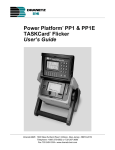Download Bay Technical Associates V80 PDI-2 Owner`s manual
Transcript
OWNER'S MANUAL ________________ BAYTECH M SERIES DAC BASE UNIT, V71 HOST MODULE, AND V50/V73/V74/V75/V76/V8 6/V87 4-PORT SERIAL MODULES BayTech Manual Publication #U140E111-02 Thank you for selecting an M Series Data Acquisition and Control (DAC) unit. The information provided in this Owner's Manual explains the various ways you can operate your M-Series DAC and configure it to your own computer system. We suggest that you read this manual carefully before attempting to install the M-Series DAC and that you place special emphasis on correct cabling and configuration. If you have any problems with your installation, please contact a BayTech applications engineer for assistance. BayTech manufactures other data communications products including: port sharing and expansion, port contention, printer sharing, network print servers, data switches, remote power switches and statistical multiplexers. If you would like information on any of these models, please contact BayTech customer service. We welcome any comments you may have about our products. And we hope that you will continue to look to BayTech for your data communications needs. NOTE: The information contained in this document is subject to change without notice. Copyright 1997 by Bay Technical Associates, Inc. Telplex, LaserShare, Print Master and TRAN-X are registered trademarks of Bay Technical Associates, Inc. IBM, IBM PC, IBM PC/AT, IBM PC/XT are products and registered trademarks of International Business Machines Corporation. Hewlett-Packard LaserJet is a product and registered trademark of the Hewlett-Packard Company. All products or company names are trademarks of their respective holders. Your M Series DAC unit can be equipped with an optional internal diagnostic modem (service modem). Please check the packing list to determine whether or not the unit is equipped with a service modem. The M Series service modem is designed to be used on standard device telephone lines. It connects to the telephone line by means of a standard jack (USOC RJ11C or USOC RJ45S). Connection to telephone company provided coin service (central office implemented systems) is prohibited. Connection to party lines service is subject to state tariffs. The goal of the telephone company is to provide you with the best service it can. In order to do this, it may occasionally be necessary for them to make changes in their equipment, operations or procedures. If these changes might affect your service or the operation of your equipment, the telephone company will give you notice, in writing, to allow you to make any changes necessary to maintain uninterrupted service. If you have any questions about your telephone line, such as how many pieces of equipment you can connect to it, the telephone company will provide this information upon request. In certain circumstances, it may be necessary for the telephone company to request information from you concerning the equipment which you have connected to your telephone line. Upon request of the telephone company, provide the FCC registration number (B46USA-65156-FA-E) and the ringer equivalence number (REN: 0.2A) of the service modem. The sum of all the RENs on your telephone lines should be less than five in order to assure proper service from the telephone company. In some cases, a sum of five may not be usable on a given line. If any of your telephone equipment is not operating properly, you should immediately remove it from your telephone line, as it may cause harm to the telephone network. If the telephone company notes a problem, they may temporarily discontinue service. When practical, they will notify you in advance of this disconnection. If advance notice is not feasible, you will be notified as soon as possible. When you are notified, you will be given the opportunity to correct the problem and informed of your right to file a complaint with the FCC. In the event repairs are needed on the service modem, they should be performed by BayTech or an authorized representative of BayTech. For information, contact: Bay Technical Associates, Inc. 200 N. 2nd St., P.O. Box 387 Bay St. Louis, MS 39520 Ph. (800)523-2702 or (228)467-8231 WebSite: www.baytechdcd.com TABLE OF CONTENTS 1 Q U I C K R E F E R E N C E ..................................................................................................... 1 1.1 1.2 G E N E R A L I N F O R M A T I O N .......................................................................... 1 C A B L I N G ....................................................................................................... 2 1.2.1 1.2.2 1.2.3 1.2.4 1.2.5 1.2.6 1.3 2 3 3 3 4 5 C O N F I G U R A T I O N ....................................................................................... 5 1.3.1 1.3.2 1.3.3 1.3.4 1.3.5 1.3.6 1.3.7 1.3.8 1.4 S E R V I C E P O R T ............................................................................ V 7 1 H O S T C O M M U N I C A T I O N S M O D U L E ............................... V 7 4 F O U R P O R T E I A - 2 3 2 S E R I A L I / O M O D U L E .................... V77 ADM-1 ANALOG-TO-DIGITAL CONVERTER M O D U L E ........................................................................................ V 7 8 C R M - 1 8 - C H A N N E L C O N T R O L R E L A Y M O D U L E ............ V79 PDI-1 SWITCH INPUT AND V80 PDI-2 O P T I C A L L Y I S O L A T E D M O D U L E S ........................................... H O S T M O D U L E C O N F I G U R A T I O N P R O C E D U R E .................... 6 S E R V I C E P O R T C O N F I G U R A T I O N P R O C E D U R E ................... 6 M A I N U N I T C O N F I G U R A T I O N .................................................. 7 H O S T M O D U L E C O N F I G U R A T I O N ........................................... 7 V 7 7 A D M - 1 C O N F I G U R A T I O N.................................................. 8 V 7 8 C R M - 1 C O N F I G U R A T I O N ................................................ 1 0 V 7 9 P D I - 1 & V 8 0 P D I - 2 C O N F I G U R A T I O N .......................... 1 1 V74 4-PORT EIA-232 SERIAL MODULE C O N F I G U R A T I O N ..................................................................... 1 2 O P E R A T I O N ............................................................................................... 1 3 1.4.1 1.4.2 1.4.3 1.4.4 1.4.5 H O S T C O N N E C T I O N T O M O D U L E S ....................................... V77 ADM-1 DATA COMMANDS AND DATA P R E S E N T A T I O N ........................................................................ V78 CRM-1 COMMANDS AND DATA P R E S E N T A T I O N ........................................................................ V79 PDI-1 AND V80 PDI-2 COMMANDS AND DATA P R E S E N T A T I O N ........................................................................ V 7 4 E I A - 2 3 2 S E R I A L M O D U L E O P E R A T I O N ....................... 13 14 15 17 20 2 B A S E U N I T G E N E R A L I N F O R M A T I O N ................................................................... 2 2 3 B A S E U N I T S P E C I F I C A T I O N S ................................................................................ 2 3 4 B A S E U N I T I N S T A L L A T I O N .................................................................................... 2 6 4.1 4.2 4.3 4.4 4.5 5 U N P A C K I N G ............................................................................................... S O F T W A R E U T I L I T Y D I S K E T T E .............................................................. P O W E R ........................................................................................................ S E R V I C E P O R T / S E R V I C E M O D E M C A B L I N G ........................................ M O D U L E I N S T A L L A T I O N......................................................................... 26 26 27 27 30 B A S E U N I T O P E R A T I O N .......................................................................................... 3 2 5.1 5.2 5.3 B A S E U N I T U S E R - P R O G R A M M A B L E F E A T U R E S .................................. 3 2 B A S E U N I T B A S I C O P E R A T I O N ............................................................. 3 2 B A S E U N I T D A T A C O M M A N D S ............................................................... 3 3 5.3.1 5.3.2 5.3.3 B A S E U N I T R E A D T I M E ( R T ) C O M M A N D ............................... 3 4 B A S E U N I T R E S E T C O M M A N D ................................................ 3 4 ECHO MODE 5.4 6 B A S E U N I T L E D D E S C R I P T I O N .............................................................. 3 5 B A S E U N I T C O N F I G U R A T I O N ................................................................................ 3 6 6.1 6.2 7 B A S E U N I T F R O N T P A N E L C O N F I G U R A T I O N ...................................... HOST MODULE, SERVICE PORT, AND SERVICE MODEM C O N F I G U R A T I O N ..................................................................................... 6.3 B A S E U N I T D Y N A M I C C O N F I G U R A T I O N C O M M A N D S ....................... V 7 1 G E N E R A L I N F O R M A T I O N ................................................................................ 8 V 7 1 S P E C I F I C A T I O N S ............................................................................................. 4 4 9 V 7 1 C A B L I N G ............................................................................................................ 4 5 9.1 10 V 7 1 R J - 4 5 C A B L I N G F O R E I A - 4 2 2 ........................................ 5 1 V 7 1 D B - 2 5 C A B L I N G F O R E I A - 4 2 2 ....................................... 5 2 V 7 1 C U R R E N T L O O P L I N E I N T E R F A C E ................................................. 5 3 V 7 1 O P E R A T I O N....................................................................................................... 5 6 10.1 V 7 1 U S E R - P R O G R A M M A B L E F E A T U R E S ............................................... 5 6 10.1.1 10.1.2 10.1.3 10.1.4 10.2 11 V 7 1 D B - 2 5 C A B L I N G F O R E I A - 2 3 2 ....................................... 4 6 V 7 1 R J - 4 5 C A B L I N G F O R E I A - 2 3 2 ........................................ 4 8 V 7 1 E I A - 4 2 2 L I N E I N T E R F A C E .............................................................. 5 1 9.2.1 9.2.2 9.3 39 42 43 V 7 1 E I A - 2 3 2 L I N E I N T E R F A C E .............................................................. 4 6 9.1.1 9.1.2 9.2 37 V71 V71 V71 V71 P O R T S E L E C T C O D E ........................................................ 5 6 S E R I A L P O R T C O N F I G U R A T I O N.................................... 5 6 RESET COMMAND T E S T C O M M A N D .............................................................. 5 7 V 7 1 B A S I C O P E R A T I O N .......................................................................... 5 7 V 7 1 C O N F I G U R A T I O N ............................................................................................. 5 8 11.1 11.2 11.3 11.4 11.5 11.6 V71 V71 V71 V71 V71 V71 M A I N C O N F I G U R A T I O N M E N U ...................................................... S T A T U S .............................................................................................. P O R T S E L E C T C O D E ........................................................................ S E R I A L P O R T C O N F I G U R A T I O N.................................................... E X I T C O N F I G U R A T I O N ................................................................... C O N T R O L P A N E L C O N F I G U R A T I O N ............................................. 60 60 61 62 64 65 12 V 5 0 / V 7 3 / V 7 4 / V 7 5 / V 7 6 / V 8 6 / V 8 7 G E N E R A L I N F O R M A T I O N ............................ 6 6 13 V 5 0 / V 7 3 / V 7 4 / V 7 5 / V 7 6 / V 8 6 / V 8 7 S P E C I F I C A T I O N S ......................................... 6 7 14 V 5 0 / V 7 3 / V 7 4 / V 7 5 / V 7 6 / V 8 6 / V 8 7 C A B L I N G ........................................................ 6 9 14.1 V 7 4 & V 7 5 C A B L I N G I N F O R M A T I O N..................................................... 7 0 14.1.1 14.1.2 14.1.3 14.1.4 14.1.5 14.2 14.3 V 7 4 & V 7 5 D C D S T A T U S S E L E C T I O N ................................... D C D S T A T U S S E L E C T I O N C H A R T .......................................... V 7 5 S E R I A L I N T E R F A C E S E L E C T I O N ................................... V 7 4 & V 7 5 C A B L E /A D A P T E R I N F O ........................................ V 7 5 E I A - 4 2 2 C A B L I N G ............................................................ 71 72 75 75 79 V 7 6 C A B L I N G ........................................................................................... 8 0 V 8 7 C A B L I N G I N F O R M A T I O N ................................................................ 8 2 14.3.1 14.3.2 15 V 8 7 S E R I A L I N T E R F A C E S E L E C T I O N ................................... 8 3 V 8 7 E I A - 4 8 5 C A B L I N G ............................................................ 8 5 V 5 0 / V 7 3 / V 7 4 / V 7 5 / V 7 6 / V 8 6 / V 8 7 O P E R A T I O N................................... 8 5 15.1 V 5 0 / V 7 3 / V 7 4 / V 7 5 / V 76 / V 8 6 / V 8 7 U S E R P R O G R A M M A B L E F E A T U R E S .................................................................................................. 8 5 15.1.1 15.1.2 15.1.3 15.1.4 15.1.5 15.1.6 V50/V73/V74/V75/V76/V86/V87 SERIAL PORT C O N F I G U R A T I O N ..................................................................... V50/V73/V74/V75/V76/V86/V87 PORT DEVICE N A M E ........................................................................................... V50/V73/V74/V75/V76/V86/V87 HOST MODULE L O C A T I O N ................................................................................. V 5 0 / V 7 3 / V 7 4 / V 7 5 / V 7 6 / V 8 6 / V 8 7 P O R T I D .......................... V50/V73/V74/V75/V76/V86/V87 THE MESSAGE T E R M I N A T I N G C H A R A C T E R .................................................. V50/V73/V74/V75/V76/V86/V87 MODES OF O P E R A T I O N ............................................................................... 15.1.6.1 15.1.6.2 15.1.6.3 15.1.6.4 15.1.7 15.2 F U L L D U P L E X M O D E ................................................. I M M E D I A T E M E S S A G E M O D E ................................. I M M E D I A T E D A T A M O D E ........................................ C O M M A N D M O D E ...................................................... 86 86 86 87 87 87 88 88 88 V 5 0 / V 7 3 / V 7 4 / V 7 5 / V 7 6 / V 8 6 / V 8 7 T I M E T A G ....................... 8 8 V50/V73/V74/V75/V76/V86/87 OPERATING IN THE D I F F E R E N T M O D E S ................................................................................... 8 9 15.2.1 15.2.2 15.2.3 15.2.4 OPERATING OPERATING OPERATING OPERATING IN IN IN IN F U L L D U P L E X M O D E ..................................... 9 2 I M M E D I A T E M E S S A G E M O D E ..................... 9 2 IMMEDIATE DATA MODE C O M M A N D M O D E ......................................... 9 4 15.2.4.1 C L E A R B U F F E R ( C B ) C O M M A N D ............................. 15.2.4.2 R E P O R T A L L B U F F E R E D M E S S A G E S ( R A ) C O M M A N D .................................................................. 15.2.4.3 R E P O R T A L L B U F F E R E D D A T A ( R B ) C O M M A N D .................................................................. 15.2.4.4 R E P O R T S I N G L E M E S S A G E ( R S ) C O M M A N D .................................................................. 15.2.4.5 S T O P R E P O R T ( S R ) C O M M A N D ............................... 15.2.4.6 P O R T I D S T A T U S ( I D ) C O M M A N D .......................... 15.2.5 15.2.6 16 86 95 95 96 96 96 97 B R O A D C A S T M O D E .................................................................. 9 7 D A T A / M E S S A G E P R E S E N T A T I O N .......................................... 9 8 V 5 0 / V 7 3 / V 7 4 / V 7 5 / V 7 6 / V 8 6 / V 8 7 C O N F I G U R A T I O N ........................................ 9 9 16.1 16.2 16.3 16.4 16.5 16.6 16.7 V50/V73/V74/V75/V76/V86/V87 MAIN CONFIGURATION M E N U ......................................................................................................... V 5 0 / V 7 3 / V 7 4 / V 7 5 / V 7 6 / V 8 6 / V 8 7 S T A T U S ....................................... V50/V73/V74/V75/V76/V86/V87 SET SERIAL PORT C O N F I G U R A T I O N ................................................................................... V50/V73/V74/V75/V76/V86/V87 CHANGE PORT DEVICE N A M E ......................................................................................................... V 5 0 / V 7 3 / V 7 4 / V 7 5 / V 7 6 / V 8 6 / V 8 7 P O R T I D ........................................ V 5 0 / V 7 3 / V 7 4 / V 75 / V 7 6 / V 8 6 / V 8 7 D E S I G N A T E H O S T M O D U L E L O C A T I O N............................................................................... V50/V73/V74/V75/V76/V86/V87 CHANGE MESSAGE 100 101 102 104 105 106 16.8 16.9 16.10 16.12 16.13 17 T E R M I N A T E C H A R A C T E R ..................................................................... V50/V73/V74/V75/V76/V86/V87 CHANGE MODE OF O P E R A T I O N ............................................................................................. V 5 0 / V 7 3 / V 7 4 / V 7 5 / V 7 6 / V 8 6 / V 8 7 T I M E T A G M O D E ......................... V50/V73/V74/V75/V76/V86/V87 CONNECT PORT ID ECHO V 5 0 / V 7 3 / V 7 4 / V 7 5 / V 7 6 / V 8 6 / V 8 7 E X I T .............................................. C O N T R O L P A N E L C O N F I G U R A T I O N ................................................... 107 108 108 110 110 M A I N T E N A N C E ........................................................................................................ 1 1 2 17.1 17.2 R E T U R N S T O T H E F A C T O R Y ................................................................. 1 1 2 R E P A C K I N G F O R S H I P P I N G .................................................................. 1 1 3 18 T E C H N I C A L S U P P O R T ........................................................................................... 1 1 3 19 F E D E RA L C O M M U N I C A T I O N S C O M M I S S I O N R A D I O F R E Q U E N C Y I N T E R F A C E S T A T E M E N T * ..................................................................................... 1 1 4 APPENDIX A C O M M A N D S U M M A R Y ............................................................................................................ 1 1 5 APPENDIX B E P R O M U P G R A D E S A N D M E M O R Y E X P A N S I O N ................................................................ 1 1 6 B.1 B.2 B.3 B.4 V 7 1 E P R O M U P G R A D E ........................................................................... V 5 0 / V 7 3 / V 7 4 / V 7 5 / V 7 6 / V 8 6 / V 8 7 E P R O M U P G R A D E ....................... M 0 3 M E M O R Y M O D U L E E P R O M U P G R A D E ......................................... M03 MEMORY MODULE BUFFER EXPANSION SIMM I N S T A L L A T I O N ....................................................................................... 116 117 118 119 APPENDIX C V 7 1 L I N E I N T E R F A C E J U M P E R S E T T I N G I N S T R U C T I O N S .............................................. 1 2 0 APPENDIX D M E C H A N I C A L L A Y O U T S ........................................................................................................ 1 2 2 D.1 D.2 D.3 V 7 1 M E C H A N I C A L L A Y O U T .................................................................. 1 2 2 V 5 0 / V 7 3 / V 7 4 / V 7 5 / V 7 6 / V 8 6 / V 8 7 M E C H . L A Y O U T ........................... 1 2 3 M 0 3 M E M O R Y M O D U L E .......................................................................... 1 2 4 APPENDIX E I N D E X ........................................................................................................................................ 1 2 5 1 QUICK REFERENCE 1.1 GENERAL INFORMATION This section is intended to provide quick and easy reference to the cabling requirements, configuration, operation and supported commands of the BayTech M Series Data Acquisition and Control (DAC) models. This section describes operation from a V71 host communications module. The BayTech M Series Data Acquisition and Control (DAC) models are versatile multifunction units used in data collection and process control. Typical applications include security alarm monitoring, HVAC systems, medical data systems control, manufacturing, and environmental data control. An M Series system consists of a base unit, host communication module(s), and various I/O modules. The base unit is comprised of 3, 4, 6, 8, 9, or 16 card slots, activity LEDs, service port, time-of-day clock, power supply, and an internal high speed data bus. The service port and optional service modem allow menudriven configuration of the main unit and installed modules from a local or remote terminal. The host communication module is the primary user interface to the M-Series DAC system. This module allows the user to connect to the main unit or I/O modules and change configuration, send and receive data, and issue data commands. The I/O modules are used to interface directly to various peripheral devices such as security/alarm systems, process control systems, medical data systems, and environmental control systems. The I/O module types include a 16 or 1 8 channel 12 bit A/D converter, 8 channel control relay, 16 channel switch or optically isolated inputs, 4 EIA-232 serial I/O ports, 4 EIA-232/422 I/O ports, 4 EIA-485/422 I/O ports, 4 current loop ports, 16 MB memory module and a programmable control module. 2 1.2 CABLING 1.2.1 SERVICE PORT The service port has an RJ-45 modular connector. An adapter is required to connect an IBM PC to the service port. Figure 1 shows the required adapter for a PC with a DB-25 connector and Figure 2 shows the required adapter for a PC with a DE-9 connector. Use a crossed RJ-45 cable to connect these adapters to the service port. 3 1.2.2 V71 HOST COMMUNICATIONS MODULE The V71 has a DB-25 male DTE connector and an RJ-45 connector for interface to the host device. The default setting provides EIA-232 communication on the DB-25 port and the EIA-232 RJ-45 port. In order to connect a DTE device such as a terminal to the V71 DB-25 port, use a crossed or null modem cable as shown in Figure 3 below. See Section 9 for more V71 cabling information. V71 - DTE FEMALE DB-25 4 DTE DEVICE FEMALE DB-25 1.2.3 V74 FOUR PORT EIA-232 SERIAL I/O MODULE Ports on the V74 I/O module have RJ-45 connectors. Most computers, printers, plotters, and modems do not have modular connectors. Therefore, adapters are required to convert DB-25 or DE-9 connectors to modular connectors. Please refer to Section 14 for the required adapter(s). 1.2.4 V77 ADM-1 ANALOG-TO-DIGITAL CONVERTER MODULE The V77 ADM-1 has a DB-25 female connector and allows for 16 single-ended inputs or 8 differential inputs. Figure 4 and Figure 5 show the single-ended and differential input connections respectively. 5 Input Pin # Input Ground Ground Channel 8 Channel 7 Channel 6 Channel 5 Channel 4 Channel 3 Channel 2 Channel 1 Ground Ground Ground 1 14 Ground 2 15 Channel 16 3 16 Channel 15 4 17 Channel 14 5 18 Channel 13 6 19 Channel 12 7 20 Channel 11 8 21 Channel 10 9 22 Channel 9 10 23 Ground 11 24 Ground 12 25 Ground 13 Figure 4: Single-ended Input Connections DI Channel # 1 2 3 4 5 6 7 8 Pin # 10 & 22 9 & 21 8 & 20 7 & 19 6 & 18 5 & 17 4 & 16 3 & 15 + Polarity Figure 5: Differential Input Connections 1.2.5 V78 CRM-1 8-CHANNEL CONTROL RELAY MODULE The V78 CRM-1 has a DB-25 female connector and controls eight electromechanical form-C single-poledouble-throw (SPDT) relays. Each relay consists of three contacts: a "wiper" (common) contact, a normally open (NO) contact, and a normally closed (NC) contact. Figure 6 below shows the contact connections. Circuit Pin # Circuit Connection Connection Relay #1 Wiper 1 14 Relay #5 Wiper Relay #1 NC 2 15 Relay #5 NC Relay #1 NO 3 16 Relay #5 NO Relay #2 Wiper 4 17 Relay #6 Wiper Relay #2 NC 5 18 Relay #6 NC Relay #2 NO 6 19 Relay #6 NO Relay #3 Wiper 7 20 Relay #7 Wiper Relay #3 NC 8 21 Relay #7 NO Relay #3 NO 9 22 Relay #7 NC Relay #4 Wiper 10 23 Relay #8 Wiper Relay #4 NC 11 24 Relay #8 NC Relay #4 NO 12 25 Relay #8 NO No Connect 13 6 Figure 6: Relay Contact Connections 7 1.2.6 V79 PDI-1 SWITCH INPUT AND V80 PDI-2 OPTICALLY ISOLATED MODULES The V79 PDI-1 and V80 PDI-2 modules each have a DC37F connector. Equipment connections for each module is similar. Each input of the V79 module has a ground connection and each input of the V80 module has a return connection. Figure 7 and Figure 8 below show the V79 and V80 connections respectively. Circuit Pin # Connection Input #1 Ground #1 Input #2 Ground #2 Input #3 Ground #3 Input #4 Ground #4 Input #5 Ground #5 Input #6 Ground #6 Input #7 Ground #7 Input #8 Ground #8 Input #9 Ground #9 Input #10 Circuit Connection 1 20 2 21 3 22 4 23 5 24 6 25 7 26 8 27 9 28 10 29 11 30 12 31 13 32 14 33 15 34 16 35 17 36 18 37 19 Circuit Connection Pin # Circuit Connection Ground #10 Input #11 Ground #11 Input #12 Ground #12 Input #13 Ground #13 Input #14 Ground #14 Input #15 Ground #15 Input #16 Ground #16 N.C. N.C. N.C. N.C. N.C. Input #1 1 20 Return #10 Return #1 2 21 Input #11 Input #2 3 22 Return #11 Return #2 4 23 Input #12 Input #3 5 24 Return #12 Return #3 6 25 Input #13 Input #4 7 26 Return #13 Return #4 8 27 Input #14 Input #5 9 28 Return #14 Return #5 10 29 Input #15 Input #6 11 30 Return #15 Return #6 12 31 Input #16 Input #7 13 32 Return #16 Return #7 14 33 N.C. Input #8 15 34 N.C. Return #8 16 35 N.C. Input #9 17 36 N.C. Return #9 18 37 N.C. Input #10 19 FIGURE 7: V79 Input Connections FIGURE 8: V80 Input Connections 1.3 CONFIGURATION M-Series DAC Systems are configured in a number of ways. You can program the main unit, the host module(s), and the I/O modules. The main unit and host module can be programmed from the service port, 8 or a host module. The I/O modules are typically programmed from a host module using a menu-driven procedure as described in this section or by downloading specific configuration commands. I/O modules can be programmed using menus from the service port. 9 1.3.1 HOST MODULE CONFIGURATION PROCEDURE To access configuration mode of the M Series System from the V71 host module, use the following procedure: 1. Connect a terminal to the host module and configure the terminal's serial parameters to match those of the V71 host module. From the factory, the V71 host module is set at 9600 baud rate, 8 word size, 1 stop bit, and no parity. 2. Connect to the desired module or the main unit by sending the port select code ($BT - default), desired module number (1 to 16 or 0 for the main unit), and Carriage Return or Line Feed. 3. Access configuration mode by sending $CONFIG<cr> where <cr> is Carriage Return. For example, if the desired module is installed as Module 1 and the default port select code ($BT) is used, send $BT1<cr>$CONFIG<cr> to enter into configuration mode. No characters should be typed between $BT1<cr> and $CONFIG<cr>. 1.3.2 SERVICE PORT CONFIGURATION PROCEDURE To access the configuration mode of the M Series System from the service port, use the following procedure: 1. 10 Connect a terminal to the EIA-232 service port and configure the terminal's serial parameters to 9600 baud rate, 8 word size, 1 stop bit, and no parity. 2. Connect to the desired module or the main unit by sending $BTn, ($BAYTECHn on M4 and M8) the desired module number (1 to 16 or 0 for the main unit), and Carriage Return or Line Feed. 11 3. Access configuration mode by sending $CONFIG<cr>. Following the example on the previous page, you would send $BT1<cr>$CONFIG<cr> to configure Module 1. Use $BAYTECH1<cr>$CONFIG<cr> on M4 and M8 units. 1.3.3 MAIN UNIT CONFIGURATION You can program the date, time, and unit number on the main unit. The date and time are used for event recording and initiation. When you access configuration mode for the main unit from a host module or the service port, you will receive the following menu: Control Board System Menu Bay Technical Associates Copyright 199X Unit Number 001 Set Date.................1 Set Time.................2 Set Unit Number..........3 Exit System Menu.........X Enter Request: 1.3.4 HOST MODULE CONFIGURATION You can program the port select code and the serial port configuration (i.e., baud rate, word size, line interface, etc.) of the V71 host module. If you access configuration mode for the host module, you will receive the following menu: Copyright (c) Bay Technical Associates, 199X DAC V71 Rev. X.XX This Module is 1 1) Status 2) Port Select Code 3) Serial Port Configuration 12 X) Exit Configuration Enter Request : 13 1.3.5 V77 ADM-1 CONFIGURATION You can program the sampling setup, reporting setup, channel input setup, and enable dynamic configuration for the V77 ADM-1 analog-to-digital module. If you access configuration mode for the V77 ADM-1, you will receive the following menu: Copyright (c) Bay Technical Associates, 199X DAC V77 ADM-1 Rev. 1.00 This Module is X Module Status..................1 Sampling Setup.................2 Reporting Setup................3 Channel Input Setup............4 Dynamic Configuration..........5 Exit...........................X Enter Selection: SAMPLING SETUP By entering a "2" (Sampling Setup), the following menu will be displayed: Sampling Method.................1 Sample Start Time...............2 Sample Interval.................3 Sample Rate.....................4 No. of Samples to Average.......5 Exit............................X Enter Selection: The three Sampling Methods are Command (upon request only), Immediate (upon exiting configuration), and Schedule (where sampling begins at the Sample Start Time). Sample Interval is the interval between the start of sampling periods. Continuous sampling is selected if 00:00:00 is entered. Sample Rate can be programmed from 1 to 4000 samples per second. The sample rate for an individual channel is the programmed rate divided by the number of active channels. Number 14 of Samples to Average is the number of samples averaged per data message. 15 REPORTING SETUP By entering "3" (Reporting Setup) from the ADM-1 main menu shown on the previous page, the following menu will be displayed: Reporting Method..................1 Report Start Time.................2 Report Interval...................3 Set Host Address..................4 Data Format.......................5 Time Tag..........................6 Terminating Character(s)..........7 Exit..............................X Enter Selection: The three Reporting Methods are Command (upon request only), Immediate (upon exiting configuration mode), or Schedule (where reporting begins at the Report Start Time). Report Interval is the interval between the start of reporting periods. Host Address is the designated host module where data messages are sent when using Immediate or Schedule Reporting Method. Data Format (ADM-1 only) is the format of the data messages sent to the designated host module which can be in Hexadecimal or Decimal. When Time Tag is enabled, a time tag is appended immediately after the data. Terminating Character(s) is added at the end of a complete data message and consists of one or two hexadecimal characters. CHANNEL INPUT SETUP By entering "4" (Channel Input Setup) from the ADM-1 main menu shown on the previous page, the following menu will be displayed: Range...........................1 Unipolar / Bipolar..............2 Single Ended / Differential.....3 Active Channels.................4 Exit............................X Enter Selection: 16 17 Range and Unipolar/Bipolar are used to choose one of eight different voltage ranges. These are 0 to +10 volts, -5 to +5 volts, 0 to +5 volts, -2.5 to +2.5 volts, 0 to +2.5, -1.25 to +1.25 volts, or 0 to +1.25 volts, -0.625 to +0.625 volts. You can select a ninth voltage range which is -10 to +10 volts by installing JP1. Single Ended/Differential setting is used to select up to 16 single-ended channels or up to 8 differential channels. Active Channels enables or disables individual channels for data acquisition. DYNAMIC CONFIGURATION By entering "5" (Dynamic Configuration) from the ADM-1 main menu shown on Page 8, the following menu will be displayed: Dynamic Configuration Commands are..Enabled Enable..............................1 Disable.............................2 Exit................................X Enter Selection: You can enable or disable the dynamic configuration mode from this menu. Dynamic configuration mode allows non-verbose or "on-the-fly" configuration commands to be issued to the module which are described in the manual for each respective module. 1.3.6 V78 CRM-1 CONFIGURATION You can program the Schedule, Reporting Setup, and Dynamic Configuration for the V78 CRM-1 control relay module. If you access configuration mode for the V78 CRM-1, you will receive the following menu: Copyright (c) Bay Technical Associates, 199X DAC V78 CRM-1 Rev. 1.XX This Module is X Module Status...................1 18 Relay Operating Setup...........2 Reporting Setup.................3 Dynamic Configuration...........4 Exit............................X Enter Selection: 19 NOTE: Reporting Setup is the same as described for the ADM-1 on Page 9. Dynamic Configuration is enabled or disabled the same as described for the ADM1 on the previous page. RELAY OPERATING SETUP By entering "2" (Relay Operating Setup), the following menu will be displayed: List Current Schedule..............1 Create/Modify Schedule.............2 Enable/Disable Events..............3 Delete Schedule....................4 Exit...............................X Enter Selection: List Current Schedule displays the current relay schedule. Create/Modify Schedule allows you to program up to 12 events where each event will energize or de-energize certain relays at specified days and times. You can program the Start Time, Interval, and Duration for each Event Number (1 to 12). Start Time is the time when the initial occurrence of the selected event is to transpire. Interval is the interval of time between the recurrence of the selected event. Duration is the length of time a specified relay is energized for the selected event. Enable/Disable Events allows you to enable or disable individual or all events. Delete Schedule allows you to delete individual or all events. 1.3.7 V79 PDI-1 & V80 PDI-2 CONFIGURATION You can program the Sampling Setup, Reporting Setup, and Dynamic Configuration for the V79 PDI-1 and V80 PDI-2 switch closure and isolated input I/O modules. If you access configuration mode for a PDI-1 or PDI-2 , you will receive the following menu: Copyright (c) Bay Technical Associates, 199X DAC V79 PDI-1 Rev. 1.XX This Module is X 20 Module Status...................1 Sampling Setup..................2 Reporting Setup.................3 Dynamic Configuration...........4 Exit............................X Enter Selection: 21 NOTE: Reporting Setup is the same as described for the ADM-1 on Page 9. Dynamic Configuration is enabled or disabled the same as described for the ADM1 on the previous page. SAMPLING SETUP By entering "2" (Sampling Setup), the following menu will be displayed: Debounce Delay..................1 Latch Polarity..................2 Exit............................X Enter Selection: Debounce Delay is a variable time-delay (0 to 65535 milliseconds) in recording events intended to prevent inadvertent noise spikes, relay bounces, etc. as events. Latch Polarity instructs the PDI-1 or PDI-2 to latch individual inputs based on a positive going (LO to HI) or negative going (HI to LO) input. 1.3.8 V74 4-PORT EIA-232 SERIAL MODULE CONFIGURATION You can program the Serial Port Configuration, Port Logical Names, Designated Host Module Location, Message Terminating Character, Mode of Operation, and Time Tag for the V74 4-port EIA-232 serial module. If you access configuration mode, you will receive the following menu: (C)Copyright Bay Technical Associates 199X Model V50/V73/74/V75/76/86/V87 High Speed Serial 4C-232 Revision F.X.XX Unit: 1, Module: 2 Status......................................1 Serial Port Configuration...................2 Port Device Name............................3 Port I.D....................................4 Designate Host Module Location..............5 Message Terminate Character.................6 22 Mode of Operation...........................7 Time Tag Mode...............................8 Connect Port ID Echo........................9 Port EIA Driver.............................A Exit........................................X Enter Request: 23 Serial Port Configuration allows you to program the baud rate, word size, stop bits, parity and XON/XOFF handshaking for each individual port of the V74 module. Port Device Name allows individual logical names to be assigned to each port for reference while is in configuration mode. Port I.D. formats the port identification code that precedes messages. Designate Host Module Location is used to assign which host module will receive messages while the V74 is operating in immediate reporting mode. Message Terminate Character is used to program the single character that indicates a complete message has been received while the V74 is operating in immediate and command reporting modes. Mode of Operation allows you change from one of four reporting modes. These include full duplex communication, immediate message mode, command mode and immediate data mode on request. If Time Tag Mode is enabled, the date and time a message was received by the V74 module is sent to the host computer in addition to the port ID. Connect Port ID Echo can be either enabled or disabled(default). If Connect Port ID Echo is enabled, the programmed Port ID will be sent to the host computer whenever a serial I/O port is selected. Port EIA Driver is used select between EIA-485 and EIA-422 on the V86 module. 1.4 OPERATION This section describes the procedure to issue data commands, data presentation examples, and a brief description of the supported data commands for each I/O module. 1.4.1 HOST CONNECTION TO MODULES An I/O module is selected when the user sends a select 24 sequence to the host module. The select sequence consists of the port select code (default = $BT), the desired module number (1 to 16), and a terminating character of Carriage Return (0D Hex) or Line Feed (0A Hex). Once an I/O module is selected, you can send commands which are summarized in the following sections. IMPORTANT: If a module is selected, the user must disconnect by sending the Port Select Code and Carriage Return or Line Feed before any module using Immediate or Schedule Reporting Method will resume sending messages to the designated host module. 1.4.2 V77 ADM-1 DATA COMMANDS AND DATA PRESENTATION The V77 ADM-1 channel digitizes analog voltages from 1 to 16 input channels and formats the data into a message which is sent to the designated host module automatically or upon request. Each message can be presented in ASCII hexadecimal, decimal, or voltage format and is preceded by the unit:module,channel number from which the message came. The message can be optionally appended with a Time Tag showing the date and time the message was recorded. The table below summarizes the commands supported by the ADM-1. Please see the V77 ADM-1 operator's manual for a more detailed operational description of the supported commands. V77 ADM-1 COMMAND SUMMARY Command CA n<cr> (n=0 or 1 to 3) Description Calibrate. 0=all, 1=25%, 2=50%, and 3=75% of Full Scale (FS). Initiates auto-calibration. ADM-1 tests for offsets and makes necessary corrections. Corrections are continually applied to all reported 25 messages until another Calibrate command is issued. CBc<cr> (c=Ch# 1 to 16, 0=all*) Clear Buffer. Clears all old data from the buffer when a new data set is started. RA c<cr> (c=Ch# 1 to 16, 0=all*) Report All Buffered Samples. RSc<cr> (c=Ch# 1 to 16, 0=all*) Report Single Sample if Available SAc<cr> (c=Ch# 1 to 16, 0=all)* Sample and report a sample at the programmed Sampling Setup. * Multiple channels are selected using 4 formats. Examples: SA1,2,3,4,5,6,7,8<cr>, SA1-8<cr>, SA0<cr>, SA1,2,4-8<cr> For example, suppose the ADM-1 is installed in Unit 1 Module 15 using a hexadecimal data format with time tagging enabled. When you select the ADM-1 and issue the RS1,2<cr> command, the module responds with a single message from Channel 1 and Channel 2 similar to the following: 1:15,1 7FE 11/18/93 09:12:22<cr><lf> 1:15,2 7FA 11/18/93 09:12:22<cr><lf> where 1:15,1 represents Unit 1/Module 15/Channel 1, 1:15,2 represents Unit 1/Module 15/Channel 2, 7FE and 7FA are the hexadecimal representations of the sampled data from Channel 1 and Channel 2 respectively, 11/18/93 09:12:22 is the time tag which is the same for both channels in this example, and <cr><lf> is the Carriage Return and Line Feed terminating characters. 1.4.3 V78 CRM-1 COMMANDS AND DATA PRESENTATION The V78 CRM-1 has eight programmable, electromechanical, form-C, single-pole-double-throw 26 (SPDT) relays. Each relay has a set of normally open (NO) and a set of normally closed (NC) contacts capable of switching AC and DC loads up to 3 amps. All relays on the V78 CRM-1 are programmable to change state on demand by sending commands or via time schedule. The status of individual relays is presented as a "1" if the relay is energized or "0" if the relay is de-energized. The relay status can consist of buffered data representing the history of changes in the state of a specific relay or the current state of a specific relay. Each "1" or "0" in the relay status is preceded by the appropriate unit:module,relay number. The "1" or "0" can be optionally appended with a "real time" Time Tag showing the date and time the status was recorded. 27 The table below summarizes the commands supported by the CRM-1. Please see the V78 CRM-1 operator's manual for a more detailed operational description of the supported commands. V78 CRM-1 COMMAND SUMMARY Command Description CBr<cr> (r=Relay# 1 to 8, 0=all*) Clear Buffer. Clears all buffered relay status history (change of state). DRr<cr> (r=Relay# 1 to 8, 0=all*) De-energize Relay(s) ERr<cr> (r=Relay# 1 to 8, 0=all*) Energize Relay(s) RA r<cr> (r=Relay# 1 to 8, 0=all*) Report All Buffered Relay Status History RSr<cr> (r=Relay# 1 to 8, 0=all*) Report Single Relay Status History Sample if Available SAr<cr> (r=Relay# 1 to 8, 0=all*) Sample. Read and report the current status of the selected relay(s). * Multiple relays are selected using 4 formats. Examples: SA1,2,3,4,5,6,7,8<cr>, SA18<cr>, SA0<cr>, SA1,2,4-8<cr> For example, suppose the CRM-1 is installed in Unit 1 Module 15 with time tagging enabled. Once you select the CRM-1 and issue the RS1,2<cr> command, the module responds with a single message from Relay #1 and Relay #2 similar to the following: 1:15,1 1 11/18/93 09:12:22<cr><lf> 1:15,2 1 11/18/93 09:12:22<cr><lf> where 1:15,1 represents Unit 1/Module 15/Channel 1, 1:15,2 represents Unit 1/Module 15/Channel 2, 1 indicates that Relay #1 and Relay #2 are energized, 11/18/93 09:12:22 is the time tag which is the same for both relays in this example, and <cr><lf> is the Carriage Return and Line Feed terminating characters. 28 29 1.4.4 V79 PDI-1 AND V80 PDI-2 COMMANDS AND DATA PRESENTATION The PDI-1 and PDI-2 have sixteen input channels capable of sensing, recording, and reporting information from dry contact closures (PDI-1) or optically isolated inputs (PDI-2). A module can observe, record, and report when an event happened, how long the event lasted, and how many events occurred. An event is defined as a change-in-state of an input from LO to HI (or vice versa) and return to the original state. A debounce delay can be selected to reduce the effects of short term transitions such as noise or contact bounce. Latch polarity, which is user selectable, determines which transition (LO to HI, HI to LO, or both) constitutes the start of an event. The state and start time of an event are buffered for transmission to the user. The event start also starts the duration counter, increments the event counter and sets an event latch bit. The duration counter measures event duration time in milliseconds with a maximum time of 65,535 stored. The event counter reflects the total number of events that have occurred since the last time a CCc (Clear Event Counter) or ROc (Report Event Counter and Reset) command was sent. The initial occurrence of an event sets the event latch and store the associated time. There are three methods of reporting data: Command, Schedule, and Immediate. Command reporting allows the user to send commands to report the event counter, event duration, event latch, the current state, the most recent event, or buffered event samples. The command table on Page 19 summarizes the commands supported by the PDI-1 and PDI-2. The immediate and schedule reporting methods provide auto-reporting of events. When the immediate method 30 is selected, a message is reported at the start of an event. If Schedule Reporting Method is selected, events are buffered and reported at specific user-selected times or intervals. 31 The following example shows messages received using immediate or schedule reporting where the PDI-1 or PDI-2 is installed in Unit 1 Module 15 with Time Tagging enabled: 1:15,1 1 11/18/97 09:12:22<cr><lf> 1:15,2 1 11/18/97 09:12:22<cr><lf> where 1:15,1 represents Unit 1/Module 15/Channel 1, 1:15,2 represents Unit 1/Module 15/Channel 2, 1 indicates that Channel #1 and Channel #2 are closed, 11/18/97 09:12:22 is the time tag which is the same for both channels in this example, and <cr><lf> is the Carriage Return and Line Feed terminating characters. The following examples show the messages received using command reporting where the PDI-1 or PDI-2 is installed in Unit 1 Module 15 with time tagging enabled. If you select the module and issue the RD1<cr> command (Report Event Duration), the module responds with a single message showing the Event Duration for Channel 1 similar to the following: 1:15,1 1320 11/18/97 09:12:22 where 1:15,1 represents Unit 1/Module 15/Channel 1, 1320 indicates the event duration is 1320 milliseconds, and 11/18/97 09:12:22 is the time tag. If you issue the RC1<cr> command (Report Event Counter), the module responds with a message showing the Event Counter similar to the following: 1:15,1 823 11/18/97 09:12:22 where 1:15,1 represents Unit 1/Module 15/Channel 1, 823 indicates the number of recorded events is 823 times, and 11/18/97 09:12:22 is the time tag. 32 If you issue the RS1<cr> command (Report Single Buffered Event), the module responds with a message showing the input status for Channel 1 similar to the following: 1:15,1 1 11/18/97 09:12:22 where 1:15,1 represents Unit 1/Module 15/Channel 1, 1 indicates the first buffered sample for Channel 1 is closed, and 11/18/97 09:12:22 is the time tag. The table below summarizes the commands supported by the PDI-1 and PDI-2. Please see the V79 PDI-1 and V80 PDI-2 operator's manual for a more detailed operational description of the supported commands. V79 PDI-1 & V80 PDI-2 COMMAND SUMMARY Command Description CBc<cr> (c=Ch# 1 to 16, 0=all) Clear Event Buffer. Clear all buffered event samples. CCc<cr> (c=Ch# 1 to 16, 0=all) Clear Event Counter(s) CRc<cr> (c=Ch# 1 to 16, 0=all) Clear Event Latch Buffer RA c<cr> (c=Ch# 1 to 16, 0=all) Report All Buffered Events RCc<cr> (c=Ch# 1 to 16, 0=all) Report Event Counter(s) RDc<cr> (c=Ch# 1 to 16, 0=all) Report Event Duration(s) RLc<cr> (c=Ch# 1 to 16, 0=all) Report Event Latch Data ROc<cr> (c=Ch# 1 to 16, 0=all) Report Event Counter and Reset RRc<cr> (c=Ch# 1 to 16, 0=all) Report Event Latch Data and Reset RSc<cr> (c=Ch# 1 to 16, 0=all) Report Single Buffered Event (first in, first out) SAc<cr> (c=Ch# 1 to 16, 0=all) Read and report the current state of the selected input(s). SLc<cr> (c=Ch# 1 to 16, 0=all) Report Latest Event * Multiple channels are selected using 4 formats. Examples: SA1,2,3,4,5,6,7,8<cr>, SA1-8<cr>, SA0<cr>, SA1,2,4-8<cr> 33 1.4.5 V74 EIA-232 SERIAL MODULE OPERATION The V74 4-port EIA-232 serial module will simultaneously multiplex incoming data from connected peripheral devices (e.g., bar code readers, digital laboratory instruments, etc.). The V74 allows the host computer to individually select any peripheral device and send data to the selected device. The V74 has four modes of operation. Full duplex reporting mode provides full duplex communication between the host computer and a selected peripheral device. Data received by a nonselected V74 port is buffered until selected by the host computer. Immediate message mode provides automatic message multiplexing. A message begins when a port on the V74 module receives a character from the device connected to it. A message is completed when a user programmable terminating character is received or 2048 characters have been received without a terminating character. Each message sent to the host controller can be preceded by a port identification code consisting of the Unit#:Module#,Port# or the device name of the port that received the message. Immediate reporting mode sends messages to the user automatically as they come in to the V74 module. Immediate data mode is similar to immediate message mode. The primary difference is that immediate data mode does not wait for a message terminating character to send data to the designated host module. Data is sent to the designated host module automatically as soon as it is received by any port on the peripheral communication module. 34 Command reporting mode allows the host computer to send commands requesting messages or any buffered data from the V74 ports. These commands are summarized in the table on the following page. See Section 1.4.1 for the procedure to send commands. As an example, suppose the V74 is installed in Unit 1 Module 15 and is using Command Reporting Method. Once you select the V74 and issue the RS1<cr> command, the module responds with a single message from Port 1 similar to the following: 1:15,1 TEST MESSAGE where 1:15,1 represents Unit 1/Module 15/Port 1 and TEST MESSAGE is the actual message. If the RBn<cr> command is issued, any data stored in the buffer up to the time this command is sent is sent to the host controller with each data block preceded by the Unit#:Module#,Port#.The host computer can connect and send data to any V74 port regardless of the operating mode by sending the port select code (default=$BT), the desired module number (2 to 16), a comma, and the desired port number (1 to 4) followed by Carriage Return or Line Feed. For example, to select Module 2 Port 1, the host computer sends $BT2,1<cr> if using the default port select code. The table below summarizes commands supported by the V74 module. Please see section 15 of this manual for more detailed operational description of the supported commands. V74 DAC COMMAND SUMMARY Command Description $BTBm<cr> (m=desired module(s)) Broadcast mode. When this command is issued, all data received by the host module is broadcasted simultaneously out to all ports of the selected module(s). CBn<cr> (n=1 to 4, 0=all) Clear Buffer. This command clears all buffered messages from the specified ports. RAn<cr> (n=1 to 4, 0=all) Report All Buffered Messages. This command 35 reports all messages in the buffer at the time the command was sent. If there are no messages, <lf> is sent to the host controller. RBn<cr> (n=1 to 4, 0=all) Report All Buffered Data. This command reports all data in the buffer at the time which the command was received with no regard for messages. If there is no data, <lf> is sent to the host controller. RSn<cr> (n=1 to 4, 0=all) Report Single Message. This command reports a single buffered message. If there is no message, <lf> is sent to the host controller. SRn<cr> (n=1 to 4, 0=all) Stop Report. This command stops data flow from an RBn or RAn command. * Multiple ports are selected using 2 formats. Examples: RA1,2,3,4<cr> and RA0<cr> 2 BASE UNIT GENERAL INFORMATION The base unit is comprised of card slots for installation of the host communication and I/O modules. The M3, M4, M6, M8, M9, and M16 have three, four, six, eight, nine, and sixteen expansion slots respectively. All units have a service port, optional service modem, time-ofday clock, power supply, and internal high speed data bus. The M8 and M16 units have an optional liquid crystal display (LCD) and front panel control keys that allow a user to view the current configuration and program certain features of the system. A memory module expandable up to 16 MB can be installed. The service port and service modem allow menu-driven configuration of the system from a local or remote terminal. The host communication modules are the primary user interface to the M-Series DAC system. BayTech offers a variety of host modules including EIA-232/422/485 and current loop, V.35 synchronous, DDS (CSU/DSU), modem V.32bis/V.42bis 14.4K bps and IEEE 802.3 Ethernet 10BASE2 or 10BASE-T. Multiple host modules can be installed in a single base unit. 36 The I/O modules are used to interface directly to various peripheral devices such as security/alarm systems, process control systems, medical data systems, and environmental control systems. The I/O module types include a 16 or 8 channel 12 bit A/D converter, 8 channel control relay, 16 channel switch or optically isolated inputs, 4 EIA-232/422 serial I/O ports, and 4 EIA485/422 serial I/O ports. NOTE: This section describes the functionality of the base unit only. Please refer to the appropriate sections of this manual or separate documents for information on the host communication module and the I/O modules. 37 3 BASE UNIT SPECIFICATIONS I/O MODULES: A maximum of sixteen modules can be installed in the M16, nine in the M9, eight in the M8, six in the M6, four in the M4, and three in the M3. POWER REQUIREMENT: M16: 115 VAC, 60 Hz, .5A; or 230 VAC, 50 Hz, .25A M9: 115 VAC, 60 Hz, .3A; or 230 VAC, 50 Hz, .2A M8: 115 VAC, 60 Hz, 0.3A; or 230 VAC, 50 Hz, 0.175A M6, M4, and M3: AC Adapter Input: 115 VAC, 60 Hz, 15 watts maximum; Output: 14-16 VAC, .8A POWER SUPPLY: +5VDC, 0.3A; +12VDC, 0.2A; -12VDC, 0.2A. SINGLE CHANNEL BUS SPEED: 1.5M bps. NON-VOLATILE STORAGE: 8KB holds power-up default information. EXPANSION SLOTS: M16 - 16 slots, M9 - 9 slots, M8 - 8 slots, M6 - 6 slots, M4 - 4 slots, M3 3 slots EDGE CONNECTERS: 20 pin; 3, 4, 6, 8, 9, or 16 total, one for each external expansion slot. ENVIRONMENT: 0N to 55NC temperature; 5% to 38 95% humidity. 39 DIMENSIONS: M16 - 16:"w x 10"d x 53"h. M9 - 16:"w x 10"d x 32"h. M8 - 93"w x 10"d x 53"h. M6 - 16:"w x 10"d x 2e"h. M4 - 75 / 1 6 "w x 83/8 "d x 41 / 1 6 "h M3 - 16:"w x 10"d x 1:"h WEIGHT: M16 - 16 lbs with 16 modules installed. 11 lbs with no modules installed. M9 - 14 lbs with 9 modules installed. 8 lbs with no modules installed. M8 - 11 lbs with 8 modules installed. 7 lbs with no modules installed. M6 - 8 lbs with 6 modules installed. 6 lbs with no modules installed. M4 - 7 lbs with 4 modules installed. M3 - 7 lbs with 3 modules installed LED DISPLAY: (LEDs Standard) 4 port activity LEDs for each module. LCD DISPLAY (M8 AND M16): (LCD Optional) 4line X 20-character LCD with SELECT, >, and ? information modules. keys used to display current channel/port and to configure individual SERVICE PORT: 8-pin modular connector, Asynchronous EIA-232, -12v mark, +12v space. Full duplex. Fixed configuration of 9600 bps, 8 data bits, 1 stop bit and no parity. Optional 2400 bps internal modem available for remote supervisor access (4-pin modular connector). MOUNTING: Desk-top; rack-mount optional. 40 WARRANTY: One year on parts and labor. 41 FACTORY POWER-UP DEFAULT CONFIGURATIONS Time-of-Day Clock Day of the week: 1 (Sunday) Year: 93 (1993) Month: 10 (October) Day: 6 Minutes: 09 Seconds: 00 Unit Number: 1 USER-PROGRAMMABLE CONFIGURATIONS Easy to configure using on-screen menus from the service port, service modem, host module, or control panel. Choices are saved in non-volatile memory to become the new power-up default configuration. Time-of-Day Clock Day of the week: 1 to 7 (Sunday through Saturday) Year: 00 to 99 Month: 1 to 12 (January through December) Day: 1 to 31 Minutes: 00 to 59 Seconds: 00 to 59 Unit Number: 1 to 30 42 4 BASE UNIT INSTALLATION 4.1 UNPACKING After opening the box, check the packing list that comes with the M Series to ensure that you have received all components. At a minimum you should have received the unit, this manual with any applicable addendums and separate manuals for the I/O modules, and a software utility diskette. The M3, M4, M6 and M9 are provided with an external AC power adapter. Check the unit to make certain that it did not incur damage during shipping. If items are missing or damage did occur, please contact BayTech technical support at 800-5232702. 4.2 SOFTWARE UTILITY DISKETTE IMPORTANT: Copy the BayTech original diskette onto a blank diskette and store the original in a safe place. BayTech provides utility software for DOS compatible PCs to assist you in configuring your M Series unit. This diskette contains the following programs: REMCONFG.COD, SMODE.EXE, TERM.EXE and README.RDM. The M Series does not utilize the REMCONFG.COD file. TERM.EXE is a terminal emulation program for DOS compatible PCs used to configure the various features of the unit. SMODE.EXE is a program used to configure COM ports of DOS compatible machines to operate at speeds faster than 9600 bps. Please review the README.RDM file to obtain instructions for TERM.EXE and SMODE.EXE. To view the README.RDM file on your screen, first insert the 43 diskette into your PC's disk drive and then enter the command TYPE README.RDM from your disk drive prompt. To print this file, enter the command COPY README LPT1: from your disk drive prompt. 44 4.3 POWER The M16 DAC and M8 DAC require 115 VAC, 60 Hz power and come with a three-prong power cord. Do not attempt to operate the unit with a two-prong socket or adapter. 230 VAC, 50 Hz is optional. Plug the AC connector into an AC outlet. The M9, M6, M4, and M3 require external AC power. Plug the AC jack of the external power supply into the receptacle on the back of the unit. Plug the AC connector into an AC outlet. IMPORTANT: The AC outlet must be located near the equipment and must be easily accessible. All models power up when you press the power switch to "ON". A green LED on the front panel illuminates when power is applied. CAUTION: Do not attempt to make any internal changes. Any upgrades to the main board EPROM must be performed by an authorized service technician or by BayTech. Please contact BayTech at 1-800-523-2702 for more information. 4.4 SERVICE PORT/SERVICE MODEM CABLING If you have a unit equipped with a service modem, the cable required to connect the telephone interface to the DIAL LINE modem port is a standard 4-pin modular straight-through cable. CAUTION: Use telephone lines. lightning storm. locations unless caution when installing or modifying Never install telephone wiring during a Never install telephone jacks in wet the jack is specifically designed for wet 45 locations. Never touch uninsulated telephone wires or terminals unless the telephone line has been disconnected at the network interface. 46 The service port has an RJ-45 modular connector. Most serial computers and terminals do not have modular connectors. Therefore, adapters are required to convert from DB-25 or DE-9 connectors to modular connectors. The service port uses the following communication signals: SERVICE PORT 8-PIN MODULAR EIA-232 PIN/SIGNAL DEFINITION PIN SIGNA L DIRECTIO N DESCRIPTION 1 DTR Output Data Terminal Ready. Enable/disable receiving characters 2 DCD Output Data Carrier Detect. +12 Volts when unit is powered on. 3 RTS Output Request To Send. +12 Volts when unit is powered on. 4 TX Output Transmit Data 5 RX Input Receive Data 6 DSR Input Data Set Ready. Not used as a handshake line. 7 GND ---- Signal Ground 8 CTS Input Clear To Send. Enable/disable transmitting characters An adapter is required to connect an IBM PC to the service port. Figure 9 shows the required adapter for a terminal having a DB-25 serial connector. Figure 10 on the following page shows the required adapter for a PC with a DE-9 connector. 47 48 Figure 11 shows the required cable to connect the adapters to the service port. 49 4.5 MODULE INSTALLATION Some of the modules that can be installed in the M Series include the following: Part No. Description Connector Type V50 I/0 module: 4 EIA-232 serial ports, isolated interface RJ-45 V71 Host module: EIA-232/EIA-422/current loop interface DB-25 & RJ45 V72 & V72TP Host module: Ethernet (IEEE 802.3), 10BASE2 & 10 BASE-T BNC & RJ-45 V73 I/O module: 4 EIA-232 serial ports, TTL levels RJ-45 V74 I/O module: 4 EIA-232 serial ports RJ-45 V75 I/O module: 4 EIA-422/232 serial ports RJ-45 V76 I/O module: 4 current loop serial ports RJ-45 V86 I/O module: 4 EIA-485/422 serial ports, isolated RJ-45 V87 I/O module: 4 EIA-485/422 serial ports RJ-45 V77 ADM1 I/O module: 8 or 16 analog-to-digital channels DB-25 V78 CRM1 I/O module: 8 control relay channels DB-25 V79 PDI-1 I/O module: 16 switch closure channels DC-37 V80 PDI-2 I/O module: 16 optically isolated channels DC -37 V81 DAM1 I/O module: 8 digital-to-analog channels DB-25 V82 PCM1 Programmable Control Module V83 ECM1 I/O module: 12 event counter channels DC-37 V84 ADR1 I/O module: 6 analog-to-digital channels, 6 switch closure channels, and 4 relay channels HDL-44 DA-15 50 V93 Host module: V.32bis modem M03* Memory module: Expandable up to 16MB N/A RJ-11 N/A * - The M03 memory module occupies one module slot thereby reducing the maximum number of host or I/O modules the can be installed by one VERY IMPORTANT!!!: The first module slot (Module 1) of a M8 or M16 with a LCD display must be occupied by a host module. 51 You will need a straight-slot screwdriver to perform the installation. 1. IMPORTANT: Remove power from the unit by depressing the power switch on the front of the unit to OFF and also remove the power cord from the socket. 2. Determine which module slot the module will install into. Modules are typically installed in sequence from left to right (facing rear of unit). The module slots are labeled on the top panel as "1", "2", ..., "16". If you need to upgrade the memory on the M03 memory module, please refer to Appendix B.4 before installing the module into the base unit. 3. Remove the flat aluminum plate covering the slot into which the new module will be installed by loosening the 2 straight slot screws and then removing the plate from the rear panel. Save the aluminum plate in the event you have to remove the module in the future. 4. Install the new module by sliding the horizontal card edges along the grooves inside the module slot. Each module has a card-edge connector that fits into a receptacle inside the base unit. Apply a moderate amount of pressure to the connector board of the module until you feel the card edge connector slip into the receptacle inside. You will not be able to mount the back plate of the module to the chassis if the module is not installed all the way. 5. Mount the back plate of the module to the M Series chassis by tightening the 2 straight slot screws on the back plate. 52 6. Apply power to the unit by plugging in the power cord and depressing the power switch on the front of the unit to ON. 53 5 BASE UNIT OPERATION 5.1 BASE UNIT USER-PROGRAMMABLE FEATURES You can program the year, month, day, hours, minute, and second for the main unit. All modules derive their time from the base unit's time-of-day clock. You can also program the Unit Number from 1 to 30. 5.2 BASE UNIT BASIC OPERATION The M Series base unit acts as a switch between the host control module(s) and the I/O modules. The base unit also allows configuration for the entire M Series system from the service port or service modem and limited configuration from the front panel. The base unit contains the system power supply (M8 & M16 only), an optional LCD display with front panel controls (optional on M8 & M16), or LEDs (available on all units), a service port, an optional service modem, a main unit PC board with system control firmware and time-of-day clock(optional on M3 & M4), multiple expansion slots for host control modules and I/O modules, a POWER LED, and a power ON/OFF switch. When the unit is powered up, the POWER LED illuminates. Units equipped with LEDs go through a self test before the LEDs turn off. Units equipped with LCD and front panel controls scroll through several menus as shown below and on the following page for the M16. Modules Installed 01 02 03 04 05 06 07 08 09 10 11 12 13 14 15 16 54 55 Bay Technical Associates Data Acquisition Controller Bay Technical Assoc. Select Module 00 NOTE: Only modules actually installed appear in the first screen on the previous page. If a module slot is empty, a blank is shown. This example shows sixteen modules installed. Once all module LEDs are out or the "Bay Technical Assoc." menu is displayed on the LCD, the unit is in operations mode and ready to accept commands and/or data. The commands consist of data commands, dynamic configuration commands, and menu-driven configuration commands. Data and dynamic configuration commands are issued by a host control module. Menu-driven configuration commands are issued by a host control module, the service port, or the service modem. 5.3 BASE UNIT DATA COMMANDS This section addresses the data commands supported by the base unit itself. Refer to the appropriate sections for the host control module and the various I/O modules for a description of data commands supported by those M Series components. The various configuration commands supported by the base unit are described in Section 6 (Base Unit Configuration). The base unit supports data commands: Read Time, Reset and Echo Mode. 56 57 5.3.1 BASE UNIT READ TIME (RT) COMMAND The Read Time (RT) command is used to obtain the current time and date from the base unit's time-of-day clock. A user connected to a V71 host module or a user connected to the service port or service modem can issue the Read Time command. The user must select the base unit prior to sending the Read Time command. A user connected to a V71 host module selects the base unit by sending the port select code, "0", and Carriage Return or Line Feed. For example, if using the default port select code, the user would send $BT0<cr>, where <cr> is Carriage Return. A user connected to the service port or service modem selects the base unit by sending $BT0<cr> (use $BAYTECH0<cr> with M4 and M8 DAC). The Read Time command has the following format: RT<cr>. When the RT<cr> command is issued, the base unit responds with the current time and date as follows: HH:MM:SS,MM/DD/YY, where HH is the hour, the first MM is the minute, SS is the second, the second MM is the month, DD is the day, and YY is the year. 5.3.2 BASE UNIT RESET COMMAND The Reset command is used to instruct the entire M Series system to do a software reset. The front panel LCD or LEDs go through the same sequence as described in Section 5.2. Only a user connected to the service port or service modem can issue the Reset command. The Reset command has the following format: $BTRESET<cr> ($BAYTECHRESET<cr> on M4 and M8 DAC). This command does not affect any saved configuration parameters that have been changed from 58 the default values. 5.3.3 ECHO MODE The service modem can be set to an "echo" mode by sending seven semicolons(;) in succession from the host terminal. While in echo mode, ther service modem will echo back all characters received by the connected terminal. Echo mode is terminated by selecting a specific M-Series module ($BTm<cr> m= 1-16) or a specific peripheral communications port ($BTm,p<cr> M = 1 to 16 and p = 1 to 4. 5.4 BASE UNIT LED DESCRIPTION All units can be equipped with LEDs on the front panel. The green POWER LED indicates that power is applied to the unit. The red module LEDs are used to show connection status. These LEDs are grouped into module numbers (Module 1, Module 2, ..., to Module 16) with each module number having four LEDs (1 to 4). The functionality of the LEDs for a particular module location depends on the type of module installed in that location. When a specific port on a V50, V73, V74, V75, V76, V86 or V87 module is selected by a V71 host module, the LED for the selected port and Port 1 of the V71 module will illuminate. When a V71 host module places an I/O module into command mode, the LED for Port 1 of the V71 will illuminate. When a V50/V73/V74/V75/V76/V86/V87 I/O module is placed into configuration mode by a V71 host module, the service port, or the service modem, all LEDs for the I/O module will illuminate.For example, if a V71 host 59 module selects Port 1 of a V74 module, the LED for Port 1 of the V71 module and Port 1 of the V74 module will illuminate. If a V71 host module places a V74 module into configuration mode, all LEDs for the V74 module and Port 1 of the V71 host module will illuminate. Units equipped with LEDs have two LEDs for the service modem and a single LED for the EIA-232 service port. When the CX LED is illuminated for the service modem or service port, this indicates the connected device has selected the main board or an installed module. When a connection is established between a remote modem and the service modem, the CD LED for the service modem will illuminate. 6 BASE UNIT CONFIGURATION The base unit can be configured from the front panel for units equipped with LCD and control panel, the service port, the service modem, or a host control module. Section 6.1 discusses front panel configuration and Section 6.2 discusses configuration from the service port, service modem, and host communications module. NOTE: Once the date has been programmed, the base unit will automatically adjust for months having 28, 29, 30, or 31 days for all years up to 1999. The base unit also tracks the correct day of the week automatically. 60 6.1 BASE UNIT FRONT PANEL CONFIGURATION NOTE: This section does not apply to units equipped with LEDs. The base unit is configured from the front panel by pressing the SELECT key when the LCD displays "Module 0 /0 / ". The base unit main menu will appear as follows: MAIN MENU Set Time Set Date Set Unit You can select the current time and date as well as the Unit Number from this menu. Highlight the desired selection with the blinking cursor by pressing the > and ? keys on the front panel and then press SELECT. You can exit from the base unit main unit by selecting "Exit" which is not shown in the initial main menu. Use the > and ? keys to display the "Exit" selection. If you select "Set Time", the following menu will appear: SET TIME HH:MM:SS Up and Dwn to change Select to accept The "SET TIME" menu is used to program the base unit's time-of-day clock. The first highlighted entry is seconds (SS). Choose the desired seconds using the > and ? keys and press SELECT. The next highlighted entry is minutes (MM). Likewise, use the > and ? keys to select the desired minutes and press SELECT. The last highlighted entry is hours (HH). Once the desired time has been selected, the display will return to the "MAIN MENU". 61 NOTE: While in configuration mode, the time-of-day clock is not updated until the "SET TIME" menu is exited. The time reported by individual modules may not be updated immediately. Modules are operating properly if they update their reporting times within a minute from the time the "SET TIME" menu is exited. 62 If you select "Set Date" from the "MAIN MENU", the following menu will appear: SET DATE MM/DD/YY Up and Dwn to change Select to accept The "SET DATE" menu is used to program the base unit's date. The first highlighted entry is year (YY). Choose the desired year using the > and ? keys and press SELECT. The next highlighted entry is day (DD). Likewise, use the > and ? keys to select the desired minutes and press SELECT. The last highlighted entry is month (MM). Once the desired date has been selected, the display will return to the "MAIN MENU". NOTE: While in configuration mode, the date is not updated until the "SET DATE" menu is exited. The date reported by individual modules may not be updated immediately. Modules are operating properly if they update their reporting dates within a minute from the time the "SET DATE" menu is exited. If you select "Set Unit" from the "MAIN MENU", the following menu will appear: SET UNIT XX Up and Dwn to change Select to accept The "SET UNIT" menu is used to assign individual M Series units a Unit Number. The Unit Number is required to identify an individual unit when it is installed as a node in a network. The Unit Number is used by individual I/O modules as part of the designated host module address where data messages are sent to in auto reporting mode. 63 6.2 HOST MODULE, SERVICE PORT, AND SERVICE MODEM CONFIGURATION To access configuration mode of the base unit from the V71 host module, use the following procedure. The MSeries service port and the V71 host module will not respond to commands for approximately 15 seconds after the unit is powered up or reset. 1. Connect a terminal to the V71 host module and configure the terminal's serial parameters to match those of the host module. From the factory, the V71 host module is set at 9600 baud rate, 8 word size, 1 stop bit, and no parity. 2. Connect to the base unit by sending the port select code ($BT - default), 0, and Carriage Return or Line Feed. 3. Access configuration mode by sending $CONFIG<cr> where <cr> is Carriage Return. For example, if using the default port select code, send $BT0<cr>$CONFIG<cr> to enter into configuration mode for the base unit. No characters should be typed between $BT0<cr> and $CONFIG<cr>. To access the configuration mode of the base unit from the service port or service modem, use the following procedure: 1. 64 If configuring from the service port, connect a terminal to the EIA-232 service port and configure the terminal's serial parameters to 9600 baud rate, 8 word size, 1 stop bit, and no parity. If configuring from the service modem, establish a connection between the remote terminal and service modem by dialing into the service modem. Once the unit is powered on, the following message will be sent out of the service port: Bay Technical Associates Service Port Firmware Revision 4.XX This same message will be sent to the remote modem once a connection is established with the service modem. 65 The service modem has priority over the EIA-232 service port. When a connection is established between a remote modem and the service modem, the following message will be sent out of the EIA232 service port: Incoming call Service port access locked out A terminal connected to the EIA-232 service port is not allowed access to the M Series unit while the service modem has a connection with a remote modem. If a user connected to the EIA-232 service port is currently communicating with the M Series unit and a remote user attempts to access configuration mode through the service modem, the remote user is not allowed access to the M Series unit. 2. Place the base unit or desired module into command mode by sending $BT0n<cr> or $BT0<lf> where n is 0 for the base unit or the desired module number (1-16), <cr> is Carriage Return and <lf> is Line Feed. (Use $BAYTECHn<cr> or $BAYTECHn<lf> with M4 and M8 DAC units). 3. Access configuration mode by sending $CONFIG<cr>. No characters should be typed between $BT0<cr> and $CONFIG<cr>. Use $BAYTECH0<cr> on M4 and M8 DAC. Once you access configuration mode from a host communications module, the service port, or the service modem, the following menu will appear on the terminal screen: Control Board System Menu Bay Technical Associates Copyright 199X Unit Number 001 66 Set Date......................1 Set Time......................2 Set Unit Number...............3 Exit System Menu..............X Enter Request: 67 Enter the desired selection. The "X" selection (Exit System Menu) will return you to operations mode. Once you exit configuration mode, you should disconnect by sending $BT<cr> if configuring from the V71 host module or $BT<cr> if configuring from the service port or service modem. (Use $BAYTECH<cr> when using M4 and M8 DAC). SET DATE If you type "1" from the menu above (Set Date), you will receive the following menu: Enter date <MM/DD/YY>: Type the desired date. For example, to enter December 31, 1999, you would type 12/31/99. SET TIME If you type "2" from the menu above (Set Time), you will receive the following menu: Enter time <HH:MM:SS>: Type the desired time. For example, to enter 11:59:59, you would type 11:59:59. SET UNIT NUMBER If you type "3" from the menu above (Set Unit Number), you will receive the following menu: Enter unit (1-30): Type the desired Unit Number. 68 6.3 BASE UNIT DYNAMIC CONFIGURATION COMMANDS You can configure the date and time for the base unit from a host communications module by sending the "ST" (Set Time) dynamic configuration command. The host communications module must first select base unit prior to sending the "ST" command. This is done by sending the port select code, "0", and Carriage Return or Line Feed. The format of the "ST" command is as follows: ST HH:MM:SS,MM/DD/YY<cr> HH is the desired hour, the first MM is the desired minute, SS is the desired second, the second MM is the desired month, DD is the desired day, YY is the desired year, and <cr> is Carriage Return. For example, if using the default port select code ($BT) and you wish to program the time and date to 11:59:59 on December 31, 1999, you would send the following from the host device: $BT0<cr>ST 11:59:59,12/31/99<cr> 69 7 V71 GENERAL INFORMATION The V71 Host Communication Module is the primary user interface to the BayTech M Series Data Acquisition and Control (DAC) units. This module allows a connected host terminal to issue specific configuration or data commands to the various I/O modules or the M Series unit main board. Multiple V71 modules can be installed in an M Series chassis allowing certain I/O module types to send data to specific V71 modules. IMPORTANT: The first module slot of any unit equipped with LCD and front panel controls must be occupied by a V71 module. The V71 module allows for multiple line interface types including EIA-232, EIA-422, and current loop and supports serial speeds up to 115.2K bps. Other programmable features in addition to the serial interface and baud rate include word size, stop bits, parity, XON/XOFF handshaking, and the port select code. In addition, the V71 module allows for RJ-45 or DB-25 cabling. Please see Section 2 for more information on the available types of I/O modules. 70 8 V71 SPECIFICATIONS INTERFACE: Asynchronous; EIA-232, -12v mark, +12v space; EIA-422 0 to +5 volt differential (TX+, TX-, RX+, RX-); current loop. CONNECTORS: DB-25 or RJ-45. HANDSHAKING: CTS/DTR or selectable XON/XOFF. DIMENSIONS: 6"h x 4.5"w. FACTORY POWER-UP DEFAULT CONFIGURATIONS: Baud rate: 9600. Word size: 8 bits. Parity: None. Stop bits: 1. XON/XOFF: Disabled. Port Select Code: $BT Line Interface: EIA-232 USER-PROGRAMMABLE CONFIGURATIONS: Easy to configure using on-screen menu or front panel. Choices are saved in non-volatile memory to become the new power-up default configuration. Baud rate: 50, 75, 110, 135, 150, 300, 600, 1200, 2400, 4800, 9600, 19200, 38400, 57600, 76800, and 115200 bps. Word size: 7 or 8 bits. Parity: Even, odd or none. Stop bits: 1 or 2. XON/XOFF: Enabled or disabled for transmit/receive. 71 Line Interface: EIA-232, EIA-422, or current loop. Port Select Code: Any ASCII character string up to 8 characters. 72 9 V71 CABLING The V71 has a DB-25 and two RJ-45 connectors for interface to the host terminal. The V71 supports three line interfaces: EIA-232, EIA-422, and current loop. The factory default setting provides EIA-232 line interface on the DB-25 port and the EIA-232 RJ-45 port. The line interface is programmed by entering into the V71 configuration mode (see Section 11). If you change the line interface to EIA-422 in configuration mode, the default hardware settings provide EIA-422 line interface on the EIA-422/485 RJ-45 port. You can change a hardware jumper setting on the module that provides EIA-422 line interface on the DB25 port. Please see Appendix C for instructions on changing the line interface jumper settings. Current loop line interface is provided on the DB-25 port only. IMPORTANT: Before you proceed with cabling your equipment to the V71, you should determine the required line interface for your application and verify the connector type and pin/signal definitions for your equipment. Please see Section 9.1 for cabling instructions using EIA-232 line interface, Section 9.2 if using EIA-422 line interface, or Section 9.3 if using current loop line interface. 73 9.1 V71 EIA-232 LINE INTERFACE See Section 9.1.1 if using DB-25 cabling (default) or Section 9.1.2 if using RJ-45 cabling. 9.1.1 V71 DB-25 CABLING FOR EIA-232 The DB-25 port on the V71 has a male DTE type connector and uses the following pins and signals for communication: DB-25 PIN/SIGNAL DEFINITION FOR EIA-232 LINE INFORMATION Pin# EIA232 Signal Direction Description 1 PGND ---- Protective Ground 2 TX Output 3 RX Input 4 RTS Output + 12 volts when the M16/M8 DAC is powered up. 5 CTS Input Handshake In, enable/disable the transmission of characters 7 SGND ---- 20 DTR Output Transmit Data (data out) Receive Data (data in) Signal Ground Handshake Out, enable/disable the receiving of characters If you are interfacing a DCE device such as a modem to the V71 DB-25 port, you must use a straight cable as shown in Figure 12 on the following page. If you are interfacing a DTE device such as a terminal to the V71 DB-25 port, you must use a crossed or null modem cable as shown in Figure 13 on the following page. 74 V71 - DTE FEMALE DB-25 DCE DEVICE MALE DB-25 V71 - DTE FEMALE DB-25 DTE DEVICE FEMALE DB-25 75 76 9.1.2 V71 RJ-45 CABLING FOR EIA-232 The V71 provides EIA-232 line interface on the EIA-232 RJ-45 modular port. Most serial computers, modems, and printers do not have RJ-45 modular connectors. Adapters are required to convert from DB-25 or DE-9 connectors to modular connectors. BayTech has a complete line of RJ-45 adapters and cables that make your installation quick and trouble free. Figure 14 and Figure 15 are drawings of a RJ-45 receptacle and plug. The pin number assignments are given. The V71 EIA-232 modular port uses the following signals: EIA-232 RJ-45 PIN/SIGNAL DEFINITION Pin EIA232 Signal Directio n Description 1 DTR Output Handshake Out, enable/disable the receiving of characters 2 GND ---- Signal Ground 3 RTS Output +12V when powered is applied, not used as a handshake line 4 TX Output Transmit Data (data out) 5 RX Input Receive Data (data in) 6 N/A ---- Not Used 7 GND ---- Signal Ground 8 CTS Input Handshake In, enable/disable the transmission of 77 characters 78 COMPUTER INTERFACE To interface a computer or terminal to the V71, refer to the RJ-45 adapter drawings below. Refer to Figure 16 below if host computer or terminal has a DB-25 male connector (most IBM XT and PS/2 type computers). Refer to Figure 17 if the host computer has a DE-9 male connector (IBM AT type computers). 79 MODEM INTERFACE To interface your asynchronous modem to the V71 refer to Figure 18. IMPORTANT: When modular connectors are used as shown in Figures 16 - 18 above, crossed RJ-45 cables are required. See the cable diagram below. 80 9.2 V71 EIA-422 LINE INTERFACE See Section 9.2.1 if using RJ-45 cabling (default) or Section 9.2.2 if using DB-25 cabling. NOTE: When using EIA-422 line interface, you must access configuration mode and reconfigure the line interface to EIA-422 as described in Section 11.4. 9.2.1 V71 RJ-45 CABLING FOR EIA-422 The V71 RJ-45 port uses the following signals for EIA422 communication: RJ-45 PIN/SIGNAL DEFINITION FOR EIA-422 LINE INTERFACE Pin EIA422 Signal Directio n Description 1 HSO Output Handshake Out, enable/disable the receiving of characters 2 GND ---- Signal Ground 3 TX+ Output Transmit Data (+) 4 TX- Output Transmit Data (-) 5 RX- Input Receive Data (-) 6 RX+ Input Receive Data (+) 7 GND ---- Signal Ground 8 HSI Input Handshake In, enable/disable the transmission of characters You can use either RJ-45 (8-wire) or RJ-11 (4-wire) cabling when connecting the host computer or terminal to the V71 using EIA-422 line interface. The required cable should have TX+ connected to RX+ (and vice versa), TX- connected to RX- (and vice versa), HSO 81 connected to HSI (and vice versa), and have the signal grounds connected. Please see Figure 20 on the following page. 82 V71 (EIA-422, 8-wire) RJ-45 Equipment Connections 1 2 3 4 5 6 7 8 HSI GND RX+ RXTXTX+ GND HSO HSO GND TX+ TXRXRX+ GND HSI Figure 20: V71 RJ-45 (8-wire) Connection for EIA-422 Line Interface NOTE: If you wish to use RJ-11 (4-wire) cabling, connect pins 3 through 6 on the RJ-45 connector as shown in Figure 20. In addition, you should enable XON/XOFF handshaking as described Section 11.4. 9.2.2 V71 DB-25 CABLING FOR EIA-422 IMPORTANT: If you intend to use EIA-422 line interface utilizing the DB-25 connector on the V71, you must change the jumper setting on the V71 board as described in Appendix C and reconfigure the line interface to EIA-422 as described in Section 11.4. The V71 DB-25 port uses the following signals when configured for EIA-422 communication: D B - 2 5 P I N / S I G N A L D E F I N I T I O N F O R E I A - 4 2 2 L I N E I N T E RF A C E Pin# EIA422 Signal Direction Description 1 PGND ---- Protective Ground 2 TX- Output Transmit Data (-) 3 RX- Input Receive Data (-) 5 HSI Input Handshake In, enable/disable the transmission of characters 7 SGND ---- 14 TX+ Output Signal Ground Transmit Data (+) 83 16 RX+ Input 20 HSO Output 84 Receive Data (+) Handshake Out, enable/disable the receiving of characters The required cable should have TX+ connected to RX+ (and vice versa), TX- connected to RX- (and vice versa), HSO connected to HSI (and vice versa), and have the signal grounds connected. Please see Figure 21 below. V71 (EIA-422) DB-25 1 GND 2 TX3 RX5 HSI 7 GND 14 TX+ 16 RX+ 20 HSO Equipment Connections GND RXTXHSO GND RX+ TX+ HSI Figure 21: V71 DB-25 Connection for EIA-422 Line Interface NOTE: If you wish to use 4-wire cabling, connect pins 2, 3, 14, and 16 on the DB-25 connector as shown in Figure 21. In addition, you should enable XON/XOFF handshaking as described Section 11.4. 9.3 V71 CURRENT LOOP LINE INTERFACE IMPORTANT: If you intend to use current loop line interface, you must use the DB-25 connector on the V71 and reconfigure the line interface to current loop as described in Section 11.4. Current loop line interface provides active transmit and active or passive receive signals. The V71 RJ-45 port uses the following signals for current loop line interface with active transmit and passive receive: DB-25 PIN/SIGNAL DEFINITION FOR CURRENT LOOP (ACTIVE TX PASSIVE RX) Pin# Current Loop S ignal Direction Description 9 TX+ Output Transmit Data (+) 11 TX- Output Transmit Data (-) 18 RX+ Input Receive Data (+) 85 25 86 RX- Input Receive Data (-) The V71 RJ-45 port uses the following signals for current loop line interface with active transmit and active receive: DB-25 PIN/SIGNAL DEFINITION FOR CURRENT LOOP (ACTIVE TX ACTIVE RX) Pin# Current Loop Signal Direction Description 7 GND ---- 9 TX+ Output Transmit Data (+) 11 T X- Output Transmit Data (-) 18 RX- Input Receive Data (-) 19 RX+ Input Receive Data (+) 25 GND ---- Ground Ground Figure 22 below shows the basic active transmit circuit, Figure 23 shows the basic passive receive circuit, and Figure 24 on the following page shows the basic active receive circuit. 87 88 Figure 25 below shows the recommended cable to connect the host computer to the V71 with active transmit and passive receive. V71 (Current Loop) DB-25 Equipment Connections 9 TX+ 11 TX- RX+ RX- 18 RX+ 25 RX- TX+ TX- Figure 25: Recommended Cabling Using Current Loop Line Interface (Active Transmit Passive Receive) Figure 26 below shows the recommended cable to connect the host computer to the V71 with active transmit and active receive. V71 (Current Loop) DB-25 Equipment Connections 9 TX+ 11 TX- RX+ RX- 18 RX19 RX+ TXTX+ 7 GND 25 GND | Figure 26: Recommended Cabling Using Current Loop Line Interface (Active Transmit Active Receive) NOTE: Figure 25 and Figure 26 show the transmit and receive connections in pairs. Each pair should be connected with twisted-pair cabling. 89 10 V71 OPERATION Section 10.1 discusses user-programmable operations and Section 10.2 discusses basic V71 operation. 10.1 V71 USER-PROGRAMMABLE FEATURES User-programmable features for the V71 include the port select code and serial port configuration. These features are programmed by accessing the menu-driven configuration mode from the V71 or service port (see Section 11). The serial port configuration can also be programmed from the front panel of units equipped with LCD and control panel (see Section 11.6). 10.1.1 V71 PORT SELECT CODE The port select code is sent as part of a select sequence by the host terminal to a V71 in order to select specific I/O modules or the main board of the M Series model to issue configuration or data commands. The port select code is a programmable ASCII character string that can range from 1 to 8 characters. Section 10.2 describes how the port select code is used to select specific I/O modules or the main board of an M Series model. The default port select code is $BT. 10.1.2 V71 SERIAL PORT CONFIGURATION The V71 translates data for devices using different serial configurations. You can set the baud rate, word size, stop bits, parity and XON/XOFF handshaking for 90 each individual port. In addition, you can select the line interface for the V71. Section 8 (V71 Specifications) lists the possible values for these features. The factory default serial port configuration is 9600 baud rate, 8 bit word size, 1 stop bit, no parity, XON/XOFF handshaking disabled, and EIA-232 line interface. 91 10.1.3 V71 RESET COMMAND The entire M-Series unit can be reset by issuing a reset command to the V71. The reset command consists of the port select code ($BT - default) followed by "RESET" and a terminating character of Carriage Return or Line Feed. For example, if using the default port select code, send $BTRESET <cr> to the V71 to reset the unit, where <cr> is Carriage Return. 10.1.4 V71 TEST COMMAND A host computer can verify communication with the V71 by sending the port select code ($BT - default), followed by capital "T" and Carriage Return or Line Feed. The V71 will respond with an "ACK" character (06 Hex). For example, if using the default port select code, send $BTT<cr> and the V71 will respond with "ACK" if there is communications between the host terminal and the V71. 10.2 V71 BASIC OPERATION Once the host computer has been cabled to the V71 and the V71 configured for the desired parameters, the host computer is ready to perform data acquisition and control functions with the various I/O modules. Among the functions you can perform are configuration and data commands. Configuration commands are used to program the features of the various I/O modules and the data commands are typically used to request stored data received from an I/O module. Data commands are also used to instruct certain I/O modules to perform a specific task (e.g., energize or de-energize a relay). 92 Configuration is done via verbose (menu-driven) mode or non-verbose mode where a character string is sent to configure the desired I/O module. You can also configure the system clock of the M Series unit from the V71 in the verbose mode. The supported configuration and data commands for a specific I/O module are described in the documentation for that module. All I/O modules can be programmed to communicate in immediate reporting mode where data is sent to the host computer as it is received. An I/O module must be in command mode before the V71 can access the verbose (menu-driven) configuration mode for that I/O module, issue non-verbose configuration commands, or issue data commands. The main board must be in command mode to configure the system clock. An I/O module or the main board is placed into command mode by sending a select sequence to the V71 from the host computer. The select sequence consists of the port select code, the desired module number (0 to 16), and a terminating character of Carriage Return (0D Hex) or Line Feed (0A Hex). The module number is "0" to place the M Series main board into command mode. For example, to place the fourth I/O module into command mode, send $BT4<cr> from the host computer, where <cr> is Carriage Return and $BT is the default port select code. After you have configured and/or issued any necessary data commands to the desired I/O module or main board, you would typically disconnect from the I/O module/main board by sending the port select code followed by Carriage Return. NOTE: If you attempt to place an I/O module or the main board into command mode and the I/O module/main board is currently selected by another host module or the service port, you will receive a Busy! 93 message. You will have to wait until the other host module or service port disconnects from the desired I/O module or main board. If you attempt to connect to a module from the service port and the module is currently in command mode, you will receive the following message: Requested Module is Busy!. 11 V71 CONFIGURATION Configuration changes for the V71 module are made from the host terminal, the service port, or the front panel of a M8 or M16 with LCD. To access the configuration mode of the V71 from the host terminal, use the following procedure: 1. Configure the host terminal's serial parameters to match those of the V71. From the factory, the V71 is set at 9600 baud rate, 8 word size, 1 stop bit, not parity, and XON/XOFF handshaking disabled. If you do not have a dumb terminal or a terminal emulation program, BayTech supplies a utility diskette which includes software to put an IBM PC or compatible into a terminal mode (TERM.EXE). See Section 4.2 for more information on the utility software. 2. Connect to the V71 by sending the port select code, the appropriate module number (1 to 16), and Carriage Return or Line Feed. 3. Access configuration mode by sending $CONFIG<cr>. For example, if the V71 is installed in Unit 1 as Module 1, the default port select code ($BT) is used, send $BT1<cr>$CONFIG<cr> to enter into 94 configuration mode. IMPORTANT: No characters should be typed between $BT1<cr> and $CONFIG<cr>. If this happens, the entire configuration sequence is discarded and you will have to send the configuration sequence again. NOTE: The procedure to access configuration mode for the V71 from the service port is the same as described above except you connect your terminal to the service port which has a fixed serial configuration of 9600 bps, 8 bit word size, 1 stop bit, and no parity. In addition, you must send $BTX<cr> ($BAYTECHX<cr> on M4 and M8 DAC) to select the V71 as described in Step 2 where X = 1 to 16, then proceed to Step 3. 11.1 V71 MAIN CONFIGURATION MENU The V71 responds to the receiving of $CONFIG<cr> with an identification block and a menu of the available configuration options similar to the following: Copyright (c) Bay Technical Associates, 199X DAC V71 Rev. X.XX This Module is 1 1) Status 2) Port Select Code 3) Serial Port Configuration X) Exit Configuration Enter Request : NOTE: This menu shows the V71 installed as Module 1. A line showing the amount of memory is displayed as the third line in the header if an M03 memory module is installed. NOTE: Menu selections are case sensitive. It is recommended your keyboard be in the CAPS LOCK 95 position. 11.2 V71 STATUS By responding to the Enter Request: message at the end of the main configuration menu (see Section 11.1) with "1" (Status), you can review the current configuration of the V71. The V71 will respond with: --------------------------------------------------------------| Port | Baud | Word | Stop |Parity| Xon / Xoff | Line | | | Rate | Size | Bits | | Xmit | Recv | Interface | --------------------------------------------------------------| 1 | 9600 | 8 | 1 |None | Off | Off | EIA-232 | --------------------------------------------------------------Port Select Code is:$BT Unit Number is : 1 Strike any key to continue Copyright (c) Bay Technical Associates, 199X DAC V71 Rev. X.XX This Module is 1 1) Status 2) Port Select Code 3) Serial Port Configuration X) Exit Configuration Enter Request : You can now make whatever changes are necessary by responding to the above menu. The "X" (Exit Configuration) will return you to the operations mode. 11.3 V71 PORT SELECT CODE By responding to the Enter Request: message at the end of the main configuration menu (see Section 11.1) with "2" (Port Select Code), you can change the port select code to any ASCII character string from 1 to 8 characters. The V71 will respond with: Port Select Code is:$BT Enter Port Select Code (Max. 8 Characters) and ENTER when done: 96 Type the desired port select code followed by <ENTER>. For example, if you type #PORT followed by <ENTER>, the V71 will respond with: Port Select Code is:#PORT Enter Port Select Code (Max. 8 Characters) and ENTER when done: If no additional change is desired, type <ENTER>. The V71 saves the new port select code permanently in the non-volatile memory and return to the main configuration menu (see Section 11.1). NOTE: You cannot program the port select code to be $BAYTECH from the service port. If you wish to use $BAYTECH as the port select code, you must program the port select code from the V71 host module. 97 11.4 V71 SERIAL PORT CONFIGURATION By responding to the Enter Request: message at the end of the main configuration menu (see Section 11.1) with "3" (Set Serial Port Configuration), you can change the serial configuration for V71 (i.e., baud rate, word size, stop bits, parity, and XON/XOFF handshaking, and line interface). V71 will respond with: --------------------------------------------------------------| Port | Baud | Word | Stop |Parity| Xon / Xoff | Line | | | Rate | Size | Bits | | Xmit | Recv | Interface | --------------------------------------------------------------| 1 | 9600 | 8 | 1 |None | Off | Off | EIA-232 | --------------------------------------------------------------Exit/Save......1 Set Stop Bits..4 Set Line Interface..7 Set Baud Rate..2 Set Parity.....5 Set Word Size..3 Set XON/XOFF...6 Enter Request : You can now reconfigure the V71 by selecting the appropriate option from the menu (1 to 7). For example, to change the baud rate to 115.2K baud, send "2" (Set baud rate). The V71 will respond with this menu: 1 for 50 2 for 75 3 for 110 4 for 135 5 for 150 6 for 300 7 for 600 8 for 1200 9 for 2400 A for 4800 B for 9600 C for 19200 D for 38400 E for 57600 F for 76800 G for 115.2K Enter Request : 98 Send "G" for 115.2K baud rate, and the V71 will respond with the reconfigured status of the port, the option menu, and the prompt: 99 --------------------------------------------------------------| Port | Baud | Word | Stop |Parity| Xon / Xoff | Line | | | Rate | Size | Bits | | Xmit | Recv | Interface | --------------------------------------------------------------| 1 |115200 | 8 | 1 |None | Off | Off | EIA-232 | --------------------------------------------------------------Exit/Save......1 Set Stop Bits..4 Set Line Interface..7 Set Baud Rate..2 Set Parity.....5 Set Word Size..3 Set XON/XOFF...6 Enter Request : You can now select other options from the menu. For example, to change the line interface to EIA-422, type "7" (Set Line Interface) and the V71 will respond with: 1 for EIA-232 2 for EIA-422 3 for 20mA Current Loop Enter Request : Type "2" for EIA-422 line interface and the V71 will respond with the reconfigured status of the port, the option menu, and the prompt: --------------------------------------------------------------| Port | Baud | Word | Stop |Parity| Xon / Xoff | Line | | | Rate | Size | Bits | | Xmit | Recv | Interface | --------------------------------------------------------------| 1 |115200 | 8 | 1 |None | Off | Off | EIA-422 | --------------------------------------------------------------Exit/Save......1 Set Stop Bits..4 Set Line Interface..7 Set Baud Rate..2 Set Parity.....5 Set Word Size..3 Set XON/XOFF...6 Enter Request : If there are no other changes, send "1" (Exit/Save) and the V71 will return to the main configuration menu (see Section 11.1). NOTE: The new serial port configuration changes do not take effect until after you exit configuration mode for the V71. 100 11.5 V71 EXIT CONFIGURATION By responding to the Enter Request: message at the end of the main configuration menu (see Section 11.1) with "X" (Exit Configuration), the V71 exits configuration mode and return to operations mode. If you happen to make any changes to the serial port configuration, the V71 will respond with: Change your devices to match new configuration This reminds you to change the host computer to match any serial port configuration changes. You should change the appropriate host computer parameters to match the new serial port configuration of the V71 at this point. CAUTION: Failure to change the host computer serial parameters to match the new serial parameters of the V71 after exiting configuration mode locks you out of all V71 functions. If this happens and you forget what changes were made, you can review the V71 configuration status and make any changes from the front panel or service port of the M Series model. VERY IMPORTANT!!! After exiting the V71 configuration mode and making any necessary changes to the host computer, you must send the port select code immediately followed by Carriage Return (e.g., $BT<cr>) to resume normal communications between the V71 and the relevant I/O modules. Failure to do so prevents the V71 from receiving any data from the I/O modules. 101 11.6 V71 CONTROL PANEL CONFIGURATION You can review the current status and program the serial port configuration for the V71 from the control panel of an M4 with LCD, M8, or M16. To access configuration mode for the V71 from the control panel, highlight the appropriate module number using the arrow keys and the press the SELECT key. The following menu will appear on the LCD display: V71 HOST MODULE 01 Display Config Serial Port Config Exit to Main Menu Use the arrow keys (> and ?) to highlight the desired feature and then press the SELECT key. The "Display Config" selection displays the current V71 configuration. For example, if you select "Serial Port Config", the LCD display will respond with: Baud Rate 9600 Press SELECT to Save Press Arrow Keys to Change Value Use the arrow keys to make any desired changes in the baud rate and press SELECT. If the displayed value is acceptable, press SELECT. The display will follow with similar menus for parity, data bits, stop bits, XON/XOFF handshaking in the receive direction, XON/XOFF handshaking in the transmit direction, and line interface. After you have made any desired changes, highlight "Exit To Main Menu" and the front panel display will return to the main operations menu. 102 12 V50/V73/V74/V75/V76/V86/V87 GENERAL INFORMATION The V50, V73, V74, V75, V76, V86 and V87 I/O modules are used in conjunction with a host module. The V74 has four EIA-232 serial ports, the V75 has four selectable EIA-232/EIA-422 serial ports, the V76 has four current loop ports, and the V86 and V87 have four selectable EIA-422/EIA-485 serial ports. The V50 has 4 isolated EIA-232 ports and the V73 has 4 EIA-232 ports where the voltage signals are TTL levels. These modules allow a host computer system connected to the V71 host module to individually select up to four peripheral devices (e.g., bar code readers, security systems, digital instruments, etc.) and send data to the selected device. The V50/V73/V74/V75/V76/V86/V87 modules simultaneously multiplex incoming data from the peripheral devices to be transmitted to the host system. The method of data transmission from the peripheral devices to the host system is dependent upon the mode of operation. Each 4-port serial module features four user-selectable modes of operation. The modes of operation are: Full Duplex Mode - Allows the V71 host module to switch between four peripheral devices and provides bidirectional data transfer between the host module and the selected peripheral device. Data received from nonselected peripheral devices is stored in a buffer until the port is selected by the host system. Immediate Message Mode - Provides automatic message multiplexing from all peripheral devices. Data is buffered until a terminating character is received or 2048 characters are received. Messages are then sent to the host computer preceded by a port identification code and optional time tag. 103 Immediate Data Mode - Immediate data mode is similar to immediate message mode. The primary difference is that immediate data mode does not wait for a message terminating character to send data to the designated host module. Data is sent to the designated host module automatically as soon as it is received by any port on the peripheral communications module. Command Mode - Reports a single message, all messages, or all buffered data from specific peripheral devices upon request from the host computer. Each message or block of data is preceded by a port identification code and optional time tag. The V50/V73/V74/V75/V76/V86/V87 can be placed into "broadcast" mode where any data received by a V71 host module is sent out all four ports of the selected module(s) simultaneously. In addition to the modes of operation, you can select from the parameters given below. These parameters are programmed by entering configuration mode from the host module or service port. You can program all parameters except the device names from the control panel. Changes are saved permanently in non-volatile memory. 13 V50/V73/V74/V75/V76/V86/V87 SPECIFICATIONS FACTORY POWER-UP DEFAULT CONFIGURATIONS: Baud rate: 9600. Word size: 8 bits. Parity: None. Stop bits: 1. XON/XOFF: Disabled. Device Name: Device A for Port 1 to Device D for Port 4. 104 Port ID: UU:MM,PP - enabled; UU = Unit Number, MM = Module Number, and PP = Port Number. Designate Host Module Location: Unit 1, Module 1, Port 1 Message Terminating Character: Carriage Return (0D Hex). Mode of operation: Full duplex mode. Time Tag: Disabled. Connect Port ID Echo: Disabled Port EIA Driver: Current EIA line driver is : RS485 USER-PROGRAMMABLE CONFIGURATIONS: Baud rate*: 300, 600, 1200, 2400, 4800, 9600, 19.2k, 38.4k, 76.8k, and 115.2k bps. Other rates optional. Word size*: 5, 6, 7, or 8 bits. Parity*: Even, odd or none. Stop bits*: 1, 1.5, or 2. XON/XOFF*: Enabled or disabled for transmit and receive. Port device name*: Any character string up 16 ASCII characters. Port ID*: UU:MM,PP or device name; UU = Unit Number, MM = Module Number, and PP = Port Number. Designate host module location: Unit 1 to 30, Module 0 to 16, Port 1 to 4. Message terminate character: Any character from 00 Hex to 7F Hex. Mode of operation: Full duplex mode, immediate message mode, command mode or immediate data mode. Time tag mode: Enabled or disabled. Connect port ID echo: Enabled or Disabled. Port EIA line Driver: RS-485 or RS-422. * Option is configurable per port. 105 INTERFACE: Asynchronous EIA-232, -12v mark, +12v space (V74 and V75); EIA-422 0 to +5 volt differential TX+, TX-, RX+, RX- (V75, V86 & V87); 20 mA current loop (V76), and EIA-485 (V87 & V86). CONNECTORS: 8-pin modular. HANDSHAKING: EIA-232 - CTS/DTR; selectable XON/XOFF (V76 supports XON/XOFF only). BUFFER: 1k character input/output. DIMENSIONS: 6"h x 4.5"w. 14 V50/V73/V74/V75/V76/V86/V87 CABLING IMPORTANT: Before you proceed with cabling your equipment to this module, you should verify the connector type and the pin/signal definitions for your equipment. Ports on the V50, V73, V74, V75, V76, V86 and V87 modules have 8-pin modular connectors. Most serial computers, modems, and printers do not have modular connectors. Therefore, adapters are required to convert from either DB-25 or DE-9 connectors to modular connectors. BayTech has a complete line of modular adapters and cables that makes your installation quick and trouble free. Figure 27 and Figure 28 show drawings of a modular receptacle and plug. 106 Please see Section 14.1 for V74 cabling information, Section 14.2 for V75 cabling information and serial interface selection, Section 14.3 for V76 cabling information, or Section 14.4 for V87 cabling information and serial interface selection. WARNING: Do not use 4-wire modular cabling with the V74 & V 75 modules. 107 14.1 V74 & V75 CABLING CABLING Ports on the V74 & V75 modules use the following pins and signals for communication: V74 & V75 PINOUT INFORMATION PIN SERIAL INTERFACE RS232 V74/7 5 108 DIRECTIO N DESCRIPTION HSO or +12V Outpu t 232 - Data Terminal Ready 422 Handshake Out or +12V RS422 V75 1 DTR Used to enable or disable the receiving of characters 2 GND/ DCDOUT GND ---/ Outpu t Signal Ground(Default) or User selectable DCD "OUT" 3 RTS TX+ Outpu t 232 - +12V Out 422 - Transmit Data (+) 4 TX TX- Outpu t 232 - Transmit Data 422 - Transmit Data (-) 5 RX RX- Input 232 - Receive Data 422 - Receive Data (-) 6 DSR RX+ ---/ Input 232 - Handshake In 422 - Receive Data (+) 7 GND/ DCDIN GND ---- Signal Ground(Default) or User selectable DCD "IN" 8 CTS HSI Input 232 - Clear To Send 422 Handshake In Used to enable or disable the transmitting of characters 14.1.1 V74 & V75 DCD STATUS SELECTION Each EIA-232 port can be configured so DCD can be an input or output signal by positioning jumpers on the main board of the module for each individual port. See V74 & V75 Jumper selection layout(Figures 29 & 30 or V75 Mechanical Layout Section D.2). A. GROUND---Pins 2 & 7 of each port are signal ground in the default setting. This default setting is used in most data acquisition and control applications. Locate the eight jumper locations for DCD status selection. Jumpers (JP5,JP7,JP9, & JP11) are used to configure DCD as an output for pin 2 for each port of the module. Jumpers (JP6,JP8,JP10, & JP12) are used to configure DCD as an input for pin 7 for each port of the module. Each port is configured from the factory with pins 2 and 7 as ground. 1. V75 (See Figure 29)--- Each port's jumper position for "ground" connects the center pin and the pin located closest to the RJ-45 connector. 2. V74 (See Figure 30)--- Each port's jumper position for"ground" connects the center pin and the pin located on the right with the RJ-45 connectors facing you. In both V74 and V75 applications use BayTech adapter, part number 25FRJ45PC-1 or 9FRJ45PC-1. B. DCD "IN"---The DCD "IN" jumper selection is selected in applications where the individual port of the V74 or V75 will be communicating with a modem. To change the EIA-232 pin/signal definition for a V74 or V75 port to have pin 7 configured for DCD "IN" you must change the location JP6 for port 4, JP8 for port 3, JP10 for port 2, or JP12 for port 1. 1. V75 (See Figure 29)---Install the two position jumper so that it connects the center pin and the pin farthest away from the RJ-45 port. Do not move the other jumpers. 2. V74 (See Figure 30)---Install the two position jumper so that it connects the center pin and the pin located on the left of the common pin with the RJ-45 port facing you. Do not move the other jumpers. In these two applications use BayTech adapter, part number 25FRJ45MD-4. C. DCD "OUT"---The DCD "OUT" jumper selection is used in applications where an individual port of the V75 will look like a modem connection if a computer or terminal is connected to the port. Some terminals and popular communications software packages require that DCD is "high" for a connection to be completed. To change the EIA- 109 232 pin/signal definition for a V74 or V75 port to have pin 2 configured for DCD "OUT" you must change the location of JP5 for port 4, JP7 for port 3, JP9 for port 2, or JP11 for port 1. 1. V75 (See Figure 29)---Install the two position jumper so that it connects the center pin and the pin farthest away from the RJ-45 port. Do not move the other jumpers. 2. V74 (See Figure 30)---Install the two position jumper so that it connects the center pin and the center pin and the pin located on the left of the common pin with the RJ-45 connectors facing you. Do not move the other jumpers. In this application use BayTech adapter, part number 25FRJ45PC-3 or 9FRJ45PC-3. IMPORTANT: If the module is installed in the base unit chassis, remove power from the unit by positioning the On/Off switch to "0" (off) and unplugging the power cord from the AC outlet. Remove the module by unscrewing the two screws securing it to the back panel and pulling the module out. 14.1.2 DCD STATUS SELECTION CHART--EIA-232 MODE ONLY: (see the charts below for jumper settings) A. DCD "GROUND" is the default setting where DCD is not used by either end of the connection(modems are not used). See figures 29 & 30 for jumper locations. PORT # JP POSITIONS PORT #1 11 GROUND 12 GROUND PORT #2 9 PORT #3 7 GROUND 8 GROUND PORT #4 5 GROUND 6 GROUND GROUND 10 GROUND USE ADAPTER: 25FRJ45PC-1 OR 9FRJ45PC-1 110 B. DCD "OUT" or high for computers or terminals connected to the V74 or V75 that will to be communicating with a modem. See figures 29 & 30 for jumper locations. PORT # JP POSITIONS PORT #1 11 OUT 12 GROUND PORT #2 9 OUT 10 GROUND PORT #3 7 OUT 8 GROUND PORT #4 5 OUT 6 GROUND USE ADAPTER: 25FRJ45PC-3 OR 9FRJ45PC-3 C. DCD "IN" or low which is necessary when a V74 or V75 port is connected to a modem. See figures 29 & 30 for jumper location. PORT # JP POSITIONS PORT #1 11 GROUND 12 IN PORT #2 9 GROUND 10 IN PORT #3 7 GROUND 8 IN PORT #4 5 GROUND 6 IN USE ADAPTER: 25FRJ45MD-4 111 Refer to the line drawings below for DCD "IN", DCD "OUT" or "GROUND" selections and also for EIA-422 or EIA-232 selection. V75 JUMPERS are given on the drawing below. The RJ-45 connectors face toward the bottom of the page. V74 JUMPERS are given on the drawing below. The RJ-45 connectors face toward the bottom of the page. 14.1.3 V75 SERIAL INTERFACE SELECTION The desired V75 serial interface is selected by positioning jumpers on 112 the main board of the module for each individual port. The factory default serial interface is EIA-422. Refer to Figure 29 on previous page and locate the eight jumper locations for serial interface selection. These jumper locations are marked on the mechanical layout as JP13 and JP14 for Port 1, JP15 and JP16 for port 2, JP17 and JP18 for Port 3 and JP19 and JP20 for Port 4. Each port is configurable for EIA-422 or EIA-232 serial interface by installing two, 4 position jumpers to either the 422 or 232 position as marked on the board. The center row of pins for each port will be occupied by four of the jumper positions and the row of pins for either 422 or 232 will be occupied by the other four positions of these two jumpers. IMPORTANT: If the V75 module is installed in the base unit chassis, remove power from the unit by positioning the On/Off switch to "O" (off) and unplug the power cord from the AC outlet. Remove the module by unscrewing the two screws securing it to the back panel and pull the module out. 14.1.4 V74 AND V75 CABLE/ADAPTER INFORMATION Refer to the following modular adapter drawings to interface your computers or terminals to the V74 and the V75 module using EIA-232 serial interface. Use the "...PC-1" adapters in most data acquisition and control applications where the V74 or V75 will not have modem connections. Refer to Figure 31 if your computers/terminals have DB25 male connectors or to Figure 32 if your computers/terminals have DE-9 connectors. 113 Refer to the following modular adapter drawings to interface your computers or terminals to the V74 or V75 module using EIA-232 serial interface. Use the "...PC-3" adapters in applications where a port of the V75 will look like a modem connection when a computer or terminal is connected to the port. Some terminals and popular communications software packages require that DCD is "high" for a connection to be completed. Refer to Figure 33 if your computers/terminals have DB-25 male connectors or to Figure 34 if your computers/terminals have DE-9 connectors. 114 Refer to the following modular adapter drawing (Figure 35) to interface modems to the V74 or V75 module. 115 Refer to the modular adapter drawing (Figure 36) below to connect an EIA-232 serial printer to the V74 or V75 module. IMPORTANT: When BayTech modular adapters are used as given in Figures 31-36, a crossed 8-wire modular cable is required. Do not use 4-wire modular cabling. 116 14.1.5 V75 EIA-422 CABLING The cable required to connect an EIA-422 device to the V75 module using EIA-422 serial interface must have TX+ wired to RX+ (and vice versa), TX- wired to RX- (and vice versa), HSO wired to HSI (and vice versa), and the grounds connected. Please see Figure 37. V75 (EIA-422) RJ-45 Equipment Connections 1 2 3 4 5 6 7 8 HSI GND RX+ RXTXTX+ GND HSO HSO GND TX+ TXRXRX+ GND HSI Figure 37: V75 EIA-422 Connection NOTE: The HSO, HSI, and GND signals do not need to be connected if you are not using hardware handshake lines. 14.2 V76 CABLING The V76 current loop module contains four fixed current 117 loop ports. The transmit circuit for all ports is always active transmit. The receive circuit is jumper selectable for passive receive (default) or active receive. Current loop ports use 8-pin modular connectors with the following pins for communication: Pin 3 is positive output (TX+) Pin 4 is negative output (TX-) Pin 6 is positive input (RX+) Pin 5 is negative input (RX-) 118 There are a total of eight jumper locations on the main board, two for each port. One of the individual port jumper locations is labeled LONG and the other is labeled RX PASSIVE. The LONG jumper location has six pins with a four-position block jumper and the RX PASSIVE jumper has nine pins with a six-position block jumper. You can change the receive circuit for individual ports to active receive by using the following procedure: 1. Remove power from the base unit. Remove the V76 module from the base unit chassis by loosening the two straight-slot screws securing the module to the chassis and pulling the module out. 2. Locate the RX PASSIVE jumper location for the desired port(s). Move the six-position jumper so that it connects the six pins furthest away from the RX PASSIVE marking on the board. NOTE: If you wish to change from active receive to passive receive, the six-position jumper would 119 connect the six pins closest to the RX PASSIVE marking. 3. 120 Re-install the V76 module in the base unit chassis as described in Section 4.5. The upgrade is now complete. The LONG jumper setting is used for cable distances in excess of 1000 feet. The default jumper position is for cable distances less than 1000 feet. If you are using cables longer than 1000 feet, follow steps 1 and 2 on the previous page. Next, locate the LONG jumper location for the desired port(s) and move the fourposition jumper so that it connects the four pins closest to the LONG marking on the board. Finally, re-install the V76 module in the base unit chassis. 14.3 V87 CABLING INFORMATION The V87 module has four ports that are user selectable as EIA-422 or EIA-485 serial interface. Ports on the V87 module use the following pins and signals for communication: V87 PINOUT INFORMATION PIN SERIAL INTERFACE DIRECTIO N DESCRIPTION EIA-422 EIA-485 1 HSO HSO Output Handshake Out. Used to enable or disable the receiving of characters 2 GND GND ---- Signal Ground 3 TX+ TX+/RX+ Output Output/Inp ut 422 - Transmit Data (+) 485 - Transmit/Receive Data (+) 4 TX- TX-/RX- Output Output/Inp ut 422 - Transmit Data (-) 485 - Transmit/Receive Data (-) 5 RX- NU Input/---- 232 - Receive Data (-) 485 - Not Used 6 RX+ NU Input/---- 422 - Receive Data (+) 485 - Not Used 7 GND ---- Signal Ground 8 HSI Input Handshake In. Used to enable or disable the transmitting of characters HSI 121 14.3.1 V87 SERIAL INTERFACE SELECTION The desired serial interface is selected by positioning jumpers on the main board of the module for each individual port. Please refer to Section 14.2.3 (V75 EIA422 Cabling) for cabling information if using EIA-422 serial interface (default). If you wish to change one or more of the ports to operate using a different serial interface, please use the following procedure: a. IMPORTANT: If the V87 module is installed in the base unit chassis, remove power from the unit by positioning the On/Off switch to "0" (off) and unplugging the power cord from the AC outlet. Remove the module by unscrewing the two straight slot screws securing it to the back panel and pulling the module out. b. Refer to Figure 39 on the following page and locate the four six-position jumper locations for serial interface selection. The jumper locations are marked on the assembly drawing for serial interface selection as JP5 for Port 1, JP8 for Port 2, JP11 for Port 3, and JP14 for Port 4. c. Each port is configurable for EIA-422 or EIA-485 serial interface by installing a four-position jumper to either the 422 or 485 position as marked on the board. The center row of pins for each port are occupied by two of the jumper positions and the row of pins for either 422 or 485 are occupied by the other two positions of this jumper. NOTE: A termination resistor is installed by default. You can remove the termination resistor for each individual port by moving JP4, JP7, JP1, or JP13 away from the R/T position for Ports 1, 2, 3, or 4 respectively. 122 d. Install the V87 module into the base unit chassis (see Section 4.5). 123 124 125 14.3.2 V87 EIA-485 CABLING The cable required to connect an EIA-485 device to the V87 module using EIA-485 serial interface must have TX+/RX+ wired to the TX+/RX+ line of your equipment, TX-/RX- wired to TX-/RX-, HSO wired to HSI (and vice versa), and the grounds connected. Please see Figure 40. V87 (EIA-485) RJ-45 1 2 3 4 7 8 HSO GND TX+/RX+ TX-/RXGND HSI Equipment Connections HSI GND TX+/RX+ TX-/RXGND HSO Figure 40: V87 EIA-422 Connection NOTE: The HSO, HSI, and GND signals do not need to be connected if you are not using hardware handshake lines. 15 V50/V73/V74/V75/V76/V86/V87 OPERATION 15.1 V50/V73/V74/V75/V76/V86/V87 USERPROGRAMMABLE FEATURES The V50/V73/V74/V75/V76/V86/V87 can be programmed to operate in one of three reporting modes. Other programmable features include the serial port configuration and device name for each individual port, the host module location, the message terminating character, and time tag. These features are programmed by accessing the menu-driven configuration mode from the host module or service port. All features 126 can be programmed from the front panel of units equipped with LCD and control panel (see Section 16.11). 127 15.1.1 V50/V73/V74/V75/V76/V86/V87 SERIAL PORT CONFIGURATION The V50/V73/V74/V75/V76/V86/V87 module translates data for devices using different serial configurations. You can set the baud rate, word size, stop bits, parity and XON/XOFF handshaking for each port. Factory default configuration on serial ports is 9600 baud rate, 8 bit word size, 1 stop bit, no parity and XON/XOFF disabled. 15.1.2 V50/V73/V74/V75/V76/V86/V87 PORT DEVICE NAME You can assign individual names to each port for reference while the unit is in configuration mode or port message/data identification. Factory default is Device A for Port 1, Device B for Port 2, Device C for Port 3, and Device 4 for Port 4. 15.1.3 V50/V73/V74/V75/V76/V86/V87 HOST MODULE LOCATION An M Series unit can have multiple host modules installed on a single unit or multiple units. You can program the V50/V73/V74/V75/V76/V86/V87 module to send messages to any individual host module on a single unit. The host module location consists of the M Series unit number, module number, and port number. Messages are sent only to the designated host module in immediate reporting mode. The factory default host module location is Unit 1, Module 1, Port 1. 15.1.4 128 V50/V73/V74/V75/V76/V86/V87 PORT ID The Port ID feature allows a user to enable or disable the Port ID for individual I/O ports. When Port ID is enabled, a port identification code proceeds data sent to the host computer when using Immediate and Command Reporting modes. The Port ID can consist of the Unit Number:Module Number,Port Number corresponding to the I/O port that received the data. The Port ID can also consist of the Device Name assigned to the I/O port in the configuration mode. The factory default Port ID is enabled and has the UU:MM,PP format. 15.1.5 V50/V73/V74/V75/V76/V86/V87 THE MESSAGE TERMINATING CHARACTER The message terminating character is a single character that indicates a complete message has been received in immediate and command reporting modes. Data is held in the buffer of the M Series unit until the terminating character is received from the connected peripheral device which defines a complete message. The complete message is eventually sent to the host device depending on the mode of operation. The message terminating character can be programmed to be any two-digit hexadecimal character from 00 Hex to 7F Hex. The factory default message terminating character is 0D Hex (Carriage Return). 15.1.6 V50/V73/V74/V75/V76/V86/V87 MODES OF OPERATION This section briefly describes the three programmable 129 modes of operation. Section 15.2 provides more detail for operating in the various modes. The default mode of operation is full duplex mode. 15.1.6.1 FULL DUPLEX MODE Full duplex mode increases input/output by interfacing the host module to four peripheral devices for each module. The host system selects a specific port by sending a port select sequence. The host system remains connected to the selected port until another port is selected. Data received by non-selected ports are stored in a buffer until the port is selected or a clear buffer command is sent. 130 15.1.6.2 IMMEDIATE MESSAGE MODE Immediate message mode provides multiplexing of all messages from all ports to the designated host module automatically. Data is buffered until an end of message terminating character is received or 256 bytes are received. The messages are sent to the host device and can be preceded by a port identification code corresponding to the unit, module, and port number or the device name of the peripheral port that sent the message. 15.1.6.3 IMMEDIATE DATA MODE Immediate data mode is similar to immediate message mode described above. The primary difference is that immediate data mode does not wait for a message terminating character to send data to the designated host module. Data is sent to the designated host module automatically, as soon as it is received by any port on the peripheral communications module. 15.1.6.4 COMMAND MODE Command mode provides multiplexing of single messages, all messages, or all buffered data from specified ports on request from a host computer. When a host computer sends a data command, the V50/V73/V74/V75/V76/V86/V87 sends a single message, all messages, or all buffered data from the requested port(s) through the host module. This information can be preceded by a port identification code corresponding to the unit, module, and port or the device name of the peripheral port that sent the message. Complete messages and/or buffered data are sent to the 131 designated host device in a round-robin fashion. 15.1.7 V50/V73/V74/V75/V76/V86/V87 TIME TAG The module can be programmed to provide a time tag in immediate or command operation mode. A time tag provides the month, day, year, hour, minute, and second the message or block of data was recorded according to the M Series main unit's time-of-day clock. The time tag is inserted after the port identification code if enabled. The time tag can appear in one of four formats: 1) HH:MM:SS, 2) HH:MM:SS:mmm, 3) MM/DD/YY HH:MM:SS, or 4) MM/DD/YY/ HH:MM:SS mmm where HH: is the hour, MM: is the minute, SS is the second, mmm is the millisecond, MM/ is the month, DD/ is the day, and YY is the year of the M-Series time-of-day clock. If you type "8" from the main configuration menu of the peripheral communications module (Time Tag Mode), the module will respond with: Current Time Tag Mode is..................Disabled Disabled .................................1 Time: HH:MM:SS...........................2 Time: HH:MM:SS mmm.......................3 Date/Time: MM/DD/YY HH:MM:SS.............4 Date/Time: MM/DD/YY HH:MM:SS mmm.........5 Exit......................................x Enter Selection Type the selection corresponding to your desired choice. 132 15.2 V50/V73/V74/V75/V76/V86/87 OPERATING IN THE DIFFERENT MODES A typical application using a V50/V73/V74/V75/V76/V86/V87 module would have a host computer such as an IBM PC connected to the host module and various devices such as cash registers, digital laboratory instruments, bar code readers, numerical machines, printers, modems, terminals, etc. connected to the serial ports. Regardless of the mode of operation, any terminal connected to a V71 host module can connect and send data to a specific port by sending the appropriate port select sequence followed by the data. A port select sequence consists of the port select code (default is $BT), the desired Unit Number followed by a colon (1: to 30: - only if using cascaded units), the desired module number (2 to 16), a comma, the desired port number (1 to 4), and a terminating character (0A Hex - Carriage Return or 0D Hex - Line Feed). The port select sequence is not passed through to the selected port. NOTE: When the host computer/controller selects an EIA-485 port on a V87 module, all characters sent to the peripheral device are echoed back to the host device. Full duplex reporting mode provides bidirectional communication between the host computer and the selected peripheral device. Data received by nonselected peripheral ports is buffered until selected by the host computer. Immediate message mode provides automatic message multiplexing and is discussed in Section 15.2.2. A message begins when a port on the module receives a character from the device connected to it. A message is completed when the message terminating character is 133 received or 2048 characters have been received without a terminating character. Immediate data mode is similar to immediate message mode as discussed in Section 15.2.3. The primary difference is that immediate data mode does not wait for a message terminating character to send data to the designated host module. Data is sent to the designated host module automatically as soon as it is received by any port on the peripheral communications module. Command reporting mode allows the host computer to send commands requesting messages or buffered data from the ports. These commands are summarized in Section 15.2.4. Each message or data block sent to the host computer in immediate or command mode can be preceded by a port identification code consisting of either the unit number, a colon, the module number, a comma, and the port number or the device name of the port that received the message. In numeric form, the Port ID can range from 01:01,1 (for Unit 1, Module 1, Port 1) to 30:16,4 (for Unit 30, Module 16, Port 4). If time tag is enabled, the month, day, year, hour, minute, and second the message or block of data was recorded are sent in addition to the port identification code. There are six commands supported by the serial port modules. Two of these commands can be issued regardless of the operation mode. These are the $CONFIG<cr> and CBn<cr> commands. The $CONFIG<cr> command instructs the module to go into configuration mode as described in Section 16. The CBn<cr> command clears the buffer of Port n (n = 1 to 4 or 0 for all ports), where <cr> is Carriage Return. You must select the 4-port serial module from the host 134 module in order to issue the clear buffer command. This is done by sending the port select code, the appropriate Unit Number followed by a colon (1: to 30: - only if using cascaded units), the module number (2 to 16), and Carriage Return or Line Feed. You can issue the clear buffer command for multiple ports by separating the port numbers with a comma. For example, to clear the receive buffer for Ports 1 through 3 of the selected module, send CB1,2,3<cr>. The other four supported commands can be issued in command reporting mode only (see Section 15.2.3). 135 15.2.1 OPERATING IN FULL DUPLEX MODE In full duplex mode, the V50/V73/V74/V75/V76/V86/V87 module provides full duplex communication between the host module and the selected port. The host module and the selected port remains connected until a different port is selected or until the host module disconnects from the module by sending the port select code followed by Carriage Return. Data received by non-selected peripheral devices is stored in the buffer and sent to the host device when the port is selected. The serial port module does not start loading data from the new port into the host module until the new module number, port number and terminating character are received. NOTE: The port select sequence has a ten second timer. The timer starts when the first character of the port select sequence is received. Any incomplete sequence received ten seconds or more after the first character has been received is treated as normal data and is sent to the current selected port. 15.2.2 OPERATING IN IMMEDIATE MESSAGE MODE Immediate message mode provides automatic message multiplexing between the designated host module and all ports on the V50/V73/V74/V75/V76/V86/V87 module. Messages are sent automatically to the designated host computer in a round-robin fashion a message at a time. For example, if two V74 modules installed as Module 2 and Module 3 are sending messages from all ports to the same designated host module, a message from Module 2 Port 1 is sent to the designated host module followed by a message from Module 3 Port 1 136 followed by a message from Module 2 Port 2 followed by a message from Module 3 Port 2, and so on. NOTE: The designated host computer can select and transmit data to any serial port while simultaneously receiving messages from all ports. A terminal connected to a non-designated host module can select and send data to any port. However, messages are sent to the designated host terminal only. If a connection exists between a host module and the desired port, the requesting host module is sent a busy message. If a designated V71 is currently receiving messages and the host computer selects a port on a V50/V73/V74/V75/V76/V86/V87 operating in immediate or command mode, the messages continue to be sent to the host computer. If the host computer selects a port on a module operating in full duplex mode while receiving messages, the messages stop until the host computer disconnects. If the host computer selects a module operating in command mode while receiving messages, messages continue to be sent until the host issues a data command (not CBn<cr>). The messages do not resume until the host disconnects from the module. The V71 host module can make a full duplex connection to a serial port when the peripheral module is operating in full duplex, immediate message, or immediate data mode by sending the port select code, the peripheral module number, a comma, the peripheral port number, Capital "F", and Carriage Return or Line Feed. For example, if the default port select code is used ($BT) and the peripheral module is installed as Module 2, peripheral port 1 is selected for full duplex communication by sending $BT2,F<cr> or $BT2,1F<lf> where <cr> is Carriage Return and <lf> is Line Feed. 137 The V71 host module remains in full duplex communication with Module 2, Port 1, until a disconnect is sent ($BT<cr>) or a different port is selected. When a disconnect command is sent, the peripheral module reverts back to the previous mode of operation. 15.2.3 OPERATING IN IMMEDIATE DATA MODE Immediate data mode is similar to immediate mode as described in Section 15.2.2 above. The primary difference is that the immediate data mode does not wait for a message terminating character to send data to the designated host module. Data is sent to the designated host module automatically as soon as it is received by any port on the peripheral communications module. If you type "7" from the main configuration menu of a peripheral communications module (Set Mode of Operation), the module will respond with the following menu: MODE OF OPERATION Full Duplex Mode.................1 Immediate Message Mode...........2 Command Mode.....................3 Immediate Data Mode..............4 Current Mode of Operation is.....Full Duplex Enter Mode of Operation 1-4 : Type "4" from this menu to select immediate data mode. NOTE: If immediate data mode is selected, the time tag will not be appended to the data if Time Tagging is enabled. (see Section 15.1.7 Time Tag) 138 15.2.4 OPERATING IN COMMAND MODE Command mode provides multiplexing to a host module of messages or buffered data from individual ports or all ports upon request from the host computer via data commands. The host computer can request single messages, all messages, or all current buffered data for individual ports. V50/V73/V74/V75/V76/V86/V87 data commands are sent through a host module using the following procedure: 1. Select the 4-port serial module from the host module by sending the port select code ($BT default), the appropriate Unit Number followed by a colon (1: to 30: - only if using cascaded units), the desired module number (2 to 16), and a terminating character of Carriage Return or Line Feed. For example, to select a V74 installed on a non-cascaded unit as Module 2 using the default port select code, send $BT2<cr>. 2. Once the 4-port serial module is selected, it is placed into command mode and allows you to send data commands. Data commands consist of two capital letters designating the specific command, the desired port number(s), and a Carriage Return. If you have a requirement to send the same command to multiple channels simultaneously, you can use one of the following formats as shown for the CBn<cr> (clear buffer) command: CB1,2,3,4,5,6,7,8<cr> Clear the buffer for Ports 18 CB0<cr> Clear the buffer for Ports 18 CB1,2,4,5<cr> Clear the buffer for Ports 1, 2, 4, 139 and 5 Section 15.2.3.1 through Section 15.2.3.6 provide detailed information on the functionality of each supported data command. Appendix A provides these same commands in a condensed version for quick reference. 15.2.4.1 CLEAR BUFFER (CB) COMMAND The Clear Buffer (CB) command deletes all present messages or data in the buffer for the specified port(s) in any of the reporting modes. This command has the following format: CBn<cr> where n is the desired port number (1 to 4 or 0 for all). 15.2.4.2 REPORT ALL BUFFERED MESSAGES (RA) COMMAND The Report All Buffered Messages (RA) command instructs the module to send all messages currently stored in the buffer for the specified port(s) starting with the lowest numbered port. This command has the following format: RAn<cr> where n is the desired port number (1 to 4 or 0 for all). If there are no messages, the module responds with Carriage Return and Line Feed. NOTE: If you issue an RA command and start receiving messages, the module ignores subsequent RA commands until all messages from the current port(s) have been sent to the requesting host module or the Stop Report (SR) command is received (see Section 15.2.3.5). 140 15.2.4.3 REPORT ALL BUFFERED DATA (RB) COMMAND The Report All Buffered Data (RB) command instructs the module to send all data currently stored in the buffer for the specified port(s) whether or not it is a "message" as defined on page 87. Data from the lowest numbered port specified is sent first. This command has the following format: RBn<cr> where n is the desired port number (1 to 4 or 0 for all). If there is no data in the buffer for the specified port(s), the module responds with Carriage Return and Line Feed. 15.2.4.4 REPORT SINGLE MESSAGE (RS) COMMAND The Report Single Message (RS) command instructs the V50/V73/V74/V75/V76/V86/V87 module to send a single message currently stored in the buffer of the specified port(s). The message sent is the oldest message in the buffer. This command has the following format: RSn<cr> where n is the desired port number (1 to 4 or 0 for all). If there are no messages in the buffer for the specified port(s), the module responds with Carriage Return and Line Feed. 15.2.4.5 STOP REPORT (SR) COMMAND The Stop Report (SR) command instructs the V50/V73/V74/V75/V76/V86/V87 module to stop sending messages or data after an RA or RB command has been issued. You can instruct the module to resume sending messages or data by issuing the desired request for messages or data command (RA, RB, or RS). This 141 command has the following format: SRn<cr> where n is the desired port number (1 to 4 or 0 for all). 15.2.4.6 PORT ID STATUS (ID) COMMAND The Port ID Status (ID) command instructs the V50/V73/V74/V75/V76/V86/V87 to report its current Port ID status for the selected module. This command has the following format: ID<cr>. When a user sends the ID command, a status message similar to the following is sent: Unit 01, Module 02 Port I.D Port 1=01:02,1 Port 2=01:02,2 Port 3=01:02,3 Port 4=01:02,4 This message is sent for an I/O module installed in Unit 1 as Module 2 using the default Port ID settings. 15.2.5 BROADCAST MODE The 4-port peripheral communications modules (e.g., V74) supports a "broadcast" mode where any data received by the V71 host module is sent out all four ports of the selected module(s) simultaneously. A 4port serial module is placed into broadcast mode by sending the port select code (default - $BT), capital "B", the desired module number(s), and Carriage Return to the V71 host module. To place all peripheral communications modules into broadcast mode, send $BTB<cr>. If you wish to place multiple 4-port serial modules into broadcast mode, each module number should be separated by a comma. For example, to place three V74 modules installed as Module 2, Module 3, and Module 4 into broadcast mode using the default port select code, 142 send the command $BTB2,3,4<cr> to the V71 host module where <cr> is Carriage Return. The 4-port serial module remains in broadcast mode until the V71 host module issues a disconnect command consisting of the port select code followed by Carriage Return (e.g., $BT<cr>). If a peripheral communications module is configured to operate in immediate reporting mode (see Section 15.2.2) and the destination V71 places that module into broadcast mode, the destination V71 can receive data or messages from the peripheral ports while simultaneously broadcasting data out to the ports. While in broadcast mode, other V71 host modules can connect to the I/O module(s) and issue data commands if the module(s) are in command reporting mode. The clear buffer command can be issued to any 4-port serial module in broadcast mode by another V71 host module regardless of the programmed reporting mode. 15.2.6 DATA/MESSAGE PRESENTATION Data presentation varies slightly in format depending on the reporting mode you are using. In full duplex mode, data is presented to the host computer and selected peripheral exactly as it is transmitted and/or received (i.e., the V50/V73/V74/V75/V76/V86/V87 module does not add any extra characters). In immediate reporting mode, messages are sent to the designated host computer with an optional port identification code preceding the actual message. For example, suppose the 4-port serial module is installed in Unit 1 as Module 2, Port ID is enabled, Line Feed (0A Hex) is the programmed message terminate character, and time tag is enabled. The 4-port serial module sends complete messages to the designated host 143 computer which appears similar to the following: 01:02,1 06/16/94 1<cr><lf> 01:02,2 06/16/94 2<cr><lf> 01:02,3 06/16/94 3<cr><lf> 01:02,4 06/16/94 4<cr><lf> 15:55:30 MESSAGE FROM PORT 15:55:30 MESSAGE FROM PORT 15:55:30 MESSAGE FROM PORT 15:55:30 MESSAGE FROM PORT where 01:02,x represents Unit 1/Module 2/Port x, 06/16/94 15:55:30 is the time tag indicating that the message was recorded on June 16, 1994 at 3:55:30 pm, and MESSAGE FROM PORT x<cr><lf> is the actual message (x = 1 to 4). If you are in command reporting mode and request a single message or all messages from Port x, you will receive a single message or all messages that appear in a format similar to that shown above. The Port ID can also consist of the device name of the port. If you are operating in command reporting mode and issue the RBn<cr> command, the I/O module sends all buffered data from the requested port(s) with each data block preceded by the Unit#:Module#,Port# or device name. Only data buffered at the time the RBn<cr> command is issued is sent to the host computer. Data received after the RBn<cr> command has been issued is buffered and requires another command to be sent to the host computer. 16 V50/V73/V74/V75/V76/V86/V87 CONFIGURATION Configuration changes for the V50/V73/V74/V75/V76/V86/V87 module are made through any host module, the service port, or the front 144 panel. To access the configuration mode of a 4-port serial module from any host module, use the following procedure: 1. Configure the host terminal's serial parameters to match those of the host module. From the factory, the host module is set at 9600 baud, 8 bit word size, 1 stop bit, no parity, and XON/XOFF disabled. If you do not have a dumb terminal or a terminal emulation program, BayTech supplies a utility diskette which includes software to put an IBM PC or compatible into a terminal mode (TERM.EXE). 2. Connect to the serial port module by sending the port select code, the appropriate Unit Number followed by a colon (1: to 30: - only if using cascaded units), the desired module number (1 to 16), and Carriage Return or Line Feed. For example, if the module is installed in a unit as Module 2 and you are using the default port select code ($BT), send $BT2<cr> from the host device where <cr> is Carriage Return. 3. Access configuration mode by sending $CONFIG<cr>. IMPORTANT: No characters should be typed between $BT<cr> and $CONFIG<cr>. If this happens, the entire configuration sequence is discarded and you will have to send the configuration sequence again. NOTE: The procedure to access configuration mode for the module from the service port is the same as described above except connect your terminal to the service port which has a fixed serial configuration of 9600 bps, 8 bit word size, 1 stop bit, and no parity. 145 You must send $BTX<cr> ($BAYTECHX<cr> with M4 and M8 DAC) to select the module as described in Step 2 where X = 1 to 16, then continue with Step 3. 16.1 V50/V73/V74/V75/V76/V86/V87 MAIN CONFIGURATION MENU The V50/V73/V74/V75/V76/V86/V87 module responds to the receiving of $CONFIG<cr> with an identification block and a menu of the available configuration options, similar to the following: Copyright(C) Bay Technical Associates 199X-199X Model V73/V74/V76 etc. High Speed Serial 4C Revision F.X.XX Unit: 1, Module: 2 Status.....................................1 Serial Port Configuration..................2 Port Device Name...........................3 Port I.D...................................4 Designate Host Port location...............5 Message Terminate Character................6 Mode of Operation..........................7 Time Tag Mode..............................8 Connect Port ID Echo.......................9 Port EIA Driver............................A Exit.......................................X Enter Request : NOTE: Menu selection is case sensitive. It is recommended that your keyboard be in the CAPS LOCK position. Item "A" (Port EIA Driver) applies to the V86 isolated EIA-485/422 module only. IMPORTANT: If you change the Message Terminate Character or Mode of Operation, when you type "X" from the above menu (Exit), the module will respond with: Mode Of Operation or Terminate Character has been Changed! Press Any Key To Reset This Unit... Typing any key results in the M Series base unit and all 146 installed modules resetting. 16.2 V50/V73/V74/V75/V76/V86/V87 STATUS By responding to the Enter Request: Message at the end of the main configuration menu (see Section 16.1) with "1" (Status), you can review the current configuration status. The module will respond with: Current Terminate Character is.............0DH Current Host Designation is Module.........1 Current Mode of Operation is...............1 Strike any Key to Continue, or X to Exit Current Module 2 Serial Port Configuration : +------+------------------+-------+------+------+------+------+------+ | Port | Device Name | Baud | Word | Stop |Parity| Xon / Xoff | | | | Rate | Size | Bits | | Xmit | Recv | +------+------------------+-------+------+------+------+------+------+ | 1 | Device A | 9600 | 8 | 1 | None | Off | Off | | 2 | Device B | 9600 | 8 | 1 | None | Off | Off | | 3 | Device C | 9600 | 8 | 1 | None | Off | Off | | 4 | Device D | 9600 | 8 | 1 | None | Off | Off | +------+------------------+-------+------+------+------+------+------+ Strike any Key to Continue, or X to Exit Current Module 2 Port I.D : +------+------------------+ | Port | Port I.D | +------+------------------+ | 1 | 01:02,1 | | 2 | 01:02,2 | | 3 | 01:02,3 | | 4 | 01:02,4 | +------+------------------+ Strike any Key to Continue, or X to Exit Copyright(C) Bay Technical Associates 199X-199X Model V73/V74/V76 etc. High Speed Serial 4C Revision F. X.XX Unit: 1, Module: 2 Status.....................................1 Serial Port Configuration..................2 Port Device Name...........................3 147 Port I.D...................................4 Designate Host Port location...............5 Message Terminate Character................6 Mode of Operation..........................7 Time Tag Mode..............................8 Connect Port ID Echo.......................9 Port EIA Driver............................A Exit.......................................X Enter Request : You can make whatever changes are necessary by responding to the above menu. The Exit function returns you to Operations Mode. 16.3 V50/V73/V74/V75/V76/V86/V87 SET SERIAL PORT CONFIGURATION By responding to the Enter Request: message at the end of the main configuration menu (see Section 16.1) with "2" (Set Serial Port Configuration), you can change the serial configuration for each port of the V50/V73/V74/V75/V76/V86/V87 module (i.e., baud rate, word size, stop bits, parity, and XON/XOFF handshaking). The module translates between devices of different configurations without the need to reconfigure the devices. The module will respond with: Enter Serial Port Number (? = Help, ENTER = Exit) :? Type the port number of the selected module that you wish to reconfigure followed by <ENTER>. If you wish to review the status of the selected module, type "?". For example, if you enter "4", the module responds with the current status for Port 4 and a list of available options as follows: Current Module 2 Serial Port Configuration : +------+------------------+-------+------+------+------+------+------+ | Port | Device Name | Baud | Word | Stop |Parity| Xon / Xoff | | | | Rate | Size | Bits | | Xmit | Recv | +------+------------------+-------+------+------+------+------+------+ | 4 | Device D | 9600 | 8 | 1 | None | Off | Off | 148 +------+------------------+-------+------+------+------+------+------+ Exit/Save......1 Set Stop Bits.....4 Set Baud Rate..2 Set Parity........5 Set Word Size..3 Set Xon/Xoff......6 Enter Request: You can now reconfigure Port 4 by selecting the appropriate option from the menu (1 to 6). For example, to change the baud rate to 115.2K baud, send "2" (Set baud rate). The module will respond with this menu: 1 2 3 4 5 6 7 8 9 A For 300 For 600 For 1200 For 2400 For 4800 For 9600 For 19200 For 38400 For 76.8K For 115.2K Enter Request : Send "A" for 115.2K baud rate, and the module will respond with the reconfigured status of the port, the option menu, and the prompt: Current Module 1 Serial Port Configuration : +------+------------------+-------+------+------+------+------+------+ | Port | Device Name | Baud | Word | Stop |Parity| Xon / Xoff | | | | Rate | Size | Bits | | Xmit | Recv | +------+------------------+-------+------+------+------+------+------+ | 4 | Device D | 115.2K| 8 | 1 | None | Off | Off | +------+------------------+-------+------+------+------+------+------+ Exit/Save......1 Set Stop Bits.....4 Set Baud Rate..2 Set Parity........5 Set Word Size..3 Set Xon/Xoff......6 Enter Request: You can now select other options from the menu to reconfigure Port 4. For example, to enable Xon/Xoff handshaking in the receive data direction only, send "6" (Set Xon/Xoff Xmit) in response to the prompt. The 149 module will respond with: Output Flow Control (Xmit) - Xon/Xoff is ( OFF ) Stop/Restart Output Upon Receiving of Xoff/Xon ? (Y/N) : You should then enter "Y" to enable XON/XOFF on transmit or "N" to disable XON/XOFF on transmit. Following our example, enter "N" and the module will respond with: Input Flow Control (Recv) - Xon/Xoff is ( Off ) Xoff/Xon sent based on Buffer - Full/Empty condition ? (Y/N) : You should then enter "Y" to enable XON/XOFF on receive or "N" to disable XON/XOFF on receive. Following our example, enter "Y" and the module will respond with the reconfigured status for Port 4 as follows: Current Module 1 Serial Port Configuration : +------+------------------+-------+------+------+------+------+------+ | Port | Device Name | Baud | Word | Stop |Parity| Xon / Xoff | | | | Rate | Size | Bits | | Xmit | Recv | +------+------------------+-------+------+------+------+------+------+ | 4 | Device D | 115.2K| 8 | 1 | None | Off | On | +------+------------------+-------+------+------+------+------+------+ Exit/Save......1 Set Stop Bits.....4 Set Baud Rate..2 Set Parity........5 Set Word Size..3 Set Xon/Xoff......6 Enter Request: If there are no other changes for this port, send "1" (Exit/Save) and the module will respond with: Save Changes Permanently ? (Y/N) : If you type "Y", the new configuration for the selected port is stored permanently in non-volatile memory and the module will subsequently power up at the new configuration. If you type "N", the new configuration is stored in RAM and lost once power is removed from the unit. After you type the desired response to the save changes prompt, the module will respond with: 150 Enter Serial Port Number (? = Help, ENTER = Exit) : Enter the number of any other port you wish to reconfigure. If there are no other ports, type <ENTER> and the module will return to the main configuration menu (see Section 16.1). 16.4 V50/V73/V74/V75/V76/V86/V87 CHANGE PORT DEVICE NAME By responding to the Enter Request: message at the end of the main configuration menu (see Section 16.1) with "3" (Change Port Device Name), you can enter a logical or identifying name for each port of to the module. If you are programming the serial port configuration from the control panel (see Section 16.11), individual ports for the selected module are identified by device name. The module will respond with: Enter Port Number (? = Help, ENTER = Exit) : Type the port number that you wish to reconfigure followed by <ENTER>. If you wish to review the device name status for all ports of the module, type "?". For example, if you enter "4", the module will respond with: Current Module 1 Serial Port Configuration : +------+------------------+-------+------+------+------+------+------+ | Port | Device Name | Baud | Word | Stop |Parity| Xon / Xoff | | | | Rate | Size | Bits | | Xmit | Recv | +------+------------------+-------+------+------+------+------+------+ | 4 | Device D | 115.2K| 8 | 1 | None | Off | On | +------+------------------+-------+------+------+------+------+------+ Enter Port Device Name (Max. 16 characters) or ENTER for no change ...................: Enter the desired port device name up to 16 characters. For example, if you enter "Port 4", the module will respond with: Current Module 1 Serial Port Configuration : 151 +------+------------------+-------+------+------+------+------+------+ | Port | Device Name | Baud | Word | Stop |Parity| Xon / Xoff | | | | Rate | Size | Bits | | Xmit | Recv | +------+------------------+-------+------+------+------+------+------+ | 4 | PORT 4 | 115.2K| 8 | 1 | None | Off | On | +------+------------------+-------+------+------+------+------+------+ Enter Port Device Name (Max. 16 characters) or ENTER for no change ...................: If the port device name is satisfactory, type <ENTER> and the will respond with: Enter Port Number (? = Help, ENTER = Exit) : Enter the number of any other port you wish to reconfigure. If there are no other ports, type <ENTER> and the module will return the main configuration menu (see Section 16.1). 16.5 V50/V73/V74/V75/V76/V86/V87 PORT ID By responding to the Enter Request: message at the end of the main configuration menu (see Section 16.1) with "4" (Port ID), you can program the format of the port identification code that precedes messages or data sent to the host computer while operating in immediate or command reporting modes. This format can either UU:MM,PP or the device name of the I/O port that received the message where UU is the Unit Number, MM is the Module Number, and PP is the Port Number. The module will respond with: Enter Port Number (? = Help, ENTER = Exit) : Type the desired port number followed by <ENTER> or <ENTER> to exit back to the main configuration menu. For example, if you type "1" followed by <ENTER> for Port 1, the I/O module responds with: Current Module 3 Port I.D : +------+------------------+ | Port | Port I.D | 152 +------+------------------+ | 1 | 01:03,1 | +------+------------------+ Disable Port I.D..........................1 Use Unit,Module,Port number...............2 Use Device Name...........................3 Select Port I.D (ENTER = no change): Type "1" to disable the Port ID feature, "2" to send the selected port's Unit Number:Module Number,Port Number as the Port ID, or "3" to send the selected port's device name as the Port ID. 16.6 V50/V73/V74/V75/V76/V86/V87 DESIGNATE HOST MODULE LOCATION By responding to the Enter Request: message at the end of the configuration menu (see Section 16.1) with "5" (Designate Host Module Location), you can program the unit number, module number, and port number of the host module to which the module sends completed messages in immediate reporting mode. This option is typically used when multiple host modules are installed in the base unit and/or when using cascaded units. The module will respond with: Current Host Designation is Module........1:1,1 Enter New Host Unit Number (1-30): Type the desired unit number followed by <ENTER>. The module will respond with: Enter New Host Module Number (1 to 16): Type the desired module number followed by <ENTER>. NOTE: If you type "0" from this menu, all completed messages are sent to the base unit (i.e., the service port or service modem). 153 The module will respond with: Enter New Host Port Number (1 - 4): Type the desired port number followed by <ENTER>. NOTE: If a V71 is the designated host module, the host port number is "1" (default). If the base unit is the designated host module, the host port number is "1" for the service port or "2" for the service modem. All completed messages received while operating in immediate reporting mode are sent to the designated host port. 16.7 V50/V73/V74/V75/V76/V86/V87 CHANGE MESSAGE TERMINATE CHARACTER By responding to the Enter Request: message at the end of the configuration menu (see Section 16.1) with "6" (Change Message Terminate Character), you can program the message terminating character. The module will respond with: Current Terminate Character is.............0DH Enter Terminate Character in Hex or ENTER for no change ....................: Enter the desired message terminating character in the form of a two-digit hexadecimal character from 00 Hex to 7F Hex. For example, if you enter "0A" (Line Feed), the module will respond with: Current Terminate Character is.............0AH Enter Terminate Character in Hex or ENTER for no change ....................: If the displayed terminate character is satisfactory, type 154 <ENTER> and the module will now return to the main configuration menu (see Section 16.1). 16.8 V50/V73/V74/V75/V76/V86/V87 CHANGE MODE OF OPERATION By responding to the Enter Request: message at the end of the main configuration menu (see Section 16.1) with "7" (Change Mode of Operation), you can change the current mode of operation. The module will respond with: MODE OF OPERATION Full Duplex Mode............................1 Immediate Message Mode......................2 Command Mode................................3 Immediate Data Mode.........................4 Current Mode of Operation is............... 1 Enter Mode of Operation : You can now enter the mode of operation that you wish. The module will then return to the main configuration menu (see Section 16.1). 16.9 V50/V73/V74/V75/V76/V86/V87 TIME TAG MODE By responding to the Enter Request: message at the end of the main configuration menu (see Section 16.1) with "8" (Time Tag Mode), you can enable or disable time tag. The module will respond with: Current Time Tag Mode is ..................Disabled Enable.....................................1 Disable....................................2 Exit.......................................X Enter Selection: Type the appropriate number to enable or disable time 155 tag or "X" for no change. The module will then return to the main configuration menu (see Section 16.1). 16.10 V50/V73/V74/V75/V76/V86/V87 CONNECT PORT ID ECHO The V50/V73/V74/V75/V76/V86/V87 has the Connect Port ID Echo feature. This feature can be enabled or disabled (default). Connect Port ID Echo is enabled or disabled by accessing configuration mode and typing "9" from the main configuration menu. The peripheral module will respond with: Connect Port ID Echo is................Disabled Change it? (Y/N) : Type 'Y" to change the current setting or N: to exit back to the main configuration menu. If Connect Port ID Echo is enabled, the programmed Port ID will be sent to the host computer whenever a Serial port is selected. See Section 15.1.4 for more information on the Port ID. Note: Connect Port ID Echo is not functional if the peripheral module is operating in command mode. 16.11 PORT EIA DRIVER PORT ID DRIVER This item applies to the V86 isolated EIA-484/422 module only. The Port EIA Driver feature is used to select between EIA-485 and EIA-422 serial interface. This configuration change is required in addition to changing the jumper settings on the V86 board to 485 (for EIA-485) or 422 (for EIA-422). The default serial interface for the V86 is EIA-485. 156 If you type "A" from the main configuration menu (Port EIA Driver), the V86 peripheral module will respond with: Enter Port Number (? = Help, ENTER = Exit) : Type the desired port number (1 to 4) followed by <ENTER>. The V86 will respond with the current state of the selected port's EIA driver and a prompt to change it as follows: Current EIA Line Driver is :RS485 Change it ? (Y/N) : Type "Y" to change the current state of the EIA driver or "N" to retain the current setting. IMPORTANT: Make sure the EIA Line Driver jumper setting for the selected port match those in the menu. Follow the instructions given in Section 14.4.1(V87), except note the difference in the number of jumpers, the jumper locations and markings. For example, if you change the serial interface of a selected port from "RS485" to "RS422" in configuration mode as described above, after you exit configuration mode, you must physically remove the V86 module from the M-Series chassis and change the corresponding jumper on the V86 board to 422. 16.12 V50/V73/V74/V75/V76/V86/V87 EXIT By responding to the Enter Request: message at the end of the configuration menu (see Section 16.1) with "X" (Exit), the module will exit configuration and return to operations mode. Send the port select code followed by Carriage Return to disconnect from the module. 157 16.13 CONTROL PANEL CONFIGURATION NOTE: This section does not apply to units equipped with LEDs. You can configure the serial parameters for individual ports, mode of operation, terminate character, and host module location from the control panel. To access configuration mode for the module from the control panel, highlight the appropriate module number using the arrow keys and the press the SELECT key. The following menu will appear on the LCD display for a V74 installed as Module X (X = 1 to 16): M16-V74 MODULE X Display Config Serial Port Config Mode Of Operation If you push the with: ? key, the LCD display will respond Terminate Character Host Module ID Exit To Main Menu Use the arrow keys (> and ?) to highlight the desired feature and then press the SELECT key. The "Display Config" selection displays the current configuration. If you select "Serial Port Config", the LCD display will respond with: 158 SELECT PORT Device A Device B Device C NOTE: The names shown here are the same as the device names configured from the host module or service port as described in Section 16.4. Use the arrow keys to highlight the desired port and then press the SELECT key. The LCD display will respond with: BAUD RATE : 9600 Press SELECT to Save Press Arrow Keys to Change Value If the value of the displayed baud rate is correct, press the SELECT key. If not, use the arrow keys to highlight the desired baud rate and then press the SELECT key. The front panel follows with menus for parity, stop bits, word size, XON/XOFF handshaking in the receive direction, XON/XOFF handshaking in the transmit direction, and then back to the "SELECT PORT" menu shown on the previous page. Make any necessary changes for the remaining ports or select "Exit To Main Menu". IMPORTANT: Be sure to reconfigure the peripheral equipment to match the new configuration of the module. Changes for other parameters in the main menu are made in a similar manner as serial port configuration. When you are finished, select "Exit To Main Menu" and 159 the module returns to operation mode. If you change the Message Terminate Character or Mode of Operation from the front panel, the module will respond with: Mode Of Operation or Terminate Character Changed ! Press Any Key To Reset Unit... Typing any key results in the M Series base unit and all installed modules resetting. 17 MAINTENANCE Since there are no adjustments and no moving parts in the M Series, preventative maintenance is unnecessary. 17.1 RETURNS TO THE FACTORY If you find it necessary to return any component of the M Series system to the factory for warranty work or factory-set changes, follow the procedure listed under Section 17.2 for repacking. Before you ship your unit, please call BayTech to get a Return Authorization number. BayTech cannot accept warranty or no-charge returns without this number. Ship your unit to the address listed in Section 18, - Technical Support. 17.2 REPACKING FOR SHIPPING If you need to repack your unit for shipping, please choose a heavy cardboard box for packing. Surround your unit with sufficient insulation (a minimum of 160 2-inches) to withstand the rigors of transport. Be sure to seal the box securely with strapping or packing tape. Masking tape or cellophane tape is not recommended. Please put the Return Authorization number on the outside of the cardboard box. 18 TECHNICAL SUPPORT In the event that you have problems with the M Series unit, BayTech has a staff of applications engineers on duty to assist you from 7 am to 6 pm (CST or CDT), Monday through Friday. When you call BayTech Tech Support, please have the following information available to help the applications engineers answer your questions more efficiently: 1. Identify which modules you are using and have the serial number handy (located on the back of the unit). 2. Identify what host device and peripheral devices you have connected to the M Series unit. 3. Determine the type of application you are using (e.g., the reporting and/or sampling method you are using). 4. Identify what cables/adapters you are using, the lengths of the cable and who sold you the cables/adapters. 5. Identify any special options you may have ordered. 6. If possible, have a print-out of the unit's configuration status ready when you call. Always call BayTech before dismantling your equipment 161 or before returning the M Series unit to BayTech for repair. Bay Technical Associates, Inc. P.O. Box 387, 200 N. Second Street Bay Saint Louis, Mississippi 39520 U.S.A. Phone: 601-467-8231 or 800-523-2702 Home page: www.baytechdcd.com Fax: 601-467-4551 19 FEDERAL COMMUNICATIONS COMMISSION RADIO FREQUENCY INTERFACE STATEMENT* NOTE: This equipment generates, uses, and can radiate radio frequency energy and, if not installed and used in accordance with this manual may cause interference to radio communications. The equipment has been type tested and found to comply within the limits for a Class A digital device pursuant to Subpart J of Part 15 of FCC rules, which are designed to provide reasonable protection against such interference in a commercial environment. Operation of this equipment in a residential area is likely to cause interference in which case the user, at his own expense, will be required to take whatever measures may be required to correct the interference. The user may not under any circumstances other than specified in the manual, under installation and maintenance sections, attempt any service, adjustments, or repairs on this unit. It must be returned to the factory or authorized service agency for all such work. 162 APPENDIX A COMMAND SUMMARY The table below summarizes the various commands supported by the base unit and V50/V73/V74/V75/V76/V86/V87 I/O module(s): V50/V73/V74/V75/V76/V86/V87 DAC DATA COMMAND SUMMARY Command Description $CONFIG<cr> Full menu configuration command. $BTBn<cr> (n=1 to 16) Broadcast. This command puts module n into broadcast mode where data received by the host module is sent to all V74/V75/V76/V87 ports simultaneously. C Bn<cr> (n=1 to 4, 0=all) Clear Buffer. This command clears all buffered messages from the specified ports. ID<cr> Port ID Status. This command reports the current Port ID status for the ports of the selected module. The Port ID can have the format of either UU:MM,PP (Unit:Module, Port) or the device name of the port. RA n<cr> (n=1 to 4, 0=all) Report All Buffered Messages. This command reports all messages in the buffer at the time the command was sent. If there are no messages, <lf> is sent to the host controller. RBn<cr> (n=1 to 4, 0=all) Report All Buffered Data. This command reports all data in the buffer at the time which the command was received with no regard for messages. If there is no data, <lf> is sent to the host controller. * RESET<cr> Reset. This command instructs the entire M Series system to do a software reset. RSn<cr> (n=1 to 4, 0=all) Report Single Message. This command reports a single buffered message. If there is no message, <lf> is sent to the host controller. RT<cr> Read Time. This command requests the base unit to send the current date and time. SRn<cr> (n=1 to 4, 0=all) Stop Report. This command stops data flow from an RBn or RAn command. ST HH:MM:SS,MM/DD/YY<cr> Set Time. This command programs the date and time of the base unit's time-of-day clock. NOTE: Multiple V74/V75/V76/V87 ports are selected using 2 formats. Examples: RA1,2,3,4<cr> and RA0<cr>. * The RESET<cr> command must be issued from the service port or service modem. 163 APPENDIX B EPROM UPGRADES AND MEMORY EXPANSION B.1 V71 EPROM UPGRADE You will receive one EPROM (chip with label) for each module to be upgraded. The materials you will need to supply are: Phillips-head screwdriver IC DIP extractor or a pair of curved needle-nose pliers 1. IMPORTANT: Remove power from the unit by depressing the power switch on the front of the unit to OFF. Also remove power cord from the AC outlet. 2. Remove the appropriate module by loosening the 2 straight slot screws that attach the connector board I/O module to the chassis and then pulling the module out. 3. Refer to Appendix D.1 (V71 Mechanical Layout) and locate socket U2. 4. Remove existing EPROM from socket U2 with IC extractor or needle-nose pliers. Gradually loosen each side of the chip, alternating pliers from side to side, so as not to bend chip pins. Pull loosened EPROM all the way out. 5. Install the new EPROM into socket U2. The EPROM is notched; the notch on the EPROM should line up with the notch on the socket. Be careful not to bend any of the pins. Make sure none of the pins miss their sockets. 6. Re-install the V71 and apply power to the unit. 164 The upgrade is now complete. Before you begin operations, check the configuration status to make certain it matches your application. See Section 11 for complete instructions. 165 B.2 V50/V73/V74/V75/V76/V86/V87 EPROM UPGRADE You will receive one EPROM (chip with label) for each module to be upgraded. The materials you will need to supply are: Phillips-head screwdriver IC DIP extractor or a pair of curved needle-nose pliers 1. IMPORTANT: Remove power from the unit by depressing the power switch on the front of the unit to OFF. Also remove power cord from the AC outlet. 2. Remove the appropriate module by loosening the 2 straight slot screws that attach the connector board I/O module to the chassis and then pulling the module out. 3. Refer to the high speed module mechanical layout (see Appendix D.2) and locate socket U3. Remove existing EPROM from the appropriate socket with IC extractor or needle-nose pliers. Gradually loosen each side of the chip, alternating pliers from side to side, so as not to bend chip pins. Pull loosened EPROM all the way out. 4. Install new EPROM into the appropriate socket. (Make certain you are installing the correct EPROM into the correct module by referring to the label on the EPROM). The EPROM is notched; the notch on the EPROM should line up with the notch on the socket. When installing the new chips, be careful not to bend any of the pins. 5. Re-install the module(s) and apply power to the unit. The upgrade is now complete. Before you begin operations, check the configuration 166 status to make certain it matches your application. If configuration changes (baud rates, handshaking, etc.) are required, you must make these changes in the configuration mode. See Section 16 for complete instructions. 167 B.3 M03 MEMORY MODULE EPROM UPGRADE You will receive one EPROM (chip with label) to upgrade the M03 memory module. The materials you will need to supply are: Phillips-head screwdriver IC DIP extractor or a pair of curved needle-nose pliers 1. IMPORTANT: Remove power from the unit by depressing the power switch on the front of the unit to OFF. Also remove power cord from the AC outlet. 2. Remove the M03 module by loosening the 2 straight slot screws that attach the connector board of the module to the chassis and then pulling the module out. 3. Refer to the memory module mechanical layout (see Appendix D.3) and locate socket U2. 4. Remove the existing EPROM from U2 with IC extractor or needle-nose pliers. Gradually loosen each side of the chip, alternating pliers from side to side, so as not to bend chip pins. Pull loosened the EPROM all the way out. Install the new EPROM into U2. The EPROM is notched; the notch on the EPROM should line up with the notch on the socket. When installing the new chips, be careful not to bend any of the pins. Make sure none of the pins miss their sockets. 6. Re-install the module(s) and apply power to the unit. The upgrade is now complete. 168 B.4 M03 MEMORY MODULE BUFFER EXPANSION SIMM INSTALLATION Each memory expansion upgrade kit provided by BayTech includes either a 1MB x 8 or 4MB x 8 SIMM (single in-line memory module). You may also use third party SIMMs. The total buffer size can range from 0MB to 16MB with a minimum of 1MB required for operation. Please use the following instructions when installing memory expansion SIMMs. You will need the following equipment: 1 x phillips-head screwdriver. 1. IMPORTANT: Remove power from the unit by depressing the power switch on the front of the unit to OFF. Also remove power cord from the AC outlet. 2. Remove the M03 module (if already installed) by loosening the two straight-slot screws that secure it to the unit chassis and pulling the module out. 3. The memory board has four sockets for memory expansion. These straight-line sockets are marked U15, U16, U17 and U18 (refer to Appendix D.3). Note that one or more of these sockets can already have a memory module installed. 4. U15 must always be occupied by either a 1MB or 4MB SIMM. Any new memory expansion module(s) can be installed in any of the remaining sockets (i.e., U16, U17, or U18) and need not be installed in any specific order. 169 5. Hold the memory expansion module in your hand so the card edge connector is facing down. IMPORTANT: Pin 1 of the memory module is marked and should be positioned to the left of the module as referenced in Appendix D.3. WARNING: If module is plugged in backwards, it will be damaged and become inoperable. 6. Line up the connector of the memory expansion module with the socket. Push down on the memory expansion module until it is firmly seated in the socket. 7. If a memory expansion module needs to be removed, pull straight up and away from the socket. 8. Once memory expansion has been completed, you can install the M03 memory module into the unit chassis. Apply power to the unit. The upgrade is now complete. 9. To verify memory upgrade, enter the configuration mode of a V71 host module. The installed memory is displayed in the main configuration menu. 170 APPENDIX C V71 LINE INTERFACE JUMPER SETTING INSTRUCTIONS The V71 supports EIA-232, EIA-422, and current loop line interface. Line interface is programmed by accessing the configuration mode (see Section 11). From the factory, the DB-25 port and the EIA-232 RJ-45 port are the communication ports when EIA-232 line interface is selected. The DB-25 port is the communication port if current loop line interface is selected. The EIA-422/485 RJ-45 port is the communication port when EIA-422 line interface is selected. You can change the DB-25 port to support EIA-422 line interface by changing a jumper setting on the V71 board. If you wish to change the jumper setting to allow the DB-25 port to support EIA-422 line interface, use the following procedure: 1. IMPORTANT: If the V71 is installed in the M Series chassis, remove power from the unit by positioning the on/off switch to the off position and removing the power cord from the AC outlet. Unscrew the two straight slot screws securing the V71 to the back panel and pull the module out. 2. Refer to Appendix D.1 and locate jumper JP4. The board is marked 232 for EIA-232 line interface and 422 EIA-422 line interface. JP4 has six pins and a dual shunt jumper. The center two pins are common pins. To change the existing jumper setting to support the desired line interface, position the dual shunt jumper so that it connects the two common pins and the two 232 pins or the two 422 pins. 3. Install the V71 by sliding it along the card edges along the grooves in the module slot. The V71 has a card-edge connector that fits into a receptacle inside the M Series chassis. Apply a 171 moderate amount of pressure to the connector board until you feel the card edge connector slip into the receptacle inside. Tighten the two straight slot screws to secure the V71 to the unit chassis. 172 APPENDIX D MECHANICAL LAYOUTS D.1 V71 MECHANICAL LAYOUT 173 174 D.2 SERIAL MODULE MECHANICAL LAYOUT (V75) 175 176 D.3 M03 MEMORY MODULE 177 APPENDIX E INDEX 4-wire cabling 53 A Active channels 8-10 Active receive 54, 55, 80, 81 Active transmit 53-55, 80 Adapters 2, 3, 28, 29, 48, 69, 77, 113 ADM-1 3, 8-12, 14, 30 Analog-to-digital 3, 8, 30 ASCII 14, 44, 56, 61, 68 Asynchronous 24, 44, 50, 68, 72 B Basic operation 32, 35, 57 Baud rate 6, 7, 13, 39, 43, 44, 56, 58, 62, 63, 65, 67, 68, 86, 102-104, 111 Bipolar 9, 10 BNC 30 Broadcast mode 21, 97, 98, 115 Buffer 14, 16, 19-21, 66, 68, 87, 90, 92, 94-96, 104, 115, 119 Buffer expansion 119 Busy message 93 178 C Cabling 2, 1-3, 27, 43, 45, 46, 48, 51-53, 55, 69, 70, 73, 75, 76, 79, 80, 82, 83, 84 Calibrate 14 Case sensitive 59, 100 CDT 113 Channel 1, 4, 8, 9, 14-16, 18, 19, 22-24 Clear 14, 16, 17, 19, 21, 28, 73, 87, 90, 94, 97, 115 Clear buffer command 87, 90, 97 Commands 1, 5, 10, 13-17, 19-21, 33, 42, 43, 56-58, 90, 93, 94, 95, 96, 115 Configuration 2, 1, 5-13, 22, 24, 25, 32-45, 51, 56-65, 67, 85, 86, 90, 99-111, 113, 115-117, 120, 121 Configuration 3, 28, 44, 45, 48, 50, 68, 69, 72, 76, 78 Contact 2, 4, 17, 26, 27 Control panel 1, 25, 65, 67, 105, 110 CRM-1 4, 10, 15, 16, 30 CST 113 CTS 28, 44, 46, 48, 68, 70, 73 Current loop 1, 22, 30, 43-45, 53-55, 63, 66, 68, 80, 121 D DAC 1, 2, 1, 7, 8, 10, 11, 21, 22, 27, 43, 46, 59, 60, 66, 113 Data commands 1, 13, 14, 33, 43, 56-58, 93, 94, 95-96 Data format 9, 14 Data message 8, 9 Data presentation 13-15, 17, 35, 98 Data Terminal Ready 28, 73 Data transfer 66 Data transfer 7, 13-15, 34, 36-38, 40-42, 115 DB-25 2-4, 28, 30, 43-49, 51-55, 69, 70, 76, 121 179 DB-25 5 DCD 28 DCE 46, 47 DE-9 2, 3, 28, 48, 49, 69, 70, 76 De-energize 11, 16, 57 Debounce delay 12, 17 Decimal 9, 14 Default 3, 6, 13, 21, 23, 25, 34, 39, 42, 44-46, 51, 56, 57, 59, 67, 74, 80, 82, 83, 86, 87, 89, 94, 97, 99, 107 Designated host 9, 12-14, 32, 38, 67, 86, 88, 92, 93, 98, 107, 108 Device name 67, 68, 85, 86, 88, 90, 98-106, 115 Differential 3, 4, 9, 10, 44, 68 Dimensions 24, 44, 68 Disable 10, 11, 28, 46, 48, 51, 52, 67, 72, 75, 82, 86, 104, 106, 109 Disconnect 13, 41, 58, 96, 109 Diskette 26, 58, 99 DOS 26 DSR 28, 70 DTE 3, 46, 47 DTR 28, 44, 46, 48, 68, 70, 73 Dumb Terminal 58, 99 Duration counter 17 Dynamic configuration 8, 10-12, 33, 42 E EIA-232 1, 3, 6, 12, 20, 22, 24, 28, 30, 36, 39, 40, 43-46, 48, 56, 60, 62, 63, 66, 68, 70, 71, 73, 74, 75-77, 121 EIA-422 30, 43-45, 51-53, 63, 66, 68, 73-75, 77, 82, 83, 85, 121 Emulation 26, 58, 99 Enable 8, 10, 11, 28, 46, 48, 51-53, 67, 70, 73, 82, 86, 103, 104, 109 Energize 11, 16, 57 Enter 6-12, 26, 39-41, 59-64, 100-109, 120 180 Environment 23, 114 Eprom upgrade 116-118 Event counter 17-19, 30 Event duration time 17 Expansion slots 22, 23, 32 External power 27, 73, 74 F Factory default 45, 56, 74, 86, 87 FAX 113 FCC 114 Format 9, 14, 34, 42, 86, 94-98, 106, 115 Front panel 5, 22, 27, 32, 34-37, 43, 44, 56, 58, 64, 65, 85, 99, 111 Full duplex communication 13, 20, 66, 92 G,H Handshaking 13, 43, 44, 52, 53, 56, 58, 62, 65, 68, 86, 102, 103, 111, 117 Hex 13, 57, 67, 68, 87, 89, 98, 108 Host device 3, 42, 87-89, 92, 99, 113 Host module 1, 5-7, 9, 12-14, 21, 25, 30, 32, 34-36, 38, 39, 41, 58, 61, 66-68, 85-93, 94-99, 107, 110, 115, 120 Host port 100, 102, 107, 108 Humidity 23 181 I IBM 2, 28, 49, 58, 89, 99 IC 116-118 Identification block 59, 100 Input Flow Control 104 Installation 2, 22, 26, 30, 31, 48, 69, 114, 119 Interface 1, 3, 7, 22, 27, 30, 43-46, 48-56, 60, 62, 63, 65, 68, 69-77, 82, 83, 85, 114, 121 Isolated input 11 J,K,L Jumper 45, 52, 74, 80-83, 121 Laserjet 2 Latch buffer 19 Latch polarity 12, 17 LCD display 32, 65, 110, 111 LED 27, 32, 35, 36 Line interface 7, 43-46, 48, 51-56, 62, 63, 65, 121 Logical name 12, 13 M M Series 1, 2, 1, 5, 6, 22, 26, 30-34, 38, 40, 43, 56, 57, 60, 64, 66, 86-88, 101, 111-113, 115, 121 Main configuration menu 59-64, 100-102, 104106, 108, 109, 120 Main unit 1, 5-7, 32, 37, 88 Maintenance 112, 114 MB 1, 22 Mechanical layouts 122 Memory module 1, 22, 30, 31, 59, 118-120, 124 Menu 1, 5, 7-12, 22, 33, 37, 38, 40, 41, 44, 56, 57, 59-65, 85, 100-111, 115, 120 Message terminating character 12, 85, 87-89, 108 Mode 6-13, 20, 21, 33, 35-41, 45, 51, 56-60, 182 63-68, 85-92, 94-102, 107-111, 115, 117, 120, 121 Mode of operation 12, 13, 66-68, 87, 89, 100-102, 109-111 Modular connectors 3, 28, 48, 50, 69, 72, 80 Module installation 30 Module number 6, 13, 21, 35, 57, 58, 65, 67, 68, 86, 89-93, 96, 99, 105, 107, 110 Mounting 24 Multiplexing 2, 13, 20, 66, 88, 89, 91, 93 N,O,P Non-verbose mode 57 Non-volatile memory 25, 44, 61, 67, 104 Non-volatile storage 23 Normally closed 4, 15 Normally open 4, 15 Number of samples to average 8 Operation 1, 12, 13, 20, 32, 35, 56, 57, 66-68, 85, 87-100 98-102, 109-111, 114, 119 Optional 1, 22, 24, 27, 32, 66, 68, 95 Output flow control 104 Parity 6, 13, 24, 39, 43, 44, 56, 58-60, 62, 63, 65, 67, 68, 86, 98-105, 111 Passive Receive 53-55, 80, 81 PDI-1 5, 11, 12, 17-19, 30 PDI-2 5, 11, 12, 17-19, 30 Peripheral device 20, 66, 87, 89 Peripheral port 88 Pinout 70, 73, 82 Port identification number 20 Port logical name 12, 13 Port select code 6, 7, 13, 21, 34, 39, 42-44, 56-61, 64, 89, 90, 91-99, 109 Port select sequence 87, 89, 92 Power cord 27, 31, 74, 83, 116-119, 121 Power switch 27, 31, 116-119 Protective Ground 46, 52 183 Q,R Rack-mount 24 RAM 102 Read time 33, 34, 115 Readme 26 Receive buffer 90 Relay status 15, 16 Report interval 9 Report start time 9 Reporting method 9, 13, 17, 20, 66 Reporting setup 8-12 Reset 17, 19, 33, 34, 101, 111, 115 Reset command 34 Return authorization 112 RJ-45 adapters 48 RJ-45 cabling 46, 48, 51 RTS 28, 46, 48, 70 S Sample interval 8 Sample rate 8 Sample start time 8 Sampling method 8, 113 Sampling setup 8, 11, 12, 14 Schedule 8-11, 13, 15, 17, 18 Select code 6, 7, 13, 21, 34, 39, 42-44, 56-61, 64, 89-99, 109 SELECT key 37, 65, 110, 111 Select sequence 13, 56, 57, 87, 89, 92 Serial interface 43, 69, 73-77, 82, 83, 85 Serial number 113 Serial port configuration 7, 12, 13, 56, 59, 60, 62-65, 67, 85, 86, 99-105, 111 Service modem 1, 22, 25, 27, 32-36, 39-41, 107, 115 Service port 1, 2, 5-7, 22, 24, 25, 27-29, 32-36, 184 39-41, 56, 58, 59, 61, 64, 67, 85, 98100, 107, 109, 115 Set host address 9 Setup 8-12, 14 Signal ground 28, 46, 48, 51, 52, 70, 73, 82 Single channel bus speed 23 Single-ended 3, 4, 10 Specifications 23, 44, 56, 67 Start 8, 9, 11, 17, 91, 95 Status 1, 7, 8, 10-12, 15, 16, 19, 32, 35, 59, 60, 62-65, 96, 99-105, 113-117 Stop bits 13, 43, 44, 56, 62, 63, 65, 67, 68, 86, 101-104, 111 Storage 23 Switch 1, 5, 11, 22, 27, 30-32, 66, 74, 83, 116-119, 121 T Technical Support 26, 112, 113 Telex 113 Temperature 23 Term 17, 26, 58, 99 Terminal 1, 3, 6, 22, 26, 28, 39, 40, 43, 45, 46, 49, 51, 56, 58, 59, 70, 73, 89, 92-100 Terminal emulation program 26, 58, 99 Terminating character 9, 12, 13, 20, 57, 66, 67, 85, 87-89, 91, 93, 107 Time tag 9, 12-16, 18, 19, 66-68, 85, 88, 90, 98, 100, 102, 109 Tran-x 2, 73, 74 Transition 17 185 U,V Unipolar 9, 10 Unit number 7, 25, 32, 35, 37, 38, 40, 41, 57, 58, 60, 67, 68, 86, 89, 90, 93, 99, 106, 107 Upgrade 31, 81, 116-120 User-programmable 25, 32, 44, 56, 68, 85 VAC 23, 27 Verbose mode 57 Voltage 10, 14 Voltage range 10 Volts 10, 28, 46 W Warranty 24, 112 Weight 24 Wiper 4 Word size 6, 7, 13, 39, 43, 44, 56, 58, 59, 62, 63, 67, 68, 86, 99, 100, 102-104, 111 X,Y,Z XON/XOFF handshaking 13, 43, 52, 53, 56, 58, 62, 65, 86, 102, 103, 111 186 NOTES 187 NOTES 188