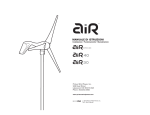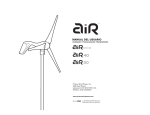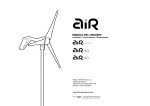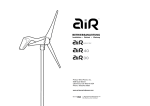Download Air Breeze battery charging wind turbine Instruction manual
Transcript
Wind Control Panel Instruction Manual (for use with AIR Breeze and AIR 40 12V turbines) The wind control panel is fully calibrated and ready for installation. Please follow the instructions below for proper installation. P/N 2-ARAC-103 VOLTAGE 12 VDC CURRENT 25A OVERVIEW: The POWER switch is used to turn the wind turbine control panel on and off as well as provide protection in the case of a major fault. The STOP-RUN toggle switch controls the operation of the wind turbine. In the RUN position, it allows the wind turbine to operate and produce power while in the STOP position it places an electric brake on the wind turbine spindle stopping the rotation (in this mode, slight blade rotation may occur in strong winds). The center position is an OFF position (disconnecting the wind turbine), but is not recommended. The Ammeter monitors the wind turbines production. The wind control panel should be connected to a wind turbine with a current rating equal to or less than the panel's rating. The Air Breeze and Air 40 units have built-in battery charge regulators. If a wind turbine is utilized that does not have a built-in regulator, an external diversion load controller will be necessary to provide proper protection from over charging the battery bank. Warning Disconnect battery(s) prior to making connections. Secure the rotor blades of the wind turbine mechanically so that it is unable to rotate. MECHANICAL INSTALLATION: Locate a suitable mounting area for the Wind Control Panel, preferably close to the battery bank and maintaining the ability to view the meter and operate the controls. Panel Mount: The panel should be mounted in a clean and dry environment. Be sure the mounting location is mechanically sound. Allow adequate space behind the panel so that the components will not touch any surfaces, wires or other items. In the back of this manual you will find a 1:1 cutout template to assist in installation. Identify your optimum mounting location keeping in mind that Pg.1/5 938 Quail Street Lakewood, CO 80215 primuswindpower.com PWP Wind Control Panel Manual 2-ARAC-103 RB 3.24.14 adequate room will be needed for the large wire sizes (#10 - #8) to be terminated on the terminal block (TB-3). Using the template, cut the large opening and drill the six mounting holes. ELECTRICAL INSTALLATION: 1) Wind Turbine: Connect the wires of the wind turbine (TB-3), Negative (Black) to Terminal 2 and Positive (Red) to Terminal 1 of the Control Panel using the appropriate wire size and crimps. The Green (Ground) wire of the wind turbine should not be connected to the boat grounding system but instead should be connected to the Negative wire (Black) of the wind turbine prior to connecting to the Control Panel Terminal 2. If the ground wire is directly connected to the negative vessel buss or ground system, the wind turbine may not operate properly. Warning ABYC STANDARDS AND PRACTICES should be followed during the installation along with recommendations made in the Air manual. This manual is made available to assist during installation and start up and is not intended to supersede the ABYC Standards or the other requirements and recommendations. Caution Interconnect wire sizing (wind turbine/input and battery bank/output), of the control panel is critical to proper operation of the wind turbine. Consult a Wire Sizing Table to confirm the minimum appropriate wire size for a voltage drop of less than 3%. A wiring sizing table is available at www.primuswindpower.com under Wire & Cable section of the AIR manual. 2) Battery: Connect the battery feed wires to TB-3 Negative (Terminal 4) and Positive (Terminal 3) of the 12V battery bank to the control panel using the appropriate wire size and crimps. Be sure these wires are not connected to the battery at this time. 3) Mounting: Mechanically install the panel into place using all six mounting holes. 4) Connection: Verify the POWER switch on the Control Panel is in the OFF position. Set the STOP-RUN switch in the STOP position. Connect the battery feed wires from the Control Panel to the battery bank terminals. Make sure all connections are tight and the wires are properly sized. Pg.2/5 938 Quail Street Lakewood, CO 80215 primuswindpower.com PWP Wind Control Panel Manual 2-ARAC-103 RB 3.24.14 START UP: Remove the mechanical tie off of the wind turbine. Turn the POWER switch to the ON position and the RUN-STOP switch to the RUN position. If there is sufficient wind present, the wind turbine should begin turning and current should be displayed by the Ammeter. However, if the battery bank is fully charged, the wind turbine will not rotate. Please see the wind turbine instruction manual for more information. Warning Set the wind turbine RUN-STOP switch to the STOP position prior to switching POWER switch off or on. In order for the wind turbine to be operational, the POWER switch must be in the ON position. When wind is available, this will allow the wind turbine to begin charging the battery bank. Leaving the circuit breaker “on” and wind circuits active will deplete only a minor amount of energy from your battery during non-energy producing periods and should not be of concern. The wind system works in harmony together with other energy producing systems on board such as solar PV, alternator or AC powered battery charger and therefore it is not necessary to turn “off” the wind circuit breaker when these are active. The wind turbine monitors battery charge condition and controls the energy into the battery bank and will not overcharge the batteries should they become fully charged. Note It is strongly recommended the installer/user read the turbine operating manual prior to powering up the PWP Wind Control panel and related equipment. Adjustments may be necessary based on the type of batteries in the system and other optional features which may be needed for your particular installation. TROUBLESHOOTING: 1) Wind Turbine is Cycling On/Off: When the battery bank is approaching full charge, the wind turbine may start and stop frequently. This is caused by the wind turbine attempting to do the final top off on to your battery bank. Rotate the potentiometer located on the body of the AIR wind turbine slightly counterclockwise (10°). This will cause the wind turbine to turn off first allowing other sources, such as a PV array, to complete the 3 stage charging process. 2) Wind Turbine Not Operating Properly: The AIR wind turbine contains a microcontroller for operating its systems. From time to time transients or electrical noise (i.e. lightning strikes, keying the SSB microphone, etc.) may cause these microprocessors to go unstable. To correct the problem turn off the circuit breaker, wait approximately two minutes and then re-power the device. If this is unsuccessful, please refer to the manufacturer's manual for additional troubleshooting techniques. Pg.3/5 938 Quail Street Lakewood, CO 80215 primuswindpower.com PWP Wind Control Panel Manual 2-ARAC-103 RB 3.24.14 Technical questions and support is available during our normal business hours. Call: 303-242-5820 – Mon-Fri 8-5 pm MST. Wind Control Panel Connection Diagram Wind Generator Connection Diagram with e10a Control Panel Wind Generator Battery to Fuse connection max of 7" per ABYC RED BLACK Fuse (optional) Battery Bank Mechanically support wires in mast from pulling on splices. + 12/24 VDC House Battery Notes: 1) 2) 3) 4) 5) 6) 7) Pg.4/5 Wire size is critical to the successful operation of the alternative energy system. If greater wire lengths are needed, wire size + _ may have to be changed and sized to allow a maximum of 3% + _ voltage drop over the distance of the connection. Locate the Wind Control Panel (WCP) in an area close to the house battery bank but outside any high temperature areas. Do Wind Battery not install in a tight battery compartment that houses vented wet Generator cell batteries. Must be in a dry compartment. Do not run wind generator wires in bundles that contain SSB radio antenna. Always place STOP-RUN switch on the WCP in STOP position prior to making connections to the WCP. Battery connection is made last. Wind Circuit Breaker on the WCP must be placed in the OFF position prior to making final connections at the battery. Crimp and butt splice connections are critical for proper system operation. Use proper crimping tools and complete clean, stripped wires when making these connections. Wind generator is required to have a built in regulator (e.g. AIR Wind Turbines) to prevent overcharging of batteries. If wind generator is not equipped with a built-in-regulator, an external shunt regulator (a diversion load controller) or similar should be connected to the battery to prevent overcharging condition by the wind generator. 938 Quail Street Lakewood, CO 80215 primuswindpower.com PWP Wind Control Panel Manual 2-ARAC-103 RB 3.24.14 1 2 3 4 Appendix Wind Control Panel 1:1 Cutout Cut along dotted line Drill 6 Holes 3/16 inch Pg.5/5 938 Quail Street Lakewood, CO 80215 primuswindpower.com PWP Wind Control Panel Manual 2-ARAC-103 RB 3.24.14