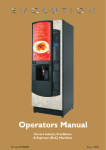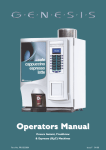Download Crane Merchandising Systems Contour Operator`s manual
Transcript
M A N U A L O P E R AT O R ’ S Profile & Contour ® Part No. PR09682000 Issue 2 02/02 Operator’s Manual Contents Page No. Introduction ...................................................................................................2 Important Safeguards ...................................................................................2 Features...........................................................................................................3 Specifications..................................................................................................4 External Features ..........................................................................................5 Internal Features ...........................................................................................6 Installation Procedure ..................................................................................7 Connecting the Water Supply....................................................................8 Connecting the Electricity Supply.............................................................8 Setting Up .......................................................................................................9 How to Vend a Drink ................................................................................11 Daily Cleaning and Re-filling.....................................................................12 Coffee Brewer Maintenance ....................................................................17 Tea Pot Brewer Cleaning ..........................................................................18 Operator Functions ...................................................................................19 Problem Solving ..........................................................................................30 De-commissioning the Machine ..............................................................31 Recommended Spares List .......................................................................32 The following symbol is used throughout this Operator’s Manual: Safety First! Take care, risk of personal injury. © Copyright 2002 Crane Merchandising Systems 1 Operator’s Manual Introduction This manual provides a guide to the daily operation, basic cleaning and maintenance tasks and operator accessible programming functions of the Profile and Contour® range of table-top vending machines and indicates when the operator should call a qualified service engineer for assistance. Important Safeguards When using the machine, always have this manual available for quick and easy reference and always follow these basic safety precautions: 1. Read all instructions before using the machine and ensure that anyone who will be involved with the cleaning or refilling of the machine also reads the instructions. 2. The machine should be situated on a strong horizontal surface, at a convenient height and in a position where it is not likely to be knocked off. 3. The mains lead should never trail from the machine and should always be kept away from hot surfaces and sharp edges. 4. Do not operate the machine if any part is damaged, e.g. mains lead, until it has been checked by a qualified Service Technician. 5. Allow the machine to cool before handling or moving. 6. Never immerse the machine in water, or any other liquid and never clean it with a water jet. 7. If the machine should accidentally freeze up, call a Service Technician to check it before switching on. 8. Ensure that you are conversant with the ‘Health and Safety at Work and Electricity at Work Regulations 1989’. ALWAYS DISCONNECT THE MACHINE FROM THE MAINS ELECTRICITY SUPPLY BEFORE CLEANING AND SERVICING. This machine is for indoor use only and because it is a food machine, should be sited in a clean, hygienic area. It is recommended that this equipment is serviced by a trained Service Technician. 2 Operator’s Manual Features The Stentorfield Profile and Contour® table-top machines from Crane Merchandising Systems, offer a complete range of hot drinks including Freshbrew Tea and Coffee, Decaffeinated Coffee, Cappuccino, Espresso and Chocolate. The LCD display, which provides information regarding selection and pricing, enables the user to obtain a drink easily and quickly. The Microprocessor Control System provides an automatic hot and cold flushing facility, fault condition messages and a key operated jug facility, ensuring complete reliability and flexibility. Up to twelve independent drink prices are available. Alternative prices and free vend periods are available on all selections. Full cost control is maintained via the audit facility. This provides precise information on drink counts and ingredients used. It is the policy of Crane Merchandising Systems to continue developing its range of beverage equipment.The information presented within this document is for information only and may be changed without prior notice. Crane Merchandising Systems accepts no responsibility for damage caused to the equipment through misinterpretation or misuse of the information contained in this manual. 3 Operator’s Manual Specifications Profile Contour Height 985 mm 985 mm Depth 590 mm 590 mm Width 540 mm 660 mm Weight 105 kg 184 kg Electrical Services (i) Voltage (ii) Current (iii) Frequency Water Services (i) Pressure (ii) Stopcock Cup Capacity Cup Type Coin Mechanism 220 - 240 Volts AC 13 Amp Fused 50 Hz 100 Kpa (1 Bar) - 800 Kpa (8 Bar) 15 mm BSP from rising main 350 (when using 7oz squat cups) 7oz squat, 7oz tall and 9oz tall versions of the HIPS vending cup may be used although modification to the machine will be required to change between cup types Coin mechanisms and cashless card systems* can be fitted on request * An external fitment is required to enable the Profile machine to support cashless operation All weights and dimensions are approximate and are for guidance only. Water Filter - External Fitment (where fitted) The machine may be fitted with either an Everpure or Brita filter head and filter cartridge. This unit will be located either within the machines base cabinet (where applicable) or in the water supply line. To maintain optimum drink quality, the cartridge should be replaced every six months or earlier, depending upon the number of vends. 4 Operator’s Manual External Features 1 5 6 2 7 8 3 9 4 Note: Illustration shows the Contour. Key: 1. Door 6. Coin Entry (where fitted). 2. Door Lock 7. LCD Display 3. Cup Stand 8. Keypad 4. Drip Tray 9. Coin Return (where fitted) 5. Selection Decals 5 Operator’s Manual Internal Features 12 11 10 9 1 8 2 7 3 4 5 6 Note: Illustration shows Contour interior. Key: 1. Coffee Canister (Freshbrew machines only) 7. Mixing System 2. Coffee Brewer (Freshbrew machines only) 9. Large Ingredient Canister 3. Tea Brewer (Freshbrew Contour machines only) 4. Large Freshbrew Waste Bucket 5. Small Freshbrew Waste Bucket 6. Drip Tray Grill 6 8. Cup Turret 10. Door Switch 11. Filter Paper Roll (Freshbrew machines only) 12. Small Ingredient Canister Operator’s Manual Installation Procedure Important! It is essential that personnel responsible for installing, commissioning and servicing the machine understand the following: 1. The installation and commissioning of the machine should only be carried out by trained and authorised service engineers. 2. All water and electrical services must be correctly and safely connected. 3. All covers should be replaced correctly and securely and the machine left in a safe condition. 4. The machine is suitable for indoor use only, sited in an area with a recommended ambient temperature not below 10º C and not exceeding 30º C. 5. Prior to moving the machine to its location, ensure that there is sufficient access space available via passageways, stairs, lifts, etc and that the table/counter where the machine is to be located is strong enough to safely support its weight. (Refer to Specifications Table). 6. The machine should be located near the appropriate water and electrical services as detailed in the specification table. 7. To ensure adequate ventilation, 100 - 150 mm (4 - 6 inches) clearance must be allowed between the back of the cabinet and the wall. 8. Open the cabinet door. Remove all transit packing and the installation kit from the machine. Check for visual signs of damage which may have occurred during transit. 9. If the machine is damaged or any parts are missing, you must contact the supplier immediately. 10. Ensure that the machine is levelled in both front to back and side to side planes using the adjustable levelling feet. 7 Operator’s Manual Connecting the Water Supply 1. The machine should be situated within 1 metre of a drinking water supply from a rising main, terminating with a W.R.C. approved 15mm compression stop tap. 2. The water supply should comply with both the Statutory Instrument No.1147 “Water, England and Wales” and The Water Supply (Water Quality) Regulations 1989.Water pressure at the stop tap must be within the limits 1 - 8 Bar (100 Kpa - 800 Kpa). 3. Connect the flexi-hose supplied with the machine to the stop tap ensuring that the seal supplied is fitted correctly. Flush the system via the stop tap (several gallons) before connecting the hose to the machine. 4. Connect the hose to the inlet valve located on the rear of the machine. Ensure that the seal is correctly fitted. Ensure that all water supply fittings are tight.Turn on the stop tap and check for leaks. Connecting the Electricity Supply Safety First! THE MACHINE MUST BE EARTHED. ON NO ACCOUNT SHOULD IT BE EARTHED TO THE WATER SUPPLY PIPE The machine must be connected to a 240 Volt 50Hz 13 amp fused switched socket outlet, installed to the latest edition of the IEE regulations, using a 3 pin BS approved 13 amp fused plug. Important: If the mains lead becomes damaged in any way it must be replaced by a special lead available from the manufacturer. 8 Operator’s Manual Setting Up The following procedure must be carried out by a trained installation engineer before the machine can be used for the first time. 1. Ensure that the electrical and water services to the machine are connected correctly and turned on. Ensure that the waste tray is fitted correctly to the machine. 2. Open the front door of the machine. Insert the safety key supplied with the machine into the door switch.The machine is now on. 3. Whilst the boiler in the machine is filling, the display will show the message: SORRY NOT IN USE LOW WATER 4. As the water in the boiler starts to heat, the message on the LCD will change to: SORRY NOT IN USE WATER HEATING 5. Ensure that no water overflows from the boiler tank overflow pipe into the waste tray. Check the system for leaks. Safety First! Should the machine fail to fill correctly or leak, turn off the stopcock and contact the machine supplier for assistance. 6. Check the LCD display on the front of the machine to ensure that the water has heated to the correct temperature and that the machine is in standby mode. The display will show the message: PLEASE SELECT DRINK TIME XX:XX Where XX:XX is the current time. 7. Loading the cup turret. Swing the cup turret assembly out of the machine and remove the lid. Fill the tubes with the correct size cups for the type of cup turret fitted to the machine. Important: Do not fill the tube directly above the cup dispense position. Allow the cup turret to rotate a full tube to the cup dispense position. Rotating the cup turret by hand will damage the mechanism. 9 Operator’s Manual Allow the cups to drop into the tubes directly from the packaging. DO NOT TOUCH THE CUPS WITH YOUR HANDS. Replace the cup turret lid. 8. Remove the ingredient canisters - DO NOT place ingredient canisters on the floor. Remove the lids from the ingredient canisters. Fill the canisters with the correct ingredients, re-fit the lids and re-fit canisters into machine. 9. Return the cup turret assembly to its operating position. Ensure that the unit locks into place. Freshbrew models only, proceed with steps 10 and 11 10. Remove the pin from the filter paper holder. Load the filter paper roll (provided in the installation kit) onto the support. Replace the pin. 11. Press and release the paper feed switch, located in the switch panel on the rear of the door, to operate the brewer.When the brewer chamber reaches its fully open position, remove the safety key from the door switch to switch off the power to the machine. Remove the brewer cover. Carefully feed the filter paper under the raised chamber and through the feed wheels. Refit the brewer cover. Replace the safety key into the door switch to restore power to the machine.The filter paper will index automatically and the brewer chamber will return to the closed position. Whilst this operation is taking place the display will show the message: BREWER REPOSITIONING PLEASE WAIT 12. Press the cup test switch, located in the switch panel on the rear of the door, to index the cup turret mechanism to the first available full cup stack. Ensure that the cup drop mechanism operates correctly. 13. Operate the machine through its complete range of vends to ensure that each vend is correctly dispensed. Place an empty cup under the dispense head for each selection. Remove the safety key and close the cabinet door. Ensure that the machine is left in a clean and safe condition. 10 Operator’s Manual How To Vend A Drink 1. Insert sufficient credit to cover cost of drink choice (where applicable). Press the number combination on the keypad for the drink of your choice followed by a strength option if required. 2. Cup will drop into the cup catcher and dispense head will move into dispense position. The drink will now be delivered into the cup. 3. The dispense head returns to its parked position and the display will tell you when your drink is ready. Remove the cup carefully from the cup catcher. Press the coin return button situated next to the coin entry to receive any change owed. 4. To vend a drink into your own cup, lower the cup stand to horizontal position. Place your cup on the stand. Select a drink as described above. Press the * (star) key before pressing the drink selection number on the keypad. Remove your cup and raise the cup stand into its vertical position. 11 Operator’s Manual Daily Cleaning and Re-filling The quality of drinks produced by Profile and Contour® machines can only be maintained if the machine is cleaned regularly following the schedule outlined. Before carrying out the daily cleaning procedure described on the following pages, it is recommended that you have the following materials to hand: ❍ Bactericidal Cleaner ❍ De-Staining Agent ❍ Cleaning Cloths ❍ Paper Towels ❍ Small Brush ❍ Two Large Buckets ❍ Disposable Gloves Bactericidal Cleaner This can either be a liquid or powder agent which should be dissolved in clean water in accordance with the instructions on the product packaging. The solution should be used for cleaning machine components and wiping surfaces during the cleaning operation. De-Staining Agent This is a liquid or powder agent which should be dissolved in clean water in accordance with the instructions on the product packaging. The solution can be used on heavily soiled or stained components such as buckets and drip trays. Items or surfaces cleaned with this solution must be rinsed in clean water to remove traces of the cleaning agent. Liquid Destainer - Brewer Units Crane Merchandising Systems recommends that a liquid destaining product is used for cleaning the brewer units fitted to Profile and Contour® machines.The product must be user in accordance with the instructions on the product packaging, following all health and safety guidelines. Detailed procedures for cleaning coffee and tea brewer units fitted to the machines are outlined on pages 17 and 18 of this operator’s manual. It is necessary to carry out the cleaning and maintenance procedure outlined on the following pages on a regular basis, either at the end of the day or at the start of the day before the machine is in constant use. 12 Operator’s Manual 1. On arrival at the machine, open the door. Fill a cleaning bucket with hot water and dilute the bactericidal cleaner in accordance with the instructions on the product packaging. Swing the cup turret assembly out of the machine in order to gain access to the ingredient canisters. Remove the ingredient canisters. DO NOT PLACE THEM ON THE FLOOR. 2. Remove the canister shelf and extract tray. Using a dry brush, clean the area under the extract tray. Wipe the upper interior of the machine. Clean the extract tray and refit into machine. 3. Remove steam hoods (a) and mixing bowls (b) from whipper bases (c). Remove the dispense pipes (d) from the whipper bases (c) and the plastic dispense block. Remove the plastic thumb-screw securing the plastic dispense block to the dispense head assembly. Remove the dispense block and clean thoroughly with the mixing system components. 4. Remove the complete whipper unit (a), including the whipper base as shown. Split the whipper unit into separate parts - whipper base, mixing chamber and impeller. Clean all of the mixing parts, including the steam hoods and mixing bowls thoroughly in the diluted bactericidal cleaner solution. Rinse all components with clean water and dry thoroughly before refitting to machine. 13 Operator’s Manual 5. Refit the whipper bases (a). Rotate the base anticlockwise to lock into position as shown. Refit the impeller's (b). Line up the dot on the impeller with the flat on the motor shaft. a b Refit mixing chambers, mixing bowls, steam hoods and dispense pipes. 6. Refit the dispense pipes to mixing chamber outlets. Refit the plastic dispense block to the dispense head assembly. Secure with the plastic thumb screw (a). Ensure that the dispense pipes are located into their correct positions in the dispense block as shown in the illustration. a 7. With a damp sanitised cloth, remove any ingredient on the exterior of the canisters, including any product build-up around the canister outlets. Check ingredient canisters and refill if required. Refit the canisters into the machine from left to right. Ensure that the canisters are refitted correctly. Weekly: Empty and wash the ingredient canisters. Dry thoroughly, refill and refit into machine. 8. Remove the freshbrew waste bucket(s), where fitted, from the machine. Empty the contents, clean and refit to machine. 14 Operator’s Manual 9. Remove the drip tray from the machine. Empty and clean. Clean around the cup station area with a damp sanitised cloth. Wipe down the interior of the door. Clean the base, sides and back of the machine. Replace the drip tray. 10. Undo the thumb screws and remove cup throat complete with drain pipe (a). Clean cup throat and pipe in the sanitiser solution. Rinse components with clean water and dry thoroughly. Reassemble to machine ensuring that drain pipe is correctly located through drain hole. 11. Check the levels of the cups in the cup stack.Where necessary, remove the cup stack lid and fill. Important: Do not fill the tube directly above the cup dispense position.Allow the cup turret to rotate a full tube to the cup dispense position. Rotating the cup turret by hand will damage the mechanism. DO NOT TOUCH THE CUPS WITH YOUR HANDS.Allow the cups to drop into the cup stack directly from the packaging. Replace lid. 12. Un-lock the cashbox (where fitted); remove and empty. Refit the cashbox to the machine, turning the lock to secure. 15 Operator’s Manual 13. Remove the coin mechanism cover (where fitted). Wipe the inside of the coin mechanism with a damp cloth. Check the coin tubes and refill as required. 14. Restore power to the machine using the safety key as shown in the illustration. Press the program entry switch, located in the switch panel on the rear of the door and enter the correct operator code - selection button 1 followed by 7. Proceed as follows:(i) Press the flush switch and check that all of the mixing stations are water tight. (ii) Using the service switch, test vend each drink selection. (iii) Press the view counters switch and record the audit information. Remove the safety key and close the door. Clean and buff the outside of the machine. 16 Operator’s Manual Coffee Brewer Unit Maintenance At least twice a week the coffee brewer unit must be removed from freshbrew machines and cleaned. Safety First! Never clean or service the brewer unit while it is in motion as fingers may become trapped in the mechanism. Referring to the diagram, proceed as follows:1. Open the front door of the machine. Remove the paper/waste ingredient guard. 2. Switch on the power using the door switch safety key. 3. Press and release the paper feed switch to index the brewer to its fully open position. 4. When the brewer reaches its fully open position, remove the safety key to switch off the power. 5. Tear the filter paper above the brewer (a). Remove the used paper from the brewer unit. 6. Remove the brewer dispense pipe from the dispense head. 7. Pull down the brewer release pin (b) and carefully lift the brewer unit up and clear of its locating bracket.Thoroughly clean the external surfaces of the brewer. 8. With the brewer unit removed from the machine, clean the area surrounding its locating bracket. Refit brewer to machine and refit the outlet pipe to the dispense head. 9. Switch on the power using the door switch safety key.The brewer chamber will return to its closed position. 10. Pour 2-3 full cap measures of de-staining fluid directly into the top of the brewer chamber. Flush the brewer using the brewer flush facility a minimum 4 times. 11. Press and release the paper feed switch to index the brewer to its fully open position. Remove the door switch safety key to switch off the power to the machine. 12. Feed the filter paper through the paper feed mechanism. Switch on the power to the machine using the safety key. Filter paper will index automatically and the brewer chamber will return to its closed position. Refit brewer guard. 13. Remove the brewer waste bucket and empty the contents. Clean waste bucket and refit. Remove the safety key and close the door. a b 17 Operator’s Manual Tea Pot Brewer Cleaning At the same time as the coffee brewer is being cleaned, the tea brewer (where fitted) should also be removed and cleaned. Safety First! Never clean or service the tea pot brewer unit while it is in motion as fingers may become trapped in the mechanism. Referring to the illustrations, proceed as follows:1. Remove the tea pot bowl and mounting bracket assembly from the machine. Clean all parts of the tea pot bowl assembly and mounting bracket using the liquid destaining agent. Follow the instructions for soak cleaning on the product packaging. Rinse all components with clean water and dry thoroughly. 2. Undo the thumb screw retaining the brewer unit. Remove the complete brewer unit from the machine as shown. 3. Split the brewer unit into its separate parts as shown. b Rinse all components in clean water, dry thoroughly and refit to machine. c Re-fit tea pot bowl/mounting bracket assembly. 18 a Clean bowl (a), gauze (b) and outlet (c) using the liquid destaining agent. Follow the instructions for soak cleaning on the product packaging. Operator’s Manual Operator Functions Programming Mode To access the Programming mode you need to enter a sequence of key strokes on the front panel.The time between each key stroke must be less than 5 seconds otherwise the machine will return to standby mode. Once in Programming mode, there is no time constraint. Programming mode utilises the front panel keys, as defined in Figure 1, in order to enter values and commands. Figure 1 During programming the keys are used as follows: Buttons 0-9 ‘C’ ‘Blank’ Used for entering data Used for correcting data For moving to a higher programme level ▲ (Strong) For indexing up in a programme, or incrementing data ▼ (Mild) For indexing down in a programme, or entering data ‘Normal’ For entering data in a programme, or moving to a lower programme N.B. In the following programming section, the ‘normal’ key will be referred to as the access key, the ‘strong’ key as the up (▲) key and the ‘mild’ key as the down (▼) key. 19 Operator’s Manual Accessing the Programming Mode 1. Press the program entry switch, mounted in a panel inside the top of the door, followed by the Operator’s Access Code - selection button 1 followed by 7. Code entry errors may be erased using the cancel (C) key. 2. With the correct code entered the title of the first sub-program will be displayed on the LCD.The LCD will display the message: FOR SERVICE PRESS ACCESS 3. To step through the sub programs, press either the up (▲) or down (▼) keys. 4. To access a displayed sub program, press the access (normal) key. 5. If any numerical data parameter is entered, it may be changed in one of two ways: (a) Pressing the up (▲) or down (▼) keys increases or decreases the number on each key press. (b) Keying in the actual digits of the number required. Using this method, the new number will be displayed in place of the current parameter. 6. Once the correct number has been entered, press the access key to overwrite the old parameter with the new number.To retain the old parameter press either the ‘blank’ or cancel (C) key. Note: It is not possible to vend a drink in Programming mode. 20 Operator’s Manual Function Switches Profile and Contour® machines are fitted with 3, two position rocker switches, mounted in a panel inside the top of the door. These switches are used for the following functions: Program Entry Switch This switch allows the operator to access the operator’s program. Once pressed, enter the Operator’s Access Code (selection button 1 followed by 7) from the keypad. Paper Feed Switch (Freshbrew Models) This switch allows the operator to feed a new paper roll through the coffee brewer. When the switch is pressed and released, the brewer will index to its fully open position and stop.The operator can then safely feed the filter paper through the brewer’s paper feed mechanism. Pressing and releasing the paper feed switch again will cause the filter paper to index automatically and the brewer chamber will return to its closed position. Flush Switch 1. The Flush sequence operates automatically and flushes the complete water system. Before the sequence begins, the system waits until the water is at the correct temperature determined by the thermostat. During the entire sequence, the LCD displays the message: SORRY NOT IN USE SELF CLEANING 2. In order to guarantee the highest standards of cleanliness, the boiler fill valve is disabled, ensuring that the water used in the sequence is delivered at the optimum temperature to kill any micro-organisms. Each hot water valve and the corresponding whipper is switched on in sequence for a pre-set flush time. 3. Once the flush cycle is complete, the boiler refills and when the water is at the correct temperature, the machine returns to standby mode, ready to vend. 4. To flush the machine: Caution: Ensure that the waste tray is empty (and in place) and keep hands away from the dispensing area whilst the flushing cycle is in operation. 21 Operator’s Manual a. Open the front door of the machine and insert the safety key. b. Press and release the flush switch. c. Empty the waste tray when complete. Brewer Flush Switch (Freshbrew Models) 1. The brewer flush switch allows the brewer to be flushed independently. In order to guarantee the highest standards of cleanliness, the boiler fill valve is disabled, ensuring that the water used is delivered at the optimum temperature to kill any micro-organisms. 2. The brewer unit is filled with hot water and then operated through four complete brew cycles. 3. Once the flush cycle is complete, the boiler refills and when the water is at the correct temperature, the machine returns to standby mode, ready to vend. 4. To flush the machine: Caution: Ensure that the waste tray is empty (and in place) and keep hands away from the dispensing area whilst the flushing cycle is in operation. a. Open the front door of the machine and insert the safety key. b. Press and release the brewer flush switch. c. Empty the waste tray when complete. View Counters Switch 1. Internal counters monitor the numbers of vends of each drink type, the number of jug vends, free vends and the weights of each of the ingredients used. 2. To view the counters: a. Open the front door of the machine. b. Press and release the view counters switch. c. Step through the list using the ▲ and ▼ keys on the front panel. d. When complete, press the ‘Blank’ or cancel (C) key to return to standby mode. Service Switch Pressing the service switch allows the operator to make one free test vend using the keypad on the front of the machine to ensure that the machine is operating correctly. Drinks vended using the service switch are recorded in the vend counters. 22 Operator’s Manual Sub Programs The 10 sub programs within the Operator’s Program are shown in the following diagram - figure 2. Figure 2 To access a sub program within the Operator’s Program, enter the programming mode as described previously.To step through the sub programs, press either the up (▲) or down (▼) keys.To enter a displayed sub program, press the access key. Operations Sub-Program Upon entry into the operations sub program, pressing the access key on the keypad will display the ‘Service’ function. Pressing the access key again will carry out the function described.To move to the next function, press the up (▲) or down (▼) keys. To return to the main menu, press the cancel (C) key. The operations sub-program is split into seven separate functions: (a) Service: When accessed, this function allows the operator to test vend each drink selection, for example after carrying out the cleaning procedure. (b) Self Clean: This function allows the operator to program two periods during the day when the machine will automatically flush through the entire water system. 23 Operator’s Manual (c) Paper Feed: This function allows the operator to feed a new filter paper roll through the coffee brewer feed mechanism. (d) Brewer Flush: This function enables the brewer unit to be flushed independently. (e) Counter Reset: This function enables the operator to reset all vend/weight counters to zero.To reset the counters, press the access key.All counters are cleared at this point, the machine gives an intermittent beep and flashes the message: COUNTERS RESET to warn the operator.To clear the warning and return to standby mode, press the cancel key. (f) Cup Test: When this function is accessed, the cup drop solenoid is operated and a cup dropped into the cup catcher.This ensures that the mechanism is working correctly. (g) Park Head: Pressing the access key on the keypad causes the dispense head to move to its fully extended (dispensing) position. Press the key again to return the head to its parked position. Note: The ‘service’, ‘self clean’, ‘paper feed’ and ‘brewer flush’ functions duplicate the functions of the ‘service’, ‘flush’, ‘paper feed’ and ‘brewer flush’ switches described earlier. Drink Price Sub-Program (Default = 10) 1. The drink price sub-program allows the normal tariff prices to be individually set for each drink. 2. Upon entry into this sub-program, the name of the first drink (Coffee) is displayed, followed by its price.The LCD will display the following message: COFFEE PRICE = 10 3. To alter the drink price, press the access key. The LCD will display the following message: COFFEE PRICE > 10 24 Operator’s Manual 4. The = symbol changes to a > symbol indicating that it is now possible for new data to be entered. Key in the new price using the keypad and when correct press access to overwrite the old data. 5. The prices for other drinks can now be set following the sequence described in the previous “Programming Mode” section. Alternative Tariff 1 Sub-Program (Default = 15) This sub-program works in exactly the same way as the drink price sub program and has the same appearance. The prices set in this program will be in force during tariff 1 periods. Alternative Tariff 2 Sub-Program (Default = 20) This is identical to the alternative tariff 1 sub-program except that the prices set here will be in force during tariff 2 periods. Alternative Price Period Sub-Program This sub-program enables the times to be specified when each of the above tariffs should be in force.There is a four level tariff structure available: 1. Normal Tariff: This relates to prices set in the drink price sub-program and in force when no alternative price period is currently applicable. 2. Tariff 1: Prices set in the tariff 1 price sub-program. 3. Tariff 2: Prices set in the tariff 2 price sub-program. 4. Tariff 0: Sets the machine into free vend. The machine is factory set to the normal tariff, with no alternative prices available.To change the tariff period, proceed as follows:1. On entry into the sub-program the display will show the message: P1 = 00:00 - 00:00 TARIFF - EVERY DAY 25 Operator’s Manual 2. This is an empty price period.To enter a price period (e.g. 10:30 - 15:45,Tariff 2, Weekends), press access.The display will now read: START > 00:00 Note: The arrow symbol (>) indicates that it is possible to update the display. 3. Enter the correct start time in hours and minutes using buttons 0 - 9 on the keypad. Note: To correct any entry errors, press cancel to delete the last digit entered. Pressing cancel with no digits displayed will exit to the Operator’s program. 4. With the start time entered press access. Enter the finish time as described above and press the access key.The display will now show: PERIOD 10:30 - 15:45 TARIFF > 0 5. To set the tariff period, enter a number between 0 and 2 (or use the up (▲) or down (▼) keys) followed by access.The message will change to: PERIOD 10:30 - 15:45 TARIFF 2 > EVERYDAY 6. Using the up (▲) and down (▼) keys, index the day setting between “Every day”, “Weekdays” and “Weekends”. When the required day setting is displayed, press the access key to complete the price period data entry. The message on the display will read: PERIOD 10:30 - 15:45 TARIFF 2 EVERYDAY 7. There are a maximum of ten possible price periods available. To enter another price period, use the up (▲) or down (▼) keys to view the periods until an empty period is displayed. The new period is entered in the same way as described previously. 8. If the start time is entered as being a later time than the finish time, the period will not be accepted by the machine. If periods overlap, the first overlapping period in the list will be the one in force until it has finished. To delete a period, continue as if that period were to be re-programmed, and when the display is requesting the start time to be entered, press cancel. 26 Operator’s Manual Vend Counters Sub-Program 1. When the vend counters sub-program is entered, the first drink counter is displayed: COFFEE 1372 2. The up (▲) and down (▼) keys enable the counters for each drink to be viewed, and values noted, but they cannot be altered using the keypad.These counters can only be reset by using the ‘reset counters’ function within the “operations subprogram”. 3. There is one vend counter for each drink, plus counters for jug vends, free vends, total vends and total sales value.The total sales data is displayed in units of 1 penny. Weight Counters Sub-Program 1. The weight counters sub-program operates in exactly the same way as the vend counters sub-program with the LCD displaying the weights of individual ingredients used.Weights are displayed in units of one kilogram. 2. There is one weight counter displayed for each ingredient allocated to a canister in the canister configuration sub-program.These counters are reset using the using the ‘reset counters’ function within the “operations sub-program”. Time/Date Sub-Program The machine maintains a record of the current time and date in 24-hour format. The date is programmed for leap-year roll-over and should not require adjustment. To set the time and date, proceed as follows: 1. The Time/Date sub-program displays the time, date and day of the week. The up (▲) and down (▼) keys are used for viewing the three different messages. 2. To view the time, enter the time/date sub-program. The display will show the message: TIME = XX:XX where xx:xx is the current time. 27 Operator’s Manual 3. To change the time shown, press the access key.The display will now show: TIME = XX:XX SET TIME > 00:00 4. Enter the correct time in hours and minutes using buttons 0 - 9 on the keypad. 5. When correct, press access. The time is now set. To view the date, press the up or down key until the display reads: DATE = XX:XX:XX where xx:xx:xx is the current date. 6. To change the date, press the access key.The display will now show: DATE = XX:XX:XX SET DATE > 00:00:00 7. Enter the correct date using the sequence day, month, year using buttons 0 - 9 on the keypad. 8. When correct, press access.The date is now set.To view the day, press the up or down key until the display reads: DAY = XXXXXXXXX where xxxxxxxxx is the current day of the week. 9. To change the day, press the access key.The display will now show: DAY = XXXXXXXXX > XXXXXXXXX 10. Use the up or down arrow keys until the required day is displayed. Press the access key. The time, date and day are now programmed. Operator Code Sub-Program (Default 17) Entry into the Operator code sub-program enables the operator code to be changed. This code may be of any length up to seven digits. Enter a new code at the prompt and when correct press the access button. 28 Operator’s Manual Jug Code Sub-Program 1. The jug code is a two digit security code that when entered correctly via the keypad, followed by a two digit drink selection number, allows a jug to be vended. Entry into the jug code sub program allows the operator to set a unique jug code. 2. Access the jug code and enter a new code using buttons 0-9 on the keypad. Press access to overwrite the old code. 29 Operator’s Manual Problem Solving In the unlikely event of the machine developing a problem, details are given in the table below (figure 3) on how to deal with common faults that can be easily remedied by the operator. Safety First! Should the remedy given below not cure the problem, or the fault is not listed, DO NOT ATTEMPT TO CURE THE FAULT YOURSELF. Contact your machine supplier for assistance. Figure 3 Fault Possible Cause Remedy Waste tray overflowing Level sensor incorrectly located or jamming Ensure sensor is placed correctly in the tray Incorrect drinks dispensed Ingredient canisters located incorrectly Refit canisters into their correct positions Leaking from dispense area Mixing bowls/chambers fitted incorrectly Refit correctly and ensure that all mixing stations are water tight Low water showing on LCD display Water supply turned off Ensure water supply is turned on at stop-tap Blank LCD display Electricity supply turned off Ensure electricity supply is turned on at the mains Cups jamming Incorrect cup size Remove cups from cup turret and replace with correct size cups No change given from change-giver (where fitted) (i) Coin tubes jamming Clear coin tubes and check for blockage (ii) Coin tubes empty or below pre-set level Check and refill coin tubes where necessary (i) Incorrect paper fitted Remove and fit correct 90mm filter paper (ii) Filter paper loaded incorrectly Reload paper and ensure that it feeds correctly (iii) Paper fouling on brewer guard Adjust brewer guard. DO NOT REMOVE Coffee brewer unit jamming 30 Operator’s Manual Machine Leaking Should the machine develop a leak, switch off the mains water supply at the stop-tap and if safe to do so, switch off the mains electricity supply. Contact your machine supplier for further assistance. Safety First! Do not attempt to repair the machine yourself. De-Commissioning the Machine Should the machine need to be shut down for short periods, for example over a long weekend, no special treatment is required.The machine should be thoroughly cleaned before the site is closed down and on return it is advisable to vend each drink type to ensure correct operation and to “freshen up” the machine. If the machine is to be moved or transported, remove all ingredients and thoroughly clean the machine. If a coin module is fitted, remove any cash from the coin tubes and cash box. Disconnect all electricity and water supplies. The machine should be transported upright at all times. Contact the supplier of the machine for assistance. 31 Operator’s Manual Recommended Spares List The spares items listed below are available from your machine supplier. 10 11 12 13 14 9 15 2 8 3 16 7 1 4 5 6 18 17 Ref. No. 1 2 3 4 5 6 7 8 9 10 11 12 13 14 32 Part No. (i) PL01971000 (ii) PL02460000 SI01295000 SI01986000 PL01970000 (i) PL02275000 (ii) PL02495000 SI01171960 (i) PL01967000 (ii) PL02458000 (i) PL01966000 (ii) PL02457000 PL01313000 WF01176000 ME01849000 PL02266000 PL04407000 PL02712000 Item Description Whipper Base - Grey Blind Whipper Base - Black O Ring Seal Seal Impeller Mixing Chamber - Grey Mixing Chamber - Black Silicon Pipe Mixing Bowl - Grey Mixing Bowl - Black Steam Trap - Grey Steam Trap - Black Canister - Tall Filter Paper Roll Retaining Clip Canister - Short Canister Lid - Rectangular Canister Lid - Square Operator’s Manual Ref. No. 15 16 17 18 Part No. (i) PL01795000 (ii) PL04607000 (i) PL01128000 (ii) PL01441000 (iii) PL01442000 MT05429000 PL05189000 Item Description Freshbrew Coffee Canister - Square Freshbrew Tea Canister - Square Canister Chute Canister Chute - LH Canister Chute - RH Drip Tray Grill Drip Tray 33 Operator’s Manual Notes 34 Operator’s Manual Notes 35 Operator’s Manual Notes 36 Pipsmore Park, Bumpers Farm Industrial Estate, Chippenham,Wiltshire SN14 6NQ Tel: +44 (0)1249 444807 Fax: +44 (0)1249 444819 Email: [email protected] Website: www.cranems.co.uk