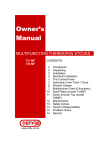Download Defy GEMINI CERAN HOB Owner`s manual
Transcript
OWNER’S MANUAL You can rely on Defy. To simplify Page 2 GEMINI Introduction Safety advice Unpacking Cupboard design MASTER CHEF 3 Electrical installation Connection to the power supply Installation UNDER-COUNTER OVEN 4 Reversing the oven door 5 Automatic oven clock / timer 7 Safety / Key lock Control panel 8 Multifunction oven 9 Operation Fan only / Defrost Static oven 10 Fan assisted oven Thermofan oven 11 Turbo grilling Conventional grilling 12 A guide to Thermofan cooking 16 Solid plate hob 17 Solid plate Care guide 18 Ceran smooth top hob 19 Do’s and Don’ts 20 Maintenance Cleaning Owner’s responsibility Problem Check 21 Defy Service Centres 22 Warranty 23 Notes 24 Features and benefits Disclaimer MULTIFUNCTION DBO 433 BLACK DBO 432 METALLIC NOTE The clock/ timer must be set to enable the oven to work. www.defy.co.za Part Number 067 916 PAGE 1 OF 24 You and your Defy oven You’re going to make a great team together. But first, it will pay if you really get to know each other. This manual will provide you with information on how to operate and care for your oven in order that you gain the maximum benefit from it. There is even a Do and Don’t guide. So have a cup of tea or coffee, sit down and read all about it. Safety advice This appliance is not intended for use by persons (including children) with reduced physical, sensory or mental capabilities, or lack of experience and knowledge, unless they have been given supervision or instruction concerning use of the appliance by a person responsible for their safety. Children should be supervised to ensure that they do not play with the appliance. • • • • • Under no circumstances should the bake element be covered with aluminium foil. Nor should a pan or tray be positioned directly above the bake element. Doing so would reflect the heat from the bake element downwards. Heat to the oven would be restricted and overheating of the space below the element would result in damage to the oven enamel. Only use the oven for preparing food. Accessible parts may become hot when grilling. Always use oven gloves when handling food in the oven. Do not leave hot fat or oil unattended. If overheating occurs, these could catch fire. Switch off the mains power in the event of a fault or when cleaning the appliance. PAGE 2 OF 24 • • • Do not store flammable items in the oven. If the oven is inadvertently switched on, these could catch fire. Avoid spilling fruit juice, particularly citrus, on the oven as it could damage the enamel. Always keep the oven door gasket clean as this will enable the door to seal properly. Unpacking. • • • Remove all packing from the oven cavity and position the accessories. Ensure that packaging material is disposed of in a responsible manner and that plastic bags are cut up to prevent children playing with them and accidentally suffocating. If the appliance is damaged in any way, do not use it. Report the damage to your dealer, who will take the necessary corrective action. Cupboard design. • • • • Your Defy oven is designed to give you years of trouble free service, however it is important that it be correctly installed. Cooking appliances generate considerable heat. The layout and materials of the mounting cabinet should take account of the characteristics of the oven. Surfaces immediately adjacent to the oven should be able to withstand temperatures of up to 100°C without delaminating or discolouring. Overhanging doors above the oven may be subjected to heat as well as condensation if very moist foods are being cooked. Electrical installation. This appliance must be earthed and the manufacturer and the seller do not accept responsibility for any damage due to incorrect installation or electrical connection. • • This appliance should not be connected through an earth leakage system. Refer to S.A.B.S. 0142. Support the oven in front of the aperture and make the electrical connection before installing. This will ensure enough cable length for subsequent servicing. Installation • • • Slide the oven fully into the cabinet before securing it. Fixing holes are located on the side trims. Secure the oven by inserting small wood screws through these holes into the cabinet side wall. (screws are not provided) It is adequate to only secure the unit on one side. (same side as the handle) Connection to the power supply The connection must be carried out by a licensed electrician, who will ensure that the oven is correctly connected and safely earthed. The rated current is printed on the serial number label attached to the oven side trim. The appliance must be connected to the mains through a double pole isolating switch which has a minimum clearance between the contacts of 3 mm. in both poles. A means for disconnection must be provided in the fixed wiring. Aperture For hob aperture see hob owner' s manual 40 MIN +3 665 -0 580 700 +3 -0 Note: Hob installation for under-counter oven. • • PAGE 3 OF 24 Hobs have their own dedicated owner’s manual, detailing installation and operating instructions. Do not discard the hob packaging before first retrieving this manual. Reversing the oven door to open from the other side ( optional) This task will require an assistant to hold and support the door during the changeover 1 2 3 4 Open the oven door and using a suitable Allen key, remove the two hinge mounting cover plates (A) located at the top and bottom of the right hand oven flange. While holding and supporting the door weighing 7.4kg, remove the hinges (B) at the left hand oven flange. DO NOT REMOVE OR LOOSEN THE STAR SCREW IN THE CENTRE B C Using a size 10 spanner, loosen the locknut ( C ) on the door lock pin . Then holding the pin by the head, (D), unscrew it from the right hand oven flange. Screw the pin into the centre position of the left hand oven flange and fasten the lock nut. 5 Turn the door through 180 degrees so that the bottom is now on top. 6 While supporting the door, secure the hinges (B) at the vacated positions (top and bottom) of the right hand oven flange. 7 Fit the hinge mounting cover plates (A) at the vacated positions (top and bottom) of the left oven flange. 8 Loosen nut ( C) and adjust the hinge pin (D) by turning it in or out until the oven door shuts properly. Thereafter tighten the lock nut ( C ) once more. 9 A Should you experience difficulty in aligning the door to the locking pin, loosen the star screw (E) and Allen screws (F) slightly. (DO NOT REMOVE)) The door can then be maneuvered left to right and top to bottom to perfect the alignment. Thereafter tighten all the screws. D C D F E Should the procedure described above prove to be onerous, a Defy technician can perform the adjustment at the standard call-out fee. PAGE 4 OF 24 F Automatic oven clock / timer When the power is first connected (or after a power failure), the clock display will flash 00.00. • • The display will again show the time of day. After 5 minutes the timer will emit an electronic tone which lasts for about one minute (2 beeps every 2 seconds). To cancel the tone, press any of the buttons. Note: • - + • 1 2 3 4 5 6 Button functions 1 = MINUTE MINDER 2 = COOKING PERIOD 3 = STOP TIME 4 = MANUAL CONTROL 5 = SUBTRACT TIME 6 = ADD TIME Setting the time of day • • • • • To set the clock, press buttons 1 and 2 and hold them down. Press buttons 5 or 6 until the correct time of day is displayed. Release the buttons. The clock is now set. Please note that the clock has a 24 hour display. For example 3.00 PM will be displayed as 15.00. Minute minder • • • • • Suppose that you wish to time the boiling of a 5 minute egg. First boil the water Press and hold button 1. The display will show 00.00 Press button 6 until the display shows 00.05 Release the buttons and place the egg in the boiling water. PAGE 5 OF 24 • During the operation of the minute minder, the remaining time may be displayed by pushing button 1 The minute minder can be used simultaneously and independent of any automatic control program The display will always revert to the time of day after any program has been set. Switching the oven off automatically Suppose you have to go out and you will not be back in time to switch off a meal already cooking in the oven and requiring another 40 minutes before it is done. Proceed as follows: • Press and hold button 2. The clock will display 00.00. • Press button 6 until the clock displays 00.40. • Release the buttons and the clock will again display the time of day. The word AUTO will light up in the display. • After 40 minutes the oven will switch off automatically and emit an electronic tone for about one minute. (4 beeps every 3 seconds) • The word AUTO will flash until button 4 is pressed and manual control is restored. • The oven thermostat must be turned to the OFF position in an anticlockwise direction. Note: The clock/ timer must be set to enable the oven to work. Auto Bake. Automatically switching the oven on and off. Auto bake is intended for dishes such as roasts and casseroles. These are not affected by a waiting period in a cold oven. • • • • • • Prepare your meal and place it in the oven. Set the cooking period required by pressing buttons 2 and 6 until the desired period is displayed. Set the stop time by pushing buttons 3 and 6 until the desired stop time is displayed. Release the buttons and the clock will again display the time of day. The word AUTO will light up on the clock display. Now set the selector and oven thermostat to the desired temperature setting. The automatic control will automatically switch the oven on and the symbol will light up in the clock display. Cooking will commence at the selected temperature and for the selected cooking period. The oven will automatically switch off at the selected stop time and emit an electronic tone for about one minute ( 4 beeps every 2 seconds ). To cancel the tone, press any of the buttons. • • The word AUTO will flash until button 4 is pressed and manual control is restored. The oven thermostat must be turned to the OFF position in an anticlockwise direction. PAGE 6 OF 24 Example: Suppose the time of day is 13h00. The food needs to be cooked for 2 hours at 180°C and it should be ready to serve at 18h00. Here’s what to do. • Ensure the clock is set to the correct time of day, 13.00. • Press buttons 2 and 6 until 02.00 is displayed • Press buttons 3 and 6 until 18.00 is displayed. • Set the selector to the desired cooking mode and the oven thermostat to 180°C It is not advisable to use the Auto bake function for cooking periods that are less than 60 minutes. Important If the Automatic start and or stop functions are not required, the clock must be set to manual mode. Unless this is done, the oven will not work. Press button 4 Safety -Key lock De-activating the Key lock To Activate the key lock: 2. 2. 3. When activated, the ‘Key Lock” prevents unauthorised persons or children operating the oven. 1. 3. 4. 5. 1. Ensure that the timer is in manual mode. ( Cancel any active programmes) Press buttons 1 and 2 simultaneously and hold them down for approximately 8 seconds. The display will then read “ON” Press button 6 and the display will read “OFF” and a key symbol will appear. After approximately 5 seconds, the clock will revert to the time of day but the key symbol will remain. (Clock 1) or Alternate with the time of day display every 10 seconds. ( Clock 2) In this mode the clock will function normally but the elements will not come on and the oven elements are thus disabled. 4. 5. Ensure that the timer is in manual mode. ( Cancel any active programmes) Press buttons 1 and 2 simultaneously and hold them down for approximately 8 seconds. The display will then read “OFF” Press button 6 and the display will read “ON” and a key symbol will disappear. After approximately 5 seconds, the clock will revert to the time of day. In this mode the clock and oven will again function normally. Your oven will be fitted with either a type 1 or a type 2 clock display. The control panel LEFT HAND PLATES 0 1 8 0 1 MULTIFUNCTION SELECTOR 8 0 1 AUTOMATIC OVEN TIMER AND CLOCK OVEN THERMOSTAT AND INDICATOR LIGHT 0 8 1 STOP 8 RIGHT HAND PLATES 0 1 - + GEMINI MASTER CHEF MULTIFUNCTION THERM FAN THE OVEN THERMOSTAT IS MARKED DOWN TO 70°C WHEN SET TO THIS POSITION, THE OVEN MAY BE USED AS A WARMER PAGE 7 OF 24 8 0 1 8 Multifunction oven The Defy multifunction oven features 6 distinct cooking functions. (described below) These functions may be selected by turning the multifunction selector knob until the required function symbol is displayed at the top of the knob bezel. Symbol Function 1 Defrosting Only the fan is used. No heat is generated. • In this mode the fan at the back of the oven will circulate air at room temperature, substantially reducing the defrosting period required for frozen food. 2 Static Oven The bottom and top heat elements are used • Use the static oven mode for traditional baking and roasting. 3 Fan Assisted Oven The fan plus the bottom and top heat elements are used • Use the fan assisted oven mode for traditional baking and roasting where a more even heat distribution is required. 4 Thermofan Oven The fan plus the element surrounding the fan is used • Registered by Defy in 1978, Thermofan cooking differs from conventional cooking in that it uses the principle of forced convection within the oven. • The advantages are: • Both baking trays may be used at the same time. • Different dishes can be cooked simultaneously without flavour or aroma transfer. Hence fish, meat and cakes can be baked at the same time. • The oven door may be opened any time for inspection purposes without risk. 5 Turbo Grill The fan plus the grill element are used • This mode is recommended to reduce shrinkage when grilling meat or fish. 6 Grill Only the grill element is used • This mode is recommended for conventional grilling such as toasted cheese sandwitches. PAGE 8 OF 24 Element selection Multifunction oven– Operation 1 Fan only Used for defrosting Set the multifunction knob to fan only. In this mode the fan at the back of the oven will circulate air at room temperature, substantially reducing the defrosting period required for frozen food. WARNING: Under no circumstances should the bottom bake element be covered with aluminium foil. Nor should a pan or tray be positioned directly above the bake element. • Doing so would reflect the heat from the bake element downwards. Heat to the oven would be restricted and overheating of the space below the element would result in damage to the oven enamel. 2 Static Oven Used for traditional baking The oven is equipped with: 2 Chromed wire shelves, 2 baking trays a roast pan and broiler. The baking trays should only be used when cooking or baking in the THERMOFAN mode. • • • • • Use the wire shelf only. Remove the bak- ing trays during baking in static mode as they are to be used for Thermofan baking only. Set the multifunction selector to static oven and the oven thermostat to the required temperature. The indicator light will glow and remain on until the oven has reached the selected temperature. When the indicator light switches off, the food should be placed in the oven. During cooking the indicator light will cycle on and off as the oven thermostat maintains the selected temperature. After completion, return the multifunction selector and the oven thermostat to the OFF position in an anti-clockwise direction. Baking guide • • • PAGE 9 OF 24 Bake on a wire shelf only. The recommended position is shown below Place the food halfway between the back of the oven and the door. Do not open the oven door until at least two thirds of the baking time has elapsed 3 Fan assisted oven For traditional baking & even heat distribution • • • • • Use the wire shelves only. Remove the baking trays during fan assisted mode as they are to be used for Thermofan baking only. Set the multifunction selector to fan assisted oven and the oven thermostat to the required temperature. The indicator light will glow and remain on until the oven has reached the selected temperature. No preheating is necessary and the food can be placed in the oven immediately. During cooking the indicator light will cycle on and off as the oven thermostat maintains the selected temperature. After completion, return the multifunction selector and the oven thermostat to the OFF position in an anti-clockwise direction. Baking guide • • • • • Cooking / baking is done at slightly lower temperatures than in the static mode. Baking may be done on two wire shelves simultaneously. The recommended shelf positions are shown below. Place the food halfway between the back of the oven and the door. Do not open the oven door until at least two thirds of the baking time has elapsed. 4 Thermofan oven Thermofan ovens are supplied with two baking trays. The position of the trays will be determined by the size of the items to be baked. If desired, an additional tray may be purchased from the nearest Defy Parts Centre so that baking may be done on three trays simultaneously.. Ideally, unused trays and shelves should be left in position to optimise airflow in the oven. Registered by Defy in 1978, Thermofan cooking differs from conventional cooking in that it uses the principle of forced convection within the oven. The advantages are: All baking trays may be used at the same time. Different dishes can be cooked simultaneously without flavour or aroma transfer. Hence fish, meat and cakes can be baked at the same time. The oven door may be opened for inspection purposes, when half the baking time has elapsed, without risking a flop. By circulating hot air around the food, spit-roast chickens may be done without using a rotisserie. Cooking is done at slightly lower temperatures, saving electricity and reducing splatter. Baking • • • PAGE 10 OF 24 Set the multifunction selector to Thermofan oven and the oven thermostat to the required temperature. The indicator light will glow and remain on until the oven has reached the selected temperature. When the indicator light switches off, the food should be placed in the oven. During baking the indicator light will cycle on and off as the oven thermostat maintains the selected temperature. After completion, return the multifunction selector and the oven thermostat to the OFF position in an anti-clockwise direction. Thermofan Baking guide 5 Turbo grilling. For meat and fish • • • • • • Thermofan baking may be done on one or two baking trays depending on volume. Large items: One or two cake tins may be placed as shown below and as close to the door as possible. If one tin is used , it should be placed centrally left to right . Small items: The entire area of each tray may be utilised. Avoid any time delays between positioning the two trays. All ovens extract a certain amount of moisture from the food being cooked. The greater capacity of the Thermofan oven allows more food to be cooked and thus more moisture may be released. This is normal and is not detrimental to the food or the oven. For professional results and perfect browning, open the oven door when half the baking time has elapsed. Then turn the baking tins around so that the sides previously facing the back of the oven now face the front. Caution: Thermofan baking relies on good contact between the bottom of the cake tin and the oven tray. Do not use spring form baking tins with a raised bottom. The lack of contact will cause the bottom of the cake to be underdone. These tins may be used on a wire shelf where no insulating air space is created. • • • • • • • • • 6 Conventional grilling. • • • • THERMOFAN BAKING ROASTING TURBO & NORMAL GRILLING SEE THERMOFAN GUIDE PAGES 12 TO 15 PAGE 11 OF 24 The oven door must remain closed when Turbo grilling. Use only a wire shelf when grilling as the intense heat could warp the baking trays. Turbo grilling is most suitable for meat. As drying out and shrinkage is reduced. Set the multifunction knob to turbo grill. Set the oven thermostat to the grill position. Pre-heat the grill element for about 5 minutes Place the food on the grid/roast pan and place this on the wire shelf near to the grill element. Monitor the grilling process to avoid burning the food. Care must be taken not to touch the grill element while handling food in the oven. If necessary, partially withdraw the shelf to improve access. After completion, return the multifunction selector and the oven thermostat to the OFF position in an anti-clockwise direction. • The oven door must remain partially open ( about 80mm.) when grilling. Use only a wire shelf when grilling as the intense heat could warp the baking tray. Set the multifunction knob to conventional grill. Set the oven thermostat to the grill position. Operating instructions are otherwise the same as those for turbo grilling mentioned previously. Accessible parts become hot during baking and grilling. Always use oven gloves when handling food in the oven and keep children away when the oven is in use. A guide to Thermofan cooking Thermofan ovens require a slightly different technique from conventional ovens. These notes enable the first time Thermofan user to get the best results. Oven temperatures The airflow in a Thermofan oven allows lowered temperatures to be used. This results in roasts being more succulent and baking having a better texture. At the same time a small saving in electricity consumption is made. Baking times Baking times in a Thermofan oven are the same as for a Conventional oven. Condensation The Thermofan oven can bake up to three times as much as a conventional oven and therefore more moisture may be released than usual. Evidence of condensation may appear around the oven vents. This is normal. Use of baking trays Thermofan ovens are supplied with two baking trays. Additional trays may be purchased from your nearest Defy Spares Centre. The position of the shelves will be determined by the size of the items to be baked. Ideally, unused trays and shelves should be left in position to optimise the airflow in the oven. EXAMPLE 1 Biscuits, Sausage rolls, Scones.... These items do not require baking tins and may be placed directly on the trays. For bulk baking both trays may be used simultaneously. The recommended positions of the trays are : Bottom and second support from the top. PAGE 12 OF 24 An additional tray may be purchased from your nearest Defy Spares Centre in which case baking may be done on three trays simultaneously. EXAMPLE 2 Layer cakes Do not use baking tins with elevated bottoms. The cake tin bottom must touch the baking tray. Both trays may be used simultaneously. The recommended positions of the trays are :Bottom and second support from the top. EXAMPLE 3 Larger Cakes , Bread, Fruit Cakes, Date Loaves..... These items should be baked on two trays. The recommended positions of the trays are Bottom and second support from the top. Cake tins These should be placed at the front corner of each baking tray and as near to the oven door as possible. It is recommended that half way through the baking period, cake tins be turned front to back ( through 180° ) to guarantee even browning. Loaf tins These should be placed across the front of the baking trays, equally spaced left to right and as near to the oven door as possible. If two or more loaves per tray are baked, place the tins lengthwise on the trays and near to the oven door. It is recommended that half way through the baking period, loaf tins be turned front to back ( through 180°) to guarantee even browning. Biscuits Excellent results may be obtained by using both trays and reducing recipe temperatures. Baking time could be slightly prolonged. The door may be opened for inspection purposes, after half the baking time has elapsed. “Rotisserie” Chicken Two or more chickens, depending on size, may be done simultaneously in the Thermofan oven. The chickens should be placed directly on a chrome wire shelf and a drip tray should be placed on a second wire shelf directly below each chicken. Place 250ml of water in each drip tray. Set the oven to 200° C. The Thermofan will circulate hot air around each chicken, browning it to perfection. The time will vary depending on the mass of the chicken. For example a 1,5kg chicken would take approximately 1 hour and 15 minutes. Grilling Grilling in a Thermofan oven is the same as in a conventional oven. Heat is supplied by the Grill element at the top of the oven and the fan does not operate during grilling. All the bake trays must be removed during grilling as the intense heat could cause them to warp. The roast pan and/or smokeless broiler supplied with your oven should be placed on a wire rack as close to the grill element as possible. With a little practice excellent baking results will be obtained. PAGE 13 OF 24 SUGESTED TEMPERATURES FOR THERMOFAN AND CONVENTIONAL OVENS CHEESECAKE Temperatures and times may vary depending on the type of cheesecake being made Others require slower baking NOTE: The size and depth of the cheese filling will determine the baking time. CHEESE CAKECRUST/PASTRY The crust of the cheesecake will be better if pre baked at.. THERMOFAN OVEN CONVENTIONAL OVEN TEMP ºC MINUTE TEMP ºC MINUTE 165ºC 25 10 25 – 30 180ºC 25 10 25 – 30 Bake 170ºC Then 150ºC 170ºC 10 - 12 Bake180ºC Then 160ºC 180ºC 10 – 12 ROASTS Chicken, Beef, Mutton The time will vary according to level of rareness desired Bake 200ºC Then 180ºC 30 ± 90 Bake 200ºC Then 180ºC 30 ± 90 BREAD Using yeast Bake 210ºC Then 190ºC 15 - 45 Bake 220ºC Then 180ºC 15 - 45 Bake 130ºC Then 120ºC Bake 145ºC 60 - 180 Then 135ºC FRUIT CAKE Rich Fruit Cake The larger the tin, the longer the period. Temperatures and times given are for a square 8” (20cm) tin. NOTE: Lightly test the centre of the cake with a forefinger at 3½ - 4 hours baking time. This will ensure that the cake is not overdone. The centre of the cake must feel firm to the touch and leave no indentation. BOILED FRUIT CAKE The larger the tin, the longer the period. Temperatures and times given are for a square 8” (20cm) tin. PAGE 14 OF 24 150ºC 120 160ºC 60 - 180 120 SUGESTED TEMPERATURES FOR THERMOFAN AND CONVENTIONAL OVENS THERMOFAN OVEN CONVENTIONAL OVEN TEMP ºC MINUTE TEMP ºC MINUTE 175ºC – 180Cº 20 – 25 190ºC 20 – 25 BUTTER CAKE Margarine / butter and sugar creaming method 165ºC 20 – 25 180ºC 20 – 25 LOAF CAKE Date, Ginger and Banana Loaf 165ºC 45 180ºC 45 PASTRIES 200ºC - 210ºC 20 220ºC 20 SCONES 200ºC - 210ºC 12 – 15 220ºC 12 – 15 PIES AND SAUSAGE ROLLS 200ºC - 210ºC 25 220ºC 25 BISCUITS Golden brown Sensitive biscuits 160ºC 150ºC 15 – 20 180ºC 15 – 20 SHORTBREAD 15mm thick 140ºC 60 150ºC 60 120ºC 110ºC 75 90 135ºC 120ºC 75 90 165ºC 25 – 30 180ºC 25 – 30 SPONGE CAKE Egg and sugar creaming method MERINGUES Important: Leave meringues in oven until cold ‘Sensitive’ TARTS Apple, Lemon Meringue, Milk PAGE 15 OF 24 Solid plate hob Red dot plates • • Plates featuring a red dot in the centre are high speed, high wattage plates for increased performance. For your safety these plates are fitted with thermal limiters. Should a plate be accidentally switched on and left unattended, the limiter will reduce the power output of the plate and minimise the risk of overheating and the possibility of fire. Plate controls • • • Recommendations • • • • Use only pots with a solid level base. An uneven base can prolong cooking times and waste energy. Use pots with a base diameter slightly larger than the plate. This will ensure even heat distribution and prevent spillage from dripping onto and staining the hot plate. Always cover the pot with a lid. This will conserve energy and minimise spillage. Thermal shock could damage the plates. Do not put cold pots on very hot plates. Select the heat level by turning the relevant plate control knob to the required setting. The higher the number selected, the hotter the temperature of the plate will be. The plate indicator light will glow when a plate is switched on. Caring for Solid Plates • • • • • • • • Before using the plates for the first time, switch them on for about 4 minutes at the highest setting. This allows the factory applied protective coating to burn in. To prevent blotchy discolouration and corrosion, moisture from spatters and spills should be cleaned off immediately. To clean the plates, wipe them with a damp cloth or nylon pad. A little liquid detergent may be used. Do not use metal scourers or sharp metal objects to clean the plates. After cleaning, dry the plates by switching them on for a short while. To prevent rust, periodically apply some sewing machine oil or electrical hotplate polish available from Defy Service Centres. Extra attention is required in areas of high humidity or in close proximity to the sea. PAGE 16 OF 24 See care guide on next page NOTE: THE WARRANTY DOES NOT COVER THE REPLACEMENT OR REPAIR OF RUSTED OR CORRODED PLATES. Solid plate - care guide DO BEFORE USING THE PLATES FOR THE FIRST TIME SWITCH THEM ON FOR FOUR MINUTES AT THE HIGHEST SETTING THIS ALLOWS THE PROTECTIVE COATING TO BURN IN DON”T DO NOT USE ONE POT ON TWO PLATES DO NOT USE A POT ON AN UNMATCHED PLATE USE POTS THAT ARE SLIGHTLY BIGGER THAN THE PLATE AND THAT HAVE A SMOOTH FLAT BASE DO NOT USE A POT WITH AN UNEVEN BASE TO CLEAN THE PLATE - WIPE IT WITH A DAMP CLOTH OR NYLON SCOURING PAD DO NOT USE A POT WITH A DIRTY OR WET BASE SWITCH THE PLATE ON FOR A SHORT PERIOD TO DRY TO INHIBIT CORROSION, PERIODICALLY APPLY SALT-FREE VEGETABLE OIL, SEWING MACHINE OIL OR ELECTRICAL HOT-PLATE POLISH, (AVAILABLE FROM DEFY SERVICE CENTRES) PAGE 17 OF 24 TO CONSERVE ENERGYAND AVOID SPILLS WE RECOMMEND YOU KEEP A LID ON THE POT. ® Ceran smooth top hob Warning In the unlikely event of sustaining accidental damage and cracking, switch off the appliance at the mains to avoid electric shock and have the panel replaced before further use. • • Recommendations (see the enclosed ‘CERAN’ leaflet) • Plate controls • • • Select the heat level by turning the relevant plate control knob to the required setting. The higher the number selected, the hotter the temperature of the plate will be. The plate indicator light will glow. Shortly thereafter the hot surface indicator light on the hob will switch on and will remain on for 20 to 30 minutes after the last plate is switched off. This is a reminder that the hob surface is still too hot to touch. Caring for the Ceran hob • • • • • Ceran is a tough, durable material, which provides a beautiful, functional and long lasting cooking surface. To keep it looking good, it needs to be treated with care and cleaned regularly. Spillage should be wiped off as soon as possible with a damp cloth, preferably while the hob is still warm. Clean the hob with a nylon pad and ‘Smooth top cleaner’. A sample of this cleaner is supplied with the unit. Replenishment cleaner is available from all Defy Service Centres. If necessary stubborn spills may be removed using the blade scraper provided. Do not use metal scourers or coarse abrasive powders as these could scratch the Ceran. PAGE 18 OF 24 Regular cleaning after use will prevent dirt build up and ensure that the hob remains bright and attractive. Wipe the hob surround with a damp hot soapy cloth and dry. • • • • • • Use only pots with a solid level base. An uneven base will prolong cooking time and waste energy. Use pots with a base diameter slightly larger than that of the thermal area. This will ensure even heat distribution and prevent spillage from dripping onto and staining the hot zone. Always cover the pot with a lid. This will conserve energy and minimize spillage. Save energy by switching the plate off 5 to 10 minutes before the end of a lengthy cooking period. The Ceran hob will retain sufficient residual heat to complete the cooking process. A pot with rough edges could scratch the Ceran if it were dragged across the surface of the hob. Any spillage of sugar solution such as jam, must be removed immediately. If allowed to cool on the Ceran it could pit and damage the surface. Do not cover the Ceran with aluminium foil and do not use poor quality aluminium pots. These will leave unsightly deposits which in time, could adhere to the Ceran. Do OVER THE YEARS, DEFY'S SERVICE CENTRES HAVE IDENTIFIED THIS LIST OF DO'S AND DON'TS AS BEING IMPORTANT FOR CUSTOMER SATISFACTION AND SAFETY. PLEASE READ IT AND FAMILIARISE YOURSELF WITH ITS CONTENTS. • Clean your appliance regularly This will prolong it's good looks and enhance hygiene levels. • Use flat bottomed pots and pans when cooking on the hotplates. This will maximise efficiency and reduce electricity costs. • Keep children well away from the cooking appliance. Explain the dangers to them. Being safety conscious is being safe, not sorry. • Supervise the cooking process. Overcooked or spoiled food is wasteful. • Leave about a 40mm. air gap between baking tins and the oven walls. Adequate air circulation is important for good baking results. • • Get into the habit of wearing oven gloves when handling utensils in a hot oven. This will help to avoid accidental burns. Partly slide out the oven shelf before removing hot dishes from the oven. This will prevent accidental contact with the hot oven sides. PAGE 19 OF 24 Don’t • Use pots which are smaller than the hotplate diameter. This wastes electricity and allows the pot handles to overheat. • Leave the appliance unattended especially when grilling. This is good practice and avoids accidents. • Use abrasive cleaning materials as these will scratch the surfaces and fascia graphics. • Allow fat splashes to dry and bake onto the stove/oven surface before cleaning them. It is easier to clean spills while they are still slightly warm and soft. • Put baking tins on the floor of the oven. This will prevent heat circulation and spoil baking results. • Use the appliance to heat the home. Neither the hotplates nor the oven were designed for this purpose and damage could occur. • Allow pot handles to overhang the front of the appliance. Children might be tempted to grab them with harmful consequences. Maintenance Cleaning the oven • Switch off the power at the wall switch, open the oven door and allow the oven to cool down. • Remove the oven shelves, side racks, grill rack, roast pan and element guard. • Wash in soapy water, rinse , dry and replace. • Clean the oven with a hot soapy cloth only. Do not use a steam cleaner. • It may be necessary to soak burnt soils with a liquid cleaner to soften them before scrubbing them with a nylon brush or scouring sponge. • Heavy soils on the bottom of the oven may require overnight soaking under a sponge liberally sprinkled with household ammonia. The soil can then be removed the following morning by washing normally. • Do not use metal objects or steel wool to clean the oven. • After cleaning, replace the oven fittings, restore the power and reset the timer. (see page 5) To remove the side racks, lift and pull out the front, slide the rack forwards and lift free. Fit in reverse order General cleaning. • Switch the power off at the wall switch. • Wipe down glass panels, cabinet, door, control knobs, trims and handles with a hot soapy cloth. • Rinse and wipe down with a clean cloth. • Use only liquid household cleaners and avoid abrasive powders, scouring pads and caustic cleaners. • Do not use a steam cleaner. • Restore the power and reset the timer. (see page 5) PAGE 20 OF 24 The oven light. The oven light is switched on by the multi function knob or the oven thermostat knob (depending on model ). ( 1st position on the dial ) and switches off when the multi function knob or thermostat is returned to 0. To replace a faulty light bulb: • Switch off the power at the wall switch. • Remove the light cover by unscrewing it in an anticlockwise direction. • Unscrew the faulty bulb and replace with an equivalent bulb rated for 300°C. • Refit the light cover. • Restore the power and reset the timer . Owner’s responsibility Since the following are not factory faults, they are the owner’s responsibility. • Damage to exterior finish. • Breakage of glass and other components. • Replacement of the light bulb. • Damage through improper use or installation of the appliance. • Damage caused by moving the appliance Problem check Before calling a technician to assist with a problem, please check the following: The main distribution board and wall switch Check that “Key lock” on the timer is not activated. (see page 7) Ensure that the timer is set to manual.— Press button 4. Remember that you may be charged for a service call even during the warranty period if the fault is due to or caused by any of the above. Should your timer display “HELP”, contact your nearest Defy Service Centre Defy Service Centres If you have followed the instructions and still have a problem, contact the nearest Defy Technical Support Centre. They will be able to advise you on any aspect of the product or send a qualified technician to repair it. BLOEMFONTEIN CAPE TOWN DURBAN EAST LONDON JOHANNESBURG Commercial Head Office, Administration, Distribution, National Groups, Tel. Sales, Contracts and Credit. POLOKWANE PORT ELIZABETH PRETORIA. 160 Long Street, Hilton, Bloemfontein 9301. Tel. 051 400 3900 [email protected] 5A Marconi Rd. Montague Gardens, 7441. Tel. 021 526 3000 [email protected] 35 Intersite Avenue, Umgeni Business Park, Durban 4051. Tel. 031 268 3300 [email protected] 16 Bowls Rd. Arcadia, East London 5201. Tel. 043 743 7100 [email protected] Cnr. Mimetes & Kruger Sts. Denver ext.12 Johannesburg. 2094. Tel. 011 621 0200 or 011 621 0300 [email protected] 87 Nelson Mandela Drive. Superbia 0699. Tel. 0152 92 1166 / 7 / 8 / 9. [email protected] 112 Patterson Road, North End, Port Elizabeth 6001. Tel. 041 401 6400 [email protected] Block A1 Old Mutual Industrial Park. Cnr. D.F.Malan Drive & Moot Str. Hermanstad. 0082. Tel. 012 377 8300 [email protected] OTHER AREAS ARE SERVICED BY OVER 200 AUTHORISED AGENTS. FOR FURTHER DETAILS PLEASE CONSULT THE NEAREST REGIONAL DEFY TECHNICAL SUPPORT CENTRE PAGE 21 OF 24 Warranty This certificate is issued by DEFY APPLIANCES (PTY) LIMITED manufacturers of Defy and Ocean products, hereinafter the Company, to the original purchaser only, of the appliance described on the certificate and shall constitute the only warranty given in respect of this appliance. The Company warrants to the original purchaser that for a period of TWO YEARS from date of purchase the appliance is free from defect under normal domestic use, both in workmanship and material, subject to the following conditions. 1. Repair or replacement of any part of this appliance, found by the Company to be defective, shall be at the election of the Company. The Company reserves the right to effect such service through any of its Service Divisions or Authorised Service Dealers. The cost of such service shall be borne by the Company in full, provided that the appliance is located no further than 50 km from a Company Service Centre or an Authorised Service Dealer. Where the appliance is located beyond the 50 km radius, the purchaser shall be liable for the standard travelling charges, as determined by the Company. CARRY IN SERVICE Microwave ovens, Compact cookers and small appliances are repaired in our service centres and are not collected from the customers home. Faulty units should be delivered to the purchasing dealer or to the nearest Company Service Centre for warranty repairs. 2. Rusted or corroded plates, vitreous enamelware, fuses and lamps are specifically excluded from these warranties. It is an express condition of these warranties that the purchaser takes due care and attention in the use and maintenance of the appliance. Abuse, misuse in conflict with operating instructions, connection to incorrect voltages and subjection to commercial use shall release the Company from its obligations. 3. This warranty shall become void and cease to operate if the appliance is dismantled by, or any repairs to the appliance are effected by any persons not duly authorised by the Company, or if substitute parts not approved by the Company are used in the appliance, or if the serial number of the appliance is removed. 4. The Company shall not be responsible for damages resulting from fire, flood, civil disturbances or any Act of God. The Company shall not, in terms of these warranties be responsible nor held liable for any consequential loss or damage of any kind caused by or due to the failure or malfunction of the appliance. 5. The Company shall not be responsible for transportation or other costs other than those incurred within the provisions of Point 1 of this Certificate. 6. These warranties shall not apply to the appliance if it is purchased or used beyond the borders of the Republic of South Africa, Namibia, Botswana, Swaziland and Lesotho. 7. Where service is requested under warranty and no fault or defect can be found by the Company, all costs incurred will be for the purchaser' s account. 8. This Certificate as well as your invoice will serve as proof of purchase. For the purpose of warranty, it will be essential to produce this Certificate and invoice. Failure to do so, will render the purchaser liable for service costs. KEEP THIS CERTIFICATE AND SALES INVOICE AS PROOF OF PURCHASE FOR WARRANTY PURPOSES. PAGE 22 OF 24 Notes PAGE 23 OF 24 Feature Benefit Multifunction oven Choice of 6 cooking options 93 litre oven capacity A real family sized oven 2 Bake trays Ideal for bulk baking Digital oven timer Automatic on/off and minute minder Full temperature range 70°C to 230°C 70°C setting Oven may be used as a warmer Enamel interior Hard wearing and easy to clean Reversible full glass door Designed to suit any installation Roast pan and Broiler Convenient accessories Under-counter level installation Space saving Hob controls on oven Uncluttered counter space Available in black or metallic cosmetics Blends with any kitchen décor. You can rely on Defy. To simplify The Manufacturer strives for continuous improvements. For this reason, the text and illustrations in this book are subject to change without notice. PART NO. O67 916 PAGE 24 OF 24


























![AUTODRY PREMIUM PLUS [Met DTD298]](http://vs1.manualzilla.com/store/data/006012284_1-1524e0bc7da7bc268800a5fd91963b06-150x150.png)






![8KG HEAT PUMP DRYER [Met DTD 315]](http://vs1.manualzilla.com/store/data/005851733_1-4b2b64d3b006b4e2563952fefa7cfd52-150x150.png)