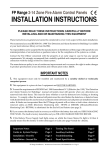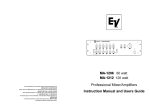Download Robur GA Line ACF Series User`s guide
Transcript
Installation, use and maintenance manual GA Line ACF Series Gas fired absorption chiller for cooling medium-large areas Natural gas/LPG fired EDITION: 04/2012 Revision: H Code: D-LBR357 This manual has been drawn up and printed by Robur S.p.A.; whole or partial reproduction of this manual is prohibited. The original is filed at Robur S.p.A. Any use of this manual other than for personal consultation must be previously authorised by Robur S.p.A. The rights of those who have legitimately filed the registered trademarks contained within this publication are not affected. With the aim of continuously improving the quality of its products, Robur S.p.A. reserves the right to modify the data and contents of this manual without prior notice. Foreward FOREWARD This manual is designed to be an installation and user’s guide for the Robur series ACF60-00 absorption chiller. This manual especially applies to the plumbing and electrical installers for the hook-up of the ACF and the initial configuration, and also for the end user regarding its use. This manual also has a section regarding the operations that must be done before the first start-up and the primary maintenance operations. References If the appliance is to be connected to a Direct Digital Controller (DDC), refer to the following documentation with which it is supplied: Installation technician manual - book 1: for installation and service technicians. Final user manual - book 2: for the user of the DDC. Definitions, terms and icons Appliance: this term indicates the gas chiller with absorption cooling cycle and air condenser/absorber - serie: ACF, line: GA. DDC: digital control panel (Direct Digital Controller). CAT (or TAC): Technical Assistance Centre (authorised by Robur S.p.A.). Icon Definitions The icons present in the margins of the manual have the following meanings. Danger Warning Note Begin operational procedure Reference to another part of the manual or to a different manual/booklet Table 1 – Descriptive Icons Ed. 04/2012 I Table of contents TABLE OF CONTENTS SECTION 1 GENERAL INFORMATION AND TECHNICAL SPECIFICATIONS ..............3 1.1 1.2 1.3 1.4 1.5 SAFETY WARNINGS .........................................................................................................................3 GENERAL INFORMATION.................................................................................................................5 OPERATION OF THE ACF60-00 .......................................................................................................8 TECHNICAL SPECIFICATIONS.......................................................................................................11 ACF DIMENSIONS AND SERVICE PANELS ..................................................................................26 SECTION 2 END USER ..................................................................................................29 2.1 2.2 2.3 2.4 2.5 2.6 COMMISSIONING (AND SHUTDOWN) OF THE ACF ....................................................................29 ON-BOARD ELECTRONICS ............................................................................................................30 SETTING OF OPERATING PARAMETERS ....................................................................................35 RESETTING......................................................................................................................................35 WARNING AND ERROR CODES ....................................................................................................37 PROLONGED INACTIVITY ..............................................................................................................38 SECTION 3 PLUMBING INSTALLER.............................................................................39 3.1 3.2 3.3 3.4 3.5 3.6 GENERAL INSTALLATION PRINCIPLES ........................................................................................39 POSITIONING OF THE ACF60-00 ...................................................................................................40 WATER CONNECTIONS..................................................................................................................42 GAS SUPPLY SYSTEM....................................................................................................................47 FILLING OF THE WATER CIRCUIT.................................................................................................48 SETTING OF THE WATER PARAMETERS ....................................................................................50 SECTION 4 ELECTRICAL INSTALLER .........................................................................53 4.1 4.2 4.3 4.4 4.5 OPERATION WITH CONTROL SWITCH.........................................................................................53 APPLIANCE PUMP CONTROL ........................................................................................................55 PUMP AND ELECTRICAL WIRING DIAGRAMS .............................................................................56 USE OF A DIRECT DIGITAL CONTROLLER (DDC) .......................................................................60 HOW TO RESET THE FLAME CONTROLLER FROM REMOTE ...................................................72 SECTION 5 INITIAL STARTUP AND MAINTENANCE ..................................................73 5.1 INITIAL STARTUP AND ADJUSTING ..............................................................................................73 5.2 GAS CONVERSION..........................................................................................................................76 5.3 MAINTENANCE ................................................................................................................................79 SECTION 6 ACCESSORIES...........................................................................................81 APPENDIX .................................................................................................................87 DECLARATION OF CONFORMITY.........................................................................................................87 APPENDIX....................................................................................................................... 83 WARNINGS AND ERRORS............................................................................................................................83 TABLE OF OPERATING CODES ...................................................................................................................83 Ed. 04/2012 1 ACF60-00 – Installation, User’s and Maintenance Manual 2 Ed. 04/2012 Section GENERAL INFORMATION AND TECHNICAL SPECIFICATIONS SECTION 1 GENERAL INFORMATION AND TECHNICAL SPECIFICATIONS In this section you will find the general instructions to follow for the installation of the ACF, and outlines on the running of the unit, constructive characteristics and the technical data. 1.1 SAFETY WARNINGS Packing items (plastic bags, polystyrene foam, nails, etc.) must be kept out of the reach of children, as they are potentially dangerous. The appliance must only be used for the purposes for which it has been designed. Any other use is considered inappropriate and therefore dangerous. The manufacturer does not accept any contractual or extra-contractual liability for any damage caused by improper use of the appliance. The unit uses a water/ammoniac absorption cycle for cold water production. The ammoniac is in water solution inside a sealed circuit tested for tightness by the manufacturer. In case of coolant leaks, switch off the electrical power and gas supplies only if this can be done in total safety. Contact your Authorised Service Centre. Frequent topping up of the plumbing circuit with water can result in damage due to scale and corrosion, depending on the quality of the water being used. Make sure the system is hermetically sealed and that the expansion tank is operational. Concentrations of chlorides or free chlorine in the circuit above the values given in Table 20 page 43 will damage the unit's water/ammoniac exchanger. Close the gas supply cock before working on the gas circuit. On completing work on the gas circuit, run a seal test as required by established regulations. Do not operate the appliance if dangerous conditions exist: odour of gas in the grid or near the appliance problems with the electrical/gas grid or hydraulic circuitparts of the appliance submerged in water or otherwise damagedcontrols or safety components by passed or defective. In these cases, ask for assistance to professionally qualified personnel. Ed. 04/2012 3 ACF60-00 – Installation, User’s and Maintenance Manual If you smell gas: • • • • do not use electrical devices such as telephones, multimeters or other equipment that can cause sparks next to the appliance; shut off gas supply closing the isolation valve; cut off electrical power opening the main breaker upstream of the appliance (to be provided by the electrical installer in an appropriate panel); ask for assistance to professionally qualified personnel from a telephone distant from the appliance. Moving parts, also during the unit's on/off cycles. Do not remove guards. Make sure the appliance cannot be started up inadvertently. POISONING HAZARD Make sure the combusted gas circuit components are tight and constructed in conformity with established regulations. On conclusion of any work on these parts, make sure the seal is tight. BURN HAZARD The appliance contains numerous hot parts. If necessary, contact your Authorised Service Centre. The appliance has a sealed circuit classified as pressure equipment, i.e. with internal pressure higher than atmospheric pressure. The fluids contained in the sealed circuits are harmful if swallowed or inhaled, or if they come into contact with the skin. Do not carry out any operation on the sealed circuit or on its valves. ELECTROCUTION HAZARD • • • Use only regulatory components for the electrical hookup, as specified by the manufacturer. Disconnect the electrical power supply before working on the appliance's internal electrical equipment (safety devices, PCB's, motors, etc.). Make sure the appliance cannot be started up inadvertently. The electrical safety of the appliance is guaranteed only when it is correctly connected to an efficient grounding system, executed in accordance with current safety regulations. DAMAGE TO THE SYSTEM DUE TO AGGRESSIVE SUBSTANCES IN THE AIR SUPPLY Hydrogenated hydrocarbons, which contain chlorine and fluorine compounds, will increase the corrosion of the unit. Make sure the air supply is free of aggressive substances. 4 Ed. 04/2012 Section GENERAL INFORMATION AND TECHNICAL SPECIFICATIONS EXPLOSIVE/FLAMMABLE MATERIALS HAZARD Do not use or store flammable materials (paper, solvents, paint, etc.) in the vicinity of the appliance. SUGGESTIONS FOR THE CLIENT Stipulate a maintenance contract with an authorised specialist contractor for the annual inspection of the appliance and maintenance when needed. Maintenance and repairs may only be done a contractor legally authorised to work on gas appliances and equipment. Only accept and use original spare parts. 1.2 GENERAL INFORMATION Conformity to CE standards This manual is an integral and essential part of the product and must be given to the end user along with the ACF. The ACF is certified according to EU standards and conforms to the basic requirements of the following regulations: Gas directive: 90/936/CEE Electromagnetic compatibility directive 89/336/CEE Low voltage directive 73/23/CEE Pressurized Equipment Directive (PED) 97/23/CEE The operational conditions and authorized areas of use are reported in paragraph 1.4 TECHNICAL SPECIFICATIONS on page 11. Installation and regulatory references When the appliance arrives at the installation site, before beginning the stages requi-red to move it in order to position it on the site, perform a visual check to ascertain that there are no evident signs of breakage or damage to the packaging or to the external panels, which would be signs that damage occurred during transport. Packing materials must be removed only after the appliance has been positioned on site. After removing the packing materials, ensure that the appliance is intact and complete. Installation of the appliance may only be carried out by firms that are qualified in ac-cordance with current legislation in the country of installation, i.e. by professionally qualified personnel. “Professionally qualified personnel” means personnel with specific technical compe-tence in the sector of heating/cooling plants and gas appliances. Installation of the appliance must be carried out in compliance with current local and national regulations regarding the design, installation and maintenance of heating and cooling plants in accordance with the manufacturer's instructions. In particular, the following current laws must be respected with regard to: Ed. 04/2012 5 ACF60-00 – Installation, User’s and Maintenance Manual Natural gas equipment Electrically powered equipment Any other standard that regulates the installation of air conditioning devices with gaseous fuel. It excludes the manufacturer from any contractual and non contractual obligations for damages caused to people, animals, or things due to incorrect installation and improper use of the ACF and also by not observing the indications and instructions provided by the manufacturer. Once the appliance is installed The installer must provide the owner with a Declaration stating that the installation has been completed in compliance with state-of-the-art practices, current national and local regulations, and recommendations by the manufacturer. Before contacting your authorised Robur Technical Assistance Centre (TAC) for the ini-tial activation, the firm must ensure that: • • • • • that the electric and gas supply ratings are the same as those on the data plate the gas supply system and the water distribution system are sealed the gas supplied to the appliance is of the type for which it is designed the pressure of the gas supplied falls within the range of values specified by the manufacturer the gas and electricity supply systems are correctly rated for the capacity required by the appliance and that they are equipped with all safety and control devices prescribed by current regulations. Check that no safety and control devices are excluded, by-passed or not properly working. First start-up procedure The entire procedure for the first activation of the appliance must be carried out exclu-sively by an authorized Robur Technical Assistance Centre (TAC) and according to the instructions supplied by the manufacturer. To carry out entire procedure correctly, follow the instructions in Paragraph “INITIAL STARTUP AND ADJUSTING” page 73. Contact your local Authorised Robur Technical Assistance Centre (TAC). To find out who your local TAC is, contact Robur S.p.A. (tel. +39 035 888.111). The guarantee could be voided if the initial activation is not carried out (and validated) by a Robur TAC. 6 Ed. 04/2012 Section GENERAL INFORMATION AND TECHNICAL SPECIFICATIONS Operation and maintenance of the appliance To ensure the correct operation of the appliance and to avoid failures, control of the switching on and off of the appliance must be carried out exclusively via a switch located on the on/off command circuit. If the appliance is to be connected to a Direct Digital Controller (DDC, available as an accessory), control of activating and deactivating the appliance must be performed exclusively through the DDC itself. The appliance must never normally be switched on and off by shutting off the power supply upstream of the Controle Device (DDC or consent switch) before having used the latter first and waited for the shutdown cycle to end (approximately 7 minutes). If the appliance fails to operate correctly, with the consequent indication of the Machine code, follow the instructions of APPENDIX page 83. In the event of failure of the appliance and/or breakage of any component, do not attempt to repair and/or restore operation; proceed as follows: - shut off the appliance immediately (if possible and if no dangerous condition exists) through the controls (DDC or permissive switch) and wait for the end of the cooling down cycle (around 7 minutes); - remove electrical power by shutting off the main power switch and close the gas valve If it is decided not to use the appliance for a prolonged period, disconnect the appliance following the instructions provided in Paragraph PROLONGED INACTIVITY page 38. Correct routine maintenance ensures the efficiency and good operation of the appliance over time. Carry out maintenance operations according to the instructions supplied by the manufacturer. Trust the maintenance of the internal components of the ACF to a Qualified Service Engineer, who will perform the operations following the manufacturer’s instructions. Any repair of the appliance must be carried out by an authorised Robur Technical Assistance Centre (TAC), using only original parts. Failure to observe the indications above may compromise the operation and safety of the appliance, and may invalidate warranty. If the appliance is to be disposed of, contact Robur S.p.A. for its correct disposal. If the appliance is to be sold or transferred to another owner, ensure that this “Installation, user and maintenance manual” is handed over to the new owner and installation technician. Ed. 04/2012 7 ACF60-00 – Installation, User’s and Maintenance Manual 1.3 OPERATION OF THE ACF60-00 The ACF60-00 is a gas chiller with absorption cooling cycle and air condenser/absorber. The liquid coolant is ammonia; the cooling cycle is run by thermal energy supplied by the combustion of natural gas, and is therefore characterized as having a limited need for electrical energy. The ACF runs on either natural gas or LPG and requires an electrical power supply of 230 V 1N – 50 Hz. The evacuating of combustion products is done using the exhaust cooling air exiting the condenser by means of a fan. Constructive Characteristics The ACF chiller is available in 5 versions: ACF60-00, for air conditioning/refrigeration applications in civil-commercial and industrial environments. It has a nominal cooling capacity of 17.72 kW. Data Table: Table 2, page 11. ACF60-00 TK, “Technological version”. Designed for air-conditioning/refrigeration in process applications and systems; it is specifically designed to run without interruption 24 hours a day. It has a nominal cooling capacity of 17.72 kW. Data Table: Table 4, page 13. ACF60-00 HT, “High Temperature air”. Designed to operate in locations that have high ambient temperatures. It has a nominal cooling capacity of 17.12 kW. Data Table: Table 6, page 15. ACF60-00 LB, “Low temperature”. Designed to provide refrigerated water down to -10°C. It has a nominal cooling capacity of 13.30 kW. Data Table: Table 8, page 17. ACF60-00 HR, “Heat Recovery”. This is an ACF60-00 with a heat recovery system able to provide 17.72 kW of nominal cooling capacity when operating without the heat recovery system. With the heat recovery system, it can obtain a cooling capacity of 17.93 kW, at the same time providing 25.3 kW of heating capacity. Data Table: Table 11, page 20. The indicated tables only provide some of the main technical data, for coefficients and other information refer to paragraph 1.4 TECHNICAL SPECIFICATIONS, on page 11. All versions can be supplied with Robur grey or stainless steel panelling (for stainless steel versions the symbol is “I”, ex. ACF60-00 TK I), with standard or silenced fan (for silenced versions the symbol is “S”, ex. ACF60-00 TK S). The silent fan has a specially designed nozzle, motor and impeller for less noise emission (See 1.4 TECHNICAL SPECIFICATIONS, page 11), and is also available as a replacement. For information on replacement parts contact Robur S.p.A. at +39 035 888 111. Safety and Control Devices The ACF is controlled by the electronic circuit board with an S61 microprocessor, located in the electrical panel. This also functions as a monitor which displays messages and 8 Ed. 04/2012 Section GENERAL INFORMATION AND TECHNICAL SPECIFICATIONS machine codes during operation, see “ON-BOARD ELECTRONICS” on page 30, and “TABLE OF OPERATING CODES “ on page 83. A C B KEY A 4 digit DISPLAY for the visualization of the data and operational codes B KNOB (encoder) for navigating and selecting of operational data C CAN PORT for the connection of the CAN-BUS network cable Figure 1 – The S61 electronic circuit board. The Display, Encoder and CAN-BUS Port Programming, control and monitoring of the ACF are done through the display and the circuit board encoder; the encoder is the knob shown in Figure 1, letter ”B”, which can be turned or pushed. For its use, go to the “Display and Knob (encoder)” on page 32. The CAN BUS port allows one or more ACF’s to be connected to a Direct Digital Controller (DDC). The DDC, available as an option, monitors and controls each ACF in a more precise manner, and can support and manage up to 16 chillers on a water circuit, regulating startup in relation to the requested need. Figure 2 – Direct Digital Controller (DDC) For the connection of a DDC to the ACF, go to the “APPLIANCE PUMP CONTROL” paragraph on page 55. The ACF’s include the following: • • cooling circuit in steel, treated on the outside with epoxy paint; multigas pre-mixing burner equipped with ignition and flame detection managed by an electronic control unit; Ed. 04/2012 9 ACF60-00 – Installation, User’s and Maintenance Manual air-based heat exchanger with single-position finned coil, manufactured in steel tubing and aluminium fins; • water-based exchanger of the shell-and-tube type in titanium alloyed stainless steel, externally insulated; • variable-flow microprocessor-controlled axial fan; • control and safety devices: - S61 electronic board with integrated microprocessor, LCD display and encoder (in Figure 1); - plant water flow switch; - manually resettable generator limit thermostat; - differential exhaust gas pressure switch on the combustion circuit; - automatically resettable exhaust gas thermostat; - pressure safety valve on the sealed circuit; - by-pass valve, between the high and low pressure circuits; - plant water antifreeze function; - ionisation-based flame control unit; - gas electrovalve with double shutter; - heat recovery circulator pump relay (only for HR model) • 10 Ed. 04/2012 Section GENERAL INFORMATION AND TECHNICAL SPECIFICATIONS 1.4 TECHNICAL SPECIFICATIONS ACF60-00, ACF60-00 S - TECHNICAL SPECIFICATIONS UNIT SIZE ACF60-00 ACF60-00 S OPERATIONAL CHARACTERISTICS NOMINAL HEAT CAPACITY AT THE BURNER COOLING CAPACITY (1) (2) 25.30 25.03 17.72 2770 2500 3200 kW kW CHILLED WATER FLOW RATE GAS CONSUMPTION NAT. GAS L.P.G. NOISE LEVEL NOMINAL EFFECTIVE (5) (6) (3) (4) at 10 meters FUNCTIONAL RANGE (TOUTSIDE AIR) ACF INTAKE WATER TEMPERATURE (7) OUTLET WATER TEMPERATURE NOMINAL MINIMUM MAXIMUM NOMINAL EFFECTIVE NOMINAL EFFECTIVE MAXIMUM MINIMUM MAXIMUM MAXIMUM MINIMUM L/hr 3 m /h 2.68 2.65 1.96 1.94 kg/hr dB(A) 54 49 0 +45 +45 +3 °C °C °C ELECTRICAL CHARACTERISTICS V, phases, Neutral, Hz W VOLTAGE TOTAL ELECTRICAL LOAD (8) 230 1N 50 820 870 WATER CONNECTIONS WATER DELIVERY AND RETURN GAS (9) ACF INTERNAL PRESSURE DROP MAXIMUM WORKING PRESSURE MAXIMUM FILLING PRESSURE NOMINAL “ “ bar bar bar 1 ¼ “F ¾ “F 0,29 4 3 PHYSICAL SPECIFICATIONS OPERATIONAL WEIGHT INTERNAL WATER CAPACITY OF ACF WIDTH DEPTH HEIGHT ACF60-00 and ACF60-00 S Technical Specifications DIMENSIONS Table 2 – (10) kg L 340 360 3 850 1230 mm 1290 1540 (9) Remarks (1) (2) (3) (4) (5) (6) (7) (8) (9) (10) Nominal conditions: 1013 mbar, 15 °C; Effective conditions: 1000 mbar, 20 °C Nominal running conditions: external air temperature 35°C; chilled water temperature - delivery 7.2 °C – return 12.7 °C. For conditions other than the nominal conditions, apply the cooling capacity correction factors seen in Table 3, page 12. PCI 34.02 MJ/m3 (1013 mbar – 15 °C). PCI 46.34 MJ/kg A reduction in RPM of the fan (air delivery) is required for external air temperatures less than 33°C. Sound source rested on a reflective surface. To be eventually set only by personnel Robur. Minimum Temperature Factory Set = 4,5°C. ±10% in relation to the power supply and tolerance on the power draw of the electrical motors. Nominal running conditions: return water temperature 12.7°C; delivery 2700 L/hr. For deliveries different from the nominal, please refer to Figure 4, page 24. Height of the silenced ventilation ACF, Standard version, complete with fan nozzle. Ed. 04/2012 11 ACF60-00 – Installation, User’s and Maintenance Manual ACF60-00, ACF60-00 S – COOLING CAPACITY CORRECTION FACTORS EXTERNAL AIR TEMPERATURE °C 3.0 5.0 7.0 9.0 0 0.98 0.99 1.01 1.03 5 0.98 0.99 1.01 1.03 10 0.98 0.99 1.01 1.03 15 0.98 0.99 1.01 1.03 20 0.98 0.99 1.01 1.03 25 0.97 0.99 1.01 1.03 30 0.90 0.98 1.01 1.03 35 0.67 0.87 1.00 1.02 40 — — 0.88 0.93 45 — — 0.67 0.78 Table 3 12 – WATER DELIVERY TEMPERATURE °C ACF60-00, ACF60-00 S – Cooling capacity multiplication correctional factors for external air temperatures and water flow rates different from the nominal values reported in the table. Ed. 04/2012 Section GENERAL INFORMATION AND TECHNICAL SPECIFICATIONS ACF60-00 TK, ACF60-00 TK S - TECHNICAL SPECIFICATIONS UNIT SIZE ACF60-00 TK ACF60-00 TK S OPERATIONAL CHARACTERISTICS NOMINAL HEAT CAPACITY AT THE BURNER COOLING CAPACITY (1) (2) 25.30 25.03 17.72 2770 2500 3200 kW kW CHILLED WATER FLOW RATE GAS CONSUMPTION NAT. GAS L.P.G. NOISE LEVEL NOMINAL EFFECTIVE (5) (6) (3) (4) at 10 meters FUNCTIONAL RANGE (TOUTSIDE AIR) ACF INTAKE WATER TEMPERATURE (7) OUTLET WATER TEMPERATURE NOMINAL MINIMUM MAXIMUM NOMINAL EFFECTIVE NOMINAL EFFECTIVE MAXIMUM MINIMUM MAXIMUM MAXIMUM MINIMUM L/hr 3 m /h 2.68 2.65 1.96 1.94 kg/hr dB(A) 54 49 -12 +45 +45 +3 °C °C °C ELECTRICAL CHARACTERISTICS V, phases, Neutral, Hz W VOLTAGE TOTAL ELECTRICAL LOAD (8) 230 1N 50 900 930 WATER CONNECTIONS WATER DELIVERY AND RETURN GAS (9) ACF INTERNAL PRESSURE DROP MAXIMUM WORKING PRESSURE MAXIMUM FILLING PRESSURE NOMINAL “ “ bar bar bar 1 ¼ “F ¾ “F 0.29 4 3 PHYSICAL SPECIFICATIONS OPERATIONAL WEIGHT INTERNAL WATER CAPACITY OF ACF WIDTH DEPTH HEIGHT ACF60-00 TK and ACF60-00 TK S Technical Specifications DIMENSIONS Table 4 – (10) kg L 350 380 3 850 1230 mm 1290 1540 (9) Remarks (1) (2) (3) (4) (5) (6) (7) (8) (9) (10) Nominal conditions: 1013 mbar, 15 °C; Effective conditions: 1000 mbar, 20 °C Nominal running conditions: external air temperature 35°C; chilled water temperature - delivery 7.2 °C – return 12.7 °C. For conditions other than the nominal conditions, apply the cooling capacity correction factors seen in Table 5, page 14. PCI 34.02 MJ/m3 (1013 mbar – 15 °C). PCI 46.34 MJ/kg A reduction in RPM of the fan (air delivery) is required for external air temperatures less than 33°C. Sound source rested on a reflective surface. To be eventually set only by personnel Robur. Minimum Temperature Factory Set = 4,5°C ±10% in relation to the power supply and tolerance on the power draw of the electrical motors. Nominal running conditions: return water temperature 12.7°C; delivery 2770 L/hr. For deliveries different from the nominal, please refer to Figure 4, page 24. Height of the silenced ventilation, ACF TK version, complete with fan nozzle. Ed. 04/2012 13 ACF60-00 – Installation, User’s and Maintenance Manual ACF60-00 TK, ACF60-00 TK S – COOLING CAPACITY CORRECTION FACTORS EXTERNAL AIR TEMPERATURE °C 3.0 5.0 7.0 9.0 -12 1.18 1.18 1.19 1.20 -10 1.18 1.18 1.18 1.19 -8 1.17 1.17 1.18 1.19 -6 1.16 1.16 1.17 1.18 -4 1.16 1.16 1.16 1.18 -2 1.15 1.15 1.16 1.17 0 1.15 1.15 1.15 1.16 2 1.14 1.14 1.15 1.16 4 1.14 1.14 1.14 1.15 6 1.13 1.13 1.14 1.15 8 1.12 1.13 1.13 1.14 10 1.12 1.12 1.12 1.13 12 1.12 1.12 1.12 1.13 14 1.11 1.11 1.11 1.12 16 1.11 1.11 1.12 1.12 18 1.10 1.10 1.11 1.11 20 1.09 1.09 1.11 1.11 22 1.08 1.08 1.10 1.10 24 1.06 1.06 1.10 1.10 26 1.03 1.05 1.09 1.09 28 0.98 1.02 1.08 1.08 30 0.92 0.99 1.06 1.07 32 0.85 0.95 1.04 1.06 34 0.75 0.90 1.02 1.04 35 0.69 0.87 1.00 1.03 36 — 0.84 0.98 1.02 38 — — 0.94 0.99 40 — — 0.89 0.95 42 — — 0.83 0.91 44 — — — 0.85 45 — — — 0.82 Table 5 14 – WATER DELIVERY TEMPERATURE °C ACF60-00 TK, ACF60-00 TK S – Cooling capacity multiplication correctional factors for external air temperatures and water flow rates different from the nominal values reported in the table. Ed. 04/2012 Section GENERAL INFORMATION AND TECHNICAL SPECIFICATIONS ACF60-00 HT, ACF60-00 HT S - TECHNICAL SPECIFICATIONS UNIT SIZE ACF60-00 HT ACF60-00 HT S OPERATIONAL CHARACTERISTICS NOMINAL HEAT CAPACITY AT THE BURNER COOLING CAPACITY (1) (2) 25.30 25.03 17.12 2675 2500 3200 kW kW CHILLED WATER FLOW RATE GAS CONSUMPTION NAT. GAS L.P.G. NOISE LEVEL NOMINAL EFFECTIVE (5) (6) (3) (4) at 10 meters FUNCTIONAL RANGE (TOUTSIDE AIR) ACF INTAKE WATER TEMPERATURE OUTLET WATER TEMPERATURE NOMINAL MINIMUM MAXIMUM NOMINAL EFFECTIVE NOMINAL EFFECTIVE MAXIMUM MINIMUM MAXIMUM MAXIMUM MINIMUM L/hr 3 m /h 2.68 2.65 1.96 1.94 kg/hr dB(A) 54 49 0 +50 +45 +5 °C °C °C ELECTRICAL CHARACTERISTICS V, phases, Neutral, Hz W VOLTAGE TOTAL ELECTRICAL LOAD (7) 230 1N 50 900 930 WATER CONNECTIONS WATER DELIVERY AND RETURN GAS (8) ACF INTERNAL PRESSURE DROP MAXIMUM WORKING PRESSURE MAXIMUM FILLING PRESSURE NOMINAL “ “ bar bar bar 1 ¼ “F ¾ “F 0.27 4 3 PHYSICAL SPECIFICATIONS OPERATIONAL WEIGHT INTERNAL WATER CAPACITY OF ACF WIDTH DEPTH HEIGHT ACF60-00 HT and ACF60-00 HT S Technical Specifications DIMENSIONS Table 6 – (9) kg L 350 380 3 850 1230 mm 1290 1540 (9) Remarks (1) (2) (3) (4) (5) (6) (7) (8) (9) Nominal conditions: 1013 mbar, 15 °C; Effective conditions: 1000 mbar, 20 °C Nominal running conditions: external air temperature 35°C; chilled water temperature - delivery 7.2 °C – return 12.7 °C. For conditions other than the nominal conditions, apply the cooling capacity correction factors seen in Table 7, page 16. PCI 34.02 MJ/m3 (1013 mbar – 15 °C). PCI 46.34 MJ/kg A reduction in RPM of the fan (air delivery) is required for external air temperatures less than 33°C. Sound source rested on a reflective surface. ±10% in relation to the power supply and tolerance on the power draw of the electrical motors. Nominal running conditions: return water temperature 12.7°C; delivery 2675 L/hr. For deliveries different from the nominal, please refer to Figure 4, page 24. Height of the silenced ventilation, ACF HT version, complete with fan nozzle. Ed. 04/2012 15 ACF60-00 – Installation, User’s and Maintenance Manual ACF60-00 HT, ACF60-00 HT S – COOLING CAPACITY CORRECTION FACTORS EXTERNAL AIR TEMPERATURE °C 5.0 7.0 10.0 12.5 14.0 0 1.02 1.02 1.02 1.02 1.03 2 1.02 1.02 1.02 1.02 1.03 4 1.02 1.02 1.02 1.02 1.03 6 1.02 1.02 1.02 1.02 1.03 8 1.02 1.02 1.02 1.02 1.03 10 1.02 1.02 1.02 1.02 1.03 12 1.02 1.02 1.02 1.02 1.03 14 1.02 1.02 1.02 1.02 1.03 16 1.02 1.02 1.02 1.02 1.03 18 1.02 1.02 1.02 1.02 1.03 20 1.02 1.02 1.02 1.02 1.03 22 1.02 1.02 1.02 1.02 1.03 24 1.02 1.02 1.02 1.02 1.03 26 1.01 1.02 1.02 1.02 1.03 28 1.01 1.02 1.02 1.02 1.03 30 1.01 1.02 1.02 1.02 1.03 32 0.99 1.02 1.02 1.02 1.03 34 0.96 1.01 1.01 1.01 1.02 35 0.94 1.00 1.00 1.01 1.02 36 0.92 0.99 1.00 1.00 1.02 38 0.87 0.97 0.99 0.99 1.01 40 0.82 0.93 0.97 0.98 1.00 42 — 0.88 0.94 0.97 0.99 44 — 0.82 0.91 0.95 0.97 46 — — 0.86 0.92 0.95 48 — — 0.80 0.87 0.91 50 — — — 0.81 0.86 Table 7 16 – WATER DELIVERY TEMPERATURE °C ACF60-00 HT, ACF60-00 HT S – Cooling capacity multiplication correctional factors for external air temperatures and water flow rates different from the nominal values reported in the table. Ed. 04/2012 Section GENERAL INFORMATION AND TECHNICAL SPECIFICATIONS ACF60-00 LB, ACF60-00 LB S - TECHNICAL SPECIFICATIONS UNIT SIZE ACF60-00 LB ACF60-00 LB S OPERATIONAL CHARACTERISTICS NOMINAL HEAT CAPACITY AT THE BURNER COOLING CAPACITY (1) (2) 25.30 25.03 13.30 2600 2300 2900 kW kW CHILLED WATER FLOW RATE GAS CONSUMPTION NAT. GAS L.P.G. NOISE LEVEL NOMINAL EFFECTIVE (5) (6) (3) (4) at 10 meters FUNCTIONAL RANGE (TOUTSIDE AIR) ACF INTAKE WATER TEMPERATURE OUTLET WATER TEMPERATURE NOMINAL MINIMUM MAXIMUM NOMINAL EFFECTIVE NOMINAL EFFECTIVE MAXIMUM MINIMUM MAXIMUM MAXIMUM MINIMUM L/hr 3 m /h 2.68 2.65 1.96 1.94 kg/hr dB(A) 54 49 0 +45 +45 -10 °C °C °C ELECTRICAL CHARACTERISTICS V, phases, Neutral, Hz W VOLTAGE TOTAL ELECTRICAL LOAD (7) 230 1N 50 900 930 WATER CONNECTIONS WATER DELIVERY AND RETURN GAS (8) ACF INTERNAL PRESSURE DROP MAXIMUM WORKING PRESSURE MAXIMUM FILLING PRESSURE NOMINAL “ “ bar bar bar 1 ¼ “F ¾ “F 0.42 4 3 PHYSICAL SPECIFICATIONS OPERATIONAL WEIGHT INTERNAL WATER CAPACITY OF ACF WIDTH DEPTH HEIGHT ACF60-00 LB and ACF60-00LB S Technical Specifications DIMENSIONS Table 8 – (9) kg L 350 380 3 850 1230 mm 1290 1540 (9) Remarks (1) (2) (3) (4) (5) (6) (7) (8) (9) Nominal conditions: 1013 mbar, 15 °C; Actual conditions: 1000 mbar, 20 °C Nominal running conditions: external air temperature 35°C; chilled water temperature with addition of glycol at 40% - delivery 5.0°C – return 0 °C. For conditions other than the nominal conditions, apply the cooling capacity correction factors seen in Table 9 and Table 10, pages 18 and 19. PCI 34.02 MJ/m3 (1013 mbar – 15 °C). PCI 46.34 MJ/kg A reduction in RPM of the fan (air delivery) is required for external air temperatures less than 33°C. Sound source rested on a reflective surface. ±10% in relation to the power supply and tolerance on the power draw of the electrical motors. Nominal running conditions: return water temperature 0°C; delivery 2600 L/hr. For deliveries different from the nominal, please refer to Figure 3, page 23. Height of the silenced ventilation, ACF LB version, complete with fan nozzle. Ed. 04/2012 17 ACF60-00 – Installation, User’s and Maintenance Manual ACF60-00 LB, ACF60-00 LB S – COOLING CAPACITY CORRECTION FACTORS – 1/2 EXTERNAL AIR TEMPERATURE °C -10,0 -7,0 -5,0 -2,0 0 -5 1.14 1.15 1.15 1.16 1.17 -4 1.14 1.15 1.15 1.16 1.17 -3 1.14 1.15 1.15 1.16 1.17 -2 1.14 1.15 1.15 1.16 1.17 -1 1.14 1.15 1.15 1.16 1.17 0 1.14 1.15 1.15 1.16 1.17 1 1.14 1.15 1.15 1.16 1.17 2 1.14 1.15 1.15 1.16 1.17 3 1.14 1.15 1.15 1.16 1.17 4 1.14 1.15 1.15 1.16 1.17 5 1.14 1.15 1.15 1.16 1.17 6 1.14 1.15 1.15 1.16 1.17 7 1.14 1.15 1.15 1.16 1.17 8 1.14 1.15 1.15 1.16 1.17 9 1.14 1.15 1.15 1.16 1.17 10 1.14 1.15 1.15 1.16 1.17 11 1.14 1.15 1.15 1.16 1.17 12 1.14 1.15 1.15 1.16 1.17 13 1.14 1.15 1.15 1.16 1.17 14 1.14 1.14 1.15 1.16 1.17 15 1.14 1.14 1.15 1.16 1.17 16 1.13 1.14 1.15 1.16 1.17 17 1.13 1.14 1.15 1.16 1.17 18 1.12 1.13 1.15 1.16 1.17 19 1.12 1.13 1.14 1.16 1.17 20 1.11 1.13 1.14 1.16 1.17 21 1.10 1.12 1.14 1.15 1.17 22 1.10 1.11 1.13 1.15 1.17 23 1.09 1.11 1.13 1.15 1.17 24 1.08 1.10 1.12 1.14 1.17 25 1.06 1.09 1.12 1.14 1.16 26 1.05 1.08 1.11 1.13 1.16 Table 9 18 – WATER DELIVERY TEMPERATURE °C ACF60-00 LB, ACF60-00 LB S – Cooling capacity correction factors for external air temperatures and water flow rates different from the nominal values reported in the following table. Ed. 04/2012 Section GENERAL INFORMATION AND TECHNICAL SPECIFICATIONS ACF60-00 LB, ACF60-00 LB S – COOLING CAPACITY CORRECTION FACTORS – 2/2 EXTERNAL AIR TEMPERATURE °C -10.0 -7.0 -5.0 -2.0 0 27 1.04 1.07 1.10 1.13 1.15 28 1.02 1.06 1.09 1.12 1.15 29 1.01 1.05 1.08 1.11 1.14 30 0.99 1.03 1.07 1.10 1.14 31 0.97 1.02 1.06 1.09 1.13 32 0.95 1.00 1.05 1.08 1.12 33 0.93 0.98 1.03 1.07 1.11 34 0.90 0.96 1.02 1.06 1.10 35 0.88 0.94 1.00 1.04 1.08 36 0.85 0.92 0.98 1.02 1.07 37 0.82 0.89 0.96 1.01 1.05 38 0.79 0.87 0.94 0.99 1.04 39 0.76 0.84 0.92 0.97 1.02 40 0.72 0.81 0.89 0.95 1.00 41 0.69 0.78 0.87 0.92 0.98 42 0.65 0.74 0.84 0.90 0.95 43 0.61 0.71 0.81 0.87 0.93 44 0.57 0.67 0.78 0.84 0.90 45 0.52 0.63 0.75 0.81 0.87 Table 10 – WATER DELIVERY TEMPERATURE °C ACF60-00 LB, ACF60-00 LB S – 2/2 - Cooling capacity correctional multiplication factors for external air temperatures and water flow rates different from the nominal values reported in the table. Ed. 04/2012 19 ACF60-00 – Installation, User’s and Maintenance Manual ACF60-00 HR, ACF60-00 HR S - TECHNICAL SPECIFICATIONS UNIT SIZE ACF60-00 HR ACF60-00 HR S OPERATIONAL CHARACTERISTICS NOMINAL HEAT CAPACITY AT THE BURNER (1) NOMINAL EFFECTIVE COOLING CAPACITY (2) (AIR CONDITIONING ONLY – NO RECOVERY) COOLING CAPACITY (3) (AIR CONDITIONING + RECOVERY) CHILLED WATER FLOW RATE GAS CONSUMPTION NAT. GAS L.P.G. NOISE LEVEL (6) (7) (4) (5) at 10 meters FUNCTIONAL RANGE (TOUTSIDE AIR) ACF INTAKE WATER TEMPERATURE OUTLET WATER TEMPERATURE NOMINAL MINIMUM MAXIMUM NOMINAL EFFECTIVE NOMINAL EFFECTIVE MAXIMUM MINIMUM MAXIMUM MAXIMUM MINIMUM kW 25.30 25.03 kW 17.72 kW 17.93 L/hr 2770 2500 3200 3 m /h 2.68 2.65 1.96 1.94 kg/hr dB(A) 54 49 °C °C 0 +45 +45 +3 kW L/hr mCA bar 21 1000 1.3 0.12 °C HEAT RECOVERY SYSTEM SPECIFICATIONS (8) HEAT CAPACITY (8) RECOVERY SYSTEM HOT WATER FLOW RATE (∆T=18°C ) PRESSURE DROP INSIDE RECOVERY SYSTEM NOMINAL ELECTRICAL CHARACTERISTICS V, phases, Neutral, Hz W VOLTAGE TOTAL ELECTRICAL LOAD (9) 230 1N 50 820 870 WATER CONNECTIONS CHILLED WATER DELIVERY AND RETURN RECOVERY WATER DELIVERY AND RETURN GAS (10) ACF INTERNAL PRESSURE DROP (cooling circuit ) (11) PRESSURE DROP (heat recovery circuit) MAXIMUM WORKING PRESSURE MAXIMUM FILLING PRESSURE NOMINAL “ “ “ bar bar bar 1 ¼ “F 1 ¼ “F ¾ “F 0.29 See Figure 5 page 24 4 3 PHYSICAL SPECIFICATIONS OPERATIONAL WEIGHT WATER CAPACITY OF ACF CHILLER ONLY WATER CAPACITY OF HEAT RECOVERY SYS. WIDTH DEPTH HEIGHT ACF60-00 HR and ACF60-00 HR S Technical Specifications DIMENSIONS Table 11 20 – kg L L 370 390 3 3 850 1230 mm 1290 1540 (12) Ed. 04/2012 Section GENERAL INFORMATION AND TECHNICAL SPECIFICATIONS Remarks (1) (2) (3) (4) (5) (6) (7) (8) (9) (10) (11) (12) Nominal conditions: 1013 mbar, 15 °C; Actual conditions: 1000 mbar, 20 °C Nominal running conditions: external air temperature 35°C; chilled water temperature - delivery 7.2 °C – return 12.7 °C. For conditions other than the nominal conditions, apply the cooling capacity correction factors seen in Table 12, page 21. Nominal running conditions: external air temperature 35°C; chilled water temperature - delivery 7.2 °C – return 12.8 °C; heat recovery system water temperature - delivery 58.0 °C – return 40.0 °C. For conditions other than the nominal conditions, apply the cooling capacity correction factors seen in Table 13, page 22. PCI 34.02 MJ/m3 (1013 mbar – 15 °C). PCI 46.34 MJ/kg A reduction in RPM of the fan (air delivery) is required for external air temperatures less than 33°C. Sound source rested on a reflective surface. Nominal running conditions: external air temperature 35°C; chilled water temperature - delivery 7.2 °C – return 12.8 °C; heat recovery system water temperature - delivery 58.0 °C – return 40.0 °C. For conditions other than the nominal conditions, apply the cooling capacity correction factors seen in Table 14, Table 15, page 22 and page 23. ±10% in relation to the power supply and tolerance on the power draw of the electrical motors. Nominal running conditions: return water temperature 12.7°C; chilled water flow rate 2700 L/hr. For deliveries different from the nominal, please refer to Figure 4, page 24. For deliveries different from the nominal, please refer to Figure 5, page 24 Height of the silenced version ACF, complete with fan nozzle. ACF60-00 HR, ACF60-00 HR S – COOLING CAPACITY CORRECTION FACTORS OPERATIONAL MODE: AIR CONDITIONING ONLY EXTERNAL AIR TEMPERATURE °C 3.0 5.0 7.0 9.0 0 0.98 0.99 1.01 1.03 5 0.98 0.99 1.01 1.03 10 0.98 0.99 1.01 1.03 15 0.98 0.99 1.01 1.03 20 0.98 0.99 1.01 1.03 25 0.97 0.99 1.01 1.03 30 0.90 0.98 1.01 1.03 35 0.67 0.87 1.00 1.02 40 — — 0.88 0.93 45 — — 0.67 0.78 Table 12 – WATER DELIVERY TEMPERATURE °C ACF60-00 HR, ACF60-00 HR S – Cooling capacity multiplication correctional factors in air conditioning mode (no recovery) for external air temperatures and water flow rates different from the nominal values reported in the table. Ed. 04/2012 21 ACF60-00 – Installation, User’s and Maintenance Manual OPERATIONAL MODE: AIR CONDITIONING + HEAT RECOVERY EXTERNAL AIR TEMPERATURE °C 3.0 5.0 7.0 9.0 0 0.97 0.98 1.00 1.02 5 0.97 0.98 1.00 1.02 10 0.97 0.98 1.00 1.02 15 0.97 0.98 1.00 1.02 20 0.97 0.98 1.00 1.02 25 0.96 0.98 1.00 1.02 30 0.89 0.97 1.00 1.02 35 0.73 0.91 1.00 1.02 40 — 0.89 0.95 0.96 45 — — 0.80 0.85 Table 13 – WATER DELIVERY TEMPERATURE °C ACF60-00 HR, ACF60-00 HR S – Cooling capacity multiplication correctional factors in air conditioning + heat recovery mode for external air temperatures and water flow rates different from the nominal values reported in the table. ACF60-00 HR, ACF60-00 HR S – HEATING CAPACITY OF THE HEAT RECOVERY UNIT in kW (chilled water delivery temperature 7.2 °C, output AT THE HEAT RECOVERY UNIT variable) HEAT CAPACITY kW (Output = 500 L/hr) RECOVERY SYSTEM HOT WATER RETURN TEMPERATURE °C 15 20 25 30 35 40 45 10 27.00 27.20 27.43 27.50 27.90 28.20 28.50 20 21.30 22.00 22.54 23.00 23.48 24.40 25.00 30 15.41 16.30 17.15 18.05 19.08 20.08 21.15 40 10.50 11.50 12.30 13.49 14.92 16.30 18.01 50 6.40 7.10 8.01 9.30 11.00 12.80 14.88 60 2.80 3.58 4.50 5.50 7.33 9.20 12.00 2.40 2.63 4.05 6.15 8.90 70 Table 14 22 EXTERNAL AIR TEMPERATURE °C – Heat capacity of the heat recovery unit in relation to the temperature (T) of the water returning to the heat recovery unit and the T of the external air. Temperature values for chilled water delivery = 7.2°C, output = 500 L/hr. Empty grey boxes: outside operational range Ed. 04/2012 Section GENERAL INFORMATION AND TECHNICAL SPECIFICATIONS HEAT CAPACITY kW (Output = 1000 L/hr) RECOVERY SYSTEM HOT WATER RETURN TEMPERATURE °C EXTERNAL AIR TEMPERATURE °C 15 20 25 30 35 20 27.00 29.00 30.10 31.30 32.00 30 21.00 22.90 24.48 25.11 40 14.05 16.00 18.00 50 8.13 9.98 60 3.00 4.70 70 40 45 26.22 28.00 30.00 19.08 21.00 23.00 25.06 12.13 13.22 15.52 17.53 19.22 6.28 7.52 10.00 11.80 13.50 2.50 3.50 5.66 7.00 9.10 Table 15 - Heat capacity of the heat recovery unit in relation to the temperature (T) of the water returning to the heat recovery unit and the external air temperature. Temperature values for chilled water delivery = 7.2°C, output = 1000 L/hr. Empty grey boxes: outside operational range ACF60-00 LB (also silenced version) PRESSURE DROP with glycolated water at 40%, nominal conditions 0.5 PRESSURE DROP bar 0.5 ACF60-00 LB 0.4 0.4 0.3 0.3 2000 2100 2200 2300 2400 2500 2600 2700 2800 2900 3000 3100 3200 Figure 3 – Pressure drop ACF60-00 LB, also silenced version In case of glicole use see also Table 22 at pag.49. Ed. 04/2012 23 ACF60-00 – Installation, User’s and Maintenance Manual ACF60-00, TK, HT, HR (also silenced version) PRESSURE DROP under nominal conditions 0.38 ACF60-00, PRESSURE DROP bar 0.36 TK, HT, HR 0.34 0.32 0.30 0.28 0.26 0.22 2500 2600 2700 2770 0.24 2800 2900 3000 3100 3200 WATER FLOW RATE L/hr Figure 4 – Pressure drop ACF60-00, TK, HT, HR, also silenced versions In case of glicole use see also Table 22 at pag.49. HEAT RECOVERY UNIT PRESSURE DROP - ACF60-HR (also silenced version) (ACF operation with heat recovery unit, hot water return 20°C) PRESSURE DROP bar 0,160 0,140 0,120 0,100 0,080 0,060 0,040 0,020 0,000 0 250 500 750 1000 1250 1500 1750 2000 2250 RECOVERY UNIT WATER FLOW L/hr Figure 5 24 – Heat recovery unit pressure drop ACF60-00 HR, also silenced version In case of glicole use see also Table 22 at pag.49. Ed. 04/2012 2500 Section GENERAL INFORMATION AND TECHNICAL SPECIFICATIONS PED Characteristics The ACF60-00 chiller has a pressurized hermetic circuit and is therefore subject to the to the Pressurized Equipment Directive (PED). The corresponding parameters and value are reported in the following table: PARAMETERS ACF60-00 ACF60-00 HR ACF60-00 TK ACF60-00 HT ACF60-00 LB FLUID CONTENT CHARACTERISTICS FLUID CONTENT kgH2O kgNH3 CHARGE 10 7.5 10 7.5 FLUID GROUP H2O + NH3 10 8.5 1° 10.5 7.5 10.5 7.2 PRESSURE MAXIMUM ALLOWABLE PRESSURE SAFETY VALVE CALIBRATION PRESSURE TEST PRESSURE (in air) bar 35 bar 35 bar 55 VOLUME GENERATOR LEVELING CHAMBER SOLUTION PUMP SCA EVAPORATOR RECOVERY UNIT COOLANT VOLUME VARIATOR litres litres 18.6 litres litres litres litres 3.3 6.3 3.7 11.5 3.7 4.5 litres TARE AND FILLING RATIO TARE kg FILLING RATIO Table 16 – kg kg(NH3)/ L 220 0.173 230 0.159 0.177 0.157 0.150 PED characteristics of the ACF’s hermetic circuit. Empty grey boxes: element not available. Ed. 04/2012 25 ACF60-00 – Installation, User’s and Maintenance Manual 1.5 ACF DIMENSIONS AND SERVICE PANELS 100 1290 ACF (Standard, TK, HT and LB versions) with standard ventilation (dimensions in mm) Figure 6 – 975 (*) 700 (*) 1230 850 Dimensions of the ACF (Standard, TK, HT and LB versions). See Figure 9 on page 28 for the measurements of the service panels. 100 1290 ACF (HR version) with standard ventilation (dimensions in mm) 975 (*) 1230 Figure 7 26 – ( *) 700 (*) 850 ( *) Dimensions of the ACF60-00 HR. For the measurements of the HR service panels, see Figure 10 on page 28. Ed. 04/2012 Section GENERAL INFORMATION AND TECHNICAL SPECIFICATIONS 100 1280 1540 (260) ACF (all versions) with silenced ventilation (dimensions in mm) Figure 8 – 975 700 1230 850 Dimensions of the ACF60-00, TK, HT, LB, HR, silenced ventilation. The measurements of the service panels do not vary. According to the ACF type see Figure 9 or Figure 10, page 28. NOTE: the service panel represented does not pertain to the ACF HR; For this chiller see Figure 10, page 28 Ed. 04/2012 27 ACF60-00 – Installation, User’s and Maintenance Manual Service panel for the ACF60-00, TK, HT, LB. The indicated measurements are expressed in mm, and are also valid for the corresponding silenced versions. KEY G A – WATER DELIVERY TO APPLIANCE Ø 1-¼” F B Ø 1-¼” F G – GAS SUPPLY Ø ¾” F 150 200 305 A B – WATER RETURN TO UNIT 108 164 181 Figure 9 – Dimensions of the service panel for the ACF60-00, TK, HT, LB and corresponding silenced versions. Some details have been removed for clarification purposes. ACF60-00 HR Service panel. The indicated measurements are expressed in mm, and are also valid for the corresponding silenced version. 303 170 KEY 79 Chiller – CHILLED WATER G 59 B A D - WATER DELIVERY TO APPLIANCE Ø 1-¼” F C - WATER RETURN TO UNIT Ø 1-¼” F G - GAS SUPPLY Ø ¾” F Recovery unit – HOT WATER D A - WATER DELIVERY TO APPLIANCE Ø 1-¼” F B - WATER RETURN TO UNIT Ø 1-¼” F 150 200 250 C 108 181 Figure 10 – 28 Dimensions of the service panel for the ACF60-00 HR and ACF60-00 HR S. Some details have been removed for clarification purposes. Ed. 04/2012 Section END USER SECTION 2 END USER This section illustrates the commissioning of the ACF, its adjustments and the operation control by the circuit board in the electrical panel. 2.1 COMMISSIONING (AND SHUTDOWN) OF THE ACF Efficient functioning and the longevity of the ACF greatly depend on its correct use! If the ACF60-00 is connected to a Direct Digital Controller (DDC), its ignition and control are done exclusively through the DDC. In this case, refer to the manual supplied with the DDC. If the ACF is not connected to a DDC, it can be turned on and shut down only through a control switch put on by the installer. According to the demand, this switch can be an on/off button, a room thermostat, a programmable timer, or one or more clean contacts controlled by another process. Ask the electrician who installed the system for details regarding the type of control switch installed. Commissioning The control switch in needed. Do not turn on or shut off the ACF by supplying or removing electrical power directly from the main power switch, in that this could be dangerous and also damage the ACF and the systems connected to it. Before turning on the ACF, check that: The gas valve is open; The ACF has electrical power: the main power switch must in the “ON” position. The installer has ensured electrical power to the hydraulic system under the correct conditions. If these conditions have been met, start-up the ACF by means of the control switch. This switch is also used to shut down the ACF; from the opening of the switch, the shutdown cycle will last approximately 7 minutes. Errors during the start-up phase of the ACF If the ACF remains inactive for a long period of time, it is possible that air may be present in the gas lines. In this case, start-up will fail, a warning will appear on the display (W12 – temporary arrest of flame control unit, see “TABLE OF OPERATING CODES “ on page 83) and after a brief interval, another ignition sequence will automatically begin. If the problem persists, after 3 warnings and successive ignition attempts of the ACF, the flame control unit will be blocked, showing an error on the display (E12 – flame control unit Ed. 04/2012 29 ACF60-00 – Installation, User’s and Maintenance Manual arrest, see “TABLE OF OPERATING CODES “ on page 83). In this case, resetting does not occur automatically. To restart the ACF, reset the flame control unit from menu 2 of the electrical circuit board: the procedure is shown in paragraph 2.4, page 35. After resetting, the ACF will attempt another ignition. If the ACF arrests numerous times, contact a Robur Authorized Technical Service Centre by calling the toll free number provided with the ACF or by calling Robur S.p.A. directly at +39 035 888 111. Once the ACF has been started, it is controlled by the electronic circuit board inside the electrical panel, as explained in the next paragraph. 2.2 ON-BOARD ELECTRONICS The descriptions reported below make reference to the electrical circuit board with version 3.021 firmware. If the ACF60-00 is connected to a Direct Digital Controller (DDC), its ignition and control are done exclusively through the DDC. In this case, refer to the manual supplied with the it; If not, please make reference to that reported below. The S61 electronic circuit board The ACF60-00 is equipped with an S61 electrical circuit board with microprocessor, located inside the electrical panel. this controls the ACF and displays data, messages and codes while operating. Here is the S61 and its main component: 30 Ed. 04/2012 Section END USER A C B KEY A 4 digit DISPLAY for the visualization of the data and operational codes B KNOB (encoder) for navigating and selecting of operational data C CAN PORT for the connection of the CAN-BUS network cable Figure 11 – The S61 electronic circuit board. The Display, Encoder and CAN-BUS Port Programming, control and monitoring of the ACF are done through the display and the circuit board encoder. The CAN BUS port allows one or more ACF’s to be connected to a Direct Digital Controller (DDC). To connect a DDC to the ACF, go to the “USE OF A DIRECT DIGITAL CONTROLLER (DDC)” section on page 60. S61 menu description The parameters and settings of the ACF are separated into menus on the electrical circuit board: MENU MENU DESCRIPTION Menu 0 DISPLAY OF DATA (TEMPERATURE, VOLTAGE, PUMP SPEED) Menu 1 DISPLAY OF ALL THE ACF PARAMETERS Menu 2 FLAME CONTROL UNIT RESET AND ERROR RESET Menu 3 END USER SETTINGS (THERMOSTAT SETTING, SET POINT, T. DIFFERENTIAL) Menu 4 INSTALLER SETTINGS Menu 5 SERVICE CENTER SETTINGS Menu 6 SERVICE CENTER SETTINGS (MACHINE TYPE) Menu 7 DISPLAY OF DIGITAL INPUTS Menu 8 (MENU NOT USED) Table 17 – ON THE DISPLAY S61 menus Ed. 04/2012 31 ACF60-00 – Installation, User’s and Maintenance Manual Menu’s 0, 1 and 7 are Display-Only Menu’s: information is only displayed and cannot be modified. Real-time data coming from the circuit board regarding the functioning of the ACF can be seen from menu 0; the characteristic operational parameters of the ACF and their current values can be seen on menu 1. Menu 7 displays information of use to Robur S.p.A. Authorized Service Centres, see above. To display the information of these menu’s, proceed as illustrated in paragraph “Access to the circuit board menu’sAccess to the circuit board menu’s”, page 34. Menu 2 is an Executional Menu: It is used to reset the flame control unit as well as for the resetting of errors. If this procedure must be performed, go to the “RESETTING” paragraph on page 35. Menu 3 is a Settings Menu: It allows the values of the displayed parameters to be set. The ideal parameter values for the best running of the ACF with the system to which it is connected are preset at installation. But to set new parameter values, go to paragraph 3.6 on page 50. Menu’s 4, 5, 6 and 7 only pertain to the installer and to Robur Authorized Technical Service Centres. Menu 8 can be selected, but is not used. Display and Knob (encoder) The display of the S61 circuit board can be seen from the opening in the front panel of the ACF. At start-up all the LED's on the display light up for approximately 3 seconds, then the circuit board name will appear, S61. If the control switch is in the ON position, the ACF with then begin operating. When functioning properly, the display will alternately show the return water temperature, the delivery water temperature and the temperature difference between the two. The following table gives an example of what is shown of the display of an ACF60-00 in operation: ACF OPERATIONAL DATA SEEN ON THE DISPLAY T. RETURN WATER DELIVERY WATER TEMP. WATER RETURN TEMP. - WATER DELIVERY TEMP. Table 18 – Sample display of temperature and temperature differential If there are functional problems, the warning codes or the error codes corresponding to the problem will sequentially appear on the display. A list of these codes with their description and procedure to follow to reset the ACF are reported in the TABLE OF OPERATING CODES on page 83 The knob is used to navigate through the menu’s and parameters and to set these parameters when possible. 32 Ed. 04/2012 Section END USER Requirements: Installed and running ACF. To use the knob: 1. Remove the front panel by unscrewing the fastening screws. 2. Remove the special wrench from the tube above the electrical panel. 3. Remove the plug from the electrical panel to access the knob. 4. Through the hole, turn the knob using the special wrench. The knob on the electrical circuit board can be turned using the special wrench without opening the cover of the electrical panel, so that one can work safely without being exposed to the electrical components. When the necessary settings have been made, put the special wrench back where it came from, replace the plug in the electrical panel and remount the front cover of the ACF chiller. Ed. 04/2012 33 ACF60-00 – Installation, User’s and Maintenance Manual To access the menu’s mentioned in Table 17 (seen on page 31) while the ACF is functioning, just press the knob once. Requirements: Accessibility to the electrical panel (see previous procedure). To navigate using the knob: 1. Run through the display elements by turning the knob in either direction, clockwise to see the next menu item and counter clockwise for the previous item. 2. Select an item by pressing the knob. This is how access is gained to the menu’s and to the menu parameters, or if the letter E appears, to return to the previous item (exit). Access to the display-only menu’s (menu 0, menu 1, menu 7) is described in the next paragraph, “Access to the circuit board menu’s”. Access to the operational menu’s for the running of the ACF (menu 3, setting) and for error and flame control unit resetting (menu 2, executional) is described in paragraph 3.6, page 50 and in paragraph 2.4 on page 35 Access to the circuit board menu’s The following procedure indicates how to access the circuit board menu's. The information given is used to access display-only menu’s 0, 1 and 7; to access the other menu’s (if authorized) additional information is needed which can be found in the dedicated paragraphs, see paragraph “S61 menu description” on page 31. To access the menu’s and see the current parameter values: 1. Push the knob: the first menu can be seen on the display: menu0: 2. Push the knob again: access is granted to menu 0; the menu number and the first menu parameter will appear on the display: 3. Turn the knob to navigate to the other parameters of this menu. All the menu parameters are seen on the display; the letter E is the last menu item to be shown: ; to exit the current menu, press the knob when the E is shown. 4. Press the knob to access a parameter. For example, to access parameter 7 (electrical voltage of the circuit board), turn the knob until that parameter appears, , then press to access. The current value of the parameter is shown on the display, for example: By pressing the knob again, you will return to the current parameter. To exit from the menu, follow the instructions given in point 3. 5. To access the other display-only menu’s, proceed as described in the previous points. 34 Ed. 04/2012 Section END USER 2.3 SETTING OF OPERATING PARAMETERS The operations described require the basic knowledge of both the installed appliance and the S61 electronic circuit board mounted on the ACF; You must be familiar with this information before proceeding, which can be found in paragraph 2.2 ON-BOARD ELECTRONICS on page 30. During the installation process, the ACF is configured by the installer to operate in the most efficient manner for the type of system used. The operating parameters can be changed after installation, but is not recommended if the operator does not posses the necessary knowledge and experience. To set new operating parameters for the ACF60-00, go to paragraph 3.6 on page 50. 2.4 RESETTING Errors may occur on the ACF60-00 which could cause the arrest of the unit for different reasons; the error does not necessarily mean that there is a breakdown or that the ACF has malfunctioned. The cause of the error could be temporary: air in the gas line or temporary electrical blackout are some examples; in these situations, go to menu 2 of the electronic circuit board to reset the ACF, returning it to normal operation. The two reset options available in menu 2 are 0 and 1; Select E to exit the menu: MENU OPTION FOR RESETTING DUE TO: 0 ARREST OF FLAME CONTROL UNIT 1 OTHER ERRORS E (EXIT FROM MENU) Table 19 – SEEN ON THE DISPLAY Menu for resetting operations Option 0: reset the blocked flame control unit; this is also used to turn on the ACF for the first time, see paragraph 2.1, page 29; or after a long shutdown period, see paragraph “PROLONGED INACTIVITY”, page 38. Requirements: Accessibility to the electrical panel , see “Display and Knob (encoder)”, page 32. To reset the flame control unit, go to menu 2, as indicated in Access to the circuit board menu’s on page 34, then: Ed. 04/2012 35 ACF60-00 – Installation, User’s and Maintenance Manual 1. appears on the display: press the knob to access the menu. The display shows option 0 first, . 2. Press the knob and the reset request will begin flashing: 3. Press the knob again to reset the flame control unit: The reset request stops flashing will again appear on the display. The resetting operation is now and finished. 4. appears, then To exit the menu, turn the knob in a clockwise direction until press the knob to return to the selection menu: 5. . . To exit the selection menu and return to the normal displaying of the ACF appears, then parameters, turn the knob in a clockwise direction until press the knob to exit. Option 1: resetting of other ACF errors; this is used to reset any warnings or errors that may arise during ACF operation. Requirements: Accessibility to the electrical panel , see “Display and Knob (encoder)”, page 32. To reset circuit board errors, go to menu 2 as described in “Access to the circuit board menu’s” on page 34, then: 1. appears on the display: press the knob to access the menu. The display shows option 0 first, . 2. Turn the knob in a clockwise direction until option 1 appears, 3. Press the knob and the reset request will begin flashing: 4. Press the knob again to reset the circuit board errors. The reset request stops flashing and now finished. 5. . will again appear on the display. The resetting operation is To exit the menu, turn the knob in a clockwise direction until press the knob to return to the selection menu: 6. . appears, then . To exit the selection menu and return to the normal displaying of the ACF parameters, turn the knob in a clockwise direction until press the knob to exit. 36 appears, then Ed. 04/2012 Section END USER 2.5 WARNING AND ERROR CODES • • • • If the ACF does not function correctly, before contacting a Robur authorized Technical Service Centre, perform the following simple checks: Check that the control switch (see “COMMISSIONING (AND SHUTDOWN) OF THE ACF” on page 29) is in the ON position; Check that the main power switch is in the ON position, or rather the position where the contacts are closed; Check that the gas valve is open. Check what appears on the display of the Electronic Circuit Board; If the chiller still does not function properly after these checks, of if it is off and won’t start, do not perform any other operations. Record the error codes shown on the ACF display and contact a Robur Authorized Technical Service Centre by calling the toll free number provided with the ACF or by calling Robur S.p.A. directly at +39 035 888 111. Displayed Codes The electronic circuit board monitors the running of the ACF through probes and sensors. The electronic circuit board display shows the operational machine codes, which can be of two types: a) WARNING event (identified by the green flashing letter “U”). b) ERROR event (identified by the green flashing letter “E”). c) In the case of a WARNING event (“U”), the flashing letter “U” will appear on the display followed by a number which corresponds to the nature of the event; when the warning event has been corrected, the warning reported on the circuit board display will be reset. d) In the case of an ERROR event (“E”), the flashing letter “E” will appear on the display followed by a number which corresponds to the nature of the event; The ERRORS do not automatically reset and must be manually reset from menu 2 (see “RESETTING” on page 35) or by cutting electrical power to the ACF (for more information see the “TABLE OF OPERATING CODES“ on page 83. For a list of these codes with their brief description and resetting procedure, go to the TABLE OF OPERATING CODES on page 83. These warning and error codes are flashing on the display. no other data is displayed until resetting has occurred. Ed. 04/2012 37 ACF60-00 – Installation, User’s and Maintenance Manual 2.6 PROLONGED INACTIVITY When the ACF is expected to be inactive for a long period of time, it is best to follow the shutdown and eventual start-up indications reported below. Shutdown for extended period of time Requirements: The ACF must be powered and running. To shut down the ACF for a long period of inactivity, proceed as follows: 1. 2. 3. 4. Turn off the ACF from the control switch and not from the main power switch. Wait for the shutdown cycle to complete (approximately 7 minutes). Shut off the ACF through the main power switch. Close the gas supply valve. In case of winter saesonal switch-off or long period of stopping, we suggest to not empty the hydraulic circuit: in that case possible oxidation process can occur.This oxidation process could damage both the hydraulic system and also the Robur heat pump.It’s important to verify that no leakages occur in the hydraulic circuit that may empty part of the system. The above recommendation is necessary in order to avoid to fill continuously with water that may imply the additional introduction of oxygen and the consequent dilution of the used inhibitor, for ex glycol. In case of precence of glycol, Robur advices to use inhibited glycol. Galvanized pipes are not recommended, as they are not compatible with glycol. ACF start-up after an extended period of inactivity Requirements: The ACF must be off, with no supply of gas or electricity. To start up the ACF after a long period of inactivity (i.e. after winter), proceed as follows: 1. 2. 3. 4. 5. Warning: before beginning any start-up operations on the ACF, make sure that the water system is completely filled, and that the water contains the correct percentage of antifreeze according to the model and climatic zone of where the appliance is installed, as described in Table 22 on page 49. Pressurize the appliance, adjusting the water pressure so that it is between 1 and 2 bar. If you are unsure of how to perform this operation, contact the plumber who installed the unit. Power up the ACF by closing the contacts on the main power switch (ON). Open the gas supply valve. Check that the water system has the correct flow rate and pressure. Turn on the ACF from the control switch. For further information about the control switch, go to “COMMISSIONING (AND SHUTDOWN) OF THE ACF” on page 29. 38 Ed. 04/2012 Section PLUMBING INSTALLER SECTION 3 PLUMBING INSTALLER This section describes the operations to be performed for the correct plumbing installation of the ACF60-00. The plumber must consult with the electrician to determine the correct sequence of operations to follow. WARNING: An incorrect installation could cause harm to people, animals or objects: before installation, carefully read the “SAFETY WARNINGS” found on page 3. 3.1 GENERAL INSTALLATION PRINCIPLES The installation of the ACF60-00 must be done in conformance with the current regulations and the local norms regarding the design, installation and maintenance of thermal-cooling systems, and must be performed by Qualified Service Engineers following the manufacturers instructions. A “Qualified Service Engineer” is defined as someone having specific technical proficiency in the air conditioning sector for and with appliances supplied by natural gas. During installation, the indications below should be followed: The ACF60-00 must be installed outside the buildings, in an area having a natural circulation of air and does not require any special protection from the elements. In no case should the ACF60-00 be installed indoors. The flow of air exiting the upper portion of the ACF must not be obstructed in any way. Do not install the ACF near the exhaust flue, chimneys of other similar elements, in order to avoid the intake of hot or polluted air by the fan to the condenser. Clean air must be used for the ACF60-00 to function properly. The front (side with burner panels and electric panel) and rear parts of the ACF must be kept 800 mm and 600 mm respectively from flammable surfaces, walls or other fabrications; this is for safety reasons as well as to facilitate any maintenance interventions. Maintain a distance of 450 mm for the other sides, enough to ensure the flow of cooling air needed by the condenser. A diagram of the required distances for installation is seen in Figure 13 on page 41. Check that the supply and the distribution network for the natural gas is in conformance with that indicated by the manufacturer; see “GAS SUPPLY SYSTEM ” on page 47 for the correct supply pressures. A shut-off valve is required on the gas supply line. Install flexible connectors on the water circuit so that ACF vibrations are not transmitted to the water circuit. See “ACCESSORIES” on page 81. Ed. 04/2012 39 ACF60-00 – Installation, User’s and Maintenance Manual 3.2 POSITIONING OF THE ACF60-00 Keep the ACF60-00 in its packaging in which it was delivered throughout all the moving stages. The packaging is only removed at the time of final installation. Lifting the ACF If the ACF must be lifted, connect cables to the openings on the supports at the base of the ACF, and use support bars and spacers so that the cables don’t damage the ACF panels while moving (see Figure 12). The lifting crane and all the accessories (cables, tethers, bars) must be appropriate for the job. See the “TECHNICAL SPECIFICATIONS” paragraph on page 11 for the weight of the ACF. Robur S. p. A. cannot be held responsible for any damage that may occur during the commissioning of the ACF. RIGHT SIDE VIEW Figure 12 – FRONT VIEW Example of bar and cables in the correct position for the lifting of the ACF60-00 ACF positioning and required clearances The ACF must be installed outside the buildings and in an area with a good circulation of air. Installation inside a room of any type is not allowed. The ACF can be installed at ground level, on a platform or on a roof, if the roof is able to sustain the weight. The weight of the ACF can be found in the “TECHNICAL SPECIFICATIONS” section on page 11. The noise produced by the ACF during operation is mostly created by the condenser fan. Even though the noise level is not high with respect to other electrical appliances of similar power, the ACF should not be installed near rooms or surroundings that require silence, such as bedrooms, meeting rooms and the like. 40 Ed. 04/2012 Section PLUMBING INSTALLER 600 600 Also avoid installing the unit in corners to avoid the amplification of the noise due to reverberation. Position the appliance so as to maintain minimum clearances from combustible surfaces, walls or other appliances, as illustrated in Figure 13. Minimum clearances are are required to make maintenance possible Do not install any cover or obstruction to the evacuation of the air issuing from the fan. When deciding on the installation position, especially if multiple units are used, consider that each unit requires 11,000 m3/h of air for heat exchange with the finned battery. Make sure that the installation and position allow for sufficient flow of air to the batteries and prevent the air issuing from the fans recirculating, which would reduce the efficiency of the units and force them to switch off. Install the ACF away from water falling from rain gutters or similar. If the ACF is installed on a terrace or on a roof, it must be done so that the exhaust from the fans does not exit near the external air intakes of the building. in any case, avoid the intake of contaminated or hot air coming from flues, chimneys, vents and others by the ACF. FRONT 800 450 Figure 13 – FRONT 800 FRONT 450 450 450 450 Minimum distances to respect for the correct functioning of the ACF. Ed. 04/2012 41 ACF60-00 – Installation, User’s and Maintenance Manual Ground installation Place the ACF on a flat, level surface (support base) made of fireproof material. If a horizontal support base is not available, a flat and level base made of cement must be made that is slightly larger than the base of the ACF: at least 100-150 mm per side; the dimensions of the ACF are reported in the “TECHNICAL SPECIFICATIONS” paragraph on page 11. Roof or terrace installation Place the ACF on a flat, level surface (support base) made of fireproof material. The ACF must rest upon a base that can support its weight (the weight of the ACF is reported in paragraph 1.4 TECHNICAL SPECIFICATIONS, page 11). The building structure must be able to support the weight of the ACF along with the weight of the support base. If necessary, a gangway can be made around the ACF for future maintenance interventions. Avoid installing the ACF in quiet areas or in areas where silence is requested. Even though the ACF only creates modest vibrations, the use of anti-vibration brackets (available as an accessory, see “ACCESSORIES” on page 81) is especially recommended in all cases where reverberations are confirmed, such as on rooftops or on a terrace; use flexible connections (anti-vibrational connectors) between the machine and the water and gas piping. Supports and levelling The ACF must be correctly levelled. This is checked by placing a level on the upper part of the machine. If necessary, metal shims can be placed in the appropriate positions below the ACF until it is level; do not use wood shims, as they degrade quickly. 3.3 WATER CONNECTIONS General instructions • • • • The water system piping can be made of stainless steel, black steel, copper or cross linked polyethylene suitable for air conditioning and refrigeration systems. All the water tubing and connections must be heat insulated in accordance with current regulations, to avoid the dispersion of heat and the forming of condensation. To prevent the water from freezing during the winter, glycol should be used as an antifreeze (see Table 22 on page 49). DO NOT USE glycol in galvanized tubing, which will cause corrosion in the presence of glycol. Use a minimum amount of 10% glycol antifreeze to also prevent ice from forming in the evaporator during normal summertime operation of the ACF. If using rigid tubing, flexible connections should be used for the intake and delivery of chiller water to prevent the transmission of vibrations (see “ACCESSORIES”, page 81). 42 Ed. 04/2012 Section PLUMBING INSTALLER As other hydronic appliances, Robur heating and cooling systems operate with grid-water of good quality. In order to prevent any possible problem of operation or reliability caused by filling or top-up water, please refer to codes and norms about water treatment for thermo-hydraulic installations in civil or industrial applications. Parameters indicated in Table 20 must be complied with. Table 20 - Chemical and physical parameters of water. Water quality can be measured through parameters like acidity, hardness, conductivity, chlorides content, chlorine content, iron content and the like. The presence of free chlorine in the water, in particular, can jeopardize parts of the installation and Robur units. Therefore, please make sure that free chlorine content and total hardness are compliant with the allowable ranges reported in Table 20. The way the installation is operated can be the cause of possible degradation of water quality. Moreover, abnormally massive water top-up or reintegration can cause a drift of chemical or physical above-mentioned parameters. Reintegration should not exceed 5% per year of the total amount of water. It is advised to check regularly the water quality, especially in case of automatic or periodic top-up. In case water treatment is needed, this operation should be carried out by a professional or competent person, following strictly the instructions by the manufacturer or supplier of the chemical substances for the treatment, since dangers could arise for health, for the environment and for Robur appliances. Several products for water treatment are available on the market. Robur does not perform detailed market surveys. Therefore Robur suggests to contact Companies which are specialized in water treatments. They will be able to suggest the best way how to proceed according to the type of installation In case washing of the pipes is needed, this operation should be carried out by a professional or competent person, following strictly the instructions by the manufacturer or supplier of the chemical substances for the washing, avoiding the use of substances aggressive for stainless steel or containing/releasing free chlorine. Please make sure the pipes are properly rinsed in order to remove any residue of chemical substances from the pipes. Ed. 04/2012 43 ACF60-00 – Installation, User’s and Maintenance Manual Robur is not liable for ensuring that water quality is always compliant with what reported in Table 20 is not’s. Non-compliance with indications above may jeopardize the proper operation, integrity and reliability of Robur appliances, invalidating the warranty. For any further detail, please contact directly Robur S.p.A. (tel.+39 035.888.111). Examples of typical water system layouts with the required components for the ACF can be seen in Figure 15, Figure 14 and Figure 16 starting on page 46; which are: FLEXIBLE CONNECTORS for the ACF water and gas connections; PRESSURE GAUGES installed on the delivery and return tubing; FLOW CONTROL VALVE, balanced slide valves or intermediate slide valves can be used; WATER FILTER installed on the ACF return tubing; BALL VALVES for the blocking of the water and gas piping of the appliance; WATER SYSTEM CIRCULATION PUMP, connected to the water return piping for the pumping of water to the ACF (see “ACCESSORIES”, page 81 for the pump, and Figure 14 on page 45 for the plant diagram), chosen for the characteristics of the plant; SAFETY VALVE - 3 bar (eventual); PLANT FILLING system. If an automatic filling system is used, the percentage of monoethylene glycol in the plant should be checked every season. DRAIN VALVE (approximately ؽ”) to be installed on the piping to facilitate emptying when necessary; Devices for the RELEASE OF AIR in the tubes. EXPANSION VESSEL of appropriate volume for the requirements of the plant. The ACF60-00 is not equipped with an expansion vessel: it must therefore be installed on the plant by a plumber. The size of the expansion vessel (closed type) should be suitable for the maximum temperature range and the maximum operational water pressure of the plant. A suitable temperature control system must be installed on the ACF60-00, which acts as a control switch. A Direct Digital Controlleris available as an accessory, see SECTION 6, page 81 There must ALWAYS be a constant circulation of water inside the ACF chillers: so that the required flow of water is constant and always guaranteed, both while running and during shutdown periods. If the water pump is directly connected to the electronic circuit board (clean contact N.O. CIRC), the pump must continue the circulation of water for an additional 7 minutes after shutdown of the ACF. 44 Ed. 04/2012 Section PLUMBING INSTALLER The figure below is a diagram of the ACF60-00 water connections: 9 IF USED ® GAS P DELIVERY RETURN P ACF60-00 1 2 3 4 5 6 7 8 KEY 1 FLEXIBLE CONNECTORS 6 PUMP 2 PRESSURE GAUGES 7 EXPANSION VESSEL 3 FLOW CONTROL VALVE 8 ACCUMULATION TANK 4 WATER FILTER 9 DIRECT DIGITAL CONTROLLER 5 SHUT-OFF VALVE Figure 14 – (available as an accessory) Water system diagram for one ACF60-00 Accumulation Tank The configuration of the plant requires a constant circulating of water in the ACF; if needed, a water tank can be used between the primary and secondary circuits, as shown for example in Figure 15, page. 46 and “ACCESSORIES” on page 81. If antifreeze is not used during normal summertime operation, a volume of 70 litres of water must be used in plant or the primary water circuit for each ACF used. In this case the diameter of the tubing must be adapted or otherwise an accumulation tank must be used, as shown in Figure 15 on page 46. This tank must have the capacity to hold the minimum amount of water required, as mentioned in the note below. If more than one ACF is used, add the minimum contents required for each ACF. The size of the pump and the tubing must be sufficient to supply the nominal water flow needed for the correct functioning of the ACF. To calculate the internal pressure drop of the ACF, refer to the “TECHNICAL SPECIFICATIONS” paragraph on page 11. The use of an accumulation tank on the water circuit is not required for the operation of the ACF60-00. Ed. 04/2012 45 ACF60-00 – Installation, User’s and Maintenance Manual However, the use of an accumulation tank is an ideal solution to compensate for sudden pressure changes, especially when the water circuit contains less than 70 litres of water for each ACF installed. Figure 15 shows 2 examples with the use of accumulation tanks: as in-line accumulation and as primary and secondary division of the circuit. GAS ® P DELIVERY P EXPANSION VESSEL FLEX. CONN. ACC. TANK GAS ® P DELIVERY P PUMP ACCUMULATION TANK WITH PRIMARY/SECONDARY DIVISIONS Figure 15 – Example of accumulation tank uses: as in-line accumulation (above) and division of the system into primary and secondary circuits (below). Connection of more than one ACF60-00 ACF60-00 chillers are designed both for individual operation and for use in a many-unit system, when a higher heat capacity is required than the output of just one ACF. The figure below is the connection diagram between ACF60-00’s. 46 Ed. 04/2012 Section PLUMBING INSTALLER DDC GAS 9 ® ® 1 P P 2 P P 3 4 5 8 7 6 KEY 1 FLEXIBLE CONNECTORS 6 PUMP 2 PRESSURE GAUGES 7 EXPANSION VESSEL 3 FLOW CONTROL VALVE 8 ACCUMULATION TANK (needed for each ACF with plant water content less than 70 litres) 4 WATER FILTER 9 DIRECT DIGITAL CONTROLLER (available as an accessory 5 SHUT-OFF VALVE Figure 16 – Connection diagram between ACF60-00’s 3.4 GAS SUPPLY SYSTEM The ACF60-00 is designed to run on either natural gas or L.P.G. The supply pressure from the distribution network must be between: 17 and 25 mbar for natural gas (G20); 25 and 35 mbar for L.P.G. (G30); Supplying gas to the ACF at pressures higher than the recommended pressures could damage the gas valve, creating a dangerous situation. The installation of gas supply tubes must be done in conformance with the UNI-CIG regulations as well as any other regulations in force. For the ACF to run on L.P.G., a primary pressure reducer must be installed near the LP tank to reduce the pressure to 1.5 bar. A secondary pressure reducer must be installed near the ACF to lower the pressure from 1.5 bar to 0.03 bar before intake into the valve. Ed. 04/2012 47 ACF60-00 – Installation, User’s and Maintenance Manual LPG can have corrosive effects. The pipe connections must be done using materials that resistant to this corrosive action. The vertical gas pipes must have a siphon and a condensation trap due to the formation of condensation in the pipes during the colder months. The gas pipes may need to be thermally insulated to prevent the excessive formation of condensation. In any case, a shut-off valve must be installed on the gas supply line, so that the ACF can be excluded in needed. Table 21 GAS PRESSURE NATURAL GAS (G20) L.P.G. (G30 / G31) GAS MAINS SUPPLY between the values: 17 – 25 (mbar) between the values: 25 – 35 (mbar) - Gas supply pressures The gas consumption of the ACF can be found in the “TECHNICAL SPECIFICATIONS” section on page 11. 3.5 FILLING OF THE WATER CIRCUIT Before installation, carefully clean the inside of all the tubing and any other component used both for the water circuit and for the gas supply line, in order to remove any residue which could effect the functioning of the chillers. After all the water, gas and electrical supply connections have been made (contact an electrician for the electrical connections), with water circuit can then be filled. Requirements: All the electrical and water connections on the ACF must already be connected. The filling of the water circuit must be done respecting the following stages: Activate the automatic air release valves on the plant; Fill the water circuit (see Figure 14, page 45), adding monoethylene glycol to purified water in an amount proportional to the minimum winter temperature of the zone in which the ACF is installed and according to its specific use (see Table 22, page 49). Bring the plant to the correct pressure, making sure that the pressure of the water in the plant is not less than 1 bar and not over 2 bar. Use of monoethylene glycol (antifreeze) The ACF60-00 must be installed outside, therefore the water in the water circuit during the winter may be at risk of freezing. To avoid this phenomenon, it is important add monoethylene glycol to the water in the appliance in an amount proportional to the minimum winter temperatures for the zone in 48 Ed. 04/2012 Section PLUMBING INSTALLER which the ACF is installed and to the specific usage requirements in relation to the ACF model installed (see paragraph 1.4 TECHNICAL SPECIFICATIONS, page 11). Antifreeze must also be used to prevent the formation of ice in the ACF’s evaporator during normal operation, which could cause damage if the volume of water in the appliance or in the primary circuit is less than 70 litres for each ACF. But if the ACF is expected to be operated in an area that has an outside air temperature below +10°C (Data Processing Centres, technological use), monoethylene glycol must be added to the water at a minimum concentration of 10% the volume of the water in the appliance, even if the amount of water is equal to or greater than 70 litres. The addition of monoethylene glycol modifies the thermal characteristics of the water in the appliance and in particular, the density, viscosity and the average specific heat. Always check the technical specifications of the antifreeze used as well as the degradation data of the product, which can be obtained from the supplier. Table 22 on page 49 reports the freezing temperatures of water and the resulting pressure drop incrementation of the ACF60-00 and the circuit in relation to the percentage of monoethylene glycol used in the appliance. This table is useful in determining the size of the tubing and the circulation pump. If automatic filling systems are used, the percentage of monoethylene glycol in the appliance should be checked every season. % MONOETHYLENE GLYCOL FREEZING TEMPERATURE OF THE WATER PRESSURE DROP INCREMENT PRODUCTIVITY LOSS OF (1) THE ACF Table 22 (1) – 10 15 20 25 30 35 40 -3°C -5°C -8°C -12°C -15°C -20°C -25°C — 6% 8% 10% 12% 14% 16% — 0.5% 1% 2% 2.5% 3% 4% The influence of the percentage of monoethylene glycol on the functioning of the ACF For version ACF60-00 LB see remark (2) on Table 8, page 17. Ed. 04/2012 49 ACF60-00 – Installation, User’s and Maintenance Manual 3.6 SETTING OF THE WATER PARAMETERS The operations described in this paragraph are only necessary if the ACF is not connected to a Direct Digital Controller (DDC). If the ACF is connected to a DDC, refer to the manual provided with the DDC. This paragraph describes the hydraulic parameter settings on the S61 circuit board of the ACF. If you are not familiar with basic usage procedures of the circuit board, refer to paragraph 2.2 ON-BOARD ELECTRONICS on page 30. Go to menu 3 of the circuit board to configure the ACF. There are three parameters that can be set for the hydraulic configuration; select the letter E to return to the previous menu. ACF HYDRAULIC PARAMETER SEEN ON THE DISPLAY SELECTION OF WATER DELIVERY/RETURN THERMOSTAT WATER SET-POINT WATER TEMPERATURE DIFFERENTIAL (RETURN TO PREVIOUS MENU) Table 23 – ACF hydraulic configuration parameters, set from menu 3. Parameter descriptions: Selection of water delivery/return thermostat, parameter 73: this parameter can be either 0 or 1. • 0: the temperature that controls ignition/shutdown of the ACF is detected by the ACF’s RETURN water sensor. • 1: the temperature that controls ignition/shutdown of the ACF is detected by the ACF’s DELIVERY water sensor. Water set-point, parameter 75: this parameter sets the water temperature at which the ACF turns off. Water differential, parameter 76: this parameter is the number of degrees added to the set-point which determines the ignition temperature of the ACF. The ACF will chill the water until the Set-Point temperature is reached. At this point it will turn off. The water temperature will rise to the Set-Point + Differential temperature; when reached, the ACF will turn on. Example: Water delivery/return thermostat: reading from water delivery sensor. Set-Point: +7.0°C Differential: 2.0°C 50 Ed. 04/2012 Section PLUMBING INSTALLER • • • • The ACF is running: the water is chilled until the Set-Point temperature of +7°C is reached. The ACF turns off: the temperature of the water increases until 9°C is reached (7°C + 2°C). The ACF turns on: the water is again chilled. The cycle repeats itself. The following procedure details how to configure the parameters of the electronic circuit board on the ACF. If you are unfamiliar with the procedure for accessing the knob and the menu’s, go to paragraphs “Display and Knob (encoder)” and “Access to the circuit board menu’s”, starting on page 32. To set the parameters in menu 3: Requirements: ACF access and accessibility to the electrical panel, see “Display and Knob (encoder)”, page 32. Enter menu 3. The number 73 will appear in the display as the first parameter: 1. Turn the knob clockwise to scroll through the parameters: ; the last parameter seen is the letter E, , . , ; 2. Press the knob when the desired parameter appears, or select E to exit the menu; 3. For example, to modify parameter 75 (water Set-Point), proceed as follows: • • Select the parameter: turn the knob until appears on the display; Press the knob to access the parameter value; the previously set value will be flashing on the display, for example 4. ; ; • Turn the knob to change the value, to 8.5°C for example: • Press the knob again to confirm the new value; the current parameter, will again appear on the display; The new value for this parameter is now set. If you would like to change other menu parameters, proceed as described above, then turn the knob to the letter E and exit by pressing the knob. To exit the menu’s, turn the knob clockwise until appears, then press to confirm. For more detailed information on the codes that appear during normal operation of the ACF, go to paragraph “Display and Knob (encoder)” on page 32. Ed. 04/2012 51 ACF60-00 – Installation, User’s and Maintenance Manual 52 Ed. 04/2012 Section ELECTRICAL INSTALLER SECTION 4 ELECTRICAL INSTALLER This section explains the procedures to follow for the correct electrical hook-up of the ACF60-00, and also gives the wiring diagrams which may be useful for any maintenance interventions. The electrical connections must be done by a Qualified Service Engineer in conformance with EU regulations and in accordance with local norms and regulations. An incorrect installation or an installation that is not compliant with the regulations of the law could cause harm to people, animals and objects; Robur S.p.A. is not responsible to damages relating to incorrect installation or installation that does not conform to the regulations of the law. Operational control of the ACF can be done in one of the following ways: 1. By means of an ON/OFF control switch. The control switch could be an ON-OFF switch, an ambient thermostat, programming clock, etc. 2. By means of the Direct Digital Controller (DDC) available as an accessory (see”ACCESSORIES” on page 81). The wiring diagrams for ACF60-00 connection can be found in paragraph 4.3 PUMP AND ELECTRICAL WIRING DIAGRAMS on page 56. The wiring diagrams for HR circulator pump connection can be found “Heat recovery circulator pump control (only for HR model))” on page 55. If you would like to hook up a DDC to the ACF60-00, see also the wiring diagrams in paragraph USE OF A DIRECT DIGITAL CONTROLLER (DDC) on page60. 4.1 OPERATION WITH CONTROL SWITCH Before making any electrical connections, make sure that there are no live parts. General instructions Check that the power supply is 230 V 1N 50 Hz. Perform the electrical hook-ups following the wiring diagrams seen in Figure 19 and Figure 20 on page 56 as well as Figure 24 on page 60. Make the electrical connections so that the ground cable is longer than the power cables. It should be the last cable to disconnect if the power cable is accidentally pulled out, ensuring ground connection. The electrical safety of the appliance can only be guaranteed when it is correctly connected to a proper ground, done in conformance with current safety regulations. Do not use the gas tubes as a ground for electrical appliances. Ed. 04/2012 53 ACF60-00 – Installation, User’s and Maintenance Manual ACF Hook-up Requirements: The ACF must be positioned in its final location. To connect the ACF to the electrical power supply line and to connect a control switch: 1. Obtain a FG7(O)R 3Gx1,5 type cable for the electrical power supply of the ACF. 2. Connect the ACF to the power supply line using the indicated cable and also install either a bipolar isolating switch with 2 5A T-type fuses or a 10A thermomagnetic switch near the cable (see detail GS on Figure 17). 3. Connect the control switch to the R and Y connection terminals of the ACF control circuit (see detail IC of Figure 18 on page 54). For the ACF to function properly, a control switch must ALWAYS be installed. The ACF must not be turned on and shut off using the main power switch of the electrical power line. 4. Finish the installation by connecting the pump as indicated in the “APPLIANCE PUMP CONTROL” paragraph on page 55. KEY IC KEY L N GS CONTROL SWITCH (ON-OFF SWITCH, THERMOSTAT, PROGRAMMING CLOCK, OR OTHER) PHASE NEUTRAL MAIN POWER SWITCH (not supplied Figure 17 – 54 Main power switch connection Figure 18 – Control switch connection Ed. 04/2012 Section ELECTRICAL INSTALLER 4.2 APPLIANCE PUMP CONTROL The primary circulation pump/s must be controlled by the S61 board, or directly (via “N.O. contact” contacts) or indirectly (“OR” use of said contacts by BMS type external systems). Otherwise, the primary circulation pump/s must be running permanently. Controlling the pump by means of the ACF circuit board The controlling of the water circulation pump by the ACF60-00 electronic circuit board depends on the power of the pump itself. There are 2 different cases: • • Direct control of the electronic circuit board with a pump power draw of less than 700W. In the case in which the power draw of the pump is less than 700W, perform the connection as shown in Figure 19 on page 56 and make sure the Jumper (J10, located at the lower left of the electronic circuit board, above the “NO CONTACT” contacts) is CLOSED as seen in the “Jumper Closed” detail. Direct control of the electronic circuit board with a pump that draws more than 700W. In the case in which the power draw of the pump is equal to or higher than 700W, perform the connection as shown in Figure 20 on page 56 using a control relay. In this case the Jumper (J10, located at the lower left of the electronic circuit board, above the “NO CONTACT” contacts) needs to be OPEN by positioning it as shown in the “Jumper open” detail of the same figure. Heat recovery circulator pump control (only for HR model)) The control of the water circulator pump of the hot water coming from the recovery circuit is carried out through a relay wired in parallel to the solution pump. This allow the heat recovery system to be activated only when the unit is ON. Ed. 04/2012 55 ACF60-00 – Installation, User’s and Maintenance Manual 4.3 PUMP AND ELECTRICAL WIRING DIAGRAMS Connection of the water circulation pump Pump controlled by the ACF, power draw <700W KEY SCH1 CIRCUIT BOARD J10 CLOSED JUMPER NO CONCTAT N.O. VOLTAGE FREE CONTACTS MA UNIT TERMINAL BLOCK L PHASE N NEUTRAL Components NOT SUPPLIED PM WATER PUMP <700W Figure 19 – Pump wiring with draw < 700W, controlled directly by circuit board. For the pump connections, see Figure 14 on page 45 Pump controlled by the ACF with control relay, power draw ≥ 700W KEY SCH1 CIRCUIT BOARD J10 OPEN JUMPER NO CONCTAT N.O. VOLTAGE FREE CONTACTS MA UNIT TERMINAL BLOCK L PHASE N NEUTRAL Components NOT SUPPLIED PM WATER PUMP >700W KP PUMP REALY Figure 20 – 56 Pump wiring with draw ≥ 700W, controlled by circuit board through a relay. For the pump connections, see Figure 14 on page 45 Ed. 04/2012 Section ELECTRICAL INSTALLER Heat recovery circulator pump connection (ONLY for HR model) Pump connection for a single ACF - HR KEY SCH1 MA KP KPt KPS CIRCUIT BOARD UNIT TERMINAL BLOCK UNIT RELAY FOR HEAT RECOVERY CIRCULATOR PUMP PERMISSIVE DHW TANK THERMOSTAT (not supplied) DHW TANK THERMOSTAT SET AT 35°C WITH CAPILLARY PUT ON THE LOWER TANK REGION (not supplied) [to be install in case the heating recovery water flow is higher than the nominal of 1000 l/h] IP BIPOLAR DISCONNECTING DEVICE FOR HEAT RECOVERY POWER SUPPLY PUMP (not supplyed) KPc BIPOLAR RELAY HEAT RECOVERY CIRCULATOR PUMP (not supplied) PMR1 HEAT RECOVERY PUMP (not supplied) Figure 21 - Electrical Wiring for heat recovery pump connection (single ACF – HR) Ed. 04/2012 57 ACF60-00 – Installation, User’s and Maintenance Manual Pump connection for n.2 ACF - HR Under Insaller Responisibility KEY SCH1 CIRCUIT BOARD MA UNIT TERMINAL BLOCK KP1-2 UNIT RELAYS FOR HEAT RECOVERY COMMON CIRCULATOR PUMP PERMISSIVE KPt DHW TANK THERMOSTAT (not supplied) KPs DHW TANK THERMOSTAT SET AT 35°C WITH CAPILLARY PUT ON THE LOWER TANK REGION (not supplied) [to be install in case the heating recovery water flow is higher than the nominal of 1000 l/h] IP BIPOLAR DISCONNECTING DEVICE FOR HEAT RECOVERY POWER COMMON PUMP SUPPLY (not supplyed) KPc BIPOLAR RELAY HEAT RECOVERY COMMOMN CIRCULATOR PUMP (not supplied) PMR1 HEAT RECOVERY COMMOMN CIRCULATOR PUMP (not supplied) PTR AUXILIARY SAFETY TRANSFORMER (not supplied) Figure 22 - Electrical Wiring for heat recovery common pump connection (N. 2 ACF – HR) 58 Ed. 04/2012 Section ELECTRICAL INSTALLER Independent Pump connection for several ACF - HR Under Insaller Responisibility KEY SCH1 MA KP1-2 KPt KPs CIRCUIT BOARD UNIT TERMINAL BLOCK UNIT RELAYS FOR HEAT RECOVERY COMMON CIRCULATOR PUMP PERMISSIVE DHW TANK THERMOSTAT (not supplied) DHW TANK THERMOSTAT SET AT 35°C WITH CAPILLARY PUT ON THE LOWER TANK REGION (not supplied) [to be install in case the heating recovery water flow is higher than the nominal of 1000 l/h] IP BIPOLAR DISCONNECTING DEVICE FOR HEAT RECOVERY POWER COMMON PUMP SUPPLY (not supplyed) KPc 1-2 BIPOLAR RELAYS HEAT RECOVERY COMMOMN CIRCULATOR PUMP (not supplied) PMR1 HEAT RECOVERY COMMOMN CIRCULATOR PUMP (not supplied) PTR AUXILIARY SAFETY TRANSFORMER (not supplied) Figure 23 - Electrical Wiring for heat recovery independent pumps connection (for several ACF – HR) Ed. 04/2012 59 Figure 24 – 60 GAS SOLENOID VALVE GV IGNITION ELECTRODES DETECTION ELECTRODES FAN MOTOR GAS VALVE OPEN MANUALLY RESETTING TEMP. LIMIT SWITCH EXHAUST TEMP. THERMOSTAT AIR PRESSURE GAUGE IGN FLS FAN LS TL TFA PSW ASPIRATOR MOTOR CONDENSER FLAME CONTROL UNIT CNT BOX BLW C CIRCUIT BOARD SCH1 KEY Ed. 04/2012 ACF60-00 HR internal wiring 4.4 USE OF A DIRECT DIGITAL CONTROLLER (DDC) This paragraph describes the operations to be performed when connecting one or more ACF60-00’s to a Direct Digital Controller (DDC). For specific information about the DDC, refer to the manual provided with it. ACF60-00 and DDC communicate through a CAN BUS network. The CAN BUS network is a series of elements (ACF or DDC) called nodes, connected to each other by a 3 wire cable. There are terminal and intermediate nodes. The terminal nodes are ACF or DDC that are connected to only one other element. KP MA TER N.O. Contact IGNTR PMP PWRTR THMF THRF TG UNIT RELAY FOR HEAT RECOVERY PUMP PERMISSIVE (ONLY FOR ACF HR) UNIT TERMINAL BLOCK ELECTRIC SUPPLY TERMINAL PUMP CONTROL SWITCH IGNITION TRANSFORMER HYDRAULIC OIL PUMP TRASFORMER 230/24-0-24 V AC WATER DELIVERY TEMP. PROBE RETURN WATER TEMP. PROBE CONDENSER OUTPUT TEMPERATURE PROBE CONDENSER INTAKE TEMPERATURE PROBE TA TCN WATER FLOW GAUGE AMBIENT AIR TEMPERATURE PROBE FL ACF60-00 – Installation, User’s and Maintenance Manual Section ELECTRICAL INSTALLER The intermediate nodes are ACF or DDC that are connected to two other elements. This concept is illustrated in the following diagram. a) b) ® ® DDC 1 2 CAN-BUS CABLE (NOT SUPPLIED) SEE Table 24, PAG. 61. A Figure 25 – 3 2nd SEGMENT CANBUS CABLE (NOT SUPPLIED) SEE Table 24, PAG. 61. B Examples of CAN BUS networks with: a) 2 nodes = 1 ACF + 1 DDC ® DDC 1 A 2 1st SEGMENT CANBUS CABLE (NOT SUPPLIED) SEE Table 24, PAG. 61. b) 3 nodes = 2 ACF + 1 DDC The diagram shows 2 setup types in a CAN BUS network: a) 1 ACF60-00 is connected to one DDC. The two elements, ACF and DDC, are terminal nodes of the network because they both are only connected to one other element. b) 2 ACF60-00’s are both connected to one DDC. The ACF “B” and the DDC are terminal nodes, while the ACF “A” is an intermediate node because it is connected to 2 elements, which are the ACF “B” and the DDC. The DDC can be located anywhere in the CAN BUS network: AFC and DDC can be either terminal and intermediate nodes. One DDC can control and monitor up to 16 ACF’s. If there are more than 16 ACF’s in the network, additional DDC’s must be connected, up to a maximum of 3. CAN BUS cable The CAN-BUS cable must correspond to the Honeywell SDS standard. The table below mentions a few types of CAN BUS cable, combined together based on the maximum distance covered for each individual type. TYPE and MODEL COLOR and SIGNAL CABLE ROBUR NETBUS BLACK = H WHITE = L BROWN = GND Honeywell SDS 1620 BELDEN 3086A BLACK = H WHITE = L BROWN = GND TURCK type 530 DeviceNet Mid Cable TURCK type 5711 BLUE = H WHITE = L BLACK = GND Honeywell SDS 2022 TURCK type 531 BLACK = H WHITE = L BROWN = GND Table 24 – Cable types and models for the wiring of a CAN BUS network Ed. 04/2012 COVERAGE MAX. DISTANCE m 450 450 450 200 61 ACF60-00 – Installation, User’s and Maintenance Manual For a total distance of ≤ 200 m and a network with a maximum of 6 nodes (typical example: up to 5 ACF60-00’s + 1 DDC) a simple 3x0.75 mm shielded cable can be used. Calculate the length necessary for the current installation, then purchase the correct cable. As seen in the table, the CAN connection requires a 3 wire CAN BUS cable. If the cable being used has more than 3 coloured wires, choose the colours to be used and cut the unnecessary wires. The ROBUR NETBUS cable is available as an accessory, see “ACCESSORIES” on page 81. Connection of the CAN BUS cable to the ACF Requirements: The ACF (or ACF's) must be positioned in its final location. To connect a CAN BUS cable to an ACF: The CAN BUS cable is connected to the appropriate connector on the S61 electronic circuit board on the ACF, see Figure 11, page 31 as well as the figure below. Proceed as indicted below. KEY A Protective isolating tape B Shielding of CAN BUS cable (pre-wired to last unit) C Cable bracket (the CAN BUS cables of an intermediate node are present) D CAN BUS/circuit board connector E Wires (6) of the CAN BUS cable (intermediate node) B A D C E Figure 26 – 62 A Connection example of CAN BUS cable Ed. 04/2012 Section ELECTRICAL INSTALLER Before working on the electric panel of the ACF, ensure that the electrical power supply is disconnected. 1. Remove the front panel of the ACF and the cover of the electrical panel. 2. Cut the ideal length of cable for the installation so that it will not undergo bending. 3. Having chosen one end of the length of cable, remove the sheath from a length of approximately 70-80 mm, taking care not to cut the shielding (metallic shield and/or aluminium sheet and, if present, the bare connector in contact with the shield) and the wires contained within. 4. If the diameter of the cable used is not large enough to be blocked inside the cable clamp (letter C of Figure 26 on page 62), make it larger by wrapping electrical tape over the protective outer covering in the area adjacent to the unsheathed part (approximate diameter required: 12-13 mm). 5. Pull back the shielding in the sheathe; apply electrician’s tape to the end of the shielding as pulled back (letter A of Figure 26, page 62). 6. If the appliance is a terminal node of the network connect the three coloured wires to the orange connector, as shown in detail A; of Figure 27 on page 64. Respect the correct indications L, H, GND provided in Table 24 on page 61, on the figure and on the diagram at the base of the connector. 7. If the appliance is an intermediate node repeat the operations from step 3 to step 6 for the other length of cable required (so to will have two cable lengths everyone without the sheath). To interlace between they the threads with the same color and to connect them to the orange connector, as shown in detail B; of Figure 27 on page 64. 8. Fix the CAN bus cable (or two cables, according to the type of node being connected) to the cable fixing bracket in the upper part of the inside of the electrical panel so that the rolled-back sheathing makes solid contact with the metal bracket. The cables must be held firmly in place by the bracket if pulled.. Requirements: Access to the electronic circuit board. To position the jumpers on the circuit board for the type of node being configured: If the appliance is a terminal node on the network (i.e. 3 wires are inserted in the orange connector on the board): set the jumpers as shown in detail A of Figure 27. If the appliance is an intermediate node on the network (i.e. 6 wires are inserted in the orange connector on the board); set the jumpers as shown in detail B of Figure 27. Ed. 04/2012 63 ACF60-00 – Installation, User’s and Maintenance Manual KEY SCH GNDL H J1 A B P8 Elettronic circuit board Common data LOW signal data HIGHT signal data Board CAN BUS Jumper Detail for “ terminal node” (3 wires; J1 = jumpers “closed”) Detail for “ intermediate node” (6 wires; J1 = jumpers “opened) CAN PORT/connector Figure 27 – Connection CAN PORT S61 electronic board After all the operations have been performed, close the electrical panel and remount the front cover of the ACF. 64 Ed. 04/2012 Section ELECTRICAL INSTALLER Connection of the CAN BUS cable to the DDC The CAN BUS cable is connected to the special orange connector supplied with the DDC, seen in Figure 28. Figure 28 – Orange connector supplied with the DDC for connecting the wires of the CAN BUS cable. Before working on the DDC, make sure that it is off. The DDC, just as the electronic circuit board of the ACF, has jumpers that need to be positioned for either an intermediate or a terminal node. The configuration of the jumpers on a new DDC is CLOSED, as seen in Figure 29: D B C B A D KEY GND L H J21 Figure 29 – common data LOW signal data HIGH signal data jumpers (CLOSED) A B C D Electrical tape to protect CAN BUS cable shielding CAN BUS cable wires CAN BUS CABLE wire shielding Eyelet terminal and fastening screw bottom DDC Direct Digital Controller (DDC) – wiring diagram and partial rear view. Ed. 04/2012 65 ACF60-00 – Installation, User’s and Maintenance Manual Requirements: Accessibility to the rear cover of the DDC. To connect a CAN BUS cable to a DDC: 1. Position the jumpers on the DDC according to the type of node being configured: If necessary, open the rear cover of the DDC by loosening the 4 screws; after the jumpers have been correctly configured, close the cover and tighten the 4 screws. The jumper positions are shown in the two figures below: If the DDC is an intermediate node on the network (there are 6 wires attached to the orange connector): position the jumpers on the DDC as shown in Figure 30: OPEN. CAN BUS CABLE WIRES L DDC Figure 30 – common data LOW signal data HIGH signal data P8 jumpers: OPEN GND L H common data LOW signal data HIGH signal data GND J21 H GND L H Connecting 2 CAN BUS cables to the DDC: THE DDC IS AN INTERMEDIATE NODE. Note the position of the wires of the CAN BUS cable and the jumpers: OPEN If the DDC is a terminal node on the network (there are 3 wires attached to the orange connector): position the jumpers on the DDC as shown in Figure 31: CLOSED. CAN BUS CABLE WIRES L GND J21 H GND L H common data LOW signal data HIGH signal data P8 jumpers: CLOSED DDC Figure 31 – Connection of 1 CAN BUS cable to the DDC: THE DDC IS A TERMINAL NODE. Note the position of the wires of the CAN BUS cable and the jumpers: CLOSED 2. Remove the orange CAN BUS connector from its bag. 3. Cut the ideal length of cable for the installation so that it is not subject to bending. 66 Ed. 04/2012 Section ELECTRICAL INSTALLER 4. Choose one end of the cable and remove about 70-80 mm of the protective outer covering being careful not to cut the shielding (metallic screen and/or aluminium foil, and if present, the raw connector in contact with the screen) and the wires inside. 5. Pull back the shielding and connect it to a 4mm eyelet, as seen in Figure 29 on page 65, letters C and D. Then proceed as follows: 6. Connect the three coloured wires to the orange connector, following the diagram seen in Figure 31, page 66. Observe the correct L, H, GND indications given in Table 24 on page 61, in Figure 31 and on the circuit board of the DDC at the base of the connector. If the DDC is an intermediate node on the network (see Figure 25 on page 61) also perform point 6. But if the DDC is a terminal node on the network, skip point 6 and go directly to point 8. 7. Only for intermediate nodes: Repeat the operations from point 1 to point 4 for the remaining section of CAN BUS cable. Also perform point 5, but refer to Figure 30 on page 66 for connecting the cable to the connector. 8. Pass the wires attached to the appropriate connection terminals on the orange connector through the cover of the DDC, then insert it into the proper plug on the DDC, making sure that it is correctly attached. 9. Use the fastening screws from the rear cover near the CAN BUS outlet to block the 4 mm eyelet or eyelets (letter D, Figure 29 page 65). Connection of the DDC to the electrical power supply The DDC requires low tension power (24 V) with a 230/24 V AC, 50-60Hz safety transformer; the minimum power supply needed is 20 VA. Use a minimum 2x0.75mm2 cable for connection. Connect the DDC to the transformer using a 4 pole connector, as seen in the diagram in Figure 32. Pass the cable through the opening in the cover before attaching the wires to the connector. Ed. 04/2012 67 ACF60-00 – Installation, User’s and Maintenance Manual OBLIGATORY GROUND Respect polarity Figure 32 – Electrical power supply hook-up of the DDC to the 4 pole connector. As seen in the figure, the connections to the 4 pole connection terminals are: CONNECTION TERMINAL 1: 24V CONNECTION TERMINAL 2: 0V (NOTE: connected internally to connection terminal 3, therefore connected to ground; if the transformer being use already has a wire connected to ground, it must absolutely be connected to this connection terminal). CONNECTION TERMINAL 3: GROUND: connect to a ground, r ≤ 0,1Ω CONNECTION TERMINAL 4: Not used. The DDC has a backup battery used to keep the data in memory even when there is the lack of electrical power. The backup battery has a life of approximately 7 years; contact a Robur S.p.A. Authorized Technical Service Centre for a replacement. Close the rear cover of the DDC after all of the operations have been performed. Tighten the 4 screws, being careful when tightening the lower right screw for the eyelet (or eyelets) of the CAN BUS cable shielding, as seen in Figure 29 on page 65. Connection of the pump To connect the pump to a single ACF, refer to paragraph 4.1 on page 54. If two or more ACF’s are connected to the circulation pump, it must be done as shown in paragraph 4.1 on page 70. 68 Ed. 04/2012 Section ELECTRICAL INSTALLER JUMPER CLOSED JUMPER CLOSED KEY DDC DIRECT DIGITAL CONTROLLER (accessory) SCH1 ELECTRONIC CIRCUIT BOARD GND COMMON DATA SIGNAL Figure 33 – L H LOW DATA SIGNAL HIGH DATA SIGNAL Diagram of one ACF connected to a Direct Digital Controller (DDC). Ed. 04/2012 69 JUMPER CLOSED JUMPER OPEN JUMPER CLOSED ACF60-00 – Installation, User’s and Maintenance Manual Figure 34 – 70 Diagram of two ACF60's connected to a Direct Digital Controller (DDC). Ed. 04/2012 Section ELECTRICAL INSTALLER KEY SCH1 J10 NO CONTACT MA L N CIRCUIT BOARD OPEN JUMPER N.O VOLTAGE FREE CONTACTS UNIT TERMINAL BLOCK’ PHASE NEUTRAL Components NOT SUPPLIED PM KP PTR IP Figure 35 – WATER PUMP PUMP RELAY SELV SAFETY TRANSFORMER BIPOLAR PUMP SWITCH Example of pump/appliance electrical connection with 230 Vac pump, controlled directly by the appliance through a relay and a SELV safety transformer Ed. 04/2012 71 ACF60-00 – Installation, User’s and Maintenance Manual 4.5 HOW TO RESET THE FLAME CONTROLLER FROM REMOTE The flame controller reset can be controlled remotely by installing a button (not supplied) to the flame controller inside the unit’s electrical panel. Connect the button as instructed below: 1. The cable required to connect the reset button must be 3x0,75mm2. 2. Cut a suitable length of cable. 3. Connect the cable to the blind terminals A (see Figure 36). The blind terminals are hidden on the rightinside the cable tray. To extract them, remove the cover of the tray, slide the cables out of the provided slots, and carefully close the tray again. The cable may not be longer than 20 metres. Incorrect wiring of the reset button may damage the component irreparably. Check the cabling carefully before powering the unit. KEY 1 2 3 4 5 67 Figure 36 – 72 WHITE GREY ORANGE GREEN YELLOW/BLACK BLACK YELLOW/GREEN (GROUND) 8 9 10 11 12 PLS A BROWN BLUE YELLOW VIOLET PINK RESET BUTTON BLIND TERMINALS Button connection for flame controller reset Ed. 04/2012 Section INITIAL STARTUP AND MAINTENANCE SECTION 5 INITIAL STARTUP AND MAINTENANCE This section describes the initial start-up and maintenance operations. 5.1 INITIAL STARTUP AND ADJUSTING Initial start-up The initial start-up of the ACF should by done by a Robur S.p.A. Authorized Technical Service Centre. . Before starting up the ACF, read paragraph 1.1 on page 3 and also paragraph 2.1 on page 29. If the ACF is connected to a DDC, perform the start-up only as described in the manual provided with the DDC. Before start-up of the ACF, check that: The gas valve is open. The ACF has electrical power: the main power switch must in the “ON” position. the pressure and flow of the water circuit have been correctly set by the installer. If these conditions have been satisfied, the initial start-up of the ACF may begin. If there is an error in the start-up of the ACF, a corresponding code will appear on the circuit board display which can be seen through the window in the front panel. See the “TABLE OF OPERATING CODES” on page 83 for a list of these codes. If an IRREGULAR or DANGEROUS situation occurs during the initial start-up (see below) due to a NON-COMPLIANT installation of the appliance, the Robur authorized Technical Service Centre will NOT intervene to perform the initial start-up. In this case, a plumber or an electrician will perform the interventions indicated by the Robur S.p.A. Authorized Technical Service Centre, who will then reperform the initial startup. A successful initial start-up does NOT CERTITY that the appliance is compliant with the current regulations, but only indicates that the ACF and the DDC (if installed) function properly. Ed. 04/2012 73 ACF60-00 – Installation, User’s and Maintenance Manual DANGEROUS SITUATIONS TO PEOPLE AND THE ACF: The ACF is installed in a closed room. The ACF is installed at an insufficient distance from flammable surfaces, or installed in a manner that does not permit maintenance operations to be carried out safely. Controlling ACF ignition and shutdown through the main power switch (and not using the control switch) Situations attributable to defects or faults of the ACF due to damage caused during transportation or installation. IRREGULAR PLANT SETUP: Non-compliant installation with the current regulations or that dictated by the manufacturer. Installations that could cause the ACF to function irregularly. Gas flow adjustment The adjustment of the gas flow on the ACF must only be done by a Robur S.p.A. Authorized Technical Service Centre. . The end users and installers are NOT authorized to regulate the gas flow on the ACF. The ACF60-00’s are pre-adjusted by the manufacturer for the requested gas type. The gas type for which the ACF is setup is noted on the adhesive label located on the electrical panel. The front panel of the ACF must be removed to access the gas valve. At the initial start-up, the Robur S.p.A. Authorized Technical Service Centre will check that the regulation of the gas flow is in accordance with the parameters reported in Table 25 on page 75, by performing the operations seen below. Requirements: The ACF must be off with the gas valve closed; Access to the gas valve, with the front panel of the ACF removed. To check the static gas pressure of the network: 1. Loosen the sealing screw on the intake gas pressure jack, letter B in Figure 37 on page 76. 2. Connect the pressure gauge to the intake gas pressure jack (network pressure). 3. Open the gas supply valve. 74 Ed. 04/2012 Section INITIAL STARTUP AND MAINTENANCE 4. Read the static pressure value of the network on the pressure gauge and check that it is within the required pressure limits (see "GAS SUPPLY SYSTEM” on page 47). 5. Close the gas supply valve. 6. Disconnect the pressure gauge and replace the seal screw of the gas pressure jack. To adjust the gas flow on the ACF: 1. With the gas valve closed, loosen the sealing screw on the gas pressure outflow jack, letter C in Figure 37 on page 76. 2. Connect the pressure gauge to the gas pressure outflow jack. 3. Open the gas supply valve and turn on the ACF. 4. Start-up the ACF using the control switch commands (on/off, programming clock, etc.) or by means of the Direct Digital Controller(if present). 5. Wait for the burner to ignite. If it doesn't ignite at the first attempt, the flame control unit will make another 3 attempts. If the burner does not ignite after the fourth attempt, the flame control unit will arrest. In this situation, the flame control unit must be reset by following the indications given in paragraph 2.4 on page 35 (or through the Direct Digital Controllerif present) until the burner ignites. 6. After the burner is lit, check that the pressure shown on the pressure gauge is in conformance with that reported in Table 25 on page 75. 7. If the gas pressure need to be adjusted, keep the burner on and the pressure gauge connected, turn, (raising the upper part of the left lateral panel and previously removing the protective plug), screw A on the gas valve (letter A in Figure 37 on page 76), turning it clockwise to increase the pressure and counter clockwise to reduce it, until obtaining the pressure indicated in Table 25 on page 75; when the operation is finished, replace the protective plug for screw A. 8. Shut down the ACF through the control switch commands (on/off, programming clock, etc.) or by means of the Direct Digital Controller(if present). 9. Close the gas supply valve. 10. Disconnect the pressure gauge and replace the seal screw of the gas pressure jack C on Figure 37, page 76. 11. Open the gas supply valve. 12. Use a soap solution to check for any leaks coming from the gas connections. TYPE OF GAS NATURAL GAS (G20) LPG (G30) LPG (G31) PRESSURE AT THE BURNER 6.2 mbar 11.1 mbar 14.0 mbar AIR DIAPHRAGM 31.5 mm; 29.8 mm; 29.8 mm; NOZZLE DIAMETERS 5.3 mm; 3.3 mm; 3.3 mm; Table 25 – Gas pressure at the burner, air diaphragm and nozzle diameters. Ed. 04/2012 75 ACF60-00 – Installation, User’s and Maintenance Manual B C A BURNER PRESSURE REGULATION SCREW B INCOMING PRESSURE JACK C OUTGOING PRESSURE JACK A Figure 37 – GAS valve (SIT 830) of the ACF60-00 Setting of the Water Parameters The adjustment of the temperature, set-point and differential of chilled water is done from menu 3 of the electronic circuit board; the procedure is shown in paragraph 3.6 on page 50. 5.2 GAS CONVERSION This operation must be carried out exclusively by an authorised Robur Technical Assistance Centre (TAC). If the appliance is to operate with a type of gas (methane or L.P.G.) different from that indicated on the sticker located on the internal electrical panel of the appliance, it is necessary to switch off the appliance, remove the electrical and gas supplies and operate on appliance as follows (see Figure 38, page 78): You will need: the appliance switched off and disconnected from the gas/electricity supplies 1. 2. 3. 4. 5. 6. remove the front and left side panel of the appliance; unscrew the fixing screw of the gas supply pipe above the electrical panel of the appliance (see detail A); unscrew the hexagonal nut that connects the brass nozzle mount to the air/gas mixer, taking care not to damage the circular seal (see details B and C); use a number 36 spanner for this purpose; unscrew and replace the removed nozzle with one of a diameter suitable for the type of gas to be used (see details E and F), repositioning the o-ring joining the electrovalve and the nozzle holder joint; use a number 34 spanner for this purpose; remove the combustion air suction inlet from the aspirator (see detail G). For this operation, unscrew the three screws that fix the nozzle to the to the exhaust fan. Use a Phillips screwdriver; remove the diaphragm by unscrewing the three screws that fix it to the air suction inlet (see detail G) and replace it with the diaphragm supplied with the gas change 76 Ed. 04/2012 Section INITIAL STARTUP AND MAINTENANCE 7. 8. 9. 10. 11. 12. 13. kit, taking care to centre the manostat pipe with the hole present on the top edge of the diaphragm itself (see detail H); refit the exhaust air extractor nozzle to the exhaust fan, taking care to position the new gasket (supplied) correctly: during this operation, rotate the nozzle so that the crescent-shaped shield is repositioned in the top half (i.e. as prior to disassembly, see detail F); reconnect the brass nozzle mount to the mixer, retightening the hexagonal nut, taking care to replace the previously removed circular seal correctly, supplied as standard with the kit; retighten the fixing screw of the gas supply pipe above the electrical panel of the appliance; supply gas and electricity to the appliance, and restart it; regulate the appliance to the pressure indicated in Table 25 on page 75 for the type of gas to be used, following the instructions provided in Gas flow adjustment paragraph on page 74; then replace the adhesive label indicating the type of gas for which the appliance was originally set up with one indicating the type of gas used; complete the change of gas type by checking that all gas connections are sealed, including those not directly affected by this operation (using soapy water or another suitable method). refit the left side panel and front panel of the appliance. Ed. 04/2012 77 ACF60-00 – Installation, User’s and Maintenance Manual DETAIL B DETAIL A DETAIL D DETAIL F Figure 38 – 78 DETAIL C DETAIL E DETAIL G DETAIL H Gas conversion operations. Ed. 04/2012 Section INITIAL STARTUP AND MAINTENANCE 5.3 MAINTENANCE Proper maintenance prevents problems, guarantees maximum operational efficiency of the ACF and reduces operating costs. Before starting any work on the ACF, turn it off from the control switch that was installed by the electrician: Allow the ACF to complete the shutdown cycle, then shut off the electrical power supply from the main power switch and close the gas valve. Any operation pertaining to the internal components of the ACF must only by done a Robur S.p.A. Authorized Technical Service Centre, following the instructions provided by the manufacturer. Regularly planned maintenance Perform the operations described below at least once a year. If the ACF is subject to heavy use (for example, if used in process plants or other situations where it runs constantly), the frequency of the maintenance operations must be increased proportionately. Maintenance operations to be done by the end user: • Cleaning of the condenser coil; The ACF takes in air through the condenser coil and delivers the warmer air through the fan on the cover. After a certain amount of time in operation, dust and dirt present in the air can collect in the cracks between the fins of the condenser coil. For areas that are particularly dusty, a coil filter can be used, see “ACCESSORIES”, page 81. Requirements: The coil of the ACF that needs to be cleaned, with accumulated dirt and dust between the fins of the coil. To clean the coil: 13. Turn off the ACF through the control switch, as described in paragraph 2.1, page 29. 14. After the shutdown cycle has completed, shut off the electrical power supply from the main power switch and close the gas valve. Before beginning, make sure that the ACF is not under tension and that the gas valve is closed! 15. Using a brush, remove the dirt and dust that has accumulated on the outside of the condenser coil, being careful not to break the fins. 16. Check that all of the dirt has been removed, then restart the ACF as described in paragraph 2.1 on page 29. Ed. 04/2012 79 ACF60-00 – Installation, User’s and Maintenance Manual Maintenance operations NOT to be performed by the end user, but by a Robur S.p.A. Authorized Technical Service Centre. . Functionality check of the combustion system: cleaning of the generator and the burner check of the ignition system and flame detector • Functionality check of the hydraulic oil pump checking of the oil level check of the drive belt (replacement every 5 years or after 10,000 hours of operation) Special maintenance The operations described in this paragraph must be performed when necessary. • Addition of water and antifreeze to the water circuit. If water needs to be added to the water circuit, ALWAYS ADD and adequate percentage of antifreeze based on the minimum winter temperatures of the zone in which the ACF is installed (see Table 22, page 49) and based on the specific requirements of each individual model (see the “TECHNICAL SPECIFICATIONS” paragraph on page 11). For filling, follow the indications given in “FILLING OF THE WATER CIRCUIT” on page 48. Then pressurize the appliance, adjusting the water pressure so that it is between 1 and 2 bar. 80 Ed. 04/2012 Section ACCESSORIES SECTION 6 ACCESSORIES This section gives a list of the available accessories for the ACF60-00. To order any of these accessories, contact Robur S.p.A. by calling +39 035 888 111. ACF60-00 Accessories ACCESSORIES FOR THE WATER SYSTEM INSTALLER Name Description Code CONDENSOR COIL FILTER KIT Filters the impurities in the air taken in by the coil and makes cleaning easier. O-FLT004 ANTI-VIBRATIONAL SUPPORT kit Kit of 4 anti-vibrational feet, to be installed in the appropriate holes under the support brackets. O-NTV003 SYSTEM PUMP Centrifugal pump for the circulation of water in the water system. R-PCR000 HYDRAULIC SEPARATOR Separator to equilibrate the water systems; with automatic air release, exhaust valve and insulation; For installation, go to the “WATER CONNECTIONS” section on page 42. O-SPR000 GLYCOL ANTIFREEZE Glycol antifreeze for hot/cold hydraulic plants O-GLC001 ACCESSORIES FOR THE ELECTRICAL INSTALLER Name Description Code Direct Digital Controller (DDC) The DDC can remotely control one or more ACF's (up to a max. of 16). It has the following functions: startup/shutdown, timed programming, error reporting and resetting. O-CRM007 CAN BUS “NETBUS” cable Cable for data communication networks: for network connection between DDC and appliance. O-CVO008 Table 26 – ACF60-00 Accessories Ed. 04/2012 81 ACF60-00 – Installation, User’s and Maintenance Manual 82 Ed. 04/2012 APPENDIX APPENDIX WARNINGS AND ERRORS If the ACF is connected to a DDC, the warnings and errors will be displayed by the DDC and also by the electronic circuit board; for further information see the documentation regarding this issue. Warnings and Errors Two types of machine codes appear on the ACF60-00’s electronic circuit board display: a) Warnings: identified by the green flashing letter “u” on the display, followed by the code of the warning that is occurring. b) Errors: identified by the green flashing letter “E” on the display, followed by the code of the error that is occurring. a) In the case of a WARNING event (“U”), the flashing letter “U” will appear on the display followed by a number with corresponds to the nature of the event; when the warning event has been corrected, the warning reported on the circuit board display will be reset. b) In the case of an ERROR event (“E”), the flashing letter “E” will appear on the display followed by a number with corresponds to the nature of the event; The ERRORS do not automatically reset and must be manually reset from menu 2 (see “RESETTING” on page 35) or by cutting electrical power to the ACF (for more information see the “TABLE OF OPERATING CODES“ reported below). TABLE OF OPERATING CODES GENERATED BY THE ELECTRONIC BOARD (version 3.021 firmware.) E0 CODE GENERATED BY: RESET METHOD: FAULT ON RESET CIRCUIT OF FLAME CONTROL UNIT Fault on reset circuit of flame control unit. Contact authorised Robur TAC. CODE GENERATED BY: RESET METHOD: U1 MANUAL RESET OF THERMOSTAT, GENERATOR LIMIT TEMPERATURE High temperature detected by limit thermostat on body of generator Reset limit thermostat manually: ACF operation will be restored automatically when the cause ceases. CODE GENERATED BY: RESET METHOD: MANUAL RESET OF THERMOSTAT, GENERATOR LIMIT TEMPERATURE U 1 code active for 1 hour, or U 601 code generated 3 times in 2 hours of operation. Contact authorised Robur TAC. CODE GENERATED BY: RESET METHOD: U 2 EXHAUST FUMES THERMOSTAT High temperature detected by exhaust fumes thermostat Reset occurs automatically when the condition that generated the code ceases. E1 E2 CODE GENERATED BY: RESET METHOD: Ed. 04/2012 EXHAUST FUMES THERMOSTAT U 2 code active for 1 hour, or U 602 code generated 3 times in 2 hours of operation. Reset may be performed from the DDC (or from the S61 board via menu 2, parameter 1. If codes U 2 and/or E 2 occur again, contact authorised Robur TAC. 83 ACF60-00 – Installation, User’s and Maintenance Manual CODE GENERATED BY: RESET METHOD: U 3 COLD WATER ANTIFREEZE THERMOSTAT Low temperature detected by cold outlet water sensor. Reset occurs automatically when the condition that generated the code ceases. CODE GENERATED BY: RESET METHOD: INADEQUATE VENTILATION / CONDENSER OVERHEATING (TCN - TA) values > limit set. Reset occurs automatically 20 minutes after the code is generated. U 4 E4 CODE GENERATED BY: RESET METHOD: INADEQUATE VENTILATION / CONDENSER OVERHEATING U 604 code generated twice in 2 hours of operation. Carry out appropriate checks. Reset may be performed from the DDC (or from the S61 board via menu 2, parameter 1). If the code persists, contact authorised Robur TAC. E5 CODE GENERATED BY: RESET METHOD: HIGH AMBIENT TEMPERATURE HIGH temperature detected by ambient temperature sensor. Reset occurs automatically when the condition that generated the code ceases. CODE GENERATED BY: RESET METHOD: LOW AMBIENT TEMPERATURE LOW temperature detected by ambient temperature sensor. Reset occurs automatically when the condition that generated the code ceases. CODE GENERATED BY: RESET METHOD: U 7 HIGH CONSENSER INLET TEMPERATURE High temperature detected by condenser inlet temperature sensor. Reset occurs automatically when the condition that generated the code ceases. E6 E7 CODE GENERATED BY: RESET METHOD: HIGH CONSENSER INLET TEMPERATURE U 7 code active for 2 hours, or U 7 code generated 12 times in 2 hours of operation. Carry out appropriate checks. Reset may be performed via DDC (or S61 board via menu 2, parameter 1). If the code persists, contact authorised Robur TAC. CODE GENERATED BY: RESET METHOD: FLAME CONTROL UNIT ERROR E 12 on Appliance and condenser inlet temperature increasing by over 10 °C within 1 hour. Carry out appropriate checks. Reset may be performed via DDC (or S61 board via menu 2, parameter 1). If the code persists, contact authorised Robur TAC. E8 U CODE GENERATED BY: RESET METHOD: 10 WATER FLOWMETER: Insufficient water flow Insufficient water flow. Reset occurs automatically when correct water flow is restored. E 10 CODE GENERATED BY: RESET METHOD: CODE GENERATED BY: RESET METHOD: WATER FLOWMETER: Insufficient water flow Code U 10 is generated 5 times since appliance was powered, or code U 10 is active for 1 hours. Reset may be performed via DDC (or S61 board via menu 2, parameter 1). If the code persists, contact authorised Robur TAC. U 11 INSUFFICIENT ROTATION OF OIL PRESSURE PUMP Insufficient rotation of oil pressure pump. Reset occurs automatically 20 minutes after the code is generated. E 11 CODE GENERATED BY: RESET METHOD: 84 INSUFFICIENT ROTATION OF OIL PRESSURE PUMP U 11 code generated twice in 2 hours of operation. Reset may be performed via DDC (or S61 board via menu 2, parameter 1). If the code persists, contact authorised Robur TAC. Ed. 04/2012 APPENDIX CODE GENERATED BY: RESET METHOD: U 12 FLAME CONTROL UNIT ARREST Failure to ignite burner. Reset occurs automatically when the electrovalve opens again (new attempt at ignition), or after code is active for 5 minutes. E 12 FLAME CONTROL UNIT ARREST CODE GENERATED BY: RESET METHOD: Flame arrest signal. Reset may be performed via DDC (or S61 board via menu 2, parameter 0). If the code persists, contact authorised Robur TAC. E 16 CODE GENERATED BY: RESET METHOD: OUTLET WATER TEMPERATURE SENSOR DEFECTIVE Fault (interruption or short circuit) on outlet water temperature sensor. Reset may be performed via DDC (or S61 board via menu 2, parameter 1). If the code persists, contact authorised Robur TAC. CODE GENERATED BY: RESET METHOD: COLD INLET WATER TEMPERATURE SENSOR DEFECTIVE Fault (interruption or short circuit) on condenser outlet temperature sensor. Reset may be performed via DDC (or S61 board via menu 2, parameter 1). If the code persists, contact authorised Robur TAC. CODE GENERATED BY: RESET METHOD: CONDENSER OUTLET TEMPERATURE SENSOR DEFECTIVE Fault (interruption or short circuit) on condenser inlet temperature sensor. Reset may be performed via DDC (or S61 board via menu 2, parameter 1). If the code persists, contact authorised Robur TAC. CODE GENERATED BY: RESET METHOD: CONDENSER INLET TEMPERATURE SENSOR DEFECTIVE Fault (interruption or short circuit) on condenser inlet temperature sensor. Reset may be performed via DDC (or S61 board via menu 2, parameter 1). If the code persists, contact authorised Robur TAC E 17 E 18 E 20 E 28 CODE GENERATED BY: RESET METHOD: GAS ELECTROVALVE ON IN CASE OF FLAME CONTROL UNIT ARREST Flame control box is in arrest mode (E12) and the gas electrovalve is ON. In this condition the flame control box is switched in OFF (E12 enabled). The reset can be done via DDC (or S61 electronic board menu 2, parameter 1). If the code error persist contact Robur personnel. U 29 CODE GENERATED WHEN: RESET METHOD: GAS ELECTROVALVE WITHOUT ELECTRICAL POWER Gas electrovalve is off for 5 seconds (with central flame control unit on). Reset occurs automatically if the gas electrovalve switches on again within 10 minutes (with central flame control unit on). CODE GENERATED WHEN: RESET METHOD: GAS ELECTROVALVE WITHOUT ELECTRICAL POWER Code U 29 is active for more than 10 minutes (with central flame control unit on). Carry out appropriate checks. Reset may be performed via DDC (or S61 board via menu 2, parameter 1). If the code persists, contact ROBUR TAC. E 29 U 51 ANTIFREEZE FUNCTION ACTIVATED – COOLING MODULE Activation takes place only if the circulator is off and the antifreeze function is enabled (see menu 1, parameter 77). CODE GENERATED WHEN: Inlet or outlet water temperature of the cold module falls below 4°C (the code generated signals that the antifreeze function has been activated). In this case the antifreeze function activates the plant water circulator. RESET METHOD: Reset (deactivation of antifreeze function) occurs automatically when, with only the circulator on, the inlet and outlet water temperatures return to over 5°C (in this case the circulator switches off), or if the function itself is disabled. Ed. 04/2012 85 ACF60-00 – Installation, User’s and Maintenance Manual MODALITA’ DI RIARMO: U 77 FLOWMETER ON WITH PLANT IN HEATING MODE The flowmeter of the cold circuit detects the presence of water in the circuit, when (and only in this situation) the appliance is configured as a 2-pipe hot-cold system and the plant is operating at that moment in heating mode. The code (U 77) does not intervene when you have the antifreeze function. Reset is automatic and occurs when the condition that generated it ceases to apply. CODE GENERATED BY: RESET METHOD: INCOMPLETE PARAMETERS Incomplete parameters. The code remains until operating parameters are entered and completed. Contact authorised Robur TAC. CODE GENERATED WHEN: U 80 NB: If the board is replaced, the Code E 80 may appear, meaning that the ACF characterisation parameters have not been set.. E 80 CODE GENERATED BY: RESET METHOD: CODE GENERATED BY: RESET METHOD: INVALID PARAMETERS Invalid parameters or damage to parameter memory. Reset occurs automatically when correct parameters are entered. If the code persists, contact authorised Robur TAC. If the parameters are incorrect, it is necessary to enter and complete the unit operating and characterisation parameters. If the memory is damaged, it is necessary to replace the board. U 81 - U 82 INVALID BANK 1 DATA - INVALID BANK 2 DATA Invalid Bank 1 data - Invalid Bank 2 data. Reset occurs automatically 5 seconds after the code is generated. E 81 - E 82 CODE GENERATED BY: RESET METHOD: INVALID BANK 1 DATA - INVALID BANK 2 DATA Invalid Bank 1 data - Invalid Bank 2 data. Reset may be performed via the board, menu 2, parameter 1. If the code persists, contact authorised Robur TAC. E 84 CODE GENERATED BY: RESET METHOD: FAULTY CONNECTION TRANSFORMER OR FUSES 24 Vac Damage to one of the 2 24-0-24 Vac transformer fuses, or one of 24-0-24 Vac wires to the board not supplying current. Check fuses and 24-0-24 Vac electrical power connections on the board. Reset may be carried out via DDC (or via the S61 board, parameter 1). If the code persists or occurs again, contact authorised Robur TAC. E 85 CODE GENERATED BY: RESET METHOD: INCORRECT MODULE TYPES (from menu 6) The module type set (from menu 6) does not correspond to the one managed by the board. Reset occurs automatically when the correct parameters are entered. If the code persists, contact authorised Robur TAC. E 86 - E 87 - E 88 - E 89 CODE GENERATED BY: RESET METHOD: MEMORY TEST UNSUCCESSFUL Processor error. Contact authorised Robur TAC. E 90 CODE GENERATED BY: RESET METHOD: AMBIENT TEMPERATURE SENSOR DEFECTIVE Interruption or short circuit of ambient temperature sensor. Reset may be performed via DDC (or S61 board via menu 2, parameter 1). If the code persists, contact authorised Robur TAC. E 91 CODE GENERATED WHEN: RESET METHOD: Table 27 86 – BOARD DEFECTIVE One of the following is absent: serial number of board, hardware version code or encryption key written during board test. Contact ROBUR TAC. Operating codes generated by S61 electronic board of the units (viewable also on the DDC display) Ed. 04/2012 APPENDIX APPENDIX DECLARATION OF CONFORMITY Ed. 04/2012 87 ACF60-00 – Installation, User’s and Maintenance Manual 88 Ed. 04/2012 APPENDIX Ed. 04/2012 89 ACF60-00 – Installation, User’s and Maintenance Manual 90 Ed. 04/2012 30/04/2012 Codice: D-LBR357 rev.H 12MCM SDC 008 Robur is dedicated to dynamic progression in research, development and promotion of safe, environmentally-friendly, energy-efficiency products, through the commitment and caring of its employees and partners. Robur Mission Robur Spa advanced heating and cooling technologies Via Parigi 4/6 24040 Verdellino/Zingonia (Bg) Italy T +39 035 888111 F +39 035 4821334 www.robur.com [email protected]