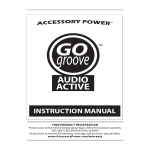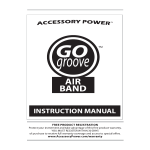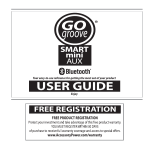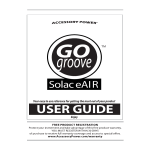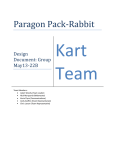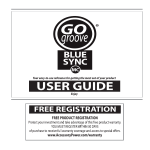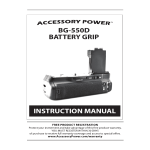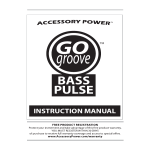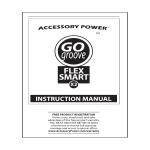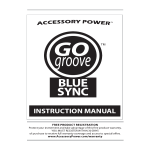Download Accessory Power Go groove move Instruction manual
Transcript
iPhone/iTouch/Nano G3 Mini Speaker Instruction Manual -----------------------------------------------------------FREE PRODUCT WARRANTY REGISTRATION Protect your investment and take advantage of this free product warranty. YOU MUST REGISTER WITHIN 30 DAYS of purchase to receive full warranty coverage and access to special offers. www.AccessoryPower.com/warranty ------------------------------------------------------------1- Contents Overview……………………………………………………………… 3-4 3 3 3 4 4 Features of the GO GROOVE MOVE Delivery includes Environment-protection information Installation Maintenance and care Connection…………………………………………..…….. 5-7 5 6 6 6 7 7 7 Battery installation Wiring diagram of the GO GROOVE MOVE Operating with iPhone Operating with iTouch Operating with Nano G3 Connecting with power adapter Connecting with other devices Operating elements……………………………………….. 8-9 Operating the GO GROOVE MOVE……………………….9-11 9 9 10 10 Turn the GO GROOVE MOVE on/off Play/stop the iPhone/iTouch/Nano G3 Adjusting the volume Swinging the GO GROOVE MOVE Specifications…………………………………………………..….. 11 Troubleshooting…………………………………………………….11-12 -2- Overview Features of the Go Groove MOVE The GO GROOVE MOVE has a built-in 2.0 Amplifier and 4 Speakers. This system produces Hi-Fi audio that does not diminish sound quality at maximum sound levels. The GO GROOVE MOVE accommodates the iPhone/iTouch/Nano G3. Simplicity and convenience come together in the design of the 3-Button Control System located on top of the unit. You can power the GO GROOVE MOVE with the provided AC Power Source or four (4) AA Batteries, which is convenient when on-the-go. Please read these instructions carefully before you operate the GO GROOVE MOVE. Additionally, read the user guide for your iPhone, which provides important safety and maintenance information, or the user guide for the compatible audio device. Keep all accessories out of reach of all small children. Power Adapter Double-check the adapter before you use it to power the GO GROOVE MOVE. Use only the power adapter specified by the manufacturer. Warning: Only use the included power adapter for the GO GROOVE MOVE. The use of any other types may be dangerous and void the warranty. When you disconnect the power cord of any accessories, grasp and pull the plug, not the cord. Delivery includes Power adapter 3.5MM two-way audio cable iTouch Anti-Scratch Sponge Pad iPod Nano G3 Plastic Support Mold If any of the above accessories are missing, please contact the dealer. Environment-protection information All redundant packaging material has been omitted. The packaging has been made easy to separate into three materials: cardboard(box), polystyrene foam(buffer) and polyethylene(bags, protective foam sheet). Your GO GROOVE MOVE consists of materials that can be recycled if disassembled by a specialized company. Please observe the local regulations regarding the disposal of packaging materials, exhausted batteries and old equipment. -3- Overview Installation ● Place the unit on a flat, hard and stable surface. ● If placing it in a cabinet, allow at least 10 cm (4 inches) of clearance from the rear, the top and each side of the unit for adequate ventilation. ● Do not expose the unit to extreme heat, cold or humidity. ● The GO GROOVE MOVE should not be near water. ● Flame sources, such as lighted candles, should not be placed near the GO GROOVE MOVE. ● The GO GROOVE MOVE should be placed close to its AC Power Source or Wall Outlet so that it is easily accessible and well ventilated. Maintenance and care Your device is a constructed with superior design and craftsmanship, and should be treated with care. The following suggestions will help you protect your warranty. ● Keep the device dry. Precipitation, humidity, and all types of liquids or moisture can contain minerals that will corrode electronic circuits. If your device gets wet, allow it to dry completely before connecting to a power source. ● Do not use or store the device in dusty, dirty areas. Its electronic components can be damaged. ● Do not store the device in hot areas. High temperatures can shorten the life of electronic devices and warp or melt certain plastics. ● Do not store the device in cold areas. When the device returns to its normal temperature, moisture can form inside the device and damage electronic circuit boards. ● Do not drop, knock, or shake the device. Rough handling can break internal circuit boards and fine mechanics. ● Do not use harsh chemicals, cleaning solvents, or strong detergents to clean the device. ● Do not paint the device. Paint can hinder proper operation. If the product is not working properly, take it to the nearest authorized service facility for service. -4- Connection Battery installation Figure 1 Figure 2 Figure 3 1. Open the battery covers at the back of the speakers by pressing the two catches.(as the arrow indicates in Figure 1) 2. Place 4 AA batteries(as Figure 2 indicates) in the battery compartments. 3. Close the battery cover by snapping it in place.(See Figure 3.) Note: 1. During long periods where the speaker is not in use, remove the batteries to prevent damage from battery leakage. 2. If the sound level of the speaker becomes too low when using battery power, change the batteries. -5- Connection Wiring diagram of the GOGROOVE MOVE Operating with iPhone — Ensure the iPhone is fully and properly inserted in the port of the speaker. Next, push the frame of the speaker in place. Play your favorite music by operating the iPhone. Operating with iTouch — Take out the sponge stickers for iTouch, and detach the sponge and the white paper. Then, stick them on the corresponding position of the speaker. — Ensure iTouch is fully and properly inserted in the port of the speaker. Then, push the frame of the speaker in place. Play your favorite music by operating the iTouch. -6- Connection Operating with Nano G3 — Take out the sponge stickers for the Nano G3. Detach the sponge and the white paper. Then, stick them on the corresponding position of the speaker. — Ensure Nano G3 is fully and properly inserted in the port of the speaker. And push the frame of the speaker in place. Play your favorite music by operating the Nano G3. Connecting with Power Adapter — Connect the GO GROOVE MOVE to the power source with the provided power adapter. Insert the AC plug into your local power supply / wall outlet, and the other end into the DC input jack on the back of the GO GROOVE MOVE. Note: If not using the provided power adapter, check the operating voltage indicated on the adapter and polarity is identical with the voltage of your local power supply and the speaker. If not, it will damage the speaker or iPhone. Connecting with other devices — You can play music by using the included 3.5MM to 3.5MM cable to connect the “INPUT” port on the back of the GO GROOVE MOVE, with other audio source devices, such as iPod, MP3 or PC/Laptop etc. Note: 1. When inserting the 3.5MM cable, the iPhone audio will be stopped, but the iPhone will still be in operating/charging mode. 2. Turn down the volume if there is distortion. (Because different audio output the electrical level varies.) -7- Operating elements 1. Power LED -It will be lit when the speaker is on and dark when the speaker is off. 2. STANDBY-ON -Turn on the speaker or switch to standby mode. 3. VOLUME – -Turn down the volume. 4. VOLUME + -Turn up the volume. 5. INPUT -Connect with external audio source. 6. Right battery compartment -Install the AA batteries. 7. DC input jack -Connect with DC input. 8. Stabilizing structure -Hold the speaker. Stand it on a desk, vertical or horizontal. Hang it on the wall. -8- 9. Left battery compartment -Install the AA batteries. 10. Catch -Lock the frame. Operating elements 11. Frame -Use for installing iPhone/iTouch/Nano G3. 12. iPhone Port -The port that connect with iPhone/iTouch/Nano G3. 13. Left speaker system 14. Right speaker system Operating the GO GROOVE MOVE Turn the GO GROOVE MOVE on/off — Connect the GO GROOVE MOVE to the power source with the provided power adapter. Insert the AC plug into your local power supply / wall outlet, and the other end into the DC input jack on the back of the GO GROOVE MOVE. Play/Stop the iPhone/iTouch/Nano G3 ● Ensure iPhone/iTouch/Nano G3 is fully and properly inserted in the port of the speaker. Push the frame of the speaker in place. Play your favorite music by operating the iPhone/iTouch/Nano G3. ● You can stop the music by using the controls on the iPhone/iTouch/Nano G3. Gently slide the catch on the top of the frame to open it. Take out your player. Note: Every time you use iPhone to play music, iPhone will switch to “Flight mode” automatically. In this case you can not answer any calls until you turn the “Flight mode” off manually. Adjusting the volume -9- ● Gently press the volume -/+ button on the top of the speaker to adjust to a comfortable volume. Swinging the GO GROOVE MOVE ● If you want to play video from iPhone or iTouch, adjust the stabilizing structure on the back of GO GROOVE MOVE until it turns 90 degrees according to the icon. Then you can watch videos on your iPhone/iTouch. Operating the GO GROOVE MOVE Note: AA batteries do not charge the iPhone/iTouch/Nano G3. When you use the power adapter to supply power to the speaker, it will also charge iPhone/iTouch/Nano G3. - 10 - Specifications Specifications ● Dimensions:170*170*32MM ● Net weight:500G ● Power:7.5W ● Voltage input:DC5.5V 1.5A ● Electrical level:500~800mV ● Speaker:1.2″2W 8Ω*4 ● Power output:2.5W*2 T.H.D=10% ● Frequency response:80HZ~20KHZ ● Resolution:≥40dB ● Signal-to-Noise:≥60dB Subject to modification. Troubleshooting Warning Under no circumstances should you try to repair the system yourself, as this will void the warranty. Do not open the system, as there is a risk of electric shock. If a problem occurs, check the details listed below before taking the system for repair. If you are unable to remedy the problem by following these helpful hints, consult your dealer or manufacturer for help. - 11 - Troubleshooting Problem Solution √ Try checking the power adapter is properly connected with the unit. √ Make sure the DC output of the adapter is 1 No power to unit. normal. √Try pressing the STANDBY ON button on the top of speaker to turn on the unit. √Try adjusting the volume. √Make sure iPhone/iTouch/Nano G3 is properly 2 Distortion or no sound from the speaker. and fully inserted. √ Make sure the iPhone/iTouch/Nano G3 is functioning properly. √Try to keep the unit away from any electrical 3 Slight buzz is heard. devices which may cause interference. 4 No calls can be answered by iPhone. √ Make sure the flight mode on the iPhone is turned off. √Make sure iPhone/iTouch/Nano G3 is properly 5 Can not charge for iPhone/iTouch/Nano G3. and fully inserted. √ Make sure the DC output of the adapter is normal. ACCESSORY POWER WESTLAKE VILLAGE, CA WWW.ACCESSORYPOWER.COM MADE IN CHINA (C) 2009 ACCESSORY POWER. ALL TRADEMARKS AND BRAND NAMES ARE THE PROPERTY OF THEIR OWNERS. DO NOT OPEN OR DISPOSE OF IN FIRE OR SHORT CIRCUIT. BATTERY MAY EXPLODE OR CAUSE INJURY. - 12 - - 13 -