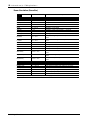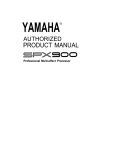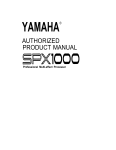Download Yamaha ProR3 Owner`s manual
Transcript
DIGITAL REVERBERATOR Owner’s Manual Manuel d’instructions Bedienungsanleitung Manual del propietario DATA/CURSOR DIGITAL REVERBERATOR 7 8 9 EQ ON 4 5 6 STORE GATE GATE ON 1 2 3 CANCEL UTILITY LEVEL/ BAL OTHERS 0 • – RECALL/ ENTER BYPASS EQ PRESET USER PROGRAM PROGRAM INFINITE POWER DEC MIDI PRE EFFECT EQ INPUT 0 FREQ 100 GAIN 300 FREQ 800 GAIN 4k 2k FREQ 10k GAIN ON COMPARE 50 700 -15 +15 350 5k -15 +15 2k 20k -15 +10 L FINE MAIN STEREO L R MONO CLIP -3 -6 -9 -12 -18 -24 -36 -00 PARAMETER INC R L R LOW MID HIGH +15 ON/ OFF FCC INFORMATION (U.S.A.) 1. IMPORTANT NOTICE: DO NOT MODIFY THIS UNIT! This product, when installed as indicated in the instructions contained in this manual, meets FCC requirements. Modifications not expressly approved by Yamaha may void your authority, granted by the FCC, to use the product. 2. IMPORTANT: When connecting this product to accessories and/or another product use only high quality shielded cables. Cable/s supplied with this product MUST be used. Follow all installation instructions. Failure to follow instructions could void your FCC authorization to use this product in the USA. 3. NOTE: This product has been tested and found to comply with the requirements listed in FCC Regulations, Part 15 for Class “B” digital devices. Compliance with these requirements provides a reasonable level of assurance that your use of this product in a residential environment will not result in harmful interference with other electronic devices. This equipment generates/uses radio frequencies and, if not installed and used according to the instructions found in the users manual, may cause interference harmful to the operation of other electronic devices. Compliance with FCC regulations does not guarantee that interference will not occur in all installations. If this product is found to be the source of interference, which can be determined by turning the unit “OFF” and “ON”, please try to eliminate the problem by using one of the following measures: Relocate either this product or the device that is being affected by the interference. Utilize power outlets that are on different branch (circuit breaker or fuse) circuits or install AC line filter/s. In the case of radio or TV interference, relocate/reorient the antenna. If the antenna lead-in is 300 ohm ribbon lead, change the lead-in to coaxial type cable. If these corrective measures do not produce satisfactory results, please contact the local retailer authorized to distribute this type of product. If you can not locate the appropriate retailer, please contact Yamaha Corporation of America, Electronic Service Division, 6600 Orangethorpe Ave, Buena Park, CA 90620 * This applies only to products distributed by YAMAHA CORPORATION OF AMERICA. IMPORTANT NOTICE FOR THE UNITED KINGDOM Connecting the Plug and Cord WARNING: THIS APPARATUS MUST BE EARTHED IMPORTANT: The wires in this mains lead are coloured in accordance with the following code: GREEN-AND-YELLOW BLUE BROWN : EARTH : NEUTRAL : LIVE As the colours of the wires in the mains lead of this apparatus may not correspond with the coloured markings identifying the terminals in your plug, proceed as follows: The wire which is coloured GREEN and YELLOW must be connected to the terminal in the plug which is marked by the letter E or by the safety earth symbol or coloured GREEN and YELLOW. The wire which is coloured BLUE must be connected to the terminal which is marked with the letter N or coloured BLACK. The wire which is coloured BROWN must be connected to the terminal which is marked with the letter L or coloured RED. * This applies only to products distributed by YAMAHA KEMBLE MUSIC (U.K.) LTD. ADVARSEL! Lithiumbatteri—Eksplosionsfare ved fejlagtig håndtering. Udskiftning må kun ske med batteri af samme fabrikat og type. Levér det brugte batteri tilbage til leverandoren. VARNING Explosionsfara vid felaktigt batteribyte. Använd samma batterityp eller en ekvivalent typ som rekommenderas av apparattillverkaren. Kassera använt batteri enligt fabrikantens instruktion. VAROITUS Paristo voi räjähtää, jos se on virheellisesti asennettu. Vaihda paristo ainoastaan laitevalmistajan suosittelemaan tyyppiin. Hävitä käytetty paristo valmistajan ohjeiden mukaisesti. Precautions i Precautions Water warning Do not expose the device to rain, use it near water or in damp or wet conditions, or place containers on it containing liquids which might spill into any openings. Avoid excessive heat, humidity, dust, and vibration Keep the unit away from locations where it is likely to be exposed to high temperatures or humidity – such as near radiators, stoves, in direct sunlight, etc. Avoid locations which are subject to excessive dust accumulation. Extreme vibrations can cause mechanical damage. Avoid physical shocks Strong physical shocks can damage the unit. Handle it with care. Install the unit with plenty of space for ventilation This unit should be installed in such a way as to maintain a gap of 10cm or more between the rear of the unit and the wall. This will prevent heat build-up inside the unit and possible fire hazard. Do not open the unit, or attempt repairs or modifications yourself This product contains no user-serviceable parts. Prefer all maintenance to qualified Yamaha service personnel. Opening the unit and/or tampering with the internal circuitry will void the warranty. Make sure the power is off before making or removing connections Always turn the power OFF prior to connecting or disconnecting cables. This is important to prevent damage to the unit itself as well as other connected equipment. Handle cables carefully Always plug and unplug cables – including the AC cord – by gripping the connector, not the cord. Clean with a soft dry cloth Never use solvents such as benzine or thinner to clean the unit. Wipe it clean with a soft, dry cloth. Always use the correct power source Make sure the power source voltage specified on the rear panel matches your local AC mains supply: US & Canadian Model: 120V AC, 60 Hz General Model: 230V AC, 50 Hz UK Model: 240V AC, 50 Hz Back-up battery This unit contains a long-life lithium battery which maintains the contents of user memory locations even when the unit is off. With normal use, the battery should last approximately five years. If the battery voltage falls below a certain level, the message “WARNING LOW BATTERY” will appear on the screen when the power is turned on. If this occurs, have the battery replaced at a qualified Yamaha service center. Warning: DO NOT ATTEMPT TO REPLACE THE BATTERY YOURSELF. OPENING THE UNIT AND/OR TAMPERING WITH THE INTERNAL CIRCUITRY WILL VOID THE WARRANTY. ProR3 Digital Reverberator ii Contents Contents Introduction . . . . . . . . . . . . . . . . . . . . . . . . . . . . . . .1 ERROR Messages of the ProR3 . . . . . . . . . . . . 36 Front panel . . . . . . . . . . . . . . . . . . . . . . . . . . . . . . . .2 Specifications . . . . . . . . . . . . . . . . . . . . . . . . . . . . 37 Rear panel. . . . . . . . . . . . . . . . . . . . . . . . . . . . . . . . .6 Dimensions . . . . . . . . . . . . . . . . . . . . . . . . . . . . . . 38 Block Diagram . . . . . . . . . . . . . . . . . . . . . . . . . . . 38 Basic use – using a preset program – . . . . .7 MIDI data format . . . . . . . . . . . . . . . . . . . . . Add-1 Connections . . . . . . . . . . . . . . . . . . . . . . . . . . . . . .7 Turning the power on (off). . . . . . . . . . . . . . . . . .7 Adjusting the input level . . . . . . . . . . . . . . . . . . .8 Selecting effect programs . . . . . . . . . . . . . . . . . . .8 Preset Program List . . . . . . . . . . . . . . . . . . . . . . . .9 Advanced uses (1) . . . . . . . . . . . . . . . . . . . . . . .12 The bypass function . . . . . . . . . . . . . . . . . . . . . .12 Pre-effect EQ. . . . . . . . . . . . . . . . . . . . . . . . . . . . .12 The INFINITE function. . . . . . . . . . . . . . . . . . . .13 Advanced uses (2) – Editing functions – . .14 How programs are organized . . . . . . . . . . . . . .14 Editing procedure . . . . . . . . . . . . . . . . . . . . . . . .15 Program parameters 1 (Primary effects) . . . . .18 Reverberation (Reverb) . . . . . . . . . . . . . . . .18 Early Reflections (ER) . . . . . . . . . . . . . . . . . .19 User ER parameter . . . . . . . . . . . . . . . . .19 Room Simulation (RoomSim) . . . . . . . . . . .20 Reverb + Echo (Rev + Ech) . . . . . . . . . . . . .21 Reverb + Early Reflections (Rev + ER) . . . .22 Reverb + Chorus (Rev + Cho) . . . . . . . . . . .23 Reverb + Symphonic (Rev + Sym) . . . . . . .24 Reverb + Flanger (Rev + Flg) . . . . . . . . . . . .25 Reverb + Pitch Change (Rev + Pit) . . . . . . .26 Reverb + Auto Pan (Rev + PAN) . . . . . . . .27 Common parameters . . . . . . . . . . . . . . . . . .27 Program paramaters 2 (Secondary effects) . . .28 DFL . . . . . . . . . . . . . . . . . . . . . . . . . . . . . . . . .28 COMP . . . . . . . . . . . . . . . . . . . . . . . . . . . . . . .29 EQ . . . . . . . . . . . . . . . . . . . . . . . . . . . . . . . . . .30 GATE . . . . . . . . . . . . . . . . . . . . . . . . . . . . . . .31 LEVEL/BAL . . . . . . . . . . . . . . . . . . . . . . . . .32 Advanced uses (3) – Utility functions – . . .33 Memory protect settings. . . . . . . . . . . . . . . . . . .33 Input mode setting . . . . . . . . . . . . . . . . . . . . . . .33 MIDI channel setting. . . . . . . . . . . . . . . . . . . . . .34 Setting the MIDI program change table . . . . . .34 Transmitting a MIDI bulk dump. . . . . . . . . . . .35 Assigning MIDI controllers . . . . . . . . . . . . . . . .35 Initializing the ProR3 . . . . . . . . . . . . . . . . . . . . .36 ProR3 Digital Reverberator 1. Transmitted data . . . . . . . . . . . . . . . . . . . Add-1 2. Receive data . . . . . . . . . . . . . . . . . . . . . . . Add-5 MIDI Implementation Chart . . . . . . . . . . Add-9 Introduction 1 Introduction Thank you for purchasing the Yamaha ProR3 Digital Reverberator. The ProR3 marks a new era in Yamaha’s reverberation technology. Third-generation Yamaha digital signal processors (DSP) with 32 bit digital signal processing and high-performance 20 bit linear A/D and D/A converters provide unprecedented density and resolution, with breathtakingly dynamic impact. The ultra-high quality analog input and output circuitry achieves a dynamic range of 110 dB, providing incredibly natural reverberance with a noiseless decay. The ProR3 has 10 primary effects; reverb, early reflection, room simulation, and combinations of reverb with echo, chorus, flanging, pitch change, and auto pan, etc. A pre-effect EQ is provided in front of the primary effect, and following the primary effect, dynamic filter, compressor, EQ, gate, level, and balance stages are provided. In stereo input mode, full stereo reverb is provided. In addition to 90 preset programs for immediate use, 90 user memory locations are provided for your own custom settings. The stereo inputs and outputs feature both balanced XLR type and 1/4" phone jack connectors, for connection to a variety of equipment. The input and output level selectors (–10 dB/+4 dB) also allow flexibility in level adjustment. Programs can be selected from an external MIDI device, and bulk data dumps can also be performed. The Yamaha ProR3 digital reverberator is the result of an important step forward in digital reverberation technology. It provides a previously unattainable level of rich reverberation effects, sound quality, and operability, and is an ideal reverberator for use in any situation, from the home studio to pro audio recording and PA work. In order to take full advantage of the ProR3’s functionality and enjoy years of trouble-free use, please read this manual carefully. ProR3 Digital Reverberator 2 Front panel Front panel 2 1 3 4 6 5 DATA/CURSOR DIGITAL REVERBERATOR 8 9 PARAMETER FINE 7 8 9 EQ ON 4 5 6 STORE GATE GATE ON 1 2 3 CANCEL UTILITY LEVEL/ BAL OTHERS 0 • – RECALL/ ENTER BYPASS MAIN PROGRAM INFINITE POWER INC R L 7 CLIP -3 -6 -9 -12 -18 -24 -36 STEREO L R MONO EQ PRESET USER PROGRAM MIDI FREQ GAIN DEC PRE EFFECT EQ INPUT 0 100 FREQ 300 800 GAIN 2k FREQ 4k 10k GAIN COMPARE 50 700 -15 +15 350 5k -15 +15 2k 20k -15 ON/ OFF ON +15 +10 -00 L R LOW MID HIGH A 0 1 B C D INPUT level meters (L/R) This is a stereo LED meter with 8 segments for each channel. The segments respectively indicate levels of –36 dB, –24 dB, –18 dB, –12 dB, –9 dB, –6 dB, –3 dB, and CLIP. Note: The level meters are located in the circuitry after the A/D converter. This means that the CLIP indicator will indicate clipping of the digital signal. Adjust the input level so that the CLIP indicator does not light. 2 PROGRAM number display This is a two-digit seven-segment display that indicates the currently selected program number. If this display is blinking, a new program has been selected but its contents have not yet been recalled. 3 Status indicators These are six LEDs which indicate program status and other functions of the ProR3. STEREO, L/R MONO The input mode of the currently selected program is shown by three indicators. The ProR3 has four input modes (Stereo, LR/Mix, R-Mono, L-Mono), selected by the UTILITY key. When both L/R Mono indicators are lit, LR/Mix mode is selected. PRESET/USER These indicators show the program status. Use the PROGRAM key to select the status. When the PRESET indicator is lit, preset programs are selected. When the USER indicator is lit, user programs are selected. MIDI This indicator will light while MIDI data is being received from an external device connected to the MIDI IN connector. 4 LCD This backlit LCD shows the name of the selected program and the program parameter values. Messages related to operation will also appear here. ProR3 Digital Reverberator Front panel 3 5 DATA/CURSOR keys The DATA keys (INC) (DEC) are used to modify the value of the selected parameter. The CURSOR keys (√) (®) are used to select parameters displayed in the LCD. When the PROGRAM indicator is lit, the DATA keys are used to select the program that you wish to recall. 6 PARAMETER keys These keys select effect parameters. Each time a key is pressed, it will cycle through the parameter pages, and will finally return to the first page. MAIN FINE A B EQ EQ ON C GATE GATE ON LEVEL/ BAL OTHERS D F E 6-A MAIN key This key accesses the main parameters. The indicator will light, and you will be able to edit the main parameters of the program. 6-B FINE key This key accesses secondary parameters of the program. The indicator will light, and you will be able to edit the secondary parameters of the program. 6-C EQ, EQ ON keys The EQ key accesses the parameters of the three-band post-effect equalizer. The indicator will light, and you will be able to edit the EQ type, frequency, gain, and Q for each band. The EQ ON key turns the post-effect equalizer on/off. When the equalizer is on, the green indicator will light. LOW MID HIGH Type Peaking/Shelving Peaking Peaking/Shelving Gain ±15 dB ±15 dB ±15 dB 32 Hz to 2.2 kHz 250 Hz to 5.6 kHz 500 Hz to 20 kHz 0.1 to 5.0 0.1 to 5.0 0.1 to 5.0 Frequency Q 6-D GATE, GATE ON keys The GATE key accesses the gate parameters. The indicator will light, and you will be able to edit the level and balance, etc. The GATE ON key turns the gate on/off. When the gate is on, the green indicator will light. 6-E LEVEL/BAL key This key lets you adjust the effect balance (the level balance between the direct sound and the effect sound). When you press the key, the red indicator will light. 6-F OTHERS key This key has two functions. When you press the key, the red indicator will light. 1 Specify a program title (see page 16). 2 Select the parameters to be controlled by MIDI Control Change messages (see page 16 and 35). ProR3 Digital Reverberator 4 Front panel 7 Numeric keys These keys are used to directly input the number of a program that you wish to recall, or to input parameter values. When you use the numeric keys to input a parameter value, the value will blink until it is finalized. Press the RECALL/ENTER key to finalize the value. To return to the original value, press the CANCEL key. Some parameters cannot be entered using the numeric keys. To specify a negative value (for example an equalizer gain of –9 dB), use the “–” key. To specify a value with a decimal point (for example an equalizer Q of 2.5), use the “.” key. 7 8 9 4 5 6 STORE 1 2 3 CANCEL 0 • – RECALL/ ENTER PROGRAM A B C D 7-A PROGRAM key This key is used when selecting programs. Each time you press the key, the program status will alternate between PRESET and USER. 7-B STORE key This key is used to store the settings of a program that you created. 7-C CANCEL key This key is used to cancel a value that was entered by the numeric keys. 7-D RECALL/ENTER key This key is used to recall a program whose number was entered by the numeric keys, or to finalize a parameter value. 8 INFINITE key When this key is pressed, the indicator will light, and the RevTime parameter will be dramatically lengthened. This produces the effect of a “freeze-frame” or “stop-motion” sound. 9 POWER switch This switch turns the power on/off. When the power is turned on, the program that was last being used when the power was turned off will be selected. 10 INPUT level control (L, R) The inner knob is the input level for the left channel, and the outer knob is the input level for the right channel. The knobs are coaxial for convenience when you are adjusting the level of a stereo source. ProR3 Digital Reverberator Front panel 5 11 PRE EFFECT EQ, ON controls This is a three-band parametric equalizer that equalizes the signal before the effect. The center frequency and gain can be set for each band. The ON key turns the pre-effect equalizer on/off. When the equalizer is on, the green indicator will light. Frequency Gain LOW MID HIGH 50 Hz to 700 Hz 350 Hz to 5 kHz 2 kHz to 20 kHz ±15 dB ±15 dB ±15 dB 12 COMPARE key After editing the parameters of a program, you can use this key to compare the edited sound with the sound of the program at the time it was recalled. When the red indicator is lit, you are hearing the original sound of the program. 13 UTILITY key Use this key when you wish to make settings for system parameters such as memory protect, input mode, and MIDI parameters. When you press the key, the red indicator will light. 14 BYPASS key When this key is pressed, the input signal will be output directly without passing through the effect, and the red indicator will light. This is a convenient way to quickly compare the unprocessed sound with the processed sound. ProR3 Digital Reverberator 6 Rear panel Rear panel E F MIDI OUTPUT G INPUT R THRU OUT L R L IN R L R –10dB +4dB L –10dB +4dB H 15 MIDI connectors These are 5 pin DIN type standard MIDI IN, MIDI OUT, and MIDI THRU connectors. These connectors are used when transmitting program change messages or control change messages from an external MIDI device to the ProR3, or when transmitting program bulk dump data from the ProR3 to another device. 16 OUTPUT jacks These are balanced output jacks which output the analog return signal to your mixer or multitrack recorder, etc. A pair of XLR-3-32 connectors and a pair of 1/4" phone jacks are provided. The level select switch selects either +4 dB or –10 dB as the nominal output level. 17 INPUT jacks These are balanced input jacks which input the analog signal from your mixer or multi-track recorder to the ProR3. If the source is monaural, use the UTILITY key to select an appropriate input jack (see page 33). A pair of XLR-3-31 connectors and a pair of 1/4" phone jacks are provided. The level select switch selects either +4 dB or –10 dB as the nominal input level. 18 Level select switches These switches change the level of the input/output jacks between +4 dB and –10 dB. Set them to match the level of the connected equipment. XLR3-31 type pin arrangement Hot 2 1 Ground (Earth) 3 Cold 1/4" phone plug signal connections Ground Cold ProR3 Digital Reverberator Hot XLR3-32 type pin arrangement Ground (Earth) 1 2 3 Hot Cold Basic use – using a preset program – 7 Basic use – using a preset program – Here’s how to select a preset program and use it without adjusting any parameters. Connections 1. Connect the sound source to the INPUT jacks. Warning: Before making connections, make sure that the power is turned off for all your equipment. For a stereo sound source, connect the outputs of both channels to the INPUT jacks. For a monaural sound source, use the L input jack. If the sound source has XLR connectors, make connections using the XLR-3-31 connectors of the ProR3. If not, use the 1/4" phone jacks. 2. Connect the OUTPUT jacks to the mixer or other external device. If the mixer has XLR connectors, make connections using the XLR-3-32 connectors of the ProR3. If not, use the 1/4" phone jacks. Note: You may also use a cable which converts between XLR connectors and TRS 1/4" phone jacks. 3. Connect the ProR3 to an AC outlet. Turning the power on (off) 1. Press the POWER switch to turn the power on. (Pressing it again will turn the power off.) YAMAHA ProR3 Digital Reverberator Copyright(c) 1995 YAMAHA The initial display will appear for a few seconds, and then the program that was being used when the power was last turned off will be selected. Large Hall 1 RevTime = Reverb 2.5s Note: When turning on the equipment in a system, always turn on each device in sequence of the signal flow, starting from signal sources and ending with the power amp. Observing this sequence will prevent damage to speakers, to other equipment, or to your hearing which can be caused by the noise that occurs when a device is turned on. Turn on the ProR3 before the other connected equipment. When turning off the power of the system, turn off devices starting with the power amp and working backward toward the signal sources. ProR3 Digital Reverberator 8 Basic use – using a preset program – Adjusting the input level When the power has been turned on for the ProR3 and the other equipment, make the sound sources produce sound, and adjust the input level of the ProR3. 1. Rotate the INPUT level controls while watching the INPUT level meters. Set the levels to achieve maximum S/N ratio while not allowing the CLIP indicators to light. Selecting effect programs There are two ways to select programs. • Use the INC/DEC keys. Press the INC or DEC key to select a program. If you hold down a key, the program numbers will change in succession. • Use the numeric keys and the RECALL/ENTER key. 1 Use the numeric keys to select the program number, and the PROGRAM indicator will blink. If you enter the wrong number, press the CANCEL key, and use the numeric keys to enter the number once again. If you select a number other than 1–90, the display will indicate “ NO PROGRAM No Type”. Press the CANCEL key to return to the previous display. ** ** 2 Press the RECALL/ENTER key to recall the program. When the program is recalled, the PROGRAM indicator will change from blinking to lit. If you select a number other than 1–90 and press the RECALL/ENTER key, the display will indicate “ Program Number Error ”. Press the CANCEL key to return to the previous display. * * Note: If the display asks “Recall? Are you sure?” when you select a program, this indicates that the data of the program has been edited. If you wish to save this edited data, use the procedure “Saving a program” given on page 16. If you do not need to save the edited data, press the RECALL/ENTER key to recall the selected program. ProR3 Digital Reverberator Basic use – using a preset program – 9 Preset Program List No. Title Type Description Large Hall 1 Large Hall 1 Reverb 2 Large Hall 2 Reverb 3 New Hall Reverb A program with a slight delay between the sparse early reflections and the rich reverberation. 4 Wide Hall Reverb A program simulating a spacious and uncolored hall. 5 Breathless Hall Reverb A bit of character. Bright, strong, and somewhat long reverb. The ProR3’s standard hall-type reverb. Simulates a large hall with good acoustics, and is suitable for any instrument. Medium Hall 6 Medium Hall 1 Reverb 7 Medium Hall 2 Reverb 8 Wonder Hall Reverb 9 Gothic Hall Rev+Cho 10 Bright Ham Reverb A bright medium sized hall. A standard medium-sized hall reverb. Reverb with a lighter feel than the large hall type. Try it with percussion. A combination of chorus and a somewhat long reverb. Try it on solo instruments, vocals, or pads. Small Hall 11 Small Hall 1 Reverb An idealized small hall with a small stage. 12 Small Hall 2 Reverb An even smaller hall. The internal compressor is on, producing a damped reverb sound. 13 Small Dark Hall Rev+ER Small hall, somewhat darker in tone. Try it on vocals in a minor key. 14 Pool Reverb Small hall program with many early reflections. 15 Open Hall Reverb Small hall with open space. For vocals. Large Room 16 Large Room 1 Reverb Simulation of a large room with hard walls. A thick and somewhat idiosyncratic sound. Try it on percussion. 17 Large Room 2 Reverb Compared to Large Room 1, a room with more naturalness and transparency. 18 Mood Room Reverb Large room with slightly darker tone. 19 Soft Room Reverb Large room with mellow tone. 20 Attack Room Rev+Pit Combines a pitch change (±9 cents) with a room. Creates depth for vocals or solo instruments. Medium Room 21 Medium Room 1 Reverb Simulates a medium sized studio with good acoustics. Apply to a 2-channel source for “live in the studio.” 22 Medium Room 2 Reverb Simulates a somewhat live recording studio with wood walls. 23 Dark Room Reverb A studio slightly smaller than Medium Room 2, with a natural acoustics. 24 Quick Room Reverb A dry-sounding studio with wood and metal walls. For brass or percussion. 25 Aquarium RoomSim 26 Wood Room RoomSim 27 Chorus Room Rev+Cho 28 Delayed Room RoomSim An echo room with an 82 ms pre-delay. For sax or solo instruments. 29 Comp. Chamber RoomSim A room program for snare or percussion. Use Threshold to adjust the degree of compression. Simulates the reverberation of a medium-sized studio. Try on bass drum. Adds the airiness of a medium room to thicken the sound. Small Room 30 Small Room 1 RoomSim 31 Small Room 2 Rev+Cho 32 Small Studio RoomSim 33 Bright Studio Reverb 34 Kick Chamber RoomSim 35 Tiny Room 36 Near You The small room programs are extremely short reverbs created with hip-hop in mind. These are meant to be applied in small amounts, so that the sound appears either dry or to have the natural acoustics of a studio. They are especially effective on sequenced instruments, synth brass, and on instruments recorded in a dead studio. ER Rev+Pit ProR3 Digital Reverberator 10 Basic use – using a preset program – No. Title Type Description Special Room 37 Power Drum Room RoomSim Adds a strong live ambiance to drums. Try it on sampled drums. 38 Soft Space Rev+Cho A percussive short reverb with chorus added. Gives ambiance to drums, lead instruments, and vocals. 39 Droid Short Reverb 40 Droid Long Reverb 41 Tile Room RoomSim 42 Coliseum Reverb Long reverb of a wide space, simulating a coliseum. 43 Opera Reverb Fairly long reverb with a 52 ms delay between the early reflections and the reverb. 44 Delay Hall Ech→Rev Reverb Simulates an early and extremely expensive digital reverb unit. The bright ambiance of a tiled room. A combination of hall-type reverb and delay. Set the L and R Delay and IniDly parameters to match the tempo of the song. 45 Train Station 46 Tile Bathroom ER Try this when you need echoing footsteps in a late-night train station. 47 Closet ER 48 Motel Chorus ER 49 Pitch Room Pit→Rev Reverb applied to a pitch change (±8 cents). For vocals or chorus. 50 Beauty Plate Reverb Sub-reverb settings have been boosted. Try it on an electric piano. 51 Arena Plate Reverb Simulates a gigantic arena like the Budokan in Tokyo. These programs provide early reflections alone. Try them when you wish to add room ambiance to drums, percussion, guitar, line-recorded bass, electric piano, and solo instruments. Plate 52 Vocal Plate 1 Reverb Try it on vocals. Especially nice for ballads. 53 Vocal Plate 2 Reverb Reverb with a darker feel than Vocal Plate 1. 54 Vocalese 55 String Plate Rev+Cho Reverb Chorus is lightly applied to the reverb. Try it on guitar and keyboards. Try it on strings for an even more beautiful sound. 56 Home Plate Reverb Metal plate reverb from the good old days. Simulations of the bright and crisp plate reverb preferred in studios on the US west coast. 57 LA Plate Short Reverb 58 LA Plate Long Reverb 59 Short Perc.Plate Reverb Short and bright percussion plate. Set the IniDelay parameter according to the tempo. 60 Long Plate Reverb Longer plate reverb. Try it on organ pads etc. 61 ER Gate 1 ER 62 ER Gate 2 ER 63 ER for Kick ER 64 Power Gate 1 ER 65 Power Gate 2 ER 66 Room Gate ER 67 Gated Rev 1 Reverb 68 Gated Rev 2 Reverb 69 Reverse Gate 1 ER 70 Reverse Gate 2 ER Gate These are gated reverbs with only the early reflections. ER Gate 1 is a natural and uncolored gate. ER Gate 2 is a bit metallic. ER for Kick is for when you want to fatten up a thin sounding bass drum. Adjust the Liveness and RoomSize parameters as desired. As the names suggest, Power Gate 1 and Power Gate 2 are for when you want to make the drums really stand out. These are standard combinations of reverb + noise gate. Compared to the gated programs consisting only of E.Ref, more detailed settings are required to fit them to your song, but this also means that you have more control. These simulate the gated reverb effect produced by a tape running backwards, like the Reverse Gate programs on the REV7 and REV5. Make settings to match the tempo of the song. Effect Reverb 71 Reverb Flange 1 Reverb 72 Reverb Flange 2 Rev→Flg 73 Reverb Flange 3 Rev→Flg 74 Reverb Flange 4 Rev→Flg 75 Dark Moon Rev→Flg 76 Filter Flange Rev→Flg ProR3 Digital Reverberator Reverb Flange 1 is natural. Reverb Flange 2 through Reverb Flange 4 sound progressively deeper and more showy. Basic use – using a preset program – 11 No. Title Type Reverb Description 77 Super Long Decay 78 Slow Pan Reverb Rev→Pan A fairly long reverb is panned slowly. 79 Sub Aqua Pit→Rev Water sounds producing a “sprong” when applied to a rim shot. When applied to strings, a saw-like sound results. 80 Thud Pit→Rev 81 Alien Attack Pit→Rev 82 High Filter Reverb 83 High Mid Filter Reverb 84 Low Mid Filter Reverb 85 Low Filter Reverb 86 Chorus Reverb Rev+Cho 87 Symphonic Rev 1 Rev+Sym 88 Symphonic Rev 2 Sym→Rev 89 Echo Reverb 1 Ech→Rev 90 Echo Reverb 2 Ech→Rev An effect like an extremely long tunnel. Turns an acoustic instrument into a synth! Produces an auto-wah like effect when applied to guitar. Effect reverb with a sense of definite pitch created by the dynamic filter. Try it on rim shots, or percussive instruments and sound effects. This program combines a chorus effect and reverb to create spaciousness and depth. A multi-phase chorus combined symphonic effect and reverb creates spaciousness and depth, with a multi-phase chorus. Reverb is applied to a stereo feedback echo of up to 400 ms left and right. ProR3 Digital Reverberator 12 Advanced uses (1) Advanced uses (1) The bypass function When you press the BYPASS key, the circuit will be switched so that the input sound is output directly. This function provides an easy way to make a quick comparison between the sound processed by the effect program and the unprocessed sound. When the effect is bypassed, the red indicator will light. PRE EFFECT EQ BYPASS EFFECT ON Pre-effect EQ The PRE EFFECT EQ controls allow you to make settings for the three-band pre-effect equalizer. For each band, you can set the center frequency and the gain. Frequency Gain LOW MID HIGH 50 Hz to 700 Hz 350 Hz to 5 kHz 2 kHz to 20 kHz ±15 dB ±15 dB ±15 dB 1. Press the PRE EFFECT EQ ON key to turn on the equalizer. The green indicator will light. 2. Select a band, and rotate its control knobs to adjust the gain. 3. Rotate the FREQ (frequency) control of the selected band. To hear the effect of the equalizer, first adjust the gain level of the selected band, and then adjust the frequency. The equalizer control settings are not stored in the program memory. If the equalizer is turned on, its settings will affect all programs. Note: The pre-effect equalizer controls are located in the circuit after the INPUT level meters. This means that you need to be careful when setting gain levels, since even if the gain is raised excessively and digital clipping occurs, this will not be indicated by the meters. ProR3 Digital Reverberator Advanced uses (1) 13 The INFINITE function The INFINITE function lets you set an extremely long reverb time. This is effective when used on the ending of a song, etc. The INFINITE key can be used in the following two ways. • Press and immediately release the INFINITE key. The reverb time will be set to the maximum. Press the key once again and the reverb time will return to the original value. • Press hold the INFINITE key. The reverb time will be set to the maximum as long as you continue holding the key. When you release the key, the reverb time will return to the original value. Note: For programs whose primary effect is early reflection (ER) and do not have a RevTime parameter, therefore this key will have no effect. ProR3 Digital Reverberator 14 Advanced uses (2) – Editing functions – Advanced uses (2) – Editing functions – Preset programs are “ready-made” programs. In contrast, user programs can be tailor-made to meet your needs. This section explains how you can edit your own programs. How programs are organized Each of the ProR3 program consists of two main stages; the primary effect and the secondary effects. Of these, the primary effect can be selected from one of the following ten types, and will depend on the program that you select. Single type: Compound type: Reverb, ER, Room Sim Rev+Ech, Rev+ER, Rev+Cho, Rev+Sym, Rev+Flg, Rev+Pit, Rev+PAN The “+” in compound type effects such as “Rev+Ech” means that these effects simultaneously apply both reverb (Rev) and echo (Ech). You can select the order in which these occur; i.e., whether reverb will be applied and then echo, or echo applied and then reverb. The secondary effects are supplementary, and are the following five which are provided for each program: DFL (dynamic filter), COMP (compressor), EQ, GATE, and LEVEL/BAL. The primary effect is the decisive factor in determining the character of the entire effect, and if you know its type, you will have a good idea of how the entire program will sound. For this reason, when the program is shown in the LCD, the primary effect type used by that program will be shown along with the program number and title, and is also given in the list. Program title Program number Primary effect type Large Hall 1 RevTime = Parameter Reverb 2.5s Parameter value The ProR3 has separate dedicated keys for recalling the parameters of the primary effect and the secondary effects. Secondary effects Primary effect Reverb ER Room Sim Rev+Ech Rev+ER Rev+Cho Rev+Sym Rev+Flg Rev+Pit Rev+PAN MAIN ProR3 Digital Reverberator DFL FINE COMP EQ EQ GATE EQ ON GATE GATE ON LEVEL/ BAL LEVEL/ BAL Advanced uses (2) – Editing functions – 15 Editing procedure 1) Selecting a program Refer to the list of preset programs on page 9 or the included preset program list, and select the number of the program that you wish to edit. At this time, it is not possible to change the type of the primary effect, so make your choice of type carefully. Primary effect type Large Hall 1 RevTime = Reverb 2.5s 2) Editing parameters 1. Press the key which accesses the program parameter that you wish to edit. For example to edit primary effect parameters, press the MAIN key or FINE key. To edit GATE parameters, press the GATE key. Pages 18 and following have lists of the parameters which are accessed by each key. 2. Repeatedly press the key until the parameter that you wish to edit appears. 3. Use the cursor keys (√) (®) to move the cursor to the parameter that you wish to edit. 4. There are two ways to set the value of a parameter. • Press the INC or DEC key to set the value. If you continue holding down a key, the value will continue to change. • Use the numeric keys and the RECALL/ENTER key to set the value. 1 Use the numeric keys to enter the value, and the data will blink. If you make a mistake, press the CANCEL key, and input the value once again using the numeric keys. 2 Press the RECALL/ENTER key to finalize the setting. 5. By pressing the COMPARE key, you can compare the sound after the parameter was edited with the sound that the program had when it was recalled. 6. If you wish to edit the parameter again, return to step 3. 7. If you wish to edit a different parameter in the same effect, return to step 2. 8. If you wish to edit a different effect, refer to step 1. ProR3 Digital Reverberator 16 Advanced uses (2) – Editing functions – 3) Entering a title You can enter a program name of up to 16 characters for each of your own effect programs. 1. Press the OTHERS key. The red indicator will light. Each time you press the OTHERS key, the title edit page and two controller parameter pages will alternate. Title Edit [Dread Lurgi Verb] 2. Use the CURSOR keys (√) (®) to select the location of the character. The cursor will indicate the location when a character can be selected. Each time you press the CURSOR key, the cursor will move to the next/previous character location, and will “wrap around” when it reaches the end of the title. 3. Press the INC or DEC key to change the character. You can also use the numeric keys to enter numerals. If you continue holding the INC or DEC key, the character will continue to change. The numerals 0 through 9, a “–” (minus), and a “.” (decimal point) can be entered using the numeric keys. 4) Setting MIDI control parameters You can specify parameters to be controlled via MIDI, and the range of control. (refer page 35) 1. Press the OTHERS key to access the MIDI control page. Ctr1-1 Prm RevTIM Min Max 0.0% 100.0 2. Use the CURSOR keys (√) (®) to select parameters. 3. Use the INC and DEC keys to set the parameters. Control 1 Prm – Select the parameter controlled by MIDI controller 1 Control 1 Min 0.0–100.0% Minimum value of the range of MIDI controller 1 Control 1 Max 0.0–100.0% Maximum value of the range of MIDI controller 1 Control 2 Prm – Select the parameter controlled by MIDI controller 2 Control 2 Min 0.0–100.0% Minimum value of the range of MIDI controller 2 Control 2 Max 0.0–100.0% Maximum value of the range of MIDI controller 2 5) Saving a program Up to 90 programs whose parameters you have edited can be saved as USER programs. 1. Press the STORE key. The PROGRAM indicator will blink, and a message will appear to ask the storing location. Circus Big Top Reverb Store from P01 to U01 ? ProR3 Digital Reverberator Advanced uses (2) – Editing functions – 17 If the USER program area is protected (i.e., if Memory Protect is ON), a message of “MEMORY PROTECTED” will appear. If this occurs, turn off the Memory Protect utility function as explained on page 33 before storing your program. 2. The upper line of the display will show the title of the program that already occupies the storing destination. Use the INC/DEC keys or the numeric keys to select the storing destination. Vocal Plate 2 Reverb Store from P01 to U40 ? If you use the numeric keys to enter a number outside of the range of 1–90, a message of “ NO PROGRAM No Type” will appear. Press the CANCEL key to return to the previous display. ** ** 3. To store the program, press the STORE key. To cancel, press the CANCEL key. Low Mid Filter Reverb This Program is Stored A message of “This Program is Stored” will appear briefly, and then the previous display will reappear. If a number outside of the range of 1–90 has been entered using the numeric keys, a message of “ Store Number Error ” will appear. Press the CANCEL key to return to the previous display. ** ** ProR3 Digital Reverberator 18 Advanced uses (2) – Editing functions – Program parameters 1 (Primary effects) Reverberation (Reverb) Key Parameter Value Description MAIN RevTime 0.3 ~ 99.0 s Reverb time of primary reverberation (the time required for 60 dB of decay at 1 kHz) IniDelay 0.1 ~ 200.0 ms Delay time until the primary reverb begins HighRatio X0.1 ~ X1.0 Reverb time of the high frequency components of the reverb; relative to RevTime LowRatio X0.1 ~ X2.4 Reverb time of the low frequency components of the reverb; relative to RevTime Diffusion 0 ~ 10 Spread of the reverb sound Reverb Type *1 Type of reverb tone ER/REV Balance 0/100 ~ 100/0 Level balance between early reflections and reverb ER/REV Delay 0.1 ~ 100.0 ms Time difference between beginning of early reflections and beginning of reverb Liveness 0 ~ 10 Decay characteristics of early reflections; 0:dead, 10:live Density 0 ~ 100 Density of the early reflections HPF Thru, 40 Hz ~ 1.0 kHz Cutoff frequency of the high pass filter LPF 400 Hz ~ 20 kHz, Thru Cutoff frequency of the low pass filter Rev2 Time X0.1 ~ X10.0 Decay time of the secondary reverb; relative to primary reverb Rev2 Delay *2 0.0 ~ 100.0 ms Time difference between primary reverb and secondary reverb Rev2 Level *2 0 ~ 100% Level of secondary reverb; relative to primary reverb Mod Freq 0.05 ~ 40.00 Hz Frequency of reverb modulation Mod Depth 0 ~ 100% Depth of reverb modulation Mod Delay 0.1 ~ 30 ms Shorter values produce modulation in the high range, longer values in the low range. FINE Common parameters Refer to “Common parameters” on page 27 *1 Small Hall, Large Hall, Vocal plate, Perc.Plate, Spring, Echo Room, Strings, Snare, Reverb Flange *2 Only when the input mode is either L-Mono, R -Mono, or LR-Mix. ProR3 Digital Reverberator Advanced uses (2) – Editing functions – 19 Early Reflections (ER) Key Parameter Value Description MAIN ER Type *1 Type of early reflection simulation IniDelay 0.1 ~ 200.0 ms Delay time until early reflections are heard Liveness 0 ~ 10 Decay characteristics of the early reflections; 0: dead, 10: live RoomSize 0.1 ~ 25.0 Spacing of reflections Diffusion 0 ~ 10 Spread of the early reflections ER Number 1 ~ 40 Number of early reflections FeedBack Delay 0.1 ~ 1000.0 ms Delay time of feedback FeedBack Gain –99 ~ +99% Amount of feedback; “-” inverts the phase FeedBack High 0.1 ~ 1.0 Amount of high range feedback; relative to FeedBack Gain Density 0 ~ 100 Density of reflections HPF Thru, 40 Hz ~ 1.0 kHz Cutoff frequency of high pass filter LPF 400 Hz ~ 20 kHz, Thru Cutoff frequency of low pass filter 0 ~ 10 Modulation level FINE Space Mod Common parameters Refer to “Common parameters” on page 27 *1 Small Hall, Large Hall, Random, Reverse, Plate, Spring, User A, User B, User C, User D User ER parameter There are four User ER banks; A–D. For each bank, you can specify 40 reflections. For each reflection, you can specify the delay time, level, and panning. Key Parameter Value Description FINE A-01 Delay 0.1 ~ 1000.0 ms Delay time of first reflection of bank A A-01 Level –100 ~ +100% Level of first reflection of bank A A-01 Pan L16 ~ R16 Pan position of first reflection of bank A • • • D-40 Pan Return to the beginning of FINE (ER Number) ProR3 Digital Reverberator 20 Advanced uses (2) – Editing functions – Room Simulation (RoomSim) Key Parameter Value Description MAIN RevTime 0.3 ~ 99.0 s Decay time of reverb IniDelay 0.1 ~ 200.0 ms Delay time until reverb is heard Width 0.5 ~ 46.7 m Simulation of room width Height 0.5 ~ 46.7 m Simulation of ceiling height Depth 0.5 ~ 46.7 m Simulation of room depth Wall Vary 0 ~ 30 Simulation of wall roughness (flat 0 → rough 30) Wall Vary Fine –100 ~ +100 Fine adjustment of wall simulation Listening Position Front, Center, Rear Seating position in the room HighRatio X0.1 ~ X1.0 Decay time of high range reverb components; relative to RevTime LowRatio X0.1 ~ X2.4 Decay time of low range reverb components; relative to RevTime Diffusion 0 ~ 10 Spread of the reverb sound Width Fine –100 ~ +100 Fine adjustment of width simulation Height Fine –100 ~ +100 Fine adjustment of height simulation Depth Fine –100 ~ +100 Fine adjustment of depth simulation Width Decay RT X0.1 ~ 10.0 Decay time of width component of reverb; relative to RevTime Height Decay RT X0.1 ~ 10.0 Decay time of height component of reverb; relative to RevTime Depth Decay RT X0.1 ~ 10.0 Decay time of depth component of reverb; relative to RevTime ER/REV Balance 0/100 ~ 100/0 Level balance of early reflections and reverb ER/REV Delay 0.1 ~ 100.0 ms Time difference between early reflections and reverb Density 0 ~ 100 Density of reflections HPF Thru, 40 Hz ~ 1.0 kHz Cutoff frequency of high pass filter LPF 400 Hz ~ 20 kHz, Thru Cutoff frequency of low pass filter 0 ~ 10 Modulation level FINE Space Mod Common parameters ProR3 Digital Reverberator Refer to “Common parameters” on page 27 Advanced uses (2) – Editing functions – 21 Reverb + Echo (Rev + Ech) Key Parameter Value Description MAIN REV RevTime 0.3 ~ 99.0 s REV IniDelay 0.1 ~ 200.0 ms REV HighRatio X0.1 ~ X1.0 REV LowRatio X0.1 ~ X2.4 REV Diffusion 0 ~ 10 Refer to “Reverberation” items on page 18 ECHO Lch Delay 0.1 ~ 400.0 ms Left channel delay time ECHO Rch Delay 0.1 ~ 400.0 ms Right channel delay time ECHO Lch FeedBack –99 ~ +99% Left channel feedback amount ECHO Rch FeedBack –99 ~ +99% Right channel feedback amount ECHO High Ratio 0.1 ~ 1.0 High range feedback amount ECHO/REV Balance *1 0/100 ~ 100/0 Level balance of echo and reverb REV Rev Mix *2 0 ~ 100% Reverb amount REV Reverb Type *3 Type of reverb tone REV Density 0 ~ 100 Density of reverb REV HPF Thru, 40 Hz ~ 1.0 kHz Cutoff frequency of reverb high pass filter REV LPF 400 Hz ~ 20 kHz, Thru Cutoff frequency of reverb low pass filter FINE REV Space Mod 0 ~ 10 Modulation level of reverb ECHO Lch IniDelay 0.1 ~ 400.0 ms Time until the L channel echo appears ECHO Rch IniDelay 0.1 ~ 400.0 ms Time until the R channel echo appears REV Patch *4 Connection of reverb and echo Common parameters *1 *2 *3 *4 Refer to “Common parameters” on page 27 Only when REV Patch is parallel (Reverb + Echo) Only when REV Patch is serial (Reverb → Echo, Echo → Reverb) Hall, Room, Vocal, Plate Reverb + Echo, Echo → Reverb, Reverb → Echo ProR3 Digital Reverberator 22 Advanced uses (2) – Editing functions – Reverb + Early Reflections (Rev + ER) Key Parameter Value Description MAIN REV RevTime 0.3 ~ 99.0 s REV IniDelay 0.1 ~ 200.0 ms REV HighRatio X0.1 ~ X1.0 REV LowRatio X0.1 ~ X2.4 REV Diffusion 0 ~ 10 ER Type *1 ER IniDelay 0.1 ~ 100.0 ms ER Liveness 0 ~ 10 ER RoomSize 0.1 ~ 25.0 ER Diffusion 0 ~ 10 Refer to “Reverberation” items on page 18 Refer to “Early reflection” items on page 19 FINE ER/REV Balance *2 0/100 ~ 100/0 Level balance of ER and reverb REV Rev Mix *3 0 ~ 100% Reverb amount REV Reverb Type *4 Type of reverb tone REV Density 0 ~ 100 Density of reverb REV HPF Thru, 40 Hz ~ 1.0 kHz Cutoff frequency of reverb high pass filter REV LPF 400 Hz ~ 20 kHz, Thru Cutoff frequency of reverb low pass filter REV Space Mod 0 ~ 10 Modulation level of reverb ER Number 1 ~ 14 Number of early reflections ER Density 0 ~ 100 Density of early reflections ER HPF Thru, 40 Hz ~ 1.0 kHz Cutoff frequency of ER high pass filter ER LPF 400 Hz ~ 20 kHz, Thru Cutoff frequency of ER low pass filter REV Patch *5 Connection of reverb and ER Common parameters *1 *2 *3 *4 *5 Refer to “Common parameters” on page 27 Small Hall, Large Hall, Random, Reverse, Plate, Strings Only when REV Patch is parallel (Reverb + ER) Only when REV Patch is serial (Reverb → ER, ER → Reverb) Hall, Room, Vocal, Plate Reverb + E.Ref., E.Ref. → Reverb, Reverb → E.Ref. ProR3 Digital Reverberator Advanced uses (2) – Editing functions – 23 Reverb + Chorus (Rev + Cho) Key Parameter Value Description MAIN REV RevTime 0.3 ~ 99.0 s REV IniDelay 0.1 ~ 200.0 ms REV HighRatio X0.1 ~ X1.0 REV LowRatio X0.1 ~ X2.4 REV Diffusion 0 ~ 10 Refer to “Reverberation” items on page 18 CHO Mod Freq 0.05 ~ 40.00 Hz Chorus modulation frequency CHO DM Depth 0 ~ 100% Chorus delay time modulation depth CHO AM Depth 0 ~ 100% Chorus amplitude modulation depth CHO/REV Balance *1 0/100 ~ 100/0 Level balance of chorus and reverb REV Rev Mix *2 0 ~ 100% Reverb amount FINE REV Reverb Type *3 Type of reverb tone REV Density 0 ~ 100 Density of reverb REV HPF Thru, 40 Hz ~ 1.0 kHz Cutoff frequency of reverb high pass filter REV LPF 400 Hz ~ 20 kHz, Thru Cutoff frequency of reverb low pass filter REV Space Mod 0 ~ 10 Modulation level of reverb REV Patch *4 Connection of reverb and ER Common parameters *1 *2 *3 *4 Refer to “Common parameters” on page 27 Only when REV Patch is parallel (Reverb + Chorus) Only when REV Patch is serial (Reverb → Chorus, Chorus → Reverb) Hall, Room, Vocal, Plate Reverb + Chorus, Chorus → Reverb, Reverb → Chorus ProR3 Digital Reverberator 24 Advanced uses (2) – Editing functions – Reverb + Symphonic (Rev + Sym) Key Parameter Value Description MAIN REV RevTime 0.3 ~ 99.0 s REV IniDelay 0.1 ~ 200.0 ms REV HighRatio X0.1 ~ X1.0 REV LowRatio X0.1 ~ X2.4 REV Diffusion 0 ~ 10 SYM Mod Freq 0.05 ~ 40.00 Hz Symphonic modulation frequency SYM Depth 0 ~ 100% Symphonic modulation depth SYM/REV Balance *1 0/100 ~ 100/0 Level balance of reverb and symphonic REV Rev Mix *2 0 ~ 100% Reverb amount REV Reverb Type *3 Type of reverb tone REV Density 0 ~ 100 Density of reverb REV HPF Thru, 40 Hz ~ 1.0 kHz Cutoff frequency of reverb high pass filter REV LPF 400 Hz ~ 20 kHz, Thru Cutoff frequency of reverb low pass filter REV Space Mod 0 ~ 10 Modulation level of reverb *4 Connection of symphonic and reverb Refer to “Reverberation” items on page 18 FINE REV Patch Common parameters *1 *2 *3 *4 Refer to “Common parameters” on page 27 Only when REV Patch is parallel (Reverb + Symphon) Only when REV Patch is serial (Reverb → Symphon, Symphon → Reverb) Hall, Room, Vocal, Plate Reverb + Symphon, Symphon → Reverb, Reverb → Symphon ProR3 Digital Reverberator Advanced uses (2) – Editing functions – 25 Reverb + Flanger (Rev + Flg) Key Parameter Value Description MAIN REV RevTime 0.3 ~ 99.0 s REV IniDelay 0.1 ~ 200.0 ms REV HighRatio X0.1 ~ X1.0 REV LowRatio X0.1 ~ X2.4 REV Diffusion 0 ~ 10 FLA Mod Freq 0.05 ~ 40.00 Hz Modulation frequency of the flanger FLA Depth 0 ~ 100% Modulation depth of flanger FLA Delay 0.1 ~ 100.0 ms Larger values produce modulation in the low range, and smaller values in the high range FLA FeedBack Gain 0 ~ 100% Feedback amount of the flanger FLA/REV Balance *1 0/100 ~ 100/0 Level balance of reverb and flanger REV Rev Mix *2 0 ~ 100% Reverb amount REV Reverb Type *3 Type of reverb tone REV Density 0 ~ 100 Density of reverb REV HPF Thru, 40 Hz ~ 1.0 kHz Cutoff frequency of reverb high pass filter REV LPF 400 Hz ~ 20 kHz, Thru Cutoff frequency of reverb low pass filter REV Space Mod 0 ~ 10 Modulation level of reverb *4 Connection of flanger and reverb Refer to “Reverberation” items on page 18 FINE REV Patch Common parameters *1 *2 *3 *4 Refer to “Common parameters” on page 27 Only when REV Patch is parallel (Reverb + Flange) Only when REV Patch is serial (Reverb → Flange, Flange → Reverb) Hall, Room, Vocal, Plate Reverb + Flange, Flange → Reverb, Reverb → Flange ProR3 Digital Reverberator 26 Advanced uses (2) – Editing functions – Reverb + Pitch Change (Rev + Pit) Key Parameter Value Description MAIN REV RevTime 0.3 ~ 99.0s REV IniDelay 0.1 ~ 200.0 ms REV HighRatio X0.1 ~ X1.0 REV LowRatio X0.1 ~ X2.4 REV Diffusion 0 ~ 10 PIT Pitch 1 ↓Oct ~ ↑Oct PIT Pitch 2 ↓Oct ~ ↑Oct Shift amount of pitch 2 PIT Fine 1 –100 ~ +100 cent Fine adjustment to shift amount of pitch 1 PIT Fine 2 –100 ~ +100 cent Fine adjustment to shift amount of pitch 2 PIT Delay 1 0.1 ~ 300.0 ms Pitch 1 delay time PIT Delay 2 0.1 ~ 300.0 ms Pitch 2 delay time PIT Feedback 1 0 ~ 99% Pitch 1 feedback amount PIT Feedback 2 0 ~ 99% Pitch 2 feedback amount PIT Pan 1 L16 ~ R16 Pitch 1 pan position PIT Pan 2 L16 ~ R16 Pitch 2 pan position PIT/REV Balance *1 0/100 ~ 100/0 Level balance of reverb and pitch change REV Rev Mix *2 0 ~ 100% Reverb amount REV Reverb Type *3 Type of reverb tone REV Density 0 ~ 100 Density of reverb REV HPF Thru, 40 Hz ~ 1.0 kHz Cutoff frequency of reverb high pass filter REV LPF 400 Hz ~ 20 kHz, Thru Cutoff frequency of reverb low pass filter REV Space Mod 0 ~ 10 Modulation level of reverb PIT Pitch Balance 0 ~ 100% Balance of direct sound and pitch shifted sound PIT Base Key OFF, C1 ~ C6 *5 REV Patch *4 Selection of effect combination Refer to “Reverberation” items on page 18 Shift amount of pitch 1 FINE Common parameters *1 *2 *3 *4 *5 Refer to “Common parameters” on page 27 Only when REV Patch is parallel (Reverb + Pitch) Only when REV Patch is serial (Reverb → Pitch, Pitch → Reverb) Hall, Room, Vocal, Plate Reverb + Pitch, Pitch → Reverb, Reverb → Pitch Set this parameter when you wish to use note messages from a MIDI keyboard etc. to control the pitch difference between the input sound and the pitch shifted sound. The pitch difference between the input sound and the pitch shifted sound will be determined by the pitch difference between the Base Key specified by this parameter and the note-on message that is received. For example if the Base Key is set to C4, an incoming note-on message of C3 would shift the pitch down one octave, and an incoming noteon message of D4 would shift the pitch up a whole step. * MIDI note number 60 is considered C3. * The range of the actual pitch change is ±1 octave, so even if the specified pitch difference exceeds 1 octave, the resulting pitch change will stay within this range. * If Base Key is set OFF, MIDI note-on messages will not control the pitch. * When using MIDI note-on messages to control the amount of the pitch shift, the pitch of the last-input note-on message will set the Pitch parameter. ProR3 Digital Reverberator Advanced uses (2) – Editing functions – 27 Reverb + Auto Pan (Rev + PAN) Key Parameter Value Description MAIN REV RevTime 0.3 ~ 99.0 s REV IniDelay 0.1 ~ 200.0 ms REV HighRatio X0.1 ~ X1.0 REV LowRatio X0.1 ~ X2.4 REV Diffusion 0 ~ 10 PAN Speed 0.05 ~ 40.00 Hz Modulation frequency of auto-pan PAN Depth 0 ~ 100% Modulation depth of auto-pan PAN Direction L→R, L←R, L ↔R Direction of panning movement PAN/REV Balance *1 0/100 ~ 100/0 Level balance of reverb and auto-pan REV Rev Mix *2 0 ~ 100% Reverb amount REV Reverb Type *3 Type of reverb tone REV Density 0 ~ 100 Density of reverb REV HPF Thru, 40 Hz ~ 1.0 kHz Cutoff frequency of reverb high pass filter REV LPF 400 Hz ~ 20 kHz, Thru Cutoff frequency of reverb low pass filter REV Space Mod 0 ~ 10 Modulation level of reverb REV Patch *4 Connection of auto-pan and reverb Refer to “Reverberation” items on page 18 FINE Common parameters *1 *2 *3 *4 Refer to “Common parameters” on page 27 Only when REV Patch is parallel (Reverb + PAN) Only when REV Patch is serial (Reverb → PAN, PAN → Reverb) Hall, Room, Vocal, Plate Reverb + PAN, PAN → Reverb, Reverb → PAN Common parameters Key Parameter Value Description FINE 1stRef-1 Delay 0.1 ~ 200.0 ms 1stRef-1 Lvl 0 ~ 100% Delay time of reflection 1 Level of reflection 1 1stRef-1 Pan L16 ~ R16 Pan position of reflection 1 1stRef-2 Delay 0.1 ~ 200.0 ms Delay time of reflection 2 1stRef-2 Lvl 0 ~ 100% Level of reflection 2 1stRef-2 Pan L16 ~ R16 Pan position of reflection 2 Input Mix *1 0 ~ 100% Stereo-mix adjustment continues to DFL *1 Only for stereo mode ProR3 Digital Reverberator 28 Advanced uses (2) – Editing functions – Program paramaters 2 (Secondary effects) DFL By using the dynamic filter you can create wah effects in which the frequency response is changed by the level of the input signal. Key Parameter Value Description FINE DFL Dynamic Filter OFF, ON DFL effect on/off DFL Filter Type LPF, HPF, BPF Filter type selection DFL Frq.Center 100 Hz ~ 3.2 kHz Center frequency of the filter DFL Resonance 0 ~ 20 Filter resonance DFL Shift Up/Down Direction in which center frequency will change in response to the level of the input signal DFL Sens 1 ~ 10 Sensitivity to the input signal DFL Decay 1 ~ 10 Speed at which the center frequency will return after shifting DFL Patch PreREV, PostREV Place the filter patch point before or after the reverb continues to COMP ProR3 Digital Reverberator Advanced uses (2) – Editing functions – 29 COMP The compressor can be used to compress level changes in the input signal, enhancing presence even for low level signals. In the last page of the compressor parameters, the amount of gain reduction is shown as a bar graph, allowing you to see the operation of the compressor dB 0 Ratio = 2:1 Output Level –10 Threshold = -20dB –20 –30 –40 Knee = SoftKnee –50 –60 –70 dB –70 Key –60 Parameter –50 –40 –30 –20 –10 Input Level 0 Value Description FINE COMP Compressor OFF/ON Compressor on/off COMP Threshold Level –54 ~ 0 dB Threshold level COMP Output Level –15 ~ +15 dB Compressor output level COMP Ratio 1:1 ~ 00:1 Compression ratio COMP Knee SoftKnee, Medium, HardKnee Mode of change in threshold level COMP Attack Time 0 ~ 500 ms Attack time COMP Release Time 6 ~ 2400 ms Release time COMP GR Bar graph Gain reduction amount is displayed as a bar graph Return to the beginning of FINE (However if the primary effect is ER, continue to User ER) ProR3 Digital Reverberator 30 Advanced uses (2) – Editing functions – EQ A three-band parametric equalizer is located after the compressor, allowing you to adjust the low, mid, and high frequency ranges of the sound. LOW MID HIGH Type Peaking/Shelving Peaking Peaking/Shelving Gain ±15 dB ±15 dB ±15 dB 32 Hz to 2.2 kHz 250 Hz to 5.6 kHz 500 Hz to 20 kHz 0.1 to 5.0 0.1 to 5.0 0.1 to 5.0 Frequency Q Key Parameter Value Description EQ Low EQ Type Peaking, Shelving Low Gain –15 ~ +15 dB Select EQ type for low range Set low range gain Low Freq 32 Hz ~ 2.2 kHz Adjust low range frequency Low Q *1 0.1 ~ 5.0 Set Q factor of low range Mid Gain –15 ~ +15 dB Set mid range gain Mid Freq 250 Hz ~ 5.6 kHz Adjust mid range frequency Mid Q 0.1 ~ 5.0 Set Q factor of mid range High EQ Type Peaking, Shelving Select EQ type for high range High Gain –15 ~ +15 dB Set high range gain High Freq 500 Hz ~ 20 kHz Adjust high range frequency High Q *1 0.1 ~ 5.0 Set Q factor of high range OFF/ON Equalizer on/off EQ ON POST EQ *1 When EQ Type is Peaking ProR3 Digital Reverberator Advanced uses (2) – Editing functions – 31 GATE The gate allows you to create gated reverb effects. Gated reverb is an effect in which the reverb sound is cut off during its decay by detecting the level of the signal and opening and closing a gate. dB +20 +10 0 Output Level –10 –20 –30 –40 Threshold = –40dB –50 –60 –70 dB –70 Key –60 Parameter –50 –40 –30 –20 –10 Input Level 0 Value +10 +20 Description GATE Threshold Level –60 ~ 0 dB Threshold Trigger Delay 0.1 ~ 100 ms Delay until the gate functions Hold Time 1 ~ 5759 ms Time from the hold time that the gate remains open Release time 6 ~ 24000 ms Time from the hold time until the gate closes MIDI Trigger OFF/ON External MIDI control settings related to gating Detect at-GATE, Pre-REV Point at which level is detected GATE GR Bar graph Gate open/shut operation is shown by a bar graph OFF/ON Gate on/off GATE ON Gate ProR3 Digital Reverberator 32 Advanced uses (2) – Editing functions – LEVEL/BAL Here you can set the output level. You can also adjust the balance between the direct sound and the effect sound. Key GATE BAL LEVEL GATE BAL LEVEL Parameter BYPASS Value Description LEVEL/BAL Effect Balance 0 ~ 100% Ratio of effect sound and direct sound Output Level –∞, –50 ~ +6 dB Output level adjustment ProR3 Digital Reverberator Advanced uses (3) – Utility functions – 33 Advanced uses (3) – Utility functions – Here’s how to make settings for system parameters such as memory protect, input mode, and MIDI parameters. Memory protect settings 1. Press the UTILITY key to access the memory protect page. The red indicator will light. Memory Protect ON 2. Press the INC or DEC key to turn the setting ON or OFF. This function protects the data in USER program memory from being accidentally overwritten. ON: Write prohibit OFF: Write permit Input mode setting The ProR3 has four input modes; Stereo, LR-Mix, R-Mono, and L-Mono. 1. Press the UTILITY key to access the input mode page. 2. Press the INC or DEC key to select the input mode. Input Mode LR-Mix LR-MIX: The left and right input signals will be mixed and processed. The effect sound will be of higher quality than for STEREO. STEREO: The left and right input signals will be processed separately, and the stereo placement of the input sound will be reflected in the effect sound as well. L-Mono: Only the left input signal will be processed, and the bypass signal will be output to left and right. R-Mono: Only the right input signal will be processed, and the bypass signal will be output to left and right. ProR3 Digital Reverberator 34 Advanced uses (3) – Utility functions – MIDI channel setting Here’s how to set the MIDI transmit and receive channel. 1. Press the UTILITY key to access the MIDI channel setting page. MIDI Channel OMNI 2. Press the INC or DEC key to set the channel. OMNI: All channels 1–16 will be received, and the transmit channel will be 1. 1–16: Transmission and reception will take place on the specified channel. OFF: MIDI data will be neither transmitted nor received. Setting the MIDI program change table You can make settings for each of the four MIDI program change table banks of the ProR3. With the factory preset settings, MIDI program numbers 1–90 correspond to USER program numbers 1–90, and MIDI program numbers 91–128 correspond to PRESET program numbers 1–38. 1. Repeatedly press the UTILITY key until the MIDI program change table page appears. MIDI PGM Change Table BANK:A PGM 1= ProR U01 2. Use the CURSOR keys (√) (®) to select a parameter. 3. Press the INC or DEC key to set the parameter. You can also use the numeric keys to directly enter a MIDI program number. BANK A–D Specify the program change bank PGM 1–128 The MIDI program number U01–U90, P01–P90 This is the ProR3 program number which will be recalled when the MIDI program number is received. U01–U90 and P01–P90 respectively indicate USER and PRESET program numbers. With a setting of ..., nothing will be recalled. * ProR --- * --- also can be input by CANCEL key. ProR3 Digital Reverberator Advanced uses (3) – Utility functions – 35 Transmitting a MIDI bulk dump The ProR3 allows you to transmit any type of data as a bulk dump; memory, program memory (all programs or a specified program), banks, user ER, or system memory. 1. Repeatedly press the UTILITY key until the MIDI Bulk Out page appears. MIDI Bulk Out All Press ENTER 2. Use the CURSOR keys (√) (®) to select a parameter. 3. Press the INC or DEC key to select the value. All All data (Program, Bank, UserER, System) Program U01–U90, All The data of the specified USER program. If All is selected, data for all USER programs. Bank A–D, All The data of the specified Bank program change table. If All is selected, data for all Bank data. UserER A–D, All The specified User ER data If All is selected, all User ER data. System System data settings made for utility functions such as Input Mode, etc. 4. Press the RECALL/ENTER key to execute the bulk dump. Before you begin transmission, make sure that the MIDI device to which the ProR3 is connected is ready to receive a bulk dump. Assigning MIDI controllers Here’s how to assign MIDI control numbers to the two controllers. The ProR3 can respond to two controllers, and a separate page is provided to make settings for each controller. 1. Repeatedly press the UTILITY key until one of the controller assign pages appears. Controller-1 Assign OFF 2. Press the INC or DEC key to specify the control number. The parameter selected in “Setting MIDI control parameters” of page 16 can be controlled in realtime by receiving the specified control change message. ProR3 Digital Reverberator 36 ERROR Messages of the ProR3 Initializing the ProR3 If you wish to restore the ProR3 to the factory settings, use the following procedure to initialize it. 1. Hold down the STORE key and press the POWER switch to turn the power on. The following message will appear in the display; “Press [ENTER] to initialize ProR3”. 2. Press the RECALL/ENTER key to execute initialization. Pressing any other key will cancel the procedure. Warning: When you initialize, all user data will be erased. All settings of user programs, the program change tables, and system-related settings will return to the factory default settings. Before you press RECALL/ENTER, check once again that you really want to execute initialization. ERROR Messages of the ProR3 “ Program Number Error ” * * “ Data Error ****** ******” “ ** Store Number Error **” “ ** MEMORY PROTECTED ! **” “ LOW BATTERY ProR3 Digital Reverberator “ Selected a program number greater than 90. General data error. If necessary, re-initialize the ProR3. Selected a program number greater than 90. Memory protection command of the UTILITY function is ON. The internal battery is low. Take the unit to a Yamaha service center to have the battery replaced. Specifications 37 Specifications Frequency response 20 Hz ~ 20 kHz, +1.0 dB, –1.5 dB Dynamic range 110 dB (typical), not less than 104 dB Hum and noise *1 less than –80 dB *2 Distortion less than 0.007% (1 kHz, maximum level) Number of channels 2 (balanced signal) Nominal level +4 dB / –10 dB *2 Maximum level +24 dB (with level switch at +4 dB) *2 Impedance 20 kΩ Number of channels 2 (balanced signal) Nominal level +4 dB / –10 dB *2 Maximum level +24 dB (with level switch at +4 dB) *2 Impedance 150 Ω A/D convertors 20-bit linear D/A convertors 20-bit linear Sampling frequency 44.1 kHz Preset programs 1 ~ 90 User programs 1 ~ 90 Audio Characteristics Input Output A/D and D/A Convertors Program Memory MIDI Control Program change, Control change, Bulk dump, Note ON, Parameter change USA and Canada 120V AC, 60 Hz General 230V AC, 50 Hz Power Requirements Power Consumption 35W Dimensions (W × D × H) 480 × 398.5 × 89 mm Weight 5.5 kg INPUT Level Controls PRE EFFECT EQ - FREQ × 3 (LOW, MID, HIGH) PRE EFFECT EQ - GAIN × 3 (LOW, MID, HIGH) Buttons ON (PRE EFFECT EQ) *3, √ (left CURSOR button), ® (right CURSOR button), INC (DATA button) DEC (DATA button), COMPARE *3, MAIN *3 FINE *3, EQ *3, EQ ON *3, GATE *3, GATE ON *3 LEVEL/BAL *3, OTHERS *3, Numeric keypad (including “-” and “.” buttons), PROGRAM *3, STORE, CANCEL RECALL/ENTER, INFINITE *3, UTILITY *3, BYPASS *3 Switch POWER Displays 24 character × 2 lines LCD 8-segment LED – INPUT level meters × 2 7-segment LED – PROGRAM number 6-segment LED – Status indicators Button LED indicators × 14 Connectors INPUT L/R (XLR-3-31 × 2) and (1/4” phone jacks × 2) OUTPUT L/R (XLR-3-32 × 2) and (1/4” phone jacks × 2) MIDI – IN, OUT, THRU (5P DIN × 3) Switches Level switch (+4/–10) × 2 Front panel Rear Panel *1 Hum & Noise are measured with a filter equivalent to a 20 Hz to 20 kHz band-pass filter that has an infinite dB/octave attenuation. *2 0 dB = 0.755 Vrms. *3 LED above the button. ProR3 Digital Reverberator 38 Specifications 370 H: 89 22.3 D: 398.5 Dimensions W: 480 Unit: mm All specifications subject to change without notice. For European Model Purchaser/User Information specified in EN55103-1 and EN55103-2. Inrush Current: <1A Conformed Environment: E1, E2, E3 and E4 Block Diagram 95/10/18 Pre Effect EQ L DFL COMP EQ GATE L LEVEL/ BAL +4dB INPUT L L +4dB Selected Effect INPUT MODE –10dB –10dB INPUT Pre Effect EQ R L BYPASS DFL COMP EQ GATE LEVEL/ BAL OUTPUT R INPUT R R ProR3 Digital Reverberator R MIDI data format Add-1 MIDI data format 1. Transmitted data 1-1 System information #1 Program bulk data This data can be transmitted on the currently selected MIDI channel. This data is transmitted when you select a program in the Utility Bulk Dump display and execute, or when a Program Bulk Dump Request message is received. Data will be transmitted for the User program of the specified number. Also, if the program number is “A11”, data for User programs 1–90 will be transmitted consecutively. STATUS ID No. SUB STATUS FORMAT No. BYTE COUNT BYTE COUNT DATA NAME PROGRAM No. DATA 11110000(F0H) 01000011(43H) 0000nnnn(0nH) 01111110(7EH) 00000010(02H) 01111000(64H) 01001100(4CH) 01001101(4DH) 00100000(20H) 00100000(20H) 00111000(38H) 01000001(41H) 00111000(38H) 00110011(33H) 01001101(4DH) 0mmmmmmm 0ddddddd CHECK SUM EOX 0eeeeeee 11110111(F7H) n=0-15 "L" "M" Space Space "8" "A" "8" "3" "M" m=1-90 Memory bulk (346bytes) 0ddddddd ProR3 Digital Reverberator Add-2 MIDI data format #2 Bank/Program Change Table bulk data This data can be transmitted on the currently selected MIDI channel. This data is transmitted when you select a bank in the Utility Bulk Out display and execute, or when a Program Change Table Bulk Dump Request message is received. Also, if the memory number is “A11”, data for banks 1–4 (A through D) will be transmitted consecutively. STATUS ID No. SUB STATUS FORMAT No. BYTE COUNT BYTE COUNT DATA NAME BANK No. DATA CHECK SUM EOX ProR3 Digital Reverberator 11110000(F0H) 01000011(43H) 0000nnnn(0nH) 01111110(7EH) 00000010(02H) 00001010(0AH) 01001100(4CH) 01001101(4DH) 00100000(20H) 00100000(20H) 00111000(38H) 01000001(41H) 00111000(38H) 00110011(33H) 01010100(54H) 0zzzzzzz 0ddddddd : : 0ddddddd 0eeeeeee 11110111(F7H) n=0-15 "L" "M" Space Space "8" "A" "8" "3" "T" z=1-4 Bank Program change (256bytes) MIDI data format Add-3 #3 User ER Pattern bulk data This data can be transmitted on the currently selected MIDI channel. This data is transmitted when you select a User ER pattern in the Utility Bulk Out display and execute, or when a User ER Pattern Bulk Dump Request message is received. Also, if the User ER number is “A11”, data for patterns 1–4 (A through D) will be transmitted consecutively. STATUS ID No. SUB STATUS FORMAT No. BYTE COUNT BYTE COUNT DATA NAME PATTERN No. DATA CHECK SUM EOX 11110000(F0H) 01000011(43H) 0000nnnn(0nH) 01111110(7EH) 00000011(03H) 01010010(52H) 01001100(4CH) 01001101(4DH) 00100000(20H) 00100000(20H) 01000001(41H) 00111000(38H) 00110011(33H) 01000101(45H) 0zzzzzzz 0ddddddd : : 0ddddddd 0eeeeeee 11110111(F7H) n=0-15 "L" "M" Space Space "8" "A" "8" "3" "E" z=1-4 User ER pattern memory (480bytes) ProR3 Digital Reverberator Add-4 MIDI data format #4 System Setup bulk data This data can be transmitted on the currently selected MIDI channel. This data is transmitted when you select System Setup in the Utility Bulk Out display and execute, or when a System Setup Bulk Dump Request message is received. STATUS ID No. SUB STATUS FORMAT No. BYTE COUNT BYTE COUNT DATA NAME DATA CHECK SUM EOX 11110000(F0H) 01000011(43H) 0000nnnn(0nH) 01111110(7EH) 00000000(00H) 00011010(1AH) 01001100(4CH) 01001101(4DH) 00100000(20H) 00100000(20H) 00111000(38H) 01000001(41H) 00111000(38H) 00110011(33H) 01010011(53H) 00100000(20H) 0ddddddd : : 0ddddddd 0eeeeeee 11110111(F7H) n=0-15 "L" "M" Space Space "8" "A" "8" "3" "S" space System setup memory (16bytes) #5 Parameter Change data This data can be transmitted on the currently selected MIDI channel. This data is transmitted when ProR3 receives a Parameter Value Request message is received. STATUS ID No. SUB STATUS FORMAT No. DEVICE CODE PARAMETER No. DATA EOX ProR3 Digital Reverberator 11110000(F0H) 01000011(43H) 0001nnnn(1nH) 00011110(1EH) 00000101(05H) 0ppppppp 0ppppppp 0ddddddd : : 0ddddddd 11110111(F7H) n=0-15 Parameter change memory (5bytes) MIDI data format Add-5 2. Receive data 2-1 Channel information #1 Note On This message can be received on the currently selected MIDI channel. If the MIDI Trigger parameter is ON, it will be received as a gate trigger. When a pitch-type reverb program is selected, it will be received to control the pitch. The velocity value is ignored. If the Base Key parameter is OFF, the pitch will not be controlled. STATUS NOTE No. VELOCITY 1001nnnn(9nH) 0kkkkkkk 0vvvvvvv n=0-15 k=0-127 v=0-127 #2 Control Change This message can be received on the currently selected MIDI channel. When this message is received, it will control the parameter being modified by the corresponding foot controller as specified by the Control Assign table. STATUS CONTROL No CONTROL VALUE 1011nnnn(BnH) 0ccccccc 0vvvvvvv n=0-15 c=1-31, 64–95 v=0–127 #3 Program Change This message can be received on the currently selected MIDI channel. When this message is received, a program will be selected as specified by the Program Change table of that bank. STATUS PROGRAM No. 1100nnnn(CnH) 0pppppp0 n=0-15 c=0-127 2-2 System information #1 Program bulk dump request This message can be received on the currently selected MIDI channel. When this message is selected, the program of the specified User program number will be transmitted as bulk data. STATUS ID No. SUB STATUS FORMAT No. DATA NAME PROGRAM No. EOX 11110000(F0H) 01000011(43H) 0010nnnn(2nH) 01111110(7EH) 01001100(4CH) 01001101(4DH) 00100000(20H) 00100000(20H) 00111000(38H) 01000001(41H) 00111000(38H) 00110011(33H) 01001101(4DH) 0mmmmmmm 11110111(F7H) n=0-15 "L" "M" Space Space "8" "A" "8" "3" "M" m=1-90 ProR3 Digital Reverberator Add-6 MIDI data format #2 Bank/Program Change Table bulk dump request This message can be received on the currently selected MIDI channel. When this message is received, the Program Change Table of the specified bank will be transmitted as bulk data. STATUS ID No. SUB STATUS FORMAT No. DATA NAME BANK No. EOX 11110000(F0H) 01000011(43H) 0010nnnn(2nH) 01111110(7EH) 01001100(4CH) 01001101(4DH) 00100000(20H) 00100000(20H) 00111000(38H) 01000001(41H) 00111000(38H) 00110011(33H) 01010100(54H) 0zzzzzzz 11110111(F7H) n=0-15 "L" "M" Space Space "8" "A" "8" "3" "T" z=1-4 #3 User ER Pattern bulk dump request This message can be received on the currently selected MIDI channel. When this message is received, the data for the ER Pattern of the specified number will transmitted as bulk data. STATUS ID No. SUB STATUS FORMAT No. DATA NAME PATTERN No. EOX ProR3 Digital Reverberator 11110000(F0H) 01000011(43H) 0010nnnn(2nH) 01111110(7EH) 01001100(4CH) 01001101(4DH) 00100000(20H) 00100000(20H) 00111000(38H) 01000001(41H) 00111000(38H) 00110011(33H) 01000101(45H) 0zzzzzzz 11110111(F7H) n=0-15 "L" "M" Space Space "8" "A" "8" "3" "E" z=1-4 MIDI data format Add-7 #4 System Setup bulk dump request This message can be received on the currently selected MIDI channel. When this message is received, the System Setup data will transmitted as bulk data. STATUS ID No. SUB STATUS FORMAT No. DATA NAME EOX 11110000(F0H) 01000011(43H) 0010nnnn(2nH) 01111110(7EH) 01001100(4CH) 01001101(4DH) 00100000(20H) 00100000(20H) 00111000(38H) 01000001(41H) 00111000(38H) 00110011(33H) 01010011(53H) 00100000(20H) 11110111(F7H) n=0-15 "L" "M" Space Space "8" "A" "8" "3" "S" Space #5 Bank Change request This message can be received on the currently selected MIDI channel. When this message is received, the specified bank will be selected. STATUS ID No. SUB STATUS FORMAT No. DATA NAME BANK No. EOX 11110000(F0H) 01000011(43H) 0010nnnn(2nH) 01111110(7EH) 01001100(4CH) 01001101(4DH) 00100000(20H) 00100000(20H) 00111000(38H) 01000001(41H) 00111000(38H) 00110011(33H) 01010101(55H) 0zzzzzzz 11110111(F7H) n=0-15 "L" "M" Space Space "8" "A" "8" "3" "U" z=1-4 #6 Program bulk dump The transmitted data is identical to “Program bulk data.” #7 Bank/Program Change Table bulk data The transmitted data is identical to “Bank/Program Change Table bulk data.” #8 User ER Pattern bulk data The transmitted data is identical to “User ER Pattern bulk data.” #9 System Setup bulk data The transmitted data is identical to “System Setup bulk data.” #10 Parameter Change data The transmitted data is identical to “Parameter Change data.” ProR3 Digital Reverberator Add-8 MIDI data format #11 Parameter Value Request This message can be received on the currently selected MIDI channel. When this message is received, the value of the parameter specified by the parameter number will be transmitted as Parameter Change data. STATUS ID No. SUB STATUS FORMAT No. DEVICE CODE PARAMETER No. EOX ProR3 Digital Reverberator 11110000(F0H) 01000011(43H) 0010nnnn(2nH) 00011110(1EH) 00000101(05H) 0ppppppp 0ppppppp 11110111(F7H) n=0-15 YAMAHA [Digital Reverberator] Model: ProR3 MIDI Implementation Chart Function... Transmitted Recognized Date:11/1-1995 Version:1.0 Remarks Basic Channel Default Changed Mode Default Messages Altered x OMNI on/OMNI off x x ************** x Note Number : True voice x ************** 0 - 127 x Velocity Note ON Note OFF x x x x After Touch Key’s Ch’s x x x x Pitch Bend x x Control Change x 1 - 31 64 - 95 x ************** 0 - 127 *2 o o Bulk Dump Prog Change : True # System Exclusive x x 1-16, off 1-16, off Common : Song Pos : Song Sel : Tune x x x x x x System Real Time : Clock : Commands x x x x Aux Messages : Local ON/OFF : All Notes OFF : Active Sense : Reset x x x x x x x x Notes Memorized Memorized *1 *1 : Note ON/OFF is recognized only for pitch change and MIDI trigger. *2 : For program 1 - 128, memory (preset #1 - #90, user #1 - #90) is selected. o:Yes x:No YAMAHA CORPORATION VT83890 R4 1 IP 03 05 1000 AP Printed in Japan Pro Audio & Digital Musical Instrument Division P.O. Box 3, Hamamatsu, 430-8651, Japan