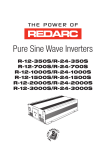Download Redarc R-24-1500S User`s manual
Transcript
Pure Sine Wave Inverter
User’s Manual
Table of Contents
1. Important Safety Information
1
1-1
General Safety Precautions
1
1-2
Battery Precautions
1
2. Features
2
2-1
Application
2-2
Electrical Performance
3~7
2-3
Mechanical Drawings
8~9
3. Introduction
2
10
3-1
Front Panel operation
10~12
3-2
Rear Panel operation
13~14
3-3
Protections Features
14
3-4
Installation
15
3-5
Making DC Wiring Connections
3-6
AC Safety Grounding
19
3-7
Inverter Operation
19
16~18
4. Troubleshooting guide
20
5. Maintenance
21
6. Warranty
21~23
1. Important Safety Instructions
WARNING!
Before using the Inverter, read the safety instructions and
store them in a safe place.
1-1. General Safety Precautions
1-1-1. Do not expose the inverter to rain, snow, spray, bilge or dust. To
reduce the risk of hazard, do not cover or obstruct the
ventilation openings. Do not install the inverter in a zeroclearance compartment. Overheating may result.
1-1-2. To avoid a risk of fire and/or electronic shock, make sure that
existing wiring is in good condition and not undersized.
Do not operate the inverter with damaged or substandard
wiring.
1-1-3. Some components in the inverter can cause arcs and sparks. To
prevent fire or explosion, do not put batteries, flammable
materials, or anything that should be ignition–protected around
the inverter.
1-2. Precautions When Working with Batteries
1-2-1. If battery acid contacts skin or clothing, you must wash it out with
soap and water immediately. If battery acid contacts your
eyes, you must wash it out with cold running water for at least 20
minutes and get medical attention immediately.
1-2-2. Never smoke or make a spark or flame in the vicinity of the
battery or the engine.
1-2-3. Do not drop a metal tool on the battery. The resulting spark or
short-circuit on the battery or other electrical part may cause an
explosion.
1-2-4. Remove personal metal items such as rings, bracelets,
necklaces, and watches when operating with a lead-acid
batteries.
Failure to do so may cause short circuit and very high
temperature, which can melt metal items and burn your skin.
2. Features
Pure sine wave output (THD < 3%)
Output frequency:50 / 60Hz switch selections
Input & output fully isolated design
Power Saving Mode to conserve energy
High efficiency : 89~94%
Driving highly inductive & capacitive loads at start moment
Tri-Color indicators show input voltage & output load level
Loading controlled cooling fan
Advanced microprocessor controls
Protection: Input low voltage
Overload
Short circuit
Low battery alarm Input over voltage Over temperature
2-1. Application
2-1-1. Power tools – circular saws, drills, grinders, sanders, buffers, weed
and hedge trimmers, air compressors, etc.
2-1-2. Office equipment – computers, printers, monitors, facsimile
machines, scanner, etc.
2-1-3. Household appliances – vacuum cleaners, fans, fluorescent and
incandescent lights, shavers, sewing machines, etc.
2-1-4. Kitchen appliances – coffee makers, blenders, ice markers,
toasters, etc.
2-1-5. Industrial equipment – metal halide lamp, high pressure sodium
lamps, etc.
2-1-6. Home entertainment electronics – television, VCRs, video games,
stereos, musical instruments, satellite receivers, etc.
2-2. Electrical Performance
Model No.
Specification
Item
R-12-200S
R-24-200S
Continuous Output Power
200W
Maximum Output Power
220W
Surge Rating (Max.)
400W
Input voltage
12V
24V
220 / 230 / 240V
Output Voltage
Frequency
50 / 60Hz +/- 0.05%
(Switch Selections)
Output Waveform
Efficiency (full load) Max. *1
+/- 3%
Pure Sine Wave ( THD < 3% )
90.0%
93.0%
10.5-15
21.0-30
VDC
VDC
No Load Current Draw (Max.)
Stand-By Current Draw (Max.)
Input Voltage Regulation
Input Level Indicator
Load Level Indicator
Failure Indicator
Red LED
Overload, Short Circuit, Reverse Polarity (Fuse),
Protection
Over / Under Input Voltage, Over Temperature.
Remote Control Unit
Yes (ON/OFF mode controlled by hard wire)
Safety Cert.
EN60950-1
EN55022: 1997
EN55024: 1997
EN61000-3-2: 1998
EN61000-3-3: 1995
EMC
e-mark
e13 022986
Operating Temperature Range
0 – 40°C
Storage Temperature Range
-30°C to 70°C
Cooling
Loading controlled cooling fan
Dimensions
185(L)x147(W)x60(H)mm / 7.3(L)x5.8(W)x2.36(H) Inch
Weight
1.2kg / 2.6 Lbs.
Note: The specifications are subject to change without notice.
Model No.
Specification
Item
R-12-350S
R-24-350S
Continuous Output Power
350W
Maximum Output Power
385W
Surge Rating (Max.)
700W
Input voltage
12V
24V
220 / 230 / 240V
Output Voltage
Frequency
50 / 60Hz +/- 0.05%
(Switch Selections)
Output Waveform
Efficiency (full load) Max. *1
+/- 3%
Pure Sine Wave ( THD < 3% )
91.0%
93.0%
10.5-15
21.0-30
VDC
VDC
No Load Current Draw (Max.)
Stand-By Current Draw (Max.)
Input Voltage Regulation
Input Level Indicator
Load Level Indicator
Failure Indicator
Red LED
Overload, Short Circuit, Reverse Polarity (Fuse),
Protection
Over / Under Input Voltage, Over Temperature.
Remote Control Unit
Yes (ON/OFF mode controlled by hard wire)
Safety Cert.
EN60950-1
EN55022: 1997
EN55024: 1997
EN61000-3-2: 1998
EN61000-3-3: 1995
EMC
e-mark
e13 022986
Operating Temperature Range
0 – 40°C
Storage Temperature Range
-30°C to 70°C
Cooling
Loading controlled cooling fan
Dimensions
185(L)x147(W)x60(H)mm / 7.3(L)x5.8(W)x2.36(H) Inch
Weight
1.4kg / 3.1 Lbs.
Note: The specifications are subject to change without notice.
Model No.
Specification
Item
R-12-700S
R-24-700S
Continuous Output Power
700W
Maximum Output Power
770W
Surge Rating (Max.)
1400W
Input voltage
12V
24V
220 / 230 / 240V
Output Voltage
Frequency
50 / 60Hz +/- 0.05%
(Switch Selections)
Output Waveform
+/- 3%
Pure Sine Wave ( THD < 3% )
Efficiency (full load) Max. *1
91.0%
93.0%
No Load Current Draw (Max.)
1.20A
0.60A
Stand-By Current Draw (Max.)
0.25A
0.15A
10.5-15
21.0-30
VDC
VDC
Input Voltage Regulation
Input Level Indicator
Red / Orange / Green
LED
Load Level Indicator
Failure Indicator
Red LED
Overload, Short Circuit, Reverse Polarity (Fuse),
Protection
Over / Under Input Voltage, Over Temperature.
Remote Control Unit
CR-6 / CR-7 / CR-8
Safety Cert.
Optional
EN60950-1
EN55022: 1997
EN55024: 1997
EN61000-3-2: 1998
EN61000-3-3: 1995
EMC
e-mark
e13 022986
Operating Temperature Range
0 – 40°C
Storage Temperature Range
-30°C to 70°C
Cooling
Loading controlled cooling fan
Dimensions
295(L)x180(W)x72(H)mm / 11.61(L)x7.09(W)x2.83(H) Inch
Weight
2.7kg / 5.4 Lbs.
Note: The specifications are subject to change without notice.
Model No.
Specification
Item
R-12-1000S
R-24-1000S
Continuous Output Power
1000W
Maximum Output Power
1100W
Surge Rating (Max)
2000W
Input voltage
12V
24V
220 / 230 / 240V
Output Voltage
Frequency
50 / 60Hz
(Switch Selectable)
Output Waveform
+/- 3%
+/- 0.05%
Pure Sine Wave ( THD < 3% )
Efficiency (full load) Max. *1
91.0%
94.0%
No Load Current Draw (Max.)
1.25A
0.65A
Stand-By Current Draw (Max.)
0.25A
0.15A
10.5-15
21.0-30
VDC
VDC
Input Voltage Regulation
Input Level Indicator
Red / Orange / Green
LED
Load Level Indicator
Failure Indicator
Red LED
Overload, Short Circuit, Reverse Polarity (Fuse),
Protection
Over / Under Input Voltage, Over Temperature.
Remote Control Unit
CR-6 / CR-7 / CR-8
Safety Certification
EN60950-1
EN55022: 1997
EN55024: 1997
EN61000-3-2: 1998
EN61000-3-3: 1995
EMC
Optional
e-mark
e13 022694
Operating Temperature Range
0 – 40°C
Storage Temperature Range
-30°C to 70°C
Cooling
Loading controlled cooling fan
Dimensions
383(L)x182(W)x88(H)mm / 15.08(L)x7.17(W)x3.46(H) Inch
Weight
4 kg / 8.8 Lbs.
Note: The specifications are subject to change without notice.
Model No.
Specification
Item
R-12-1500S
R-24-1500S
Continuous Output Power
1500W
Maximum Output Power
1650W
Surge Rating (Max)
3000W
Input voltage
12V
24V
220 / 230 / 240V
Output Voltage
Frequency
50 / 60Hz +/- 0.05%
(Switch Selectable)
Output Waveform
+/- 3%
Pure Sine Wave ( THD < 3% )
Efficiency (full load) Max. *1
90.0%
93.0%
No Load Current Draw (Max)
1.40A
0.70A
Stand-By Current Draw (Max)
0.28A
0.15A
10.5-15
21.0-30
VDC
VDC
Input Voltage Regulation
Input Level Indicator
Red / Orange / Green
LED
Load Level Indicator
Failure Indicator
Red LED
Overload, Short Circuit, Reverse Polarity (Fuse),
Protection
Over / Under Input Voltage, Over Temperature.
Remote Control Unit
CR-6 / CR-7 / CR-8
Safety Certification
Optional
EN60950-1
EN55022: 1997
EN55024: 1997
EN61000-3-2: 1998
EN61000-3-3: 1995
EMC
e-mark
e13 22876
Operating Temperature Range
0 – 40°C
Storage Temperature Range
-30°C to 70°C
Cooling
Loading controlled cooling fan
Dimensions
415(L)x191(W)x88(H)mm / 16.34(L)x7.52(W)x3.46(H) Inch
Weight
4.8 kg / 10.56 Lbs.
Note: The specifications are subject to change without notice.
Model No.
Specification
Item
R-12-2000S
R-24-2000S
Continuous Output Power
2000W
Maximum Output Power
2200W
Surge Rating (Max)
4000W
Input voltage
12V
24V
220 / 230 / 240V
Output Voltage
Frequency
50 / 60Hz
(Switch Selectable)
Output Waveform
+/- 3%
+/- 0.05%
Pure Sine Wave ( THD < 3% )
Efficiency (full load) Max. *1
91.0%
94.0%
No Load Current Draw (Max)
2.64A
1.32A
Stand-By Current Draw (Max)
0.60A
0.25A
10.5-15
21.0-30
VDC
VDC
Input Voltage Regulation
Input Level Indicator
Red / Orange / Green
LED
Load Level Indicator
Failure Indicator
Red LED
Overload, Short Circuit, Reverse Polarity (Fuse),
Protection
Over / Under Input Voltage, Over Temperature.
Remote Control Unit
CR-6 / CR-7 / CR-8
Safety Certification
EN60950-1
EN55022: 1997
EN55024: 1997
EN61000-3-2: 1998
EN61000-3-3: 1995
EMC
e-mark
e13 22846
Operating Temperature Range
0 – 40°C
Storage Temperature Range
-30°C to 70°C
Cooling
Optional
Loading controlled cooling fan ( 65
ON , 45
OFF)
Dimensions
422(L)x208(W)x166(H)mm / 16.6(L)x8.18(W)x6.53(H) Inch
Weight
9 kg / 19.8 Lbs.
Note: The specifications are subject to change without notice.
Model No.
Specification
Item
R-12-3000S
R-24-3000S
Continuous Output Power
3000W
Maximum Output Power
3300W
Surge Rating (Max)
6000W
Input voltage
12V
24V
220 / 230 / 240V
Output Voltage
Frequency
50 / 60Hz
(Switch Selectable)
Output Waveform
+/- 3%
+/- 0.05%
Pure Sine Wave ( THD < 3% )
Efficiency (full load) Max. *1
90.0%
93.0%
No Load Current Draw (Max)
2.8A
1.5A
Stand-By Current Draw (Max)
0.55A
0.35A
10.5-15
21.0-30
VDC
VDC
Input Voltage Regulation
Input Level Indicator
Red / Orange / Green
LED
Load Level Indicator
Failure Indicator
Protection
Remote Control Unit
Red LED
Overload, Short Circuit, Reverse Polarity (Fuse),
Over / Under Input Voltage, Over Temperature.
CR-6 / CR-7 / CR-8
Safety Cert.
Optional
EN60950-1
EN55022: 1997
EN55024: 1997
EN61000-3-2: 1998
EN61000-3-3: 1995
EMC
e-mark
e13 22845
Operating Temperature Range
0 – 40°C
Storage Temperature Range
-30°C to 70°C
Cooling
Loading controlled cooling fan
Dimensions
452(L)x208(W)x166(H)mm / 17.80(L)x8.18(W)x6.53(H) Inch
Weight
9.8 kg / 22 Lbs.
Note: The specifications are subject to change without notice.
*1 : This test condition is normal DC input (13.5V) and Temperature 25 °C.
200W & 350W
2-3. Mechanical Drawings
700W, 1000W & 1500W
2000W & 3000W
3. Introduction
The Redarc pure sine wave power inverter series is one of the most
advanced mobile AC power systems.
For ideal operation from the power inverter, it must be installed and used
properly. Please read the instructions of this manual before you install and
operate this model.
3-1. Front Panel Operations:
:
3-1-1. Front view:
3-1-2. ON / OFF/ REMOTE (Main) switch (700W to 3000W models) :
a. Before installing the inverter, you need to ensure the main
switch is set to “OFF”.
b. Before using the remote unit, you need to ensure the main
switch is set to “REMOTE”.
3-1-3. Input Level (700W to 3000W models):Display Input Voltages
LED Status
DC 12V
DC 24V
RED Slow Blink
10.3~10.6
20.5~21.2
RED
10.6~11.0
21.2~21.8
ORANGE
11.0~12.1
21.8~24.1
GREEN
12.1~14.2
24.1~28.6
ORANGE Blink
14.2~15.0
28.6~30.0
OVER RED Blink
15.0
30.0
3-1-4. Load Level (700W to 3000W models):Display AC Loads (Watts)
LED status
DARK
GREEN
ORANGE
RED
RED BLINK
SK700
0 ~ 56W
56 ~ 230W
230 ~ 525W
525 ~ 672W
Over 672W
SK1000
0 ~ 80W
80 ~ 330W
330 ~ 750W
750 ~ 960W
Over 960W
SK1500
0 ~ 120W
120 ~ 495W
495 ~ 1125W 1125 ~ 1450W
Over 1450W
SK2000
0 ~ 160W
160 ~ 660W
660 ~ 1500W 1500 ~ 1920W
Over 1920W
SK3000
0 ~ 240W
240 ~ 990W
990 ~ 2250W 2250 ~ 2880W
Over 2880W
3-1-5. AC Frequency:Selected by “S4” Dip Switch
Frequency
S4
50 HZ
OFF
60 HZ
ON
3-1-6. Status:Display Power & Fault Status
Green LED
LED Signal
Status
Solid
Power OK
Slow Blink
Power Saving**
Red LED
LED Signal
Status
Fast Blink
OVP*
Slow Blink
UVP*
Intermittent Blink
OTP*
Solid
OLP*
*Note: Refer to Troubleshooting (Section 4) for details on status indication.
**Note: Power Saving mode not available in 200W & 350W models.
3-1-7. Power Saving Mode: Power Saving Mode is adjustable and set
by the Dip Switches, S1, S2 and S3 on the front panel.
Example: With the power setting at 15W, a 15W↑ load will make
the inverter operate normally, a 15W↓ load will enter into the
Power saving mode.
700W
1000W
1500W
2000W
3000W
S1
S2
S3
DISABLE
DISABLE
DISABLE
OFF
OFF
OFF
15W
20W
40W
ON
OFF
OFF
25W
40W
80W
OFF
ON
OFF
40W
55W
125W
ON
ON
OFF
50W
75W
170W
OFF
OFF
ON
65W
95W
210W
ON
OFF
ON
75W
115W
245W
OFF
ON
ON
85W
135W
280W
ON
ON
ON
3-2. Rear Panel Operations:
:
3-2-1. ON / OFF / REMOTE Main Switch 200W & 350W models.
3-2-1-1. Before installing the inverter, make sure the main switch
must be “OFF”.
3-2-1-2. Before using the remote unit, make sure the main switch
must be “ REMOTE”.
3-2-1-3. Ensure the remote control contact is off.
3-2-1-4. Remote Port:Place 0.75mm2 and Screw type cable
between the remote port and the panel.
3-2-1-5. Remote port ON/OFF inverter setup status
Remote Switch Examples.
3-2-2. Remote Port:
All Redarc pure sine wave inverters are compatible with the CR-6
remote control. 700W to 3000W inverters are compatible with
the CR-8 remote control.
Before using the remote unit, you need to ensure the main switch
is in the “REMOTE” position and the input voltage of the power
inverter is the same as it of the remote unit.
3-2-3. Fan Ventilation:
Be sure to keep it a distance (at least 25mm) from surrounding
objects.
3-2-4. DC Input Terminal:
Connect DC input terminal to 12V / 24V / 48V battery or the
other power sources.
POS(+) represents positive, and NEG(-) represents negative.
Reverse polarity connection will blow the internal fuse and may
damage the inverter permanently.
DC Input Voltage
Model
Minimum
Maximum
12 V
10.5
15.0
24 V
21.0
30.0
3-2-5. Use 7.5mm²/8 B&S (85A) cable to connect Chassis ground with
vehicle chassis.
WARNING!
Operating the inverter without a proper ground
Connection may cause an electrical hazard.
3-3. Protections Features:
DC Input (VDC)
Model
Over Voltage
Shutdown
12 V
15.3
Under
Voltage
Over Temperature Protection
Under Voltage
Shut-
Restart
Alarm
down
14.3
11.0
10.2
Restart
INTERIOR
Shutdown
30.6
28.8
22.0
20.3
Shutdown
Restart
12.7
70°C
24 V
Restart
HEAT SINK
25.2
45°C
90°C
60°C
3-4. Installation:
:
The power inverter should be installed in an environment that meets
the following requirements:
3-4-1. Dry – Do not allow water to drip on or enter into the inverter.
3-4-2. Cool – Ambient air temperature should be between 0°C and
40°C, the cooler the better.
3-4-3. Safe – Do not install the inverter in a battery compartment or
other areas where volatile fumes may exist, such as fuel storage
areas or engine compartments.
3-4-4. Ventilated – Keep the inverter a distance (as least 25mm) away
from surrounding objects. Ensure the ventilation shafts on the
rear and the bottom of the unit are not obstructed.
3-4-5. Dust – Do not install the Inverter in a dusty environments the dust
can be inhaled into the unit when the cooling fan is working.
3-4-6. Fused – A fuse must be fitted between the battery and the
Inverter.
3-4-7. Close to batteries – Avoid excessive cable lengths. Do not install
the Inverter in the same compartment as batteries.
Use the recommended wire lengths and sizes (see section 3-5).
Do not mount the Inverter where it will be exposed to the gasses
produced by the battery. These gasses are very corrosive, and
prolonged exposure will damage the Inverter.
WARNING!
Shock Hazard. Before proceeding further, carefully
check that the Inverter is NOT connected to any
batteries, and that all wiring is disconnected from any
electrical sources. Do not connect the output terminals
of the Inverter to an incoming AC source.
3-5. DC Wiring Connections:
:
The tables below give the recommended cable/conductor crosssectional area (mm²), and recommended B & S size for a required
current across a particular distance. In this case the distance is
between the battery and the inverter. It is recommended to choose
a cable size close to but larger than required.
NOTE: the cable cross-sectional area will need to be increased, (derated), should the cables be bundled with other heat generating
cables, thermally insulated or subjected to high ambient
temperatures.
Distance (m)
(mm²)
Ampere (A)
1
2
3
4
5
6
7
8
9
10
5
10
20
30
40
50
60
70
1
1
1
1
1
2
2
2
2
2
2
2
2.5
2.5
2.5
2.5
2.5
3.5
3.5
3.5
3.5
3.5
5
5
5
5
5
7.5
7.5
7.5
5
5
5
7.5
7.5
7.5
7.5
10
10
10
5
5
7.5
7.5
10
10
10
10
16
16
5
7.5
7.5
10
10
10
10
16
16
16
7.5
10
10
10
16
16
16
16
25
25
10
10
16
16
16
25
25
25
25
25
(B&S)
10
16
16
16
25
25
25
25
25
25
90
100
16
16
17
25
25
25
23
25
25
35
16
16
25
25
25
25
25
25
35
35
Ampere (A)
5
Distance (m)
80
1
2
3
4
5
6
7
8
9
10
16
16
16
16
16
14
14
14
14
14
10
20
30
40
50
60
70
80
90
100
14
14
14
14
14
14
14
12
12
12
12
12
10
10
10
10
10
8
8
8
10
10
10
10
8
8
8
8
8
8
10
10
8
8
8
6
6
6
6
6
10
8
8
8
6
6
6
6
4
4
8
8
6
6
6
6
6
4
4
4
8
8
6
6
6
4
4
4
4
4
8
6
6
6
4
4
4
4
4
4
6
6
6
4
4
4
4
4
4
2
6
6
4
4
4
4
4
4
2
2
3-5-1. Connect the cables to the power input terminals on the rear
panel of the inverter. The red terminal represents positive POS(+)
and the black terminal represents negative NEG(-). Insert the
cables into the terminals and tighten the screw to clamp the
wires securely.
WARNING!
Ensure all the DC connections are tight (torque
to 11.7 – 13 Nm, 9 – 10 ft-lbs). Loose connections
may cause overheat and fire.
WARNING!
The installation of a fuse must be on a positive cable.
Failure to place a fuse on “+” cables running
between the inverter and battery may cause
damage to the inverter and will void warranty.
Also, use only high quality copper wire and keep cable length short, a
maximum of 1 - 2 metres.
Battery to inverter cable connection
AWG#2 - #6
Do not place anything between
battery cable lug and terminal surface.
Assemble exactly as shown.
Battery to inverter cable connection
SPRING WASHER
PVC WIRE
Do not place anything between
battery cable lug and terminal surface.
Assemble exactly as shown.
3-6. AC Safety Grounding:
:
Residual Current Devices (RCD):
:
Certain installation codes and/or government regulations require the
installation of a RCD.
Redarc has tested a number of commercially available RCDs and
found that they functioned properly when connected to the output of
the Inverter.
NOTE: The AC output ground wire should go to the grounding point for
your loads (for example, a distribution panel ground bus).
3-7. Inverter Operation:
:
To operate the power inverter, use the ON / OFF switch on the Front
panel to turn the power on. Then the power inverter is ready to deliver
AC power to your loads. If there is several loads, turn them on
separately after the inverter is “ON” in order to prevent OVP resulted
from the surge power.
3-7-1. Set the power switch to the “ON” position, the buzzer will send
out “Beep” sounds at this point. The inverter will now perform
self-diagnosis, and the LED indicators will also appear various
colors. Finally the buzzer will “Beep” again and the Input Level
and Status LED indicators will turn “Green” in color, then the
inverter starts to work successfully.
3-7-2. Set the power switch to the OFF position, the inverter will stop
and all the LED’s go off.
3-7-3. Set the power inverter switch to the ON position and turn the test
load on. The inverter should supply power to the load. If you
plan to accurately measure the true output R.M.S. voltage of the
inverter, a true R.M.S meter must be used to measure the output
of the inverter.
4. Troubleshooting:
:
WARNING!
Do not open or disassemble the Inverter.
Attempting to service the unit yourself may cause the
risk of electrical shock or fire.
Problems and Symptoms
Possible Cause
Solutions
“No AC Power Output”
STATUS illuminates the red LED
a. Blinking fast
Over input voltage. Check input voltage.
( OVP )
Reduce input
voltage.
b. Blinking slowly.
Low input voltage.
( UVP )
Recharge battery.
Check connections
and the cable.
c. Blinking Intermittently.
Thermal shutdown.
( OTP )
Improve ventilation.
Make sure
ventilation
shafts in the inverter
are not obstructed.
Lower ambient
temperature.
d. Solid ON.
Short circuit or
Wiring error.
Overload.(OLP)
Check AC wiring for
short circuit.
Reduce the load.
5. Maintenance:
:
To keep your inverter operating properly, there is very little maintenance
required.
You should clean the exterior periodically with a damp cloth to prevent
accumulation of dust and dirt. At the same time, tighten the screws on the
DC input terminals.
6. Warranty:
:
REDARC Electronics warrants to the original purchaser that the product(s) in this
booklet ("Product") will be free, under normal use and maintenance, from
defects in material and workmanship for a period of TWO YEARS from the date
of purchase, subject to the conditions shown below.
6-1. Warranty
Unless otherwise stated in this warranty, Redarc Electronics will at its sole
discretion either replace or repair any of the Product that is defective in
material or workmanship within the abovementioned period without charge
to the original purchaser.
6-2. Other Warranty
Subject to any terms implied by law, this warranty contains the whole of the
Redarc Electronics' obligations and any distributor and the agents, officers
and employees of such distributor and of Redarc Electronics are not
authorised to vary or extend the terms of the warranty. The benefits
conferred by this warranty are in addition to the conditions and warranties
implied by applicable legislation conferring rights upon consumers, which
apply only to the extent to which they may not by law be excluded.
6-3. Exclusions
This warranty shall not apply to, or include, any of the following:
6-3-1. Any defect or failure due to accident, misuse, abuse, movement of
the Product to a new site, negligence, non-observance of any of the
instructions supplied with the Product including the instructions on the
reverse side of this sheet ("Operating Instructions") or local regulations
on the part of any user, choice of location, improper installation,
configuration or connection, or faulty power supply.
6-3-2. If the Product is installed, repaired or serviced by a person who is not
a qualified auto electrician or electronics technician, or if nonapproved parts have been fitted.
6-3-3. Failure to obtain proper maintenance for the Product or any
associated equipment or machinery.
6-3-4. Failure to pay for the products in full or comply with Redarc
Electronics' Trading Terms.
6-3-5. If the Product is used other than for any reasonable purpose for which
it was manufactured, or is used in a way not specified by Redarc
Electronics.
6-3-6. If the original purchaser sells, leases or otherwise parts with possession
of the Product.
6-3-7. Deterioration due to normal use and exposure, including abnormal
environmental conditions such as lightning strike, flood and extreme
heat.
6-3-8. Any freight, packing and insurance expenses relating to
transportation of the Product.
6-3-9. Any expenses relating to installation and/or removal of the Product.
6-3-10. Any damage, indirect or incidental, of whatever nature.
6-4. Limitations
6-4-1. Redarc Electronics is not liable for any consequential, indirect or
accidental loss or damage or for any service not expressly provided
herein (including without limitation liability for any loss or damage
caused by a fault in the Product or its external wiring connections)
and the liability of Redarc Electronics under this warranty is limited to
the repair or replacement of defective material or workmanship by a
qualified auto electrician or electronics technician, provided such
person and work is approved by Redarc prior to commencement.
Subject to clause 2, Redarc Electronics is hereby excluded to the
maximum extent permitted by law from all other liability in respect of
the Product.
6-4-2. While Redarc Electronics warrants, where applicable, that the
Product is free from defects in materials and workmanship under
normal use at the time of delivery, Redarc Electronics does not
warrant that the Product will meet any user specific requirements or
that the operation of the Product will be uninterrupted or error-free.
6-5. Owner’s Responsibilities
6-5-1. Maintenance of the Product and associated equipment and/or
machinery is the responsibility of the owner. The owner must retain
evidence that proper maintenance has been performed on the
Product by Redarc Electronics or a qualified auto electrician or
electronics technician. Claims made during the warranty term will not
be accepted if resulting from lack of maintenance rather than faulty
material or workmanship.
6-5-2. The owner must operate the Product in accordance with all of the
Operating Instructions.
6-5-3. Upon discovery of a fault the owner must return the Product to the
distributor with full details of the nature of the fault. Removal of the
Product must be done by a qualified auto electrician or electronics
technician to ensure that the warranty remains valid. A written report
describing the circumstances of failure must accompany the returned
Product with proof of purchase which clearly shows the date of such
purchase by the original purchaser.
6-5-4. If the Product is found to be working satisfactorily on return to Redarc
Electronics a reasonable charge will be made for the cost of testing,
packing and freight. The Product will be returned on receipt of the
amount charged.
23 Brodie Road North
Lonsdale SA 5160
Phone 08 8322 4848
Fax 08 8387 2889
www.redarc.com.au