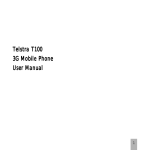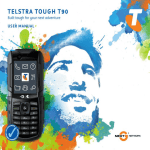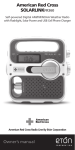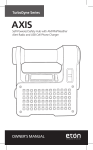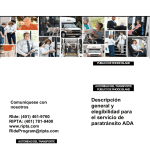Download Eton SOLARLINK FR500 Owner`s manual
Transcript
American Red Cross SOLARLINK FR500 by Etón Self-Powered and Solar-Powered AM/FM/Shortwave Radio with NOAA Weatherband, Flashlight, Siren and Cell Phone Charger Owner’s Manual American Red Cross Radio Line By: American Red Cross SOLARLINK FR500 OWNER’S MANUAL American Red Cross Radio Line By: DO YOU NEED HELP? If you need help, please contact us: Monday-Friday, 8:30 a.m.-4:00 p.m., North American Pacific Time. 1-800-872-2228 from the U.S ; 1-800-637-1648 from Canada 650-903-3866, worldwide ; FAX: 650-903-3867 ; www.etoncorp.com Etón Corporation, 1015 Corporation Way, Palo Alto, CA 94303, USA WARNING • • • • • • • • • Do not expose this appliance to rain or moisture. Do not submerge or expose for extended period to water. Protect from high humidity and rain. Only operate within specified temperature range (0 °C to 40 °C). Unplug immediately if liquid has been spilled or object have fallen into the apparatus. Clean only with a dry cloth. Do not use detergents or chemical solvents as this might damage the finish. Unplug and disconnect external antennas (not included) during lightning storms. Do not remove cover [or back]. Refer servicing to qualified service personnel. ENVIRONMENT Disposal According to the European Directive 2002/96/EC all electrical and electronic products must be collected separately by a local collection system. Please act according to your local rules and do not dispose of your old products with your normal household waste. 3 American Red Cross SOLARLINK FR500 OWNER’S MANUAL MIN: Minute Adjusting HR: HourAdjusting LIGHT: LCD Backlight POWER: Power On/OFF SLEEP: Sleep Power SNOOZE: 5 Min Snooze TIME : clock adjust button ALARM SET : set alarm time AL/ON/OFF:open/close alarm function Power Supply Knob Charging Light (left) Power Light (right) Frequency Tuning Knob Focus Lamp Bouton de sélection des bandes Hand Crank Band Selecting Knob Multifunctional Knob Speaker Telescopic Antenna PHONE CHARGER: USB Jack for Charging the Cellphone (big) DC in Jack (Adaptor) Earphone Jack Audio in Jack DC in: USB Jack for Charging the Radio (small) Battery Compartment The FR500 plays AM (520-1710 KHz), FM (88-108 MHz), SW (shortwave, 5.8 – 12.2 MHz) and 7 NOAA Weather Channels: Channel 1 162.400 MHz Channel 2 162.425 MHz Channel 3 162.450 MHz Channel 4 162.475 MHz Channel 5 162.500 MHz Channel 6 162.525 MHz Channel 7 162.550 MHz 4 American Red Cross SOLARLINK FR500 OWNER’S MANUAL VOLUME CONTROL Turning the Volume Adjusting Knob (located on the lower right of the radio) clockwise turns up the volume; counterclockwise turns down the volume. Always turn down the volume before using earphones. POWERING AND TURNING ON THE FR500 The FR500 is powered with 3 AA batteries, the solar cell, the Dynamo (rechargeable Ni-MH battery), the AC adapter (not included) or the DC computer input. Select BATTERY, SOLAR or DYNAMO power with the Power Supply Knob on the upper right side of the radio. The power sockets are on the back of the radio, under the rubber covers. After applying power, select the correct position with the Power Supply Knob and by pressing the POWER button. Turn it off by placing the Power Supply Knob in the Off position. Note: the radio can be played while it’s charging. BATTERY POWER Install 3 AA batteries and set the power selector switch to the BATTERY position. 5 American Red Cross SOLARLINK FR500 OWNER’S MANUAL SOLAR POWER When you’re in sunlight set the power switch to the SOLAR position. This position also recharges the Ni-MH rechargeable battery. DYNAMO POWER The rechargeable Ni-MH (nickel-metal-hydride) battery is in the battery compartment. To use it plug the battery into the socket adjacent to it, then set the power switch to the DYNAMO position. You may have to charge the battery; to do this turn the crank for 90 seconds. The rechargeable battery will eventually lose its ability to hold a charge. Call Eton Corporation to order another one. DC-IN 5V AC ADAPTER (not included) This socket is located on the back of the radio, under the rubber plugs. Plug in the AC adapter to the DC IN 5 volt socket. This also charges the Ni-MH battery. DC-IN USB COMPUTER SOCKET (usb cord not included) This socket is located on the back of the radio, under the rubber plugs. Plug in the AC adapter to the DC IN 5 volt socket. This also charges the Ni-MH battery. 6 American Red Cross SOLARLINK FR500 OWNER’S MANUAL ANSWERS TO YOUR QUESTIONS REGARDING CHARGING How much operating time does hand cranking provide? Cranking 120 times per minute, for 1 minute, plays the radio for about 4 minutes at low volume. Since volume is relative this may be higher or lower depending on how loud the volume is. How long does it take to fully charge the battery by hand cranking? It is not practical to charge the battery via hand cranking. Since the battery capacity is 600mAh (milliamp hours). Fully charging it by cranking would take 3 hours at 120 turns per minute. How do you switch from hand crank direct power to just charging the battery? When in the OFF position, cranking or solar cell is charging the cell phone or MP3; when the switch is at the other 3 positions, both the solar cell and cranking can charge the battery. Can the solar cell power the radio on its own, or is it just used to charge the battery? Yes, the solar cell can power the radio on its own, and also charge the battery. How long does it take the solar cell to charge the battery? It will take 12-15 hours for the solar cell to charge the battery. A fully charged battery will last about 6 hours at low volume when receiving radio programs and about 5 hours at low volume when receiving aircraft band. 7 American Red Cross SOLARLINK FR500 OWNER’S MANUAL ORDERING A CELL PHONE ADAPTER TIP Send Eton Corporation a post card with your name, address and preferably your email address (telephone number is OK). Include the radio model and the brand and model of your cell phone (the model is often found on the body of the cell phone, under the battery). The first adapter tip is free of charge; additional adapter tips are $5 each. Alternately, you may call and order an adapter tip via our toll-free number or send an email (go to www.etoncorp.com). CHARGING CELL PHONES If you revolve the Power Supply Knob to the OFF/PHONE CHARGER position the radio will charge cell phones. Plug the cell phone charging cord into the USB PHONE. CHARGER Jack at the rear of the radio. Plug the cell phone charging adapter tip into the other end of the cord and then into the jack of the cell phone. Then put the radio in the sun or revolve the hand crank to charge the cell phone. About 10 minutes of cranking results in one or two short emergency calls. 8 American Red Cross SOLARLINK FR500 OWNER’S MANUAL CHARGING AND POWER LIGHT Charging Light • If charged by turning the hand crank, the charging light is green. • If charged by solar, the charging light is orange. • If charged by the external adaptor, the charging light is red. Power Light • If the battery power is full, the power light is green. • If the battery power is medium, the power light is orange. • If the battery power is low, the power light is red, please charge. LCD BACKLIGHT Press the LIGHT button to turn on the LCD backlight. It will light for 5 seconds and then turn off. SELECTING BANDS AND TUNING IN STATIONS Turn the radio on. Select the band with the BAND Selection Knob and by looking at the red light above the radio’s display. The red light appears to the left of the band or the weather channel that you’ve selected. When listening to FM, Shortwave and Weather channels, pull up the telescopic antenna all the way. When tuning AM stations the telescopic antenna is not needed and can be lowered. Tune in stations by revolving the Frequency Tuning Knob. The weather frequencies are on channels WB1 through WB7. Try all of them and find the one that’s strongest; the strongest one is your weather station. Tune to it before setting the Weather Alert feature, described below. 9 American Red Cross SOLARLINK FR500 OWNER’S MANUAL SETTING THE WEATHER ALERT FEATURE NOAA weather alerts warn you when a severe weather system is approaching. Turn on the radio and tune in the weather channel that has the strongest signal. Then turn the Multifunction Knob (on the lower left side of the front of the radio) up to the Weather Alert position .Note that the weather alert LED lights up to the left of the weather alert symbol above the display and to the farthest right. After you’ve done this, the radio can be played on any other band, when an alert comes it will be heard and you can change to the weather channel. SETTING THE TIME AND ALARM IThe clock is a 12-hour clock, showing PM in the display starting at Noon. Turn off the radio. While pressing and holding the TIME or ALARM SET button, toggle the HR button (located above the display) to adjust the hour. Then toggle the MIN button (located above the display) to set the minutes. TURNING THE ALARM ON AND OFF With the radio on or off press the AL ON/OFF button. Notice that when it’s on, ALARM appears in the lower right of the display. 10 American Red Cross SOLARLINK FR500 OWNER’S MANUAL SNOOZE BUTTON When the alarm activates, pressing the SNOOZE button deactivates it for 5 minutes, then it starts again. SLEEP FEATURE The sleep timer can be activated with the radio turned on or off. Activating the sleep timer enables the radio to play for 90, 60, 30 and 10 minutes, then shut off automatically. To activate it press the SLEEP button (in the upper right corner of the front of the radio). 90 minutes appears. If you don’t want it to play for 90 minutes, keep pressing the button over and over and notice that the other minute selections appear. When it’s on the one you want, stop pressing. The radio plays for the number of minutes and then stops. 11 American Red Cross SOLARLINK FR500 OWNER’S MANUAL MULTIFUNCTION KNOB (lower left corner) continued The function switch has five positions. The top position is the ALERT position, then the OFF, LIGHT, SOS and SIREN position. All positions except OFF are labeled with an icon. The ALERT position radio on or off. sets the Weather Channel alerts with the The OFF position turns the function switch off. The LIGHT position turns the white lights on (left side of radio) with the radio on or off. The SOS position turns the red flashing light on. Can be used with the radio on or off. The SIREN position radio on or off. turns on the siren. Can be used with the EARPHONE JACK Located on the back of the radio, under the rubber plugs. Plug in any stereo earphones. Audio is heard in mono only. Always turn down the volume before using earphone/headphoness. AUDIO-IN JACK Located on the back of the radio, under the rubber plugs, it enables you to listen to other devices, such as an iPod, using a stereo 3.5 mm (1/8 inch) cord to connected to it. 12 American Red Cross SOLARLINK FR500 OWNER’S MANUAL WARRRANTY REGISTRATION To ensure full warranty coverage or product updates, registration of your product should be completed as soon as possible after purchase or receipt. You may use one of the following options to register your product: 1. By visiting our website at http://www.etoncorp.com. 2. Mail in enclosed warranty card. 3. Mail your warranty card or information to following address; include your name, full mailing address, phone number, email address, model purchased, date purchased, retail vendor name: Etón Corporation 1015 Corporation Way Palo Alto, CA 94303 USA LIMITED WARANTY Retain the warranty information from your warranty card with your proof of purchase or the Limited Warranty information can also be viewed at www.etoncorp.com. SERVICE FOR YOUR PRODUCT To obtain service for your product, we recommend first contacting an Etón service representative at 1-800-872-2228 US, 1-800-637-1648 Canada, (650) 903-3866, customersvc@etoncorp. com or your respective country distributor in Europe (see enclosed list) for problem determination and trouble-shooting. If further service is required, the technical staff will instruct how to proceed based on whether the radio is still under warranty or needs nonwarranty service. 13 American Red Cross SOLARLINK FR500 OWNER’S MANUAL WARRRANTY If your product is still in warranty and the Etón service representative determines warranty service is needed, a return authorization will be issued and instructions will be given. DO NOT ship your radio back without obtaining the return authorization. NON-WARANTY If your product is no longer under warranty and requires service, the Etón service representative will refer you to the nearest repair facility that will best handle the repair. For service outside North America, please refer to the distributor information included at time of purchase/receipt. Note FCC The manufacturer is not responsible for any radio or tv interference caused by unauthorized modifications to this equipment. Such modifications could void the user’s authority to operate the equipment. 14 American Red Cross SOLARLINK FR500 OWNER’S MANUAL 15 GUÍA DE OPERACIÓN DE American Red Cross SOLARLINK FR500 ¿Necesita ayuda? Si necesita ayuda, contáctenos de lunes a viernes, de 8:30 a.m. a 4:00 p.m., hora estándar del Pacífico de EE. UU. 1-800-872-2228 desde los EE UU; 1-800-637-1648 desde Canadá; 650-903-3866 desde el resto del mundo; FAX: 650-903-3867; sitio Web, www.etoncorp.com; Etón Corporation, 1015 Corporation Way, Palo Alto, CA 94303, EE UU. ADVERTENCIA • No exponga este dispositivo a lluvia o humedad. • No exponga o sumerja este aparato al agua durante un período largo. • Proteja el aparato de gran humedad y lluvia. • Utilice la unidad solamente dentro de un rango de temperatura especificado (0 °C a 40 °C). • Desenchufe la unidad inmediatamente si ha caído líquido algún objeto dentro de la radio. • Limpie la unidad solamente con un paño seco. No utilice detergentes o disolventes que puedan dañar la cubierta del dispositivo. • Desenchufe y desconecte las antenas externas durante tormentas con relámpagos. • No quite la cubierta [o la parte posterior]. • Si este producto muestra algún problema, póngase en contacto con personal cualificado de servicio. MEDIO AMBIENTE Eliminación De acuerdo a la Directiva Europea 2002/96/EC, todos los aparatos eléctricos y electrónicos deben ser recolectados en forma separada por un sistema local de recolección. Por favor, actúe según las normas de su localidad y no elimine los aparatos antiguos en su basura del hogar usual. 17 GUÍA DE OPERACIÓN DE American Red Cross SOLARLINK FR500 MIN: Ajuste de minutos TIEMPO: Botón de ajuste de reloj AJUSTE DE ALARMA: Ajuste del tiempo de alarma: AL ON/OFF: Iniciar/cerrar alarma HR: Ajuste de hora LUZ: Luz de fondo LCD POTENCIA: Potencia ON/OFF SLEEP: Ajuste de sleep SNOOZE: Activación de snooze de 5 minutos Botón de alimentación de corriente Botón de sintonización de frecuencia Botón de selección de banda Lámpara de enfoque Manivela Botón de ajuste de volumen Bouton multifonction Luz de carga (izquierda) Luz de potencia (derecha) Altoparlantes Antena telescópica Entrada DC: Enchufe USB para carga de radio (pequeño) Enchufe de entrada DC (adaptador) Entrada de auriculares Enchufe de entrada de audio Compartimento de baterías El FR500 reproduce AM (520-1710 KHz), FM (88-108 MHz), SW (onda corta, 5.8 – 12.2 MHz) y 7 canales de tiempo NOAA: Canal 1 162.400 MHz Canal 2 162.425 MHz Canal 3 162.450 MHz Canal 4 162.475 MHz Canal 5 162.500 MHz Canal 6 162.525 MHz Canal 7 162.550 MHz 18 GUÍA DE OPERACIÓN DE American Red Cross SOLARLINK FR500 CONTROL DE VOLUMEN Con el giro del botón de ajuste de volumen (ubicado en la parte derecha inferior de la radio) en sentido de las agujas del reloj se aumenta el volumen, mientras se reduce con un giro contra el sentido de las agujas del reloj. El volumen debe bajarse siempre antes de usar los auriculares. ALIMENTACIÓN DE POTENCIA Y ACTIVACIÓN DEL FR500 El FR500 es alimentado con 3 baterías del tipo AA, la célula solar, el dinámo, (batería NI-MH recargable), el adaptador AC (no incluido) o la entrada del computador DC. Seleccione la alimentación de potencia por BATERÍA, SOLAR o DINÁMO con el botón de alimentación de potencia ubicado en la parte derecha superior de la radio. Los enchufes de potencia se encuentran en la parte posterior de la radio, cubiertos con tapas de caucho. Después de la alimentación de potencia, debe seleccionarse la posición correcta con el botón de alimentación de potencia y pulsando a continuación el botón POTENCIA. La radio se apaga mediante colocación del botón de alimentación de potencia en la posición Off. Nota: La radio puede seguir reproduciendo tocando durante su carga POTENCIA DE BATERÍA Instale 3 baterías del tipo AA y coloque el selector de potencia en la posición BATERÍA. 19 GUÍA DE OPERACIÓN DE American Red Cross SOLARLINK FR500 POTENCIA SOLAR Instale 3 baterías del tipo AA y coloque el selector de potencia en la posición BATERÍA. POTENCIA POR DINÁMO La batería recargable Ni-MH (níquel-metal-hidruro) se encuentra en el compartimento de batería. Para usarla, debe enchufarse la batería en el enchufe adyacente y colocar luego el botón de potencia en la posición DINÁMO. Eventualmente tendrá que cargar la batería, en este caso debe girarse la manivela durante aprox. 90 segundos. La batería recargable perderá eventualmente su capacidad para mantener la carga. En este caso recomendamos contactar a Eton Corporation para pedir el suministro de otra batería. ADAPTADOR AC DE ENTRADA DC 5V (no incluido) Cette douille se trouve au dos de la radio sous les protections en caoutchouc. Branchez l’adaptateur AC à la douille DC IN de 5 volts. Ceci permet également de recharger la pile Ni-MH. ENCHUFE USB DE ENTRADA DC DE COMPUTADOR (cable USB no incluido) Este enchufe se encuentra en la parte posterior de la radio, cubierto con una tapa de caucho. Permite la alimentación de potencia desde un computador y recarga también la batería Ni-MH. Enchufe el cable USB en el computador y en el enchufe USB de la radio. 20 GUÍA DE OPERACIÓN DE American Red Cross SOLARLINK FR500 RESPUESTAS PARA SUS PREGUNTAS SOBRE LA CARGA ¿Cuánto tiempo de servicio permite la generación de potenciapor manivela? Con 120 giros por minuto durante 1 minuto, la radio reproduce durante aprox. 4 minutos con volumen bajo. Ya que el volumen es relativo, puede resultar más alto o más bajo en función de la intensidad del volumen. ¿Cuánto tiempo demora la carga completa de la batería mediante uso de la manivela? No resulta práctico recargar la batería con la manivela. La capacidad de la batería asciende a 600mAh (miliamperios/hora). La carga completa a través de la manivela demoraría 3 horas con 120 giros por minuto. ¿Cómo puedo conmutar desde la alimentación directa por manivela hacia la simple carga de batería? Al estar en posición OFF, el uso de manivela o celda solar recarga el teléfono móvil o el MP3. Cuando el conmutador se encuentra en una de las otras 3 posiciones, tanto la celda solar como la manivela pueden recargar la batería. ¿Es posible que la celda solar alimente la radio en forma independiente o se usa solamente para cargar la radio? Sí, la celda solar puede alimentar la radio en forma independiente, así como cargar la batería. ¿Cuánto tiempo demora la carga de la batería con la celda solar? La celda solar demora aprox. 12 a 15 horas para la carga de la batería. Una batería completamente cargada trabaja durante aprox. 6 horas con volumen bajo al sintonizar programas de radio, así como durante 5 horas con volumen bajo al sintonizar una banda aérea. 21 GUÍA DE OPERACIÓN DE American Red Cross SOLARLINK FR500 PEDIDO DE UNA PUNTA DE ADAPTADOR PARA EL CARGADOR DE TELÉFONO MÓVIL Envíe una tarjeta postal a Eton Corporation indicando su nombre y apellido, dirección y preferentemente su dirección de e-mail (también se puede indicar el número de teléfono). También se deben indicar el modelo de la radio, la marca y el modelo de su teléfono móvil (el modelo se indica frecuentemente en el interior del teléfono móvil, debajo de la batería). La primera punta adaptadora se suministra sin costos, los demás adaptadores tienen un costo de US$5 por unidad. En forma alternativa, puede llamar y pedir una punta de adaptador a través de nuestro gratuito o puede enviarse un e-mail (visite www.etoncorp.com) CARGA DE TELÉFONOS MÓVILES Al conmutar el botón de alimentación de potencia a la posición OFF/CARGA DE TELÉFONO en la radio, se procede con la carga del teléfono móvil. Enchufe el cable de carga del teléfono móvil en el enchufe USB del CARGADOR DE TELÉFONO ubicado en la parte posterior de la radio. Enchufe la punta adaptadora de carga del teléfono móvil en el otro extremo del cable y luego en el enchufe del teléfono móvil. A continuación debe colocarse la radio en el sol o bien se debe girar la manivela para cargar el teléfono móvil. Aprox. 10 minutos de giro de manivela permiten la realización de dos llamadas de emergencia. 22 GUÍA DE OPERACIÓN DE American Red Cross SOLARLINK FR500 CARGA Y LUZ DE POTENCIA Luz de carga • En caso de cargar mediante giro de la manivela, la luz de carga se indica en color verde. • En caso de carga solar, la luz de carga se indica en color naranja. • En caso de carga con un adaptador externo, la luz de carga se indica en color rojo. Luz de potencia • Cuando la potencia de batería está llena, la luz de potencia se indica en color verde. • Cuando la potencia de batería está media, la luz de potencia se indica en color naranja. • Cuando la potencia de batería está baja, la luz de potencia se indica en color rojo y se debe proceder con la carga. LUZ DE FONDO LCD Pulse el botón LUZ para activar la luz de fondo LCD. Luego se enciende durante 5 segundos y se apaga a continuación. SELECIÓN DE BANDAS Y SINTONIZACIÓN DE ESTACIONES Encienda la radio. Seleccione la banda con el botón de selección de BANDA y observando la luz roja que se indica sobre la pantalla de la radio. La luz roja se indica al lado izquierdo de la banda o del canal de tiempo que usted ha seleccionado. 23 GUÍA DE OPERACIÓN DE American Red Cross SOLARLINK FR500 SELECIÓN DE BANDAS Y SINTONIZACIÓN DE ESTACIONES Al sintonizar la FM, onda corta o los canales de tiempo, debe extenderse completamente la antena telescópica. No se requiere la antena telescópica al sintonizar las estaciones AM, por lo cual se puede guardar. Las estaciones se sintonizan mediante uso del botón de sintonización de frecuencia. Las frecuencias de tiempo se encuentran en los canales WB1 a WB7. Pruebe todos los canales para encontrar el más fuerte, el cual se convierte luego en su estación de tiempo. Sintonice el canal antes de ajustar la función de alerta climática que se describe a continuación. AJUSTE DE LA FUNCIÓN DE ALERTA CLIMÁTICA La alerta climática de NOAA emite advertencias en caso de aproximarse condiciones climáticas graves. Active la radio y sintonice el canal de tiempo que tiene la señal más intensa. Ajuste luego el botón multifuncional (ubicado en la izquierda inferior de la parte frontal de la radio) en la posición de Alerta climática. Observe que se enciende el LED de alerta climática ubicado al lado izquierdo del símbolo de alerta climática en la pantalla, en el extremo derecho. Después de haber hecho esto, la radio puede seguir sintonizando otra banda y cambia automáticamente al canal de tiempo en caso de recibir una alerta climática. 24 GUÍA DE OPERACIÓN DE American Red Cross SOLARLINK FR500 AJUSTE DE LA HORA Y ALARMA El reloj se indica en el formato de 12 horas y muestra PM en la pantalla después del mediodía. Apague la radio. Durante la pulsación y manteniendo pulsado el botón TIEMPO o AJUSTE DE ALARMA, conmute con el botón HR (ubicado en la parte superior de la pantalla) para ajustar la hora. Conmute luego con el botón MIN (ubicado en la parte superior de la pantalla) para ajustar los minutos. ACTIVACIÓN Y DESACTIVACIÓN DE LA ALARMA Con la radio en estado activado o desactivado, pulse el botón AL ON/OFF. Observe que se indica ALARM en la derecha inferior de la pantalla al estado activada. BOTÓN SNOOZE Cuando se activa la alarma, pulse el botón SNOOZE para desactivarla durante 5 minutos, luego se activa nuevamente. 25 GUÍA DE OPERACIÓN DE American Red Cross SOLARLINK FR500 FUNCIÓN DE SLEEP El temporizador de sleep puede activarse cuando la radio está activada o desactivada. Con la activación del temporizador de sleep, la radio seguirá reproduciendo durante 90, 60, 30 y 10 minutos para apagarse a continuación automáticamente. Para activar la función, pulse el botón SLEEP (en la esquina derecha superior de la parte frontal de la radio). Se indica “90 minutos”. En caso de no querer ajustar la opción de 90 minutos, siga pulsando el botón repetidamente hasta que se indique otra opción de minutos. Cuando desee ajustar la cantidad de minutos indicados, termine de pulsar el botón. La radio trabaja ahora durante la cantidad de minutos ajustados y se apaga luego. BOTÓN MULTIFUNCIONAL (en la esquina izquierda inferior) El conmutador de función tiene cinco posiciones. La posición superior es la posición de ALERTA, luego vienen las posiciones OFF, LUZ, SOS y SIRENA. Todas las posiciones con excepción de OFF son rotuladas con un ícono. La posición ALERTA ajusta la alerta de canal de tiempo con la radio activada o desactivada. La posición OFF desactiva el conmutador de función. La posición LUZ activa las luces blancas(lado izquierdo de la radio) con la radio en estado activado o desactivado. La posición SOS activa la luz parpadeante de color rojo. Se puede usar con la radio en estado activado o desactivado. 26 GUÍA DE OPERACIÓN DE American Red Cross SOLARLINK FR500 BOTÓN MULTIFUNCIONAL continuado (en la esquina izquierda inferior) La posición SIRENA activa la sirena. Se puede usar con la radio en estado activado o desactivado ENTRADA DE AURICULARES Este enchufe se encuentra en la parte posterior de la radio, cubierto con una tapa de caucho. Enchufe los auriculares estéreos. El audio se escucha solamente en mono. El volumen debe bajarse siempre antes de usar los auriculares. ENCHUFE DE ENTRADA DE AUDIO Ubicado en la parte posterior de la radio debajo de una tapa de caucho, permite escuchar otros dispositivos, como un iPod, a través de un cable con enchufe estéreo de 3,5 mm (1/8 pulgada) que se debe conectar con éste. REGISTRO DE GARANTÍA Para asegurar la cobertura completa de la garantía o adquirir actualizaciones del producto, debe registrar su producto tan pronto posible después de la compra o recibo del producto. Usted puede utilizar una de las siguientes opciones para registrar su producto: 1. Ya sea visitando nuestro sitio Web en http://www.etoncorp.com. 2. Enviando por correo la tarjeta de garantía suministrada. 27 GUÍA DE OPERACIÓN DE American Red Cross SOLARLINK FR500 REGISTRO DE GARANTÍA continuado 3. Envíe por correo su tarjeta de garantía suministrada o información a la dirección siguiente; escriba su nombre, dirección postal completa, número de teléfono, dirección de e-mail, modelo comprado, fecha de compra, nombre del distribuidor del producto donde ha adquirido el producto: Etón Corporation 1015 Corporation Way Palo Alto, CA 94303 EE.UU. GARANTÍA LIMITADA Conserve la información de garantía de su tarjeta de garantía con su comprobante de compra. La información de Garantía Limitada puede ser también leída en www.etoncorp.com. SERVICIO PARA SU PRODUCTO Para solicitar algún servicio para su producto, le recomendamos contactar primero al representante de servicio de Etón llamando al número de teléfono 1-800-872-2228 para los EE.UU., o al número de teléfono 1-800-637-1648 para Canadá ó (650) 903-3866, [email protected] o bien su distribuidor respectivo del país dentro de Europa (véase la lista adjunta) para la localización y resolución del problema. Si requiere un servicio adicional, el equipo técnico lo instruirá de como proceder considerando si la radio aún posee garantía o si necesita servicio técnico para un producto que ya no posee garantía.mentaire s’avère nécessaire, le personnel technique vous informera de la marche à suivre. Elle diffère si votre radio est toujours sous garantie ou si elle est soumise à une réparation hors garantie. 28 GUÍA DE OPERACIÓN DE American Red Cross SOLARLINK FR500 GARANTÍA Si su producto aún posee garantía y el representante de servicio de Etón determina que el servicio de garantía sea necesario, se le enviará una autorización de retorno e instrucciones de envío a una unidad de servicio de reparación autorizada de la garantía. NO ENVÍE su radio de regreso sin haber recibido el número de autorización de retorno. SIN GARANTÍA Si su producto ya no posee garantía y requiere servicio de nuestro equipo técnico, el representante de servicio de Etón le indicará la unidad de reparación más cercana de su localidad que pueda ofrecer el mejor servicio de reparación. Para servicio fuera de América del Norte, por favor, consulte la información del distribuidor incluido en la fecha de la compra o del recibo. Nota FCC El fabricante no asume la responsabilidad para cualquier tipo de interferencia de radio o TV causada por modificaciones no autorizadas en este equipo. Estas modificaciones podrían anular la autorización del usuario para operar el equipo. 29 Etón Corporation Corporate Headquarters 1015 Corporation Way Palo Alto, California 94303 USA tel +1 650-903-3866 tel +1 800-872-2228 fax +1 650-903-3867 Etón Canada 1 Yonge Street, Suite 1801 Toronto, Ontario M5E 1W7 Canada tel +1 416-214-6885 Designed by Etón Corporation and assembled in China. I © Copyright 2008 Etón Corporation. All rights reserved. v. 032408