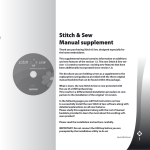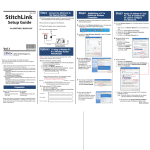Download Dynex DX-CDRW Instruction manual
Transcript
BLG Ver 2.02 Update – p.1 Software Update for Baby Lock Ellegante to Version 2.02 September, 2005 Introduction Version 2.02 update will provide the following changes Utility stitches 1. Change the initial needle position of a straight stitch to be left or middle position when utility stitch is selected through page 1 of the machine setting mode key. 2. The initial settings of four utility stitches are changed. Stitch 1-30, 1-31, 1-32 – Stitch length default setting has been changed from 1.6mm to 2.0mm. Stitch 1-35 – Stitch length default setting has been changed from 1.2mm to 1.8mm. Embroidery 1. The optional embroidery frame EF81, 26cm x 16cm (approx. 10-1/4 inches x 6-1/4 inches), can be used with version 2.02 or higher. 2. Embroidery color order will display the name of color in place of embroidery numbers when NAME OF COLOR is selected for THREAD COLOR DISPLAY. 3. 300 names of thread colors can be displayed on THREAD COLOR DISPLAY when NAME OF COLOR is selected. 4. MADEIRA RAYON thread numbers are added to thread brand selection (page 4 of machine settings) and displayed on the THREAD COLOR DISPLAY. 5. When the last color of an embroidery pattern is sewn, “Finished sewing” will appear on the display. Press (CLOSE) and the display will return to the original screen. 6. “SELECT” is added on the PATTERN SELECT key edited. to select the design to be 7. Jump stitches among embroidery alphabet characters can be trimmed when the thread trimming function is turned on. Note: For better performance, use a ballpoint embroidery needle HA x 130 (size 75/11) embroidering patterns with short jump stitches such as alphabet characters. Copyright © 2004-2005 Baby Lock USA Customer Support: 1-800-313-4110 BLG Ver 2.02 Update – p.2 8. Lock stitches are added to built-in embroidery alphabet patterns pattern selection screen. on embroidery 9. “Exclusive” script designs are now included in the alphabet embroidery pattern category with same features as other character patterns. Memory function 1. USB CD-ROM, CD-R, CD-RW drives are now compatible with the machine when stitch or embroidery pattern data is recalled only through USB media (type A). List of recommended CD drives. * Compatible with version 2.02 and higher. CD/DVD Drive TEAC DW-2245PU BUFFALO CRW-L40U2 IOMEGA CD-RW Memorex High Speed External USB2.0 CD-RW Drive 40X External DVD±R/RW EW162I BENQ DYNEX EXTERNAL CD-R/CD-RW DRIVE DX-ECDRW100 EMPREX CD-RW External USB2.0 Drive 52X 16X EXTERNAL DVD±R/±RW Drive SHOW1673SX05C PX-716UF LITEON PLEXTOR External USB CD-R/RW Drive EXACT PacificDigital X-TREME52 2. You can store and recall stitch and embroidery pattern data from folders in the USB media (type A). *Machine will not read folders through USB computer connection (type B). NOTE: If the name of the stitch and embroidery data file/folder cannot be identified, for example, because the name contains special characters or symbols, the file/folder is not displayed. If this occurs change the name of the file/folder. It is recommended to use upper and lower case letters, the numbers 0 through 9, the dash "-", and underline “_”. Do not use comma "," or period "." in the embroidery data file/folder name. Copyright © 2004-2005 Baby Lock USA Customer Support: 1-800-313-4110 BLG Ver 2.02 Update – p.3 Version History • Version 1.30 (May 2005) Select the length of JUMP STITCH not to trim. Confirmation message to lower frame-securing lever will appear only once after carriage moves to initial position. • • Version 1.20 (February 2005) Make your machine software compatible with the On Screen Designer™ feature. The On Screen Designer™ Program and the Instruction Manual for this feature are available from the Baby Lock Downloads web site. Version 1.10 (October 2004) Enable your machine to display thread color names for embroidery patterns on the LCD screen. Add the following languages: Danish, Norwegian, Finnish, Swedish, Portuguese, and Russian. • Version 1.02 (September 2004) Changed the embroidery foot height adjustment from 0.1mm to 0.5mm increments and corrected spelling in the thread color palette screen (RA RAYON/RA POLY) • Version 1.01 (August, 2004) Original software To confirm the software version of your Baby Lock Ellegante Press the power switch to turn on your machine, touch the LCD screen (if opening screen is displayed). Press (Setting Mode Key) at the left bottom of the display. Go to page 3, and you can see the software version number displayed at the right bottom. If the version is already 2.02 or higher, it is not necessary to update your Ellegante with the program on this page. How to download the update program The following methods may be used for this update: Computer USB direct connection Other USB device (Flash Drive) Copyright © 2004-2005 Baby Lock USA Customer Support: 1-800-313-4110 BLG Ver 2.02 Update – p.4 Computer (USB) Update Instructions **Note** Computer USB direct connection function is only available with Microsoft® Windows® 98SE / Me / 2000 / XP Windows® 98 SE requires a driver. Please download the “Baby Lock Ellegante USB Driver” first. After the Driver is installed, the "Removable Disk" folder appears in the "My Computer" folder on your computer. 1. Open the "My Computer" folder on your computer. 2. Turn off the main power switch. 3. While holding down the automatic needle threading button, turn on the main power switch. The display at right will be shown. Press the computer USB icon on the right. 4. Connect your computer to the Baby Lock Ellegante with the USB cable that come with your machine. The "Removable Disk" will appear in the "My Computer" folder on your computer. 5. Download the Baby Lock Ellegante version.2.02 Update file “BLG202.upg” from the Baby Lock Web site (http://www.babylock.com/downloads/) into the “Removable Disk” folder. 6. The “connected to PC. Do not disconnect the USB cable.” Message will appear. When the message disappears and the display at right appears, press the “Load” button. The upgrade file will load. 7. Note: If an error occurs, a red text error message will appear. If the download is performed successfully, an “Upgrade completed.” Message will appear. Copyright © 2004-2005 Baby Lock USA Customer Support: 1-800-313-4110 BLG Ver 2.02 Update – p.5 8. Unplug the USB cable and turn the machine off and on again. Other USB Device (Flash Drive) Update Instructions 1. Download the Baby Lock Ellegante version 2.02 Update “BLG202.upg” from the Baby Lock Web site (http://www.babylock.com/downloads/) to your USB device (Flash Drive). 2. If the Baby Lock Ellegante power is on, turn off the main power switch. 3. While holding down the automatic needle threading button, turn on the main power switch. Press the USB icon button on the left. 4. Connect the USB media with the file “BLG202.upg” to the USB connection on the side of your Babylock Ellegante. Press the USB icon on the left side of the display. 5. Press “Load”. The upgrade file will load. 6. Note: If an error occurs, a red text error message will appear. If the download is performed successfully, an “Upgrade completed.” Message will appear. 7. Remove the USB media, and turn the machine off and on again. Copyright © 2004-2005 Baby Lock USA Customer Support: 1-800-313-4110