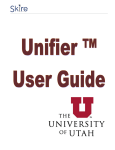Download Samsung SSM-21FDQ User manual
Transcript
SSM mobile English Android ver 1.0 SSM mobile is an exclusive application for smart phones and tablet PCs that can be used to perform real time control and monitoring and to search for and edit videos upon user’s request by accessing the Samsung Techwin integrated monitoring system product called SSM(Samsung Security Manager). This manual was written on the basis of the Samsung Electronics smartphone handset Galaxy S2. In case that you use a different handset, you will see that some button locations or flows are different. SSM mobile can be downloaded and installed for free from Google Play. SSM mobile can be searched by using the keywords, "SSM mobile", "SSM", or "Techwin". (case insensitive). 0. Before Installation To receive videos from your handset by connecting it to the SSM system, it is recommended your handset have at least the following specification. Item Recommended CPU 1.2GHz DualCore or higher RAM 1GB or higher Available RAM 100MB or higher OS Android OS 2.3.x, 4.0.x, 4.1.x J The video service involves lots of data transmission, so if you use 3G or 4G (LTE) data communication service, excessive fees can be charged according to your service provider’s policy. To receive reliable video support, the network speed shall be as fast as 10Mbps, and when you access the 3G network or if you are under unstable Wi-Fi connection environment, the video can be delayed or disconnected. The Wi-Fi environment may be weak to the security, so you will have to install a suitable vaccine program on your mobile device. Your handset will be tested for its software quality in the following conditions. - Samsung Galaxy S2 (Android v2.3.5) series - Samsung Galaxy S3 (Android v4.1.2) series - Samsung Galaxy Note (Android v4.0.4) series - Samsung Galaxy Note 10.1 (Android v4.1.2) series 2 1. Start To register the server information 1. If your SSM mobile has no registered SSM, you will be directed to the <Add Server> page. Before using SSM mobile, please read this manual carefully to familiarize yourself with how the SSM (Samsung Security Manager) system is structured and how to use it. The SSM consists of the Console program for the client and the System Manager and, Media Gateway for the server. 2. If you want to add a server to your SSM mobile, enter the following information. • Name : When registering a server, enter an arbitrary name. Otherwise, you may use the server name registered in the SSM Console. Duplicated server name is not allowed. Be careful! Add Server SSM mobile TIP Name Enter server name. Address Type HOST Host Enter the host name. Port Enter the port number. • Address Type : Depending on your Login ID network access environment, choose Login and register either <HOST> or <DDNS>. If you enter a HOST type IP address, enter <Host> and <Port> and if you use a DDNS type, then enter <DDNS ID> registered at the DDNS service (www.samsungipolis.com). • Host / Port : Set your server PC’s IP address and port number. • DDNS ID : If your server, System Manager is registered at the DDNS, then set the corresponding DDNS ID. If you select DDNS as your address type, the port input window will disappear automatically. 3 • Login ID / Password : Enter your user ID and password. Select <Save Login ID>. Then, you don’t have to reenter your login ID again the next time you log in. Select <Auto Login>. Then, you don’t have to enter your login ID and password the next time you log in. According to our security policy, if you enter wrong password for more than certain number of times set in the Console, you cannot log in for certain duration. Please remember you will be denied to access the system during this time even if you enter the correct password. For more information, refer to Option Setup of SSM Configuration Manager. If you want to access your SSM mobile, you can use the following strings for your login ID and password. If either ID or password contains other string than specified below, you have to change it at the Configuration Manager. - Uppercase Alphabets (A to Z) / Lowercase Alphabets (a to z) - 10 Basic Numbers (0 to 9) / Non-alphanumerical Texts (ex: !, $, #, and %) 3. Enter all the information and touch <Login>. 4. If you run your SSM mobile again, you will be directed to the SSM Login screen you accessed recently. SSM mobile allows you to log in simultaneously with an SSM Console user using his ID, but does not allow you to log in simultaneously with another SSM mobile user using his ID. 4 If you want to add a server 1. Touch the < > button on the right of the server name on the Login screen. 2. Touch the Menu button on your handset if you want to move to the Server List screen. At the bottom of your screen, the menu icons are popped up. 3. Touch < >. Add Edit Add Server Delete SSM mobile TIP Name Enter server name. Address Type HOST Host 4. Enter the information on the server you want to add in the Add Server screen. 5. If you touch <Save>, the server will be added to the Server List. Enter the host name. Port Enter the port number. Login ID Save Cancel To edit the server information 1. Touch the Menu button on the Server List screen on your handset. At the bottom of your screen, the menu icons are popped up. Edit Server SSM mobile TIP Name Enter server name. Address Type 2. Touch < >. DDNS 3. In the list, select a server to edit. > button Or, you can press the < on the right of the server name you want to edit to display the Edit screen. DDNS ID 4. Upon completion of edition, touch <Save>. Password 5 Please enter the DDNS ID. Login ID Input Login ID Save Cancel If you want to delete a registered server 1. Touch the Menu button of your handset in the Server List screen. At the bottom of your screen, the menu icons are popped up. 2. Touch < Delete Server SSM mobile SSM 1 >. 3. Select a server to delete from the list. 4. Upon selection, touch <OK>. The selected server will be deleted from the list. OK Cancel If no video is in service after server registration 1. Go to the SSM Service Manager to check the service status of the System Manager and Media Gateway. 2. In the SSM Service Manager, check the IP addresses and port setting values for the System Manager and Media Gateway. 3. Check your privilege information in the User group Information of the SSM Configuration Manager. 6 2. Live Monitoring Site 1/4 View the video by the site 1. If you successfully log in SSM, the Live tab will be basically displayed on the screen. 2. SSM mobile allows you to view the video by the site. 3. If you select a site where you want to view live videos, it will provide them to you in the 4 Channel mode. 4. If you want to access the sub site, touch the < M > button. Before you watch the NVR video, you have to register your device and activate your camera. Without activated channel, you cannot access the corresponding memory device. You can view and change the camera profile at Manage Camera of SSM Configuration Manager. SSM mobile requests videos suitable for the profile setup with a lower resolution. If you have changed the video codec, you should log out the SSM mobile S/W and log in again to apply the new codec to the system. Otherwise, the existing video codec will remain activated to affect your simultaneous access. 7 Recommended Profile Information For more stable live video monitoring, the following profile setting is recommended. M Codec Resolution Frame Rate Compression / Transmission Quality MJPEG 320X240 / 640X480 5fps Normal (10) H.264 320X240 / 640X480 10fps Normal (10) The MPEG4 video codec is not supported. A video, if sized greater than 1.3 mega pixels, is not supported. As for a video sized over 640X480, only the main frames will be provided. Device Based Video Play 1. SSM mobile allows you to select a device from the list for individual play. 2. If you select the Network Camera or Encoder, the video will be provided in the 1 Channel mode. And if you select DVR or NVR, the video will be provided in the 4 Channel mode. 3. In a storage device, you may select an individual channel when you touch the Move button < > to move to the sublist. Live Search Site 1 Setup SSM mobile SNP-5300 SRD-1640 8 Bookmark To change the channel 1. Touch the screen to display control buttons near the bottom. 2. Touch the Channel Change icon < >. It will display the list of channels you can move to. 3. Select a channel to display on the screen. M In case of the 4 Channel mode, you can move in a group of 4 channels. Touch and slide your finger on the screen from right to left to slide over to the next 4 channels in quad mode display. To switch to one-channel mode Touch and hold briefly one of displayed 4 channels on the screen, or double touch on the desired split to switch to one-channel display mode with the selected channel. 9 3. Controlling the Live Video The video control function is available only in the 1 Channel mode. Site 1/4 To View Network Status You can use the Network icon on the right side to check the live video transmission status on the network. Shows that the network connection is good and the videos are received smoothly. The network connection is not stable, so the videos are not received smoothly. The network connection is not stable, so the videos are not received at all. To Control Optical Zoom Function You can control the network camera’s optical zooming remotely. 1. Touch the screen to display control buttons near the bottom. 2. For zoom-capable cameras, touching < touching < > icon zooms out. M > icon zooms in, and Zooming range and level differ from camera to camera. 10 You can also zoom in by pinch open using two fingers on the screen. To zoom out, pinch close on the screen. To control digital zooming This function is for cameras not supporting optical zooming. 1. Touch the screen to display control buttons near the bottom. 2. Touch < digitally. M > button to zoom in, and touch < > to zoom out Current digital zooming level is noted next to the digital zoom box, and digital zooming supports zooming up to x16. You can also zoom in by pinch open using two fingers on the screen. To zoom out, pinch close on the screen. Touch and hold to drag the screen in any direction to reveal the hidden part of the image if enlarged bigger than the screen. To control Pan / Tilt Supported by PTZ cameras only. 1. Touch the screen to display Pan/Tilt control buttons on the screen. 2. Touching the direction button moves camera’s Pan/Tilt to the next step one by one. 11 3. Touch and hold any of the direction buttons to pan and tilt the camera continuously in the selected direction. M Pan/Tilt range and level differ from camera to camera. Drag the screen in up/down/left/right direction to Pan/Tilt the camera. Note that SSM mobile does not recognize diagonal direction, which will interpret user’s dragging as the closest vertical or horizontal dragging. M Even a camera device without the Optical Zoom function is equipped with the PTZ Control button as long as it provides the External PTZ function. This device does not support the Digital Zoom function. Pan/Tilt control result requires time for processing, since the command should reach camera device and performed by the camera. Video data size grows as the camera moves, which may result in delayed display. In 3G networks, it may take more than a few seconds to receive video data. In a network environment of poor stability, using Pan/Tilt control with lower video quality settings may help reduce such delays. To adjust focus This function allows manual adjustment of the camera focus. 1. Touch the screen to display focus control buttons on the screen. 2. Use Near Focus < the focus range. > and Far Focus < 12 > icons to adjust To View Video Information You can check the configuration information of a registered device. 1. Touch Check Information < screen. > icon near the bottom of the 2. A popup window with basic information of the connected device appears. M To change the device settings, you should make a change manually for each setting item. The SSM Media Gateway converts audios to the G.711 codec for transmission. To flip video image displayed You can flip video image by rotating 180°. 1. Touch the screen to display menu and touch < > icon. 2. Touch again to revert to the original screen. To save the captured screen Captures the currently displayed image and saves to the device storage as an image file. 1. Touch the screen to display menu and touch < > icon. 2. The captured screen is saved as an image file in the device’s image folder. To listen to the audio As long as an Audio supporting device is connected, you will be able to listen to the Audio in the 1 Channel Video Play mode. 13 4. Searching / Playing Saved Video To search by date/time 1. While logged in, move to the Search tab. Live Search Live 4. Touch a date to search video, and the circular timeline (24 hours) appears. Timeline is marked with color for time zones having recorded data to be searched. M Setup SSM mobile Site 2. Select and touch a channel to search for. 3. Dates containing data of the selected device and channel are marked in the > button on calendar. Touch < the calendar’s both ends of year/month indicator to traverse to the previous/next month. Bookmark Site List Search Bookmark Search Setup SSM mobile SRD-1640 / Camera 01 March 2013 Sun Mon Tue Wed Thu Fri Sat 24 25 26 27 28 1 2 3 4 5 6 7 8 9 10 11 12 13 14 15 16 17 18 19 20 21 22 23 24 25 26 27 28 29 30 31 1 2 3 4 5 6 If there are overlapping multiple data for the same time range, an overlapping list appears. To play searched video 1. Check the circular timeline and set the time when you want to play the video. 2. Touch <Start Time> to set the beginning time once time setup dialog appears. Live Search Bookmark Search Mar 7, 2013 Overlap 0 Start Time 3:27 PM 3. Touch <Play> button to start video playback and it plays for about 60 minutes from the beginning time. Play 14 Setup SSM mobile M If the recorded video being played has interval of having no video, playback skips such interval and continues from the next existing position. The displayed play time may be different than the actual recording time depending on performance of network and playing device. For the efficiency, Audio is disabled during play. While another user is using the device, your access will be denied. Amount of Network Data Transfer for stored video Codec Resolution H.264 640 x 480 10fps 10 0.69 Mbps H.264 640 x 480 20fps 10 1.30 Mbps H.264 800 x 600 10fps 10 1.10 Mbps H.264 800 x 600 20fps 10 1.90 Mbps M Frame Rate Compression Bandwidth Above network data transmission is calculated based on SNB-7000. Videos of more than 1.3M pixels are not supported. For smooth and proper playback of stored recordings, it requires downloading bandwidth more than the specified minimum bandwidth in case if the network has interference. 15 To control playback It provides basic playback control. SRD-1640 1. Touch the screen to display control buttons near the bottom. 2. To stop playback, touch < > button to pause and the button switches to < + > once paused. 3. To resume again, touch < + > button. 4. To control playback speed, touch < ) > button and the playback speed indicator appears. 5. The video is played at the selected play speed. 6. Touch < > icon to flip video image by rotating 180°. To use the Timeline You can jump to a certain point of playback by selecting time point on the timeline. 1. Touch the screen to display 60-minute timeline. 2. The timeline shows the played video’s current playback time point. 3. Touch the time picker < > on the timeline, and drag it to a desired time point to skip to that point. 4. Touching the timeline automatically pauses the video playback. Move the time picker and touch < + > button to resume playing. 16 5. To Use Bookmarks To Register Bookmarks You can bookmark a certain playback point on the video as a starting point. 1. While playing a video, touch < ★ > button at a desired point to create a bookmark. SRD-1640 Add to boomark list Please type your note. OK Cancel 2. The Add Bookmark popup appears, enter a note of the bookmark and save it. Inserting a note is optional, bookmark will be saved without a note. M Up to 100 bookmarks can be added, and selectively deleted once exceeded. To Play Bookmarks You can select a bookmark from the Bookmarks List to watch videos at a certain time at the selected bookmark. 1. After moving to the Bookmarks tab, select a bookmark from the Bookmarks List that you want to play. 2. Playback control for bookmarked video is the same as that of searched video. M Live Bookmark List Search Bookmark Setup SSM mobile SRD-1640 Camera01 Mar 7, 2013 10:00:00 PM If there are overlapping multiple data for the same time range, an overlapping list appears. 17 6. To Use Help To see help screen 1. If you touch <Help> in the Settings tab, you will be directed to the web page where you can select a language. 2. If you select a language, the User Manual will be serviced in the selected language. M Live Search Bookmark Setup Setup SSM mobile Application information Help About SSM mobile It may automatically detect your displaying device’s language configured and provide help in that language. Samsung Techwin’s help is provided in 13 languages, and the default language is set to English. To check the software version 1. In the Settings tab, touch <About SSM mobile>. 2. You can check the information of the current software version. 18 OPEN SOURCE ANNOUNCEMENT • LGPL 2.1 : FFmpeg • BSD 2.0 : ed-pad • MIT License V2 : dlc.sh-GUI, SAS-iPad-App, TweetNow GNU LESSER GENERAL PUBLIC LICENSE Version 2.1, February 1999 Copyright (C) 1991, 1999 Free Software Foundation, Inc. 51 Franklin Street, Fifth Floor, Boston, MA 02110-1301 USA Everyone is permitted to copy and distribute verbatim copies of this license document, but changing it is not allowed. [This is the first released version of the Lesser GPL. It also counts as the successor of the GNU Library Public License, version 2, hence the version number 2.1.] Preamble The licenses for most software are designed to take away your freedom to share and change it. By contrast, the GNU General Public Licenses are intended to guarantee your freedom to share and change free software--to make sure the software is free for all its users. This license, the Lesser General Public License, applies to some specially designated software packages--typically libraries--of the Free Software Foundation and other authors who decide to use it. You can use it too, but we suggest you first think carefully about whether this license or the ordinary General Public License is the better strategy to use in any particular case, based on the explanations below. When we speak of free software, we are referring to freedom of use, not price. Our General Public Licenses are designed to make sure that you have the freedom to distribute copies of free software (and charge for this service if you wish); that you receive source code or can get it if you want it; that you can change the software and use pieces of it in new free programs; and that you are informed that you can do these things. To protect your rights, we need to make restrictions that forbid distributors to deny you these rights or to ask you to surrender these rights. These restrictions translate to certain responsibilities for you if you distribute copies of the library or if you modify it. For example, if you distribute copies of the library, whether gratis or for a fee, you must give the recipients all the rights that we gave you. You must make sure that they, too, receive or can get the source code. If you link other code with the library, you must provide complete object files to the recipients, so that they can relink them with the library after making changes to the library and recompiling it. And you must show them these terms so they know their rights. We protect your rights with a two-step method: (1) we copyright the library, and (2) we offer you this license, which gives you legal permission to copy, distribute and/or modify the library. To protect each distributor, we want to make it very clear that there is no warranty for the free library. Also, if the library is modified by someone else and passed on, the recipients should know that what they have is not the original version, so that the original author's reputation will not be affected by problems that might be introduced by others. Finally, software patents pose a constant threat to the existence of any free program. We wish to make sure that a company cannot effectively restrict the users of a free program by obtaining a restrictive license from a patent holder. Therefore, we insist that any patent license obtained for a version of the library must be consistent with the full freedom of use specified in this license. Most GNU software, including some libraries, is covered by the ordinary GNU General Public License. This license, the GNU Lesser General Public License, applies to certain designated libraries, and is quite different from the ordinary General Public License. We use this license for certain libraries in order to permit linking those libraries into non-free programs. When a program is linked with a library, whether statically or using a shared library, the combination of the two is legally speaking a combined work, a derivative of the original library. The ordinary General Public License therefore permits such linking only if the entire combination fits its criteria of freedom. The Lesser General Public License permits more lax criteria for linking other code with the library. We call this license the "Lesser" General Public License because it does Less to protect the user's freedom than the ordinary General Public License. It also provides other free software developers Less of an advantage over competing non-free programs. These disadvantages are the reason we use the ordinary General Public License for many libraries. However, the Lesser license provides advantages in certain special circumstances. For example, on rare occasions, there may be a special need to encourage the widest possible use of a certain library, so that it becomes a de-facto standard. To achieve this, non-free programs must be allowed to use the library. A more frequent case is that a free library does the same job as widely used non-free libraries. In this case, there is little to gain by limiting the free library to free software only, so we use the Lesser General Public License. In other cases, permission to use a particular library in non-free programs enables a greater number of people to use a large body of free software. For example, permission to use the GNU C Library in non-free programs enables many more people to use the whole GNU operating system, as well as its variant, the GNU/Linux operating system. Although the Lesser General Public License is Less protective of the users' freedom, it does ensure that the user of a program that is linked with the Library has the freedom and the wherewithal to run that program using a modified version of the Library. The precise terms and conditions for copying, distribution and modification follow. Pay close attention to the difference between a "work based on the library" and a "work that uses the library". The former contains code derived from the library, whereas the latter must be combined with the library in order to run. Preamble 0. This License Agreement applies to any software library or other program which contains a notice placed by the copyright holder or other authorized party saying it may be distributed under the terms of this Lesser General Public License (also called "this License"). Each licensee is addressed as "you". A "library" means a collection of software functions and/or data prepared so as to be conveniently linked with application programs (which use some of those functions and data) to form executables. The "Library", below, refers to any such software library or work which has been distributed under these terms. A "work based on the Library" means either the Library or any derivative work under copyright law: that is to say, a work containing the Library or a portion of it, either verbatim or with modifications and/or translated straightforwardly into another language. (Hereinafter, translation is included without limitation in the term "modification".) "Source code" for a work means the preferred form of the work for making modifications to it. For a library, complete source code means all the source code for all modules it contains, plus any associated interface definition files, plus the scripts used to control compilation and installation of the library. Activities other than copying, distribution and modification are not covered by this License; they are outside its scope. The act of running a program using the Library is not restricted, and output from such a program is covered only if its contents constitute a work based on the Library (independent of the use of the Library in a tool for writing it). Whether that is true depends on what the Library does and what the program that uses the Library does. 1. You may copy and distribute verbatim copies of the Library's complete source code as you receive it, in any medium, provided that you conspicuously and appropriately publish on each copy an appropriate copyright notice and disclaimer of warranty; keep intact all the notices that refer to this License and to the absence of any warranty; and distribute a copy of this License along with the Library. You may charge a fee for the physical act of transferring a copy, and you may at your option offer warranty protection in exchange for a fee. 2. You may modify your copy or copies of the Library or any portion of it, thus forming a work based on the Library, and copy and distribute such modifications or work under the terms of Section 1 above, provided that you also meet all of these conditions: a) The modified work must itself be a software library. b) You must cause the files modified to carry prominent notices stating that you changed the files and the date of any change. c) You must cause the whole of the work to be licensed at no charge to all third parties under the terms of this License. d) If a facility in the modified Library refers to a function or a table of data to be supplied by an application program that uses the facility, other than as an argument passed when the facility is invoked, then you must make a good faith effort to ensure that, in the event an application does not supply such function or table, the facility still operates, and performs whatever part of its purpose remains meaningful. (For example, a function in a library to compute square roots has a purpose that is entirely well-defined independent of the application. Therefore, Subsection 2d requires that any application-supplied function or table used by this function must be optional: if the application does not supply it, the square root function must still compute square roots.) These requirements apply to the modified work as a whole. If identifiable sections of that work are not derived from the Library, and can be reasonably considered independent and separate works in themselves, then this License, and its terms, do not apply to those sections when you distribute them as separate works. But when you distribute the same sections as part of a whole which is a work based on the Library, the distribution of the whole must be on the terms of this License, whose permissions for other licensees extend to the entire whole, and thus to each and every part regardless of who wrote it. Thus, it is not the intent of this section to claim rights or contest your rights to work written entirely by you; rather, the intent is to exercise the right to control the distribution of derivative or collective works based on the Library. In addition, mere aggregation of another work not based on the Library with the Library (or with a work based on the Library) on a volume of a storage or distribution medium does not bring the other work under the scope of this License. 3. You may opt to apply the terms of the ordinary GNU General Public License instead of this License to a given copy of the Library. To do this, you must alter all the notices that refer to this License, so that they refer to the ordinary GNU General Public License, version 2, instead of to this License. (If a newer version than version 2 of the ordinary GNU General Public License has appeared, then you can specify that version instead if you wish.) Do not make any other change in these notices. Once this change is made in a given copy, it is irreversible for that copy, so the ordinary GNU General Public License applies to all subsequent copies and derivative works made from that copy. This option is useful when you wish to copy part of the code of the Library into a program that is not a library. 4. You may copy and distribute the Library (or a portion or derivative of it, under Section 2) in object code or executable form under the terms of Sections 1 and 2 above provided that you accompany it with the complete corresponding machine-readable source code, which must be distributed under the terms of Sections 1 and 2 above on a medium customarily used for software interchange. If distribution of object code is made by offering access to copy from a designated place, then offering equivalent access to copy the source code from the same place satisfies the requirement to distribute the source code, even though third parties are not compelled to copy the source along with the object code. 5. A program that contains no derivative of any portion of the Library, but is designed to work with the Library by being compiled or linked with it, is called a "work that uses the Library". Such a work, in isolation, is not a derivative work of the Library, and therefore falls outside the scope of this License. However, linking a "work that uses the Library" with the Library creates an executable that is a derivative of the Library (because it contains portions of the Library), rather than a "work that uses the library". The executable is therefore covered by this License. Section 6 states terms for distribution of such executables. When a "work that uses the Library" uses material from a header file that is part of the Library, the object code for the work may be a derivative work of the Library even though the source code is not. Whether this is true is especially significant if the work can be linked without the Library, or if the work is itself a library. The threshold for this to be true is not precisely defined by law. If such an object file uses only numerical parameters, data structure layouts and accessors, and small macros and small inline functions (ten lines or less in length), then the use of the object file is unrestricted, regardless of whether it is legally a derivative work. (Executables containing this object code plus portions of the Library will still fall under Section 6.) Otherwise, if the work is a derivative of the Library, you may distribute the object code for the work under the terms of Section 6. Any executables containing that work also fall under Section 6, whether or not they are linked directly with the Library itself. 6. As an exception to the Sections above, you may also combine or link a "work that uses the Library" with the Library to produce a work containing portions of the Library, and distribute that work under terms of your choice, provided that the terms permit modification of the work for the customer's own use and reverse engineering for debugging such modifications. You must give prominent notice with each copy of the work that the Library is used in it and that the Library and its use are covered by this License. You must supply a copy of this License. If the work during execution displays copyright notices, you must include the copyright notice for the Library among them, as well as a reference directing the user to the copy of this License. Also, you must do one of these things: a) Accompany the work with the complete corresponding machinereadable source code for the Library including whatever changes were used in the work (which must be distributed under Sections 1 and 2 above); and, if the work is an executable linked with the Library, with the complete machine-readable “work that uses the Library”, as object code and/or source code, so that the user can modify the Library and then relink to produce a modified executable containing the modified Library. (It is understood that the user who changes the contents of definitions files in the Library will not necessarily be able to recompile the application to use the modified definitions.) b) Use a suitable shared library mechanism for linking with the Library. A suitable mechanism is one that (1) uses at run time a copy of the library already present on the user’s computer system, rather than copying library functions into the executable, and (2) will operate properly with a modified version of the library, if the user installs one, as long as the modified version is interface-compatible with the version that the work was made with. c) Accompany the work with a written offer, valid for at least three years, to give the same user the materials specified in Subsection 6a, above, for a charge no more than the cost of performing this distribution. d) If distribution of the work is made by offering access to copy from a designated place, offer equivalent access to copy the above specified materials from the same place. e) Verify that the user has already received a copy of these materials or that you have already sent this user a copy. For an executable, the required form of the "work that uses the Library" must include any data and utility programs needed for reproducing the executable from it. However, as a special exception, the materials to be distributed need not include anything that is normally distributed (in either source or binary form) with the major components (compiler, kernel, and so on) of the operating system on which the executable runs, unless that component itself accompanies the executable. It may happen that this requirement contradicts the license restrictions of other proprietary libraries that do not normally accompany the operating system. Such a contradiction means you cannot use both them and the Library together in an executable that you distribute. 7. You may place library facilities that are a work based on the Library sideby-side in a single library together with other library facilities not covered by this License, and distribute such a combined library, provided that the separate distribution of the work based on the Library and of the other library facilities is otherwise permitted, and provided that you do these two things: a) Accompany the combined library with a copy of the same work based on the Library, uncombined with any other library facilities. This must be distributed under the terms of the Sections above. b) Give prominent notice with the combined library of the fact that part of it is a work based on the Library, and explaining where to find the accompanying uncombined form of the same work. 8. You may not copy, modify, sublicense, link with, or distribute the Library except as expressly provided under this License. Any attempt otherwise to copy, modify, sublicense, link with, or distribute the Library is void, and will automatically terminate your rights under this License. However, parties who have received copies, or rights, from you under this License will not have their licenses terminated so long as such parties remain in full compliance. 9. You are not required to accept this License, since you have not signed it. However, nothing else grants you permission to modify or distribute the Library or its derivative works. These actions are prohibited by law if you do not accept this License. Therefore, by modifying or distributing the Library (or any work based on the Library), you indicate your acceptance of this License to do so, and all its terms and conditions for copying, distributing or modifying the Library or works based on it. 10. Each time you redistribute the Library (or any work based on the Library), the recipient automatically receives a license from the original licensor to copy, distribute, link with or modify the Library subject to these terms and conditions. You may not impose any further restrictions on the recipients' exercise of the rights granted herein. You are not responsible for enforcing compliance by third parties with this License. 11. If, as a consequence of a court judgment or allegation of patent infringement or for any other reason (not limited to patent issues), conditions are imposed on you (whether by court order, agreement or otherwise) that contradict the conditions of this License, they do not excuse you from the conditions of this License. If you cannot distribute so as to satisfy simultaneously your obligations under this License and any other pertinent obligations, then as a consequence you may not distribute the Library at all. For example, if a patent license would not permit royalty-free redistribution of the Library by all those who receive copies directly or indirectly through you, then the only way you could satisfy both it and this License would be to refrain entirely from distribution of the Library. If any portion of this section is held invalid or unenforceable under any particular circumstance, the balance of the section is intended to apply, and the section as a whole is intended to apply in other circumstances. It is not the purpose of this section to induce you to infringe any patents or other property right claims or to contest validity of any such claims; this section has the sole purpose of protecting the integrity of the free software distribution system which is implemented by public license practices. Many people have made generous contributions to the wide range of software distributed through that system in reliance on consistent application of that system; it is up to the author/donor to decide if he or she is willing to distribute software through any other system and a licensee cannot impose that choice. This section is intended to make thoroughly clear what is believed to be a consequence of the rest of this License. 12. If the distribution and/or use of the Library is restricted in certain countries either by patents or by copyrighted interfaces, the original copyright holder who places the Library under this License may add an explicit geographical distribution limitation excluding those countries, so that distribution is permitted only in or among countries not thus excluded. In such case, this License incorporates the limitation as if written in the body of this License. 13. The Free Software Foundation may publish revised and/or new versions of the Lesser General Public License from time to time. Such new versions will be similar in spirit to the present version, but may differ in detail to address new problems or concerns. Each version is given a distinguishing version number. If the Library specifies a version number of this License which applies to it and "any later version", you have the option of following the terms and conditions either of that version or of any later version published by the Free Software Foundation. If the Library does not specify a license version number, you may choose any version ever published by the Free Software Foundation. 14. If you wish to incorporate parts of the Library into other free programs whose distribution conditions are incompatible with these, write to the author to ask for permission. For software which is copyrighted by the Free Software Foundation, write to the Free Software Foundation; we sometimes make exceptions for this. Our decision will be guided by the two goals of preserving the free status of all derivatives of our free software and of promoting the sharing and reuse of software generally. NO WARRANTY 15. BECAUSE THE LIBRARY IS LICENSED FREE OF CHARGE, THERE IS NO WARRANTY FOR THE LIBRARY, TO THE EXTENT PERMITTED BY APPLICABLE LAW. EXCEPT WHEN OTHERWISE STATED IN WRITING THE COPYRIGHT HOLDERS AND/OR OTHER PARTIES PROVIDE THE LIBRARY "AS IS" WITHOUT WARRANTY OF ANY KIND, EITHER EXPRESSED OR IMPLIED, INCLUDING, BUT NOT LIMITED TO, THE IMPLIED WARRANTIES OF MERCHANTABILITY AND FITNESS FOR A PARTICULAR PURPOSE. THE ENTIRE RISK AS TO THE QUALITY AND PERFORMANCE OF THE LIBRARY IS WITH YOU. SHOULD THE LIBRARY PROVE DEFECTIVE, YOU ASSUME THE COST OF ALL NECESSARY SERVICING, REPAIR OR CORRECTION. 16. IN NO EVENT UNLESS REQUIRED BY APPLICABLE LAW OR AGREED TO IN WRITING WILL ANY COPYRIGHT HOLDER, OR ANY OTHER PARTY WHO MAY MODIFY AND/OR REDISTRIBUTE THE LIBRARY AS PERMITTED ABOVE, BE LIABLE TO YOU FOR DAMAGES, INCLUDING ANY GENERAL, SPECIAL, INCIDENTAL OR CONSEQUENTIAL DAMAGES ARISING OUT OF THE USE OR INABILITY TO USE THE LIBRARY (INCLUDING BUT NOT LIMITED TO LOSS OF DATA OR DATA BEING RENDERED INACCURATE OR LOSSES SUSTAINED BY YOU OR THIRD PARTIES OR A FAILURE OF THE LIBRARY TO OPERATE WITH ANY OTHER SOFTWARE), EVEN IF SUCH HOLDER OR OTHER PARTY HAS BEEN ADVISED OF THE POSSIBILITY OF SUCH DAMAGES. END OF TERMS AND CONDITIONS How to Apply These Terms to Your New Libraries If you develop a new library, and you want it to be of the greatest possible use to the public, we recommend making it free software that everyone can redistribute and change. You can do so by permitting redistribution under these terms (or, alternatively, under the terms of the ordinary General Public License). To apply these terms, attach the following notices to the library. It is safest to attach them to the start of each source file to most effectively convey the exclusion of warranty; and each file should have at least the "copyright" line and a pointer to where the full notice is found. one line to give the library's name and an idea of what it does. Copyright (C) year name of author This library is free software; you can redistribute it and/or modify it under the terms of the GNU Lesser General Public License as published by the Free Software Foundation; either version 2.1 of the License, or (at your option) any later version. This library is distributed in the hope that it will be useful, but WITHOUT ANY WARRANTY; without even the implied warranty of MERCHANTABILITY or FITNESS FOR A PARTICULAR PURPOSE. See the GNU Lesser General Public License for more details. You should have received a copy of the GNU Lesser General Public License along with this library; if not, write to the Free Software Foundation, Inc., 51 Franklin Street, Fifth Floor, Boston, MA 02110-1301 USA Also add information on how to contact you by electronic and paper mail. You should also get your employer (if you work as a programmer) or your school, if any, to sign a "copyright disclaimer" for the library, if necessary. Here is a sample; alter the names: Yoyodyne, Inc., hereby disclaims all copyright interest in the library `Frob' (a library for tweaking knobs) written by James Random Hacker. signature of Ty Coon, 1 April 1990 Ty Coon, President of Vice That's all there is to it! BSD 2.0 • Redistribution and use in source and binary forms, with or without modification, are permitted provided that the following conditions are met: • Redistributions of source code must retain the above copyright notice, this list of conditions and the following disclaimer. • Redistributions in binary form must reproduce the above copyright notice, this list of conditions and the following disclaimer in the documentation and/or other materials provided with the distribution. Neither the name of the Google Inc. nor the names of its contributors may be used to endorse or promote products derived from this software without specific prior written permission. THIS SOFTWARE IS PROVIDED BY THE COPYRIGHT HOLDERS AND CONTRIBUTORS "AS IS" AND ANY EXPRESS OR IMPLIED WARRANTIES, INCLUDING, BUT NOT LIMITED TO, THE IMPLIED WARRANTIES OF MERCHANTABILITY AND FITNESS FOR A PARTICULAR PURPOSE ARE DISCLAIMED. IN NO EVENT SHALL THE COPYRIGHT OWNER OR CONTRIBUTORS BE LIABLE FOR ANY DIRECT, INDIRECT, INCIDENTAL, SPECIAL, EXEMPLARY, OR CONSEQUENTIAL DAMAGES (INCLUDING, BUT NOT LIMITED TO, PROCUREMENT OF SUBSTITUTE GOODS OR SERVICES; LOSS OF USE, DATA, OR PROFITS; OR BUSINESS INTERRUPTION) HOWEVER CAUSED AND ON ANY THEORY OF LIABILITY, WHETHER IN CONTRACT, STRICT LIABILITY, OR TORT (INCLUDING NEGLIGENCE OR OTHERWISE) ARISING IN ANY WAY OUT OF THE USE OF THIS SOFTWARE, EVEN IF ADVISED OF THE POSSIBILITY OF SUCH DAMAGE. The MIT License Permission is hereby granted, free of charge, to any person obtaining a copy of this software and associated documentation files (the “Software”), to deal in the Software without restriction, including without limitation the rights to use, copy, modify, merge, publish, distribute, sublicense, and/or sell copies of the Software, and to permit persons to whom the Software is furnished to do so, subject to the following conditions: The above copyright notice and this permission notice shall be included in all copies or substantial portions of the Software. THE SOFTWARE IS PROVIDED “AS IS”, WITHOUT WARRANTY OF ANY KIND, EXPRESS OR IMPLIED, INCLUDING BUT NOT LIMITED TO THE WARRANTIES OF MERCHANTABILITY, FITNESS FOR A PARTICULAR PURPOSE AND NONINFRINGEMENT. IN NO EVENT SHALL THE AUTHORS OR COPYRIGHT HOLDERS BE LIABLE FOR ANY CLAIM, DAMAGES OR OTHER LIABILITY, WHETHER IN AN ACTION OF CONTRACT, TORT OR OTHERWISE, ARISING FROM, OUT OF OR IN CONNECTION WITH THE SOFTWARE OR THE USE OR OTHER DEALINGS IN THE SOFTWARE.