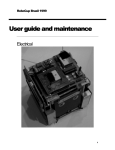Download Sea & Sea VX-2000 Pro User manual
Transcript
Setup, Use and Care Guide HVX200 Housing Gates Underwater Products 5111 Santa Fe Street, Suite H San Diego, CA 92109 858-272-2501 800-875-1052 Fax 858-272-1208 [email protected] www.GatesHousings.com June 28, 2006 1 Dear Gates Customer, Welcome to the Gates family! You now own one of the finest underwater housings available, and we thank you for choosing Gates. For over 36 years Gates has crafted the most reliable, durable and dependable housings to suit many needs, from recreational diving to treasure hunting, marine research and Hollywood productions to U.S. Navy programs. You see, at Gates, your selection of our product is only the beginning. We are here to service you, the customer, for as long as you own our product. Our Customer Service is second to none. We’ll make every reasonable effort to support you wherever your adventures land you, including remote corners of the globe. Anytime you need advice, parts, overhaul, or repair, Gates will take care of you promptly and to your satisfaction. Please read through all the documentation contained in this package to become familiar with your Gates housing before diving. It contains important and valuable information to make using your new housing easy to learn and use. Soon you’ll be capturing images and showing your friends and colleagues the splendor of the undersea realm. Complete and return the warranty card enclosed in this package to activate your 2year renewable warranty. You’ll receive 2 years of warranty coverage for your investment and unprecedented peace of mind, only from Gates. Gates wishes you the greatest success in your diving adventures. May you capture the memories of a lifetime and the envy of your friends. And remember….. Don’t take a chance…Take a Gates! Sincerely, John Ellerbrock President and General Manager Gates Underwater Products 5111 Santa Fe Street, Suite H San Diego, CA 92109 858-272-2501 800-875-1052 Fax 858-272-1208 [email protected] www.GatesHousings.com June 28, 2006 2 Congratulations on owning a new Gates housing! You’ve selected a product that will provide years of value and reliable service. This housing was custom designed for the Panasonic HVX200 video camera for the underwater imaging professional. Please read through this entire guide to become familiar with the Gates HVX200 housing. The following setup guidelines will explain how to prepare and use your camera and housing so you’ll get the best results from your video endeavors. Before You Begin After removing the housing from its shipping container or Gates Pak, carefully inspect for any damage that may have occurred during shipment. If you discover any, contact Gates or your dealer immediately for assistance. Every Gates housing is pressure tested before leaving the factory to assure a watertight seal. As a precaution, however, it’s a good idea to first setup and dive the housing without your Panasonic camera inside. Rough or abusive handling during shipment could have caused unnoticed damage after leaving the factory. In addition, you can get a good feel for the use of an underwater housing without worrying about getting a good shot. You can simply concentrate on the technique of holding a camera in position while fine tuning your buoyancy. Preparing the Panasonic HVX200 Camera Your Panasonic camera will need some preparation before placement into the housing. 1. Remove any lens hood, cap or filters from the lens. 2. Remove the rubber eyecup from the electronic viewfinder on the camera. 3. Unscrew and remove the knob from the zoom ring. 4. Install manual focus gear onto the focus ring of the camera lens. The gear will be in two pieces that fit over the focus ring, then held in place by an o-ring. An easy way to install the gear is to assemble the two halves and o-ring, then slip it over the focus ring of the camera. Slide the gear as far forward on the camera focus ring as it will go. Manual Focus Gear Remove the knob from the zoom ring. The focus gear halves are held in place by an o-ring stretched around the middle. Gates Underwater Products 5111 Santa Fe Street, Suite H San Diego, CA 92109 858-272-2501 800-875-1052 Fax 858-272-1208 [email protected] www.GatesHousings.com June 28, 2006 3 5. If you intend to use the manual functions of the camera, be sure the Auto/ Manual button on the lower left side of the camera is in the mid position, not in the Auto Lock or Hold positions. 6. Install a tape, P2 cards, memory card and charged battery. Preparing the Housing 1. Release the latches. Three stainless steel safety latches secure the housing halves. They have a positive locking feature, so to open them you must first depress the center bar release while lifting the rear lever. Depress the bar and lift the rear lever on the top latch, then undo it from its catch hook. Remove the two side latches in a similar fashion. 2. Open the housing. Separate the rear half of housing from the front. 3. Remove the camera mount plate from the housing. The plate is held in place by two small thumbscrews underneath. Loosen but do not remove the thumbscrews. 4. Mate the camera to the mount plate. Turn the camera over, mate the camera mount plate by aligning the hole in the center with the tripod mount on the camera. 5. Secure the camera to the camera mount plate with the small pan head screw with a coin or screwdriver. Tighten snug but do not over tighten. Camera mount plate with mounting screw 6. Buoyancy Adjustment Your HVX200 housing is designed to be balanced and slightly negative underwater in its basic configuration -- which is the housing and a Standard Port. To achieve this there are 5 trim weights located inside the housing and positioned for proper buoyancy and balance. The locations are readily identified inside the housing by the black velcro-like mounts. Install two 11 oz. weights in the back, two 11 oz. weight on each side wall of the front, and one 8 oz. weight against the front bulkhead. If you have the EM419 or EM253 monitor the two 11 oz. weights in the front housing will be replaced by 8 oz. weights. With a different port and/or the addition of accessory items, such as lights, batteries, Gates Underwater Products 5111 Santa Fe Street, Suite H San Diego, CA 92109 858-272-2501 800-875-1052 Fax 858-272-1208 [email protected] www.GatesHousings.com June 28, 2006 4 external monitor, etc. the buoyancy and balance will naturally change, and most likely to the negative. In this case the weights can be repositioned to other areas inside (and outside) the housing to reestablish trim. Extra mounting strips are provided with your housing for this purpose. However, it is important when installing the weights in the housing that you make sure the weights do not interfere with the controls or camera placement. To remove a trim weight simply pull it away from the wall to which it is mounted. Start at one corner as this will help separate the locking strips. When securing them back into the housing you will feel a ‘snap’ as the locking strips engage. a Caution: Remove weights for travel and shipping to avoid internal damage should the weights become dislodged from the self-sticking velcro during transport. If, after removing the trim weights, you require additional positive buoyancy Gates has an accessory buoyancy system available. Contact Gates for more information. Installing the Panasonic camera. 1. Pull out all controls as far as they will go on the left side of the housing (Controls will be discussed in greater detail in a subsequent section). 2.If you will be using an external monitor, plug in the external monitor cable to the camera at this time. Locate the external monitor cable and plug it into the Audio/ Video jack on the front right side of the camera. Turn the video plug up before sliding the camera and mount plate into the housing to prevent interference with the zoom control. Note: A subsequent section of this guide details mounting and use of the External Monitor. Plug in the external monitor cable. 3. Insert the camera. Pull out and hold the Zoom control while inserting the camera. Carefully slide the camera on its mount plate into the housing. It will stop when fully inserted. The last 1/4 inch of travel may require a gentle push as it fully engages. Gates Underwater Products 5111 Santa Fe Street, Suite H San Diego, CA 92109 858-272-2501 800-875-1052 Fax 858-272-1208 [email protected] www.GatesHousings.com June 28, 2006 5 Pull out controls and gently insert the camera into the housing. 4. Secure the camera. Underneath the mount plate, use the two gold thumbscrews to secure the camera mount plate to the housing. Tighten until snug. Camera mount plate thumbscrews. 5. Check controls. With the camera turned on and installed into the housing front, press in each control and confirm proper operation (refer to the next section for more detail on controls). a Tip: With the camera installed you can now get a good view inside the front half of the housing and most controls. Use a flashlight if necessary to become familiar with the operation and ‘feel’ of each control in their proper position prior to closing the housing. Gates Underwater Products 5111 Santa Fe Street, Suite H San Diego, CA 92109 858-272-2501 800-875-1052 Fax 858-272-1208 [email protected] www.GatesHousings.com June 28, 2006 6 Closing the housing 1. Carefully inspect the orange o-ring on the back and the sealing surface on the front. Make sure they are clean and free of debris or marks that could compromise the seal. 2. Mate the two halves of the housing. Place the housing back onto housing front leading with the right side first to align the Camera/Off and Rec/Stby controls with the camera. Use the ‘drip lip’ to guide the alignment. The housing halves should mate easily with no obstructions. If there are any obstructions, separate the halves and identify the problem before trying again. Lead with the right side to align the controls with the camera. 3. Be sure the User 1 / User 2 control (optional) is pulled out on the left side of the housing so you do not switch the Auto/Manual switch to Auto Lock or Hold positions if you intend to use all the manual functions on the camera. 4. Align all three latches -- Each latch should fall over the catch on the front of the housing. Close the two side latches at the same time, close the latch on top of housing last. Each latch will ‘snap’ and lock into position when closed. Mate the housing halves, ensure proper alignment and secure latches. Gates Underwater Products 5111 Santa Fe Street, Suite H San Diego, CA 92109 858-272-2501 800-875-1052 Fax 858-272-1208 [email protected] www.GatesHousings.com June 28, 2006 7 5. Position controls for mating by pushing them inward and aligning the control heads with the camera. a Caution: The safety latches must be closed and locked prior to use to avoid opening underwater. It is your responsibility to make sure the latches are secure and locked, and in good condition. DO NOT enter the water with a faulty latch. Gates will replace a damaged or faulty latch free of charge. 6. Carefully inspect parting line between front and rear. If this line is not even and free of gaps all the way around, remove back and find the reason why. (O-ring out of place, hand strap interference, etc.) FAILURE TO DO THIS MAY RESULT IN A WET CAMERA! a Tip: A simple test of the main seal is to try and slip a piece of paper past the o-ring. A properly sealed housing will have no gaps through which the paper can pass. 7. Check the Port. It should be seated flush on the front bulkhead and no uneven gaps should exist. If a gap is found, remove the port and re-install per directions in the ‘Port’ section on page 13 of this guide. 8. Power up camera and check all controls. Check all controls for the proper operation before entering water. The following section describes each control in detail for proper operation. Controls General Information Your Gates housing utilizes 100% mechanical controls to provide you the most reliable operation possible. They are all rotational in nature: that is, there are no push buttons that can become sticky or depress under pressure. The controls have no batteries to change and require little maintenance. The housing controls are designed by Gates engineers, to the extent possible, to feel and behave like the camera controls. You can also verify operation on nearly every function on the external monitor. With time and use, the housing controls will become quite familiar and you’ll find operating them requires similar skill as the actual camera controls. To help acquaint you with the housing controls, Gates recommends reviewing each control individually, how it actuates the corresponding camera control, and actually operating it to get a ‘feel’ for the control. You can view all front housing controls with the housing open. After reviewing all controls, perform a ‘simulated’ dive by operating the controls as you would in the water. One final note about controls: when operating any control out of water, you may need to press the control against the housing, into the position it would naturally find while under water pressure. The controls will operate properly in this position. Gates Underwater Products 5111 Santa Fe Street, Suite H San Diego, CA 92109 858-272-2501 800-875-1052 Fax 858-272-1208 [email protected] www.GatesHousings.com June 28, 2006 8 Manual Focus Focus Assist A/M Focus ND Filter User 1 / User 2 (Optional) AWB Gain/WB Preset Iris Dial Scene File Iris Button External Monitor Plug Record/ Standby Card/Tape Power Zoom Filter Gates Underwater Products 5111 Santa Fe Street, Suite H San Diego, CA 92109 858-272-2501 800-875-1052 Fax 858-272-1208 [email protected] www.GatesHousings.com June 28, 2006 9 Control Operation • Power (Camera On/Off) This control is located on the back window. The positions for this control are exactly like that found on the camera switch. Rotate clockwise to turn on, and opposite to turn off. • Record/Standby The Record Standby control is red and operates by a short motion counter-clockwise on the lever trigger. Press once to Record; press again for Standby. You will “feel” the record/standby button on the camera actuate through the control as it is depressed. • Zoom The Zoom control is blue for quick identification. It operates with a simple rotational movement of the lever trigger. Note that the zoom is variable – that is, the further you move the control, the faster the camera will zoom. • Neutral Density (ND) Filter The ND Filter Control rotates to move through the 3 ND settings: Off, 1/8 and 1/64. • Auto/Manual (A/M) Focus The A/M Focus control toggles the camera between manual and auto focus modes. When in manual focus, the manual focus knob can be used to focus on subjects. • Manual Focus Knob The Manual Focus Knob is located on the left side in front of the side window, and provides fine control of focus. The A/M focus control must be used to set the camera into manual focus mode to utilize this control. • Filter Control Rotate this control to move the color correction filter in and out of position in front of the camera lens. It will stop when centered over the lens. • Flip Diopter Control (optional) The flip diopter works similar to the filter control. A simple rotation will ‘flip’ the diopter into position. NOTE that the flip diopter is not compatible with the SWP44 port. Rotate Control to move the filter Gates Underwater Products 5111 Santa Fe Street, Suite H San Diego, CA 92109 858-272-2501 800-875-1052 Fax 858-272-1208 [email protected] www.GatesHousings.com June 28, 2006 10 • Gain/White Balance Preset Switch This control performs two functions. Rotation of the knob will adjust gain or white balance presets. With the knob pulled out, position the dot facing the rear of the housing, then push the knob in to mate the control head with the Gain switch With the knob pulled out, position the dot towards the front of the housing then push the control in to mate the control head with the White Balance Preset switch. • (AWB) White Balance Set Rotate this control clockwise slightly to activate the AWB button and set white balance. • Iris (Exposure) On/Off To activate the Iris dial, align the control pin with the hole on the housing and depress. Rotate the control away to avoid unintended activation. • Iris (Exposure) Adjust Once activated the exposure (or iris) can be adjusted by rotation of this control. • Focus Assist This control expands the image, for 4 seconds, in the viewfinder only for fine tuning of manual focus. You will not be able to see this on an external monitor. To activate Focus Assist rotate the control counter-clockwise ~ 1/8 turn. • User 1 / User 2 (Optional) This control allows activation of the User 1 and User 2 buttons on the camera. To activate, align the control pin with the hole on the housing and depress. Rotate the control away to avoid unintended activation. • Card / Tape (optional) This control toggles the P2/Tape control on the camera. NOTE: to align this control set the pointer of the control knob in the 3-o’clock position, then push in the control to mate with the camera. • Rotate the control counter-clockwise to the ‘tape’ position, and clockwise to the ‘P2’ position. The rotation is very small, approximately 10 degrees each direction. Operation in confirmed in the viewfinder or monitor. • Scene File (optional) Rotate the Scene File control knob to change the scene file settings. This control is marked by a label ‘SEL’. Operation is confirmed in the viewfinder or monitor. Gates Underwater Products 5111 Santa Fe Street, Suite H San Diego, CA 92109 858-272-2501 800-875-1052 Fax 858-272-1208 [email protected] www.GatesHousings.com June 28, 2006 11 Attaching the Handles 1. Loosen the thumbscrews from the handles, then slide the handle onto the accessory rails on top of the housing (see photo). Position them to suit your own preferences. 2. Tighten the thumbscrews to secure the handles onto the housing. Slide each handle onto the accessory rails on the top. Position and secure with the thumbscrew. Attaching the Foot Plate Loosen the knurled brass retainer from the screw on the dovetail, slide the dovetail onto the housing until fully seated. Replace the knurled brass retainer to secure the foot plate. Position the foot plate in front of the dovetail, then slide rearward on the housing until it stops. Threaded stud. Attach the knurled retainer screw after the foot plate is fully seated. Gates Underwater Products 5111 Santa Fe Street, Suite H San Diego, CA 92109 858-272-2501 800-875-1052 Fax 858-272-1208 [email protected] www.GatesHousings.com June 28, 2006 12 Ports Change The ports for the HVX200 housing are attached with a bayonet-style mount. Port changes are easy and straightforward: 1. To remove a port: • Rotate the port 90 degrees counter-clockwise until it stops. The alignment dots will be 90 degrees apart from each other. • Pull the port away from the housing. • If you have trouble, look inside the front half of the housing and ensure the bayonet tabs of the port are lined up with the cut-outs of the port opening. a Tip: If the port has been on the housing for an extended period of time, it may be difficult to turn. You may find that a strap wrench helps to remove it. 2. Inspect the o-ring -- Before installing a port, perform an inspection and lubrication of the sealing o-ring. The buffer o-ring is a cushion between the housing and the port and does not require lubrication. See “O-ring Care and Maintenance” in this Use and Care Guide for specific details. The Sealing O-ring should be inspected and lubricated. The Buffer O-ring does not require lubrication, but it is OK to do so. 3. Insert the port with the bayonets on the port aligned with the cut-outs of the port opening on the inside of the front bulkhead. Press the port onto the housing until it is flush with the front bulkhead. Then turn the port 90 degrees clockwise so the silver dot on the port is aligned with the silver dot on the front of the housing above the port. The port has a built in stop to prevent further rotation. Gates Underwater Products 5111 Santa Fe Street, Suite H San Diego, CA 92109 858-272-2501 800-875-1052 Fax 858-272-1208 [email protected] www.GatesHousings.com June 28, 2006 13 a Caution: Perform a final check after installing a port to ensure it’s flush with the front bulkhead of the housing. If not, remove the port and reinstall. Failure to do so may result in flooding. Insert the port with the alignment dots at sides, then turn clockwise until dots align. Use of Diopters • The FP44 Flat Port is designed specifically for macro video using multiple diopters mounted to the camera lens. NOTE that you will not be able to use the color correction filter with diopters on the camera. Use of the Color Correction Filter • The internal color correction filter is specially designed by UR Pro to correct for color loss underwater. A “blue water” version (orange in color) is provided standard with the HVX200 housing, however a “green water” version (pink in color) is available as an option. • Changing the filter is accomplished by loosening the screw on the filter holder closest to the filter element using a 7/64” allen wrench. Push element into the housing while stabilizing the filter holder. Reverse this process to install new filter element. • You will need to remove the filter holder when using a non-Gates wide angle lens mounted directly on your camera. To do so, remove the screw holding the filter holder to the filter mount block using a 7/64” allen wrench. The mount block remains attached to the control shaft. Gates Underwater Products 5111 Santa Fe Street, Suite H San Diego, CA 92109 858-272-2501 800-875-1052 Fax 858-272-1208 [email protected] www.GatesHousings.com June 28, 2006 14 To change the color filter, remove the screw and push element forward. To remove the filter holder, remove the screw and filter holder only. Filter Mount Block Cleaning Ports Gates ports can be cleaned readily by following these simple guidelines. • Dust or Lint can be blown with compressed air, preferably air from a can. Do not clean the surfaces if it is unnecessary. • Salt deposits or sand may also be removed with compressed air. Use a soft lens brush if necessary to brush away foreign material that remains. • If necessary, rinse fresh water over the outside of the port to loosen any residual salt or sand that may remain. Do this with the port sealed on your housing to keep water away from the rear of the port. • Only if necessary, clean the port using a mild glass cleaning solution and a nonabrasive, lint free cloth. Use light circular strokes when wiping away cleaning solution and any foreign material. Excessive pressure used when cleaning dirty lenses (e.g., rubbing sand into the lens surfaces) may damage coatings. Use a light touch. a Caution: Not all cloths are lint free and non-abrasive! Use of an abrasive material (such as cotton balls and cotton fabric) may scratch the glass and/or coating of Gates ports, and will void the warranty. a Tip: Gates offers approved cleaning solutions and lint free cloths as accessory items. Use of these materials will not void your warranty. Gates Underwater Products 5111 Santa Fe Street, Suite H San Diego, CA 92109 858-272-2501 800-875-1052 Fax 858-272-1208 [email protected] www.GatesHousings.com June 28, 2006 15 Optional External Monitor This section covers mounting of the optional monitor to the HVX200 housing and connection to the Panasonic camera. Note that the monitor has no controls; it will power up automatically when a video signal is present, it senses a PAL or NTSC signal automatically and displays a proper image regardless of video format. The EM253 offers a 2.5”/64.26mm color active LCD and the EM419 offers a 4.1”/104mm color active LCD. EM419 EM253 Camera Connection and Setup 1. Connect to the Panasonic Camera by plugging in the video cable located inside the housing. The video cable will plug into the Audio/Video jack on the front right side of the camera, turn the plug up before sliding the camera and mount plate into the housing. Plug in the external monitor cable. Gates Underwater Products 5111 Santa Fe Street, Suite H San Diego, CA 92109 858-272-2501 800-875-1052 Fax 858-272-1208 [email protected] www.GatesHousings.com June 28, 2006 16 2. Verify Operation. You can check operation at this time by plugging in the monitor (see below) and turning on the camera. Note – your Panasonic camera must be set to display external video, as well as camera information. If you have not already set the external video mode, please refer to the “Preparing the Camera” section for directions. 3. Attach the monitor bracket to the swivel base on the small metal dovetail. (see photo). Remove the wing nut and bolt from the monitor swivel yoke, and then mate the swivel yoke and swivel base together far enough to re-insert the bolt. Tighten until the monitor moves, but with some resistance. Monitor swivel yoke Wing nut and bolt Plug in the external monitor cable. 4. Slide dovetail and monitor into the grooves on top of the housing and tighten in place with thumb screws. Dovetail Thumbscrew Dovetail Grooves Gates Underwater Products 5111 Santa Fe Street, Suite H San Diego, CA 92109 858-272-2501 800-875-1052 Fax 858-272-1208 [email protected] www.GatesHousings.com June 28, 2006 17 5. Plug in the monitor cable to the HVX200 housing bulkhead connector, which is found on the right side of the housing. Mate the cable until fully seated into the bulkhead connector. Plug in the monitor cable to the bulkhead connector. If necessary, use water or silicone lubricant for easier mating of the connectors. a Caution: If you are not using the monitor for any reason, do not plug the RCA connector into the camera. 6. Verify operation by turning on the camera. If properly connected, the monitor will automatically turn on and display an image. You may have to wait 3-4 seconds before an image will appear. Monitor Setup, Use and Care The Monitor SU&C Guide is included as a separate document with your HVX200 Guide. Housing Care and Maintenance Proper care of your Gates housing is important to provide you reliable operation and long life. You’ll find all the guidelines in the “Housing Care and Maintenance” document, which is provided separately. Gates Underwater Products 5111 Santa Fe Street, Suite H San Diego, CA 92109 858-272-2501 800-875-1052 Fax 858-272-1208 [email protected] www.GatesHousings.com June 28, 2006 18 Optional Submersible Microphone If you have the submersible microphone installed on your Gates housing, there are special considerations for setting up your camera and connections to capture external audio. First, setup the camera to allow use of the submersible microphone. Behind the LCD screen are several switches that must be set as follows: * CH2 SELECT SWITCH > INPUT 2 * PHANTOM POWER +48v CH2 SWITCH > ON Next to the XLR inputs on the camera is a switch labeled ‘MIC/LINE’. * MIC/LINE SWITCH > MIC Optionally you can enter the menu system on the camera and increase the mic gain as follows. * MENU > RECORDING SETUP > MIC GAIN 2 > -60 dB Set INPUT 2 Switch to ‘MIC’ Set CH2 to INPUT 2. Set MIC POWER+48v to ON The audio input levels can also be adjusted manually to setting 8 for best response. Further adjustment to the input level can be made to meet your individual audio needs. Gates Underwater Products 5111 Santa Fe Street, Suite H San Diego, CA 92109 858-272-2501 800-875-1052 Fax 858-272-1208 [email protected] www.GatesHousings.com June 28, 2006 19 The submersible microphone will plug directly into the external microphone jack on the camera Plug this into the Input 2 connector on the camera, and be sure to fully engage the connectors. Plug in the XLR audio adapter into Input 2. Gates Underwater Products 5111 Santa Fe Street, Suite H San Diego, CA 92109 858-272-2501 800-875-1052 Fax 858-272-1208 [email protected] www.GatesHousings.com June 28, 2006 20 Optional Water Alarm If your Gates housing includes the optional water alarm, there are three alarm conditions to watch for: Condition LED (if installed) Siren (always installed) New Battery (when inserted) Flood Bright intense blink for 6 seconds Bright intense blink Low Battery Low intensity fast blink Screaming sound for 6 seconds Screaming sound. Alarm will sound for duration of flood + 6 seconds. Intermittent chirp for 40 seconds after flood condition. You can test the alarm anytime by shorting the flood contacts that lead to the water alarm transducer. The flood condition will activate for 6 seconds. If the battery is low, the low battery condition will sound. The battery for the water alarm is a single 9V type. Gates recommends the battery be changed once a year. O-ring Care and Maintenance Your Gates housing for Panasonic HVX200 has 3 serviceable o-rings. One is located between the mating halves of the housing (the large orange one), and the other two are located on the rear of each Port. Servicing the o-rings is easy, and is covered in the “O-Ring Care and Maintenance” document in this package. a Caution: Do not lubricate the large orange o-ring! It is a special silicone oring and can be damaged by petroleum-based lubricants. a Caution: Never use metal tools or objects for removing o-rings! Customer Support If you have any questions or require further assistance with your HVX200 housing, contact your dealer or Gates directly and we’ll be happy to assist. Email: Phone: Fax: [email protected] 858-272-2501 858-272-1208 Gates Underwater Products 5111 Santa Fe Street, Suite H San Diego, CA 92109 858-272-2501 800-875-1052 Fax 858-272-1208 [email protected] www.GatesHousings.com June 28, 2006 21 Setup, Use and Care Guide EM419 Color External Monitor Gates Underwater Products • 5111 Santa Fe Street, Suite H • San Diego, CA • 92109 858.272.2501 • 800.875.1052 • Fax 858.272.1208 • [email protected] • www.GatesHousings.com 1 Dear Gates Customer, Welcome to the Gates family! You now own one of the finest underwater housings available, and we thank you for choosing Gates. For over 33 years Gates has crafted the most reliable, durable and dependable housings to suit many needs, from recreational diving to treasure hunting, marine research and Hollywood productions to U.S. Navy programs. You see, at Gates, your selection of our product is only the beginning. We are here to service you, the customer, for as long as you own our product. Our Customer Service is second to none. We’ll make every reasonable effort to support you wherever your adventures land you, including remote corners of the globe. Anytime you need advice, parts, overhaul, or repair, Gates will take care of you promptly and to your satisfaction. Please read through all the documentation contained in this package to become familiar with your Gates housing before diving. It contains important and valuable information to make using your new housing easy to learn and use. Soon you’ll be capturing images and showing your friends and colleagues the splendor of the undersea realm. Complete and return the warranty card enclosed in this package to activate your 2-year renewable warranty. You’ll receive 2 years of warranty coverage for your investment and unprecedented peace of mind, only from Gates. Gates wishes you the greatest success in your diving adventures. May you capture the memories of a lifetime and the envy of your friends. And remember….. Don’t take a chance…Take a Gates! Sincerely, John Ellerbrock President and General Manager Gates Underwater Products • 5111 Santa Fe Street, Suite H • San Diego, CA • 92109 858.272.2501 • 800.875.1052 • Fax 858.272.1208 • [email protected] • www.GatesHousings.com 2 Gates EM419 External Color Monitor Setup and Use Congratulations! You’ve selected a Gates product that will provide years of value and reliable service. This monitor was designed for operation with a variety of cameras and housings. Please read through this entire guide to become familiar with the Gates External Color Monitor. The following setup guidelines will explain how to prepare and use the EM419 and housing so you’ll get the best results from your video endeavors. Before You Begin Every Gates housing is pressure tested before leaving the factory to assure a watertight seal. The EM419 is shipped with batteries installed and is ready to use. Rough or abusive handling during shipment however, could have caused unnoticed damage after leaving the factory. Please carefully inspect the contents of the package and the EM419 for any sign of damage during shipment. If damage is suspected, contact Gates directly for further action. Camera Setup Special setup of your camera may be required to use the EM419. ? Information display. Some cameras must be set to display important camera data on the video out signal. Every camera is different in this regard, so consult your camera user manual for further help. If you purchased the EM419 with a Gates housing, the housing Setup, Use and Care Guide may have specific information on these settings. ? Camera video connection. The location and type of connection required to supply the EM419 a video signal from your camera is specific to the camera. The Setup, Use and Care Guide for your housing may contain more specifics on this connection. After plugging into the camera, you can verify operation of the EM419 by plugging the EM419 cable into the bulkhead connector on the housing and turning on the camera. You should see an image display on the monitor within a few seconds. Example connection of EM419 video wire to the Canon XL1s Gates Underwater Products • 5111 Santa Fe Street, Suite H • San Diego, CA • 92109 858.272.2501 • 800.875.1052 • Fax 858.272.1208 • [email protected] • www.GatesHousings.com 3 Mounting to a Housing Attachment of the EM419 to any housing is straightforward and generally the same (with exception of the Gates XL1/XL1s housing). See photos below for typical installations. ? TRV / VX / PD / HD /GL housings utilize a bracket that secures to the handles and spans the top of housing. In the center of the bracket the EM419 swivel base will attach. After mating the swivel base and yoke, tighten the wing nut until the EM419 moves in all directions with enough resistance to stay in the position you desire, yet remain moveable for repositioning Swivel base and yoke. Monitor bracket spans handles Spacer(s) may be required between handle and bracket ? XL1/XL1s housing. An “L” shaped bracket is attached to the left side of the housing on a threaded stud located directly above the left handle. Side mount Top mount Swivel Note that the monitor can be mounted in two ways: offset to the side, or directly on top of the housing (see photo. EM253 is shown.). Determine your preferred mounting method and attach the “L” bracket appropriately using the ¼-20 nylock nut and stainless washer. Gates Underwater Products • 5111 Santa Fe Street, Suite H • San Diego, CA • 92109 858.272.2501 • 800.875.1052 • Fax 858.272.1208 • [email protected] • www.GatesHousings.com 4 ? Sea & Sea VX2000 Housing. The EM419 will mount to the Sea & Sea VX2000 housing on a dovetail bracket (see photo). This bracket will slide into the same slot as the carrying handle (which cannot be used at the same time as the monitor) and secured by use of a thumb screw. (EM 253 shown) Dovetail mount bracket EM419 Connection to Housing The EM419 will connect to the housing via the 2-pin EO-type connector. The male connector on the cable will mate with an easily identifiable female bulkhead connector on the housing (see photo). If necessary, use water or lubricant for easier mating of the connectors. Plug in the EM419 cable to the bulkhead connector. (HD1 housing shown) While you may see a hole on both ends of the bulkhead connector, only one is big enough to accept the cable connector. Also, the connectors are ‘wet mating’ connectors, so there is no need to plug/unplug them only when dry. ? Caution: If you are not using the EM419 monitor for any reason, do not plug the video wires into your camera. ? Verify operation by turning on the camera. If properly connected, the monitor will automatically turn on and display an image. You may have to wait 3-4 seconds before an image will appear. Gates Underwater Products • 5111 Santa Fe Street, Suite H • San Diego, CA • 92109 858.272.2501 • 800.875.1052 • Fax 858.272.1208 • [email protected] • www.GatesHousings.com 5 Batteries The EM419 uses 8 AA cells for power. They can be Alkaline or NiMH/NiCad rechargeable. The monitor will operate for ~14 hours on a fresh set of Alkaline cells, and ~10 hours on fully charged NiMH/NiCad cells depending on the capacity. To change the cells, release the latches on the either side of the monitor and separate the two halves where you’ll find the batteries readily accessible. When closing the EM419 housing, perform a routine inspection of the o-ring for any foreign material or damage. Replace if necessary and clean the o-ring groove before installing the new o-ring. Refer to the Gates “Housing Care and Maintenance Guide” for more information. ? Caution: Verify the batterie s are installed in the holder in the proper direction. Reversed cells may leak acid and cause damage to the EM419. ? Caution: Do not lubricate the large orange o-ring! It is a special silicone o-ring and can be damaged by petroleum-based lubricants. Gates Underwater Products • 5111 Santa Fe Street, Suite H • San Diego, CA • 92109 858.272.2501 • 800.875.1052 • Fax 858.272.1208 • [email protected] • www.GatesHousings.com 6 Monitor Adjustment The EM419 has three adjustments for brightness, color and contrast. These adjustments can be found on the inside rear half of the housing (see photo). While the monitor is pre-adjusted at the factory, Gates recommends the monitor be further adjusted to match the camera being used. This will ensure a consistent match between the monitor and the image actually being recorded. Matching the camera and monitor should be done in a darkened area to allow good viewing of both the monitor and the camera electronic viewfinder (EVF). With the camera on and the monitor plugged in, compare the image on the EVF to the monitor. Separate the monitor halves, make a small adjustment to the brightness, contrast or color control, then mate the halv es again and view the results. (It is not necessary to secure the latches. Simply mating the halves should produce an image.) Fine tune your adjustments until you are satisfied that the image on the monitor accurately reflects that being seen in the EVF. Color Brightness Contrast Customer Support If you have any questions or require further assistance with your EM419 External Color Monitor, contact your dealer or Gates directly and we’ll be happy to assist. Email: Phone: Fax: [email protected] 858-272-2501 858-272-1208 Gates Underwater Products • 5111 Santa Fe Street, Suite H • San Diego, CA • 92109 858.272.2501 • 800.875.1052 • Fax 858.272.1208 • [email protected] • www.GatesHousings.com 7 Gates Underwater Housing Care & Maintenance Guide Housing Care and Maintenance O-Ring Care and Maintenance Gates Underwater Products, Inc 5111 Santa Fe Street, Suite H • San Diego, CA • 92109 • 858.272.2501 • 800.875.1052 • 858.272-1208 [email protected] • www.GatesHousings.com 1 07/29/04 Housing Care and Maintenance Congratulations on your new ownership of a Gates housing, the worlds most reliable underwater housing! It is manufactured from “bulletproof” machined aluminum, given a type III “hard” anodized coating for durability, and then finished with a dichromate or clear sealing process to lock out corrosion. Reliable mechanical controls, preferred by the pros, are standard. Positive locking safety latches hold the mating halves securely in place, too, so your equipment stays protected and dry. You can get virtually a lifetime of memories from your Gates housing. It is important to understand that while your housing is very durable, designed to withstand the rigors of diving operations and the harsh salt-water environment, it is your responsibility to care and maintain your Gates housing and protect your investment. A few easy, common sense steps are outlined here to guide you in appropriate care. Regular attention will assure continued proper operation of your Gates housing, and indeed is required by the warranty agreement. Failure to take proper care of a Gates housing voids this agreement, so be sure to read through this entire section prior to operating your new Gates housing. First Time Use Every Gates housing is pressure tested before leaving the factory to assure a watertight seal. As a precaution, however, it’s a good idea to first use the housing without your camera inside. Rough or abusive handling during shipment could have caused unnoticed damage after leaving the factory. In addition, you can get a good feel for the use of an underwater housing without worrying about getting a good shot. You can simply concentrate on the technique of holding a camera in position while fine tuning your buoyancy. Follow all the guidelines as described below to prepare, execute and finish a dive. Then, dry the outside of the housing; open it up, and then look for any leakage. Water that has seeped in is usually quite visible. Also feel the inside for any moisture by running you finger across interior surfaces near the port openings, windows and housing mating surfaces. If you feel or observe any water that has penetrated, contact your Gates reseller or Gates directly. Preparing to Dive Each time you prepare to enter the water with your Gates housing there are several important checks to make. • • • Install the camcorder/camera inside the housing per the instructions you received with the housing. Make sure it is secured firmly to the housing and will not move around during use. Check all the o-rings. Follow the guide called “O-Ring Care and Maintenance” from Gates that was included with your housing. Move all the controls. They should rotate freely without binding or roughness. Gates Underwater Products, Inc 5111 Santa Fe Street, Suite H • San Diego, CA • 92109 • 858.272.2501 • 800.875.1052 • 858.272-1208 [email protected] • www.GatesHousings.com 2 07/29/04 • • • Close the housing. See that the halves are mated and aligned properly. Close the safety latches into their locked position. Check the port for proper installation (if it has been removed). The port should be flush to the housing and secured with the bayonet tabs on the inside (it should not pull off when secured properly). One final check should be made to look for anything unusual. This could be a pinched o-ring, damage from impact or drop, cracked window, etc. During the Dive When you enter the water and during the dive, some important tips to remember: • • • Detecting a leak -- Contrary to popular belief, a leaking housing will NOT spew a stream of bubbles to flag a leak. Water will be forced inside, but air will not escape. Look inside the housing from any viewport as you carefully submerge the housing. A good way to do this is hold the camera lens down as you look inside. If there is any water whatsoever, it will pool at the lens, telling you to exit the water post haste. Optional Audio Moisture Detector Alarms are available for most Gates housing models. If you hear the loud, annoying buzz it creates during your dive, immediately exit the water and examine your housing. Severe impacts to rocks, coral or anything solid should naturally be avoided. Your Gates housing is designed to withstand these incidents, but rough or abusive handling could compromise the integrity of the seals. Should you encounter a heavy impact or other extreme conditions, look immediately for leaks. It is highly recommended you exit the water and thoroughly inspect your equipment after such an event. After the Dive As you may know, salt water is highly corrosive when left in contact with metal. It can quickly turn iron into rust, and aluminum into aluminum oxide. Even though your Gates housing comes anodized and sealed for protection against salt water, even the best protection can be compromised when left exposed to salt water for extended periods of time. Indeed a deep scratch or dent can expose aluminum, making it susceptible to salt water corrosion. This is bad. Once again, some easy steps can prevent any problems due to corrosion. • When you are finished diving, completely submerge or rinse your sealed housing immediately in fresh water. If you cannot do so directly, then as soon as possible after the dive. Soaking your housing in fresh water is not necessary – a thorough rinse will suffice. • If you submerge your housing in a dip tank, take care that other cameras and equipment do not adversely contact the housing. Many floods have occurred due to carelessness in the rinse tank. • If you open the housing to change batteries, tapes, film, etc. between dives, thoroughly dry the housing before opening. Use compressed air whenever possible to blow away water from around the mating surfaces and avoid any drips Gates Underwater Products, Inc 5111 Santa Fe Street, Suite H • San Diego, CA • 92109 • 858.272.2501 • 800.875.1052 • 858.272-1208 [email protected] • www.GatesHousings.com 3 07/29/04 • inside when the housing is opened. Do the same around the port if you intend to remove or change it. When you are ready to close the housing again for another dive, start with “Before you Dive” guidelines above. ‘Wet’ Connectors Your housing may come equipped with one or more ‘wet’ style connectors for video out, strobe, or other electrical signals. While Gates selects only the most robust connectors designed to provide years of service, the contacts may degrade from salt water corrosion over time. If you suspect the contacts of a connector may require service, simply soak them in a solution of vinegar and a small amount of salt until they are once again bright and shiny. This is a simple yet time proven method of restoring electrical contacts. If necessary, also apply silicone lubricant on the connector rubber (not the contacts) to help them mate smoothly and easily. Air Travel Considerations For air travel, Gates recommends packing your housing in a manner that accommodates air pressure changes. Two simple ways to do so are: • • Insert a slip of paper in the main housing seal. (Be sure to remove prior to diving) Remove the port and pack separately. Corrosion Protection Every Gates housing contains several layers of anti-corrosion protection. The “‘hard” black anodize and nickel acetate seal act as the primary protection from corrosion, then by a small zinc anti-corrosion washer found on the underside of the housing. The anti-corrosion zinc washer may begin to look dull and pitted after just a few dives. This is normal and indicates that the zinc is properly performing its duty protecting your housing. It will continue to disappear with time in the water. The anti-corrosion zinc must be replaced when either • it becomes the same size as the small stainless steel washer holding it in place; or • excessive corrosion is evident, particularly around the latches. Contact your Gates dealer or Gates directly for replacement zinc washers. Gates Underwater Products, Inc 5111 Santa Fe Street, Suite H • San Diego, CA • 92109 • 858.272.2501 • 800.875.1052 • 858.272-1208 [email protected] • www.GatesHousings.com 4 07/29/04 Storing a Gates Housing When the dives are over and it’s time to store your Gates housing, there are several significant actions to take. • • • • • Dry the housing completely with a towel. Remove ports, handles, and accessible o-rings. Then use compressed air to blow out water around seals, mating parts, ports, etc. Remove every visible trace of water. Do the same with the accessories and other parts you used underwater or were exposed to salt water, or even salt air during your diving adventures. Remove the main o-ring. This will keep the o-ring free of permanent deformations during long-term storage. Pack the o-ring in a plastic bag, and be sure to inspect it again prior to re-installation. DO NOT store your housing in the travel case. Water that may have absorbed into the foam will return to attack the housing over extended periods of time. Rather, put your housing on a shelf, preferably in a cool, dry place where it is exposed to the air. Leave your travel case cracked open to allow air circulation. Be sure to leave the housing open when stored to allow air to circulate inside as well. Do the same with any battery cases, video monitor cases, etc. If the housing will be stored for some time, remove batteries from the water alarm and external monitor, if you have either. Gates Underwater Products, Inc 5111 Santa Fe Street, Suite H • San Diego, CA • 92109 • 858.272.2501 • 800.875.1052 • 858.272-1208 [email protected] • www.GatesHousings.com 5 07/29/04 Cleaning Ports Gates ports can be cleaned readily by following these simple guidelines. ü Do not clean port lens surfaces if it is unnecessary. Water spots, for example, will disappear when you return to the water. ü Dust or Lint can be blown with compressed air, preferably from a can. ü Salt deposits or sand may also be removed with compressed air. Use a soft lens brush if necessary to brush away foreign material that remains. ü If necessary, rinse fresh water over the outside of the port to loosen any residual salt or sand that may remain. Do this with the port sealed on your housing to keep water away from the rear of the port. ~ Caution: Do not submerge port models GP25 or GP35 wide angle ports in water when separated from the housing! These ports are not sealed from the backside and damage will result if submerged. ü Only if necessary, clean the port using a mild glass cleaning solution and a nonabrasive, lint free cloth. Use light circular strokes when wiping away cleaning solution and any foreign material. Excessive pressure used when cleaning dirty lenses (e.g., rubbing sand into the lens surfaces) may damage coatings. Use a light touch. ~ Caution: Not all cloths are lint free and non-abrasive! Use of an abrasive material (such as cotton balls and cotton fabric) may scratch the glass and/or coating of Gates ports, and will void the warranty. ~ Tip: Gates offers approved cleaning solutions and lint free cloths as accessory items. Use of these materials will not void your warranty. Gates Underwater Products, Inc 5111 Santa Fe Street, Suite H • San Diego, CA • 92109 • 858.272.2501 • 800.875.1052 • 858.272-1208 [email protected] • www.GatesHousings.com 6 07/29/04 O-Ring Care and Maintenance If you’re like many owners of underwater video or camera equipment, you may wonder: just how does one provide proper care to the o-ring seals that keep water safely away from my expensive electronics? This is an excellent question. The answer seems to pervade the world of SCUBA, passing from mouth to mouth, but there seems lacking a consolidation that brings all that useful advice together. This brief guide will help demystify o-rings, provide instructions for their proper care, and provide good useful summary information. What is an O-Ring? An o-ring is really quite simple, resembling a thick rubber band. They are almost always round or “O”-shaped, but can be rectangular, oval, trapezoidal, or any shape required to establish a watertight seal. In all cases, O-rings are manufactured to precision tolerances required to hold a pressure seal on your housing. O-Rings are made of an elastomeric material, which is a fancy way of saying they can stretch and deform. They can be made of natural rubber, latex, silicone, viton, buna, or many other stretchy materials. This is an important feature of o-rings as it provides the means by which a watertight seal is formed. How Do I Care for O-Rings? As you may have reasoned, o-rings must be free of dirt and debris to work. Any foreign material that compromises the o-ring being squeezed into the o-ring groove will allow water to enter. This is bad. Fortunately, it’s very easy to maintain the integrity of this seal by simply inspecting, cleaning and lubricating the o-rings when required. ~ Caution: Your Gates housing contains two types of o-rings: one large orange o-ring and one or more black o-rings. The following instructions apply to both types of o-rings except for lubrication—Do Not Lubricate the orange o-ring! It is a special silicone oring and can be damaged by petroleum based lubricants. Gates Underwater Products, Inc 5111 Santa Fe Street, Suite H • San Diego, CA • 92109 • 858.272.2501 • 800.875.1052 • 858.272-1208 [email protected] • www.GatesHousings.com 7 07/29/04 Inspection Begin by carefully inspecting the o-rings. As a matter of habit your should inspect your equipment o-rings before every use. Once you gain experience, this step will be quick and easy. ~ Caution: Never use metal tools or objects for removing o-rings! These devices can easily damage the surface of the o-ring, the groove, or both. ü Only If necessary, remove the o-rings from the recessed groove where they may be stretched or secured. ü One at a time, run each o-ring between your fingers and feel for any dirt or foreign material. You should also feel a thin film of silicone lubrication on the o-ring surface of the black o-rings only. This helps keep the o-ring flexible and readily able to seal the o-ring groove of the mating surfaces. If you feel dirt or grittiness, clean the o-ring. ü Next, under good lighting, closely examine the o-ring surface, especially if you felt imperfections on the surface during the previous step. There should be no nicks, scratches, tears, or scars. Pull slightly on the o-ring as you rotate it through your hands to illuminate any cracks. The surface should be smooth and clean. If not, replace it with a new o-ring. ü Carefully inspect the recessed groove as well. There should be no foreign material here, either. Dirt, hair, sand or any “gritty” feeling stuff means you’ll need to clean both the o-ring and groove. Cleaning For o-ring cleaning you’ll need a lint-free cloth and Q-Tips. ü Holding the cloth in your hand, grab the o-ring and gently pull it through the cloth. Pull the entire loop through several times until all the foreign material has been removed and the silicone lubricant is gone. Once again inspect the o-ring under good lighting as described above, since imperfections may be seen more easily without the silicone lubricant coating. ü Using a Q-Tip or the lint-free cloth, thoroughly clean the recessed goove. Press the Q-Tip deeply into the groove to access corners and remove residual silicone. ü After the groove has been cleaned, inspect for and remove any cotton fibers that may have been shed from the Q-Tip. Gates Underwater Products, Inc 5111 Santa Fe Street, Suite H • San Diego, CA • 92109 • 858.272.2501 • 800.875.1052 • 858.272-1208 [email protected] • www.GatesHousings.com 8 07/29/04 Lubrication Now you’re ready to lubricate the black o-rings. For this you’ll need pure silicone lubricant or silicone grease (available at dive shops). ü Put a generous amount of silicone between your thumb and forefinger, then run the entire loop of the black o-ring between your fingers several times. You need to coat the entire surface of the o-ring with a film of lubricant. The lubricant film should be thin, uniform and completely cover the o-ring, and have a ‘wet’ feel. ü Place or stretch the o-ring back into its recessed groove and be sure it’s well seated. Give the o-ring one last look for hair or other dirt that may have fallen on your work. ~ Caution: The large orange o-ring on your Gates housing requires no lubricant. It is a special silicone o-ring and can be damaged by petroleum based lubricants. Do not lubricate! The orange o-ring on the main housing seal requires a silghlty different technique to install. ü Start on a side or corner, and place the o-ring over the recessed groove. Do not stretch the o-ring during this process. ü Press the o-ring down into the groove in several spots around the entire perimeter of the groove. Be sure the o-ring is evenly distributed around the perimeter. ü Finally, press the remaining parts of the o-ring into the groove. Run your finger over the entire o-ring while pressing down to ensure the entire o-ring is fully seated. ~ Caution: After cleaning or replacement of the main seal o-ring perform a pressure test by diving with the housing without a camera. This simple test will ensure the o-ring was installed properly and your Gates housing is leak-free. A Few Final Tips ü If you don’t need to service an o-ring, don’t. A sealed o-ring will remain so unless disturbed, such as cleaning. A good example is a Port: there is no need to service a Port o-ring between dives if it is not removed or changed. ü Some o-rings are inaccessible, such as those inside the shaft of a mechanical control (called a gland). These o-rings require little maintenance. You need only lightly lubricate the shaft of the control (inside and outside) with silicone lubricant periodically, about every 20th use. After applying, move the control in and out several times to distribute the lubricant. ü Every two years Gates recommends a complete overhaul of o-rings regardless of the amount your equipment gets used. Gates Underwater Products, Inc 5111 Santa Fe Street, Suite H • San Diego, CA • 92109 • 858.272.2501 • 800.875.1052 • 858.272-1208 [email protected] • www.GatesHousings.com 9 07/29/04