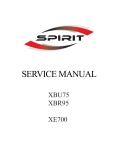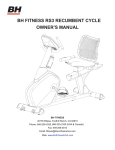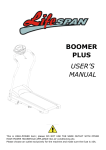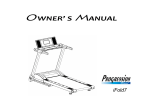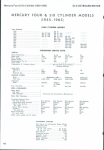Download BH FITNESS RS8 - Owner`s manual
Transcript
BH FITNESS R8 RECUMBENT CYCLE OWNER’S MANUAL BH FITNESS 20155 Ellipse Foothill Ranch, CA 92610 Phone: 949-206-8152 Fax: 949-206-0013 Email: [email protected] Web: www.%+)LWQHVV86$.com BH 12/6/12 Revised: R8 RECUMBENT CYCLE INTRODUCTION Congratulations for selecting the R8 Recumbent Cycle as your primary source of fitness. The BH Fitness R8 offers many exercise programs that benefit users of all levels and ages. The R8 is designed to make your workouts more effective and enjoyable. Please read this manual carefully before using the R8. This will allow you to get a full understanding of all the features the BH Fitness Recumbent Cycle provides. If you have questions or concerns, please contact BH FITNESS or any authorized BH FITNESS distributors in your area. BEFORE YOU BEGIN It is very important to become familiar with the frequently used components of your R8. 1 R8 RECUMBENT CYCLE TABLE OF CONTENTS SECTION PAGE 1. IMPORTANT SAFETY INSTRUCTIONS ...................................................... 3 2. ASSEMBLY INSTRUCTIONS ...................................................................... 4 3. COMPUTER CONSOLE .............................................................................. 17 4. CONSOLE OPERATION .............................................................................. 18 5. WARRANTY ................................................................................................. 25 2 R8 RECUMBENT CYCLE SECTION 1 IMPORTANT SAFETY INSTRUCTIONS Read all instructions before using the Recumbent Cycle. Notice: Before using this or any other exercise equipment consult your family physician or health care professional to develop a well planned exercise program to fit your health needs. If you encounter any pain or breathing discomfort while working out, STOP!, and consult a physician before continuing. WARNING! 1. 2. 3. 4. Keep children away from machine while in use. Do not wear loose or dangling clothing while using the cycle. Maximum user weight of this cycle is 300 lbs. Keep a minimum clearance of 18” on each side and 24” at the rear of the cycle for safety. 5. The cycle should never be left unattended when in operation. 6. Close supervision is necessary when this appliance is used by or near children, invalids, or disabled persons. 7. Use this appliance only for its intended use as described in this manual. 8. Do not use any attachment not recommended by the manufacturer. 9. Never operate this appliance if it is not working properly. Call your service center for any service concerns before taking your cycle in for repair. 10. Never drop or insert any object into any opening. 11. Do not use outdoors. 12. Do not operate where aerosol (spray) products are being used or where oxygen is being administered. 13. This appliance is intended for household use only. 14. Clean with soap and slightly damp cloth only; never use solvents. SAVE THESE INSTRUCTIONS 3 R8 RECUMBENT CYCLE SECTION 2 - ASSEMBLY INSTRUCTIONS Screws Bag (41) Self Tapping Screw ST4x25 – 4 PCS (108) Allen Bolt M8×15 - 16PCS (5) Waaher 18×9×2.0t – 16 PCS (118) 6mm Allen Wrench – I PCS (116) 4mm Allen Wrench – I PCS (109) Screw M8×56 – 4 PCS (110) M8 Nut – 4 PCS (112) Spring (114) Allen Bolt M8 45 - 2 PCS (143 M8 Nut- Washer M8×2.0t – 4 PCS (113)Washer 20×9×2.0t - 4 PCS (91) Allen Bolt M6×35 – 2 PCS (117) Wrench - I PCS × × 2 PCS (142) Spring Washer M8 2.0t – 2 PCS × × (5)Washer 18 9 20.t – 2 PCS 4 R8 RECUMBENT CYCLE ASSEMBLY INSTRUCTIONS CONTINUED Assembly Parts Frame (1) Handrail (59) Seat (102) Front Stabilizer (66) Upright (80) Rear Stabilizer (74) Handrail (96) Iron Bar (104) Seat Sliding Base (51) Computer (97) Plastic Pad (90) Bottle (106) Bottle Holder (107) Right Rear Cover (49) Left Rear Cover (48) Foot Pedal (R) (120) Foot Pedal (L) (119) Backrest (103) Chest Strap (126) 5 R8 RECUMBENT CYCLE ASSEMBLY INSTRUCTIONS CONTINUED STEP 1. Assembling the Front Stabilizer Spring Washer M8×2.0t - 2PCS (112) Washer 20×9×2.0 - 2PCS (113) M8 Nut - 2PCS (110) Screw M8×56 - 2PCS (109) Refer to the drawing to the right. Attach the Front Stabilizer (66) to the Front Frame (1) with Bolts (109), Washers (113), (112) and Acorn Nuts (110). Tighten the nuts with the Open Spanner (117). 6 R8 RECUMBENT CYCLE ASSEMBLY INSTRUCTIONS CONTINUED STEP 2. Assembling the Rear Stabilizer Spring Washer M8×2.0t - 2PCS (112) Washer 20×9×2.0t - 2PCS(113) M8 Nut - 2PCS (110) Screw M8×56 - 2PCS (109) Refer to the drawing to the right. Attach the Rear Stabilizer (74) to the Frame (1) with Bolts (109), Washers (113), (112) and Acorn Nuts (110), Tighten the nuts with the Open Spanner (117). 7 R8 RECUMBENT CYCLE ASSEMBLY INSTRUCTIONS CONTINUED STEP 3. Assembling the Upright Washer 18×9×2.0t - 6PCS (5) Allen Bolt M8×15—6PCS (108) 1. Connect the Handrail Pulse Wire (17) and the Handrail Pulse (upright section) (83). Connect the Control Wire (L) (105) and the Control Wire (M) (122). 2. Insert the Upright (80) into the Frame (1). Assemble the frames with Bolts (108), Washers (5) and 6mm Allen Wrench (118). 8 R8 RECUMBENT CYCLE ASSEMBLY INSTRUCTIONS CONTINUED STEP 4. Assembling Computer Console Step A: Unfasten the Screws (100) from the Computer with Open Spanner (117). Step B: Connect the wires from the Computer. Connect (98) to (83) and (99) to (122). 9 R8 RECUMBENT CYCLE ASSEMBLY INSTRUCTIONS CONTINUED STEP 5. Assembling the Seat, Handrails, Seat Sliding Base, Spacers and Rear Covers Self Tapping Screw ST4.0×25 - 4PCS (41) Allen Bolt M635 - 2PCS (91) Washer18×9×2.0t - 6PCS (5) Allen Bolt M8×15 - 4PCS (108) Allen Bolt M8×45 - 2PCS (114) M8 Nut - 2PCS (143) Spring Washer M8×2.0t—2PCS(142) Step A: Attach the Seat (102) to the Seat Sliding Base (51) with Bolts (108), Washers (5) and 6mm Allen Wrench (118). 10 R8 RECUMBENT CYCLE ASSEMBLY INSTRUCTIONS CONTINUED Step B: Assemble the Handrail (59) and Seat Sliding Base with Allen Bolts (114), Washers (5), (142) and Acorn Nuts (143). Tighten with Open Spanner (117) and 6mm Allen Wrench (118). Step C: Turn the Handle (93) of the Seat Sliding Base (51) in the direction shown in the drawing to the right. Slide the Seat Sliding Base onto the Aluminous Tube (84) and then release the Handle. Step D: 1. Attach the Spacers (90) to the Aluminous Tube (84) with Bolts (91) and 4mm Allen Wrench (116). 2. Connect the Hand Pulse Wires (17), (63) between the frame and handrail. 11 R8 RECUMBENT CYCLE ASSEMBLY INSTRUCTIONS CONTINUED Step E: Assemble Rear Covers (48), (49) to the Frame with Self Tapping Screws (41) and Open Spanner (117). STEP 6. Assembling the Backrest Washer 18x9x2.0t - 4PCS (5) Bolt M8x15 - 4PCS (108) 12 R8 RECUMBENT CYCLE ASSEMBLY INSTRUCTIONS CONTINUED Assemble the Backrest (103) and the Seat Sliding Base with Bolts (108), Washers (5) and 6mm Allen Wrench (118). 7. Assembling the Handrail Washer 18x9x2.0t - 2PCS (5) Bolt M8x15 - 2PCS (108) Assemble the Handrail (96) and Frame (1) with Bolts (108), Washers (5) and 6mm Allen Wrench (118). 13 R8 RECUMBENT CYCLE ASSEMBLY INSTRUCTIONS CONTINUED 8. Assembling the Bottle Holder Step A: Unfasten the Bolt (82) from the Upright (80) with Open Spanner (117). Step B: 1. Attach the Bottle Holder (107) to the Upright (80) with Bolt (82) and Open Spanner (117). 2. Insert the Bottle (106) into the Bottle Holder (107). 14 R8 RECUMBENT CYCLE ASSEMBLY INSTRUCTIONS CONTINUED 9. Assembling the Pedals Step A: Attach the Pedal Belt to the Pedal. Step B: Tighten the Pedal in the arrow’s direction in Picture B with Open Spanner (117). Step C: If needed, disassemble the Pedal in the arrow’s direction in Picture C with Open Spanner (117). 15 R8 RECUMBENT CYCLE ASSEMBLY INSTRUCTIONS CONTINUED 10. Assembling the Book Shelf Insert the Book Shelf (104) into the Computer (97). 16 R8 RECUMBENT CYCLE SECTION 3 – COMPUTER CONSOLE Function Keys 17 R8 RECUMBENT CYCLE SECTION 4 – CONSOLE OPERATION 1. Console Display a. b. c. d. e. f. g. h. i. LEVEL: Shows the resistance steps. WATTS: Shows the WATTS (power) consumed. RPM: Shows the rolling speed. CALORIES: Shows the calories consumed. PULSE: Shows the heartbeat in beats per minute. TIME: Shows the exercise time. DISTANCE: Shows the simulated distance traveled. SPEED: Shows the speed. MATRIX WINDOW: Shows the profile of your exercise; When setting up, it shows the parameters. j. ROLLING DISPLAY ITEM: During the exercise, it shows the figure of the TIME, DISTANCE and SPEED. When set it or stop it, the display window shows the current operation. Start Display: After you step on the foot pedals and start to exercise, the computer will power up. A beep will sound and the LCD will be completely displayed for 2 seconds and then enter the temperature display and time setting mode. 2. Ready Mode If you stop moving the foot pedals for 10 seconds, the backlight of the computer will be turn off. The computer will be the ready mode, and all the figures will be kept in memory for 50 seconds. 3. Power Off When you enter the Ready Mode and do not exercise for 50 seconds the machine will shut off automatically and all the figures will be erased from memory. 18 R8 RECUMBENT CYCLE CONSOLE OPERATION CONTINUED 4. Choosing Users This console has U1, U2 for the users to choose from. When step on the foot pedals and enter the start mode, the computer will provide U1, U2 for you to choose from. At this time press the – + buttons to choose. 5. Setting the Parameters After choosing the user, press ENTER and you will go to the exercise mode or time setting. Or press RESET to go to the GENDER, AGE, WEIGHT, EXERCISE or TIME setting mode. In the process of setting, press the – + buttons to set the parameters and then press ENTER to go to the next step. 6. Choosing Exercise Profile In the exercise mode, press the – + buttons to choose the exercise profile. The following rolling caption will show the current profile: MANUAL→ ROLLING HILL → PEAK→ PLATEAU→ MOUNTAIN CLIMB→ HILL INTERVAL→ STRENGTH INTERVAL →FAT BURN HR →CARDIO HR →CUSTOM. a. MANUAL: The rolling caption will show MANUAL. b. ROLLING HILL: The rolling caption will show ROLLING HILL. 19 R8 RECUMBENT CYCLE CONSOLE OPERATION CONTINUED c. PEAK: The rolling caption will show PEAK. d. PLATEAU: The rolling caption will show PLATEAU. e. MOUNTAIN CLIMB: The rolling caption will show MOUNTAIN CLIMB. 20 R8 RECUMBENT CYCLE CONSOLE OPERATION CONTINUED f. HILL INTERVAL: the rolling caption will show HILL INTERVAL. g. STRENGTH INTERVAL: The rolling caption will show STRENGTH INTERVAL. The resistance will change based on the variations of the exercise profile. You can also press the – + buttons to adjust the resistance. h. FAT BURN HR: The rolling caption shows FAT BURN HEART RATE. When you choose this exercise, you can set a max figure of the PULSE. The initial figure is (220-AGE) * 0.65. During the exercise if the pulse result shown on the console is lower than the max figure set by the user, the WATT figure will be stepped up. However, the energy used by the user ought to be appropriate to the WATT figure. For example, the resistance will decrease when you speed up the exercise, and the resistance will increase when you slow your exercise. If the pulse result shown on the console is higher than the max figure set by the user, the WATT figure will be smaller. During the exercise, the user can change the max PULSE by pressing the – + buttons. i. CARDIO HR: The rolling caption shows CARDIO HEART RATE, when you choose this exercise, you can set a max figure of the PULSE. The initial figure is (220-AGE) * 0.8. All of the other functions are the same as with the FAT BURN HR. 21 R8 RECUMBENT CYCLE CONSOLE OPERATION CONTINUED j. CUSTOM: The rolling caption shows CUSTOM. When you choose this exercise, you can set the resistance yourself. You can set the resistance in different steps by pressing the – + buttons, then press ENTER to go to the next step. If you press and hold ENTER, it will exit the setting of the CUSTOM resistance and go to the next setting. 7. Setting the Exercise Time The preset time is 20:00. You can press the – + to set the exercise time. When the time reaches 0:00, a beep will sound to indicate the exercise time is up. 8. Description of the Keys a. RESET Key During the off status, press this key you can reposition all the figures, except the WORK LEVEL in the CUSTOM PROGRAM. In the pause mode, press this key to choose another mode. In the Off position, press this key and hold it to enter the start mode. b. QUICK/START Key After you start the machine, press this key to enter the Manual mode at any time. The time begins at 0:00 and begins to count up. c. ENTER Key When setting values, press this key to confirm the value and go to the next step. d. START/STOP Key Press this key while exercising to stop the current exercise profile from updating. Press it again to continue the last exercise. In the Off mode press the RESET key to clear all the values. e. – Key Press this key to lower the resistance while exercising. When setting parameters, press this key to lower the value. f. + Key Press this key to increase the resistance while exercising. When setting parameters, press this key to increase the value. g. RECOVERY Key By pressing this key and then grasping the pulse sensors on the handlebars you can start the recovery pulse feature which provides a fitness rating at the end of the workout. Press this key and the computer will start a 10 second preparation function. At this time the user can stop exercising. After 10 seconds, the computer will begin the recovery pulse test for 60 seconds. If in the 10 second preparation time, the computer PULSE shows 0, the computer will return to exercise mode. 22 R8 RECUMBENT CYCLE CONSOLE OPERATION CONTINUED In the 60 second recovery pulse test, if the PULSE shows 0, the computer will return to the exercise mode after 60 seconds. During the 60 second recovery pulse test, the user can repress the RECOVERY key to stop the recovery pulse test and return to the exercise mode. After the 60 second recovery pulse test, the console will show A+, A, B+, B, C+, C to advise the user of the test results. A+ A B+ B C+ C Best Very Good Good Common Bad Very Bad 9. Function Table ITEM RANGE DEFAULT MEMORY REPOSITION FIGURE EXPLANATION When you set 0:00 it will count up. When you set it to 05:00~99:00, it will count down, and when it reaches 0:00 it will beep. TIME 0:00~99:59 20:00 No Yes DISTANCE 0.00~99.99 0.00 No Yes PULSE 0~255BMP 0~255 BMP No CALORIES 0~999CAL No WATT 0~999 No RECOVERY A+~C No RPM 0~250 No AGE 10~100 30 Yes Preset 10~100 years 50~300LB 150LB Yes Preset 50~300 Pounds 20~150KG 70KG Yes Preset 20~150KG WEIGHT (LB) WEIGHT (KG) You can set the max heartbeat Yes A+, A, B+, B, C+, C 10. Metric or English Display In the Off mode, press the START/STOP and – keys at the same time and then start pedaling. When the computer powers up it will enter the work mode. Press ENTER and you can choose from METRIC and ENGLISH using the – + keys. KGS is the metric and LBS is for the English system. Press ENTER to go to the start mode. 23 R8 RECUMBENT CYCLE CONSOLE OPERATION CONTINUED 11. Batteries The console has 4 rechargeable batteries in it. When you exercise, the generator automatically charges the batteries. When you stop exercising the batteries will take over to power the display. CAUTION: Use only rechargeable batteries of the same type and voltage as those supplied with your bike. DO NOT use alkaline batteries as they will be damaged when charged. 24 ITEM 1 2 5 6 7 8 9 10 11 12 13 14 16 17 21 22 24 25 26 Description Frame Bearing 6203ZZ Washer ∮18x∮9x2.0t Belt Wheel(∮240x19t,liugou) Magnet(∮15X7T) Crank Post + Iron Plate C-Clip(∮17) Allen Bolt(M6xP1.0x15) Spring Washer(M6x1.5t) Wave Washer(∮22x∮17.5x0.3t) Bushing Belt(37"J6) Controller Hand Pulse Wire-Frame Part Electrical Grinding Wheel Washer ∮15x∮7x2.0t Straight Crank(Left) Straight Crank(Right) Crank Cover 27 Allen Indented Screw (M8x1.25x20mm,13 sides) 28 29 30 31 32 33 34 35 38 39 40 Idler Fixing Iron Plate C-Clip (∮10 shaft) Counter Sink Philips Screw(M5x20) Idler Flex Spring Adjustment Screw Indented Nut(M6) Bushing Bearing 6000ZZ Left Front Chain Cover Right Front Chain Cover Truss Philips Screw(M4x12) Counter Sink Philips Self Tapping Screw(ST4x25) Plastic Pad Truss Philips Screw(M6x25) CKS Hex Screw(M8x18) Left Rear Chain Cover Right Rear Chain Cover Rear Decoration Cover-Left Rear Decoration Cover-Right Cushion Sliding Tool Bushing 41 42 43 45 46 47 48 49 51 52 53 54 55 56 57 58 59 60 61 62 63 64 65 66 67 68 69 70 71 Wheel Pan Head Hex Screw M10 Acorn Nut(17 sides) Bushing Spring End Cap Handle Truss End Cap Round Head Philips Self Tapping Screw(ST4.0x25) Hand Pulse Sensor Hand Pulse Wire-Handle Part HDR Foam Grip Wire Clip Front Stabilizer Front Stabilizer Inner Bushing(Left) Front Stabilizer Outer Bushing(Left) Plastic Wheel Truss Philips Self Tapping Screw(ST4.0x15) Truss Philips Screw(M4x15) 72 Front Stabilizer Inner Bushing(Right) 73 74 75 Front Stabilizer Outer Bushing(Right) Rear Stabilizer Rear Stabilizer Outer Bushing QTY 1 2 26 1 1 1 1 4 8 2 1 1 1 1 1 4 1 1 2 2 1 1 3 1 1 1 3 3 1 1 10 16 1 1 8 1 1 1 1 1 8 8 6 6 1 1 1 1 2 2 2 1 2 2 1 1 1 2 4 2 1 1 1 2 ITEM 76 77 78 79 80 81 82 83 84 85 86 87 88 89 90 91 92 93 94 95 96 97 98 99 100 101 102 103 104 105 106 107 108 109 110 112 113 114 116 117 118 119 120 122 124 126 130 136 137 142 143 144 145 146 147 149 151 152 153 154 155 156 157 158 Description Adjustable Supporter Adjustment Knob Foot Pad Truss Philips Screw(M4x12) Upright Foam Grip( ∮31.8x3.0tx175mm) Truss Philips Screw(M5x15) Hand Pulse Wire-Upright Part Aluminum Tube M6 Nut Counter Sink Philips Screw(M4x15) Runner Iron Plate Runner Fixing Iron Plate Counter Sink Philips Screw(M4x10) Plastic Pad Truss Hex Screw(M6x35) Inner Fixing Plate of Aluminum Tube Adjustment Handle Black Bushing Turn Tool Handrail Computer Hand Pulse Wire Upper Control Wire Truss Philips Screw(M5x10) Television Computer Saddle Backrest Bookshelf Iron Plate Lower Control Wire Transparent Bottle Bottle Shelf Truss Hex Screw(M8x15) Truss Carriage Screw(M8x56) M8 Acorn Nut Spring Washer(M8x2.0t) Washer ∮20x∮9x2.0t Truss Hex Screw�(M8x45) 4mm Hex Wrench Open Spanner 6mm Hex Wrench(65x25) Pedal-Left Pedal-Right Middle Control Wire CKS Hex Screw(M6xP1.0x15) Washer∮18x∮7x2.0t CKS Hex Screw W/Washer(M5x16) Washer Spring Washer(M8X2.0T) Acorn Nut (M8) Argentine Decal(Left) of Pedal Argentine Decal(Right) of Pedal Argentine Decal(Left) below Saddle Argentine Decal(Right) below Saddle Truss End Cap Generator Connecting Wire Inductance Connecting Wire Belt(2.5X150) Belt(4.8X300) Spring Hook Flat Head Hex Eccentricity Screw SAG3515 Nylon Nut M8;13 sides Screw Cover(PCZ18175) QTY 2 2 2 4 1 2 2 1 1 4 3 1 3 3 4 4 2 1 1 1 1 1 2 1 6 1 1 1 1 1 1 1 16 4 4 4 4 2 1 1 1 1 1 1 4 1 1 1 2 2 1 1 1 1 2 1 1 1 4 1 2 2 2 WARRANTY LIMITED LIGHT COMMERCIAL WARRANTY BH North America will repair or replace, free of charge, at its option, parts that are defective as a result of material or workmanship. Seven (7) year replacement warranty coverage on frame and five (5) years on other parts. Labor warranty coverage is one (1) year. Warranty covers the original consumer purchaser only. LIMITED RESIDENTIAL WARRANTY BH North America will repair or replace, free of charge, at its option, parts that are defective as a result of material or workmanship. Lifetime replacement warranty coverage on frame and ten (10) years on other parts. Labor warranty coverage is two (2) years. Warranty covers the original consumer purchaser only. THIS WARRANTY DOES NOT COVER • Pre-delivery set-up. • Components that require replacement due to dirt or lack of regular maintenance. • Expendable items which become worn during normal use. • Repairs necessary because of operator abuse or negligence or the failure to operate and maintain the equipment according to the instructions contained in the Owner’s Manual. For more detailed warranty information or to register your product warranty easily online, visit our website at: www.BHFitnessUSA.com FOR WARRANTY REPAIRS, PLEASE DO NOT TAKE YOUR MACHINE BACK TO THE RETAIL STORE. CONTACT BH FITNESS FIRST. BH North America Corporation 20155 Ellipse Foothill Ranch, CA 92610 Phone: 949.206.0330; Toll Free: 866.325.2339; Fax: 949.206.0013 Web: www.BHFitnessUSA.com Mon - Fri 8am - 5pm PST