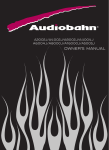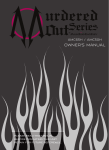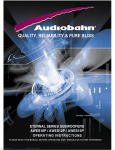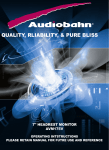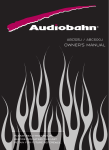Download AudioBahn AMPP212H Owner`s manual
Transcript
By AMPP210H / AMPP212H OWNER’S MANUAL Contents of Carton • • • • • • • Amplifier Enclosure Warranty Card Amplifier Wiring Kit Remote Bass Knob Sticker Operations Manual 1. Make sure to carefully read and understand the instructions before attempting to install your new Audiobahn tube. 2. Before making any electrical connection, make sure that you disconnect the battery’s ground cable to prevent the possibility of short circuit or damage to your electronic equipment. 3. For easier assembly, we suggest you run all wires prior to mounting your amplifier and/or enclosure. 4. Route all of the RCA cables close together, and away from any power wires. 5. Think before you drill! Be careful not to cut or drill into gas tank, fuel lines, brake or hydraulic lines, vacuum lines, or electrical wiring when working on any vehicle. 6. Avoid running wires over or through sharp edges. Use rubber or plastic grommets to protect any wires routed through metal, especially the firewall. 7. ALWAYS protect the battery and electrical system from damage with proper fusing. 8. When grounding to the chassis of the vehicle, scrape all paint from the metal to ensure a good clean ground connection. Grounding connections should be as short as possible, and always be connected to metal that is welded to the main body or chassis of the vehicle. Mounting & HI LEVEL INPUTS The mounting position of your Party Pack will have a great effect on the sound performance produced. TRUNK MOUNTING Mounting the enclosure in the trunk provides a good overall performance. PASSENGER COMPARTMENT MOUNTING Mounting the enclosure in the passenger compartment provides optimum sound, but reduces the area for passenger seating. LOADING Facing the enclosure towards a wall will increase the low frequency sounds. Use one of the two following signal connections RCA Cable Connection 1. Connect the RCA cable into the correct output terminals on the back of the source or Hi/Lo level converter. 2.Connect the RCA cable into their perspective plugs on the amplifier. High Level Input Connections 1. Using the cord provided with the kit, splice directly into the source unit’s speaker outputs. Do not break the connection with the source unit and the speakers. Be sure to maintain proper speaker polarity. REAR FRONT 2 GND 3 REM POWER 10 REMOTE 4 BATT 9 ON OFF PHASE 8 FUSE PROTECTION POWER MIN 5 MAX LEVEL R L LCH LOW INPUT 1 SPEAKER 6 7 RCH R L LINE OUT RJP Designs +R- G - L+ HIGH INPUT Controls And Functions Controls And Functions 1. Speaker Terminals SPEAKER These chrome plated connectors can accept from 16 to 8 gauge wire. Be careful to observe proper polarity when connecting the cables 2. B - Terminal (Chassis ground) POWER GND REM BATT To avoid unwanted ignition noise caused by ground loops, it is essential that the amplifier be grounded to a clean, bare, metal surface of the vehicles chassis. Note: GROUND WIRE SHOULD NOT BE EXTENDED MORE THAN 3 FT. (1 METER) 3. Remote Turn-On Input POWER GND REM BATT To remote or power antenna output of car stereo. This amplifier is turned "ON" remotely when the vehicle's stereo is turned "ON". Note: IF YOUR RADIO DOES NOT HAVE +12 VOLT OUTPUT LEAD WHEN THE RADIO IS TURNED ON, THE "REMOTE" TERMINAL ON THE AMPLIFIER CAN BE CONNECTED TO THE VEHICLE'S ACCESSORY CIRCUIT THAT IS LIVE WHEN THE KEY (IGNITION) IS "ON". 4. B+ Terminal (Battery Positive) POWER GND REM BATT Controls And Functions 5. Input Sensitivity Adjustment MIN MAX This control adjusts the amplifier's sensitivity to match the signal strength coming from the source unit. Input sensitivity is variable from 200 Millivolts to 8 volts. Clockwise increases sensitivity. Counterclockwise decreases sensitivity. THE KNOB IS NOT A VOLUME CONTROL. A lower signal level will require increased sensitivity for full power. A higher signal will require decreased sensitivity. 6. Low Level Input RCA Jacks These inputs are for signal cables from the source unit or other processor. Always use high quality shielded RCA cables. 7. Low Level OUT RCA Jacks The LINE OUT allows you to build multiple amplifier systems without having to use splitter cords to distribute the signal. Now it is a simple matter of bridging one set of RCA cables into the first amplifier, then using the line out RCA jacks as the feed to the next amplifier. 8. LED indicator (Status) POWER PROTECT -PWR (Power) : This BLUE LED will illuminate when the amplifier is turned "ON". If it fails to illuminate, check the power connections to the amplifier and fuses. - PROT (Protection) : The amplifier protection circuitry will disable the amplifier if input overload, short circuit, or extremely high temperature conditions are detected. When the protection mode is in operation, the LED indicator on the side panel will be illuminated, indicating the amplifier has gone into a self-preservation mode. If you observe that the protection LED is lit, please check the system carefully to determine what has caused the protection circuit to engage. The amplifier shut down due to a thermal overload condition, please allow it to cool down before restarting. If the amplifier shut down because of an input overload or short circuit, be sure to repair these conditions before attempting to power up the amplifier again. Controls & Functions 9. Phase Shift control 10. Remote Bass Knob Port REMOTE Bass Boost Control (MIN / MAX) : Optional REMOTE BASS BOOST KNOB Mounting and Installation 1. Using the screws provided with the kit, find a location under the dash, center console, or a place that gives easy access to the remote bass boost knob. 2. Plug in the supplied cord into the back of the bass boost knob. Adjusting the Level To adjust the level setting, first turn the amplifier gain all the way down. Then turn the source volume up until distortion is audible, and then turn it down until distortion is inaudible. Next, turn the amplifier level setting until once again distortion is audible, and then back it down until distortion is inaudible. Adjusting the PHASE If the enclosures woofers are facing towards the trunk lid the phase switch should be set to 180º, if the enclosures woofers are facing towards the front of the vehicle the phase switch should be set to 0º. Specifications Model NumberAMPP210HAMPP212H Power RMS600 Watts800 Watts Achievable Power 1200 Watts 1600 Watts Frequency Response:28Hz-1kHz26Hz-1kHz EnclosureDual 10”Dual 12” Enclosure Dimensions: Height:15.25”15.5” Width:28.25”31.62” Length:15.5”15.5” Common Features A/B Amplifier • HI -Level Inputs • Tiffany Style RCA Jacks • RCA Throughput Connections • Phase Shift Control • Thermal Protection • Nickel plated terminal blocks • Proprietary Aluminum Heat Sink • Additional Faraday Ventilation • Co-balt Blue Illumination • THD 0.2% • S/N Ratio >100dB • Input Sensitivity 0.3 - 8V • Powerdercoated Topplate • 17’ 10awg. Power Cable • 3’ 10awg. Ground Cable • 17’ 18awg. Remote Turn-On Wire • 17’ RCA Cable • ATC Fuse Protection • MDF (Mediumdensity fiberboard) Construction w/ Black Carpet • Woofer Grill • Slot Port Enclosure • Accessory Package w/ wire-ties Troubleshooting SYMPTOMS NO SOUND AMP NOT SWITCHING ON Is the power LED illuminated ? ( NO ) Check fuses in amplifier. Be sure Turn-on lead is connected Check signal leads. Check gain control. Check Tuner/Deck volume level. Clean contacts on fuse holders. Is the Diagnostic LED illuminated ? ( YES ) Check for speaker short or Amplifier overheating. No power to power wire Repair power wire or connections. No power to remote wire with receiver on Check connections to radio. Fuse broken AUDIOBAHN CURE CHECK POINTS Replace fuse. Inspect for short circuit or an open connection. NO SOUND IN ONE CHANNEL Check Speaker Leads AMP TURNING OFF MEDIUM/HIGH VOLUME Check speaker load impedance Be sure proper speaker load impedance recommendations are observed. (If you use an ohmmeter to check speaker resistance, please remember that DC resistance and AC impedance may not be the same.) STATUS LAMP ON Temperature shut down Turn radio down Check Audio Leads Speaker wires short Reverse Left and Right RCA inputs to determine if it is occurring before the amp. Separate speaker wires and insulate UNIVERSAL SUBWOOFERS