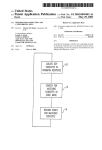Download Elmo TRS-3500SX Instruction manual
Transcript
Film-Tech
The information contained in this Adobe Acrobat pdf
file is provided at your own risk and good judgment.
These manuals are designed to facilitate the
exchange of information related to cinema
projection and film handling, with no warranties nor
obligations from the authors, for qualified field
service engineers.
If you are not a qualified technician, please make no
adjustments to anything you may read about in these
Adobe manual downloads.
www.film-tech.com
Iilr-ilfiE
High ResolutionSlideFilm Presenter
TRS.3sOOS
INSTRUCTION
MANUAL
eatr1
'l
--r-:it , )
lf
fr'*o-
"l "n"'tt"
t
\t"
V
i
-/-/
o
/
,/f1 DL)
';)-
}MPOBTANTSAFEGUARDS
equipment,basicsa{etyprecautions
shouldalwaysbe followed,includingthe
When usingyour photographic
following:
'1.Readand understand
beforeusinq.
all instructions
whenany appliance
is usedby or nearchildren.Do not leave
is necessary
2. Closesupervision
whilein use.
applianceunattended
3. Caremustbe takenas burnscan occurf romtouchinghot par1s.
witha damagedcordor if the appliance
has beendroppedor damaged4. Do not operateappliance
untilit has beenexaminedby a qualifiedserviceman.
5. Positionthe cordso thatit willnot be trippedover,pulled,or contacthotsurfaces.
a cordwitha suitablecurrentratingat leastequalto that of the
6. lf an extensioncordis necessary,
a n o l i a n c seh o u l db e u s e d .
Cordsratedfor lessamperagethanthe appliancemay overheat.
outletbeforecleaningand servicing
fromelectrical
and when not in use.
7. Alwaysunplugappliance
Neveryankcordto pullplugfromoutlet.Graspplugand pullto disconnect.
beforeputtingaway.Storecordin a mannerprovided.
B. Let appliancecoolcompletely
in wateror otherliquids.
9. To reducethe riskof electricshock,do not immersethisappliance
10.To reducethe riskof electricshock,do not disassemble
thisappliance,
but takeit to a qualified
Incorrect
whenserviceor repairwork is required.
reassembly
can causeelectricshock
serviceman
whenthe applianceis usedsubsequently.
not recommended
maycausea riskof fire,
by the manufacturer
11.The use of an accessoryattachment
electricshock,or injuryto persons.
12.Connectthisappliance
to a groundedoutlet.
l 3 . D i s c o n n e c t t h i s u n i t f r o m i t s s o u rscuepopfl y b e f o r e r e p l a c i n g t h e p r o j el ac m
t i opn.
on. The symbols
14.The appliance
off and I indicating
switchis providedwiththe symbolsO indicating
purpose.
O and I may be usedfor this
SAVETHESEINSTRUCTIONS
IMPORTANT
SAFEGUARDS
INFORMATION
This equipmenthas beentestedand foundto complywiththe limitsfor a ClassA digitaldevice,
pursuantto Part15 of the FCC Rules.Theselimitsare designedto providereasonable
protection
againstharmfulinterference
when the equipmentis operatedin a commercial
environment.
Thisequipmentgenerates,
uses,and can radiateradiofrequencyenergyand,if
not installed
withthe instruction
and used in accordance
manual,may causeharmful
interlerence
to radiocommunications.
Operationof thisequipmentin a residential
area is likely
in whichcasethe userwill be requiredto correctthe intederence
to causeharmfulinterference
at his own expense.
USER-INSTALLERCAUTION: Yourauthorityto operatethis FCCverifiedequipmentcould
be voidedif you makechangesor modifications
not expresslyapprovedby the partyresponsible
f o r c o m o l i a n cteo P a r t1 5 o f t h e F C Cr u l e s .
2
HANDLINGPRECAUTIONS
TRS-3500XG.
SlideFilmPresenter
the ELMOHighResolution
Thankyou for purchasing
manualbeforeuse to ensureproperoperation.Pleasekeepthismanualin a
Carefullyreadthisinstruction
placefor quickreference.
convenient
I
I
I
we cannotguaranteeits performance,
lf the Presenteris usedfor purposesotherthanspecified,
servicelife,or safety.
to a heater.Doingso may
to directsunlightor leaveit in closeproximity
Do not exposethe Presenter
problems.
or
mechanical
deformation,
causediscoloration,
Set the Presenterin a placefreefromexcessivehumidityand dust,sea air,and strongvibration.
Usethe Presenterin the followingconditions:
Temperature: 5"C - 40"C (32'F -104"F)
Humidity:
allowed)
30% - 85% (No condensation
I Use onlya soft,dry clothfor cleaning.Usingbenzineor thinnerfor cleaningmay damagethe coating
or restn.
aboutdry batteries
T Precautions
' lf the Presenteris not operatedfor a longtime,takeout all dry batteries.
' Do not use chargeable
batteries(Ni-Cd).
of differentpoweror typetogether.
Do not use the dry batteries
' Do not chargeor short-circuit
the dry batteries.
_-_
CONTENTS
I M P O R T A NS
TA F E G U A R D S
.........,..1
H A N D L I N GP R E C A U T I O N S
............3
I
t^
.t
O p e ra ti o nP ro ce d u re s............
.....17
4
CONTENTS
7
I
9
o
PartNamesandFunctions
I
I Overallvlew
Lockring
Slidetray
(2) Monitorbracketsocket
@ Gate
fi)
qala.i
hr rtt^n
@ Gateindexmark
@ Tray releaselever
Centerpost
Wireless
remotecontrol
@ Lamphouse
cover
.3^
Mouse
PartName
Function
Roforonno
Prno
O
S el c c tb u t t o n
T o m a n u a l l yr o t a t et h c s l i d ct r a y .
P.36
@
M o n i t o r b r a c k et s o c k c l
T o i n s t a l l t h c I - C D r n o n i t o rt h r o u g h t h c L C D n r o n i t o rb r a c k c l
D
.o T r a yr c l c a s el ev c r
G)
Catc
o
Gatc indcx rnark
).1
(option).
T o r c m o v e t h c s l i d c t r a v i n r n i i n u a lt u r n r n o c l c .
P.36
T o a l l o w t h c s l i c l cn t o u n t t o d r o p .
'l'o
s c r v c a s a n t a t c hn r a r k w h c n t h c s l i d e t r a y i s
P . 1 1P, . 3 6
i n s t a l l ed / r c r n o v c d .
@
L a m p h o u s ec o v c r
T o a c c c s st o t h c l a r n pi n s i d et h c l a n i ph o u s el i r r l a n r p
P.37
r e p l a c c n r ct .n
6
I Operationpanel
@)Autoirisbutton fi) Autofocusbutton
^
sensor
Q) Infrared
[NORMAL]
tAFl
T-11/f D
E
I
lE ^ . MN
1ltrJ
,^,:::"
^, I .i:T,
- mm
-t-t-
TTrut-l-t
TRS_35OOSX
-[
El-
NIOIJSE
l 1*
REV
I
l-l
POWER
' liri-ol lI
FWD
lrl
f rl
-lL,_lL
t - -lL_rl
(J Reverse
buttonIREV]
(1! Forward
buttonIFWD]
USB
r f----) r
O) USB
terminal
lusBl
Powerswitch
IPOWER]
@ lris buttons l@ Focusbuttons 1? Zoom (t0 Mousecontrolterminal
buttons
IMOUSE]
ParlName
7
I n l r a r c ds e n s u r
Function
T h c l i g h t r e c c i Vreo l ' t h eu i r el c s sr c n t ( ) t c o n t r o l W
. h en u s i n gt h c
Floferonno Pana
P.tI
w ' i r c l c srsc n r o t cc o n t r o l d. i r c c ti t t o t h i ss c n s o r .
a.q)I r i sb u t t o n s
i9
A u t o i r i sb u t t o n
T o a dj u s tt h c b r i g h t n c sosl ' t h c i n r a g c .
1r.22,
T o a c l . j u st h
t c b r i g h t n es s o 1 ' t h ci n r a g ea u t o r l a t i c a l l y .
P.22
To adjustthe lilcus.
'lo
f i r c u sa u t o m a t i c a l l y .
P.20
INoRMALI
(o F o c u sb u t t o n s
'.1t A u t o f o c u sb u t t o n
i12
tAF]
ou
t t of i r c u ss y s t c n(t F O C U S F IEf E )
Thisis o1'onc-sha
Z o o r nb u t t o n s
f o a d j u s tt h e s i z c o l ' t h e i n r a g e .
'I'o
s c n r lt l r c r l i d c t n r r c l o c k u i s c l r ) t r n c l ' r a n r c .
'CI R c v er s eb u t t o n[ R E V ]
ht
F o r * a r dh u t t o n[ F W D ]
T o s c n d t h e s l i d c t r a y c o u n t c r c l o c k w i s eh y o n e l ' r a l n e.
'19 P o w e rs w i t c h[ P O W E R ] ' l - ot u r nO N / O F Ft h c p o w er s u p p l y
r1A
i17.
!'/
N ' l o u s ec o n t r o l t e r r n in a l
'l-o
c c l n n e c t h e s u p p l i e dn l o u s e.
l M o u s El
Note:
U S I It e r n r i n u l
T o c o n n c c t h es u p p l i c dU S B c a b l c[ o c o n t r o lt h e i r n a g ct r a n s l re
lusBl
e t c rh y u s i n gt h c s u p p l i c dC I ) - l i O M I m a g c M a t c
a n dt h e P r c s n
P .r t i .P .r 9
P .I 1 3P, .1 9 ,P . 2 0
P.t]
P.l1
P.ll
P.||
A s e r i a lt y p e m o u s e i s c o n n e c t e d
lirrTRS-3-5SX/3.5(X)SX,.
N o t e : T h i st e r m i n ai ls d i s a b l e di f t h e R S - 2 3 2 Ct e r m i n ails u s e d
f o r c o n t r o l l i ntqh e P r e s e n t e r .
D ) A
I
Rear panel
@)AnalogRGB
outputerminal
I R G BO U T I
@ RS-232Cterminal
IRS-232C1
@ DC output
terminal
lourPuTl
@ Video-out
terminal
[vtDEoour]
PaftName
@
@ lnfrared
sensor
O -
- o
O -
- o
@ powercord
receotacle
fACiNt
Function
R S - 2 3 2 Ct c r m i n a l
T o c o n n c ca
t P C w i t h a n R S - 2 3 2 Cc a b l ct o c o n r r o tl h e
IRS-232C1
Prcsentcrfionr thc PC.
Reference
Page
P.30
N o t e : T h i st e r m i n ails d i s a b l e di f t h e U S Bt e r m i n ails u s e d f o r
c o n t r o l l i ntgh e P r e s e n t e r .
@ DC Output erntinal
louTPUTl
USA:
C a l l t o E L M O U S A T e c hS u p p o r(r8 0 0 ) 9 , 1 7 - 3 5l6i r6r
f u r t h c ra s s i s t a n c e .
O t h c r s : C a l l t o E L M O C A N A D A ( C a n a d ao) r t h eE , t - M ( )
e x c l u s i vdei s t r i b t o r s .
(n
Q'
Y9
V i d c o - o ut e r m i n a l
T o c o n n c ca
t P A L / N T S Cc o n f i r r m a b lm
e o n i r o rs, u c ha sa T V
ouI
lvrDEo
m o n i t o rt o o u t p u t h c i m a g c .
AnalogRGBoutputtcrrninal T o c o n n c c R
t G B r n p u te q u i p r nnet , s u c ha s a n L C D P r oj c c t o r
OUrl
IRGB
a n ca
l M u l t i - S Y N CM o n i t o r ,t o o u t p u t h c i r r a g c
Inl'raredscnsor
T h c l i g h t r c c c i v c ro l ' t h cw i r c l c s sr c r n o t cc < t n t r o lW
. hcn
P .l 4
P .l 1
P.t1
o p c r a t i n gt h c P r c s c n t cfr' r o mb c h i n d a
, i m t h c w i r c l c s sr c m o t e
c o n t r oal t t h i sl i g h lr c c c i r c r .
frr) Powcr curd receptaclc
T o c t r n n c eI l h e p t r w c r c o r t J .
P.tl
IACrNl
8
I Wirelessremotecontrol
€4 MENU
E) POINTER
q, urrecilons
(6 2x
INIAG€ROTATION
C8)IMAGEROTATION
a@)
PAUSE
; :
^ ^ ^ ' i r t - ^
'Jr ncv
P O S I / N E G ACOLOR/B&W
^
Q4 r\_.,Jr/r\trLrA
gj)coLoR/B&w
€4r\4rRnoR
i@)FWD
--)
-lMIRROR
_l---)
WD'
@ FAR
JO/ VVlLrC
'49rRrsNORMAL
c r R r sO P E N
€ , r F r sc l o s E
9re1
=l-
I
IRiS
.o,NEAR
.39AF
PartName
Function
Reference
Page
6
MENU
T o c a l l t h eO S D ( O n - S c r e eDn i s p l a y )r n e n ua, n dt o l ' i x r h e
V)
POINTER
T o d i s p l a yt h ep o i n t e ro n t h es c r e c n .
P.23
a^
\h)
2X
To elcctronicallydoubletlreinragesizc.
D 1.1
67
Directions
To move the vidcopointerdisplayedon thc screen,to sclectthe
P.25
s e t tni g s .
P.23.P.21
O S D i t e m ,a n dt o s c r o l lt h es c r e e ni n e l e c t r o n i c a l el yn l a r g i n _ u
an imageor rotatingan imagc(90"1210').
5 , IMAGE ROTATION
To rotatethe inrage.Eachtimc this buttonis prcssecl,
the
P.2l
imagerotatescounterclockrvise
by 90".
/a) PAUSE
To temporarilyhold thc imagc
P.23
ri^
Forwardhutton(FWD)
To sendthe slidetray counterclockwisc
by one trantc.
P.t]
@
Reversebutton(REV)
To sendthe slidetruy clockwischy one l'rlme.
P.l1
,4-\
POSI/NEGA
To selectposi/negamodes.
P.21
COLOR/B&W
T o s e l e cC
t o l o r / B & W( B l a c k & W h i t er)n o d c s .
P.2l
J'o turn over thc inage right and lcft.
P.22
\?9
,6^
\]v
@ MIRROR
TELE
To zoom in.
P .I 8 , P .1 9 ,P . 2 0
a9
WIDE
To zoom out.
(qtr
v
NEAR
To move thr' focus ncar.
P.20
;
p9
P.2i)
P . r 8P. . l 9
FAR
To movc the fbcus far.
64.
AF
T o f o c u sa u t o m a t i c a l l y
@
I R I SN O R N { A L
T o s e tt h e i r i sa u t o r n a t i c a l l y .
P.22
T o o p e nt h e i r i s n r a n u a l l y .
P.22
T o c l o s et h c i r i sn r a n u a l l v .
P.22
6i
I R I SO P E N
aD\, I R I SC L O S E
P . 1 UP. . l 9
10
O Wirelessremotecontrol
controu
l n i t i i t t h e i n f i a r e ds e n s o r o tf h c P r e s e n t elro, c a t c da t
l i t t i n gp a r to l ' t h c w i r e l e s sr e r n o t e
P o i n tt h c i n f l ' a r e c m
the fiont, and thc rearpanel,and pressthe buttonfor thedcsired{'unction.
The infrarcdscnsorscan reccivcthe infrarcdlight if itconresliom thc wirelessremolecontrolr.vithinT llletcrsat
s r l c s sr i g h ta n d l c f t .
a n a n g l co f 3 0 d e g r c e o
Notes: ' The sensitivitymay be degradedwhenthe Presenteris locatedundersunlight,or nearinverter
surroundings.
fluorescentlamps,or in any otherunfavorable
lamps,etc.the sensormay failto receivethe infraredlight.
Dependingon the conditionsof Jluorescent
or takeothercountermeasures.
In such a case, relocatethe Presenter,
' When usingmorethan one Presentertogether:
two or moreTRS-3500SXlocatedneareachotherwiththe wirelessremotecontrol,
Whencontrolling
t h e yo p e r a t ei n t h e s a m ew a y .W h e nc o n t r o l l i ntgh e mw i t ho u r V i s u a lP r e s e n t eSr e r i e st o g e t h e rt ,h e y
a l s om a y o p e r a t ei n t h e s a m ew a y .T o o p e r a t ei n d i v i d u aPl r e s e n t eor n l y ,t u r nO F Ft h e p o w e rs u p p l y
t o a l l P r e s e n t e rnso t t o b e u s e d .
O Preparation
R en r o v ct h c b a t t c r l , c e sceo v e rb l , p r c s s i n gd o r v n r r a rodn t h c I V ] r n a r kp a r ti n t h cd i r c c t i o na s i n d i c a t c db y t h e
a r r o r v .I n s r a l 2l p c s .o f b a t t c r i e (st y p cL R 0 3 .A A A ) i n t ot h c c a s ci n t h c d i r c c t i o na s i n d i c a t c ct hi c r c .
s i t ht h e r i g h tp o l a r i t y
N o t e s : ' l n s t a ltlh e b a t t e r i ew
C h a n g et h e b a t t e n e so n c ea y e a r .
nf t h e
T h e b a t t e r i e s u p p l i e dw i t ht h e P r e s e n t earr eo n l yf o r u s e i n i n i t i a l lcyo n f i r m i ntgh e o p e r a t i o o
P r e s e n t e rl.t i s n o t g u a r a n t e etdh a tt h e s eb a t t e r i ecsa n w o r ke f f e c t i v e fl yo r t h e i n d i c a t e pd e r i o d .
o Mouse
C o n n e c tt h e n t o u s et t t t h c n l o u s c c o n t r r l l t e r n r i n a lo n t h e f ' r o n to p e r a t i o np a n c l .
T h c r n < t u sc a n c o n t r o l t h e d i s p l a y a n d n l t l v e t t l e n t l l ' t h e O S D a n d v i d c o p , t i n t e r
Page
Reference
OSD
V i d e op o i n t e r
P.25
P.23
SettingUp
2
I
Se t u p o f t h e sl i d e tra y
O L o a d i n go f th e sl i d e s
( l)
Confinn that the bottomplateof the slidetray is
latched.
If the bottomplatcis not latchcd,turn the bottomplatc
u n t i li t i s l a t c h e d .
( 2 ) T u r n t h el o c kr i n g o l ' t h es l i d ctray c0unterclockwisc
tcr
removethe lock ring liom the s l i d et r a y .
Lock ring
( 3 ) L o a dt h es l i d e si n t o t h e s l i d et r a ys l o t so n c b y o n e
f i u r nt h c s l i d eN o . I i n i d e n t i l ' i c a t i owni t h t h es l i c l c
t r a yN o . F o r t h c i n l b r n r a t i o h
n o w t o p u t t h c s l i d c si n t t r
'l-hc
t h c s l i d ct r a ys l o t s r, c l ' c rt o t h e r i g h t - h a n d
f'igurc.
s l i d es h o u l db c h c l d u p s i c l c - d o wwni t h , l b r c x a n r p l c ,
t h c l c t t c r" R " a s s c en i n t h c r i g h t - h a n cI 'li g u r.e
12
(4) Alier loadingall thc slidesinto the slidetray slots,set
the lock ring to the slidc tray and turn the lock ring
c l o c k w i s et o l o c k i t t o t h es l i d et r a y .
Lockring
O I n s t a l l a ti o no f th e sl i d e tra y to this High ResolutionSlide Film Pr esenter
N ' l a t c thh c " 0 " p o s i t r o ns l o to f t h c s l i d ct r a y l o a c l c dw i t h t h e
s l i d c sw i t h t h eg a t ci n d c xn r a r k a
. n di n s t a l lt h c s l i d et r a ys o
t h a tt h c c n t i r cs l i d et r a yc a ns c to n t h c c e n t c rp o s t .
Note:
V
D o n o t u s e a n y d a m a g e ds l i d em o u n t o
, r it may
c a u s ef a i l u r et o t h e P r e s e n t e r .
G a t ei n d e xm a r k
-/---"/^11-*
2
t
OP/1gtb',-/1
13
I Connectionto the monitor and the projector
Notes:
' Be sureto iurn OFF the powersupplyto all equipmentbeioremakingany connections
to protect
the Presenterand all the connectedequipment.
' Holdthe cableplug partwhen connectingor disconnecting
the cables.
O Connectionto the RGB-interminal (1280x 1024@7SHz)
Connectthe RGB outputterminalof the Presenter
to the RGB input terminalol'thc equiprnent
rvith the supplied
RGB cableor an RGB connectioncableavailableon the niarket.
Iithe displayirnageshiftsfrom the center,manuallyadjustthe horizontal/vertical
positionsthroughthc
c o n n e c t eedq u i p m e n t .
If verticalstripesappearon thc screenwith the useof LCD projector,it may be improvcclby manuallyad.fusting
thc dot-clockfrequencyol the projector.
Projector
O - - o
O
F==T
T/ 0 \
0
l l 0
o C o n n e c ti o nto th e co mp o si tevi deo- inter m inal
U s c t h es u p p l i c dV i d c o R C A c a b l c .
U C o n n e c t i o nto th e S -vi d e o -i nte rminal
C o n n c c t t h c S - v i d c o - o u tt c r n r i n a l( r n i n i D I N 4 P ) o l ' t h c P r e s c n t c rt o t h c S - v i c l c o - i nt c r r n i n a lo f ' t h c r n o n i t < t r .
F o r t h c S - v i d e on r o c l e
, u s e t h e s u p p l i c d4 P n r i n i D I N c a b l c o r a n S - v i c l c oc o n n c c t i o nc a b l c a v a i l a b l co n t h c r n a r k c t
I l ' t h c e c l u i p r n c ntto b c u s c d i s p r o v i d c d w i t h a Y / C s c p a r a t cc o n n c c t o r ,a c o n v c r s i o na c l a p t c irs n c c c s s a r y .
14
O nCe outputsignal
a
S i g n a l a s s i g n m e n(tM i n iD S U B1 5 Pt e r m i n a l f e m a l e )
P i nN o .
Name
P i nN o .
P i nN o .
Name
1
Videooutput(Red)
6
G N D( R e d )
2
Videooutput(Green)
7
G N D( G r e e n )
2
NC
3
V i d e oo u t p u (t B l u e )
8
G N D( B l u e )
3
H o r i z o n t sayl n c h r o n i z isnigg n a l
A
NC
I
NC
A
Verticalsynchronizing
signal
5
GND
GND
5
NC
10
Name
GND
O Connectionof analog RGB cable
Presenter
side
( M i nD
i S U B1 5 P )
M i n iD S U B1 5 P
t e r m i n a(l M a l e )
1 2 3 4 5
V i d c o o u t p u t( R c d )
I
Virico output (Grccn)
2
V i d c o o u t p u t( B l u c )
3
@@@@@
o o o o o
IJ
1 A
(;ND
CND (Rcd)
(i\l)
t3
((lreen)
(iND (Bluc)
5
7
d
(;NI)
r0
(;NI)
II
I I o r i z o n t asl yn c h r o n i z i n gs i g n a l
\ i ' r t i c a l s yn c h r o n i z i n gs i g n a l
(i signal
t)
l2
tl
t+
t5
15
R signal
-l
o o o o o
t1 12
RGBinputterminal
unitside
(BNC)
I) signal
I Iorizontal
s y n c h r o n i z i n sg i g n a l
O O p e r a t i onmo d e a n d fu n cti o n cor r espondence
table
---------=-aperation
Pausing Nega
mode Normal 2X
_-=-=---Function
mode
mode
mode
mooe
Screen
operation
Posi/Nega
conversion
C
o
Color/B&W
selection
C
o
Mirrorreverse
o
o
c
lmagerotation
C
2X Electriczoom
Freeze(Pause)
Slide
operation
FWD
( x 1 ) REV
TELE
WIDE
NEAR
Camera
operailon
FAR
AF
OPEN
CLOSE
NORMAL
Whitebalance
Set menu
Aperture
selection
operation
Gammaselection
o
o
o
o
o
o
o
o
o
o
o
o
tr
B&W
mooe
o
C
C
T
o
o
o
o
o
o
C
C
T
C
tr
C
o
o
o
o
T
o
o
x
C
T
I
T
T
T
o
o
o
n
tr
I
T
o
o
o
n
o
o
C
C
C
C
C
C
o
)K2
o
o
o
o
o
C
o
C
o
o
o
o
o
T
T
o
o
o
o
o
o
o
C
Mirror Rotation
mooe mooe
o
o
o
C
o
C
o
o
o
o
o
o
o
o
o
o
o
C
C
C
o
o
C : O p e r a t i o an v a i l a b l e
- : Operationnot available
f : Set modecancelled
X 1
Whenthe FWD or REV buttonis pressed,all functionsafterthe Set menu are cancelledafterframe
feed.
:X2
R E Da n d B L U Ei n v e r s e lw
y o r ki n t h e m a n u a m
l ode.
16
3 OperationProcedures
( l)
and
Plugthe powercord (supplied)into the powerreceptacle,
thcnthe othcrend into the AC reccptacle.
n l i d cF i l m
( 2 ) I n s t a l lt h es l i d et r a y o n t h i s H i g h R e s o l u t i o S
R e a rp a n e l
'w'l o
o - - o
l..:::::-
l/ 0\l
oil
ilo
Prcscnter.
page
Reference
Setupof the slidetraY
I
Y.tz
( 3 ) C o n n e ct h ea n a l o gR G B c a b l c( s u p p l i e do) r t h c v i d e oR C A
c a b l e( s u p p l i e d ) .
paqe
Reference
to the monitorand projector
Connection
R e a rp a n e l
naFlr
l-0amn-)-|r(M--]
,,"-"*1".^,*.]]
@ l' @C, r @r l
D 1 A
(1) TurnON thcpowcrswitch.
W h e nt h e p o w e rs u p p l yi s t u r n e dO N ,t h ef o c u s ,
""to
set to the lastly
.oo. and irisare automatically
(lt
usedstatusmemorizedin thisPresenter.
O
__r+_rL#
F r o n to p e r a t i o p
nanel
O
rRs-3soosx
md tr
takesthemabout5 secondsto be stabilized.)
( - 5 ) P r e s st h e f o r w a r db u t t o n[ F W D ] o r r e v c r s eb u t t o n[ R E V ] .
T h e s l i d ct r a yt u r n s .t h e s l i d em o u n td r o p si n t ot h c g a t c .a n c l
trtrts.
t h cp r o i e c t i t r: n
buttonIFWD]/tREVl
Whenthe forward/reverse
"M -e"m' -o .
i s p r e s s e dt,h e i m a g eo u t p u it s r e t a i n efdo r a
while. Whenthe nextslidemountdropsintothe
oatc the imaoeis switched.
Notes:
l l t h i s H i g hR e s o l u t i oSn i i d eF i l mP r e s e n t ei rs
p l a c e dc l o s et o a m o n i t o rt,h e m o n i t osr c r e e nm a y
sway due to the magneticfieldeffectcausedby
of the slidetray. Providea
the forward/reverse
'l
distanceof over m betweenthis HighResolution
S l i d eF i l mP r e s e n t ear n d t h e m o n i t o r .
l y{ t e r
l f t h e p o w e rs w i l c hi s t u r n e dO N i m m e d i a t e a
m
a
y
n
o
t
operate.
b e i n gt u r n e dO F F ,t h e P r e s e n t e r
turn ON the powerswitchseveral
For restarting,
s e c o n d sa f t e rt u r n i n gO F F .
17
F r o n to p e r a t i o p
na n e l
r=li:t
W t r e l e s sr e m o l ec o n t r o l
TT
( 6 ) W h i l e t h es l i d em o u n tset in the gate, adjust the irnage size
F r o n to p e r a t i o p
na n e l
o n t h c s c r c c nh y u s i n gthe zoom bLrtton[TELE] and widc
b u t t o n[ W I D E ] o n t h e front operation panel or wireless
remotccontrol.
_I_r!a
_j:_
IIIII tE
ffi
Llrl LLrl
W i r e l e s sr e m o t ec o n t r o l
(t) Pressthe autofocusbutton[AF] on the front opcrationpancl
F r o n to p e r a t i o p
na n e l
o r r c m o t rc o n t r o l o r f o c u s i n g .
=
s *nfi i n +
db
W i r e l e s sr e m o t ec o n l r o l
f s/a
ffi;-
-
Aas-l
s
i ? _ o ^ . _ c rt - ] R
18
4 VariousFunction
I Zoom
Pressthe zoom buttonTTELE] on the front operationpanelor
wirelcssremotecontrol,and thc irnagewill graduallybe
panel
F r o n to p e r a t i o n
FWD
UMM
FO{JIS
tsI
Fr=rE
mn l-tr
ULrLq
gE
enlarged.
+*
W i r e l e s sr e m o t ec o n l r o l
TE!:
Pressthe zoonibuttonIWIDE] on the l'rontoperationpanclor
r v i r c l c s rsc n t o t ec o n t r o l ,a n dt h c i r n a g cw i l l b e g r a d u a l l yr c d u c e d .
WDE
NTS
cF\
ci osE
tM
I
A;
lll
LL4
n anel
F r o n to p e r a t t o P
tc:1rs
:-lj
lL-lLll lLll
T
-r;-
W i r e l e s sr e m o t ec o n t r o l
I Focus
O Auto Focus
-l'o
pressthc autolbcusbutttln[AF] on the
opeftrteAutO-Focus.
l'rono
t p c r a t i Opna n eI o r w i r c l c s sr em o t cc c l n t r o la. n dt h c A u t o -
F r o n to p e r a t i o P
n anel
F o c u sr v i l l b c a c t i v a t e d .
,::l
lujrm
w h i l c t h c a u r o - f i r c uis i n o p er a t i o n t. h e i n d i c a t i o nl a r n pb l i n k s
u n t i l t h c o b j e c ti s b r o u g h ti n t t ll i l c u s '
"rr_-,.
;=, .r
r i l t tr
,ro,il:l^, r'_rr!
W i r e l e s sr e m o t ec o n l r o l
19
I
The Prescnter
f-eatures
a one-pushautofocusfunction. Once
F r o n to p e r a t i o p
nanel
focusingis completed,the autofocusfunctionis released,
and
the focusedpositionmaintainsunchanged.
(FOCUSFREE)
2.tu
=:
J-
J:-=
LLH
Etr
T
To obtainsharpcrimagc,zoom in on the objectin the
*
auto-focusmodewhile pressingthe zoom button[TELE] on
the front operationpanelor wirelcssremotecontrol.
W i r e l e s sr e m o t ec o n t r o l
However,the objectslistedbelow may not be broughtinto
fbcusin the autofocusmode. In thesecases,usethe manual
focusmode.
. Objectsbearinglittlc contrast
'
Objectswith fine repeatedpatterns,suchas lateralstripes
andcrossstripcs
.
O b j c c t sw i t h b r i g h tb a c k g r o u n do,r e x c e s s i vceo n t r a s t
'
Objcctsin a dark pictureplane
F r o n to p e r a t i o p
nanel
I l ' t h c f o c u sb u t t o nI N E A R ] o r I F A R ] o n t h e f ' r o n ot p c r r t i o n
p a n c lo r w i r c l c s sr e m o t ec o n t r o li s p r e s s e d u r i n gt h c a u t o
f o c u s .t h c a u t of b c u sw i l l b e r c l e a s e d .
Note:
,,,.,,:l'
-_" ,_:*'"^,
l-ll-l
!u' rfl
s l-mt Fir
l-l-
L_,.t1
tL_,r
lti:
It may take some time to bringthe camerainto
f o c u si n t h e a u t of o c u sm o d e .
E
W i r e l e s sr e m o t ec o n t r o l
o M a n u a lF ocu s
T o b r i n gt h c o b j e c ti n t o l i t c u sm a n u a l l y .
P r e s st h c l i ) c u sb u t t o n[ N E A R ] u r [ F A R ] o n t h c l ' r o n to p c r a t i o n
p a n eI r i r w i r c l e s sr c m o t ec o n t r o l .
panel
F r o n to p e r a l i o n
mtr
tr
fT'
[tr
W i r e l e s sr e m o t ec o n l r o l
rttt
wrx
C]
C]
ffiMA
MM
(D
Fm
@EN
20
'=---r
,I
I Posi/Negaconverslon
Wirelessremotecontrol
To projecta negativetilm.
Pressthe posi/negaconversionbutton[POSI/NEGA] on the
wirelessremotecontrol.and thc color ol'the inragewill bc
accordinglY.
convertcd
To rcturnto thc norrnal(POSI)rnode,prcssthe posi/nega
c o n v e r s i obnu t t o nI P O S I / N E G A ] a g a i n '
Note:
To use a negativecolorfilm,be sureto obtainthe
whitebalance(See P 28) For sometypesof
negarivefilms,the imagecolormay not be precisely
reoroducedwhen it is reverseo'
selection
I Golor/B&W
Topro.icctblackandwhitcfllmstll.docutncnt'etc.Nltlreclcar
i n t a g e s* , i t h n r tc o l o rr u n n i n gc a nb c o b t a i n c tol n I h c n l o t l i t t t r .
W i r e l e s sr e m o t ec o n t r o l
N o r m a l l y .l c a v ct h e s e t t i n ga sc o l o rd i s p l a y '
TochangetoB&Wmode.pressthecolor/B&wsclcctionbutton
control'
I C O L O R / B & W ] o n t h e w i r c l c s sr c n r o t c
' r e s st h ec o l o r / B & W
T t t r c t u r nt o n o r m a l( C O L O R )r n o d c p
s c l c c t i o nb u t t o n[ C O L O R / B & W ] a g a i n '
I lmage rotation
W h c n t h c i n r a g cr o t a t i o n b u t t o n [ I M A G E R O T A T I O N ] o n
w i r c l c s s r en l o t e c o n t r o l i s p r c s s c d ,t h e r m a g er o t a t c s '
thc
W l r e l e s sr e r n o t ec o n t r o l
is
E a c h t i m c t h c i n r a g cr o t a t i o n b u t r o n [ I M A G E R O T A T I O N ]
9
0
"
'
b
y
p r c s s c d ,t h e i n r a g er o t a t es c < l u n t rec l o c k w i s c
Mouse
W h e n t h c i n l a g e i s r o t a t e db y 9 0 ' ' o r 2 7 0 ' " t h c s c r c c nea n h c
s c r < t l l c ci nl t h c u p / d O w nd i r c c t i o n . F - t l rl ' u r t h e ri n l i l r n l a t i o n 'r e l c r
to
21
"
V i d c o p t t i n t c r "o n P . 2 3 .
t3li:i'a
U
I
I Mirror
When mirror button[MIRROR] on the wirclessremotecontrolis
W i r e l e s sr e m o t ec o n t r o l
prcssed,the imageis turnedover right and lcft.
d g a i n t, h e n o r m a l
W h e nt h em i n o r b u t t o n[ M I R R O R ] i s p r e s s e a
I
imageis resumed.
I lris
The iris can be manuallyadjusted.
panel
F r o n to p e r a t i o n
To openthe iris, pressthe manualiris button[OPEN] on the
fiont operationpanelor wirelessrentotecontrol.
D
f,F' EI EFtr
O
T o c l o s et h e i r i s ,p r e s st h c m a n u a il r i s b u t t o n[ C L O S E ] o n t h e
tt:
front operationpanclor wirelessreIrote control.
I n t h em a n u a m
l o d c ,t h c i r i s i s l ' i x c dr e g a r c i l c sosf ' t h cc h a n g ci n
l i g h t n c so
s f o b j ec t .
W i r e l e s sr e m o t ec o n t r o l
l
l
I A u t oi r i s
W h en t h c a u t oi r i s b u t t o n[ N O R M A L ] o n t h c l i o n t o p c r a t i o n
F r o n to p e r a l i o np a n e l
p a n c lo r w i r e l c s sr e n r o t ec o n t r o li s p r e s s c dt .h eb r i g h t n e siss
.,r:t'"",. ,..i::"'"
ELI rLl LD tr
a u t o r n a t i c a lsl yc tt o t h c s p e c iife d a u t oi r i s l c v c lo n t h eO S D
( R ef e r t o P . 2 l f c t ra u t oi r i s l c v e la d i u s t r n c n t . ) .
O
T
Note:
,e
D u r i n gw h e nt h e a u t oi r i si s i n o p e r a t i o nt h
i n d i c a t olra m po n t h e f r o n to p e r a t i o p
n a n e li s
lighting.
W h e nt h e m a n u a il r i so p e nb u t t o n[ O P E N ]o r
m a n u a il r i sc l o s eb u t t o n[ C L O S E ]i s p r e s s e dt,h e
autoirisis switchedto the manualiris,and the
indicatorlamp on the frontoperationpanelgoesoff.
W i r e l e s sr e m o t ec o n t r o l
fwu
t*_
,
c)i:N
do-
A:
I
) a-_]ia-_)
L _ l ! = J
lq,s
-
l
T
22
I VideoPointer
Whcn the pointerbutton[POINTER] on thc wirelessremote
controlis prcssedor the left buttonof thc mouseis clicked,thc
Wirelessremotecontrol
videopointerappears'
The videopointeris movedby usingthe directionbuttonson thc
or by thc nlousc'
wirelessrenlotecontrolof the Presenter
rcmote
When the pointerbutton[POINTER] on thc r'virclcss
thc
is
clicked,
nlouse
tho
controlis presscdor the leli buttonof
r isaPPears.
v i c l c op o i n t e d
Note:
The videopointeris switchedto the scrolling
(moving)pointerat the screenscrollmode,suchas
magnifiedor rotated
the imageis electronically
(90'/270').
Appear/
Scroll/
Diappear
I Pause
w h c n r h cp a u s eb u r t o nT P A U S E ]o n t h e w i r c l es sr el n o t cc o n t r c l l
i s p r e s s c dt .h ei n r a g ci s s t o r e di n p a u s er r i o d cA t t h i st i r n c 'a n y
o t h c rs wr t c hc a n n o tl ' u n c t i o n .
a g a i n t' h c p a u s c
W h c n t h ep a u s cb u t t o nI P A U S E ] i s p r c s s c d
n r o d ci s r e l c a s c d .
Note:
Whenthe forwardbutton[FWD]or reversebutton
[ R E V ]i s p r e s s e dw h e nt h e i m a g ei s f r o z e nt,h e
imagecan be releasedf rom the f rozenslatus.
23
W l r e l e s sr e m o t ec o n t r o l
r_0
paLv
:-+
v,.Jn!
(---:
/---l
@i
@
oel
I E n l a r g i n tgh e i m a g e
To electronically
enlargethe imagesize.
When the button[2X] on the wirelessremotecontrolis pressed
or the right buttonof the mouscis clicked,the imagcis doubled,
and at thc samcLimc,the scrolling(moving)pointcrappears.
The imagccanbc enlargedonly within the shootingareaof the
ntaincantera.
Mouse
The screenis scrolled(movcd)by usingthe directionbuttonson
thc rvirelessremotecontrolof the Presentcror by draggingof the
Scroll
t h eb u i l t - i nc a m e r a .
Whcn thc pointcris placedat the cornerof the screen,the image
is scrolledtowardthc corncr.
Note:
i\',t
n
nousc. Thc screencan bc scrolledwithin the shootincareaof
EnlargemenV
Appear
\_/
T h e i m a g ec a n b e e n l a r g e dw i t ht h e m o u s eo n l y
w h e nt h e p o i n t e ri s i n d i s p l a y .
I Aboutthe PC software"lmageMatefor TRS-35SV3500SX"
W h e nt h ea p p l i c a t i ofni m a g eM a t c l b r ' I R S - 3 - 5 S X / 3 - 5 0 0 Si sXi n
] s t a l l c dt .h c l b l l o w i n go p er a t i o na r ec n a b l c c l :
' Imagedatatransfer to the PC
' O p c r a t i o no f t h c P r e s c n t cbry t h e P C
Xdl t h c
an
F o r l ' u r t h edr e t a i l r, c f e rt o t h c i n s t a l l a t i ornn a n u alli r r t h c a p p l i c a t i o Inr n a g cl r l a t cf i r r l ' R S - 3 - 5 S X / 3 - 5 0 0 S
f i l e I m a n u a l . p d li -nl t h c C D - R O N I .
Reference
Pa
' USB/RS-232C
selection
P.29
24
I
'l
I
4
DisPlaY)
5 OSD(On-screen
the
on thc remotecontrolis pressed,
Whcn the left buttonof'the mouscis clickcdtwice or the ntenubutton[MENU]
OSD menuandthe Pointerappear'
Eachfunctionitem is s(]tby usingthe mouscor the remotecontrolbuttons.
Wirelessremotecontrol
MENU
Uso thc followingbuttonson the mtlusefor cachfunction:
r nd
. Left hutton-----------E,a
t i cnht ct h e m o u s ei s c l i c k c c lt.h ep o i n t c ra n dt h en l e n ua l t e r n a t e layp p c a a
cli sappear.
[ ) o i nt c r
appcarilncc
\lcnu
_ click __>
_ cllck __> Nlcnu
ols0ppcarallcc
apl)carancc
dl sappearirncc
click
W h c n t h c n t c n ui s i n d i s p l a yc. a c hi t er n o n t h eO S D n l c n ul s s et '
D u r i n gt h ec l c c t r o n i ci m a g cr n a g n i f i c a t i oonr i m a g er o t a t i o n ( 9 01" 2 1 0 ") ' t h c i m a g e
i s s c r o l l e db y d r a g g i n go f t h c n t o u s c .
Notes:
l f t h e i m a g ei s r o t a t e db y 9 0 " o r 2 7 0 ' w i t h o udt i s p l a y i ntgh e o S D , t h e
scrolIoftheimage(bydraggingoflhemouse)isprioritized,andthe
d y u s i n gl h e m o u s e '
O S D m e n uc a n n o tb e d i s p l a y e b
. W h e n t h e m o u s ei s c l i c k e di n t h e O S D m e n u ,t h e m e n ul u n c t i o n sa r e
oriorittzed.
. R i g h t b u r r o n - - - - - - - - - W htchnc r i g h rb u t t o no 1 ' t h er n o u s ci s c l i c k e crli ' h i l ct h ep o i n t c ri s i n d i s p l a yt' h c
i r l a g c i s c l c c t r c l n i c a l l y ' n i a g n i cl icenctl e r i n gr o u n dt h c p o s i t i o ni n d i c a t c db y t h c p o i n t e r .
U s c t h c l i t l l o r v i n gb u t t o n s( ) nt h c w i r c l e s sr el t t o t ec o n t r o l i r r c a c hl ' u n c t i t l n :
.t
I t \ l t z l [ ' . ] - - - s c l c c t i obny u s i n gt h cp t r i n t c r
t I t I I t* lt.-ll/
- - F ( )Irn t r y
'TMENU]
pointcr cntaind
s isplaycd.
w h c n t h c r n c n ub u r t . nt M E N U I i s p r c s s c calg a i n t. h c o S D r n c n ud i s a p p e a rasn c ol n l y t h e
[ ] o rt h c i n l i r r r t t r t i ohnt l w t o o p e r a t et h c p o i n t e rr, c l e rt o P ? 3 '
Note:
25
The OSD is supposedto be usedin a largeprolectionsizewith a projectoror the like
l l t h e O S D i s u s e do n a n L C Dm o n i t oor r a T V s c r e e nt,h e d i s p l a ym a y n o tb e c l e a r l ys e e n .
I M a i nm e n u
The main menuitemscan be setalsofrom the remotecontrol
Function
Name
lcon
F'WD
y o n c f r a m e.
se
T o s c n dt h es l i d et r a yc o u n t e r c l o c k w i b
W h e nt h i si c o n i s l e ft - c l i c k c dw i t h t h em o u s e
. f o r w a r dt c e ds t a r t s .
REV
T o s e n dt h e s l i d et r a yc l o c k w i s cb y o n c l r a m e.
W h e nt h i s i c o n i s l e f t - c l i c k e w
d i t h t h e m o u s er.ev e r s ef e e ds t a r t s .
PtrsiNcgasclccti<rn
T < ls w i t c ht h c p o s i / n e gsae t t i n g .W h c n t h en r a i nn r c n ui s d i s p l a y c dt b r
t h e l l r s t t i n r c .t h c s c r c e ni s i n t h c p o s is c t t i n g .W h c n t h i si c o ni s c l i c k e d
w i t h t h e l el ' tb u t t o no f ' t h cm o u s c t. h c i c o nc h a n g c sa n dt h ep o s is e t t i n g
i s s w i t c h e dt o t h c n e g as e ' t t i n S .
for
C o l o r / B & Ws c l c c t i o n T o s w i t c ht h c c o l o r / B & Ws c t t i n g .W h c n t h c n r a i nm c n ui s d i s p l a y e d
t h e l l r s t t i m c ,t h es c r c e ni s i n t h c c o l o rs e t t i n g .W h en t h i si c o n i s
s n dt h ec o l o r
c l i c k e dr v i t ht h c l c f t b u t t o no f t h c n i o u s et,h e i c o nc h a n g e a
t o t h cB & W s e t t i n g .
s c t t i n gi s s w i t c h c d
'fo
s w i t c ht h c p a u s e / l i vscc t t i n g .W h c n t h en r a i nr r c n u i s d i s p l a y c df o r
t h c l ' i r s t i r l c . t h c s c r e e ni s i n t h el i v c s c t t i n g .W h e nt h i si c o n i s
c l i c k c dw i t h t h e l c f ' tb u t t o no l ' t h cI n o u s ct,h c i c o nc h a n g c sa n dt h c l i v c
s c t t i n gi s s w i t c l r c ct ol t h c p a u s c( s t i l l ) s c t t i n g .
Note:
Irnagerotation
Whenthe forwardbutton[FWD]or reversebutton[REV] is
pressedwhilethe imageis lrozen,the imageis releasedf rom
the lrozenslatus.
To rotatcthc irnage. Whcn thc nrainmenu is displaycdfirr thc first
t i n i c ,t h c i n r a g cr o t a t i o ns c t t i n gi s 0 " . E a c ht i r r c t h i s i c o n i s c l i c k e d
w i t h t h c I e l ' tb u t t o no l ' t h cm o u s c t, h c i c o nc h a n g c sa n dt h c i n r a - erco t a t c s
c o u n t e r c l o c k w i si net h c o r d c ro f ' 9 0 ' * 1 8 0 ' -
a n d2 7 0 ' .
26
Name
Function
Mirror reverse
To switchtlie imagcright and lclt setting.
tcon
When this icon is lefi-clickedwith thc mouse.mirrttrreversestarts.
O n c - p u s hA F
broughtin Ibcus. When this icon is clicked
The objectis automatically
with the left buttonof the mouse,the autofocusis activatcd.
Note: The menuoperationis disabledduringthe autofocusoperation.
Zoom
TELEAVIDE
Focus
NEAR/FAR
Iris
OPEN/CLOSE
Pointer
The imagesizc is adjusted.When this icon is helddown with thc
m o u s c t. h e z o o ml e n si s a c t i v a t e d .
The focusis adjusted.When this icon is helddown with thc nlouse,the
focusis activatcd.
l . h c n t h i s i c o n i s h c l dd o w n w i t h t h c n l o u s e ,
T h e i r i s l e v c li s a d j u s t e c W
t h c l c n si r i s i s a c t i v a t e d .
U s e d t o c h i i n g ct h e p o i n t c r c o l o r i n t h c s c r c c n . E a c h t i m e t h i s i c o n i s
c l i c k e d r v i t h t h c l c f ' tb u t t o n o f ' t h c n t o u s c ,t h e i c r t n p o i n t e r c o l o r c h a n g e s
i n t h c o r d e r o t ' w h i t c -*
blue *
yellorv *
r e d , a n d t h e p o i n t e rc o l o r i n
-* bluc -* yello"v *
t h c s c r e e na l s o c h a n g e si n t h c o r d c r o f r v h i t e
27
red.
I Set menu
.1
iAJ 5:I H$
'f,.I
lf o'rI
,llt' ;.11".ir1;;:;;:.=
lcon
Function
Name
W h i t cb a l a n c c
T h e w h i t cb a l a n c em o d ei s s w i t c h e da n r o n gA u t o / M a n u a l / O n e - p u s h .
W h c n t h es e tm c n ui s d i s p l a y e d
f b r t h e f i r s tt i n r c ,t h c r v h i t eb a l a n c ei s i n
t h c n r a n u am
l ode.
Note:
ffil
M
Auto
I n t h e o n e - p u s hm o d e ,t h e a d j u s t m e notf < R E D >a n d < B L U E >
isdisabled.
T o s c tt h c r v h i t eb a l a n c ei n t h c a u t o l n a t itcr a c i n gm o d e.
Note:
F o rs o m ei m a g e st,h e c o l o rm a y b e d i f f e r e nf rt o mt h e d e s i r e d .
I n s u c ha c a s e ,m a n u a l l a
ydjust.
N{anual
T o s e l t h er . v h i t be a l a n c cb y t u r n i n gt h ek n o b< R E D > / < B L U E > . C l i c k
t h c d i r c c t i o nb u t t o nb e s i d et h e v o l u r n cb a rw i t h t h c l el ' tb u t t o no f ' t h e
gtr
RETES
B E T Haw
O n cp u s h
n r o u s ct o a d j u s t h c r c d a n db l u cc o r r p o n c n t .
<RED>
"""To
<BLUE> """To
a dj u s tt h er c d c o n r p o nnet .
a d j u s t h c b l u cc o r n p o nnet .
T o s c tt h ep u s h - s ewt h i t c h a l i i n c e W
. h c n t h e l c l i b u t t o no 1 ' r h em o u s ei s
c l i c k c d ,t h c w h i t cb a l a n c eo f t h c c o l o rt c m p c r a t u ries f i x e d .
Note:
F o rs o m ei m a g e s i,t m a y t a k et i m eu n t i lt h e o p e r a t i o n
is
completed.
Apcrturcsclcction
T h c i n r a g cc n h a n c c r( c o n t o u r )i s s w i t c h c d . W h c n t h c s c t m en u i s
c l i s p l a y c cl li r r t h c l ' i r s tt i n r e ,t h c p r c v i o u s i n r a g cc n h a n c c ri s O N . W h c n
t h i s i c o n i s c l i c k c d w i t h t h c l c l ' t b u t t o n o l ' t h c r l o u s c rt h e n , t h e i c o n
c h a n g c st o s c I t h c i n t a g c c n h a n c c rt o O F F .
Note:
G a r n n r as c l c c t i < i n
oN/oFF
This function is not eflective for the PAI/NTSC monitor.
( 1 . 0 / 0 . 6i)s s w i t c h c c lW
Thc ganrnra
corrcction
. h c n t h c s c t n r c n ui s
c i i s p l a y c dt h, c p r c v i o u sg i . l n r l r ci rr r r l c c t i r rsnc l t i n gi s r n a i n t a i n e d .
T h c g a n i n r ah a sb e en s c tt o O F F ( 1 . 0 )a t l h c t o r y .
28
lcon
Name
NTSC/PAL sclection
NTSC/PAL
Function
f'he videooutputtype (NTSC/PAL)is switched.Whcn the setmenuI S
displayed,thc previousdown converteroutputtype is maintained.
Thc vicleooutputtypehasbeensetto NTSC at factory.
USB/RS-232C
The controlmodefbr the main unit frornexternalequipment(USB
selcction
jack) is switched.When the setmenuis displaycd,the
lack/RS-232C
USB/RS-232C
previouscontrolrnodeis maintained.
The controlrrrodehasbeensetto USB at factory.
S t a t u ss a v i n g
The prescntstatusand adjustedvaluesaresaved.The statusof gantnta.
NTSC/PAL,USB/RS-232C,
RED gain and BLUE gain arc savcd.
I ni t i a l i z a t i o n
-l'hc
adjusted
v a l u c sa r c
"'
' ' v a l u c ss e ta t t ' a c t o r y H
. o w c v c r ,t h e
c u r r c n st c k : c t i o nosi N I - S C / P A La n d U S B / R S - 2 3 2 C
r e n r a i nu n c h a n s e d
6 RS-2gz9 Specifications
The Presenter
can be controlledby a PC connectedto the Presenter
throughthe RS-232CterntinaltRS-232C1.
I Settingup
(l)
C o n n c c t h eP r c s c n t ct ro a P C w i t h a n R S - 2 3 2 Cc o n n c c t i o cna b l c .
N o t e s : ' W h e n u s i n ga n R S - 2 3 2 Cc a b l ea v a i l a b l ien t h e m a r k e tm
, a k es u r eo f t h e c o n n e c t i osnh o w ni n P . 3 1 .
' To protectthe Presenterand the PC, be sureto turn OFF all the powerswitchesof all equipment
beforeconnectino.
(2) Rcl'erringto P. 29, changethe [USB] icon in the OSD mcnu to the [RS-232C] icon.
(3) Startup the PC, and setthe RS-232Cbaudrate(transrnission
rate)to 9600bps.
Note:
Forthe information
how to set the communication
modeof the RS-232C,referto the instruction
m a n u aol f t h e P C .
( 4 ) S e n dt h ec o m m a n dt o o p e r a t et h e P r c s c n t el r o m l h c P C ( R e l c rt o t h el i s t o l ' c o m m u n i c a t i ocno r n r n a n d s ) .
( - 5 ) C o n t r o lt h r o u g ht h e R S - 2 3 2 Cw i l l s t a r t .
NOte:
For Communication
ContrOl,
be SuretOtakethe abOvesronc{nr cotfinn
30
f Cableconnection
[ ) r c s c n t e rs i d e
(DSUB-9P)
DSUB-gP(Female)
C D
IIXD
TXI)
I)TR
SG
DSR
RTS
C]'S
RI(Cr)
5 4 3 2 1
I
2
3
4
.5
6
1
8
9
PC/ATsidc
(DSUB-9t')
DSUB-9P(Femate)
I
Ct)
2
RXI)
3
TXI)
4
DTR
.5
SCI
6
t)SR
7
RTS
8
C]TS
9 R I
5 4 3 2 1
f RS-232C
connectorspecifications
(DSUB-gp)
P i nN o .
31
Code
Name
CI)
CarricrI)ctcct
2
RXD
R c c e i v c dI ) a r a
l
TXD
T r a n s m i t t c [d) a t a
-l
I)TR
I ) . r l aT c r r l i n a l R c l d ; ,
5
S(;
S i c n a l( i r o u n d
o
t)SR
[ ) : r l aS c t R e a d y
7
RTS
R c q u e sTt o S c n d
(-fs
Clclr'lo Scnd
D i r e c t i o no f d a t a
pC
Presenter
<-
-+
_>
<_>
+-
I Tableof the communicationcommands
Function
Parameter Data
Command
Auto Focus
At-
o
Focus
adjustnrent
FO
+ (NEAR)
- (FAR)
Comments
TI
IT
Cornrnandto adjustthe focus.
TT
Comrnand to adjust the zoom.
TI
Commandto adjustthe ins.
Comnrand to execute the one-push auto focus.
0 (sToP)
Zoom
adjustment
ZO
+ (TEI-E)
- (wrDE)
0 (sToP)
Iris adjustnrenl IR
+ (OPEN)
- (closE)
0 (sToP)
I (AUTO)
Forwardfeed
FW
l(FwD)
tl
Commandto feedthe slideforward.
Reverse feed
RE
0 (REV)
rl
Command to feedthe slidereversely
Posi[.,lega
c o n v e r soin
NP
0 (P o sr) I I
Color/B&W
selection
CB
0 (coLoR) T T
r (B&w)
Comnrand
t o s e l e c ct o l o r / B & W .
P o i n t edr i s p l a l
PO
0 (oFF)
II
C o n r n r a ntdo t u n rO N / O F Ft h ep o i n t e rd i s p l a y .
ll
. Whenthe pointeris ON
Comrnand to convert posi/nega.
I (NEGA)
r (o N )
Pointer
PM
0 STo P )
I
l ' h e p o i n t er l l r o v c s .
2
3
4
t
I
-5
6 \
1
8
E,lectronic
MA
0 (oFF)
FZ
0 (oFF)
n r a g ni f i c a t i o n
Pause
r (oN)
IT
C o l n n r a r r dt o e n l a r g et h e i n r a g ct o d o u b l e t h e a r e a a r o u n c lt h e
p o i n t e rp o s i t i o n .
II
C o r t t r n a ntcol p a u s et h e i r n a g .e
TT
panel
C o n r n u r n ctlo i n v a l i d a t et h e s w i t c h e so n l l t e f r o n t c l D e r a t i o n
a n d w i r e l e s sr e l r o t e c o n t r o l .
r (oN)
Local lockout
M i rror reverse
t_L
0 (oFF)
l(oN)
MR
0 (NORMAL)I I
I(MIRROR)
C o r n n i a n dt o t u r n o v e r t h e i m a g e r i c l t t a n d l e f t .
32
Function
Gamnra
selection
GM
lmagerotation
RO
Aparture
selection
AP
Default
DF
Statusrequesl
0 (r . 0 )
Comments
rl
Contntandto switchthe garrnrasettingvalueof the image.
0 (oFF)
I ( 9 0 ")
2 ( t 8 0 ')
3 (210"\
lr
Comntandto rotatethe image.
0 (oFF)
TI
Comntandto switchtheenlrancer
(contour)of the inrage.
U
rl
C o n t r n a ntdo r e s e t o t h ei n i t i a l i z e d
ntocle.
QS
(_)
2
-5
TI
Comntandto inquirethe statusof the equipntent
ROM version
QR
U
II
Conrmandto referto the ROM version.
Acknowled-ce
check
SA
0 (oFF)
TI
Contrnand to select the cornrnanclacknowled-eenientfor each
operatlon contnranci.
Add CR
comntand
SC
II
C o n r n r a ntdo a d dC R [ 0 D h ] r o r h ec n d o f t h ea c k n o w l e c l pdea t a .
D e f a u l ti s O F F .
Note:
33
Command
Parameter Data
l (0.6)
r(oN)
'l
r (o N )
I
0 (oFF)
r(oN)
i n t h e d a t ac o l u m nm e a n st h a tS P A C E[ 2 0 H ]s h o u l db e t r a n s m i t t etdw i c e .
I Dataformatspecifications
T h i s c o m m a n di s e x e c u t e idn t h e f o n n o f l - c o m m a n d / lp a c k e t .T h e n e x tc o m m a n di s n o t a c c e p t eudn t i lt h e
p r e v i o u sp r o c e s s i ni gs c o m p l c t e d .
' The communication
commandalwaysstartswith STX (Startof Tcxt), and endsu,ithETX (Enclol'Text).
' I f t h ec o m n r u n i c a t i of o
n r m a to r c o m m a n dn a m ei s w r o n g ,N A K ( N e g a t i v cA c k n o w l e d g c m e nwt )i l l b e s c n t
fiom the Prcscnteras a resultol'failing to receivecorrcctly.
'When thecommunicationformatis corrcctlyreceived,the Prcsenter
sendsACK (Norrnal
Acknowledgement).
O Transmission
Command(PC* Presenter)
E a c ho p c r a t i o cn o m m a n di s c x e c u t e di n A S C I I c o d e ,a n dt r a n s m i t t cidn a s e to f 7 b y t e sa s l b l l o w s :
I
S
T
X
(PC)
(Presenter)
Command
Parameter
I
E
Data
T
X
I
ACK
O Responsedata format (Presenter* PC)
A l l r e s p o n sdca t aa r es c n ti n t h c A S C I I c o d ci n c o r r c s p o n d c n tcoct h ep a r a r n e t c irns t h c l i s t o f ' o p c r a t i o n
conrmands.
O Status request format (Parameter 0)
S
T
X
30H
30H
Posi
/Nega
C o l o r P o i n t e r Electronic
Local
Pause
/B&W display magnif
icant
Lockoul
E
T
X
O Statusrequestformat (Parameter2)
S
T
X
33H
G a m m a l m a g e Aparture
30H
selectionrotation selection
30H
30H
30H
E
T
X
O Status request format (Parameter5)
T
X
a
Mirror
reverse 3 0 H
30H
30H
30H
30H
30H
30H
*rk H
*:k H
00H
E
T
X
ROMversion
J
T
X
T
56H
R
48H
E
J
43H
**H
**H
-r
I
X
Version
I Transmissionspecifications
' F u l l d u p l e xs t a r t - s t ospy n c .n t o d e
' S t a r tb i t
:lbit
' D a t ab i t
' S t o pb i t
:8bit
' P a r i t yb i t
' X p a r a r n ert e
: Nonc
' B a u d r a t e ( C o n t r l l u n i c a t i o ns p eec l )
: 9600bps
:lbit
: None
I Connection
I i ' r h c R S - 2 3 2 Cc a b l c i s n < t tc o r r c c t l y c o n n e c t c db c n v e e nt h e P r c s e n t c ra n d t h c P C , n o a c k n o r v l e d g e n t c ni st
trrn\r'niltcd.
C o n n c c t t h e R S - 2 3 2 C c a h l c c o r r e c t l y ,a n d l ' i x i t f i r r n l y w i t h t h e c o n n c c t o rs c t s c r ew s b c f i r r et h e o p er a t i o n .
7
Removalof SlideTray
When the "0" positionslot of the slidc tray matcheswith thc
gateindex mark as shownin the right-handfigure,the slide
tray can be easilyrentoved.
"0"position
slot
"0" position
If presentation
endswith the
slot of'thc sliclctray
off the gateindcxntarkor the slidetray is rentovcdon the way
of presentation,
usethe lollowing procedure:
t o-.-;==-\ - - r 2 1
-----=:6's
,lv
--/.
G a t ei n d e xm a r k
Whcn thc selectbuttonis pressed,the slidetray can bc lieely
t u r n e d a, n da t t h c s a m et i m e ,t h es l i d ep u s h - u pl c v e rl b r c i b l y
p u s h c su p t h c s l i d em o u n tf r o m t h c g a t e.
"0"
P r c s st h c s c l e c b
t u t t o na n dt u r n t h e s l i d ct r a y u n t i lt h c
p o s i t i o ns l o tn r a t c h ew
s i t h t h e g a t ei n d c xm a r k ,a n dr e n r o v e
t h c s l i d ct r a y .
Note:
Beforeoperatingthe selectbutton,be surethat the
powerswitchis ON.
l f t h e s l i d em o u n ti s c a u g h ti n s i d et h e g a t ea n d t h e
s l i d ef e e d i n gi s d i s a b l e dr,e m o v et h e s l i d et r a yb y
u s i n gt h e f o l l o w i n p
gr o c e d u r e :
=\Z
<-=:
'--'/Y
\\'";il*,*l
-o
a Ea
fliu
( I ) P u ty o u r f i n g e ri n t o t h e g r o o v co f t h ec e n t c rp o s ta n d
t h r u s t h et r a yr e l e a s e
l e v e r . I n t h i ss t a t ct,h c s l i d c
t r a yc a nb e r e n r o v e d .
(2)
R em o v c t h e r c n r a i n i n gs l i c l cn r o u n t f ' r o r l t h c g a t c
( 3 ) C o n l ' i r ntih a tt h c l o c k r i n g o l ' t h es l i d ct r a y i s c l o s c d .
l - u r n t h es l i d et r a yo v c r ,a n dt u r nt h c b o t t o n p
r l a t co l '
t h es l i d ct r a yu n t i l i t i s l a t c h c d .
( 1 ) R em o v ct h c l o c k r i n g ,c o n l ' i r nnt o d a n r a g o
c n t h cs l i d c
n r o u n tp, u t b a c kt h c s l i d ei n t h c s l i c l ct r a y ,a n ds c tt h e
v)
T r a yr e l e a s el e v e r
I o c kr i n g .
36
I
LampReplacement
I
unplugthe powerplugfromthe
Beforereplacingthe lamp,turn OFF the powersupplyto the Presenter,
fallsenough.
outlet,and wait untiltemperature
l
a
i
n
c
a
n
d
e
s
c
e
n
t m p ' l 2 V - 8 W( C o d eN o . :8 5 9 5 ) .
U s et h e s p e c i f i e d
lf any otherlamp is used,it may causea fireor an electricshock.
(l)
O p c nt h e l a r n ph o u s ec o v c r .
Lamphousecover
( 2 ) T u r n t h c l a n r pc o u n t e r c l o c k w ' itsoer c l r o v ct h c l a n r p
from the lanrpsocket.
( 3 ) P u ta n c w l a n r pi n t o t h e l a m ps o c k e ta, n dt u r n i t
c l o c k r v i sw
e hilcpressing.
Memo
Use a specified lamPof
( C o d eN o .8 5 9 5 ) .
( , 1 ) C l o s e t h c l a t n p h o u s cc o v c r .
.12V-BW
(2) Remove
O
t
L-j^-l,o'
-,>r
,-. ,
(3) Insratl
----r
9 Troubleshooting
Problem
Possiblecause/ countermeasure
rnotordoesnot start.
' The powerswitchis not turnedON.
' The powercord is not properlypluggedin.
The slidetraydoesnot turn.
' The slidetray is not propcrlyinstalled.
The lan motoror thedriving
The slidemountdocsnot drop
T h e s l i d em o u n ti n t h es l i d et r a v i s d a m a s e d .
in the gate.
No imageson TV monitor
Cableis not properlyconnectedto thc video-interminalof rnonitor.
The powercord is disconnccted
tiom the wall AC outlet.
The plug is disconnected
from the powercord receptacle
of the Presenter.
The powerswitchis not turnedON.
Zoom is sct at TELE to displayonly white/blackpartof the matcrial.
T h e s w i t c hi s t u r n c dO N i m r n c d i a t e layf t e ri t i s t u r n e dO F F .I n t h i sc a s c t, h c
Presenter
may not start.Wait 5 sccondsor nroreal'terturningOFF the porver
switcha
, n dt h e nt u r nO N t h c p o w c rs w i t c h .
T h e c a b l ei s n o t c o n n c c t c tdo e a c ho u t p u t c r m i n a l .
T h e i r i s i s n o t i n t h e p r o p c rp o s i t i t r n .
( l f t h e i r r si s t o o t h r o t t l c dt,h c i n r a g ec a n n o b
t escen.)
The chosenvideooutputtypc (NTSC/PAL)is difl-erentf'romthc systemol'the
m o n i t o r (. R ef e r t o P . 2 9 . )
O u to f ' l o c u s
' Z o < t nits s e ta t T E L E ,a l ' t c rf o c u s i n ga t W I D E a n g l e.
' I n t h c a u t o - l i r c u sl i.r c u s i n gi s d c l ' l r c u litn s o n r cc a s e s(.R c l c rt c lP . 2 0 . )
T h c l a m pd o c sn o t l i g h t u p .
' T h c l a m p i s n o t p r o p e r l yi n s t a l l c di n t h c l a m ps o c k c t
' T h c l a n r pi s b u r n to u t .
Moire pattern appcarson the
' T h i s i s c a u s e db y t h c i n t e r t e r c n cl e' r i n g eb e t w e e nt h c m e s h e dp a t t e r no f ' t h c
scrccnlmage
s l i d cl ' i l ma n dt h c C C D e l e m c n t sT. h i s i s n o r m a l .
T ' h i sm a y b c r c d u c e db y c h a n g i n gt h c p r o . j c c t i nr ga n g c .
-l'his
' V c r t i c a ls t r i p c sm a y a p p c a o
r n t h c l i q u i dc r y s t apl r o i c c t o sr c r c e
n.
c a nb e
r c d u c c db y m a n u a l l ya d j u s t i n g
t h c d o t c l o c kl i c q u c n c yo n t h c p r o . i c c t osri d c .
( R el ' c rt o P .1 4 ).
B r i g h t n c stso n ci s o l ' l ' t h cs c t t i n g
-l-hc
i r n a g ci s s h a k i n g .
' ' l ' h i sr n a yh c r c c l u c c bd y s w i t c h i n gt h c g a n r r n sa c t t i n g .
T h c d i s t a n c ct o t h c n r o n i t o irs t o o s h o r t .
I n c r e a s i ntgh c c l i s t a n clcn a yr c c l u c tch i sp r o h l c l r i .
I l ' a n y p r o b l er n s t i l l p c r s i s t cs v c n a f t c rc h c c k i n gt h c a b o v ei t c m s ,c o n s u l yt o u r n c a r c sdt c a l c ro r a n a u t h o r i z c E
d LMO
s e r v i c cc e n t c r .
38
I O Specifications
I General
Specifications
Item
AC120V 60Hz
Powersource
Currentconsumptton0 . 8 5 4( 1 0 2 W )
DC outputterminal D C 1 2 V( M a x . 0 . 9 A )
( W )x 1 4 1 m m( H ) x 3 6 0 m m( D ) ( 1 6 . 5 x" 5 . 6 "x 1 4 - 2 " )
Outsidedimensions 4 2 O m m
12.5kgs(mainbodYonlY) (28 lbs)
WeighVMass
lamp
12V,BW incandescent
Lightsource
female
DSUB15Pconnector
RGBoutput
Outputterminal
x1
x1
outPulRCA pinjack/7S
O unbalanced(PAL/NTSC)
Composite-video
(PAL/NTSC) x 1
75 Q unbalanced
MiniDIN4P connector
S-videooutput
E x t .c o n t r o l t e r m i n a lR S - 2 3 2 C
Mouse
USB
male
DSUB9P connector
male
DSUB9P connector
X 1
Type B receptacle
x 1
X 1
I Camera
Item
Framerate
Zoom
Specifications
7.5 frames/sec
Powered(withdoublespeedfunction)2.5 times
Focusing
Iris
lmagepick-upelemenl
M a n u a l / o n eD U S hA F
Totaloictureelements
Effectiveoictureelements
1434(H)x 1050(V)(approx.1,500,000pixels)
1 2 8 0 ( H ) x1 0 2 4 ( V )
Sync.system
lnternal
Resolution
AnalogRGB outputMorethan72OTVlines(horizontal)
Morethan 720 TV lines(vertical) (foroutoputin SXGA)
Manual/auto
112'CCD
Morethan350 TV lines(horizontal)
f requency:79.976kH2 Verlicalf requency:75.025kH2
Horizontal
(1280x 1024@75H2)
VESAconformable
Videooutoput
AnalogRGBoutput
SXGA
Composite-video
output
S-videooutput
Whitebalance
PAUNTSCconformable
PAUNTSCconformable
Fullauto/onepush/manual
Posi/Neoa
conversion
selection
Color/B&W
Provided
Provided
lmagerotation
Provided
Mirrorreverse
Gammaadjustment
Provided
Provided(1.0/0.6)
Apertureselection
Videooutputselection
Provided
Provided(NTSC/PAL)
Pausemode
of the image
Enlargement
Provided
Provided(Thedoubleimagecan be scrolled.)
withwirelessremotecontroland mouse(4-selectable
colors)
Controllable
Pointer
I
Mechanism
Item
Film
Slidetray
M a x .n u m b e or f s l i d e s
S l i d ef e e d i n g
f eedinq
Forward/Reverse
Remotefeeding
Specifications
3 5 m ms l i d e( 2 "x 2 " s l i d em o u n t )
Circulartray
80
Gate-intype
Provided
Provided
40
f Suppliedaccessories
Item
Quantity
Powercord
cable
MiniDIN4P (S-video)
1
Mouse
1
nfraredwirelessremotecontrol(RCW-35SX)
Batteries(TypeR03,AAA)
AnalogRGBcable(BNCconnector)
VGA cable(DSUB15P connector)
1
1 (2m)
z
1 (1.8m)
1 (2m)
rc tint<software lmageMate for TRS-35S)U3500SXCD-ROM
U S Bc a b l e
manual
lnstruction
1 (1.8m)
VideoRCAcable
1 (3m)
1
X W e i g h ta n d d i m e n s i o nasr e a p p r o x l m a t e .
are subjectto changewithoutpriornotice.
X Designand specifications
T r a d e m a rA
k cknowledgements
sssociation.
k f V i d e oE i e c t r o n i cSst a n d a r dA
V E S Ai s a r e g i s t e r etdr a d e m a r o
, a g eM a t ea r e r e g i s t e r etdr a d e m a r kosl
r ,O C U S F R E El m
E L M O ,V I S U A LP R E S E N T E R / V i s uParle s e n t e F
E l m oC o , L t d .
Memo
42
WARNING:
slidefilm s,m ater ials'
g copyr ighted
d co rd i n of
I U n a u th o ri zere
photographs,
etc.may infringeon the rightsof copyright
ownersand be contraryto copyrightlaws.
I Elr.to I
t
-
/
l
ELMOCO.,LTD.
o ,i z u h o - k u ,
6 - . 1 4M
. e i z e n - c hM
apan
N a g o Y a , 4 6 7 - 8 5 6J 7
O V E R S E ASSU B S I D I A RCYO M P A N I E S
U.S.A.
ElmoMfg.Corp.
wY
, 11 8 0 3 - 5 0 3 4
, lainvieN
y o a dP
1 4 7 8O I dC o u n t rR
T e l : ( 5 1 6 ) 5 0 1 - 1 4 0 0F a x : ( 5 1 6 ) 5 0 1 - 0 4 2 9
E - m a i.l e l m o @ e l m o u s a . c o m
W e b: h t t p : / / w w w . e l m o u s a . c o m
Canada
Elmo CanadaMfg.CorP.
4 4 W e s tD r i v e ,B r a m p t o nO, n t a r i oL,O T3 T o
T e l : ( 9 0 5 ) 4 5 3 - 7 8 8 0 F a x: ( 9 0 5 ) 4 5 3 - 2 3 9 1
E - m a l.l i n f o @ e l m o c a n a d a . c o m
W e b: h t t p : / / w w w . e l m o c a n a d a . c o m
Germany
Elmo (Europe)G.m.b.H.
rf
18, 40233Dirsseldo
Neanderstr.
(
0
2
'11) 3 7 6 6 3 0
(
0
2
1
:
F
a
x
1
)
3
7
6
0
5
1
Tel :
eA O L . c o m
E - m a i:l e l m o e u r o P@
Web : http:i/www.elmo.dei
P r i n t e di n J a p a n
6 X 1T L C 0 0 2