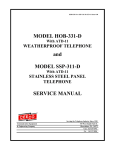Download CEECO SSP-353-F-61 Service manual
Transcript
SSP-353-F-61-ADVXFD1.3 Software- ADVXFD1.3-ISSUE4.0 SERVICE MANUAL FOR MODEL SSP-353-F-61 STAINLESS STEEL PANEL TELEPHONE EQUIPED WITH ADVXFD1.3 SOFTWARE AND ADVXFD1.3 PCB Serving the Telephone Industry Since 1930 Communication Equipment & Engineering Company 519West South Park Street Okeechobee, FL. 34972 Voice: 863-357-0798 Fax: 8638-357-0006 ISSUE 4.0 IMPORTANT INFORMATION FOR CUSTOMER Please fill in before you continue. The following information is necessary when calling CEECO for assistance. MODEL SSP-353-F-61 Equipped With ADVXFD1.3 Software And PCB. MODEL NUMBER SERIAL NUMBER DATE MANUFACTURED LOCATION INSTALLED For us to better serve you, please have this information available when calling for technical support. CEECO Communication Equipment and Engineering Company 519 West South Park Street Okeechobee, FL. 34972 (863) 357-0798 Voice (863) 357-0006 Fax CEECO Communication Equipment & Engineering Company PROPRIETARY 2 ISSUE 4.0 TABLE OF CONTENTS SECTION PAGE 1.0 GENERAL DESCRIPTION ................................................................................ 4 2.0 PROGRAMMING ................................................................................................ 5 2.11 REMOTE PROGRAMMING ............................................................................. 6 2.12 CHANGING PASS CODES ................................................................................ 7 2.13 NOISE ELIMINATION………………………………………………………....8 2.14 INBOUND CALLS DESIRED............................................................................. 7 3.0 PROGRAMMING TABLES ............................................................................... 8 4.0 OPERATION ...................................................................................................... 11 5.0 RECOMMENDED TOOLS AND TEST EQUIPMENT ................................ 11 6.0 INSTALLATION NOTES AND ASSEMBLY INSTRUCTIONS ................. 12 7.0 TESTING............................................................................................................. 13 8.0 SPECIFICATIONS: ........................................................................................... 13 9.0 PARTS LIST ....................................................................................................... 14 10.0 FCC NOTICE...................................................................................................... 15 11.0 REPAIR AND RETURN INFORMATION..................................................... 16 12.0 WARRANTY POLICY ...................................................................................... 17 CEECO Communication Equipment & Engineering Company PROPRIETARY 3 ISSUE 4.0 INTRODUCTION The practices in this manual provide installation and maintenance information for CEECO Model SSP-353-F-61 Telephone equipped with ADVXFD1.3 Software and ADVXFD1.3 Modified PCB. The information in this manual is subject to change without notification. For information not included in this manual, please call or write: CEECO Customer Service 519 West South Park Street Okeechobee, FL 34972 (863) 357-0798 (863) 357-0006 FAX 1.0 GENERAL DESCRIPTION The CEECO Model SSP-353-F-61 Stainless Steel Panel Telephone was designed with the needs of the Airport Industry specifically in mind. It offers an attractive yet durable stainless steel finish. It is ideal for installations where the vertical angle of the mounting surface is very slight. At the same time, it retains the standard handset and cradle combination, which helps to keep design and repair cost(s) down. It provides a 4” wide by 4.5” high protected display area for the placement of printed material. The software for this telephone was designed to allow up to 100 speed-dial numbers of up to 11 digits each to be utilized. Provisions are built in to the phone to allow for extra digits to be dialed for PBX or other access numbers. The user(s) of the phone is able to speed-dial a telephone number by simply pressing the appropriate 2 keys of the telephone keypad. To ensure ease of operation for the user(s), a large number keypad has been installed. The telephone is designed to deter fraud by the nature of the combined hardware and software design. Incoming calls are not allowed. The steel panel and chrome plated keypad are vandal resistant. The telephone further incorporates a 33”, armored cord, hearing aid compatible handset. This extra length cord provides more comfortable use and access. This attractive yet durable telephone meets all of the current needs requested by the Airport industry. CEECO Communication Equipment & Engineering Company PROPRIETARY 4 ISSUE 4.0 2.0 PROGRAMMING THIS PBX EQUIPMENT IS TELEPHONE LINE POWERED. DURING PROGRAMMING THE CENTRAL OFFICE OR MAY RESPOND TO THE PROGRAMMING CODES WITH VARIOUS BUSY TONES, REORDER TONES RECORDINGS, ETC. THESE TONES AND RECORDINGS WILL HAVE NO EFFECT ON THE PROGRAMMING. PLEASE IGNORE THEM. ALL PROGRAMMING IS DONE THROUGH THE UNIT KEYPAD. 2.1 Connect the line cord from the telephone to the intended line or a DTMF test set. NOTE: When handling the printed circuit board, be sure not to contact metal parts, otherwise permanent damage may occur to the board. Use extreme care during this phase. Do not “rest” the phone on the circuit board. 2.2 Lift the handset (off-hook condition) and wait for dial tone to begin programming. 2.3 This telephone does not require programming switches to be moved. It allows programming to be done from the keypad via pass codes. A * key must always be entered at the end of each programming entry, as will be noted throughout this programming section. So, Enter # # # # # * followed by # 4 6 8 3 7 * The 5 pound keys and star key allow access to programming and the #46837* is the InterSpace Factory Default Pass Code. Note: 2 beeps will sound to indicate successful access. 5 beeps will sound to indicate an error. 2.4 To clear all user programmable memory, dial #97*. Approximately 1-2 seconds will elapse followed by a pair of audible tones, indicating the phone is in a ready state for programming. 2.5 If there is NO PBX being used with the telephone, please proceed to the next step. If there IS A PBX being used the telephone, enter # 5 5 followed by the required access number, followed by *. Example: #559*. Note: With some systems, a pause is required before the access number is dialed. In such cases, dial # 5 8 “X” *, where “X” = any digit from 1-9 in terms of seconds. Otherwise, proceed to the next section. 2.6 The telephone comes from the factory programmed for tone dialing (DTMF, typical of most telephones). IF pulse dialing is desired, enter #571* Otherwise, proceed to the next step. 2.7 Programming the speed dial numbers consists of entering # 3 4, followed by the intended location (2 digits, 00-99), followed by the number to be dialed, followed by *. For example: #3400 + a number of one to eleven (11) digits+*. CEECO Communication Equipment & Engineering Company PROPRIETARY 5 ISSUE 4.0 The programming of the speed dial locations is significantly different than in the past. Each location must now be accessed by entering #34 before the actual location, and * at the end of the sequence. Numbers may be programmed one after another by repeating the steps just previously mentioned. The telephone does not have to be placed on hook after each location is programmed. For example: #34015551212*#340218005558989* will enter the number 555-1212 into the #01 location and the number 1-800555-8989 into the #02 location. 2.8 An individual number may be erased or changed by just entering #34, followed by the appropriate location (00-99), followed by the new number to be dialed OR no number (erased), followed by *. Example #3402* would erase the contents of speed dial location 2. Entering #3402 + a number to be dialed, + *, would program that new number. 2.9 Locations 00 - 99 are the speed dialing memory locations. Log the numbers programmed into Section 3.0 Programming Tables for future reference. 2.10 When programming is complete, hang up the phone (“on-hook condition). 2.11 REMOTE PROGRAMMING This telephone is equipped with the necessary electronics and software to allow remote programming. If the telephone lines are set up to allow direct access to the telephone, then the programmer does not need to physically be with the phone to program it. To allow this, the DIP switch at position S2 of the printed circuit board must be set with positions 1 & 3 “ON”, and position 2 “OFF”, as follows: CEECO Communication Equipment & Engineering Company PROPRIETARY 6 ISSUE 4.0 From another telephone, or with CEECO’s special line of Smart Tools, dial the telephone number for the telephone that is intended to be programmed remotely. The telephone will automatically answer itself after 5-6 rings and will emit three tones indicating it has answered. In order to access programming, enter # 4 6 8 3 7 * Interspace Code Or, # 2 6 6 8 7 *, which is a service rep factory default code. Two beeps will indicate successful access. From here, all programming is the same as described from section 2.4 forward, except that the phone MUST be hung up remotely by entering # 3 6 *. 2.12 CHANGING PASS CODES This telephone has a contractor pass code that can be changed by both the owner (Interspace) and the contractor (rep). Interspace should change the default contractor/rep pass code (26687) and only give it to the contractor servicing the telephone. Example: Dial # 3 5 x x x x x * where “x” equals any digit 0-9 So, # 3 5 8 3 5 6 9 * changes pass code to 83569. In order to change the Interspace default pass code, enter # 3 1 x x x x x *, as shown in the above example. 2.13 Some locations are extremely noisy, making it hard to hear on the telephone. This unit allows a computer-controlled noise filtering of the handset to be activated to help battle the extreme background noise. In order to activate this noise elimination feature, enter # 5 9 1 *. 2.14 The telephone comes from the factory set to block inbound calls. If Inbound Calls Are Desired, enter # 5 4 1 *. CEECO Communication Equipment & Engineering Company PROPRIETARY 7 ISSUE 4.0 3.0 PROGRAMMING TABLES LOCATION NUMBER LOCATION NUMBER 00_ _ - _ _ _ - _ _ _ - _ _ _ _ 16_ _ - _ _ _ - _ _ _ - _ _ _ _ 01 _ _ - _ _ _ - _ _ _ - _ _ _ _ 17_ _ - _ _ _ - _ _ _ - _ _ _ _ 02_ _ - _ _ _ - _ _ _ - _ _ _ _ 18_ _ - _ _ _ - _ _ _ - _ _ _ _ 03_ _ - _ _ _ - _ _ _ - _ _ _ _ 19_ _ - _ _ _ - _ _ _ - _ _ _ _ 04_ _ - _ _ _ - _ _ _ - _ _ _ _ 20_ _ - _ _ _ - _ _ _ - _ _ _ _ 05_ _ - _ _ _ - _ _ _ - _ _ _ _ 21_ _ - _ _ _ - _ _ _ - _ _ _ _ 06_ _ - _ _ _ - _ _ _ - _ _ _ _ 22_ _ - _ _ _ - _ _ _ - _ _ _ _ 07_ _ - _ _ _ - _ _ _ - _ _ _ _ 23_ _ - _ _ _ - _ _ _ - _ _ _ _ 08_ _ - _ _ _ - _ _ _ - _ _ _ _ 24_ _ - _ _ _ - _ _ _ - _ _ _ _ 09_ _ - _ _ _ - _ _ _ - _ _ _ _ 25_ _ - _ _ _ - _ _ _ - _ _ _ _ 10_ _ - _ _ _ - _ _ _ - _ _ _ _ 26_ _ - _ _ _ - _ _ _ - _ _ _ _ 11_ _ - _ _ _ - _ _ _ - _ _ _ _ 27_ _ - _ _ _ - _ _ _ - _ _ _ _ 12_ _ - _ _ _ - _ _ _ - _ _ _ _ 28_ _ - _ _ _ - _ _ _ - _ _ _ _ 13_ _ - _ _ _ - _ _ _ - _ _ _ _ 29_ _ - _ _ _ - _ _ _ - _ _ _ _ 14_ _ - _ _ _ - _ _ _ - _ _ _ _ 30_ _ - _ _ _ - _ _ _ - _ _ _ _ 15_ _ - _ _ _ - _ _ _ - _ _ _ _ 31_ _ - _ _ _ - _ _ _ - _ _ _ _ CEECO Communication Equipment & Engineering Company PROPRIETARY 8 ISSUE 4.0 LOCATION NUMBER LOCATION 32_ _ - _ _ _ - _ _ _ - _ _ _ _ 48_ _ - _ _ _ - _ _ _ - _ _ _ _ 33_ _ - _ _ _ - _ _ _ - _ _ _ _ 49_ _ - _ _ _ - _ _ _ - _ _ _ _ 34_ _ - _ _ _ - _ _ _ - _ _ _ _ 50_ _ - _ _ _ - _ _ _ - _ _ _ _ 35_ _ - _ _ _ - _ _ _ - _ _ _ _ 51_ _ - _ _ _ - _ _ _ - _ _ _ _ 36_ _ - _ _ _ - _ _ _ - _ _ _ _ 52_ _ - _ _ _ - _ _ _ - _ _ _ _ 37_ _ - _ _ _ - _ _ _ - _ _ _ _ 53_ _ - _ _ _ - _ _ _ - _ _ _ _ 38_ _ - _ _ _ - _ _ _ - _ _ _ _ 54_ _ - _ _ _ - _ _ _ - _ _ _ _ 39_ _ - _ _ _ - _ _ _ - _ _ _ _ 55_ _ - _ _ _ - _ _ _ - _ _ _ _ 40_ _ - _ _ _ - _ _ _ - _ _ _ _ 56_ _ - _ _ _ - _ _ _ - _ _ _ _ 41_ _ - _ _ _ - _ _ _ - _ _ _ _ 57_ _ - _ _ _ - _ _ _ - _ _ _ _ 42_ _ - _ _ _ - _ _ _ - _ _ _ _ 58_ _ - _ _ _ - _ _ _ - _ _ _ _ 43_ _ - _ _ _ - _ _ _ - _ _ _ _ 59_ _ - _ _ _ - _ _ _ - _ _ _ _ 44_ _ - _ _ _ - _ _ _ - _ _ _ _ 60_ _ - _ _ _ - _ _ _ - _ _ _ _ 45_ _ - _ _ _ - _ _ _ - _ _ _ _ 61_ _ - _ _ _ - _ _ _ - _ _ _ _ 46_ _ - _ _ _ - _ _ _ - _ _ _ _ 62_ _ - _ _ _ - _ _ _ - _ _ _ _ 47_ _ - _ _ _ - _ _ _ - _ _ _ _ 63_ _ - _ _ _ - _ _ _ - _ _ _ _ NUMBER CEECO Communication Equipment & Engineering Company PROPRIETARY 9 ISSUE 4.0 LOCATION NUMBER LOCATION NUMBER 64_ _ - _ _ _ - _ _ _ - _ _ _ _ 82_ _ - _ _ _ - _ _ _ - _ _ _ _ 65_ _ - _ _ _ - _ _ _ - _ _ _ _ 83_ _ - _ _ _ - _ _ _ - _ _ _ _ 66_ _ - _ _ _ - _ _ _ - _ _ _ _ 84_ _ - _ _ _ - _ _ _ - _ _ _ _ 67_ _ - _ _ _ - _ _ _ - _ _ _ _ 85_ _ - _ _ _ - _ _ _ - _ _ _ _ 68_ _ - _ _ _ - _ _ _ - _ _ _ _ 86_ _ - _ _ _ - _ _ _ - _ _ _ _ 69_ _ - _ _ _ - _ _ _ - _ _ _ _ 87_ _ - _ _ _ - _ _ _ - _ _ _ _ 70_ _ - _ _ _ - _ _ _ - _ _ _ _ 88_ _ - _ _ _ - _ _ _ - _ _ _ _ 71_ _ - _ _ _ - _ _ _ - _ _ _ _ 89_ _ - _ _ _ - _ _ _ - _ _ _ _ 72_ _ - _ _ _ - _ _ _ - _ _ _ _ 90_ _ - _ _ _ - _ _ _ - _ _ _ _ 73_ _ - _ _ _ - _ _ _ - _ _ _ _ 91_ _ - _ _ _ - _ _ _ - _ _ _ _ 74_ _ - _ _ _ - _ _ _ - _ _ _ _ 92_ _ - _ _ _ - _ _ _ - _ _ _ _ 75_ _ - _ _ _ - _ _ _ - _ _ _ _ 93_ _ - _ _ _ - _ _ _ - _ _ _ _ 76_ _ - _ _ _ - _ _ _ - _ _ _ _ 94_ _ - _ _ _ - _ _ _ - _ _ _ _ 77_ _ - _ _ _ - _ _ _ - _ _ _ _ 95_ _ - _ _ _ - _ _ _ - _ _ _ _ 78_ _ - _ _ _ - _ _ _ - _ _ _ _ 96_ _ - _ _ _ - _ _ _ - _ _ _ _ 79_ _ - _ _ _ - _ _ _ - _ _ _ _ 97_ _ - _ _ _ - _ _ _ - _ _ _ _ 80_ _ - _ _ _ - _ _ _ - _ _ _ _ 98_ _ - _ _ _ - _ _ _ - _ _ _ _ 81_ _ - _ _ _ - _ _ _ - _ _ _ _ 99_ _ - _ _ _ - _ _ _ - _ _ _ _ CEECO Communication Equipment & Engineering Company PROPRIETARY 10 ISSUE 4.0 4.0 OPERATION When the phone is connected to the phone line and programmed according to section 2, the phone operates as follows: 5.0 4.1 When the phone is lifted off hook, dial tone is heard and the keypad is operational. Before and during dialing, the transmitter is turned off. 4.2 To dial a desired number, the user simply presses the two keys corresponding to the desired number. These two keys will cause the phone to automatically dial the programmed number (as accomplished in section 2.0) and the transmitter turns on. The keypad is available for use once speed dial number is accessed. 4.3 At the completion of the call the user places the handset back on the cradle, which allows the telephone to reset for the next user. RECOMMENDED TOOLS AND TEST EQUIPMENT DTMF Test Set Volt/Ohm Meter 1/4" Nut Driver Flat Blade Screw Driver Security Tool 301-064 CEECO Communication Equipment & Engineering Company PROPRIETARY 11 ISSUE 4.0 6.0 INSTALLATION NOTES AND ASSEMBLY INSTRUCTIONS 6.1 In order to install printed material in the instruction window, please locate the 8 retaining nuts on the rear of the telephone assembly. Extreme caution must be used in removing the nuts, so as not to touch the printed circuit board(s). Doing so may cause permanent damage to the boards. After carefully removing the nuts, remove the instruction window on the front side of the telephone assembly. Install the desired material and carefully replace the window and nuts. 6.2 Run the telephone line wire the telephone assembly and terminate on the RJ11C terminal block, as depicted on the following page. Additionally, an approximately 10’ green grounding wire is provided for grounding the chassis. In order to be effective, this must be attached to a true earth ground. 6.3 Plug the modular line cord from the telephone assembly into the RJ11C modular jack provided. 6.4 Dress the telephone line cord away from the mounting holes and seat the telephone assembly onto the mounting surface. 6.5 Secure the telephone assembly to the mounting surface with the chosen hardware. 6.6 The use of a gas tube station protector is recommended for grounding. The station ground should not exceed 50 ohms. WARNING A. Never install telephone wiring during a lightning storm. B. Never install telephone jacks in wet locations unless the jack is specifically designed for wet locations. C. Never touch uninsulated telephone wires or terminals, unless the telephone line has been disconnected at the network interface. D. Use caution when installing or modifying telephone lines. CEECO Communication Equipment & Engineering Company PROPRIETARY 12 ISSUE 4.0 7.0 8.0 TESTING 7.1 Connect the modular line cord to a working telephone line or a DTMF test set. 7.2 Lift the handset and dial the two-digit code for each location programmed. Verify that the numbers dial as intended. The telephone must be placed on hook (new dial tone) before testing each number. SPECIFICATIONS: INPUT POWER: C.O. Line Powered LOOP CURRENT: 23Ma min. 80Ma max.(48 Volt loop) IMPEDANCE: 600 ohms SIGNALING: DTMF, 70ms tone, 50ms spacing HEARING AID COMPATIBLE: Meets EIA standards ENVIRONMENTAL: Temperature: 0°C to 50°C Humidity: 20%-90% PROGRAMMING: Via DTMF Keypad TELEPHONE PANEL: Brushed 14 gauge Stainless Steel DIMENSIONS: 10" Wide x 11" High x 4 1/4" Deep (Handset on hook). MOUNTING: Surface Mount- Vertical Angle >19° WEIGHT: Approximately 5 lbs. MEMORY RETENTION: Non-volatile FCC REGISTRATION: BW88T7-13823-TE-T CEECO Communication Equipment & Engineering Company PROPRIETARY 13 ISSUE 4.0 9.0 PARTS LIST QUANTITY PART NUMBER DESCRIPTION 1 705-103 Keypad 1 ADVXFD1.3 PCB 1 301-016-33 Handset with armored cord 1 301-592 Hookswitch cradle (mag) 1 SSP-353-F-61 Stainless Steel Panel 1 301-051 Modular Jack 1 301-018 30" Modular Cord 1 301-030 Instruction Card Kit 1 Accessories: 1 ADVXFD1.3 Software 301-064 Security tool CEECO Communication Equipment & Engineering Company PROPRIETARY 14 ISSUE 4.0 10.0 FCC NOTICE 10.1 FCC REGISTRATION AND REPAIR INFORMATION Your new telephone has been registered with the Federal Communication Commission (FCC) in accordance with Part 68 of its rules. The FCC requires that you be advised of certain requirements involving the use of this telephone. 10.2 CONNECTION WITH THE NATIONWIDE TELEPHONE NETWORK The FCC requires that you connect this telephone to the Nationwide Telephone Network through a registered jack provided by the telephone company in your area. This jack is a modular outlet, which you can order from your local telephone company. 10.3 NOTIFICATION TO THE TELEPHONE COMPANY Before connecting this telephone, the FCC requires that you notify your local telephone company business office. The number is in the front of your phone book. Tell them: The "line" to which you will connect the telephone (that is, your phone number) and the telephone's FCC registration number and ringer equivalence number. These numbers are listed in section 9.00. The FCC further requires that you notify your local telephone company when permanently disconnecting this telephone. CEECO Communication Equipment & Engineering Company PROPRIETARY 15 ISSUE 4.0 11.0 REPAIR AND RETURN INFORMATION 11.1 WARRANTY REPAIR Any device returned requiring warranty service; repair or credit must be accompanied with a "Return Material Authorization" (RMA) FORM. It must include return shipping instructions, original purchase order number and special marking instruction. A description of the trouble observed must be attached to the defective unit. This information must be inside the shipping container. 11.2 DIRECT ALL INQUIRES TO: CEECO Repair Department 519 West South Park Street Okeechobee, FL. 34972 (863) 357-0798 11.3 NON-WARRANTY REPAIR CEECO will repair equipment out of warranty for a set charge plus parts. The customer must pay the shipping costs both directions. 11.4 RETURN FOR CREDIT Material may be returned for credit only with prior approval. Material authorized for return is subject to a 20% restocking charge based on the manufacturer’s list price. Return RMA must be requested no later than 30 days after original shipment. Returns are not granted on custom orders unless otherwise specified. CEECO Communication Equipment & Engineering Company PROPRIETARY 16 ISSUE 4.0 12.0 WARRANTY POLICY 12.1 GENERAL CEECO products are guaranteed to be free of defects in material and workmanship for a period of 365 days from the date of original purchase. CEECO's obligation under this warranty is limited to repair or replacement of any part found to be defective by CEECO. Under no circumstances shall CEECO be liable for loss, damage, cost of repair or consequential damages of any kind which have been caused by neglect, abuse, acts of GOD or improper operation of equipment. 12.2 PRINTED CIRCUIT BOARDS Printed circuit boards should not be repaired in the field. If a unit is found to be faulty, replace it with another unit and return the faulty unit to CEECO for repair. Modifications by any one other than CEECO will void the warranty. CEECO Communication Equipment & Engineering Company PROPRIETARY 17