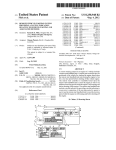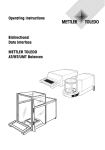Download Mettler Toledo DataPac-M AM Operating instructions
Transcript
Installation and Operating Instructions METTLER TOLEDO AM/PM & AT/MT MiniMettler option “11132510” for Excellence balances ww w.m t.com XS20 5 Du al Ra nge F MET TLER TOLE DO F Contents 2 Contents 1 Introduction .................................................................................................. 3 2 Interface description and installation ........................................................... 4 2.1 Items delivered ............................................................................................................. 4 2.2 Description of the MiniMettler interface ........................................................................... 4 2.3 Installation of the MiniMettler interface ........................................................................... 5 3 Interface and Application settings ................................................................ 6 3.1 Calling up the configuration menu in Option ................................................................... 6 3.2 Configuring and activating MM connection in Host ......................................................... 7 3.2 Configuring and activating MM connection in Printer (only the data output for Dynamic Weighing application) ................................................................................................. 8 4 The MiniMettler interface ............................................................................. 9 4.1 Differences between the original interface and the MiniMettler optional interface .................. 9 4.2 AM/PM balance supported commands ......................................................................... 10 4.3 AT/MT balance supported commands ........................................................................... 10 5 Appendix .................................................................................................... 11 5.1 Comparison between AM/PM and AM/PM optional interface commands .......................... 11 5.2 Comparison between AT/MT and AT/MT optional interface commands .............................. 12 5.3 Parameters ................................................................................................................ 14 5.4 Technical Data ........................................................................................................... 14 Section 1: Introduction 3 1 Introduction Before we begin Thank you for choosing the METTLER TOLEDO MiniMettler option. This interface enables a backwards compatibility of METTLER TOLEDO Excellence balances to AM/PM and AT/MT balances, using the MiniMettler interface and commands. Please read these installation and operating instructions right through before you start using the MiniMettler interface option, so you know how to operate the interface safely and correctly and can make use of all its capabilities. Please observe the following: • Some of the commands had to be modified to suit the new capabilities of the balance. Other commands have become completely ineffective. Please refer to the sections 5.1 and 5.2. • The Excellence balance must have Software version V3.00 or higher. You can download the latest balance Software at: www.mt.com/balance-support. • Before you work with the MiniMettler Option you must have read through and understood these installation and operating instructions. • You must observe and follow these installation and operating instructions. • It is not allowed to operate balances with the MiniMettler option in hazardous or wet environments. • The MiniMettler Option is mounted into the balance and is powered by the balance. • The MiniMettler option does not contain any parts which can be serviced, repaired, or replaced by the user. • If the MiniMettler option is not working correctly, please contact your local METTLER TOLEDO dealer. • If you still have questions which the documentation does not answer, or only partially, please contact your local METTLER TOLEDO dealer who will be pleased to assist you. • MiniMettler option does not work in standalone-weighing platforms (balances without a terminal). • The MM option is not 100% functional compatible with AM/PM & AT/MT balances. For the details of the functional limitation, please refer 4.1 “Difference between the original interface and the MiniMettler optional interface” Section 2: Interface description and installation 4 2 Interface description and installation 2.1 Items delivered The standard delivery comprises the following items: • MiniMettler interface option • Installation and operating instructions Items not included in the standard delivery, but available as accessories are: • MiniMettler – RS232 cable 9-Pin or 25-Pin for connecting the interface to a device with RS232 connection (See accessories). • MiniMettler – CL cable 5-Pin for connecting the interface to a device with current loop connection (See accessories). 2.2 Description of the MiniMettler interface Interface overview MiniMettler socket View from front ReZero connector (for AT/MT only) DATA I/O connector Pin Function Pin Function 1 2 1+2 3 4 5 10 11 14 close door IN open door IN open & close door alternately IN door is open OUT door is closed OUT Tare command IN not connected GND Transfer command CL or RS232 IN 2 3 4 7 9 10 12 13 15 11+14 DATA IN, RS232C Handshake IN Handshake OUT Rx+, CL Rx−, CL Tx−, CL DATA OUT, RS232C GND Tx+, CL “Print/Transfer”, IN Section 2: Interface description and installation 5 2.3 Installation of the MiniMettler interface Before installing the MiniMettler interface, the balance must be removed from the power, by taking the power cable out of the AC socket (1). P r e w o ly p p su 1 Remove the cover of the interface slot, using a screwdriver (2). 2 The MiniMettler interface can now be installed by sliding it into the open slot (3). Use the screws of the cover plate, to fixate the interface. 2C 23 RS 3 Connect the balance back to the power (4). r e w o P ly p p su 4 Section 3: Interface and Application settings 6 3 Interface and Application settings Before you can establish a connection , you must configure the MM option in the balance. The MM option is configured using the system setting “Option” of the balance software. This section gives an overview of all parameters. Information about each parameter is found in section 5.3. 3.1 Calling up the configuration menu in Option D C Press button «D» to select the application menu or press button «C» to select the user settings menu. Then click on «System», to call up the system settings. From system settings, click on «Option». Then configuration menu (Global Settings) is displayed. It includes the following settings: Default setting: “MM-Option” 2400 baud, 7 bit/even, Handshake None, Sendmode Stable, end of line character <CR><LF>, Instruction Set AM/PM, Status Message Asterisk (*) Status Message is not relevant with Host setting, but only with Printer setting in “Dynamic Weighing application”. (See section 3.3) Section 3: Interface and Application settings 7 Once MM option was selected in “Host” or “Printer” in Peripherals (see section 3.2 and 3.3), those parameters cannot be changed. 3.2 Configuring and activating MM connection in Host Overview The MiniMettler parameters listed are only available with Host, all other peripherals are not supported (Except Printer in the “Dynamic Weighing Application”. See section 3.3). D C Press «Host». Select «MM Option». Section 3: Interface and Application settings 8 3.2 Configuring and activating MM connection in Printer (only the data output for Dynamic Weighing application) Overview If you need PM backward compatibility with XP/XS balance in Dynamic Weighing application, the following configuration in Printer is necessary. Status Message In the Global Settings (See section 3.1), chose «Asterisk (*)» or «Space», according to the current system requirement. Press «Printer» Select «MM Option». Section 4: The MiniMettler interface 9 4 The MiniMettler interface 4.1 Differences between the original interface and the MiniMettler optional interface The technical differences between the orginal interface and the optional AM/PM interface for Excellence balances are listed below. Detailed comparison can be found in sections 5.1 and 5.2. • No galvanic isolation of the signals (applies to both current loop and RS232 signals). • No connector for auxilliary displays or GM54 output mode. • No status indicators (wave symbol, drop symbol) provided at the terminal. • The Excellence terminals are not operating with the keys alone, but mainly via the touch screen. • Processes of long duration can only be cancelled at the balance terminal. • Commands continue to be accepted during the balance configuration and adjustment (calibration) processes. • The stability detector can no longer be set manually, but is automatically optimized for every weighing process. • Recognition of a break condition does not cause any change in the balance settings, i.e. a break does not cause the balance to be reset into the condition it was in before it was switched on. • The “vibration adapter” function (wave symbol) is no longer provided. Balance measurement quality has now been defined, so that the “MI” command, which originally related to the former “vibration adapter”, now applies to measurement quality. • The “weighing process adapter” function (drop symbol) is no longer provided. Balance weighing mode has now been defined, so that the “ML” command, which originally related to the former “weighing process adapter”, now applies to weighing mode. • DataPac-M is not supported • GM devices are not supported • The changes mean that the following commands now have no effect. They continue to be accepted by the optional PC board‘s software without an error message being given, but not all of them elicit a response (as was the case with the original interface). They are therefore not documented any further in these instructions: AM/PM: MA, W AT/MT: CFE, CFG, DFR, CFW, DST, DSX, MD, RK, RX, W, @, ‘.’ • The following commands have not been changed, and can therefore be used exactly as before: AM/PM: M, B, MZ, S, SI, SIR, SNR, SR, T, TI AT/MT: CA, CFD, EC, EOL, HS, MT, S, SI, SIR, SNR, <crlf>, AD, R0, R1, B, M, MZ, T • All other commands have been adapted as far as possible to suit the new capabilities offered by Excellence balances. When using them, these operating instructions must be consulted to see exactly whether the same command arguments are valid and what the significance of the balance‘s responses is: AM/PM: CA, D, DX, DY, ID, MI, ML, MS, U AT/MT: CFG, CFP, D, DB, DX, DY, RG, U, US, UX, WI, MI, ML, MS, ID, IDX, ? Section 4: The MiniMettler interface 10 4.2 AM/PM balance supported commands B Base MZ AutoZero CA Calibration S Send Stable Result D Display Text SI Send Immediate Result DX Control DeltaTrac Display SIR Send Continuously DY Weighing-in SNR Send Automatically ID Balance Identification SR Send Automatically with Threshold M Mode Reset T Tare MA Switching on/off weighing-in aid TI Immediate taring MI Weighing quality U Select Unit or Divisor ML Weighing Mode W Controlling peripherals from the balance MS Stability detection 4.3 AT/MT balance supported commands AD AutoDoor MS Stability Detector (ASD) B Base MT Serial Transmission Mode CA Calibration MZ AutoZero CFD Set Default Configuration RG Range Select CFP Print Configuration Rn Keyboard Control (Global) D Display Text S Send Stable Result DB Generate Beep Sound SI Send Immediate Result DX Control DeltaTrac Display SIR Send Continuously DY Weighing-in SNR Send Automatically EC Command Acknowledge SR Send Automatically with Threshold EOL End-of-Line Mode T Tare HS Handshake Mode U Select Unit or Divisor ID Balance Identification US Select Active Unit IDX User Identification UX Redefine Units M Mode Reset WI Control Draft Shield MI Vibration Adapter (“Wave”) ? Help ML Weighing Process Adapter (“Drop”) <crlf> Repeat Last Valid Command Section 6: Appendix 11 5 Appendix 5.1 Comparison between AM/PM and AM/PM optional interface commands AM/PM Command name Calibration Send Stable Send Immediate Send Immediate and repeat Send Next and Repeat Send and Repeat Display Text DeltaTrac Weigh in with DeltaTrac Unit Redefine Units Write Output Base Resetting to default setting Off/on switching of weighing-in aid Vibration adapter Weighing Process Adapter ASD Auto Zero Tare Immediate Taring Identification AM/PM remarks CA S SI SIR SNR SR [threshold] D text;unit;symbol DX p1 DX p1 p2 DX p1 p2 T DX p1-p2 DX p1-p2 T DX T DX DY DY Nom pT mT U Ux W For GM54 and LV10 B_x x = value B M MA XP/XS with MM remarks CA S SI SIR SNR SR [threshold] D text no symbols or units DX p1 DX p1 p2 DX p1 p2 T DX p1-p2 DX p1-p2 T XP/XS MT-SICS remarks C3 or C2 S SI SIR SNR SR [threshold] D “text” P122 0 p1 p1 P122 0 p1 p2 P122 1 p1 p2 P123 0 p1 p2 P123 1 p1 p2 DX DY DY Nom pT mT U Ux P120 P120 P121 and M21 M21 M22 and M21 B_x x = value B M TA_x_g TAC @ only M01,M02,M03 & M29 MI back to default setting MI 1 stable MI 2 normal MI 3 unstable ML back to default setting ML 1 dosing ML 2 universal ML 3 absolute ML 4 animal weighing MS back to default setting MS 1 coarse MS 2 default MS 3 fine MS 4 very fine MZ back to default setting MZ 0 off MZ 1 on T TI ID example for answer: STANDARD V10.50.00* TYPE: PM 4800 INR: k 24142 MI back to default setting MI 1 stable MI 2 normal MI 3 unstable ML back to default setting ML 1 dosing ML 2 universal ML 3 absolute M02 M02 M02 M02 M01 M01 M01 M01 MS back to default setting MS 1 coarse MS 2 default MS 3 fine MS 4 very fine MZ back to default setting MZ 0 off MZ 1 on T TI ID example for answer: MM-Option XP/XS V3.00 TYPE: XP6002SDR INR: 1119292911 M29 2 back to default setting M29 0 very fast M29 2 reliable & fast M29 3 reliable M29 4 very reliable M03 1 back to default setting M03 0 off M03 1 on Z Zero ZI Immediate Zero I4 and I11 2 back to default setting 1 stable 2 standard 3 unstable 0 back to default setting 1 dosing 0 universal 3 check weighing The information contained in this table has been collected to the best of our knowledge and represents the latest update. In addition, Mettler-Toledo GmbH will in no event be liable for consequences of any kind arising out of, or in connection with, the use of the this table. * The MM option covers only the functionality of “STANDARD V10.50.00” and has some functional limitation described in 4.1 “Difference between the original interface and the MiniMettler optional interface” Section 6: Appendix 12 5.2 Comparison between AT/MT and AT/MT optional interface commands AT/MT versus XP with MiniMettler Option interface commands AT/MT Command name AT/MT remarks XP with MM remarks XP/XS MT-SICS remarks Autodoor AD_0 off AD_1 off AD_? current setting B_x x = value B CA start CA_0 off CA_1 on CA_U external CA_? current setting CA_S status CA_T test CFD AD_0 off AD_1 off AD_? current setting B_x x = value B CA start CA_0 off CA_1 on CA_U external CA_? current setting M07_0 off M07_1 on Base Calibration Configuration Default Store configuration Configuration access Configuration Print Configuration Read Configuration Write Display Text Beep Identification Extended identification Immediate Taring Reset mode CFE CFG CFP CFR CFW D text;unit;symbol DB DB_1 DB_2 DB_3 DB_C DB_E DB <Hex7> DB_0 DST DSX DX p 1 DX p 1 p2 DX p 1 p2 T DX p 1-p2 DX p 1-p2 T DX T DX C DX DY DY Nom p T mT DYB EC EOL_CR EOL_CRLF EOL_? current setting HS_hard HS_soft HS_Pause HS_CL HS_off HS_? current setting ID IDX TI M Readout increment MD Display status Display select DeltaTrac Weigh in with DeltaTrac Command Acknowledge End of Line mode Handshake mode CA_T test CFD not the same TA_x_g TAC C3 start C0_0_0 off C0_1_0 on C0_0_1 external C0 current setting TST3 test <seeML, MI, MZ, AD, MS & CA defaults> not the same auto saved always allowed (1) CFP not the same D text no symbols or units DB DB_1 not the same DB_2 not the same DB_3 not the same DB_C not the same DB_E not the same DB <Hex7> not the same D "text" M12_0 not the same M12_2 not the same M12_0 (2x) not the same M12_2, M12_3 not the same M12_0 not the same M12_0 not the same M12_0 not the same n/a = no icons n/a = no icons DX DX DX DX DX P122 P122 P122 P123 P123 p1 p 1 p2 p 1 p2 T p 1-p2 p 1-p2 T DX C DX DY DY Nom p T mT DY and B 2 commands EC EOL_CR EOL_CRLF EOL_? current setting HS_hard HS_soft HS_Pause HS_CL HS_off HS_? current setting ID not the same IDX TI 10 instead 7 characters M 0 0 1 0 1 p1 p1 p1 p1 p1 p1 p2 p2 p2 p2 P120 P120 P120 P121 and M21 P121 and TA I11 I10 is balance ID ZI Immediate Zero <see, ML,MI, MZ, MS & MT defaults> not the same Section 6: Appendix 13 AT/MT Command name AT/MT remarks MI_1 stable MI_2 normal MI_3 unstable MI default MI_? current setting Weighing Process Adapter ML_0 no adaption ML_1 dosing ML_2 universal ML_3 absolute ML default MI_? current setting ASD MS_0 ASD off MS_1 ASD 1 MS_2 ASD 2 MS_3 ASD 3 MS_4 ASD 4 MS_5 ASD 5 MS_6 ASD 6 MS_7 ASD 7 MS default MS_? current setting Transmission mode MT_Stb MT_all MT_Auto MT_Cont MT default MT_? current setting Auto Zero MZ_0 off MZ_1 on MZ default MZ_? current setting Range Select RG_F 1d RG_C 10d RG toggle RG_? current setting Restrict Keyboard RK_xxxxxxxx Remote R0/R1 Restrict external Switches RK_xxxxxxxx Send Stable S Send immediate SI Send immediate and repeat SIR Send Next and repeat SNR Send and repeat SR[threshold] Tare T Unit U U<dec> Vibration adapter Unit switch Redefine Units Redefine Units Write Output US 1 activate unit 1 US 2 activate unit 2 US toggle US_? current setting UX UX [U1][;U2] define unit1 and/or unit2 UX toggle UX_? current setting W For GM54 and LV10 XP with MM remarks XP/XS MT-SICS remarks MI_1 stable MI_1 normal MI_1 unstable MI default MI_? current setting ML_0 no adaption ML_1 dosing ML_2 universal ML_3 absolute ML default ML_? current setting MS_0 ASD off MS_1 ASD 1 MS_2 ASD 2 MS_3 ASD 3 MS_4 ASD 4 MS_5 ASD 5 MS_6 ASD 6 MS_7 ASD 7 MS default MS_? current setting MT_Stb MT_all MT_Auto MT_Cont MT default MT_? current setting MZ_0 off MZ_1 on MZ default MZ_? current setting RG_F 1d RG_C 10d RG toggle RG_? current setting M02_1 stable M02_2 standard M02_3 unstable M02_2 M02 current setting M01_2 sensor mode M01_1 dosing M01_0 universal M01_3 checkweighing M01_0 M01 current setting M29_0 very fast M29_0 very fast M29_1 fast M29_2 reliable + fast M29_2 reliable + fast M29_3 reliable M29_4 very reliable M29_4 very reliable M29_2 M29 current setting K, S K, SI K, SNR K, SIR K, S R0/R1 K4/K2 S SI SIR SNR SR[threshold] T U U<dec> S SI SIR SNR SR[threshold] Z Zero M21 M21, M22 Important: Custom Unit1 has to be activated M21_1_x M21_1_x M21_1_x US 1 activate unit 1 US 2 activate unit 2 US toggle US_? current setting UX UX [U1][;U2] define unit1 and/or unit2 UX toggle UX_? current setting M03_0 off M03_1 on M03_1 M03 current setting M23_0 1d M23_110d M23 current setting M21 M21_1_x M21_1_x The MM option has some functional limitation described in 4.1 “Difference between the original interface and the MiniMettler optional interface” Section 6: Appendix 14 AT/MT Command name AT/MT remarks XP with MM remarks XP/XS MT-SICS remarks Draft shield, controlling auto door WI_0[_R/L] opens the doors (to the right/left) WI_1 close the doors WI_D WI_DF WI_DX WI_E WI_EF WI_EX WI toggle WI_? current status @ ? overview of all commands . <crtf> WI_0[_R/L] opens the doors (to the right/left) WI_1 close the doors WS_1 opens the doors WI toggle WI_? current status WS Break Help Cancel Repeat command WS_0 WS ? overview of all commands <crtf> The information contained in this table has been collected to the best of our knowledge and represents the latest update. In addition, Mettler-Toledo GmbH will in no event be liable for consequences of any kind arising out of, or in connection with, the use of the this table. 5.3 Parameters MiniMettler Baudrate Bit/Parity Factory setting 2400 7b-even Handshake None Sendmode End-of-Line Instruction Set Status Message Stable <CR><LF> AM/PM Asterisk (*) 5.4 Setting range 600, 1200, 2400, 4800, 9600 7b-even, 7b-odd, 7b-mark (no parity / 2 stopbits), 8b-space (no parity / 1 stopbit) None (Pause = 0), RTS/CTS (= Hardware Handshake), Xon/Xoff (Software Handshake), Pause 1, CL (Syn/Ack) (Mettler Toledo Handshake) Stable, All, Auto, Continues <CR><LF>, <CR> AM/PM, AT/MT Asterisk (*), Space Technical Data MiniMettler interface Option 15-Pin Data I/O connector (no GM bus) Maximum 6 updates/second of AM/PM and 4 for AT/MT commands Universal interface Option for Excellence and Excellence Plus balances Possible applications Replacement of AM/PM & AT/MT balances in systems and applications, using AM/PM & AT/MT interface commands (DataPac is not supported) Part number AM/PM MiniMettler Option for Excellence balances 11132510 Accessories MiniMettler-RS232 cable, 9-Pin female, 1.5 m 210493 MiniMettler-RS232 cable, 25-Pin female, 1.5 m 210491 MiniMettler-CL cable, 9-Pin female, 1.5 m 47936 leer To protect your METTLER TOLEDO product’s future: METTLER TOLEDO Service assures the quality, measuring accuracy and preservation of value of all METTLER TOLEDO products for years to come. Please send for full details about our attractive terms of service. Thank you. *P11780578* Subject to technical changes and to changes in the accessories supplied with the instruments. © Mettler-Toledo GmbH 2006 11780578B Printed in Switzerland 0603/2.12 Mettler-Toledo GmbH, Laboratory & Weighing Technologies, CH-8606 Greifensee, Switzerland Phone +41-44-944 22 11, Fax +41-44-944 30 60, Internet: http://www.mt.com