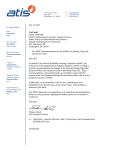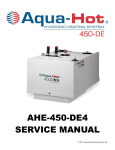Download Aqua-Hot 400-LP Service manual
Transcript
SERVICE MANUAL 400 SERIES AHE-400-P01 Section #: Title Warning Labels Caution Notes As you read this Information, take particular note of the NOTICE, CAUTION, WARNING and DANGER symbols when they appear. This information is important for safe and efficient use of the Aqua-Hot equipment. NOTICE signals a situation where potential damage to the equipment could occur. CAUTION signals a situation where potential harm or risk of minor or moderate injury could occur if you do not follow instructions WARNING signals a hazardous situation where potential harm, risk of serious injury or death could result if you do not follow instructions DANGER signals a situation where immediate risk of serious injury or death will result if you do not follow instructions NOTE: In addition, this manual may indicate an IMPORTANT NOTE that highlights information that is especially important. © Aqua-Hot® 400-LP Service Manual p. 2 Section #: Title Table of Contents Introduction to the Aqua-Hot 400-P01 Warning Labels ------------------------------------------------------------- 2 Safety Instructions & Precautions ------------------------------- 4 Understanding the Major Systems --------------------------- 5-7 Aqua-Hot Hydronic Heating System Overview Technical Information -------------------------------------------------- 8 Cut-Away Diagrams ------------------------------------------------- 9-11 Operational Flow-Chart ---------------------------------------------- 12 Interior Switch Panel Propane-Burner Switch ---------------------------------------------- 13 Electric Element Switch --------------------------------------------- 13 Engine Preheat Switch ----------------------------------------------- 13 Pin Label --------------------------------------------------------------------- 14 Exhaust System Requirements----------------------------------------- 15 Heating Status------------------------------------------------------------ 36 (Circulation) Pump #1 ------------------------------------------------ 37 (Zone/Stir) Pump #2 -------------------------------------------------- 37 Propane-Burner Status ---------------------------------------------- 37 Overload Fault ------------------------------------------------------------ 37 Propane-Burner Propane-Burner Overview ------------------------------------------ 38 Propane-Burner Controller ----------------------------------------- 39 Propane-Burner Operational Flow Chart ------------------- 40 Propane-Burner Wiring Diagram ------------------------------- 41 Detaching and Reattaching the Propane-Burner Detaching the Propane-Burner----------------------------- 42-45 Reattaching the Propane-Burner ------------------------- 46-49 Aqua-Hot 400-P01 Components Interlock Switch ---------------------------------------------------------- 16 Fluid-Level Sensor ------------------------------------------------ 17-19 Control Thermostat ---------------------------------------------------- 20 AC High-Limit Thermostat ------------------------------------------ 21 DC High-Limit Thermostat ------------------------------------------ 22 Low Temperature Cutoff Thermostat ------------------ 22-24 Check Valves -------------------------------------------------------- 24-25 Tempering Valve --------------------------------------------------- 25-26 Circulation / Stir Pumps 1 & 2 ---------------------------- 26-29 Electric Heating Element ------------------------------------------- 30 AC Relay ---------------------------------------------------------------------- 31 Propane-Burner Components and Repair Information Mounting Gasket -------------------------------------------------------- 50 Hot Surface Igniter ------------------------------------------------ 50-52 Refractory -------------------------------------------------------------- 53-54 Dual Stage Propane Gas Valve ---------------------------- 55-56 Combustion Blower Fan ---------------------------------------- 57-58 Exhaust High Back Pressure Switch ------------------------- 59 Fan Validation Switch ------------------------------------------------ 60 Fan Validation Switch Relay -------------------------------------- 61 Buck Booster– Combustion Blower Fan ------------------- 62 Buck Booster– Hot Surface Igniter --------------------------- 63 Flame Sensor ------------------------------------------------------------- 64 Fenwal Burner Controller -------------------------------------- 65-66 Specifications ------------------------------------------------------------- 67 Electronic Controller Overview & General Facts ------------------------------------------ 32 Secondary 12 Volt-DC Battery Connection --------------- 33 Terminal Strips with Screw-Type Fasteners -------------- 33 Low-Voltage Reset Feature ---------------------------------------- 34 Replacement Procedure -------------------------------------------- 35 Proper Jumper Pin Configuration ------------------------------ 35 Troubleshooting General Problems ------------------------------------------------------ 68 If Fans and Pumps are Running -------------------------------- 68 If there is a Lack of Continuous Water --------------------- 68 If Aqua-Hot Heating Zones will not get hot --------------- 69 If there is Antifreeze Leaking ------------------------------------- 70 Burner Troubleshooting Flow-Chart --------------------- 71-77 Electronic Controller Indicator Lights Electric Heating Element Status -------------------------------- 36 Heating Zones (1-5) --------------------------------------------------- 36 Low Battery Voltage Fault ------------------------------------------ 36 Low-Temp Cutoff Status --------------------------------------------- 36 Low Tank-Level Cutoff ------------------------------------------------ 36 Appendix A: Wiring Diagram ------------------------------------------- 78 Appendix B: Cold Weather Condition --------------------------79-80 Appendix F: Winterization Process ----------------------------------- 81 Appendix G: Filling/Draining the Aqua-Hot -----------------82-84 © Aqua-Hot® 400-LP Service Manual p. 3 Section #: Title Safety Instructions & Precautions The Unit IMPORTANT NOTE: Read all instructions before servicing this appliance. Read this Service Manual before troubleshooting or repairing the Aqua-Hot System to reduce the risk of injury to persons or damage to equipment. Disconnect electric wiring to the Aqua-Hot System before welding or plasma cutting the coach to avoid damage to equipment. The product identity label contains specifications of the unit, to what standard it has been tested, and important safety notices. Air pressure to the tank must not exceed 20 PSI or will cause internal damage. The Aqua-Hot must be installed in a compartment that is closed off from living quarters and accessible only from outdoors. The Aqua-Hot’s exhaust is HOT and must be kept away from heat sensitive material. Use caution when working on or near the propane gas system. DO NOT connect the 12 Volt-DC power to the Aqua-Hot if the vehicle requires welding. Propylene glycol based antifreeze “Generally Recognized as Safe” by the FDA must be utilized for antifreeze and water heating solution. An interlock switch prevents the Aqua-Hot heater from operating when the cover is not installed in the correct position. At maximum operating temperatures, the coolant will be very hot and scalding hot vapor or coolant may result in serious burns or injury. Should any additional assistance be needed, please contact the Product Application Department at 800685-4298 or 303-651-5500. DO NOT activate the burner until the antifreeze and water heating solution has been added to the boiler tank to avoid serious damage to the heater. Do not start the vehicle’s engine or electric generator. Contact the nearest gas supplier or qualified service technician for repairs. If you cannot reach a gas supplier or qualified service technician, contact the nearest fire department. Do not turn on the gas supply until the gas leak(s) has been repaired. Installation and service must be performed by a qualified installer, service agency, or gas supplier. If this information in these instructions is not followed exactly, a fire or explosion may result causing property damage, personal injury, or death. Do not store or use gasoline or other flammable vapors and liquids in the vicinity of this or any other appliance. WHAT TO DO IF YOU SMELL GAS Evacuate all persons from the vehicle. Shut off the gas supply at the gas container or source. Do not touch any electrical switch or use any phone or radio in the vehicle. © Aqua-Hot® 400-LP Service Manual p. 4 Section #: Title Introduction to the Aqua-Hot 400LP This Service Manual is designed to aid trained and qualified service technicians with the process of troubleshooting and servicing the Aqua-Hot 400-P01 hydronic heating system. The Aqua-Hot 400-P01 heating system features a 12 Volt-DC powered Propane-burner and a 120 Volt-AC, 1650 Watt electric heating element. These two heating sources are used in conjunction with an FDA-approved “GRAS” (Generally Recognized as Safe) propylene glycol based boiler antifreeze and water heating solution in order to provide a continuous supply of domestic hot water, interior/fresh water tank heating, independent interior zone heating, and engine preheating. Be sure to reference the cut away diagrams on page 8 for complete component over view. Should any additional assistance be needed, please contact the technical support department at 1-800-6854298, Monday through Friday, between the hours of 7 a.m. and 4 p.m. Mountain Standard Time. Understanding the Aqua-Hot 400-P01’s Major Systems: The basis for the Aqua-Hot heating system’s functionality is the antifreeze and water heating solution, which is comprised of water that is distilled, de-ionized, or soft and FDA-approved, “GRAS’ propylene glycol based boiler antifreeze. Through this solution’s ability to maintain and transfer heat, the Aqua-Hot’s twomajor systems; the domestic water system, engine preheat system, and interior heating system are able to function effectively. This antifreeze and water heating solution is contained with the Aqua-Hot’s boiler tank and is heated by the Propane-burner when its operating criteria are met. In order for the Propane-burner to be considered as a heating source, it must have an adequate gas supply, receive power from the electronic controller, and be selected as a heating source from the interior switch panel. In order for the electric heating element to be considered as a heating source, it must receive power from either a generator or from the shore power and be selected as a heating source from the interior switch panel. Once the antifreeze and water heating solution reaches operating temperature (as determined by the Aqua-Hot’s control thermostat), the domestic water system, and the interior heating system are permitted to operate as needed. Domestic Hot Water Priority System: The Aqua-Hot 400 has a Hot Water Priority System. This means that the Aqua-Hot cannot heat the interior of the motor home and produce continuous hot water simultaneously. When the domestic water is being used, the interior heating system will shut down until the demand for domestic hot water ceases. The domestic hot water priority system is responsible for providing hot water whenever a hot water faucet is opened, such with a shower or sink. When hot water is requested, domestic water from the motor home’s fresh water tank is transported through a copper coil in the Aqua-Hot’s boiler tank where heat is transferred from the heated antifreeze and water heating solution to the domestic water flowing through the copper coil. The heated domestic water then flows through the tempering valve to be mixed with cool water from the fresh water tank. This achieves an appropriate temperature before it flows to the faucet requesting hot water. Interior Heating System: The interior heating system is responsible for providing heat to the motor home’s interior in order to maintain the temperature at a comfortable level. For interior heating, it is the room thermostats that trigger the Aqua-Hot’s interior heating system. When a thermostat recognizes that the heat is required in a particular area, it sends a signal to the Aqua-Hot’s electric controller calling for heat. The Aqua-Hot responds by activating the circulation pump for that zone, which sends that heated antifreeze and water heating solution through the heating loop corresponding to the zone requesting heat. The fans on the heat exchangers in the zone calling for heat are also activated; therefore, as the heated solution flows over the heat exchanger’s fins, the heat is transferred to those fins and dispersed into the interior of the motor home by the fans. Until the thermostat signals that heat is no longer required, the Aqua-Hot will continue to send the heated antifreeze and water solution through the loop, which returns the cooled solution to the Aqua-Hot’s boiler tank to be re-heated before being sent back through the loop again. This process continues until pre-set temperature of the interior is reached and the interior room thermostat signals the electronic controller that heat is no longer required. © Aqua-Hot® 400-LP Service Manual p. 5 Section #: Title Introduction to the Aqua-Hot 400LP AC Circuit: Although the Propane-burner is the primary heating source for the Aqua-Hot and is necessary for providing continuous domestic hot water, an alternate heat source exists for moderate temperatures, which functions with an AC circuit. Whenever the motor home is connected to an AC power source plugged into shore power or using a generator, the Aqua-Hot’s electric heating element has the ability to function in order to provide heat for the boiler tank. When the antifreeze and water heating solution falls below operating temperature (as determined by the control thermostat), a signal is sent to the electronic controller requesting heat. The electric element switch is activated on the interior switch panel; therefore, the DC power from the electronic controller is permitted to flow to the AC relay, which activates the relay in order to allow AC power to flow to the electric heating element. When the electric heating element received power, it becomes active and supplies heat to the boiler tank until operating temperature is reached. Antifreeze and Water Heating Solution: As the antifreeze type and mixture ratio is essential to the Aqua-Hot’s performance and ability to comply with regulations, the following information is being supplied to understand various types of antifreeze, the quality of water necessary, and the mixture ratio. Aqua-Hot Heating Systems Inc. recommends CAMCO’s boiler antifreeze –100° or Century transfer fluid. two additional prominent types of antifreeze/coolant available. The following information should be utilized as an educational means of ensuring that the proper type of propylene glycol based antifreeze is selected. RV & Marine Antifreeze– These types of propylene glycol based antifreeze products are formulated for “winterizing” applications only. Although RV & Marine antifreeze is often “Generally Recognized as Safe” by the FDA, it should NEVER be used in the Aqua-Hot’s hydronic heating system. This type of antifreeze is not formulated to transfer heat, which is essential to the heating system’s functionality and does not contain inhibitors. Please note that RV & Marine antifreeze can be utilized to winterize the Aqua-Hot’s domestic heating system. Automotive Antifreeze/Coolant– These types of propylene glycol based antifreeze products are formulated specifically to protect automotive engines against corrosion, freezing temperatures, and overheating. They have excellent heat transfer and thermal conductivity characteristics. Although these types of antifreeze products are considered less toxic and safer than ethylene glycol for people, pets, and the environment, they are not “Generally Recognized as Safe” (GRAS) rated by the FDA. Therefore, they must be marked with a “harmful if swallowed” warning. This additional warning is required because these types of antifreeze products contain high levels of chemical inhibitors. Due to their potentially hazardous properties, they should NEVER be used in the Aqua-Hot’s hydronic heating system. Antifreeze Types: Antifreeze Mixture Water Quality: The following information addresses the necessary usage of propylene glycol based “boiler” type antifreeze in the Aqua-Hot. Propylene glycol is a safer alternative to the more toxic ethylene glycol antifreeze; however, as mandated by the IAPMO (International Association of Plumbing and Mechanical Officials), only those propylene glycol based “boiler” types antifreezes deemed “Generally Recognized as Safe” (GRAS) by the FDA should be utilized. Due to the significant impact of various types of antifreeze on the hydronic heating system, including the level of safety, it is necessary to provide an explanation regarding In order to ensure maximum performance and longevity of an Aqua-Hot heating system’s boiler tank and associated components, it has been determined that there is a need to use distilled, de-ionized, or soft water in combination with concentrated propylene glycol for the Aqua-Hot’s antifreeze and water heating solution. Please note that this is only necessary when mixing concentrated propylene glycol antifreeze with water; suppliers of pre-mixed antifreeze are responsible for the use of high-quality (distilled, de-ionized, or soft) water when preparing their antifreeze for sale. © Aqua-Hot® 400-LP Service Manual p. 6 Section #: Title Introduction to the Aqua-Hot 400LP Hard water possesses a high-level of calcium and magnesium ions, which deplete the propylene glycol antifreeze’s corrosion inhibitors. This, in turn, causes the antifreeze and water heating solution to begin to turn acidic, which can corrode the Aqua-Hot’s boiler tank and associated components prematurely. Therefore, concentrated propylene glycol should be diluted with distilled, de-ionized, or soft water that is 80 PPM or less in total hardness. The local water agency should have up-to-date water quality reports that should indicated is the local tap water in within this guideline. Antifreeze Terms and Mixture Ratio: The following information addresses the process of selecting an antifreeze and water mixture ratio that provides adequate freeze, boiling, and rust/anti-corrosive protection. A 50/50 mixture of propylene glycol/ water ratio is recommended, which will result in a freeze pint of –28°F and a boil point of approximately 222°F. Additionally, if the antifreeze and water heating solution contains over 70 percent antifreeze, the freezing point is actually raised, resulting in less freeze protection. The following information should be utilized for the purpose of clarifying some terms commonly associated with antifreeze. pylene glycol. Boiling Point: The Aqua-Hot utilizes the antifreeze and water heating solution as a transportation means for the heat produced from the internal processes. The antifreeze absorbs the heat created until its boiling point is reached. It is at this point when the liquid turns to gas and is expelled to prevent that heating system from overheating. Each time the boiling point is reached, a loss of efficiency occurs because the heat produced is expelled rather then used for the function of the heating system. Therefore a higher boiling point is desired in order to combat the loss of efficiency, which allows the antifreeze to transport the heat created from the internal process throughout the motor home where it can be used productively rather than dissipating due to its change from liquid to gas. Rust and Anti-Corrosive Inhibitors: Another major function of antifreeze is to provide protection to the internal metal components of the Aqua-Hot hydronic heating system from corrosion and rust. Antifreeze is able to preform this function by the addition of rust-andanticorrosive inhibitors, which are designed specifically to activate in a water solution. Freeze & Burst Point: Antifreeze lowers the freezing point of any liquid to which it has been added by preventing the formation of ice crystals; however, as the ambient temperature continues to decline, the water solution will attempt to attain a solid state. The point in which the water begins to solidify is termed “freeze point”. Although the water in the solution has begun to freeze, producing a slushy consistency, the antifreeze in the solution will continue to combat the normal expansion of the solution as it freezes. The point in which the solution can begin to expand due to colder temperatures is called the “burst point”. Once the solution reaches the burst point, the potential is present for ruptured pipes to occur. The burst point of the antifreeze and water heating solution is dependent upon the brand of pro- © Aqua-Hot® 400-LP Service Manual p. 7 Section #: Title Aqua-Hot Overview Aqua-Hot 400-LP Hydronic Heating System Technical Information The product label attached to the Aqua-Hot 400LP provides a ready reference to specifications, test standards, and important safety notices. Propane Burner Heat Input (Firing Rate) Gas Consumption (Continuous) 51,663 BTU/h 0.72 g/h Electric Heating Element Specifications Voltage/Maximum Power Consumption 120 VAC/1650 W 12 VDC/60 W Zone Heat Circulation Pumps Voltage/Maximum Power Consumption 2 12VDC/21 W Heating Zones Maximum 5 Domestic Water Heating Capacity with continuous supply On-Demand Specifications Dimensions Dry Weight Wet Weight 12”H x 18.5”W x 29.5”L 127 lbs. 184 lbs. NOTICE All vehicle installations must comply with the requirements listed in the Recreational Vehicle Industry Association’s (RVIA) ANSI/NFPA 1192 Handbook for Recreational Vehicle Standards. To receive a copy of this handbook and other pertinent RVIA Standards, write to: Recreation Vehicle Industry Association, 1896 Preston White Drive, P.O. Box 2999, Reston, VA 22090-0999, call them at (703) 620-6003, or online at www.rvia.org. © Aqua-Hot® 400-LP Service Manual p. 8 Section #: Title Aqua-Hot Overview Heating Zone 2 Heating Zone 1 Wiring Harness and Harness Port Propane Inlet Ball Valve AC Terminal Port AC Terminal Block Propane Burner Controls VAC Access Panel Propane Interlock Switch Drain Valve Zone 1 Zone 2 Circulation Pump Circulation Pump © Aqua-Hot® 400-LP Service Manual p. 9 Section #: Title Aqua-Hot Overview 4 2 1 3 1 Cold Water Inlet Port 2 Tempering Valve 3 Hot Water Outlet Port 4 Low Temperature Cutoff Thermostat © Aqua-Hot® 400-LP Service Manual p. 10 Section #: Title Aqua-Hot Overview Expansion Tank Connection Air Release Valve Zone 1 and 2 Outlet Ports Zone 1 and 2 Inlet Ports AC Wiring Port Gas Inlet Port © Aqua-Hot® 400-LP Service Manual p. 11 Section #: Title Aqua-Hot Overview Heat Source is selected from the Interior Switch Panel “Burner” “Electric Element” Burner heat source selected by Burner Switch Electric Heating Element heat source selected by Electric Element Switch Electric Heating Element activates, which heats the antifreeze and water heating solution in the Boiler Tank. Burner fires into the Combustion Chamber, which heats the antifreeze and water heating solution in the Boiler Tank. Boiler Tank heats to 185°F NOTE: The Burner and/or Electric Heating Element (as switched ON) will automatically begin reheating the antifreeze and water heating solution when the Boiler Tank drops below 155°F The cooled antifreeze and water heating solution is returned to the Boiler Tank to be reheated Heat is transferred into the Zone calling for heat Antifreeze and water heating solution moves through the Heat Exchangers in the Zone calling for heat Zone Thermostat calls for heat A hot water faucet (e.g., kitchen sink, shower, etc.) calls for hot water. The circulation Pump activates for the Zone which called for heat. The heated antifreeze and water heating solution is transported throughout the plumbing lines in that zone Heat is transferred to the Domestic Water System Hot Water Flows from the water faucet Heat Exchanger fans activate NOTE: The circulation pumps and heat exchangers will not operate until the Boiler Tank reaches a minimum of 150°F © Aqua-Hot® 400-LP Service Manual p. 12 Section #: Title Interior Switch Panel Overview: Electric Element Switch: The interior switch panel is used to control the two potential heating sources for the Aqua-Hot’s boiler tank, as well as to control the engine preheat feature. When a switch is activated, the indictor light on the switch will illuminate. When the motor home is plugged into an AC power source (e.g. shore power, generator, etc.) and the electric element switch is ON, the electric heating element will be used to provide heat to the boiler tank if the need arises. A cold boiler tank can expect to be brought to operating temperature by the electric heating element in approximately 1 to 2 hours. The electric heating element is the secondary heat source and will not be able to provide continuous hot water alone. Propane-Burner Switch: When the Propane-burner switch is in the ON position, anytime the control thermostat tells the electronic controller that heat is needed for the boiler tank, the Propane-burner will respond by firing up and providing heat. A cold boiler tank can expect to be brought to operating temperature by the Propane-burner in approximately 10-20 minutes. In order to obtain continuous hot water, the Propane burner switch must be activated. Keep in mind that the Propaneburner is the primary and most powerful heat source and provides all of the heating and hot water needs when cold temperatures exist and/or when there is a high demand for hot water. Additionally, the burner switch can be used to reset a low -voltage condition. This is accomplished by turning OFF the burner switch for 30 seconds, then turning it back on. © Aqua-Hot® 400-LP Service Manual p. 13 Section #: Title Interior Switch Panel Aqua-Hot 400LP Switch Panel, Rear View Electric Element Burner Switch Switch Jumper Wire 10 Switch 9 10 2 2 4 4 Electronic Controller Switch 9 Electronic Controller Pin# 2 To “Electric-O” Pin# 2 To “Burner-I” Pin# 4 To “Electric-I” Pin# 4 To “Burner-O” Pin# 9 To Chassis Ground Pin# 10 To “IND-LT (+) B3 Pin# 9 To “IND-LT (-) B6 Electric Element Switch to Electronic Controller connections Burner Switch to Electronic Controller connections NOTE: The electric element switch possess a jumper wire, which advance from terminal 3 to terminal 4. © Aqua-Hot® 400-LP Service Manual p. 14 Section #: Title Exhaust System Requirements The Aqua-Hot’s exhaust is hot and must be kept away from any heat-sensitive material; therefore, the exhaust system should be checked to ensure that it continues to meet the following requirements: The exhaust must not be directed downward as a fire could result when parked in dry, grassy areas. The exhaust must not terminate underneath the vehicle, underneath an open-able window or vent, in the awning area of the motor home (if applicable), or near slide-out areas. The exhaust must be able to freely exit away from the vehicle without any obstructions. Two-inch standard automotive-type exhaust piping should be used with a maximum of two 90-degree pipe bends and should not exceed 20 feet. The 3-inch and 4-inch black-pipe nipples and the exhaust elbow, originally supplied with the Aqua-Hot, must be used. The exhaust tip must be used to prevent burner from extinguishing. #8, 3/8” Vehicle’s Exhaust Pipe #8, 3/8” Exhaust Tip © Aqua-Hot® 400-LP Service Manual p. 15 Section #: Title Aqua-Hot Components This section of the Service Manual details various components of the Aqua-Hot that may require troubleshooting and/or replacement in the event of malfunction. The Propane-burner and its components are detailed in Section 10 of this manual. Replacement parts can be ordered through Aqua-Hot’s website at www.aquahot.com or by calling 1-800-685-4298. If additional assistance is needed, the Technical Support Team can be reach at 1-800-685-4298, Monday through Friday from 7 a.m. to 4 p.m. Sensors and Switches Interlock Switch: The interlock switch is a safety device designed to ensure that the Aqua-Hot’s access cover is securely installed before the Propane-burner will operate. Troubleshoot the interlock switch if the following conditions occur: The Propane-burner fails to operate. The Propane-burner switch light does not illuminate. Troubleshooting: Replacement Procedure: Failure to disconnect all power supplies and/or to allow the heater to cool before servicing could cause serious damage or personal injury. 1. Disconnect the interlock switch’s wires by pulling the quick connectors from the switch’s spade terminals. 2. Release the interlock switch from the Aqua-Hot cabinet by pushing in on the locking tabs and pulling the interlock switch. 3. Remove the defective interlock switch from the AquaHot. 4. Install the replacement interlock switch onto the AquaHot ensuring that the locking tabs snap into place. 5. Connect the Aqua-Hot’s replacement wires to the replacement interlock switch with yellow wire #24 connect to the terminal labeled “NO” and yellow wires #25 connected to the terminal labeled “COM”. NOTE: If the interlock switch’s wires are reversed, the interlock switch will only allow the Propane-burner to operate when the access cover is removed and the button switch is released. 1. Turn the Propane-burner switch on from the interior switch panel and ensure that the boiler tank has sufficiently cooled in order to require heat from the Propaneburner. 2. Verify that the “Heating Status” and Propane-Burner Status” indicator lights are illuminated on the electronic controller. 3. Disconnect the two yellow wires from the interlock switch noting the wire #24 is connected to the terminal labeled “NO” and wire #25 is connected to the terminal labeled “COM”. 4. Using an ohmmeter, check the interlock switch for continuity while the button is pushed in. 5. If continuity is not present with the button pushed in, follow the instructions in this section to replace the interlock switch. © Aqua-Hot® 400-LP Service Manual p. 16 Section #: Title Aqua-Hot Components Fluid-Level Sensor: Prior to serial # 130104 Replacement Procedure: The fluid-level sensor monitors the level of antifreeze and water heating solution within the Aqua-Hot’s boiler tank to ensure that an adequate volume exists. Troubleshoot the fluid-level sensor if one of the following condition has occurred: The Propane-burner and/or electric heating element fails to operate. The Aqua-Hot fails to operate and the “Low Tank-Level Cutoff” indicator light on the electronic controller is illuminated. Troubleshooting: 1. Verify that the Aqua-Hot’s boiler tank is full of the antifreeze and water heating solution. 2. Verify that the wire connector is securely plugged into the fluid-level sensor and secured with the attached clip. 3. Verify that the fluid-level sensor’s wires are securely installed in the terminal strip on the wire harness, as well as tightly fastened to the electronic controller. The fluid-level sensor requires power to operate and possesses a third wire for power (#17), which advances from the sensor to join the red #1 wire on the “PUMP 3+” terminal on the electronic controller’s JP3 plug. 4. Verify the functionality of the fluid-level sensor by completing the following: Failure to disconnect all power supplies and/or to allow the heater to cool before servicing could cause serious damage or personal injury. 1. Ensure that the Aqua-Hot has been completely shut down and that all power sources have been disconnected. Also, because this replacement will involve the boiler tank and the potential for hot coolant, be sure the heater has cooled. 2. Drain the antifreeze and water heating solution from the Aqua-Hot’s boiler tank using the drain valve. 3. Disconnect the fluid-level sensor’s wires by releasing the clip securing the plug to the sensor and pulling the plug away from the sensor. 4. Using a 7/8” wrench, unscrew the fluid-level sensor from the Aqua-hot’s boiler tank. It may be necessary to use a 7/8” Crow’s Foot wrench. 5. Add a liquid thread sealant (such as Loctite®) to the threads of the replacement fluid-level sensor. 6. Screw the replacement fluid-level sensor into the port on the Aqua-Hot’s boiler tank and tighten with a wrench. 7. Plug the fluid-level sensor’s wires into the replacement sensor and secure with the clip. 8. Refill the Aqua-Hot’s boiler tank with the antifreeze and water heating solution. Remove the faceplate from the electronic controller. Install a jumper wire on the JP3 plug, between pins 15 and 16 (between “LWCO-I” and “LWCO-O”) on the electronic controller in order to bypass the fluid-level sensor. If the “Low-Tank Level Cutoff” indicator light on the electronic controller extinguishes when the jumper wire is installed, inspect the wire harness for damaged or severed wires. If no wires are found to be damaged or severed, follow the instructions in this section to replace the fluid-level sensor. Fluid-Level Sensor If however the “Low Tank-Level Cutoff” indictor light continues to illuminate once the jumper wire is installed, follow the instructions in this manual to replace the electronic controller. © Aqua-Hot® 400-LP Service Manual p. 17 Section #: Title Aqua-Hot Components If, however, the “Low Tank-Level Cutoff” indicator Fluid-Level Sensor: Serial #130104 or after light continues to illuminate once the jumper wire is The fluid-level sensor monitors the level of antifreeze and water heating solution within the Aqua-Hot’s boiler tank to ensure that an adequate volume exists. Troubleshoot the fluid-level sensor if one of the following condition has occurred: The Propane-burner and/or electric heating element fails to operate. The Aqua-Hot fails to operate and the “Low Tank-Level Cutoff” indicator light on the electronic controller is illuminated. installed, follow the instructions to replace the electronic controller. Replacement Procedure: Failure to disconnect all power supplies and/or to allow the heater to cool before servicing could cause serious damage or personal injury. Troubleshooting: Replacing the inline AMP circuit: Troubleshooting 1. 1. 2. 3. Verify that the Aqua-Hot’s boiler tank is full of the anti- connecting the quick connect terminals from wires 15 freeze and water heating solution. and 16. Verify that the wire connector is securely plugged into the 2. Remove the boot terminal from the fluid level sensor. fluid level sensor and secured within the boot terminal. 3. Using a 3/8 hex socket, remove the nut holding the ring Verify that the fluid level sensor wires are securely in- terminal to the ground stud. The stud is located adjacent stalled in the terminal strip on the wire harness, as well as to the fluid level sensor. tightly fastened to the electronic controller (wires 15 and 4. 16). 4. Remove the AMP circuit from the main harness by dis- Take the ring terminal of the new AMP circuit and place it on the ground stud. Torque the nut to 20 ft/lbs. Verify the functionality of the fluid level sensor by com- 5. pleting the following: Install a jumper wire on the JP3 plug,, between pins Place the boot terminal from the AMP circuit and place it on the fluid level sensor. 6. Take wires 15 and 16 from the harness and connect them 15 and 16 (between “LLCO-1” and “LLCO-0” on the to the AMP circuit. The orange wires connect together electronic controller in order to bypass the fluid lev- and the black wires connect together. el sensor. If the “Low Tank-Level Cutoff” indicator light on the ELX-800-005: Switch, Fluid Level Conductive electronic controller extinguishes when the jumper wire is installed, inspect the wire harness and the inline AMP circuit for damaged or severed wires. If no wires are found to be damaged or severed, follow the instructions to replaced the AMP circuit. ELX-AMP-005: Circuit, AMP AMP circuit boot terminal © Aqua-Hot® 400-LP Service Manual p. 18 Section #: Title Aqua-Hot Components Removing the level sensor probe: Cleaning the level sensor: 1. 1. Ensure that the Aqua-Hot has been completely shut down and that all power sources have been disconnected. Also, because this replacement procedure will involve the boiler tank and the potential for hot coolant, be sure the 2. Screw the fluid level sensor into the port on the AquaHot’s boiler tank and tighten to 10 ft/lbs. Disconnect the fluid level sensor from the AMP circuit. 3. Connect the AMP circuit to the fluid level sensor via the boot terminal. Using a 7/8” wrench, unscrew the fluid-level sensor from the Aqua-Hot’s boiler tank. It may be necessary to use a Add a liquid thread sealant (such as Loctite ® ) to the threads of the fluid level sensor. 2. The circuit is connected via the boot terminal. 4. Reinstalling the level sensor probe: Drain the antifreeze and water heating solution from the Aqua-Hot’s boiler tank using the drain valve. 3. probe of any build up of debris. 1. heater has adequately cooled. Using a scrub sponge, clean the steel portion of the 4. Place the boot terminal from the AMP circuit and place it on the fluid level sensor. 7/8” Crow’s Foot wrench. Level Sensor Ground Stud Boot terminal AMP Circuit © Aqua-Hot® 400-LP Service Manual p. 19 Section #: Title Aqua-Hot Components Thermostats Control Thermostat: The control thermostat is installed into the Aqua-Hot’s boiler tank and monitors the temperature of the antifreeze and water heating solution to determine when it is at operating temperature and when it requires heat. The Aqua-Hot is considered to be at operating temperature between 155°F and 185°F. Troubleshoot the control thermostat is one of the following condition has occurred: There is a lack of hot domestic water and interior heat. The heating status light does not illuminate on the electronic controller when the Aqua-Hot is below 155°F. troller in order to bypass the control thermostat. NOTE: The Propane-burner and/or electric element switch must be in the ON position for the “Heating Status” indicator light on the electronic controller to illuminate. If the “Heating Status” indicator light on the electronic controller does not illuminate with the jumper wire installed, follow the instructions in this manual to replace the electronic controller. If the “Heating Status” indicator light is illuminated, but the Propane-burner fails to come on, check the following: Verify the Propane-burner’s control thermostat wires are properly connected and that there are no loose wires, both at the Propane-burner and at the JP4 plug on the electronic controller. Using the DC Voltmeter, verify both the C1 (Orange#22) and the C7 (White- #23) wires on the electronic controller’s JP4 plug have 12 VDC. Troubleshooting: 1. Turn the Propane-burner and electric element switches on the interior switch panel on and check the electronic controller to ensure that the “Electric Heating Element Status” and “Propane-Burner Status” indicator lights are illuminated. 2. Verify that the “Heating Status” indicator light on the electronic controller is illuminated as it should be whenever the Aqua-Hot is below the operating temperature range of 155°F. If the “Heating Status” indicator light is not illuminated, check the following: Verify that the temperature of the boiler tank has fallen below the 155°F minimum operating temperature by checking with a digital thermometer. If the C7 (White- #23) wires does not have 12 VDC and both the Propane-Burner Status Light and the Heating Status Light are illuminated, the electronic controller will need to be replaced. If the C1 (Orange- #22) wire does not have 12 VDC, refer to the Propane-Burner Controller Troubleshooting in Section 10. Control Thermostat Replacement Procedure: Disconnect the control thermostat's wires from their connection and using an ohmmeter, check for continuity. If there is no continuity, follow the instructions in this section for replacing the control thermostat. If continuity exists, complete the following: Inspect the control thermostat’s wiring and connec- tions. Install a jumper wire on the JP3 plug, between pins 13 and 14 (“TSTAT-I” and “TSTAT-O”) on the electronic con- Failure to disconnect all power supplies and/or to allow the heater to cool before servicing could cause serious damage or personal injury 1. Ensure that the Aqua-hot has been completely shut down and all power sources have been disconnected. Also, because this replacement procedure will involve the boiler tank and the potential for hot coolant, be sure the heater has adequately cooled. © Aqua-Hot® 400-LP Service Manual p. 20 Section #: Title Aqua-Hot Components 2. Drain the antifreeze and water heating solution from the Aqua-Hot’s boiler tank using the drain valve. 3. Disconnect the defective control thermostat’s wires by separating the quick disconnect terminals. 4. Using a 7/8” socket, unscrew the control thermostat from the Aqua-Hot’s boiler tank. 5. Wrap the threads of the replacement control thermostat with 6 wraps of Teflon tape. 6. Screw the replacement control thermostat into the port on the Aqua-Hot’s boiler tank and tighten securely with a 7/8” socket. 7. Connect the replacement control thermostat’s wires in the same configuration as the removed control thermostat’s wires. 8. Refill the Aqua-Hot’s boiler tank with the antifreeze and water heating solution. 9. Test the Aqua-Hot for normal operation. Troubleshooting: 1. Disconnect all power supplies. 2. Remove AC access cover. 3. Verify that the boiler tank’s temperature is below 215° F. 4. Locate the AC high-limit thermostat and remove its wires. 5. Using an ohmmeter, check the thermostat for continuity. If there is no continuity, press the white reset button on the thermostat and re-check for continuity. If continuity is still not present after the reset button has been pressed, follow the instructions in this section to replace the AC high-limit thermostat. Replacement Procedure: Failure to disconnect all power supplies and/or to allow the heater to cool before servicing could cause serious damage or personal injury AC High-Limit Thermostat: 185°F Control Thermostat The AC high-limit thermostat serves as a safety measure in the event that the electric heating element continues to operate after the maximum operating temperature is reached. The high-limit thermostat allows the current for the heating element to pass through it until the boiler tank reached a temperature of 215°F. Should this temperature be reached, the high-limit thermostat blocks the current to the element, which prevents it from continuing to provide heat to the boiler tank. Trouble shoot the AC high-limit thermostat if the following condition has occurred: The electric element fails to operate. NOTE: If the high-limit thermostat is tripped, it is recommended to test the control thermostat A.C. relay for proper operation. 1. Ensure that the Aqua-Hot has been completely shut down and that all 120V ac power supplies have been disconnected, confirm with a voltmeter. 2. Remove the AC access cover. 3. If applicable, remove the heat shrink insulation covering the wires and terminals on the defective high-limit thermostat. 4. Disconnect the high-limit thermostat from the electric element and the A.C. relay by removing the screws with e Philips screw drive. 5. Using a 5/8 wrench or socket, remove the defective high-limit thermostat from the Aqua-Hot’s boiler tank. 6. Install the replacement high-limit thermostat into the port on the Aqua-Hot’s boiler tank and finger tighten only (15 in/lbs). 7. Connect the wires on the replacement high-limit thermostat in the same configuration as they were removed. NOTE: One wire will attach to the electric heating element and one wire will attach to the A.C. Relay. 8. Secure the AC access cover back into place. 9. Test for proper operation. © Aqua-Hot® 400-LP Service Manual p. 21 Section #: Title Aqua-Hot Components AC High Limit Thermostat Press the white reset button on the high-limit thermostat, then re-check for continuity. Disconnect the wires from each thermostat and recheck each thermostat for continuity, as well as each of the thermostat’s individual wires. If an individual wires does not have continuity, that wires must be replaced. If a thermostat with the wires removed that has been reset does not have continuity, follow the instruction in this section to replace the high-limit thermostat. NOTE: If the high-limit thermostats continue to trip, troubleshoot the control thermostat and verify the boiler tank is full of antifreeze and water heating solution. DC High-Limit Thermostats: The DC high-limit thermostats serve as a safety measure in the event that the Propane-burner continues to operate after the maximum operating temperature is reached. The high-limit thermostats allow the current for the Propaneburner to pass through them until the boiler tank reaches a temperature of 215°F. Should this temperature be reached, the high-limit thermostat blocks the current to the Propaneburner’s gas valve, which prevents the Propane-burner from operating. Troubleshoot the DC high-limit thermostat if the following condition has occurred: The gas valve on the Propane-burner fails to operate. Troubleshooting: 1. Place the jumper wire between the blue and purple wires on the Propane-burner’s wire harness to bypass the high-limit thermostats. Check the Aqua-Hot for normal operation. 2. Disconnect the DC high-limit thermostat’s wires, then, Replacement Procedure Failure to disconnect all power supplies and/or to allow the heater to cool before servicing could cause serious damage or personal injury. 1. Ensure that the Aqua-Hot has been completely shut down and that all power sources have been disconnected. 2. Remove the two wires from the defective high-limit thermostat by pulling firmly on the wires. 3. Using a 5/8” wrench or socket, remove the defective high-limit thermostat from the Aqua-Hot’s boiler tank. 4. Install the replacement high-limit thermostat into the port on the Aqua-Hot’s boiler tank and finger tighten on 15 in/lbs). 5. Connect the wires removed from the defective high-limit thermostat to the replacement high-limit thermostat. NOTE: By passing the high-limit thermostats is for testing only and must not be used for the Aqua-Hot’s normal functionality. D.C. High Limit Thermo- using an ohmmeter, check each thermostat for continuity. If there is no continuity, complete the following: © Aqua-Hot® 400-LP Service Manual p. 22 Section #: Title Aqua-Hot Components Low Temperature Cutoff Thermostat: The low-temperature cutoff thermostat operates the domestic hot water priority system by blocking the interior heating feature when domestic hot water is being used. This ensures that even heat is provided for domestic hot water, which avoids the possibility of cold water pockets during showers, etc. Troubleshoot the low-temperature cutoff thermostat is the following condition have occurred: There is a lack of interior heat. There is a lack of hot water and the “Low Temp Cutoff Status” indicator light on the electronic controller continuously remains illuminated, which does not allow the stir pump to operate. Disconnect the low-temperature cutoff thermostat’s wires from the Aqua-hot’s wiring harness, the, jump the wiring harness wires for the thermostat together to bypass the thermostat. If the “Low Temp Cutoff Status” indicator light illuminates on the electronic controller with the thermostat bypassed, follow the instructions in this section to replace the lowtemperature cutoff thermostat. 3. If the “Low Temp Cutoff Status” indicator light does not extinguish when domestic hot water is being used or when the Aqua-Hot falls below operating temperature, complete the following: Using a temperature sensor, verify that the lowtemperature cutoff thermostat is below 90°F, which is necessary for the indictor light to extinguish. Troubleshooting: 1. Determine if the conditions are right for the “Low Temp Cutoff Status” indicator light on the electronic controller to be illuminated. Verify that the Aqua-Hot is at operating temperature between 155°F and 185°F. Inspect the wiring to ensure that the Aqua-Hot is wired properly and that the low-temperature cutoff thermostat has not been bypassed via jumper wires. Disconnect a low-temperature cutoff thermostat’s wires from the Aqua-Hot’s wiring harness. Verify that the domestic hot water is not being used. If the “Low Temp Cutoff Status: indicator light on the electronic controller extinguishes, follow the instructions in this section to replace the lowtemperature cutoff thermostat. If the light remains illuminated with the lowtemperature cutoff thermostat’s wires disconnected, verify that the jumper pins on the electronic controller are properly positioned. Reference Section 7 for the proper pin jumper configuration. If the jumper pins are properly positioned, follow the instructions in this manual to replace the electronic controller. 2. If the “Low Temp Cutoff Status” indicator light on the electronic controller is not illuminated after it has been determined that it should be, complete the following: Install a jumper wire on the JP3 plug, between pins 9 and 10 (“LTCO-O” AND “LTCO-I”) on the electronic controller. If the indicator light does not illuminate once the jumper wire is installed, follow the instructions in this manual to replace the electronic controller. Using a temperature sensor, verify that the lowtemperature cutoff thermostat is above 90°F. If the thermostat is below 90°F, verify that the Aqua-Hot is up to operating temperature and that a hot water is not NOTE: A leaking fixture is enough to prevent the heat from working. © Aqua-Hot® 400-LP Service Manual p. 23 Section #: Title Aqua-Hot Components Replacement Procedure: Failure to disconnect all power supplies and/or to allow the heater to cool before servicing could cause serious damage or personal injury. Low-Temperature Cutoff Thermostat 1. Ensure that the Aqua-hot has been completely shut down and that all the power sources have been disconnected. 2. Locate the low-temperature cutoff thermostat on the cold domestic water inlet pipe at the back of the AquaHot. 3. Disconnect the defective low-temperature cutoff thermostat’s wires by separating the quick-disconnect terminals. 4. Using a 5/8” wrench or socket, remove the defective low-temperature cutoff thermostat from the Aqua-Hot. 5. Install the replacement low-temperature cutoff thermostat, tightening only to 15 in/lbs. DO NOT over tighten. 6. Connect the replacement low-temperature cutoff thermostat's wires in the same configuration as the removed thermostat's wires. Valves Check Valve: Check Valves are installed into the zone outlet ports for each heating loop to ensure that the antifreeze and water heating solution only flows in one direction. If the heating solution attempts to backflow into the boiler tank, the check valve closes to prevent that from happening. 2. With the circulation pump operating, tap on the check valve and wait five minutes to evaluate . Troubleshoot the check valves if the following condition has occurred: There is a lack of interior heat in a particular zone. Troubleshooting: 1. Verify that the heating zone is operating properly by checking the following: Check the electronic controller to insure that both the “Heating Zone Status” and corresponding pump status (“Pump #1 or “Pump #2”) indicator lights are illuminated GREEN. Check the circulation pump for operation by holding the pump and feeling vibration. If the interior heat is present after tapping the check valve, the check valve was stuck closed and no further action is necessary. 3. Check the Aqua-Hot’s antifreeze and water heating solution’s ratio of water to propylene glycol boiler antifreeze. This mixture ratio should be approximately 50/50. If the solution is fully antifreeze (100%), the check valves will continue to stick. NOTE: Storing the motor home for an extended period of time can cause the check valves to stick. If, after the initial release of the stuck check valves it continues to stick, follow the instruction in this section to replace the check valve. © Aqua-Hot® 400-LP Service Manual p. 24 Section #: Title Aqua-Hot Components Tempering Valve: Replacement Procedure: The tempering valve for the Aqua-Hot mixes the heated domestic water from the boiler tank with cold domestic water at pre-set ratio to reduce the risk of scalding. Troubleshoot the tempering valve id the following condition has occurred: Failure to disconnect all power supplies and/or to allow the heater to cool before servicing could cause serious damage or personal injury. 1. Ensure that the Aqua-Hot has been completely shut down and that all power sources have been disconnected. Also, because this replacement procedure will involve the boiler tank and the potential for hot coolant, be sure the heater has adequately cooled. 2. Drain the antifreeze and water heating solution from the Aqua-Hot’s boiler tank using the drain valve. 3. Using constant tension pliers, loosen and slide back the constant tension clamp securing the hose to the defective valve. 4. Remove the hose from the defective check valve. 5. Unscrew the defective check valve from the Aqua-Hot’s boiler tank. 6. Remove the hose barb and the 1/2 inch coupler from the defective check valve. 7. Clean the hose barb and coupler, then wrap the hose barb and the 1/2 inch coupler pipe threads with thread seal tape. 8. Install the hose barb and 1/2 inch coupler on the replacement check valve, ensuring that they are installed properly with the hose barb on the arrow side of the check valve. 9. Install the replacement check valve onto the Aqua-Hot’s boiler tank. The arrow on the check valve must point away from the boiler tank. 10. Slide the hose onto the check valve and set the constant tension clamp back into place. 11. Refill the Aqua-Hot’s boiler tank with the antifreeze and water heating solution. Zone Check Valve There is a lack of hot domestic water. If domestic hot water is too hot. Troubleshooting: 1. Inspect the tempering valve to ensure that it is not leaking, 2. Test the temperature of the hot water using a digital thermometer at one of the hot water faucets. Water temperature should range between 115°F to 123°F. If the proper range cannot be set, follow the instruction in this section to replace the tempering valve. 3. Test the tempering valve’s functionality by turning the knob. 4. While running water, if the inlet pipe is excessively hot while the outlet is luke warm and adjusting the mixer valve results in no change, it may be a faulty mixer valve. If the tempering valve’s knob does not turn freely, follow the instructions in this section to replace the tempering valve. NOTE: Prior to troubleshooting the tempering valve, it is recommended to review the Lack of Hot Water Troubleshooting Guide on page 66. Replacement Procedure: Failure to disconnect all power supplies and/or to allow the heater to cool before servicing could cause serious damage or personal injury. 1. Turn off the motor home’s water pump. 2. Drain the water pressure by opening the faucets and allowing the water to drain. 3. Disconnect the motor home’s water lines from the tempering valve assembly. 4. Disconnect the pex pipe and fittings from the tempering valve assembly. 5. Remove the pressure relief valve assembly from the tempering valve assembly, as the tempering valve cannot be removed from the Aqua-Hot with the pressure relief valve attached. © Aqua-Hot® 400-LP Service Manual p. 25 Section #: Title Aqua-Hot Components 6. Using a back up wrench, unscrew the tempering valve from the Aqua-Hot. Failure to use a backup wrench could result in damage to the cold water inlet pipe. 7. Remove the brass fitting from the defective tempering valve. 8. Install the brass fitting onto the replacement tempering valve. Use thread seal on fittings. 9. Install the replacement tempering valve onto the AquaHot using the back-up wrench to tighten. 10. Install the pressure relief valve onto the replacement tempering valve. Use thread seal tape. 11. Reconnect the pex pipe and fitting on the tempering valve and the Aqua-Hot. Be sure to inspect the rubber seals and replace if necessary. 12. Reconnect the motor home’s water lines to the tempering valve assembly. 13. Turn the motor home’s water pump back on and check for leaks and the presence of hot domestic water. 14. Verify that the replacement tempering valve has been set to the proper setting by taking a digital thermometer to the hot water faucet and set the water temperature between 115°F to 123°F. Pumps Circulation Pumps #1 and #2: The circulation pumps first draw the heated antifreeze and water heating solution from the Aqua-Hot’s boiler tank, then propel it through the hydronic heating system’s interior heat plumbing. Troubleshoot the circulation pumps if the following conditions have occurred: The circulation pump is not operating and the “Low Temp Cutoff Status” indicator light is illuminated on the electronic controller. The “Zone Pump” indicator light illuminates RED on the electronic controller. Troubleshooting: 1. Verify that the “Low Temp Cutoff Status” indicator light on the electronic controller is illuminated, as it will be whenever the boiler tank is at operating temperature and domestic hot water is not being used. 2. Turn on the interior room thermostat corresponding to the circulation pump not operating (Heating Zones 1 and 5 operate with circulation pump #1 and Heating Zones 2, 3, and 4 operate with circulation pump #2). Check the corresponding “Heating Zone Status” indicator lights on the electronic controller for illumination If the “Heating Zone Status” indicator light does not illuminate, complete the following: Install a jumper wire on the JP1 plug between the pins corresponding to the room thermostat operating the circulation pump that is not operating. Reference the wiring diagram in Appendix A. This will bypass the room thermostat. When the “Heating Zone Status” indicator light illuminates on the electronic controller, the corresponding “Pump #1” © Aqua-Hot® 400-LP Service Manual p. 26 Section #: Title Aqua-Hot Components and/or “Pump #2” indicator light should illuminate as well. With the jumper sire installed, check the indicator light corresponding to the pump not operating. If the indicator light illuminates GREEN, complete the following: Using a voltmeter, check for 12 Volts of DC power on the JP3 plug pins corresponding to the pump not operating. If the 12 Volts of DC power are not present, follow the instruction in this manual to replace the electronic controller. Disconnect the circulation pump’s wires from the wiring harness then, using a voltmeter, check the wires on the wiring harness for 12 Volts of DC power. If the 12 Volts of DC power are present at the wiring harness, follow the instructions in this section to replace the circulation pump. If the indictor light illuminates RED, complete the following: 2. 3. 4. 5. 6. 7. 8. 9. Disconnect the circulation pump’s wires. If the indicator light turns GREEN with the circulation pump disconnected, follow the instructions in this section to replace the circulation pump. If the indictor light remains RED with the circulation pump disconnected, check the wiring for damage. If no damage is found, follow the instructions in this manual to replace the electronic controller. 10. volve the potential for hot coolant, be sure the heater is adequately cooled. Drain the antifreeze and water heating solution from the Aqua-Hot’s boiler tank using the drain valve. Disconnect the defective circulation pump’s wires by pulling out the red locking tab on the harness plug and separating the harness plug from the defective pump. Using constant tension pliers, loosen and slide back the constant tension clamps securing the hoses to the circulation pump. Remove the hoses from the defective circulation pump. Release the pump from the mounting bracket by inserting an Awl between the locking teeth by gently pulling them apart. Then, remove the defective pump from the Aqua-Hot. Slide the hoses back onto the replacement pump and set the constant tension clamp back into place. The replacement pump will arrive complete with a m Install the replacement pump onto the mounting bracket and squeeze the pump bracket together with a pair of channel lock pliers to secure the pump. Reconnect the harness plug into the replacement pump. Be sure to push in on the red locking tab to secure the plug into place. Refill the Aqua-Hot’s boiler tank with the antifreeze and water heating solution. Insert a thin bladed screwdriver to release the plastic rivet. NOTE: The circulation pump can be tested by connecting it to an external 12 Volt-DC source to verify that the pump is defective. Replacement Procedure: Failure to disconnect all power supplies and/or to allow the heater to cool before servicing could cause serious damage or personal injury. 1. Ensure that the Aqua-Hot has been completely shut down and that all power sources have been disconnected. Also, because this replacement procedure will in© Aqua-Hot® 400-LP Service Manual p. 27 Section #: Title Aqua-Hot Components Stir Pump/Circulation Pump #2: The stir pump circulates the antifreeze and water heating solution within the Aqua-Hot’s boiler tank in order to ensure even-heating of the solution. To accomplish this, the stir pump draws the solution from the bottom of the tank and immediately deposits it back into the top of the tank. Troubleshoot the stir pump if the following condition has occurred: There is a lack of hot domestic water. Pump #2 or #3 indicator light illuminates red. Troubleshooting: NOTE: In order to get Pump #2 to activate at the proper time, there is a jumper connecting Pump #2 and Pump #3. There is no Pump #3 on the Aqua-Hot 400 series. NOTE: In order for the stir pump to operate, the Propaneburner switch must be ON and the indictor light for the “Low Temp Cutoff Status” on the electronic controller must be extinguished. OR The Propane-burner motor must be running with the heating status light illuminated. 1. Verify that the “Pump #2” indicator lights on the electronic controller are illuminated. NOTE: Verify the Electronic Controller Proper Jumper Pin formation. Reference the Electronic Controller Section for the proper jumper pin formation. If the indicator light is not illuminated, check the following: Verify that the Propane-burner status light is illuminated, indicating the switch is ON. Verify that the “Low Temp Cutoff Status” indicator light on the electronic controller is not illuminated. If the Propane-burner switch is ON, the “Low Temp Cutoff Status” indicator light is not illuminated, the jumper pins on the electronic controller are properly positioned, and the stir pump is not operating, follow the instructions in this manual to replace the electronic controller. 2. Check the color of the illuminated “Pump #2” indicator light on the electronic controller. If the indicator light is illuminated RED, the stir pump is experiencing a short; therefore, complete the following: Disconnect the stir pump’s wires. If the “Pump #2” indicator light turns GREEN when the stir pump is disconnect, follow the instructions in this section to replace the stir pump. If the “Pump #2” indicator light remains RED when the stir pump is disconnected, check the wiring for damage. If no damage is found, follow the instructions in this manual to replace the electronic controller. If the indicator light is illuminated GREEN, complete the following: Using a voltmeter, check for 12 Volts of DC power on the JP3 plug between pins 1 and 2 (“PUMP 3+” AND “PUMP 3-”) on the electronic controller. If 12 Volts of DC power are not present, follow the instructions in this manual to replace the electronic controller. 3. Disconnect the stir pump’s wires from the wiring harness then, using a voltmeter, check the wires on the wiring harness for 12 Volts of DC power. If 12 Volts of DC power are not present, inspect and test the wires going from the electronic controller to the pump. If 12 Volts of DC power are present at the wiring harness, complete the following: Verify that the pump is operating by placing a hand on the pump to feel for vibrations. If no vibrations are felt, follow the instructions in this section to replace the stir pump. Once it is determined that the pump is active, verify that the pump is operating properly by checking both connected hoses for heat. © Aqua-Hot® 400-LP Service Manual p. 28 Section #: Title Aqua-Hot Components If both hoses are hot, the pump is working properly. If only one hose is hot, or neither hose is hot, check the cold hose for a blockage. If no blockage exists, follow the instructions in this section to replace the stir pump. Replacement Procedure: Failure to disconnect all power supplies and/or to allow the heater to cool before servicing could cause serious damage or personal injury. 1. Ensure that the Aqua-Hot has been completely shut down and that all power sources have been disconnected. Also, because this replacement procedure will involve the potential for hot coolant, be sure the heater has adequately cooled. 2. Drain the antifreeze and water heating solution from the Aqua-Hot’s boiler tank using the drain valve. 3. Disconnect the defective pump’s wires. Disconnect the ground wire by disconnecting the quick disconnect terminal. Disconnect the power wire by using wire cutters and cutting the butt connector. (a new butt connector will need to be utilized when installing the replacement pump) 4. Using constant tension pliers, loosen and slide back the constant tension clamps securing the hoses to the stir pump. 5. Remove the hoses from the defective stir pump. 6. Release the pump by using a thin bladed screw driver to pry the plastic rivets up. Remove the 4 plastic rivets from the defective pump. Then remove the defective pump from the Aqua-Hot. 7. Slide the hoses back onto the replacement pump and set the constant tension clamps back into place. 8. Install the replacement pump and secure in place with the four plastic rivets. 9. Connect the wires to the replacement pump. Connect the ground wire by uniting the quick disconnect terminals Connect the power wire by using a new butt connector and joining the two wires together. 10. Refill the Aqua-Hot’s boiler tank with the antifreeze and water heating solution. Wire Harness Plug, Red Locking Tab Stir Pump with Bracket © Aqua-Hot® 400-LP Service Manual p. 29 Section #: Title Aqua-Hot Components Electrical-AC Electrical Heating Element: The electric heating element uses AC power as an alternate power source for heating the Aqua-Hot’s boiler tank. Troubleshoot the electric heating element if the following condition has occurred: There is a lack of hot domestic water and interior heat If the boiler tank is above 155°F, the Aqua-Hot is at operating temperature and requires no heat. 3. Verify that the electronic controller sending is 12 VoltDC to the A.C. Relay. Using a voltmeter, check pins 11 and 12 (“AC REL -” and “AC REL+”) for 12 Volt-DC on the JP3 plug. when the electric element is selected as the heating source. Or when trying to heat the motor home in cold weather. Troubleshooting: If 12 Volts of DC power is not present while the “Electric Heating Element Status” and “Heating Status” indicator light on the electronic controller are illuminated, follow the instructions in this manual to replace the electronic controller. NOTE: For continuous domestic hot water to be present, the Propane-burner must be selected as the heating source. 4. If 12 Volts of DC power are present at the relay, complete the following: 1. Verify that the motor home is either plugged into shore power or that the generator is running to provide AC power. 2. Verify that both the “Electric Heating Element Status” and the “Heating Status” indicator lights on the electronic controller are illuminated. If the “Electric Heating Element Status” indicator light on the electronic controller is not illuminated, complete the following: Verify that the electric element switch on the interior switch panel is ON. Install a jumper wires on the JP2 plug, between pin 52 and 53 (“ELECTO-O” and “ELECT-I”) on the electronic controller to bypass the electric element switch. If the “Electric Heating Element Status” indicator light illuminates on the electronic controller with the jumper wire installed, check the electric element switch on the interior switch panel for functionality. If the “Electric Heating Element Status” indicator light does not illuminate on the electronic controller with the jumper wire installed, follow the instructions in this manual to replace the electronic controller. Check the temperature of the Aqua-Hot’s boiler tank. If the boiler tank temperature is below 155°F, troubleshoot the control thermostat. Locate the AC wires connected to the AC Relay (pins 2 and 4) and remove the AC wires from the relay. Using an ohmmeter, check the relay AC pins (2 and 4) for continuity. If no continuity exists, follow the instructions in this section to replace the AC Relay. 5. Verify that the electric heating element is receiving adequate AC power by completing the following: Remove the AC access cover. Plug the coach into shore power or turn on generator. Using an AC voltmeter, verify that 110 Volts of AC power are present at the terminal block. If there is not 110 VAC present at the terminal block for the electric element, there is a problem inside the motor home. Using a digital clamp-meter, verify the electric element’s AMP draw is between 11.2 to 13 AMPS. Check the electric element’s wires for continuity by completing the following: a. Disconnect the motor home from shore power/ shut off generator. b. Disconnect the wires from the electric heating element. © Aqua-Hot® 400-LP Service Manual p. 30 Section #: Title Aqua-Hot Components c. Disconnect the wires from the AC terminal block. AC Relay: d. Check the black and white wires at the terminal block for continuity. The AC relay is an electrical device where the DC circuit from the electronic controller determines whether the AC power is permitted to flow to the electric heating element. This allows the electronic controller to switch the electric heating element on and off in conjunction with the interior switch panel and control thermostat even though the electric heating element is on a separate circuit. 6. Check the electric heating element for functionality by completing the following: a. Disconnect all power supplies. b. Remove the AC access cover. c. Remove all wires from the electric heating element. Troubleshoot the AC relay if the following condition has occurred: d. Using an ohmmeter, check the electric heating element for the proper ohms. The ohms reading should be between 8.5 to 9.5 ohms. If the ohms reading is not between 8.5 to 9.5 ohms follow the instruction in this section to replace the electric heating element. Replacement Procedure: Failure to disconnect all power supplies and/or to allow the heater to cool before servicing could cause serious damage or personal injury. 1. Ensure the Aqua-Hot has been completely shut down and that all power sources have been disconnected. Also, because this replacement procedure will involve the boiler tank and the potential for hot coolant, be sure the heater has adequately cooled. 2. Drain the antifreeze and water heating solution from the Aqua-Hot’s boiler tank using the drain valve. 3. Remove the AC access cover. 4. Remove the two wires secured to the defective electric heating element by releasing the screw terminals. 5. Using a 1-1/2 inch socket, remove the defective electric heating element from the Aqua-Hot’s boiler tank. 6. Install the replacement 1650-Watt electric heating element into the boiler tank ensuring that the “up” lettering on the element is installed in the up position. 7. Connect the wires removed from the defective electric heating element to the replacement electric heating element and tighten the screw terminals. 8. Reinstall the AC access cover. 9. Refill the Aqua-Hot’s boiler tank with the antifreeze and water heating solution. The electric heating element fails to operate. Troubleshooting: 1. Disconnect the AC power source to the motor home (unplugging from shore power or shutting off the generator). 2. Turn the electric element switch on the interior switch panel ON and check the electronic controller to ensure that the “Electric Heating Element Status” and “Heating Status” indictor lights are illuminated. 3. Using a voltmeter, check pins 11 and 12 (“AC Relay +” and “AC Relay -”) on the JP3 plug for 12 Volt-DC. If the 12 Volts of DC power are not present while the “Electric Heating Element Status” and “Heating Status” indictor lights on the electronic controller are illuminated, follow the instruction in service manual to replace the electronic controller. AC Terminal Block Electrical Heating Element AC Relay © Aqua-Hot® 400-LP Service Manual p. 31 Section #: Title Aqua-Hot Components If 12 Volts of DC power are present, complete the following: Locate the AC wires connected to the AC Relay (pins 6 and 8) and remove the AC wires from the relay. Using an ohmmeter, check the relay AC pins (6 and 8) for continuity. If no continuity exists, follow the instructions in this section to replace the AC relay. Replacement Procedure: Failure to disconnect all power supplies and/or to allow the heater to cool before servicing could cause serious damage or personal injury. 1. Ensure the Aqua-Hot has been completely shut down and that all power sources have been disconnected. Also, ensure that the motor home is not connected to the shore power and that the generator is not connected during this replacement procedure. 2. Remove the AC access cover. 3. Release the wires from the defective AC relay by removing the corresponding screw terminals. 4. Remove the defective relay by drilling the rivets that hold the defective relay in place. 5. Rivet the replacement AC relay to the AC access cover. 6. Using the wiring diagram in Appendix A, connect the wires previously removed to the replacement AC relay. 7. Reinstall the AC access cover. Electronic Controller Electronic Controller Overview The electronic controller is an electronic circuit board that controls the electrical functions of the Aqua-Hot heating system. All wiring for the switch panel is connected to the electronic controller, as well as the wiring circuitry from the Aqua-Hot unit. Indicator lights on the front panel will illuminate red if there is a short circuit, overload, or fault condition within the system. It also will indicate when circuits are functioning properly with a green indicator light. Electronic Controller General Facts Nominal Input Voltage Range .................................. 10.6V to 15V Idle Current ............................................................. Approx. 15mA Low Voltage Cutoff Threshold .............................................. 10.0V Low Voltage Lockout Delay .............................. Approx. 5 minutes Input Load Currents Zone Thermostats (each) .......................................... Approx. 4mA Propane-Burner Switch............................................ Approx. 12mA Electric Element Switch ............................................. Approx. 4mA Low-Level Cutoff Switch .......................................... Approx. 10mA Control Thermostat .................................................... Approx. 8mA Low-Temperature Cutoff Switch ................................ Approx. 5mA Output Current Capacity Zone Fans (each) ............................................................ 2.0A max. Circulation Pumps (each) ............................................... 2.0A max. AC Relay………………………………………………………………500mA max. B4+ Burner (Blower Fan) Power .................................... 6.0A max. B1+ Burner Master Control ............................................ 2.0A max. C1/C7 Burner Thermostat Control................................. 1.0A max. © Aqua-Hot® 400-LP Service Manual p. 32 Section #: Title Electronic Controller Electronic Controller Features Secondary 12 Volt-DC Battery Connection: The electronic controller is equipped with two 12 Volt-DC power source connections, which allow for the secondary 23 Volt-DC battery connection. This 12 Volt-DC battery connection is a product safety feature that should be utilized whenever the Aqua-Hot’s main 12 Volt-DC power supply is con- nected to a battery disconnect switch. This feature will ensure that the Aqua-Hot will be protected in the event that the primary power is interrupted while the Propane-burner is operating (e.g., during a burn-cycle). This secondary 12 VoltDC battery connection will ensure completion of the required 3 minute “purge cycle” of the Aqua-Hot’s Propane-burner. Terminal Strips with Screw-Type Fasteners: The electronic controller uses terminal strips/plugs that are equipped with screw-type fasteners, which are molded directly into the terminal strip/plug itself. This will ensure a positive mechanical connection between the electronic controller and all wire harnesses attached to it. © Aqua-Hot® 400-LP Service Manual p. 33 Section #: Title Electronic Controller Low-Voltage Reset Feature: Whenever the Aqua-Hot’s DC power is interrupted for longer than 5 minutes, the “Low Battery Voltage Fault” red indicator light on the electronic controller will illuminate. Reset the electronic controller by pressing the “Low Voltage Re- set” button on the electronic controller (use a thin, straight, non-metallic object to access the button through the faceplate) of by turning OFF the Propane-burner switch on the interior switch panel for approximately 30 seconds, then turning the switch back ON. © Aqua-Hot® 400-LP Service Manual p. 34 Section #: Title Electronic Controller Replacement Procedure: Failure to disconnect all power supplies and/or to allow the heater to cool before servicing could cause serious damage or personal injury. 1. Ensure that the Aqua-Hot has been completely shut down and that all the power sources have been disconnected. 2. Remove the faceplate from the electronic controller by removing the four screws securing it to the mounting bracket. 3. Disconnect the positive, negative, and secondary power (if applicable) wires from the electronic controller. 4. Disconnect the four terminal strips/plugs from the electronic controller by loosening the screw on each strip/ plug and pulling each strip/plug away from the electronic controller. 5. Remove the electronic controller from the mounting bracket by unsnapping each corner. 6. Snap the replacement electronic controller into the mounting bracket. 7. Ensure that the pin jumpers are properly configured for an Aqua-Hot 400-LP. Reference information in the section for proper pin-jumper configuration. 8. Install each terminal strip/plug back onto the electronic controller and tighten the screw on the terminal strips/ plugs to secure them to the board. 9. Connect the ground wire followed by the main 12 VoltDC power wire, then the secondary power wire (if applicable) to the appropriate screw terminal on the replacement electronic controller board. Reference Appendix A for additional wiring information. 10. Reinstall the faceplate onto the electronic controller and secure with the four screws previously removed. NOTE: Check the terminal strips/plugs for loose wires and tighten if loose. Proper Jumper Pin Configuration: 1. Verify that the jumper pins are configured as in the illustration. If the jumper pins do not match the illustration, the Aqua-Hot 400 will not function properly. 2. If the jumper pins need to be reconfigured, simply tug gently on the black cap covering the pins to pull the black cap off. 3. Reseat the cap on the pins as per the illustration. © Aqua-Hot® 400-LP Service Manual p. 35 Section #: Title Electronic Controller Electronic Controller Indicator Lights Electric Heating Element Status This indicator light shows the status of the electric heating element by illuminating green for on, red for fault, or by turning off when the element switch is turned off. If the light is off and the electric element switch on the interior switch panel is off, then the system is functioning correctly. If the indicator light is green and the electric element switch on the interior switch panel is on, the system is also functioning correctly. If the light is red and the electric element switch on the interior switch panel is on, then there is a short in the electric element circuit. This could be due to a bad connection, a bad switch on the interior switch panel, or an issue with the AC relay. Heating Zone Status (1-5) These lights indicate the status of each motor home room thermostat and the respective heat exchanger fan(s). The indicator light will illuminate green when the system is on and functioning properly, red when on and not functioning, and the light will be off when the system is off. If a fault condition occurs, this could be due to a wiring issue, a faulty thermostat, or issues with the heat exchanger fans. Low Battery Voltage Fault This indicator light illuminates red when the DC voltage is below 10.5 Volts for Longer than 5 minutes, and it will be off when the system has adequate voltage. If the light becomes red, the switch may be reset (after restoring voltage) by pressing the Low Voltage Reset Button on the electronic controller with a long, thin, nonmetallic object, or by turning the Propane-burner switch on the interior switch panel off for 30 seconds, then turning it back on. being used. It also indicates that the interior heating zones will operate. When the indicator light is off, it indicates there is a demand for domestic hot water, or the heater is not up to operating temperature, and the interior heat will not operate. Low Tank-Level Cutoff The Low Tank-Level Cutoff senses the level of antifreeze in the boiler tank, and will shut the Propane-Burner and the Electric Heating element OFF, when the light illuminates red. Under normal operating conditions, this light will not be illuminated because an adequate level of antifreeze and water heating solution within the Aqua-Hot’s boiler tank exists. When illuminated (red only), three possible issues exist - the antifreeze and water heating solution level is inadequate and must be refilled, there is a short in the wiring to the fluid level sensor, or the fluid level sensor is not operating properly. Heating Status This indicator light will illuminate (green only) when the Propane-burner and/or the electric heating element switch on the interior switch panel is on, and the control thermostat is calling for heat. If the heater is functioning and the light is not illuminated, or the heater is not functioning and the light is illuminated, there is an issue with the wiring or one of the components. Low-Temp Cutoff Status The Low Temp Cutoff thermostat shuts the interior heat off when domestic hot water is being used, and activates the stir pump in conjunction with the Propane burner switch. When the indicator light is green, it indicates that the heater is up to operating temperature and hot water is not © Aqua-Hot® 400-LP Service Manual p. 36 Section #: Title Electronic Controller Electronic Controller Indicator Lights Pump #1 This indicator light shows the status of the circulation pump that controls the fluid for Heating Zones #1 and #5 by illuminating green for on, red for fault, and by turning off when the system is off. The system is functioning properly if the coach thermostat is calling for heat, the pump is operating, and the light is green. The system is also functioning properly if the pump and light are off and the thermostat is not calling for heat. If the light is red under any condition, then there is either an issue with the wiring or the circulation pump. Pump #2– Zone Pump NOTE: Pump #2 and Pump #3 are jumped together via a jumper wire. Therefore, if either light is illuminated, both will be illuminated. This indicator light shows the status of the circulation pump that controls the fluid for Heating Zones #2, #3, and #4 by illuminating green for on, red for fault, and by turning off when the system is off. The system is functioning properly if the motor home interior thermostat is calling for heat, the circulation pump is active, and the indicator light is green. The system is also functioning properly if the circulation pump and indicator light are off and the thermostat is not calling for heat. If the light is red under any condition, there is either an issue with the wiring or the circulation pump. Pump #2 - Stir Pump This indicator light shows the status of the stir pump by illuminating green for on, red for fault, and by turning off when either the Low Temp Cut-Off Status light is illuminated, with the Propane-Burner Switch on, or the Propane-Burner Switch is turned off. The system is functioning if the Stir Pump is operating when the Propane Burner Status light is illuminated and the Low Temp Cut-Off light is extinguished (i.e. running hot water). The system is also functioning properly if the stir pump and indicator light are off when the Propane-Burner Status light and the Low Temp Cut-Off status lights are illuminated, or the Propane Burner Switch is turned off. If the light is red under any condition, then there is an issue with either the wiring or the stir pump. Pump #3 The Aqua-Hot 400 does not utilize Pump #3. Propane-Burner Status This indicator light shows the status of the Propaneburner by illuminating green when the Propane-burner is on, red for fault, and by turning off when the Propaneburner switch is turned off. If the Propane-burner switch on the interior switch panel is in the on position , then the indicator light should be illuminated green. When the Propane-Burner switch on the interior switch panel is in the off position, the indicator light will not be illuminated. If the indicator light turns red, there is either a short in the wiring or the Propane-burner is in need of servicing. When checking the wiring, be sure to verify that the Propane-burner controller’s harness connectors are completely locked together. Also verify the Photo Eye Wires have not been pinched. Reference section 9 of this manual for additional Propane-burner information. Overload Fault This indicator light shows the status of the DC voltage applied to the electronic controller and the Aqua-Hot. Under normal operating conditions, this indicator light is off. This light illuminates red when the Aqua-Hot is shut down due to excessive DC voltage (over 14.8 Volts) and/or the electronic controller has overheated. Once the excessive voltage issue is resolved, the electronic controller will reset itself. © Aqua-Hot® 400-LP Service Manual p. 37 Section #: Title Propane-Burner Propane-Burner Overview The Aqua-Hot’s Propane-burner is a device that ignites a mixture of Propane gas and air within a controlled setting to serve as a heat source. The flame is established in a combustion chamber with the Aqua-Hot’s boiler tank and the heat from the flame is transferred to the antifreeze and water heating solution where it can be used for each system of the Aqua -Hot (domestic hot water, interior heat). Combustion Fan Exhaust “High” Back Dual Stage Gas Pressure Valve Switch Hot Surface Igniter Flame Sensor Fan Validation Switch Refractory Igniter Insulation © Aqua-Hot® 400-LP Service Manual p. 38 Section #: Title Propane Burner Controls Propane-Burner Controller Hot Surface Igniter Buck Boost Combustion Blower Motor Buck Boost Burner Controller © Aqua-Hot® 400-LP Service Manual p. 39 Section #: Title Propane-Burner Operational Flow-Chart 1. The Interior Switch Panel’s Burner switch is moved to the ON position authorizing the Burner to be used as a heat source. 10. The Control Thermostat is checked to ensure there is still a need for heat. 11. The Propane-Burner Controller continues to run through a cycle of the following checks until one of these scenarios does not check out: 2. The Indicator Light on the Interior Switch Panel’s Burner switch is illuminated. 3. The Control Thermostat is checked to determine if there is a need for additional heat. 4. The Combustion Blower Fan is Activated for 15 seconds. Checking for a flame Checking that the Control Thermostat is still calling for heat Checking that the interior switch Panel’s Burner Switch is still in the ON position. Checking that the High-Limit Thermostats have not over-temped Checking that the Interlock Switch has not been tripped 12. The Propane-Burner begins a shutdown procedure when one of the following occurs: 5. The Fan Validation Switch verifies the Combustion Blower Fan is operating. 6. The Hot Surface Igniter is activated for 8 seconds. 7. The Dual Stage Gas Valve is activated, which allows the propane gas to enter into the Combustion Chamber where it mixes with air and is ignited by the Hot Surface Igniter. 8. The Flame Sensor verifies that a flame is present. The flame extinguishes The Control Thermostat signals that there is no longer a need for heat. The Propane-Burner switch, on the Interior Switch Panel, is turned to the OFF position. Either of the High-Limit Thermostats over-temp. 2 Times NO The Interlock Switch is tripped Low Coolant is Detected. Inter-Purge 13. The Dual-Stage Gas Valve is 10 seconds deactivated. YES 14. A 2-Mintue Purge Cycle takes place. 9. Hot surface igniter is de-activated. 15. The Combustion Blower Motor is deactivated © Aqua-Hot® 400-LP Service Manual p. 40 Section #: Title Propane-Burner Controller Wiring Burner Circuit HSI © Aqua-Hot® 400-LP Service Manual p. 41 Section #: Title Propane-Burner Instructions for Detaching the Propane-Burner Be sure to move the Propane-Burner switch on the interior switch panel to the OFF position and disconnect the Propane-Burner’s power supply before detaching the Propaneburner from the Aqua-Hot. Failure to turn off the PropaneBurner and disconnect power could result in serious bodily injury. Be sure to clamp off the Gas Supply and Return lines at the ports on top of the Aqua-Hot prior to beginning this replacement procedure. Step 1: Turn Off the Propane Switch 1. Move the interior switch panel’s PropaneBurner to the OFF position. Step 2: Remove the Access Cover 1. Remove the Aqua-Hot’s access cover by locating the bolts securing it in place. 2. Unscrew the bolt securing the front of the cover in place. © Aqua-Hot® 400-LP Service Manual p. 42 Section #: Title Propane-Burner Instructions for Detaching the Propane-Burner Step 3: Disconnect the Propane-Burner’s Controller 1. Locate both the Propane-Burner’s white, electrical plug connection to the Propane-Burner Controller and both of the green plug connections to the Buck Boosts. 2. Loosen the set screws, securing the green plugs to the buck boosts, Set Screws 3. Pull the plugs completely out of the Propane-Burner Controller and the Buck Boosts. NOTE: There are also 3 wires connected to the propane-burner controller, that will need to be removed, by firmly pulling on the quick connect terminals. © Aqua-Hot® 400-LP Service Manual p. 43 Section #: Title Propane-Burner Instructions for Detaching the Propane-Burner Step 4: Remove the gas line from the Propane-Burner Be sure to turn off the Propane Gas Supply at the port on top of the AquaHot prior to beginning this procedure. 1. Locate the gas valve assembly on the PropaneBurner and the corresponding gas lines. 2. Using an 11/16 wrench, loosen the nut securing the gas line to the gas valve assembly. Loosen Nut to remove burner. Close supply ball valve before removing burner © Aqua-Hot® 400-LP Service Manual p. 44 Section #: Title Propane-Burner Instructions for Detaching the Propane-Burner Step 5: Remove the Propane-Burner from the Aqua-Hot 1. The Propane-Burner is secured to the Aqua-Hot with four nuts that can be removed by using a 1/2 inch socket wrench with a wobble extension. 2. Carefully lift the Propane-Burner away from the Aqua-Hot. 3. Remove the combustion chamber and the Propane-Burner’s mounting gaskets. Combustion Chamber Burner Mounting Gasket Mounting Gasket © Aqua-Hot® 400-LP Service Manual p. 45 Section #: Title Propane-Burner Instructions for Reattaching the Propane-Burner Step 1: Replace the Mounting Gasket 1. Clean the old Gasket off the Combustion Chamber and Boiler Tank’s front plate. 2. Install new mounting gaskets and reinstall the Combustion Chamber. Combustion Chamber Without Mounting Gasket Step 2: Reinstall the Propane-Burner 1. Align the Propane-Burner’s front air-tube plate with the combustion chamber and slide onto the bolts protruding from the boiler tank. 2. Finger tighten all four nuts previously removed to secure the Propane-Burner to the boiler tank. © Aqua-Hot® 400-LP Service Manual p. 46 Section #: Title Propane-Burner Instructions for Reattaching the Propane-Burner 3. Using a 1/2 socket wrench with a wobble extension, tighten the three nuts securely. Tighten to 65 in/lbs. Step 3: Reconnect the Gas Line 1. Connect the Supply Gas Line to the PropaneBurner’s Gas Valve Assembly. 2. Using an 11/16 wrench, tighten the nut on the gas line to the Gas Valve Assembly to secure the line in place. © Aqua-Hot® 400-LP Service Manual p. 47 Section #: Title Propane-Burner Instructions for Reattaching the Propane-Burner Step 4: Reconnect the Propane-Burner to the Propane-Burner Controller 1. Connect the propane burner harness to the propane burner controller and buck boost converters. Remember to attach the 3 separate wires, previously disconnected from the propane burner controller. A. Wire # 86 connects to the PWR terminal. B. Wire # 92 connects to the BLO terminal. C. Wire # 82 connects to the HIS+ Terminal 2. Press firmly on connectors to secure them to the Propane Burner Controller. Secure the Buck Boost Converter plugs by screwing in the set screws, previously loosened. © Aqua-Hot® 400-LP Service Manual p. 48 Section #: Title Propane-Burner Instructions for Reattaching the Propane-Burner Step 4: Reinstall the Access Cover NOTE: The access cover must be installed prior to operation as a safety switch exists, which will prevent the Aqua-Hot from operating whenever the access cover is not properly installed 1. Reinstall the Aqua-Hot’s access cover. 2. Securely tighten the three bolts securing the access cover in place. Be sure to turn the Gas Valve, on top of the heater, ON, prior to starting the Propane-Burner. Failure to do so could result in a Propane-Burner malfunction. © Aqua-Hot® 400-LP Service Manual p. 49 Section #: Title Propane-Burner Components Mounting Gasket: Mounting Gaskets The Aqua-Hot operates on both AC and DC power. Be sure to disconnect the 120 Volt-AC power supply from the Aqua-Hot prior to servicing. Failure to do so could result in serious personal injury, electrical shock, or even death! Function: The Mounting Gasket’s create a tight seal between (1) the Boiler Tank and the Combustion Chamber and (2) The combustion chamber and the Propane-Burner Mounting Plate. Hot Surface Igniter Replacement Indicator: The Mounting Gasket should be replaced each time the Propane-Burner is detached from the Aqua-Hot. Replacement Procedure: The Aqua-Hot operates o both AC and DC power. Be sure to disconnect the 120 Volt-AC power supply from the Aqua -Hot prior to servicing. Failure to do so could result in serious personal injury, electrical shock, or even death! Function: Be sure to shut off the Gas Supply line prior to beginning this replacement procedure. 1. Follow the “Detaching and Reattaching the PropaneBurner” procedure located in Section 8 of this manual. 2. Remove the existing Mounting Gasket from the Boiler Tank’s front plate and from the Propane-Burner Mounting Plate. Be sure to clean the old gasket completely off of both plates 3. 4. Set the replacement Mounting Gasket into place on the Boiler Tank’s front plate. Following the procedure for “Detaching and Reattaching the Propane-Burner,” reattach the Propane-Burner to the Aqua-Hot. Be sure to open the shut-off valve for the Gas Supply prior to starting the Propane-Burner. The Hot Surface Igniter ignites the propane gas. It will activate approximately 10 seconds after the initial start up process begins, and will be activated approximately 5 seconds prior to the propane dual stage gas valve opening, to ensure it is up to the proper ignition temperature of 1300° F, before propane enters the burn chamber. Replacement Indicator: Replace the Hot Surface Igniter if: 1. It fails to ignite the propane gas. 2. If it is cracked or damaged. NOTE: The inter lock switch will pr event the Pr opaneBurner from operating without the access cover intact; therefore, the switch will need to be manually pressed during this troubleshooting procedure. Troubleshooting 1. Turn the Propane-Burner switch to the ON position, on the interior Switch Panel. 2. After approximately 10 seconds, the Propane-Burner Controller will activate the Hot Surface Igniter. © Aqua-Hot® 400-LP Service Manual p. 50 Section #: Title Propane-Burner Components Hot Surface Igniter - (continued) A. Check the Burner Controller for 12 VDC at the Hot Surface igniter wire, # 82. If no voltage exists follow the procedure for replacing the Propane Burner Controller B. Check the Hot Surface Igniter Buck Boost for 12 VDC at wires #80 and #81. If no voltage is present follow the procedure for replacing the Buck Boost converter. If voltage does exist: 4. With the Hot Surface Igniter removed, and the Propane Gas Ball Valve closed, turn the Propane-Burner Switch, on the interior switch panel to the ON position. 5. After the 15 second prime cycle, the Propane Burner Controller will activate the Hot surface Igniter. NOTE: The Hot Surface Igniter will be activated for 10 seconds before the Propane-Burner Controller deactivates it, due to a no flame condition. 6. After the Hot Surface Igniter is activated, watch the tip to make sure it gets glowing, red hot. C. Using a D.C. Clamp-on type amp meter. Test the Hot surface Igniter wires, #80 or #81, and see if the Hot Surface Igniter is pulling amps. It should pull approximately 2 amps. If the Hot surface Igniter is not pulling any amps follow the Hot Surface Igniter Replacement Procedure. 7. If the igniter does get glowing, red hot it is working properly. If it does not glow, follow the Hot Surface igniter replacement Procedure. NOTE: If the Igniter only glows for 1-2 seconds, the igniter is defective and will need to be replaced. Visual Inspection Procedure It is possible to view the Hot Surface Igniter, to verify functionality. 1. Turn the Propane-Burner switch to the OFF position, on the interior switch panel. 2. Close the Propane Gas Ball Valve, on the top of the heater, where the propane line connects to the heater. 3. Using a 7/64 Allen Wrench, loosen the Hot Surface Igniter and remove. NOTE: The hot surface igniter may be held in place by a Phillips head screw. Replacement Procedure The Aqua-Hot operates o both AC and DC power. Be sure to disconnect the 120 Volt-AC power supply from the Aqua -Hot prior to servicing. Failure to do so could result in serious personal injury, electrical shock, or even death! 1. Turn the Propane-Burner Switch to the OFF position, on the switch panel inside the motor home. 2. Disconnect the wires by pulling firmly on the red quick disconnect fitting. 3. Using a 7/64 Allen Wrench, loosen the Hot Surface Igniter and remove. The Hot Surface Igniter is extremely HOT, use caution when handling or serious burns may occur. Be careful not to drop or hit the Hot Surface Igniter or serious damage can occur to the Hot Surface Igniter ceramic casing. 4. Be careful not to drop or hit the Hot Surface Igniter or serious damage can occur to the Hot Surface Igniter’s ceramic casing. Install the replacement Hot Surface Igniter. 5. Using a 7/64 Allen Wrench, tighten the Hot Surface Igniter in place. © Aqua-Hot® 400-LP Service Manual p. 51 Section #: Title Propane-Burner Components Hot Surface Igniter - (continued) 6. Reconnect the wires previously disconnected. 7. Test for proper operation. Hot Surface Igniter © Aqua-Hot® 400-LP Service Manual p. 52 Section #: Title Propane-Burner Components Refractory Replacement Procedure 1. Turn the Propane-Burner Switch to the OFF position, on the switch panel inside the motor home. The Aqua-Hot operates o both AC and DC power. Be sure to disconnect the 120 Volt-AC power supply from the Aqua-Hot prior to servicing. Failure to do so could result in serious personal injury, electrical shock, or even death! 2. Turn the propane gas supply valve, located on the top of the heater, to the OFF position. 3. Loosen and disconnect the propane gas line, from the dual stage gas valve, on the propane burner. Function: The Refractory acts as an insulator, to protect the hot surface igniter from being overheated by the flame. Troubleshoot the Refractory if the propane burner “POPS” on ignition, or if the propane burner fails to ignite. Replacement Indicator: 4. Using a 1/2” socket, loosen and remove the four nuts, securing the propane burner to the heater. 5. Locate and remove the screws securing the defective refractory to the propane burner. 6. Locate and remove both the Hot Surface Igniter and the Flame Sensor. Replace the Refractory if it becomes damaged 7. Remove the defective refractory. NOTE: Improper handling of the burner may cause the Refractory to shift it’s position on the propane burner, causing it to cover the hot surface igniter. This will result in the propane gas being ignited late, or not at all. 8. Install the replacement refractory onto the propane burner, ensuring both the flame sensor and hot surface igniter holes are aligned properly. 9. Reinstall both the Hot Surface Igniter and the Flame Sensor. Troubleshooting NOTE: The inter lock switch will pr event the Pr opaneBurner from operating without the access cover intact; therefore, the switch will need to be manually pressed during this troubleshooting procedure. 1. Follow the instructions for troubleshooting the Hot Surface Igniter. 2. If the Hot Surface Igniter is functioning properly follow the instructions for removing the Propane Burner. 10. Secure the Refractory to the burner using the screw previously removed. 11. Reinstall the propane burner to the heater, and tighten the nuts securing the burner in place. 12. Connect the propane gas line to the dual stage gas valve, and securely tighten. 140inch lbs. 13. Turn the propane gas supply valve to the on position. 14. Test for proper operation. 3. With the Propane Burner removed ensure the Refractory is securely in place on the propane burner, seated against the Propane Burner mounting plate. NOTE: If the Refractory is cracked or damaged, it will need to be replaced. © Aqua-Hot® 400-LP Service Manual p. 53 Section #: Title Propane-Burner Components Refractory: (Continued) Flame Sensor Hot Surface Igniter Refractory © Aqua-Hot® 400-LP Service Manual p. 54 Section #: Title Propane-Burner Components Dual Stage Propane Gas Valve Function: The Dual Stage Propane Gas Valve will activate approximately 6 seconds after the Hot Surface Igniter has been activated, to allow propane gas to enter the combustion chamber. NOTE: Both Stages of the Dual Stage Propane Gas Valve must be activated before propane gas will flow into the combustion chamber. 3. Once it has been determined that the Propane-Burner Controller is sending power to the Dual Stage Propane Gas Valve, Verify 12 VDC at both sides of the Dual Stage Propane Gas Valve. A. Using a Digital Volt Meter, check the #87 (green) wire, on the right side of the gas valve for 12 VDC, and the #88 (blue) wire, on the left side of the gas valve for 12 VDC. If no voltage is present inspect wire harness for damage. NOTE: The #87 (green) and the #88 (blue) wires are spliced together inside the Propane-Burner Harness, next to White Propane-Burner controller plug. Replacement Indicator: Replace the Dual Stage Propane Gas Valve if either stage fails to open, Failing to allow propane gas to enter the combustion chamber. NOTE: Before Troubleshooting the Dual Stage Propane Gas Valve, verify the coach has propane, and that all Propane shut off valves are in the open position. 4. If both stages of the Dual Stage Propane Gas Valve are receiving 12 VDC, but either stage fails to open, the Dual Stage Propane Gas Valve must be replaced. Follow the Dual Stage Propane Gas Valve Replacement procedure in this section. 5. If the Dual Stage Gas Valve is not receiving power test the Fan Validation Switch, relay, and the Right High Limit Thermostat for proper functionality. Troubleshooting: NOTE: The inter lock switch will pr event the Pr opaneBurner from operating without the access cover intact; therefore, the switch will need to be manually pressed during this troubleshooting procedure. 1. Turn the Propane-Burner Switch, on the interior switch panel, to the ON position. NOTE: After the 15 second Prime Cycle, and the 5 second Hot Surface Igniter Cycle the Propane-Burner should activate both stages of the Dual Stage Propane Gas Valve. Dual Stage Propane Gas Valve Burner Controller 2. Once it has been determined that the Dual Stage Propane Gas Valve should be activated, verify that the Propane Burner Controller is sending 12 VDC to Both Stages of the Dual Stage Propane Gas Valve. A. Using a Digital Volt Meter, check the #87 (green) wire, on the White Plug, plugged into the Propane-Burner Controller for 12 VDC. If no voltage is present replace the Propane-Burner Controller. © Aqua-Hot® 400-LP Service Manual p. 55 Section #: Title Propane-Burner Components Be sure to turn OFF the Propane Gas Supply, at the port on top of the Aqua-Hot prior to beginning this replacement procedure. Dual Stage Propane Gas Valve (continued) Propane inlet port ball valve The Aqua-Hot operates o both AC and DC power. Be sure to disconnect the 120 Volt-AC power supply from the Aqua -Hot prior to servicing. Failure to do so could result in serious personal injury, electrical shock, or even death! Replacement Procedure: 1. Shut off the propane gas supply, by turning the propane inlet port ball valve to the OFF position. 2. Using an 11/16 wrench, remove the propane supply line from the Dual Stage Propane Gas Valve. 3. Using a 1/2” Wrench, loosen and remove the dual stage propane gas valve from the propane burner. NOTE: It may be necessary to use a back up wrench to prevent damage to the propane burner, when removing the dual stage gas valve. 4. Remove and clean the steel fittings on the defective dual stage gas valve, to use on the replacement dual stage gas valve. 5. Wrap the threads of the steel fittings with a thread sealant recommended for use with propane gas fittings. 6. Install the steel fittings onto the dual stage gas valve, as they were previously removed. 7. Connect the dual stage gas valve to the propane burner. 8. Connect the propane supply line to the dual stage gas valve. 9. Turn the Propane inlet port ball valve to the ON position. 10. Test for propane leaks. 11. Test for proper operation. Dual Stage Propane Gas Valve © Aqua-Hot® 400-LP Service Manual p. 56 Section #: Title Propane-Burner Components Combustion Blower Fan Function: The Combustion Blower fan creates combustion air, which is blown into the combustion chamber to mix with the propane gas, before it is ignited. Reference Appendix E for the proper adjustment procedure. 4. If the Propane-Burner Controller is sending power out on wire #92 (green), verify that the Left High Limit thermostat is operating properly. Follow the troubleshooting guide for the Left D.C. Hi-Limit thermostat in section 4. 5. If the Left D.C. Hi-Limit thermostat is functioning properly, verify that the Buck Boost Converter for the Blower motor is operating properly. A. Using a digital volt meter check the #92 wire going into the Buck Boost Converter for 12 VDC. If there is no voltage inspect wire for loose connections or damage. Replacement Indicator: Replace the Combustion blower fan if it is damaged or not working. B. If there is power going into the Buck Boost Converter on wire #92, check wire # 99 for 12 VDC exiting the Buck Boost Converter, going to the combustion blower fan. NOTE: The inter lock switch will pr event the Pr opaneBurner from operating without the access cover intact; therefore, the switch will need to be manually pressed during this troubleshooting procedure. NOTE: If the Fan Validation Switch has continuity befor e the combustion blower fan is activated the Propane Controller will not allow the combustion blower fan to start. NOTE: If the air shutter is not adjusted pr oper ly the burner may not ignite, or it may make a loud rumbling sound. For proper adjustment procedure reference Appendix E. NOTE: If the Left High Limit Ther mostat, wir es 32 & 35, is tripped (does not have continuity), the blower fan will not operate. If there is power going to the Combustion Blower Fan, but it still fails to operate, replace the Combustion Blower Fan. Replacement Procedure: 1. Turn the Propane-Burner Switch to the OFF position on the Interior Switch Panel, inside the motor home. 2. Disconnect the wires, connecting the combustion blower fan to the harness. Troubleshooting: 3. Using a 3/8” socket, loosen the nuts securing the combustion blower fan to the propane burner. Reference figure 58. 1. Turn the Propane-Burner Switch to the ON position, on the Interior Switch Panel. 4. Discard the gasket sealing the combustion blower fan to the propane burner. 2. Verify the following: A. The control Thermostat is calling for heat. B. The interlock switch is not tripped. C. The float switch is not tripped. D. There is 12 VDC going to the Propane-Burner Controller. E. The High Limit Thermostat is not tripped. F. Blower motor 20A fuse is not blown, on the fuse block. 5. Using a Phillips head screwdriver, and a 9mm socket, remove the air shutter assembly from the defective combustion blower fan. Reference Figure 58. 6. Using a Phillips head screwdriver and a 9mm socket, install the Air shutter assembly onto the replacement combustion blower fan. Torque = 12 in/lbs. 7. Replace discard gasket with a new replacement gasket. 8. Using a 3/8” socket. Secure the combustion blower fan assembly to the propane burner. Torque = 35 in/lbs. 9. Reconnect the wires, previously disconnected. 3. Verify that the Propane-Burner Controller is sending power to the combustion blower motor. A. Using a digital Voltmeter check wire #92 (green) for 12 VDC, at the white plug, plugged into the Propane Burner Controller. If no voltage is present replace the Propane-Burner Controller. 10. Test for proper operation. © Aqua-Hot® 400-LP Service Manual p. 57 Section #: Title Propane-Burner Components Gasket Combustion Blower Fan Propane Burner Controller 3/8” Socket Phillips 9mm Socket Screwdriver © Aqua-Hot® 400-LP Service Manual p. 58 Section #: Title Propane-Burner Components Exhaust “High Back Pressure” Switch Replacement Procedure: Function: 1. The purpose of the Exhaust “High Back Pressure” Switch, is to monitor back pressure inside the combustion chamber, and shut the burner down if it senses high back pressure. It is normally closed, and if it senses high back pressure it will trip and will interrupt the Flame Sensor signal, shutting down the propane burner. Disconnect the two wires, connected to the switch, by firmly pulling on the quick disconnect terminals. 2. Using a #2 Phillips screwdriver, loosen the two screws, securing the switch to the left side of the propane burner. 3. Remove the defective switch. Replacement Indicator: 4. Secure the replacement switch to the side of the propane burner, using the screws previously removed. Replace the Exhaust “High Back Pressure” Switch if it fails to operate properly or is damaged. 5. Reconnect the wires, previously removed from the defective switch. 6. Test for proper operation. Troubleshooting Procedure: NOTE: The inter lock switch will pr event the Pr opaneBurner from operating without the access cover intact; therefore, the switch will need to be manually pressed during this troubleshooting procedure. 1. Turn the Propane-Burner Switch, on the interior switch panel to the OFF position, and let the Propane-Burner completely shut down. 2. Located the Exhaust “High Back Pressure” Switch, on the left side of Propane Burner. 3. Disconnect the two wires, connected to the switch, by firmly pulling on the quick disconnect terminals. 4. Using a Digital Voltmeter, check the Exhaust “High Back Pressure” Switch for continuity. A. If no continuity exists replace the Exhaust “High Back Pressure” Switch. Exhaust “High Back Pressure” switch B. If there is continuity while the propane burner is off, inspect exhaust for signs of damage, that may cause back pressure into the exhaust chamber. NOTE: Before Replacing the High Back Pressure Switch, it is recommended to inspect the exhaust pipe for damage or Restrictions and to ensure the Exhaust Tip is installed properly. © Aqua-Hot® 400-LP Service Manual p. 59 Section #: Title Propane-Burner Components Fan Validation Switch Turn the Propane Burner to the ON position, and verify that the combustion blower fan is running. Function: C. With the combustion blower fan running, using a digital voltmeter, re-check the fan validation switch for continuity . The purpose of the Fan Validation Switch, is to monitor the combustion blower fan, and verify that it is operating properly. The Fan Validation Switch is normally open. If the fan validation switch fails to operate properly the gas valve will not function. i. If there is continuity, with the combustion blower fan running the fan validation switch is operating properly. ii. If there is no continuity, with the combustion blower fan running, the fan validation switch is defective and will need to be replaced. Replacement Indicator: Replace the Fan Validation Switch if it fails to operate properly or is damaged. NOTE: The inter lock switch will pr event the Pr opaneBurner from operating without the access cover intact; therefore, the switch will need to be manually pressed during this troubleshooting procedure. NOTE: If the Fan Validation Switch has continuity befor e the combustion blower fan is activated the Propane Controller will not allow the combustion blower fan to start Troubleshooting Procedure: 1. Turn the Propane-Burner Switch, on the interior switch panel to the OFF position, and let the Propane-Burner completely shut down. 2. Locate the Fan Validation Switch, on the right side of Propane Burner. 3. Disconnect the two wires, connected to the switch, by firmly pulling on the quick disconnect terminals. NOTE: If the air is not adjusted pr oper ly it may cause the fan validation switch to fail. Replacement Procedure: 1. Disconnect the two wires, connected to the fan validation switch, by firmly pulling on the quick disconnect terminals. 2. Using a #2 Phillips screwdriver, loosen the two screws, securing the fan validation switch to the Right side of the propane burner. 3. Remove the defective fan validation switch. 4. Secure the replacement fan validation switch to the side of the propane burner, using the screws previously removed. 5. Reconnect the wires, previously removed from the defective fan validation switch. 6. Test for proper operation. Fan Validation Switch 4. Using a Digital Voltmeter, check the fan validation switch for continuity. A. If continuity exists when the combustion blower fan is NOT running replace the fan validation switch. B. If there is no continuity while the propane burner is off, © Aqua-Hot® 400-LP Service Manual p. 60 Section #: Title Propane-Burner Components that the combustion blower fan is running. Fan Validation Switch Relay C. With the combustion blower fan running, using a digital voltmeter and re-check the fan validation switch relay for continuity . Function: The purpose of the Fan Validation Switch Relay , is to reduce the amount of amps going to the Fan Validation Switch. It takes the normal .5 amps and reduces it to .1 amps, to extend the life of the Fan Validation Switch. i. If there is continuity, with the combustion blower fan running the fan validation switch is operating properly. ii. If there is no continuity, with the combustion blower fan running, the fan validation switch is defective and will need to be replaced. Replacement Indicator: Replace the Fan Validation Switch Relay if it fails to operate properly or is damaged. NOTE: The inter lock switch will pr event the Pr opaneBurner from operating without the access cover intact; therefore, the switch will need to be manually pressed during this troubleshooting procedure. Troubleshooting Procedure: 1. Turn the Propane-Burner Switch, on the interior switch panel to the OFF position, and let the Propane-Burner completely shut down. 2. Locate the Fan Validation Switch Relay, on the right side of Propane Burner. 3. Disconnect the two wires, #84 & #91, connected to the relay, by firmly pulling on the quick disconnect terminals. NOTE: If the air is not adjusted pr oper ly it may cause the fan validation relay to not work properly. Replacement Procedure: 1. Locate the Fan Validation Switch Relay. 2. Disconnect the wires connected to the Fan Validation Switch Relay. Note the location of each wire. 3. Reconnect the wires to the new Fan Validation Switch Relay, refer to the wiring diagram in appendix A for proper placement of the wires on the relay. 4. Test for proper operation Fan Validation Switch Relay 4. Using a Digital Voltmeter, check the fan validation switch Relay for continuity. A. If continuity exists when the combustion blower fan is NOT running replace the fan validation switch Relay. B. If there is no continuity while the propane burner is off, Turn the Propane Burner to the ON position, and verify © Aqua-Hot® 400-LP Service Manual p. 61 Section #: Title Propane-Burner Components Buck Boost Converter - Combustion Blower Fan Function: The purpose of the Buck Boost Converter is to maintain a preset output voltage, NOTE: There are two Buck Boost Converters. One is for the Combustion Blower Fan, and the other one is for the Hot Surface Igniter. A. If the propane burner controller is not sending a ground signal to the buck boost converter, replace the propane burner controller. 5. If the propane Burner Controller is sending power and ground to the buck boost converter, verify that the buck boost converter is receiving the power and ground signals. Through the individual wires. The power wire is #92, the ground wire is #95. A. Replacement Indicator: Replace the Buck Boost Converter if it fails to operate properly or is damaged. Troubleshooting Procedure: NOTE: The inter lock switch will pr event the Pr opaneBurner from operating without the access cover intact; therefore, the switch will need to be manually pressed during this troubleshooting procedure. If an individual wire is not sending the proper signal, replace that individual wire. 6. Verify that the buck boost converter is sending power and ground to the combustion blower motor, wire #99 is the power wire, and wire #98 is the ground. This voltage should be approximate 12.5 VDC, when the supply voltage is between 11 VDC - 15 VDC. A. If the voltage going to the motor, from the buck boost converter is not 12.5 VDC, when the supply voltage is between 11 VDC - 15 VDC replace the buck boost converter. 1. Turn the Propane-Burner Switch to the ON position, on the Interior Switch Panel. 2. Verify the following: A. The control Thermostat is calling for heat. B. The interlock switch is not tripped. C. The float switch is not tripped. D. There is 12 VDC going to the Propane-Burner Controller. E. The Left High Limit Thermostat (Wires 32 & 35) is not tripped. F. 20amp fuse is not blown. Combustion Blower Fan Buck Boost Converter 3. Verify that the Propane-Burner Controller is sending power to the Buck Boost Converter at the BLO pin, on the controller. A. If the propane burner controller is not sending a power signal to the buck boost converter, replace the propane burner controller. 4. Verify that the Propane Burner Controller is sending a ground signal to the buck boost converter at the GND pin, on the Controller © Aqua-Hot® 400-LP Service Manual p. 62 Section #: Title Propane-Burner Components Buck Boost Converter - Hot Surface Igniter Function: The purpose of the Buck Boost Converter is to maintain a preset output voltage, NOTE: There are two Buck Boost Converters. One is for the Combustion Blower Fan, and the other one is for the Hot Surface Igniter. Replacement Indicator: Replace the Buck Boost Converter if it fails to operate properly or is damaged. 4. Verify that the Propane Burner Controller is sending a ground signal to the buck boost converter at the GND pin, on the Controller B. If the propane burner controller is not sending a ground signal to the buck boost converter, replace the propane burner controller. 5. If the propane Burner Controller is sending power and ground to the buck boost converter, verify that the buck boost converter is receiving the power and ground signals. Through the individual wires. The power wire is #82, the ground wire is #11. A. Troubleshooting Procedure: NOTE: The inter lock switch will pr event the Pr opaneBurner from operating without the access cover intact; therefore, the switch will need to be manually pressed during this troubleshooting procedure. 1. Turn the Propane-Burner Switch to the ON position, on the Interior Switch Panel. NOTE: The igniter will r eceive power appr oximately 10 seconds after the blower fan starts. 2. Verify the following: A. The control Thermostat is calling for heat. B. The interlock switch is not tripped. C. The float switch is not tripped. D. There is 12 VDC going to the Propane-Burner Controller. E. The Right High Limit Thermostat, (Wires 33 & 36) is not tripped. If an individual wire is not sending the proper signal, replace that individual wire. 6. Verify that the buck boost converter is sending the proper power and ground signals to the hot surface igniter, wire #80 is the power wire, and wire #81 is the ground wire. This voltage should be approximate 12.5 VDC, when the supply voltage is between 11 VDC - 15 VDC. A. If the voltage going to the motor, from the buck boost converter is not 12.5 VDC, when the supply voltage is between 11 VDC - 15 VDC replace the buck boost converter. Hot Surface Igniter Buck Boost Converter 3. Verify that the Propane-Burner Controller is sending power to the Buck Boost Converter at the HSI pin, on controller. A. If the propane burner controller is not sending a power signal to the buck boost converter, replace the propane burner controller. NOTE: The Propane Burner Controller sends a GND signal out on wire #95. Wire #95 then goes to the combustion blower fan’s buck boost, and is tied into Wire #11, which is the ground wire for the Hot Surface Igniter’s buck Boost. © Aqua-Hot® 400-LP Service Manual p. 63 Section #: Title Propane-Burner Components Flame Sensor Function: The purpose of the Flame Sensor, is to monitor the flame of the propane burner and verify that it is burning properly. The flame sensor turns the heat from the flame into a milivolt signal that the propane burner controller senses. Replacement Indicator: Replace the Flame Sensor if it fails to operate properly or is damaged. Troubleshooting Procedure: NOTE: The interlock switch will prevent the Propane-Burner from operating without the access cover intact; therefore, the switch will need to be manually pressed during this troubleshooting procedure. 1. Flame current is the current which passes through the flame from the sensor to ground to complete the primary safety circuit. The minimum flame current necessary to keep the system from lockout is 0.7µA micro amps. To measure flame current, DISCONNECT INPUT VOLTAGE, then insert a 0-50µA DC meter and capacitor in series with the sensor electrode and wire per Figure 5. Meter should read 0.7µA or higher while flame is established. If meter reads below “0” on scale, meter leads are reversed. Disconnect power and reconnect meter leads for proper polarity. Flame Sensor NOTE: A defective flame sensor will usually allow the burner to ignite for approximately 2-5 seconds, and then shut down into default mode. © Aqua-Hot® 400-LP Service Manual p. 64 Section #: Title Troubleshooting Fenwal Burner Controller Function: When a call for heat is received from the control thermostat supplying 12 volts to PWR, the controller will reset, perform a self check routine, and a pre-purge delay begins. Following the pre-purge period the igniter and gas valve is energized. When flame is detected during the trial for ignition, the hot surface igniter is shut off immediately and the gas valve remains energized. The thermostat and main burner flame are constantly monitored to assure the system continues to operate properly. When the thermostat is satisfied and the demand for heat ends, the main valve is de-energized immediately. Replacement Indicator: Replace the Propane Burner Controller if it fails to operate properly or is damaged. Troubleshooting Procedure: NOTE: The inter lock switch will pr event the Pr opaneBurner from operating without the access cover intact; therefore, the switch will need to be manually pressed during this troubleshooting procedure. Failure to Light - Lockout 1. Should the Propane Burner fail to light, or the flame is not detected during the first trial for ignition period, the gas valve is de-energized and the control goes through an inter-purge delay before another ignition attempt. The controller will attempt two additional trials before going into lockout and the valve relay will be de-energized im- Flame Failure - Re-Ignition 1. If the established flame signal is lost while the burner is operating, the control will respond within 0.8 seconds. The Hot Surface Igniter will be energized for a trial for ignition period in an attempt to relight the burner. If the burner does not light, the controller will de-energize the gas valve. The controller will make two more attempts to relight the burner. If the burner does no relight, the control will go into lockout as noted above in “Failure to Light”. If the flame is re-established, normal operation resumes. Flame Current Check 1. Flame current is the current which passes through the flame from the sensor to ground to complete the primary safety circuit. The minimum flame current necessary to keep the system from lockout is 0.7µA microamps. To measure flame current, DISCONNECT INPUT VOLTAGE, then insert a 0-50µA DC meter and capacitor in series with the sensor electrode and wire per Figure 5. Meter should read 0.7µA or higher while flame is established. If meter reads below “0” on scale, meter leads are reversed. Disconnect power and reconnect meter leads for proper polarity. When monitoring flame current, use a 1.5µF by-pass capacitor to protect the meter from damage. NOTE: Recover from lockout requires a manual reset by removing 12 VDC for a period of 5 seconds. mediately. © Aqua-Hot® 400-LP Service Manual p. 65 Section #: Title Burner Controls Fenwal Burner Controller HSI Fenwal Burner Controller © Aqua-Hot® 400-LP Service Manual p. 66 Section #: Title Specifications © Aqua-Hot® 400-LP Service Manual p. 67 Section #: Title Troubleshooting If one of the Aqua-Hot Heating Zones will not get Hot: If there is a Lack of Domestic Hot Water: 1. General Problems: 1. General Information: Propane/Electric not operating (antifreeze cold) The Heater is rated for a water flow of 1.5 GPM. Heater is not up to operating temperature Interior Zone Thermostat not calling for heat The heater is only rated for a 55°F temperature rise on the cold water coming into the unit. Zone Circulation Pump not operating The Propane-burner must be on for continuous hot water (the electric element is for limited use only). Heat Exchanger Fans not operating The Low Temp Cut-Off Status Light is not illuminated on the Electronic Controller Board. The Electronic Control Board is wired wrong (i.e., the fans for the bedroom come one, but the pump for the living room comes on). Not enough Heat Exchangers installed Heat Exchangers improperly installed 2. If Fans and Pumps are Running: 2. Things to Test for a Lack of Hot Water Problem: Aqua-Hot Heater Bypassed Outside Water Faucet is left ON Washing Machine Valve has gone bad Antifreeze Concentration is incorrect ( 30-50 percent antifreeze concentration) Operating range of the heater (i.e., Control Thermostat) is incorrect (155°F—185°F) Stuck Check Valve Water Flow is too great (must be 1.5 GPM or less) Kinked Line Mixer Valve is stuck (knob does not turn freely) No antifreeze in the system Air locked Low Temperature Cut-Off Thermostat is not functioning properly - Needs to trip within 1-2 minutes when running hot water. - Needs to turn the stir pump on, if the Propane -burner switch is on as well. Stir Pump is not functioning properly -Needs to be running when the Propane-burner switch is ON and the Low Temperature Cut-Off Thermostat is tripped. - Hold onto both upper and lower hose to make sure both get hot. © Aqua-Hot® 400-LP Service Manual p. 68 Section #: Title Troubleshooting © Aqua-Hot® 400-LP Service Manual p. 69 1. Section #: Title Leaks On the Front-Side of the Aqua Hot: A. Fluid Level Sensor B. Control Thermostat C. Drain Valve Assembly (may be plastic) A B D. Electric Heating Element D E. Circulation Pump (s) / Stir Pump. i. When checking the circulation pumps be sure to inspect all of the plumbing: Hoses, the Tank Ports, and the Circulation Pump. F C F. Combustion Burn Chamber leak i. When the Combustion Burn Chamber leaks, the antifreeze will run out the tip of the exhaust pipe. E NOTE: The burner will need to be removed to check the combustion chamber. 2. On the Top of the Aqua Hot A. Expansion Tank Connection D C i. Bad clamp ii. Air Release Valve B. Expansion Tank Tubing i. Cracked A&B ii. Loose C. Supply interior zone heat ports. i. Tubing/hose ii. Brass fittings D. Return Interior Zone Heating Ports i. Tubing/hose ii. Brass fittings 3. On the Rear of the Aqua Hot: A. Domestic Water copper plumbing. i. The copper coil is in the antifreeze solution and where they come through the boiler tank is a possible point of leakage for each pipe. A A © Aqua-Hot® 400-LP Service Manual p. 70 Section #: Title Burner Troubleshooting If the Burner Does Not Ignite: Turn the Burner Control Switch ON. Using a Jumper Wire, Jumper the Diesel (I) and the Diesel (O) Terminals together, on the JP2 plug on the Electronic Controller. If the burner Status Light Illuminates Green the problem is in the motor Home, Either a loose wire, bad switch, etc. If the Burner Status Light Does not Illuminate on the Electronic Controller, ensure that the JP2 plug is securely plugged in. If it is, then the Electronic Controller will need to be replaced. Is the indicator light illuminated? NOTE: It is possible for the Plug to be defective. It is recommended to remove the Plug and check the pins on the electronic controller for power using a digital volt meter. 1. 2. Locate the JP8 Power Terminal (also labeled B4 in), on the bottom of the Electronic Controller. Using a Digital Volt Meter, verify that 12 VDC + is present on the JP8 terminal. If 12VDC + is not present Either the metal jumper between terminals B4 in and +12V is not secure, or there is a fuse blown in the Motor Home. Remove the Aqua-Hot’s Access cover. The interlock switch will need to be manually pressed in, with the access cover removed. 3. Check the Left High Limit Thermostat for continuity. (Wires 32 & 35) 4. Check the Motor’s in-line fuse for continuity. Replace if necessary. 5. Verify the Propane Burner Controller is sending power to the blower fan. 6. Verify the Buck Boost is sending power to the blower fan. Does the Interlock Switch Have Continuity. 2. Check DC power supply at the Electronic Controller. 3. Is the Burner Status Light Illuminated? 4. Verify 12 VDC power at the Burner Switch (0) terminal on the JP2 Plug on the electronic Controller NO Yes NO 1. Is the Burner Status Light on the Electronic Controller Illuminated Green? Yes Is the Heating Status Light Illuminated Green? Is the Burner’s Yes Blower Fan Operating? NO Yes NO 1. Remove the Aqua-Hot’s Access Cover 2. Check the Burner’s Right HighLimit Thermostat, wires 33 & 36, for continuity NOTE: This thermostat protects against overheating temperatures. NOTE: The heating status light will only illuminate green when either the Burner or Electric switch is in the on Position, and the Control Thermostat is calling for heat. Yes Is the Heater up to operating Temperature? (I.E. above 155 ° F.) The Heater is Functioning Properly. © Aqua-Hot® 400-LP Service Manual NO p. 71 Section #: Title Burner Troubleshooting 7. Using a digital volt meter, Check both the C7 (I) and the C1(O) Terminals for 12 VDC, on the JP4 plug, on the Electronic Controller. If either wire does not have 12 VDC the Electronic Controller will need to be replaced. Is there continuity across the thermostat? Check the Burner’s “VDC Control Thermostat” for continuity. NO Yes NOTE: The only time both the C7 and the C1 wires will have 12VDC is when both the Burner Status Light and the Heating Status Lights are illuminated on the Electronic Controller 8. The Blower Fan may be bad. Hot wire the Blower Fan by locating the Blower Fan and put power to the red wire, and a ground to the black wire. If the blower fan does not run the blower fan is bad. 1. Reset the Thermostat, by pushing on the reset button in between the two wires. NOTE: Aqua Hot operating temperature must be below 215 °F when checking the “High Limit Thermostat” for continuity, or attempting a reset 2. If the Thermostat cannot be reset, it will need to be replaced. 3. Attempt Heater Restart Is there continuity across the thermostat? Yes NO 1. Turn the Burner Control Switch off. 2. Check the “Gas Valve” for proper function by: Removing both sets of wires from the Gas Valve and applying 12 VDC Power (+) and Ground (-) to both sides of the Gas Valve terminals. The Gas Valve should make an Audible Click when 12VDC Power and Ground is applied. 1. Check the Electronic Controller for loose or damaged wires. 2. Inspect the Aqua Hot’s wire Harness for loose or damaged wires. 3. If nothing is found with the wiring, the Electronic Controller will Need to be replaced. 1. Replace Thermostat. NOTE: Aqua-Hot operating temperature must be below 155ºF when checking the “VDC Control Thermostat” for continuity. 2. Attempt Heater Restart Is the Gas Valve Clicking? NO Yes © Aqua-Hot® 400-LP Service Manual p. 72 Section #: Title Burner Troubleshooting NO Yes Go to Page 72 Is the Burner Controller sending power to both stages of the Gas Valve? NO Yes Yes Does the Fan Validation Switch have Continuity, while the blower fan is running? 1. Disconnect both sets of wires to the gas valve. 2. Using a 12 VDC Power Source, hot wire both sides of the gas valve. NO NO Does the Fan Validation Switch Relay send power to the Controller? 1. Check Air Adjustment 2. Replace Fan Validation Switch Does the Gas Valve Click? NO Verify the Fan Validation Switch Relay is receiving adequate power and ground from the Electronic Controller. Yes Replace the Gas Valve Replace the Control Board © Aqua-Hot® 400-LP Service Manual p. 73 Section #: Title Burner Troubleshooting Is the Gas Valve Clicking? Yes Is there a strong propane odor at the exhaust pipe? Yes 1. Turn the Burner Switch to the Off position. 2. Check the “Hot Surface Igniter” for proper operation by: No 1. How much Propane is in the Vehicle? 2. Is the Aqua Hot’s propane shut off valve in the off position? 3. Is the main propane tank shut off valve in the off position? 4. Is the propane burner’s gas nozzle clogged? i. Turn the propane shut off valve to the off position? ii. Remove the Hot Surface Igniter. iii. Turn the Burner Control Switch to the On position iv. Check to see if the Hot Surface Igniter glows red. NOTE: The Hot Surface Igniter should glow for approximately 5 - 7 seconds. If it only glows for 1-2 seconds the Igniter is defective and will need to be replaced. Does the Hot Surface Igniter glow red? 1. Remove the burner and verify the Refractory Insulation is installed properly. 2. Replace the Hot Surface Igniter. Yes No 1. Disconnect the two wires going to the Hot Surface Igniter 2. Using a digital voltage meter check for 12VDC power on the wires. © Aqua-Hot® 400-LP Service Manual p. 74 Section #: Title Burner Troubleshooting 1. Locate the HIS terminal on the Burner Controller. 2. Using a Digital Voltage meter, verify the Controller is sending power to the Hot Surface Igniter. 1. Locate the Hot Surface Igniter Buck Boost. 2. Using a Digital Voltage meter, verify the Buck Boost is sending power to the Hot Surface Igniter. 1. Inspect wiring for damage or faulty connections. No Is there 12 VDC being supplied to the Hot Surface Igniter? Yes Is the Controller Sending Power to the Hot Surface Igniter? No Replace the Burner Controller Yes Is the Buck Boost sending Power to the Hot Surface Igniter? No Replace the Hot Surface Igniter Buck Boost Replace the Hot Surface Igniter. Yes End of The “If the Burner Does Not Ignite” Troubleshooting Flow Chart. For additional troubleshooting information please contact: Aqua Hot Heating System’s Customer Service Department at (303)-651-5500 Mon-Fri 7:00 a.m. - 4:00 p.m. © Aqua-Hot® 400-LP Service Manual p. 75 Section #: Title Burner Troubleshooting If the Burner Does Ignites and Flames Out 1. Turn the Burner Control Switch ON and let the burner Ignite. When the Burner Goes out: Is the indicator light illuminated, on the Burner Switch, when the flame goes out? Does the Interlock Switch Have Continuity. NO 2. Check DC power supply at the Electronic Controller. 3. Are there any Red Lights Illuminated on the Electronic Controller? Yes Yes Does the Burner Re-Ignite? Is the Heating Status Light illuminated on the Electron- NO NO NOTE: If the Control Thermostat is intermittent it may cause the Heating Status light on the Electronic Controller to “flash” off and on, causing the burner to flame out and re-ignite intermittently. Yes 1. Verify the Motor Home has adequate Propane. 1. 2. Locate the high limit thermostats and verify they have continuity. NOTE: The Control Thermostat will only have continuity if the boiler tank temperature is below 155°F. If the Boiler Tank temperature is above 155°F. The heater is considered at operating temperature and the Heating Status Light will not be illuminated. 1. Locate the Exhaust Back Pressure Switch. 2. Disconnect the two wires going to the switch. 3. 3. Using a digital voltage meter, check the back pressure switch for continuity when the burner flame goes out. Locate the JP4 plug on the electronic controller and verify both C1 & C7 have 12VDC. 4. Locate the Burner’s Blower fan fuse, and verify it has continuity. Locate the Control Thermostat and test for continuity. © Aqua-Hot® 400-LP Service Manual p. 76 Section #: Title Burner Troubleshooting Does the Back Pressure Switch have continuity when the burner flame goes out? NO NO 1. 1. Inspect exhaust for damage or restrictions 2. If no damage or restrictions are found, replace Back Pressure Switch. Yes 1. Inspect the heater for loose wires on the Back Pressure switch. 2. Locate the Flame Sensor, and test for proper function. Does the Control Thermostat have Continuity? Verify Boiler Tank Temperature is below 155°F. 2. If the Boiler tank is below 155°F and the control thermostat does not have continuity, replace the Control Thermostat. Yes 1. Inspect the heater for loose wires on the Control Thermostat circuit. 2. Inspect the JP3 plug. Ensure it is securely attached and there are no loose wires. 3. If no loose wires are found replace the Electronic Controller. Is the Flame Sensor functioning properly? Yes NO Replace the Flame Sensor Replace the Burner Controller. End of The “If the Burner Does Ignites and Flames Out” Troubleshooting Flow Chart. For additional troubleshooting information please contact: Aqua Hot Heating System’s Customer Service Department at 303-651-5500 Mon-Fri 7:00 a.m. - 4:00 p.m. © Aqua-Hot® 400-LP Service Manual p. 77 Section #: Title Appendix A: Wiring Diagram © Aqua-Hot® 400-LP Service Manual p. 78 Section #: Title Appendix B: Cold Weather Burner When storing the Motor home: Not winterizing the AquaHot when freezing temperatures are present will result in serious damage to the Aqua-Hot’s Domestic Water Heating System. Also, be sure to use an FDA approved, “GRAS” rated antifreeze for winterization. NOTE: The Aqua-Hot can continue to be used for interior zone heating once the domestic water heating system has been drained and winterized. 1. If the burner Fails to operate: A. Is the motor home’s propane tank at least 50% full. B. Is the motor home’s propane tank filled with propane or butane? Butane has a lower boiling point than propane does. In colder climates Butane may not allow the burner to function properly. 120 Volt-A.C. Electric Heating Element Please note that the 120 Volt-AC Electric Heating Element is the Aqua-Hot’s secondary heat source for heating both the interior and/or the domestic hot water during low heating demand situations (such as when moderate ambient temperatures exist and/or when there is a low demand for domestic hot water). © Aqua-Hot® 400-LP Service Manual p. 79 Section #: Title Appendix B: Cold Weather If there is a lack of interior Heat: Note: The 120 Volt-AC Electric Heating Element is the Aqua-Hot’s secondary heat source for heating both the interior and/or the domestic hot water during low heating demand situations (such as when moderate ambient temperatures exist and/or when there is a low demand for domestic hot water). If the ambient temperature is extremely cold the Burner must be utilized. 1. Is the Burner activated? 2. Is the Burner operating Properly? 3. What is the antifreeze concentration, inside of the Aqua-Hot Boiler Tank? 4. Was the heating system properly installed, following the 400LP installation manual? A. Are there at least 5 heat exchangers installed in the Interior of the motor home? B. Are there cold air returns installed for every heat exchanger? Reference Figure B2. C. Are the heat exchangers mounted as close to the hot air outlet grill as possible? Reference Figure B2. © Aqua-Hot® 400-LP Service Manual p. 80 Section #: Title Appendix C: Winterizing Not winterizing the Aqua-Hot when freezing temperatures are present will result in serious damage to the Aqua-Hot’s domestic water heating system. Also, be sure to use an FDA approved, “GRAS” rated antifreeze for winterization. NOTE: The Aqua-Hot can continue to be used for interior zone heating once the domestic water heating system, has been drained and winterized. The Aqua-Hot’s domestic water heating system must be completely drained of domestic water and properly winterized anytime the heater is stored where freezing temperatures may be experienced. Winterizing the Domestic Water Heating System: Please follow these instructions when winterizing the AquaHot’s Domestic Water Heating System. Reference figure below. 1. Completely drain the fresh water storage tank. 2. Disconnect the domestic water demand pump’s suction line from the fresh water storage tank. 3. Attach an adequate piece of hose onto the suction side of the domestic water demand pump. 4. Place the opposite end of the hose onto an adequate supply of FDA-approved “GRAS” RV antifreeze and turn on the demand water pump. 5. Open and close all interior and exterior water faucets, one at a time, until only pure RV antifreeze is present. Perform this procedure for both the hot and cold faucets. 6. Turn off the demand water pump and remove the hose and reconnect the domestic water dead pump’s suction line to the fresh water storage tank. An FDA approved “GRAS” rated winterization antifreeze must be used. You CANNOT blow domestic water coil out with air to winterize an Aqua-Hot. De-Winterizing the Domestic Water Heating System: For de-winterization, completely fill the fresh water storage tank. Turn on the demand water pump and open and close all interior and exterior water faucets, one at a time, until only clear water is present/visible. If disinfecting the potable water system after dewinterizing, be sure to follow RVIA’s “Instructions for Disinfection of Potable Water Systems on Recreation Vehicles.” These instructions can be obtained by contacting the Recreational Vehicle Industry Association at 703-620-6003, visiting them online at rvia.com, or writing them at the following address: Recreational Vehicle Industry Association 1896 Preston White Drive P.O. Box 2999 Reston, VA 20195-0999 © Aqua-Hot® 400-LP Service Manual p. 81 #: and Title Draining AppendixSection D: Filling Aqua-Hot Only propylene glycol based “boiler” type antifreeze deemed “GRAS” (Generally Recognized as Safe) by the FDA shall be used in the Aqua-Hot’s hydronic heating system. Failure to use the above specified antifreeze type could result in serious injury or death. Reference the owners manual for additional information regarding the antifreeze and water heating solution. Be sure to use a “GRAS” Boiler-Type Propylene Glycol based antifreeze rather than an RV and Marine antifreeze or automotive antifreeze/coolant. If assistance is needed in selecting an appropriate antifreeze, please contact the Aqua-Hot Heating Systems Product Application Department at 1-800-685-4298. NOTE: To fill the Aqua-Hot, it is recommended to use a fluid transfer pump to pump the antifreeze into the boiler tank through the drain valve on the Aqua-Hot. Ensure that the overflow tube is connected from the AquaHot’s expansion tank connection to the expansion tank’s bottom connection and from the expansion tank’s connection through the overflow tube hole in the motor home’s bay floor prior to beginning this antifreeze and water heating solution fill procedure. Failure to do so could result in an antifreeze spill in the motor home’s bay. Filling the Aqua-Hot Heating System with Boiler Antifreeze: In order to provide the best freeze protection, boil-over protection, anti-corrosion and rust protection, a 50/50 mixture of “GRAS” approved propylene glycol boiler antifreeze and water is required. 1. Locate the Aqua-Hot’s drain valve located at the front of the heater. Reference Figure G1. 2. Connect a piece of 1.2 inch PEX-type tubing to the drain valve. This piece should be long enough to transport the antifreeze and water heating solution from its source to the Aqua-Hot. 3. Connect the other end of the 1/2 inch PEX-type tubing to the fluid transfer pump. 4. Open the Aqua-Hot’s drain valve and turn the fluid transfer pump on and fill the Aqua-Hot with the 50/50 mixture of antifreeze and water heating solution until the Low Tank-Level Cutoff Light on the electronic control board is extinguished. Reference Figure G2. This will take approximately four gallons. 5. Turn the fluid transfer pump off and close the drain valve. Low Tank-Level Cutoff Drain Valve © Aqua-Hot® 400-LP Service Manual p. 82 #: and Title Draining AppendixSection D: Filling Aqua-Hot 6. Locate the heating zone circulation pumps. Reference Figure G3. 7. Take the circulation pump’s blue (negative) wire and disconnect it from the connector of the opposing wire. Be sure to purge both circulation heating loops simultaneously. Reference Figure G4. 8. Connect an alligator clip to the spade terminal on the circulation pump’s blue (negative) wire and clip the opposite end of the cable to a ground source. NOTE: The circulation pump will activate as soon as the pump is connected to a ground source. 9. Allow the circulation pumps to operate for the remainder of the purging process in order to purge all the air NOTE: Once the purging process has begun, it will be necessary to refill the Aqua-Hot’s boiler tank with the appropriate antifreeze water heating solution. out of the heating loops and boiler tank. 10. Open the drain valve and turn the fluid transfer pump on and fill the Aqua-Hot with the 50/50 mixture of antifreeze and water heating solution until the Low TankLevel Cutoff Light on the electronic control board is extinguished. Reference Figure G2. 11. Turn the fluid transfer pump off and close the train valve. 12. Repeat steps 10 and 11 until all air has been completeNOTE: All air is bled from the heating system when both plumbing lines are free of air and there is fluid in the expansion tank. ly bled from the entire heating system. 13. Continue to fill the Aqua-Hot heating system until the fluid level remains at the “cold” mark on the expansion tank bottle. 14. Once the systems have been purged, reconnect the pump’s wires as originally configured. Reference Figure G4. 15. Ensure that each circulation pump’s wiring has been returned to its original configuration. Reference Figure Pump 1 Pump 2 © Aqua-Hot® 400-LP Service Manual p. 83 #: and Title Draining AppendixSection D: Filling Aqua-Hot Only propylene glycol based “boiler” type antifreeze deemed “GRAS” (Generally Recognized as Safe) by the FDA shall be used in the Aqua-Hot’s hydronic heating system. Failure to use the above specified antifreeze type could result in serious injury or death. Reference Section 1: Antifreeze and Water Heating Solution for additional information regarding the antifreeze and water heating solution. Be sure to use “GRAS” boiler-type propylene glycol based antifreeze rather than an RV and Marine antifreeze or an automotive antifreeze/coolant. If assistance is needed in selecting an appropriate antifreeze, please contact the Aqua-Hot Heating System Product Application Department at 1-800-685-4298. Ensure that the overflow tube is connected from the AquaHot’s expansion tank connection to the expansion tank’s bottom connection and from the expansion tank’s connection through the overflow tube hole in the motor home’s bay floor prior to beginning this antifreeze and water heating solution fill procedure. Failure to do so could result in an antifreeze spill in the motor home’s bay. In order to provide the best freeze protection, boil-over protection, and snit-corrosion and rust protection, a 50/50 mixture of “GRAS” approved propylene glycol boiler antifreeze and water is recommend. To Drain the Aqua-Hot: Connect a piece of 1/2 inch PEX-type tubing or rubber hose to the drain valve. This piece should be long enough to transport the antifreeze and water heating solution from the Aqua-Hot to a bucket. Open the Aqua-Hot’s drain valve located at the from the of heater. Reference Figure G5. NOTE: The Aqua-Hot 400 holds approximately 5 gallons of antifreeze and water heating solution. Drain Valve © Aqua-Hot® 400-LP Service Manual p. 84 Warranty 2-YEAR LIMITED WARRANTY AQUA-HOT® HYDRONIC HEATING SYSTEM AHE-400-LP Aqua-Hot Heating Systems Inc. warrants the Aqua-Hot Heater to be free from defects in material and workmanship under normal use and service for a period of two years on both parts and labor commencing upon the original date of registration of the vehicle. Replacement parts are warranted for the remainder of the Heater’s standard warranty coverage or for six months, whichever is greater. The intent of this warranty is to protect the Heater’s end-user from such defects, which would occur in the manufacturing of the product. Thus, problems due to improper specifications, improper installations, improper use, the use of accessory parts or parts not authorized by Aqua-Hot Heating Systems Inc., repair by unauthorized persons, and damage or abuse of the Heater are specially excluded from warranty coverage. For additional information or to obtain a warranty repair authorization, please contact the Aqua-Hot Heating Systems Warranty Administrator at 1-800-685-4298 (8:00 AM to 5:00 PM Mountain Standard Time) or visit www.aquahot.com. My Comfort Zones are On-Board Vehicle: Purchased From: Dealer Information: Name: Location: Phone Number: Heating System: Serial Number: Service Manual 400 SERIES Part Number Revision Date Dec. 2013 7501 Miller Drive, Fredrick, CO, CO 80504 Visit us on line at www.aquahot.com Call us at (800) 685-4298 or (303) 651-5500 ©2013 Aqua-Hot Heating Systems Inc. Printed In U.S.A.