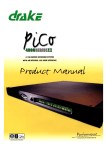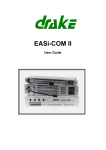Download DRAKE 4000 series II Product specifications
Transcript
ACKNOWLEDGEMENTS It is the policy of Drake Electronics Limited (hereafter referred to as Drake) to continually improve the products and Drake reserves the right to modify product specifications and characteristics without notice, at any time. Every endeavour has been made to ensure that information, details and descriptions set out in this literature are correct at the time of going to press. However Drake is unable to guarantee that no changes have subsequently taken place to the specification or characteristics of, or relating to any Drake product, after the publication of this literature. Drake shall not be liable for any loss or damage whatsoever arising from the use of any information, errors or omissions in this guide or any use of the product. E. & O.E. Correct at Time of Publication Neither the whole, nor any part of the information contained herein, nor in the products described in this guide, may be adapted or reproduced in any material form except with the prior written approval of Drake. MS-DOS and Windows 95/98 are registered trademarks of Microsoft Corporation. Telos is a trademark of TLS Corporation. Ethernet is a registered trademark of Xerox Corporation. All correspondence relating to products or guides should be addressed to: Technical Support Drake Electronics Limited The Hydeway Welwyn Garden City Hertfordshire United Kingdom AL7 3UQ Tel:- +44 (0)1727 871200 Fax:- +44 (0)1707 371266 E-Mail:- [email protected] Website:- http://www.drake-uk.com © 2000 All rights reserved. INSTALLATION GUIDE Page iii of xii 4000 Digital Series ,, STA0379 - Issue 1.4 WARNING Electrical shock can cause severe personal injury or death. All major units of this equipment are powered by mains voltage. Unless specifically advised otherwise, DISCONNECT mains supply before carrying out any maintenance or repair tasks. 4000 Digital Series ,, STA0379 - Issue 1.4 INSTALLATION GUIDE Page iv of xii GLOSSARY OF TERMS ADC Analogue to Digital Converter ADM Assignment, Diagnostics and Monitoring BNC Standard co-axial video connector CODEC Coder/Decoder CMAPSi Configuration and Master Assignment Programming System integrated Conference Facility configured by CMAPSi, similar to older Party Line systems. CSU Central Switching Unit DAC Digital to Analogue Converter DAK Direct Access Key dB Decibel DPDT Double-Pole-Double-Throw EPROM Erasable Programmable Read-Only Memory GPI General Purpose Interface GPSF General Purpose Special Function Howlround Distorted audio - due to feedback of original signal in close proximity. I/O Input/Output I/P Input IFB Interruptable Foldback Local Programming Modifying the DAK assignments via the Intelligent Control Panel SOFT Mode LCD Liquid Crystal Display LED Light Emitting Diode Listen Route An audio route to the Control Panel from a source. The audio is normally heard on the Control Panel’s Loudspeaker or Headset. LS Loudspeaker MB MegaByte MHz Megahertz INSTALLATION GUIDE Page v of xii 4000 Digital Series ,, STA0379 - Issue 1.4 N/C Normally Closed N/O Normally Open NID Non Intrusive Download NVRAM Non-Volatile Random Access Memory O/P Output PCB Printed Circuit Board Pot. Potentiometer PSU Power Supply Unit RAM Random Access Memory RCU Rear Connector Unit RMS Root Mean Square RU Standard Rack Unit (19 inches wide x 1.75 inches high or 482.6mm x 44.45mm) Side tone Side tone is the audio, which is heard in the Headset’s earpiece, which is generated by the headset microphone. This allows the operators to hear themselves when using headsets. SPDT Single-Pole-Double-Throw (switch / relay action) SPST Single-Pole-Single-Throw (switch / relay action) TA Terminal Adaptor Talkback A Broadcast term referring to the intercom system. Talk Route An audio route from the Control Panel to another destination. The audio is normally generated from the Control Panel’s main microphone or Headset microphone. TBU Telephone Balance Unit VOX Voice Operated Crosspoint (Xpt) XLR Audio industry standard connector 4000 Digital Series ,, STA0379 - Issue 1.4 INSTALLATION GUIDE Page vi of xii Consult the named Drake document for further details. Contact Drake for suitable options. Tips given. INSTALLATION GUIDE Page vii of xii 4000 Digital Series ,, STA0379 - Issue 1.4 4000 Digital Series ,, STA0379 - Issue 1.4 INSTALLATION GUIDE Page viii of xii TABLE OF CONTENTS TABLE OF CONTENTS ............................................................................................ix 1. INTRODUCTION .....................................................................................................1 1.1 System Overview ..............................................................................................1 2. GETTING STARTED ..............................................................................................3 2.1 Unpacking the Equipment .................................................................................3 2.2 Installation .........................................................................................................3 2.2.1 General Information ...................................................................................3 2.2.2 Installing a System .....................................................................................4 2.2.3 Hot Insertion of Matrix Cards .....................................................................4 2.2.4 Pass Codes ...............................................................................................4 3. MATRIX DESCRIPTION .........................................................................................5 3.1 4920 - 9RU Digital Matrix Frame ......................................................................5 3.1.1 Overview ....................................................................................................5 3.1.2 Matrix Rear Connections and Facilities .....................................................7 3.2 4420 - 4RU Digital Matrix Frame ......................................................................8 3.2.1 Overview ....................................................................................................8 3.2.2 Matrix Rear Connections and Facilities ...................................................11 3.3 Matrix Cards ....................................................................................................11 3.3.1 PDE4642 - Microprocessor Card .............................................................13 3.3.2 PDE4643 - Microprocessor Card RCU ....................................................16 3.3.3 PDE3601B Digital Matrix Card ................................................................20 3.3.4 PDE4606B - 16 Channel Panel Communications Card ...........................21 3.3.5 PDE4616 - 16 Channel Panel Communications Card RCU ....................22 3.3.6 PDE4621 - 16 Channel Audio Input / Output CODEC Card ....................23 3.3.7 PDE4631 - 16 Channel Audio Input / Output CODEC Card ....................25 3.3.8 PDE4622/PDE4622TX - 16 Channel CODEC Card RCU .......................27 3.3.9 PDE4628 - 16 Channel Serial Communications RCU .............................30 3.3.10 PDE4619 - General Purpose Interface RCU .........................................34 3.3.11 PDE4609 - 8 Channel Telephone Card RCU ........................................40 3.4 Matrix Power Supplies ....................................................................................46 3.4.1 4420 (4U) Matrix PD4172 Power Supply .................................................46 3.4.2 4920 (9U) Matrix PD4173 Power Supply .................................................47 3.4.3 Power Supply Redundancy .....................................................................48 3.4.4 Supply Protection .....................................................................................48 4. CONTROL PANEL DESCRIPTION ......................................................................49 4.1 Overview .........................................................................................................49 4.2 Standard Control Panels .................................................................................49 INSTALLATION GUIDE Page ix of xii 4000 Digital Series ,, STA0379 - Issue 1.4 4.2.1 PD4215 - 16 Key Control Panel (1RU) ....................................................49 4.2.2 PD4217 - Intelligent Control Panel (1RU) ................................................50 4.2.3 PD4211 LCD Key Panel (1RU) ................................................................52 4.2.4 PD4212 LCD Key and Rotary Encoder Panel .........................................53 4.2.5 PD4224 - Intelligent Control Panel (2RU) ................................................55 4.2.6 PD4225 - Router Control Panel (2RU) ....................................................56 4.2.7 PD4226 - 32 Key Control Panel (2RU) ....................................................58 4.2.8 PD4221 - LCD Key Panel (2RU) .............................................................60 4.2.9 PD4222 - LCD Key and Rotary Encoder Panel (2RU) ............................61 4.2.10 PD4222S - Supervisor Panel .................................................................63 4.2.11 PD4294 - Desktop Control Panel ...........................................................63 4.3 Extension Panels ............................................................................................65 4.3.1 4203 - Level Control Panel (1RU) ............................................................65 4.3.2 4206 - 20 Key Extension Panel (1RU) .....................................................66 4.4 Custom Control Panels ...................................................................................68 4.4.1 PD4216 - Custom Panel Interface (1RU) ................................................68 4.4.2 PDE3531 Custom Panel Card .................................................................69 4.5 Panel Connections ..........................................................................................74 4.5.1 Microphone Socket ..................................................................................74 4.5.2 Headset Socket .......................................................................................74 4.5.3 AC Mains Socket incl. Voltage Selector and Fuse ..................................74 4.5.4 PDE4536 Fibre Optic/Coax Options Card ...............................................74 4.5.5 PDE4537 Options Card ...........................................................................75 4.5.6 I2C Serial Interface Connector ................................................................76 4.5.7 Audio (B) Input / Output Connector .........................................................76 4.5.8 Extension Connector ...............................................................................77 4.5.9 DC Power Adaptor Connector .................................................................78 4.5.10 DC Power Adaptor Ratings ....................................................................78 4.6 Control Panel Adjustments .............................................................................78 5. COMMISSIONING ................................................................................................79 5.1 Matrix ..............................................................................................................79 5.1.1 Mains Supply ...........................................................................................79 5.1.2 Hot Insertion of Matrix Cards ...................................................................79 5.2 Control Panels ................................................................................................80 5.2.1 Mains Supply ...........................................................................................80 5.2.2 Applying Power ........................................................................................80 5.3 Normal Operation ............................................................................................82 5.4 Functional Checks ..........................................................................................82 5.5 Hardware Configuration ..................................................................................82 6. SYSTEM PROGRAMMING ..................................................................................83 7. CABLING ..............................................................................................................84 7.1 Mains Wiring ...................................................................................................84 4000 Digital Series ,, STA0379 - Issue 1.4 INSTALLATION GUIDE Page x of xii 7.2 Control Panel Wiring .......................................................................................84 7.2.1 Solid conductor coaxial cable ..................................................................84 7.2.2 RJ45-Terminated Cabling ........................................................................85 7.3 PDE4537 Options Card ..................................................................................87 7.3.1 PDE4537 Control Interface ......................................................................87 7.3.2 PDE4537 Audio Interface ........................................................................88 7.4 Matrix to PC Download Cable .........................................................................89 7.5 PD3901 Beltpack Interface ...........................................................................89 7.5.1 Installation Information .............................................................................90 8. INTRODUCTION TO DRAKE SYSTEM NETWORKING ....................................93 8.1 Overview .........................................................................................................93 8.2 General System Requirements .......................................................................94 8.2.1 Personal Computer Attachment ...............................................................95 8.3 Installation .......................................................................................................95 8.3.1 DCS3000/4000 Series .............................................................................95 8.3.2 4000 Series II ...........................................................................................97 8.4 System Interconnection ..................................................................................97 8.4.1 Overview ..................................................................................................97 8.4.2 Audio Networks ........................................................................................98 8.4.3 Connecting CMAPSi to Ethernet .............................................................98 9. SYSTEM SPECIFICATIONS ................................................................................99 INDEX .....................................................................................................................105 INSTALLATION GUIDE Page xi of xii 4000 Digital Series ,, STA0379 - Issue 1.4 4000 Digital Series ,, STA0379 - Issue 1.4 INSTALLATION GUIDE Page xii of xii 1. INTRODUCTION 1.1 System Overview The 4000 Series II is a Digital Communications System using a central switching matrix for routing calls between outstations connected in a star format. The digital central switching matrix uses a microprocessor for control and configuration purposes. A Digital Matrix Card, allowing multiple routes to be made simultaneously achieves all switching and routing. Analogue audio, GPI inputs and outputs, data interfaces and an advanced software package are also provided as part the 4000 Series II system. A range of Digital Control Panels is available providing a suitable user interface for making and receiving calls over the system. These panels contain push buttons configured to operate specific routes or activate control functions. The key actions are sent as digital data using a serial link to the central matrix for interpretation by the microprocessor and information is returned to the control panel by the same method. Audio is sent and received digitally, multiplexed with the data via a single co-axial cable. Audio and data can also be connected via standard twisted pair wiring and CAT5. The standard control panels provide the basic facilities of Direct Access Keys (DAKs) which allow single-button operation for frequent calls, a Reply key for responding to unscheduled calls and where applicable, a dial display for making infrequent calls. A call is initiated on a control panel by pressing one of the assigned DAKs or, on panels equipped with an electronic dial keypad, by dialling a number and pressing the call button. This activates crosspoints, located in the Matrix, which make the audio route (or routes) to the desired destination(s). Routing can be one-way (e.g. talk only) or twoway (talk and listen simultaneously) and several callers can speak to the same destination at the same time due to the mixing capability of the matrix. The crosspoints in the matrix are activated or de-activated according to configuration rules held in the system’s Matrix map (stored in the microprocessor’s memory). The system map for the 4000 Series II residing on a Personal Computer is downloaded into the Matrix from the ’Configuration and Master Assignment Programming System integrated’ (CMAPSi) and controls every aspect of 4000 Series II operation including a comprehensive diagnostic facility. The Matrix sends part of the system map out to each control panel, programming the actions available on each DAK of each panel. This includes any special function that may also be assigned to a particular pushbutton in addition to initiating the normal dual routing. Each DAK may be centrally configured and assigned to a destination, source or both at system set-up. On some panels, DAKs that are not assigned at system set-up can be assigned, by local programming of the pushbuttons in Soft mode, to allow different routing options. Local assignments may not be retained if the system is reset, although they are held in non-volatile memory at the panel and thus will be retained after power down. Destinations and sources can be other panels, beltpacks, 2-wire or 4-wire circuits, either individually or in groups. The destinations and sources could also be in another INSTALLATION GUIDE Page 1 of 107 4000 Digital Series ,, STA0379 - Issue 1.4 talkback system. Connection to other 4000 Series II systems can also be achieved by use of Ethernet, providing an integrated private intercom network. Up to eight 4000 Series II systems can be connected using this facility. A Conference facility is also available, configured via CMAPSi, which allows people to converse in a conference mode. This is similar in operation to the Conference Ring (Party Line) facilities available in older conventional systems. Users can be allowed access to any conference (up to 64 conferences are allowed) either to listen only or to talk and listen. Contact Drake for details on networking. CMAPSi operation details are given in CMAPSi on-line help 4000 Digital Series ,, STA0379 - Issue 1.4 INSTALLATION GUIDE Page 2 of 107 2. GETTING STARTED 2.1 Unpacking the Equipment All 4000 Series II Systems are tested prior to dispatch to ensure correct operation. Each system assembly should be inspected for damage during transit. Any damage should be reported to Drake Electronics Ltd or their appointed representative. 2.2 Installation 2.2.1 General Information It is necessary to have sufficient space at the front and the rear of the equipment bay holding the matrix to allow easier access during installation. It is also assumed that the correct cables and cable lengths have been determined for the installation of the control panels and externals. It is advisable to have all cable runs completed prior to fitting the system into the equipment bays. The physical and electrical requirements for each part of the system are detailed in this guide. Drake recommends the use of a Fan Tray, such as the Drake PD3704, with the 9RU frames as forced cooling is required. WARNING Risk of electrical shock. All installation operations must be completed before applying mains AC power to the system. Suitably qualified personnel conversant with current electrical safety requirements should perform the installation. The mains safety earth connection to each item of equipment must be maintained at all times during operation of this system. Ensure that the AC supply to the digital routing matrix matches that required by the power supply units installed (the maximum power rating is marked on the rear of each matrix). INSTALLATION GUIDE Page 3 of 107 4000 Digital Series ,, STA0379 - Issue 1.4 CAUTION: Adequate ventilation must be provided to avoid serious overheating of the module components when the PSUs are operated at high currents or in enclosed equipment bays. Forced air-cooling must be used to maintain the internal temperature of the PSUs below 70°C. 2.2.2 Installing a System The installation should be conducted in the following order: 1. Prepare all cables for the system as described in this Installation Guide. 2. Install the Matrix into a suitable cooled 19" wide rack bay. 3. Install the Control Panels in the correct locations and connect the cables and mains supply, but do not switch the supply on. 4. Install the Power Supply Unit(s) in to the matrix frame, ensuring that the correct supply is fitted to the correct slot. 5. Connect all of the cables to the matrix, but do not move the positions of cards or their RCUs from the factory positions. Note: The PC to Matrix connection should be made using the cable supplied by Drake with the Matrix. 6. Check the Earth connection and mains AC supply is installed to current electrical safety requirements. 7. Follow the procedure in the Commissioning section of this Installation Guide. 8. Switch on the power to the Control Panels and check that the LED indication is as described in this guide. 9. Check the cards in the matrix for the correct LED signalisation. 10. If the system needs to be programmed, a PC will need to be connected to the matrix. 2.2.3 Hot Insertion of Matrix Cards All 4000 Series Euro-cards and power supplies may be inserted or removed without causing damage. 2.2.4 Pass Codes The 4000 Series II matrices have a passcode to enable system sizes and features bought with your system. The pass code is supplied either inside the front door of the 4RU or 9RU matrix and/or on the purchase documentation. From the CMAPSi Map Menu select Show Current Passcodes and edit the default entry of 0000-0000-0000-0000 to the passcode which is specific to your system. 4000 Digital Series ,, STA0379 - Issue 1.4 INSTALLATION GUIDE Page 4 of 107 3. MATRIX DESCRIPTION 3.1 4920 - 9RU Digital Matrix Frame 3.1.1 Overview The 4920 Series matrix comprises a 9U by 19 inch rack mount unit with all connections made from the rear of the frame. The Matrix power supply section comprises of plugin PSUs, connected via two standard IEC connectors to the main supply. Access to the plug-in circuit cards is via the front of the frame, most cards having a corresponding rear connector unit fitted, accessed from the rear of the matrix. Forced air cooling, with a 2U gap above the unit is required to maintain the unit at the correct operating temperatures. Drake recommends the use of a Fan Tray, such as the Drake PD3704. Inadequate or obstructed ventilation may result in serious damage to the system. 3.1.1.1 Front View 1 2 3 4 5 1 Rack Mounting Ears 4 Power Supply 2 Card Slot 1 5 Power Supply Slot 4 3 Card Slot 20 INSTALLATION GUIDE Page 5 of 107 4000 Digital Series ,, STA0379 - Issue 1.4 3.1.1.2 Rear View 2 1 3 4 5 6 7 8 1 RCU Slot 2 5 Mains Fuse 1 2 RCU Slot 20 6 IEC Mains Inlet 1 3 Alarm Connector 7 Mains Fuse 2 4 Earthing point 8 IEC Mains Inlet 2 3.1.1.3 Matrix Internal Backplane One single backplane is employed in interconnecting the Matrix cards. This is for power, audio and control. 3.1.1.4 Matrix Card Slots Slots 1 and 2 are dedicated for PDE4642 Processor Cards, with the master in slot 2 and the slave, if fitted, in slot 1. There is only one slot in the rear of the matrix for the associated PDE4643 Rear Connector Unit (only one required) and this is RCU slot 2. Slots 3 to 20 are used for combinations of PDE4606B Panel Communication Card, PDE4621 CODEC Card and PDE3601B Digital Matrix Card. The RCU slots are utilised by the PDE4616 Panel Communications Card RCU, PDE4622 CODEC RCU, PDE4628 Serial Communications RCU and PDE4619 GPI RCU. The position of these cards is set at build time and recorded in the System Configuration. The card mnemonic and Drake part number are printed onto the 4000 Digital Series ,, STA0379 - Issue 1.4 INSTALLATION GUIDE Page 6 of 107 centrally mounted handle of each card. The slot number into which the card fits is printed onto a label mounted on the top ejector handle of the card. 3.1.1.5 Matrix Power Supply Slots Four power supply slots are provided at the bottom of the rack and are accessible from the front. The slots are for the PDE4173 +/-5V, +/-12V supply. 3.1.2 Matrix Rear Connections and Facilities The following connector details show the fixed chassis mounted pin-outs. 3.1.2.1 Alarm Connector The 4920 matrix power supply system is fitted with an alarm facility, which detects the failure of any power supply or voltage rail. DESCRIPTION PIN NO. Pole 1 N/O 2 N/C 3 +5V 4 Tech 0V 5 +12V 6 -12V 7 -5V 8 Chassis 9 POWERED STATE P Pole (Common) N/O Normally Open N/C Normally Closed FAIL/OFF STATE P Pole (Common) N/O Normally Open N/C Normally Closed 3.1.2.2 Earthing Point The Earthing Point comprises of the chassis earth terminal for connection to external equipment, for the provision of a common earth reference. 3.1.2.3 Mains Fuse Two of these are provided as AC input protection for each of the AC inlets. The fuse ratings are: 120V AC 6.3A T (anti-surge) 240V AC 3.15A T (anti-surge) INSTALLATION GUIDE Page 7 of 107 4000 Digital Series ,, STA0379 - Issue 1.4 3.1.2.4 IEC Mains Inlet Two of these are provided for redundant power operation. Each one is rated at 90V to 250V, 50Hz - 60Hz, 300W maximum. Prior to connection check that the correct fuses are present in the fuse holders as indicated above. 3.2 4420 - 4RU Digital Matrix Frame 3.2.1 Overview The 4420 Series matrix comprises a 4U by 19 inch rack mount unit with all connections made from the rear of the frame. The Matrix power supply section comprises of plugin PSUs, connected via two standard IEC connectors to the main supply. Access to the plug-in circuit cards is via the front of the frame, most cards having a corresponding rear connector unit fitted, accessed from the rear of the matrix. A fan is built in providing a cooling flow from left to right when viewed from the front. Inadequate or obstructed ventilation may result in serious damage to the system. 3.2.1.1 Front View 1 Rack Mounting Ears 6 Card Slot 3 2 Card Slot 7 7 Card Slot 2 3 Card Slot 6 8 Card Slot 1 4 Card Slot 5 9 Power Supply Section 5 Card Slot 4 4000 Digital Series ,, STA0379 - Issue 1.4 INSTALLATION GUIDE Page 8 of 107 3.2.1.2 Rear View 1 2 3 5 4 6 7 8 9 10 11 12 1 RCU Slot 7 7 RCU Slot 1 2 RCU Slot 6 8 Mains Fuse 1 3 RCU Slot 5 9 EC Mains Inlet 1 4 RCU Slot 4 10 Earthing point 5 RCU Slot 3 11 Mains Fuse 2 6 RCU Slot 2 12 EC Mains Inlet 2 INSTALLATION GUIDE Page 9 of 107 4000 Digital Series ,, STA0379 - Issue 1.4 3.2.1.3 Matrix Internal Backplane One backplane is employed to interconnect the Matrix cards. The backplane distributes the audio, control and power. The clock and bus termination circuits are also implemented on this backplane. 1 1 Jumper Links 2 PSU Indicator LED 2 The 4420 Matrix backplane Jumper Links are used to enable slot 6 to be fitted with a slave PDE6642 Microprocessor Card. A Header Block is fitted over the Jumper Links to ensure that the correct links are made. NOTE: 4420 Matrix can only support either a Slave Microprocessor or Ethernet networking capability. The PSU Fail LEDs indicate the status of each Power Supply Unit when connected. The green LED is illuminated when the Power Supply Unit is functioning correctly. 3.2.1.4 Matrix Card Slots Slot 1 is dedicated for the PDE4642 Processor and RCU slot 1 in the rear of the matrix for the associated PDE4643 RCU. Slots 2 to 7 are used for combinations of PDE4606B Panel Communication Card, PDE4621 CODEC Card and PDE3601B Digital Matrix Card. The RCU slots are utilised by the PDE4616 Panel Communications Card RCU, PDE4622 CODEC RCU, PDE4628 Serial Communications RCU and PDE4619 GPI RCU. The position of these cards is set at build time and recorded in the System Configuration. The card mnemonic and Drake part number are printed onto the centrally mounted handle of each card. The slot number into which the card fits is printed onto a label mounted on the top ejector handle of the card. 4000 Digital Series ,, STA0379 - Issue 1.4 INSTALLATION GUIDE Page 10 of 107 3.2.1.5 Matrix Power Supply Slots Two power supply slots are provided on the right of the rack and are accessible from the front. Both supplies are identical and both are used for redundancy. Mains Inlet 1 operates with the top supply and Mains Inlet 2 operates with the bottom supply. The PDE4172 supplies are used in this frame to provide +/-5V and +/-12V. 3.2.2 Matrix Rear Connections and Facilities 3.2.2.1 Earthing Point The Earthing Point comprises of the chassis earth terminal for connection to external equipment, for the provision of a common earth reference. 3.2.2.2 Mains Fuse Two of these are provided as AC input protection for each of the AC inlets. The fuse ratings are: 120V AC 6.3A T (anti-surge) 240V AC 3.15A T (anti-surge) 3.2.2.3 IEC Mains Inlet Two of these are provided for redundant power operation. Each one is rated at 90V to 250V, 50Hz - 60Hz, 300W maximum. Prior to connection check that the correct fuses are present in the fuse holders as indicated above. 3.3 Matrix Cards The following table indicates the cards that can be installed in the 4000 Matrix with a description of their functions: Table 1: Matrix Card Types NUMBER TYPE FUNCTION PDE4642 Processor Card Central processor for matrix system. PDE4643 Processor RCU Rear Connector Unit (RCU) for Processor Card. PDE3601B Digital Matrix Card Performs all of the audio routing functions. PDE4606B Panel Communications Card Allows the connection of up to 16 Control Panels. PDE4616 Panel Communications RCU Rear Connector Unit for Panel Communications Card with connection for up to 16 Control Panels via BNC connectors. PDE4621B CODEC Card Allows the connection of up to 16 analogue audio inputs and outputs. INSTALLATION GUIDE Page 11 of 107 4000 Digital Series ,, STA0379 - Issue 1.4 Table 1: Matrix Card Types NUMBER TYPE FUNCTION PDE4622 CODEC RCU (PDE4622 = electronic, PDE4622tx = TXF) Rear Connector Unit for CODEC Card with connection for up to 16 audio inputs and outputs via D-Type connectors. PDE4628 Serial Communications RCU Rear Connector Unit for CODEC Card with connection for up to 16 audio and 16 RS232/ 422 data inputs and outputs via 16 RJ45 connectors. PDE4619 GPI RCU Rear Connector Unit providing 32 opto-isolated inputs, 12 open collector outputs and 20 relay contact closure outputs via 37 way DType connectors. PDE4609 Telephone Interface Card RCU Interface for up to 8 Telos telephone balance units. Important Note: All connector and pin information given in the following sections for the above card types relates to the fixed connectors and not to the free (cable) connectors. 4000 Digital Series ,, STA0379 - Issue 1.4 INSTALLATION GUIDE Page 12 of 107 3.3.1 PDE4642 - Microprocessor Card The PDE4642 provides the centralised functions of command, control and communications, within the 4000 Series II System. It is used in conjunction with the PDE4643 Rear Connector Unit (RCU). Red Blue Black Grey PDE4642 Microprocessor Card and Coloured Reset Buttons 3.3.1.1 Card Location The master processor card is located into slot 2 of the 4920 matrix or slot 1 of the 4420 matrix. The slave (if fitted) is to be located in slot 1 of the 4920 or slot 2 of the 4420 matrix. 3.3.1.2 Controls and Indicators The PDE4642 processor is fitted with 16 LEDs, in four groupings: 1. Optional LEDs The top 5 which are optional fitment (two red, one yellow, two green) are used for special diagnostic purposes. 2. Power/DMC LEDs The next group of four are: +ve and -ve power indication. DMC daughter board operation (optional fitment). INSTALLATION GUIDE Page 13 of 107 4000 Digital Series ,, STA0379 - Issue 1.4 3. PDE4642 Processor LEDs The group of five LEDs, MGB [red], M/C [red], IPC [yellow], D16 [yellow] and OK [green] operate as follows: LED TYPE STATE DURING BOOT ASSIGNMENT IN MAIN CODE MGB Off On when processor card is master. M/C On, while downloading or waiting for download of code. On when external communications (to ADM/CMAPSi) is enabled. IPC Flashes codes as detailed in first table below. Indicates communication to slave processor. D16 (Controlled by Hardware configuration of rack). Shows rack configured for split O/P Bus Operation. Shows rack configured for split O/P Bus Operation. OK On Flashes codes as defined in second table below. Table 2: Operation of IPC LED During Boot Cycle Slow flash with M/C LED off Processor is performing memory tests (after Black button reset). Short ‘blink’ at approx. 1Hz with 1:4 Mark : Space ratio) with M/C LED On. No application code present waiting for download to start. Moderate flash (approx. 1Hz) with M/C LED On. Download in progress. Rapid (approx 2Hz) flash 50 : 50 Mark Space. Error has occurred (usually no application code present when second processor present prevents download). Table 3: Operation of OK LED During Normal Operation Short ‘blink’ at approx. 1Hz with 1:4 Mark : Space ratio) with M/C LED On. Using PROM or back-up MAP. Moderate flash (approx. 1Hz). Normal operation using ‘NVRAM’ main map. Double flash for 1-2 seconds immediately after Reset or Download/Reset. Preparing/checking MAP. Double flash continues permanently. No valid MAP present (Waiting for MAP download if MGB and M/C LEDs are also on). 4000 Digital Series ,, STA0379 - Issue 1.4 INSTALLATION GUIDE Page 14 of 107 4. Ethernet LEDs The pair of LEDs below the grey button are Ethernet Tx/Rx LEDs. 3.3.1.3 Resets There are four levels of reset available and these are: 1. Red Push-button - Power Up/Reset Sequence (Warm Start) On power-up or when the red RESET push button is pressed the Master Processor Card checks the validity of the Standard Map data set configuration. If the Standard Map data set proves to be invalid, the Master Processor Card checks the validity of the data set held in the Reserve Map; this is used if it is valid. The LED will flash at 1Hz at a 20/80 mark/space ratio. If neither data set is valid, then the system will not commence operation. The green LED will ’double flash’ at 1Hz at a 20/20/20/40 mark/space ratio. Powering up will restore all previously latched keys and audio routes. (Note that configuration changes can cause the panel keys to enable different audio routes). 2. Black Push button - Cold Start Press the red and black push-button on the Processor Card(s). Then release the red button while still pressing the black button. When the green LED begins to flash, release the black button. This causes the reset of the complete system; latched keys and audio routes are cleared down (lost). WARNING - Any local panel programming is also lost throughout the whole system. 3. Blue Push button - Reserve Map Start Press the red and blue push-button on the Processor Card(s). Then release the red button while still pressing the blue button. When the green LED begins to flash, release the blue button. This reset forces the system to use the Reserve Map data set. If the Reserve Map set proves invalid, the system will not commence operation and this is indicated by the double-flash sequence on the green LED. WARNING - Any local panel programming is also lost throughout the whole system. 4. Grey Push button - Not in use Reserved for Drake diagnostic purposes. INSTALLATION GUIDE Page 15 of 107 4000 Digital Series ,, STA0379 - Issue 1.4 5. Bootstrapping Press the red, blue and black push-button on the Processor Card(s). Then release the red button while still pressing the blue and black buttons. When the green LED begins to flash, release the blue and black buttons. Control Panels will have firmware downloaded from the Master Processor Card. This process is known as bootstrapping. WARNING - Allow the Black/Blue reset to complete its operation before attempting another reset. This could lead to the bootstrap process not being completed successfully. WARNING - Any local panel programming is also lost throughout the whole system. 3.3.2 PDE4643 - Microprocessor Card RCU The PDE4643 RCU provides connection to the RS232 (two 9-way socket D-type connector) ports available on the Microprocessor cards (PDE4642). Only one RCU is required per matrix rack. It also provides a 15-way D-type AUI interface and a RJ45 Ethernet twisted pair connection. The BNC “sync” connectors provided are for synchronising different matrices together for future digital trunk connections. Two 37-way D-types provide GPI connection when the GPI daughter card (PDE4645) is fitted (optional). 3.3.2.1 Card Location One of these cards must be located in RCU slot 2 the 4920 matrix, or RCU slot 1 in the 4420 matrix. 4000 Digital Series ,, STA0379 - Issue 1.4 INSTALLATION GUIDE Page 16 of 107 Table 4: PDE4643 - GPI Inputs (Optional) Description Pin Number GPI Input 1 GPI Input 2 GPI Input 3 GPI Input 4 GPI Input 5 GPI Input 6 GPI Input 7 GPI Input 8 GPI Input 9 GPI Input 10 GPI Input 11 GPI Input 12 Isolated Inputs (requires external +7 Volts to +24 Volts applied) Isolated Inputs (requires external +7 Volts to +24 Volts applied) Common 24V Return Tech 0 Volts Tech 0 Volts 1 20 2 21 3 22 4 23 5 24 6 25 7 26 8 27 9 28 10 29 11 30 12 31 13 32 14 33 15 34 16 35 17 INSTALLATION GUIDE Page 17 of 107 18 19 36 37 4000 Digital Series ,, STA0379 - Issue 1.4 Table 5: PDE4643 - GPI Outputs (Optional) Description Relay Output 1 P Relay Output 1 N/C Relay Output 1 N/O Relay Output 2 P Relay Output 2 N/C Relay Output 2 N/O Relay Output 3 P Relay Output 3 N/C Relay Output 3 N/O Relay Output 4 P Relay Output 4 N/C Relay Output 4 N/O Relay Output 5 P Relay Output 5 N/C Relay Output 5 N/O Relay Output 6 P Relay Output 6 N/C Relay Output 6 N/O Tech 0 Volts Relay Output 7 P Relay Output 7 N/C Relay Output 7 N/O Relay Output 8 P Relay Output 8 N/C Relay Output 8 N/O Relay Output 9 P Relay Output 9 N/C Relay Output 9 N/O Relay Output 10 P Relay Output 10 N/C Relay Output 10 N/O Relay Output 11 P Relay Output 11 N/C Relay Output 11 N/O Relay Output 12 P Relay Output 12 N/C Relay Output 12 N/O Pin Number 1 2 3 4 5 6 7 8 9 10 11 12 13 14 15 16 17 18 19 20 21 22 23 24 25 26 27 28 29 30 31 32 33 34 35 36 37 P Pole (Common) N/C Normally Closed N/O Normally Open Direct DC Control Output 4000 Digital Series ,, STA0379 - Issue 1.4 INSTALLATION GUIDE Page 18 of 107 Table 6: PDE4643 - AUI Description Pin Number Control Input Screen Control Input + Data Output + Data Input Screen Data Input + DC Power 0V Control Input Data Output Data Output Screen Data Input DC Power +12V DC Power Screen - 1 2 3 4 5 6 7 8 9 10 11 12 13 14 15 Table 7: PDE4643 - Ethernet RJ45 Description Pin Number Data Transmit (TD+) Data Transmit (TD-) Data Receive (RD+) Data Receive (RD-) - 1 2 3 4 5 6 7 8 Table 8: PDE4643 - Serial 1 and 2 Description Data Receive (Rx) Data Transmit (Tx) Screen - INSTALLATION GUIDE Page 19 of 107 Pin Number 1 2 3 4 5 6 7 8 9 4000 Digital Series ,, STA0379 - Issue 1.4 3.3.3 PDE3601B Digital Matrix Card The function of the PDE3601B is to route digital audio inputs to an output. This is achieved by combining inputs with variable gains applied at each crosspoint. Each card carries four ‘ routers’ which are identical routing and mixing processors. At least one of these cards is required in the Matrix and there are no RCUs associated with it. 3.3.3.1 Card Location These cards may be located in any slot from 3 to 20 of the 4920 matrix, or any slot from 3 to 7 of the 4420 matrix. 3.3.3.2 Controls and Indicators Four LEDs are mounted on the leading edge of the board; they give indication of the card status. 4000 Digital Series ,, STA0379 - Issue 1.4 INSTALLATION GUIDE Page 20 of 107 The following table details the function of the PDE3601B card LEDs: Table 9: PDE3601A LEDs G G R G 5 Volts On if + 5 Volts is present 5 Volts On if - 5 Volts is present Status Configured Quick flash = Normal operation Slow flash = indication of problem with any one of the four audio processors on the card. No flash at all = Fault indication or matrix resetting. On indicates that the card is being used. For redundancy: one card should show the LED not on. 3.3.4 PDE4606B - 16 Channel Panel Communications Card The PDE4606B Panel Communications Card sends and receives the combined digital audio and control data for each Control Panel. INSTALLATION GUIDE Page 21 of 107 4000 Digital Series ,, STA0379 - Issue 1.4 3.3.4.1 Card Locations These cards may be located in any slot from 3 to 20 in the 4920 matrix, or any slot from 2 to 7 in the 4420 matrix. 3.3.4.2 Controls and Indicators The following table details the function of the PDE4606B card LEDs: Table 10: PDE4606B LEDs Y Y G G R G Panel Status Panel 1 connected and returning valid handshake data. Panel Status Through to: Panel 16 connected and returning valid handshake data. +5 Volts LED on if +5V present -5 Volts LED on if -5V present Status Flashes for correct card operation. (A faster rate indicates increased data transfer) Initialized Matrix has recognised and initialised card. 3.3.5 PDE4616 - 16 Channel Panel Communications Card RCU The PDE4616 provides digital communication with up to 16 Control Panels in the system and this RCU provides the connection point to the matrix. Sixteen BNC connectors facilitate connection of the 75Ω co-axial digital data links. The 4920 matrix supports up to 192 digital Control Panel connections, the 4420 matrix supports up to 64 digital Control Panel connections. 4000 Digital Series ,, STA0379 - Issue 1.4 INSTALLATION GUIDE Page 22 of 107 Description Data Return Pin number Core Screen 3.3.5.1 Card Location These cards may be located in any RCU slot from 3 to 20 in the 4920 matrix, or any RCU slot from 2 to 7 in the 4420 matrix. However, these RCUs must be fitted in a RCU slot directly behind a PDE4606B Panel Communications Card. 3.3.6 PDE4621 - 16 Channel Audio Input / Output CODEC Card The PDE4621 CODEC Card is a 16-channel analogue-to-digital and digital-toanalogue converter. Either the PDE4622 CODEC RCU or the PDE4628 Serial Communications RCU can be used in conjunction with this card. Each input to the card incorporates gain control and voice detection (VOX) with an adjustable threshold. INSTALLATION GUIDE Page 23 of 107 4000 Digital Series ,, STA0379 - Issue 1.4 VOX Channel 1 VOX Channel 16 3.3.6.1 Card Location These cards may be located in any slot from 3 to 20 in the 4920 matrix, or any slot from 2 to 7 in the 4420 matrix. 3.3.6.2 Controls and Indicators Three LEDs are mounted on the leading edge of the board; they indicate satisfactory +5V, -5V and initialised status The following table details the function of the PDE4621 card LEDs: Table 11: PDE4621 LEDs G G G +5 Volts On if +5 Volts present. -5 Volts On if -5 Volts present. Configured On if the card is recognised by the system as valid for this position 3.3.6.3 Functional check for CODEC Card This card is fitted with 16 pre-set level controls that set the VOX signal detection threshold for each analogue input. Where VOX operation is in use, these controls will 4000 Digital Series ,, STA0379 - Issue 1.4 INSTALLATION GUIDE Page 24 of 107 be set up prior to shipping and should need no further adjustment. The nominal threshold setting is -20dB. The level controls (single-turn potentiometers) are mounted in two rows on the leading edge of the board, below the handle. The pots are numbered and correspond to the inputs, but as a guide channel 1 is the top most pot. A standard pot-trimming tool can be used to adjust them. If an input signal is particularly noisy, the threshold level can be increased by clockwise rotation of the pre-set control. Conversely if normal speech is being ’lost’, the threshold should be lowered. The VOX threshold range is -40dB to 0dB. 3.3.7 PDE4631 - 16 Channel Audio Input / Output CODEC Card The PDE4631 CODEC Card is a 16-channel analogue-to-digital and digital-toanalogue converter. Either the PDE4622 CODEC RCU or the PDE4628 Serial Communications RCU can be used in conjunction with this card. Each input to the card incorporates voice detection (VOX) with a threshold which can be adjusted in CMAPSi. The PDE4631 board is illustrated below: The following table details the function of the PDE4631 card LEDs: Table 12: PDE4631 LEDs Callout LED Colour INSTALLATION GUIDE Page 25 of 107 Name Notes 4000 Digital Series ,, STA0379 - Issue 1.4 Table 12: PDE4631 LEDs 1 Green +5 Volts On if +5 Volts present. 2 Green -5 Volts On if -5 Volts present. 3 Green Configured On if the card is recognised by the system as valid for this position 3.3.7.1 Card Location These cards may be located in any slot from 3 to 20 in the 4920 matrix, or any slot from 2 to 7 in the 4420 matrix. 3.3.7.2 Controls and Indicators Three LEDs are mounted on the leading edge of the board; they indicate satisfactory +5V, -5V and initialised status 3.3.7.3 Description Sampling rate of 42.7kHz give a bandwidth of 20kHz. A control bus provides communication with a central processor. The audio data input and output drive onto a multiplexed digital audio bus. The card incorporates digital voice detectors (VOXs) on each input. These functions are both accessed via the control bus and can be adjusted in CMAPSi. The audio outputs are provided as differential voltage outputs. Balanced analogue audio inputs and outputs are available via optional transformers on the PDE4622 CODEC RCU. 4000 Digital Series ,, STA0379 - Issue 1.4 INSTALLATION GUIDE Page 26 of 107 A block diagram of the CODEC card is shown below. PDE4622 RCU Audio Input 1 of 16 (Transformer Optional) 16 to 1 MUX VME Control 16-bit A/D PING RAM 16-Bit Source Bus PONG RAM Clocks VOX Detect 8-Bit Destination Bus Mixing PING RAM PONG RAM Timeslot Register VME Control PDE4622 RCU 1 to 16 DEMUX 16-bit D/A -1 Audio Output 1 of 16 (Transformer Optional) 3.3.8 PDE4622/PDE4622TX - 16 Channel CODEC Card RCU The PDE4622 provides connection to the PDE4621 16 Channel CODEC card for 16 balanced audio inputs and outputs. The TX version of the card carries 16 input transformers and 16 output transformers. Connection from external equipment is made via two 25-way D-type plugs. Connection to external equipment is made via two 25-way D-type sockets; each connector carries up to eight balanced analogue audio channels. 3.3.8.1 Card Location These cards may be located in any RCU slot from 3 to 20 in the 4920 matrix, or any RCU slot from 2 to 7 in the 4420 matrix. However, these RCUs must be fitted in a RCU slot directly behind a PDE4621 CODEC Card. INSTALLATION GUIDE Page 27 of 107 4000 Digital Series ,, STA0379 - Issue 1.4 3.3.8.2 Audio Connections PDE4622/PDE4622TX - Output 1 to 8: Description Output Output Output Output Output Output Output Output Output Output Output Output Output Output Output Output Output Output Output Output Output Output Output Output - Pin number 1+ 11 Screen 2+ 22 Screen 3+ 33 Screen 4+ 44 Screen 5+ 55 Screen 6+ 66 Screen 7+ 77 Screen 8+ 88 Screen 1 14 2 15 3 16 4 17 5 18 6 19 7 20 8 21 9 22 10 23 11 24 12 25 13 PDE4622/PDE4622TX - Output 9 to 16: Description Output 9 + Output 9 Output 9 Screen Output 10 + Output 10 Output 10 Screen Output 11 + Output 11 Output 11 Screen Output 12 + Output 12 Output 12 Screen Output 13 + Output 13 Output 13 Screen Output 14 + Output 14 Output 14 Screen Output 15 + Output 15 Output 15 Screen Output 16 + Output 16 Output 16 Screen - 4000 Digital Series ,, STA0379 - Issue 1.4 Pin number 1 14 2 15 3 16 4 17 5 18 6 19 7 20 8 21 9 22 10 23 11 24 12 25 13 INSTALLATION GUIDE Page 28 of 107 PDE4622/PDE4622TX - Input 1 to 8 INSTALLATION GUIDE Page 29 of 107 Description Pin number Input 1 + Input 1 Input 1 Screen Input 2 + Input 2 Input 2 Screen Input 3 + Input 3 Input 3 Screen Input 4 + Input 4 Input 4 Screen Input 5 + Input 5 Input 5 Screen Input 6 + Input 6 Input 6 Screen Input 7 + Input 7 Input 7 Screen Input 8 + Input 8 Input 8 Screen - 1 14 2 15 3 16 4 17 5 18 6 19 7 20 8 21 9 22 10 23 11 24 12 25 13 4000 Digital Series ,, STA0379 - Issue 1.4 PDE4622/PDE4622TX - Input 9 to 16 Description Pin number Input 9 + Input 9 Input 9 Screen Input 10 + Input 10 Input 10 Screen Input 11 + Input 11 Input 11 Screen Input 12 + Input 12 Input 12 Screen Input 13 + Input 13 Input 13 Screen Input 14 + Input 14 Input 14 Screen Input 15 + Input 15 Input 15 Screen Input 16 + Input 16 Input 16 Screen - 1 14 2 15 3 16 4 17 5 18 6 19 7 20 8 21 9 22 10 23 11 24 12 25 13 3.3.9 PDE4628 - 16 Channel Serial Communications RCU The PDE4628 is a 16-channel serial communications rear connector unit (SCRCU) for use with a CODEC board within the 4000 Series II system. The communications standard is RS422 for each channel. A 4920 matrix can hold up 12 PDE4628 board pairs and therefore support 192 serial data link channels. A 4420 matrix can hold up 4 PDE4628 board pairs and therefore support 64 serial data link connections The SCRCU is designed to enable the serial connection of 4000 and 3000 series panels to a 4000 matrix. The SCRCU requires two EPROM devices. 4000 Digital Series ,, STA0379 - Issue 1.4 INSTALLATION GUIDE Page 30 of 107 LED Matrix U29 and U30 3.3.9.1 Card Location These cards may be located in any RCU slot from 3 to 20 in the 4920 matrix, or any RCU slot from 2 to 7 in the 4420 matrix. However, these RCUs must be fitted in a RCU slot directly behind a PDE4621 CODEC Card. 3.3.9.2 Upgrading Firmware If firmware needs to be upgraded then U29 and U30 would be replaced. INSTALLATION GUIDE Page 31 of 107 4000 Digital Series ,, STA0379 - Issue 1.4 3.3.9.3 Power On Self Test On power up, the SCRCU will conduct a series of power on self-tests. While this is taking place, the SCRCUs matrix of 35 LEDs will indicate the current test, as indicated by the following characters: Table 13: PDE4628 Self-Tests Display Test (Appears for 1 second) “ISOL” link (LK5) Code Checksum Test (Appears for 0.5 seconds) Workspace RAM Test (Appears for 1 second) Dual port RAM Test (Appears for 0.25 seconds) Initialisation Test (Appears for 0.25 seconds) Normal Operation (Flashes at 2 Hz to indicate processor is running) 4000 Digital Series ,, STA0379 - Issue 1.4 INSTALLATION GUIDE Page 32 of 107 Table 13: PDE4628 Self-Tests Message Received (PDE4628 has received a message on a communication channel and is waiting for the Host CPU to read it out) Current Mode of Operation (Indicates the current mode of operation - as shown below): LED 4 OFF OFF ON ON Channel Status 16 30 LED 5 OFF ON OFF ON Mode of Operation Power on self tests Waiting for initialisation Operational mode Test mode (Indicates the channel status - as shown below): Channel 1 2 3 4 5 6 7 8 LED 16 17 18 19 21 22 23 24 Channel 9 10 11 12 13 14 15 16 LED 26 27 28 29 31 32 33 34 Each LED is able to indicate the status of the channel that it represents. The various conditions are shown below. LED (on) - indicates a successful packet exchange, e.g., communication has been successful on that channel. LED (off) - indicates that the channel is unused. LED flashing - indicates an error on that channel. The PDE4628 provides 16-channel communication with the 4000 Series II matrix via an RS422 interface. The pin-out configuration for the sixteen RJ45 connectors (CON 1-16) is indicated in the following section. INSTALLATION GUIDE Page 33 of 107 4000 Digital Series ,, STA0379 - Issue 1.4 3.3.9.4 Data and Audio Connections PDE4628: RS422 Channels 1-16 Table 14: RJ45 Connector Description Data Receive (Rx+) Data Receive (Rx-) Audio Input (+) Audio Output (+) Audio Output (-) Audio Input (-) Data Transmit (Tx+) Data Transmit (Tx-) Pin Number 1 2 3 4 5 6 7 8 3.3.10 PDE4619 - General Purpose Interface RCU The PDE4619 RCU contains all necessary interface logic to provide 32 opto-isolated inputs and 32 outputs, 20 of which are relay contact closures and the remaining 12 are open-collector. Non-isolated GPI controls may be achieved by connecting an input pin to the matrix common (TECH 0V) to turn on the GPI input. Opto-isolated inputs may be achieved by changing the on-board jumper link, LK5, to the ’ISOL’ position and applying a supply voltage of 7V to 24V at 60mA max between pins 17-18 (+ve) and 19 (-ve). Connecting the input pin to the external common, pin 19 triggers the input. (See graphic on the following page for link location). Relay isolated outputs provide normally open contacts with a maximum current capacity of 1A. Each open collector output offers a switched technical 0V ’sink’ capable of powering up to a 50mA load. Note: The first GPI output connection for a system (GPI Output Card 1 Pin 1) is reserved as the ’CPU Fail’ indicator. The GPI output is activated when a failure of either PDE4642 Microprocessor Card is detected, when in a Master and Slave processor configuration. 4000 Digital Series ,, STA0379 - Issue 1.4 INSTALLATION GUIDE Page 34 of 107 Input Display Output Display 3.3.10.1 Card Location These cards may be located in any RCU slot from 3 to 20 in the 4920 matrix, or any RCU slot from 2 to 7 in the 4420 matrix. However, these RCUs can only be fitted in a free RCU slot. INSTALLATION GUIDE Page 35 of 107 4000 Digital Series ,, STA0379 - Issue 1.4 Table 15: PDE4619 Channel Status Input Display (Indicates the channel status of the 32 channels. Channel 1 is top left. Channel 32 is bottom right) Output Display (Indicates the channel status of the 32 channels. Channel 1 is top left. Channel 32 is bottom right) Input Display (Indicates the DC supply is OK) Output Display (Flashes when recognised by the CPU on PDE6642) 4000 Digital Series ,, STA0379 - Issue 1.4 INSTALLATION GUIDE Page 36 of 107 3.3.10.2 PDE4619 - GPI Connections CON 1 - GPI Inputs 1 to 32 Description GPI Input 1 GPI Input 2 GPI Input 3 GPI Input 4 GPI Input 5 GPI Input 6 GPI Input 7 GPI Input 8 GPI Input 9 GPI Input 10 GPI Input 11 GPI Input 12 GPI Input 13 GPI Input 14 GPI Input 15 GPI Input 16 GPI Input 17 GPI Input 18 GPI Input 19 GPI Input 20 GPI Input 21 GPI Input 22 GPI Input 23 GPI Input 24 GPI Input 25 GPI Input 26 GPI Input 27 GPI Input 28 GPI Input 29 GPI Input 30 GPI Input 31 GPI Input 32 Isolated Inputs (Requires external +7 Volts to +24 Volts applied) Isolated Inputs (Requires external +7 Volts to +24 Volts applied) Common –V Tech 0 Volts Tech 0 Volts INSTALLATION GUIDE Page 37 of 107 Pin number 1 20 2 21 3 22 4 23 5 24 6 25 7 26 8 27 9 28 10 29 11 30 12 31 13 32 14 33 15 34 16 35 17 18 19 36 37 4000 Digital Series ,, STA0379 - Issue 1.4 PDE4619 - GPI Outputs 1 to 12 Description Pin number Relay Output 1 P Relay Output 1 N/C Relay Output 1 N/O Relay Output 2 P Relay Output 2 N/C Relay Output 2 N/O Relay Output 3 P Relay Output 3 N/C Relay Output 3 N/O Relay Output 4 P Relay Output 4 N/C Relay Output 4 N/O Relay Output 5 P Relay Output 5 N/C Relay Output 5 N/O Relay Output 6 P Relay Output 6 N/C Relay Output 6 N/O Tech 0 Volts Relay Output 7 P Relay Output 7 N/C Relay Output 7 N/O Relay Output 8 P Relay Output 8 N/C Relay Output 8 N/O Relay Output 9 P Relay Output 9 N/C Relay Output 9 N/O Relay Output 10 P Relay Output 10 N/C Relay Output 10 N/O Relay Output 11 P Relay Output 11 N/C Relay Output 11 N/O Relay Output 12 P Relay Output 12 N/C Relay Output 12 N/O 1 2 3 4 5 6 7 8 9 10 11 12 13 14 15 16 17 18 19 20 21 22 23 24 25 26 27 28 29 30 31 32 33 34 35 36 37 P Pole (Common) N/C Normally Closed N/O Normally Open Direct DC Control Output 4000 Digital Series ,, STA0379 - Issue 1.4 INSTALLATION GUIDE Page 38 of 107 PDE4619 - GPI Outputs 13 to 32 Description Pin number Relay Output 13 P Relay Output 13 N/C Relay Output 13 N/O Relay Output 14 P Relay Output 14 N/C Relay Output 14 N/O Relay Output 14 P Relay Output 15 N/C Relay Output 15 N/O Relay Output 15 P Relay Output 16 N/C Relay Output 16 N/O Relay Output 17 P Relay Output 17 N/C Relay Output 17 N/O Relay Output 18 P Relay Output 18 N/C Relay Output 18 N/O Tech 0 Volts Relay Output 19 P Relay Output 19 N/C Relay Output 19 N/O Relay Output 20 P Relay Output 20 N/C Relay Output 20 N/O Direct DC Control Output 21 Direct DC Control Output 22 Direct DC Control Output 23 Direct DC Control Output 24 Direct DC Control Output 25 Direct DC Control Output 26 Direct DC Control Output 27 Direct DC Control Output 28 Direct DC Control Output 29 Direct DC Control Output 30 Direct DC Control Output 31 Direct DC Control Output 32 1 2 3 4 5 6 7 8 9 10 11 12 13 14 15 16 17 18 19 20 21 22 23 24 25 26 27 28 29 30 31 32 33 34 35 36 37 P Pole (Common) N/C Normally Closed N/O Normally Open Direct DC Control Output INSTALLATION GUIDE Page 39 of 107 4000 Digital Series ,, STA0379 - Issue 1.4 3.3.11 PDE4609 - 8 Channel Telephone Card RCU The PDE4609 card is used to interface the control of the Telos Telephone Balance Unit with the 4000 Series II system and has two functions: • Control outputs for seizing its line and disabling the Auto Answer facility of the Hybrid. • Control input for direct dialling by incoming callers. A maximum of 2 cards can be fitted in a single matrix. The card provides interfaces for up to eight Telos units and takes the place of four GPI cards (programmed in CMAPSi), half a card for each Telos unit. The GPI inputs and outputs are allocated specific functions; these are explained more fully in the following section. A PDE4621 CODEC Card and its PDE4622 RCU is required to interface the audio to and from the Telephone Balance Unit. Four 37-way plug D-type connectors are provided, each serving two Telos units. The D-type connectors serve the Telos units 1 to 8 from top to bottom e.g. Connector 1 serves Telos units 1 and 2. INSTALLATION GUIDE Page 40 of 107 4000 Digital Series ,, STA0379 - Issue 1.4 3.3.11.1 Card Location This card must be located in any RCU slot from 3 to 20 in the 4920 matrix or any RCU slot from 2 to 7 in the 4420 matrix. 3.3.11.2 PDE4609 - Connectors Description Auto A Drop A Code 3A Code 2A Code 1A Code 0A Seize B Ground Busy B Autos B Clock B Pass A Seize A Ground Busy A Autos A Clock A Auto B Drop B Code 3B Code 2B Code 1B Code 0B Pass B - Pin number 1 2 3 4 5 6 7 8 9 10 11 12 13 14 15 16 17 18 19 20 21 22 23 24 25 26 27 28 29 30 31 32 33 34 35 36 37 3.3.11.3 Controls and Indicators LK1 enables a two-bit security code for incoming dialling. The security code is enabled when pins 2 and 3 are linked (factory set) and disabled when pins 1 and 2 are linked. S1 controls the two-digit security code. S2 selects whether the card is for Telos units 1 to 8 or 9 to 16. 4000 Digital Series ,, STA0379 - Issue 1.4 INSTALLATION GUIDE Page 41 of 107 Eight LEDs are mounted on the leading edge of the board; they give indication of the card status. INSTALLATION GUIDE Page 42 of 107 4000 Digital Series ,, STA0379 - Issue 1.4 The following table details the function of the PDE4609 card LEDs: Table 16: PDE4609 LEDs R R Y Y Channel 1 Status Left LED On when unit in Auto Answer mode. Right LED On when unit in use. Channel 2 Status Left LED On when unit in Auto Answer mode. Right LED On when unit in use. ... R Channel 8 Status Y Left LED On when unit in Auto Answer mode. Right LED On when unit in use. 3.3.11.4 Operation The PDE4609 controls the Telos units by seizing and dropping the telephone lines and enabling/disabling the auto-answer function. This is achieved by using GPI controls generated in the Matrix. For example, to activate Telos unit 1, a matrix crosspoint is programmed to activate GPI Output Card 5, pins 1 and 9 (see the following table). Contact Drake Handbook for further details and Digital Telephone Hybrid Interface options Table 17: PDE4609 - Telos Operation - Units 1-8 Telos Unit Number Auto-Answer Disable Line Seize 1 GPI Output Card 5 Pin 9 GPI Output Card 5 Pin 1 2 - 10 - 2 3 - 11 - 3 4 - 12 - 4 5 - 13 - 5 6 - 14 - 6 7 - 15 - 7 8 - 16 - 8 4000 Digital Series ,, STA0379 - Issue 1.4 INSTALLATION GUIDE Page 43 of 107 In a two card system, to activate Telos unit 9, a matrix crosspoint is programmed to activate GPI Output Card 9, pins 1 and 9 (see the following table) Table 18: PDE4609 - Telos Operation - Units 9-16 Telos Unit Number Auto-Answer Disable Line Seize 9 GPI Output Card 9 Pin 9 GPI Output Card 9 Pin 1 10 - 10 - 2 11 - 11 - 3 12 - 12 - 4 13 - 13 - 5 14 - 14 - 6 15 - 15 - 7 16 - 16 - 8 Telos units are normally in Auto-Answer mode, which allows the auto-answer facility and dial tone disconnect to operate on incoming calls. As stated above, control outputs are used to enable the Telos interfaces (i.e. to seize and open the line) and to determine whether the interface is in auto-answer mode. For outgoing calls, Auto-Answer is disabled and the line seized. This is achieved by ’asserting’ the appropriate GPI outputs as shown above, for example: GPI Card 5: Pin 1 - Telos Unit 1 Seize, Pin 9 - Telos Unit 1 Auto Disable. For Telos units equipped with auto-answer, both GPIs for each unit are usually programmed together; this ensures that the Telos unit seizes the line and disables the Auto Answer function. NOTE: If these GPIs are driven from a crosspoint, incoming calls need to inhibit the auto-disable function, otherwise the Telos unit will not drop the line on termination of the call. Each Telos unit connected to the PDE4609 has half of a GPI input card (with 16 inputs) associated with it. The first 15 inputs correspond to the control codes, which may be dialled by an external caller when the Telos unit has picked up the line. The PDE4609 has a two-digit security access code, which can be enabled or disabled as required. The access code must be dialled correctly before any control codes may be dialled and accepted. Incoming calls are made by first dialling the number allocated to the Telos 1 unit. When the unit is seized the correct two-digit security code (if enabled) can be dialled, followed by a route code, i.e. a number from 01 to 15 which corresponds to GPI inputs 1 to 15 INSTALLATION GUIDE Page 44 of 107 4000 Digital Series ,, STA0379 - Issue 1.4 or 17 to 31 of GPI cards 5 to 8 for Telos units 1 to 8 respectively. E.g. If a caller on Telos unit 4 dials an acceptable security code followed by 07, then GPI card 6, pin 23 is actuated and can be programmed to access a route or conference, light a panel LED, etc. GPI input numbers 16 and 32 of each card represent the engaged or ’busy’ state of each Telos unit. E.g. If Telos unit 3 is in use, GPI card 6, pin 16 is active and can be used to switch crosspoints in the matrix; this can be used to prevent other 4000 Series II users accessing the line. 3.3.11.5 Links and Switches LK1 enables a two-bit security code for incoming dialling. The security code is enabled when pins 2 and 3 are linked (factory set) and disabled when pins 1 and 2 are linked. The eight-bit DIP switch S1 controls the two-bit security code. Switches 1 to 4 control the first digit of the code and switches 5 to 8 control the second digit. The factory setting is ’3 *’. Table 19: PDE4609 Security Code Switch Positions Security Code First Digit Security Code Second Digit 1 2 3 4 5 6 7 8 1 on off off off on off off off 2 off on off off off on off off 3 on on off off on on off off 4 off off on off off off on off 5 on off on off on off on off 6 off on on off off on on off 7 on on on off on on on off 8 off off off on off off off on 9 on off off on on off off on 0 off on off on off on off on * on on off on on on off on # off off on on off off on on A on off on on on off on on B off on on on off on on on C on on on on on on on on D off off off off off off off off Switch Number Dialled Security Code Digit 4000 Digital Series ,, STA0379 - Issue 1.4 INSTALLATION GUIDE Page 45 of 107 S2 controls the card function as Telos 1-8 or 9-16. 3.4 Matrix Power Supplies 3.4.1 4420 (4U) Matrix PD4172 Power Supply The supply requirements of the 4420 Matrix are met with the following type of power supply unit (PSU). Two of the units can be fitted for supply redundancy. The top PSU is served by Mains Inlet 1 and the bottom supply by Mains Inlet 2. Table 20: PD4172 Specification Voltage Current +5V 30A -5V 2A +12V 8A -12V 3A Maximum power output for this supply is 150W. There are no ac mains or dc output voltage adjustments necessary for this type of PSU. INSTALLATION GUIDE Page 46 of 107 4000 Digital Series ,, STA0379 - Issue 1.4 3.4.2 4920 (9U) Matrix PD4173 Power Supply The supply requirements of the 4920 Matrix are met with the following type of power supply unit (PSU). Up to four of the units can be fitted in the matrix for supply redundancy. The two units on the left of the matrix are served by Mains Inlet 1 and the two units on the right are served by Mains Inlet 2 for AC redundancy. Table 21: PD4173 Specification Voltage Current +5V 30A -5V 2A +12V 8A -12V 3A Maximum power output for this supply is 150W. There are no ac mains or dc output voltage adjustments necessary for this type of PSU. 4000 Digital Series ,, STA0379 - Issue 1.4 INSTALLATION GUIDE Page 47 of 107 3.4.3 Power Supply Redundancy The following table allows system power supply redundancy to be understood. A ’small system’ is considered to be one that draws less than 20A from the +5V PSU and a ‘ large system’ is considered to be one that draws 20A or more from the +5V PSU. The total current can be calculated by referring to the table and calculating the total system load. Table 22: Matrix Card Power Usage PDE4642 Microprocessor Card +5V @ 1.2A PDE3601B Digital Matrix Card +5V @ 3.0A; -5V @ 0.1A PDE4606B Panel Communications Card +5V @ 2.0A; -5V @ 0.1A PDE4621 16 Channel CODEC Card +5V @ 1.0A; -5V @ 0.05A ±18V @ 0.08A PDE4609 8 Channel Telephone Card RCU +5V @ 0.1A PDE4619 GPI RCU +5V @ 1.0A PDE4628 Serial Communications RCU +5V @ 1.6A 3.4.4 Supply Protection The fuse ratings for the AC Mains and DC Supply fuse holders situated on the rear panel of the matrices are as follows: Table 23: Matrix Fuse Ratings AC Mains Supply: DC Supply (PD4900 only): 120V - 6.3A anti-surge DC1 - 500mA anti-surge 240V - 3.15A anti-surge DC2 - 500mA anti-surge INSTALLATION GUIDE Page 48 of 107 4000 Digital Series ,, STA0379 - Issue 1.4 4. CONTROL PANEL DESCRIPTION 4.1 Overview The 4000 Series II Control Panels comprise of a range of 1RU and 2RU by 19 inch rack mount units. The standard connection of these panels is via CAT5 (RJ45) cabling to connect analogue audio and RS422 data from the Control Panel to the PDE4628 Serial Communications RCU located in the Matrix. Other connection methods are possible using twisted pair cable or a bi-directional digital link using 75ohm coaxial cable. This connects to the PDE4617 and PDE4616 Panel Communications RCUs respectively, located in the Matrix. There are also Extension Panels that are used to increase the number of buttons per panel or to add level control facilities. These Extension Panels connect to the main Control Panel via screened ribbon cable. A Custom Panel Interface is also available to remotely connect keys and displays from the main Control Panel, so that a custom panel can be made to fit various size and shape constraints. NOTE: If at any time a panel is removed from the system with its keys still active, the relevant matrix crosspoints will remain in force until the panel is reconnected. Because of this fact, a panel should only be removed after all of its keys have been de-selected. Panels are DC powered by the 150/UNI and 151/UNI DIN 4 universal 110-240V mains adaptors. 4.2 Standard Control Panels 4.2.1 PD4215 - 16 Key Control Panel (1RU) The PD4215 - 16 Key Control Panel Level Control Panel has the following features: • 16 centrally programmed pushbuttons, including reply • Programmable pushbuttons for talk, listen, talk & listen, talk & forced listen and dual talk & listen functions • Connection for 20 Key Extension and Level Control Panels including power • Separate audio signals to Main and Aux level controls • DC powered • Audio and control interface options card including GPI's • Full signalisation of send and receive routes • Plug-in microphone or headset operation • Microphone gain, headset gain and side-tone are software configurable • Headset connector with pushbutton select INSTALLATION GUIDE Page 49 of 107 4000 Digital Series ,, STA0379 - Issue 1.4 • Designation strip for key identification (printed from CMAPSi) 4.2.1.1 Front View 1 1 2 Microphone Connector 2 Headset Connector 4.2.1.2 Rear View 1 1 2 3 4 2 3 Earth Connection DC Power Connector (DIN) Control I/O (Optional) Audio I/O (Optional) 4 5 5 6 7 6 7 Matrix Comms Connector (BNC) (Optional) Extension Panel Connector Matrix Comms Connector (RJ45) 4.2.2 PD4217 - Intelligent Control Panel (1RU) The PD4217 - Intelligent Control Panel Level Control Panel has the following features: • 14 centrally programmed pushbuttons, including reply • Single row alphanumeric LED displays (4 or 8 character choice) with variable brightness • Shift button allows access to another 13 programmable pushbuttons • Soft button for local programming of pushbutton assignments • LS cut facility • Rotary encoder for Main, Auxiliary and crosspoint level control • DTMF Dial facilities included 4000 Digital Series ,, STA0379 - Issue 1.4 INSTALLATION GUIDE Page 50 of 107 • Programmable pushbuttons for talk, listen, talk & listen, talk & forced listen and dual talk & listen functions • Separate audio signals to Main and Aux level controls • DC powered • Audio and control interface options card including GPI's • Full signalisation of send and receive routes • Plug-in microphone or headset operation • Microphone gain, headset gain and side-tone are software configurable • Headset connector with pushbutton select 4.2.2.1 Front View 1 1 2 Microphone Connector 2 Headset Connector NOTE: Microphone is shown here for illustrative purposes only. Contact Drake for details of suitable products. 4.2.2.2 Rear View 1 1 2 3 4 2 3 Earth Connection DC Power Connector (DIN) Control I/O (Optional) Audio I/O (Optional) INSTALLATION GUIDE Page 51 of 107 4 5 5 6 7 6 7 Matrix Comms Connector (BNC) (Optional) Extension Panel Connector Matrix Comms Connector (RJ45) 4000 Digital Series ,, STA0379 - Issue 1.4 4.2.3 PD4211 LCD Key Panel (1RU) The PD4211 - LCD Key Panel has the following features: • 12 centrally programmed tri-colour LCD keys, including reply • Shift button allows access to another 11 programmable LCD keys • Soft button for local programming of pushbutton assignments • LS cut facility • Single rotary encoder for Main, Auxiliary and Crosspoint level control • DTMF Dial facilities included • Programmable pushbuttons for talk, listen, talk & listen, talk & forced listen and dual talk & listen functions • Separate audio signals to Main and Aux level controls • DC powered • Audio and control interface options card including GPI's • Full signalisation of send and receive routes • Plug-in microphone or headset operation • Microphone gain, headset gain and side-tone are software configurable • Headset connector with pushbutton select 4.2.3.1 Front View 1 2 12 1 2 3 4 5 6 10 11 Microphone Socket Level Control Shift Pushbutton Microphone Mute Pushbutton Loudspeaker Headset Select Pushbutton 4000 Digital Series ,, STA0379 - Issue 1.4 7 8 9 10 11 12 9 3 8 7 4 5 6 Soft Pushbutton Auxiliary Volume Control Main Volume Control Reply Key Direct Access Key (DAK) Headset Socket INSTALLATION GUIDE Page 52 of 107 NOTE: Microphone is shown here for illustrative purposes only. Contact Drake for details of suitable products. 4.2.3.2 Rear View 1 1 2 3 4 2 3 Earth Connection DC Power Connector (DIN) Control I/O (Optional) Audio I/O (Optional) 4 5 5 6 7 6 7 Matrix Comms Connector (BNC) (Optional) Extension Panel Connector Matrix Comms Connector (RJ45) 4.2.4 PD4212 LCD Key and Rotary Encoder Panel The PD4212 - LCD Key and Rotary Encoder Panel has the following features: • 12 centrally programmed tri-colour LCD keys, including reply • Shift button allows access to another 11 programmable LCD keys • Soft button for local programming of pushbutton assignments • LS cut facility • 12 Rotary encoders for Crosspoint level control on each LCD key • DTMF Dial facilities included • Programmable pushbuttons for talk, listen, talk & listen, talk & forced listen and dual talk & listen functions • Separate audio signals to Main and Aux level controls • DC powered • Audio and control interface options card including GPI's • Full signalisation of send and receive routes • Plug-in microphone or headset operation • Microphone gain, headset gain and side-tone are software configurable • Headset connector with pushbutton select INSTALLATION GUIDE Page 53 of 107 4000 Digital Series ,, STA0379 - Issue 1.4 4.2.4.1 Front View 1 2 12 1 2 3 4 5 6 10 11 Microphone Socket Crosspoint Level Control Shift Pushbutton Microphone Mute Pushbutton Loudspeaker Headset Select Pushbutton 7 8 9 10 11 12 9 3 8 7 4 5 6 Soft Pushbutton Auxiliary Volume Control Main Volume Control Reply Key Direct Access Key (DAK) Headset Socket NOTE: Microphone is shown here for illustrative purposes only. Contact Drake for details of suitable products. 4.2.4.2 Rear View 1 1 2 3 4 2 3 Earth Connection DC Power Connector (DIN) Control I/O (Optional) Audio I/O (Optional) 4000 Digital Series ,, STA0379 - Issue 1.4 4 5 5 6 7 6 7 Matrix Comms Connector (BNC) (Optional) Extension Panel Connector Matrix Comms Connector (RJ45) INSTALLATION GUIDE Page 54 of 107 4.2.5 PD4224 - Intelligent Control Panel (2RU) The PD4224 - Intelligent Control Panel has the following features : • 32 programmable pushbuttons, including reply, locally and centrally programmable • Dual row alphanumeric displays (4 or 8 character choice) • Shift button allows access to another 32 programmable pushbuttons • Soft button for local programming of pushbutton assignments • LS cut facility • Rotary encoder for crosspoint level control • DTMF Dial facilities with electronic dial-pad included • Programmable pushbuttons for talk, listen, talk & listen, talk & forced listen and dual talk & listen functions • Connection for 20 Key Extension and Level Control Panels including power • Separate audio signals to Main and Aux level controls • DC powered • Audio and control interface options card including GPI's • Full signalisation of send and receive routes • Plug-in microphone or headset operation • Microphone gain, headset gain and side-tone are software configurable • Headset connector with pushbutton select INSTALLATION GUIDE Page 55 of 107 4000 Digital Series ,, STA0379 - Issue 1.4 4.2.5.1 Front View 1 1 2 Microphone Connector 2 Headset Connector NOTE: Microphone is shown here for illustrative purposes only. Contact Drake for details of suitable products. 4.2.5.2 Rear View 1 1 2 3 4 2 3 Earth Connection DC Power Connector (DIN) Control I/O (Optional) Audio I/O (Optional) 4 5 5 6 7 6 7 Matrix Comms Connector (BNC) (Optional) Extension Panel Connector Matrix Comms Connector (RJ45) 4.2.6 PD4225 - Router Control Panel (2RU) The PD4225 - Router Control Panel has the following features: • 32 programmable pushbuttons, including reply, locally and centrally programmable • Dual row alphanumeric displays (4 or 8 character choice) • Shift button allows access to 32 programmable IFB Source pushbuttons • Soft button for local and remote programming of pushbutton assignments plus remote audio and remote key assignment 4000 Digital Series ,, STA0379 - Issue 1.4 INSTALLATION GUIDE Page 56 of 107 • LS cut facility • Rotary encoder for crosspoint level control • DTMF Dial facilities with electronic keypad included • Programmable pushbuttons for talk, listen, talk & listen, talk & forced listen and dual talk & listen functions • Connection for Key Extension Panels for IFB Sources and for Level Control Panels for port Input and Output level control • Separate audio signals to Main and Aux level controls • DC powered • Audio and control interface options card including GPI's • Full signalisation of talkback send and receive routes • Source and Destination signalisation on IFB assignments • Plug-in microphone or headset operation • Microphone gain, headset gain and side-tone are software configurable • Headset connector with pushbutton select 4.2.6.1 Front View 1 1 2 Microphone Connector INSTALLATION GUIDE Page 57 of 107 2 Headset Connector 4000 Digital Series ,, STA0379 - Issue 1.4 4.2.6.2 Rear View 1 1 2 3 4 2 3 Earth Connection DC Power Connector (DIN) Control I/O (Optional) Audio I/O (Optional) 4 5 5 6 7 6 7 Matrix Comms Connector (BNC) (Optional) Extension Panel Connector Matrix Comms Connector (RJ45) 4.2.7 PD4226 - 32 Key Control Panel (2RU) The PD4226 -Control Panel has the following features: • 32 programmable pushbuttons, including reply, locally and centrally programmable • LS cut facility • Programmable pushbuttons for talk, listen, talk & listen, talk & forced listen and dual talk & listen functions • Connection for 20 Key Extension and Level Control Panels including power • Separate audio signals to Main and Aux level controls • DC powered • Audio and control interface options card including GPI's • Full signalisation of send and receive routes • Plug-in microphone or headset operation • Microphone gain, headset gain and side-tone are software configurable • Headset connector with pushbutton select • Designation strip for key identification (printed from CMAPSi) INSTALLATION GUIDE Page 58 of 107 4000 Digital Series ,, STA0379 - Issue 1.4 4.2.7.1 Front View 1 1 2 Microphone Connector 2 Headset Connector 4.2.7.2 Rear View 1 1 2 3 4 2 3 Earth Connection DC Power Connector (DIN) Control I/O (Optional) Audio I/O (Optional) 4000 Digital Series ,, STA0379 - Issue 1.4 4 5 5 6 7 6 7 Matrix Comms Connector (BNC) (Optional) Extension Panel Connector Matrix Comms Connector (RJ45) INSTALLATION GUIDE Page 59 of 107 4.2.8 PD4221 - LCD Key Panel (2RU) The PD4221 - LCD Key Panel has the following features: • 24 centrally programmed tri-colour LCD keys, including reply • Shift button allows access to another 23 programmable LCD keys • Soft button for local programming of pushbutton assignments • LS cut facility • Single rotary encoder for Main, Auxiliary and Crosspoint level control • DTMF Dial facilities included • Programmable pushbuttons for talk, listen, talk & listen, talk & forced listen and dual talk & listen functions • Separate audio signals to Main and Aux level controls • DC powered • Audio and control interface options card including GPI's • Full signalisation of send and receive routes • Plug-in microphone or headset operation (microphone gain, headset gain and sidetone via software) • Headset connector with pushbutton select 4.2.8.1 Front View 1 2 3 4 5 12 11 1 2 3 4 5 6 Microphone Socket Level Control Shift Pushbutton Microphone Mute Pushbutton Loudspeaker Headset Select Pushbutton INSTALLATION GUIDE Page 60 of 107 10 7 8 9 10 11 12 9 8 7 6 Soft Pushbutton Auxiliary Volume Control Main Volume Control Reply Key Direct Access Key (DAK) Headset Socket 4000 Digital Series ,, STA0379 - Issue 1.4 NOTE: Microphone is shown here for illustrative purposes only. Contact Drake for details of suitable products. 4.2.8.2 Rear View 1 1 2 3 4 2 3 Earth Connection DC Power Connector (DIN) Control I/O (Optional) Audio I/O (Optional) 4 5 5 6 7 6 7 Matrix Comms Connector (BNC) (Optional) Extension Panel Connector Matrix Comms Connector (RJ45) 4.2.9 PD4222 - LCD Key and Rotary Encoder Panel (2RU) The PD4222 - LCD Key Panel and Rotary Encoder Panel has the following features: • 24 centrally programmed tri-colour LCD keys, including reply • Shift button allows access to another 23 programmable LCD keys • Soft button for local programming of pushbutton assignments • LS cut facility • 24 rotary encoders for Crosspoint level control of each LCD key • DTMF Dial facilities included • Programmable pushbuttons for talk, listen, talk & listen, talk & forced listen and dual talk & listen functions • Separate audio signals to Main and Aux level controls • DC powered • Audio and control interface options card including GPI's • Full signalisation of send and receive routes • Plug-in microphone or headset operation • Microphone gain, headset gain and side-tone are software configurable • Headset connector with pushbutton select 4000 Digital Series ,, STA0379 - Issue 1.4 INSTALLATION GUIDE Page 61 of 107 4.2.9.1 Front View 1 2 12 1 2 3 4 5 6 11 10 Microphone Socket Crosspoint Level Control Shift Pushbutton Microphone Mute Pushbutton Loudspeaker Headset Select Pushbutton 7 8 9 10 11 12 3 9 8 7 4 5 6 Soft Pushbutton Auxiliary Volume Control Main Volume Control Reply Key Direct Access Key (DAK) Headset Socket NOTE: Microphone is shown here for illustrative purposes only. Contact Drake for details of suitable products. 4.2.9.2 Rear View 1 1 2 3 4 2 3 Earth Connection DC Power Connector (DIN) Control I/O (Optional) Audio I/O (Optional) INSTALLATION GUIDE Page 62 of 107 4 5 5 6 7 6 7 Matrix Comms Connector (BNC) (Optional) Extension Panel Connector Matrix Comms Connector (RJ45) 4000 Digital Series ,, STA0379 - Issue 1.4 4.2.10 PD4222S - Supervisor Panel The PD4222S Supervisor Panel has the same features as a standard PD4222 LCD Key Panel, plus the following additions: • Mimics and controls any target panel in the local system (including crosspoint levels and configuration data) • Target panels must be PD4222, PD4221, PD4212 and PD4211 LCD Key Panels • Up to 8 Supervisor Panels supported in a system 4.2.11 PD4294 - Desktop Control Panel The PD4294 - Desktop Control Panel has the following features: • 16 programmable pushbuttons, including reply, locally and centrally programmable • Dual row alphanumeric displays (4 or 8 character choice) • Shift button allows access to another 16 programmable pushbuttons • Soft button for local programming of pushbutton assignments • LS cut facility • Rotary encoder for crosspoint level control • Programmable pushbuttons for talk, listen, talk & listen, talk & forced listen and dual talk & listen functions • Loudspeaker output jack • Separate audio signals to Main and Aux level controls • DC mains powered (by supplied AC Power Adapter) • Audio and control interface options card including GPI's • Full signalisation of send and receive routes • Plug-in microphone or headset operation • Microphone gain, headset gain and side-tone adjustment at rear • Headset connector with pushbutton select 4000 Digital Series ,, STA0379 - Issue 1.4 INSTALLATION GUIDE Page 63 of 107 4.2.11.1 Front View 1 1 2 Microphone Connector 2 Headset Connector 4.2.11.2 Rear View 1 1 2 3 2 3 4 DC Connector Matrix Comms Connector (BNC) (Optional) Fibre Optic / Digital CAT5 Connector (Optional) INSTALLATION GUIDE Page 64 of 107 5 4 5 6 6 Matrix Comms Connector (RJ45) Audio I/O (Optional) Control I/O (Optional) 4000 Digital Series ,, STA0379 - Issue 1.4 4.3 Extension Panels 4.3.1 4203 - Level Control Panel (1RU) The 4203 - Level Control Panel has the following features: • 20 programmable crosspoint, group, IFB or conference level controls • Connection to 4000 Series II 16 and 32 key control panels • Calibrated levels • Internal adjustments for gain (+18dB to -65dB) • Designation strips for use with non-display panels • Input/output level control when used with PD4025 Control Panel The Extension panel is plugged via a 25-way D-type connector to the EXTENSION PANEL connector at the rear of the associated Control Panel. Switch off the power before connecting or disconnecting the panel. The maximum cable length between a 4000 Series II Control Panel and the Level Control Panel is 1.5 metres. NOTE: The 4203 Extension Panel cannot be connected to any the range of LCD key panels or the PD4217 control panel. 4.3.1.1 Front View 4.3.1.2 Rear View 1 1 Extension Connector 4.3.1.3 Programming/Configuration A hexadecimal-encoded rotary switch determines the function of each Level Control Panel. This switch gives 16 unique address ranges. Two trimmers VR21 and VR22 adjust the top and bottom values of the gain range as shown below. INSTALLATION GUIDE Page 65 of 107 4000 Digital Series ,, STA0379 - Issue 1.4 SW 1 VR21 VR22 Table 24: 4203 DAK Mapping SW1 Position Level Control Panel to DAK Mapping 0 Main Page Top row 16 DAKs 1 Main Page bottom row 16 DAKs 2 Extension Panel 1 DAKs or Shift Page Top row 16 DAKs 3 Extension Panel 2 DAKs or Shift Page Bottom row 16 DAKs 4 Extension Panel 3 DAKs 5 Extension Panel 4 DAKs NOTE: The first and last two level controls are disabled when the Level Control Panel maps to the top or bottom row 16 DAKs of either the Main or Shift Page of the control panel. 4.3.2 4206 - 20 Key Extension Panel (1RU) The 4206 - 20 Key Extension Panel has the following features: • 20 centrally programmable (via CMAPSi) DAK pushbuttons. • Individual LED signalisation for each key • Connection to 4000 Series II 16 and 32 key Control Panel range • Designation strip for key identification The Extension panel is plugged via a 25-way D-type connector to the EXTENSION PANEL connector at the rear of the associated Control Panel. Switch off the power before connecting or disconnecting the panel. The maximum cable length between the 4206 and a 4000 Series II Control Panels is 1.5 metres. NOTE: The 4206 Extension Panel cannot be connected to any the range of LCD key panels or the PD4217 control panel. 4000 Digital Series ,, STA0379 - Issue 1.4 INSTALLATION GUIDE Page 66 of 107 4.3.2.1 Front View 4.3.2.2 Rear View 1 1 Extension Connector 4.3.2.3 Programming/Configuration A hexadecimal-encoded rotary switch on the Extension Panel card sets the panel address for the benefit of the main control panel. The default position for the extension panel when fitted with standard software is at position 0. Rotary Switch Table 25: 4206 DAK Mapping Rotary Switch Position Extension DAK Numbers 0 33 to 52 1 53 to 72 2 73 to 92 3 93 to 112 INSTALLATION GUIDE Page 67 of 107 4000 Digital Series ,, STA0379 - Issue 1.4 4.4 Custom Control Panels 4.4.1 PD4216 - Custom Panel Interface (1RU) The PD4216 - Custom Panel Interface has the following features: • Audio facilities include microphone output, level control • Control signals sent to the custom panel through a serial interface • Auxiliary audio and control outputs can be fitted to the interface with the addition of a PDE4537 options card • Microphone gain, headset gain and side-tone adjustment at rear 4.4.1.1 Front View 4.4.1.2 Rear View 1 1 2 3 4 5 IEC Connector Audio I/O (Optional) Control I/O (Optional) Serial I/O (Optional) Extension Connector 2 3 4 6 7 8 9 10 5 6 7 8 9 10 Matrix Comms Connector Audio (B) Input/Output Connector Headset Sidetone Adjust Main Microphone Gain Adjust Headset Microphone Gain Adjust 4.4.1.3 Operation At the Custom Panel interface, audio and control signals are separated. Audio facilities such as Mic output, Level control, LS output and Headset controls are wired to the Audio (B) Input / Output Connector. Control signals are relayed to the custom control panel through a serial interface from the I2C Serial Interface Connector. DC power is supplied via this link, giving 30VA of lamp drive (e.g. 48 x 28V lamps/LEDs). The remote custom control panel utilises a number of cascaded PDE3531/P/SL/D cards to make up the ports for the required number of switches/lamps/displays. 4000 Digital Series ,, STA0379 - Issue 1.4 INSTALLATION GUIDE Page 68 of 107 4.4.1.4 Installation Information The microphone/s and volume pot/s should be wired with good quality 7/0.2 screened cable over a maximum distance of 25m. The control interface can be connected to the remote panel with a cable run of up to 20m using 15-way screened cable or 15-way screened ribbon cable. Connection to the matrix is made with coaxial cable, or twisted-pair wiring for either RS232 or RS422 serial operation. 4.4.2 PDE3531 Custom Panel Card The PDE3531 card provides the necessary interface for display, switch and lamp combinations in a remote control panel. PDE3531 cards have a modular design and may be cascaded as required. 4.4.2.1 Operation The PDE3531 board is segmented into three parts. These are P(power), SL(switch lamps), and D(display). Two configurations are available: 1. The first PDE3531 card used in a remote panel must be of P/SL/D configuration. The PDE3531/P/SL/D card contains the 12C line transceivers, psu circuitry and switch/lamp bank selection. 2. Subsequent cards are of SL/D configuration, containing a four-bit comparator to enable the bank and five, eight-bit ports. The ports are divided as follows: one for inputs, two for outputs capable of lamp drive, and two for LED display interface. Up to seven cards can be cascaded for switches or lamp combinations, including up to four with LED displays. Remote pots can only be supported by the addition of a version of the PD4203 variable level control panel serving as an extension to the PD4216 Custom Panel Interface. 4.4.2.2 Controls and Indicators One green LED indicator on the front panel illuminates when AC power is present. 4.4.2.3 Installation Information The microphone/s and volume pot/s should be wired with good quality 7/0.2 screened cable over a maximum distance of 25m. The control interface can be connected to the remote panel with a cable run of up to 20m using 15-way screened cable or 15-way screened ribbon cable. The remote panel can be connected to the PD4216 interface over a maximum distance of 20m using a 15-way screened cable or screened ribbon cable. On the PDE3531 card: Switch/lamp cable runs (from CON5-CON7 on the SL section) should be 7/0.2 cable contained within the same panel box as the PCB to maintain EMC compliance. INSTALLATION GUIDE Page 69 of 107 4000 Digital Series ,, STA0379 - Issue 1.4 LED display cable runs (from CON4 on the D section) can be up to 1m long and should be contained within the same panel box as the PCB to maintain EMC compliance. SL/D to SL/D connections (from CON1 on the SL section) should be a maximum of 150mm using a screened ribbon cable. Switch settings to configure each card for its panel function, e.g. right or left-hand side of keypad, Direct Access Keys 1-8 etc, are shown in the following table. Switch Settings for S1 are shown (Up position = 1, left switch = Isb, e.g. 1000=1) Table 26: PDE3531 Custom Panel Card Switch Settings S1 0000 1000 Bank RHS of Keypad S1 Bank 0100 1100 0010 1010 0110 1110 Spare LHS of 1 Keypad Spare DAKs 1- DAKs 9- DAKs 8 16 17-241 DAKs 25-321,3 0001 1001 0101 1101 0011 1011 0111 1111 DAKs 33-402 DAKs 41-482 Spare Spare Spare Spare Spare Spare Notes: 1LHS keypad includes soft, shift, call and clr keys. Banks 6 and 7 may be ’shifted’ to give DAKs 33-48 if no extension panels are fitted. 2Available 3DAK for extension panel keys (no display). 32 is the reply key. 4000 Digital Series ,, STA0379 - Issue 1.4 INSTALLATION GUIDE Page 70 of 107 Assembly Diagram: PDE 3531 Connector Assignments Yellow LEDs Switches From P/SL/D to SL/D isplay 15 way D-type from PDE 3156 Red LEDs INSTALLATION GUIDE Page 71 of 107 To SL/D 4000 Digital Series ,, STA0379 - Issue 1.4 4.4.2.4 PDE3531 Connector Information Table 27: PDE3531 Connector Information Device Connector Pin No. 10 Way Molex Plug 1-8 9-10 LED (yellow/red) CON 5 (y), CON 6 (r) LEDs 1-8 +V Switch CON 7 Switches 1-8 GND Drake Keypad Switch Mapping For PDE 3531 Cards Card 1 PDE 3531 LHS SOFT 1 2 3 1 5 Card 2 PDE 3531 RHS 1 5 4 5 6 2 6 2 6 CLR 7 8 9 3 7 3 7 CALL * 0 # 4 8 4 8 Drake Keypad 4000 Digital Series ,, STA0379 - Issue 1.4 Notes: 1. 2 PDE 3531 cards are required for ke operation, with S1 set up as LHS (100 and RHS (0000). 2. LED numbering is the same as the sw it is positioned above. 3. Panel software is configured to accep mapping only (e.g. "Soft" key = switch Switch Mapping INSTALLATION GUIDE Page 72 of 107 INSTALLATION GUIDE Page 73 of 107 4000 Digital Series ,, STA0379 - Issue 1.4 FUSE RATING 110-120V 2A(T) 220-240V 1A(T) VOLTS SELECT from 3156 Serial connector Maximum length between 3156 and panel, 10m FUSE CAUTION. FOR CONTINUED PROTECTION AGAINST FIRE, REPLACE ONLY WITH FUSE OF CORRECT VOLTAGE AND RATING. WARNING. TO AVOID ELECTRIC SHOCK, DISCONNECT THE MAINS INPUT BEFORE REMOVING THE LID. SERIAL No. PDE3531/P/SL/D Master Send/ Receive Card MODEL No. AUDIO I/O (A) SERIAL I/O D-Type 25 Pin Socket EXTENSION PANEL PDE3531/SL/D Slave Card #1 3156 Custom Panel Interface SIDE TONE MIC GAIN AUDIO I/O (B) HSET GAIN Rear 3156P.cdr TYPICAL CUSTOM PANEL PDE3531/SL/D Slave Card #5 BNC MATRIX COMMS Front D-Type 25 Pin Socket CUSTOM PANEL INTERFACE TEL. +44(0)1707 333866 TEL. +44(0)1707 391312 (SERVICE) Local Serial BUS. 15 Way ribbon (screened) MOD. STATUS CONTROL I/O DRAKE ELECTRONICS The Hydeway Welwyn Garden City Herts. UK AL7 3UQ Serial link to Custom panel D-Type 15 Pin socket Each PDE3531 card interfaces: 1 Alphanumeric display, 8 Switches 8 Red LEDs (lamps optional) 8 Yellow LEDs (lamps optional) Connectors available with PDE3521 Option fitted. EXTERNAL SUPPLY Supply Indicator 4.5 Panel Connections 4.5.1 Microphone Socket This 3-pin screw locking DIN connector is used to connect an optional microphone. Description Pin number Screen Microphone Input + Microphone Output - 1 2 3 4.5.2 Headset Socket This 5-pin DIN connector is used to connect an optional headset. Description Mic Screen Headphone Return Right Headphone Output Microphone Input Left Headphone Output Pin number 1 2 3 4 5 NOTE: The microphone input has 12V phantom power present, which is suitable for most electret types. Non-electret types can safely be connected if a 10uF capacitor is wired in series with pin 4. 4.5.3 AC Mains Socket incl. Voltage Selector and Fuse This is a standard IEC mains socket incorporating a voltage selector (allowing adjustment between 120 Volts and 240 Volts) and a fuse 2.0A T (anti-surge) for 120 Volt operation and 1.0A T (anti-surge) for 240 Volts operation. 4.5.4 PDE4536 Fibre Optic/Coax Options Card Fibre optic or coaxial connection with a Series 2 control panel is made possible by fitting the PDE4536 options card. A standard female BNC type connector is used to connect 4000 series II panels to a 4000 series II matrix. This is isolated to avoid earth potential variations. Connection details for this card can be obtained from the Drake 5200 Fibre Optic Handbook. 4000 Digital Series ,, STA0379 - Issue 1.4 INSTALLATION GUIDE Page 74 of 107 Description Signal Return Pin Reference Core Screen 4.5.5 PDE4537 Options Card For information on the PDE4537 options card, go to “PDE4537 Options Card” on page 87. INSTALLATION GUIDE Page 75 of 107 4000 Digital Series ,, STA0379 - Issue 1.4 4.5.6 I2C Serial Interface Connector This 15-way D-Type connector is only supported on the PD4216 Custom Panel Interface. The connector provides the I2C Serial Interface for connecting to the PDE3531 Custom Panel Cards, for custom applications. Description Pin number Clock Data Interrupt Encoder 1 Encoder 2 Strobe DC Out DC Out Gnd Gnd Gnd Gnd Gnd Gnd Gnd 1 2 3 4 5 6 7 8 9 10 11 12 13 14 15 4.5.7 Audio (B) Input / Output Connector 1 14 25 13 SOCKET (FEMALE) VIEW FROM FRONT 4000 Digital Series ,, STA0379 - Issue 1.4 De scription M ic 1 + M ic 1 M ic 1 sc r M ic 2 + M ic 2 M ic 2 sc r He adphone R He adphone L LS + LS Volpot wiper Volpot si gnal in Volpot gnd (screen) M ic cut Auxpot wiper Auxpot s ignal in Auxpot gnd (sc reen) He adset select Di m control 0v 0v NC NC NC NC Pin number 1 2 14 15 16 3 4 17 5 18 6 7 19 20 8 9 21 10 22 11 12 13 23 24 25 INSTALLATION GUIDE Page 76 of 107 4.5.8 Extension Connector This 25 way D-Type connector allows connection to a PD4203 or PD4206 panel. Description Extack / Write / Intkey / D0 D2 D4 D6 A0 A2 A4 +5 Volts Select / Gnd Gnd D1 D3 D5 D7 A1 A3 A5 A6 - Pin number 1 2 3 4 5 6 7 8 9 10 11 12 13 14 15 16 17 18 19 20 21 22 23 24 25 Note: Maximum total cable length between a 4000 Series II Control Panel and PD4203 or PD4206 Extension Panels is 1.5 metres The Connector on the PD4203 and PD4206 Level Control and Extension Panels are equipped with a plug rather than a socket. INSTALLATION GUIDE Page 77 of 107 4000 Digital Series ,, STA0379 - Issue 1.4 4.5.9 DC Power Adaptor Connector This 4-pin DIN connector is used to connect the Drake-supplied 150/UNI and 151/UNI DC Power Adaptors. The pin-out of the 4-pin DIN Power connector is as follows: Description Pin number Positive Power Negative Power 1 2 3 4 4.5.10 DC Power Adaptor Ratings The 150/UNI and 151/UNI DIN power adaptors are supplied for DC panel applications. The following specifications apply: 150/UNI - 24V, 1.5A 151/UNI - 24V, 4.5A NOTE: The 151/UNI adaptor is supplied for the router panel, where a typical application may support more than two extension panels. Contact Drake Sales for details of suitable AC Power Supplies USE ONLY DRAKE APPROVED POWER SUPPLIES. 4.6 Control Panel Adjustments Microphone gain, headset microphone gain and side tone adjustment are software configurable. 4000 Digital Series ,, STA0379 - Issue 1.4 INSTALLATION GUIDE Page 78 of 107 5. COMMISSIONING WARNING Do not apply AC power until all installation operations are complete. Check earth connections before applying power. 5.1 Matrix 5.1.1 Mains Supply The AC mains supply to the 4920 series matrix frame is turned on by either or both of the two rocker switches adjacent to the IEC connectors on the rear of the matrix frame. There are no mains inlet switches on the 4400 series matrix due to space considerations. When power is applied to the 4900 Matrix the green LEDs on the PSU front panels should illuminate immediately. If this does not occur, switch off and unplug the mains supply IMMEDIATELY; check the mains fuses and PSU connection. If these appear to be correct, refer the problem to Drake. Contact Drake Technical Support Once the power supplies are working correctly, LED indicators on the various cards will illuminate. 5.1.2 Hot Insertion of Matrix Cards All 4000 Series II Euro-cards and power supplies may be inserted or removed without causing damage. However, ’hot’ insertion of cards may cause the system to reset; this is not serious but will ’lock’ the system’s operation for a brief preset initialisation period. During this time, the panel key functions are inoperable. To ensure trouble-free operation of the system, it is advisable to power down when replacing cards if possible. INSTALLATION GUIDE Page 79 of 107 4000 Digital Series ,, STA0379 - Issue 1.4 5.2 Control Panels 5.2.1 Mains Supply Some 4000 Series II control panels have an un-switched IEC inlet located at the rear of each unit. Before applying power, check that the voltage selector is set to the correct supply voltage and that the fuses fitted are of the correct rating for that voltage. See section on fuse details. 5.2.2 Applying Power On connection of AC power, with panel-to-matrix cable connected, control panels with LCD display fitted should show the message sequence shown overleaf. Following this sequence, the panel display will revert to normal, displaying key assignments as programmed in CMAPSi. Operating system software download is indicated by the count-up display shown. NOTE: This process can take a few minutes, depending on system size and software version. Should a download be interrupted while in progress, the panel will wait for 45 seconds before requesting a new download. During a ’bootstrap’ download (e.g. a blue, red and black reset), all panel keys and functions are rendered inoperative. If the control panel is connected to a different matrix port, the panel is re-configured by the matrix, in order to update its key allocations and panel location. In this case, following the last message, a further message will appear, as shown. After a period of a few seconds the panel will revert to normal operation with its new configuration in place. 4000 Digital Series ,, STA0379 - Issue 1.4 INSTALLATION GUIDE Page 80 of 107 NO YES NO YES INSTALLATION GUIDE Page 81 of 107 4000 Digital Series ,, STA0379 - Issue 1.4 5.3 Normal Operation At the end of its self-check routine, each control panel will revert to the normal operating mode, and displays and key functions will be restored. The following messages are displayed when a panel is powered up with no communications to a matrix and if communications are lost once a matrix configuration has been loaded. In addition to this, a "SYSTEM INACTIVE" message appears when the Matrix Processor Card is removed, provided that communications to the matrix were normal prior to removal of the card. When the processor card is re-inserted, the matrix resets, and the panel will return to its normal DAK display. 5.4 Functional Checks Having established correct data communications between all control panels and the matrix (indicated by the illumination of the relevant yellow LEDs on the PDE4606B PCC cards in the matrix frame), simple functional checks can now be carried out. Using Direct Access Keys (DAKs) or the dial-up keypad, make a call to your panel. Check that audio is present at your panel. Try another panel and verify the reverse path using the remote panels Reply Key. This will check each panel’s audio and control functions. Check the operation of the headset connection with a test headset. 5.5 Hardware Configuration Other than software configuration, there are a limited number of user-adjustable controls on the 4000 Series II system. Most rack and panel cards have optional link settings. Contact Drake Sales Department for further information. 4000 Digital Series ,, STA0379 - Issue 1.4 INSTALLATION GUIDE Page 82 of 107 6. SYSTEM PROGRAMMING The 4000 Series II system is normally shipped with a factory-programmed configuration (’Map’). This determines the full name and mnemonic of each control panel and audio input/output, panel key allocations and special logic functions. This map also includes the hardware configuration of the system and the positions of the cards in the 4000 Series II rack. Any subsequent expansion of the system, must be either pre-configured or will require a new configuration map (normally supplied with the expansion kit). This configuration may be edited ’off-line’ using the CMAPSi software package supplied with the system. A new configuration may be downloaded to the 4000 Series II matrix via an RS232 or Ethernet Link (if an Ethernet card has been fitted), and will be loaded into the matrix and control panel memories when the system is ’reset’. A non-intrusive download (NID) facility is also available, making it possible in most circumstances to download a configuration without the need to reset the system. During this process the system will be partially inoperable for 1-3 seconds, depending on system usage and size. NOTE: During a non-intrusive download the current audio routing is unaffected; only new pushbutton operations are inhibited during this period. On-line software is also available using the ADM package. This Assignment, Diagnostics and Monitoring facility may be used for rapid updates to a system’s configuration, and for hardware and software status monitoring. The ADM package is supplied as an additional part of the CMAPSi package; running both ADM and CMAPSi under Windows allows instant changeover between on-line assignment/diagnostics under ADM and off-line configuration under CMAPSi. Contact Drake for suitable ADM/UG options NOTE: If at any time a panel is removed from the system with its keys still active, the relevant matrix crosspoints will remain in force until the panel is reconnected. Because of this fact, a panel should only be removed after all of its keys have been de-selected. INSTALLATION GUIDE Page 83 of 107 4000 Digital Series ,, STA0379 - Issue 1.4 7. CABLING 7.1 Mains Wiring The cable for mains power should have a minimum of 240V 5A AC carrying capacity and must be terminated in a standard IEC female connector. 7.2 Control Panel Wiring 7.2.1 Solid conductor coaxial cable Each control panel requires a single cable connection to the 4000 Series II Matrix using 75 Ohm co-axial cable (see above for details). Lay in these cables as required and terminate both ends in male BNC connectors as shown. NOTE: It is advisable to provide sufficient cable length within the 4000 Series II equipment bay to allow connection of cables to any of the panel connectors. This will allow panels to be re-connected in alternative positions if necessary. Each panel cable should be identical with panel ’port’ number at both ends. The recommended termination procedure is shown. NOTE: Cable stripping requirements may vary depending on connector manufacturer. Co-axial connecting cable for digital control panels should have an outside diameter suitable for the intended BNC connectors. Maximum cable length from the Matrix to the Control Panel is 500m (1600 feet) using the following cable type: 4000 Digital Series ,, STA0379 - Issue 1.4 INSTALLATION GUIDE Page 84 of 107 : Table 28: Co-axial Cable Types Nominal impedance: 75Ω Insulation: solid polythene Screen: double braided copper Capacitance: 68pF/m or better Equivalents: BBC PSF 1/3M BICC TM 3304 Brand Rex GT 851 CAUTION: High capacitance or lower specification cable may adversely effect system performance and reliability and should not be used. NOTE: Matrix to panel connection by co-axial cabling requires any Series 2 panel to be fitted with a PDE4536 Coax/Fibre Optic options card. 7.2.2 RJ45-Terminated Cabling CAT5 cabling has a variety of uses and configurations with Drake equipment. Pin-out information is given in the following tables. Each cable length should not exceed 1000m. 7.2.2.1 One-to-One (No Crossover) Usage • • • • matrix direct to control panel matrix to Terminal Adaptor (TA) TA to hub hub to PC. Table 29: CAT5 One-to-one Pin-Outs INSTALLATION GUIDE Page 85 of 107 Pin Number (both connectors) Wire Colour 1 W/O 2 O 3 W/G 4 Blu 5 W/Blu 6 G 7 W/Bn 8 Bn 4000 Digital Series ,, STA0379 - Issue 1.4 7.2.2.2 Remote Panel Crossover Usage • Between remote panel and remote TA Table 30: CAT5 Remote Panel Crossover Pin Number Pin Number Wire Colour 1 7 W/O 2 8 O 3 4 W/G 4 3 Blu 5 6 W/Blu 6 5 G 7 1 W/Bn 8 2 Bn 7.2.2.3 Ethernet Crossover Usage • PC direct to TA (not via hub) Table 31: CAT5 Ethernet Crossover Pin Number Pin Number Wire Colour 1 3 W/O 2 6 O 3 1 W/G 6 2 G NOTE: Do not connect any other cores 4000 Digital Series ,, STA0379 - Issue 1.4 INSTALLATION GUIDE Page 86 of 107 7.3 PDE4537 Options Card The Panel Options Card, which can be fitted to any standard Series 2 Control Panel, provides additional control and audio interfaces. These allow the panel to be locally customised. The card provides the following functions: 7.3.1 PDE4537 Control Interface External Control Interfaces provide up to four opto-isolated control inputs and two double-pole changeover relays. The first two control inputs are user-defined via the CMAPSi Panel Configuration programming. The remaining two control inputs (3 and 4) are allocated to specific functions: Input 3: Reply Input. This acts in parallel with the Reply key on the control panels. Input 4: Custom Applications. This input is reserved for custom applications. A 25-way D-type socket is provided for control inputs and outputs. INSTALLATION GUIDE Page 87 of 107 4000 Digital Series ,, STA0379 - Issue 1.4 7.3.2 PDE4537 Audio Interface The audio interface provides two balanced audio inputs and two balanced audio outputs. A 9-way D-type socket is used. Input 1 (MMI, Mix Mix In) is mixed directly into the microphone audio path to the matrix. Input 2 (AUX, Aux Mix In) is mixed onto the loudspeaker path via the AUX volume control on the control panel. Output 1 (MMS, Mix Mix Send) provides a balanced output of the microphone audio mix. Output 2 (LSMS, Loudspeaker Mix Send) provides a balanced output of the loudspeaker mix. 4000 Digital Series ,, STA0379 - Issue 1.4 INSTALLATION GUIDE Page 88 of 107 7.4 Matrix to PC Download Cable Serial downloads of data between the matrix and PC use a cable terminated with 9-way D-type connectors. 7.5 PD3901 Beltpack Interface The PD3901 is a 1U x 19” mains powered Interface Rack. The Interface can accommodate up to four beltpack rings (for BPS1010 beltpacks) with programme sound, for connection to and from DRM 3200, 3400 and 3600 matrices. The audio inputs are via a 25-way D-type plug and the audio outputs via a 25-way Dtype socket. NOTE: Input/output numbers 1-2 correspond to ring 1 and 3-4 to ring 2 etc. Ring connections are made via 6-way XLR sockets. Call inputs and call detect outputs are available on a 9-way D-type socket. INSTALLATION GUIDE Page 89 of 107 4000 Digital Series ,, STA0379 - Issue 1.4 The Unit is supplied equipped for two rings as standard. The components to add additional rings to, a maximum of four, can be added as required. Each ring can have up to 10 beltpacks connected to it. Access is provided to drive the call lamps on the beltpacks. Similarly the call-detect outputs from the beltpacks are available for external switching use, etc. A green LED is provided on the front of the unit to indicate that the unit power supply is operating correctly. 7.5.1 Installation Information The main electronics card is the PD1705 IFB Unit. Full details of this unit are available in the HANDi-COM Handbook. The audio inputs are via a 25-way D-Type plug and the audio outputs via a 25-way DType socket. The pin outs are shown in the diagrams below. Note that input/output numbers 1-2 correspond to ring 1 and 3-4 to ring 2 etc. Audio Input Connections 4000 Digital Series ,, STA0379 - Issue 1.4 INSTALLATION GUIDE Page 90 of 107 Audio Output Connections The ring connections are via 6 way XLR sockets and he call inputs and call detect outputs are available on a 9-way D-Type socket The pin-outs for both are given below: INSTALLATION GUIDE Page 91 of 107 4000 Digital Series ,, STA0379 - Issue 1.4 Pin GPI (Call Detect / Call No D- Input Connection) type Pin No on XLR6 Beltpack Connection Ring 1 Ring 1 1 Screen 0v (ring A) 2 Ring 2 2 +36v 3 Ring 3 3 Audio ring A 4 Ring 4 Call I/Ps (Connect to Gnd (Pin5, 0v) to action) 4 Audio ring B 5 Gnd 0v 5 +36v 6 Ring 1 6 Screen 0v (ring B) 7 Ring 2 8 Ring 3 9 Ring 4 The unit is powered from the mains via a standard IEC plug. The power rating is 100mA at 240V and 200mA at 120V. WARNING. Check that the fuse rating and voltage selector are correct for the supply before applying power or the unit may be damaged. Two earth connectors are provided on the rear panel, technical 0V and mains earth connected internally to the chassis. It is recommended that these connections are left linked, as supplied, unless special earthing arrangements are needed. 4000 Digital Series ,, STA0379 - Issue 1.4 INSTALLATION GUIDE Page 92 of 107 8. INTRODUCTION TO DRAKE SYSTEM NETWORKING 8.1 Overview Drake System Networking enables up to eight separate Drake DCS 3000, 4000 and 4000 Series II Intercom Systems to be connected together by an Ethernet network and dedicated audio trunk lines. The Ethernet network connects each System via Ethernet Interfaces; these pass network configuration and operational information between systems. Operational information includes commands to open or close audio routes and control action statements. Additionally, the network can be used to download configuration maps from a CMAPSi computer attached as an Ethernet node. Download can be made to any of the Systems on the network. Audio information (speech) is passed between Systems using dedicated ’Trunk Lines’. These are normal audio port connections, which have been designated as trunk lines, connected between the Systems. A special Trunk Line facility is included in CMAPSi to generate the necessary configuration. Trunk Lines can be defined as one of the following three types: Pool: Trunk lines of this type can be taken by any user of one System to call a remote system. These Lines act much like a telephone exchange in that when the user calls a control panel of a remote system, the first free Pool trunk line is automatically assigned to that call. The Line is only assigned for the duration of that call and is released when the call is terminated. Conference: These trunk lines allow the conference facility to be extended to allow a conference on one System to be connected to a conference on another System. Normal System conference facility rules apply. Reserved: These lines are assigned to specific users for privileged communication between Systems (e.g. a director’s ’Hot-line’ from one system to another). These lines cannot be taken by any other user for making calls across the network, however they can be used to ’return’ calls to that user. When implementing System Networking, it is necessary to devote a number of audio ports on each System for trunk line connections to each remote Matrix in the network. To ensure that communication between systems is always available (within reason) an appropriate number of trunk lines must be connected between each Matrix. Networking can operate over a number of interconnection schemes; the actual way of connecting individual systems and even networks is virtually unlimited. But, for all practical purposes, the most common methods of interconnection use Ethernet. When an external AUI (Attachment Unit interface) is used, a transceiver is needed for each System connected on the network. Thin Ethernet connections are made using T- INSTALLATION GUIDE Page 93 of 107 4000 Digital Series ,, STA0379 - Issue 1.4 pieces plugged directly to the Ethernet Interface. Thick Ethernet can be converted to Thin Ethernet by means of external converter boxes if required. Thick Ethernet is needed if the network segment exceeds the limit for Thin Ethernet (185 metres) but is less than 500 metres. A network segment is the distance between network access points or nodes. Alternatively, Ethernet can be converted to other forms of transmission media to fulfil all networking requirements. All network addressing is installed in each Ethernet Interface, containing unique Ethernet addresses supplied by Drake. This allows the Processor card in each system to retrieve the Ethernet address assigned to that system. Note that when CMAPSi is attached to the network via Ethernet it will have its own manufacturer’s network address. When CMAPSi generates the system maps for the network, each system is given a number to identify it within the network. The Processor card uses this system number to select the correct Ethernet address. This sets the unique address for the system; which is recognised by all other systems on the network. When CMAPSi is connected to the network via Ethernet, all of these addresses are added to the ’Host’ file of the computer’s Ethernet interface software. Using CMAPSi in a network is detailed in the CMAPSi Installation Guide. NOTE: Should it be necessary to replace the Processor card of a System (e.g. with one from another System) it is essential to ensure that the system map remains with its correct System. When a new processor card is installed it is therefore necessary to reload the system map on the systems effected and to reset the systems in the network. 8.2 General System Requirements Drake’s microprocessor-controlled Talkback/Intercom systems (DCS 3000 or 4000 Series) can all be networked. Functionally the installation is identical for each system although there are some physical differences. The following sections give an overview of installing and setting up networking in each system. The final section provides technical information about the system components. To implement Networking an Ethernet Interface is incorporated into each system; this comprises the following functional elements: • Ethernet Control • Ethernet Transceiver The Ethernet control functions are implemented as part of a single board; the Ethernet Transceiver interfaces are implemented on a single Rear Connector Unit (RCU); the two cards thus formed are installed in the Matrix. An MAU (medium attachment unit) is also required for each system when using AUI, twisted pair or fibre optic Ethernet; with corresponding connecting cable (see Installation Section). All coaxial Ethernet backbone connections require 50 ohm terminators at each end to ensure correct operation. See Ethernet/IEEE802.3 Specifications. 4000 Digital Series ,, STA0379 - Issue 1.4 INSTALLATION GUIDE Page 94 of 107 Coaxial cable, of the correct type, for connection between Systems is also required, as follows: Table 32: Function/System/Card Allocation Function DCS 3000/4000 Series System 4000 Series II System Card GPI/Ethernet Control YES NO PDE6650 GPI/Ethernet Transceiver YES NO PDE3619A/E Ethernet Control NO YES PDE4642 Ethernet Transceiver NO YES PDE4643 Thin Ethernet - 50W impedance (Belden 3907 or RG58 or equivalent). Max segment length 185m. 8.2.1 Personal Computer Attachment In networked systems it is often desirable that CMAPSi and the Assignment, Diagnostics and Monitoring Facility (ADM) are fully integrated into the networked environment. Both CMAPSi and ADM operate from a Personal Computer (PC) platform. Integrating the PC into the network is achieved by installing an Ethernet Controller Card and the necessary interfacing software in the PC. Subsequent attachment to the network will depend on the type of Ethernet cabling selected. 8.3 Installation WARNING: Mains power must be removed before any of the actions detailed in this section are attempted. Failure to do so may result in serious injury. This section sets out the actions required to set up and install the boards in each system. System installation (interconnecting cables, etc.) is dealt with in the following section. 8.3.1 DCS3000/4000 Series Implementing Networking for DCS3000/4000 Series requires the following cards at each Matrix frame to form the Ethernet Interface: • PDE 6650 - GPI/Ethernet Controller Card • PDE 3619A/E - Isolated GPI and Ethernet Rear Connector Unit. 8.3.1.1 Setting Link and Switch Options Prior to installing the cards check and set the following links and switches: PDE 6650 Card Settings On the PDE 6650 card ensure that the 8 DIL switches are set as follows: SW1-1 ON INSTALLATION GUIDE Page 95 of 107 SW1-4 ON SW1-7 OFF 4000 Digital Series ,, STA0379 - Issue 1.4 SW1-2 ON SW1-5 OFF SW1-3 ON SW1-6 OFF SW1-8 ON NOTE: LK1 and LK2 on the PDE 6650 card are NOT installed for normal network operation. PDE 3619A/E Card Settings The link settings to be used for this card are shown on the next page. PDE 3619A/E - Link Positions Switch SW1 should be set as follows: SW1-1 and -4 - OFF SW1-2, -3, -5, -6, -7, -8 - ON 8.3.1.2 Installing the Ethernet Interface Cards Installing the Ethernet interface cards in DCS3000/4000 Series is simply a matter of powering each system down and plugging the cards into the appropriate positions. 4000 Digital Series ,, STA0379 - Issue 1.4 INSTALLATION GUIDE Page 96 of 107 The PDE6650 card should be fitted into slot 2 (third position from the left-hand side) at the front of the Matrix. Note that this may be replacing a PDE6619 GPI card already fitted into the Matrix. The PDE3619A/E card should be fitted into the slot at the rear of the Matrix (second position from the right-hand side, not including the Power RCU). Similarly this may be replacing a PDE3619A if the Matrix was originally supplied equipped for GPIs only and not Ethernet. 8.3.2 4000 Series II Implementing Networking for 4000 Series II requires the following cards at each Matrix frame to form the Ethernet Interface: • PDE4642 - Microrocessor Card • PDE4643 - Rear Connector Unit. The PDE4642 contains no link or switches which need to be set up. Connection to the PDE 4642 can be made using either the RJ45 (10BaseT) or AUI connectors and the processor will auto-sense which is in use. On the PDE4642 the yellow LED which is the middle one of a group of five (marked D11 TPLIL on the board) will stay on continuously while the twisted pair connection is valid. The adjacent green LED (marked D12 CLLED on the board) illuminates momentarily when a data collision takes place. 8.4 System Interconnection 8.4.1 Overview The physical implementation of networking is system dependent. Factors such as distance between nodes or terminals, the number of terminals and the existing networking facilities are among the considerations that must be made. There follows a brief overview of the data and audio transmission options available; the commoner options are then described in more detail. Figures given in this description are taken from the IEEE802.3 standard 8.4.1.1 Data Network 10Base-T Ethernet comprises Belden 9907, RG58 or equivalent 50W coaxial cable interconnecting networked intercom systems. Connection to the systems is via BNC connectors and is facilitated by the use of BNC T-adaptors. The maximum total length of cable that can be used for a single network is 185m. The ends of the cable must be terminated with 50W terminators. AUI Drop Cable The standard AUI Drop cable connector is a 15-way D-type. A special cable must be used, wired as shown in the following table. This cable can be supplied by Drake upon INSTALLATION GUIDE Page 97 of 107 4000 Digital Series ,, STA0379 - Issue 1.4 request. The cable used should be suitable for IEEE802.3 AUI connection and of the type Belden 9903, BICCH9611 or Brand Rex BE57903. Table 33: AUI Connections 9-Way Male D-Type 15-Way Female D-Type Signal Name Wire Colour 2 CL+ 2 G 6 CL- 9 Bl 3 RX+ 5 S 7 RX- 12 W 4 TX+ 3 O 8 TX- 10 Y 5 0V 6 Bk 9 +12V 13 R NOTE: This cable has two isolated screens. One screen serves as an overall protective screen; the other screens the cable pairs. The two screens should be kept separate at all times. The twisted pair screen drain wire is connected to pin5 of the 9-way male Dtype connector and pin 4 of the 15-way female D-type connector. The overall screen is connected to the chassis of the D-type connectors; for this reason, the use of metallic D-type connector shells is recommended. 8.4.2 Audio Networks The major consideration for the audio trunk lines in the Network is that some note should be taken of the distances over which audio signals are expected to travel. For DCS3000/4000 Series, screened twisted pair cables can be safely used for up to a 1000m distance. When these distances are going to be exceeded the use of line transformer send and receive amplifiers should be considered. 8.4.3 Connecting CMAPSi to Ethernet System maps can be downloaded to each System on the network by connecting the CMAPSi PC to the network. To provide this facility an Ethernet Adaptor card must be installed in the PC. Connection to Thin Ethernet is by simple BNC T-piece connection. Connection to Thick Ethernet may also be available on the adaptor. CAUTION: There are some circumstances in which downloading CMAPSi to a Matrix via an RS232 link with the PDE6650 Ethernet card present can cause an error message to be issued and the download to fail. To avoid the possibility of a problem it is recommended that the PDE6650 Ethernet card be removed while downloading CMAPSi to a Matrix via an RS232 link is carried out. 4000 Digital Series ,, STA0379 - Issue 1.4 INSTALLATION GUIDE Page 98 of 107 9. SYSTEM SPECIFICATIONS Table 34: System Specifications Size 9RU - 4920: 482mm (19 inches) wide 400mm (9RU) high 500mm (20 inches) deep 4U - 4420: 482mm (19 inches) wide 168mm (4RU) high 485mm (19.5 inches) deep Weight: 20 to 35kg Power Requirements: 90V to 250V, 50/60Hz, 300W max Frequency Response: 30Hz - 17kHz ±3dB Crosstalk (adjacent channel) <-60dBu Nominal Level 0dBu Matrix headroom +16dBu Distortion < 0.1% @ +16dBu 300Hz - 10kHz < 0.5% @ +16dBu 100Hz - 10kHz Off Noise <-80dBu 20Hz - 22kHz, typically On Noise <-62dBu 20Hz - 22kHz, typically Analogue Inputs: 25-way D-type Balanced, line level, Transformer isolated Input Impedance 10kΩ Input Balance <-60dBu Input Level (max) Input gain set @ -6dBu +22dBu Analogue Outputs: 25-way D-Type Balanced, line level, Transformer isolated INSTALLATION GUIDE Page 99 of 107 4000 Digital Series ,, STA0379 - Issue 1.4 Table 34: System Specifications Output Impedance 120Ω Output Balance <-30dBu Linearity ±1dB GPI Inputs: 37-way D-type Opto-isolated GPI Outputs: 37-way D-type Isolated relay Open collector driver Control Inputs/Outputs: 9-way D-type RS232, 9-way D-type RS422, 10Base-T Ethernet® 15-way D-type AUI AC power Inputs/Outputs 4920: 2x IEC AC input, XLR4 DC Output (500mA), 9-way D-type Alarm o/p 4420: 2x IEC AC input Digital Control Panels Size 482mm (19") wide, 89mm/45mm (2U/1U) high, 210mm (8.3") deep (max.) 42xx shallow depth panels 80mm (3.15”) deep (case size) Weight: 4kg (approx) Typical Key Response Time: <50ms for audio route Power Requirements: 85-265VAC, 45W maximum Mic Amp Gain: +50dB to +80dB Noise <-55dBu 20Hz - 22kHz @ 65dB gain Frequency Response 200Hz - 8.5kHz ±3dB Limiter Level +8dBu Attack time »15ms Decay time »85ms 4000 Digital Series ,, STA0379 - Issue 1.4 INSTALLATION GUIDE Page 100 of 107 Table 34: System Specifications LS power amp PD4224, PD4226 6W RMS into 4ohm PD4215 2W RMS into 4ohm Frequency Response 150Hz - 15kHz LS Dim 12dB Headset Output 0dBu into 600ohm Connector 5 pin DIN socket Microphone Connector 3 pin DIN socket Optional Facilities: Available with PDE4537 Options board fitted: 2 balanced audio inputs, 2 balanced audio outputs, 4 isolated control inputs, 2 DPCO relay contacts. Connections Architecture: Star configuration Matrix to Panel: CAT5 RJ45 connector, CAT5 cabling. Coaxial 50Ω BNC connector, 75Ω 68pF/m coaxial cable, 6Mbit/s data rate (bi-directional) Cable Lengths: CAT5 1000m max. using specified cable. Coaxial 500m max. (1600 feet) using specified cable Network 8 systems from 3000 or 4000 Series II. Standard Ethernet® connection INSTALLATION GUIDE Page 101 of 107 4000 Digital Series ,, STA0379 - Issue 1.4 Table 34: System Specifications Panel to Extension panel 25-Way D-type plug, Screened 25-Way Ribbon Cable PC download (RS232/422 users): max. cable lengths are determined by the cable type used and the total capacitance supported by each link. Values given here are typical. RS232 - 10m RS422 - 100m System Programming Group Calls: 30 groups; 20 local ports per Group up to total of 255 ports Conferences (Party Lines): 64 in any matrix (may be extended over network) IFBs: 100 (5 priority levels) Isolates: Any crosspoint Crosspoint Level Ctrl: Locally selected by panel operator VOX Input Detection: 0dB to -40dB adjustable GPI Outputs: DC controls activated by panel keys, crosspoints or special functions GPI Inputs: DC controls programmed to affect audio routes or special functions Software: CMAPSi Configuration & Master Assignment Programming System Software Assignment, Diagnostics and Monitoring Facility CMAPSi ADM Key Disk PC Requirements (minimum): CMAPSi and ADM 4000 Digital Series ,, STA0379 - Issue 1.4 Pentium 75MHz 100Mb Hard Disk, 16Mb RAM 3.5 inch Floppy Disk Drive CD-ROM Drive VGA Monitor/Graphics Card Keyboard, Mouse/Lightpen, 2 serial ports Windows 95/98 or Windows NT INSTALLATION GUIDE Page 102 of 107 Table 34: System Specifications Network Application Note: Drake Intercom Systems are designed to be used on a private dedicated Local Area Network (LAN) As above, plus: System Operating Temperature Range 0-40ºC System Storage Temperature Range -55º to +70ºC INSTALLATION GUIDE Page 103 of 107 8 bit Ethernet Card (100% IEEE 802.3 compatible) 4000 Digital Series ,, STA0379 - Issue 1.4 4000 Digital Series ,, STA0379 - Issue 1.4 INSTALLATION GUIDE Page 104 of 107 INDEX Numerics 3531 Custom Panel Card ............................................................................................................. 69 3609 LED functions ..................................................................................................................... 43 3619A/E link positions ................................................................................................................. 96 4003 Gain Adjustment ................................................................................................................. 65 4203 - Level Control Panel (1RU) ................................................................................................... 65 4206 - 20 Key Extension Panel (1RU) ............................................................................................. 66 4420 - 4RU Digital Matrix Frame ...................................................................................................... 8 4420 (4U) Matrix PD4172 Power Supply .......................................................................................... 46 4920 - 9RU Digital Matrix Frame ...................................................................................................... 5 4920 (9U) Matrix PD4173 Power Supply .......................................................................................... 47 4RU Matrix Card Positions ............................................................................................................ 10 4RU Matrix Fuses ....................................................................................................................... 11 4RU Matrix Overview ..................................................................................................................... 8 9RU Matrix Card Positions .............................................................................................................. 6 9RU Matrix Fuses ......................................................................................................................... 7 9RU Matrix Overview ..................................................................................................................... 5 A Applying Power .......................................................................................................................... 80 Audio (B) Input / Output Connector ................................................................................................. 76 B Beltpack Interface ....................................................................................................................... 89 C Cable Runs - Custom Panel .......................................................................................................... 69 Cabling .................................................................................................................................... 84 CAT5 Cabling ............................................................................................................................ 85 CMAPSi and Ethernet .................................................................................................................. 98 Co-ax Wiring ............................................................................................................................. 84 CODEC Card LEDs .............................................................................................................. 24, 26 Commissioning .......................................................................................................................... 79 Connector assignments, PDE 3531 ................................................................................................ 71 Control Panel Adjustments ........................................................................................................... 78 Control Panel Overview ............................................................................................................... 49 Custom Control Panels ................................................................................................................ 68 Custom Panel Installation ............................................................................................................. 69 D DC Power Adaptor Connector ....................................................................................................... 78 DC Power Adaptor Ratings ........................................................................................................... 78 Digital Matrix Card LEDs .............................................................................................................. 20 E Ethernet requirements ................................................................................................................. 94 Extension Connector ................................................................................................................... 77 Extension Panels ........................................................................................................................ 65 F Fan Tray ..................................................................................................................................... 3 Functional Checks ...................................................................................................................... 82 INSTALLATION GUIDE Page 105 of 107 4000 Digital Series ,, STA0379 - Issue 1.4 G GPI Daughter Card ..................................................................................................................... 16 GPI RCU LED Matrices ................................................................................................................ 36 H Hardware Configuration ............................................................................................................... 82 Hot Insertion of Cards .................................................................................................................... 4 Hot Insertion of Matrix Cards ........................................................................................................... 4 I I2C Serial Interface Connector ....................................................................................................... 76 Installation .................................................................................................................................. 3 K Keypad mapping, PDE 3531 ......................................................................................................... 72 L Links and Switches ..................................................................................................................... 45 M Mains Power Cable ..................................................................................................................... 84 Matrix - Max Serial Channels ......................................................................................................... 30 Matrix Card Power Usage ............................................................................................................. 48 Matrix Cards .............................................................................................................................. 11 Matrix Cards - Hot Insertion .......................................................................................................... 79 Matrix to PC Download Cable ........................................................................................................ 89 Microprocessor Card LEDs ........................................................................................................... 13 Microprocessor Reset Buttons ....................................................................................................... 15 N Network, installation .................................................................................................................... 95 Networking, introduction ............................................................................................................... 93 Normal Operation ....................................................................................................................... 82 P Panel Coms Card LEDs ............................................................................................................... 22 Panel Connections ...................................................................................................................... 74 Pass Codes ................................................................................................................................ 4 PD3901 Beltpack Interface ........................................................................................................... 89 PD4211 LCD Key Panel (1RU) ...................................................................................................... 52 PD4212 LCD Key and Rotary Encoder Panel .................................................................................... 53 PD4215 - 16 Key Control Panel (1RU) ............................................................................................. 49 PD4216 - Custom Panel Interface (1RU) .......................................................................................... 68 PD4217 - Intelligent Control Panel (1RU) ......................................................................................... 50 PD4221 - LCD Key Panel (2RU) .................................................................................................... 60 PD4222 - LCD Key and Rotary Encoder Panel (2RU) ......................................................................... 61 PD4222S - Supervisor Panel ......................................................................................................... 63 PD4224 - Intelligent Control Panel (2RU) ......................................................................................... 55 PD4225 - Router Control Panel (2RU) ............................................................................................. 56 PD4226 - 32 Key Control Panel (2RU) ............................................................................................. 58 PD4294 - Desktop Control Panel .................................................................................................... 63 PDE3531 Custom Panel Card ....................................................................................................... 69 PDE3601A Digital Matrix Card ....................................................................................................... 20 PDE4536 Fibre Optic/Coax Options Card ......................................................................................... 74 PDE4537 Options Card ................................................................................................................ 75 PDE4606 - 16 Channel Panel Communications Card .......................................................................... 21 PDE4609 - 8 Channel Telephone Card RCU ..................................................................................... 40 4000 Digital Series ,, STA0379 - Issue 1.4 INSTALLATION GUIDE Page 106 of 107 PDE4616 - 16 Channel Panel Communications Card RCU ................................................................... 22 PDE4619 - General Purpose Interface RCU ..................................................................................... 34 PDE4621 - 16 Channel Audio Input / Output CODEC Card .................................................................. 23 PDE4622/PDE4622TX - 16 Channel CODEC Card RCU ..................................................................... 27 PDE4628 - 16 Channel Serial Communications RCU .......................................................................... 30 PDE4631 - 16 Channel Audio Input / Output CODEC Card .................................................................. 25 PDE4642 - Microprocessor Card .................................................................................................... 13 PDE4643 - Microprocessor Card RCU ............................................................................................. 16 Permissible Card Types ............................................................................................................... 11 R RJ45 Wiring .............................................................................................................................. 85 RJ45-Terminated Cabling ............................................................................................................. 85 S SCRCU LED Matrix .................................................................................................................... 32 Solid conductor coaxial cable ........................................................................................................ 84 Supply Protection ....................................................................................................................... 48 System Overview ......................................................................................................................... 1 System Programming .................................................................................................................. 83 System Specific ations ................................................................................................................. 99 System Specifications .................................................................................................................. 99 T Telos RCU LEDs ........................................................................................................................ 41 Telos Security Code Switch .......................................................................................................... 45 Telos Unit Operation ................................................................................................................... 43 U Unpacking The Equipment .............................................................................................................. 3 INSTALLATION GUIDE Page 107 of 107 4000 Digital Series ,, STA0379 - Issue 1.4