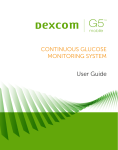Download Anaheim Automation CLCI2000 User`s manual
Transcript
USER'S MANUAL
for
CLCI2000 SERIES
1 to 4 AXIS COMPUTER INDEXERS
Anaheim Automation
(714) 992-6990
(714) 992-0471 fax
May 6, 2002
#L010018
COPYRIGHT
Copyright 1993 by Anaheim Automation. All rights reserved. No part of this publication may be reproduced, transmitted,
transcribed, stored in a retrieval system, or translated into any language, in any form or by any means, electronic,
mechanical, magnetic, optical, chemical, manual, or otherwise, without the prior written permission of Anaheim
Automation, 910 E. Orangefair Lane, Anaheim, CA 92801. The only exception to this would be use of the program
examples in this manual.
DISCLAIMER
Though every effort has been made to supply complete and accurate information in this manual, the contents are subject
to change without notice or obligation to inform the buyer. In no event will Anaheim Automation be liable for direct,
indirect, special, incidental, or consequential damages arising out of the use or inability to use the product or
documentation.
LIMITED WARRANTY
All Anaheim Automation products are warranted against defects in workmanship, materials and construction, when used
under Normal Operating Conditions and when used in accordance with specifications. This warranty shall be in effect
for a period of twelve months from the date of purchase or eighteen months from the date of manufacture, whichever
comes first. Warranty provisions may be voided if the products are subjected to physical damage or abuse.
Anaheim Automation will repair or replace at its option, any of its products which have been found to be defective and
are within the warranty period, provided that the item is shipped freight prepaid, with RMA (return material authorization),
to Anaheim Automation's plant in Anaheim, California.
TRADEMARKS
Control Link and Driver Pack are registered trademarks of Anaheim Automation.
IBM PC is a registered trademark of International Business Machines, Inc.
TABLE OF CONTENTS
DESCRIPTION . . . . . . . . . . . . . . . . . . . . . . . . . . . . . . . . . . . . . . . . . . . . . . . . . . . . . . . . . . . . 1
General Description . . . . . . . . . . . . . . . . . . . . . . . . . . . . . . . . . . . . . . . . . . . . . . . . . . . . 1
Main Features . . . . . . . . . . . . . . . . . . . . . . . . . . . . . . . . . . . . . . . . . . . . . . . . . . . . . . . . 1
Packing Information . . . . . . . . . . . . . . . . . . . . . . . . . . . . . . . . . . . . . . . . . . . . . . . . . . . . 1
Ordering Information . . . . . . . . . . . . . . . . . . . . . . . . . . . . . . . . . . . . . . . . . . . . . . . . . . . 2
SPECIFICATIONS . . . . . . . . . . . . . . . . . . . . . . . . . . . . . . . . . . . . . . . . . . . . . . . . . . . . . . . . . . 4
INSTALLATION . . . . . . . . . . . . . . . . . . . . . . . . . . . . . . . . . . . . . . . . . . . . . . . . . . . . . . . . . . . . 5
Installing the Board . . . . . . . . . . . . . . . . . . . . . . . . . . . . . . . . . . . . . . . . . . . . . . . . . . . . 5
Wiring to the CLCI2000 . . . . . . . . . . . . . . . . . . . . . . . . . . . . . . . . . . . . . . . . . . . . . . . . . 5
Address Settings . . . . . . . . . . . . . . . . . . . . . . . . . . . . . . . . . . . . . . . . . . . . . . . . . . . . . . 5
QUICKSTART WITH QUICKBASIC . . . . . . . . . . . . . . . . . . . . . . . . . . . . . . . . . . . . . . . . . . . . . 6
CONNECTOR DESCRIPTIONS . . . . . . . . . . . . . . . . . . . . . . . . . . . . . . . . . . . . . . . . . . . . . . . . 7
PROGRAMMING WITH ANAHEIM AUTOMATION LIBRARIES . . . . . . . . . . . . . . . . . . . . . . 10
Programming with QuickBASIC or VisualBasic for DOS . . . . . . . . . . . . . . . . . . . . . . . 10
Speed Considerations . . . . . . . . . . . . . . . . . . . . . . . . . . . . . . . . . . . . . . . . . . . . . . . . . 10
CLCISUB1.BAS LIBRARY . . . . . . . . . . . . . . . . . . . . . . . . . . . . . . . . . . . . . . . . . . . . . . . . . . . 11
Sample Program #1 . . . . . . . . . . . . . . . . . . . . . . . . . . . . . . . . . . . . . . . . . . . . . . . . . . . 15
Sample Program #2 . . . . . . . . . . . . . . . . . . . . . . . . . . . . . . . . . . . . . . . . . . . . . . . . . . . 16
CLCISUBS.CPP PROGRAM FUNCTION DEFINITIONS . . . . . . . . . . . . . . . . . . . . . . . . . . . . 17
Sample Program #3 . . . . . . . . . . . . . . . . . . . . . . . . . . . . . . . . . . . . . . . . . . . . . . . . . . . 19
PROGRAMMING IN WINDOWS . . . . . . . . . . . . . . . . . . . . . . . . . . . . . . . . . . . . . . . . . . . . . . 20
WIN2000.BAS Program Listing . . . . . . . . . . . . . . . . . . . . . . . . . . . . . . . . . . . . . . . . . . 21
CLCI2004 PROGRAM GENERATOR . . . . . . . . . . . . . . . . . . . . . . . . . . . . . . . . . . . . . . . . . . 22
CLCI2004 PROGRAM GENERATOR COMMAND DICTIONARY . . . . . . . . . . . . . . . . . . . . . 26
ADVANCED PROGRAMMING . . . . . . . . . . . . . . . . . . . . . . . . . . . . . . . . . . . . . . . . . . . . . . . . 30
DESCRIPTION
GENERAL DESCRIPTION
The CLCI2000 Series Indexer is one of ANAHEIM AUTOMATION's Computer Indexer that generates clock and direction
signals for a step motor drivers. This Indexer allows the user to control speed, ramping, position, and I/O to perform
complex motion with step motors. The CLCI2000 Series can control from 1 to 4 axes, using only one computer slot found
in an IBM Compatible Computer. The Indexer was designed to produce pulse rates far above those offered by most
indexers. To run today's microstep drivers, faster pulse rates are needed. The 2.5MHz provided by this indexer will step
a 200 step/rev motor with a divisor of 256 at nearly 50 rps (or almost 3000 RPM). Since the Indexer is controlled by a
computer, very complex programs can be written to control the motion. This power is not available in other units.
The Computer Indexer contains up to 10 TTL inputs, and 10 Open Collector Outputs. It also has Limit Switch inputs
including ±Soft Limits, ±Home Limits, ±Hard Limits. Along with the inputs are Encoder Inputs, Channel A,B, and Z. The
1 and 2 axis boards bring out their signals on a 37 pin D-Sub connecter. The 3 and 4 axes units use 2, 37 pin D-Sub
connectors. A ribbon cable and mounting bracket is provided for the second connector.
MAIN FEATURES
‘ step rates to 2,500,000 steps/second
‘ 1, 2, 3 or 4 axes of motion control
‘ encoder feedback included for all 4 axes
‘ Encoder Mark Pulse input for precision stopping
‘ CW and CCW Soft, Home, and Hard limit inputs
‘ TTL-CMOS compatible inputs
‘ 5 testable inputs per two axes
‘ 5 programmable outputs per two axes
‘ uses true acceleration units of Steps/Sec*Sec
‘ standard 37 pin D-SUB connection
‘ uses one 8-bit computer slot
‘ 3rd & 4th axes includes cable and connector
‘ independent or coordinated control of all 4 axes
‘ use Anaheim Automation's QuickBASIC, VISUAL BASIC, C++ Libraries, or Windows DLL
‘ not speed dependant on the computer
‘ does not tie up the computers processor
‘ use CLCI2000 software for easy control for non-programmers
‘ up to 16,777,215 steps per index
‘ breakout terminal block kit
‘ independent or coordinated axis moves
PACKING INFORMATION
CLCI2001
1 CLCI2001 Computer Indexer
1 CLCI2000 SERIES DISK
1 #6 x 1/4 screw
1 Users Manual for CLCI2000 Series 1 to 4 Axis Computer Indexers
CLCI2002
1 CLCI2002 Computer Indexer
1 CLCI2000 SERIES DISK
1 #6 x 1/4 screw
1 Users Manual for CLCI2000 Series 1 to 4 Axis Computer Indexers
CLCI2003
1 CLCI2003 Computer Indexer
1
1
1
2
1
Ribbon cable with DB37 Connector and bracket
CLCI2000 SERIES DISK
#6 x 1/4 screws
Users Manual for CLCI2000 Series 1 to 4 Axis Computer Indexers
CLCI2004
1 CLCI2001 Computer Indexer
1 Ribbon cable with DB37 Connector and bracket
1 CLCI2000 SERIES DISK
2 #6 x 1/4 screws
1 Users Manual for CLCI2000 Series 1 to 4 Axis Computer Indexers
ORDERING INFORMATION
1-AXIS Indexer Board
2-AXES Indexer Board
3-AXES Indexer Board
4-AXES Indexer Board
1-AXIS Driver Pack
2-AXIS Driver Pack
DB37,MF Cable, 6 feet
DB37,MF Cable, 10 feet
DB37,MM Cable, 6 feet
DB37,MM Cable, 10 feet
Terminal Breakout Board
ORDERING INFORMATION
CLCI2001
CLCI2002
CLCI2003
CLCI2004
DPI65201
DPI65202
AA37MFC-6
AA37MFC-10
AA37MMC-6
AA37MMC-10
AA2M37
CLCI2001
This is the part number for a 1-Axis Computer Indexer Board.
CLCI2002
This is the part number for a 2-Axis Computer Indexer Board.
CLCI2003
This is the part number for a 3-Axis Computer Indexer Board.
CLCI2004
This is the part number for a 4-Axis Computer Indexer Board.
DPI65201
This is the part number for a Single Axis Driver Pack that is configured to interface with a CLCI2001. The Driver Pack
contains Anaheim Automation's 1.0 to 7.0 Amp driver (AA2300B), 300 watt power supply, breakout terminal board, and
interface connector. To connect from the CLCI2001 to the Driver Pack, a 37 pin cable is needed (AA37MMC-6 or
AA37MMC-10). The breakout terminal board provides all the connections to the Limit Switches and I/O from the DB37
connector. The Clock and Direction signals are internally connected to the driver.
DPI65202
This is the part number for a Dual Axis Driver Pack that is configured to interface with a CLCI2002. The Driver Pack
contains Anaheim Automation's 1.0 to 7.0 Amp drivers (AA2300Bs), 300 watt power supply, breakout terminal board, and
interface connector. To connect from the CLCI2002 to the Driver Pack, a 37 pin cable is needed (AA37MMC-6 or
AA37MMC-10). The breakout terminal board provides all the connections to the Limit Switches and I/O from the DB37
connector. The Clock and Direction signals are internally connected to the driver.
AA37MFC-6
This is a DB37 Cable with a male connector on one end and a female connector on the other. The cable is 6 feet long.
This cable should be used with the CLCI2000 Series Indexer and the AA2M37 Terminal Breakout Board.
2
AA37MFC-10
This is a DB37 Cable with a male connector on one end and a female connector on the other. The cable is 10 feet long.
This cable should be used with the CLCI2000 Series Indexer and the AA2M37 Terminal Breakout Board.
AA37MMC-6
This is a DB37 Cable with a male connector on both ends. The cable is 6 feet long. This cable should be used with the
CLCI2000 Series Indexer and the DPI65200 Series Driver Packs.
AA37MMC-10
This is a DB37 Cable with a male connector on both ends. The cable is 10 feet long. This cable should be used with
the CLCI2000 Series Indexer and the DPI65200 Series Driver Packs.
AA2M37
This is a DB37 Breakout Board. This board contains a DB37 Male Connector, and screw terminal blocks to aid in wiring
to the CLCI2000 Series Indexers. The cable needed to interface between the Indexer and this module is the AA37MFC-6
or AA37MFC-10.
3
SPECIFICATIONS
POWER REQUIREMENTS
5 VDC @ 500mA
BUS ARCHITECTURE
ISA Bus (PC/XT/AT/x86 Compatible)
INPUTS
Logic "0"
0 to 0.8 VDC
Logic "1"
3.5 to 5 VDC
All Inputs are pulled up to 5 VDC
CLOCK OUTPUT
HCMOS Type
source current 16mA (Voh=2.7V)
sink current 12mA (Vol=0.5V)
DIRECTION OUTPUT
HCMOS Type
source current 8mA (Voh=2.7V)
sink current 6mA (Vol=0.5V)
OUTPUT 1 - OUTPUT 10
Open-Collector Type
max individual sink current 500mA
total sink current 3.0A with 27% duty cycle
total sink current 2.4A with 35% duty cycle
total sink current 1.5A with 52% duty cycle
total sink current 0.8A with 100% duty cycle
Max Voltage 50V
+5 VDC OUTPUT
This is the computer's or backplane's power source; consult the appropriate manual for more information.
AMBIENT TEMPERATURE
0 to 50 degrees Celsius
SIZE
3.90 in. x 13.1 in.
4
INSTALLATION
INSTALLING THE BOARD
The Board Mounts into an IBM PC Compatible
Computer's 8 bit Expansion Slot. To install the
Board, line the back of the board up with the
card guide in the back of the computer. Gently
but firmly press the board into the Expansion
slot. Screw down the mounting bracket with the
screw provided. If the computer does not have
a card guide, be sure to secure the board in
some fashion so that it will not touch any other
boards or the metal case. The dimensions of
the board are shown to the right.
WIRING TO THE CLCI2000
The CLCI2000 Series Indexers comes with either 1 or 2 37 Pin D-sub type connectors. These connectors contain signals
that must be connected to the Driver to control the step motors. One simple way to do this is to buy the DPI65200 Series
Driver Pack which allows the two to be connected by a simple 37 pin cable (good for 1 and 2 axis versions only). Another
solution is to buy the AA2M37 Breakout Terminal Board. This takes a 37 Pin D-sub connector and 'breaks out' those pins
into two strips of terminal blocks. Wires can then be inserted into the terminal blocks and can be connected to the Drivers
and any other necessary devices. Another way is to make up a cable by soldering wires into a 'solder cup' type 37 Pin
D-sub connector. The only wires that need to be connected are the wires being used.
ADDRESS SETTINGS
The Board will be sent from the factory with a HEX Base address setting of 300. This will be the setting necessary for
the CLCI2004 Software. The CLCISUB1.BAS AND CLCI2000.CPP
LIBRARY FILES will support any address. There is a 5 pin dip switch on the
CLCI2000 to select the base address. This will enable the user to select any
address between Hex 000 and Hex 3FF. The figure shown on the right is set
for Base Address Hex 300. In Binary, this setting would be described as
11000. The leftmost digit (or bit) pertains to switch number 1 on the 5 pin dip
switch. For a '1' setting, the switch should be 'OFF'. For a '0' setting, the
switch should be 'ON'. Below is a table for various Base Address Settings.
BASE
ADDRESS
DIP SWITCH
SETTING
BASE
ADDRESS
DIP SWITCH
SETTING
200
10000
300*
11000
220
10001
320
11001
240
10010
340
11010
260
10011
360
11011
280
10100
380
11100
2A0
10101
3A0
11101
2C0
10110
3C0
11110
2E0
*FACTORY SETTING
10111
3E0
11111
5
QUICKSTART WITH QUICKBASIC
This is a quick procedure for hooking up the CLCI2000 Series Computer Board with a Driver and Step Motor.
1.
Plug the CLCI2000 Series Computer Indexer into the computer.
2.
Connect the cable from the computer to the DPI Series Driver Pack (verify that the LED lights up when the
connector is plugged in), or alternately, connect only the Clock, Direction, and 0VDC signals from the computer
connector to the driver pack.
3.
Check the Driver for the appropriate voltage or current settings (whatever applies for specific driver/motor used).
4.
Make sure that Power is OFF to the Driver, and connect the Step Motor to the Driver. Make sure the wires are
firmly connected.
5.
Start QuickBASIC. (If you do not think that you have a copy of QuickBASIC - Microsoft shipped this with all
versions of DOS 5.0 and greater - look in your DOS Directory for QBASIC.EXE.)
6.
Type
7.
Type B:\SAMPLE3.BAS (AND HIT ENTER 5)
(it is assumed here that the disk is in drive B - if the disk was put somewhere else, enter the correct path)
8.
Type
ALT-F (hold the ALT Key down and type F)
ALT-R and choose RUN (hold the ALT Key down and type R, then use the arrow keys)
If all this was done successfully, the motor should turn 400 steps, pause for 1 second, and go 400 steps again.
6
CONNECTOR DESCRIPTIONS
The CLCI2000 Series Indexer will come with either one or two 37 Pin D-Sub Connectors. For a CLCI2001 and CLCI2002,
there is only one connector. For a CLCI2003 and CLCI2004 there is a second connector that connects to the board via
a 37 pin ribbon cable. This second connector will need a port location to screw down to. NOTE: This does not require
an extra expansion slot to plug into, but only a space to screw down the connector. The connectors are Female D-Sub
types. The pinouts for the first connector (axis A and B) is slightly different than the pinouts for the second connector
(Axis C and D).
PIN
DESCRIPTION
PIN
FUNCTION
DESCRIPTION
FUNCTION
1
+5VDC
5 VOLT DC OUTPUT
20
A:HOME+
A: + HOME LIMIT SWITCH
2
OUT1
OUTPUT 1
21
A:HOME-
A: - HOME LIMIT SWITCH
3
OUT2
OUTPUT 2
22
A:HARD+
A: + HARD LIMIT SWITCH
4
OUT3
OUTPUT 3
23
A:HARD-
A: - HARD LIMIT SWITCH
5
OUT4
OUTPUT 4
24
0 VDC
O VOLT DC REFERENCE
6
OUT5
OUTPUT 5
25
B:CLOCK
B: CLOCK
7
0VDC
0 VOLT DC
26
B:DIR
B: DIRECTION
8
IN1
INPUT 1
27
B:EA
B: ENCODER CHANNEL A
9
IN2
INPUT 2
28
B:EB
B: ENCODER CHANNEL B
10
IN3
INPUT 3
29
B:EZ
B: ENCODER CHANNEL Z
11
IN4
INPUT 4
30
B:SOFT+
B: + SOFT LIMIT SWITCH
12
IN5
INPUT 5
31
B:SOFT-
B: - SOFT LIMIT SWITCH
13
A:CLOCK
A: CLOCK
32
B:HOME+
B: + HOME LIMIT SWITCH
14
A:DIR
A: DIRECTION
33
B:HOME-
B: - HOME LIMIT SWITCH
15
A:EA
A: ENCODER CH. A
34
B:HARD+
B: + HARD LIMIT SWITCH
16
A:EB
A: ENCODER CH. B
35
B:HARD-
B: - HARD LIMIT SWITCH
17
A:EZ
A: ENCODER CH. Z
36
0 VDC
O VOLT DC REFERENCE
18
A:SOFT+
A: + SOFT LIMIT SWITCH
37
NC
NO CONNECTION
19
A:SOFTA: - SOFT LIMIT SWITCH
DB37 PINOUT FOR AXES A & B
+5VDC
This is the +5VDC supplied by the computers power supply. See your Computer Manual for the specifications regarding
this pin.
CLOCK SIGNALS
This is the signal that will be connected to the Step Motor Driver. The driver will take one step for every clock pulse sent
to it. For instance, if a pulse train of 1000 pulses is sent at 50 Hz (50 clock pulses per second) to the driver the step
motor will go 1000 steps, and will take 20 seconds. The output clock is TTL/CMOS compatible. The source current rating
(Voh = 2.7 V) is 12mA. The sink current rating (Vol = 0.5 V) is 9mA. The clock signals are negative going.
7
DIRECTION SIGNALS
This output is TTL/CMOS compatible. The source current rating (Voh = 2.7 V) is 12mA. The sink current rating (Vol =
0.5 V) is 9mA. The Direction signal is +5VDC for '+' or clockwise motion, and 0VDC for '-' or counterclockwise motion.
SOFT LIMIT
This input will cause the motor to ramp down to the base speed. This input contains a 2.5K pullup resistor to +5VDC.
It should be activated by connecting it to the 0VDC pin, or a logic level that can sink 2.0mA at TTL levels.
HOME LIMIT
This is similar to the Hard Limit. It will cause the motor to stop without ramping down. This input contains a 2.5K pullup
resistor to +5VDC. It should be activated by connecting it to the 0VDC pin, or a logic level that can sink 2.0mA at TTL
levels. See the Command Dictionary Section for more information.
PIN
DESCRIPTION
PIN
FUNCTION
DESCRIPTION
FUNCTION
1
+5VDC
5 VOLT DC OUTPUT
20
C:SOFT-
C: - SOFT LIMIT SWITCH
2
OUT6
OUTPUT 6
21
C:HOME+
C: + HOME LIMIT SWITCH
3
OUT7
OUTPUT 7
22
C:HOME-
C: - HOME LIMIT SWITCH
4
OUT8
OUTPUT 8
23
C:HARD+
C: + HARD LIMIT SWITCH
5
OUT9
OUTPUT 9
24
C:HARD-
C: - HARD LIMIT SWITCH
6
OUT10
OUTPUT 10
25
0 VDC
O VOLT DC REFERENCE
7
0VDC
0 VOLT DC
26
D:CLOCK
D: CLOCK
8
IN6
INPUT 6
27
D:DIR
D: DIRECTION
9
IN7
INPUT 7
28
D:EA
D: ENCODER CHANNEL A
10
IN8
INPUT 8
29
D:EB
D: ENCODER CHANNEL B
11
IN9
INPUT 9
30
D:EZ
D: ENCODER CHANNEL Z
12
IN10
INPUT 10
31
D:SOFT+
D: + SOFT LIMIT SWITCH
13
C:CLOCK
C: CLOCK
32
D:SOFT-
D: - SOFT LIMIT SWITCH
14
C:DIR
C: DIRECTION
33
D:HOME+
D: + HOME LIMIT SWITCH
15
C:EA
C: ENCODER CH. A
34
D:HOME-
D: - HOME LIMIT SWITCH
16
C:EB
C: ENCODER CH. B
35
D:HARD+
D: + HARD LIMIT SWITCH
17
C:EZ
C: ENCODER CH. Z
36
D:HARD-
D: - HARD LIMIT SWITCH
18
C:SOFT+
C: + SOFT LIMIT SWITCH
37
0 VDC
0 VOLT DC REFERENCE
19
NC
NO CONNECTION
DB37 PINOUT FOR AXES C & D
HARD LIMIT
When a hard limit switch is encountered, all motion will stop in the given direction. Keep in mind that the motor may
overshoot when this is used. The position given by the position register may not reflect where the motor ended up
stopping due to the overshoot. If an encoder is used, the encoder will reflect the actual motor position. This input
contains a 2.5K pullup resistor to +5VDC. It should be activated by connecting it to the 0VDC pin, or a logic level that
can sink 2.0mA at TTL levels.
8
ENCODER INPUTS
A Rotary Encoder is a device that measures rotation of a shaft. The encoder can be mounted on the step motor shaft,
or for even greater accuracy, it can be mounted on the shaft of the load. The encoder sends signals in a format called
'quadrature' to the controller which will take this data and use it to verify the motor position. The encoder has four or five
wires: Power, Ground, Phase A, Phase B, and a Marker Pulse . The encoder can be used to form a closed loop system
which will ensure the motor position. The guaranteed accuracy of the system will then be determined by the resolution
of the encoder. Anaheim Automation stocks a 400 line encoder. This will produce 1600 counts per revolution, which
results in accuracies of better than 0.225E.
INPUTS
These are general purpose inputs that can be used to integrate sensors, logic, switches, or a number of other things that
will be used in coordinating the motion. They may be used to initiate a machine cycle, or allow for operator intervention,
for sensing a machine condition such as 'out of material', or to wait for a particular temperature to be reached. These
inputs contain 2.5K pullups resistor to +5VDC, and are activated when they reach a TTL/CMOS Low Level, or 0VDC.
OUTPUTS
These are Open-Collector Darlington type outputs. They may be used to operate coolant valves, air cylinders, relays,
solenoids, external logic, or, with the right interfacing, any electrically controlled device. The Outputs will go to the 0.7
VDC level, and can sink a total of 500mA. The Maximum Voltage that can be applied to the Outputs is 50 VDC. (See
Specification Section on page 3 for more information.)
9
PROGRAMMING WITH ANAHEIM AUTOMATION LIBRARIES
Anaheim Automation has written Libraries that can be used to control the CLCI2000 Series Indexer Board in many
different languages. These languages include QuickBASIC, VisualBasic, C, and any Windows programming language.
There are two different libraries written for the 'BASIC' languages, one library for the 'C' users, and one library for the
windows users (this Windows Library must be requested). The Libraries contain all the code necessary to control the
motion with the Indexer Board.
PROGRAMMING WITH QUICKBASIC OR VISUALBASIC FOR DOS
Programming the CLCI2000 Using Quick Basic is very easy. A Library with various Subroutines and Functions has been
written to make the process of controlling your Step Motor Driver as painless as possible. ANAHEIM AUTOMATION's
Subroutine and Function Library CLCISUB1.BAS is found on the CLCI2000 SERIES DISK. To use this library in
QuickBASIC, go to the Menu Selection File, and Choose Load File. To use this library in VISUAL BASIC go to the Menu
Selection File, and Choose Add File. Be sure to have the file in the appropriate location. When you use one of the
Subroutines or Functions, be sure to 'DECLARE' that Sub or Function. You may want to copy all of the DECLARE
statements from the top of the CLCISUB1.BAS programs to the top of your Program. Refer to your QuickBASIC
technical manual for further explanations.
The way to program a move in QuickBASIC is as simple as this.
Lets say you would like these (motion) parameters.
Base Speed: 400 steps/sec
Max Speed: 5,000 steps/sec
Ramp: 200,000 steps/sec^2
To move 1000 steps in the clockwise direction, the code for this in QuickBASIC would be:
MOTION ADR, AXIS, 400, 5000, 200000
INDEX ADR, AXIS, 1000
GO.CW ADR, AXIS
That is all there is to it. Using English-Like commands, you can easily control your step motors.
SPEED CONSIDERATIONS
The time that it takes to process a command is sometimes very critical to a design. The majority of the time involved
in communication to the CLCI2000 Series Indexer is due to the time the programming language takes to communicate
with the PC expansion bus. Some languages are faster than others. For example, code written in Microsoft QuickBASIC
will run slower than that same code written in Microsoft C.
To get a feel for the time that is involved in communicating from the board to the PC here is an example. The time it
took a 486 computer running at 33MHz to Read the Position from the CLCI2000 Series Indexer running with uncompiled
code under QuickBASIC was 285usec. The same code was run after it was compiled, and it took only 153usec. To Set
the Position under these same conditions, it took 341usec uncompiled, and 269usec compiled.
10
CLCISUB1.BAS LIBRARY
The CLCISUB1.BAS Library is for use with QuickBASIC, VisualBasic for DOS, or any other similar 'BASIC' based
programming languages. This Library is set up to run CLCI2000 Series Indexers at any open addresses. The following
is a command list for all the usable Subroutines and Functions in this Library. This is a comprehensive list that will allow
complete control of the CLCI2000 Series Index Boards. To use these commands you need to LOAD the file
CLCISUB1.BAS into your main program and DECLARE the Subroutines and Functions you wish to use. That is all there
is to it. Refer to your QuickBASIC or VisualBasic manual for more details.
In all the below descriptions, these general guidelines apply:
The ADDRESS is the setting on the 5 pin dip switch (see Installation). This is always given in the Hexadecimal format.
For a setting of 11000, or a Base Address of 300, the correct format would be (&H300, ...)
The AXIS# applies to the axis for that particular board (1, 2, 3, or 4)
BUSY (ADDRESS, AXIS#)
This Function will return a 1 if the axis is Busy (clock pulses are being generated). It will return a 0 if there is no motion
at all. This is a good Input to use to wait until the motion has stopped before going on in the program.
GET.BASE (BASE, MAX, RAMP)
Because the motor speeds are created by a digital device, the resolution is limited to the clock oscillator that is used in this case it is 9.8304 MHz. The result is a speed that is very close to the one desired - usually within a fraction of a
percent. This Function will return the actual Base Speed obtainable with the given parameters. This is used to find out
the exact Base Speed that will be used for the specified numbers. For example, if the desired Base Speed was 500,
Max Speed was 10,000, and Ramp was 2,000, the resulting Base Speed would actually be: 499.7963 Hz.
GET.MAX (BASE, MAX, RAMP)
Because the motor speeds are created by a digital device, the resolution is limited to the clock oscillator that is used in this case it is 9.8304 MHz. The result is a speed that is very close to the one desired - usually within a fraction of a
percent. This Function will return the actual Max Speed obtainable with the given parameters. This is used to find out
the exact Max Speed that will be used for the specified numbers. For example, if the desired Base Speed was 500, Max
Speed was 10,000, and Ramp was 2,000, the resulting Base Speed would actually be: 9999.593 Hz.
GET.RAMP (BASE, MAX, RAMP)
Because the motor speeds are created by a digital device, the resolution is limited to the clock oscillator that is used in this case it is 9.8304 MHz. The result is a Ramp that is very close to the one desired - usually within a fraction of a
percent. This Function will return the actual Ramp obtainable with the given parameters. This is used to find out the
exact Ramp that will be used for the specified numbers. For example, if the desired Base Speed was 500, Max Speed
was 10,000, and Ramp was 2,000, the resulting Ramp would actually be: 2000.784 Hz/Second.
GET.INPUT (ADDRESS, INPUT#)
This Function will return the values for INPUT 1. A '1' means that the input is active, or at a TTL state of 0VDC. A '0'
means that the input is at a TTL state of +5VDC or there is no connection to the input.
GO.CCW ADDRESS, AXIS#
This Subroutine will Index in the counterclockwise direction. The distance that the motor will move depends on the
distance set by the A.INDEX.NUMBER command. The motion starts at Base Speed and Ramps up to Max Speed,
sustains the Max Speed, and then finishes the move by ramping down to Base Speed and stopping.
GO.CW ADDRESS, AXIS#
This Subroutine will Index in the clockwise direction. The distance that the motor will move depends on the distance set
by the A.INDEX.NUMBER command. The motion starts at Base Speed and Ramps up to Max Speed, sustains the Max
Speed, and then finishes the move by ramping down to Base Speed and stopping.
HARD.INPUT.CCW (ADDRESS, AXIS#)
This Function will return the value of the -Hard Limit Switch. If the Limit Switch is ACTIVE or 0VDC, the Function will
return a 1. If the Limit Switch is NOT ACTIVE, the function will return a 0.
HARD.INPUT.CW (ADDRESS, AXIS#)
11
This Function will return the value of the +Hard Limit Switch. If the Limit Switch is ACTIVE or 0VDC, the function will
return a 1. If the Limit Switch is NOT ACTIVE, the function will return a 0.
HOME.CCW ADDRESS, AXIS#
This Subroutine will HOME (sometimes called SLEW) the motor in the counterclockwise direction. The motion begins
at Base Speed, ramps up to Max Speed and continues moving in that direction until the software instructs it to do
something different, or a hardware Limit Switch is activated.
HOME.CW ADDRESS, AXIS#
This Subroutine will HOME (sometimes call SLEW) the motor in the clockwise direction. The motion begins at Base
Speed, ramps up to Max Speed and continues moving in that direction until the software instructs it to do something
different, or a hardware Limit Switch is activated.
HOME.INPUT ADDRESS, AXIS#
This Function will return the value for the Home Limit Switch. The Particular switch is determined by which Home Limit
Switch you chose with the OUTPUTS Subroutine. The default value for this is the -Home Limit Switch. This will return
a 1 if the Home Limit Switch is 'active' (0VDC), and a 0 if the switch is not active.
INDEX ADDRESS, AXIS#, NUMBER
This Subroutine will set the Index Number Register. This command is used in conjunction with the GO.CW and GO.CCW
Command. The number in this register will not change until the next INDEX or POSITION Command is issued. A
typical motor that is Half-stepped will go one revolution in 400 steps.
INITIALIZE ADDRESS, AXIS#
This Subroutine will set the all axes with initial settings. This must be done at the beginning of every program to ensure
that all the default setting are made, and that all the outputs are off. The commands below are executed for each axis:
INDEX 1000
MOTION 200, 4000, 200000
LIMIT.CONTROL 1, 1, 1
SET.ENCODER 0
OUTPUT 0, 0, 0, 0, 0, 1, 1
LIMIT.CONTROL ADDRESS, AXIS#, SOFT, MARK, HOME
This Subroutine will either Activate or Deactivate the board features: SOFT LIMIT SWITCHES, ENCODER MARKER
PULSE, OR HOME LIMIT SWITCH. A 1 will activate the feature, and a 0 will deactivate the feature. This command
is useful for Homing Routines and other routines that are used to ramp down to base speed or to stop the motor. The
Marker pulse is generally turned off until the rotary system is on the correct revolution to activate the pulse.
MOTION ADDRESS, AXIS#, BASE, MAX, RAMP
This Subroutine will set the Base Speed, Max Speeds, and Acceleration. All three values must be entered. The Base
Speed is the speed at which the motor starts it's motion. For Half-step applications, motors can sometimes start as high
as 2,000 Hz. A Half-step speed of 400 will turn 1 revolution per second. It is normally desirable to start the motor as fast
as possible. This will decrease the total time it takes to make the move. The Max Speed is the speed at which the motor
will reach it's top speed. For Half-step applications, motors can handle speeds as high as 20,000 Hz. A Max Speed of
20,000 will turn the motor 50 revolutions per second. The Ramp time is the rate or increase in the speed when the
motion is going from Base Speed to Max Speed. This value is in Hz/Sec*Sec. A ramp value of 1,000 will increase the
speed 1,000 Hz every second.
ONE.AT.MAX.CCW ADDRESS, AXIS#
This Subroutine will go one step at the maximum speed in the CCW Direction. This is an easy way to 'Jog' the motor.
ONE.AT.MAX.CW ADDRESS, AXIS#
This Subroutine will go one step at the maximum speed in the CW Direction. This is an easy way to 'Jog' the motor.
ORIGIN.INDEX.CCW ADDRESS, AXIS#
This Subroutine will move in the CCW Direction at base speed until the Encoder Marker is 'active'. When the Encoder
Marker is 'active' the motion will stop. This is a good way to 'home' the motor to a rotary position using the encoder's
12
marker pulse. The marker pulse must be enabled by the LIMIT.CONTROL Command for this Command to work
properly.
ORIGIN.INDEX.CW ADDRESS, AXIS#
This Subroutine will move in the CW Direction at base speed until the Encoder Marker is 'active'. When the Encoder
Marker is 'active' the motion will stop. This is a good way to 'home' the motor to a rotary position using the encoder's
marker pulse. The marker pulse must be enabled by the LIMIT.CONTROL Command for this Command to work
properly.
POSITION ADDRESS, AXIS#, VALUE
This Subroutine will go to the position specified. This routine reads the current position and calculates the distance
required to move. It affects the Index Register which is changed by the A.INDEX Command. The Position can range
from 0 to 16,777,215. Negative numbers cannot be used with this command. Be sure to stay within the specified range.
RAMP.TO.BASE.CCW ADDRESS, AXIS#
This Subroutine will ramp the motor from Max Speed to Base Speed. The move will be continued at Base Speed. This
is a useful command for Homing to a Limit Switch.
RAMP.TO.BASE.CW ADDRESS, AXIS#
This Subroutine will ramp the motor from Max Speed to Base Speed. The move will be continued at Base Speed. This
is a useful command for Homing to a Limit Switch.
RAMP.TO.STOP.CCW ADDRESS, AXIS#
This Subroutine will ramp the motor from Max Speed to Base Speed and stop. Be sure to use this command only when
the motor is turning in the CCW direction.
RAMP.TO.STOP.CW ADDRESS, AXIS#
This Subroutine will ramp the motor from Max Speed to Base Speed and stop. Be sure to use this command only when
the motor is turning in the CW direction.
READ.ENCODER (ADDRESS, AXIS#)
This Function will read the value in the Encoder Register. The Encoder Register can read a value up to 16,777,215.
If the number goes beyond this number, the Register will 'spill over' and start back again at 0. For example, the if the
encoder sent out 16,777,226 quadrature pulses, the Encoder Register would actually read 10. This register can be read
at any time.
READ.POSITION (ADDRESS, AXIS#)
This Function will return the Value in the Position Register. The Position Register can read a value up to 16,777,215.
If the number goes beyond this number, the Register will 'spill over' and start back again at 0. For example, the if the
number of steps was actually 16,777,226 - the Position Register would actually read 10. This register can be read at any
time.
SET.ENCODER ADDRESS, AXIS#, VALUE
This Subroutine will set the number in the Encoder Register. The values should range between 0 and 16,777,215.
SET.OUTPUT1 ADDRESS, OUT5, OUT4, OUT3, OUT2, OUT1, HOME.DIR.1, HOME.DIR.2
This Subroutine will set the 5 outputs and the active direction for the Home Limit Switch. The first five numbers specify
what the state of the five Outputs will be. A '1' for the Outputs will turn the Output ON, and a '0' will turn the output OFF.
The last two numbers will specify which home switch will be chosen HOME.DIR.1 refers to AXIS 1 (also called axis A),
and HOME.DIR.2 refers to AXIS 2 (Also refered to as Axis B). Only one home switch may be chosen for each axis at
a given time. A '1' will specify that the '+' or 'CW' direction Home Limit Switch will be chosen. A '0' will specify that the
'-' or 'CCW' direction Home Limit Switch has been chosen. For Example:
SET.OUTPUT.1 1,1,1,0,0,1,1
would set outputs 5,4, and 3 ON, and outputs 2 and 1 Off. It would also set the +Home Limit Switch for both axis 1 and
2 to be the Active Switch.
SET.OUTPUT2 ADDRESS, OUT10, OUT9, OUT8, OUT7, OUT6, HOME.DIR.3, HOME.DIR.4
This Subroutine will set the 5 outputs and the active direction for the Home Limit Switch. The first five numbers specify
13
what the state of the five Outputs will be. A '1' for the Outputs will turn the Output ON, and a '0' will turn the output OFF.
The last two numbers will specify which home switch will be chosen HOME.DIR.3 refers to AXIS 3 (also called Axis C),
and HOME.DIR.4 refers to AXIS 4 (Also refered to as Axis D). Only one home switch may be chosen for each axis at
a given time. A '1' will specify that the '+' or 'CW' direction Home Limit Switch will be chosen. A '0' will specify that the
'-' or 'CCW' direction Home Limit Switch has been chosen. For Example:
SET.OUTPUT.2 1,1,1,0,0,1,1
would set outputs 5,4, and 3 ON (at a 0 VDC level), and outputs 2 and 1 Off (at an OPEN level). It would also set the
+Home Limit Switch for both axis 3 and 4 to be the Active Switch.
SET.POSITION ADDRESS, AXIS#, VALUE
This Subroutine will set the number in the Position Register. The values should range between 0 and 16,777,215.
SLEW.AT.BASE.CCW (ADDRESS, AXIS#)
This Subroutine will SLEW the motor at Base Speed in the counterclockwise direction and continues moving in that
direction until the software instructs it to do something different, or a hardware Limit Switch is activated.
SLEW.AT.BASE.CW (ADDRESS, AXIS#)
This Subroutine will SLEW the motor at Base Speed in the clockwise direction and continues moving in that direction
until the software instructs it to do something different, or a hardware Limit Switch is activated.
SOFT.INPUT.CCW (ADDRESS, AXIS#)
This Function will return the value for the -Soft Limit Switch. A 1 will mean that the switch is active, and a 0 will mean
the switch is not active.
SOFT.INPUT.CW (ADDRESS, AXIS#)
This Function will return the value for the +Soft Limit Switch. A 1 will mean that the switch is active, and a 0 will mean
the switch is not active.
STOP.MOTION ADDRESS, AXIS#
This Subroutine will immediately stop the pulses.
WAIT.FOR.STOP (ADDRESS, AXIS#)
This Subroutine will pause the execution of the program until the Axis has completed its motion.
NOTE: THERE ARE OTHER SUBROUTINES AND FUNCTIONS THAT ARE CONTAINED IN THIS FILE THAT
SHOULD NOT BE USED OR MODIFIED IN ANY WAY - THEY ARE USED INTERNALLY BY THE ABOVE
SUBROUTINES AND FUNCTIONS, AND ANY ALTERATION MIGHT PRODUCE UNEXPECTED RESULTS.
14
SAMPLE #1 (PROGRAM SAMPLE1.BAS ON THE CLCI2000 DISK)
This is a sample program written for a single axis. If Input #1 is active, then the motor will move in the
clockwise direction 5000 steps. If input #2 is active then the motor will move in the counterclockwise direction
4000 steps. It continues this loop indefinitely.
'PROGRAM FOR QUICKBASIC OR 'VISUALBASIC USING CLCISUB1.BAS
DECLARE ()...
'this representation is for all the declare statements
ADDR = &H300
AXIS = 1
'sets up the variable for the board address
'sets up the variable for axis 1
INITIALIZE ADDR,AXIS
'initializes axis1
MOTION ADDR,AXIS,500,10000,230000
'sets up the base speed, max
'speed, and ramp values
TOP.OF.LOOP:
IF GET.INPUT(ADDR,1) = 1 THEN
INDEX ADDR,AXIS,5000
GO.CW ADDR,AXIS
WAIT.FOR.STOP ADDR,AXIS
END IF
'looks at input #1
'sets up the index number
'indexes the motor
'waits until the motor has stopped
IF GET.INPUT.2 = 1 THEN
INDEX ADDR,AXIS,4000
GO.CCW ADDR,AXIS
WAIT.FOR.STOP ADDR,AXIS
END IF
'looks at input #2
'sets up the index number
'indexes the motor
'waits until the motor has stopped
GOTO TOP.OF.LOOP
15
SAMPLE #2 (PROGRAM SAMPLE2.BAS ON THE CLCI2000 DISK)
This sample shows two different homing routines that can be used to home the motors. The first routine callled
Home Type 0, uses two switches - the first switch causes the motor to ramp down to base speed, and the second
switch causes the motor to stop. The second routine, Home Type 1, uses only 1 switch - when the switch is
activated the motor will ramp down to base speed, the mechanics need to be made in such a way that the switch
will be deactivated when it reaches base speed. When base speed is reached, the motor will reverse direction
and will stop once the switch is activated once again.
'PROGRAM FOR QUICKBASIC OR 'VISUALBASIC USING CLCISUB1.BAS
DECLARE ()...
ADDR = &H300
AXIS = 1
INITIALIZE ADDR, AXIS
'this representation is for all the declare statements
'sets up the variable for the board address
'sets up the variable for axis 1
'initializes axis 1
MOTION ADDR, AXIS, 500, 10000, 23000
'sets up the base speed, max speed, and acceleration
HOME.TYPE.1:
'home type 1 requires the switch to be activated and then deactivated (passed)
'while decelerating. The motor will then stop and reverse direction. When the
'switch is then activated, the motor will stop.
LIMIT.CONTROL ADDR, AXIS, 0, 0, 0
'soft is not active, mark is not active, home is not active
SET.OUTPUT1 ADDR, 0, 0, 0, 0, 0, 1, 0 'sets the HOME.DIR.1 to CW and all outputs off
IF HOME.INPUT(ADDR, AXIS) = 1 THEN END 'if we are already on the limit switch
HOME.CW ADDR, AXIS
'this will home the motor in the CW direction
WHILE HOME.INPUT(ADDR, AXIS) = 0
WEND
RAMP.TO.STOP.CW ADDR, AXIS
WAIT.FOR.STOP ADDR, AXIS
LIMIT.CONTROL ADDR, AXIS, 0, 0, 1
'soft is not active, mark is not active, home is active
SLEW.AT.BASE.CCW ADDR, AXIS
WHILE BUSY(ADDR, AXIS) = 1
WEND
LIMIT.CONTROL ADDR, AXIS, 0, 0, 0
'soft is not active, mark is not active, home is not active
RETURN
HOME.TYPE.0:
'home type 0 requires two switches - a soft limit switch, and a home limit
'switch. When the soft limit switch is activated, the software will ramp
'the motor down to base speed. The motor will continue traveling until the
'home limit switch is activated.
LIMIT.CONTROL ADDR, AXIS, 0, 0, 1
'soft is not active, mark is not active, home is active
SET.OUTPUT1 ADDR, 0, 0, 0, 0, 0, 1, 0 'sets the HOME.DIR.1 to CW and all outputs off
HOME.CW ADDR, AXIS
'this will home the motor in the CW direction
WHILE SOFT.INPUT.CW(ADDR, AXIS) = 0
WEND
RAMP.TO.BASE.CW ADDR, AXIS
END
16
CLCISUBS.CPP PROGRAM FUNCTION DEFINITIONS
The CLCISUBS.CPP Library is for use with C or C++ programming languages. It can also be used with other versions
of 'C' or 'C++' with little or no modifications to the code. This Library is set up to run CLCI2000 Series Indexers at any
open address. The following is a command list for all the usable Functions in this Library. This is a comprehensive list
that will allow complete control of the CLCI2000 Series Index Boards. Refer to your programming manual for information
on how to load this Library.
In all the below descriptions, these general guidelines apply:
The ADDRESS is the setting on the 5 pin dip switch (see Installation). This is always given in the Hexadecimal format.
For a setting of 11000, or a Base Address of 300, the correct format would be (0x300, ...)
The AXIS applies to the axis for that particular board (1, 2, 3, or 4)
BUSY (ADDRESS, AXIS)
This will return a 1 if the axis is Busy (clock pulses are being generated).
GET_INPUT (ADDRESS, INPUT#)
This will return the value for the Specified input number 1 through 10. A return of a 1 will specify that the input is active
(0VDC), and a 0 will specify that the input is not active (an open circuit).
GO_CCW (ADDRESS, AXIS)
This will Index in the clockwise direction.
GO_CW (ADDRESS, AXIS)
This will Index in the counterclockwise direction.
HARD_INPUT_CCW (ADDRESS, AXIS)
This will return the value of the -Hard Limit Switch. If the Limit Switch is ACTIVE or 0VDC, the Function will return a 1.
If the Limit Switch is NOT ACTIVE, the function will return a 0.
HARD_INPUT_CW (ADDRESS, AXIS)
This will return the value of the +Hard Limit Switch. If the Limit Switch is ACTIVE or 0VDC, the function will return a 1.
If the Limit Switch is NOT ACTIVE, the function will return a 0.
HOME_CCW (ADDRESS, AXIS)
This will HOME (sometimes called SLEW) the motor in the counterclockwise direction.
HOME_CW (ADDRESS, AXIS)
This will HOME (sometimes call SLEW) the motor in the clockwise direction.
HOME_INPUT (ADDRESS, AXIS)
This will return the value of the +Home Limit or -Home Lime (determined by the LIMIT_CONTROL). If the Limit Switch
is Active, the function will return a 1. If the Limit Switch is NOT ACTIVE, the function will return a 0.
INDEX (ADDRESS, AXIS, NUMBER)
This will set the Index Number Register.
INITIALIZE (ADDRESS, AXIS)
This will set the axis with initial settings. This must be done at the beginning of every program to ensure that the all the
default setting are made.
LIMIT_CONTROL (ADDRESS, AXIS, SOFT, MARK, HOME)
This will either Activate or Deactivate the board features: SOFT LIMIT SWITCHES, ENCODER MARKER PULSE, OR
HOME LIMIT SWITCH. A 1 will activate the feature, and a 0 will deactivate the feature.
MOTION (ADDRESS, AXIS, BASE, MAX, RAMP)
This will set the Base Speed, Max Speeds, and Acceleration. All three values must be entered.
17
ONE_AT_MAX_CCW (ADDRESS, AXIS)
This will go one step at the maximum speed in the CCW Direction.
ONE_AT_MAX_CW (ADDRESS, AXIS)
This will go one step at the maximum speed in the CW Direction.
ORIGIN_INDEX_CCW (ADDRESS, AXIS)
This will move at base speed until the EZ Channel of the Encoder goes active, and the pulses will stop.
ORIGIN_INDEX_CW (ADDRESS, AXIS)
This will move at base speed until the EZ Channel of the Encoder goes active, and the pulses will stop.
POSITION (ADDRESS, AXIS, VALUE)
This will go to the position specified.
RAMP_TO_BASE_CCW (ADDRESS, AXIS)
This will ramp the motor from Max Speed to Base Speed.
RAMP_TO_BASE_CW (ADDRESS, AXIS)
This will ramp the motor from Max Speed to Base Speed.
RAMP_TO_STOP_CCW (ADDRESS, AXIS)
This will ramp the motor from Max Speed to Base Speed and stop.
RAMP_TO_STOP_CW (ADDRESS, AXIS)
This will ramp the motor from Max Speed to Base Speed and stop.
READ_ENCODER (ADDRESS, AXIS)
This will read the value in the encoder register.
READ_POSITION (ADDRESS, AXIS)
This will return the Value in the Position Register.
SET_ENCODER (ADDRESS, AXIS, VALUE)
This will set the number in the Encoder Register. The values should range between 0 and 16777215.
SET_OUTPUT1 (ADDRESS, OUT5, OUT4, OUT3, OUT2, OUT1, HOME.DIR.1, HOME.DIR.2)
This will set the 5 outputs and the active direction for the Home Limit Switch. The five numbers specify what the state
of the five Outputs will be. A '1' for the Outputs will turn the Output ON, and a '0' will turn the output OFF. The last two
numbers will specify which direction for the home switch (+ or -) will be chosen. Only one direction for the home switch
may be chosen for each axis at a given time. A '1' will specify that the '+' or 'CW' direction Home Limit Switch will be
chosen. A '0' will specify that the '-' or 'CCW' direction Home Limit Switch has been chosen. For Example:
SET_OUTPUT1 &H300,1,1,1,0,0,1,1
would set outputs 5,4, and 3 ON, and outputs 2 and 1 Off. It would also set the +Home Limit Switch for both axis 1 and
2 to be the Active Switch.
SET_OUTPUT2 (ADDRESS, OUT10, OUT9, OUT8, OUT7, OUT6, HOME.DIR.1, HOME.DIR.2)
This will set the 5 outputs and the active direction for the Home Limit Switch. The five numbers specify what the state
of the five Outputs will be. A '1' for the Outputs will turn the Output ON, and a '0' will turn the output OFF. The last two
numbers will specify which direction for the home switch (+ or -) will be chosen. Only one direction for the home switch
may be chosen for each axis at a given time. A '1' will specify that the '+' or 'CW' direction Home Limit Switch will be
chosen. A '0' will specify that the '-' or 'CCW' direction Home Limit Switch has been chosen. For Example:
SET_OUTPUT2 &H300,1,1,0,1,0,0,0,1
would set outputs 5 and 3 ON, and outputs 4,2 and 1 Off. It would also set the +Home Limit Switch for axis 3 and the
-Home Limit Switch for Axis 4.
SET_POSITION (ADDRESS, AXIS, VALUE)
This will set the number in the Position Register.
18
SLEW_AT_BASE_CCW (ADDRESS, AXIS)
This will cause the motor to move at base speed in the CCW direction.
SLEW_AT_BASE_CW (ADDRESS, AXIS)
This will cause the motor to move at base speed in the CW direction.
SOFT_INPUT_CCW (ADDRESS, AXIS)
This will return the value for the -Soft Limit Switch. A 1 will mean that the switch is active, and a 0 will mean the switch
is not active.
SOFT_INPUT_CW (ADDRESS, AXIS)
This will return the value for the +Soft Limit Switch. A 1 will mean that the switch is active, and a 0 will mean the switch
is not active.
STOP (ADDRESS, AXIS)
This will immediately stop the pulses.
WAIT_FOR_STOP (ADDRESS, AXIS)
This will pause the execution of the program until the Axis has completed its motion.
NOTE: THERE ARE OTHER FUNCTIONS THAT ARE CONTAINED IN THIS FILE THAT SHOULD NOT BE USED
OR MODIFIED IN ANY WAY - THEY ARE USED INTERNALLY BY THE ABOVE FUNCTIONS, AND ANY
ALTERATION MIGHT PRODUCE UNEXPECTED RESULTS.
SAMPLE PROGRAM #3
This program will move a distance of 400 steps in the clockwise direction, with a base speed of 100 steps/second
and a Max Speed of 2000 steps/second. The ramping for both acceleration and deceleration would be 100,000
steps/second/second.
//PROGRAM FOR BORLAND C++
#include CLCISUBS.CPP
void
{
main ( )
int address = 0x300;
int axis = 1;
'this sets up the correct address
'this sets up the axis number
INITIALIZE (address, axis);
MOTION (address, axis, 100, 2000, 100000);
INDEX (address, axis, 400);
GO_CW (address, axis);
'this initializes the board
'this sets up the motion
'this sets up the distance to move
'this initiates the move
}
19
PROGRAMMING IN WINDOWS
USING THE CLCI2000 INDEXER WITH WINDOWS
To communicate with the CLCI2000 Indexer, the programming language needs to have access to the computer bus.
While running under windows, this bus can be controlled through a Dynamic Link Library, commonly called a DLL. A DLL
will allow procedures to be performed that are not part of the standard Windows Instruction Set. This DLL has been
extensively tested on Visual Basic for Windows, and can also be used for other Software Languages that can use a
Dynamic Link Library.
USING THE DLL WITH VISUAL BASIC FOR WINDOWS
The process of loading the DLL into the main application is very simple. This process will be described in this section.
The first step is to choose a new project. This can be done by choosing FILE, New Project.
The next step is to add the declaration file WIN2000.BAS. To do this, choose, FILE, Add File. The correct directory
should be put in for the position of WIN2000.BAS. It is recommended to copy the WIN2000.BAS file into the directory
C:\VB (the file WIN2000.DLL should also be in this directory). Once the file is selected, click OK and the file will be
added to the Project. The project window (Window, Project) can be chosen to verify that this file has been added. This
is all that needs to be done with the WIN2000.BAS file. No modifications to this file are necessary from this point on.
The file should never be modified for any reason.
The final step is to write the code. An example of this would be to create a Command Button. the code in the form would
be:
Object: Command1
Procedure: Click.
Sub Command1_Click ()
Dim a As Integer
a = INITIALIZE(&H300, 1)
a = INDEX(&H300, 1, 400)
a = GO_CW (&H300, 1)
End Sub
When the Command Button is Clicked, the Motor will index 400 steps. All the other commands can be used in this same
manner.
.
20
WIN2000.BAS PROGRAM LISTING
Below is the file listing for the WIN2000.BAS declaration file including all the Declarations needed to use the DLL with
Visual Basic for Windows.
' *--------------------------------------------------------------'*
ANAHEIM AUTOMATION DLL LIBRARY SUPPORT
'*
DATE: DECEMBER 22, 1993
'*
Function Declarations
' *----------------------------------------------------------*/
Declare Function BUSY Lib "win2000.dll" (ByVal address%, ByVal axis%) As Integer
Declare Function GET_INPUT Lib "win2000.dll" (ByVal address%, ByVal input_number%) As Integer
Declare Function GET_LO_MID_HI Lib "win2000.dll" (ByVal address%, ByVal axis%, ByVal setting&) As Integer
Declare Function GO_CW Lib "win2000.dll" (ByVal address%, ByVal axis%) As Integer
Declare Function GO_CCW Lib "win2000.dll" (ByVal address%, ByVal axis%) As Integer
Declare Function HALT Lib "win2000.dll" (ByVal address%, ByVal axis%) As Integer
Declare Function HARD_INPUT_CCW Lib "win2000.dll" (ByVal address%, ByVal axis%) As Integer
Declare Function HARD_INPUT_CW Lib "win2000.dll" (ByVal address%, ByVal axis%) As Integer
Declare Function HOME_CCW Lib "win2000.dll" (ByVal address%, ByVal axis%) As Integer
Declare Function HOME_CW Lib "win2000.dll" (ByVal address%, ByVal axis%) As Integer
Declare Function HOME_INPUT Lib "win2000.dll" (ByVal address%, ByVal axis%) As Integer
Declare Function INDEX Lib "win2000.dll" (ByVal address%, ByVal axis%, ByVal setting&) As Integer
Declare Function INITIALIZE Lib "win2000.dll" (ByVal address%, ByVal axis%) As Integer
Declare Function LIMIT_CONTROL Lib "win2000.dll" (ByVal address%, ByVal axis%, ByVal soft%, ByVal marker%,
ByVal home%) As Integer
Declare Function MOTION Lib "win2000.dll" (ByVal address%, ByVal axis%, ByVal basespeed&, ByVal maxspeed&,
ByVal rampvalue&) As Integer
Declare Function ONE_AT_MAX_CCW Lib "win2000.dll" (ByVal address%, ByVal axis%) As Integer
Declare Function ONE_AT_MAX_CW Lib "win2000.dll" (ByVal address%, ByVal axis%) As Integer
Declare Function ORIGIN_INDEX_CCW Lib "win2000.dll" (ByVal address%, ByVal axis%) As Integer
Declare Function ORIGIN_INDEX_CW Lib "win2000.dll" (ByVal address%, ByVal axis%) As Integer
Declare Function POSITION Lib "win2000.dll" (ByVal address%, ByVal axis%, ByVal setting&) As Integer
Declare Function RAMP_TO_BASE_CCW Lib "win2000.dll" (ByVal address%, ByVal axis%) As Integer
Declare Function RAMP_TO_BASE_CW Lib "win2000.dll" (ByVal address%, ByVal axis%) As Integer
Declare Function RAMP_TO_STOP_CW Lib "win2000.dll" (ByVal address%, ByVal axis%) As Integer
Declare Function RAMP_TO_STOP_CCW Lib "win2000.dll" (ByVal address%, ByVal axis%) As Integer
Declare Function READ_ENCODER Lib "win2000.dll" (ByVal address%, ByVal axis%) As Long
Declare Function READ_POSITION Lib "win2000.dll" (ByVal address%, ByVal axis%) As Long
Declare Function SET_ENCODER Lib "win2000.dll" (ByVal address%, ByVal axis%, ByVal setting&) As Integer
Declare Function SET_OUTPUT_1 Lib "win2000.dll" (ByVal address%, ByVal out5%, ByVal out4%, ByVal out3%, ByVal
out2%, ByVal out1%, ByVal a_home_dir%, ByVal b_home_dir%) As Integer
Declare Function SET_OUTPUT_2 Lib "win2000.dll" (ByVal address%, ByVal out10%, ByVal out9%, ByVal out8%, ByVal
out7%, ByVal out6%, ByVal c_home_dir%, ByVal d_home_dir%) As Integer
Declare Function SET_POSITION Lib "win2000.dll" (ByVal address%, ByVal axis%, ByVal setting&) As Integer
Declare Function SLEW_AT_BASE_CCW Lib "win2000.dll" (ByVal address%, ByVal axis%) As Integer
Declare Function SLEW_AT_BASE_CW Lib "win2000.dll" (ByVal address%, ByVal axis%) As Integer
Declare Function SOFT_INPUT_CCW Lib "win2000.dll" (ByVal address%, ByVal axis%) As Integer
Declare Function SOFT_INPUT_CW Lib "win2000.dll" (ByVal address%, ByVal axis%) As Integer
Declare Function WAIT_FOR_STOP Lib "win2000.dll" (ByVal address%, ByVal axis%) As Integer
21
CLCI2004 PROGRAM GENERATOR
The CLCI2000 Series Indexers can be easily controlled by using the CLCI2004 Software. This software has been written
to enable non programmers to easily control the indexer. The CLCI2004 Software has the capabilities to write programs
using the user-friendly editor. The Software will allow control of all 4 axes of motion. If motion of the step motors needs
to be combined with other computer boards or computer software there are no problems using ANAHEIM
AUTOMATION's custom libraries. Two libraries have been created to use with Microsoft QuickBASIC and Borland C++
to allow the user to write software to control the CLCI2000 Series Indexers along with any other computer boards they
might need. These libraries contain all the Subroutines and Functions needed to control the Indexer.
The Main Screen of the software is broken up into 3 windows - The Program Window in the upper left had corner, the
Function Window in the lower left hand corner, and the Command Window on the right side of the Screen. On the left
hand side of the screen, the current programming line is also displayed along with the MODE that the program is currently
in.
The Program Window will show 10 lines of the program at a time. When a line is added to the program, it will appear
in this window. The Function Window allows the user to do various things in conjunction with the 'Function Keys' on the
keyboard. There is an OPTION MENU that can be selected by typing the function key F7. This will bring up the Option
Menu which contains additional commands. Typing F7 again will return back to the original Function Window. The
Command Window contains all the commands that will be used to program with. This window was made available to
help the user to write programs.
+)))))))))))))))))))))))))))))))))))))))))))))))))))))))))))))))))),
*
*+)))))))))))))))))))))))))))))))))))))),
+)))))))))))))))))))), *
**1 NUM
400
NUMBER OF STEPS 400
*
*+ CW MOTION
*
**2 BASE 50
BASE SPEED 50
*
*- CCW MOTION
*
**3 MAX
500
MAX SPEED 500
*
*G GO (INDEX)
*
**4 RAMP 1000
RAMP OF 1000
*
*H HOME
*
**5 DIR+
CW DIRECTION
*
*P INDEX TO POSITION *
**6 GO
INDEX
*
*
*
**7 BASE 1000
BASE SPEED 1000
*
*I IF INPUTS THEN... *
**8 MAX
20000 MAX SPEED 20000
*
*L LOOP TO X,Y TIMES *
**9 RAMP 200000 RAMP OF 200000
*
*O SET OUTPUTS TO
*
**10 DIRCCW
*
*J JUMP TO LINE
*
*.))))))))))))))))))))))))))))))))))))))*U UNTIL
* *
*
*Q QUIT
*
*
*
*
* LINE 3
*T UNITS/SCALE
*
* MAIN MODE
*S SET POSITION
*
*
*W WAIT X SECONDS
*
*
*
*
*+)))))))))))0))))))))))))0)))))))))))),
*C CHANGE MENU
* *
** F1 INSERT * F4 TERMINAL* F7 MORE
*
*
*
** F2 ADD
* F5 SAVE
* F8 PROG RUN*
.))))))))))))))))))))- *
** F3 DELETE * F6 LOAD
* F9 QUIT
*
*.)))))))))))2))))))))))))2))))))))))))*
.))))))))))))))))))))))))))))))))))))))))))))))))))))))))))))))))))-
*
*
*
*
*
*
*
*
*
*
*
*
*
*
*
*
*
*
*
RUNNING THE SOFTWARE
The CLCI2000 was shipped with Anaheim Automation's CLCI2000 SERIES DISK. This disk contains the software
libraries that are needed to control the CLCI2000 Series indexers. Choose the CLCI2000 Software by typing
CLCI2004.EXE at the prompt. A screen similar to what is shown above should appear on your computer monitor with
sample program Sample1 loaded.
THE FUNCTION WINDOW
The Function window is located in the lower left hand corner. This window shows the commands that execute many
functions, including Editing a program, Running a program, Saving and Loading program, and much more. The F7 key
22
will toggle between two different windows which are shown below. The appropriate Function Window must be showing
to activate that particular function.
+)))))))))))))))0)))))))))))))))0))))))))))))))),
* F1 INSERT
* F4 TERMINAL
* F7 MORE
* F2 ADD
* F5 SAVE
* F8 PROG RUN
* F3 DELETE
* F6 LOAD
* F9 QUIT
.)))))))))))))))2)))))))))))))))2)))))))))))))))-
*
*
*
+)))))))))))))))0)))))))))))))))0))))))))))))))),
* F1 PROG STOP * F4 PRINT
* F7 MORE
* F2 SINGLE STEP*
*
* F3 CLEAR PROG *
* F9 QUIT
.)))))))))))))))2)))))))))))))))2)))))))))))))))-
*
*
*
F1 - INSERT
To insert a line into the body of the program, move the Highlighted Line to just below where the inserted information is
to be placed. Type F1 and a new line will be opened up showing were the line will be entered. Enter as many lines of
information as needed. To get out of this mode, type either Enter or Escape.
F2 - ADD
To add lines to the end of a program, type F2. This will go into ADD MODE. Enter as many lines of information as
needed. To get out of ADD MODE, hit the Enter Key or Escape Key.
F3 - DELETE
To delete a line, place the Current Line (or Highlighted Line) on the line that is to be deleted. Press the F3 Key and the
line will be deleted and the program will be readjusted.
F4- TERMINAL
This Mode allows the user to directly control the motion of all axes. The TERMINAL MODE screen has a section for
information on each axis. The command list that is available in terminal mode is contained in a window on the right hand
side.
F5 SAVE
To Save a File on Disk, type F5. This will go to a screen listing all the Files in the Directory the Software is running in.
Enter the name for the Program you wish to Save. There is no need to include the .CL2 extension, the Software will
include this when it saves the file.
F6 LOAD
To Load a File on Disk, type F6. This will go to a screen listing all the Files in the Directory the Software is running in.
Enter the name of the Program you wish to Load. The .CL2 extension is not necessary.
F7- MORE
Typing the key F7 will cause the Function Window to toggle for more commands.
F8- PROG RUN
To Run a program, type F8. This will execute the program at line 1 until a quit command is reached.
F9 - QUIT
Type the F9 key to Exit the Software. Be sure to save the program before exiting the program.
23
By Pressing the F7 key, these commands will be available.
F1 - PROG STOP
Type the F1 Key to stop the execution of the program. If the program fails to stop, hold down the F1 key. NOTE: The
F1 key should not be used as an emergency stop for your system.
F2 - SINGLE STEP
Type the F2 Key to step the program one line at a time. This is a great way to check the program for any mistakes.
F3 - CLEAR PROGRAM
Type the F3 Key to clear the current program.
F4 - PRINTING A PROGRAM
Type the F4 Key to print the current program to a printer. The software will select LPT1 for the printing.
F7 - MORE
Typing the key F7 will cause the Function Window to toggle to the original command window.
F9 - QUIT
Type the F9 key to Exit the Software. Be sure to save the program before exiting the program. The software command
will ask if you are sure you want to quit.
THE PROGRAM WINDOW
The Program Window displays the contents of the program that is loaded. An example of how the program window looks
with program SAMPLE1 is shown below. This program is shipped on the CLCI2000 SERIES DISK.
+)))))))))))))))))))))))))))))))))))))),
*1 AXIS A
AXIS A IS ACTIVATED
*2 NUM
400
NUMBER OF STEPS 400
*3 BASE 50
BASE SPEED 50
*4 MAX
500
MAX SPEED 500
*5 RAMP 1000
RAMP OF 1000
*6 DIR+
CW DIRECTION
*7 FIN
FINISH THE MOVE
*8 GO
INDEX
*9 BASE 1000
BASE SPEED 1000
*10 MAX
20000 MAX SPEED 20000
.))))))))))))))))))))))))))))))))))))))-
*
*
*
*
*
*
*
*
*
*
The first column is the program line numbers. Up to 1000 line programs can be entered. The second column shows the
command. The third and fourth columns show the values for the commands. The fifth and final column is the description
section. This is an area that can be used to write notes that make the program easier to read.
ENTERING A PROGRAM
To enter lines in a program, type F1 for INSERT or F2 for ADD. The lower FUNCTION WINDOW will blank out and the
Program will wait for a key to be pressed. The Current Line will be shown in RED, with the line number shown in the area
just below the Program Window. To get out of INSERT MODE, or ADD MODE type the Enter Key. To enter a command
at the Current Line, type the appropriate letter corresponding to the command shown in the Command Window. This
bright white key is called the Command Key.
24
THE COMMAND WINDOW
All the Commands available are listed in the window that appears on the right half of the computer screen, called the
Command Window. The information is contained in two windows toggled by typing a 'C' for Change Menu. Below is a
description for all the commands. Once the Command Key is depressed, the Function Window will be cleared and the
user will be prompted for more information. All the commands will allow for user comments to be entered.
+)))))))))))))))))))),
*
*+ CW MOTION
*- CCW MOTION
*G GO (INDEX)
*H HOME
*P INDEX TO POSITION
*
*I IF INPUTS THEN...
*L LOOP TO X,Y TIMES
*O SET OUTPUTS TO
*J JUMP TO LINE
*U UNTIL
*
*Q QUIT
*T UNITS/SCALE
*S SET POSITION
*W WAIT X SECONDS
*
*C CHANGE MENU
*
.))))))))))))))))))))-
*
*
*
*
*
*
*
*
*
*
*
*
*
*
*
*
*
*
*
*
+)))))))))))))))))))),
*
*
*R RAMP
*
*B BASE SPEED
*
*M MAX SPEED
*
*N NUMBER TO INDEX
*
*
*
*E ENCODER ON/OFF
*
*V ENCODER RETRY #
*
*Y ENCODER WINDOW
*
*Z ENCODER RESOLUTION*
*
*
*A AXIS SELECT
*
*F FINISH MOVE
*
*
*
*
*
*
*
*
*
*
*
*C CHANGE MENU
*
*
*
.))))))))))))))))))))-
25
CLCI2004 PROGRAM GENERATOR COMMAND DICTIONARY
Below is a summary of the commands that are available on the CLCI2004 Program Generator. These command
definitions will differ from those command available in the Libraries provided by Anaheim Automation. This program is
generally used to setup a machine - and is not intended to be used in the final design of the machine. The Libraries are
intended for this purpose, and therefore contain commands that allow for more flexibility and control. Use the Libraries
as the basis for machine control.
COMMAND SUMMARY
Command
Key
Command
Description
A
B
E
F
G
H
I
J
L
M
N
O
P
Q
R
S
T
U
V
W
Y
Z
±
Axis Select
Base Speed
Encoder On/Off
Finish Move
Go Index Number
Home
If Inputs...
Jump to Line
Loop to Line
Max Speed
Number to Index
Set Outputs
Go to Position
Quit
Ramp
Set Position
Units (Scale)
Until inputs...
Retries
Wait
Encoder Window
Encoder Resolution
Direction
selects the Active Axes
sets the Base speed
either enable or disables the encoder
waits until motion has stopped and autocorrects
indexes the number to index
homes the motors
loops to a line number if the Inputs match the value
jumps to another line
loop to another line a specified number of times
sets the Maximum Speed
sets the number to index
sets the outputs
indexes to a given position
stops program execution
sets the ramp value
sets the position value
sets the Scale Factor
loops to a line until the Inputs match the value
sets the Encoder
waits a certain time before continuing on
sets the Encoder Window
sets the Encoder Resolution
sets the Direction
COMMAND DICTIONARY
AXIS SELECTION (any combination of A,B,C, OR D)
To select an Axis, type the Command Key 'A'. The Function Window will ask for the user to Enter the appropriate axes
to be Active. Enter the Letters 'ABCD' for all axes, or enter the Axis letters for any combination of Active Axes. The
default value for Active Axes is 'A'.
BASE SPEED (.001 to 2,50,000)
To select the Base Speed, type the Command Key 'B'. This command will set the Base Speed. The default for this
number is 50.
DIRECTION (+ or -)
To select the direction, type the Command Key '+' or '-'. This parameter specifies which direction the motor will turn when
indexed by the Go Command. The default value for this is '+' or the Clockwise Direction.
ENCODER ON/OFF (0 or 1)
26
To select Encoder On/Off, type the Command Key 'E'. This parameter specifies if Encoder Correction is to be Enabled
or Disabled. A '1' will Enable Encoder Correction, a '0' will Disable it. The Indexer will do all the appropriate corrections
needed when the Finish Move (F) command is executed. The default value for this is 0, or no encoder correction.
ENCODER RESOLUTION (any number)
To select Encoder Resolution, type the Command Key 'Z'. This parameter specifies how many 'lines' the Encoder has.
The default value for this is 400 lines.
ENCODER RETRIES (any real number)
To select Encoder Retries, type the Command Key 'V'. This parameter specifies how many times the CLCI2000 will try
to obtain the correct position. For a value set at 1, the CLCI2000 will move the correct distance, and then retry once if
the encoder value does not match the number of steps the motor was supposed to take. When the CLCI2000 does a
retry, it will always retry the move at the Base Speed. The default value for Encoder Retries is 0.
ENCODER WINDOW (any integer)
To select Encoder Window, type the Command Key 'Y'. This is the allowable error the encoder might have at the end
of a move without correcting. The units for this is in Quadrature Pulses. For a 400 line encoder, there will be 1600
quadrature pulses per one revolution. The default value for this is 20.
FINISH MOVE (no value)
To select Finish Move, type the Command Key 'F'. This is the command that will wait until all motion is complete before
continuing on in the program. This is the Command that also tells the Indexer to autocorrect at this time if the Encoder
Correction is Enabled. This command is useful because it enables other operations to be done while an axis is indexing.
The sample program below is a section of a larger program. It shows how a Finish command might be used.
10 AXIS A
11 N4000
12 +
13 G
14 UNTL XXXXX XXX1X 14
15 AXIS B
16 17 GO
18 AXIS AB
19 FNSH
Line 10 chooses Axis A as the only active axis. It sets the number to index at 4000, and initiates an index in the
Clockwise Direction. After the Go Command, the program will wait until input 2 becomes active (0 VDC) before it
continues on. Once Input 2 is activated, the program will select Axis B and index in the Counterclockwise direction.
The Finish Command then will cause the program to wait until the active axes have completed their motion before
continuing on.
GO (INDEX) (no value)
To select Go, type the Command Key 'G'. This is the command that will index the motor the number of steps specified
by the Number To Index Command. NOTE: To halt program execution until the motion on all axes has stopped, include
the Finish Command in the appropriate position.
27
HOMING (0 or 1)
There are 2 homing modes, Home Type 0 and Home Type 1.
Home Type 0 uses the Soft Limit Switch, and the Home
Limit Switch.
When the Soft Limit Switch is
encountered, the motor will start ramping down to the
Base Speed.
When the Home Limit Switch is
encountered, the motor will stop.
Home Type 1 uses only the Home Limit Switch. When
the Home Limit Switch is encountered, the motor will
ramp down to the Base Speed and then stop. The
motor will then go in the opposite direction at Base
Speed until the Home Limit Switch is encountered
again. The Home FLAG must go past the switch that
triggers it, and come off of it. It will then reverse
direction and then stop when the switch is sensed again.
The sequence that the switch must go through is: a Low
Level, a High Level, and then back down to a Low
Level.
IF INPUTS THEN... (5 characters, a space, 5 characters), Line#
To select If Inputs Then..., type the Command Key 'I'. This command will check the value of the Inputs and loop to the
specified line number if they match what was specified.
INDEX TO POSITION (-8,388,608 to 8,388,608)
To select Index to Position, type the Command Key 'P'. The Indexer will internally calculate the correct direction and
distance to index.
JUMP TO LINE (1 to 1000)
To select Jump to Line, type the Command Key 'J'. The software will jump forwards or backwards to the specified line
when it reaches this command.
LOOP TO X, Y TIMES (1 to 1000, any real number for times)
To select Loop to X,Y Times, type the Command Key 'L'. The software will loop to the specified line given as X, the
number of times given by Y. In the initial release of this software (below version 2.00) nested looping will not be allowed.
MAX SPEED (.001 to 2,500,000)
To select the Max Speed, type the Command Key 'M'. This command will set the Maximum Speed. The default for this
number is 4000.
NUMBER TO INDEX (0 to 16,777,215)
To select the Index Number, type the Command Key 'N'. This command will set the distance to index by the Go
Command. The default for this number is 400.
QUIT (no value)
To select the Quit Command, type the Command Key 'Q'. This will stop execution of the program.
RAMP (any number)
To select the Ramp Command, type the Command Key 'R'. This will set the value for the Acceleration and Deceleration.
The number is in the actual units that are being used. For example, with a Unit/Scale of 1, a Ramp of 100000 would be
a ramp of 100000 steps per second per second (steps/sec^2). (see units command)
28
SET OUTPUTS (5 characters, a space, 5 characters)
To select the command Set Outputs, type the Command Key 'O'. This command will set the outputs to the value that
is specified. At power up, all outputs are in their open collector (off) state.
SET POSITION (-8,388,608 to 8,388,608)
To select the command Set Position, type the Command Key 'S'. This command will set the position to the value
specified. Positive and Negative numbers are valid from 0 to ±8,388,608.
UNITS/SCALE (any number)
To select the command Units/Scale, type the Command Key 'T'. This command is used as a scale factor to allow any
units to be programmed. For example, on a Half-Step Driver with a 10 pitch lead screw, it takes 4000 steps to go 1 inch.
A scale factor of 1/4000 or .00025 would allow all the parameters to be programmed in inches.
UNTIL (5 characters, a space, 5 characters), Line#
To select the command Until, type the Command Key 'U'. This command will check the value of the Inputs and loop to
the specified line number Until they match what was specified.
WAIT (.01 to any number)
To select the command Wait, type the Command Key 'W'. This command will pause the program the number of seconds
specified, with the accuracy of 10 milliseconds or better. To Wait 4.5 seconds, enter the number 4.5 for the Wait
Command.
29
ADVANCED PROGRAMMING
In modifying an existing Library, or writing a new software library, It is strongly advised that programmers should use the
current libraries for Basic or C, and transfer them to the different languages. The current libraries are 'bug free', so this
will help the programmer to produce 'bug-free' code.
The CLCI2000 is designed to plug into any AT/ISA PC Compatible bus. This is the bus used by most PC Manufacturers.
The CLCI2000 communicates over an 8-Bit bus. All information going into the board, and out of the board does so in
8 bit words. The CLCI2000 Indexer chip has a set of registers that can be written to through the bus. The description
of these registers follows below.
REGISTER #
BITS
SETTING RANGE
DESCRIPTION
R0
24
0 to 16,777,215
INDEX NUMBER
R1
14
1 to 16,383
BASE SETTING (NOT IN HZ)
R2
14
1 to 16,383
MAX SETTING (NOT IN HZ)
R3
15
1 to 32,767
RAMP SETTING
R4
14
2 to 16,383
FACTOR
R5
24
0 to 16,777,215
POSITION REGISTER
R6
24
REGISTER DESCRIPTION
0 to 16,777,215
ENCODER REGISTER
The least significant byte (lowest) should always be written or read first, followed by the middle byte and then the most
significant (highest). For writing operations, the bytes being written will be "buffered" until the most significant is written.
At that time they will all be simultaneously transferred to the working registers. For reading operations, the read of the
least significant byte causes the upper bytes to be copied into a holding buffer simultaneously to the least significant read.
They can then be read afterwards without concern to their having possibly changed in the time between the successive
reads.
30
ADDRESS SELECTION (Hex)
FUNCTION
Base Address through Base Address + 3
(H00 -H03)
READ INPUTS 1-5
Base Address + 4 through Base Address + 7
(H04-H07)
SET OUTPUTS 1-5, A:HOME DIR, B:HOME
DIR
Base Address + 8 through Base Address + 11
(H08 -H0B)
READ INPUTS 6-10
Base Address + 12 through Base Address + 15
(H0C -H0F)
SET OUTPUTS 6-10, C:HOME DIR,
D:HOME DIR
Base Address + 16 (H10)
A:Command Buffer Register
Base Address + 17 (H11)
A:Register Bits 0-7 (LSB)
Base Address + 18 (H12)
A:Register Bits 8-15 (Mid)
Base Address + 19 (H13)
A:Register Bits 16-23 (MSB)
Base Address + 20 (H14)
B:Command Buffer Register
Base Address + 21 (H15)
B:Register Bits 0-7 (LSB)
Base Address + 22 (H16)
B:Register Bits 8-15 (Mid)
Base Address + 23 (H17)
B:Register Bits 16-23 (MSB)
Base Address + 24 (H18)
C:Command Buffer Register
Base Address + 25 (H19)
C:Register Bits 0-7 (LSB)
Base Address + 26 (H1A)
C:Register Bits 8-15 (Mid)
Base Address + 27 (H1B)
C:Register Bits 16-23 (MSB)
Base Address + 28 (H1C)
D:Command Buffer Register
Base Address + 29 (H1D)
D:Register Bits 0-7 (LSB)
Base Address + 30 (HIE)
D:Register Bits 8-15 (Mid)
Base Address + 31 (HIF)
CLCI2000 BOARD ADDRESSING
D:Register Bits 16-23 (MSB)
COMMAND BUFFER REGISTER
The two most significant bits of the Command Buffer Register write determine the 'Type' of command given to the board.
The two bits being '00' will handle all the commands involving motion, starting and stopping the pulses. See
the Start or Stop Commands Table for further details.
The two bits being '01' or '10' will handle Initial Setup Commands for the board. This should be setup as shown
in the example.
The two bits being '11' will handle the Input and Output Control Commands. This will allow the limit switches to
be enables and disabled. See the Input and Output Control Commands Table for more details.
31
DATA BITS
COMMAND SET TYPE
(SEE DESCRIPTIONS FOR INDIVIDUAL COMMANDS)
D7
D6
0
0
START OR STOP COMMANDS
0
1
INITIAL SETUP COMMANDS
1
0
INITIAL SETUP COMMANDS
1
1
INPUT AND OUTPUT CONTROL COMMANDS
COMMAND BUFFER REGISTER
Description of Command
7
6
5
4
3
2
1
0
0
0
X
0
0
X
0
0
Changes to constant speed operation at the Base Speed rate. *
0
0
X
0
0
X
0
1
Changes to contant speed operation at the Max Speed rate. *
0
0
X
0
0
X
1
0
Ramps up or down to the Base Speed rate. *
0
0
X
0
0
X
1
1
Ramps up or down to the Max Speed rate. *
0
0
X
0
1
X
0
0
Changes immediately to the Base Speed rate and stops. *
0
0
X
0
1
X
0
1
Changes immediately to the Max Speed rate and stops. *
0
0
X
0
1
X
1
0
Ramps up or down to the Base Speed rate and stops. * **
0
0
X
0
1
X
1
1
Ramps up or down to the Max Speed rate and stops. * **
0
0
X
1
0
X
0
0
Starts at Base Speed operation or if already running changes to Base
Speed operation.
0
0
X
1
0
X
0
1
Starts at Max Speed operation or if already running changes to Max
Speed operation.
0
0
X
1
0
X
1
0
Starts at Base Speed (constant speed start) or if already running
ramps up or down to Base Speed operation.
0
0
X
1
0
X
1
1
Starts at Base speed and ramps to Max speed operation or if already
running ramps up or down to Max Speed operation.
0
0
X
1
1
X
0
0
Outputs a single pulse at Base Speed and Stops.
0
0
X
1
1
X
0
1
Outputs a single pulse at Max Speed and Stops.
0
0
X
1
1
X
1
0
If running, ramps up or down to Base speed and then stops. **
0 0 X 1 1 X 1 1 If running, ramps up or down to Max speed and then stops. **
START OR STOP COMMANDS
* If send during operations, otherwise no function
** For these commands, the pulse output cannot be stopped until the target pulse rate has been acheived or until a limit
input has been reached.
32
DATA BIT
FUNCTION OF BIT
IF IT IS A "0"
IF IT IS A "1"
0
Pulse Rate Source Selection
Base Speed
Max Speed
1
Ramping Up/Down Enable
No Ramping
Ramping
2
Pulse Direction Selection
CW
CCW
3
STOP
No Function
Stop
4
START
No Function
Start
5
No Function
No Function
No Function
6
MUST BE A ZERO
Always
Not Allowed
7
MUST BE A ZERO
Always
START STOP COMMAND INDIVIDUAL BIT DEFINITIONS
Not Allowed
INITIAL SETUP COMMANDS
To set up the Position Register and Encoder Register, set the following
send to the Command Buffer Register:
136
send to the LSB
1
send to the MID
144
send to the MSB
0
Another set up that should be sent to the board initially and after any 'Origin Index with the encoder Z channel'.
send to the Command Buffer Register:
65
INPUT AND OUTPUT CONTROL COMMANDS
This set of commands primarily affects the enabling and disabling of the limit switches. To enable a limit switch, select
a "1" for that Data Bit. To disable a limit switch, select a "0" for that Data Bit. Enabling and Disabling the Limit Switches
does not affect the reading of those switches.
DATA BIT
FUNCTION OF THE BIT
IF IT IS A "0"
IF IT IS A "1"
0
Must be a 0
Always
Not Allowed
1
±SOFT Signal Input Enable
Not Enabled
Enabled
2
EZ Signal Input Enable
Not Enabled
Enabled
3
HOME Signal Input Enable
Not Enabled
Enabled
4
No Function
No Function
No Function
5
Must be a 1
Not Allowed
Always
6
Must be a 1
Not Allowed
Always
Not Allowed
Always
7
Must be a 1
INPUT AND OUTPUT CONTROL COMMANDS
LIST OF EQUATIONS
33
It is necessary to determine the optimum value for the R4 Factor in order to obtain the desired Base Speed and Max
Speed. Some balance must be reached between the lowest and highest desired speeds to allow for the most accurate
settings of each. A large factor will produce the smoothest ramping, but will not allow for very high speeds. A low factor
will produce the higher speeds, but the ramping is not as smooth. In the subroutines affecting the speed settings, the
highest possible factor is used for the given Base Speed and Max Speed. The relationship between the factor and both
the Base and Max Settings is shown in equation 1 and 2.
BASE SPEED = 300 * BASE SETTING / FACTOR
(EQ. 1)
MAX SPEED = 300 * MAX SETTING / FACTOR
(EQ. 2)
To calculate the time it takes to ramp up or ramp down, equation 3 can be used.
TUP = 2 * RAMP SETTING * (MAX SETTING -BASE SETTING) / 9,830,400
(EQ. 3)
To calculate real acceleration values (in steps/second*second) equation 4 can be used The acceleration profile is linear.
ACCELERATION = (MAX SPEED - BASE SPEED) / TUP
34
(EQ. 4)
NOTES
35
36
37