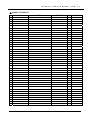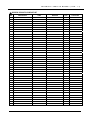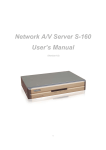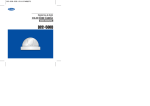Download D-MAX Superior Speed Dome Service manual
Transcript
Superior Speed Dome Technical Service Manual Notice: Do not use or copy this manual without any permission from D-MAX except for authorized distributors and customers. It has to remain confidential. 2 Table of Contents CHAPTER 1. Specifications 4 CHAPTER 2. Contents 6 CHAPTER 3. Parts Name 7 CHAPTER 4. Installation 9 CHAPTER 5. Installing Each Bracket 16 CHAPTER 6. Check point & Maintenance of each parts 18 CHAPTER 7. Trouble Shooting 24 CHAPTER 8. Assembly Drawings 26 CHAPTER 9. Dimensions 29 Appendix A. PART LIST Appendix B. Picture of PCB (Main Board) Appendix C. Circuit Diagrams 3 T E C H N I C A L S E R V I C E M A N U A L ( V E R . 1 . 1 ) Chapter 1. Specifications Technical Specifications (DSC-230SI) PAL Effective Pixels ................... 752 (H) X 582 (V) pixels Scanning ............................. 625 lines, 50 fields, 25 frames Horizontal ............................ 15.625 kHz Vertical ................................. 50 Hz Operational Manual Pan Speed ............... 0.1˚ - 250˚ per second (based on zoom wide position) Manual Tilt Speed ................. 0.1˚ – 90˚ per second Preset Pan/Tilt Speed ........... 360˚ per second, maximum Pan Travel ............................. 360˚ continuous Tilt travel ................................ 92˚ Pan/Tilt Accuracy ................... ± 0.2˚ Total Zoom ............................. 220x Optical Zoom ......................... 22x Digital Zoom .......................... 10x Zoom Start .............................. Selectable 1x to 12x Zoom Limit .............................. Selectable 13x, 17x, 22x, 44x (Zoom Limit default), 66x, 88x, 110x, 132x, 154x, 176x, 198x, 220x Programmable Presets ....................... 128 Programmable Group-tours ................. 6 Programmable Auto-tour ..................... 1 Programmable PTZ Trace (Pattern) .... 1 Programmable Privacy Zones ............. 6 Auto Synchronization Line-Locked .................... Remote V-phase adjustment Internal ........................... Built-in AC-DC ractifier Address Range RS-485/RS-422 .................... 1 – 255 Alarm Inputs ............................... 4 Alarm Output .............................. 1 relay output at 12 VDC/AC, 500 mA Menu Language .......................... English All Cameras White Balance .......................... Through the Lens (TTL) Auto Tracing White Balance (ATW) Horizontal Resoultion ................ 480 TVLines at center Imager.......................................1/4-inch Color Super HAD CCD (SONY) Scanning System ................ 2:1 interlace Video Output ....................... 1.0 Vp-p, 75 ohm composite S/N Ratio ............................. 48 dB (Typical) Minimum Illumination ........... Better than 1.0 lux (30 IRE, AGC) on 0.01 lux with 1/8 sec open shutter and day/night mode 0.1 lux in black and white mode with open shutter Lens Design .......................................... Aspherical Aperture ....................................... F1.6 3.9 mm ......................................... 51.26° (H) x 39.03° (V) 85.8 mm .................................... 2.39° (H) x 1.8° (V) Focal Length ................................. 3.9 to 85.8 mm Field of view Formulas Horizontal View = (0.8 x A)/B Vertical View = (0.6 x A)/B Mechanical Electrical Height ......................................... 224 mm (8.8 inch) Diameter ..................................... 189 mm (7.4 inch) Weight Housing and dome drive ......... 2.0 kg (4.4 lbs) Input Voltage .............................. 24 VAC, 50/60 Hz Class 2 Design Tolerance ....................... 20 to 30VAC, 50/60 Hz Power ......................................... 18 Watts Power On In-Rush Current ......... 0.8 amps Allowable Drop-Out .................... 100 µsec Surge Protection Video ...................................... Switching Diode RS-422/RS-485 .......................... TVS rated 9.8V/1 A, 500 watts, 8/20 µsec impulse Power Line ................................. INR rated at 77 V, 250 A, 1.5 joules Environmental Operating Temperature ............... -5 ℃ to 50 ℃ (14 ℉ to 122 ℉) Humidity ...................................... 0 to 90 %RH (non condensing) Storage Temperature .................. -15 ℃ to 50 ℃ (23 ℉ to 122 ℉) Cameras Certifications NTSC Effective Pixels .................... 768 (H) X 494 (V) pixels Scanning ............................. 525 lines, 60 fields, 30 frames Horizontal ............................ 15.734 kHz Vertical ................................. 59.94 Hz CE, Class B FCC, Class B 4 T E C H N I C A L S E R V I C E M A N U A L ( V E R . 1 . 1 ) Technical Specifications (DSC-270SI) All Cameras White Balance............................Through the Lens (TTL) Auto Tracing White Balance (ATW) Horizontal Resoultion.................480 TVLines at center Imager.......................................1/4-inch Color Super HAD CCD (SONY) Scanning System..................2:1 interlace Video Output.........................1.0 Vp-p, 75 ohm composite S/N Ratio...............................50 dB (Typical) Minimum Illumination.............Better than 1.0 lux (30 IRE, AGC) on 0.01 lux in color with 1/16 sec open shutter mode 0.03 lux in black and white mode with 1/16 sec open shutter Operational Manual Pan Speed...................0.1˚ - 250˚ per second (based on zoom wide position) Manual Tilt Speed...................0.1˚ – 90˚ per second Preset Pan/Tilt Speed.............360˚ per second, maximum Pan Travel...............................360˚ continuous Tilt travel..................................92˚ Pan/Tilt Accuracy.....................± 0.2˚ Total Zoom...............................270x Optical Zoom...........................27x Digital Zoom.............................10x Zoom Start................................Selectable 1x to 12x Zoom Limit................................Selectable 13x, 17x, 22x, 27x, 54x (Zoom Limit default), 81x, 108x, 135x, 162x, 189x, 216x, 243x, 270x Programmable Presets ....................... 128 Programmable Group-tours ................. 6 Programmable Auto-tour ..................... 1 Programmable PTZ Trace (Pattern) .... 1 Programmable Privacy Zones ............. 6 Auto Synchronization Line-Locked...........................Remote V-phase adjustment Internal...................................Built-in AC-DC ractifier Address Range RS-485/RS-422.............................1 – 255 Alarm Inputs........................................4 Alarm Output.......................................1 relay output at 12 VDC/AC, .500 mA Menu Language..................................English Lens Design..................................................Aspherical Aperture................................................F1.5 3.25 mm.............................................57.0° (H) x 45° (V) 88 mm................................................2.5° (H) x 1.9° (V) Focal Length.........................................3.25 to 88.0 mm Field of view Formulas Horizontal View = (0.8 x A)/B Vertical View = (0.6 x A)/B Mechanical Height....................................................224 mm (8.8 inch) Diameter................................................189 mm (7.4 inch) Weight Housing and dome drive.....................2.0 kg (4.4 lbs) Electrical Environmental Input Voltage......................................24 VAC, 50/60 Hz Class 2 Design Tolerance..............................20 to 30VAC, 50/60 Hz Power...............................................18 Watts Power On In-Rush Current...............0.8 amps Allowable Drop-Out..........................100 µsec Surge Protection Video...........................................Switching Diode RS-422/RS-485...............................TVS rated 9.8V/1 A, 500 watts, 8/20 µsec impulse Power Line .................................... INR rated at 77 V, 250 A, 1.5 joules Operating Temperature.........................-5 ℃ to 50 ℃ (14 ℉ to 122 ℉) Humidity.................................................0 to 90 %RH (non condensing) Storage Temperature............................-15 ℃ to 60 ℃ (23 ℉ to 122 ℉) Certifications CE, Class B FCC, Class B Cameras NTSC Effective Pixels.....................768 (H) X 494 (V) pixels Scanning...............................525 lines, 60 fields, 30 frames Horizontal.............................15.734 kHz Vertical.................................59.94 Hz PAL Effective Pixels.....................752 (H) X 582 (V) pixels Scanning............................. .625 lines, 50 fields, 25 frames Horizontal.............................15.625 kHz Vertical.................................50 Hz 5 T E C H N I C A L S E R V I C E M A N U A L ( V E R . Chapter 2. Contents ⓐ DOME DRIVE ⓑ BACK BOX ⓒ LOWER BUBBLE ⓓ ATTACHED SCREW BOLT x 6 PCS, 250 V/1 Amp FUSE x 1 PCS ⓔ PACKING BOX <Fig. 1> 6 1 . 1 ) T E C H N I C A L S E R V I C E M A N U A L Chapter 3. Parts Name 1. Dome Driver ⓐ Camera Cover. ⓑ Zoom Camera ⓑ-1. Camera PCB Assembly ⓑ-2. Camera Base Plate ⓒ Tilt Bracket Assembly ⓓ Pan Bracket Assembly ⓔ Weight (poise) <Fig. 2> ⓕ Main Base Plate Assembly ⓖ Pan Motor Belt ⓗ Pan Motor Assembly ⓘ Main PCB (Printed Circuit Board) ⓙ Drive’s Main Board Cover <Fig. 3> 7 ( V E R . 1 . 1 ) T E C H N I C A L S E R V I C E M A N U A L 2. Back Box Assembly ⓚ Connector Cover Assembly ⓛ Back Box <Fig. 4> 3. Lower Bubble ⓜ Clear Bubble ⓝ Low Cover ⓞ Bubble Bracket <Fig. 5> 8 ( V E R . 1 . 1 ) T E C H N I C A L S E R V I C E M A N U A L ( V E R . 1 . 1 ) Chapter 4. Installation 1. Wirings in Head Box Assembly and Cautions <Fig. 6> A. Power Source: 24VAC, 1.5 Amp. z z The input no-load voltage is 24 VAC ~ 26 VAC and the input load voltage is 19 VAC ~ 28 VAC normally. Turning on the power switch, the red LED is lighting. Use a suitable power cable for power capability and if you use a junk power supply cable that is supplied in the pack, never extend the secondary cable of 24 VAC (Power Supply). It may cause to harm or damage to the dome and it reason of faulty operation. 9 T E C H N I C A L S E R V I C E M A N U A L ( V E R . 1 . 1 ) <Fig. 7> B. VIDEO OUTPUT z This part connects with each other video equipment. z If BNC cable is not in a condition for insulation, it may go out of video signals or with video noise distortion therefore please make sure to have a proper connection to video signal separating from GND entirely and then go for connection. C. RS 485 DATA INPUT. z z z z z z Connect DI(+), DI(-) with RS 485(+) and RS 485(-) of Keyboard (DCK-255), DVR, PC and Web Server in each. If the cables of RS 485 (+) and RS 485 (-) are switched or short-circuited that do not connect, it cause the equipment to be not worked and faulty. Especially, please be careful not to be connected with ground of building and do not use wire cables that are used for power sources. do not make wiring together with heavy power (350VAC), it cause to faulty operation, injury or damage for the dome. By using RS 485, data can be transmitted as well as received for a distance of 1.2 km (about 4000 ft) totally. i. e., the length of whole wiring cables for data must be less than 1.2 km. Use the proper cables which have useful capability, specifications for video, power and data in each. Never use wires in a same cable for connecting to power, data and so on. It may cause serious injury, damage to the dome. For data cable, it is recommended to use twist paired shield cable. 10 T E C H N I C A L S E R V I C E 2. SETTING DOME DRIVE (CAMERA) A. Remove the plastic tapes on the zoom camera module <Fig. 8> 11 M A N U A L ( V E R . 1 . 1 ) T E C H N I C A L S E R V I C E M A N U A L ( V E R . 1 . 1 ) B. Check initialized setting (5-CIRCUIT DIP S/W) z z z z z z z z In factory default, the DIP switches turn on as below: TM (Terminal Resister) switch : OFF Data protocol : RS 485 Turn to ADDRESS mode Turn to INT mode Protocol : D-MAX (Please refer to operation manual for protocol setting) TM (Terminal Register) is used for turning on at final dome -farthest from keyboard controller- among several domes in parallel. Switches of RS485 mode, NT/PAL mode and INT/EXT mode are used in factory default in themselves. <Fig. 9> C. Address Setting (8-CIRCUIT DIP S/W) The above DIP switches shown in Fig. 9 can be used for setting up a protocol where DIP switch, No.3. i.e. ‘ADDR’ turning to ‘INI’ Please set up the desired protocol or address for each camera as given in this operation manual. 12 T E C H N I C A L S E R V I C E M A N U A L ( V E R . 1 . 1 ) D. Assembly Dome Drive into Back box ⓐ Check for connections, lighting LED on the Back Box before assembly. ⓑ Join dome drive in turned power off forwarding power switch and DIP switches to ‘©’ in back box. ⓒ Tighten rear screw first and both of front screws with a screw driver (+) to join dome drive into back box. . <Fig. 10> ** If it is not good to join both of them, cause faulty video output and faulty operation. 13 T E C H N I C A L S E R V I C E M A N U A L ( V E R . 1 . 1 ) E. Power on Camera ⓐ A green LED is on in the right DIP S/W when power S/W on. <Fig. 11> ⓑ When initializing is dome, display model name, software version, address no., protocol information and baud rate on the monitor. SPEED DOME CAMERA Ver : 5.3L7 Memory Checking SPEED DOME CAMERA ÆSPEED DOME CAMERA Ver : 5.3L7 ÆVer:5.3 : Software Version ÆL7 DSC-270S Series ÆC2 DSC-230S Series Address : 001 Sp: 90 <Fig. 12> Memory Checking ÆThe dome drive scans the saved setting values of the dome drive. Address : 001 Æ It appears address of dome drive (speed dome camera). 14 T E C H N I C A L SPEED DOME CAMERA S E R V I C E M A N U A L ( V E R . 1 . 1 ) SP: 90 Æ It is baud rate and protocol. Ver : 5.3L7 Memory Checking Address : 001 Sp: 90 <Fig. 13> SP : SP : SP : SP : 90 22 41 43 BAUD RATE 9600 BPS 2400 BPS 4800 BPS 4800 BPS PROTOCOL D - MAX PELCO-D PELCO-P AD * If it appears other values of SP, cause faulty operation. Please check operation manual and then set up baud rate and protocol exactly. ⓒ Display z z After display OSD in item ⓑ, initialize pan and tilt. After initializing pan & tilt moving, display video images, camera address on the monitor. CAM-001 Display Images <Fig. 14> 15 T E C H N I C A L S E R V I C E M A N U A L ( V E R . 1 . 1 ) Chapter 5. Installing Each Bracket DSC-230Se (Wall Mount: DSC-20EWP & Ceiling Mount: DSC-20ECP) 1 Remove the dome drive from the back box. POWER LINE DATA LINE LOCK NUT 2 COVER COUPLE Join the Lock Nut to the cover coupler. 3 Put all the lines through the bracket and fix it. 5 4 Connect the data cable. Connect the video cable. Connect the power cable. After joining the Lock Nut Coupler to the wall bracket fix it with 3-bolts supplied. 7 Rejoin the dome drive to the back box. Unite the lower bubble with the back box. 6 16 IMAGE LINE T E C H N I C A L S E R V I C E M A N U A L ( V E R . 1 . 1 ) DSC-230Se (Ceiling Mount: DSC-20ECP) 1 3 Remove the Dome drive From the back box. Turn the ceiling pole to connect. 2 Fix the pole box on the ceiling. 4 5 Turn the cover coupler to connect. 6 7 Connect the cover coupler with the housing and fix it with 3-bolts. Connect the data cables. Connect the video cable. Connect the power cables. 9 8 Unite the lower bubble with the back box. Rejoin the dome drive to the back box. CHAPTER 6.각 PART 별 동작상태 점검 및 유의 사항 17 Turn the joint coupler to connect. T E C H N I C A L S E R V I C E M A N U A L ( V E R . 1 . 1 ) Chapter 6. Check Point & Maintenance of Parts A. Power Unit PART ⓐ Back Box Assembly <Fig. 15> If there is no light to red LED in the center of electrical panel into the back box, check the primary cable of power supply and the secondary cable of power supply. * The primary: 100 VAC ~ 230 VAC (50/60HZ) * The secondary: 24 VAC (±20% / 1.5 Amp) If there is no problem in the above check point, it may be a fault in the back box in itself. z z z Use proper power cables, if use power supply for the dome, do not extend the secondary cable of a power supply. If the secondary cable of a power supply is extended, it should cause serious injury, damages for the dome. When you use a cable for 24 VAC, it allows use PVC Insulated Flexible Cord Cable (VFF/2cores/AWG 18). Do not use UTP cable or single cable for the power. 18 T E C H N I C A L S E R V I C E M A N U A L B. Dome Drive ⓐ In case of, if power LED is not lightened even though the power switch is on: Check to join the dome drive into the back box. If there is no matter of the above check, make a focus on main board. If it is removed system cover, there is a main board. ⓑ There is a fuse holder between left pan motor and right yellow coils. z Check the fuse. z The fuse is 250 VAC, 1 Amp and 20 mm of length. ⓒ In spite of, if the fuse is replaced, the LED does not Green (on) i.e. glow and the fuse goes for a toggling, please make sure of check the following steps. z First of all, check 24 VAC power terminal. z Check if the output voltage is more than 20 VAC or not. z If the output voltage is more than 20 VAC, it is fine and then. z Replace LT 1170 (Short-key Diode) at the cooling-plate on the main board. z The part no. on the main board is U19. <Fig. 16> 19 ( V E R . 1 . 1 ) T E C H N I C A L S E R V I C E M A N U A L ⓓ If the problems persists when you have checked the fuse, terminal of output voltage and short-key diode. Please make sure to go for the following steps. z Check the address PCB assembly of alphabet ‘L’ has DIP S/W panels. z If it is not clear, replace it. z The switches are a duplex short switch. ⓔ There is no clear, even if all of points were checked, please replace main board. <Fig. 17> 20 ( V E R . 1 . 1 ) T E C H N I C A L S E R V I C E M A N U A L C. Video & OSD Part ⓐ Back Box Assembly While connecting a video cable to BNC, you may experience problems like, i) video Noise Distortion ii) Faulty Video Signal Please make sure to go for the following steps. z Separate video signal with GND (Ground) entirely. z Check whether male of BNC connector joining to female of BNC connector tight. ⓑ Check power switch is on and initial movement of dome drive is correct. If not, step as followings. ⓒ Check to set up NT / PAL mode and INT / EXT mode on 5-circuit DIP S/W panel. ⓓ When turning the power on, after displaying initialized OSD, the message displays “Camera Module Error” on the monitor. In this case, there is no initialized moving. Replace camera PCB assembly to connect with zoom module camera. <Fig. 18> 21 ( V E R . 1 . 1 ) T E C H N I C A L S E R V I C E M A N U A L ⓔ-1. The video image is changed from left to right like a mirror, ⓔ-2. If the view is more bright or more blue, display will be in monochrome during day. ⓔ-3. Select “Factory Reset” in OSD menu then please make a initialize to setting value. But it allows “Factory Reset” to clear all of program. e.g. preset, group and so on. ⓕ After the power is on, it transmits as well as receives data from the main board to module camera. After all initializing movement of dome drive, the red LED will glow on camera PCB Assembly. ⓖ If the problem persists even when the camera PCB assembly and module camera are replaced, change the main board. <Fig. 19> 22 ( V E R . 1 . 1 ) T E C H N I C A L S E R V I C E M A N U A L D. Pan/Tilt Actuate Part ⓐ Back Box Assembly Check if the RS-485 terminal is connected exactly. If the polarity is changed or short of them, it may cause faulty operation. ⓑ Dome Drive During initialization, neither pan nor tilt movement are not successful, and the movement is not tilt but pan, you may experience problem like a message “Pan/Tilt Position Error” in OSD menu, then replace Pan Sensor Assembly from the Main Base Plate Assembly. ⓒ During initialization, the movement is not pan but tilt, you may experience problem like a message “Pan/Tilt Position Error” in OSD menu, then replace Tilt Limit Assembly from the Tilt Bracket Assembly. (Refer to fig 24.) ⓓ During initialization, there are unexpected sounds or vibration on the motor, then replace Pan Motor Assembly and Tilt Motor Assembly in each. ⓔ If the problems persists even when make all steps as the above, then replace main board. <Fig. 20> 23 ( V E R . 1 . 1 ) T E C H N I C A L S E R V I C E M A N U A L Chapter 7. Trouble Shooting 1) In case of control problem, even video & initializing is well done ⓐ Check for exact address between “CAM-001” displayed on the monitor and desired control address. ⓑ In normal connection, the green LED on the DIP S/W panel will be lightened together with red light while receiving data. If the LED turns to RED without data, the polarity of data cables is changed or shorted. Check data lines and control equipment. ⓒ If the green LED is not lightening without RED lighting, the camera does not receive the data. Check for the data lines and control equipment. ⓓ If there is no problem in the above check point, check the protocol as you desire. D-MAX protocol is “SP : 90” in initializing OSD when power is on. <Fig. 21> 24 ( V E R . 1 . 1 ) T E C H N I C A L S E R V I C E M A N U A L ( V E R . 1 . 1 ) ⓔ If it could be operated but it is not exact, faulty operation, check control equipment and length of RS-485 data cables that is for a max. 1.2 km. ⓕ If the controller is PC, DVR or Web server, check protocol to command for suitable. ⓖ If you make configuration with lot of domes in parallel, make sure to turn on TM (No.1) switch of 5-circuit DIP S/W panel for farthest dome from controller. <Fig. 22> * Use the shielded twist paired cable for data and if you use wiring coil in a same cable to power or with high power voltage cable in a pack, ⓗ If you look into the steps as above, it is not clear, replace the main board. ⓘ This dome is self-testing to get the power for less than 18 VAC ± 1 VAC input. If the input is less than regular voltage, the dome will shut down the system by itself. In order to prevent the system, i) You have to switch off the power and ii) check for power line and power system for installation then after recover the power lines, turn on the power switches. z If irregular input voltage is detected for 30 second, the system will shut down and you may get the following messages: z z < DETECTED LOWER VOLTAGE > “SHUT DOWN VOLTAGE: XX V” Æ It appears the shut down voltage due to this voltage is for 30 second. To prevent system, the dome is shut down by itself. “THE PRESENT VOLTAGE: XX V” Æ Even the system shut down, it appears the present voltage if the voltage is recovered or not from irregular voltage. z 25 T E C H N I C A L Chapter 8. Assembly Drawings A. Camera Part <Fig. 23> 26 S E R V I C E M A N U A L ( V E R . 1 . 1 ) T E C H N I C A L S E R V I C E B. Camera PCB (Printed Circuit Board) Part <Fig. 24> 27 M A N U A L ( V E R . 1 . 1 ) T E C H N I C A L C. Lower Bubble & Assembly <Fig. 25> 28 S E R V I C E M A N U A L ( V E R . 1 . 1 ) T E C H N I C A L Chapter 9. Dimensions <Fig. 26> 29 S E R V I C E M A N U A L ( V E R . 1 . 1 ) T E C H N I C A L Appendix A. Part List S E R V I C E M A N U A L ( V E R . 1 . 1 ) T E C H N I C A L S E R V I C E M A N U A L ( V E R . 1 . 1 ) T E C H N I C A L S E R V I C E M A N U A L ( V E R . 1 . 1 ) T E C H N I C A L S E R V I C E M A N U A L ( V E R . 1 . 1 ) ⓑ MAIN PCB DIP PARTLIST NO Classification ITEM Standard Q'TY LOCATION T E C H N I C A L S E R V I C E M A N U A L ( V E R . 1 . 1 ) ⓒ CONNECT PCB PARTLIST NO Classification ITEM STANDARD Q'TY LOCATION T E C H N I C A L S E R V I C E M A N U A L ( V E R . 1 . 1 ) ⓓ CAMERA PCB SMD PARTLIST NO Classification ⓔ CAMERA PCB DIP PARTLIST ITEM STANDARD Q'TY LOCATION T E C H N I C A L S E R V I C E M A N U A L ( V E R . 1 . 1 ) ⓕ ADDRESS DIP SWITCH PCB PARTLIST NO Classification ITEM Standard Q'TY LOCATION T E C H N I C A L S E R V I C E Appendix B. Picture of PCB (Main Board) M A N U A L ( V E R . 1 . 1 ) T E C H N I C A L Appendix C. Circuit Diagrams S E R V I C E M A N U A L ( V E R . 1 . 1 )