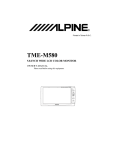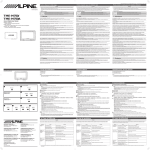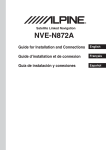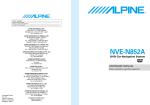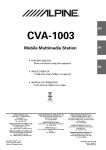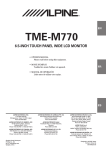Download Alpine TME-M790 Owner`s manual
Transcript
R R ALPINE ELECTRONICS, INC. Tokyo office: 1-1-8 Nishi Gotanda, Shinagawa-ku, Tokyo 141-8501, Japan Tel.: (03) 3494-1101 ALPINE ELECTRONICS OF AMERICA, INC. 19145 Gramercy Place, Torrance, California 90501, U.S.A. Tel.: 1-800-ALPINE-1 (1-800-257-4631) 1-888-NAV-HELP (1-888-628-4357) NVE-N852A DVD Car Navigation System Guide for Installation and Connections ALPINE ELECTRONICS OF CANADA, INC. Suite 203, 7300 Warden Ave. Markham, Ontario L3R 9Z6, Canada Tel.: 1-800-ALPINE-1 (1-800-257-4631) ALPINE ELECTRONICS OF AUSTRALIA PTY. LTD. 6-8 Fiveways Boulevarde Keysborough, Victoria 3173, Australia Tel.: (03) 9769-0000 ALPINE ELECTRONICS GmbH Kreuzerkamp 7-11 40878 Ratingen, Germany Tel.: 02102-45 50 ALPINE ITALIA S.p.A. Via C. Colombo 8, 20090 Trezzano Sul Naviglio MI, Italy Tel.: 02-48 47 81 ALPINE ELECTRONICS FRANCE S.A.R.L. (RCS PONTOISE B 338 101 280) 98, Rue De La Belle Etoile, Z.I. Paris Nord Il B.P. 50016 F-95945, Roissy, Charles De Gaulle Cedex, France Tel.: 01-48 63 89 89 ALPINE ELECTRONICS OF U.K., LTD. 13 Tanners Drive, Blakelands, Milton Keynes MK14 5BU, U.K. Tel.: 01908-61 15 56 Yamagata Printing Co., Ltd. 2-6-34, Takashima, Nishi-ku, Yokohama, Kanagawa, Japan ALPINE ELECTRONICS DE ESPAÑA, S.A. Portal De Gamarra 36, Pabellón 32 01013 Vitoria (Alava)-Apdo. 133, Spain Tel.: 34-45-283588 Designed by ALPINE Japan Printed in Japan (Y) 68P41262Y45-O Contents PRECAUTIONS 2 Before Installing the System 4 1. Preparation 7 2. Connections 8 3-1. NVE-N852A Wiring Diagram With CVA-1003 etc. 9 4. Mounting 10 5. Confirmation 12 PRECAUTIONS ■ GUIDE FOR INSTALLATION AND CONNECTIONS FOR AUTHORIZED ALPINE DEALERS • Please read this GUIDE FOR INSTALLATION AND CONNECTIONS FOR AUTHORIZED ALPINE DEALERS and the OWNER’S MANUAL thoroughly to familiarize yourself with each control and function. We at ALPINE hope that your new NVE-N852A will give you many years of enjoyment. In case of problems when installing your unit, please contact your authorized ALPINE dealer. Points to Observe for Safe Usage • For safe operation of this system, please read this manual carefully. We cannot be responsible for problems resulting from failure to observe the instructions in this manual. • Pictorial displays are used to point out safety tips to prevent harm to yourself or others and property damage. Here is what these pictorial displays mean. Knowing them is important to understanding this manual. • Meaning of displays This symbol will precede important Warning instructions. Failure to heed them can result in serious injury or death. This symbol precedes important instructions. Failure to heed them Caution can result in injury or property damages. Warning DO NOT DISASSEMBLE OR ALTER. Doing so may result in an accident, fire or electric shock. KEEP SMALL OBJECTS SUCH AS BATTERIES OUT OF THE REACH OF CHILDREN. Swallowing them may result in serious injury. If swallowed, consult a physician immediately. USE THE CORRECT AMPERE RATING WHEN REPLACING FUSES. Failure to do so may result in fire or electric shock. 2 USE ONLY IN CARS WITH A 12 VOLT NEGATIVE GROUND. (Check with your dealer if you are not sure.) Failure to do so may result in fire, etc. BEFORE WIRING, DISCONNECT THE CABLE FROM THE NEGATIVE BATTERY TERMINAL. Failure to do so may result in electric shock or injury due to electrical shorts. DO NOT ALLOW CABLES TO BECOME ENTANGLED IN SURROUNDING OBJECTS. Arrange wiring and cables in compliance with the manual to prevent obstructions when driving. Cables or wiring that obstruct or hang up on places such as the steering wheel, gear lever, brake pedals, etc. can be extremely hazardous. DO NOT SPLICE INTO ELECTRICAL CABLES. Never cut away cable insulation to supply power to other equipment. Doing so will exceed the current carrying capacity of the wire and result in fire or electric shock. DO NOT INSTALL IN LOCATIONS WHICH MIGHT HINDER VEHICLE OPERATION, SUCH AS THE STEERING WHEEL OR GEARSHIFT. Doing so may obstruct forward vision or hamper movement etc. and results in serious accident. DO NOT DAMAGE PIPE OR WIRING WHEN DRILLING HOLES. When drilling holes in the chassis for installation, take precautions so as not to contact, damage or obstruct pipes, fuel lines, tanks or electrical wiring. Failure to take such precautions may result in fire. DO NOT ALTER HARDWARE USED IN ANY SAFETY-RELATED SYSTEMS DURING INSTALLATION Never use hardware, utilized to mount critical components in the steering and brake systems or fuel tanks, to make wiring or ground connections. Failure to take such precautions can result in serious damage from fire or vehicle failure. DO NOT INSTALL THE MONITOR NEAR THE PASSENGER SEAT AIR BAG. If the unit is not installed correctly the air bag may not function correctly and when triggered the air bag may cause the monitor to spring upwards causing an accident and injuries. MAKE THE CORRECT CONNECTIONS. Failure to make the proper connections may result in fire or product damage. Caution HAVE THE WIRING AND INSTALLATION DONE BY EXPERTS. The wiring and installation of this unit requires special technical skill and experience. To ensure safety, always contact the dealer where you purchased this product to have the work done. USE SPECIFIED ACCESSORY PARTS AND INSTALL THEM SECURELY. Be sure to use only the specified accessory parts. Use of other than designated parts may damage this unit internally or may not securely install the unit in place. This may cause parts to become loose resulting in hazards or product failure. Precautions IMPORTANT Please record the serial number of your unit in the space provided on the back cover of Owner’s Manual and keep it as a permanent record. The serial number plate is located on the bottom of the unit. • For installation of the main unit, avoid areas with a high incidence of dust or moisture. Installing the unit in such locations may result in contamination of the DVD ROM making it unreadable. • Do not install the navigation system near a CD player that may interfere with GPS signal reception. • The optimum locations for installing the GPS antenna are: – on the dashboard where no metal piece (such as the defogger wire or antenna wire) is located on the windshield. – where no metal cover is located. • Route the Speed Pulse Sensor cable away from the audio cables in order to avoid picking up noises. DO NOT INSTALL IN LOCATIONS WITH HIGH MOISTURE OR DUST. Avoid installing the unit in locations with high incidence of moisture or dust. Moisture or dust that penetrates into this unit may result in product failure. ARRANGE THE WIRING SO IT IS NOT CRIMPED OR PINCHED BY A SHARP METAL EDGE. Route the cables and wiring away from moving parts (like the seat rails) or sharp or pointed edges. This will prevent crimping and damage to the wiring. If wiring passes through a hole in metal, use a rubber grommet to prevent the wire’s insulation from being cut by the metal edge of the hole. 3 Before Installing the System Mounting the ECU Wiring Find a suitable location for the ECU. Avoid any moving parts, places where moisture can arise, or locations near extreme heat. Locations such as under the front seats, or hanging from the rear package tray work the best. Caution: The ECU must be mounted horizontal (less than 5˚). The gyro sensor is mounted inside the ECU and will not work properly when the unit is mounted on it’s side. Keep this in mind when choosing a mounting location. To wire the NVE-N852A is about as simple as wiring a cellular phone or a head unit. There are only seven wires to connect on the main harness. The remaining wire should be used for connecting to a device having the IN-INT (InInterrupt) function. Yellow .................. Battery(+) Black ................... Ground Red ...................... Ignition(+) White/Blue ........... Illumination(+) Green/White ........ Vehicle Speed Sensor (VSS) Yellow/Blue ......... Parking Brake (+) Pink/sky blue ....... To a device having the IN-INT function (–) Negative output for Audio Mute Mounting the GPS antenna The GPS antenna needs to be mounted in a location that is the most "visible" to the GPS satellites. Ideally, mounting the antenna on the top of the roof or on the trunk lid would be the best location. The GPS antenna typically can receive the needed signals when mounted inside of the vehicle, but some precautions must be taken to insure proper performance. First, try and mount the system in a location in the vehicle that allows for the best line-of-site performance. Locations such as the rear package tray or front dash work the best. Secure the antenna with double sided tape or silicone. Carefully route the antenna cable and connect it to the ECU. The cable is matched to its length, so do not shorten or extend. Avoid making sharp bends in the cable. Wind excess cable into large loops. Cautions: Care should be taken in finding the proper mounting location. Do not mount under any metal surface. Some window tinting material, with high metal content like tintanium, can reduce the GPS antenna’s reception. Also, some newer vehicles incorporate special heat resistant glass, Oldsmobile Aurora as an example, and will cause GPS reception problems. For these types of situations, it is best to install the GPS on the roof or the rear trunk lid, use a small amount of silicone or some double stick tape applied to the bottom of the antenna. This will prevent the magnetic base from moving and possibly scratching the paint on the vehicle. 4 The basic connections for power, ground, ignition and illumination are very straight forward. The reverse light input is also a necessary connection. It can typically be found at the transmission switch, the main wire harness that runs to the taillights or at the reverse light itself. The navigation unit must know when the vehicle is driving in reverse, so don’t overlook this connection. To transmit the state of the parking brake to the unit, connect the wire to the power supply side of the parking brake switch. The most difficult wire to find will be the VSS wire. This is where the Alpine Application Support team enters the picture. Simply call 1 (800) TECH-101 and speak with an application support specialist. We will fax you all of the necessary information about what color the wire is and where to find it. For the after hours or weekend installs, Alpine has a 24 hour Fast Fax line which can send the information with just a few key strokes on a touch tone phone. When calling, please have your dealer account number and the make, model and year of the vehicle available. The Alpine Fast Fax phone number is 1 (800) 978-9655 Caution: Some older vehicles may not have VSS wires. In this case you must install a speed pulse generator onto the speedometer cable. Vehicle Speed Sensor Testing and Verification For Digital Type Speed Sensor: You will need a digital multimeter set to DC Volts at the 30 volt range or on auto-range. For front wheel drive, jack up only one of the front two tires. For rear wheel drive, jack up only one of the rear wheels. For vehicles with PosiTraction, you will need to jack up both of the drive line wheels. Be sure to use jack stands and block the remaining wheels to prevent the vehicle from rolling. Connect the Black lead of the multimeter to chassis ground. Probe the speed pulse wire with the Red lead. Turn the ignition key to the "ON" or "RUN" position, but do not start the vehicle. Read the multimeter. It should show either zero volts (off) or a voltage ranging from 5-12 volts (on). This voltage range will differ depending upon the vehicle, however it will not fluctuate. Rotate the tire slowly. The voltmeter should change state between zero volts (off) and 5-12 volts (on) or vice-versa within 2-3 rotations of the tire. You have now verified the digital speed pulse. For Analog Type Speed Sensor Analog speed pulse is measured as AC voltage, with reference to chassis ground. Due to varying AC voltages and frequencies, the only accurate way to verify an analog speed pulse is to use an oscilloscope. Using a digital multimeter, verify that the wire does not have a positive DC voltage by setting it to AC voltage at the 30 volt range or on auto-range. Connect the black lead of the multimeter to chassis ground. Probe the speed pulse wire with the red lead. The meter should read zero volts. Start the car and begin to drive slowly. It is a good idea to have someone with you in the vehicle to read the multimeter while you keep your eyes on the road. The meter should slowly begin to show an increase AC voltage will increase as well. Maximum AC voltage should be somewhere around 5-8 volts at 60 MPH. NOTE: Please do not confuse this process with checking the tachometer wire. The tach wire increases voltage with the engine's RPM. The speed pulse wire increases voltage with the vehicle's actual speed. If any of these conditions differ with your findings, please call Application Support at (800) TECH-101. Resources For VSS Information Alpine constantly performs research on a variety of vehicles and is currently compiling a database of VSS wire information. This information is available to you 24 hours a day on our Fast Fax line at 1 (800)978-9655. Please have your dealer account number ready when calling. If calling for first time and you do not know the document number you are requesting, please order document number 02 (Dealer Master Index). If you happen to come across a vehicle that is not listed in the database, please call Alpine Application Support at (800) TECH-101. Testing The System To allow the ECU to sync up with the GPS satellites you must park the vehicle outside in an open area. The GPS antenna has the best reception, away from tall buildings or trees. This process will take the system about 10 to 30 minutes to receive the GPS data and find the approximate vehicle location. Turn on the unit. Once the unit "wakes up" and the disclaimer screen appears, press the "ENTER" button. The map screen should appear. The vehicle icon may appear on a blank map screen (no roads are illustrated). This condition is normal. Also note the GPS signal icon located on the upper left hand corner of the screen. It is in the shape of a satellite, and will initially appear dark grey with a black background. Once the unit receives the GPS data, the GPS icon change color from dark grey (no reception), to light blue (minimum reception), and finally yellow (maximum reception). The vehicle icon should now be placed onto the map with your approximate vehicle location. Don't worry if your map position is a block or so away from your actual position, the system will correct itself as you drive. If the GPS icon does not change color in the specified time period, move the vehicle to another location or relocate the antenna and try again. 5 The Test Drive The navigation system must be driven for about 10 to 15 minutes on actual roads for the map matching process to accurately place the vehicle in the correct position. Don’t worry if the system has you driving in the wrong direction on the map. Also note that the grey bar on the bottom of the screen should display the current street name within this time period. The more you drive, the more the system will correct itself. If the vehicle icon does not move smoothly as you drive, or the street name does not appear on the bottom of the screen, you may not have the proper VSS wire. Double check your connections and verify the VSS wire once again. Self Calibration It is normal that the system may not exactly follow the vehicle's path for about a day or so. The system is learning the vehicle. It is calibrating the speed pulse and gyro and checking it with the GPS. The more the vehicle is driven, the more accurate the system becomes. This is also true if the tire size is changed. The system may be a little off for a day or so but it will correct itself. System Check With the system on, please confirm the following items for proper operation: GPS reception: The GPS icon will be colored blue when the system receives 3 satellites and yellow when 4 or more satellites are received. Illumination: When the parking lights are on the screen should dim (the brightness can be controlled through the setup mode). Reverse: The vehicle will back up on the map when the vehicle is in reverse and moving backwards. Speed pulse (VSS): Just drive, if the VSS is correct, the vehicle will move with you and stop when you stop. 6 What if the vehicle doesn't have a VSS wire ? Most pre-1980 vehicle have mechanical speedometers and do not employ cruise control systems. Therefore, these vehicles may not have a VSS wire. Alpine speed pulse generator NVE-K300 is separately sold. This will magnetize the metal in the tire of the vehicle. The magnetic field created is sensed as a pulse during for each rotation of the tire. The number of tire rotations is used to calculate the vehicle’s speed. Not all vehicles can use this generator, but it can be a solution for most of these vehicles. 1. Preparation 1 Check accessory parts. (5 m) GPS antenna Antenna mounting plate ×3 Cable clamp ×2 Parking brake aux. cord Solderless connector Remote Control Remote Control Holder ×2 (2.5 m) Power cable (4.5 m) 13P RGB extension cable (6 m) 1 Bracket 2 Floor base ×4 2 7 Flanged Hex Nut (M6) 8 Wing Nut (M6) ×4 4 Hex bolt (M6 × 50) ×4 ×2 One each left and right 6 Spring washer (M6) 3 Screw with double washer (M5 × 8) Battery (AAA) ×4 9 Velcro Fastener ×4 ! Velcro Tape ×2 5 Flanged self-tapping screw (M5 × 15) ×4 " Self-tapping Screw (M3 × 12) ×4 Prepare tools and mounting information. Screwdriver Electrical tape Pliers 3 Park the vehicle in a safe and level location. 4 Apply the brake and remove the ignition key. 5 Mount the antenna on the roof. Spanner Clean dust and oil at the mounting location and mount the antenna. Notes: • The magnet of the antenna is very strong. Proceed cautiously to prevent any damage to the vehicle’s body. Keep the magnet away from articles susceptible to magnetic fields such as credit cards, watches, etc. • Do not paint the antenna. Reception sensitivity may be decreased. Pencil and eraser Antenna Mounting the antenna inside the vehicle. 1. Clean the mounting location. 2. Put on the antenna mounting plate. 3. Mount the antenna. Notes: • Mount the antenna on a flat plane of the dash board or rear tray. • Some thermal reflection type or thermal absorption type glass may interrupt high frequency waves. If reception is poor with the antenna installed inside the car, try to mount the antenna outside the car. Antenna 7 6 Routing the antenna cable. 1. Route the cable using the provided cable clamps to take up the cable’s slack. 2. Use the waterproof pad when running the cable under the vehicle’s rubber gasket. 3. Attach the cable at several points using the remaining cable clamps. Water proof pad Cable clamps 2. Connections 1 Disconnect the battery (–) terminal. 2 Connect the power lead to this unit. 3 Wrap electrical tape around end of leads not used. 4 Connect the battery (–) terminal and turn the ignition key to the ACC or ON position. Check to see if operation can be performed properly. Note: Some vehicles contain a vehicle control computer etc. in this case, contents of the computer memory may be erased when the battery (–) lead is disconnected. Insert until a click sound is heard. (Is the power turned on? Is the illumination turned on?) You can check the language selection menu with the monitor. (Refer to the Owner’s Manual for details.) ON 8 3. NVE-N852A Wiring Diagram With CVA-1003 etc. ∗ The connecting with CVA-1005/CVA-1006/IVA-C800/IVA-C801/TME-M750/ TME-M750A/TME-M790 are also the same as this diagram. Battery Lead (Yellow) (5A) BATTERY Ignition (Red) To the Acc power lead (5A) Ground (Black) Connect to a metal part of chassis body with screw Illumination (Dimmer) (+) (White/Blue) To the Illumination signal line Parking Brake (Yellow/Blue) To the parking brake signal line CVA-1003 Speed Sensor (Green/White) Connect to VSS (Digital or Analog 0V – 3V) * To the vehicle speed pulse line Mute (Pink/Sky blue) Use this to connect a device having the IN-INT function (–) output for Audio Mute GPS Antenna (Included) Note: SOLDER ALL CONNECTIONS A 1 2 3 4 5 6 7 8 9 10 Power Connector Pin Configuration 13P RGB Extension Cable Included 1 2 Ground (Black) Acc (Ignition) (Red) 3 4 5 Mute (Pink/Sky blue) Open Open 6 7 Battery (Yellow) Dimmer In (Illumination) (White/Blue) 8 Speed Sensor (Green/White) 9 Parking Brake (Yellow/Blue) 10 Open A MIC/SW TO DISP. EX-1 POWER EX-2 GPS ANT. Use for future system expansion 5 1 10 6 * Improper connection of the speed pulse line may cause important safety features of the vehicle to fail (such as the brakes or air bag). Such failures may result in an accident and loss of life. We strongly recommend that the installation be performed by a trained, authorized Alpine dealer. 9 4. Mounting Note: The main unit must be mounted within ±5 degrees of the horizontal, left to right, and 30 degrees of the horizontal, back to front. Less than 30° a When mounting using Velcro fastener 1 Place Velcro fastener. 2 Press the Navigation unit onto the Velcro fastener at the mounting position. Place two pieces of Velcro fastener onto the mounting surface. The rough side should be facing the navigation unit. Remove the backing to the adhesive on the Velcro strips. Press the Navigation unit onto the mounting location. Floor Continued to 5. Securing leads, etc. Velcro fastener a When mounting on the rear tray 1 Mount the brackets 1 on the unit. Mount the brackets at both sides of the unit with screws with double washer (M5×8) 3. Depending on the locations of the mounting screw holes, the mounting brackets (for the left and right) can be used on either side. 2 1 3 (Bottom side) 3 Attach the unit on the rear tray. 4 Attach the unit securely with hex bolts (M6×50) 4, flanged hex nut (M6) 7, spring washers (M6) 6, and wing nuts (M6) 8. Continued to 5. Securing leads, etc. 7 (Bottom side) 6 8 10 a When mounting the unit directly on the floor 1 Mount the brackets 1 on the unit. Mount the brackets at both sides of the unit with screws with double washer (M5×8) 3. 3 1 2 Depending on the locations of the mounting screw holes, the mounting brackets (for the left and right) can be used on either side. 3 Mount the unit on the floor. Mount the unit on the floor with flanged self-tapping screws (M5×15) 5 and spring washers (M6) 6. 5 6 Warning: Do not damage pipe or wiring when drilling holes. Continued to 5 . Securing leads. etc. a When mounting with floor base brackets 1 Mount the brackets 1. Mount the brackets 1 at both sides of the unit with screws with double washer (M5×8) 3. 3 1 2 Determine mounting position of the floor base 2 for placement under the carpet. Depending on the locations of the mounting screw holes, the mounting brackets (for the left and right) can be used on either side. 3 8 6 2 11 3 Cut the carpet in "x" shape with a cutter and insert the floor base 2 from under side of the carpet. 4 Mount the unit on the carpet with spring washer (M6) 6 and wing nuts (M6) 8. 2 8 6 Continued to 5. Securing leads, etc. 5 Securing leads, etc. 6 Connect the battery (–) terminal. Make sure leads are not pinched by moving parts such as the seat rail, etc. Also check for damaged from sharp edges or protrusions. 5. Confirmation 1 Turn on the engine key. Make sure the unit is operating correctly by referring to the Owner’s Manual. 2 Make sure all factory components such as brake lamps, parking lamps, etc. work correctly. a Remote control holder mounting method • If the remote control is in direct sunlight, remove it from the holder and keep it in the glove box. • When the holder cannot be mounted securely with double-sided adhesive tape !, mount it by using screws ". ON Reinforcement screws " Remote control Remote control holder Protective Paper !* Console box, etc. * Double-sided adhesive tape (Before putting on the holder, clean dirt on the mounting location) 12 13 14 15