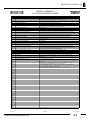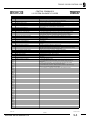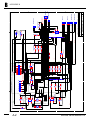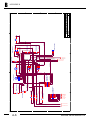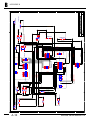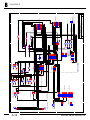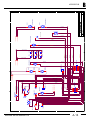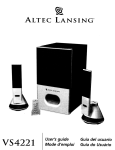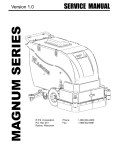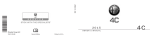Download RPS Corporation 2023 Series Service manual
Transcript
ELECTRICAL SERVICE GUIDE ELECTRICAL SERVICE GUIDE VERSION 4.0 R.P.S. Corporation P.O. Box 241 Racine, Wisconsin Phone: Fax: 1-800-450-9824 1-866-632-6961 www.factorycat.com www.tomcatequip.com CAUTION! To reduce the chance of personal injury and/or property damage, the following instructions must be careful observed: Proper service and repair are important to the safety of the service technician and the safe reliable operation of all cleaning equipment. If part replacement is necessary, the part must be replaced with one of the same part number or with an equivalent part. Do not use replacement parts of lesser quality The service procedures recommended and described in this service manual are effective methods of performing service and repair. Some of these procedures require the use of tools specifically designed for the purpose. Accordingly anyone who intends to use a replacement part, service procedure or tool which is not recommended by the equipment manufacturer, must determine that neither his safety nor the safe operation of the equipment will be jeopardized by the replacement part, service procedure or tool selected. It is important to note that this manual contains various cautions and notices that must be carefully observed in order to reduce the risk of personal injury during service or repair, or the possibility that improper service or repair may damage the piece of equipment or render it unsafe. It is also important to note that these ‘Cautions’ and ‘Notices’ are not exhaustive, because it is impossible to warn of all the possible hazardous consequences that might result from failure to follow these instructions. ii FOREWORD Factory Cat/Tomcat service manuals are intended for use by professional, qualified technicians. Attempting repairs or service without the appropriate training, tools, and equipment could cause injury to you or others and damage to your piece of equipment that may cause it not to operate properly This manual should be kept in a convenient place for easy reference. When properly used, it will meet the needs of technicians and equipment owners. No part of this publication may be reproduced, stored in any retrieval system, or transmitted, on any form or by any means, including but not limited to electronic, mechanical, photocopying, recording or otherwise, with out the prior written permission of the Mid-Central Corporation. This includes all text, illustrations, tables and charts. ©2006 R.P.S. Corporation Printed in U.S.A. As our policy is one of constant improvement, all specifications are subject to change without notice. iii SAFETY SAFETY MESSAGE Your safety and the safety of others is very important and operating this unit safely is an important responsibility. To help you make informed decisions about safety, we have provided operation procedures and other safety information in this manual. This information informs you of potential hazards that could hurt you or others. It is not practical or possible to warn you of all the hazards associated with operating this unit. You must use your own good judgement. This is intended for commercial use. It is designed to be used on hard floors only and in an indoor environment, with the recommended pads and brushes with approved cleaning solutions. DO NOT OPERATE THE UNIT: UNLESS TRAINED AND AUTHORIZED. UNLESS OPERATOR MANUAL IS READ AND UNDERSTOOD. IF UNIT IS NOT IN PROPER OPERATING CONDITION. WHEN OPERATING UNIT: WEAR PROPER PROTECTIVE EQUIPMENT. REMOVE LOOSE OBJECTS FROM THE FLOOR THAT MAY BE PROJECTED FROM THE REVOLVING BRUSHES. DO NOT OPERATE THE MACHINE WHERE FLAMMABLE LIQUIDS OR GASES ARE PRESENT. USE EXTREME CAUTION WHEN MANEUVERING. MAKE SURE ALL PERSONS ARE A SAFE DISTANCE FROM THE MACHINE WHILE IN OPERATION. BEFORE LEAVING THE UNIT: MAKE SURE MACHINE IS TURNED OFF. PARK MACHINE ON A LEVEL SURFACE. DISCONNECT BATTERIES. BEFORE SERVICING: STOP ON A LEVEL SURFACE AND SECURE MACHINE. DISCONNECT BATTERIES. iv SAFETY SAFETY PRECAUTIONS • Hazardous voltage. Shock, Burns or electrocution can result. ALWAYS disconnect the batteries before servicing machine. • Batteries emit hydrogen gases, explosion or fire can result. Keep sparks and open flame away.! • Charge unit in a well ventilated area and keep battery compartment open when charging or explosion or fire could result. • Battery acid can cause burns. Wear protective face-shield and gloves when servicing batteries. • Do not store outdoors or pressure wash. Prevent from getting electrical components wet. • The use of parts and solutions other than recommended by the manufacturer may cause property damage, bodily injury or death to yourself or others. • Dress safely. Do not wear rings, watches or other jewelry while working on this machine. They can cause an electrical short which can cause serious burns, other injury or death. • Do not work on this machine while wearing a tie, scarf, hat or any other loose or dangling neck wear or clothing. Loose clothing can tangle or catch on rotating parts causing serious injury or death. • Do not use this machine as a ladder or a chair. • Operate this machine only from the operators position. • This machine was not designed to carry passengers or transport cargo. • Do not operate this machine on steep ramps or uneven surfaces. When climbing a ramp always drive the machine forward straight up or down the ramp. Never drive across the incline. • Do not back down or turn on ramps! • Always use the charger provided by the manufacturer to charge the machine. It is an automatic charger specifically designed to charge at the appropriate rate. If you must use a different charger, disconnect the batteries from the machine as this will protect the on-board electronics. • Understand the dynamic breaking system before you operate the machine on ramps or slopes. • Do not park the machine on ramps or slopes • Do not operate the machine if any parts have been removed or damaged. • Do not remove, paint over, or destroy warning decals. If warning decals become damaged they must be replaced. • Do not operate machine in an unsafe condition. If the machine is need of repair or is in anyway unsafe to operate, the matter should be reported immediately to the shift supervisor. Do not operate the machine until it is returned to proper operating condition. • This machine must be operated only by a trained operator. As part of their training they must read the operators manual thoroughly. If extra copies are needed contact your local dealer. • Always park machine on a level surface and turn the power off before leaving it unattended. • Do not operate over electrical floor outlets. This may result in serious injury or death to the operator and others. • Do not work under machine without it properly supported on suitable safety stands. • Do not try and lift this machine unaided it is very heavy. • Do not use handle bars or steering mechanism as a lifting point v BLANK THIS PAGE WAS INTENTIONALLY LEFT BLANK TABLE OF CONTENTS TOC CONTENTS CENTRAL COMMAND I 1-1 IDENTIFICATION ........................................................................... 1-1 MACHINE COVERAGE ....................................................................... 1-1 CONTROLLER IDENTIFICATION ................................................. 1-1 1203A .................................................................................................... 1-1 1213 .......................................................................................................1-2 1227 .......................................................................................................1-2 1228 .......................................................................................................1-3 DIAGNOSTICS .............................................................................1-3 GENERAL DIAGNOSIS OF THE CURTIS SYSTEM ..................1-4 POTENTIOMETERS ...................................................................... 1-4 TESTING THE POTENTIOMETER. ..............................................1-4 THROTTLE SIGNAL .....................................................................1-5 WALK BEHINDS .....................................................................1-5 RIDERS ....................................................................................1-5 CURTIS SELF TESTS ..................................................................1-5 BRUSH DECK OPERATION TROUBLE SHOOTING ................... 1-6 MACHINE SERIES & SWITCH LOCATION & NOTES .......................1-6 BRUSH CIRCUIT BREAKERS ............................................................. 1-7 DOWN PRESSURE GAUGE ................................................................1-8 DOWN PRESSURE GAUGE DIAGNOSIS ...................................1-8 VACUUM SYSTEM DIAGNOSIS ................................................... 1-8 GENERAL DIAGNOSIS ........................................................................1-8 SOLID STATE VACUUM TIMER ..........................................................1-9 TIMER CONNECTIONS ................................................................1-9 TIMER OPERATION .....................................................................1-9 NON TIMER SYSTEMS ........................................................................1-9 TIMER BASED VACUUM SYSTEMS .................................................1-10 WALK BEHIND MACHINES .......................................................1-10 DIAGNOSIS ...........................................................................1-10 RIDER MACHINES ..................................................................... 1-11 SPECIAL NOTES BY MACHINE ................................................. 1-13 34/3300 ...............................................................................................1-13 38/40/3700 ..........................................................................................1-13 52/5100 ...............................................................................................1-13 29/35 ...................................................................................................1-13 20/2000 ...............................................................................................1-13 30/3000 ...............................................................................................1-13 290/350 ...............................................................................................1-13 2023 ....................................................................................................1-13 MINIMAG ............................................................................................1-13 Electrical Service Manual V4.0 toc - 1 TOC TABLE OF CONTENTS MAGNUM ............................................................................................1-13 250/GTX ..............................................................................................1-13 XR........................................................................................................1-13 200 ......................................................................................................1-13 255/275 ...............................................................................................1-13 CURTIS 1203 2-1 FEATURES .................................................................................... 2-1 SPECIFICATIONS .......................................................................... 2-1 CONNECTIONS ............................................................................. 2-2 BATTERY ..............................................................................................2-2 POWER SWITCH..................................................................................2-2 THROTTLE............................................................................................2-2 REVERSE SWITCH ..............................................................................2-2 BRAKE OUTPUT ..................................................................................2-2 DIAGNOSIS ................................................................................... 2-3 WIRING .......................................................................................... 2-5 CURTIS 1213 3-1 FEATURES .................................................................................... 3-1 SPECIFICATIONS .......................................................................... 3-1 CONNECTIONS ............................................................................. 3-2 BATTERY 3-2 POWER SWITCH..................................................................................3-2 THROTTLE............................................................................................3-2 REVERSE SWITCH ..............................................................................3-2 BRAKE OUTPUT ..................................................................................3-2 DIAGNOSIS ................................................................................... 3-3 WIRING .......................................................................................... 3-5 CURTIS 1227 CONTROLLER 4-1 FEATURES .................................................................................... 4-1 SPECIFICATIONS .......................................................................... 4-1 SYSTEM PARTS ............................................................................ 4-1 DIAGNOSTICS............................................................................... 4-2 FLASH CODES.....................................................................................4-2 toc - 2 Electrical Service Manual V4.0 TABLE OF CONTENTS TOC CHECK VOLTAGE TO THE CONTROLLER ................................4-4 CONNECTIONS ............................................................................. 4-6 BATTERY ..............................................................................................4-6 POWER SWITCH..................................................................................4-6 THROTTLE............................................................................................4-6 REVERSE SWITCH ..............................................................................4-6 BRAKE OUTPUT ..................................................................................4-6 WIRING .......................................................................................... 4-7 CURTIS 1228 CONTROLLER 5-1 FEATURES .................................................................................... 5-1 SPECIFICATIONS................................................................................. 5-1 CONNECTIONS ............................................................................. 5-2 BATTERY ..............................................................................................5-2 POWER SWITCH..................................................................................5-2 THROTTLE............................................................................................5-2 REVERSE SWITCH ..............................................................................5-2 BRAKE OUTPUT ..................................................................................5-2 DIAGNOSTICS............................................................................... 5-3 FLASH CODES.....................................................................................5-3 WIRING .......................................................................................... 5-7 CENTRAL COMMAND II 6-1 IDENTIFICATION ........................................................................... 6-1 CONTROLLER IDENTIFICATION ........................................................ 6-1 V.2 & V.3 CONTROLLER ....................................... 6-1 V.4 CONTROLLER........................................................................ 6-1 CONTROLLER OVERVIEW .......................................................... 6-2 CONTROLLER OPERATION ........................................................ 6-2 INPUTS .................................................................................................6-2 TRI-STATE LOGIC ........................................................................6-2 ON-OFF (CENTER OFF) ..............................................................6-3 VARIED VOLTAGE .......................................................................6-3 OUTPUTS ...................................................................................... 6-3 CONTINUITY TESTS ....................................................................6-4 PULSE WIDTH MODULATION.....................................................6-4 SOFT START ................................................................................6-4 Electrical Service Manual V4.0 toc - 3 TOC TABLE OF CONTENTS DOWN PRESSURE CONTROL ...........................................................6-4 BATTERY METER ................................................................................6-5 OUTPUT NAMES & OPERATION: .......................................................6-5 CONNECTIONS ....................................................................................6-6 MOLEX MINI FIT JR. ....................................................................6-6 AMP TERMINALS .........................................................................6-6 BINDING POST TERMINALS ......................................................6-6 LCD DISPLAY ................................................................................ 6-7 VERSION 1 ........................................................................................... 6-7 SCREEN 1..................................................................................... 6-7 SCREEN 2.....................................................................................6-8 SCREEN 3.....................................................................................6-8 SCREEN 4.....................................................................................6-8 VERSION 2 ...........................................................................................6-9 SCREEN 1.....................................................................................6-9 SCREEN 2...................................................................................6-10 SCREEN 3...................................................................................6-10 SCREEN 4...................................................................................6-10 VERSION 3 ......................................................................................... 6-11 SCREEN 1................................................................................... 6-11 SCREEN 2...................................................................................6-12 VERSION 4 ....................................................................................6-13 SCREEN 1...................................................................................6-13 SCREEN 2...................................................................................6-14 ON-BOARD DIAGNOSTICS ...............................................................6-15 DIAGNOSING THE CONTROL SYSTEM.................................... 6-15 METERS .............................................................................................6-15 MEASUREMENTS ......................................................................6-15 LCD DISPLAY .............................................................................. 6-15 PROGRAMMING ......................................................................... 6-16 TRIO CONTROLLER - V.2 7-1 TRIO PLUS CONTROLLER - V.3 8-1 TRIO PLUS HD CONTROLLER - V.4 9-1 TRIO PROGRAMMING 10-1 PROGRAMMING THE CONTROLLER ....................................... 10-3 COMPONENTS toc - 4 11-1 Electrical Service Manual V4.0 TABLE OF CONTENTS TOC SWITCHES ......................................................................................... 11-1 ROCKER SWITCHES ............................................................... 11-2 TOGGLE SWITCHES ................................................................. 11-2 LIMIT SWITCHES ....................................................................... 11-2 RELAYS ...................................................................................... 11-3 DIODES ....................................................................................... 11-4 RESISTORS ................................................................................ 11-4 TERMINALS ................................................................................ 11-4 BATTERY CHARGERS 12-1 FERRO- RESONANT................................................................... 12-1 LINEAR ........................................................................................ 12-1 SCR .............................................................................................. 12-1 HIGH-FREQUENCY ..................................................................... 12-1 POWER CAT ............................................................................... 12-3 LESTER ..............................................................................................12-3 BLANK ....................................................................................... 12-14 THIS PAGE WAS INTENTIONALLY LEFT BLANK .........................12-14 APPENDIX A A-1 METERS.........................................................................................A-1 Electrical Service Manual V4.0 toc - 5 TOC TABLE OF CONTENTS BLANK THIS PAGE WAS INTENTIONALLY LEFT BLANK toc - 6 Electrical Service Manual V4.0 CENTRAL COMMAND I CENTRAL COMMAND I The Central Command I system refers to all of our equipment manufactured utilizing a Curtis speed control system. This system was used an all our equipment with a speed controller from 1994 to 2002. In 2002 Central Command II was released and while some machines were migrated to Central Command II others retained the Central Command I system. IDENTIFICATION This Central Command I system can be identified on scrubbers by the presence of a red segmented down pressure gauge accompanied by a Curtis Instruments Battery gauge. The model 4700 and 48 sweepers still use the Central Command I control system as does the Model 200 burnisher. ���� ��� ��� MACHINE COVERAGE Factory Cat 2000 Series, 29, 35, 38, 40, 48, 52, 290 & 350 Tomcat 2000 Series, 290, 350, 3700 & 4700 � CONTROLLER IDENTIFICATION The different controllers used in the Central Command I systems easy to identify just by looking at them. The following is a guide to each controller. 1203A Used on Models: Factory Cat 29/35 Tomcat 29/35 Definitive characteristics: No controller number listed on the face Black plastic back plate and case (10) 1/4” Quick Disconnect terminals across the top CURTIS Diagnostics See Chapter 2 Electrical Service Manual V4.0 1-1 1 1 CENTRAL COMMAND I 1213 Used on models: Factory Cat: 38, 40, 48, 52 Tomcat: 3700, 4700, 5100 Definitive characteristics: Is labelled Curtis 1213 on the face label, Sliding door that covers 3 micro potentiometers. Has only one 16 pin molex and 4 lug style connectors. Has NO flash code LED Has an aluminum back plate Diagnostics See Chapter 3 ������� ����� ������ ���������� ���������� ������������� ��������� �� ������������� ��� Note: The 1213 controller was replaced by the 1227 controller beginning February, 1997 production. Serial numbers with the new controller began with “EB”. 1227 Used on models: Factory Cat: 38, 40, 48, 52 Tomcat: 3700, 4700, 5100 Definitive characteristics: Labeled Curtis 1227 on the face Has an orange diagnostic code LED Has a 4 pin, 16 pin and 4 lug style connectors. Has an aluminum back plate Diagnostics See Chapter 4 1-2 ������ ���������� ���������� ������������� ��������� �� ������������� ��� ������ Electrical Service Manual V4.0 CENTRAL COMMAND I 1228 Used on models: Factory Cat: 2000 series Tomcat: 2000 Series, 200 Burnishers Definitive characteristics: Blue in color Small package DIAGNOSTICS See Chapter 5 HOW CENTRAL COMMAND I SYSTEMS WORK The Curtis system is a solid state speed controller that replaces the old style resistor-based speed control systems. The solid state system eliminates runaway machines and burnt electrical components while conserving energy and making the machine operate more smoothly. The Curtis system has the ability to check wires before sending the full amount of power through them assuring safe and proper operation of the machine. The Curtis system can electrically test relays to make sure they are sound before energizing them and powering the traction system. SELF TEST EXAMPLE: MODEL 40/3700 – When you turn on the key, the key switch sends power to pin #15 of the central command, turning on the Curtis controller. The controller at this point electrically checks it self internally as well as all the wiring and devices attached to it. It can not power a drive motor until these checks are performed. When you step on the foot pedal, the Curtis turns on Relay #1 (the MAIN relay), providing the Curtis with the power it needs to run the traction motor. At the same time this is occurring the Curtis turns on the “#2” relay which turns on the vac motor, the scrub motor, the Deltrol solution valve, the brake release, the headlight, etcetera. This second relay must operate properly for the traction motor to energize. When you release the foot pedal or the throttle button the Curtis controller diverts the power generated from the drive motor, which on deceleration acts like a generator, back into the batteries to recharge them a small amount. Electrical Service Manual V4.0 1-3 1 1 CENTRAL COMMAND I GENERAL DIAGNOSIS OF THE CURTIS SYSTEM The Curtis system diagnosis is performed in many cases by the substitution of known good parts into the system. This system of diagnosis, although seemingly crude, is very effective from a time management stand point. Some Curtis systems uses a “flash code” system to assist in diagnosing it. There is either an LED on the controller itself or an LED located on or around the control panel of the machine. There is a list of parts needed to diagnose the system using the parts replacement method. (See Appendix A) The following is a basic check list to follow in the event of problems 1. Check Battery Voltage. 2. Check battery cables for physical damage and test with a hydrometer. 3. Load Test the batteries. 4. Do a voltage drop test on the battery cables. 5. Check the cable to the traction motor and see if it is tight 6. Is the Curtis control “On” ? 7. Are the relays OK? 8. Is the potentiometer OK? For further diagnosis see the chapter for the controller your machine is equipped with. POTENTIOMETERS The potentiometer on the Curtis system use a high and a low reference voltage supplied to the outside terminals of the potentiometer. These voltages are combined by the potentiometer to give a smooth sweeping voltage of from 0 to 5 volts DC. This sweeping voltage signal is then sent to the controller which in turn propels the machine at a speed relative to the potentiometers position. TESTING THE POTENTIOMETER. With the machine power on using a quality digital voltmeter, measure from one outside terminal of the potentiometer to the other outside terminal of the pot. You should see from 4.7 to 5.2 volts across these terminals with the key in the “on” position. If you have between 4.7 & 5.2 volts here then touch your negative meter probe to the negative battery terminal or negative buss bar and measure at the center terminal of the throttle pot with your positive lead and slowly rotate the pot. You should get a smooth sweeping voltage from 0 to 0.2 volts at one end of travel to 4.8 to 5.2 volts at the other. The voltage should rise or fall smoothly through the travel. If the voltage is jerky along the way, the pot is damaged and must be replaced. If you did not have the 4.7 - 5.2 volts across the two outside terminals see the appropriate diagnostic section for your controller. 1-4 Electrical Service Manual V4.0 CENTRAL COMMAND I THROTTLE SIGNAL The throttle signal originates at the high and low throttle signal outputs of the Curtis Control. The high and low output are sent to the coil circuit of a 5K ohm hermetically sealed potentiometer. The potentiometer sums the signals and outputs a varied voltage signal from 0.2 volts (+/- 0.2 volts) to 4.8 volts (+/- 0.2 Volts) on the center terminal of the potentiometer. Walk Behinds The signal that comes out of the potentiometer is then sent to the common terminal on one pole of a double pole double throw toggle switch. The terminal from on of the throws is then wired to the throttle input of the controller. On the same terminals of the switch that have the potentiometer output wire and the wire that runs back to the controller there is an additional wire piggybacked in each terminal. These wires go to the handle bar buttons. When either one of the handle bar buttons is depressed or the reverse switch is depressed the varied voltage signal from the potentiometer passes through the switch and then through the wire to the controller. Riders The signal that comes out of the potentiometer is then sent to the throttle input signal on the controller. The controller then calculates the voltage being sent by the potentiometer and adjusts the machine’s travel speed accordingly. On some walk-behinds, due to the way we interrupt the throttle signal to start and stop the machine, the Curtis Controllers will flash a Diagnostic Flash Code of “1-2” when the throttle is not depressed. This indicates there is an open circuit in the throttle circuit. CURTIS SELF TESTS When the throttle input moves above 0.2 Volts the Curtis Control turns on and immediately checks the following. #1 Relay coil circuit test – This test measures the resistance of the coil circuit on the #1 relay. The relay coil circuit test must have a value of between 68 and 78 ohms or the controller will not start. #1 Relay contact test – This test checks to make sure there is no continuity from one side of the relay’s contact to the other. This ensures that the relay is in an open state before applying power to it. #2 Relay coil circuit test - This test measures the resistance of the coil circuit on the #2 relay. The relay coil circuit test must have a value between 68 and 78 ohms or the controller will not start. Electrical Service Manual V4.0 1-5 1 1 CENTRAL COMMAND I #2 Relay contact test – This test checks to make sure there is no continuity from one side of the relay’s contact to the other. This ensures that the relay is in an open stat before applying power to it. Once these two relays have passed the internal test of the Curtis control the controller will then turn on and apply power to the drive motor. For Contactor and Relay Testing please see Chapter 11 BRUSH DECK OPERATION TROUBLE SHOOTING Later versions of all of our scrubbers incorporated a brush deck limit switch that would prevent the brush deck motors from turning while the brush deck is in the raised position. These switches are in the following locations: MACHINE SERIES & SWITCH LOCATION & NOTES 2000 Series early production: On the right hand side of the frame at the front of the machine Disc: The rear lip of the 2000 late production: Mounted to the brush deck actuator Rider Disc Scrubbers: At front of scrub deck compartment at head of the actuator on the right hand side. Rider Cylindrical Scrubbers At the middle of the scrub compartment on the suspension cross beam on the right hand side 29/35 Disk Just left of center mounted to the rear wall of the scrub chamber. 35 Cylindrical Far left side mounted on a flange. The switch interrupts the power from the Curtis control to the scrub deck relay when it is depressed by the brush deck. The brush relay is powered by the #2 relay. This configuration is what makes the brushes turn on and off when the machine starts and stops. The Model 52 has two relays, one for the two outer brushes and one for the inner brush. 1-6 Electrical Service Manual V4.0 CENTRAL COMMAND I BRUSH CIRCUIT BREAKERS All of our machines with Central Command 1 have in line brush motor protection. The protection is in line auto resetting circuit breaker(s) These breakers will open in the event of an over load and reset themselves when they cool. These breakers can burn out in the event of a huge overload and weaken over time if they are tripped repeatedly. The following is a list of the machines and what circuit breakers are used on each one. MODEL 2000 Cylindrical 22 2000 Cylindrical 28 2000 Disc STANDARD 2000 Disc HEAVY DUTY BREAKER 50 amp 30 amp 30 amp 40 amp QUANTITY 1 2 2 2 29 Disc – STANDARD 29/35 Disc – HEAVY DUTY 35 Cylindrical 30 amp 40 amp 30 amp 2 2 2 38/40/3700 Disc 40/3700 Cylindrical 52 Disc 40 amp 30 amp 40 amp 2 2 3 SIMPLIFIED TROUBLE SHOOTING 1. Check battery voltage. Batteries voltage must be at least 24 volts or over to begin testing. 2. Load test batteries. – Batteries not tested under load can have undetected bad cells in them. 3. Check all battery cable connections. – The Curtis system is very sensitive and can shut down from a loose or corroded battery connection. 4. Check the connections to the traction motor. On early machines we used an Anderson Connector between the controller and the drive motor. These connectors can fail over time. 5. Are the Relays OK? In order for the Curtis system to operate relays #1 and #2 (On all units but 2000 this unit had a #2 relay only) must be operating properly for the machine to move. Sometimes the relays overheat which affects their coil resistance causing the Curtis controller to shut down. We recommend substituting good relays for the ones in the machine to see if replacement fixes the problem. You can wire the relay in and not mount it to the machine to save trouble shooting time. We use only two types of relays on the Curtis systems. A canister type 80 amp relay and an automotive type 15 amp cube relay. 6. Is the potentiometer OK? The potentiometer creates a varied voltage from approximately 0.2 volts to 4.9 volts and sends it to the Curtis control to tell the controller to move the machine. For advanced trouble shooting please see the chapter for the controller you machine is equipped with. Electrical Service Manual V4.0 1-7 1 1 CENTRAL COMMAND I DOWN PRESSURE GAUGE The scrubbers that were equipped with Central Command 1 used an active down pressure readout. This readout would convert the amp draw of the brushes into brush deck pressure and show it on the control panel mounted brush pressure gauge. For this to work it utilized the down pressure gauge, a control module and a shunt. The shunt is wired in series with the brush deck motor(s). When the brush deck is turned on the control module calculates the down pressure from the millivolt signal it receives from the shunt. The module then displays the down pressure relative to the amp draw on the control panel display. ���� ��� ��� � DOWN PRESSURE GAUGE ELECTRICAL SHUNT DOWN PRESSURE GAUGE DIAGNOSIS The down pressure gauge system is quite simple. The Shunt being a primarily mechanical device rarely fails. If a gauge flickers or is inoperative the gauge/control module must be replaced. The gauge and control module are a set and must be replaced as one. VACUUM SYSTEM DIAGNOSIS GENERAL DIAGNOSIS The vacuum systems on the Central Command II scrubbers came either with or without a vacuum delay timer depending on the model. The following is a list of which models were manufactured with a timer Models with a timer: 38, 40, 51, 290, 350, 3700, 5100 & (29,35 built after August 2000) 1-8 Electrical Service Manual V4.0 CENTRAL COMMAND I SOLID STATE VACUUM TIMER TIMER CONNECTIONS The timer is a solid state device that has 6 terminals. The connections for these pins are as follows: � � Pin #1 Switched B+ Power Pin #2 B- � � Pin #3 Switched output of the timer 24V Pin #4 Switched B+ Power � � Pin #5 Timer Input - From squeegee limit switch (24V) Pin #6 Not Used TIMER OPERATION The timer receives an input signal of 24V on pin #5 When this occurs the timer sends power out on Pin #3 for as long as their is power on Pin #5 and then for 21 seconds after the power on Pin #5 is removed. This output feeds though a diode to protect the timer assembly from back feeding voltage. NON TIMER SYSTEMS The systems without a timer are very simple. The switch for the squeegee receives power from the positive buss bar. The switch passes power though it to the vacuum solenoid (relay/contactor). The solenoid then closes its load terminals. When the load terminals close positive power is sent thru a circuit breaker to the vacuum motor. If the vacuum will not run check the following: Wiring to the vacuum motor. Especially the Anderson connector if equipped. Check the squeegee switch to make sure it has power in and gives power out when it is turned on. Try substituting a known good 80 amp solenoid. Try substituting a know good circuit breaker. Electrical Service Manual V4.0 1-9 1 1 CENTRAL COMMAND I TIMER BASED VACUUM SYSTEMS The following model machines had timer based vacuum systems: 29, 35, 38, 40, 52, 3700 & 5100 There 2 different systems, 1 system for walk behind machines and another for rider machines. WALK BEHIND MACHINES The walk behind timer circuit is very straight forward. Pin #5 on the timer receives +24 Volts from the limit switch that is actuated by the squeegee lift bar. When the squeegee is lowered the linkage contacts the switch sending +24 Volts from the + Buss bar to Pin #5 of the timer. When the timer receives +24 volts on Pin #5 it would turn on the timer and output +24 Volts on Pin#3 which is connected to the vacuum solenoid thus turning on the solenoid. When voltage is removed from pin #5, the timer maintains power on Pin #3 for 21 seconds. When the power is turned off by the timer after the 21 second delay the Vacuum solenoid then turns off thus turning off the vacuum motor. DIAGNOSIS Turn the machine on. Drop the squeegee assembly with the handle Measure for battery voltage (+/- 1 volt) at the vacuum motor If the voltage is OK replace the vac motor If the voltage is out of spec proceed to the next step. Check for battery voltage from the positive (+) buss bar to the negative (-) buss bar. Check for battery voltage at the blue wire on the vacuum switch. Check for battery voltage at the white wire when the squeegee is lowered If OK proceed to next step If there is no voltage make sure the switch is being moved by the squeegee linkage. If the movement is OK replace the switch. If not adjust the switch. Check for battery voltage at Pin #5 of the vacuum timer assembly If there is no voltage then repair the wiring from the vac switch to the timer. Check for battery voltage out of the timer on Pin #3 If there is battery voltage go to the next step Using a volt meter set to the DC scale to accommodate 24 volts measure from pin #2 on the timer to pin #1 there should be battery voltage there. If that is good them measure from pin #2 to pin #4. There should be battery voltage there if either of these terminals is missing voltage repair the wiring between the timer and the buss bars. If there is battery voltage both places replace the timer. Check for battery voltage on the yellow wire connected to the coil circuit on the vacuum motor solenoid. If there is voltage go to the next step If there is no voltage repair the wiring between pin #3 and the vacuum motor solenoid. With the volt meter measure from one coil terminal to the other on the vacuum motor solenoid. If there is battery voltage (+/- 1.5 volts) go to the next step 1-10 Electrical Service Manual V4.0 CENTRAL COMMAND I If there is not battery voltage (+/- 1.5 volts) repair the ground wire to the coil of the vacuum motor solenoid. With a volt meter measure from the negative buss bar to the left load terminal on the contactor. If there is battery voltage go to the next step If there is not battery voltage there is a battery or battery cable problem. Measure from the negative (-) buss bar to the right side load contact on the solenoid. If there is battery voltage (+/- 1 volt) go to the next step If the voltage is less than 1 volt below battery voltage replace the solenoid. Measure for voltage at both posts of the vacuum motor circuit breaker. If there is battery voltage (+/- 1 volt) on both posts go to the next step. If there is NOT battery voltage (+/- 1 volt) on both posts replace the circuit breaker Check the wiring from the breaker to the vacuum motor and the vacuum motor to ground. RIDER MACHINES TYPE 6 Central Command I Rider squeegee actuator The CCI rider squeegee actuator limit switch set up is the most complicated limit switch set up we have. It has 3 different states and this is how each of them works. State 1: Forward/Reverse switch “FORWARD” Squeegee switch “OFF” Positive power is sent from the squeegee rocker switch out the green wire on the squeegee rocker switch to the front terminal of the “up” limit switch, thru the switch, out the green wire to the yellow wire of the actuator. Negative power is sent out the white wire to two places. The first is along the white wire to the actuator motor and along the other white wire to the reverse diode bridge. The actuator retracts until it contacts the “UP” limit switch which then opens stopping the actuator motor. State 2: Forward/Reverse switch “FORWARD” Squeegee switch “ON” Negative power is sent from the squeegee switch out the orange wire to the back terminal of the down limit switch. Positive power is sent out the white wire to two places, the first being the white wire that connects to the red wire on the squeegee actuator. This will make the actuator extend until it contacts the rear ”down” limit switch. The second place it sends power to is the positive terminal on the reverse diode bridge which stops voltage from flowing through when the squeegee switch is turned on. When the squeegee actuator drops the squeegee and reaches its end of travel it depresses the “down” limit switch. The switch then delivers the power from the actuator thru the “Hella” vac relay on the pink wire and then out of the relay on the white wire and to pin #5 on the vacuum timer assembly. State 3: Forward/Reverse switch “REVERSE” Squeegee switch “ON” Positive power is sent from the squeegee switch out the green wire thru the “UP” limit switch out to the yellow actuator wire. Negative power is sent through the squeegee switch out the white wire to the red wire on the actuator. When the actuator extends all the way the “UP” limit switch opens and turns off the actuator motor. Electrical Service Manual V4.0 1-11 1 1 CENTRAL COMMAND I ������������������� ����������������� ����������� ���������� ������ ������ ���������� ������������� ���� ���������� ������������ ����������� ������ ����� ����������� ������ ����� Early versions of the Model 40 scrubber were equipped with a float switch that was in the recovery tank. This float switch would interrupt the power from the center terminal on the “down” limit switch to pin # 5 of the electronic vacuum delay timer. 1-12 Electrical Service Manual V4.0 CENTRAL COMMAND I SPECIAL NOTES BY MACHINE 34/3300 38/40/3700 52/5100 29/35 20/2000 30/3000 290/350 2023 MINIMAG MAGNUM 250/GTX XR 200 255/275 Electrical Service Manual V4.0 1-13 1 1 CENTRAL COMMAND I BLANK THIS PAGE WAS INTENTIONALLY LEFT BLANK 1-14 Electrical Service Manual V4.0 CURTIS 1203A CONTROLLER CURTIS 1203 The Curtis 1203A controller was used on our model 29 & 35 walk behind scrubbers. This controller was a non programmable controller we used on all of these machines built with Central Command I. This controller has true regenerative and dynamic braking providing complete downhill and deceleration speed control. The traction control parts are all housed internally including the forward, reverse and power contactors. All connections to the controller are made with quick connects and plug type power connectors to allow easy servicing of the controller. CURTIS FEATURES - Infinitely variable drive speed and regenerative braking control. - High efficiency MOSFET power design. - High frequency silent operation. - Ultra smooth low speed performance. - Dual ramp automatic reversing provides a smooth deceleration / acceleration. - Motor current limiting in both drive and brake modes. - Throttle fault detection / auto shut down. - Thermal protection auto limits controller current - Battery under voltage protection. - Power failure default breaking. SPECIFICATIONS Operation voltage: 24 Volts DC Controller capacity: 75 Amps Outputs Drive Auxiliary The 1203A controller was not programmable. The 1203A controller required suppression diodes be wired in parallel to the coil of solenoids to control voltage spikes when the solenoid was turned off. Electrical Service Manual V4.0 2-1 2 2 CURTIS 1203A CONTROLLER CONNECTIONS BATTERY The connections from the controller to the battery are made via 0.25” quick connects (Spade terminals). The positive battery cable connects from the main circuit breaker to any one of the 3 terminals labeled “B+”. The negative battery cable connects to any one of the 3 terminals labeled “B-”. POWER SWITCH The power switch is a very simple circuit. +24 volts is taken from the main circuit breaker and it is switched on and off to the controller thru a SPST lighted switch. The signal is sent into the controller thru a 16 gauge red wire into pin #6 of the P1 connector. THROTTLE The throttle uses a 5K hermetically sealed potentiometer to sum the high and low reference from the controller. The output from the potentiometer is a varied voltage from +0.2 volts +/- 0.1 volt to 4.8 volts +/- 0.1 volt. This signal is then sent to the reverse switch and the handle bar buttons or bail assembly. Either one of these switches closes the circuit passing the varied voltage signal through to the controller on pin #2 of the P1 connector. REVERSE SWITCH The reverse switch circuit is very simple. There is a pair of wires that go to one pole of the DPDT switch. When this switch is activated this pole of the switch completes the circuit telling the controller that the machine should be going in reverse. The other pole of the DPDT switch send the throttle signal to the controller causing it to move. BRAKE OUTPUT The brake output of the controller is used to turn a solenoid on and off the controls when the brushes run. This output is turned on by the controller immediately when the machine is put in motion and stays on for 1 second after the throttle input is turned off. 2-2 Electrical Service Manual V4.0 CURTIS 1203A CONTROLLER DIAGNOSIS Machine will not turn on Attach a DC Volt meter to the B+ and B- terminals on the controller Charge or replace batteries Was there at least 23.5 volts between B+ and B- Was there at least 23.5 volts at the battery pack Measure the voltage at the battery pack Repair battery cables or mail breaker Replace the controller Attach the (-) lead of a DC voltmeter to the B(-) terminal. With the (+) lead measure the voltage at the RED wire on the 6 pin connector on the Curtis control with the main power switch “ON” Was there within 0.2 Volts of battery voltage? Attach the (-) lead of a DC voltmeter to the B(-) terminal. With the (+) lead measure the voltage at the RED wire wire on the main power switch with the switch “ON” Repair the red wire between the switch and controller Was there within 0.2 Volts of battery voltage? Attach the (-) lead of a DC voltmeter to the B(-) terminal. With the (+) lead measure the voltage at the YELLOW wire wire on the main power switch. Check the power connections to the Main breaker Replace the MAIN power switch Was there within 0.2 Volts of battery voltage? Was there within 0.2 Volts of battery voltage? Attach the (-) lead of a DC voltmeter to the B(-) terminal. With the (+) lead measure the voltage at the YELLOW wire on the (+) buss bar Call the factory Electrical Service Manual V4.0 2-3 2 2 CURTIS 1203A CONTROLLER Machine will not move. Suspected bad throttle system Remove the tape from the handle bar buttons and remeasure for voltage YES Raise machine drive wheels and support with suitable stands. Did the meter display a sweeping voltage from about 0 volts to 5 volts? Turn the machine power on and THEN tape down handle bar button(s). Attach the (-) lead of a DC voltmeter to the B(-) terminal. With the (+) lead measure the voltage at the GREEN wire on the 6 pin connector on the Curtis control. Rotate the speed know slowly back and forth NO Attach the (-) lead of a DC voltmeter to the B(-) terminal. With the (+) lead measure the voltage at the center terminal of the speed potentiometer. Rotate the speed know slowly back and forth Did the meter display a sweeping voltage from about 0 volts to 5 volts? YES Check the wiring to and from the handle bar button and the buttons themselves. NO Did the meter stay at zero? YES The potentiometer system is working properly With a DC voltmeter measure from the the right outside terminal to the left outside terminal on the potentiometer NO Disconnect the reverse switch and retest for voltage at the green wire Did the meter display between 5.0 and 4.5 volts? YES The potentiometer is bad NO Did the meter stay at zero? YES The reverse switch is bad. Replace the switch With a DC voltmeter measure from Pin #5 to Pin #7 on the 16 pin Molex connector on the Curtis control. NO A handle bar button is bad. Check each one for continuity and replace the one with constant continuity Did the meter display between 5.0 and 4.5 volts? NO The Curtis control has failed. Replace control. YES Repair the wiring between the Curtis control and the potentiometer. 2-4 Electrical Service Manual V4.0 CURTIS 1203A CONTROLLER �� ��������� �� ��������� �� ������������� �� ������������� �� ������������ ������������ �� CURTIS PMC WIRING ������������������ �������������� �������������� ��������������� ����������������� ���������������� Electrical Service Manual V4.0 2-5 2 2 CURTIS 1203A CONTROLLER BLANK THIS PAGE WAS INTENTIONALLY LEFT BLANK 2-6 Electrical Service Manual V4.0 CURTIS 1213 CONTROLLER CURTIS 1213 The Curtis 1213 controller was used on our model 48 sweepers until 1997. The controller is an adjustable controller that has true regenerative braking that also provides complete downhill deceleration and speed control. This controller required no forward and reverse contactor due to its full bridge design. ������� ����� ������ ���������� ���������� ������������� ��������� �� ������������� ��� FEATURES - Full bridge power MOSFET design. - Silent operation - Current limiting in both drive and brake modes - Potentiometer adjustable acceleration, deceleration and reverse speeds - Power failure default braking - Anti rollback/roll forward circuitry - Terminal overload protection SPECIFICATIONS Operation Voltage: 24 Volts Controller capacity: 200 amps Outputs Traction Drive Main Power Relay Brake The 1213 controller was adjustable but not programmable The 1213 controller required suppression diodes be wired in parallel to the coil side of the solenoid. Electrical Service Manual V4.0 3-1 3 3 CURTIS 1213 CONTROLLER CONNECTIONS BATTERY The connections from the controller to the battery are made using ring terminals that are fastened to the lug style terminals on the controller. It is important to tighten theses terminals with two wrenches using one to hold the nut and one to turn the bolt so undo stress is not put on the terminals. The POWER SWITCH The power switch is a very simple circuit. +24 volts is taken from the main circuit breaker and it is switched on and off to the controller thru a SPST lighted switch. The signal is sent into the controller thru a 16 gauge red wire into pin #6 of the P1 connector. THROTTLE The throttle uses a 5K hermetically sealed potentiometer to sum the high and low reference from the controller. The output from the potentiometer is a varied voltage from +0.2 volts +/- 0.1 volt to 4.8 volts +/- 0.1 volt. This signal is then sent to the controller on pin #16 of the 16 pin Molex connector. REVERSE SWITCH The reverse switch sends +24 Volts DC from the positive buss bar to Pin #11 on the 16 pin Molex connector on the Curtis controller. This tells the controller that when it receives a throttle signal from the throttle potentiometer to move in a reverse direction. BRAKE OUTPUT The parking brake output from the controller is used to activate the “#2 Relay” in the Central Command I. The coil on the “#2 relay is driven by pins 1 and 3 on the 16 pin Molex connector. This contactor is wired with a suppression diode across it to prevent the controller from damage when the coil is turned off. The silver stripe on this diode goes on the positive side of the coil connection. 3-2 Electrical Service Manual V4.0 CURTIS 1213 CONTROLLER DIAGNOSIS Machine will not turn on Attach a DC Volt meter to the B+ and B- terminals on the controller Charge or replace batteries Was there at least 23.5 volts between B+ and B- Was there at least 23.5 volts at the battery pack Measure the voltage at the battery pack Repair battery cables or mail breaker Replace the controller Attach the (-) lead of a DC voltmeter to the B(-) terminal. With the (+) lead back probe Pin #16 at the 16 pin connector on the Curtis control with the key switch “ON” Was there within 0.2 Volts of battery voltage? Attach the (-) lead of a DC voltmeter to the B(-) terminal. With the (+) lead measure the voltage at the RED wire wire on the key switch with the switch “ON” Repair the red wire between the switch and controller Was there within 0.2 Volts of battery voltage? Attach the (-) lead of a DC voltmeter to the B(-) terminal. With the (+) lead measure the voltage at the YELLOW wire on the key switch. Check the power connections to the Main breaker Replace the key switch Was there within 0.2 Volts of battery voltage? Was there within 0.2 Volts of battery voltage? Attach the (-) lead of a DC voltmeter to the B(-) terminal. With the (+) lead measure the voltage at the YELLOW wire on the (+) buss bar. Call the factory Electrical Service Manual V4.0 3-3 3 3 CURTIS 1213 CONTROLLER Machine will not move. Suspected bad throttle system The potentiometer system is working properly YES Raise machine drive wheels and support with suitable stands. Turn the machine power on. Attach the (-) lead of a DC voltmeter to the B(-) terminal. With the (+) lead measure the voltage at Pin #6 on the 16 pin connector on the Curtis control. Depress and release the foot pedal slowly. Did the meter display a sweeping voltage from about 0 volts to 5 volts? NO Open the throttle pedal assembly. Attach the (-) lead of a DC voltmeter to the B(-) terminal. With the (+) lead measure the voltage at the center terminal of the speed potentiometer. Rotate the speed know slowly back and forth Did the meter display a sweeping voltage from about 0 volts to 5 volts? YES Check the wiring and connections between the speed controller and the foot pedal. NO With a DC voltmeter measure from the the right outside terminal to the left outside terminal on the potentiometer Did the meter display between 5.0 and 4.5 volts? YES The potentiometer is bad NO With a DC voltmeter measure from Pin #5 to Pin #7 on the 16 pin Molex connector on the Curtis control. Did the meter display between 5.0 and 4.5 volts? NO The Curtis control has failed. Replace control. YES Repair the wiring between the Curtis control and the potentiometer. 3-4 Electrical Service Manual V4.0 CURTIS 1213 CONTROLLER WIRING M- A2 B- B+ M- output to motor armature (-) B- Negative battery connection B+ Positive connection to battery A2 Output to motor armature Electrical Service Manual V4.0 P16 P15 P14 P13 P12 P11 P10 P9 P8 P7 P6 P5 P4 P3 P2 P1 P1: P2: P3: P4: P5� P6� P7� P8� �������������� ��������� �������������� ���������������� ������������������ ��������������������������� ����������������� �������� P9� P10� P11� P12� P13� P14� P15� P16� �������� �������� ��������������������������������������� �������� �������� ������� �������� ��������������������� � 3-5 3 3 CURTIS 1213 CONTROLLER BLANK THIS PAGE WAS INTENTIONALLY LEFT BLANK 3-6 Electrical Service Manual V4.0 CURTIS 1227 CONTROLLER CURTIS 1227 CONTROLLER The Curtis 1227 controller replaced the Curtis 1213 controller in the models 38, 40, 48, 3700 & 4700. The 1227 is more modern control with more adjustable parameters. The controllers are fully programmable with the use of a Curtis 1307 or 1311 hand programmer or a Curtis PC Programmer with special interface cord. ������ FEATURES ���������� ���������� ������������� ��������� �� ������������� ��� ������ - Infinitely variable forward and reverse drive speed and regenerative braking control - Full bridge power MOSFET design - No reversing relay required - Fully programmable with hand held programmer - Status LED on the controller - Fully compliant with all applicable international standards and TUV requirements - Current limiting in both driving and braking modes - High pedal disable function on power up to eliminate run aways - Key off/Power failure deceleration brings machine to a controlled stop - Fault detection system monitors main contactor, output stage and throttle demand - ISO 7176 Compliant throttle fault detection SPECIFICATIONS Operating voltage: Controller Capacity: Outputs: 36 Volts 200 amps Traction Drive Auxiliary SYSTEM PARTS Main Contactor - We call this the #1 relay. We use a canister type single pole single throw contactor. Parking Brake Relay - We call this the #2 relay. We use a canister type single pole single throw contactor. Electrical Service Manual V4.0 4-1 4 4 CURTIS 1227 CONTROLLER DIAGNOSTICS FLASH CODES To assist in the diagnosis of problems the controller has an LED that flashes diagnostic codes. During normal operation, with no faults present, the status LED is steadily on. If the controller detects a fault, the status LED provides two types of information. First, it displays a slow flash (2 Hz or 2X a second) or a fast flash (4Hz or 4X a second) to indicate the severity of the fault. Slow flash faults are self-clearing; as soon as the fault is corrected, the machine will operate normally. Fast-flash faults (“*” in the table below) are considered to be more serious in nature and require that the keyswitch be cycled to resume operation after the fault is corrected. Then after the severity indication has been active for 5 seconds, the Status LED flashes a 2-digit fault identification code continuously until the fault is corrected. For example, code “4.1” -- low battery voltage and code “3.2” -- electromagnetic brake driver appear as.: ������ ������ ������ ������ ������ ������ Table 9 STATUS LED FAULT CODES LED CODES EXPLANATION ������� �������� � � � �������������������������������� ��������������������������������� ��� ��� � � � �� ��� ��� � ��� � ���� ��������������������������������� ������������������������������������� ������������������� ���������� ���������� ��� ��� ��� ��� �� �� �� �� �������������������������������� ������������������������������ ����������������������������������� ��������������������� ��� ��� ��� ��� ��� ��� ��� ��� ��� ��� ��� ��� ���� ���� ���� ���� � �� ��� ���� � �� ��� ���� � �� ��� ���� ������������������������������������������ ���������������������������������� �������������� ���������� �������������������� ������������������� ��������������������������������������� ���������� � �������������������������������������������������������������������������� 4-2 Electrical Service Manual V4.0 CURTIS 1227 CONTROLLER Table 8 TROUBLESHOOTING CHART LED CODE PROGRAMMER LCD DISPLAY EXPLANATION POSSIBLE CAUSE HARDWARE F A I L SA F E 2 ������������ �� ���������������������������������� �� ������������������� HARDWARE F A I L SA F E 4 ����������������� �� ���������������������������������� �� ������������������� HARDWARE F A I L SA F E 1 ������������ HARDWARE F A I L SA F E 3 �������������������� �� ���������������������� �� ���������������������������� �� �������������������������� PRECHARG E F AU L T ��������������� �� �������������������������� �� �������������������� HW F A I L SA F E ������������������� �� ������������������������������������ ����������������� �� ������������������������������������ �� ��������������������� �� ������������������� ��� SRO ��������� �� ��������������������������������������� ��������������������� �� ������������������������ �� ������������������������������ ��� HPD ��������� �� ��������������������������������������� �������������������� �� ������������������������� ��� PROC / W I R I NG F AU L T ���������������������������� �� ��������������������� �� �������������������� �� �������������������������� ��� S PD L I M I T POT F AU L T ��������������������� �� ���������������������������������� �� ����������������������� ��� B B W I R I NG CHECK ��������������������������� �� ������������� �� ������������������� ��� EM BRAK E DRVR F AU L T ������������������������������ �� ������������������������������������������� �� ���������������������������������� ��� THROT T L E F AU L T 1 �������������� �� ������������������������� �� ���������������������������������������� �� ����������������������� �� ����������������������������� ��� LOW B A T T ERY VOL T AGE ������������������� �� ��������������������������������������� ���������������������������������������� �� ����������������������������������� �� �������������������������� ��� OVERVOL T AGE ����������� �� ��������������������������������������� ���������������������������������������� �� ���������������������������������������� ��� THERMA L CU T BACK ������������������������� ������������� �� ��������������� ����������� �� �������������������������� �� �������������������������������� �� ���������������������������������� ��� ��� Electrical Service Manual V4.0 �� ������������������������ 4-3 4 4 CURTIS 1227 CONTROLLER CHECK VOLTAGE TO THE CONTROLLER Machine will not turn on Attach a DC Volt meter to the B+ and B- terminals on the controller Charge or replace batteries Was there at least 23.5 volts between B+ and B- Was there at least 23.5 volts at the battery pack Measure the voltage at the battery pack Repair battery cables or mail breaker Replace the controller Attach the (-) lead of a DC voltmeter to the B(-) terminal. With the (+) lead back probe Pin #15 at the 16 pin connector on the Curtis control with the key switch “ON” Was there within 0.2 Volts of battery voltage? Attach the (-) lead of a DC voltmeter to the B(-) terminal. With the (+) lead measure the voltage at the RED wire wire on the key switch with the switch “ON” Repair the red wire between the switch and controller Was there within 0.2 Volts of battery voltage? Attach the (-) lead of a DC voltmeter to the B(-) terminal. With the (+) lead measure the voltage at the YELLOW wire on the key switch. Check the power connections to the Main breaker Replace the key switch Was there within 0.2 Volts of battery voltage? Was there within 0.2 Volts of battery voltage? Attach the (-) lead of a DC voltmeter to the B(-) terminal. With the (+) lead measure the voltage at the YELLOW wire on the (+) buss bar. Call the factory 4-4 Electrical Service Manual V4.0 CURTIS 1227 CONTROLLER Raise machine drive wheels and support with suitable stands. Machine will not move. Suspected bad throttle system The potentiometer system is working properly YES Turn the machine power on. Attach the (-) lead of a DC voltmeter to the B(-) terminal. With the (+) lead measure the voltage at Pin #2 on the 16 pin connector on the Curtis control. Depress and release the foot pedal slowly. Did the meter display a sweeping voltage from about 0 volts to 5 volts? NO Open the throttle pedal assembly. Attach the (-) lead of a DC voltmeter to the B(-) terminal. With the (+) lead measure the voltage at the center terminal of the speed potentiometer. Rotate the speed know slowly back and forth Did the meter display a sweeping voltage from about 0 volts to 5 volts? YES Check the wiring and connections between the speed controller and the potentiometer. NO With a DC voltmeter measure from the the right outside terminal to the left outside terminal on the potentiometer Did the meter display between 5.0 and 4.5 volts? YES The potentiometer is bad NO With a DC voltmeter measure from Pin #1 to Pin #3 on the 16 pin Molex connector on the Curtis control. Did the meter display between 5.0 and 4.5 volts? NO The Curtis control has failed. Replace control. YES Repair the wiring between the Curtis control and the potentiometer. Electrical Service Manual V4.0 4-5 4 4 CURTIS 1227 CONTROLLER CONNECTIONS BATTERY The connections from the controller to the battery are made via 0.25” quick connects (Spade terminals). The positive battery cable connects from the main circuit breaker to any one of the 3 terminals labeled “B+”. The negative battery cable connects to any one of the 3 terminals labeled “B-”. POWER SWITCH The power switch is a very simple circuit. +24 volts is taken from the main circuit breaker and it is switched on and off to the controller thru a SPST lighted switch. The signal is sent into the controller thru a 16 gauge red wire into pin #15 of the 16 pin Molex connector. THROTTLE The throttle uses a 5K hermetically sealed potentiometer to sum the high (4.8 Volts +/- 0.2 volts) and low (0.2 Volts +/- ).2 volts) reference voltages from the controller. The output from the potentiometer is a varied voltage from +0.2 volts +/- 0.1 volt to 4.8 volts +/- 0.1 volt. This signal is then sent to the controller on pin #4 of the 16 pin Molex connector. REVERSE SWITCH The reverse switch sends +24 Volts DC from the positive buss bar to Pin #11 on the 16 pin Molex connector on the Curtis controller. This tells the controller that when it receives a throttle signal from the throttle potentiometer to move in a reverse direction. BRAKE OUTPUT The brake output of the controller is used to turn a solenoid on and off the controls when the brushes run. This output is turned on by the controller immediately when the machine is put in motion and stays on for 1 second after the throttle input is turned off. 4-6 Electrical Service Manual V4.0 CURTIS 1227 CONTROLLER 4 WIRING 1227/37 High Current Connections M- B- A2 B+ ����������������������������������������������������� �������������B-� B+�������������M-� A ����������������������������� ���������������������������������� ���������������������������������� ���������������������������� M- = Drive Motor (-) B- = Battery (-) B+ = Battery (+) A2 = Drive Motor (+) 16 15 14 13 12 11 10 9 8 7 6 5 4 3 2 1 Pin 1 Pin 2 Pin 3 Pin 4 Pin 5 Pin 6 Pin 7 Pin 8 �������� ��������� ������� ��������������������� ���� ������� ���������������� �������������������������� Pin 9 Pin 10 Pin 11 Pin 12 Pin 13 Pin 14 Pin 15 Pin 16 ����������� ���������������������������� �������������������������� �������������� ��������������������������������������� ����������������������������������������� ��������������������� ��������������������������� Electrical Service Manual V4.0 4-7 4 CURTIS 1227 CONTROLLER BLANK THIS PAGE WAS INTENTIONALLY LEFT BLANK 4-8 Electrical Service Manual V4.0 CURTIS 1228 CONTROLLER CURTIS 1228 CONTROLLER �� �� �� �� The Curtis 1228 controller was used on the 20/2000 series of walk behind auto scrubbers and the 200 burnishers. The 1228 is a fully programmable controller and comes in 24 and 36 volt versions. This controller has regenerative breaking which provides downhill and deceleration speed control. FEATURES - Full bridge power MOSFET design - Infinitely variable forward, reverse, drive and brake control - Silent high frequency operation - Fully programmable - High pedal disable - Drive motor limiting in both drive and braking modes - Battery under voltage protection - Power failure default breaking - Thermal protection limits controller current SPECIFICATIONS Operation voltage: 24 and 36 volt versions Controller capacity: 75 amps Outputs Drive Auxiliary Programmable parameters Acceleration Deceleration Rate Top Forward Speed Top Reverse Speed Electrical Service Manual V4.0 5-1 5 5 CURTIS 1228 CONTROLLER CONNECTIONS BATTERY The connections from the controller to the battery are made via 0.25” quick connects (Spade terminals). The positive battery cable connects from the main circuit breaker to any one of the 3 terminals labeled “B+”. The negative battery cable connects to any one of the 3 terminals labeled “B-”. POWER SWITCH The power switch is a very simple circuit. We take +24 volts from the main circuit breaker and switch it on and off to the controller thru a SPST lighted switch. The signal is sent into the controller thru a 16 gauge red wire into pin #5 of the 18 pin Molex connector. THROTTLE The throttle uses a 5K hermetically sealed potentiometer to sum the high and low throttle reference voltages from the controller. The output from the potentiometer is a varied voltage from +0.2 volts +/- 0.1 volt to 4.8 volts +/- 0.1 volt. This signal is then sent to the reverse switch and the handle bar push button switch(es). Either one of these switches can close the circuit passing the varied voltage signal through to the controller on pin # of the 18 pin Molex connector. REVERSE SWITCH The reverse switch circuit is very simple. There are two pairs of wires that go tho the DPDT reverse switch. One pair (both black) send the throttle signal to the controller to move. The other pair (blue & green) send the signal to the controller telling it when it moves to move in the reverse direction. BRAKE OUTPUT The parking brake output of the controller is used to turn on and off a solenoid. This output is turned on immediately when the machine is put in motion and it stays on for 1 second after the throttle has been released. 5-2 Electrical Service Manual V4.0 CURTIS 1228 CONTROLLER DIAGNOSTICS FLASH CODES To assist in the diagnosis of problems the controller has a remote LED indicator that flashes diagnostic codes. This LED is located either on the side or on the bottom of the central command. During normal operation, with no faults present, the status LED is steadily on. If the controller detects a fault, the status LED provides two types of information. First, it displays a slow flash (2 Hz or 2X a second) or a fast flash (4Hz or 4X a second) to indicate the severity of the fault. Slow flash faults are self-clearing; as soon as the fault is corrected, the machine will operate normally. Fast-flash faults (“*” in the table below) are considered to be more serious in nature and require that the key switch be cycled to resume operation after the fault is corrected. After the severity indication has been active for 5 seconds, the Status LED flashes a 2-digit fault identification code continuously until the fault is corrected. For example, code “4.1” -low battery voltage and code “3.2” -- electromagnetic brake driver appear as.: ������ ������ ������ ������ ������ ������ Table 2 STATUS LED FAULT CODES LED CODES EXPLANATION ������� �������� �������������������������������� ��������������������������������� ��� ��� ��� ��� ��� � � � � � � �� ��� ���� ����� ��� ��� ��� �� � �� ��� �� ���� ������������������������������� �������������������� ������������������������������ ��������������������������������� �������������� ��������������� ��������������� ������������������������������ � ��� ��� ��� ��� ��� ��� ��� ��� ��� ��� � �� ��� ���� ����� � � �� � ��� ��� ��� ��� ���� ���� ���� ���� � �� ��� ���� ��������������������� �������������� ��������������������� ������������������ ����������������� ������������������� ��������������������������������������� ������������ ������������������� � � ������������������������������ � � ������������������������������������������������������������������������������� ���������������������������������� ���� � �������������������������������������������������������������������� Electrical Service Manual V4.0 5-3 5 5 CURTIS 1228 CONTROLLER Table 3 TROUBLESHOOTING CHART LED CODE PROGRAMMER LCD DISPLAY EXPLANATION POSSIBLE CAUSE ��� ��������������� ������������������������������� �� ��������������� �������������� �� �������������������������� �� ���������������������������������� �� ������������������������������������ ��� ���������������� �������������� �� ������������������������������������ �� ����������������������� �� ����������������������������� ��� ������������������� ��������������������� �� ������������������������������������������ �� ����������������������� ��� ������������������� ����������������������� �� �������������������������� �� ���������������������������������������� ��� ����������� ������������������������ �� �������������������������� �� ���������������������������������������� �� �������������������������������� ��� �������������� ������������������������������� ��� �������������� �������������������� ��� ������������� ������������������������������ ��� ����������������� �������������������������������� �� ��������������������� �� ������������������������������������������ ��� �������������� �������������� �� ������������������������������������� �� �������������������������������� ��� ��������������� ��������������� �� �������������������� �� ���������������������������������������� ��� ��������������� ��������������� �� ���������������������������������� �� ����������������������������������� ��� ��� ������������������������������ �� �������������������������������������� ������������������������ �� ������������������������� ��� ������������������� ������������������� �� ���������������������������������� �� ��������������������� ��� ����������� ������������������������������ ��������� �� � ����������������������������������� ����������������� �� ���������������������������������� �� ��������������������� ��� ������������ ������������ ��� ������������������� ������������������� 5-4 �� ���������������������������������� �� ������������������������������������ �� ���������������������������� �� ������������������������������� �� ������������������������������������ �� ������������������������ �� ������������������������ �� ���������������������������������� �� ��������������������� Electrical Service Manual V4.0 CURTIS 1228 CONTROLLER Machine will not turn on Attach a DC Volt meter to the B+ and B- terminals on the controller Charge or replace batteries Was there at least 23.5 volts between B+ and B- Was there at least 23.5 volts at the battery pack Measure the voltage at the battery pack Repair battery cables or mail breaker Replace the controller Attach the (-) lead of a DC voltmeter to the B(-) terminal. With the (+) lead measure the voltage at pin #5 on the 18 pin connector on the Curtis control with the main power switch “ON” Was there within 0.2 Volts of battery voltage? Attach the (-) lead of a DC voltmeter to the B(-) terminal. With the (+) lead measure the voltage at the RED wire wire on the main power switch with the switch “ON” Repair the red wire between the switch and controller Was there within 0.2 Volts of battery voltage? Attach the (-) lead of a DC voltmeter to the B(-) terminal. With the (+) lead measure the voltage at the YELLOW wire wire on the main power switch. Check the power connections to the Main breaker Replace the MAIN power switch Was there within 0.2 Volts of battery voltage? Was there within 0.2 Volts of battery voltage? Attach the (-) lead of a DC voltmeter to the B(-) terminal. With the (+) lead measure the voltage at the YELLOW wire on the (+) buss bar Call the factory Electrical Service Manual V4.0 5-5 5 5 CURTIS 1228 CONTROLLER Machine will not move. Suspected bad throttle system Remove the tape from the handle bar buttons and remeasure for voltage YES Raise machine drive wheels and support with suitable stands. Did the meter display a sweeping voltage from about 0 volts to 5 volts? Turn the machine power on and THEN tape down handle bar button(s). Attach the (-) lead of a DC voltmeter to the B(-) terminal. With the (+) lead measure the voltage at Pin #4 on the 18 pin connector on the Curtis control. Rotate the speed know slowly back and forth. NO Attach the (-) lead of a DC voltmeter to the B(-) terminal. With the (+) lead measure the voltage at the center terminal of the speed potentiometer. Rotate the speed know slowly back and forth Did the meter display a sweeping voltage from about 0 volts to 5 volts? YES Check the wiring to and from the handle bar button and the buttons themselves. NO Did the meter stay at zero? YES The potentiometer system is working properly With a DC voltmeter measure from the the right outside terminal to the left outside terminal on the potentiometer NO Did the meter display between 5.0 and 4.5 volts? Disconnect the reverse switch and retest for voltage Pin #4 on the 18 pin connector. YES The potentiometer is bad NO With a DC voltmeter measure from Pin #3 to Pin #13 on the 18 pin Molex connector on the Curtis control. Did the meter stay at zero? YES The reverse switch is bad. Replace the switch NO A handle bar button is bad. Check each one for continuity and replace the one with constant continuity Did the meter display between 5.0 and 4.5 volts? NO The Curtis control has failed. Replace control. YES Repair the wiring between the Curtis control and the potentiometer. 5-6 Electrical Service Manual V4.0 CURTIS 1228 CONTROLLER WIRING B+ B- M2 M1 B+ = Battery Positive (+) B- = Battery Negative (-) M2 = Traction Drive Motor M1 = TRACTION DRIVE MOTOR 18 17 16 15 14 13 12 11 10 9 8 7 6 5 4 3 2 1 J10 Pin 1 J10 Pin 2 J10 Pin 3 J10 Pin 4 J10 Pin 5 J10 Pin 6 J10 Pin 7 J10 Pin 8 J10 Pin 9 J10 Pin 10 J10 Pin 11 J10 Pin 12 J10 Pin 13 J10 Pin 14 J10 Pin 15 J10 Pin 16 J10 Pin 17 J10 Pin 18 Electrical Service Manual V4.0 ����������������������������������������� ����������������������������������������� ��������������� ���������������������������������� ��������������������� ������������������������������������� ����������������� ����������������� ����������������������� ����������������� ����������������������������������������� ����������������������������������������� ������������� ������������� �������������������������������������� ���������� ���������� �������������������� ��������������������������� 5-7 5 5 CURTIS 1228 CONTROLLER BLANK THIS PAGE WAS INTENTIONALLY LEFT BLANK 5-8 Electrical Service Manual V4.0 CENTRAL COMMAND II CENTRAL COMMAND II The Central Command II control system implemented on majority our machines in September of 2002. This new control system utilized a controller Manufactured by P&G Drives of the UK. The new P&G controller is feature-rich and simplified our control systems. IDENTIFICATION Machines built with the Central Command II system are easily identifiable by the LCD display on the control panel. All machine that are equipped with Central Command II have this display. The display is the same on all of our machines and is fully interchangeable from machine to machine regardless of type or voltage. CONTROLLER IDENTIFICATION To date of this publication we have used 3 versions of the P&G controller. These versions are easily identifiable. The V.2 (Trio) and V.3 (Trio +) controls can be identified by unplugging any of the high amperage output plugs; Brush, Vacuum, Traction. When the plug is out. Look down into the cavity of the controller that the plug was in and note the color of the circuit board. If the circuit board is GREEN the controller is a V.2 (Trio). If the circuit board is BLUE the controller is a V.3 (Trio +). If the controller has 8 lug terminals across the front and NO high amperage plugs the controller is a V.4 (Trio + HD). ������ �������� ������������ ����� ����� ������ �� �� ������ ����� ��������� ���������� �� �� �� V.2 & V.3 CONTROLLER �� �� �� �� V.4 CONTROLLER V.2 Circuit Board = GREEN V.3 Circuit Board = BLUE Electrical Service Manual V4.0 6-1 6 6 CENTRAL COMMAND II CONTROLLER OVERVIEW The controller used in the Central Command II system is manufactured by P&G drives and is much more than a standard speed controller. The controllers heart is an industrial micro computer. The P&G series of controllers used in the Central Command II is the “Trio” series that was designed primarily for the commercial and industrial cleaning equipment segment. This controller has the capability to run on 24 or 36 volts DC so the same controller works across nearly our entire product line. CONTROLLER OPERATION The controller operation is unlike previous control systems on our machines and differs in a number of ways. The first of these differences is the lack of battery voltage on most of our control switches. The majority of switches on the control panel are now used to send very low voltage signals to and from the computer. They must be diagnosed in a special way or the controller may be permanently damaged. There are no longer separate circuit breakers or contactors for each device; the circuit switching and protection is handled by the controller. The control panel switches are no longer connected directly to a solenoid that turns on a component, they are connected to the input circuits of the controller and send a signal to the controller and then the controller turns on the component based on certain criteria set by the controllers parameters. INPUTS The switches in the Central Command II System receive reference voltages from the controller and then send these signals, in the form of low or high reference voltages, to the controller. The controller interprets these signals and then the program inside the controller decides what device output is being requested and how it should operate the output. TRI-STATE LOGIC The Central Command II system uses very low voltage throughout its control system, this is called tri-state logic. The voltages used are less than battery voltage and the controller will be destroyed if battery voltage is introduced into the control circuits. The tri-state logic uses 3 voltages as follows; LOW = 0.0 - 0.3 volts MID = 0.8 - 2.7 volts HIGH = 4.8 - 5.2 volts The low and high voltages are reference voltages created by the controller. These voltages are sent to the various controller inputs via the control panel switches. The controller then makes the machine operate a certain way based on the input voltage. All inputs at the controller, with the exception of the throttle input, are at a voltage of 0.8 to 2.6 volts when they are at a “MID” or un-switched state. When a signal is sent to an input via a switch it is either a “LOW” or “HIGH” reference signal. The computer monitors the input terminal many times a second and when the voltage of it changes, the computer reacts accordingly to the program turning the outputs of the controller on or off. The P&G controller has two types of inputs, ON/OFF and Varied Voltage. 6-2 Electrical Service Manual V4.0 CENTRAL COMMAND II ON-OFF (CENTER OFF) For the controller to switch a connected component on and off it must receive an input signal from one of the switches on the machine. The controller knows to turn components on and off based on the signal it receives from that switch . These switches are part of a tri-state logic system that the controller uses to interpret the input from the switches. The switches for the inputs are fed a reference voltage that is created by the controller. This reference voltage is either, Low, ( 0.1 volt +/- 0.1 volt), or High, (4.9 volts +/- 0.1 volt). The input circuits on the controller have an unaffected (nothing connected) state of 0.8 to 2.5 volts +/- 0.2 volts (Mid). When you turn a switch for a component on, a switched reference voltage is applied to the input circuit causing the input voltage to either go High (4.9 Volts +/- 0.1 volt) or Low (0.1 volt +/- 0.1 volt). VARIED VOLTAGE For circuits that require a varied output such as the throttle and solution output, we use a varied voltage input. The way these inputs work is a Low (0.1 volt +/- 0.1 volt) reference voltage is sent to one side of the coil on a 5K potentiometer and a High, (4.9 volts +/- 0.1 volt), reference voltage is sent to the other side of the coil on the same 5K potentiometer. The potentiometer sums the voltage together and the outputs a varied voltage signal from (Low), 0.1 volt +/- 0.1 volt to, (High) 4.9 volts +/- 0.1 volt. on the center pin, (wiper), of the potentiometer. This voltage is then fed to the input of the controller. When the controller receives the varied voltage signal from the potentiometer it controls the relative output accordingly. IMPORTANT NOTE: The throttle signal on our machines is the only input on our control system with an unaffected (Low) input voltage of 0.1 +/- 0.1 volt. OUTPUTS The outputs on the Central Command II system that are controlled by the controller operate quite different than previous control systems. They no longer have a circuit breaker or a direct mechanical link to a switch on the machine. The outputs are turned on by the controller, based on numerous inputs and internal calculations. These outputs are pulse-width modulated outputs which allows us to soft start our components, control their operating speeds, dynamically control down-pressure and turn components on and off based on other functions of the machine. IMPORTANT NOTE: When measuring outputs you must have within 1 volt of battery voltage to consider the output on. Electrical Service Manual V4.0 6-3 6 6 CENTRAL COMMAND II CONTINUITY TESTS The controller in our Central Command II system has onboard testing capabilities that test the fitness of different circuits on the machine. These circuits are the Drive Motor, Brush Motor, Vacuum Motor and Parking Brake. To do this the controller sends out voltage on one of the output terminals for a circuit and watches to assure the voltage is returned on the other terminal of the output circuit. If the controller does not see the voltage sent out one terminal return to the other is calculates that their is a fault in the circuit it is testing and displays an error code on the LCD display on the control panel. Depending on which circuit it is analyzing, a detected fault can disable the machine until the fault is corrected. The current sent out to test these circuits is extremely low and is not enough to run any of these components but it is enough current for you to see the voltage on your volt meter when testing. For this reason, for an output to be considered turned “On” by the controller you would have to see within 1 volt of battery voltage coming out of the output. PULSE WIDTH MODULATION The P&G Controller used in our Central Command II machines uses a technology called Pulse Width Modulation (PWM). PWM controls a circuit by switching the power on and off to it many times a second. By switching the voltage to the circuit on and off many times a second the controller operates efficiency by not wasting electricity by lowering the voltage through resistance. By using PWM we are able to control how an output circuit starts and stops, as well as to control the speed that a device runs at when a motor is being controlled. SOFT START When a output circuit is powered with PWM we are able to “Soft Start” a motor, meaning we start the motor gently and then increase its speed over a duration of 1 second. This method of controlling a motor is much gentler and greatly extends motor life as well as all the componentry that may be driven by the motor, such as drive shafts or chains. Three of the outputs; traction, brush & vacuum, have a soft start function on them. This function provides the ability to start and stop a motor gradually over a measured period of time, 0-10 seconds. This aids in the longevity of the motors and anything driven by them as it greatly decreases the shock load on them. The soft start settings are changed through the controller programming. DOWN PRESSURE CONTROL The down pressure of the scrub deck is monitored and maintained by the controller. It is adjusted many times a second to deliver consistent brush pressure with changing floor conditions. The controller monitors the amp draw of the scrub motors which increases and decreases with brush deck pressure and floor surface change. The amp draw has a target value and the controller works to keep the motors at the selected amp draw by increasing or decreasing brush pressure. The target pressure is represented on the LCD display and changed using the brush pressure switch on the control panel. 6-4 Electrical Service Manual V4.0 CENTRAL COMMAND II TIMED CIRCUITS The controller has the capability to control a circuit with a certain amount of logic. We can customize the operation of a component beyond the simple on off operation. Timers are used for our vacuum motors and our squeegee actuators to make the machine operation more user friendly. The timer settings are changed through the controller programming. BATTERY METER The battery meter is integrated into the controller and the status of the battery is displayed on the LCD screen. The battery condition is monitored very differently from a traditional battery meter. The battery condition is calculated by measuring the internal resistance of the battery pack. The battery meter is designed to read properly when the battery is under load. It is not uncommon for the battery gauge to climb when the machine is under load. OUTPUT NAMES & OPERATION: The controller refers to the different outputs as follows; Brush = Brush deck output The brush deck output is turned on and off by the controller based on its parameters. The output is a pulse width modulated output that is soft started according to the controllers parameters. The output amperage is monitored via the controller and its “Down pressure Control” circuit. Vac = Vacuum motor output The vacuum motor output is turned on and off by the controller based on its parameters. The output is a pulse width modulated output that is soft started according to the controllers parameters. The motor is turned after a delay controlled by the controller’s program. Drive = Drive motor output The traction drive motor is turned on and off by the controller in relation to the throttle input and the reverse switch, The acceleration and deceleration rates are controlled by the controllers program. Aux 1 = Brush deck actuator The brush deck actuator output is turned on and off by the controller based on its program. EVERY TIME the controller is powered up the Aux 1 output is powered for 4 seconds to raise the bush deck to the top of it’s travel. When the brushes are turned on the brush deck actuator will lower the brushes for 3 -6 seconds depending on the controller’s program. When the machine starts scrubbing the Aux 1 output drives the brush deck up and down relative to the “Down Pressure Control” direction. When the machine is stopped, the controller will raise the brush deck for 1 - 3 seconds dependent on the controller’s program to assure the scrub brushes start under reduced load. When the brushes are turned off the controller raises the brushes for 3 -6 seconds depending on the controller’s program. Aux 2 = Squeegee lift actuator The squeegee actuator output is turned on and off by the controller, based on its program. EVERY TIME the controller is powered up Aux 2 is powered for 4 seconds to raise the squeegee to the top of it’s travel. When the squeegee switch or Uni-Touch switch is turned on, the squeegee drops to the floor. If the machine is switched into reverse, the Aux 2 raises the squeegee lift immediately. When the machine is switched back into forward, the squeegee lowers itself again. When the Squeegee or Uni-Touch switch is turned off the squeegee will stay down for 10 seconds after it is turned off and then it will raise. Electrical Service Manual V4.0 6-5 6 6 CENTRAL COMMAND II Aux 3 = Solution solenoid circuit The solution solenoid output is turned on and off 2 times per second (2 Hz). The length of the “On Cycle” is determined by the position of the potentiometer on the control panel if the machine is so equipped. Aux 4 = Auxiliary circuit - Varied usage on specific machines This auxiliary circuit has been used for different items on different machines 250 High Vacuum alert - On the 250 machines we utilize the Aux 4 circuit to turn on the high recovery light and turn off the vacuum in the event that the recovery tank should become full or the squeegee hose should become clogged. 390 Under seat fan - On Mid Production 390 machines the Aux 4 was used to run an under seat fan. 420 Under seat fan- On Mid Production 420 machines the Aux 4 was used to run an under seat fan. CONNECTIONS There are 3 different types of connections that are used on the controller. MOLEX MINI FIT JR. The Molex Mini Fit Jr. connectors are used for all of the inputs and the low amperage outputs. They require special tools to service and replace them. See the “Electrical System” Section 12 for serving information. AMP TERMINALS The AMP terminals are specially designed terminals capable of handling high amperage connections. These are used on the high amp outputs on the V.3 controls. See the “Electrical System” Section 12 for serving information. BINDING POST TERMINALS Binding post terminals offer the best connection available and are used for the main battery terminals on both the V.3 & V.4 controllers. On the V.4 controllers the high output connections have been changed to the binding post type. 6-6 Electrical Service Manual V4.0 CENTRAL COMMAND II LCD DISPLAY The LCD display is a multi-function display that conveys machine information to the operator about the operation state of the machine and diagnostic information in the event of a malfunction. The LCD display communicates to the controller on a serial data connection that is made via the 6 wire connector running from the display to the controller. The LCD display has 4 different screens with different information presented on each. There are four versions of the LCD display. The first version of the LCD display has 3 screens that you can page through with the page button plus a diagnostic code screen. The second, third & fourth versions of the LCD display have two screen you can page through and a diagnostic code screen. VERSION 1 SCREEN 1 Screen 1 is the default screen that appears after the machine has powered up. 1: BATTERY METER - This meter shows the charge level of the batteries in the machine. This gauge is designed to read properly while the machine is in use and therefore will vary up and down during usage of the machine. 2: BRUSHES RUNNING - This icon shows when the controller receives an input to run the scrub brushes. 3: SOLUTION DISPENSING - This icon indicates that the controller is receiving an input to dispense water. The icon flashes in relationship to the amount of time the valve is on for. This is controlled by the solution potentiometer on the control panel. 1. BATTERY METER 2. BRUSHES RUNNING 3. WATER OPERATING 4. BRUSH PRESSURE GAUGE 5. VACUUM MOTOR OPERATING 6. HIGH THROTTLE 4: BRUSH PRESSURE GAUGE - This icon is a bar graph representation of the desired brush pressure. It is divided into 5 segments and each segment indicates more pad pressure. 5: VACUUM MOTOR - This icon indicates the controller is receiving an input to run the vacuum motor. 6: HIGH THROTTLE - This icon indicates one or more throttle inputs, such as the green handle bar buttons or the reverse switch, were activated when the machine was powered on. To clear this icon make sure no buttons or switches are depressed and cycle the power to the machine. Electrical Service Manual V4.0 6-7 6 6 CENTRAL COMMAND II SCREEN 2 To access screen 2, push the green page button on the control panel once. 7: KEY SWITCH HOUR METER This hour meter represents the total number of hours the machine has been powered on. This does not mean, however, that the machine has been used this long, just that it has had the power on for the time indicated. 8: BATTERY METER This meter shows the charge level of the batteries in the machine. This gauge is designed to read properly while the machine is in use, and therefore will vary both up and down during usage of the machine. 7. KEY SWITCH HOUR METER 8. BATTERY METER SCREEN 3 To access this from screen 1 press the green page button twice. 9: BATTERY METER - This meter shows the charge level of the batteries in the machine. This gauge is designed to read properly while the machine is in use and therefore will vary both up and downduring usage of the machine. 10: SCRUB HOURS - The hour total listed here indicates the total number of hours the brush deck has been operated on the machine. 11: TRACTION HOURS - The hour total listed here indicates the total number of hours the traction drive has been operated on the machine. 9. BATTERY GAUGE 10. SCRUB HOURS 11. TRACTION HOURS 12. KEY SWITCH HOURS 12: KEY SWITCH HOUR METER - This hour meter represents the total number of hours the machine has been powered on. This does not mean however that the machine has been used this long, just that it has had the power on for the time indicated. SCREEN 4 This screen will appear automatically in the event of a fault being present in the machine. Machine operation will be suspended in most cases until the cause of the code is remedied. 13. DIAGNOSTIC CODE 6-8 Electrical Service Manual V4.0 CENTRAL COMMAND II VERSION 2 SCREEN 1 Screen 1 is the default screen that appears after the machine has powered up. 1: BATTERY METER - This meter shows the charge level of the batteries in the machine. This gauge is designed to read properly while the machine is in use and therefore will vary both up and down during usage of the machine. 2: WATER VOLUME - This icon shows when the output volume that the controller has set. 3: BRUSH PRESSURE GAUGE - This icon is a bar graph representation of the desired brush pressure. It is divided into 5 segments and each segment indicates more pad pressure. 1. BATTERY METER 2. WATER VOLUME 3. BRUSH PRESSURE 4. BRUSHES OPERATING 5. WATER VALVE OPERATING 6. KEY ON HOUR METER 7. VACUUM MOTOR OPERATING 8. HIGH THROTTLE DISABLE 4: BRUSHES OPERATING - This icon shows when the controller receives an input to run the scrub brushes 5: WATER VALVE OPERATING - This icon indicates that the controller is receiving an input to dispense water. The icon flashes in relationship to the amount of time the valve is on for. This is controlled by the solution potentiometer or solution toggle switch on the control panel. 6: KEY SWITCH HOUR METER - This hour meter represents the total number of hours the machine has been powered on. This does not mean, however, that the machine has been used this long just that it has had the power on for the time indicated. 7: VACUUM MOTOR - This icon indicates the controller is receiving an input to run the vacuum motor. 8: HIGH THROTTLE DISABLE - This icon indicates one or more throttle inputs, such as the green handle bar buttons or the reverse switch, were activated when the machine was powered on. Make sure no buttons or switches are depressed and cycle the power to the machine. Electrical Service Manual V4.0 6-9 6 6 CENTRAL COMMAND II SCREEN 2 To access screen 2, push the green page button on the control panel once. 7: KEY SWITCH HOUR METER This hour meter represents the total number of hours the machine has been powered on. This does not mean, however, that the machine has been used this long, just that it has had the power on for the time indicated. 8: BATTERY METER This meter shows the charge level of the batteries in the machine. This gauge is designed to read properly while the machine is in use, and therefore will vary both up and down during usage of the machine. 7. KEY SWITCH HOUR METER 8. BATTERY METER SCREEN 3 To access this from screen 1, press the green page button twice. 9: BATTERY METER - This meter shows the charge level of the batteries in the machine. This gauge is designed to read properly while the machine is in use and therefore will vary during usage of the machine. 10: SCRUB HOURS - The hour total listed here indicates the total number of hours the brush deck has been operated on the machine. 11: TRACTION HOURS - The hour total listed here indicates the total number of hours the traction drive has been operated on the machine. 9. BATTERY GAUGE 10. SCRUB HOURS 11. TRACTION HOURS 12. KEY SWITCH HOURS 12: KEY SWITCH HOUR METER - This hour meter represents the total number of hours the machine has been powered on. This does not mean however that the machine has been used this long just that it has had the power on for the time indicated. SCREEN 4 This screen will appear automatically in the event of a fault being present in the machine. Machine operation will be suspended until the cause of the code is remedied. FAULT CODE 6-10 Electrical Service Manual V4.0 CENTRAL COMMAND II VERSION 3 SCREEN 1 Screen 1 is the default screen that appears after the machine has powered up. 1: BATTERY METER - This meter shows the charge level of the batteries in the machine. This gauge is designed to read properly while the machine is in use and therefore will vary both up and down during usage of the machine. 2: WATER VOLUME - This icon shows when the output volume that the controller has set. 3: BRUSH PRESSURE GAUGE - This icon is a bar graph representation of the desired brush pressure. It is divided into 5 segments and each segment indicates more pad pressure. 1. BATTERY METER 2. WATER VOLUME 3. BRUSH PRESSURE 4. BRUSHES OPERATING 5. WATER VALVE POWER ON 6. KEY ON HOUR METER 7. VACUUM MOTOR OPERATING 8. HIGH THROTTLE DISABLE 4: BRUSHES OPERATING - This icon shows when the controller receives an input to run the scrub brushes 5: WATER VALVE OPERATING - This icon indicates that the controller is receiving an input to dispense water. The icon flashes in relationship to the amount of time the valve is on for. This is controlled by the solution potentiometer or solution toggle switch on the control panel. 6: KEY SWITCH HOUR METER - This hour meter represents the total number of hours the machine has been powered on. This does not mean, however, that the machine has been used this long just that it has had the power on for the time indicated. 7: VACUUM MOTOR - This icon indicates the controller is receiving an input to run the vacuum motor. 8: HIGH THROTTLE DISABLE - This icon indicates one or more throttle inputs, such as the green handle bar buttons or the reverse switch, were activated when the machine was powered on. Make sure no buttons or switches are depressed and cycle the power to the machine. Electrical Service Manual V4.0 6-11 6 6 CENTRAL COMMAND II SCREEN 2 To access this from screen 1, press the green page button twice. 9: BATTERY METER - This meter shows the charge level of the batteries in the machine. This gauge is designed to read properly while the machine is in use and therefore will vary during usage of the machine. 10: SCRUB HOURS - The hour total listed here indicates the total number of hours the brush deck has been operated on the machine. 9. BATTERY GAUGE 10. SCRUB HOURS 11. TRACTION HOURS 12. KEY SWITCH HOURS 11: TRACTION HOURS - The hour total listed here indicates the total number of hours the traction drive has been operated on the machine. 12: KEY SWITCH HOUR METER - This hour meter represents the total number of hours the machine has been powered on. This does not mean however that the machine has been used this long just that it has had the power on for the time indicated. 6-12 Electrical Service Manual V4.0 CENTRAL COMMAND II VERSION 4 SCREEN 1 Screen 1 is the default screen that appears after the machine has powered up. 1: BATTERY METER - This meter shows the charge level of the batteries in the machine. This gauge is designed to read properly while the machine is in use and therefore will vary both up and down during usage of the machine. 2: WATER VOLUME - This icon shows when the output volume that the controller has set. 3: BRUSH PRESSURE GAUGE - This icon is a bar graph representation of the desired brush pressure. It is divided into 5 segments and each segment indicates more pad pressure. 1. BATTERY METER 2. WATER VOLUME 3. BRUSH PRESSURE 4. BRUSHES OPERATING 5. WATER VALVE POWER ON 6. SUDS SYSTEM ICONS 7. VACUUM MOTOR OPERATING 8. HIGH THROTTLE DISABLE 4: BRUSHES OPERATING - This icon shows when the controller receives an input to run the scrub brushes 5: WATER VALVE OPERATING - This icon indicates that the controller is receiving an input to dispense water. The icon flashes in relationship to the amount of time the valve is on for. This is controlled by the solution potentiometer or solution toggle switch on the control panel. 6: SUDS SYSTEM ICON - This icon indicates that the SUDS system in turned on. When the SUDS system is on setting 1 there are 2 sets of bubbles that show and when the SUDS system is on setting 2 (HI) there are 4 sets of bubbles that show.. 7: VACUUM MOTOR - This icon indicates the controller is receiving an input to run the vacuum motor. 8: HIGH THROTTLE DISABLE - This icon indicates one or more throttle inputs, such as the green handle bar buttons or the reverse switch, were activated when the machine was powered on. Make sure no buttons or switches are depressed and cycle the power to the machine. Electrical Service Manual V4.0 6-13 6 6 CENTRAL COMMAND II SCREEN 2 To access this from screen 1, press the green page button twice. 9: BATTERY METER - This meter shows the charge level of the batteries in the machine. This gauge is designed to read properly while the machine is in use and therefore will vary during usage of the machine. 10: SCRUB HOURS - The hour total listed here indicates the total number of hours the brush deck has been operated on the machine. 9. BATTERY GAUGE 10. SCRUB HOURS 11. TRACTION HOURS 12. KEY SWITCH HOURS 11: TRACTION HOURS - The hour total listed here indicates the total number of hours the traction drive has been operated on the machine. 12: KEY SWITCH HOUR METER - This hour meter represents the total number of hours the machine has been powered on. This does not mean however that the machine has been used this long just that it has had the power on for the time indicated. 6-14 Electrical Service Manual V4.0 CENTRAL COMMAND II ON-BOARD DIAGNOSTICS The Central Command II control system utilizes a Diagnostic Code system that displays diagnostic codes on the LCD display should a malfunction of the machine occur. The diagnostic code can be looked up in the diagnostic code chart and it will assist you in determining the cause of malfunction. The diagnostic codes are slightly different from the V.2 to the V.3 controller, while the diagnostic codes are the same for the V.3 and V.4 controllers. DIAGNOSING THE CONTROL SYSTEM The Central Command II system with all its robust capabilities is also very easy to diagnose and repair. To diagnose the system a clamp type DC amp meter and high impedance DC Volt meter are required. The machine’s LCD display will also be utilized. It is important never to use jumper wires connected to battery power or ground for testing as this can instantly destroy the controller. The controller is not field serviceable in any way and needs to be replaced in the event of failure. METERS It is important to use a high quality meter when diagnosing the control systems on our equipment as a low quality meter can ruin a controller just by taking a measurement. A good rule of thumb is if you didn’t pay at least $50 for your meter don’t use it on our equipment. NEVER use analog meters for diagnosing the controller systems on our machines as they WILL damage the machine. A DC amp clamp is imperative for diagnosis of the control systems; most DC amp clamps have a built in DC volt meter too. In addition to your meter(s) you should have a quality set of test leads that have alligator clamps on the ends. MEASUREMENTS When measuring for voltage in the control system unless otherwise specified you will always set your meter to the DC volts scale and connect your negative ( - ) test lead to the negative ( - ) battery cable or buss bar. When measuring for amp draw you will always measure around ONLY 1 wire ( + ) OR ( - ) going to the device in question. Place the meter clamp on the wire with power off to the device. Zero out the meter and then power up the device and take your readings. LCD DISPLAY The LCD is a critical component and can cause the machine to operate improperly or not operate at all, There is a computer data link that is established between the LCD and the computer when the machine is powered on and all the computer information is routed in a loop through the LCD display. For this reason if an LCD fails it can cause a variety of results from making the machine not turn on to making it not turn off. Electrical Service Manual V4.0 6-15 6 6 CENTRAL COMMAND II PROGRAMMING We use the same controllers on nearly all of our machines. The controller’s embedded computer needs a set of instructions to operate the machine. The instructions are the program the computer runs and we can modify this program by changing it’s “parameters”. This is what makes it possible to use the same controller in most of our machines but have each one of them react differently. By changing these parameters we can make the piece of equipment function in different ways. An example of this is by changing the parameters we can make brush deck of a machine drop to the floor when the machine starts scrubbing and then pick itself up when the machine stops. If we adjusted another parameter we could make the brushes raise up when the machine went in reverse without having the operator manipulate a switch. In order to change the parameters in a controller a T-194 programing kit is necessary. With a laptop computer and the programming kit access can be gained to the parameters of the machine and they can be modified to make the machine react differently. The controller has 135 parameters that can be modified through programming. To program the controller a programming kit and special software are necessary. The kit for this is available from the factory. The part number for the kit is T-194 and it includes the following: 1 1 1 1 1 1 1 1 Central Command II Programmer CD Controller computer interface cable USB serial port adapter Controller protected power cable Jumper key Latest version of the Electrical Service Guide T-194 programming guide Aluminum briefcase This kit is required to make any changes in the program for the computer. 6-16 Electrical Service Manual V4.0 TRIO CONTROLLER TRIO CONTROLLER - V.2 The Trio controller was the first controller manufactured by P&G Drives of the UK that we used in our machines. This controller is identifiable by the l”ime green” colored circuit board that it is built on. This Trio controller with the “lime green” circuit board is called the V.2. The V.2 controller was used from September 2002 until March 2004 across our full line and was used on the 390/420 line of machines until June of 2007. The V.2 controllers did not have on board protection of the auxiliary circuits so in the event of an overload the controller could be damaged. To alleviate this electronic circuit breakers were added to the wiring harness to protect the controller in the event of an overload. The V.2 controller’s high amp connections; Brush, Vacuum & Traction, could become corroded due to contamination or physical wear of the contacts. If this was to occur the contacts could develop excessive resistance leading to the plugs and the controller case to melt. This condition is remedied by replacing the controller and the end of the wiring harness that plug into the High Amp outputs. There are 2 kits, 250W for walk behinds and 250R for riders. These kits include 3 new high amp plugs and the connectors required to install them. Note that the new connectors are pre loaded with contact grease. This grease helps to seal the connectors from contaminants and lubricate the terminals to help alleviate physical abrasion of them from normal use. One of the strengths of the V.2 controller is its ability to clime a ramp. That is why we continued in production with it on out large frame 390/420 machines until May of 2007. ������ �������� ����� ����� ������ �� �� �� �� THE V.2 Controller has a “LIME GREEN” circuit board. Electrical Service Manual V4.0 7-1 7 7 TRIO CONTROLLER Central Command II V. 2 Fault Codes Code 0003 0100 0204 0705 Probable Cause Service Action Memory corrupt Replace Controller if not cleared by disconnecting batteries for 1 min All 070x codes -Wiring short circuit between Tiller Check for wiring short circuits on the 20 way connector on the Trio, the 16 way connector on the LCD (if used) Hi and Lo Ref and the wiring to the front panel switches & controls and those switches & controls themselves. 0706 0810 0811 0812 0813 0814 0815 0816 0817 0818 0A01 0B0B 1310 All 081x codes – Throttle wiring short or open Check for wiring short circuits or broken wires on the 20 way connector on the Trio, the 5 way connector on the circuits. 0816 and 0817 can be caused by LCD (if used) and the wiring to the front panel speed / throttle control and the speed / throttle control itself. incorrect programming of the ISO test parameter Possible Controller fault Possible Controller fault Possible Controller fault Replace Controller if not cleared by disconnecting batteries for 1 min Replace Controller if not cleared by disconnecting batteries for 1 min Replace Controller if not cleared by disconnecting batteries for 1 min All 150x codes - Check brake & wiring for open or short circuit Check the Traction motor connection on the Trio and check the wiring from this connector down to the Traction motor and checking connections all the way. Otherwise possible fault in electro brake on traction motor or possible Controller fault. Voltage exceeds maximum Can be caused by poor or corroded connections to the batteries or a battery charger being connected. Possible Controller fault Replace Controller if not cleared by disconnecting batteries for 1 min 1500 1501 1507 1600 1704 1705 1706 1800 1802 1B20 1B21 1D02 1E03 1E04 Tiller settings updated in programming Cycle the power via the keyswitch Inhibit inputs - Exact usage dependent on programming Remove or correct what is causing the inhibit. Otherwise check for wiring short circuits or broken wires on the 20 way connector on the Trio and the wiring elsewhere on the machine. Otherwise incorrect programming or operation of machine. Possible Controller fault Replace Controller if not cleared by disconnecting batteries for 1 min Low voltage warning Recharge batteries immediately 2102 2103 2C00 2C01 2C02 Dependent on programming Recharge batteries immediately 2D01 Possible Controller fault Replace Controller if not cleared by disconnecting batteries for 1 min 2F01 Throttle in drive position during switch on Incorrect operation of machine. Otherwise check the mechanical condition of the throttle mechanism. Otherwise check for wiring short circuits on the 20 way connector on the Trio, the 16 way connector on the LCD (if used) and the wiring to the front panel switches & controls and those switches & controls themselves. All 310x codes - Probable short circuit of output device or wiring - can sometimes cause permanent Controller fault. Check the Traction, Brush and Vac motor connections on the Trio and check the wiring from these connectors down to the Traction, Brush and Vac motors checking connections all the way and also checking for short circuits. Check for wiring short circuits or broken wires on the 14 way connector on the Trio and the wiring elsewhere on the machine. Otherwise replace Controller. Possible Controller fault Replace Controller if not cleared by disconnecting batteries for 1 min Possible Controller fault Replace Controller if not cleared by disconnecting batteries for 1 min 3100 3101 3102 3103 3104 3105 3201 3210 3211 3212 3213 3214 3601 3602 3603 3608 3609 360A 360B 360C 360D 360E 7-2 Electrical Service Manual V4.0 TRIO CONTROLLER All 70xx codes – Check wiring of brake and freewheel switch Check for wiring short circuits on the 20 way connector on the Trio, the 16 way connector on the LCD (if used) and the wiring to the ffreewheel switch and the switch itself.. Check the Traction motor connection on the Trio and check the wiring from this connector down to the electromagnetic brake on the Traction motor and check connections all the way. Can be caused by excessive pushing or rolling down a slope or incorrect operation of the machine. Wiring fault on 6-way serial link between Trio and LCD Check the wiring and connectors on the 6 way connections on the Trio and LCD 7000 7001 7500 7501 LCD memory corrupt Disconnect batteries and wait for 1 min before re-applying power 7600 Open circuit on brush motors or brush motor wiring 7601 Brush current overload (“thermal” trip) Check the Brush motor connection on the Trio and check the wiring from this connector down to the Brush moto and checking connections all the way. Otherwise possible Brush motor fault. Incorrect programming, incorrectly specified Brush motor, Brush motor developing a fault, excessive resistance on brushes or brushes pushing down too hard on floor. 7602 Brush current overload (“magnetic” trip) 7603 Possible short circuit on brush motors or wiring 7604 Dependent on programming 7700 Open circuit on vac motors or vac motor wiring 7701 Vacuum current overload (“thermal” trip) 7702 Vacuum current overload (“magnetic” trip) 7703 Possible short circuit on vacuum motors or wiring 7800 Open circuit on traction motor or traction motor wiring Incorrectly specified Brush motor, Brush motor developing a fault Check the Brush motor connection on the Trio and check the wiring from this connector down to the Brush moto and checking connections all the way. Otherwise possible Brush motor fault. Incorrect software program - check program, otherwise possible controller fault. Check the Vac motor connection on the Trio and check the wiring from this connector down to the Vac motor and checking connections all the way. Otherwise possible Vac motor fault. Incorrect programming, incorrectly specified Vac motor, Vac motor developing a fault, debris in Vac motor or airways blocked by debris Incorrectly specified Vac motor, Vac motor developing a fault Check the Vac motor connection on the Trio and check the wiring from this connector down to the Vac motor and checking connections all the way. Otherwise possible Vac motor fault. Check the Traction motor connection on the Trio and check the wiring from this connector down to the Traction motor and checking connections all the way. Otherwise possible Traction motor fault. Check the Traction motor connection on the Trio and check the wiring from this connector down to the Traction motor and checking connections all the way. Otherwise possible Traction motor fault. 7801 Possible short circuit on Traction motor or wiring 7802 Traction motor current has exceeded current limit for the foldback time Excessive driving up an incline, or machine driven up against an obstacle or step. 7900 E-stop input active or wiring fault Check for wiring short circuits on the 20 way connector on the Trio, the 16 way connector on the LCD (if used) and the wiring to the emergency stop switch and the emergency stop switch itself. Otherwise incorrect operation of machine. 7901 E-stop input active or wiring fault (programmed as belly button) Check for wiring short circuits on the 20 way connector on the Trio, the 16 way connector on the LCD (if used) and the wiring to the belly button stop switch and the belly button switch itself. Otherwise incorrect operation of machine. Electrical Service Manual V4.0 7-3 7 7 TRIO CONTROLLER BLANK THIS PAGE WAS INTENTIONALLY LEFT BLANK 7-4 Electrical Service Manual V4.0 TRIO PLUS CONTROLLER TRIO PLUS CONTROLLER - V.3 The Trio Plus controller was put into our production in March of 2004. The Trio Plus controller is called the V.3 Controller and is readily identified buy the Blue circuit board that it is built on. The V.3 controller replaced all controllers used across our entire line with Central Command II with the exception of the 390/420 line which still used the V.2 controller. The V.3 controller was an evolutionary design that made improvements over the very capable V.2 controller Improvements Better circuit protection - The V.3 controller was re engineered with faster response to current overload. This meant that when an overload occurred the controller could shut down the output before there was permanent damage to the controller in most situations. Additional Relays - Additional relays were added to the circuit board to further protect the controller and the machine in the event of a controller failure or overload. Improved Diagnostic codes - The diagnostic code list was expanded allowing the codes to be more specific in nature aiding in the diagnosis of a problem. Limitations With the improvements of the controller there was one limitation that arose with this controller. The new faster acting limiting circuitry worked across the board including on the traction drive circuit. This meant that the new controller did not climb hills as smoothly as the older V.2 controller on the very large 390/420 machines. For these machines the V.2 controller was still used until May of 2007 ������ �������� ����� ����� ������ �� �� �� �� THE V.2 Controller has a “BLUE” circuit board. Electrical Service Manual V4.0 8-1 8 8 TRIO PLUS CONTROLLER CENTRAL COMMAND II V.3 SYSTEM DIAGNOSTIC CODES Code 0700 0701 0702 0704 0705 0706 0810 0811 0812 0813 0814 0815 0816 0817 0818 0A01 1310 Fault Description Bias Voltage Error Mid Rail Voltage High Mid rail bias voltage high 12V supply failure 2.5 V reference error High reference ground fault Throttle High reference error Throttle Max Wiper Difference Error Throttle Max Pull Down Difference Error Throttle Max Pull Safe Difference Error Throttle Reference Error Throttle Lo Reference Error Throttle Hi Reference ISO Error Throttle Lo Reference ISO Error Throttle Error: Both have Readings Power down error Excessive Current Trip 1311 Brush head actuator, excessive current 1312 Squeegee actuator, excessive current 1313 Solution valve circuit, excessive current 1314 1318 131C Soft Aux 4 Over current Occurred Soft Brake light Over current Occurred Backup Alarm Over current occurred 1321 Aux 1 (Brush Actuator) Over current 2 Occurred 1322 Aux 2 (Squeegee Actuator) Over current 2 Occurred 1400 1411 1412 1413 1414 1500 1501 1502 1503 1504 1507 1600 1D02 Bridge Fault 1 - Brush or traction motor not in correct voltage range. Bridge Fault 2 - Voltage difference on traction bridge too great Brush Bridge Fault - Battery/Brush bridge voltage difference too great Brush actuator positive wire is shorting Brush actuator negative wire is shorting Squeegee actuator positive wire is shorting Squeegee actuator negative wire is shorting Brake Fault - Solenoid brake circuit is open Brake Fault - Solenoid brake circuit is shorted Brake Fault - Brake Over Current Error Solenoid brake driver fault Solenoid brake interlock fault Brake Over current High Battery Error Spec Change Trip 1E03 1E04 1E06 2C00 2C01 2C02 2C03 2F01 3A00 3100 3101 3102 3103 7000 Inhibit activated Inhibit Activated 2 Inhibit Input Out of Range Low Battery Error Low Battery Error--2 Battery lockout occurred Battery Lockout occurred--2 Throttle Displaced Error Bad Program Settings Low bridge voltage Traction bridge fault Brush/Vac bridge fault Waiting for bridge to charge Startup With Push Selected 1401 1402 FORM 10003 8-2 Course of correction High reference signal is grounded For all Throttle Diagnostic Codes Check throttle wiring for shorts or opens. Repair or replace as necessary. If diagnostic code is not cleared, then replace the throttle potentiometer Check the wiring to the the main power switch. This code indicates rapid power cycling Current Draw on Control exceeds maximum limit of 250 amps Resistance in the machine's Main Breaker and/or battery cable to control Gives a false reading to the control. Device connected to the brush head actuator has exceeded maximum limit of 21 amps surge value and 7 amps continuous. Check that the arms are not too tight (torque = 25 inch lbs, almost finger loose). check that actuator system is not binding. Device connected to squeegee actuator (on riders) has exceeded max limit of 21 amps surge value and 7 amps continuous load. Check that the arms are not too tight (torque = 25 inch lbs, almost finger loose). check that actuator system is not binding. Current exceeded seven amps max. Check valve operation. Coil may be corroded, or short in wires. Aux 4 is not used by us at this time. Brake light circuit not used by us at this time. Backup alarm drew more than 2 amps max allowed. Check inline resistor on some models. If resistor is bad, remove it, and put piece of duct tape over speaker of alarm. (Reverse EMF from the echo is causing the problem) Brush actuator exceeded 12 amps for less than 0.1 sec. See notes for 1311 Squeegee actuator exceeded 12 amps for less than 0.1 sec. See notes for 1312 Possible short between B+ and the high amperage outputs Find appropriate wire and remove short. Find appropriate wire and remove short. Find appropriate wire and remove short. Find appropriate wire and remove short. Parking Brake is disconnected or coil of brake is open. Parking Brake coil or wiring is shorted. Parking brake coil is shorted internally or wiring too it is shorted Parking Brake is drawing too much power. Check wiring and brake. Battery voltage is too high. Batteries hooked up wrong, or still on charger. This is normal--comes up when you reprogram the control. Turn key off and on to reset the program. Inhibit is power signal intended to turn off control. We don't use it. Inhibit is power signal intended to turn off control. We don't use it. Inhibit circuit voltage is too low or high to work. We don't use Inhibit. Voltage in battery is too low (18 volts min on 24V system; 28V on 36V system) Recharge the battery in either case. check voltage under load to see if bad cell is pulling down voltage. Pedal was pushed before key turned on. Not a problem. Restart machine. You reprogrammed the control with settings that are not authorized. Probable short circuit of output device or wiring Freewheel input signal selected at startup. Disconnect freewheel switch. 1 OF 2 REVISED :7/3/2007 Electrical Service Manual V4.0 TRIO PLUS CONTROLLER CENTRAL COMMAND II V.3 SYSTEM DIAGNOSTIC CODES Code 7001 Fault Description Course of correction Push Activated in Drive Mode 7500 7501 7600 7601 Throttle Comms Time Out LCD Module settings corrupt Brush motor not connected Soft Brush Current Fold back 7602 7603 7604 7605 Soft Brush Current Foldback--2 Soft Brush Current Foldback--3 Brush Inhibit is on Brush startup over current detection 7700 7701 Soft Vacuum Motor Disconnected Error Vac Motor Current Fold back 7702 7703 7800 Soft Vacuum Current Foldback--2 Soft Vacuum Current Foldback--3 Traction Motor Fault No. 1 7801 7802 Traction Motor Over current Error Soft Traction Motor in Fold back State 7803 7880 7900 7901 8000 Motor Line Voltages Instability Timeout Traction Speed Input Out of Range Emergency Stop Error Soft Belly Button Actuated Service Mode 9000 0003 0100 0204 0705 0706 0A01 0B02 1704 1705 1706 1800 1802 1B20 1B21 2102 2103 2D01 3100 3101 3102 3103 3104 3105 3200 3201 3210 3211 3212 3213 3214 3601 3602 3603 3608 3609 360a 360b 360d 360e 7501 Brushes not fitted Possible terminal short in system Freewheel input signal activated while driving. Disconnect freewheel switch. NOTE: As of this reading, we do not use Freewheel. This permits pushing machine more easily by disconnecting traction motor from control. Problem with LCD dash module or with wiring to it. Check and replace as necessary. Disconnect batteries and wait 2 minutes to reconnect Check for open circuit Too much load on brush motor. May be from hitting a bump or wire tangled in brush drive mechanism. Possible wiring or brush motor short. Same as above. Same as above. We do not use Brush Inhibit at this time. You may have started brushes on carpet or rubber or other high resistance material. This may have stalled motor before actuator could react to lift brush head up. If chronic problem, call Factory to discuss reprogramming machine for application. Check wiring to vac motor. On 390, check wiring to Hella relay for vac motor Too much amp load on vac circuit. Check wiring. May come from picking up large column of water. Same as above Same as above Check traction motor wiring and connectors. Include connector at steering pivot under floor cover! Too much current due to bad motor or wiring to motor. Traction motor being overloaded, or ramp climbing that took longer than 60 seconds. (Fold back means normal low amp setting to motor. There is one minute ramp climbing surge that may be 4 times as high as the fold back rate). May be loose wire at motor or at control. Possible motor problem Throttle setting wrong for motor speed. Check throttle pot. and wiring. Emergency Stop Button is Actuated when you tried to move. Optional button. Belly Button Switch activated. We don't use this. Service Timer Limits have been reached. We don't normally use them; they are dealer option. Check brush deck to make sure brushes are on, and on securely. For all of these Diagnostic Codes: 1. Turn off keyswitch and disconnect battery for two minutes, using your watch to measure time. 2. When you reconnect battery, you must see a spark. This shows the control's on-board capacitor has been discharged and has been refilled. 3. Restore the battery connection. Make sure battery cable is on tight before trying machine or you could burn battery posts and cable. 4. Turn on machine. If diagnostic code still shows, then replace the control. FORM 10003 Electrical Service Manual V4.0 2 OF 2 REVISED :7/3/2007 8-3 8 8 TRIO PLUS CONTROLLER BLANK THIS PAGE WAS INTENTIONALLY LEFT BLANK 8-4 Electrical Service Manual V4.0 TRIO PLUS HD CONTROLLER TRIO PLUS HD CONTROLLER - V.4 The Trio Plus HD controller called the V.4. This controller is easily identified by all of the high amp terminals being the lug style terminals. The V.4 controller was another evolutionary design from the V.2 and V.3 controls with marked improvement. Improvements Boost Mode- The V.4 controller has new software that allows the machine to safely climb ramps better than the V.2 or V.3 controller. This is done with a “Boost Mode” that allows a high amp output for a given amount of time and then not allowing the controller to climb again for a predetermined amount of time to assure that the drive motor does not over heat and become damaged. Lug Terminals - All of the high amp outputs are lug style terminals. These terminals provide more dependable higher quality connection for the wiring. These connections also make in field wiring repairs easier on these machines. Extended Code List - An even more extensive code list was created for the V.4 controllers breaking the diagnostic codes down into more specific faults. Backwards Compatibility - The V.4 controller is backward compatible for replacement on all of our machines with central command II. ������������ ������ ����� ��������� ���������� �� �� �� �� �� THE V.4 controller has all luged high amp output terminals. Electrical Service Manual V4.0 9-1 9 9 TRIO PLUS HD CONTROLLER CENTRAL COMMAND II V.3 SYSTEM DIAGNOSTIC CODES Code 0700 0701 0702 0704 0705 0706 0810 0811 0812 0813 0814 0815 0816 0817 0818 0A01 1310 Fault Description Bias Voltage Error Mid Rail Voltage High Mid rail bias voltage high 12V supply failure 2.5 V reference error High reference ground fault Throttle High reference error Throttle Max Wiper Difference Error Throttle Max Pull Down Difference Error Throttle Max Pull Safe Difference Error Throttle Reference Error Throttle Lo Reference Error Throttle Hi Reference ISO Error Throttle Lo Reference ISO Error Throttle Error: Both have Readings Power down error Excessive Current Trip 1311 Brush head actuator, excessive current 1312 Squeegee actuator, excessive current 1313 Solution valve circuit, excessive current 1314 1318 131C Soft Aux 4 Over current Occurred Soft Brake light Over current Occurred Backup Alarm Over current occurred 1321 Aux 1 (Brush Actuator) Over current 2 Occurred 1322 Aux 2 (Squeegee Actuator) Over current 2 Occurred 1400 1411 1412 1413 1414 1500 1501 1502 1503 1504 1507 1600 1D02 Bridge Fault 1 - Brush or traction motor not in correct voltage range. Bridge Fault 2 - Voltage difference on traction bridge too great Brush Bridge Fault - Battery/Brush bridge voltage difference too great Brush actuator positive wire is shorting Brush actuator negative wire is shorting Squeegee actuator positive wire is shorting Squeegee actuator negative wire is shorting Brake Fault - Solenoid brake circuit is open Brake Fault - Solenoid brake circuit is shorted Brake Fault - Brake Over Current Error Solenoid brake driver fault Solenoid brake interlock fault Brake Over current High Battery Error Spec Change Trip 1E03 1E04 1E06 2C00 2C01 2C02 2C03 2F01 3A00 3100 3101 3102 3103 7000 Inhibit activated Inhibit Activated 2 Inhibit Input Out of Range Low Battery Error Low Battery Error--2 Battery lockout occurred Battery Lockout occurred--2 Throttle Displaced Error Bad Program Settings Low bridge voltage Traction bridge fault Brush/Vac bridge fault Waiting for bridge to charge Startup With Push Selected 1401 1402 FORM 10003 9-2 Course of correction High reference signal is grounded For all Throttle Diagnostic Codes Check throttle wiring for shorts or opens. Repair or replace as necessary. If diagnostic code is not cleared, then replace the throttle potentiometer Check the wiring to the the main power switch. This code indicates rapid power cycling Current Draw on Control exceeds maximum limit of 250 amps Resistance in the machine's Main Breaker and/or battery cable to control Gives a false reading to the control. Device connected to the brush head actuator has exceeded maximum limit of 21 amps surge value and 7 amps continuous. Check that the arms are not too tight (torque = 25 inch lbs, almost finger loose). check that actuator system is not binding. Device connected to squeegee actuator (on riders) has exceeded max limit of 21 amps surge value and 7 amps continuous load. Check that the arms are not too tight (torque = 25 inch lbs, almost finger loose). check that actuator system is not binding. Current exceeded seven amps max. Check valve operation. Coil may be corroded, or short in wires. Aux 4 is not used by us at this time. Brake light circuit not used by us at this time. Backup alarm drew more than 2 amps max allowed. Check inline resistor on some models. If resistor is bad, remove it, and put piece of duct tape over speaker of alarm. (Reverse EMF from the echo is causing the problem) Brush actuator exceeded 12 amps for less than 0.1 sec. See notes for 1311 Squeegee actuator exceeded 12 amps for less than 0.1 sec. See notes for 1312 Possible short between B+ and the high amperage outputs Find appropriate wire and remove short. Find appropriate wire and remove short. Find appropriate wire and remove short. Find appropriate wire and remove short. Parking Brake is disconnected or coil of brake is open. Parking Brake coil or wiring is shorted. Parking brake coil is shorted internally or wiring too it is shorted Parking Brake is drawing too much power. Check wiring and brake. Battery voltage is too high. Batteries hooked up wrong, or still on charger. This is normal--comes up when you reprogram the control. Turn key off and on to reset the program. Inhibit is power signal intended to turn off control. We don't use it. Inhibit is power signal intended to turn off control. We don't use it. Inhibit circuit voltage is too low or high to work. We don't use Inhibit. Voltage in battery is too low (18 volts min on 24V system; 28V on 36V system) Recharge the battery in either case. check voltage under load to see if bad cell is pulling down voltage. Pedal was pushed before key turned on. Not a problem. Restart machine. You reprogrammed the control with settings that are not authorized. Probable short circuit of output device or wiring Freewheel input signal selected at startup. Disconnect freewheel switch. 1 OF 2 REVISED :7/3/2007 Electrical Service Manual V4.0 TRIO PLUS HD CONTROLLER CENTRAL COMMAND II V.3 SYSTEM DIAGNOSTIC CODES Code 7001 Fault Description Push Activated in Drive Mode 7500 7501 7600 7601 Throttle Comms Time Out LCD Module settings corrupt Brush motor not connected Soft Brush Current Fold back 7602 7603 7604 7605 Soft Brush Current Foldback--2 Soft Brush Current Foldback--3 Brush Inhibit is on Brush startup over current detection 7700 7701 Soft Vacuum Motor Disconnected Error Vac Motor Current Fold back 7702 7703 7800 Soft Vacuum Current Foldback--2 Soft Vacuum Current Foldback--3 Traction Motor Fault No. 1 7801 7802 Traction Motor Over current Error Soft Traction Motor in Fold back State 7803 7880 7900 7901 8000 Motor Line Voltages Instability Timeout Traction Speed Input Out of Range Emergency Stop Error Soft Belly Button Actuated Service Mode 9000 0003 0100 0204 0705 0706 0A01 0B02 1704 1705 1706 1800 1802 1B20 1B21 2102 2103 2D01 3100 3101 3102 3103 3104 3105 3200 3201 3210 3211 3212 3213 3214 3601 3602 3603 3608 3609 360a 360b 360d 360e 7501 Brushes not fitted Possible terminal short in system FORM 10003 Electrical Service Manual V4.0 Course of correction Freewheel input signal activated while driving. Disconnect freewheel switch. NOTE: As of this reading, we do not use Freewheel. This permits pushing machine more easily by disconnecting traction motor from control. Problem with LCD dash module or with wiring to it. Check and replace as necessary. Disconnect batteries and wait 2 minutes to reconnect Check for open circuit Too much load on brush motor. May be from hitting a bump or wire tangled in brush drive mechanism. Possible wiring or brush motor short. Same as above. Same as above. We do not use Brush Inhibit at this time. You may have started brushes on carpet or rubber or other high resistance material. This may have stalled motor before actuator could react to lift brush head up. If chronic problem, call Factory to discuss reprogramming machine for application. Check wiring to vac motor. On 390, check wiring to Hella relay for vac motor Too much amp load on vac circuit. Check wiring. May come from picking up large column of water. Same as above Same as above Check traction motor wiring and connectors. Include connector at steering pivot under floor cover! Too much current due to bad motor or wiring to motor. Traction motor being overloaded, or ramp climbing that took longer than 60 seconds. (Fold back means normal low amp setting to motor. There is one minute ramp climbing surge that may be 4 times as high as the fold back rate). May be loose wire at motor or at control. Possible motor problem Throttle setting wrong for motor speed. Check throttle pot. and wiring. Emergency Stop Button is Actuated when you tried to move. Optional button. Belly Button Switch activated. We don't use this. Service Timer Limits have been reached. We don't normally use them; they are dealer option. Check brush deck to make sure brushes are on, and on securely. For all of these Diagnostic Codes: 1. Turn off keyswitch and disconnect battery for two minutes, using your watch to measure time. 2. When you reconnect battery, you must see a spark. This shows the control's on-board capacitor has been discharged and has been refilled. 3. Restore the battery connection. Make sure battery cable is on tight before trying machine or you could burn battery posts and cable. 4. Turn on machine. If diagnostic code still shows, then replace the control. 2 OF 2 REVISED :7/3/2007 9-3 9 9 TRIO PLUS HD CONTROLLER BLANK THIS PAGE WAS INTENTIONALLY LEFT BLANK 9-4 Electrical Service Manual V4.0 TRIO PROGRAMMING TRIO PROGRAMMING We use the same controllers on nearly all of our machines. The controller’s embedded computer needs a set of instructions to operate the machine. The instructions are the program the computer runs and we can modify this program by changing it’s “parameters”. This is what makes it possible to use the same controller in most of our machines but have each one of them react differently. By changing these parameters we can make the piece of equipment function in different ways. An example of this is by changing the parameters we can make brush deck of a machine drop to the floor when the machine starts scrubbing and then pick itself up when the machine stops. If we adjusted another parameter we could make the brushes raise up when the machine went in reverse without having the operator manipulate a switch. In order to change the parameters in a controller a T-194 programing kit is necessary. With a laptop computer and the programming kit access can be gained to the parameters of the machine and they can be modified to make the machine react differently. The controller has 135 parameters that can be modified through programming. To program the controller a programming kit and special software are necessary. The kit for this is available from the factory. The part number for the kit is T-194 and it includes the following: 1 1 1 1 1 1 1 1 Central Command II Programmer CD Controller computer interface cable USB serial port adapter Controller protected power cable Jumper key Latest version of the Electrical Service Guide T-194 programming guide Aluminum briefcase This kit is required to make any changes in the program for the computer. Electrical Service Manual V4.0 10-1 10 10 TRIO PROGRAMMING BLANK THIS PAGE WAS INTENTIONALLY LEFT BLANK 10-2 Electrical Service Manual V4.0 TRIO PROGRAMMING PROGRAMMING THE CONTROLLER 1. Start your computer. 2. Plug in the Belkin USB adapter with the programming cable attached 3. Move your cursor over “My Computer” 4. [Right Click] your mouse button while your cursor is over “My Computer” 5. [Left Click] on “Properties” from the bottom of the drop down menu. Electrical Service Manual V4.0 10-3 10 10 TRIO PROGRAMMING 6. The “System Properties” windows will appear [Left Click] on the “Hardware Tab” 7. [Left Click] on the “Device Manager” button. 8. [Left Click] on the “+” symbol on the left side of the word “Ports (COM & LPT)” 10-4 Electrical Service Manual V4.0 TRIO PROGRAMMING 9. Observe the COM port number listed next to the words “Belkin F5U409 Serial Port” 10. If the port listed is “(COM6)” or lower, record the COM# and close out all windows and then proceed to step 23. 11. If the port listed is higher than (COM6) you must manually reset the port number as follows. 12. Double “Left Click” on words “Belkin F5U409 Serial Port (COM#)” 13. The “Belkin F5U409 Serial Port (Com#) Properties” window will show. Electrical Service Manual V4.0 10-5 10 10 TRIO PROGRAMMING 14. [Left Click] on the “Port Settings” tab. 15. [Left Click] on the “Advanced...” button. 16. The “Advanced Settings for Com#” window will show. 17. [Left Click] on the drop down arrow next to the com port listing. 10-6 Electrical Service Manual V4.0 TRIO PROGRAMMING 18. The following drop down list will appear. [Left Click] on “COM1” It may or may not be followed by “(in use)” 19. The window will then look like below. [Left Click] on the “OK” button. 20. The following window may or may not appear. “Communications Port Properties” 21. If it does appear [Left Click] on the “Yes” button. Electrical Service Manual V4.0 10-7 10 10 TRIO PROGRAMMING 22. Close out all remaining windows. 23. Open INDUSTRIAL/PC Programmer 24. When you open INDUSTRIAL/PC Programmer you may get an error window that says “Can’t open Serial port” click the “OK” button. 25. When the “Industrial Programmer” window opens up click on the “Configure” tab on the top of the window. 26. You do not want the check mark next to the “Standard COM Enumeration”. If there is a check mark there click on the check mark and it will go away. 27. Click on the “Tools” tab on the top of the window. 10-8 Electrical Service Manual V4.0 TRIO PROGRAMMING 28. [Left Click] on “Options” on the drop down menu. 29. The following window will show after the [Left Click]. Observe the “Com port” listed in this window. If the “Com port” listed is the same as the one you recorded earlier then [Left Click] on the “OK “ button. If it does not match then [Left Click] on the drop down arrow to the right of the “Com port” listed. [Left Click] on the corresponding COM # to the one you recorded earlier. Then [Left Click] on the “OK” button. 30. With the power turned off on the machine plug he programming cable into the controller. 31. Turn on power to the machine. Electrical Service Manual V4.0 10-9 10 10 TRIO PROGRAMMING 32. Watch at the bottom of the Industrial Programmer window for the place where it says “Comms lost” to change to OK. When this occurs the link is established between the computer and the controller. 33. If the controller will not link up to your computer call the factory @ 1-800-634-4060 10-10 Electrical Service Manual V4.0 ELECTRICAL COMPONENTS COMPONENTS SWITCHES We use a number of different switches on our machines. Many of them look very similar on the outside but it is the configuration of the contacts inside that makes them function differently. Switches are defined in 3 ways; poles, throws and action. A POLE refers to the number of cirrcuits in a switch. A THROW refers to the number of ways a pole can connect. The ACTION is how a switch responds to being moved. It can either creata a momentary contact or a maintained contact. ������� ������� �������� Poles: SINGLE pole allows 1 circuit to be switched (SPST) Double poles allow 2 circuits to be switched (DPST) �������� Throws Single Throw (SPST) Double Throw (SPDT) TYPICAL SWITCH CONTACT CONFIGURATIONS DPDT DOUBLE POLE DOUBLE THROW Electrical Service Manual V4.0 SPDT SINGLE POLE DOUBLE THROW DPST DOUBLE POLE SINGLE THROW SPST SINGLE POLE SINGLE THROW 11-1 11 11 ELECTRICAL COMPONENTS ROCKER SWITCHES TOGGLE SWITCHES LIMIT SWITCHES �� �� ��� 11-2 Electrical Service Manual V4.0 ELECTRICAL COMPONENTS 11 RELAYS In our machines we use relays which are also refered to as contactors and solenoids. ������������ �������������� ������������ �� ��� ������������������ �������������������� �� �� �� �� ������������ �� �� �� ��� �� �� �������������� �� ��������� ���������������� ������������������� �� �������������� ������������ �� �� BOSCH �� �������� �� �� �� �� �� Electrical Service Manual V4.0 11-3 11 ELECTRICAL COMPONENTS DIODES Diodes are devices that only allow electricity to flow in one dorection. We use 2 types of diodes on our equpment. Supression diodes and bridge rectifier diodes. Testing diodes. There are two methods of testing diodes. The first is with a meter with a diode checking function and the second is with a meter without a integrated diode checker. For meters with a Diode Checker: Set the meter to the diode checker range. Test the diode in one direction and then the other direction. You should hear the beeper sound in on direction and then not the other. For meters without a diode checker funcion: Set your meter to the DC volts seting. Attach the black meter lead on the ( - ) battery terminal. Attach the red meter lead to one diode lead. Touch the other diode lead to ( + ) battery terminal. Revers the diode and repeat the proceedure. You should seee voltage in one direction but not in the other. If you see voltage in both directions or in neither direction the diode is bad. RESISTORS Resistors are devices that reduce the flow of electricity. We use them in our machines to reduce the voltage going to certain componenets. TERMINALS We use a number of different terminals on our equipment. We use traditional insulated terminals, bare terminals for battery cables and Molex terminals. Insulated Terminals Bare Terminals Molex Terminals 11-4 Electrical Service Manual V4.0 BATTERY CHRARGERS BATTERY CHARGERS A number of different types of battery chargers are used on our equipment. They are Ferro Resonnant, Linear Wound, SCR and High Frequency chargers. Each one has it’s own virtues and therefore is used is different scenarios. FERRO- RESONANT These are Ferro-Resonant Brands Power Cat Lester Ferro Five M.A.C. LINEAR These are Linear Wound Quick Charge SCR These are Lester Electric HIGH-FREQUENCY These are SPE Magnum Service Manual V1.0 12-1 12 12 BATTERY CHARGERS 12-2 Magnum Service Manual V1.0 BATTERY CHRARGERS POWER CAT LESTER 7-243 CHARGER PARTS LIST WIRING DIAGRAM PARTS LIST FOR POWERCAT CHARGER PART# 7-243 115 VAC / 60 HZ 24 VDC 36A PART NO. QTY. 7-244A 7-224TR 7-244B 7-244H 7-244F 7-244G 7-244T 7-244C 7-244D 7-244E 7-244J 7-244K 1 1 1 2 1 1 1 1 1 1 1 1 ���� ������������������ ���������������� Magnum Service Manual V1.0 DESCRIPTION CASE ASSEMBLY TRANSFORMER ASSEMBLY CAPACITOR, 6 MFD, 660 VAC HEATSINK ASSEMBLY W/ 2 DIODES IN PARALLEL FUSE ASSEMBLY AMMETER, 50 AMP, W/ CORNER MOUNTING STUDS ELECTRONIC, TIMER ASSEMBLY CORDSET BUSHING, 7W-2, FOR INPUT CORDSET CORDSET BUSHING, 8P-2, FOR OUTPUT CORDSET AC CORDSET, 14/3, 86" W/ 125V/15A PLUG DC CORDSET, 10/2, 108", W/ SB50 RED PLUG DC CORDSET, 10/2, 108", W/ SB175 RED PLUG �������������� �������������� ��������������� 12-3 12 12 BATTERY CHARGERS 7-244 CHARGER PARTS LIST WIRING DIAGRAM PARTS LIST FOR POWERCAT CHARGER PART# 7-243 115 VAC / 60 HZ 24 VDC 36A ���� ������������������ ���������������� 12-4 PART NO. QTY. 7-244A 7-224TR 7-244B 7-244H 7-244F 7-244G 7-244T 7-244C 7-244D 7-244E 7-244J 7-244K 1 1 1 2 1 1 1 1 1 1 1 1 DESCRIPTION CASE ASSEMBLY TRANSFORMER ASSEMBLY CAPACITOR, 6 MFD, 660 VAC HEATSINK ASSEMBLY W/ 2 DIODES IN PARALLEL FUSE ASSEMBLY AMMETER, 50 AMP, W/ CORNER MOUNTING STUDS ELECTRONIC, TIMER ASSEMBLY CORDSET BUSHING, 7W-2, FOR INPUT CORDSET CORDSET BUSHING, 8P-2, FOR OUTPUT CORDSET AC CORDSET, 14/3, 86" W/ 125V/15A PLUG DC CORDSET, 10/2, 108", W/ SB50 RED PLUG DC CORDSET, 10/2, 108", W/ SB175 RED PLUG �������������� �������������� ��������������� Magnum Service Manual V1.0 BATTERY CHRARGERS 7-251 CHARGER PARTS LIST WIRING DIAGRAM black red 230 Vac INPUT black red or white 1 5 3 2 black green white DIODE tan 4 TO BATTERIES FUSE ASSEMBLY black 2 or red black - AMMETER 3 ELECTRONIC TIMER KIT + 4 tan DIODE CAPACITOR TRANSFORMER PARTS LIST FOR POWER CAT CHARGER PART# 7-251 230 VAC 50 HZ 24 VDC 40 A �������� ���� 7-251TR 7-251HS 7-251N 7-251G 7-251T 7-244B 7-251C 7-251D 7-244D 7-251L 7-244S 7-244F 1 1 1 1 1 1 1 1 1 1 1 1 ���� ������������������ ���������������� Magnum Service Manual V1.0 ����������� TRANSFORMER ASSEMBLY HEATSINK ASSEMBLY, W/ DIODES DIODE ASSEMBLY AMMETER ELECTRONIC TIMER ASSEMBLY (RELAY-03861) CAPACITOR, 6.0 MFD, 660 VAC BUSHING, USR400, INSULATOR FOR AC CORD BUSHING, 9P-2, INSULATOR FOR DC CORD BUSHING, 8P-2, INSULATOR FOR DC CORD CORDSET, AC, 1.0mm 2 /3, 42", NO PLUG CORDSET,DC, 10/2, 108", SB50 PLUG FUSE ASSEMBLY �������������� �������������� ��������������� 12-5 12 12 BATTERY CHARGERS 21-2440 CHARGER PARTS LIST WIRING DIAGRAM PARTS LIST FOR POWERCAT CHARGER PART# 21-2440 115 VAC / 60 HZ 24 VDC 25 A PART NO. 21-2446 21-2447 21-2445 21-2448 21-2440T * 7-244M ** 7-244RE 7-244B 21-2444 7-244C 21-2449 21-2450 21-2451 S/O 4-257 5-260 QTY. 1 1 1 1 1 1 1 1 1 1 1 1 1 1 1 1 DESCRIPTION CASE ASSEMBLY TRANSFORMER ASSEMBLY HEATSINK ASSEMBLY, W/ DIODES AMMETER ELECTRONIC TIMER ASSEMBLY RELAY, FOR TIMER ASSEMBLY RELAY, FOR TIMER ASSEMBLY CAPACITOR, 6.0 MFD, 660 VAC FUSE ASSEMBLY BUSHING, 7W-2, INSULATOR FOR DC CORD BUSHING, 7K-2, INSULATOR FOR AC CORD CORDSET, AC, 14/3, 80”, MOLDED PLUG CORDSET, DC, 12/2, W/ RED 50 AMP ANDERSON CORDSET, DC, 12/2, W/ RED 175 AMP ANDERSON PLUG ASSEMBLY, DC, RED 50 AMP ANDERSON PLUG PLUG ASSEMBLY, DC, RED 175 AMP ANDERSON PLUG * FOR USE WITH CHARGERS BUILT BEFORE 47/03 ** FOR USE WITH CHARGERS BUILT AFTER 47/03 ���� ������������������ ���������������� 12-6 �������������� �������������� ��������������� Magnum Service Manual V1.0 BATTERY CHRARGERS 21-2441 CHARGER PARTS LIST WIRING DIAGRAM PARTS LIST FOR POWERCAT CHARGER PART# 21-2441 115 VAC / 60 HZ 24 VDC 25 A PART NO. QTY. 21-2446 21-2447 21-2445 21-2448 21-2440T 7-244B 21-2444 7-244C 21-2449 21-2450 21-2451 S/O 4-257 5-260 1 1 1 1 1 1 1 1 1 1 1 1 1 1 ���� ������������������ ���������������� Magnum Service Manual V1.0 DESCRIPTION CASE ASSEMBLY TRANSFORMER ASSEMBLY HEATSINK ASSEMBLY, W/ DIODES AMMETER ELECTRONIC TIMER ASSEMBLY CAPACITOR, 6.0 MFD, 660 VAC FUSE ASSEMBLY BUSHING, 7W-2, INSULATOR FOR DC CORD BUSHING, 7K-2, INSULATOR FOR AC CORD CORDSET, AC, 14/3, 80”, MOLDED PLUG CORDSET, DC, 12/2, W/ RED 50 AMP ANDERSON CORDSET, DC, 12/2, W/ RED 175 AMP ANDERSON PLUG ASSEMBLY, DC, RED 50 AMP ANDERSON PLUG PLUG ASSEMBLY, DC RED175 AMP ANDERSON PLUG �������������� �������������� ��������������� 12-7 12 12 BATTERY CHARGERS 21-2442 CHARGER PARTS LIST WIRING DIAGRAM PARTS LIST FOR POWERCAT CHARGER PART# 21-2442 230 VAC / 50 HZ 24 VDC 25 A ���� ������������������ ���������������� 12-8 �������� ���� S/O S/O 7-244B 21-2445 21-2440F S/O 21-2440E 7-244C 21-2451 S/O 1 1 1 1 1 1 1 1 1 1 ����������� CASE ASSEMBLY TRANSFORMER ASSEMBLY CAPACITOR, 6MFD, 660VAC/70C, 600VAC/90C HEATSINK ASSEMBLY, W/ DIODES FUSE ASSEMBLY AMMETER, 0-30 AMP, CORNER MOUNTING STATUS ELECTRONIC TIMER KIT, 24 VDC INSULATOR BUSHING FOR DC CORDSET DC CORDSET, 12/2, 108", SB50 RED DC CORDSET, 12/2, 108", SB175 RED PLUG, MODEL 20630-84 �������������� �������������� ��������������� Magnum Service Manual V1.0 BATTERY CHRARGERS 190-2440 CHARGER PARTS LIST WIRING DIAGRAM PARTS LIST FOR POWERCAT CHARGER PART# 190-2440 115 VAC / 60 HZ 24 VDC 18 A ��������� ���� S/O S/O 21-2440F S/O 21-2445 S/O 7-244C 21-2449 S/O S/O 21-2451 S/O 1 1 1 1 1 1 1 1 1 1 1 1 ����������� CASE ASSEMBLY POWER CAT TRANSFORMER ASSEMBLY FUSE ASSEMBLY ELECTRONIC TIMER ASSEMBLY HEATSINK ASSEMBLY W/ DIODES AMMETER, 25 AMP, CORNER MOUNT BUSHING, 7W-2, INSULATOR FOR DC CORD BUSHING, 7K-2, INSULATOR FOR AC CORD CAPACITOR, 4.0 MFD, 660 VAC CORDSET, AC, MOLDED PLUG CORDSET, DC, 108", SB50 PLUG, RED CORDSET, DC, 108", SB175 PLUG, RED ���� ������������������ ���������������� �������������� �������������� ��������������� 7 Magnum Service Manual V1.0 12-9 12 12 BATTERY CHARGERS 190-2442 CHARGER PARTS LIST WIRING DIAGRAM PARTS LIST FOR POWERCAT CHARGER PART# 190-2442 250 VAC / 50 HZ 24 VDC 25 A �������� ���� ����������� S/O 1 TRANSFORMER ASSEMBLY 7-244B 21-2445 21-2440F S/O S/O 244-C 21-2451 S/O 1 1 1 1 1 1 1 1 CAPACITOR, 6MFD, 660VAC/70C, 600VAC/90C HEATSINK ASSEMBLY, W/ DIODES FUSE ASSEMBLY AMMETER, 0-30 AMP, CORNER MOUNTING STATUS ELECTRONIC TIMER KIT, 24 VDC INSULATOR BUSHING FOR DC CORDSET DCCORDSET, 12/2, 108", SB50 RED DCCORDSET, 12/2, 108", SB175 RED PLUG ���� ������������������ ���������������� 12-10 �������������� �������������� ��������������� Magnum Service Manual V1.0 BATTERY CHRARGERS 250-2440 CHARGER PARTS LIST WIRING DIAGRAM PARTS LIST FOR POWERCAT CHARGER PART# 250-2440 115 VAC / 60 HZ 36 VDC 25A PART NO. QTY. S/O 7-244B 21-2444 21-2440F S/O S/O 7-244C 21-2450 S/O S/O 4-260 390-2575 1 1 1 1 1 1 1 1 1 1 1 1 ���� ������������������ ���������������� Magnum Service Manual V1.0 DESCRIPTION TRANSFORMER ASSEMBLY CAPACITOR, 6.0 MFD, 660 VAC HEATSINK ASSEMBLY, W/ DIODES FUSE ASSEMBLY AMMETER, 0-30 AMP ELECTRONIC TIMER ASSEMBLY BUSHING, 7W-2, INSULATOR FOR DC CORD CORDSET, AC, 14/3, 80", MOLDED PLUG CORDSET, DC, 12/2, 108", SB50 GRAY PLUG CORDSET, DC, 12/2, 108", SB175 GRAY PLUG HOUSING ASSEMBLY, DC, SB50 GRAY PLUG HOUSING ASSEMBLY, DC, SB175 GRAY PLUG �������������� �������������� ��������������� 12-11 12 12 BATTERY CHARGERS 390-2440 CHARGER PARTS LIST WIRING DIAGRAM PARTS LIST FOR POWERCAT CHARGER PART# 390-2440 115 VAC / 60 HZ 36 VDC 36A �������� 390-2443 S/O 7-244B 7-244HS 7-244F 7-244G 390-2440T 7-244C 7-244D 7-251D S/O S/O 7-244H 7-244L S/O ���� ������������������ ���������������� 12-12 ���� 1 1 1 2 1 1 1 1 1 1 1 1 1 1 1 ����������� CASE ASSEMBLY FOR 10/2 DC CORD TRANSFORMER ASSEMBLY CAPACITOR, 6 MFD, 660 VAC HEATSINK ASSEMBLY W/ 2 DIODES IN PARALLEL FUSE ASSEMBLY AMMETER, 50 AMP, W/ CORNER MOUNTING STUDS ELECTRONIC TIMER KIT CORDSET BUSHING, 7W-2, FOR 14/3 INPUT CORDSET CORDSET BUSHING, 8P-2, FOR 10/2 OUTPUT CORDSET CORDSET BUSHING, 9P-2, FOR 8/2 OUTPUT CORDSET AC CORDSET, 14/3, 72" W/125V/15A PLUG AC CORDSET, 14/3, 108", W/ 125V/15A PLUG DC CORDSET, 10/2, 108", W/ SB50 GRAY PLUG DC CORDSET, 10/2, 108", W/ SB175 GRAY PLUG DC CORDSET, 10/2, 108", W/ SB350 GRAY PLUG �������������� �������������� ��������������� Magnum Service Manual V1.0 BATTERY CHRARGERS 390-2441 CHARGER PARTS LIST WIRING DIAGRAM PARTS LIST FOR POWERCAT CHARGER PART# 390-2441 115 VAC / 60 HZ 36 VDC 36 A �������� 390-2443 S/O 7-244B 7-244HS 7-244F 7-244G 390-2440T 7-244C 7-244D 7-251D S/O S/O 7-244H 7-244L S/O ���� 1 1 1 2 1 1 1 1 1 1 1 1 1 1 1 ���� ������������������ ���������������� Magnum Service Manual V1.0 ����������� CASE ASSEMBLY FOR 10/2 DC CORD TRANSFORMER ASSEMBLY CAPACITOR, 6 MFD, 660 VAC HEATSINK ASSEMBLY W/ 2 DIODES IN PARALLEL FUSE ASSEMBLY AMMETER, 50 AMP, W/ CORNER MOUNTING STUDS ELECTRONIC TIMER KIT CORDSET BUSHING, 7W-2, FOR 14/3 INPUT CORDSET CORDSET BUSHING, 8P-2, FOR 10/2 OUTPUT CORDSET CORDSET BUSHING, 9P-2, FOR 8/2 OUTPUT CORDSET AC CORDSET, 14/3, 72" W/125V/15A PLUG AC CORDSET, 14/3, 108", W/ 125V/15A PLUG DC CORDSET, 10/2, 108", W/ SB50 GRAY PLUG DC CORDSET, 10/2, 108", W/ SB175 GRAY PLUG DC CORDSET, 10/2, 108", W/ SB350 GRAY PLUG �������������� �������������� ��������������� 12-13 12 12 BATTERY CHARGERS BLANK THIS PAGE WAS INTENTIONALLY LEFT BLANK 12-14 Magnum Service Manual V1.0 APPENDIX A APPENDIX A METERS Meters come in varius style and configurations. They come in both analog (with a needle type indicator) and digital (with a digital readout). DO NOT use an analog meter on the controll systems of the machine or you can destroy the controller instantaneously. We recomened a high quality non auto ranging “High Imedance” Multi-Meter with an integral DC AMP clamp such as the Fluke 336. As a basic rule of thumb do not use a meter that cost less than $50.00 as these meters can also damage our controllers and are not accurate. The different functions and ranges of a meter are displpayed on the meter controlls with icon. A indicator of these icons is as folows. V~ Volts AC - This setting is used to measure Alternaing current like the electricity that is in wall outlets. Folllow proper safet precautions when measur ing and voltage from a wall outlet! V Volts DC This setting is used to measure “Direct Current” such is the type we use on our machines that comes from batteries. Ω Ohms This setting is used to measure resistance is a circut. Some meters have a number of different ranges you can select. They are described below. 200 2k 20k 200k 200 Ohms - Most suitable for our machines 2,000 Ohms - For fine testing of our machines 20,000 Ohms - Too sensitive for our machines 200,000 Ohms - Too sensitive for our machines Continuity Test This feature sounds an audiable tone when there is less than 30 ohms of resistance between the probes. Diode Test This setting is used to test diodes for proper operation A~ Amps - AC This setting is used to measure AC amp flow through a circuit. A Amps - DC This setting is used to measure DC amp flow through a circuit. mA~ circuit. mA Miliamps - AC Miliamps -DC This setting is used to measure AC milliamp flow through a This setting is used to measure DC milliamp flow through a circuit. Electrical Service Manual V4.0 A-1 A APPENDIX A Electrical Service Manual V4.0 A-2 A A B C - M1 + 5 MOTOR, BRUSH DRIVE BLACK #57 - PINK #62 BLACK #17 DELTROL VALVE 1 2 MOTOR, BRUSH ACCTUATOR RED #57 M3 2 1 1 2 4 4 RED #49 4 1 2 M2 2 MOTOR, VACUUM 1 RELAY, VACUUM 5 RELAY, BRUSH BLACK #2 5 RED #59 CIRCUIT BREAKER, MAIN BLACK #2 + RED #26 3 ORANGE #16 RED #59 ORANGE #18 BATTERY 12 VOLT RED #5 - - BATTERY 12 VOLT GREEN #110 + PINK #62 RED #49 D 2 PINK #63 2 2 A-1 Date: Size A Title YELLOW #48 RED #26 RED #58 METER, HOUR H RED #3 METER, VOLT V LAMP METER AMP A 2 Wednesday, October 05, 2005 Document Number 000-000 2023 Main Schematic CIRCUIT BREAKER 1 CIRCUIT BREAKER 1 CIRCUIT BREAKER 1 BLACK #2 WHITE #61 GREEN #110 1 2 Sheet RED #57 1 2 BLACK 10 GAUGE RED 10 GAUGE 2 BLACK #2 + ORANGE #16 1 2 1 WHITE #61 ORANGE #18 BLACK #27 3 2 4 + YELLOW #48 - 1 1 1 6 4 3 1 1 SW SPST SW SPST SW SPST SW DPDT of RED #5 5 2 PINK #63 HANDLEBAR BUTTON CONNECTOR, CHARGER ORANGE #18 RED #3 WHITE #61 ORANGE #16 Electrical Service Manual V4.0 Rev 1.0 YELLOW #48 5 A B C D APPENDIX B B A B C D BLACK BLACK YELLOW 2 RED RED 5 6 4 3 1 BLACK ORANGE YELLOW BLACK SW2 3 2 BLACK BLACK 5 SWITCH, SOLUTION 1 BLUE PINK WHITE ORANGE ORANGE SWITCH, BRUSH DECK 5 2 6 4 3 1 RED BLACK SWITCH, REVERSE SW6 WHITE 2 3 2 SWITCH, POWER 1 RED RED YELLOW POT, THROTTLE GREEN 1 1 ORANGE SW SPST 2 SW SPST 2 CIRCUIT BREAKER 2 BLACK RED M2 4 1 2 YELLOW BLACK RED YELLOW RED RED PURPLE DIODE BLACK 1 1 YELLOW WHITE BLACK RED M2 M1 BAT + BAT - M1 1 BLACK 1 CURTIS 1228 CONTROL 1 4 RELAY, BRUSH 3 TO DRIVE MOTOR TO DRIVE MOTOR PURPLE RED YELLOW RED RED BLACK 4 2 1 2 YELLOW RELAY, VAC 2 2 2 2 3 2 RED 10 GA RED 10 GA YELLOW BLACK RED RED RED RELAY SPST 3 YELLOW BLACK RED RED RED RED 10 GA 4 1 2 RED 10 GA CIRCUIT BREAKER 1 2 WHITE BLACK PINK BLACK PINK WHITE BLUE YELLOW GREEN BLUE RED 2 CIRCUIT BREAKER 1 YELLOW RED BLACK PURPLE RED BLACK BLACK BLACK ORANGE BLACK BLACK CIRCUIT BREAKER 2 1 CIRCUIT BREAKER 2 1 RED BLACK 22 GA RED 22 GA PINK WHITE CIRCUIT BREAKER BLACK 1 CIRCUIT BREAKER 1 CIRCUIT BREAKER 1 CIRCUIT BREAKER 1 3 BLUE WHITE BLACK RED RED BLACK PINK RED 22 GA PROGRAM RED BLACK 22 GA GREEN CIRCUIT BREAKER 1 BLACK BLACK DIODE CON18A BLUE RED J8 GREEN BLACK RED 2 RED BLACK H BLACK 1 1 RED 1 2 3 4 5 6 7 8 9 10 11 12 13 14 15 16 17 18 RED 3 BATTER GAUGE RED B ORANGE HOUR METER 1 PINK RED BLACK BLACK BLACK BLACK RED RED 2 4 RED RED 10 GA RED 10 GA ORANGE 3 RED 1 3 YELLOW BLACK LED, STATUS 2 BLACK 22 GA 1 Date: Size Custom Tuesday, November 15, 2005 1 Sheet 1 of 1 Rev 1.0 RACINE, WI 53401 ANDERSON 50A BLUE BLACK 10 GA 1 RED 10 GA 2 MOLEX 4 PIN MOLEX 4 PIN ANDERSON 50A BLUE 1 2 3 4 1 2 3 4 C D A B MOLEX 14 PIN ANDERSON 50A GREY 1 2 3 4 BLACK 10 GA 1 RED 10 GA 2 GREEN YELLOW BLACK RED PINK WHITE BLUE YELLOW 1 2 BLACK RED BLACK ORANGE OFFPAGELEFT-L OFFPAGELEFT-L RED 10 GA BLACK 10 GA 2000 Series Central Command I Document Number 000-000 1 ANDERSON RED 50A CHARGER INTERLOCK 1 2 RPS CORPORATION Title SHUNT BLACK BLACK 3 POT, TOP SPEED 1 BLACK RED BLACK ORANGE BLACK BLACK RED 10 GA BLACK PURPLE GREEN RED RED 4 YELLOW BLUE GREEN YELLOW BLUE GREEN RED BLUE 2 1 2 CIRCUIT BREAKER 5 BLACK BLACK A-2 PURPLE B APPENDIX B Electrical Service Manual V4.0 A B C 1 1 1 1 1 1 1 1 1 LED LED D9 LED D8 LED D7 LED D6 LED D5 LED D4 LED D3 LED D2 D1 M MG6 2 M RED A-3 5 RED Brush Motor Left 1 MG7 2 Brush Motor Right 1 BLACK 2 2 2 2 2 2 2 2 2 LED STRIP RED + + D BLACK - - RED PINK - M + 1 2 - M + 1 2 BLACK MG9 Drive Motor LS3 ORANGE BLACK + - M RED 2A BLACK BLACK 1 1 6A 1 2 BLACK YELLOW 2 2 4 BATTERY BT2 BATTERY BT1 RED 1 1 1 2 BLACK BLACK BLACK BLACK CIRCUIT BREAKER 2 CIRCUIT BREAKER CB3 2 CIRCUIT BREAKER CB2 CB1 WHITE MOLEX 14 PIN 1 2 3 4 5 6 7 ORANGE WHITE LT GREEN RED 3 POSITIVE BUSS BAR 6A BLACK - 2 DRIVE MOTOR 1 2 BLACK 2 J2 + MAIN POWER Brush Motor J3 BUSS RELAY RED 87 87A WHITE BLACK YELLOW PINK Vacuum Motor J4 1 J1 2 1 1 2 CIRCUIT BREAKER 1 1 2 3 4 5 6 7 8 9 10 CONTROLLER PARKING BRAKE RED BLACK RED BLACK RED BLACK 1 3 MOLEX 4 PIN MOLEX 20 PIN 11 12 13 14 15 16 17 18 19 20 GREEN RED BLACK YELLOW BLACK 2 4 PROGRAMMING PORT DK BLUE RED NEGATIVE BUSS BAR BLACK BLACK BLACK CONNICTIONS MOLEX 6 PIN MALE1 1 4 2 5 3 6 8 9 10 11 RED 12 13 14 ORANGE BLACK SW1 Vaccum Motor Switch LT GREEN CIRCUIT BREAKER 1 2 CIRCUIT BREAKER MG10 Vacuum Motor Solution Solenoid Acctuator Motor MOTOR SERVO WHITE 1 2 PINK LS4 85 86 30 RED RED YELLOW 2 RED BLACK RED 3 R2 Water Pot 2 SW6 BLACK RED SW12 2 1 J5 CHARGER PLUG 2 3 BLACK WHITE 1 2 3 4 5 6 7 Date: Size 6 4 3 1 Tuesday, September 27, 2005 Document Number 1 Sheet 1 of 1 Rev 1.0 RACINE, WI 53401 SW HANDLE BAR LEFT SW3 SWITCH, REVERSE SW17 SW4 Charger Inhibit BLACK 2000 Series Central Command II RPS CORPORATION Title BLACK RED 1 YELLOW SWITCH, MAIN POWER 1 R3 Throttle Pot GREEN MOLEX 14 PIN 8 9 MOLEX 3 PIN 10 11 1 12 2 13 3 14 BLACK 1 2 3 MOLEX 6 PIN 9 1 10 2 3 11 4 12 5 13 6 14 7 15 8 16 4 5 6 BLACK SW5 SWITCH, BRUSH DK BLUE5 2 SW HANDLE BAR RIGHT SW2 RED SW16 SWITCH, BRUSH PRESS. SWITCH, PAGE BLACK MOLEX 16 PIN MOLEX 6 PIN 1 2 LCD DISPLAY RED 1 1 RED ORANGE BLACK RED BLACK CONTROLLER 2 BLACK 3 2 4 BLACK Electrical Service Manual V4.0 BLACK 5 A B C D APPENDIX B B A B C M 2 M 2 RED 5 Brush Motor Left 1 Brush Motor Right 1 + + RED PINK - M + + - M BLACK Drive Motor Actuator Motor WHITE + - M RED 2A BLACK BLACK 1 1 6A 1 2 BLACK YELLOW 2 2 4 BATTERY BT2 BATTERY BT1 RED 1 1 1 2 BLACK BLACK BLACK CIRCUIT BREAKER 2 BLACK BLACK BLACK GREEN BLACK DK BLUE 3 RED 6A BLACK - 2 DRIVE MOTOR 2 1 2 J2 BLACK + MAIN POWER Brush Motor J3 BUSS RELAY RED CIRCUIT BREAKER 1 87 87A YELLOW WHITE BLACK YELLOW PINK Vacuum Motor J4 1 J1 PARKING BRAKE RED BLACK 2 1 BLACK 2 GREEN RED BLACK WHITE MOLEX 20 PIN 1 2 3 4 5 6 7 8 9 10 CONTROLLER 1 RED 1 3 MOLEX 4 PIN RED BLACK BLACK RED YELLOW 11 12 13 14 15 16 17 18 19 20 2 4 PROGRAMMING PORT BLACK NEGATIVE BUSS BAR ORANGE POSITIVE BUSS BAR WHITE MOLEX 6 PIN MALE1 4 1 5 2 6 3 CIRCUIT BREAKER CB3 2 1 2 3 4 5 6 7 MOLEX 14 PIN CIRCUIT BREAKER CB2 CB1 SWITCH, VACUUM MOTOR GREEN CIRCUIT BREAKER 2 1 CIRCUIT BREAKER Vacuum Motor Solution Solenoid ORANGE BLACK 8 9 10 11 RED 12 13 14 ORANGE BLACK CONNICTIONS CONTROLLER PINK 3 WHITE D - - 1 2 1 2 1 2 4 WHITE BLACK LS4 85 86 30 RED 2 RED 3 R2 Water Pot 2 SW6 BLACK RED YELLOW PINK BLACK BLACK SW12 2 1 YELLOW 1 2 3 BLACK WHITE 1 2 3 4 5 6 7 Date: Size BLACK Tuesday, October 11, 2005 Document Number BLACK 1 Sheet 1 of 1 Rev 1.0 RACINE, WI 53401 SW HANDLE BAR LEFT SW3 SWITCH, REVERSE WHITE SW17 SW4 Charger Inhibit BLACK 3000 Series Central Command II RPS CORPORATION Title 2 BLACK J5 BLACK 3 6 4 3 1 SWITCH, BRUSH SW5 RED SW16 SWITCH, BRUSH PRESS. CHARGER PLUG 1 RED SWITCH, MAIN POWER 1 R3 Throttle Pot GREEN MOLEX 14 PIN 8 9 MOLEX 3 PIN 10 11 1 12 2 13 3 14 2 DK BLUE5 MOLEX 6 PIN 9 1 10 2 3 11 4 12 5 13 6 14 7 15 8 16 4 5 6 BLACK SW2 SW HANDLE BAR RIGHT PINK SWITCH, PAGE MOLEX 16 PIN MOLEX 6 PIN 1 2 LCD DISPLAY RED 1 1 RED ORANGE BLACK RED 2 2 5 BLACK BLACK RED BLACK A-4 BLACK A B C D B APPENDIX B Electrical Service Manual V4.0 APPENDIX B BLANK THIS PAGE WAS INTENTIONALLY LEFT BLANK Electrical Service Manual V4.0 A-5 B A B 10 Ga. RED TO BRUSH MOTOR C 10 Ga. RED TO VACUUM MOTOR 1 RED #132 1 1 5 SWITCH, SPRAY JET 10 Ga. RED 10 Ga. RED CONNECTOR, BODY MOLEX 12 PIN RED #182 RED #183 CIRCUIT BREAKER, BRUSH 2 CIRCUIT BREAKER, VACUUM 2 GREEN #107 RED #224 YELLOW #26 H/V 4 RED #35 BLACK #184 BLACK #72 WHITE #131 CONNECTOR, COMMAND MOLEX 12 PIN PINK #130 10 Ga. RED RED #132 RED #298 RED #182 10 Ga. RED 10 Ga. RED BLACK #72 WHITE #131 PINK #130 1 2 4 1 2 4 BLACK #184 RELAY, BRUSH 5 10 Ga. RED RED #244 RELAY, VACUUM RED #132 RED #298 RED #182 5 GREEN #107 ORANGE #71 RED #35 YELLOW #34 PINK #130 WHITE #131 BLACK #72 BLACK #20 METER AMP A 3 BLACK #20 BLACK #20 RED #224 RED #27 RED #35 2 5 BLACK #72 1 3 4 6 SWITCH, BRUSH DECK BLACK #20 3 SWITCH, SOLUTION RED #244 RED #244 METER, VOLT/HOUR RED #35 RED #27 YELLOW #26 RED #224 ORANGE #71 4 1 2 CONNECTOR, CHARGER BLUE #135 BLACK #299 CIRCUIT BREAKER (-) RED #252 CIRCUIT BREAKER (+) RED #132 RED #27 SWITCH, MAIN POWER CIRCUIT BREAKER, ACTUATOR RED #298 2 SWITCH, VACUUM PINK #130 ORANGE #71 RED #83 RED #35 D 12 11 10 9 8 7 6 5 4 3 2 1 WHITE #131 BLACK #72 BLACK #184 BLUE #135 BLACK #299 BLACK #299 5 10 Ga. BLACK TO BRUSH MOTOR ORANGE #71 RED #183 12 11 10 9 8 7 6 5 4 3 2 1 YELLOW #26 YELLOW #34 10 Ga. BLACK TO VACUUM MOTOR BLACK #184 NEGATIVE BATTERY CABLE POSITIVE BATTERY CABLE TO BATTERY TO BATTERY 2 Date: Size B Title HANDLEBAR BUTTON 2 BLACK PINK #130 10 Ga. BLACK 10 Ga. RED 2 1 2 1 BLACK RED #252 A-6 BLUE #135 Tuesday, December 05, 2006 1 Sheet 1 of 1 Rev 1.0 MiniMAG - Brush Assist - Central Comand Document Number 000-000 1 A B C D B APPENDIX B Electrical Service Manual V4.0 A B C D - MOTOR, BRUSH ACCTUATOR + - M3 - M2 + - M1 + 1 4 10 Ga. BLACK 10 Ga. BLACK 5 10 Ga. RED 3 BLACK #184 BLACK #184 BLACK #72 ORANGE #71 RED #183 WHITE #131 WHITE #131 RED #183 PINK #130 PINK #130 SOLUTION, SOLENOID 1 2 BT3 A-7 Date: Size A Title 2 Tuesday, December 05, 2006 Sheet 1 1 of 1 Rev 1.0 TO GROUND STUD IN CENTRAL COMMAND TO BRUSH MOTOR CIRCUIT BREAKER TO 12 PIN MOLEX CONNECTOR TO 12 PIN MOLEX CONNECTOR TO 12 PIN MOLEX CONNECTOR TO 12 PIN MOLEX CONNECTOR TO 12 PIN MOLEX CONNECTOR TO 12 PIN MOLEX CONNECTOR TO CENTRAL COMMAND TO CENTRAL COMMAND TO GROUND STUD IN CENTRAL COMMAND TO VACUUM MOTOR CIRCUIT BREAKER 1 MiniMAG - Brush Assist - Body Wiring Document Number 000-000 10 Ga. BLACK 10 Ga. RED ORANGE #71 BLACK #72 BLACK #184 RED #183 WHITE #131 PINK #130 POSITIVE BATTERY CABLE BATTERY 12 VOLT BT4 BATTERY 12 VOLT NEGATIVE BATTERY CABLE 10 Ga. RED 10 Ga. BLACK 2 10 Ga. RED 3 10 Ga. BLACK MOTOR, VACUUM 10 Ga. BLACK 4 10 Ga. RED MOTOR, BRUSH DRIVE MG4 MOTOR, SPRAY JET M4 + 1 2 1 2 1 2 Electrical Service Manual V4.0 2 5 A B C D APPENDIX B B A B 5 2 6 4 3 1 2 BLACK #23 BLACK #23 4 RED #27 S5 SW SPDT 4 5 6 1 2 3 MOLEX 14 PIN 1 2 3 4 5 6 7 RED #182 WHITE #131 BLACK #184 CONNECTOR, COMMAND MOLEX 12 PIN YELLOW #201 MOLEX 6 PIN 8 9 10 11 12 13 14 RED/WHT #220 RED #20 GREEN #221 BLACK/WHT #243 RED/WHT #241 RED #183 CONNECTOR, BODY MOLEX 12 PIN SWITCH, SPRAY JET 1 RED #182 SWITCH, MAIN POWER 2 1 SWITCH, REVERSE 5 2 BLACK 22 GAUGE RED 22 GAUGE 3 POT, SOLUTION 2 ORANGE #243 ORANGE #242 MOLEX 3 PIN WHITE #131 WHITE #131 1 RED #27 MOLEX 14 PIN RED/WHT #250 3 2 1 MOLEX 6 PIN 3 MOLEX 16 PIN 2 1 2 1 2 1 3 RED #182 YELLOW #201 MOLEX 20 PIN BLACK #233 1 2 3 4 5 6 7 8 9 10 BLUE #251 BLACK #184 CON2 CON2 1 2 MOLEX 4 PIN 11 12 13 14 15 16 17 18 19 20 CON2 3 4 RED #27 BLACK/WHT #255 RED/WHT #250 BLACK 22 GAUGE RED 22 GAUGE 14 13 12 11 10 9 8 7 6 5 4 3 2 1 RED/WHT #220 GREEN #221 16 15 14 13 12 11 10 9 8 7 6 5 4 3 2 1 RED #20 C 1 ORANGE #71 BLACK #72 ORANGE #71 BLACK #72 BLACK #72 PINK #130 PINK #130 12 11 10 9 8 7 6 5 4 3 2 1 2 1 6 5 4 3 2 1 + BLUE #251 PINK #293 MOLEX 6 PIN RED/WHT GREEN #295 BLACK #29 YELLOW #28 YELLOW #254 BLUE #251 PINK #293 PINK #293 10 Gauge RED 10 Gauge BLACK TO TRACTION MOTOR TO TRACTION MOTOR - GREEN #232 BLACK #233 BATTERY CABLE TO (-) BATTERY TERMINAL 4 YELLOW #254 RED #27 GREEN #232 BLACK #233 2 SWITCH, PAGE 1 BLUE #251 PINK #293 6 87 87A 3 1 6 4 RED/WHT #253 BLACK #29 BLACK #29 2 RED/WHT #250 GREEN #232 BLACK #233 BLACK 22 GAUGE CIRCUIT BREAKER (-) 50A ANDERDSON 5 2 SWITCH, SCRUB 2 RED 22 GAUGE CIRCUIT BREAKER (+) MAIN BUSS RELAY 85 86 30 BLACK/WHT #255 5 4 SWITCH, BRUSH PRESSURE 1 2 3 BLACK/WHT #244 RED/WHT #241 10 Gauge RED 10 Gauge BLACK TO BRUSH DRIVE MOTOR TO BRUSH DRIVE MOTOR YELLOW #254 BATTERY CABLE TO (+) BATTERY TERMINAL YELLOW #28 BLACK #31 YELLOW #28 BLACK #31 RED #182 RED #182 SWITCH, HANDLEBAR PINK #130 ORANGE #71 RED #83 10 Gauge RED 10 Gauge BLACK TO VACUM MOTOR TO VACUM MOTOR RED #30 2 1 2 1 BLACK #184 1 Date: Size C Title 1 2 SWITCH, HANDLEBAR RED 22 GAUGE GREEN #232 D 5 12 11 10 9 8 7 6 5 4 3 2 1 WHITE #131 BLACK #72 BLACK #184 10 Gauge BLACK 10 Gauge RED 2 1 RED #30 POT, SPEED 3 BLACK 22 GAUGE A-8 1 Tuesday, December 05, 2006 Document Number 000-000 1 Sheet 1 of 1 Rev 1.0 MiniMAG - Traction Drive - Central Command BLACK #233 2 RED/WHT #250 A B C D B APPENDIX B Electrical Service Manual V4.0 A B C D - M4 + 1 MG4 MOTOR, SPRAY JET MOTOR, BRUSH ACCTUATOR + - M3 - M2 + MOTOR, VACUUM 4 - M1 + 4 10 Ga. BLACK 5 10 Ga. RED 10 Ga. BLACK 3 BLACK #184 BLACK #184 SOLUTION, SOLENOID 1 2 RED #183 WHITE #131 WHITE #131 RED #183 PINK #130 BLACK #72 ORANGE #71 - M4 + PINK #130 10 Ga. BLACK MOTOR, DRIVE BT3 A-9 Date: Size A Title TO CONTROLLER TO CONTROLLER TO 12 PIN MOLEX CONNECTOR TO 12 PIN MOLEX CONNECTOR TO 12 PIN MOLEX CONNECTOR TO 12 PIN MOLEX CONNECTOR TO 12 PIN MOLEX CONNECTOR TO 12 PIN MOLEX CONNECTOR TO CONTROLLER TO CONTROLLER TO CONTROLLER TO CONTROLLER TO CONTROLLER TO CONTROLLER 1 2 Tuesday, December 05, 2006 Sheet 1 1 of 1 MiniMAG - Traction Drive - Body Wiring Document Number 000-000 10 Ga. BLACK 10 Ga. RED ORANGE #71 BLACK #72 BLACK #184 RED #183 WHITE #131 PINK #130 POSITIVE BATTERY CABLE BATTERY 12 VOLT BT4 BATTERY 12 VOLT NEGATIVE BATTERY CABLE 10 Ga. BLACK 10 Ga. BLACK 2 10 Ga. RED 3 10 Ga. RED 10 Ga. RED MOTOR, BRUSH DRIVE 2 1 2 1 2 1 2 1 Electrical Service Manual V4.0 2 5 Rev 1.0 A B C D APPENDIX B B A B C D 2 RED #202 RED #27 1 3 YELLOW YELLOW RED #183 5 SWITCH, PRUSH PRESSURE LOCK OUT 2 SWITCH, SPRAY JET 1 YELLOW #201 SWITCH, MAIN POWER 1 2 BLACK #233 BLACK #233 BLACK #233 5 2 1 6 4 3 BLACK #260 BLACK #233 SWITCH, REVERSE 1 POT, SPEED 3 CON2 - WHITE #234 BLACK #233 GREEN #232 BLACK #233 2 + 4 GREEN #232 BLACK #233 WHITE #234 TO BATTERIES TO BATTERIES YELLOW #28 BLACK #29 CON2 CON2 BLACK #260 RED/WHT #220 WHITE #261 GREEN #221 WHITE #234 BLACK #233 GREEN #232 RED #182 RED #183 RED #202 YELLOW #201 RED #27 YELLOW YELLOW MOLEX 14 PIN MOLEX 3 PIN MOLEX 16 PIN MOLEX 6 PIN CON12B 3 PINK #293 5 ORANGE #242 MOLEX 14 PIN RED/WHT #253 PINK #130 PINK #293 BLUE #251 RED #182 RED #183 0.25 QUICK CONNECT MOLEX 4 PIN BLACK #184 BLACK #72 PINK #130 WHITE #131 ORANGE #71 RED #183 YELLOW #28 BLACK #29 YELLOW #254 MOLEX 20 PIN 2 SWITCH, PAGE 1 6 4 SWITCH, BRUSH PRESSURE 1 2 3 RED #27 YELLOW YELLOW MOLEX 6 PIN RED/WHT #294 GREEN #295 MOLEX 6 PIN 3 RED/WHT #253 SWITCH, HANDLEBAR YELLOW #201 RED #182 4 2 6 4 30 85 86 1 1 2 Date: Size Custom Tuesday, November 29, 2005 Document Number 000-000 1 Sheet 1 of 1 Rev 1.0 RACINE, WI 53401 POT, SOLUTION MAGNUM Central Command II Wiring 3 SWITCH, HANDLEBAR RPS CORPORATION Title 1 BLACK/WHT #243 RED/WHT #241 RED #30 MAIN BUSS RELAY 87 87A RED/WHT #250 RED #182 2 1 3 SWITCH, SCRUB 5 2 RED #27 1 RED/WHT #220 3 2 1 GREEN #232 BLACK #233 WHITE #234 YELLOW #201 RED #202 2 SWITCH, VACUUM GREEN #221 2 1 14 13 12 11 10 9 8 6 5 4 3 2 1 6 5 4 3 2 1 BLUE #251 PINK #294 7 6 5 4 3 2 1 1 2 BLUE #251 PINK #293 YELLOW #28 16 15 14 13 12 11 10 9 1 2 YELLOW #254 ORANGE #71 BLACK #72 WHITE #131 PINK #130 YELLOW #254 RED #183 14 13 12 11 10 9 8 7 6 5 4 3 2 1 4 3 2 1 BLACK #260 WHITE #261 1 2 CIRCUIT BREAKER CIRCUIT BREAKER 8 7 6 5 4 3 2 1 20 19 18 17 16 15 14 13 12 11 10 9 8 7 6 5 4 3 2 1 12 11 10 9 8 7 6 5 4 3 2 1 RED #30 5 BLACK #184 2 1 2 1 BLACK #31 BLACK #31 2 ORANGE #242 A-10 ORANGE #242 A B C D B APPENDIX B Electrical Service Manual V4.0 A B C 75A ANDERSEN 75A ANDERSEN 5 1 2 1 2 MOTOR, BRUSH WHITE #131 PINK #130 MOTOR, TRACTION RED #183 4 MOTOR, SPRAY JET BLACK #184 MOTOR, DECK ACTUATOR MOTOR, BRUSH 4 TO CONTROLLER TO CONTROLLER MOTOR, VACUUM 1 2 1 2 1 2 TO CONTROLLER TO CONTROLLER 1 2 1 2 1 2 Electrical Service Manual V4.0 3 3 2 1 RED #183 BLACK #184 WHITE #131 PINK #130 BATTERY 2 BATTERY 1 2 1 BATTERY 2 BATTERY 1 TO CONTROLLER TO CONTROLLER TO CONTROLLER TO CONTROLLER 2 DELTROL VALVE 1 2 50A ANDERSEN, RED 1 2 CHARGER PLUG 2 PINK #130 CON12B RED #183 BLACK #184 Date: Size B 1 Tuesday, November 29, 2005 Document Number 000-000 1 Sheet 1 of 1 Rev 1.0 RACINE, WI 53401 BLACK #72 MAGNUM CCII Body Wiring RPS CORPORATION Title WHITE #131 BLACK #72 ORANGE #71 12 11 10 9 8 7 6 5 4 3 2 1 D 5 A B C D APPENDIX B A-11 B A B C 1 2 ORANGE #79 ORANGE #79 BLACK #78 BLACK #78 BLACK #78 ORANGE #79 2 1 2 3 5 MOLEX 3 PIN MOLEX 6 PIN 1 2 SWITCH, PAGE 1 HORN, HIGH VACUUM ORANGE #79 BLACK #78 D YELLOW #60 GREEN #11 GREEN #11 1 2 3 1 2 3 4 5 6 7 8 1 2 3 4 5 6 7 9 10 11 12 13 14 15 16 8 9 10 11 12 13 14 MOLEX 6 PIN 4 5 6 YELLOW #60 YELLOW #64 MAIN KEY SWITCH MOLEX 14 PIN MOLEX 16 PIN YELLOW #64 RED #56 RED #3 SWITCH, BRUSH PRESSURE 1 2 3 BLACK #57 4 5 6 RED #56 BLACK #57 RED #65 ORANGE #58 6 4 6 4 4 RED #65 PINK #62 BLACK #57 BLACK #78 ORANGE #79 RESISTOR 1 5 2 SWITCH, SQUEEGEE 1 2 3 BLACK #57 RED #56 RED #56 POT, SOLUTION BLUE #61 RED #56 BLACK #57 5 RED #56 RED #56 RED #56 RED #6 ORANGE #58 3 4 2 WHITE #63 BLACK #57 SWITCH, ONE TOUCH 6 1 2 3 4 5 6 7 RED #26 MOLEX 14 PIN BLK #49 RED #65 3 BRUSH VACUUM ORANGE #25 YELLOW #64 GREEN #39 11 12 13 14 15 16 17 18 19 20 1 2 3 4 5 6 7 8 9 10 2 1 BLUE #55 BLACK #56 TRACTION MOTOR 2 1 BATTERY CABLE 2 1 MOLEX 4 PIN 1 3 NEGATIVE BUSS POSITIVE BUSS WHITE #42 ORANGE #40 BLACK #50 PURPLE #51 BLACK #49 PINK #62 YELLOW #60 2 4 PARKING BRAKE 1 2 MOLEX 20 PIN CONTROLLER MOLEX 6 PIN MALE1 1 4 2 5 3 6 8 9 10 11 12 13 14 PINK #43 RED #3 GREEN #41 ORANGE #53 BLACK #52 BLACK #57 BLACK #78 ORANGE #79 SWITCH, REVERSE 1 RED #56 GREEN #59 BLACK #57 5 BLUE #61 GREEN #59 WHITE #63 BLUE #61 GREEN #59 RED #6 RED #6 RED #56 PINK #43 SWITCH, OFF BOARD VAC 1 2 3 86 85 87A 87 2 CIRCUIT BREAKER CIRCUIT BREAKER CIRCUIT BREAKER 2 PINK #43 PURPLE #51 GREEN #41 ORANGE #53 BLACK #49 BLUE #55 BLACK #35 BLACK #29 ORANGE #25 WHITE #37 BLACK #38 RED #26 ( - ) BATTERY CABLE 10 MM RED 10 MM BLACK 10 GAUGE RED 10 GAUGE BLACK ( + ) BATTERY CABLE RED #69 RED #30 Date: Size Custom Tuesday, October 18, 2005 Document Number 000-000 1 RED #36 WHITE #44 RED #45 BLUE #47 MOLEX 16 PIN 1 2 TO BATTERY MOLEX 14 PIN 1 Sheet 1 of 1 Rev 1.0 RACINE, WI 53401 TO BATTERY TO TRACTION DRIVE MOTOR TO TRACTION DRIVE MOTOR 50A ANDERSON (WHITE) 250 Central Command II RPS CORPORATION Title BLUE #55 BLACK #56 BUSS RELAY WHITE #37 BLACK #38 GREEN #39 30 CIRCUIT BREAKER CIRCUIT BREAKER CIRCUIT BREAKER RED #3 BLACK #5 RED #26 RED #26 10 GAUGE BLACK RED #26 1 SWITCH, SPRAY JET BLACK #46 BLACK #52 WHITE #42 ORANGE #40 BLACK #50 WHITE #48 BLACK #49 BLACK #35 BLACK #29 PINK #43 PURPLE #51 GREEN #41 ORANGE #53 BLACK #71 RED #70 RED #36 WHITE #44 RED #45 BLUE #47 RED #74 2 BLUE #55 BLACK #56 RED #6 RED #6 BLACK #29 BLACK #35 4 RED #26 BLUE #47 RED #45 16 15 14 13 12 11 10 9 8 7 6 5 4 3 2 1 SWITCH, BRUSH 1 PINK #62 2 3 RED #36 RED #30 DS3 LAMP 5 - + BLACK #5 RED #3 PURPLE #51 WHITE #48 BLACK #46 10 GAUGE BLACK WHITE #44 RED #36 RED #30 12 11 10 9 8 7 A-12 6 5 4 3 2 1 A B C D B APPENDIX B Electrical Service Manual V4.0 A B C 1 2 PARKING BRAKE RL4 BLACK #50 PURPLE #51 5 BLACK #50 PURPLE #51 2 H 1 2 BLUE BLACK #36 PURPLE #51 RED #30 RED #35 MOLEX 14 PIN WHITE #37 BLACK #38 GREEN #39 TO CONTROLLER TO CONTROLLER CHARGING PLUG FRONT DRIVE DELTROL VALVE 1 2 BLACK #46 HOUR METER RED #45 BLACK #38 WHITE #37 HORN SWITCH BACK UP ALARM 1 2 HORN 1 2 SWITCH, CHARGER INTERLOCK BLUE #47 BLUE #47 2 1 WHITE #37 BLACK #38 HEAD LIGHT BLUE #55 BLACK #58 BLUE #55 BLACK #57 BLACK #46 RED #45 BLACK #46 RED #45 D WHITE #48 BLACK #49 BLACK #49 WHITE #48 WHITE #37 BLACK #40 GREEN #39 BLACK #52 ORANGE #53 RED #26 A-13 4 BLACK #46 BLACK #50 WHITE #48 BLACK #56 BLUE #55 ORANGE #25 BLACK #29 WHITE #37 BLACK #39 GREEN #39 GREEN #39 12 11 10 9 8 7 6 5 4 3 2 1 RED 10 GAUGE BLACK 10 GAUGE 1 2 1 MOTOR AC MG17 MOTOR AC MG15 ACTUATOR, DECK TO CONTROLLER TO CONTROLLER RED #45 BLACK #52 BLACK #49 BLUE 50A ANDERSON (WHITE) 1 2 2 1 WHITE #42 3 MOLEX 16 PIN 2 TO CONTROLLER BT23 - BT20 - BT24 - ORANGE #40 GREEN #41 BLACK #36 RED #35 RED #30 BLACK #29 RED #26 ORANGE #26 BATTERY BATTERY + BT21 - + BATTERY BATTERY + BATTERY BATTERY + BT22 + - BATTERY CABLE BT19 + - TO CONTROLLER 2 SWITCH, VACUUM MOTOR, ACCTUATOR TO CONTROLLER RED #26 FOOT PEDAL POT 1 3 ORANGE #53 BLACK #52 ORANGE #53 WHITE #42 WHITE #42 1 2 ORANGE #40 2 ORANGE #25 3 STROBE LIGHT Date: Tuesday, December 05, 2006 Document Number 000-000 1 Sheet 1 of 1 Rev 1.1 RACINE, WI 53401 MOTOR, SPRAY JET MG10 250 CCII BODY WIRING Size Custom 1 MOTOR, VACUUM MG13 RPS CORPORATION Title BLACK #36 TO CONTROLLER RED #35 4 BLUE #55 PINK #43 PINK #43 16 15 14 13 12 11 10 9 8 7 6 5 4 3 2 1 RED #30 RED #30 1 2 1 2 Electrical Service Manual V4.0 BLACK #29 5 A B C D APPENDIX B B GREEN #42 BATTERY CABLE A B C 5 LAMP LP1 J10 CON2 + LS5 SPEAKER 4 ORANGE #79 BLACK #78 - CONTROLLER J14 CON2 J13 CON2 1 2 4 BLACK #78 BLACK 10 Gauge RED 10 Gauge BLACK #78 ORANGE #25 ORANGE #25 D 5 1 2 RED 10 Gauge BLACK 10 Gauge 1 2 ORANGE #79 BLACK #82 3 3 BLACK #78 P13 MOLEX 20 PIN RED #26 VACUUM SWITCH BLACK 10 Gauge 2 Tuesday, December 05, 2006 Document Number 000-000 Sheet 250 High Vacuum Shut Off Date: Size A 1 1 VAC MOTOR MG14 1 1 of 1 Rev 1.1 RACINE, WI 53401 RED 10 Gauge P15 MOLEX 4 PIN P14 MOLEX 14 PIN RPS CORPORATION Title ORANGE #25 RED #26 P16 MOLEX 6 PIN 2 RED #26 RED #26 2 4 6 1 3 5 20 19 18 17 16 15 14 13 12 11 10 9 8 7 6 5 4 3 2 1 14 13 12 11 10 9 8 7 6 5 4 3 2 1 ORANGE #79 4 2 3 1 A-14 2 A B C D B APPENDIX B Electrical Service Manual V4.0 APPENDIX B BLANK THIS PAGE WAS INTENTIONALLY LEFT BLANK Electrical Service Manual V4.0 A-15 B WHITE 5 6 3 4 2 1 1 9 8 16 C.R. MAIN #1 RECHARGE SAFETY SWITCH RED BLACK WHITE RED RED 16 PIN MOLEX RED DIODE MAIN RELAY BLACK 5K POT WHITE D RE FWD /REV SWITCH DIODE BLU 50 AMP BREAKER 200 AMP MAIN BREAKER RED A-16 E GREEN RED 50 RED BLUE YELLOW BA2 BLACK 87 85 86 RELAY 87A HELLA 30 M- CURTIS 1227 B+ 24 VOLTS BLUE BLACK RED NO. 2 RELAY BLACK BLACK BLACK MOTOR TRACTION BRAKE SOL. 15 AMP NEG BUSS BREAKER TO SCRUB MOTORS 290 ELECT-1 SPEED, DIRECTION AND BRAKE SYSTEMS MODELS 290 AND 350 BLACK 200 AMP 100 MV SHUNT BLACK PURPLE CURTIS 6 AMP BREAKER RED KEY SWITCH 15 AMP POSITIVE BUSS BAR BREAKER B APPENDIX B Electrical Service Manual V4.0 #2 PEDAL RELAY RED GREEN 15 AMP POSITIVE BUSS BREAKER (OPTIONS) BREAKER 15 AMP KEY SWITCH RED RED 4 5 6 2 3 85 1 RED 30 WHITE 87 WHITE WHITE DIODE BRIDGE +REVERSE 6 3 4 5 - GREEN RED BLACK 25 OR 50 AMP BREAKER 2 1 WHITE BLACK CURTIS PIN #13 BLUE RED VAC DIODE BRIDGE SQUEEGEE SWITCH WHITE + VAC RELAY COIL FWD/REV SWITCH HELLA 86 WHITE VAC SWITCH VAC C.H. GREEN MAIN BREAKER 200 AMP WHITE RED 30 PINK WHITE 87 HELLA 86 ORANGE 85 WHITE WHITE PINK VAC VAC RED ACTUATOR BLACK 6 4 3 TIMER 5 1 2 UP LIMIT SWITCH DOWN LIMIT SWITCH ORANGE YELLOW B+ M- A2 BLACK BLACK B- GREEN BLACK CURTIS 1227 2402 200 AMP 100 MV SHUNT WHITE GREEN ORANGE PINK CLOSE-UP SQUEEGEE HARNESS TO SCRUB MOTORS N.C. RED N.O. REAR OF MACHINE UP LIMIT SWITCH COM COM - YELLOW DIODE BRIDGE SQUEEGEE ACTUATOR + CLOSE-UP ! N.O. FRONT OF MACHINE DOWN LIMIT SWITCH 290 ELECT-2 SQUEEGEE/VACUUM SYSTEM MODELS 290 & 350 15 AMP NEG BUSS BREAKER GREEN Electrical Service Manual V4.0 N.C. ORANGE 24 VOLTS APPENDIX B WHITE A-17 B BLACK RED 15 AMP POSITIVE BUSS BREAKER KEY SWITCH RED A-18 WHITE RED 30 HELLA 87 YELLOW RED 6 5 2 3 4 BLUE 1 6 AMP BREAKER BLUE RED SCRUB SWITCH SCRUBHEAD LIMIT SWITCH NO. 2 RELAY SILVER DIODE RING THIS SIDE SCRUB RELAY RED MAIN BREAKER 200 AMP WHITE YELLOW COIL PINK 24 VOLT BATTERY PACK ORANGE BLACK BREAKER 60 AMP (CYLINDRICAL) 80 AMP (DISC) BLACK SCRUBHEAD ACTUATOR SOLUTION CONTROL SWITCH BLACK MOTOR MOTOR 200 AMP 100 MV SHUNT TO DOWN PRESSURE SENDER BLACK PURPLE ORANGE SCRUB MOTORS BLACK BLACK 290 ELECT-3 SCRUB AND SOLUTION CONTROL SYSTEM MODELS 290 & 350 DELTROL TO DOWN PRESSURE SENDER 15 AMP NEGATIVE BUSS BREAKER B APPENDIX B Electrical Service Manual V4.0 RED ACCESSORY CONNECTOR RED 50 BLACK (OPTION) 15 AMP BREAKER RED KEY SWITCH PUMP HORN RED RED RED YELLOW HORN BUTTON HOUR METER RED RED RED 2 4 2 BLACK FLOJET SOLUTION SWITCH RED 1 BATTERY RED 3 87 15 AMP BREAKER POSITIVE BUSS RED 1 #12 RELAY A 30 PUMP SWITCH RED RED MAIN BREAKER 200 AMP 5 6 2 3 BLACK 4 5 AMP CARTRIDGE FUSE 1 RED RED BLACK YELLOW BLACK HEAD LIGHT HIGH RECOVERY LIGHT RED AMBER LOW SOLUTION LIGHT FWD/REV SWITCH RECOVERY SWITCH ORANGE BLACK ORANGE BLACK RED STROBE DOWN PRESSURE SENDER 24 VOLTS YELLOW B.U. ALARM WHITE YELLOW ORANGE Electrical Service Manual V4.0 GREEN 6 5 2 3 4 1 RED PURPLE DIODE ORANGE BLACK BLACK BLACK BLACK BLACK DOWN PRESSURE GAUGE 6 AMP BREAKER RED PINK ACTUATOR GREEN BLACK MOTOR PINK RED MOTOR 1 AMP BREAKER CYLINDRICAL SIDEBROOM SWITCH 200 AMP 100 MV SHUNT 15 AMP NEG BUSS BREAKER BLACK 50 AMP BREAKER SIDEBROOM MOTORS 290 ELECT-4 AUXILIARY, INSTRUMENT & INDICATORS MODELS 290 & 350 APPENDIX B A-19 B A B C 1 2 LCD DISPLAY 1 2 3 MOLEX 3 PIN MOLEX 6 PIN 1 2 YELLOW #64 YELLOW #27 ORANGE #25 MAIN KEY SWITCH SW2 5 1 2 3 1 2 3 4 5 6 7 1 2 3 4 5 6 7 8 MOLEX 14 PIN 8 9 10 11 12 13 14 9 10 11 12 13 14 15 16 MOLEX 16 PIN MOLEX 6 PIN 4 5 6 RED #65 RED #3 RED #56 BLACK #57 BLACK #57 BLACK #57 RED #56 BRUSH PRESSURE SW9 BLACK #6 YELLOW #27 RED #56 PINK #62 SW1 PAGE SWITCH YELLOW #60 SQUEEGEE SWITCH RED #56 RED #6 SOLUTION POT BLACK #63 R1 RED #56 SCRUB SWITCH GREEN #10 PINK #62 BLUE #61 RED #6 RED #6 RED #56 RED #56 RED #56 RED #56 RED #6 RED #56 1 2 YELLOW #60 YELLOW #64 RED #56 4 SW5 RED #6 1 2 3 CONTROLLER MOLEX 6 PIN 4 5 6 MOLEX 14 PIN GREEN #41 BLACK #52 P10 ORANGE #53 1 8 2 9 3 10 4 11 5 12 6 13 7 14 ORANGE #58 BLACK #57 REVERSE SWITCH ONE TOUCH SWITCH BLACK #57 D RED #65 ORANGE #58 PINK #43 SW4 BLACK 57 BLUE #61 GREEN #59 WHITE #63 RED #2 BLACK #57 BLACK #57 GREEN #10 OFF-BOARD VAC SWITCH BLACK #6 1 3 BRUSH BLUE #55 BLACK #54 3 TRACTION MOTOR 2 1 2 1 2 1 MOLEX 20 PIN VACUUM PARKING BRAKE 1 2 1 2 3 4 5 6 7 8 9 10 YELLOW #64 11 12 13 14 15 16 17 18 19 20 PINK #62 MOLEX 4 PIN RED BLACK #49 BLACK #50 PURPLE #51 YELLOW #60 2 4 WHITE #42 ORANGE #40 GREEN #41 BLACK #52 BLACK 10 GAUGE BLACK #73 RED #3 NEGATIVE BUSS TO TRACTION MOTOR TO TRACTION MOTOR TO ( -) BATTERY TERMINAL BATTERY CABLE TO BRUSH DECK TO BRUSH DECK TO VACUUM MOTOR TO VACUUM MOTOR 85 86 30 LS1 1 1 1 1 87 87A RED PINK #43 WHITE #42 ORANGE #40 GREEN #41 BLACK #52 ORANGE #53 BLACK #46 WHITE #48 BLACK #35 BLACK #33 BLACK #29 BLACK #31 RED #74 RED #28 RED #26 WHITE#44 RED #45 BLUE #47 2 2 2 2 2 CIRCUIT BREAKER CB2 CIRCUIT BREAKER CB1 CIRCUIT BREAKER CB3 CIRCUIT BREAKER CB4 1 2 CIRCUIT BREAKER WHITE #37 BLACK #38 GREEN #39 4 - BLACK #46 WHITE #48 WHITE #42 BLACK #52 BLACK #50 ORANGE #40 WHITE#44 PURPLE #51 BLACK #49 GREEN #41 PINK #43 RED #45 BLUE #47 BLACK #35 BLACK #33 BLACK #29 BLACK #31 PURPLE #32 GREEN #34 J12 Date: Size Custom Tuesday, October 11, 2005 Document Number 000-000 1 Sheet 1 of 1 Rev 1.1 RACINE, WI 53401 50A ANDERSON (WHITE) 1 2 SIDE BROOM WATER SWITCH RECYLING PUMP SWITCH RED #30 BLACK #14 RED #14 P13 MOLEX 20 PIN WHITE #14 BLUE #14 P6 MOLEX 16 PIN RED #30 RED #14 BLACK #14 290 / 350 Central Command II w/water potentiometer RPS CORPORATION BLUE #55 BLACK #54 TO ( + ) BATTERY TERMINAL BLACK 10 GAUGE RED 10 GAUGE 1 DIODE BRIDGE + 2 SWITCH, SPRAY JET YELLOW #27 ORANGE #25 BLACK #50 BLUE #14 ORANGE Title 1 2 CIRCUIT BREAKER WHITE #14 ORANGE BLACK #14 MAIN BUSS RELAY SIDE BROOMS SW6 POSITIVE BUSS RED #72 BLACK #6 WHITE #37 BLACK #38 GREEN #39 BLACK #4 2 1 ( - ) BUSS CIRCUIT BREAKER RED 2 1 ( + ) BUSS CIRCUIT BREAKER RED #65 WHITE #63 BLUE #61 GREEN #59 BLACK #6 RED #77 DS2 LAMP BLACK #5 ORANGE #25 2 RED DS1 LAMP + BLACK 10 GAUGE BLACK 10 GAUGE BLACK #31 BLACK #29 BLACK #33 BLACK #35 RED #28 RED #26 BLACK 10 GAUGE 3 GREEN #39 4 RED #26 RED #28 5 BLACK #54 1 3 1 2 3 4 5 6 7 8 9 10 11 12 13 14 15 16 BLUE #55 1 2 3 4 5 6 7 8 9 10 11 12 13 14 15 16 17 18 19 20 A-20 - WHITE #14 BLUE #14 RED #14 BLACK #14 GREEN #10 A B C D B APPENDIX B Electrical Service Manual V4.0 A B 5 BLUE #14 WHITE #14 1 2 RED #14 BLACK #14 A-21 2 1 2 BLUE #55 BLACK #54 PAGE SWITCH BLACK #50 RESISTOR TO CONTROLLER TO CONTROLLER RED #26 RED #36 RED #28 RED #30 GREEN #34 PURPLE #32 GREEN MOLEX 20 PIN ORANGE #25 YELLOW #27 BLACK #29 BLACK #35 WHITE BLACK BLACK #33 BLACK #31 BLUE #55 ORANGE #53 PURPLE #51 BLACK #49 BLUE #47 RED #45 PINK #43 GREEN #41 ORANGE #40 MOLEX 16 PIN WHITE #42 WHITE #44 BLACK #46 BLACK #52 BLACK #50 BLACK #54 50A ANDERSON (WHITE) BLACK #46 HOUR METER H M1 RED #45 CHARGER INTERLOCK SWITCH 2 1 BACK UP ALARM 1 2 HEAD LIGHT PARKING BRAKE 1 2 HORN CHARGING PLUG TRACTION MOTOR 1 SIDE BROOM ACTUATOR ORANGE #40 1 2 WHITE #14 1 2 BLUE #14 SIDE BROOM MOTOR ( R) SIDE BROOM MOTOR ( L ) WHITE #14 C BLUE #14 BLACK #14 BLACK #14 1 2 RED #14 D WHITE #48 WHITE BLUE #47 RED #14 RED 10 GAUGE BLACK 10 GAUGE RED 10 GAUGE BLACK 10 GAUGE RED 10 GAUGE BLACK 10 GAUGE RED 10 GAUGE BLACK 10 GAUGE 2 1 WHITE #44 BLACK #49 3 4 BLACK #50 PURPLE #51 1 BLACK #54 BLUE #55 FOOT PEDAL POT BLACK #46 RED #45 2 1 2 3 4 5 6 7 8 9 10 11 12 13 14 15 16 1 2 3 4 5 6 7 8 9 10 11 12 13 14 15 16 17 18 19 20 WHITE BLACK GREEN WHITE BLACK GREEN BLACK 1 2 PURPLE #32 PINK #43 GREEN #41 ORANGE #40 WHITE #42 2 3 2 BLACK #31 3 SIDE BROOM WATER PUMP 1 TO CONTROLLER TO CONTROLLER DIODE D4 DECK ACTUATOR 1 DELTROL VALVE DIODE D3 BLACK #52 BLACK #52 ORANGE #53 GREEN BLACK BATTERY BATTERY RED #26 RED #36 RED #28 RED #30 1 2 2 2 TO CONTROLLER TO CONTROLLER DIODE BLACK #29 Tuesday, October 11, 2005 Document Number 000-000 1 Sheet 1 of 290 / 350 Central Command II - Body Wiring Size Custom Date: 1 RED #36 SPRAY JET VAC MOTOR 1 Rev 1.1 RACINE, WI 53401 RED #30 RED #36 STROBE LIGHT RPS CORPORATION Title RED #26 RECOVERY FLOAT SWITCH DIODE SQUEEGEE ACTUATOR GREEN #41 ORANGE #40 BLACK #33 RECYCLING PUMP GREEN #34 1 ORANGE #25 YELLOW #27 BLACK #29 BLACK #35 BT4 BT3 2 BATTERY CABLE BATTERY CABLE SOLUTION FLOAT SWITCH BATTERY BATTERY BRUSH MOTOR (LEFT) BT2 BT1 BRUSH MOTOR (RIGHT) TO ( - ) CONTROLLER TERMINAL TO MAIN BREAKER YELLOW #27 1 2 1 2 GREEN #41 ORANGE #40 RED #28 RED #28 4 BLACK #35 RED #26 GREEN ORANGE #25 1 2 1 2 Electrical Service Manual V4.0 RED #30 5 A B C D APPENDIX B B A B C 1 2 BLACK #76 1 2 BLACK #75 2 2 1 2 3 5 MOLEX 3 PIN MOLEX 6 PIN 1 2 SWITCH, PAGE 1 RESISTOR 1 YELLOW #60 GREEN #11 GREEN #11 RESISTOR 2 1 DS2 LAMP 1 2 3 1 2 3 4 5 6 7 8 1 2 3 4 5 6 7 9 10 11 12 13 14 15 16 8 9 10 11 12 13 14 MOLEX 6 PIN 4 5 6 YELLOW #60 YELLOW #64 MAIN KEY SWITCH BLACK #76 BLACK #75 RED #16 BLACK #16 MOLEX 14 PIN MOLEX 16 PIN YELLOW #64 RED #56 RED #3 SWITCH, BRUSH PRESSURE 1 2 3 BLACK #57 4 5 6 RED #56 BLACK #57 RED #65 D ORANGE #25 YELLOW #27 ORANGE #25 YELLOW #27 ORANGE #25 YELLOW #27 ORANGE #58 6 4 6 4 2 RED #56 4 TRACTION CONTACTOR 4 3 1 2 RED #65 PINK #62 BLACK #57 RESISTOR 1 5 SWITCH, SQUEEGEE 1 2 3 BLACK #57 RED #56 POT, SOLUTION BLUE #61 RED #56 BLACK #57 5 RED #6 RED #6 RED #56 RED #56 4 RED #6 RED #6 RED #6 RED #56 ORANGE #25 3 5 2 WHITE #63 BLACK #57 BLACK #76 BLACK #75 1 2 3 4 5 6 7 MOLEX 14 PIN MOLEX 6 PIN MALE1 1 4 2 5 3 6 8 9 10 11 12 13 14 BLACK #52 BLACK #57 RED #16 BLACK #16 PINK #43 RED #3 GREEN #41 ORANGE #53 SWITCH, REVERSE 1 6 SWITCH, ONE TOUCH GREEN #59 BLACK #57 4 SWITCH, OFF BOARD VAC 1 2 3 RED #56 YELLOW #27 ORANGE #58 PINK #43 DS1 LAMP 10 MM BLACK BLUE #61 GREEN #59 BLACK #73 1 2 3 4 5 6 7 8 9 10 BRUSH VACUUM YELLOW #64 GREEN #39 11 12 13 14 15 16 17 18 19 20 BLACK #49 PINK #62 YELLOW #60 2 1 BATTERY CABLE 2 1 2 1 TRACTION MOTOR BLUE #55 BLACK #56 10 MM BLACK 10 MM BLACK 3 MOLEX 4 PIN 1 3 5 2 1 6 4 3 CIRCUIT BREAKER GREEN #39 BLACK #49 30 86 85 2 CIRCUIT BREAKER CIRCUIT BREAKER CIRCUIT BREAKER CIRCUIT BREAKER CIRCUIT BREAKER 87A 87 BUSS RELAY BLACK #38 WHITE #37 RED #3 BLACK #5 RED #69 CIRCUIT BREAKER BLACK #52 WHITE #42 ORANGE #40 BLACK #50 GREEN #41 ORANGE #53 BLACK #35 BLACK #33 BLACK #29 BLACK #31 PINK #43 BLACK #71 RED #70 RED #74 RED #26 RED #28 RED CIRCUIT BREAKER 4 - 1 2 1 2 YELLOW #27 ORANGE #25 ( - ) BATTERY CABLE 10 MM RED 10 MM BLACK 10 GAUGE RED 10 GAUGE BLACK 2 PINK #43 Date: Size Custom Tuesday, October 11, 2005 Document Number 000-000 1 Sheet 1 390 / 420 Central Command II w/potentiometer of 1 Rev 1.0 RACINE, WI 53401 TO BATTERY TO TRACTION DRIVE MOTOR TO TRACTION DRIVE MOTOR 50A ANDERSON (WHITE) 1 2 TO BATTERY RED #17 BLUE #17 MOLEX 20 PIN GREEN #34 PURPLE #32 RED #30 BLACK #17 WHITE #17 MOLEX 16 PIN SWITCH, RECYCLING 1 SWITCH, SIDE BROOM WATER ( + ) BATTERY CABLE BLACK #35 BLACK #33 BLACK #29 BLACK #31 RED #17 DIODE BRIDGE + 2 D1 1 BLUE #17 BLACK #17 SWITCH, SPRAY JET RPS CORPORATION Title BLUE #55 BLACK #56 WHITE #17 ORANGE #18 CIRCUIT BREAKER ORANGE #18 2 10 GAUGE BLACK SWITCH, SIDE BROOMS NEGATIVE BUSS WHITE #42 ORANGE #40 BLACK #50 2 4 RED #72 POSITIVE BUSS RED #17 PARKING BRAKE 1 2 MOLEX 20 PIN BLK #49 RED #65 WHITE #63 BLUE #61 GREEN #59 SWITCH, BRUSH 1 PINK #62 2 3 BLACK #5 RED #3 10 GAUGE BLACK 5 BLACK #31 BLACK #29 BLACK #33 BLACK #35 BLUE #55 BLACK #56 RED #56 10 MM BLACK - + RED RED #29 RED #26 1 3 16 15 14 13 12 11 10 9 8 7 6 5 4 3 2 1 20 19 18 17 16 15 14 13 12 11 10 9 8 7 6 5 4 3 2 1 YELLOW #27 ORANGE #25 A-22 BLACK #17 WHITE #17 GREEN #34 PURPLE #32 RED #30 RED #17 BLUE #17 A B C D B APPENDIX B Electrical Service Manual V4.0 A B C BLUE #14 BLACK #14 BLACK #14 1 2 WHITE #14 1 5 BLUE #14 WHITE #14 RED #14 BLACK #14 A-23 2 1 2 BLACK #50 RESISTOR TO CONTROLLER TO CONTROLLER RED #26 RED #36 RED #28 RED #30 GREEN #34 PURPLE #32 GREEN MOLEX 20 PIN WHITE BLACK BLACK #33 BLACK #31 ORANGE #25 YELLOW #27 BLACK #29 BLACK #29 BLUE #55 ORANGE #53 PURPLE #51 BLACK #49 BLUE #47 RED #45 PINK #43 GREEN #41 ORANGE #40 MOLEX 16 PIN RED #30 PAGE SWITCH BACK UP ALARM 1 2 WHITE 42 WHITE #44 BLACK #46 BLACK #52 BLACK #50 BLACK #54 50A ANDERSON (WHITE) H BLACK #46 HOUR METER CHARGER INTERLOCK SWITCH 2 1 BLUE #55 BLACK #54 HEAD LIGHT PARKING BRAKE 1 2 HORN CHARGING PLUG 1 2 TRACTION MOTOR 1 SIDE BROOM ACTUATOR BLUE #47 D ORANGE #40 RED #45 4 BLACK #54 BLUE #55 FOOT PEDAL POT WHITE #48 WHITE BLACK #50 PURPLE #51 RED #36 PURPLE #32 BLACK #31 1 DIODE 2 3 RED #30 30 86 85 ORANGE #25 SPRAY JET BLACK #35 87 87A 2 BT5 BATTERY BT3 BATTERY BT1 BATTERY 2 2 RED #26 RED #36 RED #28 BLACK #33 BATTERY BT6 BATTERY BT4 BATTERY BT2 1 GREEN #41 ORANGE 40 DIODE Date: Size Custom Tuesday, October 11, 2005 RED #26 1 Sheet 1 of 1 Rev 1.0 RACINE, WI 53401 BLACK #35 YELLOW #27 RECOVERY FLOAT SWITCH DIODE YELLOW #27 SOLUTION FLOAT SWITCH 390 / 420 CCII w/DUAL VACS Document Number 000-000 2 1 SQUEEGEE ACTUATOR RPS CORPORATION Title BRUSH MOTOR (LEFT) RECYCLING PUMP GREEN #34 1 TO CONTROLLER TO CONTROLLER CIRCUIT BREAKER HORN LS8 BATTERY CABLE BRUSH MOTOR (RIGHT) 1 2 TO MAIN BREAKER TO ( - ) CONTROLLER TERMINAL CIRCUIT BREAKER BUSS RELAY VACUUM SWITCH VAC MOTOR VAC MOTOR SIDE BROOM WATER PUMP PINK #43 GREEN #41 ORANGE 40 WHITE 42 DIODE D3 2 D4 DECK ACTUATOR 1 3 SOLUTION PUMP DELTROL VALVE 1 2 TO CONTROLLER TO CONTROLLER 1 2 3 BLACK #46 RED #45 1 2 RED #14 2 1 WHITE #44 BLACK #49 4 1 WHITE BLACK GREEN WHITE BLACK GREEN SIDE BROOM MOTOR ( R) SIDE BROOM MOTOR ( L ) WHITE #14 2 BLUE #14 BLACK #52 BLACK #52 ORANGE #53 GREEN BLACK BLACK #29 2 1 4 3 3 2 1 1 2 1 2 RED #14 RED 10 GAUGE BLACK 10 GAUGE RED 10 GAUGE BLACK 10 GAUGE RED 10 GAUGE BLACK 10 GAUGE RED 10 GAUGE BLACK 10 GAUGE ORANGE #25 4 RED #36 2 1 2 3 4 5 6 7 8 9 10 11 12 13 14 15 16 1 2 3 4 5 6 7 8 9 10 11 12 13 14 15 16 17 18 19 20 1 2 RED #30 BATTERY CABLE STROBE LIGHT BLACK GREEN #41 ORANGE #40 GREEN BLACK #35 Electrical Service Manual V4.0 RED #26 5 A B C D APPENDIX B B A B C 1 2 5 LCD DISPLAY 1 2 3 MOLEX 3 PIN MOLEX 6 PIN 1 2 MAIN KEY SWITCH SW2 BLUE #133 BLACK #134 RED #202 BLACK #134 BLUE #133 YELLOW #201 1 2 1 2 3 BLACK #303 RED #300 1 2 3 4 5 6 7 MOLEX 14 PIN 8 9 10 11 12 13 14 RED/WHT #294 GREEN #295 1 2 3 4 5 6 7 8 MOLEX 16 PIN 9 10 11 12 13 14 15 16 RED #27 6 4 3 1 5 2 SWITCH, PAGE RESISTOR METER, AMP A M1 BLACK #301 RED #300 FILTER ALARM RED #202 YELLOW #201 MOLEX 6 PIN 4 5 6 RED #300 RED #300 BLACK #301 BLACK #301 RED #27 D 2 1 RED/WHT #210 RED/WHT #210 4 REVERSE SWITCH 1 2 3 K1 1 2 4 MOLEX 6 PIN 4 5 6 GREEN #110 YELLOW #28 CONTROLLER RELAY, PAD MOTOR 3 1 2 3 4 5 6 7 RED #202 YELLOW #201 RED #27 8 9 10 11 12 13 14 MOLEX 14 PIN PINK #130 BLACK #301 RED #300 BLUE #133 BLACK #134 ONE TOUCH SWITCH GREEN #221 BLUE #251 PINK #203 BLK/WHT #260 RED #300 BLACK #301 GREEN #221 BLUE #251 GREEN #221 1 1 2 3 4 5 6 7 8 9 10 2 1 VACUUM BRUSH PARKING BRAKE 1 2 BLUE #133 BLACK #134 3 87 87A TO VACUUM MOTOR TO VACUUM MOTOR MAIN BUSS RELAY 85 86 30 GREEN #297 WHITE #131 PINK #130 TO TRACTION MOTOR TO TRACTION MOTOR BLACK 0/4 CABLE BLACK 10 GAUGE RED 10 GAUGE YELLOW #28 BLACK #171 BLK/WHT #296 BLACK #233 GREEN #232 BLACK #29 CIRCUIT BREAKER 50A WHITE ANDERSON TRACTION MOTOR 2 1 2 1 YELLOW #28 RED 10 GA YELLOW #201 11 12 13 14 15 16 17 18 19 20 MOLEX 20 PIN GREEN #110 WHITE #131 MOLEX 4 PIN 2 1 4 3 PINK #130 PINK #203 GREEN #221 BLACK 10 GAUGE RED 10 GAUGE RED BLUE #251 GREEN #221 SWITCH, VACUUM PINK #203 GREEN #110 1 2 RED 10 GA BLACK 10 GA RED #27 RED 10 GA 2 1 BLACK #29 BLACK 0/4 CABLE BLACK 0/4 CABLE DS2 LAMP BLACK #31 BLACK #31 1 2 BLACK #33 BLACK #171 BLK/WHT #296 WHITE #234 BLACK #233 GREEN #232 BLUE #67 BLACK #66 2 2 RED #3 ( + ) BUSS CIRCUIT BREAKER 1 BLACK #31 ( - ) BUSS CIRCUIT BREAKER 2 GREEN #297 TO PAD MOTOR (+) TO PAD MOTOR (-) BLK/WHT #296 WHITE #234 PINK #130 BLUE #133 RED #170 RED #177 RED #172 BLACK #173 BLACK #178 TO PARKING BRAKE COIL TO PARKING BRAKE COIL BLACK #171 BLACK #233 GREEN #232 WHITE #131 GREEN #297 Date: Size Custom 1 Tuesday, November 29, 2005 Document Number 000-000 MOLEX 20 PIN BLACK #178 BLACK #173 1 Sheet 1 of 1 Rev 1.0 RACINE, WI 53401 275 Central Command II RPS CORPORATION Title BLK/WHT #296 3 WHITE #131 SW12 2 WHITE #234 DS1 LAMP 4 RED 10 GA BLACK #134 BLACK #134 WHITE #261 BLK/WHT #260 WHITE #261 WHITE #261 RED #30 RED #30 RED #30 5 - + RED #172 RED #177 RED #170 20 19 18 17 16 15 14 13 12 11 10 9 8 7 6 5 4 3 2 1 A-24 BLACK #178 BLACK #173 A B C D B APPENDIX B Electrical Service Manual V4.0 A B C D 5 BLUE #67 BLACK #66 RED 10 GAUGE BLACK 10 GAUGE BLUE #67 BLACK #66 BLACK #171 BLACK #171 RED 10 GAUGE BLACK 10 GAUGE BLUE #67 BLACK #66 2 A-25 TO CONTROLLER TO CONTROLLER TO CONTROLER TO CONTROLLER GREEN #297 BLACK #173 WHITE #131 BLACK #134 BLACK GREEN BLACK #178 MOLEX 20 PIN PINK #130 BLUE #133 WHITE RED #172 BLACK #173 4 BLACK/WHT #296 GREEN #297 HEAD LIGHT RED #175 GREEN BLACK RED #175 BLACK #174 BLACK #174 HOUR METER H BLACK #174 SWITCH, HORN BACK UP ALARM 1 2 2 1 WHITE HORN 3 PARKING BRAKE DIODE BLACK #171 2 1 TRACTION MOTOR 1 1 1 2 RED #176 2 FOOT PEDAL POT BLACK #178 4 WHITE BLACK GREEN WHITE BLACK GREEN BLACK WHITE #131 DECK ACTUATOR 1 3 3 RED #172 BLACK #173 BLACK/WHT #296 GREEN #297 BRUSH MOTOR TO CONTROLLER TO CONTROLLER ANDERSON 175A GREY ANDERSON 175A GREY 2 TO CONTROLLER TO CONTROLLER 2 2 Size Custom Date: Wednesday, November 30, 2005 Document Number 000-000 STROBE LIGHT BATTERY BATTERY BATTERY 1 BATTERY CABLE BATTERY CABLE 1 Sheet 1 of 1 Rev 1.0 RACINE, WI 53401 275 CCII Body Wiring RPS CORPORATION Title VAC MOTOR BATTERY BATTERY BATTERY TO ( - ) CONTROLLER TERMINAL TO MAIN BREAKER RED #172 GREEN PINK #130 WHITE #131 WHITE #131 PINK #130 BLUE #133 BLACK #134 BLACK #134 2 1 RED #170 RED #177 RED #170 20 19 18 17 16 15 14 13 12 11 10 9 8 7 6 5 4 3 2 1 2 1 2 1 1 2 BLACK 10 GAUGE Electrical Service Manual V4.0 BLACK #173 5 A B C D APPENDIX B B RED 10 GAUGE BLACK/WHT #296 GREEN #297 B APPENDIX B BLANK THIS PAGE WAS INTENTIONALLY LEFT BLANK A-26 Electrical Service Manual V4.0 INDEX Electrical Service Manual V4.0 INDEX IND-1 INDEX IND-2 INDEX Electrical Service Manual V4.0 INDEX Electrical Service Manual V4.0 INDEX IND-3 INDEX Electrical Service Manual V4.0 INDEX IND-4