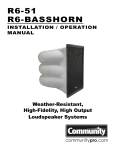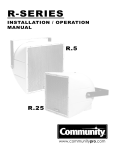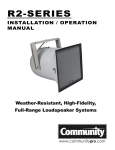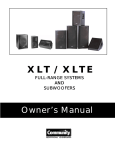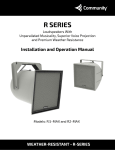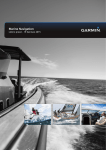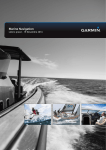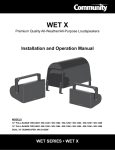Download Community R1 SERIES Owner`s manual
Transcript
R1 SERIES Weather-Resistant, High-Fidelity, Full-Range Loudspeaker Systems Owner's Manual COMMUNITY PROFESSIONAL LOUDSPEAKERS A TRADITION OF EXCELLENCE AND INNOVATION Since the founding of our company in 1968, Community has been a constant developer and innovator of loudspeaker technology. Many of our engineering achievements were undertaken to solve problems, when no prior solutions existed. Others resulted from simply seeing a better way to do things. Over the years our technologies have been imitated, and our methods have become common practice throughout the professional sound industry. However, developments like carbon fiber diaphragm compression drivers still stand alone, and well ahead of the competition. Just a few of Community’s unique accomplishments include the following: · · · · · · · · · · · · · · · First successful fiberglass mid, high frequency, and large-format bass horns. First compression loaded mid-range horn for touring systems - the LMF. First suspension-less diaphragm HF driver - the VHF100. First mid-range, full-decade (200 Hz - 2 kHz) high-power compression driver - the M4. First carbon fiber diaphragm compression drivers - M4, EM280, EM282. First Ferrofluid-cooled professional woofers - the VBS Series. First product series with all drivers Ferrofluid-cooled. First air-cooled loudspeakers for touring systems - AirForce. First three-way cinema loudspeaker systems - Paramount Executive Studio Theatre, Warner Bros. screening theatre and dubbing rooms. First electro-acoustic system to equal the sound level of pneumatic warning sirens. First to provide loudspeaker coverage over an entire country - Denmark Emergency System. First comprehensive, calibrated data acquisition of sound reinforcement products. First integral signal-aligned three-way sound reinforcement systems - RS Series. First pro audio company with an Internet Web site. First all horn-loaded, high-fidelity, weather-resistant loudspeaker - R2 Series. In line with our history of excellence and innovation, each Community product is manufactured in accordance with a complicated and exacting chain of procedures that ensure absolute quality. With our unique designs, our sophisticated techniques, and our proprietary materials and transducers, we are committed to bringing only the finest audio products to the many thousands of professional sound engineers, performers, and end users who rely on them daily. Community Professional Loudspeakers 333 East Fifth Street Chester, PA 19013-4511 USA TEL: 1-(610) 876-3400 FAX: 1-(610) 874-0190 www.communitypro.com © 2009 All Rights Reserved PAGE 1 Community R1 Series Owner’s Manual EC STATEMENT OF CONFORMITY This document confirms that the range of products of Community Professional Loudspeakers bearing the CE label meets all of the requirements in the EMC directive 89/336/EEC laid down by the Member States Council for adjustment of legal requirements. Furthermore, the products comply with the rules and regulations referring to the electromagnetic compatibility of devices from 30-August-1995. The Community Professional Loudspeaker products bearing the CE label comply with the following harmonized or national standards: DIN EN 55013:08-1991 DIN EN 55020:05-1995 DIN EN 55082-1:03-1993 The authorized declaration and compatibility certification resides with the manufacturer and can be viewed upon request. The responsible manufacturer is the company: Community Light & Sound 333 East Fifth Street Chester, PA 19013 USA TEL: 1-(610) 876-3400 FAX: 1-(610) 874-0190 Chester, PA USA December 2009 FIND THE LATEST ONLINE Every effort has been made to insure that the information contained in this manual was complete and accurate at the time of printing. However, due to ongoing technical advances, changes or modifications may have occurred that are not covered in this publication. The latest version of this manual and the most recent product information published by Community is always available at http://www.communitypro.com on the world wide web. The publication date can be found on the rear cover or last page. PAGE 2 Community R1 Series Owner’s Manual TABLE OF CONTENTS CHAPTER PAGE Community Professional Loudspeakers......................................................................................... EC Statement of Conformity .......................................................................................................... 1. Important Safety Information ........................................................................................... 2. Introduction to Weather-Resistant Loudspeakers ............................................................ 3. Unpacking and Inspection ............................................................................................... 1 2 4 5 6 Quick Start-up ............................................................................................................... 7 4. 5. 5.8 6. 7. 7.1 8. 8.2 8.3 8.4 8.4.2 9. 10. 11. 12. 13. Physical Features ............................................................................................................ 8 General Description ......................................................................................................... 9 Coverage Patterns........................................................................................................... 10 Choosing Power Amplification ......................................................................................... 10 Electrical Installation ........................................................................................................ 11 Connecting the Loudspeaker .......................................................................................... 11 Physical Installation ......................................................................................................... 12 Orienting an R1 ............................................................................................................... 13 Installing the R1YOKE ..................................................................................................... 15 Weather Resistance and Maintaining Weather Resistance ............................................. 17 Mechanical Installation and Safety .................................................................................. 17 Operating Precautions ..................................................................................................... 18 Servicing.......................................................................................................................... 18 Technical Specifications .................................................................................................. 21 In Case of Difficulty.......................................................................................................... 22 Warranty Information ....................................................................................................... 23 FIGURES and TABLES PAGE Quick Start-up ............................................................................................................................. 7 Fig 1: Fig 2: Fig 3: Fig 4: Fig 5: Fig 6: Table 1: Table 2: Physical Features ............................................................................................................ 8 R1 Mounting Point Detail ................................................................................................. 13 R1YOKE Assembly ......................................................................................................... 15 R1 Wiring......................................................................................................................... 20 R1YOKE .......................................................................................................................... 25 R-Series Operating Distances ......................................................................................... 26 Wire Gauge Selection...................................................................................................... 11 Replacement Parts .......................................................................................................... 20 PAGE 3 Community R1 Series Owner’s Manual COMMUNITY R1 SERIES OWNER’S MANUAL 1. IMPORTANT SAFETY INFORMATION Always follow these basic safety precautions when using or installing R-Series loudspeakers and accessories: Read these instructions. Keep these instructions. Heed all warnings. Follow all instructions, particularly those pertaining to rigging, mounting, hanging and electrical connections. Only use accessories that are specified and approved by the manufacturer. The terms IMPORTANT, WARNING, and DANGER are used throughout this manual to alert the reader to important safety considerations. If you have any questions or do not understand the meaning of these terms, do not proceed with installation. Contact your local dealer, distributor, or call Community directly for assistance. These terms are defined below: IMPORTANT: describes an operating condition or user action that may expose the equipment or user to potential damage or danger. WARNING: describes an operating condition or user action that will likely cause damage to the equipment or injury to the user or to others in the vicinity. DANGER: describes an operating condition or user action that will immediately damage the equipment and/or be extremely dangerous or life threatening to the user or to others in the vicinity. 1.1 RIGGING AND ELECTRICAL SAFETY DANGER: The loudspeakers described in this manual are designed and intended to be ‘flown’ or mounted or suspended for maximum acoustical performance using a variety of rigging hardware, means, and methods. Installation of loudspeakers should only be performed by trained and qualified personnel. It is strongly recommended that a licensed and certified professional structural engineer approve the mounting design. Severe injury and/or loss of life may occur if these products are improperly installed. DANGER: R-Series rigging fittings are rated at a Working Load Limit (WLL) of 100 lbs (45.4kg) with a 10:1 safety margin. No single rigging fitting should ever be subjected to a load that is greater than this stated limit. Failure to heed this warning could result in severe injury and/or loss of life. IMPORTANT: Refer to the sections on installation and connections later in this manual for additional information on rigging and electrical safety. IMPORTANT: The stainless steel mounting bolts that come installed in each enclosure must either be used to mount the Accessory Mounting Yoke or they must be kept in place to seal the enclosure from air leaks. If the rigging fittings do not remain sealed, air leaks will occur in the enclosure that will compromise the loudspeaker’s weather-resistance and its low frequency performance. PAGE 4 Community R1 Series Owner’s Manual 2. INTRODUCTION OF R-SERIES Introduction Community’s R-Series is a high-quality, high-fidelity product line designed to be highly weather-resistant. R-Series products perform consistently in continuous outdoor exposure while simultaneously providing superlative acoustic performance. This manual is intended to help you install and use R-Series loudspeakers safely and effectively. It provides useful information to help you obtain the best performance, sound quality, and reliability from your R-Series systems. We’ve provided Quick-Start diagrams to enable you to install and operate the products immediately. However, we recommend that you read this manual in its entirety, to ensure that your R-Series installation meets the highest possible standards. While every attempt has been made to ensure this information is correct and up-to-date, Community continuously incorporates worthwhile improvements to each product which may include changes and/or modifications not contained in this manual. 2.1 DESCRIPTION OF R-SERIES All-Weather, All-Purpose Though designed to handle the harshest environmental conditions, R-Series is the perfect choice for many indoor environments. With 22 models to choose from, ranging from short throw with wide coverage angles to ultra-narrow, long throw systems, the task of designing an acoustically and economically effective sound system has never been easier. In many cases, a small number of R-Series loudspeakers can provide top quality sound for a surprisingly large physical area, making them one of the most acoustically and economically effective solutions available anywhere. Visit www.communitypro.com to learn more about the entire R-Series family including R6, R2, R1, R.5, R.25, RSH and RMG systems. R-Series Applications R-Series products are designed for permanent installation or portable use both outdoors and indoors. The primary applications for Community’s R-Series are those where re-entrant horns, outdoor two-way horn/woofer loudspeakers, and some larger horn loudspeakers typically are used but lack capability for both high quality music reproduction and longer distance voice projection. R-Series products are ideally suited for athletic fields (football, soccer, baseball, tennis) and field houses, theme parks, amusement parks, swimming pools, ski slopes, cruise ships, steeple carillons, fairgrounds, rodeos, small arenas, racing tracks, air shows, skating rinks, convention centers, factories, warehouses, and portable sound systems. They can complement Community WET Series II products for projects needing a combination of both longer and shorter-throw applications. PAGE 5 Community R1 Series Owner’s Manual 3 UNPACKING AND INSPECTION Unpacking and Inspection R-Series loudspeakers are inherently rugged and are carefully packed in sturdy cartons. However, it’s wise to thoroughly inspect each unit after it has been removed from the packaging, as damage could occur during shipping. Shipping Claims Please note that once the shipment has left your dealer or the Community factory, the responsibility for damage is always borne by the freight company. If damage has occurred during shipping, you must file a claim directly with the freight company. It’s very important to contact the freight company as soon as possible after receiving your shipment, as most freight companies have a short time limit within which they will investigate claims. Make sure to save the carton and the packing material, as most claims will be denied if these materials are not retained. Your Community dealer and the factory will try to help in any way they can, but it is the responsibility of the party receiving the shipment to file the damage claim. It’s always a good idea to retain the carton and packing materials indefinitely, if possible, in the event that the unit may need to be returned to your dealer or distributor for repair in the future. What’s in the Box Each shipping carton contains the following items: • (1) R1 Full-Range Loudspeaker System • 1/2—13 x 1” stainless steel mounting bolts, each with a lock, flat, and rubber washer (already installed on the enclosure) • Mounting Yoke (Qty 1) • Installation/Operation Manual (Qty 1) • Warranty Card (Qty 1) PAGE 6 Community R1 Series Owner’s Manual QUICK START-UP PAGE 7 Community R1 Series Owner’s Manual FIGURE 1: Physical Features 4 PHYSICAL FEATURES (See FIGURE 1) MOUNTING / RIGGING POINTS DESCRIPTION Five, 4 on around the sides and 1 on rear. 1/2-13 captive zinc plated inserts with 1/2-13 x 1-1/4 in. SS bolts, lock, flat, and rubber washers. Used for attaching the R1YOKE mounting bracket or customer-supplied mounting system. MOUNTING / RIGGING POINTS OTHER MOUNTING POINTS The grille assembly is retained by 16 #6 self-tapping SS Phillipshead screws. Four screw from the rear of the horn mouth into a channel in the extruded aluminum grille frame. GRILLE RETAINERS INPUT For signal connections to the loudspeaker. About 4 feet of 16-2 SJOW retained by a factory-sealed gland-nut. White = + and Black = –. INPUT CABLE OTHER FEATURES R1 LABEL GRILLE HIGH FREQUENCY HORN ASSEMBLY 8 MOUNTING YOKE 1 Model number, coverage pattern, serial number, hook-up, and power information. Also used to identify the top of the horn enclosure. 1 Perforated steel backed by a layer of UV-resistant reticulated foam and a fine mesh screen. (A grille is not supplied with BNG models.) Mounted inside bass horn to form a co-axial system. The R1 mounting yoke is included in the carton. Top of enclosure is up for specified horizontal and vertical coverage. PAGE 8 Community R1 Series Owner’s Manual 5 GENERAL DESCRIPTION The Community R1 loudspeakers are two-way, coaxial, full-range systems. Completely horn-loaded and with an enclosure constructed of fiberglass, they are highly weather-resistant, easy to install, and produce very high output for their size. These unique products are based around a 1 inch titanium HF driver and efficient 12 inch LF driver to excel at voice projection and full-range, high-fidelity music reproduction. These loudspeakers are very efficient, have good bass response, and produce high output: 125 dB SPL @ 1m. Additionally, R1’s provide a useful range of coverage patterns to fit a variety of applications. 5.1 R1xx and R1xx-BNG The basic R1 models are outfitted for outdoor installations with a light gray gel-coat finish and Weather-Stop™ grille. Models with a “BNG” suffix are provided with a black gel-coat finish and no grille for indoor applications where weather-resistance is not needed. 5.2 APPLICATIONS The R1s are designed for permanent installation or portable use both outdoors and indoors. The primary applications for R1s are those where re-entrant horns, outdoor two-way horn/woofer loudspeakers, and some larger horn loudspeakers typically are used but lack capability for both high quality music reproduction and longer distance voice projection. By contrast, the R1 has excellent fidelity and range for music reproduction and voice projection. R1s are ideally suited for numerous applications: athletic fields (football, soccer, baseball, tennis), athletic field houses, theme parks, amusement parks, swimming pools, ski slopes, cruise ships, steeple carillons, fairgrounds, rodeos, small arenas, racing tracks, air shows, skating rinks, convention centers, factories, warehouses, and portable sound systems. They can also complement Community R2 products for projects needing a combination of both longer and shorter sound projection. 5.3 DRIVERS R1 loudspeakers feature a 1 inch exit, 2 inch diaphragm titanium compression driver for HF and a 12 inch FerroFluid-cooled woofer. 5.4 CROSSOVER The drivers are acoustically mated through a high quality two-way passive crossover using 250V mylar capacitors and precision wound coils. The crossover incorporates Community’s proprietary PowerSense™ DDP (Dynamic Driver Protection) circuitry to help prevent damage from excessive input power. The input signal to the crossover is provided through a 16-2 SJO cable with stripped ends, held captive to the enclosure by a weather-tight gland-nut. 5.5 ENCLOSURE The R1 enclosure is a made entirely of hand-laminated fiberglass. An inner low frequency fiberglass horn is bonded to the outer enclosure shell creating an air chamber between the two that forms the woofer enclosure. A separate high frequency fiberglass horn is bolted into the mouth of the bass horn. All bolts and screws for mounting the enclosure, the grille and the mid/high horn assembly are stainless steel. PAGE 9 Community R1 Series Owner’s Manual 5.6 WEATHER-STOPTM GRILLE (Grille information does not apply to BNG models) Each R1 enclosure is fitted with Community’s proprietary three-layer Weather-Stop™ protective grille. The grille consists of a corrosion-resistant outer layer of perforated steel with a proprietary zinc-rich epoxy dual-layer powder coat finish in light grey, a center layer of UV-resistant reticulated foam, and an inner layer of fine-mesh screen made from a UV-resistant synthetic material that blocks rain and fights rusting. This grille assembly prevents water intrusion, while providing a high degree of acoustic transparency. 5.7 ACCESSORIES TRC400 - This accessory is a line transformer for use in distributed systems and for extra long speaker cable runs. It provides 3 taps of 200W, 100W, and 50W at 8 ohms. Two R1s may be connected to one TRC400 providing taps of 400W, 200W, and 100W. The TRC400 accepts inputs from 140V, 100V, and 70V lines. 5.8 COVERAGE PATTERNS AND AIMING AXIS The coverage patterns for the three R1 models are straightforward with symmetrical coverage patterns meaning the geometric axis and acoustical axis are the same. As with any conventional loudspeaker, the geometric axis is normally used to aim the loudspeaker. 6 CHOOSING POWER AMPLIFICATION Selecting a power amplifier for an R1 is straightforward. additional consideration in selecting a power amplifier. 6.1 See SECTIONS 7.2.1 and CHAPTER 9 for an POWER RATING The R1s are rated at 200W RMS and 500W program power. The recommended amplifier is one with a rated RMS output of from 420W to 600W at 8 Ohms. If two R1s are to be connected to one amplifier channel, use an amplifier with a rated RMS output of from 840 to 1200W at 4 Ohms. Using an amplifier of less power than recommended can result in amplifier clipping that can quickly damage the drivers. The built-in PowerSense™ DDP protection circuitry cannot detect clipping nor will it function properly when less than the recommended power is used. Using an amplifier of more power than recommended can result in overdriving the loudspeaker with the potential for damaging the drivers and/or the protection circuitry. 6.1 POWERSENSE™ DDP PROTECTION CIRCUITRY All R1s are equipped with PowerSense™ DDP (Dynamic Driver Protection) protection circuitry built into the crossover. It is designed to provide a certain measure of protection against excessive current being delivered to the individual drivers and to the overall system. There is no external indication of when the protection circuitry is active. For this reason it is strongly recommended as an additional precaution that an external electronic limiter be used prior to the amplifier (See SECTION 9.1). PAGE 10 Community R1 Series Owner’s Manual 7 ELECTRICAL INSTALLATION 7.1 CONNECTING THE LOUDSPEAKER All R2s have approximately 12 ft (3.6m) of 16-2 SJOW-type neoprene jacketed cable attached to the enclosure with a weather-tight gland-nut. This is used for the input signal. This cable may be interconnected to the amplifier output cabling using solder, a terminal block, or wire-nuts. Be sure to provide the connections with a weather-resistant treatment if used outdoors. Do not remove the gland-nut that attaches the cable to the lower rear of the loudspeaker as this can compromise the weather integrity of the enclosure. Connector Cable Polarity: The white jacketed conductor is the positive or + signal wire and the black is the negative or – signal wire. Positive voltage applied to the + wire produces positive acoustic pressure at the mouth of the loudspeaker. (see Quick Start-up). 7.1.1 LOUDSPEAKER CABLE The resistance of the cable you choose to go between the loudspeaker and the amplifier will affect the performance of the loudspeaker. Cable with too high a resistance can cause power losses and impair low frequency performance by reducing the electrical damping factor (DF). To minimize these kinds of losses it is desirable to keep the total cable resistance under 0.2 ohm. For lengths over 100 feet the wire gauges needed to meet this requirement are usually not practical to use for both physical and cost reasons. Therefore #10 AWG is recommended as the most practical gauge for those situations. Use TABLE 1 to select the proper wire gauge. Either stranded or solid conductors are acceptable although cable with stranded conductors can be easier to work with. The run length for both conductors has been figured into the total resistance. Note the lower the gauge number the larger the wire size. Run Length Minimum Gauge (AWG) Total Resistance 10 ft. (3m) 16 0.08 ohm 25 ft. (8m) 14 0.13 ohm 50 ft. (15m) 12 0.16 ohm 75 ft. (25m) 10 0.15 ohm 100 ft. (30m) 10 0.20 ohm 200 ft. (60m) 10 0.40 ohm 300 ft. (90m) 10 0.60 ohm 400 ft. (120m) 10 0.80 ohm 500 ft. (150m) 10 1.00 ohm If installed outdoors, the insulation of the installer-provided cabling should be resistant to water, the effects of temperature, and the effects of ultraviolet radiation from the sun. These are recommended insulations: polyethylene, neoprene, Teflon™, Silicon™, and Hypalon™. These insulations are not recommended because of potentially shorter life expectancy in outdoor environments: rubber, PVC (polyvinylchloride), polypropylene, polyurethane, and nylon. PAGE 11 Community R1 Series Owner’s Manual 7.2 SIGNAL PROCESSING 7.2.1 High-Pass (Low Frequency) Filter The R1s use a horn-loaded low frequency driver. The specified low frequency response is 90 Hz. Any attempt to reproduce significant levels below this frequency can result in over-excursion of the low frequency drivers. For this reason an electronic high-pass filter set for 80 to 90 Hz must be used. The slope should be a minimum of 12 dB per octave. This will protect the drivers from some of the extreme low frequency sounds found on CDs and other program sources. It will also protect against unwanted low frequency energy that can come from such things as microphone wind noise - an important consideration for outdoor applications. Many power amplifier manufacturers offer plug-in high-pass filter input modules. This is an excellent method to provide the necessary filter and to make it relatively tamperproof. WARNING: Operating an R1 loudspeaker without the recommended high pass filter will reduce its low frequency power handling and potential reliability. 7.2.2 Equalization The R1s are designed with a high quality crossover that acoustically balances and matches the low and high frequency drivers for optimum performance. However in some cases external equalization will be used to "voice" the loudspeaker for particular applications or to attenuate feedback-prone frequencies. When equalizing an R1 the following points should be kept in mind to achieve the best results and to avoid damaging the drivers. 1. Use only small amounts of equalization. In particular do not boost frequencies by more than about 3 dB. When cutting frequencies more than 3 dB of attenuation is OK. Bear in mind that extreme frequency cuts will usually result in less than optimum performance. 2. Do not attempt to boost any frequencies below 100 Hz with a graphic equalizer (See SECTION 7.2.1). Note that with the recommended high-pass filter, moderate amounts of boost from a simple bass control are acceptable. 8 PHYSICAL INSTALLATION 8.1 GENERAL MOUNTING INSTRUCTIONS The R1s are equipped with 5 mounting points each consisting of a 1/2-13 threaded inset. Four of the points are located at 90 degree intervals around the circumference of the body of the enclosure. They are located 16.5 in. (419 mm) from the back of the horn mouth flange. The fifth point is located at the apex of the rear of the enclosure bell. Each mounting point is shipped with a 1/2-13 x 1-1/4 in. (32 mm) stainless steel hex head bolt, stainless steel flat and lock washers and a rubber friction/sealing washer installed. In all cases a minimum of two of the points on opposite sides of the enclosure should be used to mount or rig an R1. CAUTION: When handling an R1 be careful not to scratch or scrape the powder coat finish on the perforated metal grille. This finish protects the steel from corrosion. If the finish is scratched or otherwise cut into in any way, the underlying steel will corrode at the point where the integrity of the finish has been violated. PAGE 12 Community R1 Series Owner’s Manual 8.1.1 ACCEPTABLE MOUNTING POINT LOADING The mounting points should be always be used so that either shear force is applied perpendicular to the direction of and in tight proximity to the mounting hole or tension force is applied perpendicular to the enclosure surface. DANGER: Use the mounting points only as described above and shown in FIGURE 2. Do not use them in such as way as to apply sideways leverage to them. Failure to follow this instruction could result in immediate failure of the mounting points resulting in damage to the loudspeaker and serious injury or death to personnel. ACCEPTABLE DIRECTION OF FORCE (TENSION) NOTE: R1YOKE OR OTHER MOUNTING FIXTURE GOES HERE BETWEEN THE FLAT WASHER AND RUBBER WASHER MOUNTING BOLT LOCKWASHER FLAT WASHER ACCEPTABLE DIRECTION OF FORCE (SHEAR) RUBBER WASHER INSERT RETAINER FLANGE (Fastened to enclosure) FIBERGLASS ENCLOSURE MOUNTING POINT 1/2-13 THREADED INSERT FIGURE 2: Mounting Point Detail 8.1.2 MOUNTING OPTIONS OTHER THAN THE R1YOKE Eyebolts: A forged, load-rated, shoulder eyebolt may be used to suspend an R1. The eyebolt must be screwed in so that the shoulder firmly contacts the surface of the enclosure. In all cases the direction of pull on the eyebolt and mounting point should be in tension not to exceed a maximum of 30º from the vertical axis of the mounting point hole (See FIGURE 2). While a single mounting point so used can support the weight of the loudspeaker with a greater than 5:1 design factor, a safety cable that can independently support the loudspeaker must also be used. Other mounting points can be used as pull-back points to fix the aiming angle. Custom Mounting Brackets: Custom brackets may be used. When mounting the loudspeaker the bracket should pull directly either in tension or shear on the mounting point (See FIGURE 3). It is recommended that any custom bracket be designed to utilize two mounting points on the opposite sides or top and bottom of the enclosure. 8.2 ORIENTING AN R1 An R1 has a definite top/bottom and sides. However, a 180 degree inversion will not affect the coverage. When the top of the enclosure is up, the input cable gland-nut will be down and to your right when looking directly at the front of the loudspeaker. Also, the manufacturer's label is on the top of the enclosure. Once the top is determined, you can properly orient the loudspeaker for your particular application according to the specified coverage pattern. PAGE 13 Community R1 Series Owner’s Manual 8.2.1 THROW DISTANCE AND SOUND LEVELS The chart below helps answer the question, “how far can it throw?” The chart shows the maximum distance at which a given model can reach 96 dB SPL on the A Scale (speech range). Consider a high-school football stadium where the crowd noise is 86 dBA. At the recommended distance, an R.25 or R.5 would provide 10 dB headroom above the crowd noise. Even if the crowd noise reaches 90 dBA, the R.25 or R.5 would still provide 6 dB of headroom which is acceptable for voice paging and announcement systems (use a limiter to avoid clipping). In larger facilities, crowd noise can exceed 100 dBA. At motor racing events, racing noise can exceed 120 dBA near the track. It is impractical and unsafe to try to page above these levels. It’s better to train announcers to wait until the crowd (or motor noise) quiets down and to repeat the page. 8.3 INSTALLING THE R1 MOUNTING YOKE PAGE 14 Community R1 Series Owner’s Manual CAUTION: The R1 Mounting Yoke is specifically designed to provide a high degree of safety in R1 installations. It is highly recommended for mounting an R1. Other mounting methods should be carefully considered so that undue strain and possible failure of the mounting points does not occur (See SECTION 8.1.1) CAUTION: In order to maintain the weather-resistant integrity of an R1, all five rubber washers supplied with the R1 mounting point hardware must be used and be flush against the enclosure when the R1 is mounted. The yoke has three 17/32 in. (13.5 mm) holes in the crossbar. There is a fourth hole on one of the legs near the crossbar. These holes are intended for attachment of the yoke to the structure to which the R1 is to be mounted. The hardware used for the attachment must be load-rated for the intended purpose. Also insure that the structure you are attaching to is capable of supporting the loudspeaker and yoke assembly. This must include any torque load that may be applied to the structure as a result of the loudspeaker/yoke position and aiming angle. For outdoor installations wind loading must also be taken into account. It is recommended that a qualified and licensed structural engineer approve the mounting design. 8.3.1 (1) (1) (1) (1) (1) (1) R1YOKE PARTS LIST (All other hardware must be supplied by the installer.) Yoke Bracket (see FIGURE 6) Aluminum Securing Strap 1/2-13 x 1-1/4 in. (32 mm) stainless steel bolts 1/2-13 stainless steel hex nut 1/2 in. stainless steel flat washer 1/2 in. stainless steel lock washers FIGURE 3: R1YOKE Assembly PAGE 15 Community R1 Series Owner’s Manual 8.3.2 R1YOKE MOUNTING PROCEDURE (See FIGURE 3) Normally the yoke should first be attached to the R1 then the entire assembly mounted to a structure. However in some cases it may be desirable to mount the yoke and secure it in place before mounting the R1 to the yoke. Depending on the situation the sequence of the following mounting procedure may have to be modified to facilitate the work. Nonetheless, the instructions and precautions about use of the hardware should still be followed. The R1YOKE is attached to the R1 and the Securing Strap is used to lock in the angle of the R1 within the yoke. 1. To attach the yoke to the R1, first determine whether the yoke will be attached to the sides or top/ bottom of the loudspeaker. This will depend on what the yoke is to be mounted to and the how the R1 must be oriented when positioned for proper coverage (See SECTION 8.2). There are 3 holes on each side of the yoke. The particular holes to use will depend on the clearance due to the aiming angle of the R1 needed within the yoke. 2. Once the position of the yoke is determined, remove two supplied 1/2-13 stainless steel mounting bolts, with the lock, flat, and rubber washers from the mounting points where the yoke is to be attached. 3. Position the loudspeaker within the yoke making sure that the large rubber washers sit between the yoke and the enclosure. Screw the 1/2-13 x 1-1/4 in. (32 mm) bolts, supplied with the R1, into the mounting holes using the rubber washers, flat washers, and lock washers removed in step 2. Tighten only enough so as to allow the yoke to move as needed for the rest of the procedure. The rubber washer has a 7/16 in. (11 mm) hole so it fits quite snugly around the mounting bolts to form the weather seal for the R1 mounting hole. It also provides some friction to help hold the yoke in position until completely secured. 4. Mount the R1 and its attached yoke to the structure that will support it. If the center hole on the yoke crossbar is used as one of the yoke mounting points you need to attach the attach the Securing Strap to this hole at the same time you mount the yoke to the structure that will hold the R1 assembly. In addition to attaching the Securing Strap to the yoke, the supplied stainless steel 1/2-13 x 1-1/4 in. bolt (32 mm), 1/2 in. flat washer, 1/2 in. lock washer, and 1/2-13 hex nut can be used as the mounting bolt for the yoke. In any case, the Securing Strap attaches to the yoke using the end with a single 9/16 in. (14 mm) hole in it. The Securing Strap is positioned on the underside of the yoke crossbar. 5. After properly securing the yoke to the structure, adjust the final aiming angle of the R1. Once the aiming angle is set, carefully bend the Securing Strap towards the nearest mounting point on the R1 so that one of the series of holes in the Strap lines up with the selected mounting point. This may involve forming the strap into a "U" shape (as shown in FIGURE 3 "Assembled View") to reach one of the remaining side mounting points or the rear mounting point. 6. Attach the Securing Strap to the mounting point on the R1 enclosure determined in step 5 using the 1/2-13 x 1-1/4 in. bolt, rubber washer, flat washer and lock washer supplied with the R1 mounting point. Make sure that the rubber washer is located between the Securing Strap and the enclosure. 7. Firmly tighten the bolts holding the yoke to the R1 enough to seat the lock washer. Be careful not to over-tighten as, given the size wrench that typically will be used, it is possible to apply excessive torque. 8. Lastly ensure that the attachment bolt used to attach the Securing Strap to the R1 is securely tightened. CAUTION: Any of the mounting bolts supplied with the R1 that are not used for mounting must be left in place with their rubber washers and firmly tightened to maintain the integrity of the weatherproofing. PAGE 16 Community R1 Series Owner’s Manual 8.4 WEATHER RESISTANCE (Grille information does not apply to BNG models) All R1s are highly weather-resistant by design. The all-fiberglass enclosure is virtually impervious to the effects of weather. The grille is designed to prevent rain intrusion into the mouth of the loudspeaker. The R1 grille and supplied yoke are treated with Community’s proprietary dual-layer powder coat process which includes a zincrich epoxy inner layer of extremely durable, corrosion fighting and abrasion resistant elements, plus a UVresistant outer layer of polyester powder coat to inhibit fading, peeling and cracking. All external mounting hardware is stainless steel. The speaker cable gland-nut is made of polypropylene and approved for outdoor electrical installation. The high frequency HF driver has a titanium diaphragm which is an inherently weatherresistant material. The low frequency cone has been treated with a special water-resistant coating to make it non-hygroscopic. 8.4.1 MAINTAINING WEATHER RESISTANCE There are several things that must be observed when installing an R2 in order to maintain its weather-resistant integrity for outdoor use. 1. We recommend angling the R-Series loudspeaker at least 15 degrees downward so as to reduce the possibility of rain and other precipitation compromising the performance of the loudspeaker. 2. All five mounting holes must be sealed off with the stainless steel bolts, washers, and rubber washers supplied. If, for any reason, these bolts must be removed, seal off the hole with silicone caulking or some other suitable weather-tight sealant. 3. The rubber washers supplied with the mounting bolts must always seat against the enclosure. 4. The gland-nut securing the loudspeaker cable to the enclosure is sealed at the factory. Do not attempt to remove this nut or the weather-tight seal will be broken. If it is desired to replace the gland-nut with a jack, the jack must be a weather-proof design. It must be suitably sealed to the enclosure with silicone caulk or some other suitable weather-tight sealant. The Neutrik model NL4MP is an excellent connector for this purpose. The gland-nut should be at the bottom when mounting. Leave a “drip loop” so water will not migrate toward the loudspeaker. 5. The grille assembly is designed to prevent normal and wind-driven rain from directly entering the mouth of the loudspeaker. The grille is not designed to withstand such things as being directly sprayed from a hose; therefore, this should be avoided. 5. If you use any hardware in place of the stainless steel screws, bolts, nuts, and washers supplied, it should also be made of stainless steel. CAUTION: If the above instructions are not observed, the weather-resistant integrity of an R2 can be compromised. This can result in damage to or failure of the hardware or internal components which will void the warranty. 8.4.2 MECHANICAL INSTALLATION AND SAFETY DANGER: The loudspeakers described in this manual are designed and intended to be ‘flown’ or suspended for maximum acoustical performance using a variety of rigging hardware, means, and methods. It is essential that all installation work involving the suspension of these loudspeaker products be performed by competent, knowledgeable persons who understand safe rigging practices. Severe injury and/or loss of life may occur if these products are improperly installed. Important Notes on Rigging Loudspeakers There are three areas of responsibility for rigging loudspeakers. The first is the building structure. Always consult with the building architect or structural engineer to assure the ability of the structure to support the loudspeaker system. The second area of responsibility is the loudspeaker itself. Community certifies its loudspeaker systems for suspension when they are properly installed according to our published guidelines. The third area of responsibility is everything between the loudspeaker and the building structure and the actual process of installation. The installing contractor assumes this responsibility. Loudspeaker rigging should be performed only by certified rigging professionals using certified rigging hardware chosen for the specific PAGE 17 Community R1 Series Owner’s Manual application. Prior to installation, the contractor should present a rigging plan, with drawing and detailed parts list, to a licensed structural engineer (P.E.) or architect for written approval. 9 OPERATING PRECAUTIONS 9.1 LIMITING Although R1s have built-in PowerSense™ DDP circuitry to help prevent damage to the drivers from excessive power, electronic limiting is strongly recommended. This is especially true if an R1 is installed in relatively inaccessible locations or is being operated by personnel who are not trained operators. In such cases the limiter should be used as a hard-line device to prevent amplifier clipping and preventing output voltages in excess of 40V RMS and 95V peak power. The following are recommended settings for this purpose. Set the limiter threshold to actively limit the audio signal if the average rises above 40V. In no case should the limiting allow amplifier clipping. If adjustments are available: set the attack time to a moderate time (10 msec is a good starting point) and the release time to fast (1 msec is a good starting point). This will allow most peak (dynamic) information to pass. The limiting ratio should be set to at least 10:1. Although this may compromise audio quality when limiting, you are protecting the drivers at this point and therefore audio quality should be a secondary consideration. 9.2 AMPLIFIERS WITH BUILT-IN LIMITING Recently power amplifier manufacturers have introduced amplifiers with either built-in limiting or accessory limiting modules. In both cases these limiters are usually designed to prevent the amplifier from clipping. This type of limiting is acceptable to use in lieu of a stand-alone limiter because it is easy to set-up, is specifically designed for the amplifier, and in most cases, is tamper-proof. This assumes that the amplifier output is sized as recommended in CHAPTER 6. PAGE 18 Community R1 Series Owner’s Manual 10 SERVICING 10.1 Tools Required for Servicing #2 Phillips head screwdriver 11/32 in. Wrench or nut driver (crossover) 7/16 in. Wrenches or nut drivers (HF horn brackets) 10.3 High Frequency Driver The high frequency driver has a field replaceable driver/voice coil assembly. The high frequency horn/driver assembly is retained by brackets secured to the inside of the bass horn and eyebolts secured to the LF driver. To remove the driver, first remove the grille. Then disconnect the Molex plug from the side of the cylindrical phase plug housing behind the HF horn itself. Remove the 4 Phillips head screws that attach the eyebolts to the LF driver frame. Then detach the entire HF driver/horn/LF phase plug assembly from the enclosure by removing the four 1/4-20 hex head bolts and nuts that secure the HF brackets to the R1 bass horn. Note the orientation of the horn assembly to the enclosure so as to re-install it correctly. Remove the 4 Phillips head screws from around the rear horn flange and lift out the HF driver. Detach the wiring to the driver noting the polarity of the connections for later correct attachment (See FIGURE 4). The driver may then be unbolted from the HF horn. To reinstall, reverse this procedure, ensuring proper orientation of the horn. Be careful to avoid damaging the LF driver cone with the eyebolts or back of the phase plug when putting the assembly back into the low frequency horn. Also avoid damaging the inside of the horn with the horn brackets. 10.4 Low Frequency Driver This driver is accessed by first removing the high frequency horn/driver assembly as detailed in SECTION 10.3. The low frequency driver can then be removed by unscrewing the 4 remaining Phillips head bolts from the enclosure. Detach the wiring to the driver noting the polarity of the connections for later correct attachment (See FIGURE 4). To reinstall, reverse this procedure. 10.5 Crossover The crossover is located inside the low frequency phase plug attached to the rear of the high frequency horn/driver assembly. It is accessed by first removing the high frequency horn/driver/phase plug assembly as detailed in SECTION 10.3 then removing the phase plug from the back of the HF horn/driver. Remove the crossover by unscrewing the 8-32 nut and bolt that hold it to the rear of the phase plug. For complete removal you must detach the Molex plug from the phase plug which is held on by hot melt glue that can be cut away. Alternately you can either cut the wires from the plug to the crossover or unsolder the wires from the crossover board. To reinstall, reverse this procedure ensuring that the crossover is oriented so that it does not contact the eyebolts in the bottom of the phase plug. Reattach the Molex plug into the side of the phase plug using hot melt glue or reattach the wires if they were cut or unsoldered. If cut, be sure to insulate any bare wire where you reconnect them. PAGE 19 Community R1 Series Owner’s Manual 10.6 Replacement Parts List The following replacement parts may be ordered through authorized Community Service Stations Please contact Community for your nearest Service Station. REPLACEMENT PARTS 12 in. LF Driver HF Driver HF Driver Replacement Diaphragm Internal Crossover Wire Harness Grille Assembly Table 2: Replacement Parts (Note: The specific replacement part number will depend on the specific R1 model) FIGURE 4: R1 Wiring PAGE 20 Community R1 Series Owner’s Manual 11 TECHNICAL SPECIFICATIONS SPECIFICATIONS Model: R1-66 Loudspeaker Type: Frequency Response: R1-64 2-way coaxial, horn-loaded 90 Hz to 16 kHz Power Handling (RMS / Program): 200W / 500W (40V RMS, 89V momentary peak) Sensitivity: (1W/1m 100-16k Hz) Nominal Impedance: 105 dB 105 dB 104 dB 8 Ohms (min 5.7 Ohms) 8 Ohms (min 5.5 Ohms) 8 Ohms (min 5.7 Ohms) 60º x 60º 50º x 35º Crossover Point: 1,200 Hz Dispersion: (Nominal H x V) Loudspeaker Components: LF HF 1 PowerSense™ DDP Ferrofluid-cooled LF driver Input Connection: 4 ft / 1.2 m x 16-2 SJOW Neoprene Cable Enclosure Material: All fiberglass Standard 2 BNG models 50 % gray Black Mounting Points: Grille: 5 x 1/2 in.-13 threaded inserts Standard BNG models Accessory Included: 3-layer WeatherStop™, light grey (Zinc-rich epoxy dual-layer powder coated perforated steel grille, foam, woven poly mesh) 2 None Light grey, powder coated steel yoke bracket Optional Accessory: Dimensions: Weight: 80º x 35º 1 x 12 in. / 305 mm) 1 x 1 in. / 25 mm titanium Speaker Protection: Color: R1-94 TRC400 line transformer (200W @ 8 Ohms, 400W @ 4 Ohms) Height Width Depth Rear Diameter Standard 2 BNG models 24.75 in. / 629 mm 24.75 in. / 629 mm 29.75 in. / 756 mm 16 in. / 406 mm 55.5 lb. / 25.2 kg 43.5 lb. / 19.7 kg Note: Specifications are subject to change without notice. 1 2 DDP = Dynamic Driver Protection See SECTION 5.1 PAGE 21 Community R1 Series Owner’s Manual 12 IN CASE OF DIFFICULTY Should you have a problem with your Community R1 loudspeaker, find the symptom and follow the associated “What To Do” instructions. Be aware that a particular symptom may have several possible causes. Please refer to the appropriate section in this manual if you need more detailed information. SYMPTOM PROBABLE CAUSE WHAT TO DO No sound. Equipment is turned off. No sound Bad or open connection No sound Crossover or all the drivers have completely failed No sound or very low volume. System control is turned down. Low volume level. System electronic gain is too low. Low volume level. Signal or speaker wire connection is shorted Volume level drops and comes back. The crossover protection circuits have been activated. Sound cuts in and out. During high output operation the volume drops suddenly and does not come back. Distortion, low volume, or no volume from any or all drivers Bad connection. The crossover protection circuits have “given up”. Distortion from the loudspeaker at higher volume levels. Too little amplifier power. Distortion from the loudspeaker at higher volume levels. Driver is malfunctioning. No volume for the bass frequencies. Low frequency driver or crossover is malfunctioning. Low or no volume for the high frequencies. High frequency driver or crossover is malfunctioning. Noises from the loudspeaker (buzzes or rattles). Grille or hardware is loose. Noises from the loudspeaker (buzzes or rattles). Driver is malfunctioning. Check and make sure that all equipment in the audio signal path is turned on. When turning on any piece of equipment, the amplifier should be not be turned on until all equipment before it is turned on. Make sure the signal and input wire connections for all connectors in the system and to all terminal screws are properly connected or soldered. Make sure all wire and cables are intact and not severed or damaged. This would be an unusual cause but could occur with severe abuse or an adverse amplifier failure. All other possibilities should be explored before assuming this is the cause. If it is, replace or repair the failed components. Check to make sure that the audio signal to the amplifier is high enough to drive it properly. Check all volume/level controls and gain switches in the system including the amplifier input attenuator. Check to make sure that the audio signal to the amplifier is high enough to drive it properly. Check all volume/level controls and gain switches in the system including the amplifier input attenuator. Make sure the wire connections inside all system connectors are not shorted. Even one small wire strand shorting the +/- terminals either before or after the amplifier can cause this problem. This usually means that the loudspeaker is being constantly overdriven and the crossover protection circuits are reducing the power to the loudspeaker as a protective measure, which is normal. Reduce the volume level to the loudspeaker. Check all connections an cabling for shorts or loose connections. This usually means that the loudspeaker was continually overdriven for an extended period and the protection relays have “fused” in their protect mode. The crossover must be repaired. Using an ohmmeter, check the continuity of the crimp connectors, all solder joints on the crossover and the wiring to the drivers. Also visually inspect solder joints as cold joints may only malfunction with higher current than an ohmmeter supplies. Repair as needed If the amplifier being used is too low power, it will clip at higher volume levels. Reduce the volume level or use a more powerful amplifier equal to the loudspeaker’s “Program” power rating. Using a sine wave oscillator or wide range program at moderate levels, listen to each driver to isolate the problem. Repair or replace as needed. Using an ohmmeter, measure the resistance of the input cable (with the amplifier disconnected). If the meter does not read ~7 ohms, the LF driver may not be working. Repair or replace as needed. While right in front of the loudspeaker, listen at low level for high frequencies. If some are heard and are not distorted, it is probably a crossover problem. If distorted or no sound is heard, the HF driver may not be working properly. Repair or replace as needed. Make sure the front grille screws are firmly tightened; that any external mounting hardware is tightened or secured from vibrating (especially if chains or wires are used in the mounting). Using a sine wave oscillator or wide range program at moderate levels, listen to each driver to isolate the problem. Repair or replace as needed. Cold/open solder joint on the crossover or faulty wiring connection. PAGE 22 Community R1 Series Owner’s Manual 13 WARRANTY INFORMATION Field Service Any driver or crossover service required is done from the front of the enclosure by removing the screws around the edge of the grille. For warranty repair, contact Community directly or ask us for the location of your nearest Authorized Service Center. Transferable Warranty "(Limited)” Valid in the USA Only Community loudspeaker systems are warranted in the USA to be free from defects in materials and workmanship for a period of five years, as determined by one of the following two methods, whichever is longer: Starting from the date of retail purchase, as noted on the sales receipt from an authorized Community dealer, OR Starting from the date of manufacture, determined by the serial number, if the sales receipt is not available. This warranty applies to the product; therefore, the remainder of the warranty period will be automatically transferred to any subsequent owner. This warranty applies only to failure of a Community loudspeaker caused by defects in materials and workmanship during the stated warranty period. It does not apply to a unit that has been subjected to abuse, accident, modification, improper handling/installation, or repairs made without factory authorization or by anyone other than authorized Community Field Service Stations. This warranty is void if the serial number has been defaced, altered or removed. Products covered by this warranty will be repaired or replaced at the option of Community, without charge for materials or labor, provided all the terms of this warranty have been met. Obtaining Warranty Service Warranty service may be obtained from the factory, or from an authorized Field Service Station. To obtain factory or field warranty service for products purchased in the United States, return the product for inspection to the address below, freight prepaid, in the original packaging. If the original packaging is not available, call or write Community Warranty Service to obtain proper packaging materials or hand carry the product to the nearest Field Service Station. Factory Service Center: Community Warranty Service 333 East Fifth Street Chester, PA 19013-4511 USA Call (610) 876-3400 for parts, service information or the nearest Authorized Field Service Station. For factory service, please call (610) 876-3400 for a Return Authorization (R/A) number before shipping. The following information must be included in the package: • Owner’s complete name, daytime phone number, return street address and return authorization number. • The serial number of the product being returned and a copy of the retail sales receipt, if possible. • A complete description of the problem(s) experienced, including a brief description of how the equipment is being used and with what brand, model and output power of amplifier. PAGE 23 Community R1 Series Owner’s Manual Upon receipt, the service center will determine if the problem is covered under warranty. If covered under this warranty, the product will be repaired or replaced, at Community’s option, and returned to the owner freight prepaid. If the problem is not covered under this warranty, the owner will be notified of the problem with an estimate of the repair costs. Consequential and Incidental Damages: Community shall not be liable for any consequential or incidental damages including, without limitation, injury to persons, property, or loss of use. Some states do not allow the exclusion or limitations of consequential or incidental damages, so the above limitations and exclusions may not apply. This Community warranty is not extended by the length of time which an owner is deprived of the use of the product. Repairs and replacement parts provided under the terms of this warranty shall carry only the remaining portion of the warranty. Community reserves the right to change the design of any product from time to time, without notice and with no obligation to make corresponding changes in products previously manufactured. While this warranty gives specific legal rights, there may also be other rights that vary from state to state. No action to enforce this warranty shall be permitted ninety days after expiration of the warranty period. Warranty Information and Service for Countries Other Than the USA To obtain specific warranty information and available service locations for countries other than the United States of America, contact the authorized Community Distributor for your specific country or region. This warranty applies only to failure of a Community loudspeaker caused by defects in materials and workmanship during the stated warranty period. It does not apply to a unit that has been subjected to abuse, accident, modification, improper handling/installation, or repairs made without factory authorization or by anyone other than authorized Community Field Service Stations. This warranty is void if the serial number has been defaced, altered or removed. PAGE 24 Community R1 Series Owner’s Manual FIGURE 5: R1YOKE R1YOKE Securing Strap PAGE 25 Community R1 Series Owner’s Manual R-SERIES OPERATING DISTANCES FIGURE 6 333 East 5th Street, Chester, PA 19013-4511 Phone (610) 876-3400 Fax (610) 874-0190 http://www.communitypro.com © 2009 Community Light & Sound, Inc. 08DEC2009