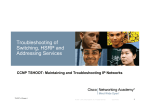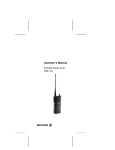Download Radio Shack 5W 8 Channel 2-Way Business Band Radio Owner`s manual
Transcript
5W 8 Channel 2-Way Business Band Radio OWNER’S MANUAL — Please read before using this equipment. Your RadioShack 5W 8 Channel 2Way Business Band Radio is a portable, easy-to-use, two-way transceiver that you can carry almost anywhere. It is approved with commercial-grade standards to give you clear, reliable communication. your family living in the same household can also operate the transceiver. PLL–Controlled Circuitry — provides accurate and stable channel selection. Built-in Modulation Limiter Circuit — automatically adjusts for a wide variety of voice levels to ensure an understandable transmission. Your transceiver provides personal communication with family members or other licensees. You can use the transceiver for recreational communications while you hike, ski, or fish. You can even use the transceiver to coordinate your activities with other family members. When you get a license to operate the transceiver, other members of LCD Display with Backlight — illuminates for 5 seconds when pressing any key except LOCK/PTT. Splash Proof (JIS Level 4) — provides excellent water resistance. ˆ FCC Information FCC LICENSE REQUIRED This transceiver is intended for use in the operation of commercial activities, in educational, philanthropic, or ecclesiastical institutions, and hospitals, clinics, or medical associations. The Federal Communications Commission (FCC) requires you to be licensed before you operate this transceiver. Unless you are already li- censed to operate on one of the preset frequencies, you must apply for a frequency through the PCIA (Personal Communication Industry Association), a non-profit organization that assigns frequencies nationwide to help prevent conflicts between different businesses using transceivers in the same area. For more information about getting a license, contact the PCIA at 800-7590300, extension 3068 (in Virginia 703739-0300, extension 3068). © 2001 RadioShack Corporation. All Rights Reserved. RadioShack and RadioShack.com are trademarks used by RadioShack Corporation. For other questions concerning the license application, contact the FCC at 717-337-1212, or write: • You can let unlicensed persons operate this transmitter, as long as you take precautions to prevent unauthorized transmissions. FCC P.O. Box 1040 Gettysburg, PA 17325 • You must use this transceiver only for the commercial use of your business, and only when other commercial channels (such as the telephone) are either not available or not practical. For the latest FCC application form and instructions, call the FCC's fax-ondemand service at 1-202-418-0177 from a fax machine and request one or more of the following documents: • You must always yield the operating frequency to communications that involve the safety of life or property. All forms and instructions ....... 000600 Form 600 instructions only ...... 006001 Main Form 600 only................. 006002 • You must take reasonable precautions to prevent harmful interference to other services operating on the same frequency. Form 600 schedules only ........ 006003 If you do not have a fax machine, you can call the Government Forms Distribution Center at 1-800-418-FORM and request that the form and instructions be mailed to you. • You must not transmit program material of any kind used in connection with commercial broadcasting. FCC Part 90 Rules • You must not provide a service that is normally handled by telephone or telegraph unless such broadcasts involve the safety of life or property or in emergencies such as an earthquake, hurricane, flood or a similar disaster where normal communication channels are disrupted. You must be familiar with Part 90 of FCC Rules before you operate your transceiver. The operation instructions in this manual conform to Part 90, but do not cover all items in Part 90. Overall, Part 90 states that: • You must have a valid license before you use the transceiver. • During each transmission or exchange of transmissions, you must identify your station with the call sign issued to you by the FCC, or once each 15 minutes • As licensee, you are responsible for proper operation of all transceivers operating under your license’s authority. 2 ADDITIONAL FCC REGULATIONS during periods of continuous operation. • You must keep a written record of any maintenance or modification made to the transceiver, and you must make this record available for inspection upon demand by the FCC. The Business Radio Service is under the jurisdiction of the FCC. Any adjustments or alterations that would alter the performance of the transceiver so it no longer meets the original FCC type acceptance or would change the frequency-determining method are strictly prohibited. Violating any of the provisions of Part 90 can result in fines and/or confiscation of equipment. Replacement or substitution of crystals, transistors, ICS, regulator diodes, or any other component that is of a unique nature with components other than those recommended can violate the technical regulations of the FCC Rules or violate type acceptance requirement of the rules. Your transceiver might cause TV or radio interference even when it is operating properly. To determine whether your transceiver is causing the interference, turn off your transceiver. If the interference goes away, your transceiver is causing it. Try to eliminate the interference by: Before you operate the transceiver, you must obtain your license. It is illegal to transmit without the appropriate license, which you can get by submitting a completed FCC Form 600 to the FCC (or through the PCIA). Furthermore, you are required to understand Part 90 of the FCC Rules and Regulations prior to operating your transceiver. It is the user's responsibility to see that this unit is operating at all times in accordance with the FCC Rules and Regulations. • moving your transceiver away from the receiver • contacting your local RadioShack store for help If you cannot eliminate the interference, the FCC requires that you stop using your transceiver. SAFETY INFORMATION Your transceiver contains a low power transmitter. When the Push-to-Talk button is pushed, it sends out radio frequency (RF) signals. The device is authorized to operate at a duty factor not 3 to exceed 50%. In August 1996, the Federal Communications Commissions (FCC) adopted RF exposure guidelines with safety levels for handheld wireless devices. your face. If you wear the handset on your body while using the headset accessory, use only the supplied belt clip and when transmitting, take it out of the belt to ensure that the antenna is at least 1 inch (2.5 cms) from your body. Caution: To maintain compliance with the FCC’s RF exposure guidelines hold the transmitter and antenna at least 2 inches (5 cms) from your face and speak in a normal voice, with the antenna pointed up and away from Use only the supplied antenna. Unauthorized antennas, modifications, or attachments could damage the transmitter and may violate FCC regulations. ˆ A Quick Look at Your Radio SQL VOL/ OFF ¿/ PTT/ LOCK MON/ FUNC Battery Release QUIET/ Q-SCAN HI/LO/ APO SPK MIC Belt Clip À/SKIP 4 CHRG ˆ Preparation CHARGING THE BATTERY PACK To detach the battery pack, push up the arrow at the side of the transceiver, then slide the battery pack off to the right. The transceiver comes with an 8.4V, 1300mAH rechargeable Ni-MH battery pack installed for power. Before you use the battery pack for the first time, you must use the supplied battery charger to charge it for about 14-16 hours. After it is fully charged, the battery pack provides power to your transceiver for about 10 hours when you set the transmission power to low, and about 6 hours when you set the transmission power to high. CONNECTING THE ANTENNA Align the slots around the antenna’s connector with the tabs on the antenna jack on top of the transceiver. Press the antenna down over the jack and turn the antenna’s base clockwise until it locks into place. You cannot use the transceiver while you charge the battery pack. USING THE BELT CLIP Caution: Use only the supplied battery charger, which is designed specifically for your transceiver. The supplied belt clip lets you easily attach the transceiver to your belt. 1. Turn OFF/VOL fully counterclockwise to OFF to turn the transceiver off. 2. Pull out the rubber cover over CHRG on the side of the transceiver and insert the charger’s barrel plug into the jack. Then plug the other end of the charger into a standard AC outlet. To attach the belt clip, slide the belt clip down onto the plastic tab. When (low battery icon) appears on the display, recharge the battery pack. To detach the belt clip, lift up the tab and slide off the belt clip. 5 USING AN OPTIONAL HANDSTRAP • Once you set the volume do not increase it. Over time, your ears adapt to the volume level that does not cause discomfort might still damage your hearing. You can attach an optional hand strap (not supplied) to the transceiver. Slide the hand strap’s small loop under the hole at the side of the transceiver. (You might need to use a small screwdriver or a straightened paper clip to do this.) Then pull the strap’s large loop through the small loop. Traffic Safety Do not use an earphone with your transceiver when operating a motor vehicle or riding a bicycle in or near traffic. Doing so can create a traffic hazard and could be illegal in some areas. CONNECTING AN EARPHONE/EXTERNAL SPEAKER If you use an earphone with your transceiver while riding a bicycle, be very careful. Do not listen to a continuous broadcast. Even though some earphones let you hear some outside sounds when listening at normal volume levels, they still can present a traffic hazard. To listen privately or to hear better in a large area such as a warehouse, you can pull up the rubber cover on the MIC and SPK jacks on the side of the transceiver, then plug an optional earphone or external speaker with a 1/8-inch (3.5 mm) plug into the SPK jack. This automatically disconnects the built-in speaker. USING AN EXTERNAL SPEAKER/ MICROPHONE Listening Safely An external speaker/microphone can make it easier to use the transceiver when you clip it to your belt, so you do not have to lift the transceiver to your mouth each time you transmit. Lift up the rubber cover on the MIC and SPK jacks, then connect an optional microphone or speaker with a 3/32-inch (2.5 mm) mini plug and a 1/8-inch (3.5 mm) plug to the MIC and SPK jacks on the side of the transceiver. This automatically disconnects the transceiver’s built-in speaker and microphone To protect your hearing, follow these guidelines when you use an earphone. • Set the volume to the lowest setting before you begin listening. After you begin listening, adjust the volume to a comfortable level. • Do not listen at extremely high volume levels. Extended high-volume listening can lead to permanent hearing loss. 6 3. Within 10 seconds, press ¿/ or À/SKIP to select a channel. Then repeatedly press LOCK/PTT to set the selected channel to ON or OFF. 21 appears when the channel is turned on, and 2) appears when the channel is turned off. SETTING THE CHANNELS Ch. # Frequency (MHz) TX Power Color Hi Lo 1 464.5000 Brown 5W 1W 2 464.5500 Yellow 5W 1W 3 467.7625 J 2W 1W 4 467.8125 K 2W 1W 5 467.8500 Silver Star 2W 1W 6 467.8750 Gold Star 2W 1W 7 467.9000 Red Star 2W 1W 8 467.9250 Blue Star 2W 1W 4. To store the setting and exit the channel set-up mode, press MON/ FUNC. Note: If you do not press any key for 10 seconds, the transceiver automatically stores the setting and exits the channel set-up mode. QUIET CODES Quiet codes help eliminate interference between different users on the same frequency, letting you talk and listen to people who are using other transceivers set to the same frequency and quiet code. This is like having a sub-channel within a channel, giving you greater communication flexibility. Channel 2 is preset to ON. Follow these steps to set the channels to on or off. Note: If you do not set any channels besides CH 2 to ON and you try to scan the channels, an error tone sounds. (See “Selecting a Channel” chart on Page 10.) When you set a quiet code (there are 38 to choose from) and turn on this feature, the transceiver transmits a tone with your transmission, letting you communicate with anyone who has a transceiver set to the same frequency and code. This tone is too low for you to hear, but other transceivers can detect it. 1. To turn off the transceiver, rotate OFF/VOL counterclockwise until it clicks. 2. Hold down HI/LO/APO and QUIET/ Q-SCAN while turning on the transceiver. The channel number flashes. 21 or 2) appears to indicate whether or not the channel is selected. If Quiet Code is turned on and set to the same tone on the receiving transceiver, it only receives those transmis- 7 Temporarily Changing the Quiet Code sions that include the tone. If two different groups operate transceivers in the same area on the same frequency, they do not hear each other’s broadcasts if they both use different quiet codes. You can temporarily change the quiet code setting during normal operation, without permanently storing it in the transceiver. Press QUIET/Q-SCAN to turn this feature on or off. 48,(7 and the code appear when the feature is on. 1. Hold down QUIET/Q-SCAN until 48,(7 and the quiet code flash. or À/SKIP to select 2. Press ¿/ the desired quiet code. Setting a Quiet Code 1. To set the desired channel, follow Steps 1–3 in “Setting the Channels” chart on Page 7. 2. Press QUIET/Q-SCAN. the quiet code flash. 3. Press QUIET/Q-SCAN. When you turn off the quiet feature or the transceiver, the new quiet code is temporarily stored. When you change the channel, the code you originally set during channel set-up resumes. If you did not set a quiet code, a quiet code does not appear. 48,(7 and 3. Press ¿/ or À/SKIP to select the desired quiet code. (See the “Quiet Codes” chart on Page 9 for a complete list of quiet codes.) If you did not set a channel’s quiet code during channel set-up, press QUIET/Q-SCAN to set the last displayed quiet code as the code for the current channel. 4. Press QUIET/Q-SCAN to store the setting. Notes: • We recommend that you select a quiet code from 7 to 30. If you select a code below or above that range, you must wait 1–2 seconds after holding down LOCK/PTT before you begin talking. • If you set the quiet codes for all active channels to 0, or you do not set any quiet codes, the quiet code returns to the default setting (12). 8 Quiet Codes Frequency (Hz) Code Frequency (Hz) Code Frequency (Hz) 11 97.4 21 136.5 31 192.8 12 100.0 22 141.3 32 203.5 13 103.5 23 146.2 33 210.7 77.0 14 107.2 24 151.4 34 218.1 79.7 15 110.9 25 156.7 35 225.7 6 82.5 16 114.8 26 162.2 36 233.6 7 85.4 17 118.8 27 167.9 37 241.8 38 250.3 Code Frequency (Hz) 1 67.0 2 71.9 3 74.4 4 5 Code 8 88.5 18 123.0 28 173.8 9 91.5 19 127.3 29 179.9 10 94.8 20 131.8 30 186.2 ˆ Operation Rotate OFF/VOL to turn the transceiver on or off and adjust the volume. LOCK/PTT when you finish your trans- mission. Hold down ¿/ to scan up through the channels, or À/SKIP to scan down through the channels. To receive, simply release LOCK/PTT. %XV\ appears when a call is received. Set QUIET/Q-SCAN to the desired code to provide greater communication flexibility. Hold down MON/FUNC to hear everything on a channel, even weak transmissions. )81& appears. Release MON/FUNC to turn squelch back on. If you did not set the transceiver to use a quiet code, wait until there is no signal on the channel. Then turn SQL clockwise until the background noise between signals stops. The display’s backlight turns on for five seconds when you press any key except LOCK/PTT. To turn on the backlight without changing the transceiver’s setting, press MON/FUNC. To transmit, hold down LOCK/PTT. Then hold the transceiver about 3 inches from your mouth and speak slowly in a normal voice. 7; appears. Release 9 stops scanning and 48,(7 flashes. The transceiver goes on scanning after the signal disappears. SELECTING A CHANNEL Note: You can only select, or scan, channels when you set two or more channels. 3. Press any key other than QUIET/QSCAN to stop scanning. The transceiver stays on the quiet code just scanned. To manually select a channel, press ¿/ or À/SKIP. The selected channel number appears. Note: If you press QUIET/Q-SCAN to stop scanning, the transceiver stays on the pre-set quiet code. To scan through the channels, hold down ¿/ or À/SKIP for about 2 seconds. 6&$1 appears. The transceiver automatically scans through the channels and pauses on each active channel for about 5 seconds. Press ¿/ or À/SKIP to change the scan direction. Press any key other than ¿/ or À/ SKIP to stop scanning. SETTING KEY TONE Hold down MON/FUNC and press ¿/ to turn the key tone beep on or off. (tone icon) appears when the key tone is on. To skip a channel to be scanned, press ¿/ or À/SKIP to select the desired channel. Hold down MON/FUNC and press À/SKIP. (skip icon) appears. Note: The key tone does not beep when you press LOCK/PTT or MON/ FUNC, even if the key tone is on. USING APO/HI/LO To resume scanning the skipped channel, select the skipped channel, hold down MON/FUNC, and press À/SKIP. disappears. Press APO/HI/LO to set the transmitting power to high for long distance transmission or low for short distance transmission. +, or /2 appears. USING QUIET CODE SCAN Hold down MON/FUNC and press APO/ HI/LO to turn Auto Power Off function on or off. $3# 21 or $3# 2) appears. When Auto Power Off is on, the transceiver automatically turns off when it is idle for 2 hours. 1. Press QUIET/Q-SCAN to turn on quiet code. 48,(7 and the quiet code appear. 2. Hold down MON/FUNC, then press QUIET/Q-SCAN. 6&$1 appears. When matching with an appropriate quiet code, the transceiver Press any key to turn the transceiver back on. 10 USING KEY LOCK CARE You can lock ¿/ , À/SKIP, QUIET/QSCAN, and APO/HI/LO on your trans- Keep the radio dry; if it gets wet, wipe it dry immediately. Use and store the radio only in normal temperature environments. Handle the radio carefully; do not drop it. Keep the radio away from dust and dirt, and wipe it with a damp cloth occasionally to keep it looking new. ceiver to avoid accidentally pressing them. Hold down MON/FUNC, then press LOCK/PTT to lock or unlock these keys. When these keys are locked, /2&. appears. If the key tone is on, an error tone sounds when you press any of these keys. Modifying or tampering with the radio’s internal components can cause a malfunction and might invalidate its warranty and void your FCC authorization to operate it. If your radio is not performing as it should, take it to your local RadioShack store for assistance. If the trouble is affecting the telephone lines, the phone company can ask you to disconnect your radio until you have resolved the problem. SETTING THE COURTESY TONE Hold down LOCK/PTT while turning on the radio to turn the courtesy tone on or off. A tone sounds. While the courtesy tone is on, &0721( appears and the party you are communicating with hears the courtesy tone when you finish a transmission. RESETTING THE TRANSCEIVER If the transceiver stops operating properly, hold down QUIET/Q-SCAN while turning on the transceiver to reset the transceiver. All the set channels are cleared, the current channel is Channel 2, quiet codes are off, and key tone and courtesy tone are on. 11 SPECIFICATIONS Bandwidth ...................................................................................................................................... 12.5 kHz Frequency Range ................................................................................................. 464.5000-467.9250 MHz Power Source ....................................................................................................................................... 8.4V, 1300mAH Ni-MH Battery Pack 12V, 200mA AC/DC Charger Sensitivity at 12dB SINAD ................................................................................................................... 0.5uV Adjacent Channel Rejection ................................................................................................................ 45 dB Audio Distortion ....................................................................................................................................... 7% Output Power .............................................................................................................. 1W / 5W @ 8.4 VDC Harmonic Emissions: Hi ......................................................................................................................................................... 55 dB Lo ........................................................................................................................................................ 48 dB Dimensions (HWD) ............................................................. 55/16 × 25/16 × 15 /16 inches (135 × 58 × 33 mm) Weight ..................................................................................................................................... 13 oz (370 g) Specifications are typical; individual units might vary. Specifications are subject to change and improvement without notice. Limited One-Year Warranty This product is warranted by RadioShack against manufacturing defects in material and workmanship under normal use for one (1) year from the date of purchase from RadioShack company-owned stores and authorized RadioShack franchisees and dealers. EXCEPT AS PROVIDED HEREIN, RadioShack MAKES NO EXPRESS WARRANTIES AND ANY IMPLIED WARRANTIES, INCLUDING THOSE OF MERCHANTABILITY AND FITNESS FOR A PARTICULAR PURPOSE, ARE LIMITED IN DURATION TO THE DURATION OF THE WRITTEN LIMITED WARRANTIES CONTAINED HEREIN. EXCEPT AS PROVIDED HEREIN, RadioShack SHALL HAVE NO LIABILITY OR RESPONSIBILITY TO CUSTOMER OR ANY OTHER PERSON OR ENTITY WITH RESPECT TO ANY LIABILITY, LOSS OR DAMAGE CAUSED DIRECTLY OR INDIRECTLY BY USE OR PERFORMANCE OF THE PRODUCT OR ARISING OUT OF ANY BREACH OF THIS WARRANTY, INCLUDING, BUT NOT LIMITED TO, ANY DAMAGES RESULTING FROM INCONVENIENCE, LOSS OF TIME, DATA, PROPERTY, REVENUE, OR PROFIT OR ANY INDIRECT, SPECIAL, INCIDENTAL, OR CONSEQUENTIAL DAMAGES, EVEN IF RadioShack HAS BEEN ADVISED OF THE POSSIBILITY OF SUCH DAMAGES. Some states do not allow limitations on how long an implied warranty lasts or the exclusion or limitation of incidental or consequential damages, so the above limitations or exclusions may not apply to you. In the event of a product defect during the warranty period, take the product and the RadioShack sales receipt as proof of purchase date to any RadioShack store. RadioShack will, at its option, unless otherwise provided by law: (a) correct the defect by product repair without charge for parts and labor; (b) replace the product with one of the same or similar design; or (c) refund the purchase price. All replaced parts and products, and products on which a refund is made, become the property of RadioShack. New or reconditioned parts and products may be used in the performance of warranty service. Repaired or replaced parts and products are warranted for the remainder of the original warranty period. You will be charged for repair or replacement of the product made after the expiration of the warranty period. This warranty does not cover: (a) damage or failure caused by or attributable to acts of God, abuse, accident, misuse, improper or abnormal usage, failure to follow instructions, improper installation or maintenance, alteration, lightning or other incidence of excess voltage or current; (b) any repairs other than those provided by a RadioShack Authorized Service Facility; (c) consumables such as fuses or batteries; (d) cosmetic damage; (e) transportation, shipping or insurance costs; or (f) costs of product removal, installation, set-up service adjustment or reinstallation. This warranty gives you specific legal rights, and you may also have other rights which vary from state to state. RadioShack Customer Relations, 200 Taylor Street, 6th Floor, Fort Worth, TX 76102 We Service What We Sell RadioShack Corporation Fort Worth, Texas 76102 12/99 19-1208 63-1120811-A00 02A01 Printed in Hong Kong