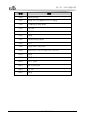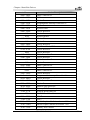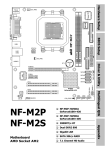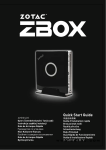Download American Megatrends CPC-2520 User manual
Transcript
CPC-3713CLD3N 3U CompactPCI 主板 3U CompactPCI Board Version: C00 声明 本手册包含的内容并不代表本公司的承诺,产品后续相关变更时,本公司 保留对此手册更改的权利,恕不另行通知。对于任何因安装、使用不当而导致的 直接、间接、有意或无意的损坏及隐患概不负责。 订购产品前,请向经销商详细了解产品性能是否符合您的需求。 EVOC是研祥智能科技股份有限公司的注册商标。本手册所涉及到的其他商 标,其所有权为相应的产品厂家所拥有。 研祥智能科技股份有限公司©2011,版权所有,违者必究。未经许可,不得 以机械、电子或其它任何方式进行复制。 欲获更多信息请访问研祥网站:http://www.evoc.com或向研祥技术支持邮箱 [email protected](国际) 、[email protected](国内)咨询。 免费客服热线: 4008809666 安全使用小常识 1. 在使用本产品前,请您务必仔细阅读产品说明书; 2. 对未准备安装的板卡,应将其保存在防静电保护袋中; 3. 在从防静电保护袋中拿出板卡前,应先将手置于接地金属物体上一会儿(比 如 10 秒钟),以释放身体及手中的静电; 4. 在拿板卡时,需佩戴静电保护手套,并且应该养成只触及其边缘部分的习 惯; 5. 为避免人体被电击或产品被损坏,在对板卡进行拔插或重新配置时,须先 关断交流电源; 6. 在需对板卡或整机进行搬动前,须先关断交流电源; 7. 对整机产品,需增加或减少板卡时,务必先关断交流电源; 8. 当您需连接或拔除任何设备前,须先关断交流电源; 9. 为避免频繁开关机对产品造成不必要的损伤,关机后,应至少等待 30 秒后 再开机。 目录 第一章 产品介绍 ......................................................................................................1 简介 ......................................................................................................................1 机械尺寸、重量与环境.......................................................................................1 典型功耗 ..............................................................................................................2 微处理器 ..............................................................................................................2 芯片组 ..................................................................................................................2 系统内存 ..............................................................................................................2 显示功能 ..............................................................................................................2 网络功能 ..............................................................................................................3 电源特性 ..............................................................................................................3 扩展总线 ..............................................................................................................3 Watchdog功能 ......................................................................................................3 操作系统 ..............................................................................................................3 I/O接口.................................................................................................................3 第二章 安装说明 ......................................................................................................4 产品外形尺寸图 ..................................................................................................4 接口位置示意图 ..................................................................................................6 架构图 ..................................................................................................................7 跳线设置 ..............................................................................................................8 指示灯 ..................................................................................................................9 LCD背光控制接口 ..............................................................................................9 LVDS接口 ..........................................................................................................10 JTAG接口...........................................................................................................10 显示接口 ............................................................................................................ 11 网络接口 ............................................................................................................ 11 Compact Flash接口 ............................................................................................12 Compact PCI接口...............................................................................................13 CPC-3713CLD3N-2 安装说明...........................................................................15 USB接口 ............................................................................................................15 SATA接口...........................................................................................................15 板间连接器 ........................................................................................................16 标准DB9 串口....................................................................................................17 第三章 BIOS功能介绍 ...........................................................................................18 BIOS参数设置 ...................................................................................................18 BIOS基本功能设置 ...........................................................................................19 x86 平台下BIOS所要管理的系统资源.............................................................29 第四章 驱动程序安装说明 ....................................................................................33 附录............................................................................................................................34 Watchdog编程指引 ............................................................................................34 常见故障分析与解决 ........................................................................................37 第一章 第一章 产品介绍 产品介绍 简介 本主板采用 Intel® Atom™平台 N455 1.66GHz 高性能处理器,集成北桥+ICH8M Chipset 芯片。 Atom™ N455 处理器采用 45nm 工艺,单核双线程处理机制,可通 过 Intel® Turbo Boost 技术提升处理性能,512KB SmartCache,处理器额定功 耗为 6.5W。N455 处理器集成 DDR3 667MHz 内存控制器,集成显卡控制器,集成 PCI Express 控制器。 本主板板载 CPU,板载 2G 667MHz DDR3,支持 CF 卡存储(CPC-3713CLD3N 主板不支持)及 SATA 存储,多网口,串口,及 USB 接口。产品硬件、结构定义 遵从铁路领域产品应用规范,满足航天及军工等领域商用计算机和铁路整机无风 扇计算机两种应用模式。 机械尺寸、重量与环境 外形尺寸:169.3mm(长)×100mm(宽)×15.5mm(高) 净重:0.58Kg 工作环境: 温度:-20℃~70℃; 湿度:10%~95%(非凝结状态); 贮存环境: 温度:-40℃~85℃; 湿度:10%~95%(非凝结状态); CPC-3713CLD3N - 1 - 第一章 产品介绍 典型功耗 典型功耗是基于以下配置闲置状态的数值。 CPU:Intel® Atom™ N455 1.66GHz 内存:DDR3 667 K4B2G0846D-HCH9 2GB 操作系统:中文 Windows XP/SP3 [email protected];+5%/-3%; [email protected];+5%/-3%; [email protected];+5%/-3%。 微处理器 板载Intel® Atom™ N455 CPU,DMI:2.5GT/S,采用45nm 工艺,单核双线程处 理机制,主频1.66GHz,额定功耗为6.5W。 芯片组 Intel® ICH8M Chipset 系统内存 板载 DDR3 SDRAM 667MHz 内存颗粒,支持单通道功能。单条内存通道可支 持最大内存容量 2GB。 显示功能 采用Atom™ N455 处理器集成的Intel® GMA 显示芯片; 支持独立双显CRT+LVDS; 支持独立VGA输出,VGA支持的最大分辨率及刷新率为1400×1050@60Hz,VGA 信号引出到J2连接器; 支持独立LVDS输出,LVDS支持的最大分辨率为1280×800; CRT+LVDS显示组合有:前面板VGA+LVDS或后IO VGA+LVDS;VGA输出可由BIOS 选项来设置,默认为前面板(Front panel)输出,CPC-3713CLD3N-T版本 固定为后IO VGA输出。具体见BIOS设置指南。 - 2 - CPC-3713CLD3N 第一章 产品介绍 网络功能 提供1路10/100/1000Mbps以太网到主板前面板,2路独立的10/100/1000Mbps 以太网信号通过J2连接器到后IO,带传输指示灯信号。 电源特性 采用CPCI电源,支持S0。 扩展总线 提供7个32位CPCI插槽,兼容Compact PCI标准。 Watchdog功能 支持 255 级,可编程按分或秒; 支持看门狗超时中断或复位系统。 操作系统 支持操作系统:Windows XP、Vxworks、linux。 I/O接口 提供 3 个串口,1 路到前面板,2 路串口信号通过 J2 连接器到后 IO,支持 RS-232。 提供 3 个 SATA 接口,1 路板载,2 路 SATA 信号通过 J2 连接器到后 IO。 提供 4 个 USB2.0 接口,2 路到前面板,2 路 USB2.0 信号通过 J2 连接器到 后 IO。 1 个 PS/2 接口通过后 IO 引出; 提供 1 个 CF 卡接口(CPC-3713CLD3N 主板不支持)。 提示:如何识别报警声 1、长鸣声为系统内存出错。 2、短“嘀”一声为开机声。 CPC-3713CLD3N - 3 - 第二章 第二章 安装说明 产品外形尺寸图 H10 H15 H14 H9 H18 H12 H11 H16 H17 H13 CPC-3713CLD3N H1 H2 CPC-3713CLD3N-2 - 4 - CPC-3713CLD3N 安装说明 第二章 安装说明 H10 H15 H14 H9 H18 H12 H11 H16 H17 H13 CPC-3713CLD3N-T 单位:mm 警告! 请务必选择合适的螺钉和使用正确的安装方法(包括板卡定位、CPU、散热 器等安装),否则可能损坏板。此板推荐 H9-H12,使用Φ6×8LXM2.5 十字螺母, H15-H18, 使用盘头 M3×5/GB-T818-1985 螺钉。 CPC-3713CLD3N - 5 - 第二章 接口位置示意图 JLCDB1 JLCD1 D8 D10 H10 H9 H15 JCC1 LVDS1 SW1 LCDB1 H14 JTAG1 H18 CONN1 J2 VGA1 H12 H11 LAN3 J1 H16 H17 H13 CPC-3713CLD3N H1 H2 SATA1 CONN1 USB4 USB3 COM3 CPC-3713CLD3N-2 USB3 USB4 VGA COM3 LAN3 WDT HDD RST HS PWR - 6 - CPC-3713CLD3N 安装说明 第二章 安装说明 JCF1 JLCDB1 JLCD1 H10 SW1 D8 D10 D5 D6 H15 H9 JCC1 H14 JTAG1 LVDS1 H18 LCDB1 J2 CF1 H12 H11 J1 H16 H17 H13 CPC-3713CLD3N-T WDT HDD LINK1 LINK2 RST HS PWR ACT1 ACT2 架构图 IMVP6 LVDS Intel ATOM CK505 PINEVIEW N455 VGA DDR2 667M Hz DDR3 On Board VGA 2G DMI J1 PLX 6150 USB PORT 3/4 CF SATA1/SATA2 PCI Bus USB 2.0 IDE ICH8M PCI Expre s s x1 INTEL CHIPSET PCI Expre s s x1 INTEL CHIPSET PCI Expre s s x1 INTEL CHIPSET SATA USB 2.0 RJ45 USB PORT 1/2 SATA3 Second board SPI BIOS LPC SPI J2 Super I/O COM3 CPC-3713CLD3N PS/2 J2 COM1/2 - 7 - 第二章 安装说明 提示:如何识别跳线、接口第一脚 1、观察插头、插座旁边的文字标记,通常用“1”或加粗的线条或三角符号表示。 2、看看背面的焊盘,通常方型焊盘为第一脚。 跳线设置 1. JCC1:CMOS内容清除/保持设置(脚距:2.0mm) CMOS由板上钮扣电池供电。清CMOS会导致永久性消除以前系统配置并将其设 为原始(工厂设置)系统设置。其步骤:(1)关闭计算机,断开电源;(2)瞬间短 接JCC1插针;(3)开计算机;(4)启动时按屏幕提示按键进入BIOS设置,重新加载 最优缺省值;(5)保存并退出设置。设置方式如下: JCC1 2. 设置 功能 1-2 开路 正常工作状态(Default) 1-2 短路 清除 CMOS 内容,所有 BIOS 设置恢复成出厂值。 JCF1:CF卡工作电压选择(脚距:2.0mm,CPC-3713CLD3N主板无此跳线) JCF1 3. 设置 功能 1-2 短路 +3.3V 2-3 短路 +5V(Default) JLCD1:LCD工作电压选择(脚距:2.0mm) JLCD1 4. 设置 功能 1-2 短路 +3.3V(Default) 2-3 短路 +5V JLCDB1:LCD背光工作电压选择(脚距:2.0mm) JLCDB1 - 8 - 设置 功能 1-2 短路 +12V(Default) 2-3 短路 +5V CPC-3713CLD3N 第二章 5. 安装说明 本板提供1个复位按钮(SW1) 指示灯 灯 硬盘 电源 D8,D10 热交换 看门狗 状态 描述 OFF 硬盘或 CF 卡闲置 ON 硬盘或 CF 卡运转 OFF 电源失败 ON 电源正常 OFF 正常工作状态 ON 正处于热交换状态中 OFF 看门狗未操作 ON 看门狗正在操作当中 后 IO CPC-RP3713-T 网络指示灯(CPC-3713CLD3N 主板无此指示灯) D5,D6 灯 描述 LAN1 LINK 后 IO CPC-RP3713-T 网口 1 网络指示灯 LAN1 ACT 后 IO CPC-RP3713-T 网口 1 网络指示灯 LAN2 LINK 后 IO CPC-RP3713-T 网口 2 网络指示灯 LAN2 ACT 后 IO CPC-RP3713-T 网口 2 网络指示灯 LCD背光控制接口 本板提供1个1×4Pin LCD背光控制接口(脚距:2.54mm),管脚定义如下: LCDB1 管脚 信号名称 1 VCC_LCDBKLT 2 NC 3 LCD_BKLTEN 4 GND VCC_LCDBKLT---背光电源(电流限制在 1A 以下); LCD_BKLTEN ---背光使能,高有效(此板该信号由北桥直接输出,CMOS 输出, 电压幅值为 0V-3.3V)。 CPC-3713CLD3N - 9 - 第二章 安装说明 LVDS接口 本板提供1个单通道18bit LVDS接口(脚距:1.0 mm)。 管脚 信号名称 管脚 信号名称 1 LVDS_D0+ 2 LVDS_D0- 3 GND 4 GND 5 LVDS_D1+ 6 LVDS_D1- 7 GND 8 GND 9 LVDS_D2+ 10 LVDS_D2- 11 GND 12 GND 13 CLK+ 14 CLK- 15 GND 16 GND 17 NC 18 NC 19 VDD 20 VDD LVDS1 注:本主板用到LVDS插座型号为DF20G-20DP-1V;对应端子的型号F20A-20DF-1C。 JTAG接口 通过板上的JTAG1(脚距:2.0mm)烧录CPLD所需资料。 JTAG1 - 10 - 管脚 信号名称 管脚 信号名称 1 TCK 2 GND 3 TDO 4 VCC 5 TMS 6 NC 7 NC 8 NC 9 TDI 10 GND CPC-3713CLD3N 第二章 安装说明 显示接口 本板提供1个15芯D型VGA显示器接口。(CPC-3713CLD3N-T主板无此接口) VGA(VGA1) 管脚 信号名称 管脚 信号名称 1 Red 2 Green 3 Blue 4 NC 5 GND 6 GND 7 GND 8 GND 9 NC 10 GND 11 NC 12 DDCDATA 13 HSYNC 14 VSYNC 15 DDCCLK 网络接口 本板提供一个10/100/1000Mbps网络接口(CPC-3713CLD3N-T主板无此接 口),LILED和ACTLED是以太网接口两边的LED,以显示LAN的活动和传输状态。 请参考以下每一个LED的状态描述: MX0,MX0-:正/负数据通道 0 MX1,MX1-:正/负数据通道 1 MX2,MX2-:正/负数据通道 2 MX3,MX3-:正/负数据通道 3 ACTLED:网络活动状态灯 LILED:网络链路状态灯 LAN3 ACTLED 网络活动 (单色:绿色灯) 指示状态 LILED (双色:橙绿双灯) 网络速度 指示状态 绿色 1000Mbps 闪烁 有数据传 橙色 100Mbps 灭 无数据传 灭 10Mbps 注:网口不支持唤醒功能。 CPC-3713CLD3N - 11 - 第二章 安装说明 Compact Flash接口 CF卡在系统中处于Master状态。Compact Flash 插槽的引脚定义如下(图中 标识为CF1,CPC-3713CLD3N主板无此接口)。 - 12 - 管脚 信号名称 管脚 信号名称 1 GND 26 CD1# 2 D3 27 D11 3 D4 28 D12 4 D5 29 D13 5 D6 30 D14 6 D7 31 D15 7 CS0# 32 CS1# 8 GND 33 VS1# 9 ATASEL# 34 IOR# 10 GND 35 IOW# 11 GND 36 WE# 12 GND 37 IRQ 13 VCC 38 VCC 14 GND 39 CSEL# 15 GND 40 VS2# 16 GND 41 RESET# 17 GND 42 IORDY 18 A2 43 DREQ 19 A1 44 DACK# 20 A0 45 DASP# 21 D0 46 ATA66_DET 22 D1 47 D8 23 D2 48 D9 24 WP/IOCS16# 49 D10 25 CD2# 50 GND CPC-3713CLD3N 第二章 安装说明 Compact PCI接口 J1接头引脚信号定义 J1 管 脚 1 信号名称 A B C D E F +5V -12V TRST# +12V +5V GND 2 TCK +5V TMS# TDO TDI GND 3 INTA# IRQB# INTC# +5V INTD# GND 4 IPMB_PWR HEALTHY# V(I/O) INTP INTS GND 5 NC NC PCI_RST# GND GNT0# GND 6 REQ0# PCI_PRESENT# +3.3V CLK0 AD31 GND 7 AD30 AD29 AD28 GND AD27 GND 8 AD26 GND V(I/O) AD25 AD24 GND 9 C/BE3# GND AD23 GND AD22 GND 10 AD21 GND +3.3V AD20 AD19 GND 11 AD18 AD17 AD16 GND C/BE2# GND 12 KEY AREA 13 14 15 +3.3V FRAME# IRDY# BD_SEL# TRDY# GND 16 DEVSEL# GND V(I/O) STOP# LOCK# GND 17 +3.3V IPMB_SCL IPMB_SDA GND PERR# GND 18 SERR# GND +3.3V PAR C/BE1# GND 19 +3.3V AD15 AD14 GND AD13 GND 20 AD12 GND V(I/O) AD11 AD10 GND 21 +3.3V AD9 AD8 M66EN C/BE0# GND 22 AD7 GND +3.3V AD6 AD5 GND 23 +3.3V AD4 AD3 +5V AD2 GND 24 AD1 +5V V(I/O) AD0 ACK64# GND 25 +5V REQ64# ENUM# +3.3V +5V GND CPC-3713CLD3N - 13 - 第二章 安装说明 J2接头引脚信号定义 J2 信号名称 管脚 A B C D E 22 GA4 GA3 GA2 GA1 GA0 GND 21 CLK6 GND USB3P/bi USB4P/bi +5V_USB GND 20 CLK5 GND USB3N/bi USB4N/bi 19 GND GND SMBB_SDA SMBB_SCL NC GND 18 2RXD/in 2DCD#/in 2DTR# 2CTS#/in 3CTS#/in GND 17 2TXD/out 2RTS#/in PRST# REQ6# GNT6# GND 16 2DSR#/in +5V DEG# GND 3RI#/in GND 15 LAN2_LINK_100# +5V_KM FAL# REQ5# GNT5# GND 14 LAN2_TX0+ LAN2_TX0- 3RTS#/out LAN2_TX2+ LAN2_TX2- GND 13 LAN2_TX1+ LAN2_TX1- 3RI#/in LAN2_TX2+ LAN2_TX3- GND 12 LAN3_TX0+ LAN3_TX0- 3TXD LAN3_TX3+ LAN3_TX2- GND 11 LAN3_TX1+ LAN3_TX1- 3DCD#/in LAN3_TX3+ LAN3_TX3- GND +5V_USB F GND 10 GND GND VGA_RED/out 2DTR#/out NC GND 9 SATA2TXP/OUT 3TXD/out VGA_HSYNC/out GND SATA3TXP/OUT GND 8 SATA2TXN/OUT 3DSR# VGA_BLUE/out MS_DATA SATA3TXN/OUT GND 7 GND LAN2_LINK_1000# VGA_DDC_DAT MS_CLK NC GND 6 SATA2RXP/IN LAN2_ACT# VGA_GREEN/out KB_DATA SATA3RXP/IN GND 5 SATA2RXN/IN GND VGA_VSYNC/out KB_CLK SATA3RXN/IN GND 4 VI/O LAN3_LINK_100# LAN3_ACT# GND 3 CLK4 GND GNT3# REQ4# GNT4# GND 2 CLK2 CLK3 SYSEN# GNT2# REQ3# GND 1 CLK1 GND REQ1# GNT1# REQ2# GND - 14 - VGA_DDC_CLK/out LAN3_LINK_1000# CPC-3713CLD3N 第二章 安装说明 CPC-3713CLD3N-2 安装说明 USB接口 本板提供2个标准的USB接口。 USB3,USB4 管脚 信号名称 1 +5V 2 USB_Data- 3 USB_Data+ 4 GND SATA接口 本板提供1个7+15Pin的串行ATA接口。 SATA1 管脚 信号名称 管脚 信号名称 A1 GND B5 GND A2 TX+ B6 GND A3 TX- B7 +5VL A4 GND B8 +5V A5 RX- B9 +5V A6 RX+ B10 GND A7 GND B11 GND B1 +3.3V B12 GND B2 +3.3V B13 +12VL B3 +3.3VL B14 +12V B4 GND B15 +12V CPC-3713CLD3N - 15 - 第二章 安装说明 板间连接器 CONN1在板背面,CPC-3713CLD3N-T主板无此接口。 管脚 信号名称 管脚 信号名称 管脚 信号名称 A1 USB_OC01# A2 GND A3 USB_DN0 A4 GND A5 USB_DN1 A6 GND A7 SATA_RXP2 A8 GND A9 SATA_TXP2 A10 GND A11 COM1_RXD A12 COM1_DTR# A13 COM1_RTS# A14 COM1_DSR# A15 NC A16 GND A17 NC A18 NC A19 +3.3V A20 +3.3V A21 NC A22 NC A23 NC A24 +5V A25 +5V B1 NC B2 GND B3 USB_DP0 B4 GND B5 USB_DP1 B6 GND B7 SATA_RXN2 B8 GND B9 SATA_TXN2 B10 GND B11 COM1_CTS# B12 COM1_RI# B13 COM1_DCD# B14 COM1_TXD B15 NC B16 GND B17 NC B18 NC B19 +12V B20 +12V B21 NC B22 NC B23 +5V B24 +5V B25 +5V G1 GND G2 GND G3 GND G4 GND G5 GND G6 GND G7 GND G8 GND G9 GND G10 GND G11 GND G12 GND G13 GND G14 GND G15 GND G16 GND G17 GND G18 GND - 16 - CPC-3713CLD3N 第二章 安装说明 标准 DB9 串口 COM3 管脚 信号名称 1 DCD# 2 RXD 3 TXD 4 DTR# 5 GND 6 DSR# 7 RTS# 8 CTS# 9 RI# 注:串口不支持唤醒功能。 CPC-3713CLD3N - 17 - 第三章 第三章 BIOS 功能介绍 BIOS功能介绍 BIOS(Basic Input and Output System:基本输入输出系统)固化在 CPU 板上的闪存存储器中,主要功能包括:初始化系统硬件,设置各系统部件的工作 状态,调整各系统部件的工作参数,诊断系统各部件的功能并报告故障,给上层 软件系统提供硬件操作控制接口,引导操作系统等。BIOS 提供用户一个菜单式 的人机接口,方便用户配置各系统参数设置,控制电源管理模式,调整系统设备 的资源分配等等。 正确设置 BIOS 各项参数,可使系统稳定可靠地工作,同时也能提升系统的 整体性能。不适当的甚至错误的 BIOS 参数设置,则会使系统工作性能大为降低, 使系统工作不稳定,甚至无法正常工作。 BIOS参数设置 每当系统接通电源,正常开机后,便可看见进入 BIOS 设置程序提示的信息。 此时(其它时间无效),按下提示信息所指定的按键(通常为<Del>键)即可进入 BIOS 设置程序。 CMOS 中 BIOS 设置内容被破坏时,系统也会要求进入 BIOS 设置或选择某种 默认设置值。 通过BIOS修改的所有设置值都保存在系统的CMOS存储器中,该CMOS存储器 由电池供电,即使切断外部电源,其内容也不会丢失,除非执行清除CMOS内容的 操作。 注意!BIOS的设置直接影响到电脑的性能,设置错误的参数将造成电脑的 损坏,甚至不能开机,请清CMOS后再使用BIOS内置缺省值来恢复系统正常运行。 由于本公司不断研发更新BIOS,其设置界面也会略有不同,以下的画面供 您参考,有可能跟您目前所使用的BIOS设置程序不完全相同。 - 18 - CPC-3713CLD3N 第三章 BIOS 功能介绍 BIOS基本功能设置 当SETUP程序启动之后,您可以看到CMOS Setup Utility主画面如下: BIOS SETUP UTILITY System Overview Processor Type : Intel(R) Atom(TM) CPU N455 Speed @ 1.66GHz :1666MHz ←→ ↑↓ + Tab F1 F10 ESC Select Screen Select Item Change Field Select Field General Help Save and Exit Exit System Memory Size :2039MB System Time System Date [00:47:55] [Mon 01/11/2010] V02.61 (c)Copyright 1985-2006,American Megatrends, Inc. Main System Time 选择此选项,用< + > / < - >来设置目前的时间。以时/分/秒的格式来表 示。各项目合理的范围是:Hour/时(00-23), Minute/分(00-59),Second/秒 (00-59)。 System Date 选择此选项,用< + > / < - >来设置目前的日期。以月/日/年的格式来表 示。各项目合理的范围是:Month/月(Jan.-Dec.), Date/日(01-31),Year/年(最 大至 2099), Week/星期(Mon.~ Sun.)。 CPC-3713CLD3N - 19 - 第三章 BIOS 功能介绍 Advanced BIOS SETUP UTILITY Configure CPU Advanced Settings WARNING:Setting wrong values in below sections may cause system to malfunction CPU Configuration IDE Configuration Super I/O Configuration Hardware Health Configuration USB Configuration Clock Generator Configuration ←→ Select Screen ↑↓ Select Item Enter Go to Sub Screen Tab Select Field F1 General Help F10 Save and Exit ESC Exit V02.61 (c)Copyright 1985-2006, American Megatrends, Inc. CPU Configuration BIOS SETUP UTILITY Configure advanced CPU settings Brand String: Intel(R) Atom(TM) CPU N455 @ 1.66GHz Frequency; :1.66GHz FSB Speed; :667MHz Cache L1; :24 KB Cache L2; :512 KB Ratio Actual Value :10 Hyper Threading Technology [Enabled] ←→ ↑↓ + Tab F1 F10 ESC Select Screen Select Item Change Field Select Field General Help Save and Exit Exit V02.61 (c)Copyright 1985-2006, American Megatrends, Inc Hyper Threading Technology Intel Hyper Threading Technology功能的控制开关。 - 20 - CPC-3713CLD3N 第三章 BIOS 功能介绍 IDE Configuration BIOS SETUP UTILITY IDE Configuration ATA/IDE Configuration [Enhanced] Configure SATA as [IDE] Primary IDE Master :[Not Detected] Primary IDE Slave :[Not Detected] Secondary IDE Master :[Not Detected] Secondary IDE Slave :[Not Detected] Third IDE Master :[Not Detected] Third IDE Slave :[Not Detected] ←→ ↑↓ + Tab F1 F10 ESC Select Screen Select Item Change Field Select Field General Help Save and Exit Exit V02.61 (c)Copyright 1985-2006, American Megatrends, Inc. ATA/IDE Configuration 此选项用来配置ATA的工作模式,Enhanced和Compatible分别对应增强模式 和兼容模式。 Configure SATA as SATA控制器的类型选择,对应IDE,RAID和AHCI选择项,仅在ATA/IDE Configuration为增强模式时才支持RAID,AHCI。 RAID,AHCI功能同时需要硬件芯片和操作系统支持。 Note: RAID supported on ICH8M-E only Legacy IDE Channels 配置兼容模式下IDE通道类型,对应SATA Only,SATA Pri,PATA Sec和PATA Only选择项。 Primary~Third IDE Master/Slave ﹡Type Not Installed:系统没有检测到IDE设备 AUTO:系统开机自动检测IDE参数 CPC-3713CLD3N - 21 - 第三章 BIOS 功能介绍 CD/DVD:用于ATAPI CDROM ARMD:用于各种模拟IDE设备 ﹡LBA/Large Mode 用于设置是否支持LBA模式。 ﹡Block(Multi-sector Transfer) 用于设置是否支持多扇区同时传输的功能。 ﹡PIO Mode 用于PIO模式设置。 ﹡DMA Mode 用于DMA模式设置。 ﹡S.M.A.R.T 此选项用于设置是否启用硬盘S.M.A.R.T功能,只对支持该功能的硬盘有 效。 ﹡32Bit Data Transfer 此选项用于使能32位的硬盘访问模式,可以使硬盘读写速度达到最佳。 Super I/O Configuration BIOS SETUP UTILITY Allows BIOS to Enable or Disable Floppy Controller. OnBoard Floppy Controller [Enabled] Configure Super I/O Chipset Floppy A [Disabled] Serial Port1 Address [3F8] Serial Port1 IRQ [IRQ4] Serial Port2 Address [2F8] Serial Port2 IRQ [IRQ4] Serial Port3 Address [3E8] Serial Port3 IRQ [IRQ3] ←→ ↑↓ + Tab F1 F10 ESC Select Screen Select Item Change Field Select Field General Help Save and Exit Exit V02.61 (c)Copyright 1985-2006, American Megatrends, Inc. - 22 - CPC-3713CLD3N 第三章 BIOS 功能介绍 Floppy A 软盘驱动器类型配置。 OnBoard Floppy Controller 用于使能软驱控制器。 Serial Port 1~3 Address 设定主机板上串口1到3的地址。 Serial Port 1~3 IRQ 设定主机板上串口1~3的IRQ。 Hardware Health Configuration BIOS SETUP UTILITY Hardware Health Configuration System Temperature : 30℃/86℉ CPU Temperature : 37℃/98℉ Vcore : 1.136 V V3.3 : 3.296 V Enables Hardware Health Monitoring Device ←→ Select Screen ↑↓ Select Item + - Change Field V5.0 : 5.094 V Tab Select Field V12.0 : 12.196 V F1 General Help VBAT : 3.152 V F10 Save and Exit ESC E i V02.61 (c)Copyright 1985-2006, American Megatrends, Inc. System Temperature 当前系统温度,一般主板上有热敏电阻监测。 CPU Temperature 当前CPU温度。CPU的温度由板上的温度传感器监测。 CPUFAN1 当前CPU风扇转速。 CPC-3713CLD3N - 23 - 第三章 BIOS 功能介绍 Vcore CPU核心电压。 V3.3/ V5.0/ V12.0 开关电源输出电压。 VBAT 电池电压监测。 USB Configuration BIOS SETUP UTILITY Enables USB host controllers. USB Configuration USB Devices Enabled : 1 Keyboard, 1 Drive USB Function [4 USB Ports] USB 2.0 Controller [Enabled] Legacy USB Support [Auto] USB Mass Storage Device Configuration ←→ ↑↓ + F1 F10 ESC Select Screen Select Item Change Field General Help Save and Exit Exit V02.61 (c)Copyright 1985-2006, American Megatrends, Inc. USB Function 此选项设置USB控制器的数量,即确定支持几个USB控制器,通常一个控制 器有两个USB接口。 USB 2.0 Controller 此选项用来选择是否支持USB 2.0 控制器。 Legacy USB Support 此选项用于支持传统的USB设备(键盘,鼠标,存储设备等),当该项设为 Enabled时,即使不支持USB的操作系统如DOS下也能使用USB设备。 USB Mass Storage Device Configuration 此选项用于配置USB块存储设备,其中包括Reset 延时设置及枚举类型。 - 24 - CPC-3713CLD3N 第三章 BIOS 功能介绍 Clock Generator Configuration BIOS SETUP UTILITY Configure Clock Generator Spread Spectrum [Enabled] ←→ ↑↓ + F1 F10 ESC Select Screen Select Item Change Field General Help Save and Exit Exit V02.61 (c)Copyright 1985-2006, American Megatrends, Inc. Spread Spectrum 此选项用来控制时钟信号的展频功能。 Chipset BIOS SETUP UTILITY Advanced Chipset Settings WARNING: Setting wrong values in below sections may cause system to malfunction. North Bridge Chipset Configuration DRAM Frequency [Auto] Configure DRAM Timing by SPD [Enabled] Boot Display Device Flat Panel Type UserDefine Panel Type ←→ Select Screen ↑↓ Select Item Enter Go to Sub Screen F1 General Help [CRT+LVDS] [800X600/S/18/G104S] F10 Save and Exit ESC Exit [Disabled] South Bridge Chipset Configuration VGA Port Switch [Front Panel] V02.61 (c)Copyright 1985-2006, American Megatrends, Inc. DRAM Frequency CPC-3713CLD3N - 25 - 第三章 BIOS 功能介绍 配置DRAM的频率,此处建议使用自动,手动更改配置可能会因为DRAM不支 持而不开机。 Configure DRAM Timing by SPD BIOS按照SPD芯片上的内容配置SDRAM内存的时序。绝大多数内存条上有一 个保存内存时序和容量等参数的一个小芯片,即SPD芯片。 Boot Display Device 此选项用于选择开机默认的显示输出设备。 Flat Panel Type 此选项用于选择LVDS Panel的类型。 UserDefine Panel Type 此选项用于给用户设置自定义的LVDS Panel的类型。 VGA Port Switch 此选项用于控制前面板或者是后面板的VGA接口显示功能。 PCIPnP BIOS SETUP UTILITY Advanced PCI/PnP Settings WARNING:Setting wrong values in below sections may IRQ3 [Available] IRQ4 [Available] IRQ5 [Reserved] IRQ7 [Available] IRQ9 [Available] IRQ10 [Available] IRQ11 [Available] IRQ14 [Available] IRQ15 [Available] ←→ ↑↓ + F1 F10 ESC Select Screen Select Item Change Field General Help Save and Exit Exit V02.61 (c)Copyright 1985-2006, American Megatrends, Inc. IRQ3~15 此系列选项用以指定对应IRQ号是PNP方式还是保留给ISA使用。 - 26 CPC-3713CLD3N 第三章 BIOS 功能介绍 Boot BIOS SETUP UTILITY ←→ Select Screen ↑↓ Select Item Enter Go to Sub Screen F1 General Help F10 Save and Exit ESC Exit Boot Settings Quick Boot [Enabled] Quiet Boot [Disabled] Waite For ‘F1’ If Error [Disabled] Boot Device Priority 1st Boot Device [USB:aigo USB DISK] V02.61 (c)Copyright 1985-2006, American Megatrends, Inc. Quick Boot 配置在BIOS引导期间是否允许跳过某些项的测试,减少BIOS引导时间。 Quiet Boot 配置是否显示OEM LOGO内容。 Wait For ‘F1’ If Error 配置在系统出错时是否提示按”F1”键。 1st~4th Boot Device 配置系统启动时优先权高低的启动设备。 Security BIOS SETUP UTILITY Security Settings Supervisor Password Install or Change the :Not Installed password User Password :Not Installed Change Supervisor Password Change User Password ←→ Select Screen ↑↓ Select Item Enter Change F1 General Help F10 Save and Exit ESC Exit V02.61 (c)Copyright 1985-2006, American Megatrends, Inc. CPC-3713CLD3N - 27 - 第三章 BIOS 功能介绍 Change User/ Supervisor Password 当按Change User/ Supervisor Password后,在对话框中输入新的密码后, 此栏会显示用户密码已安装。 Exit South Bridge Configuration Exit Options Exit system setup after saving the changes. ←→ Select Screen ↑↓ Select Item Enter Go to Sub Screen F1 General Help F10 Save and Exit ESC Exit Save Changes and Exit Discard Changes and Exit Discard Changes Load Optimal Defaults Load Failsafe Defaults V02.61 (c)Copyright 1985-2006, American Megatrends, Inc. Save Changes and Exit 当您完成了所有的修改操作,想将原来的设置参数覆盖掉时,可执行此项 功能,新的设置参数将保存在CMOS的存储器中。要执行此操作,先选定此选项并 按下< Enter >键,再按< Enter >键即可退出。 Discard Changes and Exit 当您所做的任何更改设置的动作不想存入CMOS的存储器中,可先选定此选 项并按下< Enter >键,再按<Enter >键即可退出。 Discard Changes 当您所做的任何更改设置的动作有误而需要忽略时,可先选定此选项并按 下< Enter >键,然后可以再次进入相应选项进行重新设置。 Load Optimal Defaults 此菜单用于在你的系统配置中装入缺省值。这些缺省设置是最优的,可以 发挥所有硬件的高性能。 - 28 - CPC-3713CLD3N 第三章 BIOS 功能介绍 Load Failsafe Defaults 该选项的功能是将各项设置初始化为实现最基本的和最安全的系统功能的 值。要执行此项功能,先选中此选项按下< Enter >即可,接着系统会在屏幕上 显示出要您确认的信息,按下< Enter >键确定执行该项功能。 x86 平台下BIOS所要管理的系统资源 这里的系统资源我们定义三种:I/O端口地址,IRQ中断号和DMA号。 DMA 级别 功能 DMA0 DRAM 刷新 DMA1 未分配 DMA2 未分配 DMA3 未分配(有时用于硬盘) DMA4 用于 DMAC 的级联 DMA5 未分配 DMA6 未分配 DMA7 未分配 APIC 高级可编程中断控制器。在现代P4以上级别的主板中,大都支持APIC,可 以提供多于16个中断源,如IRQ16—IRQ23,部分主板如支持PCI-X的主板可以有 多达28个中断源。但要启用该功能必须相应的操作系统支持,目前只有windows 2000以上的操作系统支持。 CPC-3713CLD3N - 29 - 第三章 BIOS 功能介绍 IO端口地址 系统I/O地址空间总共有64K,每一外围设备都会占用一段I/O地址空间。下 表给出了本CPU卡部分设备的I/O 地址分配,由于PCI设备(如PCI网卡)的地址 是由软件配置的,表中没有列出。 地 址 设备描述 000h - 00Fh DMA 控制器#1 000h– CF7h PCI bus 010h - 01Fh 底板资源 020h - 021h 可编程中断控制器#1 022h - 03Fh 底板资源 040h - 043h 系统计时器 044h - 05Fh 底板资源 060h 底板资源 061h System speaker 062h –063h 064h 底板资源 底板资源 065h - 06Fh 底板资源 070h - 071h 实时时钟,NMI 072h –07Fh 底板资源 080h 底板资源 081h - 083h DMA 控制器#2 084h - 086h 底板资源 087h DMA 控制器#3 088h 底板资源 089h - 08Bh DMA 控制器#4 08Ch - 08Eh 底板资源 08Fh DMA 控制器#5 090h - 09Fh 底板资源 0A0h - 0A1h 可编程中断控制器#2 0A2h –0BFh 底板资源 - 30 - CPC-3713CLD3N 第三章 BIOS 功能介绍 0C0h - 0DFh DMA 控制器#2 0E0h - 0EFh 底板资源 0F0h –0FFh 数据数值处理器 1F0h - 1F7h 主要 IDE 通道 274h –277h ISAPNP Read Data Port 279h 2F8h - 2FFh 串行端口 #2(COM2) 378h –37Fh 打印机端口(LPT1) 3B0h –3BBh Intel® Graphics Media Accelerator 3150 3C0h –3DFh Intel® Graphics Media Accelerator 3150 3F6h - 3F6h 主要 IDE 通道 3F8h - 3FFh 串行端口#1(COM1) 400h– 41Fh SMBus 控制器 4D0h –4D1h 底板资源 500h - 53Fh 底板资源 800h - 87Fh 底板资源 880h - 88Fh 底板资源 890h - 89Fh 底板资源 A79h 0D00h-FFFFh ISAPNP Read Data Port ISAPNP Read Data Port PCI bus IRQ中断分配表 系统共有15个中断源,有些已被系统设备独占。只有未被独占的中断才可 分配给其它设备使用。ISA设备要求独占使用中断;只有即插即用ISA设备才可由 BIOS或操作系统分配中断。而多个PCI设备可共享同一中断,并由BIOS或操作系 统分配。下表给出了X86平台部分设备的中断分配情况,但没有给出PCI设备所占 用的中断资源。 CPC-3713CLD3N - 31 - 第三章 级别 - 32 - 功能 IRQ0 系统计时器 IRQ1 标准 101/102 键或 Microsoft 键盘 IRQ2 可编程的中断控制器 IRQ3 串口#2 IRQ4 串口#1 IRQ5 保留 IRQ6 保留给软驱控制器 IRQ7 并口 IRQ8 系统 CMOS/实时时钟 IRQ9 Microsoft ACPI-Compliant System IRQ10 保留 IRQ11 保留 IRQ12 PS/2 鼠标 IRQ13 数学协处理器 IRQ14 主 IDE IRQ15 保留 CPC-3713CLD3N BIOS 功能介绍 第四章 第四章 驱动程序安装说明 驱动程序安装说明 本产品的驱动程序可依据配套光盘内容安装,在此不做介绍。 CPC-3713CLD3N - 33 - 附录 附录 Watchdog编程指引 本主板提供一个可按分或按秒计时的,最长达255级的可编程看门狗定时器 (以下简称WDT)。通过编程,WDT超时事件可用来将系统复位或者产生一个可屏蔽 中断。 本主板可使用的中断号为:3,4,5,7,9,10,11。使用前请把BIOS Setup 界面PCIPnP组中对应的IRQ号选项值改成Reserved。以下用C语言形式提供了WDT 的编程范例,对WDT的编程需遵循以下步骤: 进入WDT编程模式 设置WDT工作方式,启动或关闭WDT。 (1) 进入WDT编程模式。 /* 描述:函数PreInitWDT用于初始化WDT相关的寄存器,请在设置并使用WDT 之前调用一次此函数。 输入:无 输出:无 注意:此函数会修改变量pm_base的值,并且pm_base会被设置WDT的函数 SetWDT引用。 */ #define INDEX_PORT 0x4E #define DATA_PORT 0x4F unsigned int tmp_reg; unsigned int pm_base; VOID PreInitWDT() { outportb(INDEX_PORT, 0x55); outportb(INDEX_PORT, 0x07); - 34 - CPC-3713CLD3N 附录 outportb(DATA_PORT, 0x0A); outportb(INDEX_PORT, 0x30); outportb(DATA_PORT, 0x01); outportb(INDEX_PORT, 0x60); tmp_reg = inportb(DATA_PORT); pm_base = tmp_reg; outportb(INDEX_PORT, 0x61); tmp_reg = inportb(DATA_PORT); pm_base = pmbase<<8+tmp_reg; /*此处得到变量pm_base供后续程序 使用*/ } (2) 配置WDT工作方式,启动或关闭WDT。 /* 描述:函数SetWDT用于配置WDT需要的参数,启动或关闭WDT。 输入:Wmode: 0 - 配置WDT成复位工作方式 IRQ_NO - 配置WDT成中断工作方式,此处请用需要使 用的中断号替换掉常量IRQ_NO,文档前端已经列出可使 用中断号的范围。 Wtime: 0 1 Timeout: 0 配置WDT按分计时 - - 配置WDT按秒计时 停止WDT TIME_OUT_VALUE - 启动WDT, 以超时时间单位数 量。 (0x01~0xFF)替换掉常量TIME_OUT_VALUE */ SetWDT(unsigned int Wmode, unsigned int Wtime, unsigned int Timeout) { unsigned int irq; CPC-3713CLD3N - 35 - 附录 If (Wmode == 0) outportb(pm_base+0x47, 0x0C); else { unsigned int irq; irq = Wmode; irq = irq<<4; outportb(pm_base+0x47, 0x80); outportb(pm_base+0x67, irq); } If (Wtime == 0) outportb(pm_base+0x65, 0x00); else outportb(pm_base+0x65, 0x80); outportb(pm_base+0x66, Timeout); } - 36 - CPC-3713CLD3N 附录 常见故障分析与解决 序号 故障现象 故障分析解决 分析:可能是 CMOS 电池的问题。 1 BIOS 设置不能保 存 解决方法:用万用表测量 CMOS 电池,电压不足就 更换新电池,重新设置保存。 分析:可能是电源接触不良,从主板电源插座上拔 下电源,发现主板电源插针某根插针经多次用力插 2 时可开机时不可 压,已经倒向一边。 开机 解决方法:关机拔下电源插头,用镊子将弯曲的电 源插针弄直插上电源开关,重新启动,多次试验, 没有出现此类故障。 分析:U 盘是高速 USB2.0,接到电脑上有提示一个 当接上 U 盘时,系 3 统提示一个高速 高速设备接到一个低速接口上,说明主板的接口被 认为是一个 USB1.1 的接口。 设备接到一个低 解决方法:将主板上 USB 高速传输模式打开即可。 速接口上。 不同的主板有不同的设置。一般是将 USB 设备选项 中的 FULLSPEED 改为 HISPEED 即可。 分析:可能是由于在插拨内存的过程中操作不当引 起主板上部件工作不正常,需要重点检查主板上与 更换新内存后屏 内存相关的电路。 幕无显示,呈现黑 屏状态,无法正常 4 进入系统,换上原 来的内存仍然无 法启动。 解决方法:首先检查内存、显卡等硬件,结果显示 这些硬件都没有问题,都可以正常使用。仔细检查 主板上内存插槽周围的电路,最终发现第一个内存 插槽里的两根与内存金手指接触的针脚搭在一起, 对照第二个内存插槽没有该现象,由此判断是第一 个内存插槽短路了。用镊子小心地将两根针脚拨回 原处,插上内存,重新启动,系统顺利启动。 CPC-3713CLD3N - 37 - 附录 分析:可能是由于在安装光驱时不小心碰撞了硬盘 的数据线,从而使硬盘数据线接口接触不良导致 的,或者是硬盘和光驱上的主从跳线设置不正确。 5 更换光驱后系统 无法启动 解决方法:首先对硬盘数据线和硬盘及主板上的 IDE 接口进行检查,发现没有问题;然后检查主从 跳线的设置,发现硬盘和光驱连接在不同的数据线 上,而且硬盘和光驱的跳线都设置为主盘,从而导 致硬盘无法启动;将光驱的跳线设置为从盘,重新 安装好。 分析:确认 PCI 卡功能是否正常;将 PCI 卡重插或 插入其他 PCI 插槽,看能否正常;了解使用的电源 类型(是 AT 还是 ATX);了解客户的 PCI 卡的电压 需求。 6 进入系统后无法 检测到 PCI 卡 解决方法:如 PCI 卡功能问题,更换 PCI 卡解决; 重插或插入其他 PCI 插槽即可正常,则为 PCI 卡与 插槽接触问题。如果使用的是 AT 电源,但 PCI 卡 需要 3.3V 电压,因为 AT 电源不提供 3.3V 电压, 电源需更换为 ATX 电源方可使用 PCI 卡。(建议: 在选购电源时,先了解所使用的 PCI 卡是否需要 3.3V 电压。) 分析:没有连接;没有装驱动;设备已坏。 解决方法:查看设备与主板的连接线是否正常,如 7 找不到外接设备 正常则更换正常连接线确定连接无问题;重新安装 设备驱动,看是否可以识别;检测设备是否正常; 如设备正常考虑与主板是否兼容。 - 38 - CPC-3713CLD3N Copyright Notice Information offered in this manual is believed to be correct at the time of printing, and is subject to change without prior notice in order to improve reliability, design and function and does not represent a commitment on the part of the manufacturer. In no event will the manufacturer be liable for direct, indirect, special, incidental, or consequential damages arising out of improper installation and/or use, or inability to use the product or documentation. This user manual is protected by copyright. No part of this manual may be reproduced, stored in any retrieval system, or transmitted, in any form or by any means, mechanical, electronic, photocopied, recorded or otherwise, without the prior written permission from the manufacturer. Trademarks EVOC is a registered trademark of EVOC Intelligent Technology Co., Ltd. Other product names mentioned herein are used for identification purposes only and may be trademark and/or registered trademarks of their respective companies. Please visit our website: http://www.evoc.com for more information, or send an email to the Technical Support Mailbox [email protected] (International) or [email protected] (Domestic) for consultation. Hotline: 4008809666 Safety Instructions 1. Please read this manual carefully before using the product; 2. Leave the board or card in the antistatic bag until you are ready to use it; 3. Touch a grounded metal object (e.g. for 10 seconds) before removing the board or card from the anti-static bag; 4. Before installing or removing a board, wear the ESD gloves or ESD wrist strap; handle the board by its edges only; 5. Before inserting, removing or re-configuring motherboards or expansion cards, first disconnect the computer and peripherals from their power sources to prevent electric shock to human bodies or damage to the product; 6. Remember to disconnect the AC power cord from the socket before removing the board or moving the PC; 7. For PC products, remember to disconnect the computer and peripherals from the power sources before inserting or removing a board; 8. Before connecting or disconnecting any terminal, peripheral or any device, be sure the system is powered off and all the power sources are disconnected; 9. After turning off the computer, wait at least 30 seconds before turning it back on Contents Chapter 1 Product Introduction.....................................................................................1 Overview ......................................................................................................................1 Mechanical Dimensions, Weight and Environment ......................................................1 Typical Consumption....................................................................................................2 Microprocessor .............................................................................................................2 Chipset..........................................................................................................................2 System Memory............................................................................................................2 Display Function...........................................................................................................2 Network Function .........................................................................................................3 Power Feature ...............................................................................................................3 Expansion Bus ..............................................................................................................3 Watchdog Function .......................................................................................................3 Operating System .........................................................................................................3 On-board I/O.................................................................................................................3 Chapter 2 Installation....................................................................................................5 Product Outline.............................................................................................................5 Locations of Connectors ...............................................................................................7 Structure .......................................................................................................................8 Jumper Setting ..............................................................................................................9 Indicator......................................................................................................................10 LCD Backlight Control Connector .............................................................................10 LVDS Connector.........................................................................................................11 JTAG Connector ......................................................................................................... 11 Display Connector ......................................................................................................12 LAN Port ....................................................................................................................12 CompactFlash Connector............................................................................................13 CompactPCI Connector ..............................................................................................14 Installation Instructions for CPC-3713CLD3N-2 .......................................................16 USB Port.....................................................................................................................16 SATA Connector .........................................................................................................16 Board Connector.........................................................................................................17 Standard DB9 Serial Port............................................................................................18 Chapter 3 BIOS Setup ................................................................................................19 BIOS Overview ..........................................................................................................19 BIOS Parameter Setup................................................................................................19 Basic Function Setting for BIOS ................................................................................20 System Resource Managed by BIOS under X86 Platform .........................................30 Chapter 4 Install the Drivers.......................................................................................33 Appendix ....................................................................................................................34 Watchdog Programming Guide...................................................................................34 Troubleshooting and Solutions ...................................................................................37 Chapter 1 Product Introduction Chapter 1 Product Introduction Overview The board adopts Intel® Atom™ N455 1.66GHz high performance processor, integrating North Bridge + ICH8M Chipset. The Atom™ N455 processor adopts 45nm craft and single-core dual-thread processing with 512KB SmartCache and 6.5W rated power consumption; the performance of the processor can be improved via Intel® Turbo Boost technology. The N455 processor integrates DDR3 667MHz memory controller, video card controller and PCI Express controller. The board supports CPU, 2G 667MHz DDR3, CF card storage (unsupported on CPC-3713CLD3N), SATA storage, multi-LAN ports, serial ports and USB ports on board. The hardware and the architecture of the product comply with the specifications for the railway industry; it can be also applied in the commercial computer and railway fanless box PCs in aviation and military fields. Mechanical Dimensions, Weight and Environment Dimensions: 169.3mm (L) x 100mm (W) x 15.5mm (H); Net Weight: 0.58Kg; Operating Environment: Temperature: -20C ~ 70C; Humidity: 10% ~ 95% (non-condensing); Storage Environment: Temperature: -40C ~ 85C; Humidity: 10% ~ 95% (non-condensing); CPC-3713CLD3N -1- Chapter 1 Product Introduction Typical Consumption The typical consumption is based on the following idle status values. CPU: Intel® Atom™ N455 1.66GHz; Memory: DDR3 667 K4B2G0846D-HCH9 2GB; Operating System: Windows XP Chinese Version/SP3 [email protected]; +5%/-3%; [email protected]; +5%/-3%; [email protected]; +5%/-3%. Microprocessor Supports Intel® Atom™ N455 CPU on board, DMI: 2.5GT/S with 45nm craft and single-core dual-thread processing. The main frequency is 1.66GHz and the rated power consumption is 6.5W. Chipset Intel® ICH8M Chipset System Memory Provides DDR3 SDRAM 667MHz memory IC on-board, supporting single channel function. The maximum memory capacity supported by a single memory channel is up to 2GB. Display Function Adopts Intel® GMA display chip integrated by Atom™ N455 processor; Supports independent dual display CRT+LVDS; Supports independent VGA output; the maximum resolution and refresh rate supported by VGA is up to 1400 x 1050@60Hz, the VGA signals are brought out to J2; -2- CPC-3713CLD3N Chapter 1 Product Introduction Supports independent LVDS output; the maximum resolution supported by LVDS is up to 1280 x 800; The display combinations for CRT+LVDS include: VGA+LVDS on front panel or VGA+LVDS on rear IO; VGA output can be set via BIOS setting; the default value is output on the front panel while CPC-3713CLD3N-T is set to VGA output on rear IO as default value. Please refer to BIOS setup for detailed information. Network Function Provides one 10/100/1000Mbps Ethernet channel to the front panel; two independent 10/100/1000Mbps Ethernet signals are brought out to rear IO via J2 with transmission indicating signals. Power Feature Adopts CPCI power, supporting S0. Expansion Bus Provides seven 32-bit CPCI slots, complying with CompactPCI standard. Watchdog Function 255 levels, programmable by minute or second; Supports watchdog timeout interrupt or reset system. Operating System Supported OSs: Windows XP, Vxworks and Linux; On-board I/O Three serial ports: one is brought out to the front panel while the other two to CPC-3713CLD3N -3- Chapter 1 Product Introduction the rear IO via J2, which support RS-232 mode. Three SATA connectors: one is on-board SATA connector while the other two SATA signals are brought to the rear IO via J2. Four USB2.0 ports: two channels are brought to the front panel while the other two USB2.0 signals to the rear IO via J2. One PS/2 connector, brought out via rear IO; One CF card connector (it is not supported on CPC-3713CLD3N). Tips: how to identify the alarms 1. Long “beep” indicates system memory error; 2. Short “beep” indicates to power on the computer. -4- CPC-3713CLD3N Chapter 2 Installation Chapter 2 Installation Product Outline H10 H15 H14 H9 H18 H12 H11 H16 H17 H13 CPC-3713CLD3N H1 H2 CPC-3713CLD3N-2 CPC-3713CLD3N -5- Chapter 2 Installation H10 H15 H14 H9 H18 H12 H11 H16 H17 H13 CPC-3713CLD3N-T Unit: mm Warning! Please adopt appropriate screws and proper installation methods (including board allocation, CPU and heat sink installation, etc); otherwise, the board may be damaged. It is recommended to use Φ6 x 8LXM2.5 crosshead nuts at H9-H12 and M3 x 5/GB-T818-1985 pan head screws at H15-H18. -6- CPC-3713CLD3N Chapter 2 Installation Locations of Connectors JLCDB1 JLCD1 D8 D10 H10 H9 H15 JCC1 LVDS1 SW1 LCDB1 H14 JTAG1 H18 CONN1 J2 VGA1 H12 H11 LAN3 J1 H16 H17 H13 CPC-3713CLD3N H1 H2 SATA1 CONN1 USB4 USB3 COM3 CPC-3713CLD3N-2 USB3 USB4 VGA COM3 LAN3 WDT HDD RST HS PWR CPC-3713CLD3N -7- Chapter 2 Installation JCF1 JLCDB1 JLCD1 H10 SW1 H15 H9 JCC1 LVDS1 D8 D10 D5 D6 H14 JTAG1 H18 LCDB1 J2 CF1 H12 H11 J1 H16 H17 H13 CPC-3713CLD3N-T WDT HDD LINK1 LINK2 RST HS PWR ACT1 ACT2 Structure LVDS IMVP6 Intel ATOM CK505 PINEVIEW N455 VGA DDR2 667M Hz DDR3 On Board VGA 2G DMI J1 PLX 6150 USB PORT 3/4 CF SATA1/SATA2 PCI Bus PCI Expre ss x1 INTEL CHIPSET PCI Expre ss x1 INTEL CHIPSET PCI Expre ss x1 INTEL CHIPSET USB 2.0 IDE ICH8M SATA USB 2.0 USB PORT 1/2 SATA3 Second board SPI BIOS LPC SPI J2 Super I/O COM3 -8- PS/2 COM1/2 CPC-3713CLD3N J2 RJ45 Chapter 2 Installation Tip: How to identify the first pin of the jumpers and connectors 1. Observe the letter beside the socket: the first pin is usually marked with “1” or bold lines or triangular symbols; 2. Observe the solder pad on the back; the square pad is the first pin. Jumper Setting 1. JCC1: Clear/Keep CMOS Setting (Pitch: 2.0mm) CMOS is powered by the button battery on board. Clearing CMOS will restore original settings (factory default). The steps are listed as follows: (1) Turn off the computer and unplug the power cable; (2) Instantly short circuit JCC1; (3) Turn on the computer; (4) Follow the prompt on screen to enter BIOS setup when booting the computer, load optimized defaults; (5) Save and exit. Please set as follows: JCC1 2. Setup Function 1-2 Open Normal ((Default) Clear the contents of CMOS and all BIOS settings will restore to factory default values. 1-2 Short JCF1: Choose CF Card Operating Voltage (Pitch: 2.0mm, No JCF1 on CPC-3713CLD3N) JCF1 3. Function 1-2 Short +3.3V 2-3 Short +5V(Default) JLCD1: Choose LCD Operating Voltage (Pitch: 2.0mm) JLCD1 4. Setup Setup Function 1-2 Short +3.3V(Default) 2-3 Short +5V JLCDB1: Choose LCD Backlight Operating Voltage (Pitch: 2.0mm) JLCDB1 Setup Function 1-2 Short +12V(Default) 2-3 Short +5V CPC-3713CLD3N -9- Chapter 2 Installation 5. The board provides one reset button (SW1). Indicator LED Status OFF ON OFF ON OFF ON OFF ON HDD PWR HS D8/D10 WDT LAN indicators on rear IO, Description HDD or CF card is idle HDD or CF card is operating Power failure Power normal Normal operation status Under hot swap status Watchdog is not operating Watchdog is operating CPC-RP3713-T (No LAN indicators on CPC-3713CLD3N) LED Description LAN indicator for LAN1 on rear IO, CPC-RP3713-T LAN indicator for LAN1 on rear IO, CPC-RP3713-T LAN indicator for LAN2 on rear IO, CPC-RP3713-T LAN indicator for LAN2 on rear IO, CPC-RP3713-T LAN1 LINK LAN1 ACT LAN2 LINK D5/D6 LAN2 ACT LCD Backlight Control Connector The board provides one 1 x 4Pin LCD backlight control connector (Pitch: 2.54mm); the pin definitions are as follows: LCDB1 Pin Signal Name 1 VCC_LCDBKLT 2 NC 3 LCD_BKLTEN 4 GND VCC_LCDBKLT---Backlight Power (The current is limited below 1A); LCD_BKLTEN ---Backlight Enable, Active High (The signal is output as CMOS via North Bridge directly; the voltage amplitude is between 0V-3.3V). - 10 - CPC-3713CLD3N Chapter 2 Installation LVDS Connector The board provides one single channel 18bit LVDS connector (Pitch: 1.0 mm). LVDS1 Pin Signal Name Pin Signal Name 1 LVDS_D0+ 2 LVDS_D0- 3 GND 4 GND 5 LVDS_D1+ 6 LVDS_D1- 7 GND 8 GND 9 LVDS_D2+ 10 LVDS_D2- 11 GND 12 GND 13 CLK+ 14 CLK- 15 GND 16 GND 17 NC 18 NC 19 VDD 20 VDD Note: the LVDS socket adopted by the board is DF20G-20DP-1V while the corresponding terminal is F20A-20DF-1C. JTAG Connector Burn record the data required by CPLD via JTAG1 (Pitch: 2.0mm) on board. JTAG1 Pin Signal Name Pin Signal Name 1 TCK 2 GND 3 TDO 4 VCC 5 TMS 6 NC 7 NC 8 NC 9 TDI 10 GND CPC-3713CLD3N - 11 - Chapter 2 Installation Display Connector The board provides one 15-pin D-sub VGA display connector. (No VGA on CPC-3713CLD3N-T) VGA(VGA1) Pin 1 3 5 7 9 11 13 15 Signal Name Red Blue GND GND NC NC HSYNC DDCCLK Pin 2 4 6 8 10 12 14 Signal Name Green NC GND GND GND DDCDATA VSYNC LAN Port The board provides one 10/100/1000Mbps LAN port (No LAN port on CPC-3713CLD3N-T). ACTLED and LILED are the LED indicators on both sides of the Ethernet port, which respectively indicates the activity status and the transmission speed of LAN. Please refer to the status description for each LED: MX0, MX0-: positive/negative data channel 0 MX2, MX2-: positive/negative data channel 2 ACTLED: LAN activity status indicator MX1, MX1-: positive/negative data channel 1 MX3, MX3-: positive/negative data channel 3 LILED: LAN linked status indicator LAN3 LILED (Dual-Color: O/G) LAN Speed Indicator Green 1000Mbps ACTLED (Green) LAN Activity Status Indicator Blink Data Transmitting Orange 100Mbps Off No Data to Transmit Off 10Mbps Note: Wake-on-LAN function is not supported. - 12 - CPC-3713CLD3N Chapter 2 Installation CompactFlash Connector CF card in system is under Master status. The pin definitions for CompactFlash slots are as follows (Marked as CF1 in figure, no CF slot on CPC-3713CLD3N). Pin Signal Name Pin Signal Name 1 GND 26 CD1# 2 D3 27 D11 3 D4 28 D12 4 D5 29 D13 5 D6 30 D14 6 D7 31 D15 7 CS0# 32 CS1# 8 GND 33 VS1# 9 ATASEL# 34 IOR# 10 GND 35 IOW# 11 GND 36 WE# 12 GND 37 IRQ 13 VCC 38 VCC 14 GND 39 CSEL# 15 GND 40 VS2# 16 GND 41 RESET# 17 GND 42 IORDY 18 A2 43 DREQ 19 A1 44 DACK# 20 A0 45 DASP# 21 D0 46 ATA66_DET 22 D1 47 D8 23 D2 48 D9 24 WP/IOCS16# 49 D10 25 CD2# 50 GND CPC-3713CLD3N - 13 - Chapter 2 Installation CompactPCI Connector Pin Definitions for J1 J1 Pin Signal Name A B C D E F 1 +5V -12V TRST# +12V +5V GND 2 TCK +5V TMS# TDO TDI GND 3 INTA# IRQB# INTC# +5V INTD# GND 4 IPMB_PWR HEALTHY# V(I/O) INTP INTS GND 5 NC NC PCI_RST# GND GNT0# GND 6 REQ0# PCI_PRESENT# +3.3V CLK0 AD31 GND 7 AD30 AD29 AD28 GND AD27 GND 8 AD26 GND V(I/O) AD25 AD24 GND 9 C/BE3# GND AD23 GND AD22 GND 10 AD21 GND +3.3V AD20 AD19 GND 11 AD18 AD17 AD16 GND C/BE2# GND IRDY# BD_SE TRDY# GND 12 KEY AREA 13 14 15 +3.3V 16 DEVSEL# GND V(I/O) STOP# LOCK# GND 17 +3.3V IPMB_SCL IPMB_SDA GND PERR# GND 18 SERR# GND +3.3V PAR C/BE1# GND 19 +3.3V AD15 AD14 GND AD13 GND 20 AD12 GND V(I/O) AD11 AD10 GND 21 +3.3V AD9 AD8 M66EN C/BE0# GND 22 AD7 GND +3.3V AD6 AD5 GND 23 +3.3V AD4 AD3 +5V AD2 GND 24 AD1 +5V V(I/O) AD0 ACK64# GND 25 +5V REQ64# ENUM# +3.3V +5V GND - 14 - FRAME# CPC-3713CLD3N Chapter 2 Installation Pin Definitions for J2 J2 Signal Name Pin A B C D E F 22 GA4 GA3 GA2 GA1 GA0 GND 21 CLK6 GND USB3P/bi USB4P/bi +5V_USB GND 20 CLK5 GND USB3N/bi USB4N/bi +5V_USB GND 19 GND GND SMBB_SDA SMBB_SCL NC GND 18 2RXD/in 2DCD#/in 2DTR# 2CTS#/in 3CTS#/in GND 17 2TXD/out 2RTS#/in PRST# REQ6# GNT6# GND 2DSR#/in +5V DEG# GND 3RI#/in GND +5V_KM FAL# REQ5# GNT5# GND 16 15 LAN2_LINK_ 100# 14 LAN2_TX0+ LAN2_TX0- 3RTS#/out LAN2_TX2+ LAN2_TX2- GND 13 LAN2_TX1+ LAN2_TX1- 3RI#/in LAN2_TX2+ LAN2_TX3- GND 12 LAN3_TX0+ LAN3_TX0- 3TXD LAN3_TX3+ LAN3_TX2- GND 11 LAN3_TX1+ LAN3_TX1- 3DCD#/in LAN3_TX3+ LAN3_TX3- GND GND GND VGA_RED/out 2DTR#/out NC GND 10 9 8 SATA2TXP/O UT SATA2TXN/O UT 7 GND 6 SATA2RXP/IN 5 SATA2RXN/I N SATA3TXP/O 3TXD/out VGA_HSYNC/out GND 3DSR# VGA_BLUE/out MS_DATA VGA_DDC_DAT MS_CLK NC GND LAN2_ACT# VGA_GREEN/out KB_DATA SATA3RXP/IN GND GND VGA_VSYNC/out KB_CLK SATA3RXN/IN GND LAN3_LINK_ VGA_DDC_CLK/o LAN3_LINK_1000# LAN3_ACT# GND LAN2_LINK_ 1000# GND UT SATA3TXN/O GND UT 4 VI/O 3 CLK4 GND GNT3# REQ4# GNT4# GND 2 CLK2 CLK3 SYSEN# GNT2# REQ3# GND 1 CLK1 GND REQ1# GNT1# REQ2# GND 100# ut CPC-3713CLD3N N3_LINK_1000 - 15 - Chapter 2 Installation Installation Instructions for CPC-3713CLD3N-2 USB Port The board provides two standard USB ports. USB3/USB4 Pin Signal Name 1 +5V 2 USB_Data- 3 USB_Data+ 4 GND SATA Connector The board provides one 7+15Pin SATA connector. SATA1 - 16 - Pin Signal Name Pin Signal Name A1 GND B5 GND A2 TX+ B6 GND A3 TX- B7 +5VL A4 GND B8 +5V A5 RX- B9 +5V A6 RX+ B10 GND A7 GND B11 GND B1 +3.3V B12 GND B2 +3.3V B13 +12VL B3 +3.3VL B14 +12V B4 GND B15 +12V CPC-3713CLD3N Chapter 2 Installation Board Connector CONN1 is on the rear of the board; no board connector is supported on CPC-3713CLD3N-T. Pin Signal Name Pin Signal Name Pin Signal Name A1 USB_OC01# A2 GND A3 USB_DN0 A4 GND A5 USB_DN1 A6 GND A7 SATA_RXP2 A8 GND A9 SATA_TXP2 A10 GND A11 COM1_RXD A12 COM1_DTR# A13 COM1_RTS# A14 COM1_DSR# A15 NC A16 GND A17 NC A18 NC A19 +3.3V A20 +3.3V A21 NC A22 NC A23 NC A24 +5V A25 +5V B1 NC B2 GND B3 USB_DP0 B4 GND B5 USB_DP1 B6 GND B7 SATA_RXN2 B8 GND B9 SATA_TXN2 B10 GND B11 COM1_CTS# B12 COM1_RI# B13 COM1_DCD# B14 COM1_TXD B15 NC B16 GND B17 NC B18 NC B19 +12V B20 +12V B21 NC B22 NC B23 +5V B24 +5V B25 +5V G1 GND G2 GND G3 GND G4 GND G5 GND G6 GND G7 GND G8 GND G9 GND G10 GND G11 GND G12 GND G13 GND G14 GND G15 GND G16 GND G17 GND G18 GND CPC-3713CLD3N - 17 - Chapter 2 Installation Standard DB9 Serial Port COM3 Pin Signal Name 1 DCD# 2 RXD 3 TXD 4 DTR# 5 GND 6 DSR# 7 RTS# 8 CTS# 9 RI# Note: Wake-up function is not supported on serial port. - 18 - CPC-3713CLD3N Chapter 3 BIOS Setup Chapter 3 BIOS Setup BIOS Overview BIOS (Basic Input and Output System) is solidified in the flash memory on the CPU board. Its main functions include: initialize system hardware, set the operating status of the system components, adjust the operating parameters of the system components, diagnose the functions of the system components and report failures, provide hardware operating and controlling interface for the upper level software system, guide operating system and so on. BIOS provides users with a human-computer interface in menu style to facilitate the configuration of system parameters for users, control power management mode and adjust the resource distribution of system device, etc. Correct BIOS settings make system more stable and reliable and also improve the overall performance of the system. Inappropriate or wrong BIOS settings reduce the performance of system, make system unstable and even unable to work normally. BIOS Parameter Setup Prompt message for BIOS setting may appear once the system is powered on and the computer booted. At that time (invalid at other time), press the key specified in the prompt message (usually <Del>) to enter into BIOS setting. If the BIOS setting in CMOS is destroyed, system will ask you to enter BIOS setting or select certain default value. All the setup values modified by BIOS are saved in the CMOS storage of the system. The CMOS storage is powered by battery; unless clearing CMOS is executed, the settings would not be lost even when the power supply is cut off. Note! BIOS setting will influence the computer performance directly. Wrong settings may damage computer or even prevent boot up. After clearing CMOS, use the internal default value of BIOS to restore the normal operation of system. Our company is constantly researching and updating BIOS, so the setup interface may be a bit different. The figure below is for reference only; it may be different from your BIOS setting procedure in use. CPC-3713CLD3N - 19 - Chapter 3 BIOS Setup Basic Function Setting for BIOS After starting SETUP program, the main interface of CMOS Setup Utility will appear: BIOS SETUP UTILITY System Overview Processor Type : Intel(R) Atom(TM) CPU N455 Speed @ 1.66GHz :1666MHz ←→ Select Screen ↑↓ Select Item + - Change Field Tab Select Field F1 General Help F10 Save and Exit ESC Exit System Memory Size :2039MB System Time System Date [00:47:55] [Mon 01/11/2010] V02.61 (c)Copyright 1985-2006,American Megatrends, Inc. Main System Time Choose this option and set the current time by < + > / < - >, which is displayed in the format of hour/minute/second. Reasonable range for each option is: Hour (00-23), Minute (00-59), Second (00-59). System Date Choose this option and set the current date by < + > / < - >, which is displayed in the format of month/date/year. Reasonable range for each option is: Month (Jan.-Dec.), Date (01-31), Year (Maximum to 2099), Week (Mon. ~ Sun.). - 20 - CPC-3713CLD3N Chapter 4 Install the Drivers Advanced BIOS SETUP UTILITY Configure CPU Advanced Settings WARNING: Setting wrong values in below sections may cause system to malfunction ←→ Select Screen ↑↓ Select Item Enter Go to Sub Screen Tab Select Field F1 General Help F10 Save and Exit ESC Exit CPU Configuration IDE Configuration Super I/O Configuration Hardware Health Configuration USB Configuration Clock Generator Configuration V02.61 (c)Copyright 1985-2006, American Megatrends, Inc. CPU Configuration BIOS SETUP UTILITY Configure advanced CPU settings Brand String: Intel(R) Atom(TM) CPU N455 @ 1.66GHz Frequency; :1.66GHz FSB Speed; :667MHz Cache L1; :24 KB Cache L2; :512 KB Ratio Actual Value :10 Hyper Threading Technology [Enabled] ←→ Select Screen ↑↓ Select Item + - Change Field Tab Select Field F1 General Help F10 Save and Exit ESC Exit V02.61 (c)Copyright 1985-2006, American Megatrends, Inc Hyper Threading Technology Control switch for Intel Hyper Threading Technology. CPC-3713CLD3N - 21 - Chapter 4 Install the Drivers IDE Configuration BIOS SETUP UTILITY IDE Configuration ATA/IDE Configuration Configure SATA as [Enhanced] [IDE] Primary IDE Master :[Not Detected] Primary IDE Slave :[Not Detected] Secondary IDE Master :[Not Detected] Secondary IDE Slave :[Not Detected] Third IDE Master :[Not Detected] Third IDE Slave :[Not Detected] ←→ Select Screen ↑↓ Select Item + - Change Field Tab Select Field F1 General Help F10 Save and Exit ESC Exit V02.61 (c)Copyright 1985-2006, American Megatrends, Inc. ATA/IDE Configuration This option is used to configure the operating mode for ATA; there are two options: Enhanced mode and Compatible mode. Configure SATA as SATA controller type selection; there are three options for this item: IDE, RAID and AHCI. Only when ATA/IDE Configuration is under Enhanced mode, are RAID and AHCI supported. Both RAID and AHCI functions require supports from hardware chip and OS. Note: RAID is supported on ICH8M-E only. Legacy IDE Channels Configure the IDE channel type under compatible mode; there are four options: SATA Only, SATA Pri, PATA Sec and PATA Only. Primary ~ Third IDE Master/Slave ﹡Type Not Installed: no IDE device can be detected by system; AUTO: automatic detection of IDE parameters when powering on; CD/DVD: used for ATAPI CDROM; - 22 - CPC-3713CLD3N Chapter 4 Install the Drivers ARMD: used for various analog IDE devices. ﹡LBA/Large Mode Used to set whether to support LBA mode or not. ﹡Block(Multi-sector Transfer) Used to set whether to support multi-sector simultaneous transfer or not. ﹡PIO Mode Used for PIO mode setting. ﹡DMA Mode Used for DMA mode setting. ﹡S.M.A.R.T Used to set whether to enable S.M.A.R.T function and it is only effective for the hard disk supporting this function. ﹡32Bit Data Transfer This option is used to enable 32-bit hard disk accessing mode, which could optimize hard disk read and write speed. Super I/O Configuration BIOS SETUP UTILITY Allows BIOS to Enable or Configure Super I/O Chipset Disable Floppy Controller. Floppy A [Disabled] OnBoard Floppy Controller [Enabled] Serial Port1 Address [3F8] Serial Port1 IRQ Serial Port2 Address Serial Port2 IRQ Serial Port3 Address Serial Port3 IRQ [IRQ4] [2F8] [IRQ4] [3E8] ←→ Select Screen ↑↓ Select Item + - Change Field Tab Select Field F1 General Help F10 Save and Exit ESC Exit [IRQ3] V02.61 (c)Copyright 1985-2006, American Megatrends, Inc. CPC-3713CLD3N - 23 - Chapter 4 Install the Drivers Floppy A Configure the floppy driver type. OnBoard Floppy Controller Used to enable the floppy controller. Serial Port 1 ~ 3 Address Set the addresses of COM1 ~ 3 on motherboard. Serial Port 1 ~ 3 IRQA Set the IRQs of COM1 ~ 3 on motherboard. Hardware Health Configuration BIOS SETUP UTILITY Hardware Health Configuration System Temperature : 30°C/86°F CPU Temperature : 37°C/98°F Vcore : 1.136 V V3.3 : 3.296 V V5.0 : 5.094 V V12.0 : 12.196 V VBAT : 3.152 V Enables Hardware Health Monitoring Device ←→ Select Screen ↑↓ Select Item + - Change Field Tab Select Field F1 General Help F10 Save and Exit ESC Exit V02.61 (c)Copyright 1985-2006, American Megatrends, Inc. System Temperature Current system temperature, it is monitored by thermal resistor on motherboard. CPU Temperature Current CPU temperature, it is monitored by the temperature sensor on board. CPUFAN1 Current CPU fan speed. Vcore - 24 - CPC-3713CLD3N Chapter 4 Install the Drivers CPU core voltage; V3.3/ V5.0/ V12.0 Turn on/off power to output voltage; VBAT Monitor the battery voltage. USB Configuration BIOS SETUP UTILITY USB Configuration Enables USB host controllers. USB Devices Enabled : ←→ Select Screen ↑↓ Select Item + - Change Field F1 General Help F10 Save and Exit ESC Exit 1 Keyboard, 1 Drive USB Function [4 USB Ports] USB 2.0 Controller [Enabled] Legacy USB Support [Auto] USB Mass Storage Device Configuration V02.61 (c)Copyright 1985-2006, American Megatrends, Inc. USB Function This option is used to set the number of the USB controller, that is to confirm how many USB controllers are supported. One controller usually has two USB connectors. USB 2.0 Controller This option is used to set whether to support USB 2.0 controller. Legacy USB Support This option is used to support legacy USB devices (keyboard, mouse and storage device, etc.); when this option is set to Enabled, the USB device could be used even if under OS that doesn’t support USB, such as DOS. USB Mass Storage Device Configuration This option is used configure the USB mass storage device, including reset delay setting and enumeration type. CPC-3713CLD3N - 25 - Chapter 4 Install the Drivers Clock Generator Configuration BIOS SETUP UTILITY ←→ Select Screen ↑↓ Select Item + - Change Field F1 General Help F10 Save and Exit ESC Exit Configure Clock Generator Spread Spectrum [Enabled] V02.61 (c)Copyright 1985-2006, American Megatrends, Inc. Spread Spectrum This option is used to control the spread spectrum function of the clock signal. Chipset BIOS SETUP UTILITY Advanced Chipset Settings WARNING: Setting wrong values in below sections may cause system to malfunction. North Bridge Chipset Configuration DRAM Frequency [Auto] Configure DRAM Timing by SPD [Enabled] Boot Display Device Flat Panel Type UserDefine Panel Type [CRT+LVDS] [800X600/S/18/G104S] [Disabled] ←→ Select Screen ↑↓ Select Item Enter Go to Sub Screen F1 General Help F10 Save and Exit ESC Exit South Bridge Chipset Configuration VGA Port Switch [Front Panel] V02.61 (c)Copyright 1985-2006, American Megatrends, Inc. DRAM Frequency Configure the frequency for DRAM; it is recommended to use automatic modification instead of manual modification; otherwise, it will not be able to power on because it is not supported by DRAM. Configure DRAM Timing by SPD - 26 CPC-3713CLD3N Chapter 4 Install the Drivers BIOS configures the time sequence of the SDRAM according to the contents of the SPD chip. Most of the memory module has one small chip to save the time sequence and capacity of the memory, i.e. the SPD chip. Boot Display Device This option is used to specify the boot-up priority of the graphics device type. Flat Panel Type This option is used to choose the LVDS Panel type. UserDefine Panel Type This option is used to set the user-defined LVDS Panel type. VGA Port Switch This option is used to control the display function of the VGA connector on front panel or rear panel. PCIPnP BIOS SETUP UTILITY Advanced PCI/PnP Settings WARNING: Setting wrong values in below sections may cause system to malfunction. IRQ3 [Available] IRQ4 [Available] IRQ5 [Reserved] IRQ7 [Available] IRQ9 [Available] IRQ10 [Available] IRQ11 [Available] IRQ14 [Available] IRQ15 [Available] ←→ Select Screen ↑↓ Select Item + - Change Field F1 General Help F10 Save and Exit ESC Exit V02.61 (c)Copyright 1985-2006, American Megatrends, Inc. IRQ3 ~ 15 This option is used to specify whether the IRQ number is PNP mode or reserved for ISA. CPC-3713CLD3N - 27 - Chapter 4 Install the Drivers Boot BIOS SETUP UTILITY Boot Settings Quick Boot [Enabled] Quiet Boot [Disabled] Waite For ‘F1’ If Error [Disabled] Boot Device Priority 1st Boot Device [USB: aigo USB DISK] ←→ Select Screen ↑↓ Select Item Enter Go to Sub Screen F1 General Help F10 Save and Exit ESC Exit V02.61 (c)Copyright 1985-2006, American Megatrends, Inc. Quick Boot During BIOS booting period, configure whether to permit skipping certain test to reduce BIOS booting time. Quiet Boot Configure whether to display the content of OEM LOGO. Wait For ‘F1’ If Error Configure whether to prompt pressing “F1” during system error. 1st ~ 4th Boot Device Configure the priority of the boot sequence for devices when the system boots. Security BIOS SETUP UTILITY Security Settings Supervisor Password :Not Installed User Password :Not Installed Change Supervisor Password Change User Password Install or Change the password ←→ Select Screen ↑↓ Select Item Enter Change F1 General Help F10 Save and Exit ESC Exit V02.61 (c)Copyright 1985-2006, American Megatrends, Inc. Change User/ Supervisor Password After pressing Change User/ Supervisor Password and input new password in the dialog box, this column will indicate that user’s password has been installed. - 28 CPC-3713CLD3N Chapter 4 Install the Drivers Exit South Bridge Configuration Exit Options Exit system setup after saving the changes. ←→ Select Screen ↑↓ Select Item Enter Go to Sub Screen F1 General Help F10 Save and Exit ESC Exit Save Changes and Exit Discard Changes and Exit Discard Changes Load Optimal Defaults Load Failsafe Defaults V02.61 (c)Copyright 1985-2006, American Megatrends, Inc. Save Changes and Exit When you have finished all the changes and want to cover the original parameters, you may implement this operation and save the new parameters into CMOS storage. To implement this operation, you may choose this option and press < Enter >; press < Enter > again to exit. Discard Changes and Exit If you do not want to save the change into CMOS storage, please choose this option and press < Enter >; press < Enter > again to exit. Discard Changes If error occurs in your change and the changes need to be neglected, please choose this option and press < Enter > in order to enter corresponding options again and reset it. Load Optimal Defaults This menu is used to load default value in system configuration. These default values are optimized and could give play to the high capability of all hardware. Load Failsafe Defaults The function of this option is to initialize the setup of each option to realize the most fundamental and secure system functional value. To implement this function, choose this option and press < Enter >; messages to be confirmed will be shown on the screen, press < Enter > to implement this function. CPC-3713CLD3N - 29 - Chapter 4 Install the Drivers System Resource Managed by BIOS under X86 Platform We define three kinds of system resources here: I/O port address, IRQ interrupt number and DMA number. DMA Level Function DMA0 DRAM Refresh DMA1 Unassigned DMA2 Unassigned DMA3 Unassigned (sometimes used for hard disk) DMA4 Used for DMAC cascade DMA5 Unassigned DMA6 Unassigned DMA7 Unassigned APIC Advanced programmable interrupt controller. Most motherboards above P4 level support APIC and provide more than 16 interrupt sources, like IRQ16 - IRQ23; while some others can have up to 28 interrupt sources, such as motherboard supporting PCI-X. However, relevant OS are required to enable that function, and currently, only the OS above Windows 2000 could support that function. IO Port Address There is 64K for the system I/O address space. Each peripheral will occupy portion of the space. The table below shows the I/O address assignments for part of the devices of the CPU card. As the address of PCI device (e.g. PCI network card) is configured by software, it is not listed in this table. - 30 - CPC-3713CLD3N Chapter 4 Install the Drivers Address 000h - 00Fh 000h– CF7h 010h - 01Fh 020h - 021h 022h - 03Fh 040h - 043h 044h - 05Fh 060h 061h 062h –063h 064h 065h - 06Fh 070h - 071h 072h –07Fh 080h 081h - 083h 084h - 086h 087h 088h 089h - 08Bh 08Ch - 08Eh 08Fh 090h - 09Fh 0A0h - 0A1h 0A2h –0BFh 0C0h - 0DFh 0E0h - 0EFh 0F0h –0FFh 1F0h - 1F7h 274h –277h 279h 2F8h - 2FFh 378h –37Fh 3B0h –3BBh 3C0h –3DFh 3F6h - 3F6h Device Description DMA Controller #1 PCI bus Carrier Resource Programmable Interrupt Controller #1 Carrier Resource System Timer Carrier Resource Carrier Resource System speaker Carrier Resource Carrier Resource Carrier Resource Real Time Clock, NMI Carrier Resource Carrier Resource DMA Controller #2 Carrier Resource DMA Controller #3 Carrier Resource DMA Controller #4 Carrier Resource DMA Controller #5 Carrier Resource Programmable Interrupt Controller #2 Carrier Resource DMA Controller #2 Carrier Resource Numeric data processor Primary IDE Channel ISAPNP Read Data Port ISAPNP Read Data Port COM2 LPT1 Intel® Graphics Media Accelerator 3150 Intel® Graphics Media Accelerator 3150 Primary IDE Channel CPC-3713CLD3N - 31 - Chapter 4 Install the Drivers 3F8h - 3FFh 400h– 41Fh 4D0h –4D1h 500h - 53Fh 800h - 87Fh 880h - 88Fh 890h - 89Fh A79h 0D00h-FFFFh COM1 SMBus Controller Carrier Resource Carrier Resource Carrier Resource Carrier Resource Carrier Resource ISAPNP Read Data Port PCI bus IRQ Assignment Table There are 15 interrupt sources of the system. Some are occupied by the system devices. Only the ones that are not occupied can be assigned to other devices. ISA device requests exclusive use of its interrupt. Only the plug and play ISA devices can be assigned by the BIOS or the OS. And several PCI devices share one interrupt, which is assigned by BIOS or OS. Interrupt assignment of some devices of X86 platform is shown in the table below, but it does not show the interrupt source occupied by the PCI devices. Level IRQ0 IRQ1 IRQ2 IRQ3 IRQ4 IRQ5 IRQ6 IRQ7 IRQ8 IRQ9 IRQ10 IRQ11 IRQ12 IRQ13 IRQ14 IRQ15 - 32 - Function System Timer Standard 101/102 Key or Microsoft Keyboard Programmable Interrupt Controller COM#2 COM#1 Reserved Reserved for FDD controller Parallel Port System CMOS/Real Time Clock Microsoft ACPI-Compliant System Reserved Reserved PS/2 Mouse Maths Co-processor Primary IDE Reserved CPC-3713CLD3N Chapter 4 Install the Drivers Chapter 4 Install the Drivers Regarding the driver program of this product, please refer to the enclosed CD. CPC-3713CLD3N - 33 - Appendix Appendix Watchdog Programming Guide The board provides a programmable watchdog timer (WDT) up to 255 levels and timed by minute or second. Watchdog timeout event can be programmed to reset system or generate maskable interrupts. The available IRQ numbers for this board are: 3, 4, 5, 7, 9, 10 and 11. Please modify the corresponding IRQ number in PCIPnP of BIOS Setup interface into “Reserved” before using. The following describes WDT program in C language. The steps to program WDT are listed as follows: Enter WDT programming mode; Set WDT operating mode, enable WDT/disable WDT. (1) Enter WDT Programming Mode /* Description: the function, PreInitWDT, is used to initialize the registers relevant to WDT; please invoke the function before configuring and using WDT. Input: none Output: none Note: this function will modify the value of the variable, pm_base, which will be quoted by SetWDT. */ #define INDEX_PORT 0x4E #define DATA_PORT unsigned int tmp_reg; 0x4F unsigned int pm_base; VOID PreInitWDT() { - 34 - CPC-3713CLD3N Appendix outportb(INDEX_PORT, 0x55); outportb(INDEX_PORT, 0x07); outportb(DATA_PORT, 0x0A); outportb(INDEX_PORT, 0x30); outportb(DATA_PORT, 0x01); outportb(INDEX_PORT, 0x60); tmp_reg = inportb(DATA_PORT); pm_base = tmp_reg; outportb(INDEX_PORT, 0x61); tmp_reg = inportb(DATA_PORT); pm_base = pmbase<<8+tmp_reg; /*Get the variable pm_base for later use*/ } (2) Configure the WDT operating mode to enable or disable WDT /* Description: the function, SetWDT, is used to configure the parameter required when configuring WDT to enable or disable WDT. Input: Wmode: 0 - Configure WDT to reset mode IRQ_NO - Configure WDT to interrupt mode. Please replace the constant IRQ_NO with the interrupt number need to be used. The available range of the interrupt number has been listed in the beginning of this chapter Wtime: 0 - Configure WDT to time by minute 1 - Configure WDT to time by second Timeout: 0 - disable WDT TIME_OUT_VALUE - Enable WDT. Please replace the constant TIME_OUT_VALUE with the unit number of timeout value (0x01 ~ 0xFF) */ SetWDT(unsigned int Wmode, unsignedint Wtime, unsigned int Timeout) CPC-3713CLD3N - 35 - Appendix { unsigned int irq; If (Wmode == 0) outportb(pm_base+0x47, 0x0C); else { unsigned int irq; irq = Wmode; irq = irq<<4; outportb(pm_base+0x47, 0x80); outportb(pm_base+0x67, irq); } If (Wtime == 0) outportb(pm_base+0x65, 0x00); else outportb(pm_base+0x65, 0x80); outportb(pm_base+0x66, Timeout); } - 36 - CPC-3713CLD3N Appendix Troubleshooting and Solutions NO. Phenomenon 1 BIOS setting cannot be saved 2 The computer can only be powered-on occasionally 3 When connecting with a USB flash drive, the system prompts that a high-speed device has been connected with a low-speed connector. Troubleshooting and Solution Analysis: it could be the problem of the CMOS battery. 4 The screen has no display after replacing with a new memory and cannot enter system; even when the former memory is re-installed, the system cannot be booted as well. Solution: measure the CMOS battery with a multi-meter; if the voltage is insufficient, replace the battery; re-set the BIOS and save again. Analysis: it may be caused by poor connection. Remove the power plug from power socket on motherboard, you may find that certain pin of the motherboard power has been collapsed to one side after some forceful insertion. Solution: power off the computer and remove the power plug; erect the bended power pin with tweezers and re-insert in the power socket. Reboot the computer and test for several times until the problem no longer exits. Analysis: A USB flash drive is a high-speed USB2.0; when connecting with the computer, it prompts that a high-speed device has been connected with a low-speed connector, which indicates that the connector on motherboard is regarded as a USB1.1 port. Solution: enable the USB high-speed transmission mode on the motherboard. Different motherboards may have different settings. Change the FULLSPEED option to HISPEED in USB device option. Analysis: it could result from improper operation when inserting or removing the memory and cause abnormal operation of the components on the motherboard. Focus on the circuit related to the memory on the motherboard. Solution: check the hardware such as memory, video card first; if it shows that the hardware are all OK, then check the circuit around the memory slot on motherboard carefully; you may find that the two pins connected with the gold finger in the first memory slot are shorted while the second memory slot is normal, then you may know that there is short circuit in the first memory slot. Remove the two pins to their original location with tweezers carefully, insert the memory, reboot the system and the system will be booted smoothly. CPC-3713CLD3N - 37 - Appendix 5 The system cannot be booted after replacing a CD-ROM. 6 No PCI card can be detected after entering the system. 7 No peripheral devices can be detected. - 38 - Analysis: the data cable of the hard disk may get knocked when installing the CD-ROM, which leads to poor connection of the hard disk data cable, or the master and slave jumpers on hard disk and CD-ROM are wrongly set. Solution: check the data cable of the hard disk and the IDE connectors on hard disk and motherboard first; if there are no problems, then check the master and slave jumper setting. You may find that the hard disk and CD-ROM are connected with different data cables while their jumpers are all set to master; thus, the hard disk cannot be booted. Set the CD-ROM jumper to slave and then re-install it. Analysis: make sure the PCI card functions normally; re-insert the PCI card or insert it into another PCI slot to see whether it is normal; find out the power type in use (AT or ATX); find out users’ requirement for the PCI card voltage. Solution: if the PCI card functions abnormally, replace it with a new one; if it functions normally when re-inserted or inserted in another PCI slot, then there is something wrong between the PCI card and the slot. If AT power is adopted and the PCI card requires 3.3V voltage, then the AT power shall be replaced with ATX power because AT power cannot provide 3.3V voltage. (Suggestion: when purchasing power supplies, please check whether the PCI card in use requires 3.3V voltage or not). Analysis: devices are not connected; no drivers are loaded; devices are broken. Solution: check whether the cable between the device and the motherboard is normal; if it is normal, replace it with a new cable to make sure the connection is OK. Re-install the device driver and check whether it can be recognized; check whether the device is normal; if the device is normal, then check whether the device is compatible with the motherboard. CPC-3713CLD3N