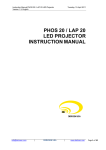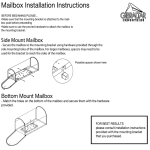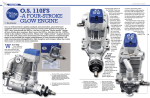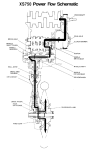Download Derksen USA GL L60 Instruction manual
Transcript
Instruction Manual GL L60 LED Version 1.1, English Monday, 18 April 2011 GL L60 LED PROJECTOR INSTRUCTION MANUAL ___________________________________________________________________________ [email protected] | DERKSEN USA | www.derksen.com Page 1 of 9 Instruction Manual GL L60 LED Version 1.1, English Monday, 18 April 2011 Thank you for deciding to buy this high quality product. The GL L60 LED projector is built exclusively in Germany and therefore incorporates the typical German high standards of quality and safety. W e hope you enjoy many fascinating hours with your new projector! To use the machine effectively and safely please read the instruction manual carefully first. Contents: - LED Projector GL L60 LED Instruction Manual Optional accessories include: - Glass gobos, individually created according to your design Effect options and accessories Mounting systems Warnings Warnings are printed to make you aware of the possible dangers to your health and others around you. Read these warnings carefully so you can use the machine safely. Directions Directions on how to use the machine should help you to set it up and use it as well as informing you about how to prevent damage to it through improper employment. W i Table of Contents A look at the machine and titles of the important parts ..................................................... 3 Installation............................................................................................................................... 4 What you should know before the installation .......................................................................... 4 Permanent installation of the LED Projector ............................................................................ 4 Set up and Operation ............................................................................................................. 5 Placement of the glass gobo .................................................................................................... 5 Focusing of the projected image ....... ...................................................................................... 6 Using effect options .................................................................................................................. 6 Replacing the fuses................................................................................................................ 6 Temperature fuse ................................................................................................................... 6 Safety Instructions ................................................................................................................. 7 Safe surroundings and operating conditions ............................................................................ 7 Care to be taken when connecting to power supply ................................................................ 8 Care to be taken when setting up and operating...................................................................... 8 Transport, Cleaning and Repair ............................................................................................ 8 Specifications ......................................................................................................................... 9 ___________________________________________________________________________ [email protected] | DERKSEN USA | www.derksen.com Page 2 of 9 v ent i l at i ons l ot s mount i ngbr acket f i x i ngl ev er f l oor/wal l/cei l i ngmount i ngpl at e f oref f ectopt i ons oper at i oni ndi cat or mai nswi t ch l i necor d mai nf use Instruction Manual GL L60 LED Version 1.1, English Monday, 18 April 2011 1. Installation What you should note before installation: 1. The projector can be set up on a flat, level surface using the optional mounting plate or it can be fixed to a wall or ceiling. 2. A permanent fixture should only be made by qualified personnel. 3. Take care that the appliance is ventilated sufficiently! The ventilation slots and the fan on the rear side of the projector must not be obstructed. If the projector is built into a closed wall, ceiling or cabinet, a sufficient supply of fresh air must be ensured. 4. The machine weighs 2.95 kg; so ensure the wall, ceiling or the construction intended to hold it is stable enough to support a weight of at least 12 kg. 5. The national safety committee has ruled that extra safety measures must be taken for overhead constructions so to this end use a safety cable. 6. The power cable and plug should never be damaged in any way. 7. The power cable must be disconnected when mounting the machine onto a wall or ceiling outlet. This work should only be carried out by a qualified electrician. W Mounting the LED projector For the GL L60 LED projector Derksen USA offers optional mounting systems, which you should choose according to your local conditions. Mounting Plate 180 mm: To install the projector on a flat surface or to mount it on a wall or ceiling. The mounting plate can be fixed using 4 screws Ø 4 mm. item no.: 03000030 Wall Bracket: 285 mm bracket with star handle screw to install the projector on a wall. The wall bracket is fixed using 4 screws Ø 8 mm. item no.: 03000730 Tripod 2 m / Tripod 3 m: Expandable tripods to install the projector freely in a room. item no.: 03000520 (2 m), item no.: 03000620 (3 m) Pipe Clamp 20kg: Clamp to attach the projector to pipes or traverses which are commonly used on trade fairs and events. item no.: 03000930 Lighting Track Pendant and Adapter: To suspend the projector from a 3-phase lighting track, type Erco/Staff, item no.: 03000200 or Hoffmeister/Nokia, item no.: 03000300. An adapter to connect a German safety plug to a 3-phase lighting track is also available, item no.: 03000420. 1. 2. 3. 4. 5. Switch the projector on and decide on the precise place you want the machine to be fixed to give the desired optimal result. Mark the eventual position on the floor, wall or ceiling. Switch the machine off and disconnect it from the mains. Mount the projector using the appropriate mounting system (see above) and follow the included installation instruction. Check the projector is held fast and safe in its place. ___________________________________________________________________________ [email protected] | DERKSEN USA | www.derksen.com Page 4 of 9 Instruction Manual GL L60 LED Version 1.1, English Monday, 18 April 2011 2. Set Up and Operation Placement of the glass gobo Individual glass gobos can be created according to your own design and ordered directly from Derksen USA. Glass gobos are made from heat resistant, metal coated glass and dichroic color filters. They hold their colors for a long time even when in constant use and come with a manufacturer’s 5 year guarantee. 1. Only use gobos that have exactly the correct measurements: diameter: 70.0 mm, maximum image size: 32 mm 2. Switch the machine off and wait until it's suitably cooled down. 3. Place the gobo into the gobo gate, so that it cannot drop down. Push the gobo carefully into the fixture and take care that the lower edge of the gobo fits under the bracket. Positioning the gobo: The motif must be placed as a mirror image and upside down. i Diagram 3: setting up the glass gobo ___________________________________________________________________________ [email protected] | DERKSEN USA | www.derksen.com Page 5 of 9 Instruction Manual GL L60 LED Version 1.1, English Monday, 18 April 2011 Focusing the projected image The GL L60 LED projector is suitable for projecting images over distances ranging from 0.5 to 8 meters increasing in darkness up to 20 meters. 1. Switch the projector on. Release the fixation levers and position the light beam onto the backdrop. 2. When the projector is adjusted correctly, fasten the fixation levers hand-tight. The fixation levers can be rotated freely when you pull them out. 3. Adjust the sharpness of the projected image by shifting the lens on the accessory rods. Therefor loosen the knurled screw at the side of the lens holder. W hen the projection is focused, tighten the knurled screw again. Projection size can be adjusted either by shifting the projectors position or by changing the lens. Compatible lenses with different focal lengths are available in our product catalogue or visit: www.Derksen.com. With the Zoom Lens 70-120 mm (Item: 02004030), the size can be adjusted continuously. Using effect options Use only original accessories and effect options from Derksen USA, which have been specially developed for use with this projector. Use of other accessories may cause damage or injury! W Please pay attention to the accessories and effects options included instruction manuals. Effect options are connected for power supply to the RCA sockets on the rear panel of the projector. Up to 2 effect options can be connected at the same time. In no case connect other devices such as audio or video equipment to the RCA sockets, as this can damage the equipment. 3. Replacing the fuses The projector is equipped with a main fuse: 3.15 A. The unit also has a replaceable fuse for the RCA sockets, which are used to power the effect options: 12 V – 1.25 A or 24 V - 0.5 A. The fuses are located on the rear panel of the projector (see Figure 2: A look at the rear panel). To replace, turn the fuse cover with light pressure to the left, insert a new fuse with identical specifications and turn the cover back inside. 4. Temperature fuse The device is equipped with a fuse to protect it from overheating. The temperature fuse turns the projector off at 70 °C. After the unit has coo led down, it automatically turns on again. Causes of overheating can be: A defective fan A polluted heat-sink Obstructed ventilation slots, or an interrupted air flow A high ambient temperature If the projector is switched off frequently by the thermal fuse, it should be maintained properly to resolve the cause. ___________________________________________________________________________ [email protected] | DERKSEN USA | www.derksen.com W Page 6 of 9 Instruction Manual GL L60 LED Version 1.1, English Monday, 18 April 2011 5. Safety Precautions Safe surroundings and operating conditions - - - - The machine should only be used in dry, closed rooms or spaces. There must be at least a distance of 0.5 m between the projectors lens and flammable materials or surfaces Allow the machine to cool down, before changing a gobo or transporting it. The light source has an average lifetime of 30,000 working hours and can only be replaced by the manufacturer. The machine is designed to operate at normal room temperatures so it can be damaged by temperatures which are too high or by direct sunlight. Ensure that the ventilation slots and the fan on the rear side of the projector are open and unobstructed. Never place any objects on the appliance. If the machine is situated in an enclosed space, i.e. between walls, above a false ceiling or inside a cupboard the space must be ventilated. Don't place the machine near to fluids. Ensure that no containers of liquid, i.e. flower vases or bottles of drinks are nearby. If the machine comes into contact with liquid it could result in electric shocks and fires. Don't place the machine near easily inflammable substances, i.e. petrol, alcohol or cleaning fluids. If the machine comes into contact with these substances it could also result in electric shocks and fires. Check supporting constructions whether on walls, ceilings or free standing to make sure they're stable and can't tip over. Don't place the machine on shaky supports, moveable objects, uneven or vibrating surfaces. The carrying wall, ceiling or supporting construction must be able to hold 4 times the weight of the machine plus additional accessories, so at least 12 kg. Pay attention to local safety rules. Take extra safety measures where overhead appliances are concerned by using a safety cable or something similar. Don't leave the machine unattended in the presence of children. ___________________________________________________________________________ [email protected] | DERKSEN USA | www.derksen.com W Page 7 of 9 Instruction Manual GL L60 LED Version 1.1, English Monday, 18 April 2011 Care to be taken when connecting to the power supply - - - Ensure the voltage of the electricity supply system and the voltage of the machine compatible. To this end take note of the typed stickers on the machine. The power cable must not be damaged. Ensure no strain or pressure is put on the cable. The cable shouldn't be twisted, bent, frayed or clamped. A damaged cable can result in electric shocks and fires and must be renewed. Only use the machine with a completely closed body. Protect yourself from electric shocks by ensuring the machine isn't used in damp surroundings or near spraying or dripping water. If liquid gets into the machine despite all precautions it must immediately be disconnected from the power source. Don't touch the body, the influx of liquid could cause an electric shock. Don't use the machine again until you're sure it's completely dry. W Unplug the machine when it's not being used for long periods of time. Care to be taken when setting up and operating - Only use the supplied glass gobos in the machine. Don't use any other objects or film or foil materials. Avoid touching the hot projector when it's in use if possible. Switch it off and leave it to cool for at least 15 minutes before changing a gobo. Don't meddle inside or damage the machine in any way because that would contravene the safety rules and negate the guarantee. If you hear unusual noises, see smoke or notice a strong smell switch the machine off straight away and call a service technician. To carry on using the machine could result in electric shock or fire. W Transport, cleaning & repair - - Transport and post the machine in its original packing if possible. If that's not possible you can use a cardboard box with suitable inner protection. Only use a soft cloth to clean the outside of the machine. Don't use any strong cleaners such as alcohol or petrol and only use recommended optical cleaners to clean the lens. Only a qualified service technician can carry out repairs to the machine and only original replacement parts must be used. ___________________________________________________________________________ [email protected] | DERKSEN USA | www.derksen.com Page 8 of 9 Monday, 18 April 2011 Instruction Manual GL L60 LED Version 1.1, English 6. Specifications item: GL L60 LED case material: color: weight: Main switch: input voltage: power consumption : light source: projection distance under room light conditions: projection distance in darkness: average lifetime of the lamp: color temperature: luminosity of the light source: gobo size / image size: connectors for effect options: main fuse: fuse for RCA connectors: temperature fuse: aluminum silver-grey 2.95 kg on the rear panel of the projector 220-240 V or 90-120 V/ 50-60 Hz 0.9 A at 230 V, 130 W 60 W extreme power LED 8m 20 m 30,000 hours 6,500° Kelvin 2,000 lumen 70 mm ø / 32 mm ø 2 x 12 V AC RCA or 2 x 24 V AC RCA 3.15 A 12 V – 1.25 A oder 24 V – 0.5 A Trigger point 70 °C, automatic re set Components: Standard series with extreme power LED, 85 mm standard lens, power cable with plug. The machine is ready to plug in and run. Required accessories: Glass gobo with individually designed motif. Measurements: Safety Certificates: We reserve the right to alter details pertaining to technology and product performance if and when circumstances dictate the need. Our general terms and conditions apply. ___________________________________________________________________________ [email protected] | DERKSEN USA | www.derksen.com Page 9 of 9