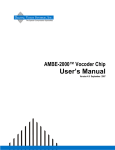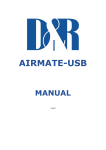Download Digital Voice Systems AMBE-3000 User`s manual
Transcript
Digital Voice Systems, Inc. The Speech Compression Specialists AMBE-3000™-HDK Development Board Version 1.1 July, 2014 User’s Manual AMBE-3000™-HDK Development Board User’s Manual Version 1.1 July, 2014 Copyright, 2008 Digital Voice Systems, Inc 234 Littleton Road Westford, MA 01886 (The most up to date version of the manual is always available at www.dvsinc.com) This document may not, in whole or in part be copied, photocopied, reproduced, translated, or reduced to any electronic medium or machine readable form without prior consent in writing from Digital Voice Systems, Incorporated. Every effort has been made to ensure the accuracy of this manual. However, Digital Voice Systems, Inc. makes no warranties with respect to the documentation and disclaims any implied warranties of merchantability and fitness for a particular purpose. Digital Voice Systems, Inc. shall not be liable for any errors or for incidental or consequential damages in connection with the furnishing, performance, or use of this manual or the examples herein. The information in this document is subject to change without notice. Trademarks AMBE-3000™-HDK Development Board and AMBE-3000™ Vocoder Chip, are trademarks of Digital Voice Systems, Inc. AMBE® is a registered trademark of Digital Voice Systems, Inc. Other product names mentioned may be trademarks or registered trademarks of their respective companies and are the sole property of their respective manufacturers. All Rights Reserved Data subject to change AMBE-3000™-HDK Development Board User’s Manual Version 1.1 Information – Section AMBE-3000™-HDK Development Board END USER License Agreement *** Important Read Carefully *** 1. Preliminary Statements and Definitions 1.1 This nonexclusive end user product license agreement is a legal agreement between the customer (the END USER) and Digital Voice Systems, Inc. (DVSI) covering the terms and conditions under which DVSI's proprietary content (that may consist of and is not limited to software, hardware, documentation and other material) is licensed to the END USER as part of this PRODUCT. a) The PRODUCT shall mean the Hardware, Software, Documentation and other materials that were provided by DVSI, either directly or indirectly through distributors or agents, to END USER as part of a sale, delivery or other transaction. b) Hardware can be in the form of Integrated Circuits (such as Digital signal Processors) Circuit boards and electronics enclosed in a chassis. DVSI’s AMBE-3003™ Vocoder Chip is an example of an Integrated Circuit. c) Software can be in form of computer code, firmware masked into an IC or stored or embedded into ROM or RAM or Flash memory, or software stored on any media (such as CD-ROM, floppy disk, hard drive, solid-state memory or the Internet) d) Documentation means written or electronic information, including user manuals, technical documents, training materials, specifications or diagrams, that pertain to or are delivered with the PRODUCT in any manner (including in print, on CD-ROM, or on-line). 1.2 DVSI has developed a number of voice coding methods and algorithms (the “Technology”) which include DVSI’s Advanced Multi-Band Excitation (“AMBE”) , AMBE+™, and AMBE+2™ voice coders. The Technology codes speech at low bit rates and may include error correction, echo cancellation and other auxiliary functions. 1.3 "DVSI Voice Compression Software" shall mean the voice coding Software that implements or embodies the Technology and is embedded into or otherwise provided with the PRODUCT. 1.4 "DVSI Voice Codec" shall mean the DVSI Voice Compression Software, any PRODUCT Hardware into which the DVSI Voice Compression Software is embedded or executed and any associated Documentation. 1.5 DVSI represents that it owns certain “Proprietary Rights” in the PRODUCT including patent rights, copyrights, trademarks and trade secrets. These rights include one or more of the following US Patents #5,630,011; #5,649,050; #5,701,390; #5,715,365; #5,754,974; #5,826,222; #5,870,405; #6,161,089; #6,199,037; #6,912,495; #7,634,399; #7,957,963; #7,970,606; #8,036,886; #8,200,497; #8,315,860 and #8,359,197; and under other US and foreign patents and patents pending. AMBE, AMBE+™ and AMBE+2™ are trademarks of Digital Voice Systems, Inc. 1.6 “END USER” shall mean the person and/or organization to whom the DVSI Vocoder Product (software or hardware) was delivered or provided to as specified in the purchase order or other documentation. In the event that the END USER transfers his rights under this license to a third party as specified in Section 3.0, then this third party shall become an “END USER”. 1.7 DVSI reserves the right to make modifications and other changes to its products and services at any time and to discontinue any product or service without notice. the PRODUCT may contain trade secrets of DVSI, including but not limited to the specific design, and associated interface information. 2.3 END USER shall not copy, extract, reverse engineer, disassemble, decompile or otherwise reduce the DVSI Voice Compression Software to human-readable form. END USER shall not alter, duplicate, make copies of, create derivative works from, distribute, disclose, provide or otherwise make available to others, the DVSI Voice Compression Software and Technology and/or trade secrets contained within the PRODUCT in any form to any third party without the prior written consent of DVSI. The END USER shall implement reasonable security measures to protect such trade secrets. 2.4 This is a license, not a transfer of title, to the DVSI Voice Compression Software, Technology and Documentation, and DVSI retains ownership and title to all copies. 3. Transfer of License 3.1 The END USER shall have the right to transfer the rights under this Agreement to a third party by either (i) providing the third party with a copy of this Agreement or (ii) providing the third party with an agreement written by the END USER ( hereinafter “END USER Agreement”) so long as the END USER Agreement is approved in writing by DVSI prior to transfer of the PRODUCT. The END USER Agreement shall contain comparable provisions to those contained herein for protecting the Proprietary Information from disclosure by such third party. Third parties shall agree to accept all the terms and conditions under either Agreement or the END USER Agreement. 4. Term and Termination 4.1 This Agreement is effective upon initial delivery of the PRODUCT and shall remain in effect until terminated in accordance with this agreement. 4.2 This Agreement shall terminate automatically without notice from DVSI if END USER fails to comply with any of the material terms and conditions herein. END USER may terminate this Agreement at any time upon written notice to DVSI certifying that END USER has complied with the provisions of Section 3. 4.3 Upon termination of this Agreement for any reason, END USER shall: (i) return the PRODUCT and documentation purchased or acquired, or in Licensee’s possession, to DVSI; (ii) have no further rights to any DVSI Software or the Technology without a separate written license from DVSI; (iii) discontinue all use of the PRODUCT; All confidentiality obligations of Customer and all limitations of liability and disclaimers and restrictions of warranty shall survive termination of this Agreement. In addition, the provisions of the sections titled "U.S. Government End User Purchasers" and "General Terms Applicable to the Limited Warranty Statement and End User License" shall survive termination of this Agreement. 5. Payments 5.1 In consideration of the materials delivered as part of the Product, and in consideration of the license granted by DVSI for the PRODUCT, and in consideration of DVSI's performance of its obligations hereunder, the END USER agrees to pay to DVSI the fees as specified in DVSI's invoice. Payments of fees shall be received by DVSI prior to shipment of the PRODUCT. 6. Proprietary Notices 2. License Granted 2.1 Subject to the conditions herein and upon initial use of the DVSI Product, DVSI hereby grants to END USER a non-exclusive, limited license to use the DVSI Voice Compression Software and Technology within the PRODUCT. No license is granted for any use of the DVSI Voice Compression Software or Technology on any other device or Hardware or in any manner other than within the original unmodified PRODUCT purchased from DVSI. No license is granted to copy or modify the DVSI Voice Compression Software or the PRODUCT either in whole or in part. 6.1 END USER shall maintain and not remove any copyright or proprietary notice on or in the PRODUCT. 6.2 Reproduction of non-proprietary information found in DVSI Users Manuals or data sheets is permissible only if the END USER reproduces without alteration, and includes all copyright and other proprietary notices, all associated warranties, conditions and limitations on all copies, in any form. 7. Proprietary Information 2.2 No license, right or interest in any trademark, trade name or service mark of DVSI is granted under this Agreement. END USER acknowledges that 7.1 The parties agree that the PRODUCT shall be considered Proprietary Information. AMBE-3000™-HDK Development Board User’s Manual Version 1.1 7.2 Except as otherwise provided in this Agreement, END USER shall not use, disclose, make, or have made any copies of the Proprietary Information, in whole or in part, without the prior written consent of DVSI. 8. Limited Warranty 8.1 DVSI warrants the PRODUCT to be free from defects in materials and workmanship under normal use for a period of ninety (90) days from the date of delivery. The date of delivery is set forth on the packaging material in which the Product is shipped. This limited warranty extends only to the Customer who is the original purchaser. If the PRODUCT is found to be defective and the condition is reported to DVSI, within the warranty period, DVSI may, at its option, repair, replace, or refund of the purchase price of the PRODUCT. DVSI may require return of the PRODUCT as a condition to the remedy. Restrictions. This warranty does not apply if the Product (a) has been altered, (b) has not been installed, operated, repaired, or maintained in accordance with instructions supplied by DVSI, (c) has been subjected to abnormal physical or electrical stress, misuse, negligence, or accident; 8.2 Except as stated in Section 8.1, the PRODUCT is provided "as is" without warranty of any kind. DVSI does not warrant, guarantee or make any representations regarding the use, or the results of the use, of the PRODUCT with respect to its correctness, accuracy, reliability, speech quality or otherwise. The entire risk as to the results and performance of the PRODUCT is assumed by the END USER. After expiration of the warranty period, END USER, and not DVSI or its employees, assumes the entire cost of any servicing, repair, replacement, or correction of the PRODUCT. 8.3 DVSI represents that, to the best of its knowledge, it has the right to enter into this Agreement and to grant a license to use the PRODUCT to END USER. 8.4 Except as specifically set forth in this Section 8, DVSI makes no express or implied warranties including, without limitation, the warranties of merchantability or fitness for a particular purpose or arising from a course of dealing, usage or trade practice, with respect to the PRODUCT. Some states do not allow the exclusion of implied warranties, so the above exclusion may not apply to END USER. No oral or written information or advice given by DVSI or its employees shall create a warranty or in any way increase the scope of this warranty and END USER may not rely on any such information or advice. The limited warranties under this Section 8 give END USER specific legal rights, and END USER may have other rights, which vary from state to state. 9. Limitation of Liability The END USER agrees that the limitations of liability and disclaimers set forth herein will apply regardless of whether the END USER has accepted the product or service delivered by DVSI. Information – Section 9.1 In no event shall DVSI be liable for any special, incidental, indirect or consequential damages resulting from the use or performance of the PRODUCT whether based on an action in contract, or for applications assistance, or product support, or tort (including negligence) or otherwise (including, without limitation, damages for loss of business revenue, profits, business interruption, and loss of business information or lost or damaged data), even if DVSI or any DVSI representative has been advised of the possibility of such damages. 9.2 Because some states or jurisdictions do not allow the exclusion or limitation of liability for consequential or incidental damages, the above limitations may not apply to END USER. 9.3 DVSI's maximum liability for damages arising under this Agreement shall be limited to 20% (twenty percent) of the fees paid by END USER for the particular PRODUCT that gave rise to the claim or that is the subject matter of, or is directly related to, the cause of action. 10. Taxes 10.1 All payments required under Section 4 or otherwise under this Agreement are exclusive of taxes and END USER agrees to bear and be responsible for the payment of all such taxes (except for taxes based upon DVSI's income) including, but not limited to, all sales, use, rental receipt, personal property or other taxes which may be levied or assessed in connection with this Agreement. 11. Export 11.1 United States export laws and regulations prohibit the exportation of certain products or technical data received from DVSI under this Agreement to certain countries except under a special validated license. Some of the restricted countries include: Libya, Cuba, North Korea, Iraq, Serbia, Taliban in Afghanistan, Sudan, Burma, and Iran. The END USER hereby gives its assurance to DVSI that it will not knowingly, unless prior authorization is obtained from the appropriate U.S. export authority, export or re-export, directly or indirectly to any of the restricted countries any products or technical data received from DVSI under this Agreement in violation of said United States Export Laws and Regulations. DVSI neither represents that a license is not required nor that, if required, it will be issued by the U.S. Department of Commerce. Licensee shall assume complete and sole responsibility for obtaining any licenses required for export purposes. 12. Governing Law 12.1 This Agreement is made under and shall be governed by and construed in accordance with the laws of the Commonwealth of Massachusetts, (USA), except that body of law governing conflicts of law. If any provision of this Agreement shall be held unenforceable by a court of competent jurisdiction, that provision shall be enforced to the maximum extent permissible, and the remaining provisions of this Agreement shall remain in full force and effect. This Agreement has been written in the English language, and the parties agree that the English version will govern. AMBE-3000™-HDK Development Board User’s Manual Version 1.1 Information – Section Special Handling Instructions To avoid damage from the accumulation of a static charge, industry standard electrostatic discharge precautions and procedures must be employed during handling and installation the AMBE-3000™-HDK Development Board. Read Instructions and Users Manual – All of the safe handling and operating instructions should be read before integration of the AMBE-3000™-HDK Development Board begins. Failure to exercise reasonable care and to follow all instructions and heed all warnings may result in injury to property or to individuals. Retain Instructions - The handling and operating instructions should be retained for future reference. Follow Instructions - All operating and use instructions should be followed. Storage To insure maximum shelf life in long term storage, AMBE-3000™-HDK Development board should be kept in an a static shield, moisture controlled package at <40C and <90% Relative Humidity Installation Ventilation - The AMBE-3000™-HDK Development Board unit should be situated so that its location or position does not interfere with proper ventilation and air circulation around the board. Heat - The AMBE-3000™-HDK Development Board unit should be situated away from devices that could act as a heat source such as an amplifier. Power Sources - The AMBE-3000™-HDK Development Board should be connected to a power source only of the type described in this Users Manual. AMBE-3000™-HDK Development Board User’s Manual Version 1.1 Section – Table of Contents Table of Contents Preliminary INTRODUCTION ......................................................................................1 OVERVIEW ............................................................................................................1 AMBE-3000™ HDK FEATURES ............................................................................1 AMBE-3000™ HDK DESCRIPTION ........................................................................1 WHAT’S INCLUDED WITH THE HDK .........................................................................2 CONNECTORS, TEST POINTS & INDICATORS.............................................3 OVERVIEW OF HDK INTERFACES ...........................................................................3 DC POWER (P5) ...................................................................................................4 USB CONNECTION ................................................................................................5 USB driver installation steps: ......................................................................5 ANALOG AUDIO I/O ................................................................................................6 Handset.......................................................................................................7 3.5mm Jacks ...............................................................................................7 RS-232 CONNECTIONS .........................................................................................7 µ Controller RS-232 Connection (P2) .........................................................7 AMBE-3000™ Vocoder Chip RS-232 (P1) .................................................8 HDK LIST OF HEADERS .........................................................................................8 HDK TEST POINTS ..............................................................................................10 JP1 LED Indicators Test Points ................................................................10 JP5 Header Serial Interface Test Points...................................................10 JP7 Handset Analog Audio I/O Test Points ..............................................11 JP8 Header ...............................................................................................11 HEADER CONNECTIONS .......................................................................................11 JP10 Header µController JTAG ................................................................11 HDK BOARD STATUS INDICATOR LEDS ................................................................12 HDK CONFIGURATION .........................................................................14 OVERVIEW ..........................................................................................................14 BOARD RESET .....................................................................................................14 AMBE-3000™ VOCODER CHIP CONFIGURATION VIA DIP-SWITCHES .....................14 Slide Dip-Switch Settings..........................................................................15 VOCODER RATE SELECTION .................................................................................16 AMBE-3000™ VOCODER CHIP UART INTERFACE BAUD RATE SELECTION ...........16 HDK CONFIGURATION JUMPERS ..........................................................................16 JP2, JP4 and JP12 Headers Jumpers......................................................17 JP11 Header LED Indicators ....................................................................17 JP13 Header CODEC_Input Select..........................................................17 JP15 Header WD Disable .........................................................................18 JP11 Header USB Power .........................................................................18 OPERATION .........................................................................................19 OPERATING MODES .............................................................................................19 HDK TO AMBE-3000™ VOCODER CHIP INTERFACE ............................................20 Data Pass Through ...................................................................................21 HDK SOFTWARE .................................................................................................21 Installing HDK program file On Windows Vista/XP...................................21 RUNNING THE HDK CONTROL SOFTWARE ............................................................23 IDLE MODE ..........................................................................................................26 CODEC PLAY/RECORD MODE ...............................................................................26 Play File to Audio Output ..........................................................................27 Record Input Audio to File ........................................................................28 AMBE-3000™-HDK Development Board User’s Manual Version 1.1 Section – Table of Contents Play/Record Audio.................................................................................... 30 PACKET MODE .................................................................................................... 31 Decode File............................................................................................... 33 LOOPBACK MODE ............................................................................................... 37 LoopBack Mode using the AMBE-3000™ Vocoder chip’s Parallel Interface. .................................................................................................................. 37 LoopBack Mode using the AMBE-3000™ Vocoder chip’s UART Interface37 A3KDIRECT MODE ............................................................................................... 39 DUAL HDK MODE (FULL DUPLEX)........................................................................ 40 Full Duplex Communication Setup and Control ....................................... 41 “HDK UART” DATA PACKET STRUCTURE ............................................................ 44 DOCUMENTATION & SOFTWARE DEVELOPMENT .....................................45 DOCUMENTATION ................................................................................................ 45 SOFTWARE ......................................................................................................... 45 THIRD PARTY TOOLS ........................................................................................... 45 SPECIFICATIONS ..................................................................................46 OVERVIEW .......................................................................................................... 46 BOARD CONNECTIONS ......................................................................................... 46 AUDIO I/O CONNECTIONS .................................................................................... 47 HEADER CONNECTIONS ....................................................................................... 48 ELECTRICAL INPUT .............................................................................................. 48 MECHANICAL ...................................................................................................... 48 APPENDIX ...........................................................................................49 RATE TABLES ..................................................................................................... 49 MSP430 INPUT/OUTPUT PIN DESCRIPTION .......................................................... 54 SOFTWARE DEVELOPMENT .................................................................................. 54 Additional Reference Material .................................................................. 55 SUPPORT ............................................................................................56 DVSI CONTACT INFORMATION ............................................................................. 56 TABLE OF REVISIONS........................................................................................... 57 List of Tables TABLE 1 HDK CONNECTORS.................................................................................................. 4 TABLE 2 HDK LIST OF HEADERS ............................................................................................ 9 TABLE 3 HEADER TEST POINTS ............................................................................................ 10 TABLE 4 JP1 TEST POINTS .................................................................................................. 10 TABLE 5 JP5 SERIAL TEST POINTS....................................................................................... 11 TABLE 6 HEADER I/O TEST POINTS ...................................................................................... 11 TABLE 7 JP8 SERIAL DATA .................................................................................................. 11 TABLE 8 HEADER CONNECTIONS .......................................................................................... 11 TABLE 9 JP10 MSP430 JTAG ............................................................................................ 12 TABLE 10 BOARD STATUS LED'S ......................................................................................... 13 TABLE 11 BOARD DIP SWITCHES.......................................................................................... 15 TABLE 12 AMBE-3000™ VOCODER CHIP UART BAUD RATE SELECTION ............................. 16 TABLE 13 JUMPER HEADER CONNECTORS............................................................................ 16 TABLE 14 JP2 TO JP4 HEADER JUMPERS............................................................................. 17 TABLE 15 JP11 ENABLE LED INDICATORS ........................................................................... 17 TABLE 16 JP13 CODEC INPUT SELECTION ............................................................................ 17 TABLE 17 JP15 WD DISABLE .............................................................................................. 18 TABLE 18 JP16 USB 5 VOLT POWER ................................................................................... 18 TABLE 19 HDK BOOT-UP MODE SELECTION ......................................................................... 19 AMBE-3000™-HDK Development Board User’s Manual Version 1.1 Section – Table of Contents TABLE 20 HDK MODES ........................................................................................................20 TABLE 21 HDK AMBE-3000™ INTERFACES ........................................................................20 TABLE 22 AMBE-3000™ VOCODER CHIP UART BAUD RATE SELECTION .............................39 TABLE 23 STANDARD RATE TABLE FOR AMBE-3000™.........................................................50 List of Figures FIGURE 1 BASIC BLOCK DIAGRAM OF THE AMBE-3000™ HDK BOARD .....................................3 FIGURE 2 BOARD CONNECTIONS ............................................................................................4 FIGURE 3 POWER INPUT CONNECTION ....................................................................................4 FIGURE 4 USB CONNECTOR ..................................................................................................5 FIGURE 5 WINDOWS DEVICE MANAGER ..................................................................................6 FIGURE 6 AUDIO CONNECTIONS .............................................................................................7 FIGURE 7 RS-232 SERIAL CONNECTIONS ...............................................................................7 FIGURE 8 HEADER TEST POINTS, CONNECTIONS AND JUMPERS ...............................................9 FIGURE 9 LEDS ...................................................................................................................12 FIGURE 10 RESET SWITCH ...................................................................................................14 FIGURE 11 VOCODER SETTINGS SWITCHES SW1 AND SW2 ..................................................15 FIGURE 12 PLAY / RECORD -PLAY BLOCK DIAGRAM ...............................................................27 FIGURE 13 PLAY / RECORD -RECORD BLOCK DIAGRAM ..........................................................28 FIGURE 14 PLAY / RECORD -PLAYRECORD BLOCK DIAGRAM ..................................................30 FIGURE 15 PACKET MODE –ENC PPT INTERFACE BLOCK DIAGRAM .......................................32 FIGURE 16 PACKET MODE -ENC UART INTERFACE BLOCK DIAGRAM .....................................32 FIGURE 17 PACKET MODE -DEC PPT INTERFACE BLOCK DIAGRAM ........................................34 FIGURE 18 PACKET MODE -DEC UART INTERFACE BLOCK DIAGRAM .....................................34 FIGURE 19 PACKET MODE ENCODE/DECODE PPT INTERFACE BLOCK DIAGRAM .....................35 FIGURE 20 PACKET MODE UART INTERFACE BLOCK DIAGRAM..............................................36 FIGURE 21 LOOPBACK PPT MODE AMBE-3000™ VOCODER CHIP (PARALLEL INTERFACE) ...37 FIGURE 22 LOOPBACK UART MODE AMBE-3000™ VOCODER CHIP (UART INTERFACE) .....38 FIGURE 23 FULL DUPLEX MODE ...........................................................................................41 FIGURE 24 TWO HDK BOARDS CONNECTED TOGETHER .........................................................43 FIGURE 25 RS-232 NULL MODEM CABLE PIN-OUT ................................................................43 FIGURE 26 RS-232 STRAIGHT THROUGH CABLE PIN-OUT ......................................................44 AMBE-3000™-HDK Development Board User’s Manual Version 1.1 Section ection 1 – Introduction Introduction Digital Voice Systems, Inc. The Speech Compression Specialists Overview The Digital Voice Systems, Inc. (DVSI) AMBE-3000™-HDK Development Board is a comprehensive, evaluation, test and development platform that helps product designers and manufacturing engineers gain experience with the low-bit-rate AMBE-3000™ Vocoder Chip. The AMBE-3000™ HDK is ideal for comparing voice quality at various rates, analyzing the compressed voice data I/O stream and establishing interface requirements. This valuable knowledge gives engineers the insight required to start prototyping their own low-bit-rate communication systems quickly and easily thereby decreasing development costs and speeding up a new product’s time to market. The AMBE-3000™ HDK employs DVSI’s AMBE-3000™ vocoder chip that is ideal in communication systems, including push-to-talk land mobile radio, satellite and wireless telephony. The AMBE-3000™ Vocoder Chip contains proprietary software that implements the Advanced Multi-Band Excitation AMBE® voice compression algorithm. The AMBE-3000™ Vocoder Chip is capable of data rates containing compressed speech and FEC data from 2.0 Kbps to 9.6 Kbps (in 50 bps increments),. This data rate flexibility makes the AMBE-3000™ HDK a cost efficient design and development tool for high performance, low bandwidth voice communication applications. AMBE-3000™ HDK Features The AMBE®+2 Vocoder with high quality speech compression and FEC data rates that can be set from 2000 bps to 9600 bps. The development kit includes: circuit design details, sample control software and reference documentation. The HDK is equipped with a AIC14 codec to provide an analog audio I/O interface Vocoder and hardware configuration via dipswitches, jumpers and USB to PC interface. Encode and decode files to/from a PC through the USB interface. Real-time full-duplex communication between two HDK boards using the RS-232 and the analog 2-wire or 4-wire audio interface. Full Control of AMBE-3000™ Vocoder Chip advanced capabilities such as Soft decision FEC, Voice Activity Detection (VAD), adaptive Comfort Noise Insertion (CNI) and DTMF tones. Low power requirements allow the board to be powered with only a 5 Volt DC power adapter. AMBE-3000™ HDK Description The AMBE- 3000™ HDK is a completely functional system from the analog audio interface to the digital channel interface. The straightforward design of the board provides a variety of user interfaces and test points that allow designers to rapidly prototype their own AMBE-3000™ designs. Digital Voice Systems’ AMBE-3000™ Vocoder Chip is the core of the AMBE-3000™ HDK. All of the supporting chips on the board were chosen for their low cost, ease of use and wide availability. The control, I/O and timing of the board are handled by the Texas Instruments MSP430 microprocessor unit (MCU). The MSP-430 flash image is easily programmed using an MSP430-FET serial programmer a low cost development tool from Texas Instruments. The AMBE-3000™ HDK is also a stand-alone voice processing board, equipped with connections for analog audio I/O, a RS-232 serial UART port communication channel interface, and a RS-232 packet interface port. The AMBE-3000™ HDK can demonstrate the capabilities and benefits of the AMBE-3000™ vocoder chip in real time, without investing much time in engineering and product development. Once a new DVSI Confidential Proprietary Page 1 AMBE-3000™-HDK Development Board User’s Manual Version 1.1 Section 1 – Introduction product design is complete and manufacturing begins the AMBE-3000™ HDK can then be used to simulate actual system conditions as a quality control reference standard. Additionally, the HDK can be used to batch process files for evaluation of the vocoder. What’s Included with the HDK The development kit includes the following items: HDK evaluation board Power Adapter (120v AC to 5 V DC) Handset with cord AMBE-3000™ HDK CD (The most up to date version of the manual is always available at www.dvsinc.com/brochures/literature.htm) The AMBE-3000™ HDK CD contains the AMBE-3000™ User’s Manual, program source code for the on board microprocessor (MSP430) (see Note) and a PC executable (with source) for interfacing the HDK with a PC, as well as a full set of schematics, reference designs and test vectors. Note: The development tools for the MSP430 MCU are widely available and easily obtained from Texas Instruments and various sources on the web. This gives designers an opportunity to recompile the code to test other configurations. The main tool tree is Code Composer Essentials. This allows for a robust development environment free of cost (up to 16Kb). DVSI Confidential Proprietary Page 2 AMBE-3000™-HDK Development Board User’s Manual Version 1.1 Section 2 – Connectors, Test Points & Indicators Connectors, Test Points & Indicators Digital Voice Systems, Inc. The Speech Compression Specialists Overview of HDK Interfaces The AMBE-3000™ HDK is designed with flexibility in mind. It provides a variety of interfaces that allow for fast and easy integration and testing. The AMBE-3000™-HDK can be used as a standalone development tool or, be connected to another AMBE-3000™-HDK via the RS-232 channel interface to demonstrate its capabilities as a full-duplex real-time communication system. With a PC the board can encode speech data from the handset, 3.5mm stereo jack (Line In) input connections, or it can process speech files from a PC (USB connection). When connecting two boards together the RS-232 interface acts as the channel for the compressed voice serial data bit stream. The RS-232 Channel I / O is an asynchronous serial interface that uses a protocol designed by DVSI. Figure 1 Basic block diagram of the AMBE-3000™ HDK board DVSI Confidential Proprietary Page 3 AMBE-3000™-HDK Development Board User’s Manual Version 1.1 Section 2 – Connectors, Test Points & Indicators Figure 2 Board Connections Board Connections0 Item Name Connector Type Description P5 P6 P3 J3 J2 P2 DC Line In USB Handset Audio Output Audio Input Serial Port Power Receptacle Mini USB B SMT RJ-11 3.5 mm Plug 3.5 mm Plug DB-9s P1 Serial Port DB-9s 5 Volts DC PC Connection Full Duplex Communication Speakers Microphone Packet Data (to/from MSP) Packet Data (to/from AMBE3000™ Vocoder Chip) Table 1 HDK Connectors DC Power (P5) Figure 3 Power Input Connection The AMBE-3000™-HDK Development Board operates with a 5.0 V DC power supply. Simply plug in the 120 V AC to 5.0 V DC (~250ma) power source (provided with the HKD) into an AC power source and the DC power receptacle (P5) DVSI Confidential Proprietary Page 4 AMBE-3000™-HDK Development Board User’s Manual Version 1.1 Section 2 – Connectors, Test Points & Indicators USB Connection The USB 2 connection on the AMBE-3000™ HDK provides system setup, mode of operation and file I/O via PC. Figure 4 USB Connector Control and operation of the HDK Board is done through the USB interface. To connect the AMBE3000™ HDK to a PC’s USB port, a USB “Type A to Mini-B” cable is required (included with the HDK). To use the USB interface it is first necessary to install a USB driver. The AMBE-3000™ HDK Board requires the TUSB3410/5052 device driver available from Texas Instruments. TI’s USB driver is easy to install and is available to download from TI’s website http://www.ti.com/lit/zip/sllc428 It is a Microsoft WHQL Certified VCP driver for Windows. NOTE: Be sure to install the USB driver before connecting the AMBE-3000™ HDK to a PC’s USB port. USB driver installation steps: Step 1 Go to the link above and download the USB Driver (sllc428a.zip (3.6MB)) this file contains TI_WDF_USBUART_SINGLE_DRIVER_V6.7.2.0_WHQL.exe. Note in order to download the file you must be a “my.ti” registered user. Visit https://myportal.ti.com/portal/dt?lt=myti&provider=TIPassLoginSingleContainer&goto=http%3A//focus.ti. com/general/docs/interimdownload.jsp%3Fdest_url%3Dhttp%253A//focus.ti.com/general/docs/lit/getliter ature.tsp%253FbaseLiteratureNumber%253Dswrc094%2526fileType%253Dzip for registration and login information. Step 2 Create a folder on your C:\ named HDK Step 3 Unzip the sllc428a.zip file to this folder and run the setup.exe program to install the driver. Step 4 Once the driver is installed the HDK Board can be connected to the PC via USB. Step 5 Verify the driver is installed and working by checking what COM port it has been assigned. To find this information use Windows “Device Manager“. To open Windows “Device Manager“ - Click Start, click Run, and then type "devmgmt.msc" (without the quotation marks). NOTE: When using the USB Interface, connecting more than one HDK board to the same PC at the same time could result in a MSWindows fault. Therefore it is recommended to connect only one HDK to a PC at a time. DVSI Confidential Proprietary Page 5 AMBE-3000™-HDK Development Board User’s Manual Version 1.1 Section 2 – Connectors, Test Points & Indicators Figure 5 Windows Device Manager Note Write down the Com Port that is being used for the TUSB3410, this value will be required to run the HDK control program. In Figure 5 the COM port is shown as COM4. NOTE: If the TUSB3410 Device is shown with a yellow exclamation point then the USB driver is not installed. To install it, disconnect the AMBE-3000™ HDK from the PC’s USB port and re-run the setup.exe program contained in the swrc094.zip file. Then connect the AMBE3000™ HDK to the PC’s USB port power it up and allow MS Windows to find new hardware. When prompted for where the driver to install is located enter the following directory C:/Program Files/Texas Instruments Inc/TUSB3410 Single Driver Installer/Disk1. Analog Audio I/O DVSI Confidential Proprietary Page 6 AMBE-3000™-HDK Development Board User’s Manual Version 1.1 Section 2 – Connectors, Test Points & Indicators Figure 6 Audio Connections Handset If a handset is used instead of the 2 wire interface, use a standard telephone handset to connect to the RJ11 handset connector. Be sure that the handset cord is less than 12 inches long (included in the optional accessories kit) when not stretched. This will help reduce noise from being introduced into the voice signal. The AMBE-3000™-HDK Development Board always outputs the audio to both the 4-Wire and Handset output regardless of which voice source is selected. 3.5mm Jacks The AMBE-3000™-HDK Development Board provides two 3.5 mm jacks (see Figure 6 Audio Connections) for the input and output of analog mono audio. A typical analog audio input connection for the HDK would be to connect the audio Line output of an audio component such as, a Digital Tape, player or even a PC sound card output to the Analog Input jack (audio cables not included) of the AMBE-3000™-HDK Development Board. The AMBE-3000™-HDK Development Board outputs the analog signal on the output 3.5 mm jack that may be connected to an amplifier or Audio In jack on a PC sound card. The unit always outputs the audio to both the 4-Wire and Handset output regardless of the voice source selected. RS-232 Connections There are two RS-232 I/O connections on the HDK board. (see Figure 7 RS-232 Serial Connections) Connector P2 (µ-controller RS-232) is the Input/Output that can be connected to the HDK’s P1 connector using a null modem jumper cable to utilize the AMBE-3000™ Vocoder Chip’s UART Interface. Alternatively, the P2 connector can be used to communicate to another HDK board’s P2 connector for full duplex communications between two HDKs. This interface transfers data to/from the MSP µcontroller. The second serial port Connector P1 (AMBE-3000™ Vocoder Chip RS-232) on the HDK connects directly to/from the UART interface of the AMBE-3000™ Vocoder Chip. Figure 7 RS-232 Serial Connections µ Controller RS-232 Connection (P2) The P2 connection on the HDK Board is an asynchronous RS-232 interface for connecting directly to a serial device or another HDK Board. The P2 connector is connected to the µ-controller on the HDK. To connect the µ-controller to the UART Interface of the AMBE-3000™ Vocoder Chip a null modem serial cable is used between P1 and P2. DVSI Confidential Proprietary Page 7 AMBE-3000™-HDK Development Board User’s Manual Version 1.1 Section 2 – Connectors, Test Points & Indicators To connect two HDK boards together the device must be put into “Dual-HDK Mode” and P2 of one board is connected to P2 of the other board using a RS-232 Null Modem Cable. When two HDK boards are connected together to communicate, each converts the input analog speech into digital speech samples, encodes the speech using the selected vocoder rate and then sends the compressed bit stream out as serial data packets over the RS-232 interface. Simultaneously, the compressed bit stream from the other HDK are read in from the RS-232 interface and decoded back into digital speech samples. The decoded samples are converted back into analog speech via the codec whose output is sent to both the handset and RCA line-level output connections. AMBE-3000™ Vocoder Chip RS-232 (P1) The RS-232 Packet interface (P1) is connected to the UART interface of the AMBE-3000™ Vocoder chip (see AMBE-3000™ User’s Manual section 2.5.2). The UART signals of the AMBE-3000™ are put through a RS-232 receiver/driver so that the user can connect directly to a terminal or terminal emulator on a personal computer. To set up this connection plug a RS-232 cable into the P1 connector on the HDK and plug the other end into your terminal (or one of the serial ports on your PC if you are using an emulator) and set the terminal up for 115,200 baud, eight bits, no parity, one stop bit, and no flow control. When using this interface in “UART Loopback Mode” a jumper cable must be connected between P1 and P2. HDK List of Headers The HDK provides a variety of Headers, connections and jumpers (see Figure 8 Header Test Points, Connections and Jumpers). DVSI Confidential Proprietary Page 8 AMBE-3000™-HDK Development Board User’s Manual Version 1.1 Section 2 – Connectors, Test Points & Indicators Figure 8 Header Test Points, Connections and Jumpers HDK Headers Item Header # of Pins JP1 Header 8x1 JP2 Header 8x1 JP3 ---JP4 Header 8x1 JP5 Header 2x1 JP7 Header 4x1 JP8 Header 7x2 JP10 Header 7x2 JP11 Header 8x2 JP12 Header 8x1 JP13 Header 2x1 JP15 Header 2x1 JP16 Header 2x1 Name LED Indicators HDK Configuration ---HDK Configuration Serial Data ---UART JTAG µ controller LED’s HDK Configuration Codec Input Select WatchDog USB Power Description HDK board status indicators Jumpers to set board options Not Used Jumpers to set board options AMBE-3000™ Chip Serial I/O N/A Output of the UART Connection for the µ controller HDK board status indicators Jumpers to set board options Sets Codec selection N/A Not Used Table 2 HDK List of Headers DVSI Confidential Proprietary Page 9 AMBE-3000™-HDK Development Board User’s Manual Version 1.1 Section 2 – Connectors, Test Points & Indicators HDK Test Points HDK Board Header Test Points Item Header # of Pins Name JP1 Header 8x1 LED Indicators JP5 Header 2x1 Serial Data JP7 ---Handset IO JP8 Header 7x2 UART Description HDK board status indicators AMBE-3000™ Chip Serial I/O N/A Output of the UART Table 3 Header Test Points JP1 LED Indicators Test Points The JP1 Test points allow for monitoring of the status indicator LED’s as described in Table 4 JP1 Test Points JP1 Header Pin Signal Description 1 STAT7 Idle Indication 2 STAT6 Standby indication 3 STAT5 Reserved 4 STAT4 Reserved 5 STAT3 Run 6 STAT2 Reserved 7 STAT1 Reserved 8 STAT0 Reserved Table 4 JP1 Test Points JP5 Header Serial Interface Test Points The JP5 Header provides access to the AMBE-3000™ Vocoder chip’s Multichannel Buffered Serial Port (McBSP) Interface. When the HDK is in Codec Mode the McBSP interface is used for speech data and it is not available for packet data. In Packet Mode the McBSP interface is used for both speech data and packet data. JP5 Header Pins HDK Signal Name 1 2 3 SER_CHAN_TxD GND SER_CHAN_RxD 4 5 6 7 8 9 10 11 12 GND SER_CHAN_CLKR SER_CHAN_CLKX GND SER_CHAN_FSR SER_CHAN_FSX GND GND GND DVSI Confidential Proprietary AMBE-3000™ Pin Number AMBE-3000™ Signal Description 19 Serial Transmit Data Output Ground Serial Receive Data Input to the AMBE3000™ Ground Serial Receive Clock Input Serial Transmit Clock Output Ground Serial Receive Frame Input Serial Transmit Frame Output Ground Ground Ground 18 21 23 24 22 Page 10 AMBE-3000™-HDK Development Board User’s Manual Version 1.1 Section 2 – Connectors, Test Points & Indicators Table 5 JP5 Serial Test Points JP7 Handset Analog Audio I/O Test Points Handset I/O Test Points Pin # 1 2 3 4 Signal Description Connected to Ground Analog Out P1 Speaker Out Microphone In/DC Microphone Bias out Table 6 Header I/O Test Points JP8 Header JP8 Header Pins 1 Signal 5 Signal Description Not Used 2, 3, 4, 6, 7, 8 Table 7 JP8 Serial Data Header Connections HDK Board Header Connections Item Header # of Pins Description JP3 Header 7x2 Reserved JP10 Header 7x2 JTAG Connection for the µ controller Table 8 Header Connections JP10 Header µController JTAG The MSP430 JTAG connector is 2x7 pins with 0.1" step that follows the TI recommended JTAG layout. PIN1 is marked with square pad on bottom. MSP430-JTAG has built-in target board voltage follower and the JTAG voltage levels follow the MSP430 target board voltage, so the target may be powered with voltage between 2.7 and 3.6 V (if the target voltage is under 2.7V Flash memory cannot be programmed). More information on the MSP430 JTAG can be found on Texas Instruments web site www.ti.com Test points allow the user to access the data to and from the AMBE-3000™ Vocoder Chip. By connecting to these test points the user can monitor the data flow and to understand the operation of the chip. For more detailed explanation of the I/O signal, refer to the AMBE-3000™ Vocoder Chip Users manual. DVSI Confidential Proprietary Page 11 AMBE-3000™-HDK Development Board User’s Manual Version 1.1 JP10 Header (MSP430 JTAG) Pins Signal Section 2 – Connectors, Test Points & Indicators Signal Description 1 2 3 5 6 7 11 TDO/TDI VCC TDI/TCLK TMS NC TCK Resetn 4, 8, 9, 10, 12, 14 GND Ground 13 NC No Connection Table 9 JP10 MSP430 JTAG HDK Board Status Indicator LEDs AMBE-3000™-HDK Development Board uses LEDs’ as a convenient way to display the current condition of Audio I/O, vocoder and communications channel to the operator. Figure 9 LEDs The LED indicators indicate the status of the HDK board as follows LED ID # Description (when LED ON) D1 D2 D3 D4 D5 D6 D7 D8 Idle Low Power / Standby Reserved Reserved Indicates Encoder/Decoder Activity Reserved Reserved Reserved D18 µ-controller power is active DVSI Confidential Proprietary Page 12 AMBE-3000™-HDK Development Board User’s Manual Version 1.1 D32 D33 Section 2 – Connectors, Test Points & Indicators 3.3 V Power on 3.3 V Power on LED Numbers 23 24 25 IDLE Mode 26 X Codec Mode Codec Mode PPT Codec Mode PPT Passthru Codec Mode UART Codec Mode UART Passthru X X X X Packet Mode Packet Mode PPT Packet Mode UART Loopback Mode Loopback Mode PPT Loopback Mode PPT Passthru Loopback Mode UART Loopback Mode UART Passthru X X X X A3kdirect Dual HDK Mode with Skew ON Dual HDK Mode with Skew OFF X X X X X X X X X X X X X X X X X X X Table 10 Board Status LED's Note: X indicates LED is On. (LED’s D19, D20, D21 and D22 are not used.) DVSI Confidential Proprietary Page 13 AMBE-3000™-HDK Development Board User’s Manual Version 1.1 2BHDK Configuration HDK Configuration Digital Voice Systems, Inc. The Speech Compression Specialists Overview The AMBE-3000™ Vocoder settings are determined by both the DIP switches and Jumper positions. The Dipswitch positions are always read upon board power up or after the Reset Button is pressed. Board Reset When the AMBE-3000™ HDK reset switch is pressed the HDK goes through the following sequence: 1) 2) 3) 4) The MSP is reset The MSP resets the AMBE-3000™ Vocoder chip The MSP takes the AMBE-3000™ Vocoder chip out of reset The codec is controlled by AMBE-3000™ Vocoder chip. The AMBE-3000™ Vocoder chip holds the codec in reset until the Codec Interface is activated. Figure 10 Reset Switch AMBE-3000™ Vocoder Chip Configuration via Dip-Switches The hardware DIP switches allow the user to set one of 64 standard AMBE-3000™ Vocoder Chip rates and configure the chips features. In order for a new setting to take effect, the Reset Switch must be pressed or the power to the board cycled off/on. DVSI Confidential Proprietary Page 14 AMBE-3000™-HDK Development Board User’s Manual Version 1.1 2BHDK Configuration Figure 11 Vocoder Settings Switches SW1 and SW2 Note: As viewed in Figure 11 Switch 1 is set to “ON” when the white switch is positioned to the left and Switch 2 is set to “ON” when the white switch is in the up position. Slide Dip-Switch Settings Board Switches Item Name SW1 SW2 Position Echo Suppressor Control Echo Canceller Control Bit Rate 5 Bit Rate 4 Bit Rate 3 Bit Rate 2 Bit Rate 1 Bit Rate 0 1 2 3 4 5 6 7 8 PARITY ENABLE 1 Boot up mode Boot up mode Boot up mode ScomRate0 (LSB) ScomRate1 ScomRate2 (MSB) STAT/CONFIG0 2 3 4 5 6 7 8 Description Enable (Position OFF) / Disable (Position On) Enable (Position OFF) / Disable (Position On) Bit Rate Selection See Table 23 Parity Enable (Position Off) / Disable (Position On) See Table Table 19 HDK Boot-up Mode Selection Sets the AMBE-3000™ UART Baud Rate See Table 12 Reserved Table 11 Board Dip Switches DVSI Confidential Proprietary Page 15 AMBE-3000™-HDK Development Board User’s Manual Version 1.1 2BHDK Configuration Vocoder Rate Selection There are a three ways to configure the encoding/decoding rate for the AMBE-3000™ HDK. Hardware switches (See Table 11 Board Dip Switches) allow the user to configure one of 64 standard rates. The user is able to choose a rate through the PC interface when the HDK is attached to a PC via USB. The user can recompile the AMBE-3000™ HDK source code to achieve any rate that they require. After the HDK is reset, it resets the AMBE-3000™ Vocoder Chip. When the AMBE-3000™ Vocoder Chip comes out of reset, the rate is selected via the configuration pins as shown in Table 12 AMBE3000™ Vocoder Chip UART Baud Rate Selection. The rate may be subsequently changed via software by sending an appropriate packet to the AMBE-3000™ Vocoder Chip. AMBE-3000™ Vocoder Chip UART Interface Baud Rate Selection In all modes except A3KdirectMode the baud rate must be sent to 460,800 baud. Baud Rate (baud) Position 7 Position 6 Position 5 28,800 ON ON ON 57,600 ON ON OFF 115,200 ON OFF ON 230,400 ON OFF OFF 460,800 OFF ON ON 921,600 OFF ON OFF Table 12 AMBE-3000™ Vocoder Chip UART Baud Rate Selection HDK Configuration Jumpers Slide switches and jumpers provide control of configuration parameters for maximum flexibility of vocoder features. HDK Board Configuration Jumpers Item Header Description JP2 8x1 Enables AMBE-3000™ UART Rate Selection via Switch 2 JP4 8x1 Connects to AMBE-3000™ to set UART Rate JP12 8x1 Enables AMBE-3000™ UART Rate Selection via µ-controller JP11 8x2 JP13 JP16 2x1 2x1 Enables the HDK board status indicators LED’s to be controlled by the µ-controller Analog Audio I/O selection Not Used JP15 2x1 “WD Disable” Reserved Table 13 Jumper Header Connectors DVSI Confidential Proprietary Page 16 AMBE-3000™-HDK Development Board User’s Manual Version 1.1 2BHDK Configuration JP2, JP4 and JP12 Headers Jumpers Jumpers between JP4 and JP2 are used to enable the AMBE-3000™ UART Rate Selection via Switch 2. The following Jumpers are required. Jumpers between JP4 and JP12 are reserved and not used. JP4 Header Pin 1 2 3 4 5 6 7 8 Jumper Installed NOT Installed NOT Installed NOT Installed Installed Installed Installed NOT Installed JP2 Header Pin 1 2 3 4 5 6 7 8 Table 14 JP2 to JP4 Header Jumpers JP11 Header LED Indicators The JP11 header enables LEDs D19 through D26 to be active. These LEDs are used to indicate the current status on the HDK Mode. All Jumpers should be installed on this header. JP11 Header Pins Jumper Installed Description 1-2 3-4 5-6 7-8 9 - 10 11 - 12 13 - 14 15 - 16 Enables LED D19 Enables LED D20 Enables LED D21 Enables LED D22 Enables LED D23 Enables LED D24 Enables LED D25 Enables LED D26 Table 15 JP11 Enable LED Indicators JP13 Header CODEC_Input Select This jumper allows the user to select between the 4-wire Line In (RCA 3.5mm plug) or the 2-wire (handset) analog audio I/O. JP13 Header Pins Signal Description Jumper NOT Installed Jumper Installed 1-2 Audio Source is Handset Audio Source is Line In CODEC_INPUT SEL Table 16 JP13 Codec Input Selection DVSI Confidential Proprietary Page 17 AMBE-3000™-HDK Development Board User’s Manual Version 1.1 2BHDK Configuration JP15 Header WD Disable Reserved – Not currently active JP15 Header Pins Signal 1-2 Description Jumper NOT Installed Table 17 JP15 WD Disable JP11 Header USB Power The HDK can be powered from the Power connector P5 only. JP16 Header Pins Jumper NOT Installed 1-2 Use 5 Volts Power source from Power Connector P5 Jumper Installed Not Used Table 18 JP16 USB 5 Volt Power DVSI Confidential Proprietary Page 18 AMBE-3000™-HDK Development Board Operation User’s Manual Version 1.1 Operation Digital Voice Systems, Inc. Operating Modes The Speech Compression Specialists The HDK provides different operating modes to allow testing and evaluation of data to and from the AMBE-3000™ vocoder chip at various stages along the data path. This gives the user the opportunity to understand how the AMBE-3000™ vocoder chip needs to be implemented and how to use the HDK as a tool to verify a new design. The user can select what mode the HDK will be in on start-up or after a reset through setting of Switch 2. See Table 19 HDK Boot-up Mode Selection. This allows the user to set the mode of the HDK without having to connect to a PC. If the use a PC is desired then switch SW2 must be set so that the HDK boot mode is set to IDLE. SW2 Switch Position Boot Up Mode Position 4 Position 3 Position 2 Idle OFF OFF OFF Packet Mode OFF OFF ON Loopback Mode - PPT OFF ON ON Loopback Mode - UART OFF ON OFF A3kdirect Mode ON ON OFF Dual HDK Mode Skew ON ON OFF OFF Dual HDK Mode Skew OFF ON OFF ON Table 19 HDK Boot-up Mode Selection The following is the list of operating modes: HDK Mode Description Option Command hdkcom.exe Option Description IDLE Mode --- The HDK is ready to accept commands from the PC. -mode idle Sets the HDK mode to Idle Codec Play/Record Mode* --- The HDK plays an audio file out the analog audio output, or record the audio input to a file or do both at the same time. This sets the HDK to stay in Codec Play/Record mode and the HDK is ready -mode codec to process audio -play Send a file to the HDK to be decoded and heard through the analog output. -record To record the audio input to an encoded file Send an encoded speech file to the HDK to be decoded and played through -playrecord the analog output while simultaneously recording an encoded file using the analog input as an audio source. Packet Mode*--- The HDK is ready to encode a PCM file and save it to the PC, or Decode an encoded file and save it to the PC, or do both at the same time. This sets the HDK to stay in packet mode and the HDK is ready to process -mode packet files DVSI Confidential Proprietary Page 19 AMBE-3000™-HDK Development Board Operation User’s Manual Version 1.1 -enc -dec -encdec To encode a PCM file and save it to File on the PC To decode an encoded file and save it to a PCM File To encode a PCM file then decode it to a PCM File and save it on the PC Loopback Mode --- Analog speech input from the handset or RCA jack input connections gets encoded by the AMBE-3000™ Vocoder chip looped through either it’s PPT or UART interface and played back out the analog audio outputs. -mode loopback Sets the HDK mode to loopback A3kdirect Mode --- directly connects the AMBE-3000™ Vocoder Chip’s UART Interface to a PC using the RS-232 port interface (P1) Note: a Serial to USB adapter is required. -mode a3kdirect Sets the HDK mode to a3kdirect Dual HDK Mode --- directly connects two AMBE-3000 HDK’s together using the RS-232 channel interface (P2). -mode dualhdkskew Sets the HDK mode to Dual HDK Mode with Skew ON -mode dualhdk Sets the HDK mode to Dual HDK Mode with Skew OFF Table 20 HDK Modes *Note: To run in Codec Play/Record or Packet Modes start in Idle Mode. When the hdkcom.exe program is run with one of the process options –enc, -dec, -encdec, -play, -record, -playrecord, the HDK will automatically switch into either Codec or Packet Mode. After the file is processed the HDK will automatically switch back into Idle mode. HDK to AMBE-3000™ Vocoder Chip Interface The USB interface on the HDK is used for board setup and control. The HDK provides access to the parallel and UART interfaces on the AMBE-3000™ vocoder chip. When running in Codec Play /Record Mode, Packet Mode or Loopback Mode the user can select either PPT or UART interface to use. If the UART is selected then a Null Modem Jumper cable between P1 and P2 is needed When running in a3kdirect Mode the HDK connects the UART Interface of the AMBE-3000™ Vocoder Chip to the P1 serial port and needs a “serial to USB adapter” to achieve the required data rate. When running in Dual HDK Mode the HDK uses the Parallel Interface of the AMBE-3000™ Vocoder Chip. HDK to AMBE-3000™ Vocoder Chip Interface Selection HDK Interfaces Description Option Command Connection PPT Interface -ppt When using the PPT Interface in Codec Play /Record Mode, Packet Mode or Loopback Mode, a USB Cable to the PC is required for configuration and control When using the PPT Interface in Dual HDK Mode, a USB Cable to the PC is required and Null Modem Cable is required to connect P2 of HDK board ”A” to P2 of HDK board “B” UART Interface -uart When using the UART Interface in Codec Play/Record Mode, Packet Mode or Loopback Mode a Null Modem Jumper Cable is required to connect P1 to P2 When using the UART Interface in a3kdirect Mode a standard serial cable is required to connect P1 to a COM Port on a PC (a “serial to USB adapter” may be used) Table 21 HDK AMBE-3000™ Interfaces DVSI Confidential Proprietary Page 20 AMBE-3000™-HDK Development Board Operation User’s Manual Version 1.1 The –ppt and –uart command options may be combined with any of the command option except –dualhdk and -dualhdkskew. Data Pass Through The HDK provides the ability to pass analog speech input from the handset or RCA jack input connections as raw PCM data through the AMBE-3000™ Vocoder Chip with out performing any processing of the data. Passthru may be used in either Codec Mode or Loopback Mode. This enables the user to gain an understanding of the data path for testing and verification. A command line example to set the HDK in Codec Mode Passthru follows: C:\ Command Prompt - ’ X -hdkcom -q -port COM4 460800 -ppt -passthru -play <filename> where -q stops the DVSI Licensing Notice from being displayed -port COM4 is the PC’s COM port that the HDK communicates on as indicated by Windows Device Manger 460800 is the baud rate of the PC connection -ppt sets the HDK to use the PPT Interface of the AMBE-3000™ Vocoder chip -passthru sets the HDK to pass the data through the AMBE-3000™ Vocoder chip -play sets the AMBE-3000™ vocoder chip into codec mode. <filename> file to be played through codec mode. HDK Software The AMBE-3000™ HDK Vocoder board is set-up, controlled and operated from a PC. In order for the PC to work with the HDK a USB cable must be used and USB drivers must be installed. See the USB Connection Section on how to install the USB drivers. Once the connection between the PC and the HDK is established the HDK software should be installed on the PC. The AMBE-3000™-HDK Development Board kit includes a CD with a PC executable program (hdkcom.exe). This software should be copied from the CD into a user created directory located on a C-drive named C:\hdk. This executable program enables the user to, control the HDK mode, compress and record analog speech input data to a PC via the USB interface, or decode a previously encoded file and play it out of the analog outputs. Installing HDK program file On Windows Vista/XP Step 1 Create a folder named C:\HDK on the PC. Step 2 Copy the entire contents of the CD provided with the HDK into this folder. Step 3 When the copying of all the contents is finished go to the C:\HDK directory and unzip tv.zip file to C:\HDK\tv. This compressed data file contains test vectors that may be used for vocoder testing. Step 4 Before continuing on review all of the documentation in the C:\HDK\Docs directory. DVSI Confidential Proprietary Page 21 AMBE-3000™-HDK Development Board Operation User’s Manual Version 1.1 Step 5 Verify correct operation of the board by taking the board out of Idle Mode (default) and setting the board into a3kdirect Mode and return it back to idle mode. When the HDK is in a3kdirect mode LEDs D19 through D26 will light, demonstrating that the HDK interface is functioning. Example - To set the board into a3kdirect Mode and then set the HDK board back to the default Idle Mode C:\ Command Prompt - ’ X hdkcom –port COM4 460800 –mode a3kdirect hdkcom –port COM4 460800 –mode idle where: COM4 is the COM port on the PC that the HDK will communicate on 460800 is the baud rate of the PC connection -mode a3kdirect is to set the board into a3kdirect Mode (D19 – D26 LED’s ON) -mode idle is to set the board back into idle Mode (only D26 LED ON) Also included on the HDK CD disk are sample speech and compressed speech files as described below: <file name>.pcm -- (pcm format audio file 16 bit audio file sampled at 8kHz.) <file name>.pcma -- (a-law format audio file 8 bit audio file sampled at 8kHz.) <file name>.pcmu -- (µ-law format audio file 8 bit audio file sampled at 8kHz.) <file name>-r<rate index #>.bit -- (encoded data from a PCM file) compressed speech files from a .pcm (PCM) format file, that are encoded (recorded) at a data rate as indicated by the rate index number that follows the -r. For example, dvsi-r37.bit is a compressed data file encoded at rate index 37 which is a data rate of 2400bps. <file name>-r<rate index #>.bita -- (encoded data from an a-law file) compressed speech files from a .pcma (a-law) format file, that are encoded (recorded) at a data rate as indicated by the rate index number that follows the -r. For example, dvsi-r39.bit is a compressed data file encoded at rate index 39 which is a data rate of 3600bps. <file name>-r<rate index #>.bitu -- (encoded data from an µ-law file) compressed speech files from a .pcmu (µ-law) format file, that are encoded (recorded) at a data rate as indicated by the rate index number that follows the -r. For example, dvsi-r42.bit is a compressed data file encoded at rate index 42 which is a data rate of 4800bps. <file name>-r<rate index #>.pcm -- (encoded/decoded PCM file) DVSI Confidential Proprietary Page 22 AMBE-3000™-HDK Development Board Operation User’s Manual Version 1.1 files from a .pcm (PCM) format file, that are encoded and then decoded to a PCM file at a data rate as indicated by the rate index number that follows the -r. For example, dvsi-r37.pcm is a PCM file encoded/decoded at rate index 37 which is a data rate of 2400bps. <file name>-r<rate index #>.pcma -- (encoded/decoded a_law file) files from a .pcma (a-law) format file, that are encoded and then decoded to an a-law file at a data rate as indicated by the rate index number that follows the -r. For example, dvsi-r39.pcm is an a-law file encoded/decoded at rate index 39 which is a data rate of 3600bps. <file name>-r<rate index #>.pcmu -- (encoded/decoded µ_law file) files from a .pcmu (µ-law) format file, that are encoded and then decoded to an µ-law file at a data rate as indicated by the rate index number that follows the -r. For example, dvsi-r42.pcm is an a-law file encoded/decoded at rate index 42 which is a data rate of 4800bps. In addition to the sample files several sample scripts are provided to facilitate testing operations. Running the HDK Control Software All Control of the HDK is performed using a command prompt window and a command line interface. The file hdkcom.exe is the control program that is run for board set-up and operation. To run the program, open a command prompt window and change to the directory (C:/hdk) that has the hdkcom.exe program file in it and type in the desired command using the following structure: hdkcom command description C:\ Command Prompt - ’ X hdkcom –q [PC Communications Port Setting] [Interface Selection] [HDK Mode Settings] [Vocoder Options] [Process Selection] [InFile] [OutFile] where: -q is an optional switch that may be use to prevent the DVSI Licensing Notice from being printed to screen after the command has been processed. [PC communications port settings] Specifies which COM Port the HDK USB interface is using. See USB Connection Section for how to determine the COM Port Value. This value is always followed by the Baud rate value and is used in every command line. PC communications port settings format -port COM<#> <baud rate> [Interface Selection] The interface selection option specifies which AMBE-3000™ Vocoder chip interface (UART or Parallel) is used to connect to the MSP µcontroller. See Table 21 HDK AMBE-3000™ Interfaces Interface Selection format -uart -ppt [HDK MODE Setting] DVSI Confidential Proprietary Page 23 AMBE-3000™-HDK Development Board Operation User’s Manual Version 1.1 There are 8 HDK mode options to select from. The HDK modes are described in Table 20 HDK Modes HDK Mode settings Format -mode <selection> where selection may be one of the following idle with this selection the PC switches the HDK into an idle mode where is ready to receive setup and control commands codec with this mode the PC controls the HDK to set the AMBE-3000™ vocoder chip into codec mode. The HDK is then able to play an audio file out the analog audio output, or record the audio input to a file or do both at the same time. Using this selection the HDK will keep the AMBE-3000™ in Codec mode until switched out via a new selection. packet with this mode the PC controls the HDK to set the AMBE-3000™ vocoder chip into packet mode. The HDK is then able to encode a PCM file and save it to the PC, or Decode an encoded file and save it to the PC, or do both at the same time. Using this selection the HDK will keep the AMBE-3000™ in Packet mode until switched out via a new selection. loopback for this mode, the PC controls the HDK to configure the AMBE-3000™, into codec mode. The AMBE-3000™ encodes speech samples received via the codec interface. Packets from the AMBE-3000 are received via the MSP and then sent back to the AMBE-3000™ for decoding. The decoded samples are output via the codec interface. dualhdk for this mode, the HDK configures the AMBE-3000™, and switches it to codec mode. The AMBE-3000™ encodes speech samples received via the codec interface. Packets from the AMBE-3000™ are received via the MSP and sent out over P2 which is assumed to be connected to another HDKs P2. Simultaneously the MSP receives channel packets from P2 and sends it to the AMBE-3000™, which decodes the packets. The decoded speech samples are output via the codec interface. dualhdkskew This mode is the same as dualhdk mode except that skew control is enabled on the AMBE-3000™. The AMBE-3000™ produces packets at the same rate which packets are received. a3kdirect for this mode, the HDK configures the AMBE-3000™ to operate in packet mode using the UART interface (P1). This allows packets to be sent directly to the AMBE-3000™ without having the MSP involved. For example, if P1 is connected to a PC, a custom program or a terminal program running on the PC can send/receive packets to/from the AMBE3000™ vocoder chip [Vocoder Options] The HDK provides the ability to set the data rate and noise suppression of the AMBE-3000™ Vocoder chip. Vocoder Options Format -r <”rate index#” or “custom rate words”> where the ”rate index#” sets the bit rate of the AMBE-3000™ encoder/decoder See Table 23 Standard Rate Table for AMBE-3000. Or if “custom rate words” are used to set the rate – the format must be six words in hexdecimal format separated by a space as shown in the following example: -r 0x0460 0x0986 0x0000 0x0000 0x0000 0x5660 DVSI Confidential Proprietary Page 24 AMBE-3000™-HDK Development Board Operation User’s Manual Version 1.1 -ns <state> where the noise suppression is either turned off (state=0) or on (state=1) (default=on) -passthru for this option, the PC controls the HDK to configure the AMBE-3000™, into codec mode. In this mode, incoming data to the AMBE-3000™, gets output without any encoding or decoding processing. Packets from the AMBE-3000™ are then sent to the appropriate interface depending on which interface is selected. [Process Selection] This is the selection of what process the HDK is to perform. where selection may be one of the following: -enc with this selection the PC controls the HDK to set the AMBE-3000™ vocoder chip into packet mode and the speech packets that are sent from the <infile> get encoded. Channel packets are then sent back to the PC and the channel data is stripped from the packets and written to <outfile>. When complete, the HDK is switched into IDLE mode. -dec with this selection the PC controls the HDK to set the AMBE-3000™ vocoder chip into packet mode and channel packet data from the file <infile> is decoded. The data in the <infile> is expected to be in hard decision (8 bits per byte) format. Refer to the AMBE3000™ Vocoder Chip Users Manual Section 6.9 CHAND field description. The speech packets are then sent back to the PC where the Speech data is extracted and written to the <outfile>. When complete, the HDK is switched into IDLE mode -decsd with this selection the PC controls the HDK to set the AMBE-3000™ vocoder chip into packet mode and channel packet data from the file <infile> is decoded. The data in the <infile> is expected to be in 4-bit soft decision (2 bits per byte) format. Refer to the AMBE-3000™ Vocoder Chip Users Manual Section 6.9 CHAND4 field description. The speech packets are then sent back to the PC where the Speech data is extracted and written to the <outfile>. When complete, the HDK is switched into IDLE mode -encdec with this selection the PC controls the HDK to set the AMBE-3000™ vocoder chip into packet mode and speech packets that are sent from the <infile> get encoded. Channel packets are then sent back to the PC and the channel data is stripped from the packets and written to <outfile>. When complete, the HDK is switched into IDLE mode. -play with this selection the PC controls the HDK to set the AMBE-3000™ vocoder chip into codec mode. Channel data from the file <infile> is used to create AMBE-3000™ Vocoder chip channel packets that are decoded and the resulting speech samples are sent to the codec interface. The data in the <infile> is expected to be in hard decision (8 bits per byte) format. Refer to the AMBE-3000™ Vocoder Chip Users Manual Section 6.9 CHAND field description. When all of the bits have been decoded, the HDK is switched into idle mode. The <outfile> is not used. -playsd with this selection the PC controls the HDK to set the AMBE-3000™ vocoder chip into codec mode. Channel data from the file <infile> is used to create AMBE-3000™ Vocoder chip soft-decision channel packets that are decoded and the resulting speech samples are sent to the codec interface. The data in the <infile> is expected to be in 4-bit soft decision (2 bits per byte) format. Refer to the AMBE-3000™ Vocoder Chip Users Manual Section 6.9 CHAND4 field description. When all of the bits have been decoded, the HDK is switched into idle mode. The <outfile> is not used. DVSI Confidential Proprietary Page 25 AMBE-3000™-HDK Development Board Operation User’s Manual Version 1.1 -record <time (in seconds)> with this selection the PC controls the HDK to set the AMBE-3000™ vocoder chip into codec mode and speech data from the audio input gets encoded. For each channel packet that is output by the HDK the PC extracts the channel data and writes it to the file <outfile>. The program will record for the number of seconds specified by the <time> decimal integer seconds. When complete, the HDK is switched into idle mode. The <infile> is not used. -playrecord with this selection the PC controls the HDK to set the AMBE-3000™ vocoder chip into codec mode, Channel data from the file <infile> is used to create AMBE-3000™ Vocoder chip channel packets that are decoded and the resulting speech samples are sent to the codec interface. At the same time and speech data from the audio input gets encoded. For each channel packet that is output by the HDK the PC extracts the channel data and writes it to the file <outfile>. When all the data from <infile> has been read, the HDK is switched into idle mode. [infile] Name of the input file to use (if applicable to the specified mode) [outfile] Name of the output file to use (if applicable to the specified mode) Idle Mode The HDK is factory set to start-up in Idle Mode. In this mode the HDK is ready play/record or encode/decode files using the AMBE-3000™Vocoder chip’s PPT or UART Interface. The HDK can accept commands via the USB interface using the hdkcom.exe program. When the HDK is in idle mode D19 and D26 are on. Idle Mode Command Example C:\ Command Prompt - ’ X hdkcom.exe –port COM4 460800 –mode idle where -port COM4 is the PC’s COM port that the HDK communicates on as indicated by Windows Device Manger 460800 is the baud rate of the PC connection -mode idle sets the HDK board into Idle Mode Codec Play/Record Mode When in Codec Play/Record Mode the HDK is capable of playing a file out the analog audio output, recording the audio input to a file or doing both at the same time. In this mode the HDK may be set to play (-play) audio, record (-record) audio or both play and record (-playrecord) at the same time. DVSI Confidential Proprietary Page 26 AMBE-3000™-HDK Development Board Operation User’s Manual Version 1.1 Note: The hdkcom.exe program automatically switches the HDK into Codec Play/Record Mode (–mode codec) when the command line uses any one of these three options. After the file is played/recorded the HDK is automatically switched back into idle mode. If it is desired to keep the HDK in Codec Play/Record mode to be ready to process audio then the –mode codec option must be used in the command line. Play File to Audio Output -play is used to (decode) a previously recorded (encoded) (.bit) file stored on the PC. When the HDK receives the encoded (.bit) file over the USB interface it is processed by the AMBE-3000™ Vocoder Chip’s decoder. This synthesized data bit stream is then converted into an analog signal using the onboard D-to-A and played out the handset / RCA jack outputs. Figure 12 Play / Record -play Block Diagram or DVSI Confidential Proprietary Page 27 AMBE-3000™-HDK Development Board Operation User’s Manual Version 1.1 Codec Play Audio Output Command Example of playing an encoded (3600bps) file out the audio output C:\ Command Prompt - ’ X hdkcom.exe –port COM4 460800 –uart or –ppt –r 39 -play dvsi36.bit where -port COM4 is the PC’s COM port that the HDK communicates on as indicated by Windows Device Manger 460800 is the baud rate of the PC connection -ppt sets the HDK to use the PPT Interface of the AMBE-3000™ Vocoder chip or -uart sets the HDK to use the UART Interface of the AMBE-3000™ Vocoder chip If neither –ppt or –uart is specified the PPT interface is used by default. -r 39 is the rate index of the bit rate the file was originally encoded at. See Table 23 Standard Rate Table for AMBE-3000™. If it is desired to use rate words to set the rate – the format must be six words in hex separated by a space as shown in the following example: -r 0x0448 0x0766 0x0000 0x0000 0x0000 0x6848 -play decodes the previously encoded file and plays it out the audio output dvsi36k.bit is the name of the file to be played out the audio output Record Input Audio to File -record is used to perform real-time recording of analog speech from either the handset or line-in (depending on Jumper JP13). In the record mode the analog speech input is digitized then encoded by the AMBE-3000™ vocoder chip. The file is then saved on the PC (via the USB interface) as the file named (.bit suffix) in the command line. The file format for the encoded speech is 16 bit little endian. Figure 13 Play / Record -record Block Diagram DVSI Confidential Proprietary Page 28 AMBE-3000™-HDK Development Board Operation User’s Manual Version 1.1 or Codec RECORD Audio Input Command Example: C:\ Command Prompt - ’ X hdkcom.exe –port COM4 460800 –uart or –ppt –r 39 -record 20 rec.bit where -port COM4 is the PC’s COM port that the HDK communicates on as indicated by Windows Device Manger 460800 is the baud rate of the PC connection -ppt sets the HDK to use the PPT Interface of the AMBE-3000™ Vocoder chip or -uart sets the HDK to use the UART Interface of the AMBE-3000™ Vocoder chip If neither –ppt or –uart is specified the PPT interface is used by default. -r 39 is the rate index of the bit rate the file was originally encoded at. See Table 23 Standard Rate Table for AMBE-3000. If it is desired to use rate words to set the rate – the format must be six words in hex separated by a space as shown in the following example: -r 0x0448 0x0766 0x0000 0x0000 0x0000 0x6848 -record 20 encodes the audio input for 20 seconds and saves it to a file rec.bit is the name of the file to be encoded from the audio input DVSI Confidential Proprietary Page 29 AMBE-3000™-HDK Development Board Operation User’s Manual Version 1.1 Play/Record Audio -playrecord is used to perform both record of the audio input and play a file out the audio output at the same time. Figure 14 Play / Record -playrecord Block Diagram or DVSI Confidential Proprietary Page 30 AMBE-3000™-HDK Development Board Operation User’s Manual Version 1.1 Codec PLAY/RECORD Audio Command Example: C:\ Command Prompt - ’ X hdkcom.exe –port COM4 460800 –uart or –ppt –r 39 -playrecord dvsi36.bit rec1.bit -port COM4 is the PC’s COM port that the HDK communicates on as indicated by Windows Device Manger 460800 is the baud rate of the PC connection -ppt sets the HDK to use the PPT Interface of the AMBE-3000™ Vocoder chip or -uart sets the HDK to use the UART Interface of the AMBE-3000™ Vocoder chip If neither –ppt or –uart is specified the PPT interface is used by default. -r 39 is the rate index of the bit rate the file was originally encoded at. See Table 23 Standard Rate Table for AMBE-3000. If it is desired to use rate words to set the rate – the format must be six words in hex separated by a space as shown in the following example: -r 0x0448 0x0766 0x0000 0x0000 0x0000 0x6848 -playrecord decodes the previously encoded file and plays it out the audio output and at the same time encodes the audio input and saves it to a file dvsi36.bit is the name of the file to be played out the audio output rec1.bit is the name of the encoded file from the audio input Packet Mode To encode / decode files to / from the PC via the USB interface the HDK has to be placed into Packet Mode. In Packet Mode the HDK may be set to decode (-dec) an encoded file to a PCM file, encode (enc) PCM file to an encoded file or both (encode/decode) a file. In Packet Mode, the default setting for the HDK is to use the AMBE-3000™ vocoder chip parallel interface for processing packets. Using the hdkcom.exe program it is not necessary to set the HDK into Packet Mode (–mode packet). The hdkcom.exe program will automatically switch the HDK into Packet Mode when the command line uses any one of these three options (-dec, -enc, -encdec). After the file is encoded/decoded or both to a file the HDK is automatically switched back into Idle mode. If it is desired to keep the HDK in Packet mode to be ready to process files, then the –mode packet option must be used in the command line. Encode File -enc is used to encode a file from the PC, the (.pcm suffix) file input to the HDK via USB interface must be 16-bit linear PCM data sampled at 8kHz. The file from the PC will be encoded by the AMBE-3000™ and then sent back to PC and saved as the (.bit) file as named in the command line. DVSI Confidential Proprietary Page 31 AMBE-3000™-HDK Development Board Operation User’s Manual Version 1.1 Figure 15 Packet Mode –enc PPT Interface Block Diagram or Figure 16 Packet Mode -enc UART Interface Block Diagram Packet Mode Encode File Example C:\ Command Prompt - ’ X hdkcom.exe –port COM4 460800 –uart or –ppt –r 39 -enc dvsi.pcm dvsi36tst.bit where DVSI Confidential Proprietary Page 32 AMBE-3000™-HDK Development Board Operation User’s Manual Version 1.1 COM4 is the COM port on the PC that the HDK will communicate on 460800 is the baud rate of the PC connection -ppt sets the HDK to use the PPT Interface of the AMBE-3000™ Vocoder chip or -uart sets the HDK to use the UART Interface of the AMBE-3000™ Vocoder chip If neither –ppt or –uart is specified the PPT interface is used by default. -r39 is the rate index of the bit rate the file is to be encoded at 3600bps. -enc encodes the PCM file and saves it to a file dvsi.pcm is the name of the PCM file to be encoded dvsi36tst.bit is the name of the file to be saved To validate that the file was encoded correctly simply compare the created file dvsi36tst.bit with the similar file dvsi36.bit included on the HDK CD. In the HDK directory use the following DOS command. C:\ Command Prompt - ’ X cmp dvsi36.bit dvsi36tst.bit Decode File -dec is used to decode a previously encoded (.bit) file from the PC, When the HDK receives the encoded (.bit) file over the USB interface it is processed by the AMBE-3000™ Vocoder Chip’s decoder. The synthesized digital speech data is sent back to the PC via the USB interface and saved as the (.pcm suffix) file named in the command line. DVSI Confidential Proprietary Page 33 AMBE-3000™-HDK Development Board Operation User’s Manual Version 1.1 Figure 17 Packet Mode -dec PPT Interface Block Diagram or Figure 18 Packet Mode -dec UART Interface Block Diagram Packet Mode Decode File Example: C:\ Command Prompt - ’ X hdkcom.exe –port COM4 460800 –uart or –ppt –r 39 -dec dvsi36tst.bit dvsi36tst.pcm where COM4 is the COM port on the PC that the HDK will communicate on DVSI Confidential Proprietary Page 34 AMBE-3000™-HDK Development Board Operation User’s Manual Version 1.1 460800 is the baud rate of the PC connection -ppt sets the HDK to use the PPT Interface of the AMBE-3000™ Vocoder chip or -uart sets the HDK to use the UART Interface of the AMBE-3000™ Vocoder chip If neither –ppt or –uart is specified the PPT interface is used by default. -r 39 is the rate index of the bit rate the file is to be decoded at 3600bps. -dec decodes the previously encoded file and saves it to a file dvsi36tst.bit is the name of the encoded file to be decoded dvsi36tst.pcm is the name of the file to be saved To validate that the file was decoded correctly simply compare the created file dvsi36tst.pcm with the similar file dvsi36.pcm included on the HDK CD. In the HDK directory use the following DOS command. C:\ Command Prompt - ’ X cmp dvsi36.pcm dvsi36tst.pcm Figure 19 Packet Mode Encode/Decode PPT Interface Block Diagram or DVSI Confidential Proprietary Page 35 AMBE-3000™-HDK Development Board Operation User’s Manual Version 1.1 Figure 20 Packet Mode UART Interface Block Diagram Packet Mode Encode/Decode File Command Example: C:\ Command Prompt - ’ hdkcom.exe –port COM4 460800 –uart or –ppt –r <rate index or rate words in hex> -encdec <input filename> <output filename> where COM4 is the COM port on the PC that the HDK will communicate on 460800 is the baud rate of the PC connection -r is the rate index of the bit rate the file is to be decoded at. See Table 23 Standard Rate Table for AMBE-3000™. To use rate words to set the rate – the format must be six words in hex separated by a space as shown in the following example: -r 0x0460 0x0986 0x0000 0x0000 0x0000 0x5660 -ppt sets the HDK to use the PPT Interface of the AMBE-3000™ Vocoder chip or -uart sets the HDK to use the UART Interface of the AMBE-3000™ Vocoder chip If neither –ppt or –uart is specified the PPT interface is used by default. –encdec the HDK encodes the following input PCM file then decodes it and saves it to a PCM file with the following output file name <input filename> is the name of the file to be encoded/decoded <output filename> is the name of the file to be saved DVSI Confidential Proprietary Page 36 X AMBE-3000™-HDK Development Board Operation User’s Manual Version 1.1 LoopBack Mode LoopBack Mode using the AMBE-3000™ Vocoder chip’s Parallel Interface. In Loopback the AMBE-3000™ Vocoder chip (Parallel Interface), analog speech from the handset or RCA jack input connections gets digitized by the codec, encoded by the AMBE-3000™ Vocoder chip and sent out its parallel interface to the micro controller. The encoded data is then returned back to the AMBE-3000™ vocoder chip, where it gets decoded, sent to the codec, and output the RCA jacks or handset depending on the user settings. Figure 21 LoopBack PPT Mode AMBE-3000™ Vocoder Chip (Parallel Interface) LoopBack Mode using the AMBE-3000™ Vocoder chip’s UART Interface In Loopback the AMBE-3000™ Vocoder chip UART Interface Analog speech input from the handset or RCA jack input connections gets digitized by the codec then encoded the AMBE-3000™ Vocoder chip. The encoded data is then sent out the chips UART interface to the P2 connector. This data is then loopbacked to the micro controller by physically connecting a null modem serial cable to the DB9 connectors P2 and P1. The microcontroller then sends the data to the AMBE-3000™ vocoder chip, where it gets decoded and sent to the codec to be output the RCA jacks or handset depending on the user settings. DVSI Confidential Proprietary Page 37 AMBE-3000™-HDK Development Board Operation User’s Manual Version 1.1 Figure 22 LoopBack UART Mode AMBE-3000™ Vocoder Chip (UART Interface) LoopBack Mode Command Example C:\ Command Prompt - ’ X hdkcom.exe –port COM4 460800 –uart or –ppt –r <rate index or rate words in hex> –mode loopback where: -port COM4 is the PC’s COM port that the HDK communicates on as indicated by Windows Device Manger 460800 is the baud rate of the PC connection -ppt sets the HDK to use the PPT Interface of the AMBE-3000™ Vocoder chip or -uart sets the HDK to use the UART Interface of the AMBE-3000™ Vocoder chip If neither –ppt or –uart is specified the PPT interface is used by default. -r is the rate index of the bit rate the file is to be decoded at. See Table 23 Standard Rate Table for AMBE-3000. To use rate words to set the rate – the format must be six words in hex separated by a space as shown in the following example: -r 0x0460 0x0986 0x0000 0x0000 0x0000 0x5660 -mode loopback is to set the board into Loopback Mode Note: Once the HDK is set to Loopback Mode it will stay in this mode until another command is issued to put it into another mode. It is recommended to always switch back into Idle Mode before switching in between modes. DVSI Confidential Proprietary Page 38 AMBE-3000™-HDK Development Board Operation User’s Manual Version 1.1 A3kdirect Mode A3kdirect Mode is used so that the AMBE-3000 HDK can connect the AMBE-3000™ Vocoder Chip’s UART Interface to a PC across the RS-232 channel interface (P1). This physical link establishes a communication connection where the PC can send any packets (speech, channel or control) directly to the vocoder chip’s UART Interface and get either Compressed speech or PCM packets in return. Additionally, the HDK can be set to receive PCM packets to be encoded and decoded and the sent back as PCM data. The data rate required for this interface may exceed the capability of some RS-232 hardware. DVSI has tested this connection using the High Speed Serial Adapter USA-19HS manufactured by Keyspan. The adapter will provide the user a high speed connection between the HDK’s serial port P1 to a USB port on a USB equipped Windows PC. To set the data rate use the switch settings for SW2 as shown in Table 22 AMBE-3000™ Vocoder Chip UART Baud Rate Selection. Note: For all modes other than A3kdirect Mode the SW2 switch settings for Positions 5, 6 and 7 should be set for 460,800 baud. Baud Rate (baud) Position 7 Position 6 Position 5 28,800 ON ON ON 57,600 ON ON OFF 115,200 ON OFF ON 230,400 ON OFF OFF 460,800 OFF ON ON 921,600 OFF ON OFF Table 22 AMBE-3000™ Vocoder Chip UART Baud Rate Selection DVSI Confidential Proprietary Page 39 AMBE-3000™-HDK Development Board Operation User’s Manual Version 1.1 A3kdirect Command Example C:\ Command Prompt - ’ X hdkcom.exe –port COM4 460800 –r <rate index or rate words in hex> –mode a3kdirect where: -port COM4 is the PC’s COM port that the HDK communicates on as indicated by Windows Device Manger 460800 is the baud rate of the PC connection -r is the rate index of the bit rate the file is to be decoded at. See Table 23 Standard Rate Table for AMBE-3000. To use rate words to set the rate – the format must be six words in hex separated by a space as shown in the following example: -r 0x0460 0x0986 0x0000 0x0000 0x0000 0x5660 -mode dsp is to set the board into A3kdirect Mode Note: Once the HDK is set to A3kdirect Mode it will stay in this mode until another command is issued to put it into another mode. It is recommended to always switch back into Idle Mode before switching in between modes. Dual HDK Mode (Full Duplex) The AMBE-3000 HDK can be directly connected to a second AMBE-3000 HDK using the RS-232 channel interface (P2). This physical link establishes a real-time, full-duplex communication connection between the two units. Each board can select either the handset or line-in input as the audio source. The analog voice from the first HDK Board is encoded and sent across the RS-232 interface to the second HDK Board where the incoming channel packets get decoded and played out on the audio output of the second HDK Board. At the same time the second AMBE-3000™-HDK Vocoder board can encode speech from its analog input and send the encoded packet across the RS-232 channel to be DVSI Confidential Proprietary Page 40 AMBE-3000™-HDK Development Board Operation User’s Manual Version 1.1 decoded by first AMBE-3000™-HDK Development Board. The HDK Board implements an asynchronous RS-232 serial interface for channel data using a protocol designed by DVSI. Figure 23 Full Duplex Mode Full Duplex Communication Setup and Control To set up a full duplex communication system between two HDK boards, each board must be individually configured and then the connection (P2 to P2) between the two boards can be made. In order for two boards (board “A” to connect to board “B”) one board (board ”A”) has to be programmed with skew control ON and the other board (board “B”) with skew control OFF. Both boards “A” and “B” must be set to the same vocoder rate. To set up the first board “A” with skew ON run the following commands: C:\ Command Prompt - ’ X hdkcom.exe –port COM4 460800 –r <rate index or rate words in hex> –mode dualhdkskew where: -port COM4 is the PC’s COM port that the HDK communicates on as indicated by Windows Device Manger 460800 is the baud rate of the PC connection -r is the rate index of the bit rate the file is to be decoded at. See Table 23 Standard Rate Table for AMBE-3000. To use rate words to set the rate – the format must be six words in hex separated by a space as shown in the following example: -r 0x0460 0x0986 0x0000 0x0000 0x0000 0x5660 DVSI Confidential Proprietary Page 41 AMBE-3000™-HDK Development Board Operation User’s Manual Version 1.1 -mode dualhdkskew is to set the board into Dual HDK Mode with skew ON Note: Once the HDK is set to Dual HDK Mode it will stay in this mode until another command is issued to put it into another mode. It is recommended to always switch back into Idle Mode before switching in between modes. To set up the second board “B” with skew OFF run the following commands: C:\ Command Prompt ’ - X hdkcom.exe –port COM4 460800 –r <rate index or rate words in hex> –mode dualhdk where: -port COM4 is the PC’s COM port that the HDK communicates on as indicated by Windows Device Manger 460800 is the baud rate of the PC connection -r is the rate index of the bit rate the file is to be decoded at. See Table 23 Standard Rate Table for AMBE-3000. To use rate words to set the rate – the format must be six words in hex separated by a space as shown in the following example: -r 0x0460 0x0986 0x0000 0x0000 0x0000 0x5660 -mode dualhdk is to set the board into Dual HDK Mode Note: Once the HDK is set to Dual HDK Mode it will stay in this mode until another command is issued to put it into another mode. It is recommended to always switch back into Idle Mode before switching in between modes. Now connect the two boards “A” to “B” using a cable as shown in Figure 24 Two HDK boards connected together. DVSI Confidential Proprietary Page 42 AMBE-3000™-HDK Development Board Operation User’s Manual Version 1.1 P6 P5 J2 J3 P3 U9 P2 P1 JP16 U7 U8 JP7 U6 U4 JP8 X1 U14 U1 U13 Input Select JP13 JP10 U10 JP15 U12 JP5 Y2 SW1 Digital Voice Systems, Inc. WD Disable X2 U5 S1 U3 Y1 JP3 RESET AMBE−3000TM HDK ©2007 SW2 JP11 JP12 JP4 JP2 ON RE VI SI 1.0 Figure 24 Two HDK boards connected together Figure 25 RS-232 Null Modem Cable Pin-out This cable configuration is used for “Dual-HDK Mode”, Codec Mode UART Interface, Packet Mode UART Interface and “UART Loopback Mode”. DVSI Confidential Proprietary Page 43 AMBE-3000™-HDK Development Board Operation User’s Manual Version 1.1 Figure 26 RS-232 Straight through Cable Pin-out This cable is used for connecting the RS-232 interface to a PC or other serial device. “HDK UART” Data Packet Structure Data packets sent as byte-aligned frames over the asynchronous RS-232 UART Serial interface. This helps maintains compatibility with asynchronous 8N1 framing and synchronization if channel errors exist. The packet is the same structure as described in the AMBE-3000™ Vocoder chip Users Manual. DVSI Confidential Proprietary Page 44 AMBE-3000™-HDK Development Board User’s Manual Version 1.1 4BDocumentation & Software Development Documentation & Documentation & Software Development Digital Voice Systems, Inc. The Speech Compression Specialists Documentation A full set of schematics is included with the AMBE-3000™ HDK. The AMBE-3000™ Vocoder Chip User’s Manual and a HDK Software Manual is included. The User’s manual describes the hardware and software features of the AMBE-3000™ HDK. The Software Manual provides a code description for the included HDK board source code. Software Software development for the MSP430F1471 can be done using the freely* available Code Composer Essentials from Texas Instruments. Code Composer Essentials was chosen for this design because it is an integrated development environment for the MSP430. Debug operations are more fluid than other solutions not supported by TI. The software is supported by TI which is an advantage because they manufacture the CPU. *Code Composer Essentials Version 3 is free for images up to 16Kb. Larger images require a license. The code for the AMBE-3000™ HDK is under 8Kb. In addition to Code Composer Essentials, we will be using the MSP-FET430UIF emulator tool for programming and debug operations. http://focus.ti.com/docs/toolsw/folders/print/msp-fet430uif.html The AMBE-3000™ HDK is shipped with source code for the MSP430F1471 (also a compiled image), source code for the PC executable (and the executable itself). The source code will allow the designers to rapidly prototype their own AMBE-3000™ designs. The TUSB3410 USB drivers are required and may be downloaded at ti.com. Third Party Tools MSP-430 Flash Programmer Part Number: MSP-PRGS430 http://focus.ti.com/docs/toolsw/folders/print/msp-prgs430.html MSPGCC MSP-430 GNU Compiler http://mspgcc.sourceforge.net/ DVSI Confidential Proprietary Page 45 AMBE-3000™-HDK Development Board User’s Manual Version 1.1 Section 5 – 5BSpecifications Specifications Digital Voice Systems, Inc. Overview The Speech Compression Specialists This section contains hardware Specifications of the AMBE-3000™-HDK Development Board. NOTE: All specifications subject to change. Board Connections Serial Port 1 Packet Interface Port (P1) Type Connector RS 232 Serial Port Pin Out Pin Number 1 2 3 4 5 6 7 8 9 Name Connected to Pins 4 and 6 Tx Channel Out Rx Channel In Connected to Pins 1 and 6 Connected to Ground Connected to Pins 1 and 4 Tx Channel Out Rx Channel In No Connection Serial Port 2 Channel Data (P2) Type Connector RS 232 Serial Port Pin Out Pin Number 1 2 3 4 5 6 7 8 9 DVSI Confidential Proprietary RS-232 asynchronous RS-232 asynchronous Name Connected to Pins 4 and 6 Tx Channel Out Rx Channel In Connected to Pins 1 and 6 Connected to Ground Connected to Pins 1 and 4 Tx Channel Out Rx Channel In No Connection Page 46 AMBE-3000™-HDK Development Board User’s Manual Version 1.1 USB Serial Port (P6) Type Connector USB Pin Out Pin Number 1 2 3 4 5 6, 7, 8, 9 Section 5 – 5BSpecifications Serial Mini USB B SMT Name USB_5v DD+ ID Connected to Ground Shield Audio I/O Connections Line In (J2) Type Single-ended Input Connector female 3.5mm Audio Jack Maximum Input Level: 1.41 Volts RMS Input Impedance 10 ohms nominal Bandwidth 20 Hz to 4 kHz (up to 48 kHz. available) D/A Resolution 16 bits D/A Sampling Rate: 8 kHz (up to 96kHz. available) SNR (Non-Weighted) 81 dB Note: A 1.414 V signal on the line input produces digital max when the codec input gain is 0 dB. Line Out (J3) Type: Connector: Maximum Output Level Output Impedance: Bandwidth: A/D Resolution: SNR (Non-Weighted) A/D Sampling Rate: Minimum Load Single-ended Output female 3.5mm Audio Jack 1.0 Volt RMS <50 Ohms 20 Hz to 3.6 kHz (up to 48 kHz. available) 16 bits 84 dB 8 kHz (up to 96kHz. available) 10k Ohms nominal Handset (P3) Type: Connector: Bandwidth: A/D Sampling Rate: A/D Resolution: Single-ended RJ 4P4C 20 Hz to 4 kHz 8 kHz 16 bits DVSI Confidential Proprietary Page 47 AMBE-3000™-HDK Development Board User’s Manual Version 1.1 Section 5 – 5BSpecifications Handset Pin Out (RJ11 Connector) Pin # 1 2 3 4 Signal Name Connected to Ground Analog Out P1 Speaker Out Microphone In/DC Microphone Bias out Pin 1 Handset Header (JP7) Pin Number Name 1 2 3 4 Connected to Ground Analog Out P1 Speaker Out Microphone In/DC Microphone Bias out Header Connections DSP JTAG (J15) Pin Number Name 1 TMS 2 TRSTn 3 TDI 4 Digital Ground 5 Sys_3v3 6 7 TDO Pin Number 8 9 10 11 12 13 14 Name Digital Ground TCK Digital Ground TCK Digital Ground EMU0 EMU1 Electrical Input Power (P5) Pin Number Center Shield Name +5 Volts DC Ground DC Power Input Voltage Input Current 5 Volts DC 250 ma @ 5V DC Mechanical Mechanical Weight Size (W X D) DVSI Confidential Proprietary 5.3 oz. 6.75"X 5.5" Page 48 AMBE-3000™-HDK Development Board User’s Manual Version 1.1 Section ection 6 – Appendix Appendix Digital Voice Systems, Inc. The Speech Compression Specialists Rate Tables FEC Rate (bps) Rate Index 3 4 5 6 7 8 Switch 1 Settings Positions 1-6 0 is OFF, 1 is ON Speec h Rate (bps) 2000 2000 0 31 1 0 0 0 0 0 2250 2250 0 36 0 1 1 0 1 1 2400 2400 2350 2400 0 50 0 0 5 37 1 1 0 1 1 1 1 1 1 1 0 0 1 1 1 1 0 0 2450 2450 0 34 0 1 1 1 0 1 2700 2450 250 47 0 1 0 0 0 0 3000 3000 0 38 0 1 1 0 0 1 3400 2250 1150 35 0 1 1 1 0 0 3600 3600 3350 3600 2450 3600 3350 0 250 0 1150 0 250 1 11 16 33 39 48 1 1 1 0 0 0 1 1 0 1 1 0 1 0 1 1 1 1 1 1 1 1 0 1 1 0 1 1 0 1 0 0 1 0 0 1 4000 4000 3750 4000 2400 4000 3750 2600 0 250 0 1600 0 250 1400 15 14 17 22 40 49 55 1 1 1 1 0 0 0 1 1 0 0 1 0 0 0 0 1 1 0 1 1 0 0 1 0 1 1 0 0 0 1 0 1 1 0 0 1 0 1 1 0 0 4400 4400 2450 0 1950 41 51 0 0 1 0 0 1 1 1 1 0 0 0 4800 4550 3600 3100 4800 4000 3600 2400 0 250 1200 1700 0 800 1200 2400 3 7 2 8 18 24 23 25 1 1 1 1 1 1 1 1 1 1 1 1 0 0 0 0 1 1 1 0 1 0 1 0 1 0 1 1 1 1 0 1 0 0 0 1 0 1 0 1 0 0 1 1 1 1 0 0 Total Rate (bps) 4800 DVSI Confidential Proprietary Page 49 AMBE-3000™-HDK Development Board User’s Manual Version 1.1 Section 6 – Appendix 4800 4550 2450 3600 4000 0 250 2350 1200 800 42 50 52 56 57 0 0 0 0 0 1 0 0 0 0 0 1 1 0 0 1 1 0 1 1 0 0 1 1 1 1 1 1 1 0 6000 2450 3550 53 0 0 1 0 1 0 6400 4150 6400 4000 3600 6400 4000 2250 0 2400 2800 0 2400 10 19 26 32 43 58 1 1 1 0 0 0 1 0 0 1 1 0 0 1 0 1 0 0 1 1 1 1 1 1 0 0 0 1 0 0 1 0 1 1 0 1 7200 4400 4400 7200 2450 4400 2800 2800 0 4750 2800 9 27 44 54 59 1 1 0 0 0 1 0 1 0 0 0 0 0 1 0 1 1 0 0 1 1 0 1 0 0 0 0 1 1 0 8000 7750 4650 8000 4000 8000 4000 250 3350 0 4000 0 4000 12 13 20 28 45 60 1 1 1 1 0 0 1 1 0 0 1 0 0 0 1 0 0 0 0 0 0 0 0 0 1 1 1 1 1 1 1 0 1 1 0 1 9600 4850 9600 3600 2400 9600 3600 0 4750 0 6000 7200 0 6000 4 6 21 30 29 46 61 1 1 1 1 1 0 0 1 1 0 0 0 1 0 1 1 1 0 0 0 0 0 0 0 0 0 0 0 1 0 1 0 1 0 1 1 1 0 1 0 1 0 9600 Table 23 Standard Rate Table for AMBE-3000™ Table 14 Key AMBE-1000™ Rates (AMBE™ Vocoder) AMBE-2000™ Rates (AMBE+™ Vocoder) AMBE-3000™ Rates (AMBE+2™ Vocoder) Vocoder Rates by Index Number AMBE-1000™ Rates Rate Speech Index Total Rate Rate # 0 2400 2400 1 3600 3600 2 4800 3600 3 4800 4800 DVSI Confidential Proprietary FEC Rate 0 0 1200 0 Page 50 AMBE-3000™-HDK Development Board User’s Manual Version 1.1 4 5 6 7 8 9 10 11 12 13 14 15 Section 6 – Appendix 9600 2400 9600 4800 4800 7200 6400 3600 8000 8000 4000 4000 9600 2350 4850 4550 3100 4400 4150 3350 7750 4650 3750 4000 0 50 4750 250 1700 2800 2250 250 250 3350 250 0 AMBE-2000™ Rates Rate Index # 16 17 18 19 20 21 22 23 24 25 26 27 28 29 30 31 Total Rate Speech Rate 3600 4000 4800 6400 8000 9600 4000 4800 4800 4800 6400 7200 8000 9600 9600 2000 3600 4000 4800 6400 8000 9600 2400 3600 4000 2400 4000 4400 4000 2400 3600 2000 FEC Rate 0 0 0 0 0 0 1600 1200 800 2400 2400 2800 4000 7200 6000 0 AMBE-3000™ Rates Rate Index # 32 33 34 35 36 37 38 39 40 41 42 43 44 45 46 47 48 49 50 51 DVSI Confidential Proprietary Total Rate Speech Rate 6400 3600 2450 3400 2250 2400 3000 3600 4000 4400 4800 6400 7200 8000 9600 2700 3600 4000 4800 4400 3600 2450 2450 2250 2250 2400 3000 3600 4000 4400 4800 6400 7200 8000 9600 2450 3350 3750 4550 2450 FEC Rate 2800 1150 0 1150 0 0 0 0 0 0 0 0 0 0 0 250 250 250 250 1950 Page 51 AMBE-3000™-HDK Development Board User’s Manual Version 1.1 Section 6 – Appendix 52 53 54 55 56 57 58 59 60 61 4800 6000 7200 4000 4800 4800 6400 7200 8000 9600 2450 2450 2450 2600 3600 4000 4000 4400 4000 3600 2350 3550 4750 1400 1200 800 2400 2800 4000 6000 File Formats The HDKCOM.EXE program uses three types of files for storing input and/or output data transferred to/from the HDK-3000™. The 3 file formats are as follows: 1. PCM File. A PCM file is a binary file that contains 16-bit PCM speech samples sampled at 8 kHz. The file does not contain any header information. It contains only speech data. The data may be input to the encoder or or output from the decoder. Each speech sample occupies two successive bytes in the file. The first byte contains the least significant 8-bits of the PCM sample and the second byte contains the most significant 8-bits of the PCM sample. To illustrate this assume that the following 16-bit PCM samples are stored in a PCM file: 0x0001, 0x0002, 0x0004, 0x0008, 0x0010, 0x0020, 0x0040, 0x0080, 0x0100, 0x0200, 0x0400, 0x0800, 0x1000, 0x2000, 0x4000, 0x8000 The order in which the bytes are read from the file is as follows: 0x01, 0x10, 0x00, 0x00, 0x00, 0x00, 0x01, 0x10, 0x02, 0x20, 0x00, 0x00, 0x00, 0x00, 0x02, 0x20, 0x04, 0x40, 0x00, 0x00, 0x00, 0x00, 0x04, 0x40, 0x08, 0x80, 0x00, 0x00, 0x00, 0x00, 0x08, 0x80. 2. Hard-Decision Bit File. A hard-decision bit file contains compressed speech data output by the encoder. The bit file can be used as input to the decoder. The data is packed using 8 bits per byte. For hard-decision, each bit must be 0 or 1. If the 16 bits a, b, c, d, e f, g, h, i, j, k, l, m, n, o, p are the first 16 bits stored in a hard-decision bit file. Then the first two bytes of the file will be binary abcdefgh and ijklmnop where a and i are the msb of each byte. 3. Soft-Decision Bit File. A soft-decision bit file contains compressed speech data output by the encoder that has then been converted to 4-bit soft-decision format. Soft-decsion format is not output directly by the encoder, but it can be input directly to the decoder when soft-decision decoding is specified. The data is packed using two soft-decision bits per byte. Each soft decision bit must be a 4-bit value in the range from 0x0 to 0xF. A binary “0” is represented as 0x0, 0x1, 0x2, 0x3, 0x4, 0x5, 0x6, or 0x7, with 0x0 being the most confident “0” and 0x7 being the least confident “0”. A binary “1” is represented as 0xF, 0xE, 0xD, 0xC, 0xB, 0xA, 0x9, or 0x8, with 0xF being the most confident “1” and 0x8 being the least confident “1”. If a soft-decision bit file is derived directly from a hard-decsion bit file, then each bit will have maximum confidence and will be equal to either 0x0 for “0” or 0xF for “1”. If the 16 bits a, b, c, d, e f, g, h, i, j, k, l, m, n, o, p are the first 16 bits stored in a hard-decision bit file. Then the first eight bytes of the converted soft-decision format file will be binary aaaabbbb ccccdddd eeeeffff gggghhhh iiiijjjj kkkkllll mmmmnnnn oooopppp. DVSI Confidential Proprietary Page 52 AMBE-3000™-HDK Development Board User’s Manual Version 1.1 Section 6 – Appendix If each of the 16 4-bit soft-decsion bits are denoted as A, B, C, D, E, F, G, H, I, J, K, and L, then the first eight bytes of the the file could be expressed as hex AB, CD, EF, GH, IJ, KL, MN, and OP. A through P are each 4-bit soft-decsion bits in the range from 0x0 to 0xF. If the transmission is not ideal, then the values for each 4-bit soft-decsion bit will vary between 0x0 and 0xF depending upon the confidence of each received bit. NOTE: Prior to HDK Release 005, the format for soft-decision bit files was different. The softdecision bits were not packed. Each 4-bit soft-decision value was stored in one byte. This wasted space. Using the prior format, if the 16 bits a, b, c, d, e f, g, h, i, j, k, l, m, n, o, p are the first 16 bits stored in a hard-decision bit file. Then the first sixteen bytes of the converted soft-decsion file will be binary 0000aaaa 0000bbbb 0000cccc 0000dddd 0000eeee 0000ffff 0000gggg 0000hhhh 0000iiii 0000jjjj 0000kkkk 0000llll 0000mmmm 0000nnnn 0000oooo 0000pppp or hex 0A, 0B, 0C, 0D, 0E, 0F, 0G, 0H, 0I, 0J, 0K, 0L, 0N, 0O, 0P. DVSI Confidential Proprietary Page 53 AMBE-3000™-HDK Development Board User’s Manual Version 1.1 Section 6 – Appendix MSP430 Input/Output Pin Description 12 13 14 15 16 17 18 19 20 21 22 23 24 25 26 27 28 29 30 31 32 33 34 35 P1 0 1 2 3 4 5 6 7 I I I I I O I O CODEC_FS_MSPn TXRDY RXRDY PPTACK TXFRM SER_RTS SER_CTS USB_SER_CTSn 36 37 38 39 40 41 42 43 P2 0 1 2 3 4 5 6 7 I O O O O O O O USB_SER_RTSn JP12 pin 8 JP12 pin 7 JP12 pin 6 JP12 pin 5 JP12 pin 4 JP12 pin 3 JP12 pin 2 44 45 46 47 48 49 50 51 P3 0 1 2 3 4 5 6 7 O O O I O I O I JP12 pin 1 PPT_READ PPTWRITE USB_CLOCK_OUT USB_TX USB_RX SER_TX_DATA SER_RX_DATA 59 60 61 2 3 4 5 6 In/ Out Port No. I/O Port Bank Description Pin No. In/ Out Port No. I/O Port Bank Pin No. MSP430 Input/Output Pin Description Description P4 0 1 2 3 4 5 6 7 I/O I/O I/O I/O I/O I/O I/O I/O PPT_DATA0 PPT_DATA1 PPT_DATA2 PPT_DATA3 PPT_DATA4 PPT_DATA5 PPT_DATA6 PPT_DATA7 P5 0 1 2 3 4 5 6 7 O O I O I O O O USB_SDA USB_SCL NC USB_CLOCK_OUT CODEC_INPUT_SEL RXRQST MSP_RESET WATCHDOG P6 0 1 2 3 4 5 6 7 O O O O O O O O CONFIG8 CONFIG9 CONFIG10 CONFIG11 CONFIG12 CONFIG13 CONFIG14 CONFIG15 Software Development Software development will be accomplished by using the freely available Texas Instruments Code Composer Essentials that can be downloaded from their web site TI.com. This will give the purchaser an opportunity to compile code for them and to make changes to the provided code to test other configurations. Code Composer Essentials was chosen because it can be obtained free of charge. There are also versions available for most modern programming environments. DVSI Confidential Proprietary Page 54 AMBE-3000™-HDK Development Board User’s Manual Version 1.1 Section 6 – Appendix Additional Reference Material AMBE-3000™ vocoder chip Users Manual http://www.dvsinc.com/literature.htm Application Report – Understanding Data Converters: http://www-s.ti.com/sc/psheets/slaa013/slaa013.pdf DVSI Confidential Proprietary Page 55 AMBE-3000™-HDK Development Board User’s Manual Version 1.1 Section ection 7 – Support Support Digital Voice Systems, Inc. The Speech Compression Specialists DVSI Contact Information If you have problems or questions about the AMBE-3000™-HDK Development Board please contact: Digital Voice Systems, Inc. 234 Littleton Road Westford, MA 01886 USA Phone: (978) 392-0002 Fax: (978) 392-8866 email: [email protected] web: www.dvsinc.com Support engineers are available Monday through Friday, 9:00 AM to 5:00 PM eastern time and can be contacted by: Phone: (978) 392-0002 Fax: (978) 392-8866 Email: [email protected] World Wide Web: http://www.dvsinc.com DVSI Confidential Proprietary Page 56 AMBE-3000™-HDK Development Board User’s Manual Version 1.1 Section 7 – Support Table of Revisions History of Revisions Revision Number Date of Revision 0.3 Oct. 22, 2008 0.4 Nov. 17, 2008 Description Added descrition to SW2 Pin 1 Corrected Switch Positions in Table 23 Standard Rate Table for AMBE-3000™ Added Steps 3 and 4 to HDK Software installation description 0.5 May 26, 2009 Fixed typo of 5 rate words to 6 rate words 0.6 0.7 October 2009 October 2009 0.8 April 2010 Fixed typo in Rate table. Deleted Rate Control Word Data Added information about play_sd Edited switch On/Off positions in Table 23 Standard Rate Table for AMBE-3000™ 0.9 1.0 1.1 December 2010 April 2013 July 2014 Page 14 47 20 36, 38, 39, 41 40, 50 25 50 Fixed typo of RS-232 Null Modem Cable 8 Edited TableTable 19 HDK Boot-up Mode Selection Edited web page link for the TI driver 19 5 NOTES DVSI Confidential Proprietary Page 57 AMBE-3000™-HDK Development Board User’s Manual Version 1.1 DVSI Confidential Proprietary Section 7 – Support Page 58