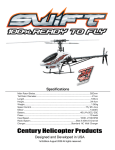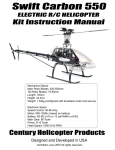Download Century Helicopter Products Swift Instruction manual
Transcript
Swift ELECTRIC R/C HELICOPTER Kit Instruction Manual Mechanical Specs: Main Rotor Blades: 520-550mm Tail Rotor Diameter: 21cm Length: 105cm Height: 34.4cm Weight: 1.54kg (configured with brushless motor and servos) Electronic Specs: Speed Control: 50-80 Amp Motor: 900-1250kv (based on battery) Battery: 4S-6S Li-Po or 12 cell NiMH or NiCd Pinion: 9-15 tooth Head Speed: 1600-2100 RPM Century Helicopter Products Designed and Developed in USA 1st Edition August 2006 All rights reserved. 1. Introduction Congratulations on your purchase of Century Helicopter Product’s Swift 16 Kit. The Swift 16 has taken the electric market by storm in providing a high performance machine at the perfect size for stable outdoor flight. The attention is well deserved as the Swift is unmatched in affordability, quality and performance. In order to take advantage of the Swift’s performance capabilities we recommend using a high quality computer radio system with 120 degree and/or 140 degree eCCPM mixing. The radio system should have at least 6 channels to use modern heading lock gyros, Standard servos can be used with a specialized high speed tail servo. Warning This radio controlled model is not a toy! It is a precision machine requiring proper assembly and setup to avoid accidents. It is the responsibility of the owner to operate this product in a safe manner as it can inflict serious injury otherwise. It is recommended that if you are in doubt of your abilities, seek assistance from experienced radio control modelers and associations. As manufacturer, we assume no liability for the use of this product. Pre-assembly Information Upon opening the kit, all components are in individual bags. Please thoroughly read through this manual before attempting assembly. Some specialized tools are recommended but not required for full assembly. Be careful when opening each bag as not to lose any hardware. As a reminder, all metal to metal screw assemblies require “blue” thread lock compound, all metal to plastic screw assemblies require slow setting CA and all bearing race to metal shafts should use “red” thread lock compound. Warranty Your new equipment is warranted to the original purchaser against manufacturer defects in material and workmanship for 30 days from the date of purchase. During this period, Century Helicopter Products will repair or replace, at our discretion, any component that is found to be factory defective at no cost to the purchaser. This warranty is limited to the original purchaser and is not transferable. This warranty does not apply to any unit which has been improperly installed, mishandled, abused, or damaged in a crash, or to any unit which has been repaired or altered by any unauthorized agencies. Under no circumstances will the buyer be entitled to consequential or incidental damages. This limited warranty gives you specific legal rights. You also have other rights which may vary from state. Century Helicopter Products 1740-C Junction, Ave. San Jose, CA 95112 Fax: 408-451-1156 www.centuryheli.com 2. 2. Battery Warnings & Safety Lithium Polymer Battery Safety For Lithium Polymer and NiMH/NiCD cell or battery packs purchased. 1. 2. 3. 4. 5. 6. 7. 8. 9. 10. 11. 12. 13. 14. 15. 16. Never fast-charge any battery type unattended. Never charge Li-Poly cells or battery packs at any rate unattended. Only charge Li-Poly cells or battery packs with a charger designed specifically for lithium polymer chemistry. Li-Poly cells can ignite because of unmatched cell capacity or voltage, cell damage, charger failure, incorrect charger setting and other factors. Always use the correct charging voltage. Li-Poly cells or battery packs may ignite if connected to a charger supplying more that 6 volts per cells. Always assure the charger is working properly. Always charge Li-Poly cells or battery packs where no harm can result, no matter what happens. We suggest a brick box or likeness. Have sand handy in a bucket for any need to extinguish any fire. NEVER use water on any cells or battery packs. Never charge a cell or battery pack in a model. A hot pack may ignite wood, foam, plastic, or etc. Never charge a cell or battery pack inside a motor vehicle or in a vehicle’s engine compartment. Never charge a cell or battery pack on a wooden workbench or on any flammable material. If a cell or battery pack is involved in a crash: a. Remove the cell or battery pack from model. b. Carefully inspect the cell or battery pack for shorts in the wiring or connections. If in doubt, cut all wires from cell or battery pack. c.Disassemble the pack d. Inspect cells for dents, cracks and splits. Dispose of damaged cells. Dispose of cells or battery packs as follows: a. Discharge: with the cells or battery pack in a safe area, connect a moderate resistance across the terminals until the cell or battery pack is discharged. CAUTION: cell or battery pack may be hot. b. Discard: i. NiMH: place in regular trash ii. NiCD: recycle (cadmium is toxic) iii. Li-Poly: puncture plastic envelope, immerse in salt water for several hours and place in regular trash. Handle all cells or battery packs with care, as they can deliver high currents if shorted. Shorting by a wedding ring, for example, will remove a finger. Always store cells or battery packs in a secure location where they cannot be shorted or handled by children. When constructing a battery pack, always use cells of the same capacity (mAh) DO NOT store fully charged or discharged batteries in your helicopter. ** Century Helicopter Products will not be liable for any damages that may occur to your helicopter due to any misuse or mishandling as explained above. ** Century Helicopter Products, its successors, heirs and assignees are not responsible in way for any and all bodily injuries) and/or property damage that may occur from the use of, or caused by in any way from Lithium Polymer and NiMH/NiCD cells or battery packs offered by and or distributed by Century Helicopter Products. 3. 3. Required Items for Operation This is the general list of items required to get the Swift helicopter flying. Century produces a full spectrum of accessories and tools to assemble your helicopter. The Swift is a mechanical cyclic collective pitch mixing type helicopter requiring a standard helicopter radio (the helicopter radio does not require eCCPM type mixing for this model). The Swift uses 4 servos to operate critical systems. Gyroscopes are required to operate the model safely. Necessary Items “Not Included” in the kit. Transmitter Servos (4) Receiver Receiver Battery Pack IMPORTANT: 6 Channel helicopter radio or better with 120o eCCPM mixing required. PG2000 II Dual Rate Piezo Gyro #CN2018 (or equivalent) Brushless Electric Motor Power plant battery pack 4S-6S Li-Po or 12 Cell NiMH #CNE455 Electron 55 Brushless Speed Control w/ Heat Sink Fastener and ball bearing dimensions Hardware Description and Identification: M3x6 Phillips Machine Screw M3x6 = 3x6mm and can refer to screws or ball bearings. M3x6 Self Tapping Screw M - metric 3 - diameter 6 - length M3x10 Socket Cap Screw M3x7x3 Ball Bearing M - Metric Value 3 - Inside 7 - Outside 3 - Thickness M - metric 3 - diameter 6 - length M - metric 3 - diameter 6 - length WARNING: Do not overtighten bolts or screws possibly damaging threads of bolts or components. Recommended Tools & Accessories The tools and materials listed below are the minimum needed to build the helicopter: Screwdrivers - Slotted and Phillips head Long-Nosed Pliers Allen Wrenches - 1.5mm, 2.0mm, 2.5mm + 3.0mm Appropriate Socket Wrench Hobby Scissors Double Sided Foam Tape ( 1/16” - 3/32” ) Foam Rubber ( Radio Packing ) Thread lock liquid (e.g. Locktite) Hobby Grease (Super Lube) Oil to lubricate sliding shafts CA (Cyanoacrylate) Glue Hobby scissors #CN2262 4. Main Blade Pitch Gauge w/Paddle Gauge #CN2026 In addition, the following will make assembly and setup easier, and prove useful later in your model toolbox: Part#CN2015 Part#CN2026 Part#CN2034A Part#CN2052 Part#CN2055 Part#CN2070 Part#CN2219 Part#CN2255 Part#CNWI26555 Part#CNWI26570 Locktite #CN2025BS blue #CN2025RS red Hardened Tip Hex Screw Driver Set Pitch Gauge with Paddle Gauge 150 Curve Tip Ball link Pliers Main Blade Balancer Ball Link Sizing Tool Universal Flybar Lock Ball Link Easy Driver Control Rod Gauge 5.5mm Nut Driver 7.0mm Nut Driver Needle Nose Pliers & Cutter Pliers Lubrication #CN2024T 4. Before You Begin Every attempt has been made to ease the assembly of your kit, at each step where there are complex instructions there are detailed written instructions to walk you through each step. Remember to take a few minutes before each step to carefully examine each step to become familiar with the parts and assembly before beginning that step. A C Symbols used to help assist you in building the kit: TH R EA D LO C K B TH R EA D LO C K R Whenever this symbol appears, us CA (cyanoacrylate) glue. Whenever this symbol appears, us blue thread lock. (CN2025RS) Whenever this symbol appears, us red thread lock. (CN2025BS) Whenever this symbol appears, use grease. OIL 5. Safety Before flying, please check to make sure no one else is operating on the same frequency. Before flight, please check if the batteries or transmitter have enough capacity. Before turning on the transmitter, please check to ensure the throttle stick is in the lowest position. IDLE switch is Off. When turning on the unit, please follow the power on/off procedure. Power ON - Turn on the transmitter first and then turn on the receiver. Power OFF - Turn off the receiver first and then turn on the transmitter. If this protocol is not followed, control of the model may be lost. Before operation, check movement of all controls are smooth and no linkages are binding. Carefully inspect servos for full operation. Check for missing, damaged, or loose items. Carefully inspect main rotor blades and tail blades for damage. If damaged, replace with new ones to ensure a safe flight. Check all ball links to ensure proper fitment. If loose, replace ball links with new ones. Check servo plugs, ESC plugs, motor plugs, gyro plugs, and battery plugs to make sure they are securely fastened. A loose plug may result in a complete lose of control over the model. Check belt tension to make sure the belt is not too lose. 5. 6. Assembly Instructions Main Blade Grip Cap Screw M4x30 (CNM4x30) A C Cap Screw M3x16 (CNM4x16) *Raised lip should be facing the bearing Bearing M3x6x2.5 (CNBB364) Brass Spacer M3x5x3 (CNE524) Spacer M3x5x2 (CNE524) Bell Mixing Arm (CNE524) Linkage Ball (CNLR104) Add a small amount of Synthetic Hydro Carbon Grease Bearing M3x6x2.5 (CNBB364) Bearing 8x14x4 (CNBB814) OIL Brass Washer M8x12x3 (CNE522) TH R EA D LO C K B Attaches to feathering shaft on the following page Main Blade Grip (CNE523) Rubber Dampener (CNE520) Thrust Bearing (CNBB614T2) M3 Locknut Cap Screw M4x10 (CNM4x10CS) Washer M4x9 (CNM4x8x1FW) Bearing 8x14x4 (CNBB814) Flat Washer M10x14x1 (CNE521) *The thrust bearing washer with the bigger inner race should be closer to the head block. The thrust bearing washer with the smaller inner race should be closer to the rotor blade. Preparing the Flybar Paddles Wipe the paddles with 70% Isopropyl alcohol making sure that it is free from oil. Use the flybar paddle cover found on the decal sheet. Wrap around the flybar paddle. Flybar Paddle Cover Flybar Paddle Hint: Cover the bottom end of the flybar paddle and adhere the excess covering material to the trailing edge of the flybar paddle. Tightly pull the top side of the cover over the flybar paddle, flush with the trailing edge and cut the excess material along the trailing edge. 6. Flybar Trailing Edge 6. Assembly Instructions Head Block A C OIL Brass Spacer M8x7x3 (CNE522) Rubber Dampener (CNE520) Feathering Shaft (CNE521) Linkage Ball (CNLR1014) Button Head M3x6 (CNM3x6BH) Head Block (CNE517) Tie Bar (CNE519) Bearing 3x10x4 (CNBB1030) Seesaw Offset Plate (CNE519) C A Seesaw Shaft (CNE518) Button Head M3x6 (CNM3x6BH) Tie Bar (CNE519) Linkage Ball (CNLR1014) Button Head M3x6 (CNM3x6BH) Bearing 3x10x4 (CNBB1030) Seesaw Offset Plate (CNE519) Button Head M3x6 (CNM3x6BH) Bearing 3x7x3 (CNBB0730) Dry fit the pins prior to applying Ca. Use medium CA to allow slower drying time to press into place. C TH R EA D B K Set Screw M4x4 (CNM4x4SS) LO C A Washout Pin M35x2 (CNE517) *Apply small amount of CA to the threads of the flybar Hint: Note the orientation of the flybar control arm the ball link faces the angle off attack and the set screws faces upwards. Plastic Spacer M3x6x3 (CNE525) C A Measure the flybar evenly on both sides. Measure from the seesaw arm to the tip of the flybar prior to installing the flybar paddles. Screw the paddles evenly to both sides of the flybar Measure inner side of the flybar to the tip of the fly bar control arm, and verify that the flybar is equal on both sides. Flybar Control Arm (CNE525) Flybar (CNE526) Flybar Paddles (CNE527) 7. 6. Assembly Instructions Adjusting the Flybar Equal flybar length on each side Flybar outer flat spot D LO C K Flybar control arms must be level with Seesaw. Set screws face upward. TH R EA Flybar outer flat spots align with flybar control arms when arms are flush with seesaw. Swashplate and Washout Assembly C Flat Washer M3x5x.5 (CNLR1003) A Washout Base (CNE516) Main Shaft (CNE508) Linkage Ball (CNLR1014) Washout Control Arm (CNE516) Bearing 3x6x2.25 (CNBB36) Cap Screw M3x8 (CNM3x8CS) Antirotation Linkage Ball (CNE515) Swashplate (CNE515) TH R C LO EA D R K Medium Linkage Ball (CNLR1020) Apply Thread lock to the inner steel ball links *Hint: Undue the cap screws and linkage balls to the assembled parts. Apply CA on metal to plastic assembly. Apply blue thread lock on metal to metal assembly. Do not over tighten when screwing the attaching assembly to its subassembly. 7. 6. Assembly Instructions Upper Bearing (CNBB1019) TH R EA B D Set Screw M4x4 (CNM4x4SS) LO C K Main Frame Assembly Upper Shaft Collar (CNE511) Anti Rotation Bracket (CNE506) Anti-Rotation Bracket (CNE506) Cap Screw M3x10 (CNM3x10CS) Upper Bearing Block (CNE507) Cap Screw M3x25 (CNM3x25CS) Cap Screw M3x20 (CNM3x20CS) Cap Screw M3x6 (CNM3x6CS) Canopy Stand Off 27mm (CNE501) M3 Locknut M3 Locknut *Place locknuts as shown Linkage Ball (CNLR1014) EA D LO C K B TH R Cap Screw M3x18 (CNM3x18) Bearing 3x6x2.5 (CNBB36) Spacer M3x5x2 (CNE502) Motor Mount Block (CNE504) Self Tapping Cap Screw M3x6 Screw M3x8 (CNM3x6CS) (CNM3x8ST) Cap Screw M3x16 (CNM3x16CS) Bearing 3x6x2.5 (CNBB36) Washer M3x5x.5 (CNLR1003) *DO NOT OVER TIGHTEN THE SCREWS Flush Head Cap Screw (CNM3x8FHCS) K B C Main Gear (CNE510A) LO Main Gear with Auto-rotation Hub (CNE510) Auto-rotation Hub and Bearing (CNE510B) EA D Cap Screw M3x8 (CNM3x8CS) R Canopy Stand Off 25mm (CNE501) Linkage Ball (CNLR1020) TH Electronics Tray (CNE506) CCPM Bell Crank (CNE502) Main Shaft (CNE508) Re-torque all the screws once the tailboom is mounted to the mainframe during final assembly M3 Lock Nut Lower Shaft Collar (CNE509) Lower Shaft Collar (CNE509) Cap Screw (CNM3x20CS) 9. 6. Assembly Instructions Tail Gear Box Assembly Button Head Screw M3x14 (CNM3x14BHCS) Tail Blade Grip (CN540) R TH R EA D Linkage Ball (CNLR1014) LO C K M3 Locknut Bearing M3x8x3 (CNBB038) LO C K B D Cap Screw M3x16 (CNM3x16CS) TH R EA Set Screw M3x4 (CNM3x4SS) Bearing 3x8x3 (CNBB038) Rotor Hub (CNE539) Pitch Slider Base (CNE537) Tail Blade Grip (CNE540) Brass Slider Slipper (CNE537) Tail Rotor Shaft (CNE530) Tail Rotor Blades (CNE541) Tail Gear Box (CNE528) Tail Pitch Arm (CNE537) CF Vertical Fin (CNE536) Bearing 6x10x3 (CNBB610) Spacer M3x5x2 Bearing 3x6x2.5 (CNBB364) Fin Mount (CNE535) Bearing 3x6x2.5 (CNBB364) Tail Pitch Lever (CNE538) Linkage Ball (CNLR1014) Spacer M3x5x3.25 Cap Screw M3x14 (CNM3x14CS) Carbon Tail Control Rod (CNE534) 10. 6. Assembly Instructions Tail Transmission Assembly M4x30 Pin (CNE533) M3x10 Cap Screw (CNM3x10CS) C A Upper Transmission Case (CNE542) M3x4 Set Screw Brass Spacer M4x6x.25 (CNLR1006) Do not over tighten Transmission Gear (CNE533) Bearing 4x10x4 (CNBB4102) Tailboom (CNE532) Tail Belt Drive (CN531) Brass Spacer M4x6x.25 (CNLR1006) C A Lower Transmission Case (CNE542) M4x4 Set Screw M3 Locknut Do not over tighten Note: Straighten the belt inside the tailboom, rotate the belt 90degree counter clocwise. Assemble the transmission gearbox, do not tighten at this point. Attach the tailboom assembly to the main frame and secrure it in place. Properly mesh the main gear and the transmission gear. Pull the tailboom outward to achieve the desired belt tension, evenly tighten the transmission screws. Tail Drive Belt Orientation 11. 6. Assembly Instructions Tail Component Assembly M3 Locknut (R) Gear Box (CNE528) Self Tapping Screw M3x8 (CNM3x8ST) Horizontal Fin (CNE535) Lock Pin M2x13 (CNE529) Tail Gear (CNE529) Tail Shaft (CNE530) M3 Locknut (L) Gear Box (CNE528) Fine Thread Screw M2x10 (CNM2x10PH) Set Screw M3x4 (CNM3x4SS) Self Tapping Screws M3x12 (CNM3x12ST) Cap Screw M3x10 CNM3x10CS) Bearing 5x13x4 (CNBB1350) Rudder Pushrod Guide (CNE534) Carbon Tail Control Rod (CNE534) Fin Mount (CNE535) Cap Screw M3x30 (CNM3x30CS) Vertical Fin (CNE536) Tail Servo Mount (CNE544) Tailboom (CNE532) Tail Boom Support Struts and Rudder Control Rod Use CA to secure the rod ends in place Phillips Screw (CNM2x8PH) C A Tail Boom Support Strut (CNE543) Rudder Control Rod Ball Link (CNE534) C A Tail Boom Support Strut End (CNE543) Rudder Control Rod (CNE534) Phillips Screw (CNM2x8PH) 12. The tailboom support struts and tail rudder control rod arrive pre-built. To ensure the safety of your helicopter and others around, please follow the CA glue instructions. 6. Assembly Instructions Landing Gear Assembly Cap Screw M3x18 (CNM3x18CS) Cap Screw M3x25 (CNM3x25CS) (L/R) Main Frames (CNE503) Set Screw M3x4 (CNM3x4SS) Landing Gear Spacers (CNE512) C A Hint: Place strut into a cup of warm water, if skid does not slide through the hole of the strut. *Apply CA to M3x4 set screw. Landing Struts (CNE512) C A Hint: Landing Gear Spacers (CNE512) are a pressure fit molded material it fits in one direction only. Verify the contour shape of the spacers. Align and adhere the spacer to the Main Frame by using medium CA CF Support Frame (CNE514) M3 Locknut Landing Skids (CNE513) Set Screw M3x4 (CNM3x4SS) 13. 7. Putting Together Your Model Assembling the Components After completing the previous steps, the following instructions are for putting together the sub-assemblies. Please follow the instructions and any hints along the way to ensure that you have a properly flying model. M3x12 Self tapping screws (8) Do not fully tighten the screws till the following step. 1) Align the mounting posts from the front transmission gearbox with the mounting posts at the rear of the main frame. The horizontal fin on the tail boom facing should face up so the rudder pushrod and tail boom support struts hang below the tail boom. 2) Using the hardware provided attach the tail section to the frame section. Do not fully tighten the screws till the following step. M3x8 Machine screw (2) M3x8 Machine Screw (2) 1) Align the transmission gear mesh before fully tightening the screws holding the frame and tail sections. Good alignment is smooth and free of resistance without slipping or skipping teeth. (HINT:) place a strip of paper between the gears to give proper clearance. Turn the main gear while feeding the strip of paper between through the gears. If the strip of paper comes out torn, then the gear mesh is too tight. If the strip of paper comes out not matching the obvious accordion pattern from the gears’ teeth, then the gear mesh is too loose. 2) Attach the tail boom support struts to the horizontal fin clamp and the rear mounting posts on the landing struts as shown by tightening the four set screws. (HINT:) To help prevent rotation of the horizontal fin mount, wrap the area under the horizontal fin mount with a few layers of electrical tape. 14. 7. Putting Together Your Model Servo Linkage Lengths 1) Before proceeding to measure and install the pushrods, make sure you have adjusted the flybar to it’s optimal level. Adjust the flybar until the outer flat spots align with the set screws in the flybar control arms (set screws facing upward and flybar control arms are flush up against the seesaw). C Linkage: bell mixer to seesaw (2) = 25mm Linkage: flybar control arm to washout arm (2) = 54mm Linkage: Elevator Servo to swashplate (1) = 50mm E Linkage: bell mixer to swashplate (2) = 100mm 2) Make certain that the flybar is equal in length on both sides of the rotor head before tightening the flybar control arms. Set the flybar control arms flush and level to the seesaw and tighten the set screws using locktite. Linkage: Aileron/ Pitch control arm to swashplate (2) = 78mm It is very important that before you install the pushrod linkages that you first charge your radio then remove all the servo horns from the servos and center all the mechanical or electronic trims on the radio. B D A A Due to the different types of radio and servos that are chosen to install into the helicopter, match each pushrod to the lengths in the table for optimum setup. Note: All dimensions are in millimeters and are measured from the centers of the control balls or ball ends. Location Length ID Aileron/Pitch Control Arm to Swashplate 78mm A Swashplate to Bell Mixer Link 100mm B Bell Mixer to Seesaw 25mm C Elevator Servo Linkage to Swashplate 50mm D Flybar Control Arm Linkage to Washout Arm 54mm E (Optional Part) CN2255 Control Rod Setup Gauge Easily duplicates pushrods by attaching a master pushrod and match new pushrods as they are assembled. Gauge has millimeter scale for accurate lengths center to center. These lengths should allow for approximately +/- 10 degress of pitch with 0 degrees at center stick (typical 3D setup). 15. 8. Installing and Adjusting Control Components Adjusting the Servos There are three servos that are mounted on the left and right main frames. They work together to tilt the swashplate producing the collective pitch, roll cyclic pitch (aileron control) and the fore-aft cyclic pitch (elevator control). Before beginning this section you should center all servos using the radio. All servo arms must be set with linkages as pictured at 90 degree angles. All servos mount with M2.5x12 self tapping screws, M2 servo balls and M2 Nuts. IMPORTANT: Century logo on all ball links must face OUTWARD as pictured. View: Right Side CNE547 Servo Mounting Tab View: Left Side Linkage: Pitch Servo to bellcrank (2) = 47mm Elevator servo spacers may be needed here 90o 90o 90o Linkage: Elevator Servo to swashplate (1) = 50mm Century logo on all ball links must face OUTWARD as pictured The elevator servo will mount with a half servo arm on the upper opening of the left side of the main frame. Use the 4 servo screws and 2 servo mounting tabs to mount the elevator servo with the servo arm output facing toward the rear inside of the frame (pictured above). The distance from the center of the servo to the center of the ball on the servo arm should be between 20-22mm Place one servo ball to the pitch servo arm facing inside toward the frame. Attach one 50mm linkage to the servo arm ball then to the ball on the back of the swashplate. View: Right Side Linkage: Pitch Servo to bellcrank (2) = 47mm The pitch servo will mount with a full servo arm on the lower opening of the left side of the main frame. The distance between the steel balls (center of ball) on the servo arm should be 12.5mm. Use the 4 servo screws and 2 servo mounting tabs to mount the pitch servo with the servo arm further toward the rear of the frame (pictured above). Place two servo balls to the pitch servo arm facing inside toward the frame. Attach 2 of the 47mm linkages to the servo arm balls then to the balls on the pitch bellcrank. The aileron servo will mount with a full servo arm on the lower opening of the right side of the main frame. The distance between the steel balls (center of ball) on the servo arm should be 12.5mm. Use the 4 servo screws and 2 servo mounting tabs to mount the aileron servo with the servo arm further toward the rear of the frame (pictured above). Place two servo balls to the aileron servo arm facing inside toward the frame. Attach 2 of the 47mm linkages to the servo arm balls then to the balls on the aileron bellcrank. Move the collective stick to its maximum position and watch for any roll (aileron) or pitch (elevator) inputs. If an input is found, the problem will be one of the following in the table. The table describes the symptom and the steps to correct them. 16. 8. Installing and Adjusting Control Components CCPM Servo Guidelines The goal in the end after all the servos are mounted is to have the swashplate sit level or at 90 degrees to the main shaft and have the swashplate move equally fore, aft and side to side. The swashplate will also travel up and down as the three servos work together. This will result if the previous instructions have been followed and the ATV function for the three CCPM servos has been set very, very accurately to eliminate pitch change when moving the aileron or elevator sticks. View: Left Side After installing the three cyclic pushrods, the swashplate should sit level. Swashplate is aligned 90o with main shaft A A=B B Move the collective stick to its maximum position and watch for any roll (aileron) or pitch (elevator) inputs. If an input is found, the problem will be one of the following in the table. The table describes the symptom and the steps to correct them. Symptom Corrective Solution metal control ball distance move ball location to match other servos, or carefully use ATV angle of horn & servo not 90o use subtrims to set exactly at 90o angle of horn & linage not 90o use subtrim to set exactly at 90o, noticeable at extremes swashplate is not level adjust pushrod length to level 90o 90o Setting Up the Rudder Servo The Rudder Servo Pushrod changes the pitch of the tail rotor blades to increase or decrease the torque compensation to rotate the nose of the helicopter about the main shaft. Use a servo horn in the shape of a cross and trim the 3 of the 4 arms off. The Rudder Servo Pushrod has a preset length from the factory. Use the 4 Servo screws and 2 servo mounting tabs to mount the servo with the servo output facing the forward right side of the helicopter (pictured to the right). At this point, turn on your radio equipment to center the rudder servo. Attach the servo horn at 90 degrees aligned with the servo. Use a servo ball on the outside of the servo arm. Attach the front end of the rudder control rod to the servo ball. Tighten the tail blade grips here Rear View: Right Side Linkage for Rudder servo: Preset length by factory. Front Rudder Pushrod Servo arm is at a 90 degree angle Rudder Pushrod 17. 8. Installing and Adjusting Control Components Setting Tail Rudder Pushrod & Blades 1) When setting up the pitch of the tail blades, the tail pitch plate should be first set in the middle position of the tail rotor shaft. The tail blades should have no pitch in that position. Tighten the tail rotor blades until the blade grips hold firm yet soft enough so that the tail blades can still fold back in the event of a blade strike. 2) Adjust the position of the rudder servo bracket so that the tail pitch plate is centered on the tail rotor shaft while the servo arm is at a 90 degree angle. As the rudder stick is moved to the right, the rudder pushrod will move forward increasing the thrust in the tail blades rotating the nose to the right. Hint: Setting zero pitch for tail blades (L) (R) (L) (R) MODE 1 MODE 2 Tail blades will line up in a flat straight line Tail rotor blades with zero pitch (blade tips will be in-line) Mounting Motor and Electronics (1) The key to installing the motor is the gear mesh. The elongated slots for mounting the motor allow space to adjust the mesh between the motor pinion gear and the main gear. Install the motor to the motor mounting plate and secure with hardware provided by the manufacturer of the motor. Electric Motor Motor Mounting Slots NOTE: The motor can be bolted through the carbon battery tray using the open spaces in the tray and Main Gear M3x16 Socket head cap screws (2) Motor mounting screws & washers (from the hardware pack) 18. (2) Install the batteries and control system neatly onto the electronics tray. When installing electronics make sure that wires are not going to come into contact with moving parts. Use foam rubber wrap to wrap the receiver. ** The actual arranged components may be different than the picture illustrates. Radio equipment (speed control / receiver / receiver battery, gyro & etc.) Receiver switch mount IMPORTANT: The gyro cannot be mounted too close to the speed control due to interference. Keeping electronics and wires apart helps reduce glitches. HINT: Installing industrial strength velcro will help secure the batteries CNE553 during aerobatics. Rubber Battery Clamps (4) Battery Pack *Requires 3-4 9. Final Preparations Mounting the Gyro (Optional Item) CNE555 Carbon Gyro Mounting Plate can be used to mount the gyro at the rear of the helicopter. It is extremely important that the gyro is attached using only the supplied two sided tape onto a clean flat surface. Keep all wires and components away from the gyro housing. Do not use straps or elastics to secure the gyro. Install the gyro using double sided foam tape ( supplied with gyro ) put a full strip along the bottom of the gyro unit and press onto the surface. For a good bond make sure both surfaces are clean and dry. Preparing the Canopy Cut the windshield of the canopy to align with the windshield lip of the canopy. Use the supplied hardware to attach the windshield to the canopy. (HINT:) Use Krylon ‘Fusion’ paint if painting. Use soap and water to clean the canopy before applying decals. Decals are designed for application as pictured. Mount the decals in such a way that they do not come too close to the canopy mounting grommets. Mount the canopy to the front of the helicopter using the four grommet posts as shown. Be sure that the rotor head linkage is not obstructed and the swashplate has room to move. Layout for decal application M2x5 Self tapping screws (5) Use soap and water to clean the canopy before applying decals. Canopy grommet mounting for rear post Canopy grommet mounting for front post The canopy may require trimming to make space for certain batteries or other extras. Preparing, Mounting & Tracking The Main Rotor Blades The Main Rotor Blades included in Swift kit are pre-finished and wrapped wooden rotor blades. Care must be taken in handling these blades to keep them in excellent condition. Do not bend or flex these blades by hand as the wood can be cracked this way. In the event of a crash-landing discard rotor blades, scuffs or marks on the blade tips maybe the only visible damage however there is no method for inspecting the internal structure of the rotor blades for stress cracks which can cause total blade failure at an unpredictable time. Also, do not store rotor blades indoors in direct sunlight or near heat sources for any period of time. Simply wipe blades clean after each flight. Blades rotate clockwise, so observe the leading edge. To install the blades, slide the root into the rotor grip and insert one 4mm x 30 Shouldered Socket Cap Screw through the top grip and secure using one 4mm Locknut. Repeat for opposite rotor blade. Blade bolt tension will affect how the blades perform. To set proper tension, start from loose blades (bolt is loose enough for the blade to pivot freely from the grip) and tighten the bolts a little at a time until the blades will hold straight as the helicopter is tipped on its side. Slightly tighter is good. Too tight and a vibration will occur, too loose and a tail boom strike can happen. Tail blades can be set the same way. The Swift contains symmetrical rotor blades for sport and aerobatic flying. For your convenience you can also use semi-symmetrical for smooth aerobatics and scale flying. Trailing Edge of Blade Leading Edge of Blade Replacement High Performance Rotorblades Main & Tail CN265166C CN265501 Rotortech Carbon 515mm Main Blades Rotortech Carbon 550mm Main Blades CN260762 CN25080 Rotortech Carbon 75mm Tail Blades Carbon 80mm Tail Blades 19. 9. Final Preparations Preparing, Mounting & Tracking The Main Rotor Blades (1) Each rotor blade has 3 holes drilled in the root. Use epoxy to glue the plastic root ends to the exposed wood pre-cut by the factory. Use the countersunk screws to secure the root ends to the blades and let the glue dry. (2) Use the 2 M4x30 blade bolts and M4 locknuts to secure the blades to the blade grips on the main rotor head. Main rotor blades should have their leading edge turning clockwise. IMPORTANT IMPORTANT NOTE: MAIN BLADES AND FLYBAR PADDLES TURN CLOCKWISE. NOTE: MAIN Blade root cover Apply thin CA glue to attach blade root covers to blades M2.5 Countersunk blade root screws (4) Blade bolt hole with spacer BLADES AND FLYBAR PADDLES TURN CLOCKWISE. Trailing edge Trailing edge Leading edge Blade root cover Leading edge Blade bolt spacer (not used) M4x30 Shouldered Socket Head Cap Screw (2) M4 Locknut (2) Balance is the most important part in maintaining a safe and reliable helicopter. First check the blades for balance, this can be done on a blade balancer. (Optional Item) CN2052 Accuratech Main Blade Balancer. Tracking Adjustment (3) Tracking refers to trimming the actual pitch of the main rotor blades to be equal. On the first flight, bring the rotor head up to speed without leaving the ground and look at the side or profile of the rotor disk (FROM A VERY SAFE DISTANCE, MAKING SURE TO WEAR EYE PROTECTION). (4) Only one rotor blade should be visible, if there are two distinctive blades then the tracking linkage must be changed. Observe which blade is tracking above the other by marking one first. Track that blade lower by shortening the ‘bell mixer to swashplate’ linkage rod. Very Bad! Improved! Bell mixer to Swashplate linkage ASSEMBLY COMPLETE! MODELER IS RESPONSIBLE FOR COMPLETENESS AND SAFETY OF THE MODEL. 20. 10. Setup and Adjustment Final Adjustments - Radio Setup Now that the servo installation into the helicopter is finished the following pages should be reviewed. As various types of radios can be used to setup the helicopter, some of the following information may not apply. Servo Direction (Servo Reversing) Check that all servos move in the correct directions. Dual Rates For beginners (using flybar weights, or optional beginner paddles Part #HI3179) the dual rate values should be set at 100% for both switch positions until hovering has been mastered. Normal position: Switch position 1: (high rate) 100% (low rate) 75% Exponential The exponential function allows adjustment of how sensitive the cyclic controls are when the machine is hovering. This should be left at 0% (linear) until all trimming is complete. Sub Trims The sub trims on the outside of your transmitter are used to fine tune the servo center positions while testing or in-flight. If the trim has to be moved more than 2-3 divisions then readjust the linkage length to set the trim back in the center. Travel Adjustment ( endpoints ) Using endpoints to adjust to the limits of how far the servo is allowed to move is very convenient for fast set-up. If binding occurs simply reduce the travel in that direction. ** Note: by changing one side only (high or low stick) the servo travel is no longer linear which will tend to make that control surface unstable. It is better to set the high/low adjustments the same, or make actual pushrod adjustments. Pitch & Throttle Curve Adjustments The ultimate goal for adjusting the curves on your helicopter is to reduce how much the tail rotor moves during flight and aerobatics. This leads to maintaining a consistent main rotor RPM which can only be achieved through adjusting the individual values which control the pitch and throttle at a given stick position. Pitch Curve Adjustment The following chart shows the values for the collective pitch measured in degrees which are made on the helicopter using a pitch gauge. The Travel Adjustment function (if available makes these settings easy). For the beginner it is recommended to set the low stick position to 0 degrees to avoid damaging the helicopter while reducing the power during the first few flights. These settings will need slight adjustments to keep the helicopter at a consistent height at mid stick. Pitch Curve Values by Degrees Flight Mode Setup Method Low Pitch (Low Stick) Hovering (Mid Stick) High Pitch (High Stick) N Beginner 0 5 9 N Hovering -2 5.5 9 1 Stunt & Aerobatics -10 5.5 9 2 3D** -10 0 10 H Auto-rotation -10 5 11 ( N - Normal flight mode, 1 - Stunt mode one, 2 - Stunt mode two, H - Throttle hold-autorotation ) Final Adjustments - Tail Rotor Setup What separates airplane radio equipment from the helicopter version is in the control of the individual curves discussed earlier and in the Revo-mixing*. Take a moment to consider the helicopter hovering in front of you. 1 Nose rotates left at hover 2 Nose rotates right at hover Problem: Not enough pitch in tail rotor to match torque setting of motor. Problem: Too much pitch in tail rotor to match torque setting of motor. Action: Increase pitch by shortening the rudder pushrod. Action: Decrease pitch by lengthening the rudder pushrod. 21. 11. Final Preparations Final Adjustments - Tail Rotor Setup Once the tail rudder pushrod is adjusted correctly so the tail does not rotate ( don’t consider wind now ) the revolution mixing can be adjusted. *Revolution Mixing The revolution mixing function allows the helicopter to climb or descend without the tail rotating. These setting are set when using regular piezo rate gyros, if using a Heading Hold gyro remove all tail mixing. There is a high & low setting on the helicopter radio. The values shown will vary depending on motor, blade pitch and battery voltage but provide a starting point for the beginner. For each flight mode setting, there will be different Revo-mixing amounts. For forward flight the settings will be lower than hovering due to the aerodynamic forces effecting the helicopter. Here is a starting point for revo values: High High stick setting: 40 & Low stick setting: 20 Low These values correspond to the total travel for the tail rotor pitch. To adjust the high setting, hold the helicopter at hover and increase the throttle so the helicopter climbs steadily. Notice the direction the nose rotates: Nose rotates left increase revo value to increase tail pitch. right decrease revo value to decrease tail pitch. Normal flight mode To adjust the low setting, start from a high hover and decrease the throttle to descend, notice which direction the helicopter rotates. Gyro Gain Adjustment The gyro assists in holding the tail rotor, actually compensating for changes in wind direction or quick movements. First check that the gyro is installed correctly by watching the rudder servo. While holding the rotor head move the rudder stick to the right and observe the direction the servo arm moves. Now quickly rotate the nose to the left, the servo horn should move in the same direction. If the rudder servo horn moves in the opposite direction reverse the gyro direction. Generally the starting setting for the gyro gain is 60%, keep increasing the gain setting until the tail starts oscillating back and forth, then reduce the setting slightly. Problem: Tail rotor makes sudden uncontrolled rotations. Action: The gyro direction is possibly set in the wrong direction. Before Flying Your Helicopter Before each flight, check that all bolts and screws are tight. Simply flying your helicopter, will loosen any screws which are not threadlocked or secured with a lock nut. First Flights For the beginner pilot, a training pod is strongly recommended to assist in learning to hover the helicopter with substantially reduced risk of crashing. These systems provide an on ground training capability to allow pilots to become familiar with the helicopter before actually leaving the ground. (Optional Item) Part # CN2007A. Radio Always turn the transmitter on first, then the turn on your receiver. Before every flight, it is recommended that a range check is performed. This is performed by walking away from your helicopter with the antenna fully collapsed to 30 paces and have someone verify that all control surfaces are operating. If at any time the inputs being provided changes (signaled by the person assisting you), then there may possibly be a communication problem. If you do not make this distance, have an experienced modeler check over your setup, do not fly until then. 22. 12. Pre-Flight Basic Hovering When all is set, ready and checked, attach your training gear/pod and plug in your battery. 1) 2) 3) 4) Place the helicopter pointing into the wind and stand behind the model about 15’ away. Always watch the nose of the helicopter, move the rudder left and the nose will move left. Start by increasing the throttle slowly until the helicopter rises 2-6 inches off the ground then set it back down. Repeat this process until you become comfortable with the holding the model in the same spot for a few seconds then land it. After some time at this you can increase the height slightly up to 1 foot (be very careful not to get too high) as you are practicing taking off and landing. This is the most basic but required skill for the beginner to learn. Beyond Hovering It cannot be stressed enough that mastering the hovering skill is crucial to becoming a good helicopter pilot. As you progress in your learning, always practice hovering until you are completely comfortable in holding the helicopter in any direction at any altitude. Perfecting hovering enables you to learn all the types and styles of helicopter flying, forward flight, loops and rolls, 3D (aerobatic flying) and anything you want to do with your Swift helicopter as it can be set up for a beginner through to expert. Lastly, have fun! Pre-Flight Checklist 1) 2) 3) 4) 5) After turning radio on, move each servo separately, looking for unusual or excessive movement. Lubricate the main shaft above the swashplate and the pitch slider on the tail output shaft with oil. Inspect the main and tail rotor grips for play or binding. Turn the main gear in both directions to feel if a problem is developing in the drive train. Check the connectors on the battery(s), servos, and receiver to ensure they are still connected. Pre-Flight Check Up and Trim Adjustments All trim adjustments are to allow you to lift the helicopter straight up and can be made one click at a time on the radio. UP 1) Collective & Throttle: Slowly raise the throttle stick, the helicopter should lift off at half stick. If it tends not to lift off increase the hover pitch on the radio or increase the throttle trim. If the helicopter lifts off before mid stick decrease these settings. 2) Rudder: When the helicopter is ready to take off, make a correction trim first then use the rudder stick to control the Left & Right. Note, now is a good time to make a final adjustment on the gyro, see gyro manual. 3) Elevator: If at hover the helicopter tends to move forward, move the trim down, if it moves backward move the trim upwards Use the elevator stick to control the Forward & Backward. MODE 2 MODE 1 DOWN UP DOWN RIGHT (L) (R) LEFT (L) (R) MODE 2 MODE 1 4) Roll (Aileron): If at hover the helicopter tends to move left, move the trim right, if the helicopter moves to the right move the trim left. Move the Aileron stick to control the slide of the helicopter to the Right & Left. F MODE 2 MODE 1 FOWARD BACKWARD B L NOSE LEFT NOSE RIGHT MODE 1 R MODE 2 23. 13. Replacement Parts 24. CNE501 Canopy Standoffs & Grommets CNE502 CCPM Bellcrank Set CNE503 Main Frames (Left and right) CNE504 Motor Bottom Block CNE505 Front Electronics Tray CNE506 Anti Rotation Bracket CNE507 Upper Bearing Block CNE508 Main Shaft CNE509 Lower Shaft Collar CNE510 Main Gear With Autorotation Hub CNE510A Main Gear Only CNE510B Auto-rotation Hub & Bearing Only CNE511 Upper Shaft Collar CNE512 Landing Struts CNE513 Landing Skids CNE514 Carbon Fiber Support Frame CNE515 Swashplate CNE516 Washout Assembly CNE517 Head Block CNE518 Seesaw Shaft CNE519 Seesaw Assembly CNE520 Black Rubber Dampeners CNE521 Feathering Spindle CNE522 Main Blade Grip Spacers CNE523 Main Blade Grips CNE524 Bell Mixer Set CNE525 Flybar Control Arms CNE526 Flybar CNE527 Flybar Paddles CNE528 Tail Gear Box CNE529 Tail Gear Box Gear With Pin CNE530 Tail Rotor Shaft CNE531 Swift 16 Tail Drive Belt CNE532 Swift Tail Boom CNE533 Transmission Gear With Pin 13. Replacement Parts CNE534 Rudder Control Rod Set CNE535 Fin Mounts CNE536 Carbon Fiber Fin Set CNE537 Tail Pitch Slider CNE538 Tail Pitch Lever CNE539 Tail Rotor Hub CNE540 Tail Blade Grips CNE541 Tail Rotor Blades CNE542 Tail Transmission Gear Box CNE543 Tail Boom Support Set CNE544 Tail Servo Mounts CNE545 Pushrod Set CNE547 Elevator Servo Spacers (2) CNE548 520mm Main Blades CNE552 M3x5x3.5 Spacers (10) *Requires 7 CNE553 Rubber Battery Clamps (4) *Requires 4 CNE549 Canopy CNE554 Swift Crash Kit CNBB0384 Tail Blade Grip Bearings (4) *Requires 4 CNE550 Windshield CNE546 Ball Link Set (22 Long, 4 Short) CNE551 Decal Set CNBB364 CCPM Bell Crank Bearing (4) *Requires 4 CNBB364 Tail Pitch Lever Bearing (4) *Requires 2 CNBB1350 Tail Gear Box Bearing (2) *Requires 2 CNBB614T2 Main Blade Grip Thrust Bearing (2) *Requires 2 CNBB814 Main Blade Grip Radial Bearings (2) *Requires 4 CNBB4102 Transmission Gear Bearing (2) *Requires 2 CNBB610 Tail Pitch Slider Bearing (2) *Requires 2 CNBB364 Bell Mixer Bearing (4) *Requires 4 CNBB1030 Rotor Hub Bearing (2) *Requires 2 CNBB0730 Seesaw Bearing (2) *Requires 2 CNBB1019 Upper Bearing Block Bearing (1) *Requires 1 25.