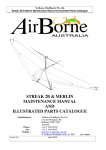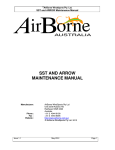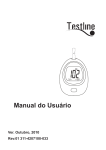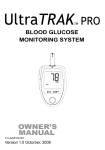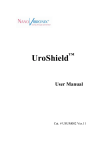Download Biocare AccurateCheck AG50E Owner`s manual
Transcript
AG50E OWNER’S MANUAL BLOOD GLUCOSE MONITORING SYSTEM AG50E BLOOD GLUCOSE MONITORING SYSTEM OWNER’S MANUAL 311-4227000-005 Ver 1.0 , 2010.04 Dear AccurateCheck AG50E System Owner: You have chosen one of the best blood glucose monitoring systems. This manual contains important information you must know about the system. Please read it thoroughly and carefully. The feature of this system is its no code. Not only simplify the glucose test, it also provides you and your doctor with more precise and accurate test results. The system is intended for use outside the body (in vitro diagnostic use). It should be used only for testing glucose (sugar) and only with fresh capillary whole blood samples. The system is intended for use in the home and in clinical settings. It should not be used on the diagnosis of diabetes or on the testing of newborns. Blood glucose monitoring plays an important role in diabetes control. A long-term study shows that keeping blood glucose levels close to normal can reduce the risk of diabetes complications by up to 60%*. The results you get with the system can help you and your healthcare professional monitor and adjust your treatment plan to gain better control of your diabetes. A warranty registration card is included with your system. Please complete it and mail it to us. * American Diabetes Association position statement on the Diabetes Control and Complications Trial(1993). CAUTION ! Before using any product to test your blood glucose, read all instructions thoroughly and practice the test. Do all quality control checks as directed and consult with a diabetes healthcare professional. These recommendations apply to all blood glucose monitoring systems and are supported by the Diabetes Educator Section of the Canadian Diabetes Association. 4 IMPORTANT INFORMATION Severe dehydration and excessive water loss may cause readings which are lower than actual values. If you believe you are suffering from severe dehydration, consult a healthcare professional immediately. If your blood glucose results are lower or higher than usual, and you do not have symptoms of illness, first repeat the test. If you have symptoms or continue to get results higher or lower than usual, follow the treatment advice of your healthcare professional. Use only capillary whole blood sample to test your blood glucose. Using other substances will cause wrong results. If you are experiencing symptoms that are inconsistent with your blood glucose test results and you have followed all instructions described in this owner’s manual, call your healthcare professional. Inaccurate results may occur in severely hypotensive individuals or patients in shock. Readings which are lower than actual values may occur for individuals experiencing a hyperglycemic-hyperosmolar state, with or without ketosis. Critically ill patients should not be tested with blood glucose meters. Please refer to your test strip package insert for additional important information. 5 TABLE OF CONTENTS IMPORTANT INFORMATION 05 ABOUT ALTERNATIVE SITE TESTING(AST) 08 GETTING STARTED 10 Contents of the System 10 Appearance and Key Function of the Meter 11 Meter Display Segments 12 Test Strip 13 Important Test Strip Information 14 BEFORE TESTING 15 Display Self-Checks 15 About the Control Solution 15 Important Control Solution Test Information 16 TESTING YOUR BLOOD SUGAR 17 Getting a Drop of Blood 17 Step-by-Step Test Procedure 20 USING THE METER MEMORY 22 VIEWING RESULTS ON A PERSONAL COMPUTER 24 COMPARING METER AND LABORATORY RESULTS 6 25 SETTING THE METER AND DELETING THE MEMORY 27 TAKING CARE OF YOUR METER 31 Maintenance 31 Battery Replacement 31 PROBLEM-SOLVING GUIDE 33 Result indicator 34 Error Message 35 Operational problem 36 SPECIFICATIONS Performance Characteristics 38 38 EXPECTED TEST RESULTS 39 SYMBOLS INFORMATION 40 SUMMARY OF OPERATION 41 7 ABOUT ALTERNATIVE SITE TESTING (AST) Important: AST results serve as references only. Please consult your healthcare professional before you begin AST. What is AST? Alternative site testing (AST) means that people use parts of the body other than fingertips to check their blood glucose levels. This system provides you to test on your forearm, upper arm, calf, or thigh with the equivalent results to fingertip testing. What’s the advantage? Fingertips feel pain more readily because they are full of nerve endings (receptors). At other body sites, since nerve endings weren’t so condensed, you won’t feel as much pain as at the fingertip. When to use AST? Food, medication, illness, stress and exercise can affect blood glucose levels. Capillary blood at fingertip reflects these changes faster than capillary blood at other sites. Therefore when testing blood glucose during or immediately after meal, physical exercise, or any other event, take blood sample from your finger only. 8 We strongly recommend you do AST in the following intervals: In a pre-meal or fasting state (more than 2 hours since the last meal). Two hours or more after taking insulin. Two hours or more after exercise. Do NOT use AST if: you think your blood glucose is low. you are unawareness of hypoglycemia. your AST results do not match the way you feel. you are testing for hyperglycemia. your routine glucose results are often fluctuating. How to increase the accuracy? Stimulating blood perfusion by rubbing the puncture site prior to blood extraction has a significant influence on the glucose value obtained. Blood from a site has not been rubbed exhibits a measurably different glucose concentration than blood from the finger. When the puncture site was rubbed prior to blood extraction, the difference was significantly reduced. Please follow suggestions below before getting a drop of blood: Rub the puncture site about 20 seconds before penetration. Use a clear cap (included in the kit) instead while setting the lancing device. 9 GETTING STARTED Contents of the System The system consists of three main products: a blood glucose meter, test strips, and a control solution. These products have been designed, tested, and proven to work together as a system to produce accurate blood glucose test results. Use only the same brand-name test strips and a control solution with the blood glucose meter. Your system includes: A meter test strips sterile lancets Owner’s manual Sporty carrying bag Quick start user guide A lancing device A clear cap daily log book Quick start user guide BLOOD GLUCOSE MONITORING SYSTEM daily log book NOTE ! Check your system to be sure that it is unopened prior to use and that it contains all parts listed above. If either of these conditions occurred, please return your system to the place of purchase. 10 Appearance and Key Function of the Meter TEST SLOT is where you insert the test strip. The meter will turn on automatically after insertion. LCD SCREEN guides you through the test using symbols and simple messages. SET BUTTON (in the back) located in the battery compartment, is used to set up the meter. MAIN BUTTON located in front of the meter with “M” on it, is used to turn on the meter, enter the memory mode and navigate through settings. DATA PORT located at the side, is for cable connection. 11 Meter Display Segments TEST STRIP SYMBOL Appears when the meter is turned on. TEST RESULT AREA Displays glucose results. A decimal point appears when the measurement unit is mmol/L. BLOOD DROP SYMBOL Flashes when it is ready to apply the sample. LOW BATTERY SYMBOL Appears when the battery power is low. FACE SYMBOL LOW/HIGH SYMBOL TEMPERTURE SYMBOL Appears when ambient temperature is outside operating temperature. CTL SYMBOL TIME DATE Appears when doing a control test and indicates that the result won’t be stored in the memory. DAY AVERAGE Indicates that the displayed test result is an average. MEMORY SYMBOL Appears when you review the memory. 12 Both are result indicators. They appear together with the test result which exceeds the reference range. MEASUREMENT UNIT Appears with the test result either in mmol/L or in mg/dL. KETONE WARNING Appears when the test result is equal or higher than 13.3mmol/L (240mg/dL). SMILE SYMBOL Appears when the test result is within reference range. Appearance of the Test Strip Your system measures the amount of sugar (glucose) in whole blood. Blood is applied to the absorbent hole of the test strip and is automatically drawn into the reaction cell where the reaction takes place. The test strip consists of the following parts: Contact Bars Insert this end of the test strip into the meter. Push it in firmly until it will go no further. Test Strip Handle Hold this part to insert the test strip into the slot. Confirmation Window This is where you confirm if enough blood has been applied to the absorbent hole of the strip. Absorbent Hole Apply a drop of blood here the blood will be sucked automatically. Please see “Testing Your Blood Sugar”, for complete instructions. 13 Important Test Strip Information Store test strip packages in a cool, dry place at 4-40˚C (39.2-104˚F). Keep away from direct sunlight and heat. Do not refrigerate. Store your test strips in their original vial only. Do not transfer them to a new bottle or any other container. After removing a test strip from the vial, immediately replace the vial cap and close it tightly. With clean, dry hands, you may touch the test strip anywhere on its surface when removing it from the vial or inserting it into the meter. Use each test strip immediately after removing it from the vial. Write the discard date on the vial label when you first open it. Discard remaining test strips 3 months after first opening date. Apply only blood sample or control solution to the absorbent hole. Applying other substances to the absorbent hole will cause inaccurate results. Do not use test strips beyond the expiration date printed on the package since they may cause inaccurate results. Do not bend, cut, or alter a test strip in any way. WARNING ! Keep the test strip vial away from children; the cap is a choking hazard. 14 BEFORE TESTING Display Self-Checks Each time you insert a test strip, the meter displays “CH” and “ ”. This tells you that the system is performing several self-checks. About the Control Solutions Our control solutions contain a known amount of glucose that reacts with test strips. By comparing your control solution test results with the expected range printed on the test strip vial label, it is able to check that the meter and the test strips are working together as a system and that you are performing the test correctly. It is very important that you do this simple check routinely to make sure you get accurate results. How often the control solution test should perform? When you use this system to test your blood for the first time, practice the procedure using control solution. When you can do three tests in a row that are within the expected range, you are ready to test your blood. For routinely check the meter and test strips, perform a single test for each level of control solution at least once a week. When the control solution test should perform? When you first get your Glucose Meter. When you begin using a new vial of test strips. 15 Whenever you suspect that the meter or test strips are not working properly. When your blood glucose test results are not consistent with how you feel, or when you think your results are inaccurate. When your test strips are exposed to extreme environmental conditions (See Important Test Strip Information section of this manual). When you want to practice running the test. If you drop the meter. Important Control Solution Test Information Use only our control solutions. Check the expiry date on the control solution vial. Do not use if expired. Control solution, meter, and test strips should come to room temperature (20°C-25°C / 68°F-77°F) before testing. Shake the vial before use. Discard the first drop of control solution. After squeezing, wipe off the dispenser tip to avoid contamination. The above tips ensure you to get a clean sample and an accurate result. Use a period of 3 months from the date that you first open it. Record the discard date (date opened plus 3 months) on the control solution vial .Discard after 3 months. Store the control solution tightly closed at temperatures 2°C-30°C (35.6°F-86°F). Do not refrigerate. NOTE ! The control solution range printed on the test strip vial is for our control solution only. It is used to test meter and test strip performance. It is not a recommended range for your blood glucose level. 16 TESTING YOUR BLOOD SUGAR Getting a Drop of Blood STEP 1 Insert a Lancet in the Adjustable Lancing Device Pull off the cap of the lancing device. Insert a lancet into the lancet holder and push down firmly until it is fully secured. Twist the protective disk off the lancet. WARNING ! To reduce the chance of infection: Never share a lancet or the Lancing Device with anyone. Always use a new, sterile lancet. Lancets are for single use only. Avoid getting hand lotion, oils, dirt, or debris in or on the lancets and the Lancing Device. Replace the cap by aligning the arrow on the cap with the release button. Select the depth of penetration by turning the adjustable tip in either direction so that the arrow on the cap points to the desired depth. 17 When obtain blood from sites other than the fingertip A clear cap, together with the kit, makes you easier to get a drop of blood for AST. When you want to obtain blood from sites except the finger, replace the clear cap instead of the lancing device cap. Screw the clear cap until it is snug but not too tight, and then go to step 2. STEP2 Cock the Lancing Device Pull the cocking control back until it clicks. You will see a color change inside the release button when it is ready. Hold your fingers on the body NOT the cap. STEP 3 Wash Your Hands and the Puncture Site Use warm, soapy water. Rinse and dry thoroughly. STEP 4 Select and Lance a Puncture Site Fingertip Press the lancing device’s tip firmly against the lower side of your fingertip. Press the release button to prick your finger, then a click indicates that the puncture is complete. Sites other than fingertip Please refer to the section of “About Alternative Site Testing (AST)” for possible punctured sites. Please consult your health professional before obtaining blood from sites other than fingertip. 18 WARNING ! The system requires a very small blood drop to perform a test. You can obtain it from a fingertip. Choose a different spot each time you test. Repeated punctures at the same spot may cause soreness and calluses. Before you decide to do palm testing, please consult your health professional first. STEP 5 Gently Massage the area Do not smear the blood sample. To obtain best accurate results, it is recommended that the first drop of blood should be discarded with a clean tissue paper or cotton. Use the second drop of blood for testing. The required blood sample is 0.7 microlitre in volume ( “ ” actual size). STEP 6 Remove the Lancet Take the lancet out carefully.Place the disk on a hard surface and push the exposed tip into the protective disk. Always use caution when removing the lancet. Discard lancet according to your local regulation. WARNING ! It is recommended that you discard the first drop of blood as it might contain tissue fluid and serum, which may affect the test result. 19 Step-by-Step Test Procedure STEP 1 Insert the Test Strip Fully insert test strip face up with contact bars end first, into the test slot. The meter will turn on automatically and display the following in sequence: “CH” and “ ” room temperature flashing “ ”. STEP 2 Apply Sample Obtain a drop of blood using the adjustable Lancing Device. The blood sample must be at least 0.7 microliter in volume ( actual size) or you may get an inaccurate test result. When “ ” appears on the display, apply blood to the absorbent hole of the test strip where it meets the narrow channel. Do not push your finger against the test strip or try to apply a smeared sample. The blood should be completely filled the confirmation window before the meter begins to count down. If not, do not try to add more blood to the test strip. Discard the test strip and retest with a new one.If you have trouble filling the test strip, please contact the dealer for assistance. 20 STEP 3 Obtain an Accurate Result in 7 Seconds Your blood glucose test result will appear after the meter counts down to 0. This blood glucose result will automatically be stored in the meter memory. Turn the meter off by removing the test strip. Discard the used test strip carefully to avoid contamination. NOTE ! If you do not apply a blood sample within 1 minutes, the meter will automatically turn off. You must remove the test strip and insert it back again to restart the test procedure. 21 USING THE METER MEMORY Your meter stores the 450 most recent blood glucose test results along with their respective dates and times in its memory. It also provides you with 7-, 14-, 21-, 28-, 60- and 90-day averages of your blood glucose test results. You can review these averages test results in memory through these easy steps. STEP 1 Enter the Memory Mode With the meter turned off, press the M button twice. The 7-day average will appear, indicating that you are in the memory mode. If you continue to press the M button, the 14-, 21-, 28-, 60- and 90- day average will appear in order. You can then review the last 450 tests in the memory. When using the meter for the first time, “---“ appears, showing that there are no test results in memory. The 7- day average is calculated from the blood glucose results obtained during the last 7 days. It also indicates how many blood glucose tests have been performed within this period, e.g., 14 (14 tests in the last 7 days ). 22 The 14- day average is calculated from the blood glucose results obtained during the last 14 days. It, too, indicates how many blood glucose tests have been performed, e.g., 28 (28 tests in the last 14 days). The same follows for the 21-, 28-, 60- and 90- day average. STEP 2 Recall Test Results After the 90- day average, the most recent test result and its date and time will be displayed. Press the M button once and the next most recent test result will appear. Each time you press and release the M button, the meter will recall up to your last 450 test results in order. When the memory is full, the oldest result will be dropped as the newest is added. After reaching the last set of result, “End” will appear on LCD screen, and the meter will turn off automatically. STEP 3 Exit the Memory Mode Press the M button for 3 seconds to turn off the meter. NOTE ! If no button is pressed for 2 minutes, the meter will display “OFF” and turn off automatically. 23 VIEWING RESULTS ON A PERSONAL COMPUTER Results in memory can be transmitted to a personal computer. Health Care System Software and an interface cable are required before installation. The software can be downloaded from the home page of TaiDoc Technology Corp. The interface cable is an optional accessory. To learn more about Health Care System Software or to obtain an Interface Cable separately, please contact your local customer service. STEP 1 Install Software Install Health Care System Software on your Computer by following the instructions provided on TaiDoc's website: http://www.taidoc.com. STEP 2 Connect to Personal Computer Connect the interface cable to a serial Port of your computer. With the meter turned off, connect the Interface Cable to the Data Port of the meter. "PC" will appear on the display, indicating that the monitor is ready to transmit data. STEP 3 Transmit Data Follow the instructions provided in the software to transmit data. Results transmitted will include date and time. Remove the cable and the meter will automatically turn off. NOTE ! While the monitor is connected to the PC, it is unable to perform a blood glucose. 24 COMPARING METER AND LABORATORY RESULTS The meter provides you with whole blood equivalent results. The result you obtain from your meter may differ somewhat from your laboratory result due to normal variation. Meter results can be affected by factors and conditions that do not affect laboratory results in the same way. (See test strip package insert for typical accuracy and precision data, and for important information on Limitations.) To make an accurate comparison between meter and laboratory results, follow the guidelines below . Before you go to the lab: Perform a control solution test to make sure that the meter is working properly. Fast for at least eight hours before doing comparison tests, if possible. Take your meter with you to the lab. While at the lab: Make sure that the samples for both tests (the meter test and the lab test) are taken and tested within 15 minutes of each other. Wash your hands before obtaining a blood sample. Never use your meter with blood that has been collected in a gray-top test tube. Use fresh capillary blood only. 25 You may still have a variation from the result because blood glucose levels can vary significantly over short periods of time, especially if you have recently eaten, exercised, taken medication, or experienced stress1. In addition, if you have eaten recently, the blood glucose level from a finger prick can be up to 70mg/dL (3.9 mmol/L) higher than blood drawn from a vein (venous sample ) used for a lab test². Therefore, it is best to fast for eight hours before doing comparison tests. Factors such as the amount of red blood cells in the blood (a high or low hematocrit ) or the loss of body fluid (dehydration) may also cause a meter result to be different from a laboratory result. References 1.Surwit, R.S., and Feinglos, M.N.: Diabetes Forecast (1988), April, 49-51. 2.Sacks, D.B.: “Carbohydrates. “ Burtis, C.A., and Ashwood, E.R.( ed.), Tietz Textbook of Clinical Chemistry. Philadelphia: W.B. Saunders Company (1994),959. 26 SETTING THE METER AND DELETING THE MEMORY Your meter comes with the time, date, unit of measurement and unit of temperature preset. However if you need to change the time, or if you replace the batteries, you may need to enter the setting mode and reset. Please set the time, date, unit of measurement and temperature or delete memory according to the follow-up steps. To set the time, you must first enter the setting mode. Start with the meter off. Then press the set button located in the battery compartment. The meter is now in the setting mode. STEP 1 Set the Year The year appears first, with the number flashing. Press and release the M button to advance one year. To move faster, hold the M button down. With the correct year on the display, press the set button and the date will appear on the display with the month segment flashing. STEP 2 Set the Month Press and release the M button until the correct month appears. To move faster,hold the M button down . With the correct month on the display , press the set button and the date segment will start flashing. 27 STEP 3 Set the Date Press and release the M button until the correct date appears. To move faster, hold the M button down. With the correct day on the display, press the set button and the time will appear on the display with the hour segment flashing. STEP 4 Set the Hour Press and release the M button to advance one hour. To move faster, hold the M button down. With the correct hour on the display , press the set button and the minutes setting will start flashing. STEP 5 Set the Minutes Press and release the M button to advance one minute. To move faster, hold the M button down. With the correct minute on the display,press the set button and the current unit of measurement will start flashing. STEP 6 Select mmol/L or mg/dL Press and release the M button until the unit of measurement you are choosing appears on the display. Press the set button and the current unit of temperature will start flashing. 28 NOTE ! Day averages are calculated from results obtained during the 7, 14, 21, 28, 60 and 90 days preceding the current date and time settings. When the date and time are changed, the 7-, 14-, 21-, 28-, 60- and 90-day averages may change. Your meter can display test results in millimoles per litre (mmol/L) or milligrams per deciliter (mg/dL). The mmol/L unit is standard in Canada. The mg/dL unit is standard in the United States. STEP 7 Select °C or °F Press and release the M button until the unit of temperature you are choosing appears on the display.Press the set button and the meter will display “dEL” with flashing “ ” symbol. STEP 8 Delete Memory “dEL” and flashing “ ” symbol appear on the display. If you don’t want to delete memory, press the set button again to skip this step. If you’d like to delete ALL memory,press M button. Both “dEL” and “ ” will flash. Press the M button again to delete ALL memory. The meter then displays ” ”, indicating that the memory is deleted. 29 Set-up is all completed. Press the set button to turn off the meter. “OFF” will be displayed before shut down. 30 TAKING CARE OF YOUR METER Maintenance Your meter does not require special maintenance. As no blood or control solution comes in contact with the meter, there is no special cleaning required. Take care to avoid getting dirt, dust, blood, control solution or water inside the meter through the test port or data port. Store the meter in its carrying bag after each use. A cloth dampened with water and mild detergent can be used to wipe down the outside of the meter . You meter is a precision instrument. Please handle it with care. Battery Replacement Your meter comes with two 1.5V AAA alkaline batteries. The meter will alert you when the power is getting low by displaying two different messages: 1.With symbol appears on the display: the meter is functional and the result remains accurate, but it is time to change the battery. 2.With symbol, low and E-b symbols on the displays: the battery can not provide enough power for a test. You must change the battery immediately. 31 To replace the battery, make sure that the meter is turned off. STEP1 Press the buckle on battery cover and lift up to remove cover. STEP2 Remove the old battery and replace with two 1.5V AAA alkaline batteries. STEP3 Close the battery cover. NOTE ! Replacing the batteries does not affect the meter’s memory ( previous test results stored in memory ). However, the time, date and units settings may need to be updated. As with all small batteries, the batteries should be kept away from small children. If they are swallowed, promptly see a doctor for help. 32 PROBLEM-SOLVING GUIDE The following is a summary of various display messages and symbols. These messages help to identify certain problems but do not always appear in all cases when a problem has occurred. Improper use may cause an inaccurate result without producing an error message or a symbol. In the event of a problem, refer to the information under action. If you follow the action recommended but the problem still persists, please call the dealer for service. 33 Result Indicator Special symbols and messages appear together with your test result. Message What it means appears when your result is at reference range from 70 to 119 mg/dL (3.9 and 6.6 mmol/L). appears when your result is between 20 and 69 mg/dL (1.1 and 3.8 mmol/L). It indicates that the result is below reference range. appears when your result is below measurement limit, which is less than 20 mg/dL (1.1 mmol/L). “Lo” or “ ” symbol indicates hypoglycemia (low blood glucose.) You should immediately treat hypoglycemia as recommended by your healthcare professional. appears when your result is equal or greater than 120 mg/dL (6.6 mmol/L). It indicates that the result is higher than reference range. KETONE? appears together with when your result is equal or higher than 240 mg/dL (13.3 mmol/L). This indicates there is a possibility of ketone accumulation if you are Type 1 diabetes. Please seek immediate medical assistance. appears when your result is above measurement limit, which is higher than 600 mg/dL (33.3 mmol/L). 34 Error Message Message What it means Action Appear when the battery can not provide enough power for a test. Replace the battery immediately. Appear when inserting a used test strip. Test with a new test strip. Appear when environmental temperature is below system operation System operation range is range. 10~40°C (50~104°F).Repeat the test after the meter Appear when environmental tem- and test strip have reached the above temperature. perature is above system operation range. Remove the strip after applying blood to the absorbent hole. Problem with calibration. Problem with the meter. Re-test with a new test strip. Check the test strip and retest. Review the instructions and re-test with a new test strip. 35 Operational Problem Situation: The meter does not display a message after inserting a test strip. PROBABLE CAUSE Battery exhausted. WHAT TO DO Replace the battery. Battery incorrectly installed Check that the battery is coror absent. rectly installed. Test strip inserted upside- Insert the test strip correctly down or incompletely. with the contact bars end first and facing up. Defective meter. Please call the dealer for service. Situation: The test does not start after applying the sample. PROBABLE CAUSE WHAT TO DO Insufficient blood sample. Repeat the test using a new test strip with larger volume of blood sample. Defective test strip. Repeat the test with a new test strip. Sample applied after auto- Repeat the test with a new matic shutdown (3 minutes test strip.Apply sample only after last user action). when “ ” appears on the display. Defective meter. 36 Please call the dealer for service. Situation: If the control solution test result is out of range. PROBABLE CAUSE WHAT TO DO Error in performing the test. Read the instruction thoroughly and repeat the test again. Control solution poorly shak- Shake the control solution en. vigorously and repeat the test again. Expired or contaminated Check the expiration date control solution. or the discarded date of the control solution. Control solution that is too Control solution, moniwarm or too cold. tor, and test strips should come to room temperature (68-77°F/20-25°C) before testing. Test strip deterioration. Repeat the test with a new test strip. Monitor malfunction. Contact local customer service 37 SPECIFICATIONS Model no.:TD-4202 Dimension&Weight: 96mm(L)x45mm(W)x23mm(H), 76.15g Power source: two 1.5V AAA alkaline batteries Display: LCD Memory: 450 measurement results with respective dates and times Auto electrode inserting detection Auto sample loading detection Auto reaction time count-down Auto shutdown after 3 minutes of idleness Temperature warning Operating condition: 10°C~40°C, below 85% R.H. (noncondensing) Meter Storage/Transportation condition: -20°C to 60°C, below 95%R.H. Measurement units: Either mg/dL or mmol/L Measurement range: 20~600mg/dL (1.1~33.3mmol/L) The specifications may be changed without prior notice. Performance Characteristics Accuracy: ±15mg/dL when glucose <75mg/dL ±20% when glucose 75mg/dL Precision: This study shows the CV (correlation variation) is less than 5%. The device has tested to meet the following standards: 98/79/EC, IEC 60601-1, IEC 61010-1, IEC 60601-1-2, IEC61326, and ISO 15197 38 EXPECTED TEST RESULTS Time of day Normal plasma glucose range for people without diabetes (mg/dL) Fasting and before meal Less than 100 mg/dL (5.6 mmol/L) 2 hours after meals Less than 140 mg/dL (7.8 mmol/L) Source: American Diabetes Association (2008). Clinical Practice Recommendations. Diabetes Care, 31 (Supplement 1): S1-108. 39 SYMBOLS INFORMATION Symbol Referent For in vitro diagnostic use only Do not reuse Read instructions before use Keep away from sunlight Keep dry Temperature limitation Use by Batch code Manufacturer Serial number Caution, consult accompanying documents Authorized representative in the European Community CE mark Do not use if package is damaged 3M Use within 3 months after opening Sterilized using irradiation 40 SUMMARY OF OPERATION This summary is intended for quick reference only. It is not a substitute for the owner’s manual. Please read the entire manual before you begin testing. STEP 1 Insert Test Strip The meter will automatically turn on and display room temperature followed by the flashing “ ”. STEP 2 Apply Sample Touch and hold the drop of blood to the absorbent hole of test strip until confirmation window is completely filled. STEP3. Obtain Accurate Results In 7 Seconds The meter will begin to count down. At this time, if you find confirmation window does not fill completely, do not add blood to the strip. Discard the strip and use the new one to retest. 41 42 Biocare Corporation 4F, NO.12, Lane 5, Sec 2, Nanshan Rd., Lujhu Township, Taoyuan County 33852, Taiwan TEL: +886 3 261 6678 FAX: +886 3 261 6679 Web site: www.biocare.com.tw MedNet GmbH Borkstrasse 10, 48163 Muenster – Germany Tel:+49 251 322660 Fax:+49 251 32 26622 For self-testing. 0843