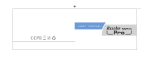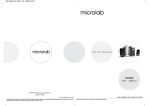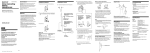Download Clarion WH105 Owner`s manual
Transcript
FinalManual.qxd 2/1/01 9:49 AM Page 1 AUTOMOTIVE RF STEREO HEADPHONE SYSTEM OWNER’S MANUAL INSTALLATION GUIDE FinalManual.qxd 2/1/01 9:49 AM Page 2 FinalManual.qxd 2/1/01 9:49 AM Page 1 WARNING! THE CLARION WH105 RF HEADPHONES ARE DESIGNED FOR LISTENING TO VIDEO OR AUDIO SOURCES FOR REAR SEAT PASSENGERS ONLY. If you do not have the required knowledge and experience to successfully complete the installation, we strongly recommend consulting an authorized Clarion dealer about professional installation options. TABLE OF CONTENTS THIS PRODUCT IS NOT INTENDED FOR USE BY THE DRIVER WHILE THE VEHICLE IS IN MOTION SINCE SUCH USE MAY DISTRACT THE DRIVER OR INTERFERE WITH THE DRIVER'S SAFE OPERATION OF THE VEHICLE AND MAY RESULT IN SERIOUS INJURY OR DEATH. SUCH USE MAY ALSO VIOLATE STATE LAW. CLARION DISCLAIMS ANY LIABILITY FOR ANY BODILY INJURY, INCLUDING FATALITIES, OR PROPERTY DAMAGE THAT MAY RESULT FROM ANY IMPROPER OR UNINTENDED USES OF THIS PRODUCT. ABOUT INSTALLATION Installation of mobile audio and video components requires experience with a variety of mechanical and electrical procedures. Even though this manual provides general installation and operation instructions for your new Clarion WH105 RF Headphones, it does not show the exact installation methods for your particular vehicle. Introduction . . . . . . . . . . . . . . . . . . . . . . . . . . . . . . . . . Description of Headphone Controls . . . . . . . . . . . . . . Description of RF Transmitter Box . . . . . . . . . . . . . . . RF Transmitter Box Specifications . . . . . . . . . . . . . . . Battery Installation . . . . . . . . . . . . . . . . . . . . . . . . . . . Operation Description . . . . . . . . . . . . . . . . . . . . . . . . . Installation . . . . . . . . . . . . . . . . . . . . . . . . . . . . . . . . . . Wiring Description . . . . . . . . . . . . . . . . . . . . . . . . . . . . Mounting the RF Transmitter Box . . . . . . . . . . . . . . . . Mounting the Antenna . . . . . . . . . . . . . . . . . . . . . . . . . Testing the Unit . . . . . . . . . . . . . . . . . . . . . . . . . . . . . . FCC Statement . . . . . . . . . . . . . . . . . . . . . . . . . . . . . . . . . . . . . . . . . . . . . . . . . . . . . . . . . . . . . . . . . . .2 .3 .4 .4 .5 .5 .6 .7 .7 .7 .7 .8 1 FinalManual.qxd 2/1/01 9:49 AM Page 2 Introduction The Clarion WH105 is a full-featured, high-tech Wireless Automotive RF Stereo Headphone System specifically created for the mobile environment. The WH105 frees you from the tangle of headphone wires and lets you enjoy music or TV audio without the clutter of cables. To ensure the best performance of your system, please read this manual carefully. Special Features Automatic Level Control prevents input signal over loading. Uses RF transmission Adjustable Headphone Band Power Indicator LED Auto ON/OFF Micro Switch Independent Volume Controls Additional Headphones About The Manual And Warranty The Clarion WH105 allows users to take full advantage of the benefits of RF audio transmission and its ability to operate multiple headphones from one single transmitter. There is no need for Y-adapters, complex installation, or concerns over electrical overload. Additional headphones, WH105H, are available through your local Clarion Audio Dealer. To start enjoying your new Clarion WH105 system, please read all remaining instructions listed in this manual. Keep all instructions for future reference. 2 This product is covered by a limited warranty (see the enclosed warranty card). Save the sales receipt to protect your purchase and aid in warranty service. FinalManual.qxd 2/1/01 9:49 AM Page 3 Description Of Headphone Controls RF Headphones 1. Battery Cover Remove the cover and place 2 Alkaline AAA batteries in the compartment 2. Power ON/OFF Switch Main power switch turns headphone power off to prevent accidental micro switch activation during storage. 3. Power LED Indicator When illuminated, the headphones are fully functional. The indicator will turn off when the headphones are removed or when the power switch is turned off. 4. Variable Tuning Control Allows user to adjust the noise and frequency for the desired audio source signal. 5. Volume Control Allows user to set individual listening levels. 6. Auto ON/OFF Micro Switch Turns the headphones ON when placed on the user's head and turns OFF the headphones when removed. 3 FinalManual.qxd 2/1/01 9:49 AM Page 4 Description Of RF Transmitter Box RF Wireless Automotive Transmitter 1.Power Input 2.RCA Plug (Left Channel) 3.RCA Plug (Right Channel) 4.Power ON/OFF Switch 5.Channel Select Switch (Channel 1, Channel 2) 6.Antenna Cord RF Transmitter Specifications General Specifications Power Requirement: Power Consumption: Frequency Response: Distortion: Dimensions (W x L x H): 4 12 Vdc 1 watt, Power On 35-12KHz 0.8%-1.5% 62 x 103 x 26mm FinalManual.qxd 2/1/01 9:49 AM Page 5 Battery Installation Operation Description 1. Open the battery compartment by sliding the cover towards the bottom of the Headphone. 2. Place two (2) alkaline AAA batteries into the battery compartment of the Headphone(s), making sure that the battery polarity is correct. 3. Snap the battery cover back into place. PLEASE READ CAREFULLY TO PREVENT DAMAGE TO THE HEADPHONES OR YOUR EARS. 1. Be sure batteries are properly installed in the Headphones. 2. Turn the Headphone volume nearly off before turning on the power switch. 3. Turn the Headphone power switch to the ON position. 4. Adjust the Headphone volume to a comfortable listening level. (You can adjust the audio source volume louder if needed). 5 FinalManual.qxd 2/1/01 9:49 AM Page 6 INSTALLATION Precautions Do not allow liquids or foreign objects to enter the WH105 RF Transmitter or Headphones. If any unit should become wet, turn off all power and let your authorzied Clarion Dealer clean or service the equipment. DO NOT ATTEMPT TO OPEN OR SERVICE THE RF TRANSMITTER OR HEADPHONES. THE INTERNAL PARTS ARE NOT USER-SERVICEABLE. DOING SO WILL VOID THE WARRANTY. Do not drop or excessively jar the WH105 headpones. Do not use liquid cleaners on any surfaces. Only use a soft (cotton or other non-static) cloth to wipe off fingerprints. Do not subject the unit to direct sunlight or an extremely hot environment (e.g., closed windows on a hot summer day, direct path of heater vent, etc.) Avoid using the products under the following contitions: - After extended parking on an extremely hot or cold day - Near strong magnetic fields - In an environment with excessive humidity, dust, or vibration (e.g., off-road travel, etc.) 6 Wiring This unit operates on an automotive 12-volt negative ground power source and requires additional mobile audio and video components for proper operation. Before installation, disconnect the (-) negative lead from the vehcile's battery. Attach the RF Transmitter to a location near your A/V Source with the provided adhesive tape. Connect the power and ground wire connectors to the 12Vdc input. Connect black (-) wire to ground of the vehicle, and red (+) wire to an accessory 12Vdc power source. Connect the audio input to a low-level output. With this connection, only the volume control on the earphones needs to be adjusted to control volume level. FinalManual.qxd 2/1/01 9:49 AM Page 7 Wiring Description Mounting The Transmitter The transmitter box can be mounted virtually anywhere in the vehicle. For optimum useage, mount away from vehicle computers, vehicle wire harnesses or any other sources of noise. Mount the unit securely with the provided adhesive tape so that the unit doesn't move around when the vehicle is in motion. Mounting The Antenna Mount the antenna as straight and as high in the vehicle as possible. Do not ground the antenna wire or allow the bare tip of the antenna to touch metal. Do not cut the antenna or alter its length in any way, as it will change the operating frequency. Do not wrap the antenna around the transmitter box. Do not coil the antenna along any existing vehicle harnesses. Testing The Unit Make sure the unit is switched to on when testing. Test for noise and frequency by switching from Channel 1 or 2 for the desired audio source signal. NOTE: Remove headphones and lower the volume before switching between channels. The signal on one channel may be louder than the other, resulting in possible hearing damage. 7 FinalManual.qxd 2/1/01 9:49 AM Page 8 FCC Statement This equipment has been tested and found to comply with the limits for a Class B digital device, pursuant to Part 15 of the FCC Rules. These limits are designed to provide reasonable protection against harmful interference in an automotive installation. This equipment generates, uses, and can radiate radio frequency energy and, if not installed and used in accordance with the instructions, may cause harmful interference to radio communications. However, there is no guarantee that interference will not occur in a particular installation. If this equipment does cause harmful interference to radio or television reception, which can be verified by turning the unit off and on, the user is encouraged to consult the dealer or an experienced radio/television technician for help. 8 FinalManual.qxd 2/1/01 9:49 AM Page 9 FinalManual.qxd 2/1/01 9:49 AM Page 10 661 W. Redondo Beach Blvd. Gardena, CA 90247 1-800-G0-CLARION www.clarion-usa.com ©2000 Clarion Sales Corporation Rev. 0 (09/00)