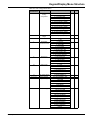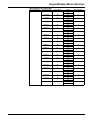Download McQuay RDS 802C Instruction manual
Transcript
Operation and Maintenance Manual MicroTech III® Unit Controller for Applied Rooftop and Self-Contained Systems RAH, RCS, RDS, RDT, RFS, RPS, SWP, and SWT © 2008 McQuay International OM 920 Group: Applied Systems Part Number: OM 920 Date: October 2008 Contents Introduction .............................................................. 4 Getting Started ................................................... 5 Using the Keypad/Display ....................................... 6 Passwords .......................................................... 7 Navigation Mode................................................. 8 Edit Mode ........................................................... 8 Service Timers.................................................... 8 Rapid Start.......................................................... 8 Manual Control ................................................... 9 Keypad/Display Menu Structure ........................... 10 System Summary Menu ................................... 12 Standard Menus ............................................... 13 System Menu.................................................... 14 Occupancy Menu.............................................. 16 Temperature Menu ........................................... 17 Flow Summary Menu........................................ 18 Supply Fan Speed Menu .................................. 18 Return/Exhaust Fan Speed Menu .................... 19 Cooling Menu.................................................... 20 Head Pressure Menu........................................ 21 Evap Condensing Menu ................................... 22 Economizer Menu............................................. 23 Min OA Damper Menu ...................................... 24 Heating Menu ................................................... 26 Energy Recovery .............................................. 27 Dehumidification Menu ..................................... 28 Daily Schedule Menu........................................ 28 One Event Schedule Menu............................... 29 Holiday Schedule Menu.................................... 29 Optimal Start Menu........................................... 29 Operating Hours Menu ..................................... 30 Extended Menus............................................... 30 Unit Setup Menu ............................................... 31 Timer Settings Menu......................................... 32 Time/Date Menu ............................................... 33 Supply Fan Setup Menu ................................... 33 Return/Exhaust Fan Setup Menu ..................... 34 Zone Temperature Setup Menu........................ 35 Compressor Setup Menu.................................. 36 Head Pressure Setup Menu ............................. 37 Chilled Water Setup Menu................................ 38 Economizer Setup Menu .................................. 38 Design Flow Setup Menu.................................. 39 Heating Setup Menu ......................................... 40 Dehumidification Setup Menu........................... 41 Alarm Out Configuration Setup Menu............... 42 Alarm Limits Setup Menu.................................. 43 Manual Control Menu ....................................... 44 LON/BACnetIP/BACnetMSTP Setup Menu...... 47 Active Alarm Menu............................................ 47 Alarm Log Menu ............................................... 47 Advanced Menus .............................................. 48 Unit Configuration Setup Menu......................... 48 Save/Restore Menu ......................................... 50 Alarm Delays Setup Menu ............................... 50 Analog Input Status Menu................................ 51 Universal I/O Status Menu ............................... 51 Digital Input Status Menu ................................. 52 Digital Output Status Menu .............................. 52 Adv Setup Settings Menu................................. 54 Adv Status Parameters Menu .......................... 55 Alarms..................................................................... 56 Alarm Clearing ................................................. 56 Warnings .......................................................... 56 Problems .......................................................... 57 Faults ............................................................... 60 Operator’s Guide.................................................... 62 Determining Unit State ..................................... 62 Off Operating State .......................................... 63 Start Up Operating State.................................. 64 Recirculating Operating State .......................... 64 Heating............................................................. 65 Economizer ...................................................... 65 Mechanical Cooling.......................................... 65 Determining Unit Status ................................... 66 Determining Control Mode ............................... 66 Determining Cooling Status ............................. 67 Determining Heat Status .................................. 68 Determining Economizer Status....................... 68 Determining Cooling Capacity.......................... 69 Determining Heating Capacity ......................... 69 Determining Supply Air Fan Capacity .............. 69 Determining RF/EF Capacity ........................... 69 Determining Outside Air Damper Position ....... 70 Determining Emergency Mode......................... 70 Determining Application Mode ......................... 70 Determining Occupancy Status........................ 71 Determining Occupancy Mode......................... 72 Determining Occupancy Source ...................... 72 Unoccupied Operation ..................................... 73 Scheduling ....................................................... 73 Temperature Control Configurations................ 75 Heat/Cool Changeover..................................... 75 Dehumidification............................................... 78 Energy Recovery.............................................. 80 Outside Air Damper Control ............................. 83 Outside Air Damper Control, Two Position ...... 85 Special Procedures for Units with WRV and More Than Two Circuits. ........................................... 89 Water Pump Control......................................... 90 Cooling: Multistage........................................... 90 Cooling: Modulating ....................................... 104 Heating Control .............................................. 108 Modulating...................................................... 109 Min DAT ......................................................... 110 Indoor Air Fan - On/Off Control ...................... 114 Introduction Introduction This manual provides information regarding the MicroTech III control system. It specifically describes the operation and programmable options for units with constant air volume (CAV) control and variable air volume (VAV) control. The MicroTech III Controller is a self contained device that is capable of complete, standalone operation. Information in the controller can be displayed and modified by using the keypad/display in the units main control panel. For installation and startup instructions and general information regarding a particular unit, refer to the applicable model-specific installation and maintenance manual. For installation and startup instructions and general information regarding a particular rooftop unit, refer to the applicable model-specific installation and maintenance manual (Table 1). Table 1: Installation and Maintenance Resources Unit Manual MicroTech III Rooftop Unit Controller - BACnet IP Communications MicroTech III Rooftop Unit Controller - BACnet MSTP Communications MicroTech III Rooftop Unit Controller - BACnet LON Communications MicroTech III Unit Controller RPS/RDT/RFS/RCS 015C-105C RPS/RDT/RFS/RCS 050D-140D SWP Self-Contained (018 to 105) IM 916 IM 917 IM 918 IM 919 IM 926 IM 893 IM 937 NOTICE This equipment generates, uses, and can radiate radio frequency energy and, if not installed and used in accordance with this instruction manual, may cause interference to radio communications. It has been tested and found to comply with the limits for a Class A digital device, pursuant to part 15 of the FCC rules. These limits are designed to provide reasonable protection against harmful interference when the equipment is operated in a commercial environment. Operation of this equipment in a residential area is likely to cause harmful interference in which case the user is required to correct the interference at his own expense. McQuay International disclaims any liability resulting from any interference or for the correction thereof. WARNING Electric shock hazard. Can cause personal injury or equipment damage. This equipment must be properly grounded. Connections and service to the MicroTech II control panel must be performed only by personnel that are knowledgeable in the operation of the equipment being controlled. 4 McQuay OM 920 Introduction WARNING Excessive moisture in the control panel can cause hazardous working conditions and improper equipment operation. When servicing this equipment during rainy weather, the electrical components in the main control panel must be protected from the rain. CAUTION Extreme temperature hazard. Can cause damage to system components. The MicroTech III controller is designed to operate in ambient temperatures from -20°F to 125°F. It can be stored in ambient temperatures from -40°F to 140°F. It is designed to be stored and operated in relative humidity up to 95% (non-condensing). CAUTION Static sensitive components. A static discharge while handling electronic circuit boards can cause damage to the components. Discharge any static electrical charge by touching the bare metal inside the main control panel before performing any service work. Never unplug any cables, circuit board terminal blocks, relay modules, or power plugs while power is applied to the panel. Getting Started This manual contains information designed to assist the field technician with unit setup. The technician will need to be familiar with the following topics at a minimum to successfully set up unit operation. • Keypad navigation/editing/passwords • Control Mode • Occ Mode • DSP Setpoint • BSP Setpoint • Heat/Cool Changeover (Zone Setpoints) • DAT Clg Setpoint • DAT Htg Setpoint • Clg Enable (OAT/EWT lockout) • Htg Enable (OAT lockout) • Econo Enable (Changeover temp/Enthalpy switch) • Ventilation Limit/OA damper McQuay OM 920 5 Using the Keypad/Display Using the Keypad/Display The keypad/display consists of a 5-line by 22 character display, three keys and a “push and roll” navigation wheel. There is an Alarm Button, Menu (Home) Button, and a Back Button. The wheel is used to navigate between lines on a screen (page) and to increase and decrease changeable values when editing. Pushing the wheel acts as an Enter Button. Figure 1: Keypad Controls System Summary 3/23 Advanced Menus Alarm Lists Unit State= Clg Capacity= Cooling 25% The first line on each page includes the page title and the line number to which the cursor is currently “pointing”. The line numbers are X/Y to indicate line number X of a total of Y lines for that page. The left most position of the title line includes an “up” arrow to indicate there are pages “above” the currently displayed items, a “down” arrow to indicate there are pages “below” the currently displayed items or an “up/down” arrow to indicate there are pages “above and below” the currently displayed page. Each line on a page can contain status only information or include changeable data fields. When a line contains status only information and the cursor is on that line all but the value field of that line is highlighted meaning the text is white with a black box around it. When the line contains a changeable value and the cursor is at that line, the entire line is highlighted. Each line on a page may also be defined as a “jump” line, meaning pushing the navigation wheel will cause a “jump” to a new page. An arrow is displayed to the far right of the line to indicate it is a “jump” line and the entire line is highlighted when the cursor is on that line. The keypad/display Information is organized into five main menus or menus groups; Alarm Lists Menu, System Summary Menu, Standard Menus, Extended Menus and Advance Menus. Note – Only menus and items that are applicable to the specific unit configuration are displayed. The Alarm Lists Menu includes active alarm and alarm log information. The System Summary Menu includes status information indicating the current operating condition of the unit. Standard Menus include basic menus and items required to setup the unit for general operation. These include such things are control mode, occupancy mode and heating and cooling setpoints. Extended Menus include more advanced items for “tuning” unit operation such as PI loop parameters and time delays. Advanced Menus include the most advanced items such as “unit configuration” parameters and service related parameters. These generally do not needing changing or accessing unless there is a fundamental change to or a problem with the unit operation. 6 McQuay OM 920 Using the Keypad/Display Passwords When the keypad/display is first accessed, the Home Key is pressed, the Back Key is pressed multiple times, or if the keypad/display has been idle for the Password Timeout timer (default 10 minutes), the display will show a “main” page where the user can enter a password or continue without entering a password. The three password levels available are Level 2, Level 4, and Level 6, with Level 2 having the highest level of access. Entering the Level 6 password allows access to the Alarm Lists Menu, System Summary Menu, and the Standard Menus group. Entering the Level 4 password allows similar access to Level 6 with the addition of the Extended Menus group. Entering the Level 2 password allows similar access to Level 4 with the addition of the Advanced Menus group. The Level 2 password is 6363, the Level 4 is 2526, and the Level 6 password is 5321. Continuing without entering one of these three levels allows access only to the Alarm Lists Menu and the System Summary Menu. Note – Alarms can be acknowledged without entering a password. Figure 2: Password Main Page McQuay AHU 1/3 Enter Password Continue W/O Password Version Information The password field initially has a value **** where each * represents an adjustable field. These values can be changed by entering the Edit Mode described below. Figure 3: Password Entry Page Enter Password 1/1 Enter Password **** Entering an invalid password has the same effect as continuing without entering a password. Once a valid password has been entered, the controller allows further changes and access without requiring the user to enter a password until either the password timer expires or a different password is entered. The default value for this password timer is 10 minutes. It is changeable from 3 to 30 minutes via the Timer Settings menu in the Extended Menus. McQuay OM 920 7 Using the Keypad/Display Navigation Mode In the Navigation Mode, when a line on a page contains no editable fields all but the value field of that line is highlighted meaning the text is white with a black box around it. When the line contains an editable value field the entire line is inverted when the cursor is pointing to that line. When the navigation wheel is turned clockwise, the cursor moves to the next line (down) on the page. When the wheel is turned counter-clockwise the cursor moves to the previous line (up) on the page. The faster the wheel is turned the faster the cursor moves. When the Back Button is pressed the display reverts back to the previously displayed page. If the Back button is repeated pressed the display continues to revert one page back along the current navigation path until the “main menu” is reached. When the Menu (Home) Button is pressed the display reverts to the “main page.” When the Alarm Button is depressed, the Alarm Lists menu is displayed. Edit Mode The Editing Mode is entered by pressing the navigation wheel while the cursor is pointing to a line containing an editable field. Once in the edit mode pressing the wheel again causes the editable field to be highlighted. Turning the wheel clockwise while the editable field is highlighted causes the value to be increased. Turning the wheel counter-clockwise while the editable field is highlighted causes the value to be decreased. The faster the wheel is turned the faster the value is increased or decreased. Pressing the wheel again cause the new value to be saved and the keypad/display to leave the edit mode and return to the navigation mode. Service Timers A user may override timers for a period of up to 240 minutes by setting the Service Timer to a non-zero number. When the Service Timer is not zero, the times listed below are set to the Service Time (Default = 20 seconds) instead of the normal values. This allows the unit to be run through its operating states without having to wait for the normal time delays to expire. These times revert to the standard values when the Service Time count down to zero or is set to zero by the user. The affected times are: • Cooling Stage Time • Heating Stage Time • Start Initial Time • Recirculation • ZeroOATime Rapid Start The user may elect to initiate a rapid startup sequence at unit power up by setting the Rapid Start flag to Yes. When this flag is set to Yes, the Service Timer is set to 10 minutes whenever the power is reset to the controller. 8 McQuay OM 920 Using the Keypad/Display Manual Control A user may manually control outputs to check operation of components when Manual Control is set to ManCtrl. When Manual Control is set to ManCtrl, the unit is disabled and the unit is shut down in the normal manner if it is operating. Outputs listed in the Manual Control menu of the Keypad/Display section can then be controlled directly until Manual Control is set to Normal. Note – Manual Control will be set to No automatically after 240 minutes so that a person could not put the unit into Manual Mode control and walk away from the unit and let it run at the manual settings. When Manual Control is set to Yes, the Control Mode is set to Off so that the unit will not restart automatically. When Manual Control is set to Normal all digital outputs in the Manual Control menu are set to Off and all the analog outputs are set to 0.0% so that all outputs are in the Off or minimum position when Manual Control is set to ManCtrl. All alarms except those listed below are overridden during Manual Control. During manual control, the unit will respond in the normal manner to the following alarms. • Emergency Stop Fault • Duct High Limit • High Return Temperature • High Discharge Temperature • Low Discharge Temperature • High Pressure - Circuit # 1 • High Pressure - Circuit # 2 • Low Pressure - Circuit # 1 • Low Pressure - Circuit # 2 McQuay OM 920 9 Keypad/Display Menu Structure Keypad/Display Menu Structure The following is a description of the MicroTech III menu structure. These menus and items can all be displayed with the keypad/display. Menu items displayed will change based on the selected unit configuration. Keypad/display menus are divided into 1) System Summary menu - password required. 2) Standard menu - password not required. 3) Extended Menu higher level password required. 4) Advanced Menu - requires the highest level password. Figure 4: Keypad/Display Menu Structure 10 McQuay OM 920 Keypad/Display Menu Structure McQuay OM 920 11 Keypad/Display Menu Structure System Summary Menu Menus in the System Summary category contain basic unit operating status and control set point parameters. The items shown in the System Summary Menu are Read Only and are not adjustable from this menu. The following are brief descriptions of the System Summary category menus and items. No password is required to view the System Summary Menu. Table 2: System Summary Menu Menu Display Name Default Setting Unit State= - Clg Capacity= OAD/Econo Cap= Htg Capacity= Control Temp= Zone Clg Spt= Zone Htg Spt= Disch Air= DAT Clg Spt= DAT Htg Spt= Min DAT Limit= SAF Speed= DSP DuctSP Spt= RF/EF Speed= BSP BldgSP Spt= OA Temp= EW Temp= Rel Humidity= - Range Off Start Recirc FanOnly MinDAT Htg Econo Clg 0-100% 0-100% 0-100% -50.0-200.0°F 0.0-100.0°F 0.0-100.0°F -50.0-250.0°F 40.0-100.0°F 40.0-140.0°F 0.0-70.0°F 0-100% 0.2-4.0in 0.2-4.0in 0-100% -0.25-0.25in -0.25-0.25in -50.0-200.0°F -50.0-150.0°F 0-100% Password Level None None None None None None None None None None None None None None None None None None None None Unit State is a status only item which indicates the state of operation in which the unit is currently operating. The unit can be in any of the operating states shown. Clg Capacity is a status only item which indicates the percentage of the unit maximum cooling capacity currently operating. OAD/Econo Cap is a status only item which indicates the percentage that the outdoor damper or economizer valve is currently open. Htg Capacity is a status only item which indicates the percentage of the unit maximum heating capacity currently operating. Control Temp is a status only item which displays the current value of the “Control Temperature.” The “Control Temperature” is defined as the temperature input selected by the Control Temperature Source parameter. For example, if the Control Temperature Source parameter is set to “Return,” then the Control Temperature parameter reads the same value as the Return Air parameter. Zone Clg Spt is a status only item which indicates the temperature in which the unit will go into the cooling mode of operation. Zone Htg Spt is a status only item which indicates the temperature in which the unit will go into the heating mode of operation. Disch Air is a status only item which displays the current temperature reading from the unit's discharge air temperature sensor (DAT). This sensor is standard on all units. 12 McQuay OM 920 Keypad/Display Menu Structure DAT Clg Spt is a status only item which indicates the temperature that the DAT should be maintained at when it is in the cooling mode of operation. DAT Htg Spt is a status only item which indicates the temperature that the DAT should be maintained at when in the heating mode of operation. Min DAT Limit is a status only item which indicates the discharge air low limit temperature on CAV zone control units. Heating will be activated to maintain this setting when the discharge temperature falls below it during the Fan Only operating state. On VAV or CAV discharge control units, the minimum discharge temperature limit is the DAT Clg Spt. SAFSpeed is a status only item which indicates the capacity of the supply air fan. DSP is a status only item which displays the current duct static pressure reading. DuctSP Spt= is a status only item which indicates the duct static pressure set point used for controlling the VFD for the supply air fan. The VFD is modulated to maintain the duct pressure at this value. RF/EF Speed is a status only item indicating the capacity of the return fan/exhaust air fans. BSP is a status only item which displays the current building static pressure reading. BldgSP Spt is a status only item which indicates the building static pressure set point used for controlling the return/exhaust fan VFD. The return/exhaust fan VFD is modulated to maintain the building static pressure sensor input to this value. OA Temp is a status only item which displays the current temperature reading from the unit mounted outdoor air temperature sensor. This sensor is standard on all units. EW Temp is a status only item that displays the current temperature reading from the unit mounted entering water temperature sensor. The sensor is standard on all water-cooled units. Rel Humidity is a status only item that displays the current relative humidity reading from the optional humidity sensor. Standard Menus The Standard Menus are menu items that control the unit's day to day operation. The menus provide information about the units operation and its control parameters. Accessing the Standard Menus requires the operator to enter the four-digit level 6 password, (5321) using the keypad buttons located on the controller interface. Table 3: Standard Menus McQuay OM 920 Menu Display Name Item Display Name Standard Menu System Occupancy Temperatures Flow Summary SAF Spd Control RF/EF Spd Control Cooling Head Pressure Evap Condensing Economizer Min OA Damper Heating Energy Recovery Dehumidification Daily Schedule One Event Schedule Holiday Schedule Optimal Start Operating Hours Default Setting Range Password Level 6 6 6 6 6 6 6 6 6 6 6 6 6 6 6 6 6 6 6 13 Keypad/Display Menu Structure System Menu The “System” menu provides a summary of basic unit status and control items. This menu summarizes the current operating state of the unit, giving the operating state the unit is in, along with the current capacity level of that operating state. Table 4: System Menu 14 Menu Display Name Item Display Name Default Setting Range Password Level System Unit State = - 6 Unit Status = - Ctrl Mode = Off Clg Status = - Htg Status = - Econo Status = - Clg Capacity= Htg Capacity= SAF Speed = RF/EF Speed = OAD/Econo Cap= Rel Humidity= Emerg Mode= Normal Net App Mode= Auto Off Start Recirc FanOnly MinDAT Htg Econo Clg Enable OffMan OffMnCtl OffNet OffAlm OffFnRty Off HeatOnly CoolOnly FanOnly HeatCool Auto Enabled None OffAmb OffAlarm OffNet OffMan Enabled None OffAmb OffAlarm OffNet OffMan Enabled None OffAmb OffAlarm OffNet OffMan OffDehum 0-100% 0-100% 0-100% 0-100% 0-100% 0-100% Normal Off Off HeatOnly CoolOnly FanOnly Auto 6 6 6 6 6 6 6 6 6 6 6 6 6 McQuay OM 920 Keypad/Display Menu Structure Unit State is a status only item which indicates the state of operation in which the unit is currently operating. Unit Status is a status only item which indicates the current operating status. Ctrl Mode is an adjustable item which allows the unit to be set for off, auto heating/cooling operation, cooling only, heating only, and fan only. Clg Status is a status only item which indicates whether or not mechanical cooling is currently allowed. If cooling is disabled, the reason is indicated. Htg Status is a status only item which indicates whether or not heating is currently allowed. If heating is disabled, the reason is indicated. Econo Status is a status only item which indicates whether or not the economizer is currently enabled. If economizer is enabled, the reason is indicated. Clg Capacity is a status only item which indicates the percentage of the unit maximum cooling capacity currently operating. Htg Capacity is a status only item which indicates the percentage of the unit maximum heating capacity currently operating. SAF Speed is a status only item which indicates the current speed of the supply air fan. RF/EF Speed is a status only item which indicates the current speed of the return fan/exhaust air fans. OAD/Econo Cap is a status only item which indicates the percentage that the outdoor damper/waterside economizer valve is currently open. Rel Humidity is a status only item that displays the current relative humidity reading from the optional humidity sensor. Emerg Mode is an adjustable item which indicates if the unit was shut down in an emergency situation via a network command. Net App Mode is a network adjustable item which indicates that the unit is set for network off, cooling only, heating only, fan only or auto heating/cooling operation via a network signal. This item has no affect on the unit operation unless the Ctrl Mode item is set to “Auto.” McQuay OM 920 15 Keypad/Display Menu Structure Occupancy Menu Menus in the Occupancy menu contain status and control items that relate to unit occupied/unoccupied operation. Table 5: Occupancy Menu Menu Display Name Item Display Name Occupancy Occupancy= Default Setting Occ Mode= Auto OccSrc= - UnoccSrc= - Tnt Ovrde Time= 0 Range Password Level Occ Unocc TntOvrd Occ Unocc TntOvrd Auto None NetSchd IntSchd OneEvnt RemoteSw OccManCmd OccMode TStatTO ManTO UnoccDehum UnoccClg UnoccHtg IntOptStrt NetOptStrt None 0-300min 6 6 6 6 6 Occupancy is a status only item which indicates whether the unit is currently in an occupied, unoccupied, or tenant override mode of operation. OccMode is an adjustable item which allows the unit to be set for manual occupied or unoccupied operation, automatic operation based on a time schedule input or manual bypass operation. OccSrc is a status only item which indicates the input source or function that is responsible for setting the Occupancy parameter to “Occ.” UnoccSrc is a status only item which indicates the input source or function that is responsible for setting the Occupancy parameter to “Unocc.” Tnt Ovrd Time is an adjustable item which indicates the amount of time remaining for unit operation since tenant override operation was activated. 16 McQuay OM 920 Keypad/Display Menu Structure Temperature Menu Menus in the Temperatures menu contain unit temperature status information. Table 6: Temperature Menu Menu Display Name Item Display Name Default Setting Range Password Level Temperatures Control Temp= Disch Air= Return Air= Space Temp= OA Temp= EFT/LC Temp= EW Temp= Mixed Air= - -50.0-200.0°F -50.0-250.0°F -20.0-200.0°F -0.0-150.0°F -50.0-200.0°F -50.0-250.0°F -50.0-150.0°F -50.0-250.0°F 6 6 6 6 6 6 6 6 Control Temp is a status only item which indicates what the current control temperature is. Disch Air is a status only item which displays the current temperature reading from the unit's discharge air temperature sensor (DAT). This sensor is standard on all units. Return Air is a status only item which displays the current temperature reading from the unit's return air temperature sensor (RAT). This sensor is standard on all units. Space Temp is a status only item which displays the current space (or zone) temperature reading from the optional unit space air temperature sensor input. If an optional space temperature sensor is not installed, the SpaceT Present= item in the Setup menu should be set to “No” to disable the alarm function associated with an open circuit at the space temperature sensor input. OA Temp is a status only item which displays the current temperature reading from the unit mounted outdoor air temperature sensor. This sensor is standard on all units. EFT/LCT (RTU) is a status only item which displays the current entering fan/leaving coil temperature reading from the unit mounted temperature sensor. This sensor is available on RTU units with dehumidification capability. This sensor is also installed on units equipped with either gas or electric heat and is used by the controller to calculate the heat rise across the heat exchanger by comparing it to the discharge air temperature input. The controller uses this information to protect the heat exchanger against overheating. EWT (SCU) is a status only item that displays the current temperature reading from the unit mounted entering water temperature sensor. The sensor is standard on all water-cooled units. MAT (SCU) is a status only item that displays the current temperature reading from the unit mounted mixed air temperature sensor. The sensor is standard on all Self Contained units. McQuay OM 920 17 Keypad/Display Menu Structure Flow Summary Menu Table 7: Flow Summary Menu Menu Display Name Item Display Name Default Setting Range Password Level Flow Summary Airflow = - 6 Waterflow= - Water Pump= - NoFlow Flow NoFlow Flow Off On Off On Off On Off On Supply Fan= Ret/Exh Fan= VAV/FanOp= 6 6 6 6 6 Airflow is a status only item that indicates whether or not discharge airflow is detected. Airflow status is sensed by a binary input delivered to the controller by a differential pressure switch (PC7). On VAV units duct static pressure is also a factor in the indication of airflow. Waterflow is a status only item that indicates whether or not water flow is detected. Water flow status is sensed by a binary input delivered to the controller by an optional water flow sensor (WF1). Water pump is a status only item that indicates whether or not the Pump Start Output is active. The pump start output is available for field use to start a field supplied pump when water flow is required. For field wiring requirements for using this output refer to “Field Wiring” in the MicroTech III Installation Manual (IM 919). The Pump Start Output is turned on whenever the economizer bypass valve is open, the unit is in the Econo or Cooling operating state, economizer flush mode is active or a Freeze fault or Freeze problem alarm is active or has been active within the past 10 minutes. Otherwise the Pump Start Output is off. Supply Fan is a status only item which indicates whether or not the controller is commanding the unit supply fan on. Ret/Exh Fan is a status only item which indicates whether or not the controller is commanding the unit RF/EF fan on. VAV/FanOp is a status only item which indicates whether this output (MCB DO10) is On or Off. Supply Fan Speed Menu Table 8: Supply Fan Speed Menu Menu Display Name Item Display Name Default Setting Range Password Level SAF Spd Control SAF Speed= Speed Cmd= Duct Press= DuctSP Spt= SAF Ctrl= 1.0in DSP 6 6 6 6 6 Rem SAF Cap= 25% 0-100% 0-100% 0.0-5.0in 0.2-4.0in DSP Speed 0-100% 6 SAF Speed is a status only item that indicates the current supply fan speed. Speed Cmd is a status only item that indicates the current supply fan VFD commanded speed. Duct Press is a status only item which indicates the current pressure of the supply air ductwork. The duct pressure is measured at the location in which the duct static pressure tap was field installed. This device is not factory installed. DuctSP SPT is an adjustable item which sets the duct static pressure set point used for controlling the VFD for the supply air fan. The VFD is modulated to maintain the duct pressure at this value. 18 McQuay OM 920 Keypad/Display Menu Structure SAF Ctrl is an adjustable parameter used to select how the supply fan is to be controlled. The supply fan can be controlled by supply air fan by duct pressure or by a percentage of supply air fan speed from 25% to 100%. The speed option is typically used with a building automation system. Remote SF Cap is an adjustable item for setting the supply fan speed by the keypad or by a network control signal. Return/Exhaust Fan Speed Menu Table 9: Return/Exhaust Fan Speed Menu Menu Display Name Item Display Name Default Setting Range Password Level RF/EF Spd Control RF/EF Speed= Speed Cmd= Min Speed = Bldg Press= BldgSP Spt= RF/EF Ctrl= 5% 0.050in Tracking 6 6 6 6 6 6 Rem RAF Cap= Rem ExhF Cap= 5% 5% 0-100% 0-100% 0-100% -0.25-0.25in -0.25-0.25in None Tracking BldgP Speed 0-100% 0-100% 6 6 RF/EF Speed a status only item that indicates the current return/exhaust fan VFD speed. Speed Cmd is a status only item that indicates the current return/exhaust fan VFD commanded speed. Min Speed is a status only item that indicates the minimum return/exhaust fan VFD speed. Bldg Press is a status only item which indicates the building static pressure at the building static pressure sensor location. BldgSP Spt is an adjustable item which sets the building static pressure set point used for controlling the VFD for the return/exhaust air fan. The VFD is modulated to maintain the building pressure at this value. RF/EF CP Ctrl is an adjustable parameter used to select how the return/exhaust fans are to be controlled. The exhaust fans can be controlled by the building pressure or by a percentage of return/exhaust air fan speed from 25% to 100%. The speed option is typically used with a building automation system. Remote RAF Cap is an adjustable item for setting the return fan speed by the keypad or by a network control signal. Remote EF Cap is an adjustable item for setting the exhaust fan speed by the keypad or by a network control signal. McQuay OM 920 19 Keypad/Display Menu Structure Cooling Menu Table 10: Cooling Menu Menu Display Name Item Display Name Default Setting Range Password Level Cooling Zone Clg Spt= Unocc Clg Spt= DAT Clg Spt= Min Clg Spt= Min Clg Spt @ 72.0°F 85.0°F 55.0°F 55.0°F 0/ NA 6 6 6 6 6 Clg Reset= None Max Clg Spt= Max Clg Spt @ 65.0°F 100/ NA 0.0-100.0°F 40.0-100.0°F 40.0-100.0°F 40.0-100.0°F 0-100/ NA °F °C mA % None Ntwrk Space Return OAT ExtmA ExtV Airflow 40.0-100.0°F 0-100/ NA °F °C mA % 6 6 6 Zone Clg Spt an adjustable item which sets the temperature in which the unit will go into the cooling mode of operation. Unocc Clg Spt is an adjustable item which sets the zone temperature at which the unit starts up and provides unoccupied cooling (night setup) during unoccupied periods. Note: Setting this to its minimum value will disable unoccupied cooling. DAT Clg Spt is an adjustable item used by the controller to set the DAT cooling setpoint. This value is adjustable only when it is not being set by a reset schedule. Min Clg Spt is an adjustable item which sets the minimum cooling discharge set point for use with a cooling discharge air temperature set point reset schedule. Min Clg Spt @ is an adjustable item which sets the value of the sensor input, selected with the Cooling Reset parameter, at which the DAT cooling setpoint parameter is reset to the minimum DAT cooling setpoint value. Clg Reset is an adjustable item used to set the type of cooling reset to be used. Max Clg Spt is an adjustable item which sets the maximum cooling discharge set point for use with a cooling discharge air temperature set point reset schedule. Max Clg Spt @ is an adjustable item which sets the value of the sensor input, selected with the Cooling Reset parameter, at which the DAT cooling setpoint parameter is reset to the maximum DAT cooling setpoint value. Figure 5 graphically shows the cooling reset operation. Example, The normal DAT cooling setpoint is 55.0 F. The cooling reset scheme is set to airflow. The unit is to adjust the DAT from 55.0 F to 65.0 F. When the unit is at 35% of the design airflow the discharge temperature is to be 65.0 F. When the unit is at 80% of its airflow the DAT is to be 55.0F. This example would give the following inputs: Min Clg Spt = 55.0 F Min Clg Spt @ = 80% 20 McQuay OM 920 Keypad/Display Menu Structure Max Clg Spt = 65.0 F Max Clg Spt @ = 35% Based on the above, the unit will have a discharge air temperature setpoint of 55.0 F from 80% to 100% of the airflow. Figure 5: Cooling Setpoint Head Pressure Menu The Head Pressure menu contains parameters that are used to maintain head pressure control. Table 11: Head Pressure Menu Menu Display Name Item Display Name Default Setting Range Password Level Head Pressure WRV Pos= Head P Circ 1= Head P Circ 2= Setpoint= 260psi 0-100% 0-750psi 0-750psi 230-340psi 6 6 6 6 WRV Pos is a status only item that indicates the current water regulating valve position. Head P Circ 1 is a status only item that indicates the current refrigerant pressure for circuit #1. Head P Circ 2 is a status only item that indicates the current refrigerant pressure for circuit #2. Setpoint is an adjustable item that sets the refrigerant setpoint used for controlling the water regulating valve. The water-regulating valve is modulated to maintain the refrigerant pressure. Note – This section only applies to Self Contained units with a water regulating valve. McQuay OM 920 21 Keypad/Display Menu Structure Evap Condensing Menu Table 12: Evap Condensing Menu Menu Display Name Item Display Name Default Setting Range Password Level Evap Condensing Cond Fan Spd= CFan Spd Cmd= Min Fan Speed= Stage Time= Sump Temp= Min Sump T= Max Sump T= Sump Dump Spt= Pump Status= 25% 10min 75.0°F 85.0°F 3-5.0°F - 6 6 6 6 6 6 6 6 6 Smp Pmp Delay= Conductivity= Dophin System= 30s No 0-100% 0-100% 0-100% 0-100min -50.0-150.0°F 0.0-100.0°F 0.0-100.0°F 0.0-100.0°F Off On 0-300s 0-5000S/cm No Yes 6 6 6 Cond Fan Speed is a status only item that displays the current VFD speed when the evaporative condenser option includes a VFD to control the first condenser fan on each circuit. Cond Fan Spd Cmd is a status only item that indicates the current Condenser fan VFD commanded speed. Min Fan Speed is an adjustable item used to set the minimum speed for the VFD speed when the evaporative condenser option includes a VFD to control the first condenser fan on each circuit. Stage Time is an adjustable item used to set a minimum time period between condenser fan stage changes. Sump Temp is a status only item that displays the current evaporative condenser sump temperature. Min Sump T is an adjustable item used to set a minimum evaporative condenser sump temperature set point. This value is used to determine when condenser fans are turned off. Max Sump T is an adjustable item used to set a maximum evaporative condenser sump temperature set point. This value is used to determine when condenser fans should be turned on. Sump Dump Spt is an adjustable item used to set a minimum sump temperature. The sump is emptied to prevent freezing if the sump temperature drops below this set point. Sump Pump Status is a status only item that displays the current evaporative condenser sump pump status. Smp Pmp Delay adjustable item used to set the amount of time the sump pump fail alarm is delayed. If the Sump Pump status remains Off after the Sump Pump Output has been turned on for more than the Sump Pump Delay time, a Sump Pump fail alarm is initiated. Conductivity is a status only item that displays the conductivity level of the water in the sump of an evaporative cooled condenser on rooftop units. Dolphin System is an adjustable parameter that indicates to the controller whether or not a Dolphin water treatment method is being used. When set to “yes” the controller assures the sump pump is run every three days to reduce scaling. 22 McQuay OM 920 Keypad/Display Menu Structure Economizer Menu Table 13: Economizer Menu Menu Display Name Item Display Name Default Setting Range Password Level Economizer Economizer Pos= DAT Clg Spt= Min OA Pos= Chgover Temp= EWT Diff= 55.0°F 55.0°F 3.0d°F 0-100% 40.0-100.0°F 0-100% 0.0-100.0°F 0.0-10.0d°F 6 6 6 6 6 Economizer Pos is a status only item that is used to indicate percentage that the economizer dampers/waterside economizer valve is open. DAT Clg Spt is an adjustable item used by the controller to set the DAT cooling setpoint. This value is adjustable only when it is not being set by a reset schedule. Min OA Pos is a status only item which indicates the current minimum position of the outdoor air damper. Chgover Temp is an adjustable item which sets the OA dry bulb temperature at which the units changes over to the economizer operation. EWT Diff is an adjustable item that sets a differential below the MAT at which waterside economizer operation is enabled based on entering water temperature. McQuay OM 920 23 Keypad/Display Menu Structure Min OA Damper Menu Table 14: Min OA Damper Menu Menu Display Name Item Display Name Default Setting Range Password Level Min OA Damper Min OA Pos= Vent Limit= DCV Limit= Min OA Reset= 20% 10% None 6 6 6 6 DesignFlow= Yes OA @ MinV/mA= OA @ MaxV/mA= Min V/mA= 0% 100% 0.0/ V Max V/mA= 10.0/ V PPM @DCV Lmt= PPM @Vnt Lmt= PPM= Min PPM= Max PPM= V/A @Min PPM= 800ppm 1000ppm 0ppm 2000ppm 0.0/ V V/A @Max PPM= 10.0/ V Min Fan Diff= Max Fan Diff= OA Flow= MinOAFlw Spt= Min Clg Spd= LoFlo V Lmt= 20% 50% 2000CFM 40% 30% 0-100% 0-100% 0-100% None Network Ext VDC Ext mA IAQ VDC IAQ mA No Yes 0-100% 0-100% 0.0-20.0/ V mA 0.0-20.0/ V mA 0-5000ppm 0-5000ppm 0-5000ppm 0-5000ppm 0-5000ppm 0.0-20.0/ V mA 0.0-20.0/ V mA 0-100% 0-100% 0-60000CFM 0-60000CFM 0-100% 0-100% 6 6 6 6 6 6 6 6 6 6 6 6 6 6 6 6 6 6 Min OA Pos is a status only item which indicates the current minimum position of the outdoor damper. This value does not go above a value called the Ventilation Limit and does not go below a value called the Demand Control Ventilation Limit. On CAV units the Ventilation Limit and the Demand Control Ventilation Limit are fixed values set equal to the Vent Limit= and DCV Limit= parameters. On VAV units the OA Damper Position increases from the Vent Limit= value to the LoFloVent Limit= value as the VFD speed goes from 100% down to the Min Clg Spd= value. The Demand Control Ventilation Limit in this VAV case is determined by the Ventilation Limit X DVC Limit=/Vent Limit=. When the Min OA Reset= parameter is set to “None” the Min OA Pos= value is set to the Ventilation Limit. If Min OA Reset= is set to Network, Ext VDC, Ext mA, IAQ VDC, or IAQ mA, the Min OA Pos= varies between the Ventilation Limit and the Demand Control Ventilation Limit as the reset signal varies from its maximum to minimum value. Vent Limit is an adjustable item that sets the value of the Ventilation Limit on a CAV unit or when a VAV unit is at 100% discharge fan speed. DCV Limit is an adjustable item that sets the value of the Demand Control Ventilation Limit on a CAV unit or when a VAV unit is at 100% discharge fan speed. This item is only used when the “Min OA Reset=” is set to something other than “None.” 24 McQuay OM 920 Keypad/Display Menu Structure Min OA Reset is an adjustable item that sets the type of minimum OA damper position reset to be used. When this is set to “None” the Min OA Pos= parameter is set to the Ventilation Limit. When this is set to “Network,” “Ext VDC,” “Ext mA,” “IAQ VDC,” or “IAQ mA” then the Min OA Pos= parameter varies from the Ventilation Limit down to the Demand Control Ventilation Limit as the reset signal goes from its maximum to minimum value. Design Flow is an adjustable item used to turn the optional DesignFlow outdoor airflow measuring reset function on and off. This is one of several available methods of automatically resetting the Min OA Pos parameter. OA @ MinV/mA is is an adjustable item used when Min OA Reset is set to “Ext VDC” or “Ext mA” to define at what percent of the field input signal the Min OA Pos is to be at the Demand Control Ventilation Limit value. OA @ MaxV/mA is an adjustable item used when Min OA Reset= is set to “Ext VDC” or “Ext mA” to define at what percent of the field input signal the Min OA Pos= is to be at the Ventilation Limit value. Min V/mA is an adjustable item used to set the minimum value of the field input signal. Max V/mA is an adjustable item used to set the maximum value of the field input signal. PPM @ DCV Limit is an adjustable item used when Min OA Reset= is set to “IAQ VDC” or “IAQ mA” to define at what PPM value the Min OA Pos= is to be at the Demand Control Ventilation Limit value. PPM @ Vent Limit is an adjustable item used when Min OA Reset= is set to “IAQ VDC” or “IAQ mA” to define at what PPM value the Min OA Pos= is to be at the Ventilation Limit value. PPM is a status only item which indicates the current reading from the CO2 sensor. Min PPM is an adjustable item that sets the minimum PPM value. Max PPM is an adjustable item that sets the maximum PPM value. V/mA @ Min PPM is an adjustable item that sets the minimum PPM value and the minimum DC voltage or mA value of the CO2 sensor used when Min OA Reset= is set to “IAQ VDC” or “IAQ mA.” V/mA @ Max PPM is an adjustable item that sets the maximum PPM value and the maximum DC voltage or mA value of the CO2 sensor used when Min OA Reset= is set to “IAQ VDC” or “IAQ mA.” Min Fan Diff is an adjustable item which sets a differential between the discharge and return fan capacities above which the minimum allowable Min OA Position begins to be reset upwards from the Demand Control Ventilation Limit toward the Ventilation Limit. Max Fan Diff is an adjustable item which sets a differential between the discharge and return fan capacities at which the minimum allowable Min OA Position is fully reset up to the Ventilation Limit. OA Flow is a status only item which indicates the current outdoor airflow based on an optional OA airflow sensor input used when the unit is equipped the DesignFlow OA control feature. Min OAFlw Spt is an adjustable item that is used to set the minimum design flow CFM's when the unit is equipped with the optional DesignFlow OA control feature. Min Clg Spd is an adjustable item that sets the discharge fan speed on a VAV unit at which the Ventilation Limit reaches the LoFloVent= value. LoFlo Vent Limit is an adjustable item that sets the maximum value for the Ventilation Limit on a VAV unit. McQuay OM 920 25 Keypad/Display Menu Structure Heating Menu The Heating menu provides a summary of the control parameters for units with heating. The unit's heating mode of operation is controlled by the control temperature and the heating setpoint temperature. The unit goes into the heating mode of operation by analyzing the control temperature. The control temperature can be return temperature, space temperature or outside air temperature. The unit goes into the heating mode of operation when the control temperature is below the heating setpoint by more than ½ the deadband. Table 15: Heating Menu Menu Display Name Item Display Name Default Setting Range Password Level Heating Zone Htg Spt= Unocc Htg Spt= MWUSpt= DAT Htg Spt= Htg Reset= 68.0°F 55.0°F 70.0°F 100.0°F None 6 6 6 6 6 Min Htg Spt= Min Htg Spt @ 55.0°F 0/ NA 0.0-100.0°F 40.0-100.0°F 40.0-100.0°F 40.0-140.0°F None Ntwrk Space Return OAT ExtmA ExtV 40.0-140.0°F 0-100/ NA °F °C mA Max Htg Spt= Max Htg Spt @ 55.0°F 0/ NA 6 6 Min DAT Ctrl= Min DAT Limit= Occ Heating= Yes 55.0°F Yes 40.0-140.0°F 0-100/ NA °F °C mA Yes/No 0.0-70.0°F No Yes 6 6 6 6 6 Zone Htg Spt is an adjustable item which sets the control temperature at which the unit will go into the heating mode of operation. Unocc Htg Spt is an adjustable item which sets the zone temperature at which the unit starts up and provides unoccupied heating (night setback) during unoccupied periods. MWUSpt is an adjustable item which sets the heating setpoint to be used during morning warm up on a discharge temperature control unit. DAT Htg Spt is an adjustable parameter which sets the heating discharge set point. Htg Reset is an adjustable item used to set the type of heating reset to be used. Min Htg Spt is an adjustable item which sets the minimum heating discharge set point for use with a heating discharge air temperature set point reset schedule. Min Htg Spt @ is an adjustable item which sets the value of the sensor input, selected with the heating reset parameter, at which the heating setpoint is reset to the Min Htg Spt value. Max Htg Spt is an adjustable item which sets the maximum heating discharge set point for use with a heating discharge air temperature set point reset schedule. Max Htg Spt @ is an adjustable item which sets the value of the sensor input, selected with the heating reset parameter, at which the heating setpoint is reset to the Max Htg Spt value. Min DAT Ctrl is an adjustable item used to activate or deactivate the low discharge temperature limit function available on units equipped with modulating or multistage heat. 26 McQuay OM 920 Keypad/Display Menu Structure Min DAT Limit is a status only item which indicates the discharge air low limit temperature on CAV zone control units. Heating will be activated to maintain this setting when the discharge temperature falls below it during the Fan Only operating state. On VAV or CAV discharge control units, the minimum discharge temperature limit is the DAT Clg Spt. Occ Heating is an adjustable item which enables and disables the “daytime” heating mode of operation. If the Occ Heating parameter is set to No, the unit will only go into heating during the initial morning warm-up cycle. If the Occ Heating parameter is set to Yes, the unit can go into the heating mode of operation any time during the day. Energy Recovery The Energy Recovery menu contains parameters that relate to or are used to control the enthalpy wheel and exhaust fan when a unit is equipped with an optional energy recovery wheel system. Table 16: Energy Recovery Menu Display Name Item Display Name Default Setting Range Password Level Energy Recovery Energy Rec= Yes 6 Wheel Speed= Whl Spd Cmd= ER DAT= ER ExhT= Min ExhT Diff= Max ExhT Diff= Stage Time= Min Off Time= Rel Humidity= 2.0°F 6.0°F 5min 20min - No Yes 0-100% 0-100% -50.0-200.0°F -50.0-200.0°F 1.0-10.0°F 1.0-10.0°F 1-100min 1-100min 0-100% 6 6 6 6 6 6 6 6 6 Energy Rvcy is an adjustable item which turns the optional energy recovery system on /off. Wheel Speed a status only item that indicates the energy wheel VFD speed. Wheel Spd Cmd is a status only item that indicates the current energy wheel VFD commanded speed. ER DAT is status only item which displays the current discharge air temperature leaving the optional energy recovery wheel. ER Exh T is status only item which displays the current exhaust air temperature leaving the optional energy recovery wheel. Note: This sensor is present only when the unit is equipped with the energy recovery wheel frost protection option Min Exh T Diff is an adjustable item that sets a differential below the calculated potential energy recovery exhaust air frosting point. When the ER Exh T falls below the calculated frosting point by more that this value the energy wheel will be driven to its minimum speed to prevent frosting. Max Exh T Diff is an adjustable item that sets a differential above the calculated potential energy recovery exhaust air frosting point. Once the wheel is drive to minimum speed to prevent frosting it driven back to maximum speed only when ER Exh T rises back above the calculated frosting point by more that this value. Stage Time is an adjustable item used to set a minimum time period for operating at either the minimum or maximum speed before action is taken to change speed during the frost protect mode of operation. Min Off Time is an adjustable item used to set the minimum amount of time the energy wheel will remain off after being turned off due to a frosting/condensation condition. Rel Humidity is a status only item that indicates the current relative humidity reading of the sensor. McQuay OM 920 27 Keypad/Display Menu Structure Dehumidification Menu Table 17: Dehumidification Menu Menu Display Name Item Display Name Default Setting Range Password Level Dehumidification Dehum Status= - 6 Rel Humidity= Dewpoint= Dehum Method= None RH Setpoint= Dewpoint Spt= Reheat Spt= Reheat Cap = 50% 50°F - Disabled Enabled 0-100% -50-150°F None Rel Hum DewPt 0-100% 0-100°F 40.0-100.0°F 0-100% 6 6 6 6 6 6 6 Dehum Status is a status only item that indicates whether dehumidification is enabled or disabled. Rel Humidity is a status only item that indicates the current relative humidity reading of the sensor. DewPoint is a status only item that indicates the current value that is calculated by the controller using the Rel Humidity value and either the Space Temp or Return Air value, depending on the setting of the Humidity Sensor Location. This parameter can either be set to “Space” or “Return.” Dehum Method is an adjustable item used to set the dehumidification method to either “RH” or “DewPt.” When this parameter is set to “RH,” dehumidification operation is controlled to maintain the Rel Humidity value at the Relative Humidity Set Point. When this parameter is set to “DewPt,” dehumidification operation is controlled to maintain the Dew Point= value at the Dew Point Set Point. RH Setpoint is an adjustable item used to set the relative humidity value at which the relative humidity will be controlled to during dehumidification operation. Dewpoint Spt is an adjustable item used to set the Dewpoint value at which the dewpoint with will be controlled to during dehumidification operation. Reheat Spt is a status only item which is used to indicate the DAT temperature to which the HGRH valve will be controlled to in the Cooling and Fan Only operating states while dehumidification operation is active. The Reheat Setpoint equals the DAT Cooling Setpoint for DAT controlled units and will vary in between the minimum and maximum reheat setpoint for Zone Controlled units. Reheat Cap is a status only item that indicates the current reheat capacity value. Daily Schedule Menu The Daily Schedule sets the start and stop times for each of the days of the week. One start and one stop time can be set for each day. Table 18: Daily Schedule Menu 28 Menu Display Name Item Display Name Default Setting Range Password Level Daily Schedule Mon= Tue= Wed= Thu= Fri= Sat= Sun= Hol= 00:00 – 00:00 00:00 – 00:00 00:00 – 00:00 00:00 – 00:00 00:00 – 00:00 00:00 – 00:00 00:00 – 00:00 00:00 – 00:00 00:00 – 23:59 00:00 – 23:59 00:00 – 23:59 00:00 – 23:59 00:00 – 23:59 00:00 – 23:59 00:00 – 23:59 00:00 – 23:59 6 6 6 6 6 6 6 6 McQuay OM 920 Keypad/Display Menu Structure One Event Schedule Menu The One Event Schedule is used to set the start and stop times for one event. Table 19: One Event Schedule Menu Menu Display Name Item Display Name Default Setting Range Password Level One Event Schedule Beg= 00/00/00 @ 00:00 6 End= 00/00/00 @ 00:00 00/00/00-12/31/99 @ 00:00 – 23:59 00/00/00-12/31/99 @ 00:00 – 23:59 6 Holiday Schedule Menu The Holiday Schedule is used to set the start and stop times for up to 16 different holidays. Table 20: Holiday Schedule Menu Menu Display Name Item Display Name Default Setting Range Password Level Holiday Schedule Hol 1= Hol 2= Hol 3= Hol 4= Hol 5= Hol 6= Hol 7= Hol 8= Hol 9= Hol 10= 00/00/00-00/00/00 00/00/00-00/00/00 00/00/00-00/00/00 00/00/00-00/00/00 00/00/00-00/00/00 00/00/00-00/00/00 00/00/00-00/00/00 00/00/00-00/00/00 00/00/00-00/00/00 00/00/00-00/00/00 00/00/00-12/31/99 00/00/00-12/31/99 00/00/00-12/31/99 00/00/00-12/31/99 00/00/00-12/31/99 00/00/00-12/31/99 00/00/00-12/31/99 00/00/00-12/31/99 00/00/00-12/31/99 00/00/00-12/31/99 6 6 6 6 6 6 6 6 6 6 Optimal Start Menu The Optimal Start menu is used to set up the unit so it starts at the most efficient time before building occupancy. Note – Even though these parameters are adjustable, other than perhaps the Design Htg OAT and the Design Clg OAT they generally do not require adjustment as they will be automatically adjusted during normal optimal start operation. Table 21: Optimal Start Menu Menu Display Name Item Display Name Default Setting Range Password Level Optimal Start Enable= No 6 Htg Rate= Htg OAT= Des Htg OAT= Clg Rate= Clg OAT= Des Clg OAT= 0.4°F/min 35°F 0°F 0.4°F/min 85°F 95°F No Yes 0.0-1.0°F/min -40-60°F -40-60°F 0.0-1.0°F/min -60-140°F -60-140°F 6 6 6 6 6 6 Enable is an adjustable item that turns on the optimal start feature. Setting the value to yes will activate this function. Htg Rate is an adjustable item that sets the rate of temperature rise in degrees per minute when the unit was last started optimally in heating. Htg OAT is an adjustable item that sets the outdoor air temperature when the unit was last started optimally in heating. Design Htg OAT is an adjustable item that sets the outdoor air temperature at which the heating system could just hold the load. The rate of temperature rise would equal zero. Clg Rate is an adjustable item that sets the rate of temperature drop in degrees per minute when the unit last started optimally in cooling. Clg OAT is an adjustable item that sets the outdoor air temperature when the unit was last started optimally in cooling. Design Clg OAT is an adjustable item that sets the outdoor air temperature at which the cooling system could just hold the load. Rate of temperature rise would equal zero. McQuay OM 920 29 Keypad/Display Menu Structure Operating Hours Menu The Operating Hours menu gives a summary of the hours of operation for each of the supply fans, return/exhaust fans, compressors, heating and economizer operation. Table 22: Operating Hours Menu Menu Display Name Item Display Name Operating Hours Supply Fan= Ret/Exh Fan= Mech Cool= Comp # 1= Comp # 2= Comp # 3= Comp # 4= Comp # 5= Comp # 6= Comp # 7= Comp # 8= Heating= Economizer= Tnt Override= Dehum= ER Wheel= Default Setting Range Password Level 0-50000H 0-50000H 0-50000H 0-50000H 0-50000H 0-50000H 0-50000H 0-50000H 0-50000H 0-50000H 0-50000H 0-50000H 0-50000H 0-50000H 0-50000H 0-50000H 6 6 6 6 6 6 6 6 6 6 6 6 6 6 6 6 Supply Fan is a status item which gives the number of hours the supply fan has operated. Return/Exhaust Fan is a status item which gives the number of hours the return/exhaust fans have operated. Mech Cool is a status item which gives the number of hours that mechanical cooling has operated. Comp #1 is a status item which gives the number of hours that compressor #1 has operated. Comp #2 is a status item which gives the number of hours that compressor #2 has operated. Comp #3 is a status item which gives the number of hours that compressor #3 has operated. Comp #4 is a status item which gives the number of hours that compressor #4 has operated. Comp #5 is a status item which gives the number of hours that compressor #5 has operated. Comp #6 is a status item which gives the number of hours that compressor #6 has operated. Comp #7 is a status item which gives the number of hours that compressor #7 has operated. Comp #8 is a status item which gives the number of hours that compressor #8 has operated. Heating is a status item which gives the number of hours that the heating mode has operated. Economizer is a status item which gives the number of hours that the economizer has operated. Tnt Override is a status item which gives the number of hours that the unit has operated in the Tenant Override mode of operation. Dehum is a status item which gives the number of hours that the dehumidification has operated. ER Wheel is a status item which gives the number of hours that the energy recovery wheel has operated. Extended Menus The Extended Menus are menu items are used to set up the unit for its HVAC application 30 McQuay OM 920 Keypad/Display Menu Structure Accessing the Extended Menus requires the operator to enter the four-digit Level 4 password, (2526) using the keypad buttons located on the controller interface. Table 23: Extended Menus Menu Display Name Item Display Name Extended Menus Unit Setup Timer Settings Time/Date SAF Spd Setup RF/EF Spd Setup Zone Temp Setup Compressor Setup Head Press Setup Chilled Water Setup Economizer Setup Design Flow Setup Heating Setup Dehum Setup Alarm Out Config Alarm Limits Manual Control Default Setting Range Password Level 4 4 4 4 4 4 4 4 4 4 4 4 4 4 4 4 Unit Setup Menu Table 24: Unit Setup Menu Menu Display Name Item Display Name Default Setting Range Password Level Unit Setup RAT Sensor= Yes 4 100% OA= No OAT Sensor= Yes MAT Sensor= Yes Space Sensor= Yes Eng Units= English No Yes No Yes No Yes No Yes No Yes SI English 4 4 4 4 4 RAT Sensor is an adjustable item used to select whether or not the Return Air sensor input will be used. 100% OA SCU is an adjustable item used to select whether or not a self contained unit will be configured for 100% outside air operation. OAT Sensor is an adjustable item used to select whether or not the Outside Air Temperature sensor input will be used. MAT Sensor is an adjustable item used to select whether or not the Mixed Air Temperature sensor input will be used. Space Sensor is an adjustable item to indicate if a space sensor is connected to the unit controller. Eng Units is an adjustable item to indicate if the unit is to display English or Metric units of measure. McQuay OM 920 31 Keypad/Display Menu Structure Timer Settings Menu Table 25: Timer Settings Menu Menu Display Name Item Display Name Default Setting Range Password Level Timer Settings Service Time= Start Up= Recirculate= Zero OA Time= Tnt Override= Post Heat= Password= Low DAT= ClgStateDelay= Bypass Valve= 0min 180s 180s 0min 120min 0s 10min 6min 300s 300s 0-240min 1800s 3600s 0-240min 0300min 0-180s 3-30min 0-60min 0-600s 0-600s 4 4 4 4 4 4 4 4 4 4 Service Time is an adjustable item that sets the amount of time the internal control timers can be temporarily sped up. Startup is an adjustable item that sets the time in seconds that the unit will perform its startup operation. Recirculate is an adjustable item that sets the time in seconds that the unit operates with only the fan, recirculating the building air upon unit start up. Zero OA Time is an adjustable item that sets the time in minutes that the outdoor air damper stays at a zero position upon unit start up. Tnt Override is an adjustable item that sets the amount of time that the unit will go into operation when the tenant override function is activated. Tenant override can be activated by the space sensor button, the network occupancy mode parameter or the keypad Occ Mode= parameter. Post Heat is an adjustable item that sets the duration of the post heat function available on VAV units. Password is an adjustable item that sets the amount of time in minutes that the controller will allow access to applicable menus without re-entering the necessary password. If the keypad display remains idle for this time period, the display will revert to the “main menu” requiring a re-enter of the password. Low DAT is an adjustable item that sets the duration of a time period upon unit start up during which the Low Discharge Temperature fault is ignored. This may be particularly important in colder climates when a unit has been off for a significant time period during which the unit, including the discharge air temperature sensor, has become very cold. This time period allows the unit to run long enough to turn the unit heat on and warm the discharge sensor above the alarm limit, preventing nuisance unit alarm shutdown. This time period begins when the supply fan starts. ClgStateDelay is an adjustable item that sets the amount of time between the fan only operating state and the mechanical cooling state. The unit will not enter the mechanical cooling state until this time has passed. This only applies on discharge control units following morning warm up heating operation. Bypass Valve is an adjustable item that sets the duration of time the bypass valve is to be opened prior to entering the economizer (waterside) or cooling operating state on unit with a water cooled condenser. This is to allow enough time for the water flow switch and the entering water temperature to be checked before the unit begins economizer or cooling operation. 32 McQuay OM 920 Keypad/Display Menu Structure Time/Date Menu Table 26: Time/Date Menu Menu Display Name Item Display Name Time/Date Time= Date= Default Setting Range Password Level HH:MM:SS MM/DD/YYYY 4 4 Time = is an adjustable item that sets the current time. Date= is an adjustable item that sets the current date. Supply Fan Setup Menu Table 27: Supply Fan Setup Menu Menu Display Name Item Display Name Default Setting Range Password Level Supply Fan Setup DSP Ctrl Dly= Min Speed = DSP DB= VFD Ramp Time= Min Period= Max Spd Chg= 30s 25% 0.1in 60s 5s 15% 0-999s 0-100% 0-0.5in 0-999s 0-999s 0-100% 4 4 4 4 4 4 DSP Ctrl Dly is an adjustable item that sets the duration of time that the minimum speed signal is sent to the VFD after the supply fan is started via a digital output. Control reverts to either duct pressure or speed after the fan has been on for the DSPCtrlDelay (default 30 seconds). Min Speed is an adjustable item which is used to set the minimum supply fan speed (default 25%). DSP DB is an adjustable item which sets a dead band around the DuctSP Spt parameter. No duct static pressure control action is taken when the current duct static pressure input is within this dead band. VFD Ramp Time is an adjustable item that sets the amount of time it will take for the VFD to drive from its minimum to maximum settings as well as its maximum to minimum settings. The VFD Ramp Time value on the keypad must be changed whenever the Ramp Time of the VFD is changed. The Ramp up Time must equal the Ramp down Time to provide stable operation. Min Period is an adjustable item that sets the duration of the sample time between VFD speed changes. A counter is reset to zero whenever a speed change is added to the speed or duct static pressure control is not active. Note – The sample time must be long enough to allow the static pressure to get very close to its steady state value before another calculation is made. Max Spd Chg is an adjustable item that sets the maximum value for a VFD speed increase or decrease. This speed change (either a positive or negative value) is added to the current fan speed whenever the duct static pressure is outside of the deadband, and a counter exceeds the sample time. McQuay OM 920 33 Keypad/Display Menu Structure Return/Exhaust Fan Setup Menu Table 28: Return/Exhaust Fan Setup Menu Menu Display Name Item Display Name Default Setting Range Password Level Ret/Exh Fan Setup BSP Ctrl Dly= BSP DB= BSP Period= BSP Gain= Max Spd Chg= Sup Fan Max= RF @ SF Max Sup Fan Min= RF @ SF Min= Min Speed= MinExStrtTime= MinExStopTime= MinExhOAPos= MinExhSAFCap= 30s 0.01in 5s 0.2 4% 100% 95% 30% 25% 5% 120s 120s 5% 10% 0-999s 0.0-0.1in 0-999s 0.0-100.0s 0-100% 0-100% 0-100% 0-100% 0-100% 0-100% 60-300s 60-300s 0-100% 0-100% 4 4 4 4 4 4 4 4 4 4 4 4 4 4 BSP Ctrl Delay is an adjustable item that sets the duration of time that the minimum speed signal is sent to the VFD after the return fan is started via a digital output. Control reverts to either building pressure or speed after the fan has been on for the BSPCtrlDelay (default 30 seconds). BSP DB is an adjustable item which sets a dead band around the BldgSP Spt parameter. No building static pressure control action is taken when the current building static pressure input is within this dead band. BSP Period is an adjustable item which sets the “sampling period” used in the PI control function that modulates the return air or exhaust fan VFD. BSP Gain is an adjustable item which sets the “gain” used in the PI control function that modulates the return air or exhaust fan VFD. Max Spd Chg is an adjustable item that sets the maximum value for a VFD speed increase or decrease. This speed change (either a positive or negative value) is added to the current fan speed whenever the building static pressure is outside of the deadband, and a counter exceeds the sample time. Sup Fan Max is an adjustable item used with the RF@SF Max parameter described below to set the SAF/RAF tracking offset at the high end. RF@SF Max is an adjustable item that sets the speed of the return/exhaust fan when the supply fan is at the Sup Fan Max value. Sup Fan Min is an adjustable item used with the RF@SF Min parameter described below to set the SAF/RAF tracking offset at the low end. RF@SF Min is an adjustable item that sets the maximum speed of the return/exhaust fan when the supply fan is at its minimum speed. Min Speed is an adjustable item the sets the minimum speed of the RF/EF fan. MinExStrtTime is an adjustable item that sets the Minimum Exhaust Fan On Time (Default = 120 seconds). MinExStopTime is an adjustable item that sets the Minimum Exhaust Fan Stop Time (Default = 120 seconds). MinExhOAPos is an adjustable item that sets the Minimum Exhaust OA Position (default 5%). %). The outdoor air dampers must be open more that this value for prop exhaust fan operation. MinExhSAFCap is an adjustable item that sets the Minimum Exhaust SAF capacity (default 10%). The supply air fan speed must be higher than this value for prop exhaust fan operation. 34 McQuay OM 920 Keypad/Display Menu Structure Zone Temperature Setup Menu Table 29: Zone Temperature Setup Menu Menu Display Name Item Display Name Default Setting Range Password Level Zone Temp Setup Ctrl Temp Src= RAT 4 Use Tstat Spt= No Zone Clg DB= Clg Period= Clg Gain= Clg PAT= Max Clg Chg= Zone Htg DB= Htg Period= Htg Gain= Htg PAT= Max Htg Chg= 2.0d°F 60s 0.1 600s 5.0d°F 2.0d°F 60s 0.1 600s 5.0d°F RAT Space MAT OAT No Yes 0.0-10.0d°F 0-999s 0.0-100.0 0-999s 0.0-50.0d°F 0.0-10.0d°F 0-999s 0.0-100.0 0-999s 0.0-50.0d°F 4 4 4 4 4 4 4 4 4 4 4 Ctrl Temp Src is an adjustable item which selects the temperature sensor input to be used for the unit heating/cooling changeover or zone cooling and heating capacity change decisions. For example, if the CtrlTemp Src parameter is set to “Return,” then the Control Temp parameter reads the same value as the Return Air parameter. Use Tstat Spt is an adjustable item used to set whether to use the Tstat setpoint adjustment value for the Zone Clg Spt and Zone Htg Spt. Zone Clg DB is an adjustable item which sets a dead band around the Zone Cooling Setpoint parameter. For example, if the Zone Cooling Setpoint parameter is set to 75ºF and the Clg Deadband parameter is set to 2ºF the dead band around the set point would be from 76.0ºF to 74.0ºF. Clg Period is an adjustable item which sets the “sampling time” used in the PI control function to vary the DAT Clg Spt in zone control applications. Clg Gain is an adjustable item which sets the “proportional band” used in the PI control function to vary the DAT Clg Spt in zone control applications. .Clg PAT is an adjustable item which sets the “project ahead” used in the PI control function to vary the DAT Clg Spt in zone control applications. Max Clg Change is an adjustable item that sets the maximum value for an increase or decrease of the DAT Clg Spt in zone control applications. Zone Htg DB is an adjustable item which sets a dead band around the Zone Heating Setpoint parameter. For example, if the Zone Heating Setpoint parameter is set to 70ºF and the Htg Deadband parameter is set to 2ºF the dead band around the set point would be from 69.0ºF to 71.0ºF. Htg Period is an adjustable item which sets the “sampling time” used in the PI control function to vary the DAT Htg Spt in zone control applications. Htg Gain is an adjustable item which sets the “proportional band” used in the PI control function to vary the DAT Htg Spt in zone control applications. Htg PAT is an adjustable item which sets the “project ahead” used in the PI control function to vary the DAT Htg Spt in zone control applications. Max Htg Chg is an adjustable item that sets the maximum value for an increase or decrease of the DAT Htg Spt in zone control applications. McQuay OM 920 35 Keypad/Display Menu Structure Compressor Setup Menu Table 30: Compressor Setup Menu Menu Display Name Item Display Name Default Setting Range Password Level Compressor Setup Clg DB= Lead Circuit= 2.0°F #1 4 4 Staging Type= Standard Stage Time= CFanOut1 Spt= CFanOut2 Spt= CFanOut3 Spt= Cond Fan Diff= OAT Clg Lock= OATDiff= Min EWT= 5min 105°F 105°F 105°F 5°F 55°F 2d°F 55°F 1.0-10.0°F Auto #1 #2 Standard Alternate 5-60min 0-105°F 0-105°F 0-105°F 5-20°F 0-100°F 0-10d°F 20-100°F 4 4 4 4 4 4 4 4 4 Clg DB is an adjustable item which sets a dead band around the discharge cooling setpoint parameter. For example, if the discharge cooling setpoint parameter is set to 55ºF and the Clg Db parameter is set to 2ºF the dead band around the set point would be from 56.0ºF to 54.0ºF. Lead Circuit is an adjustable item used to set which circuit will be the Lead Circuit. Staging Type is an adjustable item used to set the type of compressor staging to be used. If dehumidification is active, Alternate Staging is used regardless of the Staging Type setting. Stage Time is an adjustable item used to set a minimum time period between compressor stage changes. CfanOut1 Spt is an adjustable item used to set the OAT temperature that the first “controlled” condenser fan stage on each circuit is turned on. The first controlled condenser fan output is turned on when any compressor is on and the OAT rises above the Condenser Stage 1 Set Point. The first controlled condenser fan output is turned off when all compressors are off or the OAT drops below the Condenser Stage 1 Set Point by more than the Condenser Fan Differential (Default = 105°F). CfanOut2 Spt is an adjustable item used to set the OAT temperature that the second “controlled” condenser fan stage on each circuit is turned on. The second controlled condenser fan output is turned on when any compressor is on and the OAT rises above the Condenser Stage 2 Set Point. The second controlled condenser fan output is turned off when all compressors are off or the OAT drops below the Condenser Stage 2 Set Point by more than the Condenser Fan Differential (Default = 105°F). CfanOut3 Spt is an adjustable item used to set the OAT temperature that the third “controlled” condenser fan stage on each circuit is turned on. The third controlled condenser fan output is turned on when any compressor is on and the OAT rises above the Condenser Stage 3 Set Point. The third controlled condenser fan output is turned off when all compressors are off or the OAT drops below the Condenser Stage 3 Set Point by more than the Condenser Fan Differential (Default = 105°F) Cond Fan Diff is an adjustable item used to set the Condenser Fan Differential (Default = 5°F). OAT Clg Lock is an adjustable item which sets the low outdoor air temperature mechanical cooling lockout point. Mechanical cooling operation is disabled when the outdoor air temperature sensor input falls below this set point. OATDiff is an adjustable item which sets a differential above the OAT Clg Lock parameter. Mechanical cooling operation is re-enabled when the outdoor air temperature sensor input rises above the OAT Clg Lock value by more than this differential. 36 McQuay OM 920 Keypad/Display Menu Structure Min EWT is an adjustable item that sets the minimum allowable entering water temperature. Mechanical Cooling is disabled when the entering water temperature sensor input falls below this setpoint Head Pressure Setup Menu Table 31: Head Pressure Setup Menu Menu Display Name Item Display Name Default Setting Range Password Level Head Press Setup Head Press DB= WRV Period= WRV Gain= WRV PAT= WRV Max Chg= Init Op Time= Min WRV Pos= Min WRV Tmp= Max WRV Tmp= WRV Act Time= Min WRV Time= 10psi 10s 3.6 10s 7% 60s 10% 58°F 105°F 60s 60s 0-50psi 0-999s 0.0-100.0 0-999s 0-100% 0-3600s 0-100% 20-150°F 20-150°F 0-300s 0-3600s 4 4 4 4 4 4 4 4 4 4 4 Head Press DB is an adjustable item that sets a deadband around the Head Pressure Setpoint parameter. WRV Period is an adjustable item which sets the “sampling time” used in the PI control function of the water regulating valve. WRV Gain is an adjustable item which sets the “proportional band” used in the PI control function of the water regulating valve. WRV PAT is an adjustable item which sets the “project ahead” used in the PI control function of the water regulating valve. WRV Max Chg is an adjustable item that sets the maximum value for an increase or decrease of the water regulating valve. Init Op Time The first compressor runs for an editable Initial Operation Time (InitOpTime) with the WRV at an initial start up position (InitPos). Min WRV Pos is an adjustable item used which sets the minimum WRV position (default 10%). Min WRV Tmp is an adjustable item which is used to set the edited temperature where WRV at a minimum position is OK. WRV Act Time is an adjustable item which is used to set the time required for the WRV to be driven from 0 to 100%. Max WRV Tmp is an adjustable item which is used to set the edited temperature where WRV at 100% is OK. Min WRV Time is an adjustable item which sets the minimum WRV time (default 60 seconds. McQuay OM 920 37 Keypad/Display Menu Structure Chilled Water Setup Menu Table 32: Chilled Water Setup Menu Menu Display Name Item Display Name Default Setting Range Password Level Chilled Water Setup Clg DB= Clg Period= Clg Gain= Clg PAT= CW Max Chg= Stage Time= OAT Clg Lock= OATDiff= 2.0d°F 20s 1 40s 15% 5min 55°F 2°F 1.0-10.0d°F 0-999s 0.0-100.0 0-999s 0-100% 5-60min 0-100°F 0-10°F 4 4 4 4 4 4 4 4 Clg DB an adjustable item which sets a dead band around the discharge cooling setpoint parameter. For example, if the discharge cooling setpoint parameter is set to 55ºF and the Clg Db parameter is set to 2ºF the dead band around the set point would be from 56.0ºF to 54.0ºF. Clg Period is an adjustable item which sets the “sampling time” used in the PI control function of the chilled water valve. Clg Gain an adjustable item which sets the “proportional band” used in the PI control function of the chilled water valve. Clg PAT is an adjustable item which sets the “project ahead” used in the PI control function of the chilled water valve. CW Max Chg is an adjustable item that sets the maximum value for an increase or decrease of the chilled water valve position. Stage Time is an adjustable item used to set a minimum time period for staging between minimum cooling operation and economizer operation. OAT Clg Lock is an adjustable item which sets the low outdoor air temperature mechanical cooling lockout point. Mechanical cooling operation is disabled when the outdoor air temperature sensor input falls below this set point. OAT Diff is an adjustable item which sets a differential above the OAT Clg Lock parameter. Mechanical cooling operation is re-enabled when the outdoor air temperature sensor input rises above the OAT Clg Lock value by more than this differential. Economizer Setup Menu Table 33: Economizer Setup Menu Menu Display Name Item Display Name Default Setting Range Password Level Economizer Setup Econo DB= Econo Period= Econo Gain= 1.0-10.0d°F 0-999s 0.0-100.0 4 4 4 0-999s 4 0-100% 4 Flush Econo= 2.0d°F 30/40s (air/water) 1-Oct (air/water) 60/40s (air/water) 10/15% (air/water) Yes 4 Econo Diff= 2°F No Yes 0-10°F Econo PAT= Econo Max Chg= 4 Econo DB is an adjustable item which sets a dead band around the discharge cooling setpoint parameter. For example, if the discharge cooling setpoint parameter is set to 55ºF and the Clg Db parameter is set to 2ºF the dead band around the set point would be from 56.0ºF to 54.0ºF. Econo Period is an adjustable item which sets the “sampling time” used in the PI control function of the economizer actuator.Econo Gain is an adjustable item which sets the “proportional band” used in the PI control function of the economizer actuator. Econo PAT is an adjustable item which sets the “project ahead” used in the PI control function of the economizer actuator. 38 McQuay OM 920 Keypad/Display Menu Structure Econo Max Chg is an adjustable item that sets the maximum value for an increase or decrease of the economizer actuator. Flush Econo is an adjustable item used to initiate the waterside economizer flush mode sequence. Econo Diff is an adjustable item which sets a differential above the EconChgovrT parameter. Economizer operation is disabled when the OA Temp parameter indicates a value above the EconChgovrT= parameter by more than this differential. Design Flow Setup Menu Table 34: Design Flow Setup Menu Menu Display Name Item Display Name Default Setting Range Password Level Design Flow Setup Des Flo DB= DF Period= Des Flo Gain= DF Max Chg= Design Flow= LH Lvl Pos= RH Lvl Pos= 3% 30s 0.1 5% Yes - 0-100% 0-999s 0.0-100.0 0-100% Yes/No 0.00-100.00% 0.00-100.00% 4 4 4 4 4 4 4 Des Flo DB is an adjustable item which sets the “deadband” used in the control function that modulates Min OA Pos parameter to maintain the OA Flow parameter at the MinOA Flow set point when a unit is equipped with the optional DesignFlow outdoor airflow measuring feature. DF Period is an adjustable item which sets the “sampling time” used in the PI control function that modulates the Min OA Pos parameter to maintain the OA Flow parameter at the MinOA Flow set point when a unit is equipped with the optional DesignFlow outdoor airflow measuring feature. Des Flo Gain is an adjustable item which sets the “proportional band” used in the PI control function that modulates the Min OA Pos parameter to maintain the OA Flow parameter at the MinOA Flow set point when a unit is equipped with the optional DesignFlow outdoor airflow measuring feature. Des Flo Mx CH is an adjustable item which sets the “maximum step” used in the control function that modulates the Min OA Pos parameter to maintain the OA Flow parameter at the MinOA Flow set point when a unit is equipped with the optional DesignFlow outdoor airflow measuring feature. Design Flow is an adjustable item used to turn the optional DesignFlow outdoor airflow measuring reset function on and off. LH Lvl Pos is a status item which is used to calibrate the left-hand side (unit opposite drive side) of the optional DesignFlow outdoor measuring apparatus. For details regarding calibration of the DesignFlow apparatus, refer to the applicable model-specific installation and maintenance manual. RH Lvl Pos is a status item which is used to calibrate the right-hand side (unit drive side) of the optional DesignFlow outdoor measuring apparatus. For details regarding calibration of the DesignFlow apparatus, refer to the applicable model-specific installation and maintenance manual McQuay OM 920 39 Keypad/Display Menu Structure Heating Setup Menu Table 35: Heating Setup Menu Menu Display Name Item Display Name Default Setting Range Password Level Heating Setup Htg DB= Htg Period= Htg Gain= Htg PAT= Htg Max Chg= Stage Time= OAT Htg Lock= OAT Diff= F&BP Method= 2.0d°F 60s 0.8 120s 10% 5min 55°F 2d°F OpenVlv 4 4 4 4 4 4 4 4 4 F&BP ChgOvrT= Warmup Period= Heat Up Delay= Hold Period= 37°F 240s 60s 240s 1.0-10.0°F 0-999s 0.0-100.0 0-999s 0-100% 2-60min 0-100°F 0-10°F OpenVlv ModVlv 0-60°F 0-999s 0-999s 0-999s 4 4 4 4 Htg DB is an adjustable item which sets a dead band around the discharge heating setpoint parameter. For example, if the discharge heating setpoint parameter is set to 100ºF and the Htg Db= parameter is set to 2ºF, the dead band around the set point would be from 101.0ºF to 99.0ºF. Htg Period an adjustable item which sets the “sampling time” used in the PI control function that modulates the heating valve. Htg Gain is an adjustable item which sets the “proportional band” used in the PI control function that modulates the heating valve. Htg PAT is an adjustable item which sets the “project ahead” used in the PI control function that modulates the heating valve. Htg Max Chg is an adjustable item that sets the maximum value for an increase or decrease of the heating valve position. Stage Time is an adjustable item used to set a minimum time period between heating stage changes. OAT Htg Lock is an adjustable item which sets the high outdoor air temperature heating lockout point. Heating operation is disabled when the outdoor air temperature sensor input rises above this set point. OAT Diff is an adjustable item which sets a differential below the OATHtg Lock parameter. Heating operation is re-enabled when the outdoor air temperature sensor input falls below the OATHtg Lock value by more than this differential. F&BP Method is an adjustable item used to set the face and bypass control method. When a unit equipped with steam or hot water and face and bypass damper, there are two methods available for controlling the heating arrangement. These are the “Open Valve” and “Modulating Valve” methods. F&BP ChgOvrT is an adjustable item used to set the face and bypass changeover temperature. Warmup Period is an adjustable item which is used to set the amount of time the gas burner will remain at a low fire position on 100% OSA units (default 240 seconds). Heat Up Delay is an adjustable item which is used to set the amount of time the burner will spend at its calculated position in order to heat up the heat exchanger prior to starting the fans (default 60 seconds)on 100% OA units. Proper setting will result in discharge temperature that is slightly above the low discharge alarm setting upon start up. Hold Period is an adjustable item used to set the amount of time that the gas heating valve remains at its calculated value on units equipped with 100% OA (default 240 seconds). This is to allow the temperature to approach equilibrium with the modulating gas heating valve at a fixed position. 40 McQuay OM 920 Keypad/Display Menu Structure Dehumidification Setup Menu Table 36: Dehumidification Setup Menu Menu Display Name Item Display Name Default Setting Range Password Level Dehum Setup RH DB= 2% 0-10% 4 Dewpoint DB= Reheat Period= Reheat Gain= Reheat PAT= RH Max Chg= RH Stg Time= Dehum Method= 2°F 10s 1 20s 16% 10 None 4 4 4 4 4 4 4 Dehum Ctrl= Occupied Sensor Loc= Return 2-10°F 0-999s 0.0-100.0 0-999s 0-100% 0-60m None Rel Hum DewPt Occupied Always Return Space OAT Mn Lvg Coil T= Mx Lvg Coil T= Min Rheat Spt= Max Rheat Spt = RH Sens Type= 48.0°F 55.0°F 55.0°F 65.0°F VDC RH Min Signal= 0.0V RH Max Signal= 10.0V 40.0-100.0°F 40.0-100.0°F VDC mA 0.0-20.0 V/mA 0.0-20.0 V/mA 4 4 4 4 4 4 4 4 4 RH DB is an adjustable item that sets a dead band around the relative humidity set point. For example, if the RH Setpoint parameter is set to 50% and the RH Db parameter is set to 2% the dead band around the set point would be from 49% to 51%. Dewpoint DB is an adjustable item that sets a dead band around the dew point set point. For example, if the DewPoint Spt parameter is set to 50ºF and the DewPntDb parameter is set to 2ºF the dead band around the set point would be from 49ºF to 51ºF. Dehum Method is an adjustable item used to select whether dehumidification operation is based on relative humidity or dew point. Dehum Ctrl is an adjustable item used to select whether dehumidification as “always” allowed or only during “occupied” modes of operation. Sensor Loc is an adjustable item which is used to select the location of the humidity sensor. The location is selected by setting the Sensor Location value on the keypad to Return, Space, or OAT. The significance of the sensor location is that this determines which temperature sensor is use to calculate the Dewpoint. OAT can only be selected for units with DAT control. McQuay OM 920 41 Keypad/Display Menu Structure Mn Lvg Coil T is an adjustable item which is used to set the minimum leaving coil temperature (Default = 48°F). Mx Lvg Coil T is an adjustable item which is used to set the maximum leaving coil temperature (Default = 55°F). Min Reheat Spt is an adjustable item which is used to set the minimum DAT during dehumidification. Max Reheat Spt is an adjustable item which is used to set the maximum DAT during dehumidification. Reheat Period is an adjustable item which sets the “sampling time” used in the PI control function for controlling the reheat valve. Reheat Gain is an adjustable item which sets the “proportional band” used in the PI control function for controlling the reheat valve. Reheat PAT is an adjustable item which sets the “project ahead” used in the PI control function for controlling the reheat valve. RH Max Chg an adjustable item that sets the maximum value for an increase or decrease for controlling the reheat valve. RH Stg Time is an adjustable item is an adjustable item which sets a stage time period between the minimum and maximum cooling stages during dehumidification operation. RH Sen Type is an adjustable item used to define the field supplied humidity sensor input signal type. RH Min Signal is an adjustable item used to define the minimum value of the field supplied humidity sensor current or voltage signal. RH Max Signal is an adjustable item used to define the maximum value of the field supplied humidity sensor current or voltage signal. Alarm Out Configuration Setup Menu Table 37: Alarm Out Configuration Setup Menu Menu Display Name Item Display Name Default Setting Range Password Level Alarm Out Config Faults= Fast 4 Problems= Slow Warnings= Off On Off Fast Slow On Off Fast Slow On Off Fast Slow 4 4 The digital alarm output indicates the alarm group that contains the highest priority active alarm. This output is On when no alarms are active. The options for the action of this output when an alarm in a group occurs are On, Fast Blink, Slow Blink, or Off. These can be edited via the keypad/display. The default values for the three groups of alarms are: • Warnings - Off • Problems - Slow Blink • Faults - Fast Blink A user could eliminate any signal of a particular group of alarms through this output by selecting On for that alarm group in the keypad/display. 42 McQuay OM 920 Keypad/Display Menu Structure Alarm Limits Setup Menu The Alarm Limits menu is used to set the limits of the discharge air temperature sensor and the return air temperature sensor. Table 38: Alarm Limits Setup Menu Menu Display Name Item Display Name Default Setting Range Password Level Alarm Limits Hi Disch Temp= Lo Disch Temp= Hi Return Temp= 170°F 40°F 120°F 90-250°F -50-50°F 90-150°F 4 4 4 Hi Disch Alm is an adjustable item that sets the high temperature limit for the DAT sensor. When the discharge air temperature sensor reaches this set point the unit will go into the high discharge air alarm. Lo Disch Alm is an adjustable item that sets the low temperature limit for the DAT sensor. When the discharge air temperature sensor reaches this set point the unit will go into the low discharge air alarm. Hi Return Alm= is an adjustable item that sets the high temperature limit for the return air temperature. When the RAT sensor reaches this set point the unit will go into the high return air temperature alarm. McQuay OM 920 43 Keypad/Display Menu Structure Manual Control Menu The manual control of operation is a function that is used for operating the unit during a service call only. The unit must not be operated in this mode for any extended period of time. Table 39: Manual Control Manual 44 Menu Display Name Item Display Name Default Setting Range Password Level Manual Control Manual Ctrl= Normal 4 Supply Fan= Off RF/EF VFD= Off SAF Spd Cmd= RF/EF Spd Cmd= OAD/Econo= OAD OpCl= 0% 0% 0% Close Comp 1 = Off Comp 2 = Off Comp 3 = Off Comp 4 = Off Comp 5 = Off Comp 6 = Off Comp 7 = Off Comp 8 = Off CFan Outpt 1= Off CFan Outpt 2= Off CFan Outpt 3= Off BP/WR Valve= CW Valve= ECond VFD= 0% 0% Off ECFan Spd Cmd= EC Drn Valve= 0% Close Sump Pump= Off Main Gas Vlv= Close Htg Valve= F&BP Damper= Htg Stg 1= 0% 0% Off Htg Stg 2= Off Htg Stg 3= Off Htg Stg 4= Off Normal ManCtrl Off On Off On 0-100% 0-100% 0-100% Close Open Off On Off On Off On Off On Off On Off On Off On Off On Off On Off On Off On 0-100% 0-100% Off On 0-100% Close Open Off On Close Open 0-100% 0-100% Off On Off On Off On Off On 4 4 4 4 4 4 4 4 4 4 4 4 4 4 4 4 4 4 4 4 4 4 4 4 4 4 4 4 4 4 McQuay OM 920 Keypad/Display Menu Structure Table 39: Manual Control Manual Menu Display Name Item Display Name Default Setting Range Password Level Manual Control Htg Stg 5= Off 4 Htg Stg 6= Off Reheat Valve= Reheat Stage= ERec Wheel= 0% Off Off ER Whl Cmd= ERBP Dmpr Cl= 0% Off ERBP Dmpr Op= Off Cond Wtr Pump= Off Alm Output= Off FanOp= Off Off On Off On 0-100% Off Off On 0-100% Off On Off On Off On Off On Off On 4 4 4 4 4 4 4 4 4 4 Manual Ctrl is an adjustable item that puts the unit into manual control. Major components of the unit are turned on and off by this control. The units normal control sequences are overridden in this state with the exception of all the “fault” alarms and the cooling circuit high pressure and low pressure alarms. Supply Fan is an adjustable item that turns on the supply fan. RF/EF is an adjustable item that turns on the return/exhaust fan. SAF Spd Cmd is an adjustable item only on VAV units that sets the speed of the supply air fan. RF/EF Spd Cmd is an adjustable item for units with VFD on the return/exhaust fans that set the speed of the return/exhaust fan. OAD/Econo is an adjustable item which is used to set the economizer damper position. OAD OpCl is an adjustable item which is used to turn the OA damper output on. This output is available only on self contained units. Comp 1 OnOff is an adjustable item that turns on compressor #1. Comp 2 OnOff is an adjustable item that turns on compressor #2. Comp 3 OnOff is an adjustable item that turns on compressor #3. Comp 4 OnOff is an adjustable item that turns on compressor #4. Comp 5 OnOff is an adjustable item that turns on compressor #5. Comp 6 OnOff is an adjustable item that turns on compressor #6. Comp 7 OnOff is an adjustable item that turns on compressor #7. Comp 8 OnOff is an adjustable item that turns on compressor #8. CFan Outpt 1 an adjustable item that turns on the condenser fan output #1. CFan Outpt 2 an adjustable item that turns on the condenser fan output #2. CFan Outpt 3 an adjustable item that turns on the condenser fan output #3. Note – Turning on any one of the compressors will automatically turn on the first condenser fan on the circuit. Other condenser fans must be manually turned on to control the head pressure of the unit. Refrigerant gauges must be connected to the unit for observation of the head pressure in the manual control mode of operation. Additional condenser fans must be turned on to maintain the head pressure. BP/WR Valve is an adjustable item used to manually drive the bypass/water regulating valve open and closed. McQuay OM 920 45 Keypad/Display Menu Structure CW Valve is an adjustable item used to manually drive the chilled water valve open and closed. ECond VFD is an adjustable item which is used to turn on/off the evaporative cooling condenser fan VFD. ECFan Spd Cmd is an adjustable item which is used to set the evaporative cooling condenser fan VFD speed position. EC Drn Valve is an adjustable item which is used to open/close the evaporative cooling drain valve. Sump Pump is an adjustable item which is used to turn on/off the evaporative cooling sump pump. Main Gas Vlv is an adjustable item used to manually turn the main gas valve output on/off. Htg Valve is an adjustable item used to manually drive the modulating heating valve open and closed. F&BP Damper is an adjustable item used to manually drive the F&BP damper open and closed. Htg Stg 1 is an adjustable item that turns on the first stage of electric heat. Htg Stg 2 is an adjustable item that turns on the second stage of electric heat. Htg Stg 3 is an adjustable item that turns on the third stage of electric heat. Htg Stg 4 is an adjustable item that turns on the fourth stage of electric heat. Htg Stg 5 is an adjustable item that turns on the fifth stage of electric heat. Htg Stg 6 is an adjustable item that turns on the sixth stage of electric heat. Reheat Valve is an adjustable item used to manually drive the reheat valve open and closed. Reheat Stage is an adjustable item that turns on the staged reheat output. ERec Wheel is an adjustable item which is used to turn on/off the energy recovery wheel output. ERec Whl Cmd is an adjustable item is an adjustable item which is used to set the energy recovery wheel VFD speed. ERBP Dmpr Cl is an adjustable item which is used to close the energy recovery bypass damper. ERBP Dmpr OP is an adjustable item which is used to open the energy recovery bypass damper. Cond Wtr Pump is an adjustable item which is used to turn on/off the condenser water pump output. Alm Output is an adjustable item which is used to turn on/off the alarm output. FanOp is an adjustable item which is used to turn on/off the FanOp output. Note – When Manual Control is set to Yes, the Control Mode is set to Off so that the unit will not restart automatically. When Manual Control is set to No all digital outputs in the Manual Control menu are set to Off and all the analog outputs are set to 0.0% so that all outputs are in the Off or minimum position when Manual Control is set to Yes. 46 McQuay OM 920 Keypad/Display Menu Structure LON/BACnetIP/BACnetMSTP Setup Menu See the Installation & Maintenance Manuals below for detailed instructions IM 916 MicroTech III Rooftop unit controller - BACnet IP communications IM 917 MicroTech III Rooftop unit controller - BACnet MSTP communications IM 918 MicroTech III Rooftop unit controller - BACnet LON communications Active Alarm Menu All active alarms as well as the date and time that they were detected are displayed on the Active Alarm menu. These alarms are displayed in order of group priority: Faults first, Problems second, and Warnings last. Within each group, alarms are displayed in the order that they were detected. Table 40: Active Alarm Menu Menu Display Name Item Display Name Default Setting Range Password Level Active Alarms Active Alm Count= ClrAlms= No 0-10 No ClrFlts ClrPrblms ClrWrngs ClrAllAlms None None +Alarm 1:Alarm Type +Alarm 2:Alarm Type - None None Alarm Log Menu The last fifty alarms detected as well as the date and times that they were detected are displayed on the Alarm Log menu. These alarms are displayed in the order that they were detected. The alarm that was detected most recently is displayed first. Multiple occurrences of the same alarm may appear. Table 41: Alarm Log Menu Menu Display Name Item Display Name Default Setting Range Password Level Alarm Log Log Alm Count= ClrLog= No 0-50 No Yes None None +Alarm 1:Alarm Type +Alarm 2:Alarm Type - None None Note – Once an alarm is cleared there will be two entries in the Alarm Log. A (+) sign will be shown next to the entry added when the alarm became active and a (-) sign will be shown next to the entry added when the alarm has been cleared. McQuay OM 920 47 Keypad/Display Menu Structure Advanced Menus The Advanced Menus should only be accessed by trained service personnel. The Advanced Menus are menu items that are used to set up the unit for its specific application. Accessing the Advanced Menus requires the operator to enter the four-digit level 2 password, (6363) using the keypad buttons located on the controller interface. The following Menu items are meant to be used as a set up and/or troubleshooting tool and should only be accesses by trained Service Technicians. Table 42: Advanced Menus Menu Display Name Item Display Name Advanced Menus Unit Configuration Save/Restore LON Setup BACnet MSTP Setup BACnet IP Setup Alarm Delays Network Variables Analog Input Status Universal I/O Status Digital Input Status Digital Output Status Adv Setup Settings Adv Status Params Unit Configuration Setup Menu After the main control board application software is loaded into the MCB, it must be “configured” for the specific control application. This consists of setting the value of 23 configuration variables within the MCB. These variables define things such as the type of cooling, number of compressors and cooling stages and the type of heat. If all of these items are not set appropriately for the specific unit, the unit will not function properly. The correct settings for these parameters are defined for a given unit by the unit “Software Configuration Code.” The “Software Configuration Code” consists of a 26-character string of numbers and letters. The code can be found on the Unit Software Identification Label located on the back side of the control panel door. Only the first 23 characters of this code are used for software configuration purposes. The table shown on page ***(revise) lists the configuration code variables including the position within the code, description of the parameter, and the applicable settings for each. The default values are shown in bold font. The unit is configured at the factory however may also be configured in the field by accessing the Unit Configuration Menu. Once changes have been made to the Unit Configuration Menu, the Apply Changes flag must be changed from no to yes in order for the controller to recognize the changes. Setting the Apply Changes flag to YES will automatically rest the controller. Table 43: Unit Configuration Menu 48 Configuration Code Position Description Values (Default Bold) RTU SCU 1 Unit Type • • 2 Control Type • • 3 Cooling Type 0 = Rooftop (RTU) 1 = Self-Contained (SCU) 0 = Zone Control 1 = DAT Control 0 = None 1 = Compressorized Clg 2 = Chilled Water 3 = F&BP • • McQuay OM 920 Keypad/Display Menu Structure Table 43: Unit Configuration Menu Configuration Code Position Description Values (Default Bold) RTU SCU 4 Compressorized Cooling Configuration • • 5 Generic Condenser Stages Low Ambient 0 = None 1 = Generic Condenser 2 = 2Cmp/2Circ/3Stg 3 = 3Cmp/2Circ/4Stg 4 = 2Cmp/2Circ/2Stg 5 = 3Cmp/3Circ/3Stg_NoWRV 6 = 3Cmp/3Circ/3Stg_WRV 7 = 4Cmp/2Circ/4Stg 8 = 4Cmp/4Circ/4Stg_NoWRV 9 = 4Cmp/4Circ/4Stg_WRV A = 6Cmp/2Circ/6Stg B = 6Cmp/6Circ/6Stg_NoWRV C = 6Cmp/6Circ/6Stg_WRV 1 – 8 Stages (default = 8) 0 = No 1 = Yes 0 = No Evap 1 = Evap _ No VFD 2 = Evap ABB 3 = Evap McQ21 0 = None 1 = Single Position 30% 2 = Single Position 100% 3 = Economizer Airside 4 = Economizer Waterside 0 = No Design Flow 1 = 018-030 (800) 2 = 036-040 (802) 3 = 045-075 (047) 4 = 080-135 (077) 0 = None 1 = F&BP Control 2 = Staged 3 = Modulated Gas, 3-1 4 = Modulated Gas 20-1 5 = Steam or Hot Water 1-8 Stages (Default = 1) Three Digits (Default = 100) 0=Constant Volume 1=VFD/ABB 2=VFD/Graham 3=VFD/McQ21 4=VFD/McQ31 5=VFD/McQ61 0=CAV 1=RF_EF VFD/ABB 2=RF_EF VFD/Graham 3=RF_EF VFD/McQ21 4=RF_EF VFD/McQ31 5=RF_EF VFD/McQ61 6=PrpEx VFD/ABB 7=PrpEx VFD/Graham 8=PrpEx VFD/McQ21 9=PrpEx VFD/McQ31 A=PrpEx VFD/McQ61 B=None • 6 McQuay OM 920 7 Evaporative Condenser Control 8 Damper Type 9 Design Flow 10 Heating Type 11 12, 13, 14 15 Max Heating Stages Max Heat Rise Supply Fan Type 16 Return Fan Type • • • • • • • • • • • • • • 49 Keypad/Display Menu Structure Table 43: Unit Configuration Menu Configuration Code Position Description Values (Default Bold) RTU 17 Return/Exhaust Fan Capacity Control Method • 18 Second Duct Pressure Sensor 19 Entering Fan Temp Sensor 20 Energy Recovery 21 Cooling Circuit Type 22 Head Pressure Control 23 Bypass Valve Control 24, 25, 26 27 Unit Size Refrigerant Type 28 HGRH Type 0 = None 1 = Tracking 2 = Building Pressure 3 = Position 0 = No 1 = Yes 0 = No 1 = Yes 0 = None 1=ConstSpdWhl 2=VarSpdWhl/Grhm 3=VarSpdWhl/McQ21 0 = Individual 1 = Dual Circ. Water Condenser 2 = Dual Circ. Air Condenser 0 = No 1 = Yes 0 = Slave 1 = Bypass Three digits (default 050) 0 = R22 1 = R407C 2 = R410A 0 = None 1 = Staged 2 = Modulating • SCU • • • • • • • • • • • • * Max Heat Rise represents positions 12, 13 and 14 of the Software Configuration Code. Save/Restore Menu The Save/Restore menu can be used to save or restore the user configured parameters as well as reset the controller back to the factory default parameters. Table 44: Save/Restore Menu Menu Display Name Item Display Name Default Setting Range Password Level Save/Restore Save Params= Rstr Params= Rstr Factory= No No No No/Yes No/Yes No/Yes 2 2 2 Alarm Delays Setup Menu The Alarm Delays Setup Menu can be accessed when a level 2 password has been entered. The default settings are the result of many years of testing and should not be changed. The Alarm Delay Setup Menu should only be accessed by trained service personnel. Table 45: Alarm Delays Setup Menu 50 Menu Display Name Item Display Name Default Setting Range Password Level Alarm Delays OffHtClDelay= Frz DelayTime= LP Delay= LP Comp Delay= Aflw Ignr Tm= Sens Alm Dly= Temp Alm Dly= 120s 30s 2s 65s 120s 30s 30s 0-999s 0-180s 0-10s 0-300s 0-999s 0-300s 0-300s 2 2 2 2 2 2 2 McQuay OM 920 Keypad/Display Menu Structure Analog Input Status Menu The Analog Input Status Menu provides diagnostic information to qualified service personnel. The items listed in this menu will provide current status information of the Units analog inputs. Table 46: Analog Input Status Menu Menu Display Name Item Display Name Default Setting Range Password Level Analog Input Status MCB-AI1= MCB AI2= MCB AI3= - 0-99999999 0-99999999 0-99999999 2 2 2 Universal I/O Status Menu The Universal I/O Status Menu provides diagnostic information to qualified service personnel. The items listed in this menu will provide current status information of the Universal inputs & outputs. Table 47: Universal I/O Status Menu Menu Display Name Item Display Name Default Setting Range Password Level Universal I/O Status MCB X1= MCB X2= MCB X3= MCB X4= MCB X5= MCB X6= MCB X7= MCB X8= EMA X1= EMA X2= EMA X3= EMA X4= EMA X5= EMA X6= EMA X7= EMA X8= EMB X1= EMB X2= EMB X3= EMB X4= EMB X5= EMB X6= EMB X7= EMB X8= EMC X1= EMC X2= EMC X3= EMC X4= EMC X5= EMC X6= EMC X7= EMC X8= - 0-9999999 0-9999999 0-9999999 0-9999999 0-9999999 0-9999999 0-9999999 0-9999999 0-9999999 0-9999999 0-9999999 0-9999999 0-9999999 0-9999999 0-9999999 0-9999999 0-9999999 0-9999999 0-9999999 0-9999999 0-9999999 0-9999999 0-9999999 0-9999999 0-9999999 0-9999999 0-9999999 0-9999999 0-9999999 0-9999999 0-9999999 0-9999999 2 2 2 2 2 2 2 2 2 2 2 2 2 2 2 2 2 2 2 2 2 2 2 2 2 2 2 2 2 2 2 2 Universal I/O Status McQuay OM 920 51 Keypad/Display Menu Structure Digital Input Status Menu The Digital Input Status Menu provides diagnostic information to qualified service personnel. The items listed in this menu will provide current status information of the controller's digital inputs. Table 48: Digital Input Status Menu Menu Display Name Item Display Name Default Setting Range Password Level Digital Input Status MCB DI1= Off 2 MCB-DI2= Off MCB DI3= Off MCB DI4= Off MCB DI5= Off MCB DI6= Off Off On Off On Off On Off On Off On Off On 2 2 2 2 2 Digital Output Status Menu The Digital Output Status Menu provides diagnostic information to qualified service personnel. The items listed in this menu will provide current status information of the controller's digital outputs. Table 49: Digital Output Status Menu 52 Menu Display Name Item Display Name Default Setting Range Password Level Digital Out Status MCB DO1= Off 2 MCB DO2= Off MCB DO3= Off MCB DO4= Off MCB DO5= Off MCB DO6= Off Off On Off On Off On Off On Off On Off On 2 2 2 2 2 McQuay OM 920 Keypad/Display Menu Structure Table 49: Digital Output Status Menu McQuay OM 920 Menu Display Name Item Display Name Default Setting Range Password Level Digital Out Status MCB DO7= Off 2 MCB DO8= Off MCB DO9= Off MCB DO10= Off EMA DO1= Off EMA DO2= Off EMA DO3= Off EMA DO4= Off EMA DO5= Off EMA DO6= Off EMB DO1= Off EMB DO2= Off EMB DO3= Off EMB DO4= Off EMB DO5= Off EMB DO6= Off EMC DO1= Off EMC DO2= Off EMC-DO3= Off EMC-DO4= Off EMC DO5= Off EMC DO6= Off Off On Off On Off On Off On Off On Off On Off On Off On Off On Off On Off On Off On Off On Off On Off On Off On Off On Off On Off On Off On Off On Off On 2 2 2 2 2 2 2 2 2 2 2 2 2 2 2 2 2 2 2 2 2 53 Keypad/Display Menu Structure Adv Setup Settings Menu The Advanced Setup Settings Menu should only be accessed by trained service personnel. The Advanced Setup Settings Menu can be accessed when a level 2 password has been entered. Table 50: Adv Setup Settings Menu 54 Menu Display Name Item Display Name Default Setting Range Password Level Adv Setup Settings 0-30% OA Max = Des Clg Spd= Unocc Diff= Service Time= DLS Strt Mon= 30% 100% 3d°F 20s Mar 2 2 2 2 2 DLS Strt Wk= 2ndWeek DLS End Mon= Nov DLS End Week= 1stWeek DLS Active= Gas Derate V= Max Purge Hld Rapid Start= Yes 10V Rapid Start Tm= Name RH Sens Type RH Min Signal RH Min Signal 10min POL687 ****** VDC 0.0V 10.0V 0-100% 0-100% 0-10d°F 0-300s Jan Feb Mar Apr May Jun Jul Aug Sep Oct Nov Dec 1stWeek 2ndWeek 3rdWeek 4thWeek 5thWeek Jan Feb Mar Apr May Jun Jul Aug Sep Oct Nov Dec 1stWeek 2ndWeek 3rdWeek 4thWeek 5thWeek Yes/No 0-10V 10-180s No Yes 0-20min No VDC/mA 0.0-20V/mA 0.0-20V/mA 2 2 2 2 2 2 2 2 2 2 2 2 McQuay OM 920 Keypad/Display Menu Structure Adv Status Parameters Menu The Advanced Status Parameters Menu provides diagnostic information to qualified service personnel. The items listed in this menu will provide current status information which may be used to diagnose system performance issues. Table 51: Adv Status Parameters Menu McQuay OM 920 Menu Display Name Item Display Name Default Setting Range Password Level Adv Status PA Temp= VAVBox Out= DuctPress1= DuctPress2= DT Above Spt= DT Below Spt= Intersect Pt= SF MB Status= RF MB Status= ER MB Status= EC MB Status= - Heat/Cool 0.0-5.0in 0.0-5.0in 0-250 0-250 -50.0-150.0°F Fault/OK Fault/OK Fault/OK Fault/OK 2 2 2 2 2 2 2 2 2 2 2 55 Alarms Alarms Alarms provide the user with information about abnormal conditions that affect unit operation. The cause of the alarm should be investigated and eliminated before the unit or any disabled equipment in it is placed back into service. Faults are conditions that are serious enough to shut down the unit. The alarm must be manually cleared to allow unit operation. Problems are conditions that result in some limitation of unit operation, but the unit is allowed to continue to operate. Some of these alarms must be cleared manually, but others clear automatically. Warnings inform the user of conditions that should be addressed, but do not limit operation in any way. The alarm condition needs to be fixed and the alarm must be manually cleared to cause this alarm to no longer be active. All active alarms as well as the date and time that they were detected are displayed on the Active Alarm menu. These alarms are displayed in order of priority. Higher priority alarms are displayed first. The last fifty alarm “events” detected as well as the date and times that they were detected are displayed on the Alarm Log menu. An alarm “event” is either an alarm becoming active or being cleared. A “+” symbol precedes the active alarm event and a “”symbol precedes the cleared alarm event. These alarms are displayed in the order that they were detected. The alarm that was detected most recently is displayed first. Multiple occurrences of the same alarm may appear. Alarm Clearing Active alarms can be cleared through the keypad/display or a BAS network. Alarms are automatically cleared when power is cycled. Alarms are cleared only if the conditions required to initiate the alarm do not exist. All alarms and groups of alarms can be cleared via the network or keypad by setting the ClearAlms variable to a non-zero value as indicated in the table below. Note – The enumeration text is what shows up on the keypad/display not the number. The value of this variable automatically reverts to zero when the alarms are cleared. This variable may be set through the keypad at the end of the Active Alarm menu. It may be set via LON using nviClearAlarms and via BACnet using the ClearAlarms object. Table 52: Alarm Clearing Value Action 0 1 2 3 4 None Clear All Faults Clear All Problems Clear All Warnings Clear All Alarms Warnings Dirty Filter If the pressure drop across the filter section in the unit exceeds the setting of the differential pressure switch the Dirty Filter warning occurs. When the Dirty Filter warning occurs, unit operation is not affected. The Dirty Filter warning must be manually cleared through the unit keypad or via a network signal. Airflow Switch If the unit has been in the Off operating state for at least thirty minutes and the PC7 airflow switch input to the main controller indicates airflow, the Airflow Switch warning occurs. This normally indicates a problem with the PC7 airflow switch. When the Airflow Switch warning occurs, unit operation is not affected. When the alarm condition is corrected, the Airflow Switch warning must be manually cleared through the unit keypad or via a network signal. 56 McQuay OM 920 Alarms Conductivity If the unit is equipped with a Dolphin system and the Conductivity value rises above the alarm setpoint value, the conductivity alarm occurs. When the alarm condition is corrected, the conductivity warning must be manually cleared through the unit keypad or via a network signal. Problems No Water Flow Problem (Self Contained only) When a unit is equipped with a water flow switch WFS, the No Water Flow problem occurs when lack of water flow is indicated by an open water flow switch or a network signal and all of the following conditions are true: • Lack of water flow is indicated by an open water flow switch or a Network signal AND • Either of the following is true: AND • The Bypass Valve has been opened greater than 50% for more than the Bypass Valve Timer • A water side economizer is installed and its position is greater than 50% • Unit is not in the Off, Start or Recirc operating state When the No Water Flow problem occurs, the unit continues to operate however cooling provided by compressors disabled. When the alarm condition is no longer present, the No Water Flow problem automatically clears and normal unit operation resumes. Water Regulating Valve Problem (Self Contained only) When a unit is equipped with the head pressure control option, the Water Regulating Valve Problem occurs when the greater of the two refrigerant pressure readings drops below the head pressure setpoint by more than the deadband while at least one compressor is operating and the entering water temperature is less than 58°F. These conditions have to be true for more than 5 minutes for the alarm to become active. When the Water Regulating Valve problem occurs, the unit continues to operate but mechanical cooling is disabled. Mechanical cooling remains disabled until the Water Regulating Valve problem is manually cleared through the unit keypad or via a network signal. Low Pressure - Circuit 1, 2, 3,4,5,6 When a unit is equipped with individual cooling circuits, the Low Pressure Circuit 1 problem occurs when the compressor on circuit #1 has been running longer than the low pressure alarm delay (65 seconds factory default) and the low pressure switch LP1 remains open. The alarm also occurs any time afterward if the low pressure switch opens up while the compressor on the circuit is running. Note: The Low Pressure Circuit 2, 3, 4, 5, & 6 problems occur in the same manner for cooling circuits 2, 3,4,5,6. Compressor #1 (2, 3, 4, 5 or 6) remains disabled for at least one cooling stage time period. After the cooling stage time period expires, the alarm automatically clears and the circuit is re-enabled. If the alarm occurs three times between 2:00 a.m. of one day and 2:00 a.m. of the next, the alarm does not automatically clear the third time but must be manually cleared through the unit keypad or via a network signal. High Pressure - Circuit 1, 2, 3, 4, 5, 6 This alarm occurs on units equipped with compressorized cooling only. If the high pressure switch opens indicating a high refrigerant pressure situation, the High Pressure Circuit 1, 2, 3,4,5,6 problems occurs. When the High Pressure Circuit 1, 2, 3,4,5,6 problem occurs, the unit continues to operate but cooling circuit is disabled. Note: The Circuit remains disabled until the high pressure switch closes and the High Pressure Circuit 1 problem is manually cleared through the unit keypad or via a network signal. McQuay OM 920 57 Alarms Sump Pump Fail On evaporative cooling units if the sump pump is turned on but the pump status input remains open after the Sump Pump Delay (default 30 seconds), the pump is turned off and cooling remains off for one cooling stage time period before the controller tries again. If this condition occurs three times between 2:00 AM of one day and 2:00 AM of the next day, the Sump Pump Fail problem occurs. Mechanical cooling remains disabled until the Sump Pump Fail problem is manually cleared through the unit keypad or via a network signal. Entering Fan Temperature/Leaving Coil Temperature Sensor Problem This alarm occurs when the Entering Fan Temperature/Leaving Coil Temperature sensor is present and either shorted or open circuited for longer than the Sensor Alarm Delay (Default = 30 seconds). When this alarm occurs the unit continues to operate however dehumidification operation is disabled until the sensor becomes reliable. The maximum DAT limit function associated with Gas or Electric heat is also disabled until the sensor becomes reliable. Return Air Sensor Problem If the return air temperature sensor (RAT) is present and either shorted or open circuited for longer than the Sensor Alarm Delay (default is 30 seconds), the Return Air Sensor problem occurs. When the RAT Sensor problem occurs, the unit continues to operate with the following modifications: • Cooling Reset and Heating Reset revert to none if they are set to Return • Control temperature source reverts from return to space if a space temperature sensor is present and reliable When the alarm condition is no longer present, the RAT Sensor problem automatically clears. Space Sensor Problem If the Space Sensor Present setting is set to Yes, a valid Space Temperature value is not provided via a network signal and the local space sensor is shorted or open circuited longer than the Sensor Alarm Delay (default is 30 seconds), the Space Temperature Sensor problem occurs. When the Space Temperature Sensor problem occurs, the unit continues to operate with the following modifications: • Cooling Reset and Heating Reset revert to none they are set to Space • Control Temperature Source reverts from space to return if a return air sensor is present and reliable. When the alarm condition is no longer present, the Space Temperature Sensor problem automatically clears. OAT Sensor Problem If the outside air temperature sensor (OAT) is present, a valid OAT value is not provided via the network and the OAT sensor is either shorted or open circuited for longer than the Sensor Alarm Delay (default is 30 seconds), the Outside Air Sensor problem occurs. When the OAT Sensor problem occurs, the unit continues to operate with the following modifications: • Heating is not locked out due to High OAT • Cooling is not locked out due to Low OAT • Cooling Reset and Heating Reset revert to none if they are set to OAT • Economizer is locked out due to high OAT When the alarm condition is no longer present, the OAT Sensor problem automatically clears. 58 McQuay OM 920 Alarms Entering Water Temperature Sensor Problem If the entering water temperature sensor (EWT) is present and either shorted or open circuited for longer than the Sensor Alarm Delay (default is 30 seconds), the EWT Sensor problem occurs. When the EWT Sensor problem occurs, waterside economizer cooling is disabled. Mechanical cooling is not locked out based on EWT. When the alarm condition is no longer present, the EWT Sensor problem automatically clears. Mixed Air Temperature Sensor Problem If the Mixed Air Temperature Sensor (MAT) is present and either shorted or open circuited for longer than the Sensor Alarm Delay (default is 30 seconds), the MAT Sensor problem occurs. When the MAT Sensor problem occurs, waterside economizer cooling is disabled. When the alarm condition is no longer present, the MAT Sensor problem automatically clears. Freeze Problem When a unit is equipped with a waterside economizer, chilled water, hot water, or steam coil, the Freeze problem occurs when the optional freezestat contacts open as a result of detecting an abnormally low water or steam coil temperature while the fans are off. When the Freeze problem occurs, the controller opens the waterside economizer valve, chilled water and heating valves and set a 10-minute timer. If the unit is equipped with a waterside economizer, the pump output is also turned on. When the 10-minute timer expires, the controller checks the freezestat input again. If the freezestat contacts are closed the pump output is de-energized and the valves close. If the freezestat contacts are still open the pump output remains energized, the valves remain open, and the 10-minute timer resets. This continues while the unit remains off. Whenever the freezestat closes the Freeze problem automatically clears. This feature protects the coil(s) and allows the system to start normally when an occupied command is received. Fan Retry Problem On units equipped with a discharge fan VFD, the Fan Fail fault only occurs if the Fan Retry problem described below has first occurred twice within the previous twenty-four hour period. The conditions that cause the Fan Retry problem and the action taken are the same as for the Fan Fail fault with the difference being that the Fan Retry alarm is an automatically clearing alarm once the unit is shut off. This allows the unit to attempt to restart up to three times within a twenty-four hour period. The Fan Retry conditions are: • The Supply Fan is controlled by a VFD • No Faults that would shut down the unit are active • Airflow Switch is Open AND the duct static pressure is less than half of the Duct Static Pressure Setpoint • The Supply Fan has been on for longer than the Airflow Timer (Default =120 seconds) • The unit is not in Post Heat Operation and has not been in Post Heat Operation for longer than 120 seconds. This means that this alarm is disabled during and after post heat operation The Fan Fail alarm is initiated if these conditions are encountered three times between 2:00 am of one day and 2:00 am the following day. If the Fan Fail alarm is then cleared, the process may be repeated so that the unit may be shut down up to three more times. McQuay OM 920 59 Alarms Faults Airflow Fault If differential pressure switch PC7 fails to detect airflow for longer than the airflow timer (default = 120 seconds) after the unit leaves the Startup operating state or any time afterward, while the unit is running, the Fan Fail fault occurs. When the Fan Fail fault occurs, the unit is shut down. It remains shut down until the Fan Fail fault is manually cleared through the unit keypad or via a network signal. On units equipped with a discharge fan VFD, the Fan Fail fault only occurs if the Fan Retry problem described above has first occurred twice within the previous twenty-four hour period. The conditions that cause the Fan Retry problem and the action taken are the same as for the Fan Fail fault with the difference being that the Fan Retry alarm is an automatically clearing alarm once the unit is shut off. This allows the unit to attempt to restart up to three times within a twenty-four hour period. Note – There is no Fan Retry function or three retry function when a unit has a CAV supply fan. Low Discharge Air Temperature If the unit is not in the Mechanical Cooling State and the Discharge Air Temperature is less than the Low Discharge Temperature Limit (Default = 40°F) for longer than 30 seconds and the supply fan has been on for longer than the LowDAT temperature alarm delay (Default = 6 minutes), the Low Discharge Air Temperature fault occurs. When the Low Discharge Air Temperature fault occurs, the unit is shut down. It remains shut down until the Low Discharge Air Temperature fault is manually cleared through the unit keypad or via a network signal. High Discharge Air Temp If the Discharge Air Temperature is greater than the High Discharge Temperature Limit (Default = 170°F) and the supply fan has been on for longer than the temperature alarm delay (Default = 30 seconds), the High Discharge Air Temperature fault occurs. When the High Discharge Air Temperature fault occurs, the unit is shut down. It remains shut down until the High Discharge Air Temperature fault is manually cleared through the unit keypad or via a network signal. High Return Air Temp If the Return Air Temperature is greater than the Return Air Temperature Limit (Default = 120°F) and the supply fan has been on for longer than the temperature alarm delay (Default = 30 seconds), the High Return Air Temperature fault occurs. When the High Return Air Temperature fault occurs, the unit is shut down. It remains shut down until the High Return Air Temperature fault is manually cleared through the unit keypad or via a network signal. Duct High Limit Fault If the unit is Variable Air Volume, the contacts of the duct high pressure limit control (DHL) open, and the Unit State is not Off or Startup, the Duct High Limit fault occurs. When the Duct High Limit fault occurs, the unit is shut down. The unit remains shut down until the Duct High Limit fault is manually cleared through the unit keypad or via a network signal. Discharge Air Sensor Fault If the discharge air temperature sensor (DAT) is open or short circuited for longer than the Sensor Alarm Delay (Default= 30 seconds), the Discharge Air Sensor fault occurs. When the Discharge Air Sensor fault occurs, the unit is shut down. It remains shut down until the Discharge Air Sensor fault is manually cleared through the unit keypad or via a network signal. 60 McQuay OM 920 Alarms Control Temperature Fault If the temperature sensor (ZNT1, RAT, OAT, MAT) selected as the Control Temperature source is not reliable for longer than the Sensor Alarm Delay (Default= 30 seconds), a Control Temperature Fault occurs. When the Control Temperature Fault occurs, the unit is shut down. It remains shut down until the Control Temperature Fault is manually cleared through the unit keypad or via a network signal. Emergency Stop Fault An Emergency Stop Fault will occur if either of the following conditions is true: • Emergency Stop Input in the Alarm (Open) condition • The Net Emrg Ovrd input is set to Off via a network signal or the keypad/display Freeze Fault When a unit is equipped with a waterside economizer, chilled water, hot water, or steam coil, the Freeze Fault occurs when the optional freezestat contacts open as a result of detecting an abnormally low water or steam coil temperature while the fans are running. When the Freeze fault occurs, the controller shuts down the fans, opens the chilled water, economizer, and heating valves and set a 10-minute timer. If the unit is equipped with a waterside economizer, the pump output is also turned on. When the 10-minute timer expires, the controller checks the freezestat input again. If the freezestat contacts are closed the pump output is de-energized and the valves close. If the freezestat contacts are still open the pump output remains energized, the valves remain open, and the 10-minute timer resets. This continues until the fault is manually cleared through the keypad or via a network signal. Note – Water valves remain open and Pump output remains on for 10 minutes after alarm conditions disappear. McQuay OM 920 61 Operator’s Guide Operator’s Guide The following “Operator's Guide” sections provide information regarding the day-to-day operation of the MicroTech III Unit Controller. Topics covered are such common tasks as scheduling, displaying and clearing alarms, and setting the controller for manual operation. Figure 6: State Diagram The transition from any operating state to another is graphically represented in this figure. With a “start up” command from an Off State the unit will always go into the “Start Up” state of operation for 3 minutes (adjustable). Next, it will transition into the “Recirculation” state of operation for another 3 minutes (adjustable) before finally going into the Fan Only state of operation. Then, based on sensor inputs it will go into any of the 4 remaining states of operation - heating, cooling, economizer, or minimum discharge air heating. Determining Unit State The unit will operate in one of eight operating states. The current state will be displayed by the Unit State parameter in the system summary menu. In the Off State, all heating, cooling, and fans are off. The alarm output indicates the type of alarm, if any, that is active. 62 McQuay OM 920 Operator’s Guide In the Start Up state, the optional Fan Operation input is turned on to allow shut off dampers to be opened before any the Supply Fan is turned on. A Fan Op/VAV output may be selected as either the Fan Operation output or the VAV output via the keypad. The parameter is adjustable via the following path: Extended Menus/Unit Setup/VAV/FanOut. The outdoor dampers remain closed. The Supply Fan is turned on when the unit enters the Recirculation state. The supply fan in VAV units is controlled as described in the Supply Fan Capacity Control section. The outdoor dampers remain closed. A separate Morning Warm-up State is not provided, but an edited ZeroOATime is used to keep the Outside Air damper closed when the unit first starts. The parameter is adjustable via the following path: Extended Menus/Timer Settings/Zero OA Time. The Minimum OA Position is set to zero as long as the as the fan has been on for less than the ZeroOATime. This allows the Return Air type units to cool down the space with mechanical cooling or to warm up the space with the dampers closed. If the ZeroOATime is set correctly, the OA dampers will be open only during occupied periods. When Optimum Start is used Zero OA Time is set equal to the time to occupancy when the unit starts so that the OA dampers will open at occupancy time. Neither heating nor cooling is provided when the unit is in the Fan Only state. The outdoor dampers are opened to the minimum position in this state when the Fan On Time exceeds the Zero OA Time. In the other four states, temperature is controlled as describe in the appropriate sections of this document. These states are Minimum DAT, Heating, Economizer, and Cooling. The outdoor dampers are opened to at least the minimum position in these states when the Fan On Time exceeds the Zero OA Time. Off Operating State In the OFF operating state there are five different reasons that explain the reason for the Off status. If the controller is set to off for any reason the unit is shut down. The fans are off, the outside air dampers are closed and any VFD's are driven to 0%. Cooling and heating are disabled. OFF Manual The unit operating state is Off Manual when the Control Mode is set to OFF via the keypad. The Control Mode can only be changed via the System menu. OFF Manual Control The unit operating state is Off manual control when the controller is set to manual control via the Manual Control menu. OFF Network The unit operating state is Off Network when the control mode is set to Auto via the keypad System menu, and the network Net App Mode is set to off. OFF Alarm The unit operating state is Off Alarm when an active alarm of the “fault” type has the unit shutdown. McQuay OM 920 63 Operator’s Guide OFF Fan Retry The unit operating state is Off Fan Retry when The Fan Retry conditions below indicate that the unit should be shutdown and restarted after airflow is lost. • The supply fan is controlled by a VFD • The airflow switch (PC7) is open AND the duct static pressure is less than ½ the duct static pressure setpoint • There are no active faults that would shut down the unit. Note – The unit may also be in the off operating state if any of the following are true: • The unit is not enabled • The unit is in the unoccupied mode and not configured for or requiring unoccupied operation. Start Up Operating State When a unit is commanded to start it will always enter the Startup operating state from the Off operating state. The unit remains in the Startup operating state for an adjustable time period (default 180 seconds) before entering the Recirculating operating state. The parameter is adjustable via the following path: Extended Menus/Timer Settings/Start Up. During the Start up operating state the fans remain off, the outdoor air dampers are driven closed, and VFD's remain at 0%. Cooling and heating are disabled. Recirculating Operating State Units with return air always enter the Recirculating operating state after the completion of the Startup operating state. In the Recirculating operating state fans are started and operate while the outdoor air dampers remain closed. This allows temperature conditions throughout the unit and space to equalize before temperature control begins. Cooling and heating remain disabled. The unit remains in the Recirculating operating state until the Recirculate State Timer (default 180 seconds) expires. This timer is adjustable from 0 to 30 minutes via the following path: Extended Menus/Timer Settings/Recirculate. Note – 100% outdoor air units do not transition through the Recirculating operating state. Fan Only The unit enters the Fan Only operating state after the recirculation timer expires. Units configured for 100% outside air operation will transition directly from the Start up operating state into the Fan Only operating state. Once entering the Fan Only state of operation the unit will then, based on sensor inputs transition into any of the 4 remaining states of operation heating, cooling, economizer, or minimum discharge air heating. Min DAT If heating is enabled and there is no heating load (normally FanOnly operating state), the controller activates the units heating equipment as required to prevent the discharge air temperature from becoming too cool if the Min DAT Control Flag is set to yes via the Heating menu (Standard Menus/Heating/Min DAT Ctrl). The unit enters the Min DAT operating state during occupied operation when neither cooling nor heating is required based on the heat/cool changeover function but the discharge temperature falls below a minimum discharge temperature limit. If the discharge air temperature falls below the this minimum discharge temperature limit by more than half the discharge heating deadband, the unit operating state changes from Fan Only to Min DAT. Note – On VAV or CAV discharge control units, the DAT cooling setpoint parameter in the Cooling menu acts as the minimum discharge temperature limit. On CAV zone control units the Min DAT Limit parameter in the Heating menu acts as the minimum discharge temperature limit. 64 McQuay OM 920 Operator’s Guide Heating The unit enters the Heating operating state when the Control Temperature falls below the zone heating setpoint by more than ½ the zone heating deadband. During the Heating operating state, the outdoor air dampers are either 100% open if the unit is a 100% outdoor air unit or controlled to the minimum outside air position. Cooling is disabled. Economizer If the unit is equipped with a 0-100% modulating economizer (waterside or airside) and the conditions are suitable for free cooling, the unit attempts to satisfy the cooling load by using either outdoor air or the waterside economizer before using mechanical cooling. If the unit is configured for Zone Temperature Control the transition to economizer operation will occur if all the following are true: • The Control Temperature rises above the zone cooling setpoint by more that ½ the zone cooling high deadband • The discharge air temperature is greater than the Min DAT limit by more than ½ the DAT heating deadband. This will prevent more cold air from being brought in when the DAT is already cold • The economizer operation is not disabled If the unit is configured for Discharge Air Temperature Control the transition to Mechanical cooling will occur if all the following are true: • The Control Temperature rises above the zone cooling setpoint by more that ½ the zone cooling deadband • The discharge air temperature is greater than the DAT cooling setpoint by more than ½ the DAT cooling deadband • Post heat operation is complete • Economizer operation is not disabled Mechanical Cooling The unit enters the mechanical cooling operating state when cooling is required and the economizer is disabled, not present, or already fully open. If the unit is configured for Zone Temperature Control the transition to Mechanical cooling will occur if all the following are true: • The control temperature rises above the zone cooling setpoint by more that ½ the zone cooling deadband • The discharge air temperature is greater than the Min DAT limit by more than ½ the DAT heating deadband. This will prevent more cold air from being brought in when the DAT is already cold • The economizer operation is disabled or not present If the unit is configured for Discharge Air Temperature Control the transition to Mechanical cooling will occur if all the following are true: • The control temperature rises above the zone cooling setpoint by more that ½ the zone cooling deadband • The discharge air temperature is greater than the DAT cooling setpoint by more than ½ the DAT cooling deadband • Post heat operation is complete • Economizer operation is disabled McQuay OM 920 65 Operator’s Guide Determining Unit Status Unit Status is a status only item which indicates whether or not the unit is enabled and if not why. The current Unit Status can be viewed via the following path: Standard Menu/System/Unit Status. Enabled Unit operation has not been disabled for any of the following reasons. OFF Manual The unit operating state is Off Manual when the control mode is set to OFF via the keypad. The control mode can only be changed via the System menu on the keypad/display. OffManCtrl The unit operating state is Off manual control when the controller is set to manual control via the Manual Control menu. OFF Network The unit operating state is Off Network when the control mode is set to Auto via the System menu and the network Net App Mode is set to Off. OFF Alarm The unit operating state is Off Alarm when an active alarm of the “fault” type has the unit shutdown. Off Fan Retry The unit operating state is Off Fan Retry when The Fan Retry conditions below indicate that the unit should be shutdown and restarted after airflow is lost. • The supply fan is controlled by a VFD • The airflow switch (PC7) is open AND the duct static pressure is less than ½ the duct static pressure setpoint • There are no active faults that would shut down the unit Determining Control Mode The unit cooling and heating can be set up for automatic heat/cool, cool only, heat only, fan only, or network cool/heat operation by setting the Control Mode via the following path: Standard Menu/System/Ctrl Mode. The unit can also be manually disabled via the Control Mode. The following are descriptions of the six available Control Mode selections. Off When the Control Mode is set to “Off,” the Unit Status is “Off Man” and the unit is completely disabled. Heat Only When the Control Mode is set to “Heat Only,” heating operation is allowed to operate to maintain the heating set points. Cooling operation is disabled (Cooing Status is “Off Man”). Cool Only When the Control Mode is set to “Cool Only,” cooling operation is allowed to operate to maintain the cooling set points. Heating operation is disabled (Heating Status is “Off Man”). Fan Only When the Control Mode is set to “Fan Only,” the fans are allowed to operate but cooling and heating operation is disabled (Cooling Status and Heating Status are “Off Man”). 66 McQuay OM 920 Operator’s Guide Heat Cool When the Control Mode is set to “Heat/Cool,” both cooling and heating operation are allowed to operate as required to maintain the cooling and heating set points. Auto When the Control Mode is set to “Auto,” the heat/cool, cool only, heat only, and fan only decision is determined by the network application mode parameter, which is set via a network signal as described below. The NetApp Mode parameter has no effect on unit operation unless the Control Mode is set to “Auto.” Determining Cooling Status Clg Status is a status item which indicates whether or not mechanical cooling is currently allowed. If cooling is disabled, the reason is indicated. The current Cooling Status can be viewed via the following path: Standard Menu/System/Clg Status. The following are descriptions of cooling status states. Enabled Mechanical cooling is enabled if all the following are true: • Cooling capability is provided • Control mode is not set via the System Menu to fan only or heat only • Control mode is set via the System Menu to auto and not disabled via a network command • The outdoor air temperature (OAT) on air cooled units or the entering water temperature (EWT) on water cooled units is high enough for operation • Compressor operation is not disabled by an alarm condition None Cooling capability is not provided. Off Ambient The outdoor air temperature (OAT) on air cooled units or the entering water temperature (EWT) on water cooled units is too low for operation. The OAT becomes too low for operation when it drops below the OAT cooling lockout setting. OAT becomes high enough for operation when it rises above the OAT cooling lockout setting by more than 2°F (adjustable - OAT Diff). Note – The OAT cooling lockout cannot be set lower than 40°F when the unit is equipped with an evaporative condenser and should not be set lower than 50°F unless the unit is equipped with low ambient capability. The EWT becomes too low for operation when it drops below the minimum EWT set point. EWT becomes high enough for operation when it rises above the minimum EWT set point by more than 2°F (adjustable - Econo Diff). Off Alarm The compressor operation is disabled by an alarm condition. This happens when either all circuits are disabled by either a high or low pressure alarm, when applicable the water flow switch alarm is active, when applicable sump pump fail alarm is active or applicable water regulating valve alarm is active. Off Network Control mode is set via the keypad to auto and cooling is disabled via a network command. Off Manual Control mode is set to Fan Only or Heat Only via the System menu. McQuay OM 920 67 Operator’s Guide Determining Heat Status Htg Status is a status item which indicates whether or not heating is currently allowed. If heating is disabled, the reason is indicated. The current Heat Status can be viewed via the following path: Standard Menu/System/Htg Status. The following are descriptions of heating status states: Enabled Heating is enabled if all the following are true: • Heating capability is provided • Control mode is not set via the System Menu to fan only or cool only • Control mode is set via the System Menu to auto and not disabled via a network command • The outdoor air temperature (OAT) is low enough for operation None Heating capability is not provided. Off Ambient The OAT is too high for operation. The OAT becomes too high for operation when the OAT rises above the OAT heating lockout set point. OAT becomes low enough for operation when the OAT drops below the OAT heating lockout set point by more than the Heating Lockout Differential. Off Network Control Mode is set via the System Menu to auto and the unit is disabled via a network command. Off Manual Control mode is set to Fan Only or Cool Only via the System menu. Determining Economizer Status Econo Status is a status item which indicates whether or not economizer operation is currently allowed. If economizer operation is disabled, the reason is indicated. The current Economizer Status can be viewed via the following path: Standard Menu/System/Econo Status. The following are descriptions of economizer status states. Economizer is enabled if all the following are true: • Economizer capability is provided • Control mode is set via the System menu to auto and not disabled via a network command • Dehumidification operation is not enabled • The unit is configured for waterside economizer and the EWT is below the mixed air temperature minus the EWT differential or the unit is configured for airside economizer, the enthalpy switch input indicates low enthalpy, and the outdoor air temperature (OAT) is low enough for operation None Economizer capability is not provided. 68 McQuay OM 920 Operator’s Guide Off Ambient The unit is configured for waterside economizer and the EWT exceeds the mixed air temperature minus the EWT differential set point. OR The unit is configured for airside economizer and the outdoor air temperature (OAT) is too high for operation. OR Unit is configured for waterside economizer and the Entering Water Temperature (EWT) sensor is unreliable. OR Unit is configured for airside economizer and the outdoor air temperature (OAT) sensor is unreliable. OffAlarm The unit operation is disabled by an alarm condition. Off Network The unit is disabled via a network command. OffMan Control mode is set to Off via the System Menu. Off Dehumidification Economizer operation will be disabled if dehumidification operation is enabled. Determining Cooling Capacity Clg Capacity is a status item which indicates the percentage of the unit maximum cooling capacity currently operating. The current Cooling Capacity can be view via the following path: Standard Menus/System/Clg Capacity. When the unit is equipped with chilled water cooling, 0-100% is displayed as the cooling valve actuator strokes from the closed to open position. When the unit is equipped with compressorized cooling, the percentage value changes incrementally based on the number operating cooling stages. Determining Heating Capacity Htg Capacity is a status item which indicates the percentage of the unit maximum heating capacity currently operating. The current Heating Capacity can be view via the following path: Standard Menus/System/Htg Capacity. When the unit is equipped with modulating heat, 0100% is displayed as the heating valve actuator strokes from the closed to open position. When the unit is equipped with staged heat, the percentage value changes incrementally based on the number operating heating stages. Determining Supply Air Fan Capacity SAF Speed is a status only item which indicates the Supply Air Fan capacity. The current SAF Capacity can be view via the following path: Standard Menus/System/SAF Capacity. 0-100% of VFD maximum speed is indicated if the unit is equipped with a Supply Air Fan VFD. 100% is indicated if the supply fan is constant volume and is running. Determining RF/EF Capacity RF/EF Speed is a status only item which indicates the current return or exhaust fan capacity. The current RF/EF Capacity can be view via the following path: Standard Menus/System/RF/EF Capacity. 0-100% of VFD maximum speed is indicated if the unit is equipped with a return or exhaust fan VFD. 100% is indicated if the return/exhaust fan is constant volume and is running. McQuay OM 920 69 Operator’s Guide Determining Outside Air Damper Position OAD/Econo Cap is a status only item which indicates the current outdoor air damper or economizer valve position. The current OAD/Econo Cap can be view via the following path: Standard Menus/System/OAD/Econo Cap. Determining Emergency Mode Emergency Mode is an adjustable only item which is normally used by a network system to shutdown the unit in an emergency situation. The parameter is adjustable via the following path: Standard Menu/System/Emerg Mode. Determining Application Mode The unit heating and cooling can be set up for automatic heat/cool, heat only, cool only or fan only operation based on a network signal by setting the Control Mode parameter to “Auto.” With the Control Mode parameters set to “Auto,” the heat/cool, cool only, heat only, and fan only decision is determined by the Net App Mode. The Net App Mode is set by a network signal. The following sections describe the five available Net App Mode selections. Note – The Net App Mode has no effect on the unit operation unless the Control Mode parameter is set to “Auto.” Off When the Net App Mode is set to “Off,” the Unit Status is “Off Net” and the unit is completely disabled, including unoccupied heating (night set back) and unoccupied cooling (night set up) operation. Heat Only When the Net App Mode is set to “Heat Only,” heating operation is allowed to operate as required to maintain the heating set points. Cooling operation is disabled (Cooling Status is “Off Net”). Cool Only When the Net App Mode is set to “Cool Only,” cooling operation is allowed to operate as required to maintain the cooling set points. Heating operation is disabled (Heating Status is “Off Net”). Fan Only When the Net App Mode is set to “Fan Only,” the fans are allowed to operate but cooling and heating operation is disabled (Cooling Status and Heating Status are “Off Net”). Auto When the Net App Mode is set to “Auto” heating and cooling operation are allowed to operate as required to maintain the heating and cooling set points. 70 McQuay OM 920 Operator’s Guide Determining Occupancy Status Occupancy is a status item which indicates whether the unit is in an occupied, unoccupied or tenant override mode of operation. The current Occupancy status can be viewed via the following path: Standard Menus/Occupancy/Occupancy. The following are descriptions of the various “Occupancy” states. Occ The Occupancy parameter indicates “Occ” when the unit is in the occupied mode. In this mode, the unit starts and runs continuously, cooling and heating as required to maintain the occupied temperature set points. The unit is in the occupied mode if any of the following conditions are true: • The Occ Mode entry on the keypad is set to occupied • The Occ Mode entry on the keypad is set to Auto, and a manual network occupancy command is sent to the controller • The Occ Mode entry on the keypad is set to Auto, a manual network occupancy command is set to Auto, and any of the following is true: • The External Start/Stop switch is closed • A network schedule signal is set to Occupied or Standby • The internal schedule function is in the Occupied condition Unocc The Occupancy parameter indicates “Unocc” when the unit is in the unoccupied mode. In this mode, the unit remains off unless unoccupied operation becomes active. When unoccupied operation is active the unit operates normally except that Minimum OA Position is set to zero. See Unoccupied Operation below for information regarding when unoccupied operation is activated. TntOvrd The Occupancy parameter indicates “TntOvrd” when the unit is in the tenant override mode. In this mode, the unit starts and runs continuously, cooling and heating as required to maintain the occupied temperature. Tenant override operation is initiated when the Tenant Override Timer is greater than zero. The Tenant Override Timer is set equal to the Local Tenant Override Time (Timer Settings menu) if the unit is enabled and any of the following is true: • The Space Temperature sensor is present and is shorted for less than 10 seconds. Nothing happens if the button is pushed for more than 10 seconds but less than the time required to initiate a shorted sensor alarm (30 seconds). Subsequent presses on the button resets the Tenant Override Timer to the Local Tenant Override Time, i.e. the max time • The Occ Mode entry on the keypad is set to Tenant Override. After the Tenant Override Timer is set, the Occ Mode entry on the keypad reverts to auto after a 2 second time delay • The Occ Mode entry on the keypad is set to Auto or Unocc, and a manual network occupancy command is set to Bypass. After the Tenant Override Timer is set, the network occupancy command reverts to Auto Subsequent presses on the button, setting of the keypad occupancy entry to Tenant Override again, or setting of the network occupancy command to Bypass again resets the Tenant Override Timer to the Local Tenant Override Time. The TOTime entry on the keypad can also be manually set to a non-zero value. In this case the value begins timing down from the edited value. Tenant Override Operation may be terminated by manually setting the Tenant Override parameter on the keypad to zero or by disabling the unit. McQuay OM 920 71 Operator’s Guide Determining Occupancy Mode Occ Mode is an adjustable item which sets the unit for manual occupied, unoccupied, tenant override or automatic operation. The parameter is adjustable via the following path: Standard Menu/Occupancy/Occ Mode. Occ When Occ Mode is set to “Occ,” the unit is manually placed in the occupied mode of operation. Unocc When Occ Mode is set to “Unocc,” the unit is manually placed in the unoccupied mode of operation. TntOvrd When Occ Mode is set to “TntOvrd,” the unit is manually placed in the tenant override mode of operation. Note – Once tenant override operation is activated the parameter automatically reverts back to “Auto.” Auto When Occ Mode is set to “Auto” the automatically changes between occupied, unoccupied and tenant override operation. Determining Occupancy Source When the Occupancy parameter indicates Occ, the Occupied Source is set to one of the following values to indicate the function responsible for placing the unit into the occupied mode of operation. The current Occupancy Source can be viewed via the following path: Standard Menu/Occupancy/OccSrc. None The Occ Src= parameter indicates “None” when the Occupancy= parameter indicates “Unocc” or “Tnt Ovrd.” NetSchedule The Occ Src= parameter indicates “Net Schd” when the Occupancy= parameter indicates “Occ” due to a network schedule indicating an occupied period. IntSchedule The Occ Src= parameter indicates “Int Sched” when the Occupancy= parameter indicates “Occ” due to the unit internal Schedule. OneEventSchedule The Occ Src= parameter indicates “Int Sched” when the Occupancy= parameter indicates “Occ” due to the unit one event Schedule. RemoteSwitch The Occ Src= parameter indicates “Remote Sw” when the Occupancy= parameter indicates “Occ” due to a field supplied external time clock or a tenant override switch signal in the form of a set of dry contacts is closed across terminals 101 and102 on the unit field terminal block TB2. OccManCmd The Occ Src= parameter indicates “OccManCmd” when OccMode is set to Auto and the network manual occupancy command is set to Occupied. OccMode The Occ Src= parameter indicates “Occ Mode” when the Occupancy= parameter indicates “Occ” due to the Occupancy Mode being manually set to “Occ.” TStatTO The Occ Src = parameter indicates “TStatTO” when the Occupancy= parameter indicates “Occ” due to the tenant override button on the zone thermostat is pushed. The button must be held for at least 1 second but not more than 30 seconds. ManTO The Occ Src = parameter indicates “ManTO” when the Occupancy= parameter indicates “Occ” due to the being manually set via the keypad/display. When the Tenant Override Timer is set to a non-zero value, the unit starts and runs in the tenant override mode regardless of any scheduling features. The unit stops when the timer expires. The Tenant Override Timer can be set from 0-300 minutes. 72 McQuay OM 920 Operator’s Guide Unoccupied Operation During Unoccupied operation the unit operates normally except that Min OA Pos is set to zero so that the damper is closed to the outdoor air. Unoccupied Dehumidification Dehumidification may be initiated in the unoccupied mode only if Dehumidification Control is set to Always instead of Occupied on the keypad. When this is the case and the humidity goes high the unit transitions in the normal manner through Start-up and Recirc to Fan Only and then into the Dehumidification Mode. Unoccupied Cooling (Night Setup) Unoccupied Operation is initiated if the Space Sensor is reliable, the Space Temperature is greater than the Unoccupied Cooling Setpoint, and the Unoccupied Cooling Setpoint is set lower than its maximum setting. Unoccupied Heating (Night Setback) Unoccupied Operation is initiated if the Space Sensor is reliable, the Space Temperature is less than the Unoccupied Heating Setpoint, and the Unoccupied Heating Setpoint is set higher than its minimum setting. Internal Optimal Start Unoccupied operation is enabled due to an internal optimal start schedule being activated. Network Optimal Start Unoccupied operation is enabled due to a network optimal start schedule being activated. None The Unoccupied Source is set to “None” when Unoccupied operation is inactive. Scheduling The Air Handling unit can be scheduled for operation by using the following three methods: • Unit internal time scheduling functions • External time clock function • Network time scheduling function Provided the unit is not locally or remotely disabled, the unit operates when any of these scheduling functions is calling for occupied operation. Conversely, the unit enters the unoccupied mode when all of these scheduling functions are calling for unoccupied operation. Therefore, any unused scheduling functions should be set for continuous unoccupied operation. The next four sections: “Setting Controller Date and Time,” “Internal Daily Scheduling,” “Holiday Scheduling,” and “One Event Scheduling” describe functions related to the internal unit scheduling functions. These are followed by a section describing the optimal start function which can be use with internal scheduling and network scheduling. This is followed by two sections that describe the external time scheduling and network time scheduling functions. McQuay OM 920 73 Operator’s Guide Setting Controller Date and Time The controller uses the date and time to execute its internal scheduling functions. The current time and date will not be lost if the unit is turned off for up to forty-eight hours. The clock and date are settable from the keypad via the following path: Extended Menus/Time/Date. The time of day can be set by entering the hour (00-23), minute (00-59), and second (00-59) into three fields of the Current Time. Note that MicroTech III uses “military” time. The current date can be set by entering the date (00-31), month (01- 12) and year (1999-2155) into the three fields of the Current Date. Internal Daily Schedule An internal Daily Schedule provides one start time and one stop time for each of the seven days of the week and for holidays. When the Occ Mode= parameter is set to “Auto”, and the unit is not disabled for other reasons, it starts and stops according to the controller internal schedule. The parameter is adjustable via the following path: Standard Menus/Daily Schedule. Holiday Scheduling The operator may select the days when start and stop times for holidays are used by selecting a start date and an end date for up to ten periods during the year by using the holiday scheduling feature. Whenever a holiday period occurs, the controller uses the Holiday Schedule start and stop time for the period. For example, assume that Christmas Eve occurs on a Thursday. The building is shut down on both Christmas Eve and Christmas Day, but operates normally on the weekend. This holiday period would be scheduled by setting the Holiday Schedule to “00:0000:00” and setting the Holiday Period to “12/24/08 - 12/25/08.” The parameter is adjustable via the following path: Standard Menus/Holiday Schedule. One Event Scheduling A One-Event Schedule is provided so that one operating period can be scheduled without affecting the regular internal schedule. A start date/time and an end date/time can be set. The unit can be scheduled to operate during a specified period by using this feature. During the specified period defined by the One Event Beginning Date/Time and One Event Ending Date/Time parameters the unit starts up and runs continuously regardless of any other time scheduling functions. For example, assume that a space served by the unit is occupied for a special event on March 12 from 5:00 p.m. to 10:00 p.m. when the normal time scheduling has the unit shut off after 4:00 p.m. on that date. This event can be accounted for by setting the One Event Beginning Date/Time to “3/12/08 @ 17:00:00” and the One Event Ending Date/Time to “3/12/08 @ 22:00:00.” The parameter is adjustable via the following path: Standard Menus/One Event Schedule. Optimal Start When Optimal Start is active (Optimal Start = Yes), an early start time is determined before each scheduled start. The parameter is adjustable via the following path: Standard Menus/Optimal Start. The schedule must be based on an internal schedule or a signal via a connected network that indicates time to occupancy. The controller uses start history, outdoor air temperature and space temperature to determine when the unit should start. The unit may start up to four hours before the scheduled occupancy time. Optimal start based on heating operates when the space temperature is below the Zone Heating Spt by ½ the Zone Htg Deadband. Optimal start based on cooling operates when the space temperature is above the Zone Cooling Spt by ½ the Zone Clg Deadband. If space temperature is between the above two points, the unit starts at the occupancy time. External Time Scheduling An external time clock can be used to schedule unit operation. This is accomplished by a field supplied external time clock signal in the form of a set of dry contacts wired across terminals 101 and 102 on the unit field terminal block TB2. In this case, all internal daily schedules should be set to “00:00-00:00” (default setting). 74 McQuay OM 920 Operator’s Guide Temperature Control Configurations Temperature control is based on a Control Type that may be set to either Zone or DAT. When the Control Type is set to Zone temperature control, heating, compressors, and the economizer are controlled to maintain the temperature of the zone at a desired setpoint. This configuration is used on units equipped with constant volume supply fans. Compressors and heating stages are staged to maintain space or return temperature. The number of compressors is decreased when it is too cold and increased when it is too hot subject to stage timers. The number of heat stages is decreased when it is too hot and increased when it is too cold subject to stage timers. When the Control Type is set to DAT, heating, compressors, and the economizer are controlled to maintain the discharge air temperature at a desired setpoint. This configuration is typically used on units equipped with variable air volume supply fans. Heat/Cool Changeover In general, a unit configured for discharge air temperature control either operates to deliver the cooling discharge temperature set point using economizer and/or mechanical cooling or the heating discharge air temperature set point using the heating equipment. Cooling and heating never operate simultaneously. A unit configured for zone (or space comfort) control either operates to maintain the Zone Cooling Set Point using economizer and/or mechanical cooling or the Zone Heating Set Point using the heating equipment. The Zone Cooling/Zone Heating setpoints can be set via the keypad/display or based on a signal from an optional space temperature sensor with set point adjustment capability. The following sections describe the unit heat/ cool changeover function. Illustrative Heat/Cool Changeover Sequence The following is an illustration of the heat/cool changeover function. When the Control Temperature is below the zone heating setpoint by more than ½ the deadband (point A), heating operation is enabled. Heating operation then remains enabled until the control temperature begins to rise and rises above the zone heating setpoint by more than ½ the deadband (point B), at which point heating operation is disabled and the unit enters the fan only (or Min DAT) operating state. If the control temperature rises above the zone cooling setpoint by more than ½ the deadband (point C) cooling operation is enabled. Cooling operation remains enabled until the control temperature begins to fall below the zone cooling setpoint by more than ½ the deadband (point D), at which point the unit returns or fan only (or Min DAT) operating state. Figure 7: Heat/Cool Changeover C Cooling Enabled Control Temperature Clg Db Cooling SPT D B Fan Only Heating SPT Htg Db Heating Enabled A Time McQuay OM 920 75 Operator’s Guide Control Temperature The “Control Temperature” is defined as the unit temperature input used to make the heat/cool changeover decision. This determines whether or not cooling or heating is enabled. The user may select Space Temperature, Return Temperature, or Outdoor Air Temperature for both Rooftop units and Self Contained units and the Mixed Air Temperature for Self Contained units. Normally either the Return or Space Temperature is selected as the Control Temperature. Outdoor Air Temperature may be used as the Control Temperature for units with DAT Cooling only or for units with both DAT Cooling and DAT Heating, but not for units with either Zone Cooling Control or Zone Heating Control. The Mixed Air Temperature on Self Contained units may be used as the Control Temperature for 100% Outdoor Air units with DAT Cooling only or for 100% Outdoor Air units with both DAT Cooling and DAT Heating, but not for units with Zone Cooling Control, Zone Heating Control, or Return Air Control. The Mixed Air Temperature should not be selected as the Control Temperature for Self Contained units with Return Air Control as erratic operation could result. The Control Temperature Source automatically reverts from Return to Space if: • The Return Air Sensor is not present and reliable AND • A network or local Space Sensor is present and reliable The Control Temperature Source automatically reverts from Space to Return if: • The Space Sensor is not Reliable (A valid Space Temperature value is not provided via the network and the Space Temperature sensor is either In alarm OR Not Present) AND • The Return Air Sensor is Reliable (Present and Not in Alarm) The Control Temperature Source automatically reverts from either Outdoor Air or Mixed Air to Return if the Control Type is Zone (Not DAT). If the Return Air Temperature is not reliable, the Control Temperature may then revert to Space as described above. The Control Temperature Source automatically reverts from Mixed Air to Outdoor Air if Unit Type is not SCU. A Control Temperature Fault that shuts down the unit is initiated if any of the following is true. • The Return Air Sensor is not present and reliable AND • Return Air is selected as the Control Temperature • A network or local Space Sensor is not present and reliable AND Space is selected as the Control Temperature • The OAT Sensor is not present and reliable AND Outdoor Air is selected as the Control Temperature • The Mixed Air Temperature Sensor is not present or reliable AND Mixed Air is selected as the Control Temperature Zone Temperature Set Points When the Use Tstat Setpoint parameter is set to No, the Zone Cooling Set points and the Zone Heating Set points may be set through the keypad or via a network signal (all units). In this case these set points are changed whenever the network or keypad value changes. When the Use Tstat Setpoint parameter is set to Yes these set points can only be adjusted through the zone thermostat (Zone control units). The parameter is adjustable via the following path: Extended Menus/Zone Temp Setup/Use Tstat Spt. Heating and cooling set points must not overlap. The Zone Heating Set points must be equal to or less than the Zone Cooling Set points. If a conflict occurs from values entered via the keypad or network, the Zone Heating Set point is automatically adjusted down to eliminate the conflict. When the Zone Cooling Set point is changed by more than 0.5 degrees through the wall mounted sensor, the Zone Heating Set point is raised or lowered the same amount so that the difference between the Cooling and Heating set points do not change. 76 McQuay OM 920 Operator’s Guide OA/EWT Lockout Heating is disabled whenever the outdoor air temperature is greater than the Outdoor Air Ambient Heating Lockout Set Point. When the outdoor air temperature drops below the Outdoor Air Ambient Heating Lockout Set Point by more than the Heating Lockout Differential, heating operation is re-enabled. Cooling is disabled if outdoor air temperature or entering water temperature is too low for operation. The outdoor air temperature becomes too low for operation when it drops below the Outdoor Air Ambient Cooling Lockout Set Point. Outdoor air temperature becomes high enough for operation when it rises above the Outdoor Air Ambient Cooling Lockout Set Point by more than the Cooling Lockout Differential. The entering water temperature becomes too low for operation when it drops below the Minimum Entering Water Temperature Setpoint. Entering water temperature becomes high enough for operation when it rises above the Minimum Entering Water Temperature Setpoint by more the Cooling Lockout Differential. The parameter for setting the OA Clg Lock is located via the path Extended Menus/Compressor Setup/OAT Clg lock (or Min EWT). The parameter for setting the OAT Htg Lock is located via the path Extended Menus/Heating Setup/OAT Htg Lock. Tenant Override The tenant-override button provided with the optional zone temperature sensor packages is used to override unoccupied operation for a pre programmed time period. This time period is set with the Tenant Override Time Increment. This value can be adjusted from 0 to 300 minutes (default is 120 minutes). When an occupant presses and releases the tenant override button on the zone temperature sensor (ZNT1), the Tenant Override Timer is set equal to the Tenant Override Time Increment. (The button must be held for at least 1 second but not more than 30 seconds.) The unit then starts and runs in the tenant override mode which is the same as occupied mode except that it is temporary.1 The Tenant Override Timer begins timing out and the unit runs until the timer expires. If the tenant override button is pressed again while the unit is operating in tenant override mode, the Tenant Override Timer is reset to the Tenant Override Time Increment and the unit continues to operate. For example, assume that the Tenant Override Time Increment is 120 minutes. One press of the override button provides at least 120 minutes of unit operation. If the button is pressed again 60 minutes later, the Tenant Override Timer is reset to 120 minutes, and a total of 180 minutes of uninterrupted operation results. Note – The same operation occurs if, instead of pressing the override button on a zone temperature sensor, the Occupancy Mode is set to “Tnt Ovrd.” Once set to “Tnt Ovrd”, the Occupancy Mode automatically reverts to the “Auto” setting once the Tnt Ovrd Timer is set to the Tnt Ovrd Time Increment. The same operation will also occur if the network occupancy manual command it set to bypass Zero OA Time (Morning Warm-up) A separate Morning Warm-up State is not provided, but an edited ZeroOATime is used to keep the Outside Air damper closed when the unit first starts. The Minimum OA Position is set to zero as long as the as the fan has been on for less than the ZeroOATime. This allows the Return Air type units to cool down the space with mechanical cooling or to warm up the space with the dampers closed. If the ZeroOATime is set correctly, the OA dampers will be open only during occupied periods. When Optimum Start is used ZeroOATime is set equal to the time to occupancy when the unit starts so that the OA dampers will open at occupancy time. The parameter is adjustable via the following path: Extended Menus/Timer Settings/Zero OA Time. McQuay OM 920 77 Operator’s Guide Post Heat Operation After leaving the Recirc or Heating operating state and entering either the Fan Only or Min DAT operating state, the unit performs “post heat” operation if the Post Heat Timer is set to a non zero value. “Post heat” operation occurs within the Fan Only or MinDAT operating state. During “post heat” operation, the VAV Box Output remains open (heat) while the discharge fan capacity is forced to a minimum value (default 25% speed for VFD). By forcing the discharge fan capacity to a minimum value before the VAV Box Output closes (cool), “post heat” operation is designed to prevent duct over-pressurization by decreasing the duct pressure before the VAV boxes can close. “Post heat” operation remains active until either the discharge fan capacity reaches the minimum value or until the Post Heat Timer expires, whichever occurs first. When “post heat” operation ends, normal duct static pressure or position control resumes. Note – Note: During “post heat” operation and for 120 seconds afterward, the proof of airflow input is ignored. This is to prevent nuisance Fan Fail fault alarms that may occur if the airflow switch opens during or following “post heat” operation. The unit cannot leave the Fan Only or Min DAT operating state while the airflow switch input is being ignored. The parameter is adjustable via the following path: Extended Menus/Timer Settings/Post Heat. Dehumidification In the dehumidification mode, mechanical cooling is used to cool air low enough to wring moisture out of it. Hot Gas Reheat is used to raise the temperature of this cooled air to a desirable value. No other heating type is used when the unit operates in the dehumidification mode. Dehumidification Initiation An analog sensor is mounted in the return duct, the space, or outdoor to sense Relative Humidity. The location is selected by setting the Sensor Location value on the keypad to Return, Space, or OAT. Note – Note: This setting is used to dictate which temperature sensor is used to calculate the dewpoint. OAT can only be selected for units with DAT control. The Relative Humidity and a calculated Dew Point temperature are both displayed on the keypad. The calculated dew point temperature is based on the Relative Humidity and Return, Space, or OAT value depending on the location of the humidity sensor. Humidity control is disabled if cooling is disabled for any reason. Dehumidification operation is initiated when Humidity Control is set to either Relative Humidity or Dew Point and that value rises above the appropriate setpoint by more than half its deadband. Dehumidification Termination Dehumidification is terminated if the selected variable, Relative Humidity or Dew Point, drops below the appropriate humidity setpoint by more than half its deadband. Dehumidification is also terminated if cooling is disabled for any reason. Other ways that dehumidification may be terminated are if Dehum Method is set to “None” on the keypad, or if the unit goes to Off Net, Off Sw, Off Alm, or Off Man Ctrl. The Dehum Method parameter is adjustable via the following path: Extended Menus/Dehumidification Setup/Dehum Method. When Dehumidification is terminated, all mechanical cooling is turned off except when the unit is in the Cooling state. Modulated cooling reverts to normal control when dehumidification is terminated in the Cooling state. For units with compressors, the number of cooling stages is reduced by one and control reverts to normal control when dehumidification is terminated in the Cooling state. Another compressor stage change could then occur after one Cooling Stage Time has elapsed 78 McQuay OM 920 Operator’s Guide Dehumidification Mechanical Cooling Control During Dehumidification, control of Mechanical Cooling is based on the following two editable values of the Leaving Coil Temperature setpoint. The Leaving Coil Temperature setpoint parameter is adjustable via the following path: Extended Menus/Dehum Setup/Mn Lvg Coil T or Mx Lvg Coil T. • Mx Lvg Coil T (Default = 55°F) • Mn Lvg Coil T (Default = 48°F) For compressorized units, the number of Compressor Stages increases when: • The time since the last stage change exceeds the Clg Stage Time AND • Leaving Coil Temperature is greater than the Mx Lvg Coil T AND • The current cooling stage is less than the available number of stages During the dehumidification mode, the number of Compressor Stages decreases when: • The time since the last stage change exceeds the Clg Stage Time AND • Leaving Coil Temperature is less than Mn Lvg Coil T Spt AND • The current cooling stage is greater than zero Units with modulated cooling are controlled by a PI Loop to maintain the temperature leaving the coil at the Mn Lvg Coil T. The normal DAT Cooling Deadband and PI Loop parameters are used in this PI Loop. Hot Gas Reheat Control During Dehumidification control an analog Hot Gas Reheat (HGRH) output is controlled as described below. • Cooling/Fan Only: In the Cooling and Fan Only states, a PI Loop is used to control the HGRH valve to maintain the Discharge Air Temperature at the Dehumidification Reheat Setpoint. The deadband for this loop is the same one used for other control of heating to maintain the DAT Heating setpoint. • Cooling: In the Cooling state, the Dehumidification Reheat Setpoint equals the DAT Cooling Setpoint. For DAT units, this is the normal DAT setpoint resulting from any reset. For Zone Control units, this setpoint is the result of a PI Loop based on the Control Temperature as is done in the Economizer state or with modulated cooling in the Cooling state. • Fan Only: In the Fan Only state, the Dehumidification Reheat Setpoint equals an editable MaxReheatSpt (Default = 65°F) when the Control Temperature drops to the Zone Heating setpoint and equals an editable MinReheatSpt (Default = 55°F) when the Control Temperature rises to the Zone Cooling setpoint. The Dehumidification Reheat Setpoint varies linearly between these two points. This means that no matter what the Control temperature is, including OAT, the temperature leaving the unit is at a maximum just before the unit needs to go into heating and at a minimum just before the unit needs to go into Cooling. This reduces opportunity for unit to go into heating or cooling during Dehumidification. The Dehumidification Reheat Setpoints are editable via the path, Extended Menus/Dehum Setup/Min Rheat Spt or Max Rheat Spt. Staged HGRH Control In the Cooling and Fan Only states, a staged output is turned on and off to control the HGRH valve to maintain the Discharge Air Temperature at the Dehumidification Reheat Setpoint. The deadband for this setpoint is the same one used for other control of heating to maintain the DAT Heating setpoint. When the DAT is above the Dehumidification Reheat Setpoint by more than half the deadband, cooling capacity is greater than 0% and the Dehumidification Reheat Timer is expired, the reheat output is turned on. When the DAT is below the Dehumidification Reheat Setpoint by more than half the deadband and the Dehumidification Reheat Timer is expired, or if the cooling capacity is 0%, the reheat output is turned off. McQuay OM 920 79 Operator’s Guide Energy Recovery Energy recovery is provided by drawing outside air across half of an Enthalpy Wheel and drawing exhaust air across the other half. Latent and sensible heat is transferred from the hotter, moister exhaust air to the colder dryer outside air in winter. Latent and sensible heat is transferred from the hotter more moist outside air to the cooler dryer air exhaust in summer. Control consists of starting and stopping an exhaust fan, modulating the speed of the exhaust fan, starting and stopping the Enthalpy Wheel, and optionally controlling the speed of the Enthalpy Wheel. The outdoor dampers are controlled in the normal manner. The current statuses as well as editable parameters associated with Energy Recovery are located in the Standard Menus/Energy Recovery menus. Enthalpy Wheel The Enthalpy Wheel is turned on when all of the following are true. • The Exhaust Fan is on • The OA Dampers are at the minimum position • The unit is not in the Economizer State • The wheel has not been turned off due to Frosting/Condensation Note – When turned on the speed of the enthalpy wheel is set to the maximum speed for units with a VFD controlling the speed of the Enthalpy Wheel. The Enthalpy Wheel is turned off when any of the following is true • The Exhaust Fan is off OR • The OA Damper Position is driven above the Minimum OA Damper Position by more than 3% Additional control is provided for units with a VFD controlling the speed of the Enthalpy Wheel to prevent Frosting/Condensation on the Enthalpy Wheel. This control is based on an Intersection Point described in paragraphs that follow. The Enthalpy Wheel VFD speed is set to zero so it will operate at its internally edited minimum speed when both of the following are true: • The wheel has been operating at maximum speed for longer than the edited Wheel Stage Time • The exhaust air temperature leaving the Enthalpy wheel is below the Intersection Point plus an edited Minimum Temperature Difference To prevent Frosting/Condensation on the Enthalpy Wheel, the Enthalpy Wheel is turned off when both of the following are true: • The exhaust air temperature leaving the Enthalpy wheel is below the Intersection Point plus an edited Minimum Temperature Difference • The wheel has been operating at its internally edited minimum speed for longer than an edited Wheel Stage Time The Enthalpy Wheel is turned on at minimum speed when: • The Wheel has been off due to Frosting/Condensation for longer than an edited Minimum off Time • The exhaust air temperature leaving the Enthalpy wheel is above the Intersection Point plus an edited Maximum Temperature Difference The Enthalpy Wheel speed will be increased to its maximum speed when: • The exhaust air temperature leaving the Enthalpy wheel is above the Intersection Point plus an edited Maximum Temperature Difference • The Wheel has been operating at Minimum Speed for longer than the edited Wheel Stage Time 80 McQuay OM 920 Operator’s Guide When there is a threat of frost on the enthalpy wheel, the wheel is slowed down or stopped so that less enthalpy transfer occurs and frosting of the wheel is avoided. Frosting can occur on the enthalpy wheel when the exhaust air leaving the wheel is saturated. This condition occurs when two lines intersect on a psychometric chart, and it does not occur when these two lines do not intersect. One of these lines is the Humidity Ratio versus the dry bulb temperature for saturated air. The other line is the exhaust air process line. The exhaust air process is defined by two points on a psychometric chart (Figure 8). Figure 8: Exhaust Air Psychometric Chart The first point on this line is the outdoor air temperature at 95% relative humidity (point 1 in Figure 8) and the second point on the line is the return air temperature at the return air relative humidity (point 2 in Figure 8). One exhaust air process line showing frosting conditions and another showing no frost condition is shown in Figure 8. The controller makes a continuous calculation to determine if and at what temperatures the saturated air and exhaust air process lines intersect. When they do not intersect, the enthalpy wheel runs at full speed. When they do intersect, the enthalpy wheel is controlled to a slower speed to maintain the dry bulb temperature of the exhaust air leaving the enthalpy wheel above the higher of the two intersecting dry bulb temperatures (point ST2 in Figure 8). This is referred to as the “Intersection Point.” This prevents the wheel from operating under frosting conditions. The following describes the details involved in the frost protection function that affect the speed and start/stop of the enthalpy wheel: When the enthalpy wheel has been operating at maximum speed for at least the Enthalpy Wheel Stage Time and the exhaust air temperature leaving the wheel drops below the Intersection Point plus the Minimum Temperature Difference, the enthalpy wheel will be slowed to its minimum speed. If the enthalpy wheel has been operating at minimum speed for at least the Enthalpy Wheel Stage Time and the exhaust air temperature leaving the wheel is still below then Intersection Point plus the Minimum Temperature Difference, the enthalpy wheel will be stopped. If the exhaust air temperature leaving the wheel then rises above the Intersection Point plus the Maximum Temperature Difference and the enthalpy wheel has been off for longer than the Enthalpy Wheel Minimum Off Time, the wheel will be restarted and will run at its minimum speed. McQuay OM 920 81 Operator’s Guide Exhaust Fan A variable speed exhaust fan controlled by a VFD is provided for all Economizer units with either Constant Volume or VAV Supply Fans and on 100% Outside Air units with VAV Supply Fans. Either a constant volume exhaust fan or a variable speed exhaust fan controlled by a VFD may be provided on 100% Outside Air units with Constant Volume Discharge Fans. The exhaust fan is turned on when one of the following sets of conditions is true: All four of the following are true: • The Exhaust Fan is controlled by a VFD • The OA Dampers are at least open to the Minimum OA Position • The Minimum OA Position is greater than 0% • The building static pressure is above the building static pressure setpoint by more than the deadband for longer than the Minimum Exhaust Fan Start Time (Default = 120 seconds) OR All four of the following are true: • The Exhaust Fan is controlled by a VFD • The OA Dampers are at least open to the Minimum OA Position • The Minimum OA Position is greater than 0% • The Exhaust Fan capacity is commanded to a value above the minimum value (Default = 5%) by a BAS for longer than the Minimum Exhaust Fan Start Time (Default = 120 seconds) OR • The Exhaust Fan is Constant Volume AND • The Supply Fan has been commanded on for at least 4 seconds The exhaust fan is turned off when one of the following sets of conditions is true: All three of the following are True: • The Exhaust Fan is controlled by a VFD • The building static pressure is below the building static pressure setpoint by more than the deadband • The Exhaust Fan capacity is at or below its minimum value (Default = 5%) for longer than the Min Exhaust Fan Stop Time (Default = 120 seconds) OR Both of the following are True: • The Exhaust Fan is controlled by a VFD • The Exhaust Fan capacity is commanded to less than or equal to its minimum value (Default = 5%) by the BAS for longer than the Minimum Exhaust Fan Stop Time (Default = 120 seconds) OR • The Supply Fan is Off Whenever a variable speed exhaust fan is on, its capacity will be modulated using a VFD. The speed of the fan will be either (1) modulated to maintain the building static pressure at a desired value or (2) set at a fixed speed provided by a Building Automation System via a network. 82 McQuay OM 920 Operator’s Guide Bypass Dampers (Not Applicable for 100% OA Units) • The Bypass Dampers are driven closed (Bypass Damper Closed output is energized) whenever the OA Damper position is less than or equal to the Minimum OA Position • The Bypass dampers are driven open (Bypass Damper Open output is energized) whenever the OA Damper Position exceeds the Minimum OA Damper Position by more that 3% Outside Air Damper Control Minimum Outside Air Damper Control Control of the dampers in the Economizer state is described in the Economizer Control section. The outdoor air dampers are driven open in the Mechanical Cooling State if economizer operation is enabled and to the Minimum OA Position if economizer operation is disabled. For all other operating conditions, the outdoor air dampers are set to the Minimum OA Position. The Minimum OA Position is set to zero or closed position when the Supply Fan is off, the unit is in the Recirculation state, Occupancy is set to Unocc, or the fan has been on for less than the Zero OA Time. As a result, the OA dampers are driven closed in night setback, night setup, morning warm-up, and morning cool down situations unless economizer operation is required. In all other conditions the Minimum OA Position is equal to or below a Ventilation Limit and equal to or above a Demand Control Ventilation limit. For CAV units, the Ventilation Limit equals the keypad editable Vent Limit and the Demand Control Ventilation limit equals the keypad editable DCV Limit. For VAV units, the Ventilation Limit varies with VFD speed between the editable Vent Limit at 100% Supply Fan speed and the editable LoFlo Vent Limit at the Min Clg Spd. For VAV units, the Demand Control Ventilation Limit equals the Ventilation Limit times the ratio of the editable DCV Limit to the editable Vent Limit. The editable parameters are to be determined when the airflow for the unit is balanced and are located in the Standard Menu/Min OA Damper menus. Note – The MinClgSpd is prevented from being set equal to the Design Cooling Speed. The DCV Limit is prevented from being set greater than the Vent Limit. If the VentLimit or the LoFloVent Limit is set to 0, the Ventilation Limit is overridden to 0. McQuay OM 920 83 Operator’s Guide Examples of typical Min OA reset schedules. If IAQ VDC is selected as the Min OA Reset, the Minimum OA Position is calculated based on a 0-10V CO2 sensor input. The CO2 level is expressed as Parts per Million. The minimum and maximum sensor input values (0-10V) and the corresponding minimum and maximum PPM values are user editable. This calculated Minimum OA Position varies linearly from the Demand Control Ventilation Limit at the value labeled “PPM @ DCV Limit” to the Ventilation Limit at the value labeled “PPM @ VentLimit”. The “PPM @ DCV Limit” is not allow to be set equal to or greater than the “PPM @ VentLimit”. Example #1 Min OA reset type = IAQ VDC This example assumes a CO2 sensor with a 0-2000PPM value over a range of 0-10VDC. If the requirement is to have the OA damper be at its minimum (DCV Limit) when the CO2 levels are less than 800PPM and to be at its maximum (Vent Limit) when the CO2 levels are greater than 1000PPM, the controller would be set up as follow: • Vent Limit = 100% • DCV Limit = 10% • Min OA reset type = IAQ VDC • Min V/mA = 0 • Max V/mA = 10 • PPM@DCV Limit = 800 • PPM@Vent Limit = 1000 • Min PPM = 0 • Max PPM = 2000 In Figure 9 the Minimum OA Position would vary linearly from 10% outside air damper position at 800PPM or less to 100% outside air damper position at 1000PPM or greater. This would assume that the supply air fan speed remained at a constant 100%. If EXT VDC is selected as the Min OA Rest, the Minimum OA Position is calculated based on an external 0-10 VDC signal. If EXT mA is selected as the Min OA Reset, the Minimum OA Position is calculated based on an external 0-20 mA signal. This calculated Minimum OA Position varies linearly from zero % the editable minimum external signal to 100%at the editable maximum external signal, but it is set no lower than the Demand Control Ventilation Limit and no higher than the Ventilation Limit. If the editable minimum external signal is set equal to the editable maximum external signal the external reset % reverts to the Ventilation Limit. Figure 9: Min OA Reset Type = IAQ VDC Example OA Damper Position % Damper Position vs. Fan Speed Chart Vent Limit = (Default 20%) Lo Flow Vent Limit = (Default 30%) Min Clg Speed = (Default 40%) 40% (Minimum) 100% Airflow – Min OA Type = None 84 McQuay OM 920 Operator’s Guide Example #2 Min OA reset type = EXT VDC If the requirement is to have the OA damper be at its minimum (DCV Limit) when the field supplied signal is at its minimum (0VDC) and to be at its maximum (Vent Limit) when the field supplied signal is at its maximum (10VDC), the controller would be set up as follow: • Vent Limit = 100% • DCV Limit = 10% • Min OA reset type = EXT VDC • Min V/mA = 0 • Max V/mA = 10 • OA@MinV/mA = 0% • OA@MaxV/mA = 100% In Figure 10, the Minimum OA Position would vary linearly from 10% outside air at 0 VDC to 100% outside air at 10 VDC. This would assume that the supply air fan speed remained at a constant 100%. This is an example of a direct acting field supplied signal, if a reverse acting field supplied signal is required set the OA@MinV/mA = 100% and the OA@MaxV/mA = 0%. Figure 10: Example #2 Min OA Reset Type = EXT VDC OA Damper Position % Damper Position vs. Fan Speed Chart Minimum Outdoor Air Damper Position Vent Limit = (Default 20%) Lo Flow Vent Limit = (Default 30%) Demand Control Ventilation OA Damper Postion Min Clg Speed = (Default 40%) 40% (Minimum) DCV Limit = (Default 10% 100 % Airflow – Min OA Type = Something other than None Outside Air Damper Control, Two Position Two position actuators are controlled by a digital output for SCU unit and by a modulating analog output for RTU units. These outputs are controlled differently depending on whether the unit is a 100% OA or a Return Air. • Digital Output - The OA damper is driven fully open when the digital output is On and fully closed when the digital output is Off • Analog Output (Return Air Units) - The OA damper is driven to its fully open position when the OA damper analog output is at its maximum value and it is driven closed when the OA damper analog output is at its minimum value. The desired minimum open position between 0% and 30% normally is set by an editable keypad menu. If a valid value is provided via the network, that position is used as the desired minimum open position instead of the keypad value • Analog Output (100%OA Units) - The OA damper is driven to its 100% open position when the OA damper analog output is at its maximum value and it is driven closed when the OA damper analog output is at its minimum value McQuay OM 920 85 Operator’s Guide In Return Air applications, a two position damper is driven closed position when the Supply Fan is off, the unit is in the Recirculation state, Occupancy is set to Unocc, or the fan has been on for less than the Zero OA Time. As a result the OA dampers are driven closed in night setback, night setup, morning warm-up, and morning cool down situations. In Return Air applications, a two position is driven to the desired minimum open position in all other conditions. For 100% outside air applications, the OA damper is open during the Start Initial period, and it remains open during all operating states. The OA damper remains open after the fan is turned off until 30 seconds after the Airflow Switch digital input indicates loss of airflow. This keeps the outside air dampers open in case there is a failure or external override that keeps the fan running after it is turned off by MicroTech. If the fan is turned on by bypassing MicroTech controls that have it off, the Damper Output is NOT turned on. Airside Economizer If a unit is equipped with a 0-100% modulating economizer, and the outdoor air is suitable for free cooling, the unit attempts to satisfy the cooling load by using outdoor air before using mechanical cooling. When the control temperature is above the Zone Cooling Set Point by more than half the Zone Cooling Dead Band and the discharge air temperature is above the Discharge Cooling Set Point by more than half the Discharge Cooling Dead Band, the controller enters the Econo state. When the unit is in the Econo operating state, the outdoor air dampers are modulated as required to maintain the Discharge Cooling Set Point. Economizer to Cooling Operating State The transition from the Econo to Cooling operating state occurs when the economizer is unable to satisfy the cooling load and mechanical cooling is available. This will occur when the commanded economizer position indicates more than 95% open and the discharge air temperature (DAT control units) or Control Temperature (Zone control units) is above the applicable Cooling Setpoint by more than half the applicable Cooling Deadband for longer than the Cooling Interstage Timer. Waterside Economizer If a unit is equipped with a 0-100% modulating waterside economizer, and the conditions are suitable for free cooling, the unit attempts to satisfy the cooling load by using waterside economizer before using mechanical cooling. When the control temperature is above the Cooling Enable Set Point by more than half the Cooling Enable Dead Band and the discharge air temperature is above the Discharge Cooling Set Point by more than half the Discharge Cooling Dead Band, the controller enters the Econo state. When the unit is in the Econo operating state, the economizer valve is modulated as required to maintain the Discharge Cooling Set Point. Bypass Valve Control This section describes the operation of an analog output used to control a valve that allows water to bypass a waterside economizer and flow directly into a condenser. When the Bypass Valve is closed, all water flows through the waterside economizer before it flows through the condenser. When the Bypass Valve is open, all water that flows into the selfcontained unit flows directly to the condenser without any water going through the waterside economizer. 86 McQuay OM 920 Operator’s Guide Slave Control Slave control can not be selected unless a water economizer is installed. When the unit is configured for slave control, the Bypass Valve position is set to 100% minus the Economizer Valve Position except in the Manual Mode. This provides nearly constant flow of water through the unit regardless of the requirements of the economizer. When the unit is in Manual Control mode, the Bypass Valve and Economizer Valve are controlled independently. Bypass Control When the unit is configured for Bypass control, the Bypass Valve operates independently of the waterside Economizer Valve. When it is closed, no water flows through the unit if there is no economizer or if an airside economizer is used. When it is closed in Waterside Economizer applications, all water flowing through the unit flows through the economizer before flowing through the condenser. The Bypass Valve is open for units with compressors whenever the unit is in dehumidification. In normal operation of units with compressors, the Bypass Valve may be open or closed as described below in the Fan Only, Mechanical Cooling, and Economizer states. It is closed in all other states. In the Fan Only state, the Bypass Valve is opened when cooling is required so that the controller can determine an accurate entering water temperature and whether water flow is established. The Bypass Valve is opened in the Fan Only state whenever: • Waterside economizer is installed AND • EconStatus=Enabled or Off Ambient AND • Control Temperature is greater than the Zone Cooling Setpoint by more than ½ the Zone Cooling deadband OR • Waterside economizer is installed AND • EconStatus = Enabled or Off Ambient AND • ClgStatus= Enabled or Off Ambient • Control Temperature is greater than the Zone Cooling Setpoint by more than ½ the Zone Cooling deadband OR • Waterside economizer is NOT installed AND • EconStatus = Enabled AND • ClgStatus= Enabled or Off Ambient • Control Temperature is greater than the Control Temperature is greater than the Zone Cooling Setpoint by more than ½ the Zone Cooling deadband When the Bypass Valve is opened in the Fan Only state, a Bypass Valve Timer is set to an adjustable value (Default of Five Minutes). The parameter is adjustable via the following path: Extended Menus/Timer Setting/Bypass Valve. The unit remains in the Fan Only state at least until the Bypass Valve Timer expires so that Water Flow and Entering Water Temperature can be checked before the unit enters a cooling state. The Waterside Economizer and Mechanical Cooling operation are disabled until the Bypass Valve Timer expires. In the Fan Only state, the Bypass Valve is closed if: • All Cooling is disabled (other than due to Off-Ambient or Off No Flow) OR • Control Temperature less than or equal to the Zone Cooling Setpoint by more than ½ the Zone Cooling deadband In Mechanical Cooling states, the Bypass Valve is closed when: McQuay OM 920 87 Operator’s Guide • A waterside economizer is installed AND • Economizer operation is enabled. In Mechanical Cooling states, the Bypass Valve is open under all other circumstances. In the Economizer state, the Bypass Valve is normally closed. It is opened in the Economizer state only if: • The unit has an Airside economizer AND • ClgStatus= Enabled or Off Ambient AND • Economizer Position is greater than or equal to 95.0% AND • Discharge Air Temperature is greater than the DAT Clg Spt by more than ½ the DAT Clg deadband Water Regulating Valve Control The water flow to the condenser can be modulated in response to refrigerant pressure signals when the unit is equipped with the water regulating valve option. This option is only available when a unit is not equipped with a waterside economizer. When mechanical cooling is active (unit is in the Cooling operating state), the water regulating valve is modulated to maintain the refrigerant system head pressure within the Water Regulating Valve Deadband of the Head Pressure Setpoint. There are two refrigerant pressure sensors included with this option. The water regulating valve is modulated to maintain the higher of the two pressure readings at the Head Pressure Setpoint. The editable parameters used for Head Pressure Control are located in the Extended Menus/Head Press Setup menus. The following Startup Sequence is followed when a stage up from stage zero is required and the Water Regulating Valve is closed: • The Water Regulating Valve is set to an editable minimum water regulating valve position (MinWRVPos). (Default = 10%) • The Entering Water Temperature (EWT) is measured after the WRV has been at MinWRVPos for a MinWRVTime (Default = 60 seconds) An Initial Position (InitPos) is calculated based on the measured EWT using the following formula: • InitPos = MinWRVPos + (EWT - MinWRV@Tmp) x (100% - MinWRVPos) / (100%@ MinWRV@Tmp) The MinWRV@Tmp is the edited temperature where MinWRVPos is OK The 100%WRV@Tmp is the edited temperature where WRV at 100% is OK A Time to Initial Position (ToInitPosTime) is calculated using the following formula: • ToInitPosTime = (InitPos - MinWRVPos) x WRVRampTime/100 The WRVRampTime is the time required for the WRV to be driven from 0 to 100% The Unit transitions to Cooling and the first compressor is started when the ToInitPosTime has passed since the command was given to drive the actuator to InitPos and ClgStatus=Enabled or Off Ambient. The first compressor runs for an editable Initial Operation Time (InitOpTime) with the WRV at InitPosControl reverts to normal PI control when the first compressor has been on for the InitOpTime. In the Cooling state, the Water Regulating Valve stays at its last commanded position when the last compressor is turned off. When all compressors are off and a compressor needs to be turned on, the Water Regulating Valve must be driven open long enough to prevent the compressor from being locked out due to high pressure, but not so long that it is locked out due to low pressure. This is required when transitioning to the Cooling state from the Fan Only or Economizer state. 88 McQuay OM 920 Operator’s Guide The Water Regulating Valve is driven closed in all states except the Fan Only, Economizer, and Mechanical Cooling states, and during Dehumidification. Before the unit will transition from the Fan Only to Cooling operating state when mechanical cooling is required, the water regulating valve is opened for an adjustable minimum to allow time for water to flow through the condenser before a compressor starts. This occurs when ALL of the following conditions are true: • Cooling status is enabled or off ambient • Airside economizer operation is disabled or not installed • The Control Temperature is calling for cooling operation. This occurs when the Control Temperature is above the Zone Cooling Setpoint by more than the Zone Cooling Deadband. When the unit is equipped with and airside economizer and before the unit will transition from the Econo to Cooling operating state when mechanical cooling is required, the water regulating valve start up start up sequence is initiated to allow time for water to flow through the condenser before a compressor starts. This occurs when the following conditions are true: • Airside economizer position is equal to or greater than 95% open for longer than the cooling stage timer • The discharge air temperature is warm is above the Discharge Cooling Setpoint by more than half the Discharge Cooling Deadband for longer than the cooling stage timer OR • Cooling is enabled AND • Economizer is disabled Special Procedures for Units with WRV and More Than Two Circuits. • When the unit enters Cooling, either Compressor # 1 or # 2 must start first if one or both of them are enabled because the pressure sensors are on circuits # 1 and # 2 • If both compressor # 1 and #2 are disabled due to High Pressure or Low Pressure alarms, the cooling stage is set to stage 2 when the unit enters Cooling and, the appropriate compressor (# 3 or higher) is turned on • If both Compressor # 1 and Compressor # 2 are disabled, The WRV will be controlled based on the EWT and the InitPos formula above • Control of the WRV reverts to normal PI control if either Compressor # 1 or Compressor # 2 is enabled and turned on • All compressors are disabled if EWT drops below the MinWRV@ value by more than the OATClgLkDiff. Compressors are re-enabled if EWT rises above the MinWRV@Tmp value McQuay OM 920 89 Operator’s Guide Water Pump Control The Pump output is in the on position if: • The Bypass Valve output is being driven Open OR • The Water Regulating Valve output is being driven Open OR • A waterside economizer is installed AND • The unit is in the Economizer state OR • The unit is the Mechanical Cooling state OR • The Unit is in the Start Initial state AND • Flush Mode is set to Yes OR • The unit has a waterside economizer and a Freeze Fault or Freeze Problem is active OR • The unit has a waterside economizer and 10 minutes have not yet passed after a Freeze Fault or Freeze Problem has disappeared Cooling: Multistage Compressor Staging The staging sequences named Std-1 through Std-6 or Alt-1 through Alt-6 in the tables below indicate what compressors will be on when cooling stage is set to each stage. A single staging sequence will be active at any one time. The method for deciding which staging sequence is active is described for each compressor configuration below. Two Unequal Sized Compressors, Two Circuits, Three Stages Only one sequence is provided so the user makes no selections. • • • • • Total cooling stages is 3 If neither circuit is disabled, Maximum Cooling stages is set to 3. If circuit 2 is disabled, Maximum Cooling stages is set to 1. If circuit 1 is disabled, Maximum Cooling stages is set to 2. If circuit is disabled, it is not re-enabled until the stage timer clears. Table 53: Standard Staging Staging Sequence Std-1 StgdClgCap Standard Staging Stage 1 Compressor Stage 2 Compressors 1 33% 2 67% Stage 3 Compressors 1,2 100% Two Small Comps on Circuit # 1, One Large Comp on Circuit # 2, Four Stages Only one sequence is provided so the user makes no selections. • Total cooling stages is set to 4. • If neither circuit is disabled, the staging sequence is Std-1 if compressor # 1 has fewer hours than compressor # 3, and the staging sequence is Std-2 if compressor # 1 does not have fewer hours than compressor # 3 • Maximum cooling stages is set to 4. 90 McQuay OM 920 Operator’s Guide • If Circuit #1 is disabled, the staging sequence is set to Alt-1 after the stage timer, unless Comp #2 is already on. Then the switch to Alt-1 happens immediately. Maximum cooling stages is set to 1. • If Circuit #2 is disabled, the staging sequence is set to Std-1 if comp #1 has fewer hours than comp #3, and the staging sequence is set to Std-2 if comp #1 does not have fewer hours than comp #3, after the stage time. Maximum cooling stages is set to 2. • Any comp on a disabled circuit stays off if it is already off and is turned off if it is on. • The staging sequence is changed based on Run Time only when the number of stages stage is zero or Maximum cooling stages. This means that disabling and re-enabling the compressors or turning the unit off and on may be necessary to cause sequence changes. • Alt-1 is used if circuit # 1 is disabled. • If a circuit is disabled, Maximum cooling stages is set to 2. Table 54: Standard Staging Staging Sequence Std-1 Std-2 StgdClgCap Stage 1 Standard Staging Stage 2 Stage 3 Stage 4 Compressor Compressors Compressors Compressors 1 3 25% 1,3 3,1 50% 2,3 1,2 75% 1,2,3 1,2,3 100% Table 55: Alternate Staging Staging Sequence Alt-1 StgdClgCap Stage 1 Standard Staging Stage 2 Stage 3 Stage 4 Compressor Compressors Compressors Compressors 0 0% 2 50% 1,2 75% 1,2,3 100% Two Equal Sized Compressors, Two Circuits The user selects the following: • Lead Circuit = Auto, # 1 or # 2 • A separate Alternate circuit is not provided for this configuration • • • • • • Total cooling stages = 2 If Lead Circuit is set to Auto and neither circuit is disabled, the compressor sequence is Std-1 if compressor # 1 has fewer hours than compressor # 2, and the staging sequence is Std-2 if compressor # 1 does not have fewer hours than compressor # 2. Maximum cooling stages is set to 2. If Lead Circuit is set to # 1 or Circuit # 2 is disabled, sequence Std-1 is used. If Lead Circuit is set to # 2 or Circuit # 1 is disabled, sequence Std-2 is used. The Compressor Sequence changes only when the compressor stage is Maximum cooling stages or zero. This means that disabling and re-enabling the compressors or turning the unit off and on may be necessary to cause sequence changes. If a circuit is disabled, Maximum cooling is set to one. The compressor on the disabled circuit stays off if it is already off and is turned off if it is on. Table 56: Standard Staging McQuay OM 920 Staging Sequence Standard Staging Stage 1 Compressor Stage 2 Compressors Std-1 Std-2 StgdClgCap 1 2 50% 1,2 1,2 100% 91 Operator’s Guide Three Equal Sized Compressors, Three Circuits, No WRV Only one sequence is provided so the user makes no selections • Total cooling stages = 3. • Maximum cooling stages is always set to 3. • The Staging sequence is the Standard sequence that contains the enabled Stage 1 Compressor with the fewest run hours. Compressors in disabled circuits are ignored when only enabled compressor run hours are compared. • The Compressor Sequence changes only when the compressor stage is Maximum cooling stages or zero. This means that disabling and re-enabling the compressors or turning the unit off and on may be necessary to cause sequence changes. • The same staging sequence is used whether a circuit is disabled or not. This means that units will remain at a stage for an extra stage time when staging up if a disabled circuit is added at that stage. It also means that units will remain at a stage for an extra stage time when staging down if a disabled circuit is turned off at that stage. • Any compressor on the disabled circuit stays off if it is already off and is turned off if it is on. Table 57: Standard Staging Staging Sequence Standard Staging Stage 1 Compressor Stage 2 Compressors Std-1 Std-2 Std-3 StgdClgCap 1 2 3 33% 1,2 2,3 1,3 67% Stage 3 Compressors 1,2,3 1,2,3 1,2,3 100% Three Equal Sized Compressors, Three Circuits, Water Regulating Valve Only one sequence is provided so the user makes no selections • Total cooling stages = 3. • Maximum cooling stages is always set to 3. • If both circuit # 1 and circuit # 2 are enabled, the staging sequence is Std-1 if compressor # 1 has fewer hours than compressor # 2, and the staging sequence is Std-2 if compressor # 1 does not have fewer hours than compressor # 2. • If Circuit # 1 is disabled, the staging sequence is Std-2. • If Circuit # 2 is disabled, the staging sequence is Std-1. • If both circuit # 1 and circuit # 2 are disabled, the staging sequence is Std-1. Only compressor # 3 is used. • The Compressor Sequence changes based on Run Time only when the compressor stage equals Maximum Cooling stage or zero. This means that disabling and re-enabling the compressors or turning the unit off and on may be necessary to cause sequence changes. • In order to keep either compressor # 1 or # 2 on, the compressor sequence changes immediately if a circuit is disabled. This will result is compressors being turned off and others being turned on in this emergency condition. • The same staging sequence is used whether a circuit is disabled or not. This means that units will remain at a stage for an extra stage time when staging up if a disabled circuit is added at that stage. It also means that units will remain at a stage for an extra stage times when staging down if a disabled circuit is turned off at that stage. • Any compressor on a disabled circuit stays off if it is already off and is turned off if it is on. Table 58: Standard Staging Staging Sequence Std-1 Std-2 92 Standard Staging Stage 1 Compressor Stage 2 Compressors 1 2 1,3 2,3 Stage 3 Compressors 1,2,3 1,2,3 McQuay OM 920 Operator’s Guide Table 58: Standard Staging Staging Sequence Standard Staging Stage 1 Compressor Stage 2 Compressors StgdClgCap 33% Stage 3 Compressors 67% 100% Four Equal Sized Compressors, Two Circuits The user selects the following: 1. Staging Type = Standard or Alternate Staging 2. Lead Circuit = Auto, # 1 or # 2. • Total cooling stages = 4. • If Lead Circuit is set to Auto and neither circuit is disabled, the Staging sequence is the Standard or Alternate sequence that contains the Stage 1 Compressor with the fewest run hours. Maximum cooling stages is set to 4. • If Lead Circuit is set to # 1 and Circuit # 2 is enabled, the Staging sequence is Std-1 or Std-3 that contains the Stage 1 Compressor with fewer run hours. • If Lead Circuit is set to # 1 and Circuit # 2 is disabled, the Staging sequence is Alt-1 or Alt3 that contains the Stage 1 Compressor with fewer run hours. • If Lead Circuit is set to # 2 and Circuit # 1 is enabled, the Staging sequence is Std-2 or Std-4 that contains the Stage 1 Compressor with fewer run hours. • If Lead Circuit is set to # 2 and Circuit # 1 is disabled, the Staging sequence is Alt-2 or Alt4 that contains the Stage 1 Compressor with fewer run hours. • The Compressor Sequence changes only when the compressor stage equals Maximum cooling stages or zero. This means that disabling and re-enabling the compressors or turning the unit off and on may be necessary to cause sequence changes. • If a circuit is disabled, Maximum cooling stages is set to two. Any compressor on the disabled circuit stays off if it is already off and is turned off if it is on. • If dehumidification is active, Alternate Staging is used regardless of the Staging Type= setting. Table 59: Standard Staging Staging Sequence Std-1 Std-2 Std-3 Std-4 StgdClgCap Stage 1 Standard Staging Stage 2 Stage 3 Stage 4 Compressor Compressors Compressors Compressors 1 2 3 4 25% 1,2 2,3 3,4 1,4 50% 1,2,3 2,3,4 1,3,4 1,2,4 75% 1,2,3,4 1,2,3,4 1,2,3,4 1,2,3,4 100% Table 60: Alternate Staging Staging Sequence Alt-1 Alt-2 Alt-3 Alt-4 StgdClgCap McQuay OM 920 Stage 1 Alternate Staging Stage 2 Stage 3 Stage 4 Compressor Compressors Compressors Compressors 1 2 3 4 25% 1,3 2,4 1,3 2,4 50% 1,2,3 1,2,4 1,3,4 2,3,4 75% 1,2,3,4 1,2,3,4 1,2,3,4 1,2,3,4 100% 93 Operator’s Guide Four Equal Sized Compressors, Four Circuits, No WRV Only one sequence is provided so the user makes no selections • Total cooling stage = 4. • Maximum cooling stages is always set to 4. • The Staging sequence is the Standard sequence that contains the enabled Stage 1 Compressor with the fewest run hours. Compressors in disabled circuits are ignored when only enabled compressor run hours are compared. Maximum cooling stages is set to 4. • The Compressor Sequence changes only when the compressor stage equals Maximum cooling stages or zero. This means that disabling and re-enabling the compressors or turning the unit off and on may be necessary to cause sequence changes. • The same staging sequence is used whether a circuit is disabled or not. This means that units will remain at a stage for an extra stage time when staging up if a disabled circuit is added at that stage. It also means that units will remain at a stage for an extra stage times when staging down if a disabled circuit is turned off at that stage. • Any compressor on the disabled circuit stays off if it is already off and is turned off if it is on. Table 61: Standard Staging Staging Sequence Std-1 Std-2 Std-3 Std-4 StgdClgCap Stage 1 Standard Staging Stage 2 Stage 3 Stage 4 Compressor Compressors Compressors Compressors 1 2 3 4 25% 1,2 2,3 3,4 1,4 50% 1,2,3 2,3,4 1,3,4 1,2,4 75% 1,2,3,4 1,2,3,4 1,2,3,4 1,2,3,4 100% Four Equal Sized Compressors, Four Circuits, Water Regulating Valve Only one sequence is provided so the user makes no selections • Total cooling stages = 4. • Maximum cooling stages is always set to 4. • If neither circuit # 1 nor circuit # 2 is disabled, the staging sequence is Std-1 if compressor # 1 has fewer hours than compressor # 2, and the staging sequence is Std-2 if compressor # 1 does not have fewer hours than compressor # 2. • If Circuit # 1 is disabled, the staging sequence is Std-2. • If Circuit # 2 is disabled, the staging sequence is Std-1. • If both circuit # 1 and circuit # 2 are disabled, the staging sequence is Std-1. Only compressors 3 and 4 are used. • The Compressor Sequence changes based on Run Time only when the compressor stage equals Maximum cooling stages or zero. This means that disabling and re-enabling the compressors or turning the unit off and on may be necessary to cause sequence changes. • The compressor sequence changes immediately if a circuit is disabled to keep either compressor # 1 or # 2 on. This will result in compressors being turned off and others being turned on in this emergency condition. • The same staging sequence is used whether a circuit is disabled or not. This means that units will remain at a stage for an extra stage time when staging up if a disabled circuit is added at that stage. It also means that units will remain at a stage for an extra stage time when staging down if a disabled circuit is turned off at that stage. 94 McQuay OM 920 Operator’s Guide • Any compressor on a disabled circuit stays off if it is already off and is turned off if it is on. Table 62: Standard Staging Stage 1 Standard Staging Stage 2 Stage 3 Stage 4 Compressor Compressors Compressors Compressors 1 2 25% 1,4 2,3 50% 1,3,4 2,3,4 75% 1,2,3,4 1,2,3,4 100% Staging Sequence Std-1 Std-2 StgdClgCap Six Equal Sized Compressors, Two Circuits The user selects the following: 1. Staging Type = Standard or Alternate Staging 2. Lead Circuit = Auto, # 1 or # 2. • • • • • • • • • Total cooling stages = 6. If Lead Circuit is set to Auto and neither circuit is disabled, the Staging sequence is the Standard or Alternate sequence that contains the Stage 1 Compressor with the fewest run hours. Maximum cooling stages is set to 6. If Lead Circuit is set to # 1 and Circuit # 2 is enabled, the Staging sequence is Std-1, Std-3, or Std-5 that contains the Stage 1 Compressor with the fewest run hours. If Lead Circuit is set to # 1 and Circuit # 2 is disabled, the Staging sequence is Alt-1, Alt-3, or Alt-5 that contains the Stage 1 Compressor with the fewest run hours. If Lead Circuit is set to # 2 and Circuit # 1 is enabled, the Staging sequence is Std-2, Std-4, or Std-6 that contains the Stage 1 Compressor with the fewest run hours. If Lead Circuit is set to # 2 and Circuit # 1 is disabled, the Staging sequence is Alt-2, Alt-4, or Alt-6 that contains the Stage 1 Compressor with the fewest run hours. The Compressor Sequence changes only when the compressor stage equals Maximum cooling stages or zero. This means that disabling and re-enabling the compressors or turning the unit off and on may be necessary to cause sequence changes. If a circuit is disabled, Maximum cooling stages is set to three. Any compressor on the disabled circuit stays off if it is already off and is turned off if it is on. If dehumidification is active, Alternate Staging is used regardless of the Staging Type= setting. Table 63: Standard Staging Staging Sequence Std-1 Std-2 Std-3 Std-4 Std-5 Std-6 StgdClgCap McQuay OM 920 Stage 1 Stage 2 Comps Comps 1 2 3 4 5 6 17% 1,2 2,3 3,4 4,5 5,6 1,6 33% Standard Staging Stage 3 Stage 4 Comps Comps 1,2,3 2,3,4 3,4,5 4,5,6 1,5,6 1,2,6 50% 1,2,3,4 2,3,4,5 3,4,5,6 1,4,5,6 1,2,5,6 1,2,3,6 67% Stage 5 Comps Stage 6 1,2,3,4,5 2,3,4,5,6 1,3,4,5,6 1,2,4,5,6 1,2,3,5,6 1,2,3,4,6 83% 1,2,3,4,5,6 1,2,3,4,5,6 1,2,3,4,5,6 1,2,3,4,5,6 1,2,3,4,5,6 1,2,3,4,5,6 100% Comps 95 Operator’s Guide Table 64: Alternate Staging Staging Sequence Alt-1 Alt-2 Alt-3 Alt-4 Alt-5 Alt-6 StgdClgCap Stage 1 Stage 2 Comps Comps 1 2 3 4 5 6 17% 1,3 2,4 3,5 4,6 1,5 2,6 33% Alternate Staging Stage 3 Stage 4 Comps Comps 1,3,5 2,4,6 1,3,5 2,4,6 1,3,5 2,4,6 50% 1,2,3,5 1,2,4,6 1,3,4,5 2,3,4,6 1,3,5,6 2,4,5,6 67% Stage 5 Comps Stage 6 1,2,3,4,5 1,2,3,4,6 1,3,4,5,6 2,3,4,5,6 1,2,3,5,6 1,2,4,5,6 83% 1,2,3,4,5,6 1,2,3,4,5,6 1,2,3,4,5,6 1,2,3,4,5,6 1,2,3,4,5,6 1,2,3,4,5,6 100% Comps Six Equal Sized Compressors, Six Circuits, No WRV Only one sequence is provided so the user makes no selections. • Total cooling stages = 6. • Maximum cooling stages is always set to 6. • The Staging sequence is the Standard sequence that contains the enabled Stage 1 Compressor with the fewest run hours. Compressors in disabled circuits are ignored when only enabled compressor run hours are compared. • The Compressor Sequence changes only when the compressor stage is Maximum cooling stages or zero. This means that disabling and re-enabling the compressors or turning the unit off and on may be necessary to cause sequence changes. • The same staging sequence is used whether a circuit is disabled or not. This means that units will remain at a stage for an extra stage time when staging up if a disabled circuit is added at that stage. It also means that units will remain at a stage for an extra stage times when staging down if a disabled circuit is turned off at that stage. • Any compressor on the disabled circuit stays off if it is already off and is turned off if it is on. Table 65: Standard Staging Staging Sequence Std-1 Std-2 Std-3 Std-4 Std-5 Std-6 StgdClgCap Stage 1 Stage 2 Comps Comps 1 2 3 4 5 6 17% 1,2 2,3 3,4 4,5 5,6 1,6 33% Standard Staging Stage 3 Stage 4 Comps Comps 1,2,3 2,3,4 3,4,5 4,5,6 1,5,6 1,2,6 50% 1,2,3,4 2,3,4,5 3,4,5,6 1,4,5,6 1,2,5,6 1,2,3,6 67% Stage 5 Comps Stage 6 1,2,3,4,5 2,3,4,5,6 1,3,4,5,6 1,2,4,5,6 1,2,3,5,6 1,2,3,4,6 83% 1,2,3,4,5,6 1,2,3,4,5,6 1,2,3,4,5,6 1,2,3,4,5,6 1,2,3,4,5,6 1,2,3,4,5,6 100% Comps Six Equal Sized Compressors, Six Circuits, Water Regulating Valve Only one sequence is provided so the user makes no selections. • • • • • • • 96 Total cooling stages = 6. Maximum cooling stages is always set to 6. If both circuit # 1 and circuit # 2 are enabled, the staging sequence is Std-1 if compressor # 1 has fewer hours than compressor # 2, and the staging sequence is Std-2 if compressor # 1 does not have fewer hours than compressor # 2. If Circuit # 1 is disabled, the staging sequence is Std-2. If Circuit # 2 is disabled, the staging sequence is Std-1. If both circuit # 1 and circuit # 2 are disabled, the staging sequence is Std-1. Only compressors 3, 4, 5, and 6 are used. The Compressor Sequence changes based on Run Time only when the compressor stage equals Maximum cooling stages or zero. This means that McQuay OM 920 Operator’s Guide disabling and re-enabling the compressors or turning the unit off and on may be necessary to cause sequence changes. • The compressor sequence changes immediately if a circuit is disabled to keep either compressor # 1 or # 2 on. This will result is compressors being turned off and others being turned on in this emergency condition. • The same staging sequence is used whether a circuit is disabled or not. This means that units will remain at a stage for an extra stage time when staging up if a disabled circuit is added at that stage. It also means that units will remain at a stage for an extra stage times when staging down if a disabled circuit is turned off at that stage. • Any compressor on a disabled circuit stays off if it is already off and is turned off if it is on. Table 66: Standard Staging Staging Sequence Std-1 Std-2 StgdClgCap Stage 1 Stage 2 Comps Comps 1 2 17% 1,4 2,3 33% Standard Staging Stage 3 Stage 4 Comps Comps 1,4,5 2,3,6 50% 1,4,5,6 2,3,5,6 67% Stage 5 Comps Stage 6 1,3,4,5,6 2,3,4,5,6 83% 1,2,3,4,5,6 1,2,3,4,5,6 100% Comps Eight Equal Sized Compressors, Two Circuits The user selects the following: 1. Staging Type = Standard or Alternate Staging • • • • • • • • • • McQuay OM 920 Lead Circuit = Auto, # 1 or # 2. Total cooling stages = 8 If Lead Circuit is set to Auto and neither circuit is disabled, the Staging sequence is the Standard or Alternate sequence that contains the Stage 1 Compressor with the fewest run hours. Maximum cooling stages is set to 8. If Lead Circuit is set to # 1 and Circuit # 2 is enabled, the Staging sequence is Std-1, Std-3, Std-5 or Std-7 that contains the Stage 1 Compressor with the fewest run hours. If Lead Circuit is set to # 1 and Circuit # 2 is disabled, the Staging sequence is Alt-1, Alt-3, Alt-5,or Alt-7 that contains the Stage 1 Compressor with the fewest run hours. If Lead Circuit is set to # 2 and Circuit # 1 is enabled, the Staging sequence is Std-2, Std-4, Std-6 or Std-8 that contains the Stage 1 Compressor with the fewest run hours. If Lead Circuit is set to # 2 and Circuit # 1 is disabled, the Staging sequence is Alt-2, Alt-4, Alt-6, or Alt-8 that contains the Stage 1 Compressor with the fewest run hours. The Compressor Sequence changes only when the compressor stage equals Maximum cooling stages or zero. This means that disabling and re-enabling the compressors or turning the unit off and on may be necessary to cause sequence changes. If a circuit is disabled, Maximum cooling stages is set to four. Any compressor on the disabled circuit stays off if it is already off and is turned off if it is on. If dehumidification is active, Alternate Staging is used regardless of the Staging Type= setting. 97 Operator’s Guide Table 67: Standard Staging Staging Sequence Stage 1 Comps Stage 2 Comps Stage 3 Comps Std-1 Std-2 Std-3 Std-4 Std-5 Std-6 Std-7 Std-8 ClgCap 1 2 3 4 5 6 7 8 13% 1,2 1,2 3,4 3,4 5,6 5,6 7,8 7,8 25% 1,2,3 1,2,8 2,3,4 3,4,5 4,5,6 5,6,7 1,7,8 6,7,8 38% Standard Staging Stage 4 Stage 5 Comps Comps 1,2,3,4 1,2,7,8 1,2,3,4 3,4,5,6 3,4,5,6 5,6,7,8 1,2,7,8 5,6,7,8 50% 1,2,3,4,5 1,2,3,7,8 1,2,3,4,8 2,3,4,5,6 3,4,5,6,7 1,5,6,7,8 1,2,6,7,8 4,5,6,7,8 63% Stage 6 Comps Stage 7 Comps Stage 8 Comps 1,2,3,4,5,6 1,2,3,4,7,8 1,2,3,4,7,8 1,2,3,4,5,6 3,4,5,6,7,8 1,2,5,6,7,8 1,2,5,6,7,8 3,4,5,6,7,8 75% 1,2,3,4,5,6,7 1,2,3,4,5,7,8 1,2,3,4,6,7,8 1,2,3,4,5,6,8 1,3,4,5,6,7,8 1,2,3,5,6,7,8 1,2,4,5,6,7,8 2,3,4,5,6,7,8 88% 1,2,3,4,5,6,7,8 1,2,3,4,5,6,7,8 1,2,3,4,5,6,7,8 1,2,3,4,5,6,7,8 1,2,3,4,5,6,7,8 1,2,3,4,5,6,7,8 1,2,3,4,5,6,7,8 1,2,3,4,5,6,7,8 100% Stage 6 Comps Stage 7 Comps Stage 8 Comps 1,2,3,5,6,7 1,2,3,4,6,8 1,3,4,5,7,8 1,2,3,4,6,8 1,2,3,5,6,7 2,4,5,6,7,8 1,3,4,5,7,8 2,4,5,6,7,8 75% 1,2,3,4,5,6,7 1,2,3,4,5,6,8 1,2,3,4,5,7,8 1,2,3,4,6,7,8 1,2,3,5,6,7,8 1,2,4,5,6,7,8 1,3,4,5,6,7,8 2,3,4,5,6,7,8 88% 1,2,3,4,5,6,7,8 1,2,3,4,5,6,7,8 1,2,3,4,5,6,7,8 1,2,3,4,5,6,7,8 1,2,3,4,5,6,7,8 1,2,3,4,5,6,7,8 1,2,3,4,5,6,7,8 1,2,3,4,5,6,7,8 100% Table 68: Alternate Staging Staging Sequence Stage 1 Comps Stage 2 Comps Stage 3 Comps Std-1 Std-2 Std-3 Std-4 Std-5 Std-6 Std-7 Std-8 ClgCap 1 2 3 4 5 6 7 8 13% 1,3 2,4 1,3 2,4 5,7 6,8 5,7 7,8 25% 1,3,5 2,4,6 1,3,7 2,4,8 1,5,7 2,6,8 3,5,7 4,6,8 38% Standard Staging Stage 4 Stage 5 Comps Comps 1,3,5,7 2,4,6,8 1,3,5,7 2,4,6,8 1,3,5,7 2,4,6,8 1,3,5,7 2,4,6,8 50% 1,2,3,5,7 1,2,4,6,8 1,3,4,5,7 2,3,4,6,8 1,3,5,6,7 2,4,5,6,8 1,3,5,7,8 2,4,6,7,8 63% Eight Equal Sized Compressors, Eight Circuits, No WRV Only one sequence is provided so the user makes no selections. • Total cooling stages = 8. • Maximum cooling stages is always set to 8. • The Staging sequence is the Standard sequence that contains the enabled Stage 1 Compressor with the fewest run hours. Compressors in disabled circuits are ignored when only enabled compressor run hours are compared. • The Compressor Sequence changes only when the compressor stage is Maximum cooling stages or zero. This means that disabling and re-enabling the compressors or turning the unit off and on may be necessary to cause sequence changes. • The same staging sequence is used whether a circuit is disabled or not. This means that units will remain at a stage for an extra stage time when staging up if a disabled circuit is added at that stage. It also means that units will remain at a stage for an extra stage times when staging down if a disabled circuit is turned off at that stage. • Any compressor on the disabled circuit stays off if it is already off and is turned off if it is on. Table 69: Standard Staging 98 Staging Sequence Stage 1 Comps Stage 2 Comps Stage 3 Comps Std-1 Std-2 Std-3 Std-4 Std-5 Std-6 Std-7 Std-8 ClgCap 1 2 3 4 5 6 7 8 13% 1,2 1,2 3,4 3,4 5,6 5,6 7,8 7,8 25% 1,2,3 1,2,8 2,3,4 3,4,5 4,5,6 5,6,7 1,7,8 6,7,8 38% Standard Staging Stage 4 Stage 5 Comps Comps 1,2,3,4 1,2,7,8 1,2,3,4 3,4,5,6 3,4,5,6 5,6,7,8 1,2,7,8 5,6,7,8 50% 1,2,3,4,5 1,2,3,7,8 1,2,3,4,8 2,3,4,5,6 3,4,5,6,7 1,5,6,7,8 1,2,6,7,8 4,5,6,7,8 63% Stage 6 Comps Stage 7 Comps Stage 8 Comps 1,2,3,4,5,6 1,2,3,4,7,8 1,2,3,4,7,8 1,2,3,4,5,6 3,4,5,6,7,8 1,2,5,6,7,8 1,2,5,6,7,8 3,4,5,6,7,8 75% 1,2,3,4,5,6,7 1,2,3,4,5,7,8 1,2,3,4,6,7,8 1,2,3,4,5,6,8 1,3,4,5,6,7,8 1,2,3,5,6,7,8 1,2,4,5,6,7,8 2,3,4,5,6,7,8 88% 1,2,3,4,5,6,7,8 1,2,3,4,5,6,7,8 1,2,3,4,5,6,7,8 1,2,3,4,5,6,7,8 1,2,3,4,5,6,7,8 1,2,3,4,5,6,7,8 1,2,3,4,5,6,7,8 1,2,3,4,5,6,7,8 100% McQuay OM 920 Operator’s Guide Eight Equal Sized Compressors, Eight Circuits, WRV Only one sequence is provided so the user makes no selections. • Total cooling stages = 8. • Maximum cooling stages is always set to 8. • If both circuit # 1 and circuit # 2 are enabled, the staging sequence is Std-1 if compressor # 1 has fewer hours than compressor # 2, and the staging sequence is Std-2 if compressor # 1 does not have fewer hours than compressor # 2. • If Circuit # 1 is disabled, the staging sequence is Std-2. • If Circuit # 2 is disabled, the staging sequence is Std-1. • If both circuit # 1 and circuit # 2 are disabled, the staging sequence is Std-1. Only compressors 3 through 8 are used. • The Compressor Sequence changes based on Run Time only when the compressor stage equals Maximum cooling stages or zero. This means that disabling and re-enabling the compressors or turning the unit off and on may be necessary to cause sequence changes. • The compressor sequence changes immediately if a circuit is disabled to keep either compressor # 1 or # 2 on. This will result is compressors being turned off and others being turned on in this emergency condition. • The same staging sequence is used whether a circuit is disabled or not. This means that units will remain at a stage for an extra stage time when staging up if a disabled circuit is added at that stage. It also means that units will remain at a stage for an extra stage times when staging down if a disabled circuit is turned off at that stage. • Any compressor on a disabled circuit stays off if it is already off and is turned off if it is on. Table 70: Standard Staging Staging Sequence Stage 1 Comps Stage 2 Comps Stage 3 Comps Std-1 Std-2 ClgCap 1 2 13% 1,4 2,3 25% 1,4,5 2,3,6 38% Standard Staging Stage 4 Stage 5 Comps Comps 1,4,5,7 2,3,6,8 50% 1,4,5,7,8 2,3,6,7,8 63% Stage 6 Comps Stage 7 Comps Stage 8 Comps 1,4,5,6,7,8 1,2,3,4,5,6,8 1,2,3,4,5,6,7,8 2,3,5,6,7,8 2,3,4,5,6,7,8 1,2,3,4,5,6,7,8 75% 88% 100% Staging - DAT Control In the Cooling state, compressor stages are turned on and off to maintain an average Discharge Air Temperature near the Discharge Cooling Setpoint. This control sequence causes the unit to operate longer at the stage that produces the discharge air temperature that is closer to the setpoint which results in an average discharge air temperature that is very close to the Discharge Cooling Setpoint. This setpoint may be fixed or reset as described in the Cooling DAT Reset section. External devices such as VAV boxes maintain the desired space conditions. The unit may be a Constant Volume unit, but it is normally a Variable Air Volume unit. If the Discharge Air Temperature is approaching the setpoint, the number of stages continues to increase or decrease until the actual temperature gets within half the deadband. Control of cooling stages is based on two values, the Degree Time Above and the Degree Time Below the cooling DAT setpoint. The difference between the actual discharge air temperature and the Discharge Cooling Setpoint is added to one of the Degree Time values every ten seconds. If the Discharge Air Temperature exceeds Discharge Cooling Setpoint, the difference is added to the Degree Time Above Value. If the Discharge Air Temperature is below the Discharge Cooling Setpoint, the difference is added to the Degree Time Below value. These values are limited to a maximum value of 250 to prevent getting stuck in one stage because one value or the other became very large. When the unit enters the Cooling state the unit goes directly to Cooling Stage # 1 so that the first compressor is turned on immediately unless the unit is configured for Evaporative Condensing. In this case, the sump pump must be turned on before any compressor is turned on. If there is a sump pump fail condition, cooling will stay in stage 0. McQuay OM 920 99 Operator’s Guide The number of compressor stages increases when: • The time since the last stage change exceeds the cooling stage timer AND • Discharge air temperature is greater than the Discharge Cooling Setpoint by more than half the deadband AND • The current cooling stage is less than the number of available stages AND • The last stage change was a stage up AND • Dehumidification is not active OR • The time since the last stage change exceeds the cooling stage timer AND • Discharge air temperature is greater than the Discharge Cooling Setpoint by more than half the deadband AND • The current cooling stage is less than the number of available stages AND • The last stage change was a stage down AND • The Degree Time Above Value is greater than or equal to the Degree Time Below value AND • Dehumidification is not active OR • The time since the last stage change exceeds the cooling stage timer AND • Dehumidification is active AND • Leaving Coil Temp is greater than the Maximum leaving coil Setpoint AND • Current Stage is less than the available number of stages The number of compressor stages decreases when: • The time since the last stage change exceeds the Cooling stage timer AND • Discharge air temperature is less than the Discharge Cooling Setpoint by more than half the deadband AND • The current cooling stage is greater than zero AND • The last stage change was a stage down AND • Dehumidification is not active OR • The time since the last stage change exceeds the Cooling stage timer AND • Discharge air temperature is less than the Discharge Cooling Setpoint by more than half the deadband AND • The current cooling stage is greater than zero AND • The last stage change was a stage up AND • The Degree Time Below Value is greater than or equal to the Degree Time Above value AND • Dehumidification is not active OR • The time since the last stage change exceeds the Cooling stage timer AND • Dehumidification is active AND • Leaving Coil Temperature is less than the Minimum leaving coil Setpoint AND • Current Stage is greater than 0 100 McQuay OM 920 Operator’s Guide The Degree Time Below Value and Degree Time Above value change whenever a stage change occurs. If the previous stage change was a stage up and the number of stages increases again, both Degree Time Above and Degree Time Below are set to zero. If dehumidification is active, both Degree Time Above and Degree Time Below are set to zero. If the previous stage change was a stage down and the number of stages decreases again, both Degree Time Above and Degree Time Below are set to zero. If the last stage change was a stage up and the stage decreases due to the Degree Time Below exceeding the Degree Time Above, the Degree Time Below is reduced by an amount equal to Degree Time Above and then the Degree Time Above is set to zero. If the last stage change was a stage down and the stage increases due to the Degree Time Above exceeding the Degree Time Below, the Degree Time Above is reduced by an amount equal to Degree Time Below and then the Degree Time Below is set to zero. Average Discharge Control Method Illustration Figure 11 is an illustration of the “Average” compressor staging control method and is meant to show a variety of staging possibilities not normal unit operation. Figure 11 shows nine points on a graph of the discharge air temperature changing with time. The Cooling Interstage Timer setting is 5 minutes. Point 1 Assume that the controller has just staged up and that DTA and DTB are zero. As a result, the discharge air temperature drops and the Cooling Interstage Timer is reset. Point 2 DTA (Area A) equals DTB (Area B). The discharge air temperature is below the Effective Discharge Cooling Set Point by more than half the Discharge Cooling Dead Band. However, since the Cooling Interstage Timer has not yet expired, no staging action occurs. Point 3 The Cooling Interstage Timer has expired. DTB (Area B + Area C) is greater than DTA (Area A) and the discharge air temperature is below the Effective Discharge Cooling Set Point by more than half the Discharge Cooling Dead Band. Therefore, cooling is staged down. As a result, the discharge air temperature rises, the Cooling Interstage Timer is reset, and DTA is subtracted from both DTA and DTB. This zeros DTA and leaves DTB equal to Area C. Point 4 The Cooling Interstage Timer has expired. The discharge air temperature is above the Effective Discharge Cooling Set Point by more than half the Discharge Cooling Dead Band. However, since DTA (Area E) is not yet equal to DTB (Area C + Area D), no staging action occurs and the discharge air temperature continues to rise. Point 5 The Cooling Interstage Timer has expired. The discharge air temperature is above the Effective Discharge Cooling Set Point by more than half the Discharge Cooling Dead Band and DTA (Area E + Area F) is equal to DTB (Area C + Area D). Therefore, cooling is staged up. As a result, the discharge air temperature drops, the Cooling Interstage Timer is reset, and DTB is subtracted from both DTB and DTA. This zeros both DTA and DTB since they are equal. Note that the elapsed time since the last stage change in Figure 11 is 6.3 minutes. Point 6 The Cooling Interstage Timer has expired. Because the cooling load is now increasing, the discharge air temperature does not fall below the Effective Discharge Cooling Set Point by more than half the Discharge Cooling Dead Band. No staging action occurs for two reasons: (1) the discharge air temperature is within the Discharge Cooling Dead Band and (2) DTB (Area H) is not yet equal to DTA (Area G). Even if the discharge air temperature falls below the Effective Discharge Cooling Set Point by more than half the Discharge Cooling Dead Band (as shown just after Point 6), a stage down does not occur because DTB remains less than DTA. The discharge air temperature starts rising again because the load is increasing. McQuay OM 920 101 Operator’s Guide Point 7 The discharge air temperature is again above the Effective Discharge Cooling Set Point by more than half the Discharge Cooling Dead Band. Since the Cooling Interstage Timer expired at Point 6, cooling is staged up. As a result, both DTA and DTB are zeroed and the Cooling Interstage Timer is reset. Note that DTA and DTB are both zeroed since two consecutive stage increase actions occurred. The discharge air temperature continues to rise, however, because the cooling load is still increasing. Note that the elapsed time since the last stage change in this illustration is 11.0 minutes. Point 8 The Cooling Interstage Timer has expired. Since the discharge air temperature is still above the Effective Discharge Cooling Set Point by more than half the Discharge Cooling Dead Band, another stage-up occurs. As a result, DTA (Area K) is again zeroed out (DTB remains zeroed) and the Cooling Interstage Timer is reset. The cooling load has leveled out, and the discharge air temperature drops. Point 9 The Cooling Interstage Timer has expired at the same time that DTB (Area M) becomes equal to DTA (Area L). Therefore, cooling is staged down, the Cooling Interstage Timer is reset and DTA is subtracted from both DTA and DTB. This zeros both DTA and DTB since they are equal. Figure 11: Cooling Interstage Timer Staging - Zone Control In the Cooling state, Compressor Stages are turned on and off to maintain the Control Temperature close to the Zone Cooling Setpoint. Use of the Projected Control Temperature reduces overshoot during cool down. See the Project Ahead section for a description of how the Project Ahead Temperature is calculated. When Dehumidification is active, Compressor stages are controlled to maintain the leaving coil temperature between the minimum leaving coil setpoint and the maximum leaving coil DAT Setpoint. When the unit enters the Cooling state or dehumidification operation begins the unit goes directly to Cooling Stage # 1 so that the first compressor is turned on immediately. The number of Compressor Stages increases when: • The time since the last stage change exceeds the Cooling stage timer AND • Projected Control Temperature is greater than the Zone cooling Setpoint by more than half the deadband AND 102 McQuay OM 920 Operator’s Guide • Control Temperature is greater than the Zone cooling setpoint by more than half the deadband AND • Discharge Air Temperature is greater than the minimum DAT cooling setpoint AND • The current cooling stage is less than the available number of stages AND • Dehumidification is not Active OR • The time since the last stage change exceeds the Cooling stage timer AND • Dehumidification is active AND • Leaving Coil Temp is greater then the maximum leaving coil setpoint AND • Current Stage is less than the available number of stages The number of Compressor Stages decreases when: • The time since the last stage change exceeds the Cooling stage timer AND • Projected Control Temperature is less than the Zone cooling Setpoint by more than half the deadband AND • Control Temperature is less than the Zone cooling setpoint by more than half the deadband AND • The current cooling stage is greater than zero AND • Dehumidification is not Active OR • The time since the last stage change exceeds the Cooling stage timer AND • Discharge Air Temperature is less than the minimum DAT Cooling setpoint AND • The current cooling stage is greater than zero AND • Dehumidification is not Active OR • The time since the last stage change exceeds the Cooling stage timer AND • Dehumidification is active AND • Leaving Coil Temperature is less than the minimum leaving coil setpoint AND • Current Stage is greater than 0 Project Ahead This section provides the Projected Control Temperature used to turn on and off stages of heating and cooling for Zone Control units. It is not used in DAT units. In Zone Control cooling and heating operation, the Projected Control Temperature, reduces overshoot as the zone temperature approaches a setpoint after startup. It does this by causing stages to stop increasing before the actual Control Temperature reaches the setpoint. The rate of change of the Control Temperature is calculated once per minute by the controller and equals the change during the last sixty seconds. This rate of change is multiplied by the Effective Project Ahead Time and is added to the current Control Temperature. The rate of change may be negative or positive so the Projected Control Temperature may be higher or lower than the Control Temperature. This value, the Projected Control Temperature, is the temperature that would exist after the Project Ahead Time passes if the Control Temperature were to continue to change at the same rate for the Effective Project Ahead Time. The Effective Project Ahead Time is set equal to the Cooling Project Ahead Time when a unit with compressorized cooling is in Cooling State. The Effective Project Ahead Time is set equal to the Heating Project Ahead Time when a unit with staged heating is in the Heating State. It is set equal to zero under all other conditions causing the Projected Control temperature to equal the Control Temperature McQuay OM 920 103 Operator’s Guide Cooling: Modulating Modulating Cooling Control: Chilled Water When the unit's cooling type is set to chilled water and is in the Cooling operating state, or in the dehumidification operating state the chilled water valve is modulated to maintain the discharge air temperature at the Discharge Cooling Set Point (or Leaving Coil Temperature if in the dehumidification operating state). Modulating Cooling Control: Face & Bypass When the unit's cooling type is set to Face & Bypass and is in the Cooling operating state, or in the dehumidification operating state, the chilled water valve is driven fully open and the face and bypass dampers are modulated to maintain the discharge air temperature at the Discharge Cooling Set Point (or Leaving Coil Temperature if in the dehumidification operating state). Discharge Air Temperature Setpoint Reset - Cooling The Cooling DAT Setpoint may be reset for units with DAT Cooling Control. The Discharge Air Temperature Setpoint will never be set below the Minimum DAT Cooling Setpoint or above the Maximum DAT Cooling Setpoint on the Standard Menus/Cooling/Cooling Reset menu. The reset type may be set to one of the following: • None Discharge Cooling Spt = User Adjustable • Network Discharge Cooling Spt = Network DAT Clg Setpoint when it is valid. • Space Discharge Cooling Spt is based on the Space Sensor • Return Discharge Cooling Spt is based on the Return Air Sensor • OAT Discharge Cooling Spt is based on the Outdoor Air Temperature • Ext mA Discharge Cooling Spt is determined by a 0-20 mA signal • Ext V Discharge Cooling Spt is determined by a 0-10 VDC signal • Airflow Discharge Cooling Spt is based on the airflow as indicated by the variable frequency drive speed Reset reverts from Return to None when a Return Air Sensor opens or shorts. Reset reverts from Space to None when a Space Sensor opens or shorts. Reset reverts from OAT to None when an Outdoor Air Sensor opens or shorts. When Space, Return, OAT, Airflow, Ext mA, or Ext V is selected, the Discharge Cooling Spt equals the Max Clg Spt when the selected value equals the Max Clg Spt @ value. Similarly, the Discharge Cooling Spt equals the Min Clg Spt when the selected value equals the Min Clg Spt @ value. When Space, Return, OAT, or Airflow is selected, it only makes sense for the DAT Cooling setpoint to decrease as the selected temperature increases as shown in the graph below. Figure 12: Cooling Setpoint Max Clg Spt Min Clg Spt Max Clg Spt @ 104 Min Clg Spt @ McQuay OM 920 Operator’s Guide When Airflow is selected, the values “Min Clg Spt @” and “Max Clg Spt @” are entered as percentage values. When Ext mA is selected, the values “Min Clg Spt @” and “Max Clg Spt @” are entered as mA values. When Ext VDC is selected, the values “Min Clg Spt @” and “Max Clg Spt @” are entered as VDC values. If Ext mA or Ext V is selected as the type of reset, the Min Clg Spt @ value may be set above the Max Clg Spt @ value to cause a decrease in the DAT setpoint as the external signal or the Min Clg Spt @ value may be set below the Max Clg Spt @ value to cause an increase in the DAT setpoint as the external signal increase. Actually, the Min Clg Spt @ value can be set below the Max Clg Spt @ value for all types of reset, but it only makes sense for external reset. When ever the Clg Reset Type or Engineering Units is changed, the Min Clg Spt @ and Max Clg Spt @ values revert to default values as follows: • None: Min Clg Spt @=0NA, Max Clg Spt @=100NA • Network: Min Clg Spt @=0NA, Max Clg Spt @=100NA • Space, Return: Min Clg Spt @=73.0F, Max Clg Spt @=71.0F • OAT: Min Clg Spt @=90.0F, Max Clg Spt @=70.0F • ExtmA: Min Clg Spt @=4.0mA, Max Clg Spt @=20.0mA • ExtVDC: Min Clg Spt @=0.0V, Max Clg Spt @=10.0V • Airflow: Min Clg Spt @=0%, Max Clg Spt @=100% Condenser Fan Control There are up to four condenser fans per circuit. The first fan on each circuit is always turned on when any compressor on the circuit is turned on through auxiliary switches on the compressor contactors. The second two fans on each circuit (if applicable) are controlled by outputs from the Main Controller. These are controlled via Condenser Fan Output A (MCBDO7) and Condenser Fan Output B (MCB -DO8). The last fan on each circuit (if applicable) is controller by an external refrigerant pressure switch. Cond Fan Output A is turned on when any compressor on is on and the OAT rises above the Condenser Fan A Set Point. Cond Fan Output A is turned off when all compressors are off or the OAT drops below the Condenser Fan A Set Point by more than the Condenser Fan Differential (Default = 5°F). External relays allow operation of condenser fans associated with a specific circuit only when a compressor on that circuit is on. Cond Fan Output B is turned on when any compressor on is on and the OAT rises above the Condenser Fan B Set Point. Cond Fan Output B is turned off when all compressors are off or the OAT drops below the Condenser Fan B Set Point by more than the Condenser Fan Differential (Default = 5°F). External relays allow operation of condenser fans associated with a specific circuit only when a compressor on that circuit is on. Note – During the phase in/out period of R22 to R410A there will be a time period in which a third condenser fan output will be required on R22 units. This output will be designated Cond Fan Output C (EMA-DO3). Cond Fan Output C is turned on when any compressor on is on and the OAT rises above the Condenser Fan C Set Point. Cond Fan Output C is turned off when all compressors are off or the OAT drops below the Condenser Fan C Set Point by more than the Condenser Fan Differential (Default = 5°F). External relays allow operation of condenser fans associated with a specific circuit only when a compressor on that circuit is on. McQuay OM 920 105 Operator’s Guide Evaporative Condensing Control (RTU) The evaporative condensing option for Rooftop units uses the heat absorbed by evaporating water as well as air drawn across a bank of tubes with refrigerant flowing through them to condense hot refrigerant to a liquid. Water is pumped from a sump beneath the condenser tubes to nozzles above the coil that spray water onto the bank of tubes. The refrigerant in the tubes is cooled and condensed as some of this water is evaporated when it strikes the hot tubes and is carried away by condenser fans. Using this method, the refrigerant can be cooled to a lower temperature than is the case with a normal finned condenser that transfers heat directly to the air. A unit equipped with evaporative condensers can not operate in the cooling state below 40°F. If the OAT Compressor Lockout Temperature on units with evaporative condensing is lowered below 40°F, it will immediately be set back up to 40°F. Condenser fan # 1 on each circuit is turned on and off via ModBus communications with a single VFD. The speed of these two fans is controlled via ModBus communications with the VFD. These two fans will always operate at the same speed. Condenser fans #2 and # 3 on each compressor circuit is turned on and off using the two outputs on the Main Board that are used for standard condenser fans. Relays are driven by each of these outputs so that fans associated with a circuit that is not operating will not be turned on. Sump Pump Control The pump output is turned on whenever the unit is in the Cooling state and the Sump Pump Fail condition described below is false. The Sump Pump is turned on before any compressor or condenser fan is turned on. A Sump Pump Fail condition exists if the Sump Pump status is open after the Sump Pump Output has been turned on for more than the Sump Pump Delay time (Default equals 30 seconds). The Sump Pump Fail condition remains for one cooling stage time. The Sump Pump is turned off and the maximum Cooling Stage is set to zero when the Sump Pump Fail condition exists. A Sump Pump Fail Problem that disables cooling becomes active if Cooling has been limited to Stage Zero due to Sump Pump Fail conditions three times between 2:00 AM of one day and 2:00 AM of the next day. If the unit is equipped with a Dolphin system, the sump pump is run every three days to reduce scaling. The Pump output is turned on for one hour if all of the following are true: • Dolphin System= Yes • Sump Pump has been off for more than 72 hours but less than 120 hours • The OAT is greater than 35°F • The Freeze Protection Valve is Closed Sump Temperature Control All condenser fans are off when all compressors are off. Whenever any compressor is turned on, Condenser Fan # 1 (the lead condenser fan) on both circuits is turned by sending a signal to the VFD via the ModBus network internal to the unit. Condenser fan # 1 for both compressor circuits are on even if no compressors are operating on one of the circuits. Condenser Fan # 1 on both circuits are turned off when all compressors are off, and they are turned off as described in paragraphs that follow when the sump temperature gets low. The VFD is controlled and monitored by the main controller via ModBus network internal to the unit. Whenever any condenser fan is on, signals are sent to the VFD to control connected fans to a calculated setpoint. The speed varies from a minimum value (25% default) to 100% as the sump temperature varies from the Min Sump Temp to the Max Sump Temp setting. 106 McQuay OM 920 Operator’s Guide In addition to the fans controlled by the VFD there are up to three staged condenser fan output that are controlled based on sump temperature. The condenser fan outputs controlled by these outputs are mechanically prevented from operating when no compressors on that circuit are operating. When compressors are operating on both circuits, the number of fans operating on the two circuits is the same since these output are wired to turn on the same fans on each circuit. The number of staged condenser fan outputs operating will increase if the time since the last change in the number of operating fans exceeds the Evap Condensing Stage Time and the Sump Temperature exceeds the Max Sump T. The number of fans operating per circuit will decrease if the time since the last change in the number of operating fans exceeds the Evap Condensing Stage Time, and the Sump Temperature drops below the Min Sump T. After the two lead condenser fans are turned off via the VFD, they are turned back on as soon as the Sump Temperature rises above the Maximum Sump Temperature. This transition from Stage zero to stage one is the only transition that does not require the Stage Timer to expire. All of the condenser fans need to be run periodically when evaporative condensing is used to prevent damage to the motors due to their high humidity environment. As indicated above, the condensing fans controlled by the VFD always run when evaporative operation is in effect so no special control of these fans is required. The fan motors controlled directly through the staged condenser fan outputs are turned on and off based on time on and time off. When a condenser fan output must be turned on for normal operation, the output that has been off for the longest period of time is started. When condenser fan must be turned off for normal operation, the output that has been on for the longest period of time is turned off. A unit equipped with evaporative condensers can not operate in the cooling state below 40°F. If the OAT Compressor Lockout Temperature on units with evaporative condensing is lowered below 40°F, it will immediately be set back up to 40°F. Freeze Protection Valve Control When the Sump Temperature for Evaporative Condensing units gets too cold, the sump needs to be emptied to prevent freezing. The Sump Dump output is used to control a Freeze Protection Valve. This output is turned on if the sump temperature drops below the Freeze Protection Setpoint, default = 35°F. This output is turned back off if the sump temperature rises above this setpoint by more than the Sump; Dump Differential, (default 3°F) and the unit is in the Mechanical Cooling State. The requirement for Mechanical Cooling prevents the unit from continuously be emptied and filled as the ambient temperature as measured by the sump temperature sensor varies below 35°F and above 38°F even when cooling was is not required. If the unit is equipped with a Dolphin system and the pump does not run for five days, the sump needs to be emptied. This would occur when cooling is not required and the OAT remains below 35°F. Sump heaters are used to keep the sump temperature above 35°F when the OAT drops below that value so an additional means of turning on the Freeze Protection Valve is required. In addition to the requirement that the Sump Pump output be turned on to open the valve when the sump temperature drops below 35°F, the Sump Pump output is to be turned on if both of the following are true: • Dolphin System= Yes • The Sump Pump has been off for 120 hours or more McQuay OM 920 107 Operator’s Guide Heating Control Entering Heating Operating State The unit enters the Heating operating state from the Fan Only operating state when the control temperature falls below the Zone Heating Set Point by more than half the Zone Heating Dead Band. The unit transitions from heating to Fan only when the control temperature rises above the Zone Heating Set Point by more than half the Zone Heating Dead Band. The unit will also transition from the Heating to Fan only operating state if heating operation is disabled due to OA ambient lockout. Heating: Staged Zone Control When the unit first enters the Heating operating state the unit goes directly to Stage # 1. The number of Heating Stages increases when: • The time since the last stage change exceeds the Stage Time AND • Projected Control Temperature is less then the Zone Htg Spt (minus ½ the deadband). AND • CtrlTemp is less than the Zone Htg Spt (minus ½ the deadband) AND • DAT is less than the Max DAT Htg Spt. AND • The current heating stage is less than the number of available stages The number of Heating Stages decreases when: • The time since the last stage change exceeds the Stage Time AND • Projected Control Temperature is greater then the Zone Htg Spt (plus ½ the deadband) AND • CtrlTemp is greater than the Zone Htg Spt (plus ½ the deadband) AND • The current heating stage is greater than zero OR • The time since the last stage change exceeds the Stage Time AND • DAT is greater than the DATSpt AND • The current heating stage is greater than zero OR • The current heating stage is more than the number of available heating stages. Heating DAT Staging or MinDAT Staging When the unit enters the Heating or Minimum DAT states and all heating is off, the unit goes directly to Heating Stage # 1 so that the first stage of heat is turned on immediately. The number of Heating Stages increases when either of the following combinations is true: • The current heating stage equals zero AND • DAT is less than the effective DAT setpoint (DAT staging) or the MIN DAT limit (MinDAT staging) by ½ the deadband OR • The time since the last stage change exceeds the Htg Stage Time AND • The current heating stage is less than the number of available stages AND • DAT is less than the effective DAT setpoint (DAT staging) or the MIN DAT limit (MinDAT staging) by ½ the deadband The number of Heating Stages decreases when either of the following set of conditions is True: • The time since the last stage change exceeds the Htg Stage Time. AND • The current heating stage is greater than zero AND 108 McQuay OM 920 Operator’s Guide • DAT is greater than the effective DAT setpoint (DAT staging) or the MIN DAT limit (MinDAT staging) by ½ the deadband OR • The current heating stage is more than the number of available heating stages The unit enters the Min DAT operating state during occupied operation when neither cooling nor heating is required based on the unit heat/cool changeover function but the discharge air temperature falls below a minimum discharge temperature limit by more than ½ the deadband. The Min DAT operating state prevents cold discharge air temperatures during what would normally be the Fan Only operating state. Modulating Entering Heating Operating State The unit enters the Heating operating state from the Fan Only operating state when the control temperature falls below the Zone Heating Set Point by more than half the Zone Heating Dead Band. The unit transitions from heating to Fan only when the control temperature rises above the Zone Heating Set Point by more than half the Zone Heating Dead Band. The unit will also transition from the Heating to Fan only operating state if heating operation is disabled due to OA ambient lockout. When the unit is in the Heating operating state, heating capacity is modulated to maintain the discharge air temperature at the Discharge Heating Set Point. There are several different modulating heating types available with this equipment. There are some differences in the control sequence depending on the heat type installed. The different types are described in the following sections. Steam or Hot Water Heat: Face and Bypass Damper Control When a unit is equipped with steam or hot water with face and bypass damper heating there are two different methods used for controlling the heating arrangement. These are the “Open Valve” and “Modulating Valve” methods and are described in the following sections. The parameter is adjustable via the following path: Extended Menus/Heating Setup/F&BP Method. Open Valve When the unit enters the Heating operating state, the steam or hot water valve is driven fully open. The face and bypass dampers are then modulated to maintain the discharge air temperature at the discharge heating set point. Modulating Valve When the Outdoor Air Temperature is below the F&BP changeover temperature by the amount of the differential, the Heating valve is driven to 100% open to protect the coil. The face and bypass dampers are then modulated to satisfy the heating load. At warmer temperatures, the Face and Bypass Dampers are set at 100% open to the face of the coil and the Heating valve is modulated to satisfy the heating load. Operation changes from “warm” to “cool” when the outdoor air temperature drops below the changeover temperature. It changes from “cool” to “warm” when the outdoor air temperature rises above the F&B Changeover temperature by a differential of 2.0ºF. The default value for the changeover temperature is 37°F. McQuay OM 920 109 Operator’s Guide Gas Heat When a unit is equipped with modulating gas heating and is in the Heating operating state, the gas valve is modulated to maintain the discharge air temperature at the Discharge Heating Set Point. Differences in the control of modulating gas heat are described in the following sections. On units equipped with modulating gas heat, the Discharge Heating Set Point is limited according to a maximum heat exchanger temperature rise limit. This factory set limit varies depending on the unit burner model and can be found on the gas heat data plate attached to the unit. The controller does not allow the Discharge Heating Setpoint to be set above the current temperature entering the discharge fan by more than this maximum heat exchanger temperature rise limit. Min DAT If heating is enabled and there is no heating load (normally Fan Only operating state), the controller activates the units heating equipment as required to prevent the discharge air temperature from becoming too cool if the Min DAT Control Flag is set to yes via the Heating menu. The unit enters the Min DAT operating state during occupied operation when neither cooling nor heating is required based on the heat/cool changeover function but the discharge temperature falls below a minimum discharge temperature limit. If the discharge air temperature falls below the this minimum discharge temperature limit by more than half the discharge heating deadband, the unit operating state changes from Fan Only to Min DAT. Note: On VAV or CAV discharge control units, the DAT cooling setpoint parameter in the Cooling menu acts as the minimum discharge temperature limit. On CAV zone control units the Min DAT Limit parameter in the Heating menu acts as the minimum discharge temperature limit. Typical Sequence of Operation (20-1 gas burner) When 120V power is furnished through the system on/off switch (S1), through the burner on/off switch (S3), and through the high limit control (FLC), terminal #6 on the flame safeguard (FSG) is powered on a call for heat. Whenever power is restored to the flame safeguard, the flame safeguard will go through a 10 second initiation period before the prepurge period will begin. The burner air control valve will be at minimum position during off cycles. Upon a call for heat or any other time that a prepurge cycle occurs, the air control valve will be repositioned to the maximum position for prepurge and then returned to the minimum position for low fire start. Upon a call for heat, the controller will close digital output (EXPB-DO1) and energize the R20A relay. Once the normally open contacts of the R20A relay close 120V power is supplied to terminal # 6 on the FSG. The FSG then energizes its terminal #4, which powers the burner combustion air blower motor (BM) and starts the 90 second prepurge cycle. The controller will reposition the burner air valve to its maximum open position via analog output EXPBAO_X7 for prepurge. When the burner air valve reaches the full open position switch (LS2) will 'make' and provide a digital input to the controller (EXPB-DI_X3). This digital input will initiate a 20 second (adjustable) timing period in the controller. At the completion of the timing period, the controller will begin to drive the burner air valve to its minimum (low fire) position. When the valve reaches the minimum position switch LS1 will 'make' and provide a digital input to the controller (EXPB-DI_X2) indicating the controller's prepurge sequence is complete. As soon as the FSG prepurge time expires FSG terminal #8 will energize relay R22 which will turn on a digital input to the controller (EXPB-DI-X1). As soon as this digital input is 'made' the controller will close digital output (EXPB-DO2) allowing the combination gas valve(s) (GV1) to be energized. 110 McQuay OM 920 Operator’s Guide After completion of the FSG prepurge period there will be a 10 second trial for ignition during which terminal #8 (combination gas valve - GV1) and terminal #10 (ignition transformer - IT) will be energized. If flame is being detected through the flame rod (FD) at the completion of the 10 second trial for ignition period, terminal #10 (ignition transformer - IT) will be deenergized and terminal #9 (main gas valves - GV4 and GV5 depending on burner size) will be energized and the control system will be allowed to control the firing rate once the heating stage timer (default 5 minutes) has passed. After the flame has lit and been proven and the heating stage time has passed, the controller will modulate (VM1) to the required firing rate via analog output EXPB-AO_X7. In the event the flame fails to ignite or the flame safeguard fails to detect its flame within 10 seconds, terminals #4, 8, 9, and 10 will be de-energized, thus de-energizing the burner. The FSG will then lockout and would require manual resetting. If the FSG lockout occurs, FSG terminal #3 will energize the R24 alarm input status relay which will 'make' a digital input to the controller (EXPB-DI_X4). When this digital input is 'made' the controller will drive VM1 to the closed position, de-energize digital output EXPB-DO2 and the prepurge sequence will be disabled and reset. If the FSG terminal # 8 de-energizes R22 (EXPB-DI_X1) after having it turned on and the FSG is not off on safety lockout, the prepurge sequence will start over. If an attempt is made to restart the burner by resetting the FSG or if an automatic restart is initiated after flame failure the earlier described prepurge cycle with the wide open air valve will be repeated. If the unit overheats, the high limit control (FLC) will cycle the burner, limiting furnace temperature to the limit control set point. The flame safeguard contains 'LEDS' (lower left corner) that will glow to indicate operation. Typical Sequence of Operation (3-1 Gas) When 120V power is furnished through the system on/off switch (S1), through the burner on/off switch (S3), and through the high limit control (FLC), terminal #6 on the flame safeguard (FSG) is powered on a call for heat. Whenever power is restored to the flame safeguard, the flame safeguard will go through a 10 second initiation period before the prepurge period will begin. The burner air control valve will be at minimum position during off cycles. Upon a call for heat, the controller will close digital output (EXPB-DO1) and energize the R20A relay. Once the normally open contacts of the R20A relay close, 120V power is supplied to terminal # 6 on the FSG. The FSG then energizes its terminal #4, which powers the burner combustion air blower motor (BM) and starts the FSG prepurge cycle. After completion of the FSG prepurge period there will be a 10 second trial for ignition during which terminal #8 (combination gas valve - GV1) and terminal #10 (ignition transformer - IT) will be energized. If flame is being detected through the flame rod (FD) at the completion of the 10 second trial for ignition period, terminal #10 (ignition transformer - IT) will be deenergized and terminal #9 (main gas valves - GV4 and GV5) will be energized and the control system will be allowed to control the firing rate once the heating stage timer (default 5 minutes) has passed. After the flame has lit and been proven and the heating stage time has passed, the controller will modulate (VM1) to the required firing rate via analog output EXPBAO_X7. In the event the flame fails to ignite or the flame safeguard fails to detect its flame within 10 seconds, terminals #4, 8, 9, and 10 will be de-energized, thus de-energizing the burner. The FSG will then lockout and require manual resetting. If the FSG lockout occurs, FSG terminal #3 will energize the R24 alarm input status relay which will 'make' a digital input to the controller (EXPB-DI_X4). When this digital input is 'made' the controller will drive VM1 to the closed position. If the FSG terminal 8 de-energizes relay R22 (EXPBDI_X1) after having it turned on and the FSG is not off on safety lockout the controller will drive VM1 to the closed position. If an attempt is made to reset the FSG or if an automatic restart is initiated after flame failure, the FSG prepurge cycle will be repeated. If the unit overheats, the high limit control (FLC) will cycle the burner, limiting furnace temperature to the limit control set point. The flame safeguard contains 'LEDS' (lower left corner) that will glow to indicate operation. McQuay OM 920 111 Operator’s Guide Special Start Sequence for 100% Outdoor Air units with Gas Heat A special start sequence is used for units 100% outdoor air units with gas heat. The special start sequence applies to both Zone Control and DAT control units. If heat is required at unit startup, the furnace enters a special burner startup sequence as the unit enters its Startup operating state. Pre-firing the burner allows the gas heat pre-purge sequence to occur and the burner to fire and warm up so that tempered air is available immediately when the fans start. Once a 100% Outdoor Air unit equipped with Gas Heat completes one of the start up sequences described below the gas heat operates the same for both return air units and 100% Outdoor Air units. The sequence described in the following paragraphs is initiated for a 100% OA Unit any time during the Startup operating state when: • Heating is enabled AND • CtrlTemp is less than the Effective Zone Heating Setpoint* by ½ the ZoneHtgDeadband OR • Heating is enabled AND • OAT is less than the Min DAT Limit by the amount of the DAT Htg Deadband AND • CtrlType = Zone OR • Heating is enabled AND • Min DAT is set to Yes via the keypad AND • OAT is less than the DATClgSpt by the amount of the DAT Htg Deadband • CtrlType = DAC *The Effective Zone Heating Setpoint equals the Zone Heating Setpoint if any of the following three conditions are true. Otherwise it equals the Morning Warmup Heating Setpoint: • CtrlType = Zone • Unit enters the Fan Only state with the CtrlTemp is equal to or greater than the MWUHtgSetpoint • Unit enters the Fan Only state with heating disabled. The special start up sequence is initiated during Start Up period. The fans will remain off. The main gas valve is energized so the burner starts during the Warmup Time (default = 240 seconds) and operates at Low Fire. At the end of the Warmup Time, the modulating gas heating valve is set to a calculated position. This calculated position is based on the “Application Discharge Air Temperature Setpoint”, the Outdoor Air Temperature, and the Maximum Temperature Rise of the Gas Heat Exchanger using the following formula: Gas Heat Actuator Position = 100% x (Setpoint - Outdoor Air Temp) / Temp Rise The Application Discharge Air Temperature Setpoint is the Zone Heating setpoint if the Control Temperature initiated the Special Start sequence. If the OAT initiated the Special Start sequence, the setpoint is the Min DAT Limit for Zone units and the Eff DAT Clg Spt for DAT units. The Temp Rise is the Maximum Temperature Rise of the Gas Heat Exchanger that is entered at the factory for the specific unit. After the modulating gas heating valve is set to the calculated position, there is a HeatUpDelay (default = 60 second) to allow the heat exchanger to heat up. After this delay, since the unit is 100% Outside Air, the unit immediately transitions from Recirculation to the Fan Only state. As soon as the unit enters the Fan Only state, the unit will immediately transition to either the Heating state or the MinDAT state. 112 McQuay OM 920 Operator’s Guide The unit remains in either Heating or Minimum DAT Control for the duration of the LowFireTime (Default = 240 seconds). The gas heating valve does not modulate from its calculated value to allow the temperature to approach equilibrium with modulating gas heating valve at a fixed position. The unit reverts to normal modulation of the gas heating valve when the LowFireTime has elapsed since the unit entered Heating or MinDAT. Return Air Units When the unit enters the Heating operating state, the controller first holds the gas valve at the minimum fire position (5% or 33% depending on the burner model) until the Heating Interstage Timer expires. Then, the controller modulates the gas valve to maintain the discharge air temperature at the Discharge Heating Set Point. Discharge Air Temperature Setpoint Reset - Heating The Heating DAT Setpoint may be reset for units with DAT Heating Control. The Discharge Air Temperature Setpoint will never be set below the Minimum DAT Heating Setpoint or above the Maximum DAT heating Setpoint on the Heating Reset menu. The reset type may be set to one of the following: • None Discharge Heating Spt = User Adjustable • Network Discharge Heating Spt = Network DAT Htg Setpoint (NetDAClSP) when it is valid • Space Discharge Heating Spt is based on the Space Sensor • Return Discharge Heating Spt is based on the Return Air Sensor • OAT Discharge Heating Spt is based on the Outdoor Air Temperature • Ext mA Discharge Heating Spt is determined by a 0-20 or 4-20 mA signal • Ext V Discharge Heating Spt is determined by a 0-10 or 2 - 10 VDC signal Reset reverts from Return to None when a Return Air Sensor opens or shorts. Reset reverts from Space to None when a Space Sensor opens or shorts. Reset reverts from OAT to None when an Outdoor Air Sensor opens or shorts. When Space, Return, OAT, Ext mA, or Ext V is selected, the Discharge Heating Spt equals the Max Htg Spt when the selected value equals the Max Htg Spt @ value. Similarly, the Discharge Heating Spt equals the Min Htg Spt when the selected value equals the Min Htg Spt @ value. When Space, Return, or OAT is selected, it only makes sense for the DAT Heating setpoint to decrease as the selected temperature increases as shown in the graph below. When Ext mA is selected, the values “Min Htg Spt @” and “Max Htg Spt @” are entered as mA values. When Ext VDC is selected, the values “Min Htg Spt @” and “Max Htg Spt @” are entered as VDC values. If Ext mA or Ext V is selected as the type of reset, the Min Htg Spt @ value may be set above the Max Htg Spt @ value to cause a decrease in the DAT setpoint as the external signal or the Min Htg Spt @ value may be set below the Max Htg Spt @ value to cause an increase in the DAT setpoint as the external signal increase. When ever the Clg Reset Type or Engineering Units is changed, the Min Clg Spt @ and Max Clg Spt @ values revert to default values as follows: • None: Min Clg Spt @=0NA, Max Clg Spt @=100NA • Network: Min Clg Spt @=0NA, Max Clg Spt @=100NA • Space, Return: Min Clg Spt @=73.0F, Max Clg Spt @=71.0F • OAT: Min Clg Spt @=90.0F, Max Clg Spt @=70.0F • ExtmA: Min Clg Spt @=4.0mA, Max Clg Spt @=20.0mA • ExtVDC: Min Clg Spt @=0.0V, Max Clg Spt @=10.0V McQuay OM 920 113 Operator’s Guide An example of discharge temperature reset based on outdoor air temperature is illustrated in Figure 13 (Cooling Reset Type Flag is set to “OAT” in this example). When the current outdoor air temperature is greater than or equal to the Minimum Cooling Set Point Reset Value (90°F in this example), the Discharge Cooling Set Point is set equal to the Minimum Discharge Cooling Set Point (55°F in this example). This is shown as Point C in Figure 13. When the current outdoor air temperature is less than or equal to the Maximum Cooling Set Point Reset Value (70°F in this example), the Discharge Cooling Set Point is set equal to the Maximum Discharge Cooling Set Point (65°F in this example). This is shown as Point A in Figure 13. When the current outdoor air temperature is between the Minimum Cooling Set Point Reset Value and the Maximum Cooling Set Point Reset Value, the Discharge Cooling Set Point varies linearly between the Minimum Discharge Cooling Set Point and Maximum Discharge Cooling Set Point. This is shown as Point B in Figure 13. Figure 13: Discharge Temperature Reset Based on Temperature Indoor Air Fan - On/Off Control A Supply fan is provided on every unit. That may be the only fan, but either a Return Fan or an Exhaust Fan can be provided also. The start/stop signal and the speed signal for fans that are controlled by variable frequency drives are provided via an internal ModBus network. Constant volume Supply and Return fans are started and stopped through a digital output. Exhaust Fans are always controlled by variable frequency drives. Supply Fan The Supply Fan is turned on when the unit enters the Recirculation state. The Supply Fan is turned off when the unit transitions to the Off state, but it stays on for a OffHtClDelayTime (Default- 120 seconds) if the unit is turned off while DX cooling or Staged heating is active. The OffHtClDelayTime function is overridden when and Emergency Off or Duct High Limit fault is active. Return Fan A Return fan driven by a variable frequency drive is started four seconds after the Supply Fan is started to reduce the amp draw peak on startup. A constant volume Return Fan is turned on through the same output as the Supply Fan. An external Fan Delay Relay is used to provide a delay between startups if required. 114 McQuay OM 920 Operator’s Guide Supply Fan Capacity Control (VAV) The speed of a modulating Supply Fan is controlled by an analog signal provided to the VFD. Supply Fan Capacity Control for a modulating fan is controlled to either: • Maintain the duct static pressure at a desired value OR • Maintain a fixed speed based on a signal provided via a network. The choice of control method, SF Cap Ctrl, may be set to Duct Press or Speed via the keypad. After the Supply Fan is started, a speed signal of 25% is sent to the variable frequency drive for the DSPCtrlDelay (Default=30 seconds) and the VFD will increase its speed to the larger of 25% or it's internally programmed minimum speed. Control reverts to either duct pressure or speed after the fan has been on for the duration of the DSPCtrlDelay time. The VFD speed is not controlled below the minimum SAF speed setting (default 25%) while the fan is operating. Duct Static Pressure Control The supply air fan speed is controlled by a VFD. The control parameter for the fan speed is the duct static pressure setpoint. If the duct static pressure is below the duct static pressure setpoint by more than ½ the deadband, the fan speed will increase. Likewise if the duct static pressure is above the duct static pressure setpoint by more than ½ the deadband the fan speed will decrease. Example - if the duct static pressure setpoint is 1.2" and the deadband is 0.1", the duct static pressure must reach 1.14 before the fan will increase in speed. The Duct Static Pressure setpoint may be set through the keypad or via a network signal. The active setpoint is changed whenever either of these values changes so it equals whichever value was changed most recently. Speed Control When speed control is selected, the fan operates at the larger of its minimum speed or a value provided via a connected network or the keypad/display. This value reverts to zero when the unit is off and remains at that value after startup until a non zero value is written via the network or the keypad/display. Exhaust Fan - Building Static Pressure Control An Exhaust fan driven by a variable frequency drive is started based on building static pressure. A constant volume Exhaust Fan is turned on through the same output as the Supply Fan. An external Fan Delay Relay is used to provide a delay between startups if required. A VAV exhaust fan is turned on when all four of the following are true: • The Exhaust Fan is controlled by a VFD • The OA Dampers are at least open to the Minimum Exhaust OA Position (default 5%) • The SAF capacity is above the Minimum Exhaust SAF capacity (default 10%) • The building static pressure is above the building static pressure setpoint by more than the deadband for longer than the Minimum Exhaust Fan Start Time (Default = 120 seconds) A VAV exhaust fan is turned off when the Supply Fan is turned off or when all three of the following are true: • The Exhaust Fan is controlled by a VFD • The building static pressure is below the building static pressure setpoint by more than the deadband OR the OA Dampers are open less than the Minimum Exhaust OA Position (default 5%). OR the SAF capacity is below the Minimum Exhaust SAF capacity (default 10%) • The Exhaust Fan capacity is at or below its minimum value (Default = 5%) for longer than the Min Exhaust Fan Stop Time (Default = 120 seconds) McQuay OM 920 115 Operator’s Guide Exhaust Fan - Speed Control When speed control is selected, the fan operates at the larger of its minimum speed or a value provided via a connected network or the keypad/display. This value reverts to zero when the unit is off and remains at that value after startup until a non zero value is written via the network or the keypad/display. The exhaust fan is turned on when all four of the following are true: • The Exhaust Fan is controlled by a VFD • The OA Dampers are at least open to the Minimum Exhaust OA Position (default 5%) • The SAF capacity is above the Minimum Exhaust SAF capacity (default 10%) • The Remote Exhaust Fan capacity is commanded to a value above the minimum value (Default = 5%) by a BAS for longer than the Minimum Exhaust Start Time (Default = 120 seconds) The exhaust fan is turned off when the Supply Fan is turned off or when both of the following are true: • The Exhaust Fan is controlled by a VFD • The Remote Exhaust Fan capacity is commanded to less than or equal to its minimum value (Default = 5%) for longer than the Minimum Exhaust Stop Time (Default = 120 seconds) Modulating Return\Exhaust Fan Capacity Control Three different approaches may be used to maintain the building static pressure at acceptable levels. An analog signal is provided to the VFD to control return or exhaust fan to: • Maintain the speed of a Return Fan based on Supply Fan speed (Fan tracking) OR • Maintain the building static pressure at a desired value OR • Maintain a fixed speed based on a signal provided by a Building Automation System via a network Any of the three methods may be selected for a Return fan. Either Building Static Pressure or Speed may be selected for an Exhaust Fan. When the unit is in an Off or Start Initial state, the variable frequency drive for the Return or Exhaust is driven to 0% or closed. After the Return or Exhaust Fan is started, a speed signal of 5% is sent to the variable frequency drive for the BSPCtrlDelay (Default=30 seconds) and the VFD will increase its speed to the larger of 5% or it's internally programmed minimum speed. Control reverts to one of the methods below after the fan has been on for the BSPCtrlDelay. The VFD speed is not controlled below 5% while the fan is operating. During non-Off modes when the outdoor air damper is closed, the speed of the return Fan is set equal to the supply fan speed. Under these conditions, the return fan is set to 100% if the supply fan is a constant volume fan. To provide a “bumpless transfer” when the outdoor air damper opens, the return fan will start to control building static pressure from its speed when the damper was closed. Exhaust fans do not use this feature. 116 McQuay OM 920 Operator’s Guide Fan Tracking Control For units with variable frequency drives, the return fan may be controlled such that the return fan speed tracks up and down with the supply fan speed. The user defines the position of the return fan with respect to the supply fan for minimum and maximum positions. When the supply fan is between the minimum and maximum positions, the fan varies proportionally between its minimum and maximum values. There are four adjustable parameters to define this relationship. They are: Supply Fan (DF) Value Return Fan (RF) Value Supply Fan Max Return Fan @ Supply Fan Max Supply Fan Min Return Fan @ Supply Fan Min To set the four parameters described above, the airflow and return vane positions are adjusted until Maximum Airflow and proper indoor conditions are met. The Supply Fan is controlled normally as the VAV boxes are adjusted to obtain maximum airflow. The Return Fan is adjusted using the Remote RF/EF setting on the keypad. The user then uses the key to set the Supply Fan Max values and Return Fan @ Supply Fan Max to the observed values. The process is repeated at minimum airflow to set Supply Fan Min and Return Fan @ Supply Fan Min values. The user may choose Outdoor Air Minimum reset to function with the building static control. If the building static continues to drop after the variable frequency drives are at 25%, the Outdoor Air Damper minimum will be reset upwards from the initial value to a maximum set by the user. When this method is chosen, the user may also choose to have a Low Limit prevent the minimum from being set too high. This low limit can use the discharge or the entering fan temperature sensor. Building Static Pressure Control A PI control loop is used to modulate the variable frequency drive of the exhaust fans to maintain a measured building static pressure at a setpoint. The BSP Gain, Project Ahead Time, and Sample Time are editable via the keypad The Building Static Pressure setpoint may be set through the keypad or via a network signal. The active setpoint is changed whenever either of these values changes so it equals whichever value was changed most recently. Speed Control When speed control is selected, the fan operates at the larger of its minimum speed or a value provided via a connected network or the keypad/display. This value reverts to zero when the unit is off and remains at that value after startup until a non zero value is written via the network or the keypad/display. The exhaust fan does not start until a value greater than the minimum value is written by the network or keypad/display. McQuay OM 920 117 McQuay Training and Development Now that you have made an investment in modern, efficient McQuay equipment, its care should be a high priority. For training information on all McQuay HVAC products, please visit us at www.mcquay.com and click on training, or call 540-248-9646 and ask for the Training Department. Warranty All McQuay equipment is sold pursuant to its standard terms and conditions of sale, including Limited Product Warranty. Consult your local McQuay Representative for warranty details. Refer to Form 933-43285Y. To find your local McQuay Representative, go to www.mcquay.com. This document contains the most current product information as of this printing. For the most up-to-date product information, please go to www.mcquay.com. © 2008 McQuay International • www.mcquay.com • 800-432-1342