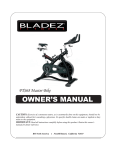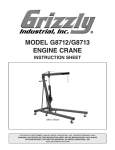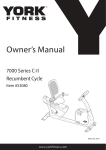Download BLADEZ prisma Supra Owner`s manual
Transcript
Prisma Supra folding treadmill OWNER’S MANUAL ASSEMBLY OPERATION WARRANTY MAINTENANCE PARTS ORDERING CAUTION: Exercise of a strenuous nature, as is customarily done on this equipment, should not be undertaken without first consulting a physician. No specific health claims are made or implied as they relate to the equipment. I MPORTANT: Read all instructions carefully before using this product. Retain this owner’s manual for future reference. BH North America Corporation • www.bhnorthamerica.com 20155 Ellipse • Foothill Ranch • CA • 92610 TABLE OF CONTENTS Safety……………..........................….….......1 Treadmill Lubrication............................…… 3 Target Heart Rate…......................................4 Training….....................................................5 Assembly Instructions…………………..........9 Storage……………………...........................14 Installation…………………….......................15 Treadmill Operations……………..................18 Additional Maintenance……………..............22 . Troubleshooting……..…………………….…..23 Exploded View ………...................................24 Parts List …………………..............................25 Warranty……..………………………...............28 IMPORTANT SAFETY ADVICE PRECAUTIONS This treadmill has been designed and constructed to provide maximum safety. Nevertheless, certain precautions should be taken when using exercise equipment. Read the whole manual before assembling and using the treadmill. The following safety precautions should also be observed: 1. Keep children or pets away from this equipment at all times. DO NOT leave them unsupervised in the room where this treadmill is kept. 2. It can only be used by one person at a time. 3. If you experience dizziness, nausea, chest pains or any other symptom while using this appliance STOP the exercise. SEEK MEDICAL ATTENTION IMMEDIATELY! 4. Keep your hands well away from any of the moving parts. 5. Wear clothing suitable for doing exercise. Do not use baggy clothing that might get caught up in the treadmill. Always wear running shoes or trainers when using the machine. 6. This appliance must only be used for the purposes described in this manual. DO NOT use accessories that are not recommended by the manufacturer. 7. Do not place sharp objects near the machine. 8. Disabled people should not use the machine without the assistance of a qualified person or a doctor. 9. Do warm up stretching exercises before using the equipment. 10. Do not use the treadmill if it is not working correctly. 11. Review all the warnings affixed to the machine and replace all the labels if damaged, illegible, or removed. You can obtain the labels from Parts & Service location. 12. Functional and visual inspections of the equipment shall be made after assembly is complete, and thoroughly inspect for proper assembly. WARNING: Before beginning any exercise program consult your physician. This is especially important for individuals over the age of 35 years of age or persons with pre-existing health problems. Read all instructions before using any fitness equipment. We assume no responsibility for personal injury or property damage sustained by or through the use of this product. KEEP THESE INSTRUCTIONS SAFE FOR FUTURE USE 1 IMPORTANT SAFETY ADVICE (Cont’d) 13. A perimeter distance of 3 feet / 1meter is required before operating the unit. 14. The treadmill should only be used for the home. Not meant for commercial use. 15. This treadmill is not suitable for therapeutic use. Consult a physician prior to starting an exercise program. 16. This treadmill should only be used after a through review of the operation manual and the warning label. 17. This unit has been designed for home use. The weight of the user must not exceed 250 lbs. (113 kg.) 18. Keep your hands well away from any of the moving parts. 19. Parents and/or those responsible for children should always take their curious nature into account and how this can often lead to hazardous situations and behavior resulting in accidents. Under no circumstances should this appliance be used as a toy. 20. The owner is responsible for ensuring that anyone who uses the machine is duly informed about the necessary precautions. 21. Your unit can only be used by one person at a time. 22. Use suitable clothing and footwear. Make sure all laces/cords are tied correctly. 23. DO NOT put the treadmill on its side at anytime. Moving of the unit should only be done per instructions on page 14 figure 9 and figure 10. Failure to follow these instructions could result in personal injury KEEP THESE INSTRUCTIONS SAFE FOR FUTURE USE 2 TREADMILL LUBRICATION TREADMILL LUBRICATION. Use the bottle of lubricant to lubricate the inside of the belt in order to keep your unit in top condition and to ensure that friction between the belt and the board is kept to a minimum (due to different running styles, always apply more lubrication to the area where you place your feet during the exercise). It is advisable to lubricate the base of the belt between the board and the belt As often as suggested below. If the belt starts to slip after lubrication, then check the tension of the belt. To tension the belt, take the 6mm Allen key (23) and with the machine set to 2 mi/h turn screws (R & L) one turn in a clockwise direction . Fig.12 It is required that the deck be lubricated Before first use and subsequently according to the frequency of usage in the table below. Remove excessive accumulations of dust, dirt, and other substances from running deck. Use a clean soft cloth. Warning! Do not use cleaner under the running Belt. Pull up running belt, dispense lubricant on Deck, and spread evenly. Avg Speed. Lubrication 0.5~4.0 Mile lubricate every 1 year 4.0~7.0 Mile lubricate every 6 months 7.0~10.0 Mile lubricate every 3 month IMPORTANT! Silicone lubricant is designed to reduce friction between the treadmill belt and deck. Proper and timely application of Silicone lubricant will prevent excessive static electricity build-up which can result in electrical component failure in the unit’s console and/or mechanical failure due to excessive wear and tear. 3 TARGET HEART RATE The old motto, “no pain, no gain”, is a myth that has been overpowered by the benefits of exercising comfortably. A great deal of this success has been promoted by the use of heart rate monitors. With the proper use of a heart rate monitor, many people find that their choice of exercise intensity is either too high or too low and exercise is much more enjoyable by maintaining their heart rate in the desired benefit range. To determine the benefit range in which you wish to train, you must first determine your Maximum Heart Rate. This can be accomplished by using the following formula: 220 - User’s Age = Maximum Heart Rate. If you enter your age during programming of the console the console will perform this calculation automatically. This is used for the HR control programs. After calculating your Maximum Heart Rate, you can decide upon which goal you would like to pursue. The two most popular reasons for, or goals of exercise, are cardiovascular fitness (training for the heart and lungs) and weight control. The black columns on the chart above represent the Maximum Heart Rate for a person whose age is listed at the bottom of each column. The training heart rate, for either cardiovascular fitness or weight loss, is represented by two different lines that cut diagonally through the chart. A definition of the lines’ goal is in the bottom left-hand corner of the chart. If your goal is cardiovascular fitness or if it is weight loss, it can be achieved by training at 90% or 70%, respectively, of your Maximum Heart Rate on a schedule approved by your physician. Consult your physician before participating in any exercise program. With all Heart Rate Control treadmill, you may use the heart rate monitor feature without using the Heart Rate Control program. 4 TRAINING GUIDELINES Exercise is one of the most important factors in the overall health of an individual. Listed among its benefits are: Increased capacity for physical work (strength endurance) Increased cardiovascular (heart and arteries/veins) and respiratory efficiency Decreased risk of coronary heart disease Changes in body metabolism, e.g. losing weight Delaying the physiological effects of age Physiological effects, e.g. reduction in stress, increase in self-confidence, etc. Basic Components of Physical Fitness There are four all encompassing components of physical fitness and we need to briefly define each and clarify its role. Strength is the capacity of a muscle to exert a force against resistance. Strength contributes to power and speed and is of great importance to a majority of sports people. Muscular Endurance is the capacity to exert a force repeatedly over a period of time, e.g. it is the capacity of your legs to carry you 10 Km/6.2mi without stopping. Flexibility is the range of motion about a joint. Improving flexibility involves the stretching of muscles and tendons to maintain or increase suppleness, and provides increased resistance to muscle injury or soreness. Cardio-Respiratory Endurance is the most essential component of physical fitness. It is the efficient functioning of the heart and lungs. Aerobic Fitness The largest amount of oxygen that you can use per minute during exercise is called your maximum oxygen uptake(MVo2). This is often referred to as your aerobic capacity. The effort that you can exert over a prolonged period of time is limited by your ability to deliver oxygen to the working muscles. Regular vigorous exercise produces a training effect that can increase your aerobic capacity by as much as 20 to 30%. An increased MVO2 indicates an increased ability of the heart to pump blood, of the lungs to ventilate oxygen and of the muscles to take up oxygen. Anaerobic Training This means “without oxygen” and is the output of energy when the oxygen supply is insufficient to meet the body’s long term energy demands. (For example, 100 meter /328ft. sprint). The Training Threshold This is the minimum level of exercise which is required to produce significant improvements in any physical fitness parameter. Progression As your become fitter, a higher intensity of exercise is required to create an overload and therefore provide continued improvement Overload This is where you exercise at a level above that which can be carried out comfortably. The intensity, duration and frequency of exercise should be above the training threshold and should be gradually increased as the body adapts to the increasing demands. As your fitness level improves, the training threshold should be raised. Working through your program and gradually increasing the overload factor is important. 5 TRAINING GUIDELINES (cont’d) Specifics Different forms of exercise produce different results. The type of exercise that is carried out is specific both to the muscle groups being used and to the energy source involved. There is little transfer of the effects of exercise, i.e. from strength training to cardiovascular fitness. That is why it is important to have an exercise program tailored to your specific needs. Reversibility If you stop exercising or do not do your program often enough, you will lose the benefits you have gained. Regular workouts are the key to success. Warm Up Every exercise program should start with a warm up where the body is prepared for the effort to come. It should be gentle and preferably use the muscles to be involved later. Stretching should be included in both your warm up and cool down, and should be performed after 3-5 minutes of low intensity aerobic activity or callisthenic type exercise. Warm Down or Cool Down This involves a gradual decrease in the intensity of the exercise session. Following exercise, a large supply of blood remains in the working muscles. If it is not returned promptly to the central circulation, pooling of blood may occur in the muscles. Heart Rate As you exercise, the rate at which your heart beat increases. This is often used as a measure of the required intensity of exercise. You need to exercise hard enough to condition your circulatory system, and increase your pulse rate, but not enough to strain your heart. Your initial level of fitness is important in developing an exercise program for you. If you are starting off, you can get a good training effect with a heart rate of 110-120 beats per minute(BPM). If you are fitter, you will need a higher threshold of stimulation. To begin with, you should exercise at a level that elevates your heart rate to about 65 to 70% of your maximum. If you find this is too easy, you may want to increase it, but it is better to lean on the conservative side. As a rule of thumb, the maximum heart rate is 220 minus your age. As you increase in age, your heart, like other muscles, loses some of its efficiency. Some of its natural loss is won back as fitness improves. The following table is a guide to those who are “starting fitness”. Age 25 30 35 40 45 50 55 60 Target heart Rate 10Second Count Beats per Minute 23 138 22 132 22 132 21 20 126 120 19 114 65 19 114 18 18 108 108 Pulse Count The pulse count(on your wrist or carotid artery in the neck, taken with two index fingers)is done for ten seconds, taken a few seconds after you stop exercising. This is for two reasons: (a) 10 seconds is long enough for accuracy, (b) the pulse count is to approximate your BPM rate at the time you are exercising. Since heart rate slows as you recover, a longer count isn’t as accurate. 6 TRAINING GUIDELINES (cont’d) The target is not a magic number, but a general guide. If you’re above average fitness, you may work quite comfortably a little above that suggested for your age group. The following table is a guide to those who are keeping fit. Here we are working at about 80% of maximum. Age 25 30 35 40 45 50 55 60 65 Target heart Rate 10 Second Count 26 26 25 24 23 22 22 21 20 Beats per Minute 156 156 150 144 138 132 132 126 120 Don’t push yourself too hard to reach the figures on this table. It can be very uncomfortable if you overdo it. Let it happen naturally as you work through your program. Remember, the target is a guide, not a rule, a little above or below is just fine. Two final comments:(1) don’t be concerned with day to day variations in your pulse rate, being under pressure or not enough sleep can affect it;(2) your pulse rate is a guide, don’t become a slave to it. Muscle Soreness For the first week or so, this may be the only indication you have that you are on an exercise program. This, of course, does depend on your overall fitness level. A confirmation that you are on the correct program is a very slight soreness in most major muscle groups. This is quite normal and will disappear in a matter of days. If you experience major discomfort, you may be on a program that is too advanced or you have increased your program too rapidly. If you experience PAIN during or after exercise, your body is telling your something. Stop exercising and consult your doctor. What to Wear Wear clothing that will not restrict your movement in any way while exercising. Clothes should be light enough to allow the body to cool. Excessive clothing that causes you to perspire more than you normally would while exercising, gives you no advantage. The extra weight you lose is body fluid and will be replaced with the next glass of water you drink. It is advisable to wear a pair of gym or running shoes or “sneakers”. Breathing during Exercise Do not hold your breath while exercising. Breathe normally as much as possible. Remember, breathing involves the intake and distribution of oxygen, which feeds the working muscles. Rest periods Once you start your exercise program, you should continue through to the end. Do not break off halfway through and then restart at the same place later on without going through the warm-up stage again. The rest period required between strength training exercises may vary from person to person. This will depend mostly on your level of fitness and the program you have chosen. Rest between exercises by all means, but do not allow this to exceed two minutes. Most people manage with half minute to one minute rest periods 7 TRAINING GUIDELINES (cont’d) SUGGESTED STRETCHES 1 The correct form for several basic stretches is shown at the right. Move slowly as you stretch—never bounce. 1. Toe Touch Stretch Stand with your knees bent slightly and slowly bend forward from your hips. Allow your back and shoulders to relax as you reach down toward your toes as far as possible. Hold for 15 counts, then relax. Repeat 3 times. Stretches: Hamstrings, back of knees, and back. 2 2. Hamstring Stretch Sit with one leg extended. Bring the sole of the opposite foot toward you and rest it against the inner thigh of your extended leg. Reach toward your toes as far as possible. Hold for 15 counts, then relax. Repeat 3 times for each leg. Stretches: Hamstrings, lower back, and groin. 3 3. Calf/Achilles Stretch With one leg in front of the other, reach forward and place your hands against a wall. Keep your back leg straight and your back foot flat on the floor. Bend your front leg, lean forward and move your hips toward the wall. Hold for 15 counts, then relax. Repeat 3 times for each leg. To cause further stretching of the achilles tendons, bend your back leg as well. Stretches: Calves, achilles tendons, and ankles. 4 4. Quadriceps Stretch With one hand against a wall for balance, reach back and grasp one foot with your other hand. Bring your heel as close to your buttocks as possible. Hold for 15 counts, then relax. Repeat 3 times for both legs. Stretches: Quadriceps and hip muscles. 5. Inner Thigh Stretch Sit with the soles of your feet together and your knees outward. Pull your feet toward your groin area as far as possible. Hold for 15 counts, then relax. Repeat 3 times. Stretches: Quadriceps and hip muscles. 8 5 ASSEMBLY If you are missing parts or require information on how to operate this product please call (949) 206-0330 9 ASSEMBLY INSTRUCTIONS Note: Assembly of this unit should take one person about 20 minutes to properly assemble. WARNINGS Never place the treadmill on its side during assembly or transport. Doing so will impair the safety release mechanism and could result in personal injury. Assembly Instruction Take the unit out of the box and place it on the floor as shown Fig.0. Make sure that all of the pieces are there: (1) Main structure; (35) Side supports;(26) Allen key 6mm; (27) wrench with phillips screwdriver; (28) Combination box wrench; (131) Main cable; (126) Safety key; (132) Bottle of lubricant; (74) Screw M6*20; (90) Bolts M8*5; (101) Washers. Fig.0 10 ASSEMBLY INSTRUCTIONS (cont’d) First, loosen the two top holding knobs (29) by two turns, counter-clockwise, Fig.1. Next take hold of the handrails (9 and 10) and lift them in the direction of the arrow, until you hear the top holding knobs (29) click into position, as shown in Fig.2. Fig.1 Fig.2 11 ASSEMBLY INSTRUCTIONS (cont’d) Loosen the bottom holding knobs by two turns (29), holding the handrails (9 and 10), lift the upright bars in the direction of the arrow, until you hear the bottom holding knobs (29) click into position. Fig.3 Fig.4 12 ASSEMBLY INSTRUCTIONS (cont’d) Once you have completed the above, tighten the top knobs (29) securely, by turning them clockwise and the bottom knobs (29), by turning it clockwise, Fig.5. Assemble the side supports Bring the side support (35) up to the main structure, position it on the holding pins. Next, use the Allen wrench (26) to tighten the screws (74) and washers (101) To the foot rest. Perform the same assembly operation with the other foot rest Fig.6. Fig.5 Fig.6 Assemble the handrails. First, take the combination box wrench (28) and loosen screw, located on the base of the handrail (9 and 10), a few turns in an counter-clockwise direction. Rotate the handrails (9 and 10) in the direction of the arrows. Once the handrails are positioned, use the box wrench (28) to retighten screws securely Fig.7. ATTENTION: Cylinder (21) is packed under high pressure so it must not be knocked. If it is knocked this may damage it and impair the operation of the treadmill Fig.8. Fig.7 Fig.8 13 STORAGE Caution: You must be able to safely lift 20 kg (45lbs) in order to raise\lower and move the treadmill. To protect the floor or carpet from damage, place a mat under the treadmill. Keep the treadmill out of direct sunlight. Do not leave the treadmill in the storage position in temperatures above 85 degrees Fahrenheit. Do not attempt to move the treadmill over uneven surface. Never place the treadmill on its side. Doing so will impair the safety release mechanism and could result in personal injury. FOLDING YOUR UNIT. IMPORTANT: Before folding your unit, make sure that the hand rails (9 and 10) are fitted and tightened correctly. This treadmill is equipped with a safety release mechanism for folding purposes. To fold and store the unit follow the instructions below, Fig.9: Before attempting to fold the unit, stop the belt, lower the elevation setting to minimum and unplug the cable from the mains socket. Lift and fold the machine up until you hear it lock into position (16), located at the bottom of the machine, Store your unit in a dry place, preferably not subject to changes in temperature. UNFOLDING YOUR UNIT. If you wish to use the treadmill, reverse the above procedure. Use your foot to press lever (16) in the direction of the arrow and slowly lower the treadmill belt down to the floor. when folding or unfolding the treadmill make sure that there are no children about or obstacles that might hinder the folding motion Fig.9. MOVEMENT & STORAGE. The unit is equipped with wheels (54) to make it easier to move. Make sure that the mains cable is unplugged from the wall socket. If you wish to move the treadmill, the first thing to do is to fold it up, place your hands on the handrails (9 & 10) and tilt the treadmill, so that the wheels (56) rest on the floor. To prevent accidents DO NOT move the treadmill across uneven floors Fig.10, or place the unit on its side. Fig.9 Fig.10 14 INSTALLATION IMPORTANT SAFETY INFORMATION THIS UNIT IS INTENDED FOR HOUSEHOLD USE ONLY READ ALL INSTRUCTIONS BEFORE USING THIS TREADMILL CAUTION: Before starting any exercise program, it is recommended that you consult your physician. WARNING: Connect this unit to a properly grounded outlet only. DANGER: To reduce the risk of electric shock, always unplug the treadmill from the electrical outlet immediately after using and before cleaning. Grounding Instructions This product must be grounded. If it should malfunction or breakdown, grounding provides a path of least resistance for electric current to reduce the risk of electric shock. This product is equipped with a cord having an equipment-grounding conductor and a grounding plug. The plug must be plugged into an appropriate outlet that is properly installed and grounded in accordance with all local codes and ordinances. See diagram below for grounding methods. GROUNDING METHODS GROUNDED GROUNDING PIN Installation Warnings 1.The use of an extension cord with this product is not recommended. If an extension cord is needed, use a short (less than 10 feet) heavy gauge (14 gauge or better) extension cord with a three prong (grounded) plug and receptacle. 2. Never operate the treadmill if it has a damaged cord or plug, if it is not working properly, if it has been dropped, damaged, or exposed to water. 3. Do not pull the treadmill by the power supply cord or use cord as a handle. Keep cord away from heated surfaces and open flames. 4. Fitness equipment must always be installed and used on a flat surface. Do not use outdoors or near water. 5. Do not insert any objects into any openings. 6.Use the treadmill only for it’s intended use as described in this manual. Do not use any attachments that are not recommend by the manufacturer. 7.Start your program slowly and very gradually increase your speed and distance. 8. Care must be taken when lifting or moving the equipment, so as not to injure your back. Always use proper lifting techniques 15 INSTALLATION (cont’d) 1.- Set switch (L), located on the casing, to the “0” (OFF) position Fig.B. 2.- Press the circuit button (C) to reset the unit. 3.- Next, set switch (L) to the “I” (ON) position and the unit will be ready for use again. Should the circuit breaker trip repeatedly then the most probable causes are: -Abnormal working conditions, -Treadmill belt in need of lubricant, -Solvent based lubricants used (use BH type), - Belt is too tight. Plug the unit into a wall socket with an EARTH terminal. Set switch (L) to Position [1]. Fig.B body also needs oxygen. Regular exercise improves the body’s ability to supply oxygen to all of the muscles and at the same time improve lung function, the heart’s pumping capacity and better blood circulation. In short, the energy produced during exercise burns kilocalories (known as calories). EXERCISE & WEIGHT CONTROL.The food we eat is transformed into, among other things, energy (calories) for our body. If we take in more calories than we burn then the result is an increase in weight and vice versa, if we burn more calories than we eat, we lose weight. When resting the body burns around 70 calories per hour to keep our vital functions active. The table shows approximate energy use for an average person doing various activities. ACTIVITY OPERATING INSTRUCTIONS.FITNESS. Being fit means living life to the full. Modern society suffers greatly from stress. City life is basically sedentary. There are too many calories and too much fat in our diet. All doctors agree that regular exercise is a good way to Control our weight, make us more fit and help us to relax. ADVANTAGES OF EXERCISE.Regular exercise below a certain level for 15/20 minutes becomes aerobic. Aerobic exercise is basically exercise that uses oxygen. Normally, this is a continuous exercise without pauses. In addition to sugars and fats, the CALORIES USED PER HOUR Walking, moderate pace Housework Swimming (400 m/h) Dancing Walking, brisk (6 km/h) 140 150 300 350 370 Tennis Cycling (30 km/h) Squash 420 500 690 EXERCISE PROGRAM.Before starting any exercise program, Bearing in mind that exercise programs vary depending on age and physical condition, it is advisable to consult your doctor given that you will achieve better results based on his/her advice or suggestions. Regardless of whether Your goal is to become more fit, control 16 INSTALLATION (cont’d) your weight or for physiotherapy, always remember that your exercise should be gradual, planned, varied and not too demanding. We recommend that you should exercise 3 to 5 times per week. Before beginning a session it is important to do a warm-up for 2-3 minutes at low speed. This will help protect your muscles and prepare your cardiorespiratory system. The next stage will last 15-20 minutes at a pulse rate of between 65 to 75%, or between 75 to 85% for those already accustomed to exercise. At a later stage, once we become more fit, we can divide this time between both levels but always remembering that the pulse rate must not exceed 85% (aerobic area) and never reach the maximum heart rate limit that corresponds to our age. We you have finished, it is important to relax the muscles. This can be done by walking at a low speed for 2-3 minutes until the heart rate drops below the 65% line. This will prevent muscle pain, especially after an intense session. It is also advisable to finish the program with some relaxation exercises on the floor. FINAL NOTE. We hope that you enjoy your unit. You will soon notice the benefits of your controlled exercise program, you will feel better, have more energy and suffer less stress. You will see for yourself that it is worth staying in shape with BH. INSPECTION & MAINTENANCE.Switch the unit off and unplug the mains cable. Use a damp cloth or towel to clean the dust off the treadmill, especially the 17 side bars and the electronic console. Do not use solvents. Use a vacuum cleaner to carefully vacuum around the visible components (belt, structure, etc.). You can also vacuum the underside of the unit by resting it on one of its sides. ATTENTION: Periodically check that all of the fastening elements are duly tightened and connected correctly. Check and tighten all the parts on your unit every three months. Use of this machine with worn parts, e.g. the drive belt, running belt or rollers, may cause the user injury. When in doubt about any parts on the machine, do not hesitate to get in touch with the Technical Assistance Service by phoning customer services (see last page in manual). We recommend that your use original spare parts to replace any worn components. The use of other spare parts may cause injuries or affect the performance of the machine. BH RESERVES THE RIGHT TO MODIFY THE SPECIFICATIONS OF ITS PRODUCTS WITHOUT PRIOR NOTICE. Treadmill Operations CHANGING FROM KILOMETERS TO MILES This machine has the option to display speed in km/h or mph. The factory setting for the machine is mph. To change from mph to km/h follow these steps: Unplug the machine from the mains supply, remove the safety key. Plug the machine back in and insert the safety key into its slot. Press and hold the INCLINE▲ and SPEED▲ keys at the same time for 5 approximately seconds. The speed display will show the number 1.0, the said number corresponds to km/h per hour. OPERATING INSTRUCTIONS MANUAL MODE Pressing the START key, the machine will start within 3 seconds, shown by a countdown 3-2-1, at a speed of 0.6mph. You can increase or decrease the speed setting in MANUAL mode by pressing the SPEED▼▲ keys, between 0.6–11 mph, you can also increase or decrease the speed setting by pressing the quick access keys, the said keys correspond to values of 2– 5– 7– 10 mph. By pressing the inclination keys INCLINE▼▲ you can adjust the elevation level, for values between 0-12. There are also level function quick access key, whose values correspond to 3– 6– 9– 12. The machine will stop if you press the STOP key or if you remove the SAFETY KEY ELEMENTS OF THE MONITOR A: This display gives a simultaneous readout of SPEED; INCL.; TIME; DIS.; and CAL.. Matrix red dot window. B: Incline function quick buttons (3-69-12). Speed function quick buttons (2-5-710) C: The electronic monitor has 29 push buttons;INCLINE (▲▼ ); START; PROGRAM; MODE; SPEED Km/h (▲▼ ); STOP.Quick speed buttons; Quick incline buttons; fan button;.12 quick program buttons. E: Slot for safety key. F: Safety key. STARTING Plug the unit into a wall socket with an EARTH ground and set switch (L) to position (1). The safety key must be inserted into its spot , otherwise the machine will not operate. As soon as the safety key is in place, the machine will beep, indicating that the machine is READY to be used. 18 Treadmill Operations (cont’d) stage (between 0 to 12), press the SPEED▲▼ keys to select the speed that you want for the first stage between 0.6 and 11 km/h). Press the MODE key and this will take you to the second stage (S-02) carry out the same procedure as in (S-01) varying the speed and inclination settings for this stage, and so on up to stage 10 to complete the User Program Graph. By pressing the MODE key you can program a time limit for the exercise (between 10 to 99 minutes). If the programmed exercise time is 10 minutes then each stage will last 1 minute. Press START and the machine will start after a 3 second countdown, shown on the central display. PROGRAM MODE This monitor has 22 programs (MANUAL, P01; P02; P03; P04; P05; P06; P07; P08; P09; P10; P11; P12; P13; P14; P15; P16; P17; P18; U-1; U-2; U-3; HPC). For programs P01 to P18 you can specify the duration of the exercise between (5 to 99) minutes. With the machine ready, press the PROGRAM key and P01 will appear on the display, by pressing the PROGRAM key you can access the programs (P1 to P18), once you have chosen a program press the MODE key and the word TIME will begin to flash. Use the SPEED▲▼ keys to specify the duration of the program (5 – 99 minutes). The monitor has a default program setting of 15 minutes. Press the START key and the machine will start to operate after 3 seconds, shown by the countdown on the central display, based on the values it has been given. You can change the speed settings at any time during the exercise by pressing the SPEED▲▼ keys, and the inclination settings by pressing the Incline keys. USER PROGRAM MODE The user programs allow you to design the speed and inclination graphs with reference to your fitness level. With the machine ready, press the PROGRAM key and P01 will appear on the display, by pressing the PROGRAM key you can access the user programs (U-1; U-2; U-3), once you have chosen a program press the MODE key and the first step of the program you are designing will be shown in the window, (S-01). Use the INCLINE▲▼ keys to select the inclination level you want for the first USER PROGRAM MODE The user programs allow you to design the speed and inclination graphs with reference to your fitness level. With the machine ready, press the PROGRAM key and P01 will appear on the display, by pressing the PROGRAM key you can access the user programs (U-1; U-2; U-3), once you have chosen a program press the MODE key and the first step of the program you are designing will be shown(S-01) . Use the INCLINE▲▼ keys to select the inclination level you want for the first stage (between 0 to12), press the SPEED▲▼ keys to select the speed that you want for the first stage between 0.6 and 11mph). Press the MODE key and this will take you to the second stage (S-02) carry out the same procedure as in (S-01) varying the speed and inclination settings for this stage, and so on up to 19 Treadmill Operations (cont’d) stage 20 to complete the User Program Graph. By pressing the MODE key you can program a time limit for the exercise (between 10 to 99 minutes). If the programmed exercise time is 20 minutes then each stage will last 1 minute. Press START and the machine will start after a 3 second countdown, shown on the central display. HEART RATE (HPC) This program (HPC) allows you to do exercise on the machine at a constant user-defined pulse rate. In idle mode, press the HRC key to select the program or press the ‘P’ (PROGRAM) key repeatedly until HPC program window appears, press MODE key to confirm the selection. AGE window will start flashing. Use the (+ - or ▲▼) keys to enter your age (between 15 and 80 years). After entering your age, press the MODE key and the corresponding heart value according to the function table will appear (See graph at the end of the program section for HPC age and heart rate). Using the (+ - or ▲▼) keys to raise or lower the pulse rate at which you want to do the exercise. E.g. If you have specified 100 B.P.M (Beats Per Minute) then the machine will slow down automatically whenever you go above this value. If, on the other hand, you fail to reach the specified BPM value, then the machine will speed itself up until you do. Press the MODE key and the TIME window start flashing. Use the (+ - or ▲▼) to specify the duration of the exercise (between 10 and 99 minutes). The monitor’s default setting is 30 minutes. Press the START key and the machine will start to operate after 3 seconds, shown by the countdown on the central Program Profile display (A). EMERGENCY STOP For the user’s maximum safety, this unit is equipped with a safety key and a STOP button. The safety key must be slotted into its housing, otherwise the machine will not start. When you are using the machine always clip the cord on the safety key to your clothing. Tugging on the cord will pull the safety key out of its slot and the machine will stop immediately. To restart the machine simply put the key back into the key slot. Remove the safety key whenever the machine is not being used and keep it out of children’s reach. Pressing the red button marked STOP will also stop the unit immediately. To restart it, press the button marked START again. ELEVATION The inclination function operates independently of all other functions. Each time that you set switch (L) to position I, as described in the Starting section. the inclination level that was last used will be displayed. To lower the inclination to zero with the unit stopped, press and hold the STOP key for 5 seconds. If inclination is not at zero when the START key is used to begin 20 Treadmill Operations (cont’d) PULSE MEASUREMENT Your pulse rate is measured by placing both hands on pulse sensors with which the electronic unitis equipped. The pulse rate readout will appear after a few seconds. The heart symbol beside the pulse rate value will flash in time with your heart rate. exercising, the machine will zero itself while it is starting. You can adjust the elevation level by pressing the INCLINE▲ or INCLINE▼ keys to specify a value of 0 to 12, depending on how you would like to do the exercise. Important: Do not change the inclination level of your treadmill by propping it up on objects. IMPORTANT: This is not a medical appliance and therefore the heart rate shown is merely for guideline purposes. IMPORTANT: THE INCLINATION LEVEL MUST BE AT ITS LOWEST SETTING BEFORE ATTEMPTING TO PUT THE TREADMILL INTO THE FOLDED POSITION. BH RESERVES THE RIGHT TO MODIFY THE SPECIFICATIONS OF ITS PRODUCTS WITHOUT PRIOR NOTICE. 21 ADDITIONAL MAINTENANCE INSTRUCTIONS ADJUSTING THE BELT. If your unit is not seated evenly on the four contact points, this may cause the belt (38) to shift sideways. Rigorous quality control adjusts and checks the running belt. However, due to weight differences and individual styles of running, the belt may be prone to shift sideways. If the belt does shift to the left or right, stop the machine. BELT OFFSET TO THE RIGHT. This procedure is very important. Follow these steps. In order to adjust the belt, set the unit in motion at a speed of 2mi/h. If the belt has moved to the right, turn screw (R) on the right-hand side of the machine a 1⁄4 turn clockwise. Note the position of the belt, if after one minute the belt is not completely centred then repeat the operation. If you see that the belt has moved too far over to the left then turn the right screw back slightly in an counterclockwise direction. As soon as you have adjusted the belt you can begin exercising again. BELT OFFSET TO THE LEFT. In the event that the belt has moved to the left, turn screw (L) on the left-hand side of the machine a 1⁄4 turn clockwise. Note the position of the belt, if after one minute the belt is not completely centred then repeat the operation. If you see that the belt has moved too far over to the right then turn the left screw back slightly in an counterclockwise direction TREADMILL LUBRICATION. Use the bottle of lubricant to lubricate the inside of the belt in order to keep your unit in top condition and to ensure that friction between the belt and the board is kept to a minimum (Due to different running styles, always apply more lubrication to the area where you place your feet during the exercise). It is advisable to lubricate the base of the belt between the board and the belt as recommended on page 3. 22 TROUBLE SHOOTING FAULT FINDING CHART PROBLEM CHECKS 1.The monitor does not switch on. SOLUTIONS 1) Make sure that the 1) Plug the machine into the machine is plugged in, the mains supply. Set the switch to ON/OFF switch in position 1 position 1 and insert the safety and that the safety key is key. inserted. 2.The monitor switches 2) Check that the current on but the motor fails limiter is pressed in. to start. 2) Switch the machine off and press the circuit breaker in. Lubricate the treadmill band. 3.Walking motion is jerky on the treadmill. 3.a) Check that the belt is 3.a) Lubricate the sliding belt. lubricated. 3.b) Adjust the belt tension. 3.b) Check the tension on the 3.c) Adjust the drive belt tension. sliding belt. 3.c) Check the tension on the drive belt. 4.The machine stops (the breaker trips). 4) Check that the band is lubricated. 4) Reset the overload button with the On /Off switch at „0“ and lubricate the treadmill band. 5.Electrical shocks 5) Check that the machine is through the handrail. plugged into an earthed mains socket. 6.The treadmill belt skews off centre. 5) Plug the machine into an earthed mains socket. 6.a) Check that the machine is level on the floor. 6.b) Check that the machine does not wobble. ERROR CODES Monitor screen display E1 Possible message fault. Connect the wire well between top controller and bottom controller Monitor screen display E2 Burst clash. Operating with correct voltage;Connect the motor wire again. Monitor screen display E3 No speed sensor signal Replace the sensor light on the bottom controller or speed sensor. Monitor screen display E4 Elevation fault Connect the VR and AC wires well.Press the small button on the bottom controller for 3 seconds. Monitor screen display E5 Possible motor overload. Lubricate the belt. 23 EXPLODED VIEW 24 PARTS LIST Item No. Description 30 SLEEVE 1 MAIN FRAME spec. 31 SAFETY KEY PLATE 2 BASE FRAME 32 BOLT 3 LEFT UPRIGHT 33 MOTOR COVER 4 RIGHT UPRIGHT 34 SIDE RAIL 5 COMPUTER FRAME 35 A-WING 6 MOVING TUBE 36 LEFT REAR END CAP 7 PLATING TUBE 37 RIGHT REAR END CAP 8 INCLINE FRAME 38 PLASTIC STOP COLLAR 9 LEFT HANDLEBAR 39 INNER TUBE CAP 40 ADJUST WHEEL 10 RIGHT HANDLEBAR 11 MOTOR FRAME 12 CONNECT TUBE 41 MOTOR BOTTOM COVER 13 SENSOR CONNECT PLATE 42 RING CORD 14 FRNOT CONNECT PLATE 15 CONNECT PLATE 43 POWER CABLE CORD 16 FOOT PLATE 44 RUNNING BELT 17 U SHAPE PLATE 18 MONITOR OVERLAY 45 DRIVING BELT 19 FOOTRAIL WASHER 46 SOCKET 20 DIVICE PLATE 21 GAS SHOCK 47 BLUE CUSHION 22 FRONT ROLLER 48 BLACK CUSHION 23 REAR ROLLER 24 MOVING WHEEL END CAP 25 SPRING 26 ALLEN KEY 5mm 27 SPANNER S=13、14、15 28 BOX SPANNER 29 KNOB S=5,13,14 25 M10*20 11 PARTS LIST Item No. Description Item No. Description spec. 1 MAIN FRAME 75 BOLT M6*32 2 53 3 54 BASE FRAME COVER MONITOR CENTRAL LEFT UPRIGHT MONITOR TOP COVER 76 BOLT M8*25 15 77 BOLT M8*35 20 4 55 5 56 RIGHT UPRIGHT MONITOR REAR COVER COMPUTER FRAME FAN COVER 78 BOLT M8*40 20 79 BOLT M8*50 20 6 57 7 58 MOVING TUBE RIGHT BOTTLE HOLDER PLATING TUBE GRIPFOAM 80 BOLT 81 BOLT 8 59 9 60 INCLINE END FRAME CAP LEFT HANDLEBAR FLAT WASHER RIGHT HANDLEBAR MOVING WHEEL 10 61 11 62 12 63 13 64 14 65 15 66 67 17 68 18 69 19 70 20 71 21 72 22 73 spec. MOTOR KEY FRAME SAFETY BALL CONNECT ANTISLIPPERYTUBE RUBBER SENSOR CONNECT FLAT WASHERPLATE FRNOT CONNECT SCREW PLATE CONNECT PLATE SCREW SCREW U SHAPE PLATE SCREW M8 MONITOR OVERLAY BOLT FOOTRAIL WASHER SCREW DIVICE PLATE SCREW GASBOLT SHOCK FRONT ROLLER BOLT REARBOLT ROLLER M10*20 M8*52 20 82 BOLT M8*60 83 BOLT M8*65 20 84 BOLT M10*45 20 85 BOLT M10*110 20 86 SCREW M3*10 87 SCREW M3*6 M5 88 SCREW M4*6 M6 89 SCREW M5*8 M10 91 SCREW M5*12 M3 92 SCREW M5*16 M8*20 93 SCREW M5*35 M8*46 94 SCREW M5*40 10 M6*50 95 SCREW M6*16 M6*75 96 SCREW ST4.2*35 M6*20 97 SCREW ST4.2*12 23 74 24 MOVING WHEEL END CAP 98 BOLT M6*25 25 SPRING 99 SCREW ST2.9*8 26 ALLEN KEY 29 5mm KNOB 26 100 SCREW ST4.2*12 101 FLAT WASHER 6 102 FLAT WASHER 8 103 SPRING WASHER 8 PARTS LIST 104 FLAT WASHER 105 FLAT WASHER 53 106 MONITOR CENTRAL COVER FLAT WASHER 54 107 MONITOR TOP COVER FLAT WASHER 55 108 56 MONITORSCREW REAR COVER FAN COVER 57 110 58 111 RIGHT BOTTLE HOLDER WASHER 59 112 60 113 61 62 114 63 115 64 116 65 66 117 67 118 68 119 69 70 120 71 121 72 73 122 74 5 126 8 127 SWITCH BOARD 10 128 SPEED SENSOR M6*10 129 POWER SWICH φ8*φ22*2.0 GRIPFOAM TOP CONTROLLER END CAP BOTTOM CONTROLLER FLAT WASHER TRANSFORMER MOVING WHEEL INCLINE HANDLEPULSE SAFETY KEY BALL SPEED HANDLEPULSE ANTISLIPPERY RUBBER HANDLEPUSLE UPPER FLAT WASHER WIRE SCREW HANDLEPUSLE MIDDLE SCREW WIRE SCREW MONITOR UPPER WIRE SCREW MONITOR MIDDLE WIRE 1 BOLT MONITOR MIDDLE WIRE SCREW 2 SCREW MONITOR LOWER WIRE BOLT INCLINEBOLT HANDLEPULSE UPPER WIRE BOLT 123 SPEED HANDLEPULSE UPPER WIRE 124 INCLINE HANDLEPULSE MIDDLE WIRE 125 SPEED HANDLEPUSLE MIDDLE WIRE SAFETY KEY COMPONENT 6 130 BREAKER 131 POWER CABLE 132 SILICON 133 MAGNETIC RING 134 MAGNETIC CORE 135 AC SINGLE WIRE 136 AC SINGLE WIRE 137 AC SINGLE WIRE 138 SINGLE WIRE 1 M5 139 SINGLE WIRE 2 M6 140 EARTH WIRE M8 141 RUNNING BOARD M10 142 DC MOTOR INCLINE MOTOR M3 143 M8*20 144 FAN M8*46 145 MP3 M6*50 146 LOUDSPEAKER PLATE M6*75 147 LOUDSPEAKER M6*20 148 MONITOR OVERLAY 27 WARRANTY LIMITED ONE (1) YEAR PARTS AND LABOR For ONE (1) year from date of purchase, by original consumer purchaser, BH North America will repair or replace, at BH North America option, free of charge parts and /or labor which are defective as a result of material or workmanship with the exception of any cosmetic component which will be covered for NINETY (90) days from date of purchase. Any component that is a customer point of assembly at the time of purchase, will only be replaced; labor is not included. COMMERCIAL OR RENTAL USE If a Bladez product is used for commercial or rental purposes the warranty is void. THIS WARRANTY DOES NOT COVER • Pre-delivery set-up. • Components that require replacement due to dirt or lack of regular maintenance. • Expendable items which become worn during normal use, arms, batteries, foam or rubber grips and storage wheels, foot straps and seats. • Repairs necessary because of operator abuse or negligence or the failure to operate and maintain the equipment according to the instructions contained in the Owner’s Manual. FOR WARRANTY REPAIR PLEASE DO NOT TAKE YOUR TREADMILL BACK TO THE RETAIL STORE! CONTACT BLADEZ FITNESS FIRST BH North America Corporation 20155 Ellipse Foothill Ranch, CA 92610 Toll Free: (866) 325-2339 Phone: (949) 206-0330 Fax: 949 206-0013 Email: [email protected] Web: www.bhnorthamerica.com Mon - Fri 8am - 5pm PST 28