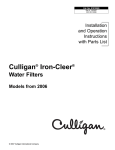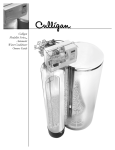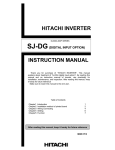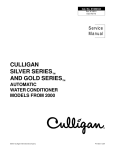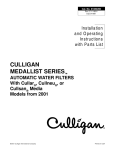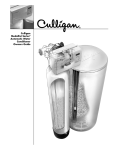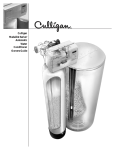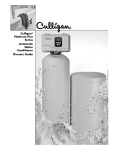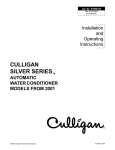Download Culligan Mark 100 Service manual
Transcript
Cat. No. 01015170 Rev. A 09/24/02 DCO# 4541 Service Manual HOUSEHOLD & COMMERCIAL CIRCUIT BOARDS Models From 1994 - 2002 ©2002 Culligan International Company Printed in U.S.A. Culligan Household and Commercial Circuit Boards Models From 1994 - 2002 TABLE OF CONTENTS Culligan Medallist Series™ Circuit Board Page 1 Culligan® Mark 100 Generation I Circuit Board Page 9 Culligan® Mark 100 Generation II/ Culligan Platinum Series™ Generation I Circuit Board Page 14 Culligan® Mark 100 Generation III, Culligan Silver Series™, Culligan Gold Series™ and Culligan® Platinum Series™ Generation II Circuit Boards Page 21 Upgrade Kit to Convert Culligan® Mark 100 Generation I Circuit Board to Culligan® Mark 100 Generation III Circuit Board Page 27 Culligan® Aqua-Sensor® Sensing Device Troubleshooting Guide Page 29 Culligan® Mark 10/Estate 2M Generation I Circuit Board Page 33 Culligan® Mark 10/Estate 2M Generation II Circuit Board Page 35 Upgrade Kit to Convert Culligan Mark 10/Estate 2M Generation I Circuit Board to Culligan Mark 10/Estate 2M Generation II Circuit Board Page 37 Culligan® Commercial Circuit Board - Generation I Page 41 Culligan® Commercial Circuit Board - Generation II Page 50 For additional information please refer to the Installation and Operation Manual and/or the Service Manual for the above units. WARNING! PRIOR TO SERVICING EQUIPMENT, DISCONNECT POWER SUPPLY TO PREVENT ELECTRICAL SHOCK WARNING! IF INCORRECTLY INSTALLED, OPERATED OR MAINTAINED, THIS PRODUCT CAN CAUSE SEVERE INJURY. THOSE WHO INSTALL, OPERATE, OR MAINTAIN THIS PRODUCT SHOULD BE TRAINED IN IT’S PROPER USE, WARNED OF IT’S DANGERS, AND SHOULD READ THE ENTIRE MANUAL BEFORE ATTEMPTING TO INSTALL, OPERATE OR MAINTAIN THIS PRODUCT. i CULLIGAN HOUSEHOLD & COMMERCIAL CIRCUIT BOARDS Culligan Medallist Series™ Circuit Board Used from 1/01 to Current Replacement PN: 01014172 Control Functions Function Time of Day Time of Regen. Salt Dosage Backwash Time Brine Rinse Time Gallons Capacity/Regen. Interval Forced Regen. Interval Lock/Unlock display Time Clock YES YES YES YES YES YES NO YES Soft-Minder Meter YES YES YES YES YES YES YES* YES Default 12:00 p.m. 2:00 a.m. 10 lbs. 10 min. 71 min 870 gallons or 3 days disabled disabled * When Time Clock Backup is set to "ON". Connections CULLIGAN HOUSEHOLD & COMMERCIAL CIRCUIT BOARDS 1 Programming Make sure the inlet water supply is turned off, then supply power to the timer. The display will power up flashing "12:00 PM" and the motor will energize and cycle the control, without stopping, to the home position. This is required to ensure that the control is in the home position. FIG. 3 - Circuit Board Display The timer uses four buttons: 1. 2. 3. 4. STATUS: PLUS SIGN "+": MINUS SIGN "-": REGEN.: Advance timer through display options. Increase the setting. Decrease the setting. Initiate a manual regeneration. Programming The Option Settings The microprocessor has several programming options that can be changed for various additional functions. Listed are the functions for the programming options used on the Culligan Medallist Series™ control. Dip Switch Function 1 Service or Test 2 Delay or Immediate Regeneration 3 Softener or Filter 4 Time Clock Backup 5 English or Metric 6 12 or 24Hour Clock 7 3/4" or 1" Meter Default Position Service Delayed Regeneration Softener OFF English 12 Hour 3/4" Meter 1. Service or Test Mode Press and hold the “STATUS” key until “dIP1” appears in the display. “dIP1” will blink for 3 seconds and then the display will show the status of this option (SEr or tES). Toggle the feature with the “+” or “-” key. Note: Pressing “STATUS” after changing option to test mode will place the control in test mode. After testing is complete press and hold “STATUS” for 3 seconds to return to “dIP1” setting. Placing the unit in test mode will not change any of the programmed values. 2. Delay or Immediate Regeneration Press the “STATUS” key. The display will blink “dIP2” for 3 seconds and then show the current status. Toggle between “DEL” (Delay) and “Id”(Immediate) with the “+” or “-” key. Note: Changing this setting will not change any of the programmed value with the exception that Step #2, time of regeneration will be ignored when set to immediate. 3. Softener or Filter Press the “STATUS” key. The display will blink “dIP3” for 3 seconds and then show the current status. Toggle between “SOF” (Softener) and “FIL” (Filter) with the “+” or “-” key. Note: Changing this setting will cause the unit to load the Filter or Softener defaults. 2 CULLIGAN HOUSEHOLD & COMMERCIAL CIRCUIT BOARDS DEL SOF Programming OFF 4. Timeclock Backup Press the “STATUS” key. The display will blink “dIP4” for 3 seconds and then show the current status. Toggle between “OFF” (Timeclock backup is off) and “ON” (Timeclock backup is on) with the “+” or “-” key. Note: Changing this setting will not change any of the programmed values and will load the default Timeclock Backup value of 3 days. Programming step 7 will be activated when this is set to On. Note: This option will only be available when the flowmeter is plugged into the control. 5. English or Metric Press the “STATUS” key. The display will blink “dIP5” for 3 seconds and then show the current status. Toggle between “En” (English units) and “MET” (Metric units) with the “+” or “-” key. 6. 12 or 24 Hour Clock Press the “STATUS” key. The display will blink “dIP6” for 3 seconds and then show the current status. Toggle between“12 Hr” (12 hour clock) and “24 Hr” (24 hour clock) with the “+” or “-” key. 7. 3/4" or 1" Meter Press the “STATUS” key. The display will blink “dIP7” for 3 seconds. Do not change setting from “3-4” Note: The 3/4" meter setting is to be used with the Medallist Series softener. The 1" meter setting is for future models. 3-4 Setting the Microprocessor The microprocessor senses when it is installed as a Soft-Minder® control. Adding or removing any connection to the board will automatically reset the microprocessor to the factory settings. Step 1 – Programming Time of Day Press the “STATUS” key. The display will blink “tod” for 3 seconds and then change to time of day with the “minutes” digits blinking. Adjust the “minutes” digits with the “+” or “-” keys. Press the “REGEN” key to blink the “hours” digits. Adjust the “hours” digits with the “+” or “-” keys. Press the “REGEN” key to cycle back to “minutes” Note: The “hours” setting scrolls through 1-12 AM and 1-12 PM. Make sure the proper AM or PM indicator is shown when setting the time. Step 2 – Programming Regeneration Time Press the “Status” key after setting the time of day. The display will blink “tor” for 3 seconds and then change to the time setting with the “ones” digit blinking. Adjust regeneration time as time of day above. Note: This option will not show if the “dIP 2” option is set to immediate. PM 12:00 AM 2:00 CULLIGAN HOUSEHOLD & COMMERCIAL CIRCUIT BOARDS 3 Programming Step 3 – Programming Salt Dosage Press the “Status” key after programming regeneration time. The display will blink “SLtP” if set to English or “SLtG” if set to Metric for 3 seconds and then display the salt dosage. Adjust the setting with the “+” or “-” key (3-24 lbs.)(0.5-10.0 kgs.) Note: This option will not show if the control is set to Filter mode. Step 4 – Programming Backwash Time Press the “Status” key after programming salt dosage. The display will blink “bw” for 3 seconds and then display the backwash time in minutes. Adjust the setting with “+” or “-” key. (1-40 minutes) Step 5 – Programming Brine Draw/Slow Rinse Time Press the “Status” key after programming the backwash time. The display will blink “br” for 3 seconds and then display the brine draw/slow rinse time in minutes. Adjust the setting with the “+” or “-” key. (35-99 minutes). See Table 5 for suggested brine draw/slow rinse times. Note: This option will not show if the control is set to Filter mode. Step 6 – Programming Gallons (Liters) or Days to Regeneration Meter Mode — Press the “Status” key after programming the brine draw/slow rinse time. The display will blink “CAPG” (“CAPL”) for 3 seconds and then display the gallons or liters set point. Adjust the setting with the “+” or “-” key. (10-9990 Gallons) (40-37000 Liters) Note: The programmed value must be multiplied by 10 to obtain the actual setting. For example, if 87 is shown in the display, the control will regenerate after 870 gallons have passed through the meter. Timeclock Mode — Press the “Status” key after programming the brine draw/slow rinse time. The display will blink “CAP” for 3 seconds and then display the number of days between regenerations. Adjust the setting with the “+” or “-” key. (1-42 days) Step 7 – Programming Time Clock Backup Press the “Status” key after programming the capacity. The display will blink “tCb” for 3 seconds and then display the backup number of days between regenerations. Adjust the setting with the “+” or “-” key. (1-42 days) Note: This option will only show if a meter is plugged into the control and the timeclock backup option is turned on. 4 CULLIGAN HOUSEHOLD & COMMERCIAL CIRCUIT BOARDS 10 10 71 OR 87 28 Programming Exiting Program Mode From Step 6 (or step 7 if it is active) press the “Status” key. The display will go blank. Press the “Status” key again to exit programming. Note: The control will exit the programming mode if no key press activity takes place within one minute. Locking the Programmed Menu Press and hold the “+” key for 3 seconds while in the service mode. The display will show the status of the lock feature. (“LoC” or “unL”) Adjust with the “+” or “-“ key. Press the “STATUS” key to return to the service mode. Note: While the programmed menu is locked (“LoC”) all of the programming menu items will display, however only the time of day and time of regeneration can be changed. Note: If programming times out, values will not be saved. The “Status” key must be pressed to save values. Manual Cycling The Culligan® microprocessor can be indexed through the various regeneration stages. For all steps, the cycle numbers do not appear, or change, until the motor stops. 1. Press the status button to move past the programming steps until the display is blank. From blank display press the “+” key. An "H" will appear in the display. The control is in the HOME position. 2. Press and hold the regen button. The 'REGEN' icon will blink, and the motor will advance the control. A '1' will appear. The unit is now in the BACKWASH position. The numbers to the right indicates the time remaining for the cycle. REG REG 3. Press the “+” key. A '2' will appear in the display, along with the cycle time remaining. The control is in the BRINE DRAW/SLOW RINSE cycle. REG 4. Press “+” key. A '3' will appear in the display, along with the cycle time remaining. The control is now in the FAST RINSE/BRINE REFILL cycle. REG H 00 I I0 27 3 08 CULLIGAN HOUSEHOLD & COMMERCIAL CIRCUIT BOARDS 5 Manual Cycling 5. Press the “+” key. An 'H' will appear in the display. The unit is in the HOME position. The 'REGEN' enunciator is no longer blinking. 6. Press the status key. Time-of-Day appears in the display. Note: If the valve is manually cycled from any position, the # regen counters will not be updated. PM H 00 7:28 Service Check The service mode allows one to view the instantaneous fow rate, the gallons remaining before the softener signals for regeneration, the number of regenerations in the past 14 days, the total number of regenerations the control has cycled through and the number of days since the last regeneration. To enter the service check mode, follow these steps: 1. From the Blank display: 2. Press “-” key. The display will blink “FLO” for 3 seconds and then display the gallons per minute flow rate. This screen will update the current meter reading every 6 seconds. Note: This display is only active if the flowmeter is connected to the valve. 3. Press “-” key. The display will blink “GAL” for 3 seconds and then displays the gallons remaining before the unit signals for regeneration (multiply the displayed number by 10). Note: This display is only active if the flowmeter is connected to the valve. 4. Press the “-” key. The display will blink “14dY” for 3 seconds and then display the number of regenerations that have occurred in the last 14 days. 6 CULLIGAN HOUSEHOLD & COMMERCIAL CIRCUIT BOARDS 6.4 87 2 Service Check 5. Press the “-” key. The display will blink “totL” for 3 seconds and then display the total number of regenerations this control has cycled through. 93 6. Press the “-” key. The display will blink “daYS” for 3 seconds and then display the number of days since last regeneration. Note: Pressing the “+” key at any time brings back to manual cycling. Pressing “Status” will Exit the programming menu. 5 Board Diagnostics To enter the circuit board test mode, follow the procedure listed below: Service or Test Mode Press and hold the “STATUS” key until “dIP 1” appears in the display. “dIP 1” will blink for 3 seconds and then the display will show the status of this option (SEr or tES). Toggle the feature with the “+” or “-” key. Note: Pressing “STATUS” after changing option to test mode will place the control in test mode. After testing is complete press and hold “STATUS” for 3 seconds to exit. Placing the unit in test mode will not change any of the programmed values. (Refer to the Service Manual for test menu). 1. Press the status key. The software version will be displayed. E5 3.9 2. Press the status key. “TEST” will flash for 3 seconds, then all segments of the display will be lit. Note: If STATUS is pressed when “TEST” is flashing, it will proceed to the next step. CULLIGAN HOUSEHOLD & COMMERCIAL CIRCUIT BOARDS 7 Board Diagnostics 3. Press the status key. If a flow meter is plugged into the circuit board, a bar on the second digit of the display will be lit. The display will be blank if a flow meter is not plugged into the circuit board. 4. Press the status key. A “1” will appear on the display for 3 seconds. 5. Press the “+” key. A “2” will appear on the display for 3 seconds and the motor will run. An “H” in the display means the motor homing switch is activated. A “P” on the display means the motor program switch is activated. Press the “+” key again and the motor will stop. Note: If the “+” key is not pressed again, the motor will stop turning after 30 seconds. 6. Press the “-” key. A “3” will appear on the display for 3 seconds. 7. Press the “REG” key. A “4” will appear on the display for 3 seconds. 8. A signal from the flow meter will cause the phone icon to flash. If a flow meter is connected to the circuit board, the bar will be displayed in steps 3-7. -I - 2HP -3 -4 9. Hold the status key for 3 seconds to return to the time of day. The motor will automatically energize to the home position. Note: The control will not “TIME OUT” when in the test mode. Failure Mode There are certain conditions that can be interpreted by the circuit board as a failure of the drive motor or motor position switch. Upon failure detection the control will cease further operation. A telephone hand set symbol will be shown in the upper left corner of the display and the error code will be shown. Listed below are the different error codes. 1. Motor Always Turning Error code "E1" occurs when the circuit board detects changes in the motor program switch when the motor is not supposed to be turning. The phone icon and "E1" will be lit in the display. 2. Motor Never Turns The Culligan Medallist Series control is equipped to detect no change in the motor position when the motor is supposed to be turning (motor or piston locked in a frozen position). The AccuSoft circuit board will apply power to the motor for 20 seconds. If there is no change in the motor homing or position switch, the control will power down for 1 minute. The circuit board will repeat this procedure two more times in an attempt to remove the obstruction. If no movement has been detected, the control will permanently power down and a phone icon and an "E2" will appear in the display. 3. Homing Error Error code "E3" occurs when the circuit board detects when the control is unexpectedly in the home position. The phone icon and "E3" will be lit in the display. Error Display Cancellation The error code display can be removed by removing the power to the control for 1 minute. After clearing an error condition, the control will default to the factory settings when power is restored. 8 CULLIGAN HOUSEHOLD & COMMERCIAL CIRCUIT BOARDS Culligan® Mark 100 Generation 1 Circuit Board Used from 7/94 to 6/98 Replacement PN: 01-0042-94 - 110 volt 01-0063-24 - 24 volt Status: Obsolete, replace with 01-0146-64 Control Functions FUNCTION TIME CLOCK SOFT MINDER METER AQUA-SENSOR DEFAULT 1. Time of Day Yes Yes Yes 12:00 AM 2. Time of Regeneration Yes Yes Yes 2:00 AM 3. Salt Dosage Yes Yes Yes 4. Backwash Time Yes Yes Yes 10 min. 5. Brine Ruse Yes Yes Yes 71 min. for 9”; 59 min. for 12” 6. Hardness No Yes No 20 GPG 7. Regeneration Interval Yes No No 3 days 10lb for 9”; 16lb for 12” Programming Switches DIP SWITCH FUNCTION DEFAULT (OFF POSITION) 1 Soft-Minder Meter Timeclock 2 Aqua-Sensor Timeclock 3 9" or 12 " Tank 9” Tank 4 50 or 60 HZ 60HZ 5 Standard or Accelerated Refill Standard Refill 6 Delay or Immediate Regeneration Delayed Regeneration 7 N/A N/A CULLIGAN HOUSEHOLD & COMMERCIAL CIRCUIT BOARDS 9 Connections Dip Switch Cam Connection Aqua-Sensor Connection Meter Connection Power Connection Programming Upon plugging in the Culligan® Mark 100 control, the display will flash 8888. To access the programming mode, press the status button. Refer to diagrams below for the programming sequence. 1. Plug in. Press status. 12:00 will appear. 1 Press 2. Press status. 12 Press I2:00 2:00 Set Recharge Time. ALL MODELS. Step 3 is currently not used. 8 Set Salt Dosage (3-15 lb for 9”, 5-24 lb for 12”). ALL MODELS. to increase or to decrease 4. Press status. 1 2 3 44 10 AM to increase or to decrease 1 23 3 Press Set Time-of-Day. ALL MODELS. to increase or to decrease 3. Press status. Press Displays flashing AM I0 to increase or to decrease CULLIGAN HOUSEHOLD & COMMERCIAL CIRCUIT BOARDS Set Backwash Time (5-40 minutes). ALL MODELS. Programming 5. Press status. 7I 5 Press to increase or to decrease 6. Press status. 123 Press 456 Press Set Hardness Level (1-75 gpg for 9”, 1-99 gpg for 12”). METER MODELS ONLY. 20 to increase or to decrease 7. Press status. 123 Set Brine Rinse Time (37-85 minutes for 9”, 35-89 minutes for 12”). TIME CLOCK AND METER MODELS ONLY. Set Regeneration Interval (1-42 days). TIME CLOCK MODELS ONLY. 3 456 7 to increase or to decrease Service Check Mode The service check mode allows one to view the instantaneous flow rate (0.5-1.0 gpm, meter models only), The days since the last regeneration,and the number of regenerations in the past fourteen days. To enter the service check mode, follow these steps: 1. Press the STATUS key until the display is blank. 2. Press the DOWN arrow. (Soft-Minder® meter models only) 3. Press the down arrow. 4. Press the down arrow. 5. Press the STATUS key twice. Display in blank. FLOW LAST #REGEN 5:5 2 Displays instantaneous flow. The FLOW segment will be lit. An -:display indicates flow greater than 10.0 gpm. Displays number of days since last regeneration. LAST segment is lit 8 8:00AM Displays the number of regenerations within the past fourteen days. The #REGEN segment will be lit. If 0, then no regenerations occurred within the past fourteen days. The display will show Time-of-Day. CULLIGAN HOUSEHOLD & COMMERCIAL CIRCUIT BOARDS 11 Cycling The Culligan® Mark 100 control can be indexed through the various regeneration stages. 1. Press the STATUS key until the display is blank. 2. Press the REGEN key. Press UP arrow. 3. Press the UP arrow. 4. Press the UP arrow. 5. Press the UP arrow. 6. Press the STATUS key twice. 12 CULLIGAN HOUSEHOLD & COMMERCIAL CIRCUIT BOARDS Display in blank. REGEN 10 A “1” appears in the display. REGEN flashing. The Unit is now in backwash. 20 A “2” appears in the display. REGEN flashing. The unit is now in Brine Draw/Slow Rinse. 30 A “3” appears in the display. REGEN flashing. The unit is now in Fast Rinse/Refill. H0 An “H” appears in the display. REGEN indicator off. The unit is now in the Service or Home position. 8:00AM Time-of-Day appears in the display. REGEN REGEN Cycling Board Diagnostic To enter the board test mode, shift the Aqua-Sensor® sensing device and the Soft-Minder® meter dip switches (#1 and #2) to the ON position (upwards). The display will initially light up all segments until either a key is depressed, an option is changed, or a CAM microswitch changes position. Pressing one of the keys, closing a microswitch, or turning on a dip switch will light a different segment as outlined in table 3. For units equipped with a flow meter, a water flow will cause the 1-7 segments to light individually in a sequential order. The faster the flow rate, the quicker the sequence. A balance signal should be applied to the AquaSensor® pin connector. This can be done with a set of resistors or with a clean Aqua-Sensor probe and a fully regenerated bed. An unbalanced signal will cause the drive motor to run continuously. A balanced signal will cause the motor to stop. This test can be used to check the integrity of the Aqua-Sensor probe. If the probe is connected to the board and the drive motor runs continuously, the probe should be cleaned and checked. Table 3 Action Status Key Up Key Down Key Regen key Close Program Switch Close Homing Switch Dip Switch 3 Dip Switch 4 Dip Switch 5 Dip Switch 6 Segment “Low Salt” “Regen” “Flow” “Last” “Set” “Regen” “1111” “222” “333” “444” Turning on two DIP switches other that DIP switches 1 and 3 will cause a dash followed by a number to appear. This ia the version number of the software contained in the microprocessor. Failure Mode The Culligan Mark 100 control is equipped to detect a motor or piston which is locked ina frozen position. The AccuSoft™ circuit board will apply power to the motor for 30 seconds. If there is no change in the motor homing or piston switch, the control will power-down for 90 seconds. The circuit board will repeat this procedure two more times in an attempt to remove the obstruction. If no movement has been detected, the power will be shut off to the motor and the display will read “CS” (Call Service). To return to the service mode, turn power off to the unit for one full minute and remove the obstruction to the motor or the piston. CULLIGAN HOUSEHOLD & COMMERCIAL CIRCUIT BOARDS 13 Culligan® Mark 100 Generation II/Culligan Platinum Series Generation I Circuit Board Used from 6/98 to 5/26/2000 Status: Obsolete, replace with 01-0130-94 (Culligan® Mark 100 Control) Obsolete, replace with 01-0141-74 (Culligan Platinum Series™ Control) Control Function FUNCTION TIME CLOCK SOFT MINDER METER DEFAULT 1. Time of Day Yes Yes 12:00 AM 2. Time of Regeneration Yes Yes 2:00 AM 3. Not Used No No 10 min. 3b. East Rinse Time Yes Yes 10 min. 4. Salt Dosage Yes Yes 10 lb for 9"; 16 lb for 12" 5. Backwash Time Yes Yes 10 min. 6. Brine Rinse Time Yes Yes 71 min. for 9"; 59 min. for 12" 7. Hardness Level No Yes 20 GPG 8. Gallon Capacity / Regen. Interval Yes Yes 3 days 8a. Forced Regeneration Interval No Yes 9. Lock/Unlock Display Yes Yes Enabled 10. Blanking Feature Yes Yes Disabled Culligan Platinum Series™Units Only Programming Switches 14 DIP SWITCH FUNCTION DEFAULT (OFF POSITION) 1 Run or Test Mode Run Mode 2 Filter or Softener Softener 3 Not Used Not Used 4 9" or 12 " Tank 9” Tank 5 Standard or Accelerated Refill Standard Refill 6 Delay or Immediate Regeneration Delayed Regeneration 7 English or Metric English 8 12 or 24 Hour Clock 12 Hour Clock 9 German or French Hardness Degrees German (when #7 is on) 10 Time Clock Back-up No Forced Regeneration CULLIGAN HOUSEHOLD & COMMERCIAL CIRCUIT BOARDS Connections Programming The display will initially power up flashing "8888". After 1 minute the motor will energize and cycle the control, without stopping, to the home position. This is required to ensure that the control is in the home position. FIG. 3 - Circuit Board Display The timer uses four buttons: 1. 2. 3. 4. STATUS: UP ARROW: DOWN ARROW: REGEN.: Advance timer through display options. Increase the setting. Decrease the setting. Initiate a manual regeneration. CULLIGAN HOUSEHOLD & COMMERCIAL CIRCUIT BOARDS 15 Setting The Microprocessor The microprocessor senses when it is installed as a Soft-Minder or Aqua-Sensor® control. Adding or removing any connection to the board, or flipping any of the dip switches will automatically reset the microprocessor to the factory settings. 1. With a flashing or blank display, pressing the status button twice will move to the Time-of-Day adjustment, adjust the time by using the up and down arrows. A number “1” will appear at the bottom of the display while in this mode. Press to increase or to decrease Press to increase or to decrease Press to increase or to decrease 2. Press status again, this displays the Time-of-Regeneration for delayed units, adjust using the up and down arrows. A number “2” will appear at the bottom of the display while in this mode. 3. Press status again, the number “3” will appear at the bottom of the display. This setting is not used, and any changes made will not affect the operation of the microprocessor. 4. Pressing status again displays the Fast Rinse Time (for Culligan Platinum Series™ Units Only). A “3” will remain in the display and a “B” will appear on the right side of the display. This setting can be adjusted from 5 - 30 minutes. 5. Pressing status again will show the Salt Dosage. This can be adjusted with the up and down arrows, the range is 3-15 lbs. for the 9” controls and 5-24 lbs. on 12” controls. A number “4” will appear at the bottom of the display while in this mode. 3 B Press to increase or to decrease Press to increase or to decrease Press to increase or to decrease 6. Press status again, this displays the Backwash Time in minutes. The setting can be adjusted between 5 and 40 minutes by using the up and down arrows. A number “5” will appear at the bottom of the display while in this mode. 7. Press status again to display the Brine/Rinse Time in minutes. The settings can be adjusted using the up and down arrows (37-85 min for 9”, 35-89 min for 12”). A number “6” will appear at the bottom of the display while in this mode. Press 16 CULLIGAN HOUSEHOLD & COMMERCIAL CIRCUIT BOARDS to increase or to decrease Setting The Microprocessor 8. Press status again to display the Hardness Level in grains per gallon. The setting can be adjusted from 2-99 gpg by using the up and down arrows. This screen will not appear when the Aqua-Sensor® probe is attached. A number “7” will appear at the bottom of the display while in this mode. Press to increase or to decrease Press to increase or to decrease Press simultaneously Press to change Press to change Press simultaneously 9. Press status again, for time clock models the display will show the Regeneration Interval. The setting can be adjusted using the up and down arrows. Controls with a Soft-Minder® meter will display the Gallons to Signal (multiply the displayed value by 10). A number “8” will appear at the bottom of the display while in this mode. 10. Pressing status again will display the Lock/Unlock feature. A “U” in the display signifies an unlocked microprocessor, while a “L” will lock the settings except for the time of day. To toggle between the two settings press both arrow keys simultaneously. A number “9” will appear at the bottom of the display while in this mode(not displayed for Platinum Units). 11. Pressing status again brings up the ability to Enable/Disable the screen blanking. To have the display constantly lit, press the up arrow, a “d” for disable will appear in the display. Pressing the up arrow again displays an “E”, signifying that display blanking is enabled. A number “10” will appear at the bottom of the display while in this mode. For Culligan Platinum Series™ Units 1. Pressing the status again brings up the ability to Enable/Disable the screen blanketing. To have the display constantly lit, press the up arrow, a “D” for disable will appear in the display. Pressing the up arrow again displays an “E”, signifying that display blanketing is enabled. A number “10” will appear at the bottom of the display while in this mode. 2. The Lock/Unlock feature is also located in menu 10. The “U” signifies an unlocked microprocessor, while a “L” will lock the settings except for the time of day. To toggle between the two settings press both arrow keys simultaneously. NOTICE: Programming changes are not locked into the microprocessor memory until the control completes a regeneration cycle. To initiate a manual regeneration, press the REGEN. button twice, the "REGEN" enunciator will flash on the display. Refer to the Manual Cycling section on how to step through the regeneration stages. CULLIGAN HOUSEHOLD & COMMERCIAL CIRCUIT BOARDS 17 Service Check The service check mode allows one to view the instantaneous flow rate, the days since the last regeneration, the total number of regenerations, the regenerations in the past fourteen days, and the gallons remaining. To enter the service check mode, follow these steps: 1. Press the status key to move past steps 1-10 until the display is blank. 2. Push the down arrow. The number '12' will appear only when the Soft-Minder® meter is connected. The display reads the gallons per minute flow rate. This screen will update with the current meter reading every 6 seconds. 3. Press the down arrow. The number '13' will light at the bottom of the display. The display will indicate the number of regenerations that have occurred in the last 14 days. 4. Press the down arrow. The number '14' will light at the bottom of the display. The number in the display indicates the number of days since last regeneration. 5. Press the down arrow. The number '15' will be displayed if the flow meter or Aqua-Sensor® is connected. For the controls with the Soft-Minder® meter, the display indicates the gallons remaining before the unit signals for regeneration (multiply the displayed number by 10). For Aqua-Sensor® controls, the number indicates the total minutes of the last brine rinse cycle. NOTICE: Pushing the up arrow at any of these displays will immediately bring you to the control position display, the number '11' will light at the bottom of the display. 18 CULLIGAN HOUSEHOLD & COMMERCIAL CIRCUIT BOARDS Manual Cycling The Culligan® microprocessor can be indexed through the various regeneration stages. For all steps, the cycle numbers do not appear, or change, until the motor stops. 1. Press the status button to move past steps 1-10 until the display is blank. Push the up arrow. The number “11” icon will light up. An "H" will appear in the display. The control is in the HOME position. Pressing the regen button once will light the 'REGEN' icon. 2. Press the regen button one more time. The 'REGEN' icon will blink, and the motor will advance the control. A '1' will appear. The unit is now in the BACKWASH position. The numbers to the right indicate the time remaining for the cycle. 3. Press the up arrow. A '2' will appear in the display, along with the cycle time remaining. The control is in the BRINE DRAW/SLOW RINSE cycle. 4. Press the up arrow. A '3' will appear in the display, along with the cycle time remaining. The control is in the FAST RINSE/BRINE REFILL cycle (FAST RINSE cycle for Platinum). 5. Press the up arrow. A “4” will appear in the display along with the cycle time remaining for Platinum control is only. The control is in the BRINE REFILL cycle (Culligan Platinum Series™ Controls Only). 4 07 REGEN 11 6. Press the up arrow. An 'H' will appear in the display. The unit is in the HOME position. The 'REGEN' enunciator is no longer blinking. An 'H 20' will appear on the AquaSensor® models. NOTICE: On Aqua-Sensor® controls the display will initially display "H 20" and proceed to count down to zero. This is the 20 minute signal delay built into the Accusoft® microprocessor. The control will not allow another regeneration to occur during this 20 minute period. 6. Press the status key. Time-of-Day appears in the display. 7:28 PM CULLIGAN HOUSEHOLD & COMMERCIAL CIRCUIT BOARDS 19 Board Diagnostics To enter the board test mode, flip all of the dip switches to the ON position. All the segments of the board will light until either a key is depressed, an option is changed or a CAM micro switch changes position. Pressing one of the keys, closing a micro switch or turning OFF a dip switch will cause a different segment to light as outlined in Table 10. TABLE 10 ACTION SEGMENT UP KEY 1 DOWN KEY 2 REGEN KEY 3 STATUS KEY 4 CLOSED HOMING SWITCH 5 CLOSED PROGRAM SWITCH 6 FLOW METER CABLE PLUGGED IN 7 AQUA-SENSOR PROBE PLUGGED IN 8 WATER FLOW 9 (Fluttering) DIP SWITCH 1 SOFTWARE VERSION DIP SWITCH 2 "1111" DIP SWITCH 3 "2222" DIP SWITCH 4 "3333" DIP SWITCH 5 "4444" DIP SWITCH 6 "5555" DIP SWITCH 7 "6666" DIP SWITCH 8 "7777" DIP SWITCH 9 "8888" DIP SWITCH 10 "9999" Failure Mode The circuit board is equipped to detect a stuck/locked motor or piston. It will supply power to the motor for 30 seconds after detecting the fault. If there is no change in status the control will power down for 90 seconds. The circuit board will repeat this cycle two more times in attempt to remove or fix the problem. If this is not successful, the control will permanently shut down and a telephone icon will appear in the display. The telephone icon indicates that a service call is required to repair the control. To reset the board, after finding the cause of the problem, toggle a dip switch on the back of the circuit board and reprogram. 20 CULLIGAN HOUSEHOLD & COMMERCIAL CIRCUIT BOARDS Culligan Silver Series™, Culligan Gold Series™, Culligan® Mark 100 Generation III, & Culligan Platinum Series Circuit Board Used from 6/00 to Current Products: Culligan® Mark 100 Generation III, Culligan Silver Series™, Culligan Gold Series™, and Culligan Platinum Series™ Controls Replacement PN: 01-0130-94 -- Culligan® Mark 100 Generation III, Culligan Silver Series™, Culligan Gold Series™ 01-0141-74 -- Culligan Platinum Series™ Controls Control Functions TIME CLOCK SOFT-MINDER METER AQUA-SENSOR FUNCTION DEFAULT 1. Time of Day Yes Yes Yes 12:00 am 2. Time of Regeneration Yes Yes Yes 2:00 am 3. Not Used No No No 10 min. 3b. Fast Rinse Time Platinum Units Only Yes Yes Yes 10 min. 4. Salt Dosage Yes Yes Yes 10lb for 9”; 16lb for 12” 5. Backwash Time Yes Yes Yes 10 min. 6. Brine Rinse Time Yes Yes Yes 71 min. for 9”; 59 min. for 12” 7. Hardness Level No No No 20 GPG 8. Gallon Capacity / Regen. Interval Yes No No 3 days 8A.Forced Regeneration Interval No Yes Yes --- 9. Lock/Unlock Display Yes Yes Yes Enabled 10. Blanking Feature Yes Yes Yes Disabled Programming Switches DIP SWITCH FUNCTION DEFAULT (OFF POSITION) 1 2 3 4 5 6 7 8 9 10 Run or Test Mode Filter or Softener Flow Meter K Factor (3/4” or 1 1/4”) 9” or 12” Tank Standard or Accelerated Refill Delay or Immediate Regeneration English or Metric 12 or 24 Hour Clock German or French Hardness Degrees Time Clock Back-up Run Mode Softener 3/4” Meter 9” Tank Standard Refill Delayed Regeneration English 12 Hour Clock German (when #7 is on) No Forced Regeneration CULLIGAN HOUSEHOLD & COMMERCIAL CIRCUIT BOARDS 21 Connections Programming The display will initially power up flashing "12:00 PM". After 1 minute the motor will energize and cycle the control, without stopping, to the home position. This is required to ensure that the control is in the home position. FIG. 3 - Circuit Board Display The timer uses four buttons: 1. 2. 3. 4. STATUS: UP ARROW: DOWN ARROW: REGEN.: Advance timer through display options. Increase the setting. Decrease the setting. Initiate a manual regeneration. SETTING THE MICROPROCESSOR The microprocessor senses when it is installed as a Soft-Minder® or Aqua-Sensor® control. Adding or removing any connection to the board, or flipping any of the dip switches will automatically reset the microprocessor to the factory settings. 1. With a flashing or blank display, pressing the status button twice will move to the Time-of-Day adjustment, adjust the time by using the up and down arrows. A number “1” will appear at the bottom of the display while in this mode. Press to increase or to decrease Press to increase or to decrease Press to increase or to decrease 2. Press status again, this displays the Time-of-Regeneration for delayed units, adjust using the up and down arrows. A number “2” will appear at the bottom of the display while in this mode. 3. Press status again, the number “3” will appear at the bottom of the display. This setting is not used, and any changes made will not affect the operation of the microprocessor. 4. Pressing status again will show the Fast Rinse Time (for Culligan Platinum Series™ Units Only). A “3” will remain in the display and a “B” will appear on the right side of the display. This setting can be adjusted from 5-30 minutes. 22 CULLIGAN HOUSEHOLD & COMMERCIAL CIRCUIT BOARDS AB Press to increase or to decrease Programming 5. 6. 7. 8. 9. Pressing status again will show the Salt Dosage. This can be adjusted with the up and down arrows, the range is 3-15 lbs. for the 9” controls and 5-24 lbs. on 12” controls. A number “4” will appear at the bottom of the display while in this mode. 4 Press to increase or to decrease Press to increase or to decrease Press status again, this displays the Backwash Time in minutes. The setting can be adjusted between 5 and 40 minutes by using the up and down arrows. A number “5” will appear at the bottom of the display while in this mode. Press status again to display the Brine/Rinse Time in minutes. The settings can be adjusted using the up and down arrows (37-85 min for 9”, 35-89 min for 12”). A number “6” will appear at the bottom of the display while in this mode. Press status again to display the Hardness Level in grains per gallon. The setting can be adjusted from 2-99 gpg by using the up and down arrows. This screen will not appear when the Aqua-Sensor® probe is attached. A number “7” will appear at the bottom of the display while in this mode. Press to increase or to decrease Press to increase or to decrease Press status again, for time clock models the display will show the Regeneration Interval. The setting can be adjusted using the up and down arrows. Controls with a Soft-Minder® meter will display the Gallons to Signal (multiply the displayed value by 10). A number “8” will appear at the bottom of the display while in this mode. Press 10. Display menu '8A' (‘9’ for Culligan Platinum Series™ Units) will light when dip switch #10 is in the ON position. This is the Time Clock Backup feature. The control will force a regeneration, within a range of 1-42 days, when in the Aqua-Sensor® or Soft-Minder® Press meter mode. 11. Pressing status again will display the Lock/Unlock feature. A “U” in the display signifies an unlocked microprocessor, while a “L” will lock the settings except for the time of day. To toggle between the two settings press both arrow keys simultaneously. A number “9” Press will appear at the bottom of the display while in this mode. 12. Pressing status again brings up the ability to Enable/Disable the screen blanking. To have the display constantly lit, press the up arrow, a “d” for disable will appear in the display. Pressing the up arrow again displays an “E”, signifying that display blanking is enabled. A number “10” will appear at the bottom of the display while in this mode. Press to increase or to decrease to increase or to decrease simultaneously to change For Culligan Platinum Series™ Units 1. Pressing the status again brings up the ability to Enable/Disable the screen blanketing. To have the display constantly lit, press the up arrow, a ‘D’ for disable will appear in the display. Pressing the up arrow again displays a ”E” , signifying that display blanketing is enabled. A number”10” will appear at the bottom of the display while in this mode. 2. The Lock/Unlock feature is also located in menu 10. The “U” signifies an unlocked micro- Press processor, while a “L” will lock the settings except for the time of day. To toggle between Press the two settings press both arrow keys simultaneously. U to change simultaneously NOTICE: Programming changes are not locked into the microprocessor memory until the control completes a regeneration cycle. To initiate a manual regeneration, press the REGEN. button twice, the "REGEN" enunciator will flash on the display. Refer to the Manual Cycling section on how to step through the regeneration stages. CULLIGAN HOUSEHOLD & COMMERCIAL CIRCUIT BOARDS 23 Manual Cycling The Culligan® microprocessor can be indexed through the various regeneration stages. For all steps, the cycle numbers do not appear, or change, until the motor stops. 1. Press the status button to move past steps 1-10 until the display is blank. Push the up arrow. The number “11” icon will light up. An "H" will appear in the display. The control is in the HOME position. Pressing the regen button once will light the 'REGEN' icon. 2. Press the regen button one more time. The 'REGEN' icon will blink, and the motor will advance the control. A '1' will appear. The unit is now in the BACKWASH position. The numbers to the right indicate the time remaining for the cycle. 3. Press the up arrow. A '2' will appear in the display, along with the cycle time remaining. The control is in the BRINE DRAW/SLOW RINSE cycle. 4. Press the up arrow. A '3' will appear in the display, along with the cycle time remaining. The control is in the FAST RINSE/BRINE REFILL cycle. 5. Press the up arrow. A “4” will appear in the display along with the cycle time remaining for Platinum control only. The control is in the BRINE REFILL cycle (Platinum Controls Only). 4 6. Press the up arrow. An 'H' will appear in the display. The unit is in the HOME position. The 'REGEN' enunciator is no longer blinking. An 'H 20' will appear on the Aqua-Sensor® models. NOTICE: On Aqua-Sensor® controls the display will initially display "H 20" and proceed to count down to zero. This is the 20 minute signal delay built into the Accusoft® microprocessor. The control will not allow another regeneration to occur during this 20 minute period. 7. Press the status key. Time-of-Day appears in the display. 24 CULLIGAN HOUSEHOLD & COMMERCIAL CIRCUIT BOARDS 7:28 PM Service Check The service check mode allows one to view the instantaneous flow rate, the days since the last regeneration, the total number of regenerations, the regenerations in the past fourteen days, and the gallons remaining. To enter the service check mode, follow these steps: 1. Press the status key to move past steps 1-10 until the display is blank. 2. Push the down arrow. The number '12' will appear only when the Soft-Minder® meter is connected. The display reads the gallons per minute flow rate. This screen will update with the current meter reading every 6 seconds. 3. Press the down arrow. The number '13' and an "A" will light at the bottom of the display. The display will indicate the number of regenerations that have occurred in the last 14 days. 4. Press the down arrow. The number '13' and a 'B' will light at the bottom of the display. The display will indicate the total number of regenerations this control has cycled through (not displayed for Platinum Units). 5. Press the down arrow. The number '14' will light at the bottom of the display. The number in the display indicates the number of days since last regeneration. 0 6. Press the down arrow. The number '15' will be displayed if the flow meter or Aqua-Sensor® is connected. For the controls with the SoftMinder® meter, the display indicates the gallons remaining before the unit signals for regeneration (multiply the displayed number by 10). For Aqua-Sensor® controls, the number indicates the total minutes of the last brine rinse cycle. NOTICE: Pushing the up arrow at any of these displays will immediately bring you to the control position display, the number '11' will light at the bottom of the display. CULLIGAN HOUSEHOLD & COMMERCIAL CIRCUIT BOARDS 25 Board Diagnostics To enter the board test mode, flip all of the dip switches to the ON position. All the segments of the board will light until either a key is depressed, an option is changed or a CAM micro switch changes position. Pressing one of the keys, closing a micro switch or turning OFF a dip switch will cause a different segment to light as outlined in Table 10. TABLE 10 ACTION SEGMENT UP KEY 1 DOWN KEY 2 REGEN KEY 3 STATUS KEY 4 CLOSED HOMING SWITCH 5 CLOSED PROGRAM SWITCH 6 FLOW METER CABLE PLUGGED IN 7 AQUA-SENSOR PROBE PLUGGED IN 8 WATER FLOW 9 (Fluttering) DIP SWITCH 1 SOFTWARE VERSION DIP SWITCH 2 "1111" DIP SWITCH 3 "2222" DIP SWITCH 4 "3333" DIP SWITCH 5 "4444" DIP SWITCH 6 "5555" DIP SWITCH 7 "6666" DIP SWITCH 8 "7777" DIP SWITCH 9 "8888" DIP SWITCH 10 "9999" Failure Mode The circuit board is equipped to detect a stuck/locked motor or piston. It will supply power to the motor for 30 seconds after detecting the fault. If there is no change in status the control will power down for 90 seconds. The circuit board will repeat this cycle two more times in attempt to remove or fix the problem. If this is not successful, the control will permanently shut down and a telephone icon will appear in the display. The telephone icon indicates that a service call is required to repair the control. To reset the board, after finding the cause of the problem, toggle a dip switch on the back of the circuit board and reprogram. 26 CULLIGAN HOUSEHOLD & COMMERCIAL CIRCUIT BOARDS Installation Instructions Converting the Culligan Mark 100 Generation I Circuit Board to a Generation III Circuit Board Familiarize yourself with the replacement procedures and component parts before attempting any repair. WARNING! DISCONNECT ALL ELECTRICAL POWER TO THE UNIT BEFORE SERVICING. INSTALLATION 1. 2. Remove the timer cover by twisting the four, quarter turn Phillips screws. Remove the power, microswitch and motor leads from the board. Remove the motor leads from the motor. WARNING! TO PREVENT DAMAGE TO THE LEADS, PULL THE LEADS BY GRIPPING THE CONNECTING TERMINALS ONLY. 3. 4. 5. 6. 7. 8. 9. Remove the screws holding the board to the case (Fig.1). Mount the transformer to the backplate – see Fig. 2 for transformer location. Two 11/64" holes need to be drilled where the screws are to be inserted in to the backplate (the screws provided are thread cutting screws). Mount the terminal strip to the backplate – see Fig. 2 for terminal strip location. A 1/8" hole needs to be drilled where the screw is to be inserted in to the backplate (the screw provided is a thread cutting screw). Cut the white and black wires from the power cord that is attached to the seven-pin connector (cut the wires as close to the connector as possible). Cut the green wire from the connector and remove it from the grounding screw. Connect the new motor wire harness to the motor. Refer to the wiring schematic for connecting the power cord wires to the terminal strip, connecting the transformer wires to the terminal strip and motor leads to the terminal strip. Remove the new circuit board from its protective wrap and install the circuit board. CAUTION: Do not touch any surface of the circuit board. Electrical static discharges can damage the board. Handle the board by the edges only. 10. Connect the cam wire harness, motor wire harness and transformer wire harness to the circuit board. Reconnect the Soft-Minder™ meter cable or Aqua-Sensor® cable if so equipped. CAUTION: The wire harnesses must be connected to the circuit board properly. 11. Set the dip switches for the proper application, plug in the control and reprogram the softener. Refer to the Culligan Silver Series™ or Culligan Gold Series™ installation and operation manual for dip switch settings and programming instructions. Manually cycle the control to confirm the circuit board as been installed correctly. Fig. 1 Fig. 2 CULLIGAN HOUSEHOLD & COMMERCIAL CIRCUIT BOARDS 27 Wiring Schematic 28 CULLIGAN HOUSEHOLD & COMMERCIAL CIRCUIT BOARDS Culligan® Aqua-Sensor® Sensing Device Troubleshooting The following procedure will help you diagnose problems in units equipped with Aqua-Sensor sensing device. Because many “sensor problems” are actually regeneration problems, it contains a combination of sensor diagnostics and routine control valve and brine system checks. Refer to the Troubleshooting Flow chart on page 3 for the recommended sequence. Circuit Board Test 1) Identify the circuit board generation (See Fig. 1 for Generation 1, Fig. 2 for Generation 3. There should be no Generation 2 boards in Aqua-Sensor service) a) 7 DIP switches & 3 Aqua-Sensor pins – Gen. 1 b) 10 DIP switches & 5 Aqua-Sensor pins – Gen. 3 2) Record program and DIP switch settings before beginning this procedure. a) For Generation 3 boards determine the slow rinse time of the last regeneration cycle by going to step 15 of the diagnostics menu (See the Service Manual for the control to determine how to get to step 15). 3) Unplug the unit before changing any DIP switch positions. 4) Remove the Aqua-Sensor cable from the board. 5) Move DIP switch(es) to Test Mode. a) Gen. 1 – DIP switches 1 & 2 ON, all others OFF b) Gen. 3 – DIP switch 1 ON, all others OFF Generation 1 6) Connect Aqua-Sensor Tester (P/N 01007999) to board; the white wire should plug on the right most pin of the connector as you look at the back of the board. Only three of the sockets of the simulator connector will be used with the colors of the wires from left to right being black, red and white (Fig. 1). 7) Move toggle to Balanced position 8) Plug the control in (motor should not run). 9) If motor runs, replace the board. 10) Move toggle to the Unbalanced position (motor should run). 11) If motor does not run, replace the board. 12) If board passes both tests, board is good. 13) Unplug the control and advance to the probe test. Generation 3 6) Connect Aqua-Sensor Tester (P/N 01007999) to board; wires should be on top of connector with all pins being connected. The color of the wire on the far left as you look at the back of the board should be white (Fig. 2). 7) Move toggle to Balanced position. 8) Plug the control in (motor should not run). 9) If motor runs, replace the board. 10) Move toggle to the Unbalanced position (motor should run). 11) If motor does not run, replace the board. 12) If board passes both tests, board is good. 13) Unplug the control and advance to the probe test. Optional Service Test If you wish, you can also test the circuit board in the Service mode (DIP switches in the Service, rather than Test, position. 1) Follow Circuit Board Test steps 1 through 4 2) Connect Aqua-Sensor Simulator (P/N 01007999) to the circuit board with the toggle in the Balanced position. 3) Plug in the control. 4) Move the Aqua-Sensor Simulator toggle to the Unbalanced position a) Gen. 1: The circuit board should display a REGEN signal after a 1-minute delay. b) Gen. 3: The circuit board should display a REGEN signal after a 6-minute delay. CULLIGAN HOUSEHOLD & COMMERCIAL CIRCUIT BOARDS 29 Culligan® Aqua-Sensor® Sensing Device Troubleshooting Continued Probe Test Run this test only on a circuit board that has passed the Circuit Board Test, above. 1) Remove the probe from the resin tank. 2) Visual inspection a) Look for discoloration (brown film or blue spots) on electrode fins. b) If discolored, try cleaning the probe (Sofner-Gard chemical or white vinegar). The fins can be lightly scrubbed with a soft toothbrush. 3) Continuity test a) Prepare a dilute brine solution in a non-conductive (glass or plastic) container. Two heaping table spoons of granular salt or ½ cup of liquid brine per gallon of water will make a suitable solution. Mix thoroughly. b) Dip the probe into the container, immersing both cell pairs. Do not allow the probe to touch the side of the container. c) Remove the power to the control and connect the probe to the circuit board. d) Make sure the DIP switch setting is still in test mode. e) Restore power to the control. f) If the drive motor runs, replace the probe. g) Pull the probe part way out of the dilute brine solution so that only the bottom cell pair is in the solution. h) If the motor does not run, replace the probe. Resin and Regeneration If the circuit board and the probe pass all tests, the condition of the resin or the regeneration process may actually be to blame. 1) While the probe is out of the tank, take a sample of resin and examine it for breakage (fines) and fouling. 2) Remove the power to the control. 3) Return the probe to the tank and reconnect it to the circuit board. 4) Power up the control and verify that the program matches the settings recorded at the beginning of the procedure. Also, make sure that the settings are correct for the application. a) For 9” tanks, the recommended salt setting is 6 – 8 pounds for optimum Aqua-Sensor performance b) For 12” tanks, the recommended salt dosage is 10 – 13 pounds. c) On Gen 3 circuit boards it is recommended that the brine rinse time be left at the default setting of 71 minutes (increase for higher salt dosages or low inlet pressure conditions) to assure adequate rinse time. The Automatic Rinse Time feature will shorten the actual rinse time as it detects the passage of the salt from the tank. Setting the time at too short a value could prevent complete rinse-out and cause daily regeneration. 5) Backwash the unit for 2 – 3 minutes after installing the probe to eliminate any air pockets in the unit. 6) Check the unit for regeneration function (salt dosage, brine draw, rinse and refill) Figure 1: Generation 1 Circuit Board 30 CULLIGAN HOUSEHOLD & COMMERCIAL CIRCUIT BOARDS Figure 2: Generation 3 Circuit Board Troubleshooting Flowchart Problem: Diagnostics Sequence: Regenerates Nightly Never Regenerates Check water usage: higher than expected? Is there salt in the brine tank? Gen 3: Check step 6. The default setting is 71 minutes. If it has been reduced, restore it to at least the default setting. Does the unit draw brine properly? Initiate a manual regeneration; is water soft? Check eductor nozzle and screen for plugging or fouling. Test circuit board & probe. Test circuit board & probe. Check resin. Check brine refill function. Short salting could cause reduced capacity and more frequent regeneration. Check seal pack for internal leak Check resin. CULLIGAN HOUSEHOLD & COMMERCIAL CIRCUIT BOARDS 31 Culligan® Mark 10 and Estate 2M Generation I Circuit Board Used from 11/95 to 2/98 Replacement PN: 01-0063-22 - 110 volt 01-0063-23 - 24 volt Status: Obsolete, replace with 01-0129-63 - 110 volt 01-0148-93 - 24 volt PROGRAMMING SWITCHES CAPACITY GALLONS SW 2 SWITCH SETTINGS SW 3 SW 4 300 600 900 1200 1600 2000 2500 3000 ON ON ON ON OFF OFF OFF OFF ON ON OFF OFF ON ON OFF OFF ON OFF ON OFF ON OFF ON OFF SW 1 RUN ON TEST OFF There is one pilot light located on the circuit board. •The amber pilot light is a latching indicator, when the preset gallons count has passed. The light will illuminate indicating that the unit will regenerate that night. 32 CULLIGAN HOUSEHOLD & COMMERCIAL CIRCUIT BOARDS Connections Dip Switches Amber LED Reset Switch Connection Regen Button Connection Meter Connection Power Connection CULLIGAN HOUSEHOLD & COMMERCIAL CIRCUIT BOARDS 33 Culligan® Mark 10 and Estate 2M Generation I I Circuit Board Used from 2/98 to 12/99 Replacement PN: 01-0101-27 - 110 volt Programming Switches CAPACITY GALLONS 10 100 200 300 400 500 600 700 800 900 1000 1100 1200 1300 1400 1500 1600 1700 1800 1900 2000 2100 2200 2300 2400 2500 2600 2700 2800 2900 3000 3100 34 SW 2 OFF ON OFF ON OFF ON OFF ON OFF ON OFF ON OFF ON OFF ON OFF ON OFF ON OFF ON OFF ON OFF ON OFF ON OFF ON OFF ON CULLIGAN HOUSEHOLD & COMMERCIAL CIRCUIT BOARDS SW 3 OFF OFF ON ON OFF OFF ON ON OFF OFF ON ON OFF OFF ON ON OFF OFF ON ON OFF OFF ON ON OFF OFF ON ON OFF OFF ON ON SWITCH POSITION SW 4 OFF OFF OFF OFF ON ON ON ON OFF OFF OFF OFF ON ON ON ON OFF OFF OFF OFF ON ON ON ON OFF OFF OFF OFF ON ON ON ON SW 5 OFF OFF OFF OFF OFF OFF OFF OFF ON ON ON ON ON ON ON ON OFF OFF OFF OFF OFF OFF OFF OFF ON ON ON ON ON ON ON ON SW 6 OFF OFF OFF OFF OFF OFF OFF OFF OFF OFF OFF OFF OFF OFF OFF OFF ON ON ON ON ON ON ON ON ON ON ON ON ON ON ON ON Connections There are two pilot lights located on the circuit board. • The green pilot light flickers when water is flowing through the water meter. • The amber pilot light is a latching indicator, when the preset gallons count has passed, the amber light will illuminate indicating that the unit will regenerate that night. The softener also has a ten gallon setting to assist the service personnel in trouble shooting the equipment. To trouble shoot the meter, set the dip switches to the OFF position. Run water into a measured pail. The green light will flicker. When ten gallons has passed, the amber light will light up. This will help determine if the meter is properly measuring the gallons count. Connections Dip Switches Green LED Amber LED Reset Switch Connection Regen Button Connection Meter Connection Power Connection CULLIGAN HOUSEHOLD & COMMERCIAL CIRCUIT BOARDS 35 Installation Converting the Culligan Mark 10/Estate 2M Generation I Circuit Board to a Generation II Circuit Board WARNING: DISCONNECT ALL ELECTRICAL POWER TO THE UNIT BEFORE SERVICING. Electrical shock hazard – will cause personal injury or death. • • • • Unplug the electric power cord. Remove the control cover and timer mechanism. Remove the flow meter harness, reset/regeneration harness and circuit board harness from the circuit board. Remove the circuit board from the supporting bracket. Remove the supporting bracket from the control valve backplate. Drill two 1/8" diameter holes into the backplate and secure the mounting brackets with the two screws provided. Refer to Figure 1 for bracket location. WARNING: TO PREVENT DAMAGE TO THE LEADS, PULL THE LEADS BY GRIPPING THE CONNECTING TERMINALS ONLY. • Disconnect the reset/regeneration harness from the reset switch (purple leads) and regeneration button (brown leads). Disconnect the circuit board harness from the grounding screw (green wire), the black wire from the terminal block (black lead), the white wire from the terminal block (white lead) and black wire from the timer program switch (orange lead). Discard the wire harnesses. Delrin Valve WARNING: DISCONNECT ALL ELECTRICAL POWER TO THE UNIT BEFORE SERVICING. Electrical shock hazard – will cause personal injury or death. • • • Unplug the electric power cord. Remove the control cover and circuit board cover and timer mechanism. Remove the flow meter harness, reset/regeneration harness and circuit board harness from the circuit board. Remove the circuit board from the control housing. FIG. 1 WARNING: TO PREVENT DAMAGE TO THE LEADS, PULL THE LEADS BY GRIPING THE CONNECTING TERMINALS ONLY. • 36 CULLIGAN HOUSEHOLD & COMMERCIAL CIRCUIT BOARDS Disconnect the reset/regeneration harness from the reset switch (purple leads) and regeneration button (brown leads). Disconnect the circuit board harness from the grounding screw (green wire), the black lead from the terminal block, the white lead from the backwash solenoid and black wire from the timer backwash switch (orange lead). Discard both wire harnesses. Wiring Connections Power Valve CAUTION: Refer to the wiring schematic diagram for correct plug in reference of wire harness connectors. Do not touch any surface of the circuit board. Electrical static discharges can damage the circuit board. Handle the circuit board by its edges. • • • • • • • Insert the circuit board into the supporting bracket. The front of the circuit board must face toward the inside of the control with the RESET/REGEN terminal located in the upper left-hand corner (refer to Figure 1). Push the meter harness onto the circuit board at the position labeled METER. Connect the brown wires from the reset/regeneration harness provided into the regeneration button. Connect the purple wires into the common and NC terminals of the reset switch. Push the reset/regeneration harness into the circuit board at the position labeled RESET/REGEN. Push the white lead from the circuit board wire harness into the white wire from the terminal strip. Push the black lead from the circuit board harness into the black wire from the terminal strip. Push the orange lead from the circuit board harness into the black wire from the common terminal of the timer program switch. Connect the green lead from the circuit board harness to the grounding screw. Push the circuit board wire harness into the circuit board. Delrin Valve CAUTION: Refer to the wiring schematic diagram for correct plug in reference of wire harness connectors. Do not touch any surface of the circuit board. Electrical static discharges can damage the circuit board. Handle the circuit board by its edges. • • • • • • Insert the circuit board into the control housing. The front of the circuit board must face toward the outside of the control with the RESET/REGEN terminal located in the upper corner. Push the meter harness onto the circuit board at the position labeled METER. Connect the brown wires from the reset/regeneration harness into the regeneration button. Connect the purple wires into the common and NO terminals of the reset switch. Push the reset/regeneration harness into the circuit board at the position labeled RESET/REGEN. Push the white lead from the circuit board wire harness into the backwash connector. Connect the black lead from the circuit board harness into the terminal strip. Connect the orange lead from the circuit board harness into the black wire from the common terminal of the timer backwash switch. Connect the green lead from the circuit board harness to the grounding screw. Push the circuit board wire harness into the circuit board. Gallons Setting Determine the daily use for the household. Usually 75-100 gallons per day per person is adequate. Using table 2A-2E (depending on the model), locate the hardness range for your water supply. Move down the column and locate the gallons setting and salt dosage which best suits the application. Usually two to three days between regeneration yields the best results. Allow for one half to one day water usage as reserve capacity. Set the salt dosage per the instructions of the softener installation and operation instructions. • Set the gallons setting on the circuit board. A set of six dip switches on the circuit board determine the gallons capacity. Refer to the table and figures when setting the dip switches. Parts List PART NO. DESCRIPTION QTY. 01-0101-27 01-0079-02 01-0079-01 00-3184-78 01-0082-55 Meter Circuit Board Harness, Wire - Meter Board Harness, Wire - Regen Screw #6-20 x 0.375 Support Bracket 1 1 1 2 2 CULLIGAN HOUSEHOLD & COMMERCIAL CIRCUIT BOARDS 37 Wiring Diagram • Power Valve 38 CULLIGAN HOUSEHOLD & COMMERCIAL CIRCUIT BOARDS Wiring Diagram • Delrin Valve CULLIGAN HOUSEHOLD & COMMERCIAL CIRCUIT BOARDS 39 Culligan® Commercial Generation I Circuit Board Used from 6/98 to 5/26/00 Status: Obsolete, replacement with PN: 01-0128-38 Control Functions 1. 2. 3. 4. 5. 6. 7. 8. FUNCTION Time of Day Time of Regeneration Not Used Pulse/Gallon Backwash Time Brine Rinse Time Fast Rinse/Refill Time Gallon Capacity / Regen. Interval 9. Total Gallons Since Last Circuit Board Reset 10. Lock/Unlock Display Blanking Feature MODEL TYPE All Timeclock & Delayed NO Meter All YES NO Timeclock Meter Meter All All DEFAULT 12:00 AM 2:00 AM NA 10.0 10 min. 60 min. 10 min 3 days - TC 1000 for "0" 10000 for "00" 0000 Unlocked Enabled RANGE 12 hrs. AM/PM 12 hrs. AM/PM NA 1.0 - 150 1 -40 min. 35 - 99 min. 1 - 30 min. 1 - 42 days 0 - 99,999 0 - 99,900 0 - 99,999 0 - 99,999,000 --- Programming Switches DIP SWITCH 1 2 3 4 5 6 7 8 9 10 FUNCTION Run or Test Mode Filter or Softener Times 10 or Times100 Alternating or Parallel Not Used Delay or Immediate Regeneration Not Used 12 or 24 Hour Clock Not Used Forced Regeneration - Every Third Day DEFAULT (OFF POSITION) Run Mode Softener Times 10 Parallel Delayed Regeneration 12 Hour Clock No Forced Regeneration The alternate and parallel switch is only active when dip switch 6 is set to immediate. 40 CULLIGAN HOUSEHOLD & COMMERCIAL CIRCUIT BOARDS Connections Comm. Connection (Duplexing) Dip Switches Cam Connection Meter Connection Aqua-Sensor Connection Aux Relay (Solenoid) Transformer Connection Motor Connection ® CULLIGAN HOUSEHOLD & COMMERCIAL CIRCUIT BOARDS 41 Connections ® 42 CULLIGAN HOUSEHOLD & COMMERCIAL CIRCUIT BOARDS Connections CULLIGAN HOUSEHOLD & COMMERCIAL CIRCUIT BOARDS 43 Programming 1. Turn on the power to the control. 2. Display will be flashing. 3. Press status twice; 12:00 PM will appear, this is the time of day, adjust using the up and down arrows. A number "1" will appear at the bottom of the display while in this mode. to increase or to decrease 4. Press status again, this displays the time of regeneration for time clock and delayed units, adjust using the up and down arrows. A number "2" will appear at the bottom of the display while in this mode. Press Press to increase or to decrease 5. Press status again, this displays the number of pulses/gallon (K factor) for units with a flowmeter only. All other units will skip this step. Again this setting can be adjusted using the up and down arrows. Press to increase or to decrease 6. Press status again, this displays the backwash time in minutes. The setting can be adjusted using the up and down arrows. A number "5" will appear at the bottom of the display while in this mode. Press to increase or to decrease 7. Press status again, this displays the brine draw/slow rinse time in minutes. The settings can be adjusted using the up and down arrows. A number "6" will appear at the bottom of the display while in this mode. Press to increase or to decrease 8. Press status again, this displays the fast rinse/refill time in minutes. The setting can be adjusted using the up and down arrows. A number "7" will appear at the bottom of the display while in this mode. Press 44 to increase or to decrease CULLIGAN HOUSEHOLD & COMMERCIAL CIRCUIT BOARDS Programming 9. Press status again, if the unit is a time-clock model the display will show the number of days desired between regenerations. The setting can be adjusted using the up and down arrows. If the unit is a metered unit this will display the number of gallons desired between regenerations. Step 8 will be skipped for Aqua-Sensor mode unless dip switch 10 is set to ON for time clock backup. A number "8" will appear at the bottom of the display while in this mode. NOTICE: In the meter mode, the position of DIP switch #3 determines the multiplier of the number displayed. If the DIP switch is in the "on" position the multiplier is 100. If the DIP switch is in the "off" position the multiplier is 10. Press to increase or to decrease For example, if the display is 2700 and the DIP switch is set off the number of gallons between regenerations is: 2700 x 10 = 27,000 gallons If the DIP switch was in the on position: 2700 x 100 = 270,000 gallons 10. Press status again, this displays the total gallons used since the timer was last reset. This is not a user adjustable screen, and is only displayed on metered units. See the previous instruction for an explanation of the multiplier. A number "9" will appear at the bottom of the display while in this mode. NOTICE: The position of DIP switch #3 determines the multiplier of the number displayed. If the DIP switch is in the "on " position the multiplier is 10,000. If the DIP switch is in the "off" position the multiplier is 1,000. For example, if the display is 2700 and the DIP switch is set off the number of gallons between regeneration is: 2700 x 1000 = 2,700,000 gallons/liters If the DIP switch was in the on position: 2700 x 10,000 = 27,000,000 gallons/liters 9 to increase or to decrease 11. Pressing status again brings up the screen that will lock or un-lock the settings and control screen blanking. Press Locked and un-locked This setting is toggled between locked and un-locked by simultaneously pressing the up and down arrows. When the control is locked a small padlock icon is displayed on the right hand side of the display. Locking the control prevents the accidental or intentional changes of the softeners settings. When the control is locked, only the time of day can be changed. A number "10" will appear at the bottom of the display while in this mode. Press to increase or to decrease Display blanking As shipped from the factory, the display of the board will turn off if there has been no keyboard activity for more than a 1 minute period. To have the display constantly lit press the up arrow, a “dU” for disable will appear in the display. Pressing the up arrow again results in an “EU” displayed showing that display blanking is enabled. CULLIGAN HOUSEHOLD & COMMERCIAL CIRCUIT BOARDS 45 Service Check The service check mode allows one to view the instantaneous flow rate, the days since the last regeneration, the number of regenerations in the past fourteen days and the gallons remaining. To enter the service check mode, follow these steps: 1. Press the STATUS key until the display is blank. Press the UP arrow to access step 11. 2. Push the DOWN arrow. The number 12 will appear if the flow meter is connected. The display reads the gallons per minute flow rate. 3. Press the DOWN arrow. The number 13 lights up. The number in the display indicates the number of regens in the last 14 days. 4. Press the DOWN arrow. The number 14 will light up. The display will indicate the number of days since last regeneration. 5. Press the DOWN arrow. The number 15 will be displayed if the flow meter or Aqua-Sensor® is connected. For the flow meter, display indicates the gallons remaining before the unit signals for a regeneration (multiply the displayed number by 10 or 100 depending on dip switch 3 setting). For the Aqua-Sensor®, the display indicates the last slow rinse time. 46 CULLIGAN HOUSEHOLD & COMMERCIAL CIRCUIT BOARDS Manual Cycling The Culligan® Electronic control can be indexed through the various regeneration stages. For all steps, the cycle numbers do not appear until the motor stops. 1.Press the STATUS button until the display is blank. Push the UP arrow. An “H” will appear in the display. The number 11 icon will light up. The control is in the HOME position. 2.Press the REGEN button twice. The REGEN icon will light and blink. A “1” will appear. The unit is now in the BACKWASH position. The numbers to the right indicate the time remaining for the cycle. 3.Press the UP arrow. A “2” will appear in the display. The control is in the BRINE DRAW/SLOW RINSE cycle. 4.Press the UP arrow. A “3” will appear in the display. The control is now in the FAST RINSE/BRINE REFILL cycle. 5.Press the UP arrow. An “H” will appear in the display. The unit is in the HOME position. The REGEN enunciator is no longer blinking. Note: A 30 minute delay will show if an Aqua-Sensor® is connected to the circuit board. 6.Press the STATUS key. Time-of-Day appears in the display. CULLIGAN HOUSEHOLD & COMMERCIAL CIRCUIT BOARDS 47 Diagnostic Board Diagnostic To enter the board test mode, turn all the dip switches to the ON position. All segments of the board will light until either a key is pressed, an option is changed, or a cam microswitch changes position. Pressing one of the keys, closing a microswitch or moving a dip switch to the OFF position will cause a different segment to light as outlined in Chart 1. Duplex Parallel Operation 1. 2. 3. 4. Dip switch 6 should be in the ON position. Flashing “REGEN” indicates the softener is regenerating. Solid “REGEN” indicates the softener is scheduled to regenerate. Measure the DC voltage across the pins of connector JP8 on both sides of the cable. Refer to Fig 26. • When both softeners are in service the DC voltage should be 5 volts. • When a softener is regenerating the DC voltage should be 0 volts. 5. The “B” light will come on when a softener is in regeneration. ACTION UP KEY DOWN KEY REGEN KEY STATUS KEY CLOSE HOMING SWITCH CLOSE PROGRAM SWITCH FLOW METER PLUGGED IN WATER FLOW DIP SWITCH 2 CLOSED DIP SWITCH 3 CLOSED DIP SWITCH 4 CLOSED DIP SWITCH 5 CLOSED DIP SWITCH 6 CLOSED DIP SWITCH 7 CLOSED DIP SWITCH 8 CLOSED DIP SWITCH 9 CLOSED DIP SWITCH 10 CLOSED SEGMENT 1 2 3 4 5 6 7 9 (Fluttering) “1111” “2222” “3333” “4444” “5555” “6666” “7777” “8888” “9999” Chart 1 - Board Display Duplex Alternating Operation 1.Dip switches 4 and 6 should be in the ON position. 2.Measure the DC voltage across pins 1 and 2 of connector JP8 on both sides of the cable. Refer to Fig. 26. • When one softener is in service and the other softener is in standby, the DC voltage should be ª 5 volts. • When softener is regenerating the DC voltage should be ª 1 V DC out. 3.The “B” light will come on when a softener is in regeneration. 4.The “B” light will remain on when the softener is in standby. FIG 26 - Location of Connector JP8 JP8 Failure Mode The circuit board is equipped to detect a stuck/locked motor or piston. It will supply power to the motor for 30 seconds after detecting the fault. If there is no change in status the control will power down for 90 seconds. The circuit board will repeat this cycle two more times in attempt to remove or fix the problem. If this is not successful, the control will permanently shut down and a telephone icon will appear in the display. The telephone icon indicates that a service call is required to repair the control. To reset the board, after finding the cause of the problem, toggle a dip switch on the back of the circuit board and reprogram. 48 CULLIGAN HOUSEHOLD & COMMERCIAL CIRCUIT BOARDS Culligan® Commercial Generation II Circuit Board Used from 5/26/00 to current Replacement PN: 01-0128-38 Control Functions 1. 2. 3. 4. 5. 6. 7. 8. FUNCTION Time of Day Time of Regeneration Not Used Pulse/Gallon Backwash Time Brine Rinse Time Fast Rinse/Refill Time Gallon Capacity / Regen. Interval 9. Total Gallons Since Last Circuit Board Reset 10. Lock/Unlock Display Blanking Feature MODEL TYPE All Timeclock & Delayed NO Meter All YES NO Timeclock Meter Meter DEFAULT 12:00 AM 2:00 AM NA 10.0 10 min. 60 min. 10 min. 3 days - TC 1000 for "0" 10000 for "00" 0000 All All Unlocked Enabled RANGE 12 hrs. AM/PM 12 hrs. AM/PM NA 1.0 - 150 1 -40 min. 35 - 99 min. 1 - 30 min. 1 - 42 days 0 - 99,999 0 - 99,900 0 - 99,999 0 - 99,999,000 - Programming Switches DIP SWITCH 1 2 3 4 5 6 7 8 9 10 FUNCTION Run or Test Mode Filter or Softener Times 10 or Times100 Alternating or Parallel Not Used Delay or Immediate Regeneration Not Used 12 or 24 Hour Clock Not Used Forced Regeneration - Every Third Day DEFAULT (OFF POSITION) Run Mode Softener Times 10 Parallel Set Off Delayed Regeneration Set Off 12 Hour Clock Set Off No Forced Regeneration The alternate and parallel switch is only active when dip switch 6 is set to immediate. CULLIGAN HOUSEHOLD & COMMERCIAL CIRCUIT BOARDS 49 Connections ® Single Flow Meter & Single AquaSensor® Circuit Board Connections 50 CULLIGAN HOUSEHOLD & COMMERCIAL CIRCUIT BOARDS Connections Duplex Parallel Flow Meter Circuit Board Connection Duplex Parallel Aqua-Sensor® Circuit Board Connections CULLIGAN HOUSEHOLD & COMMERCIAL CIRCUIT BOARDS 51 Connections Duplex Alternating Flow Meter Circuit Board Connections (See Fig. 11 for tubing instructions) ® Duplex Alternating Aqua-Sensor® Circuit Board Connection (See Fig. 11 for tubing instructions) 52 CULLIGAN HOUSEHOLD & COMMERCIAL CIRCUIT BOARDS Programming 1. Turn on the power to the control. 2. Display will be flashing. 3. Press status twice; 12:00 PM will appear, this is the time of day, adjust using the up and down arrows. A number "1" will appear at the bottom of the display while in this mode. to increase or to decrease 4. Press status again, this displays the time of regeneration for time clock and delayed units, adjust using the up and down arrows. A number "2" will appear at the bottom of the display while in this mode. Press Press to increase or to decrease 5. Press status again, this displays the number of pulses/gallon (K factor) for units with a flowmeter only. All other units will skip this step. Again this setting can be adjusted using the up and down arrows. The recommended KFactor for this meter mounted directly to a control valve with the nipple provided is 72. In a straight run of pipe, as is the case on duplex alternating systems, the recommended K-Factor is 65. to increase or to decrease 6. Press status again, this displays the backwash time in minutes. The setting can be adjusted using the up and down arrows. A number "5" will appear at the bottom of the display while in this mode. Press to increase or to decrease 7. Press status again, this displays the brine draw/slow rinse time in minutes. The settings can be adjusted using the up and down arrows. A number "6" will appear at the bottom of the display while in this mode. Press Press to increase or to decrease 8. Press status again, this displays the fast rinse/refill time in minutes. The setting can be adjusted using the up and down arrows. A number "7" will appear at the bottom of the display while in this mode. Press to increase or to decrease CULLIGAN HOUSEHOLD & COMMERCIAL CIRCUIT BOARDS 53 Programming 9. Press status again, if the unit is a time-clock model the display will show the number of days desired between regenerations. The setting can be adjusted using the up and down arrows. If the unit is a metered unit this will display the number of gallons desired between regenerations. Step 8 will be skipped for Aqua-Sensor mode unless dip switch 10 is set to ON for time clock backup. A number "8" will appear at the bottom of the display while in this mode. NOTICE: In the meter mode, the position of DIP switch #3 determines the multiplier of the number displayed. If the DIP switch is in the "on" position the multiplier is 100. If the DIP switch is in the "off" position the multiplier is 10. For example, if the display is 2700 and the DIP switch is set off the number of gallons between regenerations is: 2700 x 10 = 27,000 gallons If the DIP switch was in the on position: 2700 x 100 = 270,000 gallons to increase or to decrease 10. Press status again, this displays the total gallons used since the timer was last reset. This is not a user adjustable screen, and is only displayed on metered units. See the previous instruction for an explanation of the multiplier. A number "9" will appear at the bottom of the display while in this mode. Press NOTICE: The position of DIP switch #3 determines the multiplier of the number displayed. If the DIP switch is in the "on " position the multiplier is 10,000. If the DIP switch is in the "off" position the multiplier is 1,000. For example, if the display is 2700 and the DIP switch is set off the number of gallons between regeneration is: 2700 x 1000 = 2,700,000 gallons/liters If the DIP switch was in the on position: 2700 x 10,000 = 27,000,000 gallons/liters to increase or to decrease 11. Pressing status again brings up the screen that will lock or un-lock the settings and control screen blanking. Press Locked and un-locked This setting is toggled between locked and un-locked by simultaneously pressing the up and down arrows. When the control is locked a small padlock icon is displayed on the right hand side of the display. Locking the control prevents the accidental or intentional changes of the softeners settings. When the control is locked, only the time of day can be changed. A number "10" will appear at the bottom of the display while in this mode. Press to increase or to decrease Display blanking As shipped from the factory, the display of the board will turn off if there has been no keyboard activity for more than a 1 minute period. To have the display constantly lit press the up arrow, a “dU” for disable will appear in the display. Pressing the up arrow again results in an “EU” displayed showing that display blanking is enabled. 12. After step 10 the timer can go into manual regeneration or into the diagnostic displays which are covered in the next two sub-headings. Or press status twice to return to the time-of-day mode. 54 CULLIGAN HOUSEHOLD & COMMERCIAL CIRCUIT BOARDS Service Check The service check mode allows one to view the instantaneous flow rate, the days since the last regeneration, the number of regenerations in the past fourteen days and the gallons remaining. To enter the service check mode, follow these steps: 1. Press the STATUS key until the display is blank. Press the UP arrow to access step 11. 2. Push the DOWN arrow. The number 12 will appear if the flow meter is connected. The display reads the gallons per minute flow rate. 3. Press the DOWN arrow. The number 13A lights up. The number in the display indicates the number of regens in the last 14 days. 4. Press the DOWN arrow. The number 13B lights up. The number in the display indicates the total number of regenerations since last circuit board reset. 5. Press the DOWN arrow. The number 14 will light up. The display will indicate the number of days since last regeneration. 6. Press the DOWN arrow. The number 15 will be displayed if the flow meter or Aqua-Sensor® is connected. For the flow meter, display indicates the gallons remaining before the unit signals for a regeneration (multiply the displayed number by 10 or 100 depending on dip switch 3 setting). For the Aqua-Sensor®, the display indicates the last slow rinse time. CULLIGAN HOUSEHOLD & COMMERCIAL CIRCUIT BOARDS 55 Manual Cycling The Culligan® Electronic control can be indexed through the various regeneration stages. For all steps, the cycle numbers do not appear until the motor stops. 1.Press the STATUS button until the display is blank. Push the UP arrow. An “H” will appear in the display. The number 11 icon will light up. The control is in the HOME position. 2.Press the REGEN button twice. The REGEN icon will light and blink. A “1” will appear. The unit is now in the BACKWASH position. The numbers to the right indicate the time remaining for the cycle. 3.Press the UP arrow. A “2” will appear in the display. The control is in the BRINE DRAW/SLOW RINSE cycle. 4.Press the UP arrow. A “3” will appear in the display. The control is now in the FAST RINSE/BRINE REFILL cycle. 5.Press the UP arrow. An “H” will appear in the display. The unit is in the HOME position. The REGEN enunciator is no longer blinking. Note: A 30 minute delay will show if an Aqua-Sensor® is connected to the circuit board. 6.Press the STATUS key. Time-of-Day appears in the display. 54 CULLIGAN HOUSEHOLD & COMMERCIAL CIRCUIT BOARDS Diagnostic Board Diagnostic To enter the board test mode, turn all the dip switches to the ON position. All segments of the board will light until either a key is pressed, an option is changed, or a cam microswitch changes position. Pressing one of the keys, closing a microswitch or moving a dip switch to the OFF position will cause a different segment to light as outlined in Chart 1. Duplex Parallel Operation 1.Dip switch 6 should be in the ON position. 2.Flashing “REGEN” indicates the softener is regenerating. 3.Solid “REGEN” indicates the softener is scheduled to regenerate. 4.Measure the DC voltage across the pins of connector JP8 on both sides of the cable. Refer to Fig 26. • When both softeners are in service the DC voltage should be 5 volts. • When a softener is regenerating the DC voltage should be 0 volts. 5.The “B” light will come on when a softener is in regeneration. ACTION UP KEY DOWN KEY REGEN KEY STATUS KEY CLOSE HOMING SWITCH CLOSE PROGRAM SWITCH FLOW METER PLUGGED IN WATER FLOW DIP SWITCH 2 CLOSED DIP SWITCH 3 CLOSED DIP SWITCH 4 CLOSED DIP SWITCH 5 CLOSED DIP SWITCH 6 CLOSED DIP SWITCH 7 CLOSED DIP SWITCH 8 CLOSED DIP SWITCH 9 CLOSED DIP SWITCH 10 CLOSED SEGMENT 1 2 3 4 5 6 7 9 (Fluttering) “1111” “2222” “3333” “4444” “5555” “6666” “7777” “8888” “9999” Chart 1 - Board Display Duplex Alternating Operation 1.Dip switches 4 and 6 should be in the ON position. 2.Measure the DC voltage across pins 1 and 2 of connector JP8 on both sides of the cable. Refer to Fig. 26. • When one softener is in service and the other softener is in standby, the DC voltage should be » 5 volts. • When softener is regenerating the DC voltage should be » 1 V DC out. 3.The “B” light will come on when a softener is in regeneration. 4.The “B” light will remain on when the softener is in standby. Location of Connector JP8 JP8 Failure Mode The circuit board is equipped to detect a stuck/locked motor or piston. It will supply power to the motor for 30 seconds after detecting the fault. If there is no change in status the control will power down for 90 seconds. The circuit board will repeat this cycle two more times in attempt to remove or fix the problem. If this is not successful, the control will permanently shut down and a telephone icon will appear in the display. The telephone icon indicates that a service call is required to repair the control. To reset the board, after finding the cause of the problem, toggle a jumper on the back of the circuit board and reprogram. CULLIGAN HOUSEHOLD & COMMERCIAL CIRCUIT BOARDS 55