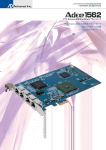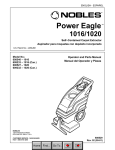Download Aurora PCI-SB StarFabric Specifications
Transcript
Starting With StarFabric: The StarFabric Connectivity Guide Part Number: 15-3000-16, Rev. A Revision Date: October, 2002 Copyright © 2002, Aurora Technologies, Inc, A Carlo Gavazzi Group Company. All Rights Reserved. This publication is protected by Federal Copyright Law, with all rights reserved. No part of this publication may be copied, photocopied, reproduced, stored in a retrieval system, translated, transmitted, or transcribed in any form or by any means manual, electric, electronic, electro-magnetic, mechanical, optical, or otherwise, in whole or in part without prior written consent from Aurora Technologies, Inc. Trademark Credits The following are trademarks of Aurora Technologies: PCI-SB™ StarFabric PCI Interface Card PMC-SBTM StarFabric PCI Mezzanine Card XP-SGTM Series All other registered trademarks and salesmarks are the proprietary property of their respective owners. Table of Contents Introduction .............................................................................1 Connectivity Past and Present ................................................2 StarFabric - The Next Step in Connectivity ............................4 StarFabric Features & Benefits ...............................................5 Scalability ...........................................................................5 Compatibility ......................................................................6 Quality of Service ...............................................................6 High Availability ................................................................6 Standards Based..................................................................7 StarFabric and Other Next-Generation Solutions....................8 Six Reasons to Migrate to StarFabric ......................................10 StarFabric Connectivity in Detail ............................................13 Aurora’s StarFabric Family of Products..................................15 StarFabric Bridge Interfaces ...............................................15 PCI-SB StarFabric PCI Interface Card ...........................16 Features & Benefits ..................................................16 PMC-SB Series StarFabric PCI Mezzanine Card ...........17 Benefits & Features ...................................................17 SG2010 Bridge Device ...................................................18 Table of Contents 1 Contents (continued) Table of Contents Bridge or Gateway Functionality ................................... 19 Root & Leaf Operation .................................................. 20 Root Operation ......................................................... 20 Leaf Operation ......................................................... 21 StarFabric Routing Methods .......................................... 21 Legacy PCI Routing ................................................. 21 StarFabric Native Path Routing ............................... 22 StarFabric Expansion Chassis............................................ 22 Model Types ............................................................. 23 Features & Benefits ................................................. 23 StarFabric Switching.......................................................... 24 StarFabric Applications .......................................................... 25 Basic StarFabric Connectivity ........................................... 26 Large Scale StarFabric Connectivity ................................. 28 Sample Application - PCI Scalability ................................ 29 Without StarFabric.......................................................... 29 With StarFabric ............................................................... 30 What’s Next for StarFabric Technology? ............................... 31 Integration with PICMG 2.17 ............................................ 31 Compatibility with PCI Express ........................................ 31 Contact Aurora Technologies ................................................. 32 Comments and Suggestions.................................................... 32 2 Table of Contents About StarFabric Connectivity Introduction This guide is designed for anyone interested in learning about StarGen’s StarFabric technology and Aurora Technologies’ StarFabric-based connectivity solutions. After reading this guide, you’ll be able to describe: • How connectivity technology has evolved over the years. • Why StarGen’s StarFabric® technology is a leader in next-generation connectivity. • How StarFabric compares with other next-generation technologies. • Why you should migrate from legacy connectivity to StarFabric. • Which Aurora Technologies’ StarFabric-based products are best for your applications. Starting With StarFabric:The StarFabric Connectivity Guide 1 About StarFabric Connectivity Connectivity Past and Present The history of connectivity has been a steady trend toward scalability, reliability, and better performance. It began in the 1980s with bus-based standards such as the Industry Standard Bus architecture (ISA) for Intel-based computers and VME and SBus for Sun SPARC® workstations. ISA became an industry standard until the early 1990s when processor speeds and application requirements demanded a speedier, more robust replacement. FIGURE 1. Growing Trend Toward Switch Interconnect Technologies As shown in Figure 1, ISA, VME, and SBus gave way to the Peripheral Component Interconnect (PCI) bus architecture which provided better performance and scalability. PCI became the standard I/O methodology for most classes of computers ranging from entry-level desktops to top-level enterprise servers. Today it is the most widely used connectivity technology in the industry. However, the limitations of PCI’s shared bus architecture, meaning low performance, poor reliability, and limited scalability, are becoming issues as connectivity demands on networks increase. Bandwidth demands and performance requirements continue to grow, as shown in Figure 2, but PCI standards (both past and present) cannot support the anticipated levels of growth and Quality of Service (QoS) needed by next-generation server and enterprise networks. 2 Aurora Technologies Connectivity Past and Present Bandwidth Advanced Switching Functionality Bandwidth needs and performance requirements for advanced switching, classes of service, and network management continue to rise, but PCI technology is falling behind. Future enhancements to PCI may have more bandwidth but lack the required scalability and switching capabilities for future requirements. Connectivity Technology 30 Gbps* or 3.75 GB/s 1.0 GB/s 5.0 Gbps 2.5 Gbps 1.0 Gbps SBus VME 1980s PCI 1990s PCI.X StarFabric 2000 and Beyond *StarFabric provides up to 5.0 Gbps point-to-point connectivity and up to 30 Gbps bandwidth for switching. FIGURE 2. A Look at Future Requirements for Bandwidth and Performance Today’s networks supporting mission critical scenarios such as e-commerce, finance, database applications, and telecommunications require high-performance, reliability and stability. Sophisticated features such as advanced switching for complex connectivity between many devices, Quality of Service (QoS), high availability, and serviceability are driving forces behind the migration from shared bus communication to nextgeneration switch fabric technologies. StarGen’s StarFabric switched interconnect technology is a leader among third-generation connectivity solutions. Starting With StarFabric:The StarFabric Connectivity Guide 3 About StarFabric Connectivity StarFabric - The Next Step in Connectivity StarFabric is the next step in providing next-generation connectivity for your application. StarFabric is a highly scalable, universal switch fabric for all types of communications equipment supporting voice, video, and data network connectivity, as shown in Figure 3. FIGURE 3. Conceptual Overview of StarFabric Technology StarFabric provides a common architecture to bring together a wide range of business platforms for internet, finance, and telecommunications applications requiring anywhere from a small number of computers to an enterprise network with hundreds of endpoints, providing gigabits in switching capacity. StarFabric raises the bar for your PCI, CompactPCI®, or other legacy communications equipment by providing the scalability, reliability, and performance of nextgeneration switch fabric technology, while maintaining backward compatibility with your existing hardware investment. 4 Aurora Technologies StarFabric Features & Benefits StarFabric Features & Benefits StarFabric’s technology provides the latest connectivity features available, as shown in Figure 4. SCALABILITY •A few to hundreds of endpoints •Chassis-to-chassis or room-scale connectivity •2.5 Gbps serial links up to 30 Gbps switching COMPATIBILITY AVAILABILITY •Redundant physical connectivity •Fully transparent support for legacy PCI bridge and •Hot swap capability gateway operation •Auto-failover & error recovery •Migration path from legacy PCI to Next-Generation connectivity •Five Nines Reliability QUALITY OF SERVICE •Multiple traffic classes •Credit-based flow control •Simultaneous communication •Network convergence STANDARDS •PICMG 2.17 •PCI 2.2 •PCI 3.3 for all traffic FIGURE 4. StarFabric Basic Features & Benefits Scalability StarFabric technology provides scalability that is unmatched by existing connectivity solutions in terms of throughput, number of connections, and the physical size of an application. With StarFabric, you can scale from a few chassis directly connected together to room-scale topologies connected together by StarFabric Starting With StarFabric:The StarFabric Connectivity Guide 5 About StarFabric Connectivity switches. Bandwidth speeds run from 2.5 Gbps on each link (622 Mbps for each serial connection) up to 5.0 Gbps bundled links on individual bridges and up to 30 Gbps for switches. Compatibility StarFabric provides you with a simple and cost-effective migration path from today’s industry standard bus architecture to next-generation switch fabric architecture. Backward compatibility with widely available low-cost hardware and software such as PCI and CompactPCI is assured, so you can avoid costly upgrades or a total overhaul of your environment and still enjoy the benefits of next-generation technology. Adopting StarFabric technology is easy because StarFabric uses existing standards-based form factor boards and CAT5 cabling for connectivity, so there is no need for esoteric cards or board interfaces or proprietary cabling. Quality of Service Quality of Service is a good reason to migrate to a switched interconnect solution. StarFabric architecture supports up to seven classes of traffic, including asynchronous data communications, isochronous traffic such as voice and video, and multicast traffic. This support makes StarFabric an ideal choice for environments with converged voice, video, and data communications requirements. Furthermore, collapsing your connectivity applications into one network pipe for many different traffic types means simpler network design and lower costs. High Availability Today’s telecommunications applications demand high availability, but it isn’t always easy to provide with the standard legacy bus architecture. It usually means building completely redundant networks with costly, proprietary solutions for failover and recovery. StarFabric provides all the resources you need to design highly reliable and highly available communications applications that are cost effective and based on an open architecture. StarFabric’s point-to-point connections support true hot swap and plug and play capabilities so devices can be added and removed during operation without bringing down an entire system. StarFabric provides much needed error detection, fault isolation, notification, and automatic failover to alternate paths if a primary path is disabled. 6 Aurora Technologies StarFabric Features & Benefits Standards Based The StarFabric architecture is designed according to standards to ensure full compatibility with legacy PCI systems. StarFabric’s design complies with the PCI Local Bus Specification, Revision 2.2, and the PCI-to-PCI Bridge Architecture Specification, Revision 1.1. It also complies with the IEEE 1596.3 and TIA/EIA-644 Low-Voltage Differential Signaling (LVDS) standards StarFabric also supports PICMG 2.17, which routes StarFabric connections within a standard CompactPCI platform, so StarFabric provides a high performance, reliable, and scalable point-to-point interconnect for heavy-duty, telecommunications applications. Starting With StarFabric:The StarFabric Connectivity Guide 7 About StarFabric Connectivity StarFabric and Other Next-Generation Solutions The choices for system designers of next-generation switched connectivity solutions are many, but choosing the right solution is difficult. The fact is many nextgeneration connectivity technologies are focused on specific areas in a network, so some are better than others for specific applications. FIGURE 5. Where StarFabric Fits in Next-Generation Connectivity Figure 5 shows the specific areas of focus for the most common legacy and nextgeneration connectivity technologies. As you can see, StarFabric is ideal for upgrading the backplane (control and data traffic planes) or speeding up and extending room-scale connectivity for existing I/O Area Networks (IANs) such as legacy PCI and CompactPCI environments. StarFabric can help with your systemto-system and storage system connectivity needs by deploying StarFabric-enabled bridges and switches at the network edges or in the backbone. A solution such as HyperTransport may provide higher bandwidth than StarFabric, but it also requires a higher number of signalling pins, making it a more complex and expensive solution, especially for switching. StarFabric’s 5.0 Gbps full duplex bandwidth provides more than enough throughput for even the most demanding connectivity applications and its low number of signalling pins means reduced 8 Aurora Technologies StarFabric and Other Next-Generation Solutions costs through smaller packages, simpler board design, less complex switching, and lower power requirements. If you are looking for scalability, HyperTransport is designed for chip-to-chip connectivity for computer boards no more than two feet apart, making it more of a system solution. However, StarFabric is designed for chip-to-chip, or system-tosystem connectivity up to five meters apart, making it a true room-scale solution with greater scalability. As for reliability, GigE may appear to be a good choice because it is based on wellknown Ethernet technology, but it also comes with Ethernet’s high overhead for packet transmission and that means bottlenecks and latency for real-time applications. StarFabric’s minimal requirements for packet overhead means less latency for data traffic than an Ethernet solution. StarFabric also provides the failure recovery, redundancy, and QoS you expect to find in today’s established connectivity technologies. Moreover, StarFabric’s use of LVDS (Low Voltage Digital Signalling) means improved signalling performance over greater distances and longer bus life. LVDS is a low-cost, advanced signalling method designed for compatibility with future processors and optimized for low power requirements. PCI Express and RapidIO appear promising, but they are unavailable at this time. RapidIO expects to deliver evaluation boards in 2003 and PCI Express won’t be ready for use until 2004. More importantly, PCI Express may lack the advanced switching functionality required by next-generation connectivity applications, so it appears destined to provide an inside-the-box system solution rather than chassisto-chassis or room-scale connectivity. StarFabric’s mix of performance, scalability, reliability, and availability makes it the best choice for migrating from a legacy, shared-bus architecture to a next-generation switch fabric environment. With StarFabric there is no loss of your original investment, because it is designed to provide next-generation connectivity while continuing to support existing hardware investments. StarFabric lets you move ahead with third generation connectivity while maintaining the value of your existing network investment. Starting With StarFabric:The StarFabric Connectivity Guide 9 About StarFabric Connectivity Six Reasons to Migrate to StarFabric Your legacy PCI architecture works well as it is, so why consider introducing new StarFabric technology in your application? The answer is that StarFabric technology resolves many of the critical limitations of legacy PCI environments that become issues as your connectivity needs grow. FIGURE 6. Benefits of Using StarFabric Over Legacy PCI Here are several reasons to upgrade your existing I/O connectivity solution to nextgeneration StarFabric. • Scalability: Scalability is a big issue with PCI today. The shared buses in PCI and CompactPCI systems limit performance and scalability at a time when connectivity needs keep growing. Every time you add a node to a PCI or CompactPCI bus, performance degrades because all the devices share the same bus. Bandwidth decreases as you add more and more devices. Adding devices to a PCI solution means adding more buses. That means adding a PCI-to-PCI bridge, which has limited scalability and it still doesn’t solve the bandwidth issue. StarFabric provides easy scalability with minimal impact on performance. You can easily scale from a few endpoints to hundreds of them in a single switch fabric. That means hundreds of endpoints with dedicated bandwidth and no impact on throughput as you add new devices to the network. 10 Aurora Technologies Six Reasons to Migrate to StarFabric • Latency: Devices in PCI and CompactPCI chassis can’t communicate simultaneously because of the shared bus. So devices have to take turns passing data. The higher priority traffic takes precedence over everyday traffic. Competition on the bus means delays and latency for real-time applications. Since StarFabric connections are point-to-point, devices communicate simultaneously. There is little latency during device communications. Devices can communicate concurrently or simultaneously with no waiting. In sophisticated StarFabric applications, data prioritization can be configured so you control how long it tales for traffic to be transmitted across the StarFabric. • Performance Limitations: PCI’s bandwidth doesn’t meet all the demands of large enterprise server networks when it comes to speed and scalability. Today’s fastest PCI bus is a 64-bit bus operating at 66 MHz to transfer data at a rate of about 533 MB/s or about 4.1 Gbps, but it’s still a shared bus capable of supporting only a few slots. In fact, slot count becomes a big issue with PCI’s higher speeds. Basically, faster clock speeds mean fewer slots. PCI.X promises 1.0 GB/s bandwidth at 133 MHz clock speed, but it supports only one expansion slot at that speed, making it a speciality card implementation at best. If you want more slots, PCI.X must operate at lower speeds (100 MHz for two slots and 66 MHz for four slots), basically bringing true bandwidth down to around 500 MB/s or about 4.1 Gbps for all practical purposes. Performance is not an issue with StarFabric technology. Bandwidth scales from 2.5 Gbps per link (that’s 622 Mbps per serial connection) to 5.0 Gbps when the links are aggregated in bridge and gateway applications, and up to 30 Gbps for StarFabric switching applications. Furthermore, bandwidth has no limitation on the number of expansions slots you can add in your topology. Every connection is point-to-point, so you can add as many expansion chassis as you need without impacting the overall bandwidth. • Distance Limitations: Existing PCI standards limit you to short distances of one meter (three feet) between I/O expansion devices, often requiring expensive, proprietary cables. The electrical characteristics of PCI transmission often mean lower speeds for data traffic. Each StarFabric connection is a direct point-to-point link using Low Voltage Digital Signalling (LVDS) over standard RJ-45 cables. This means greater distances and higher speeds for expansion chassis, so room -scale configurations up to five meters (fifteen feet) are not a problem. LVDS provides electrical characteristics that support higher frequencies for longer distance, so StarFabric achieves bandwidth speeds up to 2.5 Gbps each or 5.0 Gbps aggregated for fast Starting With StarFabric:The StarFabric Connectivity Guide 11 About StarFabric Connectivity data transfers of multiservice applications such as voice, video or data. That’s more than five times the speed of the legacy PCI over normal links and up to 10 times faster than PCI when you bundle links, at five times the distance. • Troubleshooting: PCI’s shared bus also makes it difficult to isolate failures. The entire bus segment is susceptible to a single point of failure and that makes it difficult to troubleshoot. Any single point of failure may bring down the entire bus and force a system-wide shutdown. That means more downtime for your system while you perform a board-by-board search to find the failure. StarFabric provides much needed error detection with fault isolation, notification, and automatic failover to alternate paths if a primary path is disabled. Hot swap capability helps troubleshooting and error recovery and minimizes downtime until you fix whatever is wrong. • Availability: This isn’t always easy to guarantee with today’s PCI bus architectures. It usually means building completely redundant networks with costly, proprietary solutions for fail-over and recovery. That’s like building two networks when only one network should do the job. StarFabric provides all the resources you need to design highly reliable and highly available communications applications. StarFabric’s dual-link, point-topoint connections support true hot swap and plug and play capabilities so devices can be added and removed during operation without bringing down an entire system. Dynamic path routing in sophisticated StarFabric applications means no single point of failure with multiple paths to and from devices, so if a failure occurs, the system dynamically re-directs traffic over another link. 12 Aurora Technologies StarFabric Connectivity in Detail StarFabric Connectivity in Detail Developers and application designers refer to StarFabric technology as a switch fabric because each StarFabric-enabled device connects to any other StarFabricenabled device through data paths over a switch fabric that resembles interwoven threads in a large cloth, as shown in Figure 7. FIGURE 7. Conceptual View of StarFabric Switch Fabric Connecting StarFabric devices is like weaving a fabric of related links and devices throughout your topology to build a switched interconnect cloth. Starting With StarFabric:The StarFabric Connectivity Guide 13 About StarFabric Connectivity As shown in Figure 8, the StarFabric-enabled card interfaces virtually reside within the StarFabric. The StarFabric-enabled cards and buses reside inside the switch fabric as shown here using XP-SG expansion chassis and a PMC-SB card, but the user cards operate as normal outside the switch fabric. FIGURE 8. StarFabric PCI Bus Topology The legacy PCI buses or other devices lie outside the fabric, relying on the StarFabric-enabled interfaces to connect to the high-speed switch fabric for data transmission. This means Aurora’s StarFabric Host Interface cards handle the entire interface with the StarFabric switch fabric, so the PCI buses and expansion chassis or other legacy hardware are unaware they are even part of a next-generation switch fabric. The legacy devices interface with the StarFabric cards the same way they interface with traditional PCI-to-PCI bridges, so there is full backward compatibility with your existing hardware. 14 Aurora Technologies Aurora’s StarFabric Family of Products Aurora’s StarFabric Family of Products Aurora Technologies has developed a family of StarFabric-based bridge, switch, and expansion products to provide next-generation connectivity for your mission critical, real-time, high demand applications, as shown in Figure 9 FIGURE 9. Aurora Technologies’ Family of StarFabric-based Products] All of these products provide you the high-speed connectivity you need, while maintaining complete compatibility with your existing PCI, CompactPCI, or other legacy systems. StarFabric Bridge Interfaces Aurora Technologies developed two bridge interfaces to StarFabric-enable PCI and CompactPCI communications equipment: • PCI-SB™ StarFabric PCI Interface Card • PMC-SB™ StarFabric PCI Mezzanine Card Both these cards provide the bridge interfaces between legacy PCI traffic and the next-generation StarFabric switch fabric. Starting With StarFabric:The StarFabric Connectivity Guide 15 About StarFabric Connectivity PCI-SB StarFabric PCI Interface Card The PCI-SB StarFabric PCI Interface Card shown in Figure 10 supports bridge and gateway functionality on a form factor board between a StarFabric switch fabric and legacy expansion technologies such as PCI and CompactPCI. FIGURE 10. PCI-SB StarFabric PCI Bridge Interface The PCI-SB translates PCI or other legacy traffic into serial frame format for transmission across the switch fabric or directly to any StarFabric-enabled device. FEATURES & BENEFITS • Installs in any standard PCI slot • Supports Windows, Linux, and Solaris x86 • PCI 2.2 compliant • Compatible with 32 bit/33 MHz and 64 bit/66 MHz bus speeds • Provides two 2.5 Gbps, full duplex StarFabric serial links or 5.0 Gbps bundled links • Uses standard Shielded CAT5 cables with RJ-45 connectors up to five meters distance for room -scale topologies 16 Aurora Technologies Aurora’s StarFabric Family of Products PMC-SB Series StarFabric PCI Mezzanine Card The PMC-SB Series StarFabric PCI Mezzanine Card shown in Figure 11 supports bridge and gateway functionality between a StarFabric switch fabric and PCI, CompactPCI, or other legacy standards in a CompactPCI chassis. . FIGURE 11. PMC-SB StarFabric PCI Bridge Interface As a bridge, the interface card supports all legacy traffic for full compatibility with existing PCI software and hardware. The PMC-SB also functions as a gateway with the use of additional application software from StarGen. As a gateway, the PMC-SB interacts with the StarFabric and uses path routing to add intelligence and dynamic reconfiguration to the network. BENEFITS & FEATURES • PICMG® 2.17 compliant • Mounts on a CompactPCI® carrier • Supports Windows, Linux, and Solaris x86 • Converts a conventional parallel 32 or 64-bit PCI bus, operating at up to 66 MHz, to dual high-speed serial links compliant with the StarFabric protocol. • Two links operate separately for redundant fabric applications or as bundled links for higher speed operation. Starting With StarFabric:The StarFabric Connectivity Guide 17 About StarFabric Connectivity The PMC-SB Series has two models: • PMC-SBF - a front-mount version using shielded CAT5 cabling and RJ-45 connectors for interconnectivity • PMC-SBR - a rear mount version connecting the PMC-SBR to a PICMG 2.17 backplane for entire chassis interconnectivity Both types support multi-chassis I/O expansion and interconnectivity between different hardware platforms such as linking CompactPCI systems with other StarFabric-enabled devices. SG2010 Bridge Device Powered by StarGen's SG2010 processor, Aurora’s StarFabric bridge provides two pairs of serial ports for 2.5 Gbps bandwidth or 5.0 Gbps full duplex bandwidth, as shown in Figure 12. FIGURE 12. Conceptual View of SG2010 StarFabric Functionality The SG2010 bridges legacy PCI applications to the StarFabric by translating PCI traffic into StarFabric frames for transmission across the switch fabric and translating StarFabric frames into PCI for the return trip across the PCI bus. SG2010 support for legacy address-routed traffic means full compatibility with most existing PCI hardware and software, including configuration, BIOS, OS, and drivers. The SG2010 also supports StarFabric-native path routing and multicast routing as well as other enhanced features. 18 Aurora Technologies Aurora’s StarFabric Family of Products Bridge or Gateway Functionality The SG2010 is a multi-function device that operates as bridge or a gateway, as shown in Figure 13. PCI FIGURE 13. Conceptual View of SG2010’s Multi-function Support Operating as a bridge, the SG2010 transparently bridges PCI traffic to and from the StarFabric. It supports legacy address-routed traffic, providing full compatibility with your existing PCI application. This means you can deploy StarFabric without making changes to your existing legacy application. As a gateway, the SG2010 operates like a non-transparent bridge to support advanced StarFabric features, including address translation between local remote buses, path routing, multicast routing, QoS, automatic failover, and advanced interrupt support. You can select bridge or gateway operation by manually setting DIP Switches on the Aurora Host Interface Card (HIC). You can use the same DIP switches to manually select whether the SG2010 operates as a Root or Leaf node in your StarFabric, or you can let the StarFabric automatically assign Root and Leaf operation in your application. Root and Leaf are operating modes that control the behavior of devices in the switch fabric. Starting With StarFabric:The StarFabric Connectivity Guide 19 About StarFabric Connectivity Root & Leaf Operation As a bridge or gateway, the SG2010 has two operating modes: • Root • Leaf These operating modes control how StarFabric resets are done and how StarFabricenabled devices are identified in the fabric. ROOT OPERATION Setting the SG2010 bridge/gateway to Root operation means it is responsible for enumerating or assigning Fabric Identification Numbers (FIDs) to all the StarFabric-enabled devices in the switch fabric, as shown in Figure 14 on page 21. Only one StarFabric device can be configured as Root in your application. The PCI bus locally attached to the StarFabric Root bridge is always considered the primary PCI bus in your application. The Root device is considered upstream from all other StarFabric-enabled devices in the switch fabric. All other PCI buses connected to the StarFabric over StarFabric bridge interfaces are considered secondary or downstream PCI buses. 20 Aurora Technologies Aurora’s StarFabric Family of Products LEAF OPERATION Setting the SG2010 bridge/gateway to Leaf operation means it is operating as a downstream device from the Root device. It accepts all resets and fabric enumeration from the Root device. PCI buses attached to Leaf interfaces are considered secondary or remote PCI buses, as shown in Figure 14. Secondary PCI Bus Secondary PCI Bus The Root node enumerates all the StarFabric devices in the fabric. There can be only one Root in the switch fabric. Primary PCI Bus FIGURE 14. Secondary PCI Bus Conceptual View of SG2010’s Root and Leaf Operation StarFabric Routing Methods StarFabric supports two methods of routing traffic through your application: • Legacy PCI Routing • StarFabric Native Path Routing LEGACY PCI ROUTING This includes legacy Address Routing where traffic is passed through the StarFabric based on static addresses assigned during the enumeration process when your application powers up. Address routing is typical PCI-to-PCI bridge operation where the bridge translates between PCI frames and address routed frames. Starting With StarFabric:The StarFabric Connectivity Guide 21 About StarFabric Connectivity STARFABRIC NATIVE PATH ROUTING This refers to more sophisticated routing methods including Path Routing and Multicast Routing. StarFabric Native Path Routing is supported during gateway operation. The SG2010 gateway translates between PCI frames and path routed and multicast using static or dynamic address tables to determine the source and destination for data traffic in your application. StarFabric Expansion Chassis Aurora Technologies also plans to provide the XP-SG™ Series StarFabric PCI Expansion Chassis for easy, economical scalability for your StarFabric topology. The XP-SG Series makes it easy to increase the number of PCI slots in your topology while designing highly-scalable and reliable PCI expansion networks based entirely on next-generation StarFabric technology. FIGURE 15. XP-SG StarFabric Expansion Chassis The XP-SG Series easily connects to StarFabric-enabled devices including Aurora Technologies’ PCI-SB and PMC-SB Host Interface Cards (HIC) over CAT5 Shielded Twisted Pair (STP) cabling with RJ-45 connectors. 22 Aurora Technologies Aurora’s StarFabric Family of Products MODEL TYPES The XP-SG Series comes in two versions: • XP-2SG with two expansion slots for 3.3v or Universal PCI cards • XP-3SG with three expansion slots for 5.0v or Universal PCI cards FEATURES & BENEFITS Both types of XP-SG Series expansion chassis use the SG2010 bridge chip to convert a conventional parallel 32-bit or 64-bit PCI bus operating at up to 66 MHz into dual high-speed serial links compliant with the StarFabric protocol. The two serial links operate separately for redundant fabric applications or as bundled links for higher speed operation up to 5.0 Gbps. The two-slot chassis supports 3.3v or Universal cards running at 3.3v on a 66 MHz bus. The three-slot chassis supports 5.0v or Universal cards running at 5.0v on a 33 MHz bus. The XP-SG Series works with Windows, Linux, and Solaris x86 operating systems. Starting With StarFabric:The StarFabric Connectivity Guide 23 About StarFabric Connectivity StarFabric Switching Aurora Technologies is developing a StarFabric switching platform that provides high-speed serial switching within a switched fabric interconnect. The Aurora switch is cascadable for large-scale topologies requiring high bandwidth and high availability. This switch provides six serial links (two RJ-45 connectors per link) with speeds up to 5.0 Gbps each to provide high-speed connectivity for StarFabric bridges or gateways. Powered by the SG1010 chipset, the switch supports up to 30 Gbps of aggregated, non-blocking, full-duplex switching capacity through the six serial links, as shown in Figure 16. FIGURE 16. Conceptual View of SG1010 StarFabric Switch Functionality Each link provides between 2.5 Gbps to 5.0 Gbps bandwidth in both directions simultaneously. Links are made up of four aggregated 622 Mbps LVDS differential pairs that traverse distances up to five meters (15 feet). Two 2.5 Gbps full-duplex links bundled together create a 5.0 Gbps full-duplex link to another device. 24 Aurora Technologies StarFabric Applications StarFabric Applications StarFabric-enabled devices can support connectivity for a wide range of embedded distributed processing applications for system processors and I/O modules, as shown in Figure 17 FIGURE 17. Conceptual View of StarFabric Applications Common StarFabric applications include: • Advanced switching, media gateways, and access concentrators • Medical Imaging for ultrasound, MRI, and CAT scans • Industrial control and automation systems • Video and image processing for editing, animation, and streaming video Starting With StarFabric:The StarFabric Connectivity Guide 25 About StarFabric Connectivity • Military systems for sonar, radar, and imaging • Automated Test Equipment for networking • Scientific systems • Storage systems Basic StarFabric Connectivity Aurora’s PCI-SB and PMC-SB interface cards provide the bridge functionality to seamlessly and transparently connect primary PCI buses or CompactPCI mezzanine systems to high speed StarFabric switch fabrics or simply connect to other StarFabric-enabled devices, chassis to chassis. FIGURE 18. Using a PMC-SB Card to Connect to Two StarFabric-enabled Devices 26 Aurora Technologies StarFabric Applications This means a host device with an Aurora PCI-SB or PMC-SB card installed, as shown in Figure 18, can connect to many different types of StarFabric-enabled devices such as an Aurora Technologies XP-SG Series PCI expansion chassis, a StarFabric switch, or other application-specific devices such as StarFabric-enabled card readers, cash registers, or item scanners. Operating as a PCI-to-StarFabric bridge, the StarFabric Host Interface Card supports all legacy traffic by providing full compatibility between the switch fabric and the existing hardware (Windows, Linux, and Solaris x86) and software in your environment. All PCI expansion slots on the remote StarFabric-enabled expansion chassis appear as part of the primary bus when viewed from the host side of your topology. A single PCI-SB or PMC-SB card can support up to two StarFabric-enabled expansion chassis for up to six additional expansion slots. Three or more expansion chassis require a StarFabric switch due to the number of ports available on a single card. Starting With StarFabric:The StarFabric Connectivity Guide 27 About StarFabric Connectivity Large Scale StarFabric Connectivity By deploying Aurora’s StarFabric-enabled switches in your topology, you can support up to 220 endpoints or PCI expansion slots off a single PCI-SB or PMC-SB card, as shown in Figure 19. You can deploy up to 220 endpoints or PCI expansion slots from a single StarFabric bridge interface by adding StarFabric-enabled switches to the topology. FIGURE 19. Using a Switch Fabric to Add StarFabric-enabled Devices StarFabric switching also enables more sophisticated expansion topologies such as gateway operation and path routing with increased classes of service, redundant links, and automatic failover. 28 Aurora Technologies StarFabric Applications Sample Application - PCI Scalability Next-generation PCI expansion is one of the most common needs in the industry. If you need to increase PCI slot count, but also have concerns about increasing bandwidth speeds with a larger number of PCI slots, while retaining the value of your original investment in legacy PCI or CompactPCI hardware, StarFabric may be the solution for you. Without StarFabric... PCI-to-PCI bridging is one way to increase the number of PCI slots in your topology, as shown in Figure 8. Top bandwidth for PCI is about 533 MB/s, not counting the overhead for protocol software. But more commonly PCI throughput runs at about 132 MB/s. Typically, higher speed PCI buses support fewer expansion slots FIGURE 20. PCI Expansion Before StarFabric PCI-to-PCI bridges add more buses to the topology and thereby increase the slot count. However, this solution doesn’t increase the available bandwidth on your bus system. Bandwidth is divided up into smaller chunks as more devices and buses are added and higher speeds mean support for fewer slots. Understandably, latency and scalability become issues in this topology. Starting With StarFabric:The StarFabric Connectivity Guide 29 About StarFabric Connectivity With StarFabric... A better way to do this is to deploy next-generation StarFabric bridges and switches in the topology, as shown in Figure 21. StarFabric provides high-speed 2.5 to 5.0 Gbps, point-to-point connections between the Host and other devices over the switch fabric. FIGURE 21. Simple PCI Expansion With StarFabric Technology With StarFabric, point-to-point connectivity means all the available bandwidth goes to the devices on the local buses. StarFabric bridges provide high-speed links across the switch fabric to remote buses, increasing transmission speeds and reducing latency. Redundant links provide high availability and failures are contained on local buses so reliability is improved and troubleshooting is easier. Hundreds more PCI slots can join this topology without impacting slot counts or bandwidth. And, StarFabric’s support of standard CAT5 cables for distances up to five meters makes it easy to find the space for a room -scale topology. 30 Aurora Technologies What’s Next for StarFabric Technology? What’s Next for StarFabric Technology? As an emerging next-generation technology, there are many developments on the way for StarFabric, including: • PICMG 2.17 Integration • PCI Express Support Integration with PICMG 2.17 The PICMG 2.17 StarFabric CompactPCI Backplane specification currently provides a way to implement a StarFabric switch fabric in a backplane using standardized backplane connector pinouts, instead of cables. PICMG 2.17, which routes StarFabric topologies within a standard CompactPCI platform, is an extension to the PICMG 2.x family of specifications. Aurora’s PMC-SBR StarFabric card, available today, is fully compliant with PICMG 2.17 and provides you with a high performance, reliable, and scalable point-to-point interconnect within a CompactPCI chassis. PICMG 2.17 topologies can coexist with 64-bit PCI, CompactPCI (PICMG 2.5) and CompactPCI Packet Switching Backplane (PICMG 2.16) connections in your existing CompactPCI architecture. Because of PICMG 2.17 support, CompactPCI platforms are better able to handle embedded applications with converged voice, video, and data requirements. StarFabric’s PICMG 2.17 support also allows for the convergence of control and data payload traffic. This simplifies I/O connectivity design and lowers cost. Compatibility with PCI Express PCI Express features are under development for release in 2004, but StarFabric provides you with a way to get those features and benefits now, along with a seamless migration path to PCI Express when it becomes available. The StarFabric Trade Association is working with PCI Express Advanced Switching Working Group, planning the interoperability between the StarFabric architecture and emerging PCI Express interconnect standards. Starting With StarFabric:The StarFabric Connectivity Guide 31 About StarFabric Connectivity Contact Aurora Technologies Now that you know more about the features and benefits of StarFabric technology, contact Aurora Technologies to learn how you can upgrade your I/O connectivity to a next-generation solution today. Contact Aurora Technologies by: • The Web at www.auroratech.com for product literature, phone numbers and address. • Email at [email protected]. • Telephone at (508) 588-6110. Comments and Suggestions For comments or feedback on this guide, contact us at [email protected]. 32 Aurora Technologies Glossary Terms and Definitions This glossary describes some of the basic terminology you should be familiar with when discussing StarFabric-based products and technology. Asynchronous A communications system in which data transmits intermittently rather than in a steady stream. Asynchronous protocols require a start bit and a stop bit to indicate the beginning and the end of a data transmission. A telephone conversation is an example of asynchronous transmission because both parties talk whenever they like. If the communication were synchronous, each party would be required to wait a specified time before speaking. Most communications between computers and devices are asynchronous. Discovery StarFabric term refers to the StarProtocol’s process of identifying StarFabricenabled devices connected to a StarFabric switch fabric. Downstream StarFabric term refers to the transmission flow of data in the switch fabric to indicate a direction flow away from the Root bridge. Starting With StarFabric:The StarFabric Connectivity Guide G-1 Enumeration An initialization process after reset that automatically assigns each StarFabric-enabled node in the switch fabric with a unique identifier and provides information about the switch fabric’s topology. Isochronous Refers to a data communications system where data must be delivered within a certain amount of time. For example, multimedia streams require an isochronous transport mechanism to ensure that data is delivered as fast as it is displayed to ensure the audio is synchronized with the video. Leaf Refers to any edge node that is not configured as a Root bridge in a StarFabric. Typically, Leaf refers to downstream StarFabric-enabled edge nodes. The Leaf node requires reset and enumeration from the Root node to join the StarFabric switch fabric. LVDS Low Voltage Differential Signaling (IEEE 1596.3) is a low noise, low power, low amplitude method for high-speed (gigabits per second) data transmission over copper wire. Low voltage means the standard 5 volts used for normal digital I/O is replaced by either 3.3 volts or 1.5 volts. Standard I/0 signaling, data storage depends on actual voltage level to maintain a signal. Voltage level is affected by wire length, meaning longer wires increase resistance and minimize voltage. With LVDS, data storage is distinguished only by positive and negative voltage values, not the voltage level, so data travels over greater lengths of wire, maintaining a clear and consistent data stream. PCI-SB StarFabric PCI Interface Card Refers to the PCI-SB StarFabric PCI Interface card that provides a PCI-toStarFabric bridge interface to connect legacy PCI devices to a StarFabnc switch fabric. It installs in any standard PCI slot on a PCI 2.2 compliant motherboard. G-2 Aurora Technologies PCI 1.1 PCI-to-PCI Bridge Standard Refers to the PCI SIG PCI specification that addresses the need for increased bandwidth of PCI devices. PCI-1.1 enables the design of systems and devices that operate at clock speeds up to 133 MHz, or 1 GB/s. It also provides for protocol enhancements that enable devices to operate more efficiently by providing more usable bandwidth at any clock frequency. PICMG PCI Industrial Computer Management Group. PICMG 2.16 Refers to the standard that defines an Internet Protocol backplane system with up to 21 slots for CompactPCI. PICMG 2.17 Refers to the StarFabric CompactPCI specification that defines backplane, node card and switch card requirements that are compatible with both the StarFabric Protocol Specification and appropriate existing PICMG Specifications. PMC-SB StarFabric PCI Mezzanine Card Refers to the Peripheral Component Interconnect form factor card from Aurora Technologies that enables legacy PCI systems in CompactPCI chassis to interface with next-generation StarFabric technology. Root StarFabric terms refers to an operational mode that establishes a StarFabricenabled device as the uppermost bridge in a StarFabric switch fabric. The Root bridge is attached to the primary physical PCI bus. It establishes the transparent bridge interface between the physical PCI bus and the switch fabric and all downstream bridges or nodes. The Root node initiates fabric resets and enumerates all the StarFabric-enabled devices in the topology. Starting With StarFabric:The StarFabric Connectivity Guide G-3 StarFabric A next-generation switched interconnect technology that provides a universal, scalable, and highly-reliable switch fabric for data, voice, and video communications networks. StarFabric Bridge An edge node that provides protocol translation. For example, the PCI-SB and the PMC-SB cards act as bridges between a PCI bus and a switch fabric running the StarProtocol. StarProtocol (SP) The switched-serial protocol used to transmit data across the StarFabric switch fabric. Switch Fabric Refers to the switched-serial interconnect using the StarProtocol to transmit data frames. This includes switches and edge nodes, and the links that connect them together in the Switch Fabric. XP-SG StarFabric PCI Expansion Chassis Aurora Technologies’ two-slot or three-slot, PCI 2.2 compliant, expansion chassis for StarFabric topologies. G-4 Aurora Technologies A About this manual 1-31 Audience 1-1 Aurora Technologies contacting 1-2 Availability StarFabric 1-6 Card 1-16 PICMG 2.17 1-31 PMC-SB StarFabric Mezzanine Card 1-17 Q Quality of Service StarFabric 1-6 B Bridge StarFabric 1-15 C Case studies 1-29 Comments 1-32 Compatibility StarFabric 1-6 Contact Aurora Technologies 1-32 F Features StarFabric 1-5 Feedback 1-32 Futures StarFabric 1-31 S Scalability StarFabric 1-5 StarFabric availability 1-6 compared with PCI 1-10 compatibility 1-6 described 1-4 features 1-5 Quality of Service 1-6 scalability 1-5 where it fits in network 1-9 Switch fabric described 1-13 Switching StarFarbric 1-24 X I I/O connectivity next generation 1-8 past and present 1-2 Integration PCI Express 1-31 ISA described 1-2 XP-SG Series StarFabric Expansion Chassis 1-22 O Objectives for this guide 1-1 P PCI described 1-2 PCI Express 1-31 PCI-SB StarFabric PCI Interface Starting With StarFabric:The StarFabric Connectivity Guide IX-1