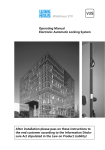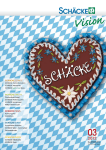Download Winkhaus STV AV2 Specifications
Transcript
blueMatic EAV Automatic Locking System with Motor Operated Opening Operating Manual After installation please pass on these instructions to the end customer. (Disclosure obligation stipulated in the Product Liability Act.) Operating Manual blueMatic EAV 2 Print-no. 250 020 1 02/2011 This security door locking system complies with the requirements and directives established and stipulated by the Council on the Harmonization of Legal Regulations of 1 Member States regarding Electromagnetic Compatibility (89/336/EEC). The manufacturer shall hereby certify the conformity of this product and document 2 such by the CE marking (see Appendix). Aug. Winkhaus GmbH & Co. KG 3 Berkeser Straße 6 D-98617 Meiningen 4 Germany T + 49 (0) 3693 950-0 F + 49 (0) 3693 950-134 5 www.winkhaus.de The following information and graphic images provided correspond to the current 6 status of the development and manufacture of this product. For the purpose of customer satisfaction and operational reliability of the automatic 7 8 locking system with motor operated opening , we reserve the right to make changes to this product without notice. All information and specifications given in this operating manual have been compiled and reviewed with the utmost care. Due to the nature of advances in technology, or amendments to legal regulations and other compulsory changes we do not guarantee the accuracy and completeness of the contents’ statements. We always appreciate suggestions or comments. The automatic locking system with motor operated opening can be easily installed, if these operating instructions and the door specifications indicated have been adhered to. © Aug. Winkhaus GmbH & Co. KG. All rights reserved. Last revised: 02/2011 Aug. Winkhaus GmbH & Co. KG · Berkeser Str. 6 · D-98617 Meiningen · www.winkhaus.de Subject to technical changes Operating Manual blueMatic EAV 3 Print-no. 250 020 1 02/2011 Table of contents General information 1 Important information page 5 1.1 General information page 5 1.2 Intended use page 5 1.3 Use contrary to the intended purpose page 6 1.4 Explanation of symbols page 7 1.5 Important safety information page 7 1.6 Abbreviations/Explanations page 8 2 Product description page 9 3 Installation page 18 3.1 Routing details page 18 3.2 Cable transition KÜ-T-STV (plug-in) page 19 3.3 Installations page 22 3.3.1 General connection diagram page 23 3.4 Access control system transponder set page 24 3.5 Access control system wireless remote control page 26 3.5.1 Wireless remote control set page 26 3.5.2 Wireless receiver (separate) page 28 3.6 Non-Winkhaus access control system page 30 3.6.1 Non-Winkhaus access control system general page 30 3.6.2 Non-Winkhaus access control system finger sanner ekey home integra page 30 3.6.2.1Control of additional applications (only integra 2) page 32 3.6.2.2Control of automatic door opener (integra 1 and 2) page 32 Aug. Winkhaus GmbH & Co. KG · Berkeser Str. 6 · D-98617 Meiningen · www.winkhaus.de Subject to technical changes 1 Important information 2 Product description 3 Installation 4 Operation Programming 5 Maintenance and care 6 Errors Troubleshooting 7 Technical specifications 8 Accessories Operating Manual blueMatic EAV 4 Print-no. 250 020 1 02/2011 Table of contents 1 2 3 4 5 6 7 8 4 Operation/Programming page 33 4.1 blueMatic EAV page 33 4.1.1 Locking and unlocking page 33 4.2 page 33 4.2.1 Operation page 33 4.2.2 Programming page 34 4.3 page 36 4.3.1 Operation page 36 4.3.2 Programming page 36 4.4 blueMatic EAV with transponder blueMatic EAV with wireless remote control Wireless receiver for additional applications (e. g. garage door control units) page 40 5 Maintenance and care page 41 6 Errors/Causes/Troubleshooting page 42 7 Technical specifications page 43 7.1 Power supply page 43 7.2 Antenna/Reader unit page 44 7.3 Wireless remote control page 44 7.4 Cable transition KÜ-T ... page 45 8 Accessories Aug. Winkhaus GmbH & Co. KG · Berkeser Str. 6 · D-98617 Meiningen · www.winkhaus.de Subject to technical changes page 46 Operating Manual blueMatic EAV 1 Important information 1.1 General information 5 Print-no. 250 020 1 02/2011 Dear Customer, We would like to thank you for your confidence you have put in us by purchasing our high-quality product. Please read this operating manual carefully to become acquainted with the installation and use of this security door locking system and to avoid malfunctions and safety Acceptance class A „Acceptance-No.: M105301“ 1.2 Intended use The automatic locking system with motor operated opening and the Winkhaus components recommended are suitable for the following areas of application: • relative air humidity of max. 95% • ambient air temperature of between - 20°C and + 60°C. The complete door fittings are designed to be used in conjunction with genuine Winkhaus parts. Other parts which are not recommended by Winkhaus can adversely affect the default properties of this locking system. It is assumed that the lock will be used as intended. The proper functions of the access control systems and the accessories included in the scope of delivery of the Winkhaus company have been tested. If you use components made by other companies and if you have any doubts about the suitability of these components, you will have to contact the respective manufacturer to ensure their fitness for use. To ensure the intended use: • the information and instructions required for this purpose have to be passed on to the respective persons; • 1 Important information 2 Product description 3 hazards. General information only trained professionals should install the door fittings, locking units and accessories according to the installation instructions. DIN standards, which may also apply are to be followed, also. Aug. Winkhaus GmbH & Co. KG · Berkeser Str. 6 · D-98617 Meiningen · www.winkhaus.de Subject to technical changes Installation 4 Operation Programming 5 Maintenance and care 6 Errors Troubleshooting 7 Technical specifications 8 Accessories Operating Manual blueMatic EAV 6 Print-no. 250 020 1 02/2011 The stipulations for use as intended have been met, once the Winkhaus fittings are: 1 • installed according to their defined function and the installation specifications, • not used in any other way than described, • maintained and cared for at regular intervals as instructed, and/or defined sliding places oil at least 1 x annually (like e.g. chamfer of latch, automatic tracer pin …) if 2 necessary more frequently, • not used if signs of wear are detected, • repaired by trained professionals in the event of malfunctions. 3 The supplier/manufacturer does not accept any liability for personal injury or material 4 1.3 damage caused by incorrect operation or improper use. Use contrary to the intended purpose The locking systems are not designed to absorb or compensate for any movement 5 changes or in the closing mechanism of the door caused by changes in temperature or in the structure of the building. Doors which are used in damp rooms and in environments with aggressive corrosion 6 7 8 related air conditions require special door furniture. Incorrect use of the locking systems is evident if : • • the instructions on the intended use are not being followed; the problem-free operation is hindered due to the installation of external items that are not suitable or block the external outside function, the locking system or within the center keep; • the locking system or the center keep is manipulated in such a way that its design, mode of operation or function is changed; • the door is drilled through in the area of the lock housings or of the lock rod once the lock has been installed; • the additional opening and closing equipment or the thrown dead bolt are improperly used in order to keep the door open; • • force is used to drive the handle pin through the lock spindle; the locking components are wrongly installed or are tampered with, e.g. by painting over movable parts such as the lock dead bolt or latch; • the locking system is subject to loads which exceed normal manual force and are transmitted via the cylinder key; Aug. Winkhaus GmbH & Co. KG · Berkeser Str. 6 · D-98617 Meiningen · www.winkhaus.de Subject to technical changes Operating Manual blueMatic EAV • 7 Print-no. 250 020 1 02/2011 the handle is not loaded in the normal sense of rotation or a a force above 150 N is applied onto the handle in the direction of actuation; • the gap between the door frame and sash is increased or decreased, which would for instance result from readjusting the hinges or if the door drops; • auxiliary lifting tools or objects are used to open or close the lock; • the handle and the key are actuated simultaneously; • the lock is locked/unlocked by using improper tools or equipment; • Incorrect input values are applied in contravention of the Technical specifications. 1.4 Explanation of symbols Symbols and flags are used to identify important information in this operating manual. Flags such as DANGER or CAUTION indicate the degree of hazard. Symbols serve to visually emphasize the message. It is imperative that you follow the measures listed to avoid hazard to safety! DANGER! Danger to life or danger of serious injuries. CAUTION! Danger of material damage. + NOTICE! Useful information and tips. ECO-WATCH! Notices on complying with regulations on environmental protection. 1.5 Important safety information General information 1 Important information 2 Product description 3 Installation 4 Operation Programming 5 Maintenance and care 6 Errors Troubleshooting 7 Technical specifications 8 Accessories Safety information described in this section is to be diligently adhered to regarding the installation and use of this security lock. You must heed to the safety information provided without exceptions! • Read the operating manual and keep it easily accessible for future reference. After installing the door pass it on to the end customer. • The manufacturer shall not be held liable for damage caused by use contrary to the intended purpose of the product. Aug. Winkhaus GmbH & Co. KG · Berkeser Str. 6 · D-98617 Meiningen · www.winkhaus.de Subject to technical changes Operating Manual blueMatic EAV • 8 Print-no. 250 020 1 02/2011 For security reasons, the lock has been designed to be used in conjunction with genuine Winkhaus parts. Using other parts may adversely affect the given properties 1 of the security lock. • • 2 It must be ensured that the door can be closed without any difficulties with the key. Installation/Repair of electrical equipment requires expertise, thus such work should only be carried out by a qualified electrician. • Arbitrary modifications, changes or makeshift repairs are not permitted due to concerns for safety. You must only use genuine Winkhaus parts for replacements. 3 • The manufacturer shall only be held liable for security related properties of the locking system as stipulated within the bounds of statutory regulations, if the manufacturer himself or another instructed, authorized agent has carried out the 4 maintenance and service work or made the changes. • Winkhaus shall not be liable for any type of damage caused by inadequate repair or changes made. 5 6 7 1.6 Abbreviations/Explanations The following terms and abbreviations are used in this manual: STV Security door lock gr grey powder coated AV2 autoLock AV2 (Automatic Reader Reader unit/control unit of blueMatic EAV (Automatic AC Alternating current locking system with motor DC Direct current operated opening) NO Make contact Handle Door handle NC Break contact Grt. Set NO-NC Changer contact SB FRA Center keeps – latch/dead ANT/GND Auxiliary antenna/Ground bolt/adjustment plate UP-socket Flush-type box M2 with 2 hooks LED Light emitting diode RS DIN-right-handed PE Ground wire LS DIN-left-handed N Neutral wire mc Surface matt chrome-plated L Phase est stainless steel locking system) EAV 8 the transponder set Aug. Winkhaus GmbH & Co. KG · Berkeser Str. 6 · D-98617 Meiningen · www.winkhaus.de Subject to technical changes Operating Manual blueMatic EAV 2 9 Print-no. 250 020 1 02/2011 Product description The blueMatic EAV (automatic locking system with motor operated opening) is a stateof-the-art locking unit for securing and locking entry doors in a contact-free manner. The hooks can be retracted electrically so as to open the door. General information 1 Important information 2 Product description 3 Installation 4 In the external zone around the entry door Operation Programming 5 Maintenance and care 6 Errors Troubleshooting 7 Technical specifications 8 Accessories + N L + - +V - -V Netzteil/Powersupply INPUT: 100 - 240 V AC; 50/60 Hz OUTPUT: 12 V DC; 2 A Figure 2-1: blueMatic EAV with accessories Aug. Winkhaus GmbH & Co. KG · Berkeser Str. 6 · D-98617 Meiningen · www.winkhaus.de Subject to technical changes Operating Manual blueMatic EAV No. Name 1 2 3 1 autoLock AV2 (Automatic lo- 10 Print-no. 250 020 1 02/2011 Included MUST! Available Supplied in standard Man- as an ac- by custodelivery of datory * cessory mer/not the security or as an included in lock option standard delivery X X cking system STV-AV2-F/U ...) 2 Motor housing X X 3 Extension keep set/single X X keep 4 5 4 Center keep FRA ... X X 5 Cable transition (KÜ-T-STV) X X 5.1 Cable at the sash side 2 m [2.187 yd] or 3.5 m [3.829 yd] long, plug for 6 motor housing included 5.2 Cable for the frame side 4 m [4.374 yd] long 7 6 Power supply 12 V DC/2 A X 7 Access control system X (shown: antenna of the trans- 8 ponder set) + NOTICE! Only install the antenna of the transponder set in the external zone around the entry door! 8 „Open” button X 9 Flush-type box X 10 Handle X * remaining components recommended for use, or should be used alternatively Aug. Winkhaus GmbH & Co. KG · Berkeser Str. 6 · D-98617 Meiningen · www.winkhaus.de Subject to technical changes Operating Manual blueMatic EAV 1 11 Print-no. 250 020 1 02/2011 autoLock AV2 Automatic locking system General information Automatic three-point locking system with safety protection against faulty switching, DIN RS and LS directions Part Description Optional electrical motor housing (for electronic latch & hook retraction) DIN right DIN left STV-AV2-F1660 L20/35 92/8 M2 rs/ls mc 235 212 2 235 213 1 STV-AV2-F1660 L20/35 92/8 M2 rs/ls gr 281 924 7 281 929 8 STV-AV2-F1660 L20/40 92/8 M2 rs/ls mc 235 230 9 235 240 5 STV-AV2-F1660 L20/40 92/10 M2 rs/ls mc 235 243 0 235 246 4 STV-AV2-F1660 L20/45 92/8 M2 rs/ls mc 235 215 7 235 216 5 STV-AV2-F1660 L20/45 92/8 M2 rs/ls gr 248 809 7 248 810 0 STV-AV2-F1660 L20/45 92/10 M2 rs/ls mc 235 249 9 235 250 1 STV-AV2-F1660 L20/50 92/8 M2 rs/ls mc 251 960 7 251 961 5 STV-AV2-F1660 L20/55 92/8 M2 rs/ls mc 235 217 3 235 218 1 STV-AV2-F1660 L20/55 92/10 M2 rs/ls mc 244 174 0 244 175 8 STV-AV2-F1660 L20/65 92/8 M2 rs/ls mc 241 602 6 241 603 4 STV-AV2-F1660 L20/65 92/10 M2 rs/ls mc 235 256 1 235 261 6 STV-AV2-F1660 L20/65 92/10 M2 rs/ls gr 493 468 2 493 468 3 STV-AV2-F2060 L20/35 92/8 M2 rs/ls mc 493 033 2 493 033 4 STV-AV2-F2060 L20/40 92/8 M2 rs/ls mc 235 265 9 235 268 3 STV-AV2-F2060 L20/45 92/8 M2 rs/ls mc 235 269 1 235 273 9 STV-AV2-F2060 L20/45 92/10 M2 rs/ls mc 235 275 5 235 277 1 STV-AV2-F2060 L20/50 92/8 M2 rs/ls mc 290 463 6 290 464 4 STV-AV2-F2060 L20/50 92/8 M2 rs/ls gr 252 065 9 252 066 7 STV-AV2-F2060 L20/55 92/8 M2 rs/ls mc 235 279 8 235 280 1 STV-AV2-F2060 L20/55 92/8 M2 rs/ls gr 248 938 1 248 939 9 STV-AV2-F2060 L20/55 92/10 M2 rs/ls mc 244 990 1 244 993 6 STV-AV2-F2060 L20/60 92/8 M2 rs/ls mc 295 964 5 295 965 3 STV-AV2-F2060 L20/60 92/8 M2 rs/ls est 290 126 7 290 129 1 STV-AV2-F2060 L20/60 92/10 M2 rs/ls mc 235 281 9 235 287 8 STV-AV2-F2060 L20/60 92/10 M2 rs/ls gr 254 137 0 254 138 8 STV-AV2-F2060 L20/65 92/8 M2 rs/ls mc 235 290 7 235 292 3 STV-AV2-F2060 L20/65 92/10 M2 rs/ls mc 235 300 2 235 301 1 STV-AV2-F2460 L20/35 92/8 M2 rs/ls mc 235 310 9 235 311 7 STV-AV2-F2460 L20/35 92/8 M2 rs/ls gr 291 457 8 291 454 3 STV-AV2-F2460 L20/35 92/8 M2 rs/ls est 253 409 0 253 410 2 STV-AV2-F2460 L20/40 92/8 M2 rs/ls mc 235 312 5 235 313 3 STV-AV2-F2460 L20/40 92/8 M2 rs/ls gr 244 996 1 244 997 9 STV-AV2-F2460 L20/40 92/8 M2 rs/ls est 296 829 3 296 830 6 STV-AV2-F2460 L20/45 92/8 M2 rs/ls mc 239 011 1 239 012 9 STV-AV2-F2460 L20/45 92/8 M2 rs/ls gr 494 183 3 494 183 4 STV-AV2-F2460 L20/45 92/10 M2 rs/ls mc 241 277 1 241 278 9 Aug. Winkhaus GmbH & Co. KG · Berkeser Str. 6 · D-98617 Meiningen · www.winkhaus.de Subject to technical changes 1 Important information 2 Product description 3 Installation 4 Operation Programming 5 Maintenance and care 6 Errors Troubleshooting 7 Technical specifications 8 Accessories Operating Manual blueMatic EAV 1 Print-no. 250 020 1 02/2011 12 autoLock AV2 Automatic locking system 1 Part Description 2 3 4 5 6 7 8 DIN right DIN left STV-AV2-F2460 L20/50 92/8 M2 rs/ls mc 295 320 1 295 321 9 STV-AV2-F2460 L20/50 92/8 M2 rs/ls est 253 411 1 253 412 9 STV-AV2-F2460 L20/65 92/8 M2 rs/ls mc 276 738 7 276 739 5 STV-AV2-F2460 L20/65 92/8 M2 rs/ls est 259 254 8 259 255 6 STV-AV2-U2260 L20/65 92/10 M2 rs/ls gr 293 515 0 293 516 8 STV-AV2-U2293 L20/35 92/8 M2 rs/ls mc 240 695 2 240 696 1 STV-AV2-U2293 L20/45 92/8 M2 rs/ls gr 239 520 2 239 521 1 STV-AV2-U2460 L20/35 92/8 M2 rs/ls mc 235 339 5 235 340 8 STV-AV2-U2460 L20/35 92/8 M2 rs/ls gr 253 049 4 253 050 7 STV-AV2-U2460 L20/35 92/8 M2 rs/ls est 253 417 0 253 423 3 STV-AV2-U2460 L20/35 92/8 M2 rs/ls ws 248 486 2 248 490 0 STV-AV2-U2460 L20/40 92/8 M2 rs/ls mc 235 350 4 235 351 2 STV-AV2-U2460 L20/40 92/10 M2 rs/ls gr 494 981 2 494 981 3 STV-AV2-U2460 L20/40 92/10 M2 rs/ls ws 494 981 0 494 981 1 STV-AV2-U2460 L20/45 92/8 M2 rs/ls mc 235 343 2 235 344 1 STV-AV2-U2460 L20/45 92/8 M2 rs/ls gr 241 346 6 241 347 4 STV-AV2-U2460 L20/45 92/8 M2 rs/ls est 254 369 1 254 370 3 STV-AV2-U2460 L20/45 92/10 M2 rs/ls mc 235 341 6 235 342 4 STV-AV2-U2460 L20/50 92/8 M2 rs/ls mc 253 849 6 253 850 9 STV-AV2-U2460 L20/50 92/8 M2 rs/ls est 253 421 7 253 424 1 STV-AV2-U2460 L20/55 92/10 M2 rs/ls mc 286 710 0 286 711 8 STV-AV2-U2460 L20/60 92/8 M2 rs/ls mc 255 964 1 255 965 0 STV-AV2-U2460 L20/65 92/8 M2 rs/ls mc 255 966 8 255 967 6 STV-AV2-U2460 L20/65 92/8 M2 rs/ls est 255 968 4 255 969 2 STV-AV2-U2460 L20/65 92/10 M2 rs/ls mc 255 554 4 255 555 2 STV-AV2-U2463 L20/35 92/8 M2 rs/ls mc 493 728 3 493 728 4 STV-AV2-U2471 L20/35 92/8 M2 rs/ls mc 235 347 5 235 348 3 STV-AV2-U2471 L20/35 92/8 M2 rs/ls gr 244 264 6 244 265 4 STV-AV2-U2471 L20/35 92/8 M2 rs/ls est 251 304 5 251 309 6 STV-AV2-U2471 L20/35 92/8 M2 rs/ls ws 248 399 1 248 402 9 STV-AV2-U2471 L20/45 92/8 M2 rs/ls mc 238 871 5 238 872 3 STV-AV2-U2471 L20/45 92/8 M2 rs/ls gr 247 222 1 247 223 9 STV-AV2-U2471 L20/45 92/8 M2 rs/ls mc 289 809 6 289 810 9 STV-AV2-U2471 L20/65 92/8 M2 rs/ls mc 283 192 4 283 193 2 STV-AV2-U2471 L20/65 92/8 M2 rs/ls est 291 798 0 291 799 8 STV-AV2-U3077 L20/65 92/10 M2 rs/ls mc 299 036 0 299 037 8 Aug. Winkhaus GmbH & Co. KG · Berkeser Str. 6 · D-98617 Meiningen · www.winkhaus.de Subject to technical changes Operating Manual blueMatic EAV 2 Print-no. 250 020 1 02/2011 13 Motor housing General information Motor housing for powered unlocking, including control, but without cable for transponder or wireless remote control • switching unit for automatic door opener via floating contact • available mounted or separate STV-Motor housing EAV 240 992 6 1) STV-G3 motor housing EAV mounted 240 999 3 2) STV-Motor housing EAV (auto door opener) 3) 241 022 2 STV-G3 motor housing EAV (auto door open- 241 023 1 er) mounted 1 Important information • 2) 3) 2 Product description 3 Installation 4 Operation Programming 1) to retrofit simply screw to the autoLock AV2 (automatic locking system) Caution! Pay attention to left-handed thread! if an autoLock AV2 + motor housing EAV, mounted, are si- 5 Maintenance and care 2) multaneously ordered Ü supply of the locking system will have the mounted motor housing incl. signal (floating contact) for automatic door opener 6 Errors Troubleshooting 3) + door opener: • Ensure that the motor can open the closing leaf at any time. • After unlocking, the control unit sends a signal to the automatic door NOTICE! Please observe the following instructions when using a automatic opener which must them open out immediately. • If the automatic door drive is triggered at another point of time, mal functions can be caused. • If the main hook is unlocked manually, the door may not be actuated elec trically. Aug. Winkhaus GmbH & Co. KG · Berkeser Str. 6 · D-98617 Meiningen · www.winkhaus.de Subject to technical changes 7 Technical specifications 8 Accessories Operating Manual blueMatic EAV 3 14 Print-no. 250 020 1 02/2011 Extension keep set/single keeps Select the corresponding standard frame parts in the current 1 program manual (single keeps/alternatively extension keep set): Program Manual Wood/PVC/ALU 12/2008 2 3 493 476 7 Program Overview keep wood Group 2 Program Overview keep PVCu/Vinyl Group 2 Program Overview keep aluminum Group 2 (Example: profile INOUTIC; frame L30; sash H40 Ü extension 4 keep set U26-192) When ordering always indicate the DIN direction RS or LS. 5 4 Center keep FRA Center keep for latch and dead bolt of PVCu/Vinyl, aluminum 6 and wood/Composite entrance doors. 7 Select the respective keeps according to the profile systems in the current program manual (see above). 8 Aug. Winkhaus GmbH & Co. KG · Berkeser Str. 6 · D-98617 Meiningen · www.winkhaus.de Subject to technical changes Operating Manual blueMatic EAV 5 15 Print-no. 250 020 1 02/2011 Cable transition KÜ-T-STV General information Plug-in and lying buried cable transition • Inserted by plug-in function with retaining screws • sash part with spring jacket and cable of 2 m [2.187 yd] or 3.5 m [3.829 yd] (plug for motor housing included) • for STV-SET KÜ-T-integra-EAV sash part with spring jacket and cable of 1 m [1.094 yd] (cable end with 8-pole plug) • frame part with cable of 4 m [4.374 yd] • lying buried in the airgap • used as the electric interface (max. 24 V DC/2 A) between color silver/grey • it must not be relieved for 11 mm airgap [0.433”], suitable for PVCu and aluminum entrance doors (depends on the system) Recommendation: For wooden doors (if applicable also for PVCu/Vinyl or aluminum doors) use the cover plate F16/ F20, to hide the routering for the cable hole, and to prevent cable damage 234 148 2 1) STV-Cable transition KÜ-T-STV-FL 3.5 m 2) 3) 7 8 275 846 4 274 764 2 for use with EAV (if applicable BM), sash part 2 m cable + 1) plug for motor housing for use with EAV (if applicable BM), sash part 3.5 m cable + 2) plug for motor housing for use with EAV and finger scanner ekey home integra, sash 3) part 1 m Kabel + 8-pole plug for control unit ekey home Subject to technical changes 6 Errors Troubleshooting 493 805 0 STV-Cover plate F20 for KÜ-T-STV Aug. Winkhaus GmbH & Co. KG · Berkeser Str. 6 · D-98617 Meiningen · www.winkhaus.de 5 Maintenance and care Technical specifications STV-Cover plate F16 for KÜ-T-STV integra Operation Programming 493 042 7 STV-SET Cable transition KÜ-T-integra-EAV FL 1 m + cable 2 m Installation 4 • STV-Cable transition KÜ-T-STV FL 2 m 2 Product description 3 the sash of the door and the frame • 1 Important information Accessories Operating Manual blueMatic EAV 6 1 L + +V - - 3 Power supply unit for blueMatic EAV: 100 - 240 V, 50/60 Hz, 12 V DC, 2 A, to be installed on a top hat mounting rail -V Netzteil/Powersupply 2 Print-no. 250 020 1 02/2011 Power supply + N 16 INPUT: 100 - 240V AC; 50/60Hz STV-Power supply 12 V DC/2 A 246 977 7 OUTPUT: 12V DC; 2A + NOTICE! 4 Operation of a second EAV with the same power supply is not possible. Suitable for additional appliance (e. g. fingerscanner ekey home integra), but follow their power requirements (see the next notice). 5 CAUTION! It is not allowed to load the power supply with more than 2 A when using EAV + access control system! 6 + NOTICE! 7 Unless you are using a Winkhaus power supply unit, please keep in mind the following information: • exclusively for EAV: 12 V DC (direct current), stabilized, min. 1,5 A • raise the power by the need of the additional component (1,5 A + power of the additional component) when using EAV + access control system 8 (e. g. finger scanner) 7 Access control systems From the outside the door is opened via the access control system (transponder, wireless remote control). + NOTICE! VdS acceptance: Only with VdS-tested access control systems! Aug. Winkhaus GmbH & Co. KG · Berkeser Str. 6 · D-98617 Meiningen · www.winkhaus.de Subject to technical changes Operating Manual blueMatic EAV 17 Print-no. 250 020 1 02/2011 Transponderset EAV General information Consisting of: • 1 reader/control unit (for flush-type box) - mounting of the reader on the inside • 1 Important information 1 antenna for exposed installation (90 x 90 x 13 mm, [3.543 x 3.543 x 0.512”], color white), cable of 2.5 m [2.734 yd] fixed at the antenna Programmierkarte Gesamt Lösch-Karte • 1 antenna sticker, weatherproof, resistant to UV light - mounting of the transponder antenna on the outside • 3 transponder chips (blue chips are unprogrammed) • 2 progamming cards transponder (programming card = green; delete-all card = red) STV-Transponderset T02 EAV 241 026 5 2 Product description 3 Installation 4 Operation Programming 5 Maintenance and care Wireless remote control set 6 Errors Troubleshooting Consisting of: • 1 wireless receiver (to be inserted in the flush-type box) - mounting of the remote control receiver on the inside • 3 remote controls (programmed, color: dark grey/grey) • programming instruction + connection diagram 8 STV-Wireless remote control F02, dark grey, set 3+1 + Accessories 241 027 3 NOTICE! You have to connect the following parts directly with the door opener when using/connecting a door opener: varistor at AC/free-wheeling diode at DC Reason: Protection of the relay from wear. Aug. Winkhaus GmbH & Co. KG · Berkeser Str. 6 · D-98617 Meiningen · www.winkhaus.de Subject to technical changes 7 Technical specifications Operating Manual blueMatic EAV 1 3 Installation 3.1 Routing details Print-no. 250 020 1 02/2011 18 For installing the blueMatic EAV it is required to rout out for standard three-point locking system and additionally the motor housing, as shown in the following diagrams. 63[2.480"] 123[4.843"] 113[4.449"] 195[7.677"] NOTICE! Important for wood/ 663[26.102"] composite the routing for the additional lock housings 2105[82.874"] up to 47 mm [1.850”]! Figure 3.1-1: Dimensions for blueMatic EAV Aug. Winkhaus GmbH & Co. KG · Berkeser Str. 6 · D-98617 Meiningen · www.winkhaus.de Subject to technical changes entrance doors: Please enlarge 180 [7.087"] croppable 1050[41.339"] 60[2.362"] 41[1.614"] 61[2.402"] + 226[8.898"] 736[28.976"] 754[29.685"] 8 2084[82.047"] 7 "] 53[2.086 set] D[Back "] 18[0.709 340[13.386"] 5 6 "] 47[1.850 827[32.559"] 78[3.071"] 4 173[6.811"] 260[10.236"] 3 230 [9.055"] croppable 5[0.197"] 2 Operating Manual blueMatic EAV 19 Print-no. 250 020 1 02/2011 General information 1 Important information 2 Figure 3.1-2: Location of the motor housing for blueMatic EAV Product description 3 Installation 4 Operation Programming 5 Figure 3.1-3: Location of the main lock housing for blueMatic EAV + NOTICE! a) The routing for the main lock housing must be 16 mm [0.630”] as minimum to provide for free motion of the drive rod! Check the door euro groove for sprue so that the free motion of the rod is not impeded! b) It is imperative to use always with a Lever/fixed pad handle set (lever 3.2 inside, door knob outside). Cable transition KÜ-T-STV (plug-in) Recommendation: For wooden doors (if applicable also for PVCu/Vinyl or aluminum doors) use the cover plate 4 F16/F20, to hide the routering for the cable hole, and to prevent cable damage. Installation sequence: Frame part A 5.1 : • Drill a hole with a Ø of 6 mm through the door frame • Pass the cable through the door frame • Fasten the part A 5.1 with the fitting screw 1 having a Ø 4 x 25 mm Aug. Winkhaus GmbH & Co. KG · Berkeser Str. 6 · D-98617 Meiningen · www.winkhaus.de Subject to technical changes Maintenance and care 6 Errors Troubleshooting 7 Technical specifications 8 Accessories Operating Manual blueMatic EAV 20 Print-no. 250 020 1 02/2011 5 4 deep with wood doors approx. 50 mm) 11 9 ver plate, drill a hole 2 x Ø 13 mm Ø resp. oblong hole through the euro groove (approx 208 mm vertical- 16 13 ly over the frame part drill hole of Ø 8 mm) and for screw 2 pre-drill (Ø 3 mm), blue represented 16 5.2 CAUTION! The drillings must be burrfree. The spring must be kept under a slight pre-tension even with the door 3 being closed (ca. 10 mm). 1 5.1 • Necessary execution drillings (Ø 13 mm) in the sash attach (e.g. in the glazing 9 Ø 8 Alternatively: With use without co- • 2 6 7 If cover plate 4 is used, mill slotted oblong hole 90 mm (see Figure 3.2-1, 6.5 4 • 22 3 Ø3 6 Distance (under pre-tension!) approx. 208 2 (dependent on the profile, volume fulcrum) 1 approx. 50 max. 90 5 61 10 Sash part 6 : 16 resp. 20 chamber) 8 • Figure 3.2-1: Routing dimensions for cable transition KÜ-T-STV (Measures in mm) Pass the cable with the plug for the motor housing through the door sash • Insert the end of the spring into the sash part 6 into the drilling/reaming into the door sash/cover plate are 1 Fitting screw 2 Fitting screw 3 Fitting screw with screw M4 x 12 mm fasten the 4 Cover plate sash part 6 with fitting screw 2 Ø 4 5.1 Frame part A 5.2 Frame part B 6 Sash part • And/or alternatively to the cover plate x 25 mm in the fitting groove • Install the cable for example within the glazing chamber towards the motor housing; install the rest of the cable for example within the hollow section Aug. Winkhaus GmbH & Co. KG · Berkeser Str. 6 · D-98617 Meiningen · www.winkhaus.de Subject to technical changes Operating Manual blueMatic EAV + Print-no. 250 020 1 02/2011 21 NOTICE! Provide cable slack of about 3 - 5 cm [1.181 - 1.969”] for the spring tension behind the sash part of the cable transition. 1 • Complete the plug-in connection after putting the door on its hinges • Fix frame part B 5.2 with the fitting screw 3 having a Ø of 4 x 25 mm CAUTION! Release the second retaining screw 3 (e. g. during the installa- tion of the door frame into the reveal) when unhinge the door sash! General information Insulate the wires not used! Important information 2 Product description 3 Cover plate F16 or F20 for KÜ-T-STV Installation For wooden doors use the cover plate F16/F20, to hide the routering for the cable hole, and to prevent cable damage. The routing for this wire hole should be approx 50 x 90 mm [1.968 x 3.543”]. 16 [0.630"] (20 [0.787"]) 5 50 [1.968"] 9 [0.354"] 3 [0.118"] Maintenance and care Sash part 16 [0.630"] 12 [0.472"] 116 [4.567"] (120 [4.724"]) 100 [3.937"] 90 [3.543"] 6 50 [1.968"] 7 9 [0.354"] 16 [0.630"] 20 [0.787"] 16 [0.630"] 3 [0.118"] Sash part Cover plate F20 Figure 3.2-2: Routing dimensions for cable transition KÜ-T-STV Aug. Winkhaus GmbH & Co. KG · Berkeser Str. 6 · D-98617 Meiningen · www.winkhaus.de Subject to technical changes Errors Troubleshooting Technical specifications Cover plate F16 230 [9.055"] 290 [11.417"] 15"] [0.3 R8 F16= .394"] F20=R10 [0 4 Operation Programming 8 Accessories Operating Manual blueMatic EAV 3.3 1 22 Print-no. 250 020 1 02/2011 Installations DANGER! The installation of electrical equipment requires expertise, thus such work should only be carried out by qualified electricians. 2 DANGER! 3 4 Generally assemble and install only with the power off! CAUTION! The Door must easily lock mechanically before checking the electric function! If you connect an intercom system take care that the button of this system is designed as a potential free contact! External voltage must not be transmitted from the intercom system to the lock! 5 If the operating voltage has been applied (start-up), the motor brings the locking points into the neutral position. 6 7 8 Aug. Winkhaus GmbH & Co. KG · Berkeser Str. 6 · D-98617 Meiningen · www.winkhaus.de Subject to technical changes Operating Manual blueMatic EAV 23 Print-no. 250 020 1 02/2011 3.3.1 General connection diagram General information Recommendation: flush-type box or junction box for cable connection to/from the motor housing or cable transition (plus) 321 2 power supply 12 V DC/2 A 4 5 free e. g. Connector block (via electrical contractor) Product description (minus) 3 ** cable of 2 x 0.8 mm², length of max. 40 m [43.744 yd] flush-type box or junction box 1 - white 2 - brown 3 - green automatic door opener (optional) 4 - yellow 5 - grey 1 Important information L N PE Installation 4 Operation Programming 5 Maintenance and care 6 „Open“ button * length and cross section: specification by the manufacturer of automatic door opener Errors Troubleshooting 7 Technical specifications other button * 8 Accessories access control system * other access control systems * ** cable of 2 x 0.8 mm², max. 100 m [109.36 yd] (up to the last access control system/up to the last open button) * with potential free contact ** no necessary screened cable Figure 3.3.1-1: General connection diagram Aug. Winkhaus GmbH & Co. KG · Berkeser Str. 6 · D-98617 Meiningen · www.winkhaus.de Subject to technical changes Operating Manual blueMatic EAV 3.4 1 Print-no. 250 020 1 02/2011 Access control system transponder set Prerequisites for installation: • • 2 24 The transponder signal is processed in the reader/control unit. This unit has to be installed in a standard flush-type box inside the building (close to the door). + NOTICE! 3 4 5 6 Should you want to accommodate the control unit and button in the same flush-type box, this must have a depth of 65 mm [2.559”]. • Unless you use a button beside the door, you will have to install a flush-type box with a filler panel for the reader unit. DANGER! • For safety reasons, do not install it in a flush-type box with a 230 V switch or socket outlet! The transponder antenna is located in a housing for exposed installations and is to be installed in a weatherproof zone outside the entrance door. 7 • • 8 Do not install the antenna directly on metal as its range could be decreased drastically. Do not install any other antenna within a radius of 1 m [1.094 yd]! + NOTICE! If you plan installations on a metal substructure, you will have to use a wooden board and spacer bolts, if applicable, or large bore holes to ensure the proper function of the antenna! To test the scanning performance, you may have to tentatively install it on site, if applicable! • Connect the cable of the antenna to the reader/control unit. • We recommend: Lay a reserve pipe from the antenna to the reader unit. Aug. Winkhaus GmbH & Co. KG · Berkeser Str. 6 · D-98617 Meiningen · www.winkhaus.de Subject to technical changes Operating Manual blueMatic EAV Print-no. 250 020 1 02/2011 25 No. Terminals 1 „12 V DC“ 2 „0 V DC“ 3 serial interface 4 serial interface 5 antenna 6 antenna 7 potential free contact C 8 potential free contact NO General information 1 Important information 2 Product description Figure 3.4-1: Terminal assignment of the transponder reader 3 to/from the motor housing or cable transition Installation antenna antenna cable readymade, 2.5 m [2.734 yd] fixed at the antenna, cable terminals with wire and bushes „Open“ button e. g. Connector block (via electrical contractor) cable of 2 x 0.8 mm², length of max. 100 m [109.36 yd] (up to the last open button/up to the last access control system) white 4 Operation Programming 5 Maintenance and care 6 Errors Troubleshooting 7 Technical specifications brown green automatic door opener (optional) yellow grey 8 Accessories cable of 2 x 0.8 mm², length of max. 40 m [43.744 yd] length and cross section: specification by the manufacturer of automatic door opener (plus) (minus) Recommendation: flush-type box or junction box for cable connection power supply 12 V DC/2 A L N PE 230 V/50 Hz Figure 3.4-2: Installation of the transponder reader Aug. Winkhaus GmbH & Co. KG · Berkeser Str. 6 · D-98617 Meiningen · www.winkhaus.de Subject to technical changes Operating Manual blueMatic EAV 3.5 1 26 Print-no. 250 020 1 02/2011 Access control system wireless remote control Prerequisites for installation: • To ensure the reliable performance, the position of the wireless receiver is of utmost importance for the received power. 2 • • 3 4 To prevent manipulation of the receiver we recommend installing the receiver on the inner side of the door! 3.5.1 Wireless remote control set Installation sequence: • • 5 Do not install it at or nearby sources of possible interference (e.g. EDP/high-performance power distributor). Install the wireless receiver in a standard flush-type box on the inside. Unless you use a switch or button beside the door; you will have to provide a flushtype box with a filler panel for the wireless receiver. + NOTICE! If you use the flush-type box of the button, the box will have to be 6 7 65 mm [2.559”] deep! DANGER! For safety reasons, you are not permitted to install it in a flush • type box with a 230 V switch or socket outlet! Connect the terminals 2 through 5 of the wireless receiver as described in the table below. 8 No. Terminals 8 9 10 1 „Break contact (NC)“, is not required 2 connect „Contact (C)“ - to the green wire at the cable transition 3 connect „Make contact (NO)“ - to terminal 4 of the wireless receiver (+ 12 V DC) 11 4 connect „12 V DC or 24 V DC“ - with the white wire of the cable transition + terminal 2 of the wireless receiver 5 Connect „0 V DC“ - with the brown wire of the cable transition 6 „Auxiliary antenna/ANT“ (not required) 7 „Auxiliary antenna/GND“ (not required) 12 13 1 2345 67 Figure 3.5.1-1: Terminal assignment of the wireless receiver Aug. Winkhaus GmbH & Co. KG · Berkeser Str. 6 · D-98617 Meiningen · www.winkhaus.de Subject to technical changes Operating Manual blueMatic EAV No. Print-no. 250 020 1 02/2011 27 Name No. Name 8 „P1 button“ 11 „buzzer“ 9 „green LED“ 12 „relay“ 10 „red LED“ 13 „jumper“ 12 V/24 V General information 1 Important information 2 Product description to/from the motor housing or cable transition 3 Installation 4 Operation Programming „Open“ button e. g. Connector block (via electrical contractor) cable of 2 x 0.8 mm², length of max. 100 m [109.36 yd] (up to the last access control system/up to the last open button) white brown green automatic door opener (optional) yellow grey length and cross section: specification by the manufacturer of automatic door openers cable of 2 x 0.8 mm², length of max. 40 m [43.744 yd] (plus) (minus) Recommendation: flush-type box or junction box for cable connection power supply 12 V DC/2 A L N PE 230 V/50 Hz Figure 3.5.1-2: Installing the wireless receiver Aug. Winkhaus GmbH & Co. KG · Berkeser Str. 6 · D-98617 Meiningen · www.winkhaus.de Subject to technical changes 5 Maintenance and care 6 Errors Troubleshooting 7 Technical specifications 8 Accessories Operating Manual blueMatic EAV 1 2 3 28 12 V = delivery status Print-no. 250 020 1 02/2011 24 V Figure 3.5.1-3: Adjustment of the jumper for voltage selection • The default setting of the jumper is 12 V. • The wireless receiver can be adjusted from 12 V to 24 V via the jumper. + NOTICE! Check the proper position of the jumper before starting operation! 4 5 3.5.2 Wireless receiver (separate) Separate wireless receiver for additional applications, such as garage door control units. 51 [2.008“] 6 7 8 80 [3 .15 0“ ] 0“ .15 3 0[ ] 8 Figure 3.5.2-1: Installing the wireless receiver Installation sequence: • Remove the cover of the housing. • Fasten the housing with screws. • Push in the rubber plug (see Figure 3.5.2-1). • Insert the circuit board of the remote according to figure 3.5.2-2 and connect it to the control of the additional application (for example to the garage door control unit). Aug. Winkhaus GmbH & Co. KG · Berkeser Str. 6 · D-98617 Meiningen · www.winkhaus.de Subject to technical changes Operating Manual blueMatic EAV + 29 Print-no. 250 020 1 02/2011 NOTICE! Do follow the relevant installation instructions of the additional • applications! Put the cover back on the housing and lock and screw it down. 1 2 No. Terminals 8, 9 NO relay K4 - non-operated contact is open, it closes by activating per remote control 3 9, 10 4 11, 12 „12 V AC/DC“ 11, 13 „24 V AC/DC“ 5 NC relay K4 - non-operated contact is close, it opens by activating per remote control 14 „Antenna“ 15 „Screen“ Name No. 1 Important information 2 Product description 3 Installation 4 Operation Programming Figure 3.5.2.-2: Terminal assignment of the circuit board of the receiver No. General information Name 1 „JP1 jumper“ 4 „red LED“ 2 „P1 button“ 5 „green LED“ 3 „K4 relay“ 5 Maintenance and care 6 Errors Troubleshooting • You can set the K4 relay as ON/OFF or as an impulse via the JP1 jumper (see figure 3.5.2-3). The setting depends on the control unit which is to be triggered by the receiver. 7 Technical specifications 8 Accessories JP1 = ON JP1 = OFF K4 ON/OFF K4 impulse Figure 3.5.2-3: Setting the K4 relay • • Relay remains active after being acti- • Relay becomes briefly active after vated by remote control. being activated by remote control and Deactivation by actuating the remote after about 1 sec. it will be deactivated control once more. automatically. Aug. Winkhaus GmbH & Co. KG · Berkeser Str. 6 · D-98617 Meiningen · www.winkhaus.de Subject to technical changes Operating Manual blueMatic EAV 3.6 1 30 Print-no. 250 020 1 02/2011 Non-Winkhaus access control system 3.6.1 Non-Winkhaus access control system general Please observe the following instructions when using other than the precalled systems 2 to control the automatic locking system with motor operated opening (e. g. transponder set, wireless remote control): • If several appliances (like access control + EAV) are operated together in the same door, you can use a common power supply with min. 1,5 A for EAV additionally 3 the power requirement of the access control system. For this you need a stabilized 12 V DC direct current (chapter 2: product description power supply). 4 • 5 6 If required use a coupling relay for realizing this. 3.6.2 Non-Winkhaus access control system finger scanner ekey home integra Prerequisites for installation: • 7 Ensure that the decontrol signal takes place over a potential-free contact when using non-Winkhaus access control systems. The described access control system ekey home integra have to be installed into the door sash. • If parallel to the access control another open signal (potential-free signal: e. g. „Open“ button, intercom, ...) should be used for unlocking, then it is possible via the cable transition KÜ-T-integra-EAV 1 (see figure: 3.6.1-1, detail B è connection 8 grey/brown). Installation sequence: • Plug-in the cable of the cable transition KÜ-T-integra-EAV 1 with 8-pole plug at the control unit ekey home integra 2 (terminal X1). • Assembly connection between control unit ekey home integra 2 and finger scanner ekey home integra 3 via cable type A ekey home integra 6 with double sided plugs (terminal X3). + NOTICE! Control unit ekey home integra, finger scanner ekey home integra, cable type A ekey home integra included in standard delivery ekey. Aug. Winkhaus GmbH & Co. KG · Berkeser Str. 6 · D-98617 Meiningen · www.winkhaus.de Subject to technical changes Operating Manual blueMatic EAV • Print-no. 250 020 1 02/2011 31 Assembly connection between control unit ekey home integra 2 and motor housing EAV 4 . For this connect the wires of the cable of 2 m (included in delivery of the integra - EAV 5 ) with terminal X6 (see figure: 3.6.1-1, detail A). After this plug-in the blue plug into the motor housing. General information 1 Important information X3 2 Product description 6 green brown white 5 4 X6 Installation 4 X1: supply line from the cable transition to the control unit via 8-pole plug X3: connection from the finger scanner of the control unit via plug X6: screwing terminal, connection to the motor housing (relay 1) 1 = white supply + 2 = brown supply 3 = green switching pulse detail A: control unit ekey home integra white + 12 V DC brown - 0 V (2 A) green 1 yellow grey green/yellow = output relay 2 at integra 2 (potential-free contact) grey/brown = input for external potential-free contact (e. g. unlocking via intercom/button) NOTICE: max. 40 m extendable detail B: connections KÜ-T-integra-EAV figure 3.6.1-1: wiring EAV and finger scanner ekey home integra Aug. Winkhaus GmbH & Co. KG · Berkeser Str. 6 · D-98617 Meiningen · www.winkhaus.de Subject to technical changes 3 X1 2 3 3 2 1 Operation Programming 5 Maintenance and care 6 Errors Troubleshooting 7 Technical specifications 8 Accessories Operating Manual blueMatic EAV No. 1 2 3 • Name 1 separable cable transition KÜ-T-integra-EAV 4 motor housing EAV 2 control unit ekey home integra 5 cable integra - EAV (2 m) 3 finger scanner ekey home integra 6 cable Typ „A“ ekey home integra (2 or 4 m) The control of a additional application (e. g. garage door, alarm system) takes place via the second relay of the integra 2. This potential-free signal can be tapped at the wires green/yellow of the frame part of the separable cable transition KÜ-T-integra-EAV 1 (see figure 3.6.1-1, detail B 4 è connection green/yellow). 3.6.2.2 Control of automatic door opener (integra 1 and 2) • 6 No. Print-no. 250 020 1 02/2011 3.6.2.1 Control of additional applications (only integra 2) • 5 Name 32 You have to use a second cable transition (KÜ-T-STV-FL 3,5 m, item no. 4930427) when using a EAV with control of automatic door opener. • You have to use the cable 3,5 m of the second cable transition (sash part) instead of the cable integra - EAV 2 m 5 . 7 • 8 Make a connection from the motor housing EAV (blue plug) to the control unit ekey home integra (length of min. 2 m) via this cable. • If necessary disconnect the cable respectively remove the cable covering. You have to mount connector sleeves onto the wires white, brown, green and connect them at terminal X6 as described on detail A. • You have to connect the two remaining wires (yellow/grey) of the motor housing with the homochromatic wires (yellow/grey) of the second cable transition. • Reconnect the cable by using wire connectors if it was disconnected. + NOTICE! For further information on ekey home integra please contact company ekey (www.ekey.net). Aug. Winkhaus GmbH & Co. KG · Berkeser Str. 6 · D-98617 Meiningen · www.winkhaus.de Subject to technical changes Operating Manual blueMatic EAV 4 Operation/Programming 4.1 blueMatic EAV 33 Print-no. 250 020 1 02/2011 4.1.1 Locking and unlocking Even when closing the door it is automatically locked by two massive hooks and the latch in the main lock housing. • Additional protection is provided by manual locking: one rotation of the key (1 x 360°) causes the dead bolt in the main lock housing to be thrown. Opening the door from outside: • Unlocking via the connected access control system (e. g. Transponder chip, wireless remote control) or with a key. + NOTICE! The main dead bolt for additional protection must be unlocked by keys in any case. Opening the door from inside, e. g. via: • the push-button • the intercom (potential free button!) • the handle or key (even possible in case of power failure) 4.2 blueMatic EAV with transponder 4.2.1 Operation The reader unit controls and monitors the access to the door. • It is operated by means of transponder chips that work contactless. • Hold a programmed transponder chip within (0 - 8 cm, [0 - 3.150”]) of the antenna. • 1 Important information 2 Locking: • General information Once the transponder chip is close enough to where it can read the information, communication is established contact free. Aug. Winkhaus GmbH & Co. KG · Berkeser Str. 6 · D-98617 Meiningen · www.winkhaus.de Subject to technical changes Product description 3 Installation 4 Operation Programming 5 Maintenance and care 6 Errors Troubleshooting 7 Technical specifications 8 Accessories Operating Manual blueMatic EAV 1 2 3 4 5 6 34 Print-no. 250 020 1 02/2011 • The transponder data is transmitted to the reader unit via the antenna. • An acoustic signal at the reader unit will acknowledge the data transfer. • The reader checks whether this ttransponder chip is authorized to access and allows or denies access. Action Acoustic Signal U Result Door with transponder n authorized chip „Open“ short, short n • After the enable time has elapsed, another fob can be recognized and evaluated. • If a transponder chip is unknown to the reader, it does not have access rights and access will be denied. Action Acoustic Signal U Result Door with transponder n not authorized chip „Open“ short, long nnnn 4.2.2 Programming Each transponder set is supplied with 2 programming cards. (programming card = 7 green; delete-all card = red) These cards are programmed to this reader/control unit. Teach-in mode 8 Programmierkarte Programming card: Set teach-in mode Ü Teach Transponder chip Action Acoustic Signal U Result Pass the programmable n teach-in mode card over the antenna short, every 0.5 seconds „active“ Aug. Winkhaus GmbH & Co. KG · Berkeser Str. 6 · D-98617 Meiningen · www.winkhaus.de Subject to technical changes Operating Manual blueMatic EAV + 35 Print-no. 250 020 1 02/2011 NOTICE! If you do not swipe the transponder chip across the antenna for a period of 5 seconds, the teach-in mode will be stopped. The reader unit returns to operating mode. Acoustic Signal U Action Result Pass all the transponder nnnnn chips to be authorised in for about 1 second succession over the antenna Transponder chips „authorised“ Pass all the transponder no acoustic signal chips to be authorised in (no more transponder succession over the antenna chips can be authorised) memory over (250 transponder chips have already been programmed) General information 1 Important information 2 Product description 3 Installation Delete mode 4 Operation Programming 5 Gesamt Lösch-Karte Delete-all card: Delete mode „All transponder chips“ Ü Deletes all transponder chips Maintenance and care 6 Errors Troubleshooting CAUTION! By using the delete-all card all the transponder chips stored in the system will be deleted! The action of deleting all transponder chips is irrevocable once the process has been completed! You have to teach up to 250 new transponder chips from the start! The programming cards cannot open the door! 7 Technical specifications 8 Accessories Action Acoustic Signal U Result Pass the delete-all card nnnnn end of delete mode over the antenna for about 1 second „All transponder chips“ + NOTICE! All transponder chips have been deleted and the reader unit is at delivery status. The delete-all card and the programming card are saved, a transponder chip is not saved. In this state you cannot open the door via transponder chip or card; rather you will have to re-progamm the transponder chip. Aug. Winkhaus GmbH & Co. KG · Berkeser Str. 6 · D-98617 Meiningen · www.winkhaus.de Subject to technical changes Operating Manual blueMatic EAV + 36 Print-no. 250 020 1 02/2011 NOTICE! Keep the programming cards at a safe place to prevent any kind of 1 2 3 misuse. If you lose the cards, the reader unit will have to be exchanged in its entirety! Please contact customer service in such a case. 4.3 blueMatic EAV with wireless remote control 4.3.1 Operation • • It is operated via the wireless remote controls working contactless. The set of 3 wireless remote controls delivered have already been progammed (button A). 4 5 • To trigger a signal, press the A button of a progammed remote control. The red LED will turn on and the door will be unlocked. 4.3.2 Programming You can program the wireless remote control via the wireless remote control or the 6 wireless receiver. We recommend programming it by using the wireless remote control. The programming per remote control is not possible for the wireless receiver for additional applications. 7 Teaching a wireless remote control directly at the remote control (recommended) 8 red LED button A button B + NOTICE! Keep the buttons pressed until you hear the acoustic signal at the receiver! Aug. Winkhaus GmbH & Co. KG · Berkeser Str. 6 · D-98617 Meiningen · www.winkhaus.de Subject to technical changes Operating Manual blueMatic EAV * 37 Print-no. 250 020 1 02/2011 If no remote control has been programmed (for example after „delete-all“ function), it would apply to all remote controls. The teach-in mode can be started with any remote control. 1 Deleting wireless remote controls directly via the remote control + Keep the buttons pressed until you hear the acoustic signal at the receiver! Product description 3 Partial deletion: Action Acoustic Signal U Result 1) Press buttons A and B (of a programmed remote control) simultaneously * n brief teach-in mode 2) Press A button (of the same remote control) teach-in mode nnnnnnnnn continuous signal (as „active“ long as delete mode is „active“) 3) Press all buttons to be nnnn nnnn deleted in succession, as long continuous signal is as the delete mode is „active“ briefly interrupted „started“ (pressed) button(s) is/are „deleted“ Installation 4 Operation Programming 5 Maintenance and care 6 Errors Troubleshooting 7 Technical specifications Delete-all: Action Acoustic Signal U Result 1) Press buttons A and B (of a programmed remote control) simultaneously n short teach-in mode „started“ 2) Press A button (of the same remote control) nnnnnnnnn continuous signal (as long as the delete mode is „active“) teach-in mode „active“ 3) Press buttons A and B (of a programmed remote control) simultaneously n n n short, 3 times memory of the receiver is „completely deleted“ (non programmed remote control) Aug. Winkhaus GmbH & Co. KG · Berkeser Str. 6 · D-98617 Meiningen · www.winkhaus.de Subject to technical changes Important information 2 HINWEIS! General information 8 Accessories Operating Manual blueMatic EAV 38 Print-no. 250 020 1 02/2011 Replacing the batteries in the wireless remote control • 1 2 At the button ring hole, pull the colored battery cover from the bottom of the remote control outwards. • The battery compartment swings out. • Replace the batteries. • Insert two Lithium CR 2016.31 batteries. + NOTICE! Pay attention to the correct polarity! 3 4 5 ECO-WATCH! Properly dispose of the batteries as demanded by environ- 6 7 8 mental regulation! Teaching wireless remote controls directly via the receiver 8 9 10 11 12 13 • 8 „P1 button“ 9 „green LED“ 10 „red LED“ 11 „buzzer“ 12 „relay“ 13 „jumper“ 12 V/24 V If the programming is performed via the receiver, this will have to be freely accessible. • Press the P1 button of the receiver until the green LED lights up. • Release the button. Aug. Winkhaus GmbH & Co. KG · Berkeser Str. 6 · D-98617 Meiningen · www.winkhaus.de Subject to technical changes Operating Manual blueMatic EAV 39 Print-no. 250 020 1 02/2011 • Activate the desired button of the remote control while the LED is lit up • As long as the LED is lit, you can program additional remote control buttons. Display Memory full: The memory has been filled to capacity (max. 85 buttons), if the teach-in button of a new wireless remote control is used and both LED displays of the receiver flash simultaneously. Deleting wireless remote controls directly via the receiver Partial deletion: • Press and hold the P1 button of the receiver until the green LED lights up. • Release the button. • Press the button of the wireless remote control while the LED is lit up. • A programmed wireless remote control will be deleted automatically. • A wireless remote control that has not been programmed by this method will need a programming analogue „Teaching-in of wireless remote controls directly via the remote control“. Delete-all: • Press and hold the P1 button of the receiver until the green LED lights up. • Release the button. • Press the button again until the green and the red LED flash three times. • Now, all remote controls are deleted. ON/OFF mode: • The default setting of the relay of the receiver is „Pulse“. • You can program it as an ON/OFF relay for additional applications (specified by the respective application). • For this purpose, press the P1 button of the receiver until the green LED lights up. • Release the button again. • Press the P1 button once more. • The LED flashes and the relay is switched to the ON/OFF mode. • Use the same procedure to get to the pulse mode. • Then, the LED will be lit continuously. Aug. Winkhaus GmbH & Co. KG · Berkeser Str. 6 · D-98617 Meiningen · www.winkhaus.de Subject to technical changes General information 1 Important information 2 Product description 3 Installation 4 Operation Programming 5 Maintenance and care 6 Errors Troubleshooting 7 Technical specifications 8 Accessories Operating Manual blueMatic EAV 40 Print-no. 250 020 1 02/2011 Displaying the occupied memory units: 1 2 3 • Press and hold the P1 button of the receiver until the green LED lights up. • Keep the button pressed until the LED goes off. • Then release the button immediately. The display is a binary code: LED green = 1, LED red = 0 4.4 Wireless receiver for additional applications (e. g. garage door control units) + NOTICE! 4 The programming of remote controls via this receiver is not possible. Programming via the wireless receiver (item no.: 2142897) 5 1 2 1 „JP1 jumper“ 2 „P1 button” 3 „K4 relay ” 4 „red LED” 5 „green LED” 3 6 4 5 7 8 The wireless receiver saves the button of the wireless remote control in the sequence entered. • To programm, press the P1 button of the circuit board of the wireless receiver. • The green LED lights up. • Release the P1 button. • Then, press the button of the wireless remote control you would like to save. • The LED turns off. • The desired button of the wireless remote control has been programmed. Aug. Winkhaus GmbH & Co. KG · Berkeser Str. 6 · D-98617 Meiningen · www.winkhaus.de Subject to technical changes Operating Manual blueMatic EAV 41 Print-no. 250 020 1 02/2011 Deleting via the wireless receiver Partial deletion: • Press and hold the P1 button for about 2 seconds. • When the green LED lights up, release the P1 button. • Press the button of the wireless remote control you would like to delete. • The deletion of the button is signaled by the flashing LED. Delete-all: • Press and hold the P1 button until the green LED lights up. • Release the P1 button. • When the LED lights, press the P1 button again until both LED flash three times. The memory is full once 85 buttons have been saved in the wireless remote control. Now it is not possible to save additional wireless remote controls. This condition is indicated in the teach-in mode by both LED displays flashing simultaneously three times. 5 • Maintenance and care Components of the door furniture relevant to security have to be checked for tightness and wear at regular intervals. If required, the retaining screws should be retightened and defective parts should be replaced. • Check the locking mechanism and smooth operation of the security lock at regular intervals (at least once every three months). • At least once a year - more frequently if under a higher stress factor - all moveable parts and all accessible sliding members of the locking system need to be lubricated with a light grease and checked for proper performance regarding mechanics and electronics. • Tracer pin - depending upon demand - at least once per quarter with technical vaseline grease and mechanically for function examine. • You should only use neutral cleaning agents or care products that do not contain any abrasives in order to protect the anticorrosion coat of the door furniture. • Clean electronic parts only in a dry state. Aug. Winkhaus GmbH & Co. KG · Berkeser Str. 6 · D-98617 Meiningen · www.winkhaus.de Subject to technical changes General information 1 Important information 2 Product description 3 Installation 4 Operation Programming 5 Maintenance and care 6 Errors Troubleshooting 7 Technical specifications 8 Accessories Operating Manual blueMatic EAV 6 42 Print-no. 250 020 1 02/2011 Errors/Causes/Troubleshooting Error Indication Possible cause the door does not lock automatically Hooks not engaged • the door is warped • check the installation, • the contact pressure is and the keep adjusttoo high ment and alignment • the door has not been • adjust the hinge plates installed properly the latch is „blocked“ the door is not • the routing in the • re-rout, if necessary latched in the center area of the main lock location housing is possibly not sufficient (chapter 3) the door cannot be closed the hook latch is „blocked“ in the single keep • the door sash has not been mounted properly • at the single keep Ü change the height of the door keep (by using a screw driver) 5 the motor does not function although voltage is applied at the door the door cannot be opened • no voltage supply via the cable transition • check the cable transition (e. g. contacts, screwed joint for KÜT-STV) 6 the door cannot be opened by the motor the motor does not function • power failure • unlock mechanically via profile cylinder/handle or lock via profile cylinder • Check main power supply to transformer • check KÜ, correct the plugin connection (see above) • Check entire system agains wiring diagram 1 2 3 4 • power supply is interrupted, e. g. at the cable transition 7 8 • System not wired correctly Troubleshooting the motor stops • the door is warped • adjust the door • the contact pressure is • check the operation via too high profile cylinder/handle • the lock is too tight the motor functions but the door cannot be opened • the main bolt is • draw the main bolt unlocked via profile back again via the cylinder profile cylinder • Operating forces too • Check installation (keep high, faulty installation alignment, air gap, etc.) Aug. Winkhaus GmbH & Co. KG · Berkeser Str. 6 · D-98617 Meiningen · www.winkhaus.de Subject to technical changes Operating Manual blueMatic EAV Error 43 Indication Possible cause Print-no. 250 020 1 02/2011 Troubleshooting General information Power failure when/ during: a) the door is locked • the door can be operated mechanically (profile cylinder/handle) b) the door is open, the door is possibly • the motor is not in lock is unlocked not held by the latch starting position • close the door by prelocking the main bolt, if necessary c) the unlocking procedure • door can be operated mechanically (profile cylinder/handle), if motor has returned to starting position Ü completely functions when the door is locked again, possibly the hook, main bolt do not lock completely EAV does not opeDoor doesn‘t open rate with remote but LED is illuminating. Does not operate with remote control, red LED is not illuminating. • the motor is not in starting position • Remote battery dead • Out of range to the remote control • Remote control not autthorized • Replace battery in remote control • Operate remote control within 30 mtrs. (unostructed) • Check remote control programmed • Remote battery dead • Replace battery in remote control 1 Important information 2 Product description 3 Installation 4 Operation Programming 5 Maintenance and care 6 Errors Troubleshooting 7 Technical specifications 7 Technical specifications 7.1 Power supply Accessories Primary voltage: 100 - 240 V AC; 50/60 Hz Secondary voltage: 12 V DC stabilized Current: 2A Dimensions: 77 x 92 x 55 mm [3.031 x 3.622 x 2.165”] Weight: approx. 0.3 kg Installation: top hat mounting rail Aug. Winkhaus GmbH & Co. KG · Berkeser Str. 6 · D-98617 Meiningen · www.winkhaus.de Subject to technical changes 8 Operating Manual blueMatic EAV 7.2 1 2 3 4 5 44 Print-no. 250 020 1 02/2011 Antenna/Reader unit Dimensions (antenna): antenna housing: 90 x 90 x 13 mm [3.543 x 3.543 x 0.512”], for exposed installation, cable is perma- nently installed Dimensions (reader): 45 x 45 x 22 mm [1.772 x 1.772 x 0.866”] Reading distance: between 0 and 8 cm [0 - 3.150”] (depending on the installation environment) Signalization: piezo-buzzer Data memory: max. 250 transponder chips Reader technique: Prox reader (EM 4102, Hitag) Power consumption: max. 100 mA Voltage: 12 V AC/DC 7.3 Wireless remote control Receiver type: Superheterodyne Modulation: AM/ASK Frequency: 433.92 MHz Number of code combinations: 2 to the power of 64 („Rolling Code“) 6 Frequency of the local oscillator: 6.6128 MHz Intermediate frequency: 10.7 MHz Sensitivity (to receive signals): -115 dB 7 8 Input impedance: 50 ohm Maximum memory capacity: max. 85 buttons Power supply: 12/24 V AC/DC Closed-circuit current: 10 mA On-load current: 23 mA Number of relays: 1 (NO-NC), output 24 VA Dimensions (receiver): 44 x 33 x 17 mm [1.732 x 1.299 x 0.669”] Range: max. 30 meters [32.808 yd] (unobstructed area) 200 meters [218.72 yd] with antenna Remote control Number of operations: 2 channel Power supply: Lithium CR 2016.31 battery Service life of batteries: 18 - 24 months Power consumption: 13 mA Frequency: 433.92 MHz Aug. Winkhaus GmbH & Co. KG · Berkeser Str. 6 · D-98617 Meiningen · www.winkhaus.de Subject to technical changes Operating Manual blueMatic EAV 45 Print-no. 250 020 1 02/2011 Number of code combinations: 2 to the power of 64 (as „Rolling Code“) Modulation: AM/ASK Rated output E.R.P.: 50 - 100 µW Range in an unobstructed area: max. 30 m [32.808 yd] General information 1 61 x 36 x 16 mm [2.402 x 1.417 x 0.630”] Important information Receiver type: Superheterodyne Modulation: AM/ASK Product description Frequency: 433.92 MHz Dimensions: Wireless receiver (separate) Frequency of the local oscillator: 6.6128 MHz Intermediate frequency: 10.7 MHz Sensitivity (to receive signals): 115 dB Input impedance: 50 Ohm Maximum memory capacity: 85 codes for remote control Power supply: 12/24 V AC/DC Closed-circuit current: 15 mA On-load current: 33/48 mA Number of relays: (1 NO-NC) Power: 24 W Dimensions: 80 x 80 x 50 mm [3.150 x 3.150 x 1.969”] 7.4 Cable transition KÜ-T ... Measurements: total component length of about 222 mm [8.740”] Number of wires: 5 Cross section of wires: 0.25 mm² Sash element: • STV-KÜ-T-STV-FL 2 m with cable 2 m [2.187 yd] + plug for motor housing • STV-KÜ-T-STV-FL 3,5 m with cable 3.5 m [3.829 yd] + plug for motor housing • STV-SET KÜ-T-integra-EAV FL 1 m with cable 1 m, cable ends with 8-pole plug (for control unit ekey home integra) Frame element: with a cable of 4 m [4.374 yd] Max. voltage: 24 V DC Max. switching current: 2 A per connection line/wire Aug. Winkhaus GmbH & Co. KG · Berkeser Str. 6 · D-98617 Meiningen · www.winkhaus.de Subject to technical changes 2 3 Installation 4 Operation Programming 5 Maintenance and care 6 Errors Troubleshooting 7 Technical specifications 8 Accessories Operating Manual blueMatic EAV 8 1 46 Print-no. 250 020 1 02/2011 Accessories Transponder chip Transponder chip (separate) as an extension to transponder set EAV (241 026 5). 2 3 4 • form: key fob • color: blue STV-Transponder chip T01 blue Wireless remote control Wireless remote control (separate) as an extension to the wire- 5 less remote control set (241 027 3). • 6 7 212 676 6 color: dark grey/grey STV-Wireless remote control F01 dark grey 212 678 2 Wireless receiver Wireless receiver (separate); e. g. for coupling with the garage 8 door control unit (the second button at the remote control can be used for this purpose) STV-Wireless receiver F01 Aug. Winkhaus GmbH & Co. KG · Berkeser Str. 6 · D-98617 Meiningen · www.winkhaus.de Subject to technical changes 214 289 7 Operating Manual blueMatic EAV 47 Print-no. 250 020 1 02/2011 EC Declaration of Conformity For the products: General information 1 Important information blueMatic EAV 2 in the design: Safety door locking system autoLock AV2 + motor control EAV 1 (mounted/not mounted) Product description 3 Installation we shall hereby certify that they conform to the requirements and directives established and stipulated by the Council on the Harmonization of Legal Regulations of Member States regarding Electromagnetic Compatibility (89/336/EEC). The following standards have been applied to assess the electromagnetic compatibility of the product: Emitted interference according to: EN 61000 - 6 - 3 Immunity to interference according to: EN 61000 - 6 - 2 This declaration is made on behalf of the manufacturer: Berkeser Str. 6 6 Errors Troubleshooting 7 Technical specifications Accessories D-98617 Meiningen Germany and authorized by: .......................................................................................... p.p.a. Dr. Warnow Title: Technical Director Aug. Winkhaus GmbH & Co. KG · Berkeser Str. 6 · D-98617 Meiningen · www.winkhaus.de Subject to technical changes 5 Maintenance and care 8 Aug. Winkhaus GmbH & Co. KG Meiningen, 09 July 2004 4 Operation Programming Berkeser Straße 6 D-98617 Meiningen T + 49 (0) 3693 950-0 F + 49 (0) 3693 950-134 www.winkhaus.de [email protected] TV SB 0211 Print-no. 250 020 1 GB All rights reserved. Aug. Winkhaus GmbH & Co. KG