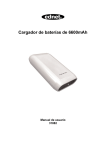Download San Jose Navigation CT-58 User manual
Transcript
RT-99 Vibration Actuated DC Power Hibernation Switch - User Manual Chapter 1 - Introduction This is the preliminary user manual for the RT-99 Vibration Actuated DC Power Hibernation Switch with instructions on how to configure and use the device properly. The RT-99 is intended for use with the SANAV GC-101/CT-24, the SANAV 3.7V 6600mAh battery and the Pelican GPS Tracker case. Important Note: The RT-99 is compatible with both the SANAV GC-101 and the CT-24 GPS Trackers. However, when using the RT-99 with the CT-24, the CT-24 should be set to “Always On” power save mode. Fig 1: 6600mAh Battery with RT-99 and GC-101 GPS Tracker in Pelican GPS Tracker Magnetic Case Before operating the RT-99 vibration-actuated DC power switch, please make sure that the RT-99 vibration-actuated DC power switch is connected to a 3.7V 6600mAh battery purchased from SANAV. Fig 2: RT-99 Vibration Actuated DC Power Switch SAN JOSE NAVIGATION, INC. Fig 3: 3.7V 6600mAh Battery 9F, No. 105 Shi-Cheng Rd., Pan-Chiao City , Taipei Hsien 220, Taiwan, R.O.C Tel: (886-2) 2687-9500 Fax: (886-2) 2687-8893 Email: [email protected] www.sanav.com Chapter 2 – Connecting Up the RT-99 to the Battery and GPS Tracker This chapter will instruct you how to connect up the RT-99 vibration-actuated DC power switch to the 6600mAh battery and the GC-101 (or CT-24). 1. Connect the RT-99 to the 3.7V 6600mAh battery using the 3 pin connector, so that the black wire is closest to the top edge of the RT-99 board and the red wire is closest to the mini button on the RT-99 circuit board. 2. Plug in the small 3-pin white connector on the end of the 3 wire (Black, Red & Yellow/Orange) cable directly to the socket inside the GC-101 or CT-24. Note the black wire on the 3-pin connector should be closest to the 18-pin connector on the bottom of the GC-101 or CT-24. 3. Carefully insert the 6600mAh battery, RT-99 and GC-101 (or CT-24) into the Pelican case, so that the RT-99 fits between the 6600mAh battery and the GC-101, with the RT-99 switches, buttons and indicator LED’s facing upwards. SAN JOSE NAVIGATION, INC. 9F, No. 105 Shi-Cheng Rd., Pan-Chiao City , Taipei Hsien 220, Taiwan, R.O.C Tel: (886-2) 2687-9500 Fax: (886-2) 2687-8893 Email: [email protected] www.sanav.com Note: 1. Please make sure the top side of GC-101/CT24 is not facing towards the bottom of the Pelican case (magnet side). 2. If you need to attach the Pelican GPS Tracker case to a vehicle, please put the Pelican case in different places on the vehicle in order to test which has the best GPS signal reception. SAN JOSE NAVIGATION, INC. 9F, No. 105 Shi-Cheng Rd., Pan-Chiao City , Taipei Hsien 220, Taiwan, R.O.C Tel: (886-2) 2687-9500 Fax: (886-2) 2687-8893 Email: [email protected] www.sanav.com Chapter 3 – Programming the RT-99 ‘Power-ON Delay Time’ In this chapter, you will learn how to program RT-99 Power-ON Delay Time and then put the RT-99 into vibration sensing mode. The RT-99 vibration-actuated DC power switch operates in a manner such that when a vehicle is being moved, the vibration sensor on the RT-99 detects motion and enables DC power from the 6600mAh battery to be supplied to the GPS tracker. When the vehicle has stopped moving and motion is no longer being sensed, then a programmable delay timer is started which keeps the DC power supply connected for an additional 5, 10, 15 or 20 minutes after the vehicle motion has ceased. Thus, the RT-99 turns on the DC power immediately when it senses motion and keeps it on for a programmable period (the ‘Power-ON Delay Time’) after the motion has ceased. 1. After the RT-99 has been plugged in to the battery and the GC-101, please make sure that the ‘Power Hibernation/Battery Charging Mode’ switch of the RT-99 is moved to the left hand side when in ‘Vibration Sensing Hibernation’ mode. Please refer to the picture below: 2. Below is the picture of ‘Power-ON Delay Timer’ control button’ which is next to the large white connector on the RT-99 circuit board. 3. Press the “Power-ON Delay Time” toggle button quickly. Next to the button are two small yellow LEDs, which will either be ALWAYS-ON BRIGHT, ALWAYS-ON DIM or UNLIT to indicate the ‘Power-ON Delay Time’ which is currently programmed in the RT-99. SAN JOSE NAVIGATION, INC. 9F, No. 105 Shi-Cheng Rd., Pan-Chiao City , Taipei Hsien 220, Taiwan, R.O.C Tel: (886-2) 2687-9500 Fax: (886-2) 2687-8893 Email: [email protected] www.sanav.com Press the toggle button once for 3 seconds and the LED’s which are always-on will FLASH to indicate that the RT-99 is now in programming mode. Press the button quickly 3-4 times to toggle through the four ‘Power-ON Delay Time’ options on the RT-99 (i.e. 5, 10, 15 or 20 mins) and the LED’s will now be flashing brightly, flashing dimly or unlit to indicate the ‘Power-ON Delay Time’ which is currently selected. Please refer to the diagram below for the indication of LED lights versus ‘Power-On Delay Time’. Always-on or flashing bright yellow LED on the left hand side next to the toggle button indicates that after the motion has ceased, the power-on delay time is set to 5 minutes. Always-on or flashing bright yellow LED on the right hand side away from the toggle button indicates that after the motion has ceased, the power-on delay time is set to 10 minutes. Always-on or flashing Bright yellow LED’s on both sides indicates that after the motion has ceased, the power-on delay time is set to 15 minutes. Always-on or flashing dim yellow LED’s on both sides indicates that after the motion has ceased, the power-on delay time is set to 20 minutes. Press the toggle button a couple of times until the desired ‘Power-ON Delay Time’ is selected. When the desired Power-ON delay time is confirmed by the flashing yellow LED’s, press the toggle button once for about 3 seconds again to confirm the setting. This turns off all the yellow LED’s and puts the RT-99 into normal operation, i.e. vibration sensing ‘hibernation mode’. Immediately the GC-101 will power up for the pre-programmed delay period. SAN JOSE NAVIGATION, INC. 9F, No. 105 Shi-Cheng Rd., Pan-Chiao City , Taipei Hsien 220, Taiwan, R.O.C Tel: (886-2) 2687-9500 Fax: (886-2) 2687-8893 Email: [email protected] www.sanav.com Chapter 4 - Programming the GC-101 or CT-24 for use with the RT-99 Before connecting up the RT-99 to the GC-101 or CT-24, it is recommended to pre-program the GPS tracker auto-report mode to a short fixed time interval either by using the Windows USB Programming Utility or by sending the following auto-report SMS command format :#username,0000,6,60,9999* • username: The User Name of the GC-101. The default user ID is “username”. • 0000: The password of the GC-101. The default is “0000”. • 60: The report interval of the GC-101 in seconds, i.e. 1 minute reporting interval. Use a short auto-report interval or the GC-101 may only transmit a few reports before the RT-99 shuts off the DC power when it goes back into hibernation mode. • 9999: Total report times to the terminal. 9999 indicates continuous reports. Make sure that the auto-report mode is used and that the other trigger modes on the GPS tracker are disabled (e.g. geofence, speed/park, SOS-Panic, ‘power save’ on CT-24). Chapter 5 - Charging the Battery with the RT-99 and GC-101 Move the ‘Power Hibernation/Battery Charge’ switch on the RT-99 to the right hand side and connect the mains AC charger to the 15-pin connector on the GC-101. The mains charger will fully charge the 6600mAh battery via the RT-99 in about 5-6 hours. Important Note: If the RT-99 DC power hibernation switch is connected to the 6600mAh battery, but not the GC-101 (or CT-24), then the RT-99 will still completely discharge the battery. The RT-99 should not be connected to the 6600mAh battery when not in use, or this will damage the battery. SAN JOSE NAVIGATION, INC. 9F, No. 105 Shi-Cheng Rd., Pan-Chiao City , Taipei Hsien 220, Taiwan, R.O.C Tel: (886-2) 2687-9500 Fax: (886-2) 2687-8893 Email: [email protected] www.sanav.com