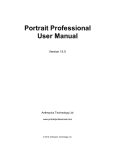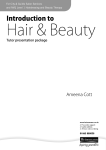Download Comfy Air CSD-A2214 User`s manual
Transcript
SPLIT TYPE WALL MOUNTED AIR CONDITIONER USER’S MANUAL CSD-12X/A2214 Read the manual carefully before operation and keep it for reference. This manual is only for reference, please comply with actual appliance you selected. manufacturer hold the authority to redesign or modify its products without notice. SAFETY PRECAUTIONS WARNING: Following these basic precautions will reduce the risk of fire, electrical shock, injury or death when using your air conditioner. 1. Air conditioner must be connected to proper electrical outlet with the correct electrical supply. And only the specified power can be used. 2. Proper grounding must be ensured to reduce the risk of shock and fire DO NOT CUT OR REMOVE THE GROUNDING PRONG. If you do not have a three-prong electric receptacle outlet in the wall, have a certified electrician install the proper receptacles. The wall receptacle MUST be properly grounded. 3. DO NOT use if power cord is frayed or otherwise damaged. Also avoid using it if there are cracks or abrasion damage along the length, plug or connector. 4. DO NOT USE AN ADAPTER OR AN EXTENSION CORD. 5. DO NOT block airflow inside or outside the air conditioner with blinds, drapes, protective covers, shrubs or blusher. 6. Be careful of sharp edges on the front and rear fins of the unit that could cut and cause serious injury. 7. Be careful when lifting the air conditioner to install or remove the unit. Always use two or more people for this. 8. Always unplug the air conditioner before servicing it or moving it. 9.In some type of units, there is no appropriate plug corresponding to its power cord because of power, Under this condition, an appropriate power breaker should be linked to its power cord, therefore, the instruction part associated with plug using is not available for these types. USER’S MANUAL CONTENTS 1. SAFETY INSTRUCTIONS Symbol Description…………………………………………………..……….………..….2 Installation Instruction…………………………………………………..…….……….…. 2 Operating Instruction………………………………………………………….……….…..3 Safety Instruction… …………………………………………………………..……….… 6 2. PRODUCT INTRODUCTION Protect Functions…………………………….……………………….. …….………….…7 3. DESCRIPTION OF COMPONENTS View of Unit……………………………………………………………….……..…………8 Display screen…………………………………………………….……….….……..…….9 Indicator light………………………………………………………………….……..…….10 Remote Controller…………….……………………………..………………….……..…..11 Remote Controller Display…………………………………………………….………….12 4. OPERATING METHOD Smart Operation…………………………………………………………………..……........13 Emergency Run………………..…………………………………………………..……….14 Cool, Dry and Heat Operation…………………………………………..…………………14 Off Timer………………………………………………………………………..…………....15 How to Adjust Air Flow………………………………………………………..………….…15 Sleep Operation………………………………………………..……………………………15 5. SERVICE AND MAINTENANCE Clean the Front Panel and Remote Controller………………………….……………….16 Clean Air Filter…………………..………………………………………….………….……16 No Use for Long Time…………………..…………………………………….…………....17 Recommendations for Energy Saving…………..……………………………….……..…18 6. TROUBLESHOOTING Air Conditioner is in Error……………………………………………………….………….19 Remote Controller is in Error…………………………………..……………….……….…19 7. NORMAL PHENOMENONS……………………………………….…………………..20 -1- USER’S MANUAL SAFETY INSTRUCTIONS 〖Symbol Description〗 Warning: A symbol indicating operation which may cause personnel casualties or serious damages. Caution: A symbol indicating operation which may cause personnel casualties or property damages. 〖Installation Instruction〗 Warning ) Never install by yourself. Split type air conditioner will work for you for a long period of time if it is correctly installed. Improper installation could cause problems such as leakage of water or refrigerant, electric shock or fire. Caution ) Please confirm the following before installation ) Power specifications Make sure that the capacity of socket and Proper connection wires and piping Improper connection may decrease the power cable is sufficient, the voltage is efficiency or cause air conditioner stop correct and the socket is grounded. There running. Water or refrigerant leakage may may be hazard of fire or electric shock be resulted as well. otherwise. Do not install air conditioner at the place ) where there is flammable or corrosive air. accordance to this manual. ) of Installation environments Please -2- Operating instruction operate air conditioner in USER’S MANUAL 〖Operating Instruction〗 WARNINGS Following the safety messages is very important. These messages can save you from being injured or killed. Warning symbols alert you to be careful and means danger. Always follow instructions to be safe and reduce chances of injury or death. Warning and danger signs will precede safety messages. Electrical safety Grounding: This room air conditioner must be grounded. Grounding reduces the risk of electric shock by providing an escape wire for the electric current. The power cord has a grounding wire with a grounding plug. Plug it into an outlet that is properly installed and grounded. Warning: Improper use of the grounding plug can result in a risk of electric shock. Call a qualified electrician if you don’t understand the grounding instructions or if you are not sure if the air conditioner is properly grounded. If the wall outlet is not grounded, please contact an electrician to have it replaced with a properly grounded outlet. Do not, under any circumstances, cut or remove the third (ground) prong from the power cord. Adapter plug: We strongly advise against using an adapter plug. Operating conditions 1. 1. Temperature: T1 instance: -7℃~43℃(16℃~43℃ in cooling-only type) T3 instance: -7℃~52℃(16℃~52℃ in cooling-only type) If the unit runs beyond the temperature for a long time, it may cause cooling capacity to decrease or protector to work. 2. Relative humidity: <80% If the unit runs beyond the humidity range, condensate may be formed near blade and outlet of air conditioner. It’ s normal. 3. In heating operation, strange smell may come from the unit. It is Normal phenomenon. 4. The performance parameters refer to name plate. 5. The waterproof level of indoor unit is IPX0. Do not use it in the laundry or bathroom. 6. The outdoor unit can’ t be installed in a closed area. 7. Fuse:50T T3.15AL250V or F3.15AL250V,rated current:3.15A. -3- USER’S MANUAL Tips z Install the unit on the north side, as normally that is the shaded side. This will enhance the operation of your unit. z Use correct electric voltage and proper ampere for the unit to run effectively. z Only let a certified electrician do any modifications to your electrical outlet. z Use a dedicated line for the operation of your air conditioner to avoid the possibility of an electrical surge. Energy Saving Guide z When installing your air conditioner make sure to seal all areas where there is a possibility of air leakage. z Airflow should not be blocked inside either by curtains, drapes or furniture or outside by shrubs or bushes. z Do not needlessly use an electrical light or other appliances that produce heat. z Keep the blinds and the drapes drawn on all the other window. z While cooking use an exhaust fan in the kitchen to remove the excess heat produced. -4- USER’S MANUAL 〖Operating Instruction〗 Only single-phase a.c. power can be used. Use the specified power cord; do not change it. Do not put fingers or sticks into the inlet or outlet of air conditioner; the running fan may cause injuries. Do not put anything on the outdoor unit. Do not switch on or off the unit by plugging or pulling off the plug. Keep indoor ventilated, especially when there is operating gas equipment. Do not substitute fuse with lead wire or other materials.(fuse:50T T3.15AL 250V~) Pull off power plug if the air conditioner is not used for a long time. -5- USER’S MANUAL 〖Safety Instruction〗 Warning: The appliance is not intend for use by young children or infirm persons without supervision. Young children should be supervised to ensure that they do not play with the appliance. If the supply cord is damaged, it must be replaced by the manufacturer or its service agent or a similarly qualified person in order to avoid a hazard. Don not connect the earth line to gas pipe, water pipe. Improper grounding may cause electric shock. Do not pull off the power plug when it is in operation. Switch off the unit; pull off the plug and contact service agent if there is abnormal phenomenon (e.g. burning smell comes out). Do not install air conditioner at the place where flammable gas may leak. Do not place plants or animals directly in the path of the air conditioner’ s airflow. Doing so could harm them. Please contact service agents for service. Improper service may cause accident. Switch off the unit, pull off the power plug and make sure the fan stops before cleaning the unit. For removal and installation of air conditioner, please refer to professionals or contact service agents. -6- USER’S MANUAL PRODUCT INTRODUCTION 〖Protect Functions〗 Protect functions can prolong the air conditioner’ s service life and provide more comfortable airflow. Delay-starting protection for the compressor The compressor will restart working at least 3 minutes (5 minutes in heating mode) after being turned off to keep the pressure balance of the cooling system. Remarks: There will be 1 minute for the compressor to work after the unit is electrified for the first time. Defrosting (not available for cooling-only type air conditioner) The outdoor heat exchanger may frost if the outdoor temperature is low and humidity is high. In this case, auto-defrosting has operated for 3~10 minutes. pause indicator(red) will be on, indoor and outdoor fan stop. Heating overload protection (not available for cooling-only type air conditioner) When the temperature of indoor pipe is too high, air conditioner enters heating overload protection. And indoor fan speed should be adjusted to a higher gear automatically. Outdoor fan and compressor may be stopped. When indoor pipe temperature drops to a rated value, air conditioner will exit heating overload protection. Indoor fan motor resumes to the normal status. Blowing residual heat function (not available for cooling-only type air conditioner) Indoor fan will keep running at low fan speed for 80 second when air conditioner is stopped in heating mode. Cooling airflow proof (not available for cooling-only type air conditioner) In the first several minutes of heating operation, PAUSE indicator lights; indoor fan doesn’t run and louver blades can not be controlled. About 5 minutes later, air conditioner will blow heat airflow, PAUSE indicator is off. Freeze-prevention To prevent indoor heat exchanger freezing in cooling and dehumidification operation, compressor or outdoor fan may stop running; indoor fan speed will be adjusted to a higher gear automatically. Dry for enzyme-prevention Indoor fan motor will go on running for 3 minutes at low fan speed when turned off in cooling mode in order to keep dry condition inside the unit. Auto restart (optional) The unit memories the operation mode, air flow setting, temperature setting etc., so that should there be a power failure when the unit is in operation, it will automatically return the same operating conditions when the power is restored. -7- USER’S MANUAL DESCRIPTION OF COMPONENTS 〖View of Unit〗 Air inlet Indoor unit Air outlet Power cord Pipe and wires Outdoor unit Air inlet(back) Air outlet Discharge pipe Remarks: The air conditioner is consisting of indoor unit, outdoor unit and remote controller. The design and shape are different for different models. The above figures are only schematic, and they may be slightly different from the actual appliances you selected. -8- USER’S MANUAL 〖Display screen〗 Receiver:This receiver receives signal from remote controller. “PAUSE” indicator:This indicator lights red when air conditioner is in defrosting or Cooling airflow proof mode. “RUN” indicator:This signal light is on when the unit is is in “RUNNING” status “TIMER” indicator:This signal light is on when the unit is in Timer “AIR REFRESH” indicator:This signal light is on when the unit is running in air refresh mode. (optional) “Temperature” indicator :This display can show the set temperature. Remarks: 1. Flashing of any indicator means the air conditioner runs abnormally, please contact the distributor in time. 2. Function a: The air conditioner will only display “RUN” indicator to save electricity if it do not receive any signal from remote controller in 30 second s. If it receives signal from remote controller for the second time, the display will still show the corresponding indicators. Function b: The indicators on the display screen can be still controlled by “ sleep” button on remote controller. NOTE: Function a or function b is optional, and it is designed already before the product is dispatched from factory. 3.If there is any difference with the description mentioned above by your air conditioner, please refer to next pages. -9- USER’S MANUAL 〖Indicator light〗 ① “PAUSE” indicator This indicator lights red when air conditioner is in defrosting or Cooling airflow proof mode. ② “RUNNING” indicator This indicator lights green when the unit is in “RUNNING” status; air conditioner is in HEAT, COOL, SWEEP, DRY mode. ③“TIMER” indicator (Yellow) This indicator lights yellow when the unit is in TIMER mode. ④ “AIR REFRESH” indicator (Green) (optional) This indicator lights green when the unit is in Air Refresh operation, and it will not light if the unit does not have Air Refresh function. ⑤ “RECEIVER” indicator This receiver receives signal from remote controller. Note: If one of the “RUNNING”, “PAUSE” or “TIMER” indicator flashes, please contact the distributor in time. -10- USER’S MANUAL 〖Remote Controller〗 Inductor sending signals of room temperature to unit every 3 minutes. ON/OFF Button Press this button to start / stop air conditioner. Display Screen Display running status Temp Buttons Press “ ” to decrease temp. Press “ ” to increase temp. ON/OFF Air ventilate button (Not available) Smart Button To realize intelligentized operation. TEMP Fan Sweep button Press the button to adjust the vertical direction of airflow. Fan speed button For selecting indoor fan speed Auto A Low Medium High AIR EXCHANGE Horizontal Airflow button This function is not available for this unit. SMART SWEEP SPEED H-SWEEP Air Refresh Button (optional) Press this button to start /stop air refresh function. MODE Mode Button For selecting: COOL DRY AIR REFRESH TIMER HEAT SLEEP Sleep Button Press this button to enter sleep function. Reset Button Reset remote control to the original status. Timer For choosing 1-8 hours circularly to turn off the air conditioner at the set time. AUH AUH Button To start or stop auxiliary electric heating when air conditioner is in HEAT mode RESET Remarks: 1. Temperature range for remote controller: 16℃~32℃. 2. When the remote controller display wrong codes or does not work normally, please press “Reset” botton. 3. To detect the room temperature, remote controller must be placed in the area where the signal of remote control can be received. If the signal from remote control can not be received in 5 minutes, the air conditioner will operate according to the temperature which detected by indoor temperature sensor. 4. The function and display of Heat is not available for cooling-only air conditioner. 5.The function of AUH is not available for Cooling&heating type air conditioner without AUH function. -11- USER’S MANUAL 〖Remote Controller Display〗 Operation Mode Selection Display COOL DRY Signal Emission Symbol It appears when control signal is emitted. HEAT Smart Operation Display Press“SMART”button to realize intelligentized operation. Symbol for Energy Saving Except Smart Mode, less symbol means saving more electricity. Fan speed Selection Auto A Medium Display Low High AUH Display The symbol appears when pressing ”AUH” button in HEAT or SMART mode. Air Refresh Symbol It appears when air refresh function is in operation. Air Ventilate Display For displaying air ventilation. Sleep Mode Display Press “SLEEP” button, it appears and the unit will enter sleeping operation. Instruction for remote controller z The remote controller uses two AAA alkaline battrriesl. Under normal condition, the batteries last for about 6 months. Please use two new batteries of similar type (pay attention to the poles in installing). After replacing the batteries, please use a point object (such as pen tip) to press “Reset” button. z The effective control distance of the remote controller is about 8m and the effective angle is about o 30 near the central perpendicular line of indoor unit. z When using remote controller, please point the signal emitter towards indoor unit receiver; There should be no obstacle between remote controller and indoor unit. z Pressing two buttons simultaneously will result in wrong operation. z Do not use wireless equipment (such as mobile phone) near indoor unit. If interference occurs because of this, please switch off the unit, pull out power plug, then plug again and switch on after a while. z There is no direct sunlight to the indoor receiver, or it can not receive the signal from the remote controller. z Don’ t cast the remote controller. z Don’ t put the remote controller under the sunlight or near the oven. z Don’ t sprinkle water or juice on the remote controller, use soft cloth for cleaning if it occurns. z The batteries must be removed from the appliance before it is scrapped and that they are disposed of safety. -12- USER’S MANUAL OPERATION METHOD 〖Smart Operation〗 Smart Operation ON/OFF Press “SMART” button, the air conditioner will enter intelligentized operation. Cancel Smart Operation TEMP Press MODE button to cancel SMART operation. AIR EXCHANGE Switch Off SMART SWEEP Press this button to stop air conditioner. SPEED 1 2 3 H-SWEEP MODE Remarks: 1. When pressing “SMART” button, the air conditioner will choose “COOL”, “FAN SWEEP” mode and operation parameter automatically according to the room temperature. 2. In the “SMART” mode, user can regulate the fan speed, fan sweep and set temperature ,etc. 3. In the “SMART” mode, all the additional functions of the air conditioner will be available. However, if your air conditioner does not have the additional functions or the additional functions conflict with the present operation mode, the additional functions are ineffective. 〖Emergency Run〗 When the remote controller is missing or the batteries are run out, you can turn on the air conditioner by pressing the Emergency Button. Operation Method: When air conditioner stays under the “OFF” status, press the Emergency button, the air conditioner will be turned on and operate in Smart mode. Press the Emergency button again, the air conditioner will be turned off. -13- USER’S MANUAL 〖COOL,DRY and HEAT OPERATION〗 Mode setting For selecting: COOL DRY 1 HEAT Temp setting Press “ ”and “ ” to adjust the temp as needed. 2 ON/OFF Turn on Press“ON/OFF” button to start the air conditioner. 3 Airflow Selection Press “Fan Sweep” button to set airflow in vertical direction. 4 TEMP AIR EXCHANGE SMART SWEEP SPEED Fan speed setting For selecting indoor fan speed: Auto A Low Medium High H-SWEEP MODE Turn off Press“ON/OFF” button again to stop the air conditioner. 5 6 Remarks: 1. When “DRY” mode is set, in accordance with the D-value between indoor temperature and set temperature, the air conditioner will start or stop the cooling operation and fan speed automatically to decrease room humidity. Fan speed can’t be controlled sometimes. 2. When “HEAT” mode is set, you can press” AUH” Button if the room temperature is low. The air conditioner will decide whether to start the AUH function according to the room temperature and set temperature. When heating to a certain degree, the air conditioner will stop “AUH” automatically. Press again the “AUH” Button, the air conditioner will stop AUH and the symbol will disappear on the remote controller. Cooling & Heating type air conditioner realize the heating function by absorbing heating energy from the air outdoors. If the temperature outdoors is too low, the heating efficiency will decrease. In that case, please use other heaters. -14- USER’S MANUAL 〖Off Timer〗 Press “ Off Timer ”, you can choose 1-8 hours circularly to turn off the air conditioner at the set time. Remarks: 1. When off timer is set, air conditioner will be turned off at the set time. 2. Press “TIMER” to cancel “Off Timer” function and the air conditioner will stop if pressing “ON/OFF” Button. 〖How to Adjust Air Flow〗 Horizontal direction Adjust the horizontal airflow direction by hand. (Fig. 1) Warning: Fan inside; Keep hands away! Louver blades Vertical direction Fig. 1 Press the “FAN SWEEP” on the remote controller repeatedly, louver blades can be set at the fixed position 1-5 (Fig. 2) 5 4 or auto swing activates. In different modes, louber blades swings 3 2 repeatedly in the set range. 1 Fig.2 〖Sleep Operation〗 1. When air conditioner is in on status, press “SLEEP” button to enter “SLEEP” mode, and will display on the remote controller. 2. Press “SLEEP” button again, will disappear on the remote controller, and the sleep (energy saving) function will be cancelled. Note: 1.Function a: In sleep mode, the set temperature will be increased after running 1 hour in cool and DRY mode; it will be decreased after running 1 hour in heating mode. The set temperature will be controlled between 16℃ and 32℃.When air conditioner is in sleep mode, the highest indoor fan speed is set at medium level, but user can change the fan speed by remote controller. 2.Function b: In sleep mode, the set temperature and the indoor fan speed will not Fig.3 change ,but the display screen of air conditioner will shut off except for the ”RUN” indicator. 3.Function a or function b is optional, and it is designed already before the product is dispatched from manufactory. -15- USER’S MANUAL SERVICE AND MAINTENANCE Careful maintenance and overhaul in advance can prolong the air conditioner’ s service life and save electricity charges. Caution: 1. Stop air conditioner by remote controller and pull off the plug before service and maintenance. 2. Do not stand on unstable objects when you clean or service air conditioner, or it may cause personnel injury. 3. Do not touch the metal part of the body when you remove the front panel, or it may cause personnel injury. 〖Clean the Front Panel and Remote Controller〗 If the dirt can’ t be removed, please clean it with warm damp cloth (soaked with warm water below 40℃) Caution: 1. Do not clean the unit with water, or it may cause electric shock. 2. Do not clean the remote controller with water. 3. Do not clean with alcohol, gasoline, banana oil, or polishing. 4. Do not clean the unit violently, or it may cause the front panel falling down. 5. Do not clean the front panel or remote controller with metal brush; it may damage the surface. 〖Clean Air Filter〗 `` Fig. 5.2.1 Fig. 5.2.2 Fig. 5.2 -16- Fig. 5.2.3 USER’S MANUAL 1. Slide the decorated board and move it away as fig.5.2.1 shown; pull the front panel to the outside at a small angel as fig.5.2.2 shown; and then open the front panel as fig.5.2.3 shown. 2. Lift the protruding part which is in the downside of the air filter, then pull it downward, remove the air filter away. 3. Clean it with vacuum cleaner or water. If air filter is very dirt, please clean it with warm soapy water or mild detergent. Then dry it in the shadow. 4. Insert air filter into the previous position, close the front panel. And then push the decorated board to the original position. Note: 1. Filter should be cleaned at least once every two weeks. Or heating or cooling capacity will be reduced. 2. Do not clean the air filter with metal brush,or it may be damaged. 3. Four clips must be fixed to the position when close the front panel. 〖No Use for Long Time〗 1. Swing 3-4 hours to dry the internal 2. Stop operation by remote controller, then air conditioner. pull the plug off. 3. Maintain air filter net. 4. Take out batteries from remote controller. -17- USER’S MANUAL 〖Recommendations for Energy Saving 〗 Avoid Direct Sunlight Appropriate Temp Setting When it is cooling, please use curtain or It is harmful to health if the room is too cold. blind to obstruct direct sunlight. Avoid Heat Sources Close Doors and Windows When it is cooling, using other heat sources Incoming outdoor air will affect the cooling may affect cooling effect. or heating efficiency. Good Ventilation Keep Air Filter Clean Keeping air filter clean ensures Do not put objects in front of the inlet and high outlet of outdoor unit. efficiency operation. -18- USER’S MANUAL TROUBLE SHOOTING 〖Air Conditioner is in Error〗 Checking before service. Phenomenon Checking Items 1. Check whether the power is disconnected. Air Conditioner Does 2. Check whether the breaker is switched on or the fuse is burnt. Not Operate At All 3. Check the remote controller batteries. 4. Check whether radio equipment is used within 1m around the unit. 1. Check whether the air inlet or outlet is blocked. Poor Cooling or Heating Performance 2. Check whether dust is blocking the filter. 3. There may be too many people indoors. 4. Check whether doors or windows are closed. 5. Check whether fan speed or set temperature is improper. 〖Remote Controller is in Error〗 The following “trouble shooting” is normal phenomenon Phenomenon Checking Items 1. When air conditioner is in DRY mode, fan speed can’ t be controlled sometimes. 2. When air conditioner is in COOL AIRFLOW PROOF operation Fan stops or fan speed can not be controlled. (in HEAT mode), fan motor will stop. 3. When air conditioner is in COOL or DRY mode, if air conditioner enters freeze-prevention operation, then fan speed can not be controlled. 4. When air conditioner is in HEAT mode, if air conditioner enters heating overload prevention operation, then fan speed can not be controlled. -19- USER’S MANUAL NORMAL PHENOMENONS When it is heating or cooling, plastic substance may give out a sound because of the temperature change. If the indoor humidity is too high, water drops may form on the front grill of indoor unit. This is a normal phenomenon. There may be gentle “rustle” sound when the unit starts or stops. It is the normal sound of flowing refrigerant. Walls, carpet, furniture or clothes indoors may disseminate peculiar smell. In order to protect the unit, when the compressor stops, there will be a 3-minute delay before restarting. In the first several minutes of heating operation, wind may not come out from the indoor unit. Water may flow out from the outdoor unit during heating operation. In heating operation, steam may come out when it is defrosting. -20- USER’S MANUAL JUZ3.867.157SS63 -21-



























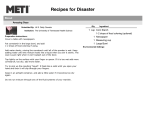

![[Les Fondamentaux]](http://vs1.manualzilla.com/store/data/006506441_1-085bdcf6d766382b74b883c6dd96c670-150x150.png)