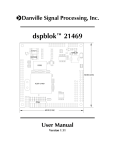Download Atlas DSP2212 Owner`s manual
Transcript
Owner’s Manual DPA-102PM - Networkable 2-Channel Power Amplifier with DSP DPA-102PM Networkable 2-Channel Power Amplifier with DSP 1601 Jack McKay Blvd. • Ennis, Texas 75119 U.S.A. Telephone: 800.876.3333 • Fax: 800.765.3435 – 1 – Specifications are subject to change without notice. AtlasSound.com DPA-102PM - Networkable 2-Channel Power Amplifier with DSP Owner’s Manual Table of Contents Important Safety Instructions..................................................................................................................................... 3 Introduction................................................................................................................................................................. 5 Features...................................................................................................................................................................... 5 Front Panel Description............................................................................................................................................... 6 Rear Panel Description................................................................................................................................................ 7 Installation and Considerations................................................................................................................................... 8 Placement And Mounting........................................................................................................................................... 9 Pole Mounting the DPA-102PM.................................................................................................................................. 9 Accessing the Web Browser GUI Control Panel...................................................................................................... 11 Accessing the GUI Control Panel ........................................................................................................................... 11 I. Direct Connection via Ethernet....................................................................................................................... 11 II. Internet Web Browser................................................................................................................................... 12 III. Atlas Sound IP Discovery Software ............................................................................................................. 12 IV. Smartphone or Tablet (Wi-Fi)......................................................................................................................... 12 V. Accessing the DPA via the Internet Outside the Local Network................................................................... 14 Amplifier Configuration & DSP Settings................................................................................................................... 14 Identifying the Firmware Version.............................................................................................................................. 18 Resetting the DPA to Factory DHCP Enabled.......................................................................................................... 18 Specifications............................................................................................................................................................ 19 Warranty Information................................................................................................................................................ 20 1601 Jack McKay Blvd. • Ennis, Texas 75119 U.S.A. Telephone: 800.876.3333 • Fax: 800.765.3435 AtlasSound.com – 2 – Specifications are subject to change without notice. DPA-102PM - Networkable 2-Channel Power Amplifier with DSP Owner’s Manual The lightning flash with arrowhead symbol within an equilateral triangle, is intended to alert the user to the presence of uninsulated “dangerous voltage “ within the product’s enclosure that may be of sufficient magnitude to constitute a risk of electric shock to persons. CAUTION RISK OF ELECTRIC SHOCK DO NOT OPEN er 35 d 35W ngineered und HINA ATTENTION ´ RISQUE DE DECHARGE ELECTRIQUE -NE PAS OUVRIR. The exclamation point within an equilateral triangle is intended to alert the user to the presence of important operating and maintenance (servicing) instructions in the literature accompanying the product. WARNING TO REDUCE THE RISK OF FIRE OR ELECTRIC SHOCK DO NOT EXPOSE THIS APPLIANCE TO RAIN OR MOISTURE. Important Safety Instructions 1. Read these instructions. 2. Keep these instructions. 3. Heed all warnings. 4. Follow all instructions. 5. Do not use this apparatus near water. 6. Clean only with dry cloth. 7. Do not block any ventilation openings. Install in accordance with the manufacturer’s instructions. 8.Do not install near any heat sources such as radiators, heat registers, stoves, or other apparatus (including amplifiers) that produce heat. 9.Do not defeat the safety purpose of the polarized or grounding-type plug. A polarized plug has two blades with one wider than the other. A grounding type plug has two blades and a third grounding prong. The wide blade or the third prong are provided for your safety. If the provided plug does not fit into your outlet, consult an electrician for replacement of the obsolete outlet. 10.Protect the power cord from being walked on or pinched particularly at plugs, convenience receptacles, and the point where they exit from the apparatus. 11.Only use attachments/accessories specified by the manufacturer. 12.Use only with the cart, stand, tripod, bracket, or table specified by the manufacturer, or sold with the apparatus. When a cart is used use caution when moving the cart/apparatus combination to avoid injury from tip-over. 13.Unplug this apparatus during lightning storms or when unused for long periods of time. 14.Refer all servicing to qualified service personnel. Servicing is required when the apparatus has been damaged in any way, such as power-supply cord or plug is damaged, liquid has been spilled or objects have fallen into the apparatus, the apparatus has been exposed to rain or moisture, does not operate normally, or has been dropped. 15.WARNING: To reduce the risk of fire or electric shock, this apparatus should not be exposed to rain or moisture and objects filled with liquids, such as vases, should not be placed on this apparatus. 16.To completely disconnect this equipment from the mains, disconnect the power supply cord plug from the receptacle. 17.The mains plug of the power supply cord shall remain readily operable. 1601 Jack McKay Blvd. • Ennis, Texas 75119 U.S.A. Telephone: 800.876.3333 • Fax: 800.765.3435 – 3 – Specifications are subject to change without notice. AtlasSound.com DPA-102PM - Networkable 2-Channel Power Amplifier with DSP WARNING Owner’s Manual When The Device Is In Use • To prevent electric shock, do not remove the product cover as there are high voltage components inside. Refer all servicing to Atlas Sound. •Should any of the following irregularities occur during use, immediately switch off the power, disconnect the power cord from the AC outlet and contact Atlas Sound. Do not to attempt to continue operation with the product as this may cause fire or electric shock: • Smoke or strange smell coming from the unit. • If the product falls or the case is damaged. • If water or any metallic objects falls into the product. • If the power supply cord is damaged in any way. • If the unit is malfunctioning. •Do not insert or drop metallic objects or flammable materials into the ventilation holes of the product's cover, as this may result in electric shock or fire. •Do not place any containers with liquid or metallic objects on the top of the product. If any liquid spills into the unit, fire or electric shock may result. •Never operate this product or touch the power supply cord during an electrical storm, electric shock may result. •Never exceed the power rating on the product when connecting equipment. Fire and/or property damage may result. • Operate the product only with the voltage specified on the unit. Fire and/or electric shock may result if a higher voltage is used. •Do not modify, kink, or cut the power cord. Do not place the power cord in close proximity to heaters and do not place heavy objects on the power cord, including the product itself, doing so may result in fire or electrical shock. •Replace the protective cover over the speaker terminals after installation. Do not touch the 70V speaker terminals as electric shock may result. •Ensure that the safety ground terminal is connected to a proper ground. Never connect the ground to a gas pipe as a catastrophic disaster may result. •Be sure the installation of the product is stable, avoid slanted surfaces as the product may fall and cause injury or property damage. CAUTION WHEN INSTALLING THE PRODUCT • Plugging in or unplugging the power cord with wet hands may result in electric shock. • Never move the unit with the power cord plugged into the wall, as damage to the power cord may result. When unplugging the cord from the wall, grasp the plug, NOT the cord. •Never install this product in humid or dusty locations, nor in direct sunlight, near sources of heat, or in areas where sooty smoke or steam are present. Fire and electric shock may result. • Keep all sides of the unit at least 31⁄2" away from objects that may obstruct air flow to prevent the unit's internal temperature rise. 1601 Jack McKay Blvd. • Ennis, Texas 75119 U.S.A. Telephone: 800.876.3333 • Fax: 800.765.3435 AtlasSound.com – 4 – Specifications are subject to change without notice. DPA-102PM - Networkable 2-Channel Power Amplifier with DSP Owner’s Manual CAUTION WHEN THE PRODUCT IS IN USE •When powering the product up for the first time, ensure that the level control is turned down. Unexpected high sound pressure levels may be present at the speakers and result in hearing loss. •Never place heavy objects on the product, causing it to fall and/or break, resulting in personal injury and property damage. In addition, the product itself may fall and cause injury and property damage. •Never operate the product for extended periods with the sound in a distorted condition. This is an indication of a malfunction, which may result in excessive heat being generated and causing a fire. •Contact Atlas Sound for instructions on cleaning the inside of the unit. Large accumulations of dust inside the unit may result in heat buildup and fire. •Ensure that the power supply plug is securely plugged into the wall outlet. Never allow dust to accumulate on the power plug or inside the wall outlet. • When cleaning the unit or if the unit is not to be operated for an extended period, unplug the power cord from the wall. Introduction The Atlas Sound DPA-102PM two channel compact amplifier features a combination of flexibility, performance and control to provide high value features for applications that require more than just great sound. The web enabled DPA-102PM has an assortment of DSP tools including level controls, EQ’s, limiters, high & low pass filters, delays and summing to provide flexibility for a range of applications. To make the DPA-102PM a “game changer” the advantages of on board DSP are combined with an integral web server allowing remote control of DSP functions and levels as well as output level and status monitoring of any DPA amplifier on the network. The DPA-102PM is “ready to use, out of the box” with no configuration or network connectivity required and is a cost effective solution even in applications that do not require processing or network control.. Features: • 2 x 100 Watt Class-D Amplifier Technology • No Computer Required to Use • Fully Configurable DSP Signal Processing • iPhone™, iPad™, & Android™ Controllable • Ethernet Network Connectivity • Network Auto-Discovery Software • Remote Monitoring of Status & Levels • 1RU by 1⁄2 Rack Wide • Convection Cooled • Pole Mounted Projector System. Through Chassis or Side Pole Mount • Audio Sense, Turn-On/Off • Balanced and Unbalanced Inputs • Assignable Level Controls (Security Password Protected) or by Front Panel Pots with Tamper Deterring Covers • Wired Remote Level Control with Optional WPD-VC10K • Rack Mountable Using Optional Kit (PA702-RMK) • Meets Energy Savings Requirements & Draws One Watt of Power in Standby Mode The flexible DSP, remote web monitoring and control of the DPA-102PM make this amplifier the perfect choice for presentation rooms, classrooms, conference rooms, and retail background / foreground music applications. 1601 Jack McKay Blvd. • Ennis, Texas 75119 U.S.A. Telephone: 800.876.3333 • Fax: 800.765.3435 – 5 – Specifications are subject to change without notice. AtlasSound.com DPA-102PM - Networkable 2-Channel Power Amplifier with DSP Owner’s Manual Front Panel Description 1 1. 5 5 3 3 4 4 2 Activation Switch This switch turns the amplifier On or puts it into standby mode. 2. Power LED The power will illuminate steady Blue when the power switch is pressed. This indicates the unit is active and will pass audio. 3. Channel 1 & 2 Clip LED The Clip LEDs will illuminate Red if either channel of the DPA-102PM reaches maximum output power or if a fault is detected within the amplifier. The DPA-102PM features an adjustable limiter circuit which helps prevent the amplifier from hard clipping. An occasional flash of the LED is OK but if the LED illuminates continuously reduce the input level of the amp. If the Clip LED remains On after reducing the input level, recheck the load connected to the amplifier. 4. Channel 1 & 2 Signal LED The Signal LED illuminates Green if audio signal is present at the input of the amplifier. 5. Channel 1 & 2 Level Control Channel 1 & 2 Level Control are enabled out of the box as the factory setting. Using the network GUI, the front panel controls can be disabled allowing level control only through the network. If the front panel level controls are used, the knobs can be removed and replaced with the included security covers to prevent tampering. 1601 Jack McKay Blvd. • Ennis, Texas 75119 U.S.A. Telephone: 800.876.3333 • Fax: 800.765.3435 AtlasSound.com – 6 – Specifications are subject to change without notice. DPA-102PM - Networkable 2-Channel Power Amplifier with DSP Owner’s Manual Rear Panel Description 7 1. 6 4 3 5 1 2 IEC AC Receptacle The included IEC cord is designed to work with 110-120VAC. A separate IEC cord will need to be purchased for 220-240VAC operation. 2. AC Mains Fuse Replaceable 2A, 250V fuse. 3. RCA Input Unbalanced signals are accepted via the Ch 1 & Ch 2 RCA connectors. 4. Balanced Input Connections Ch 1 & Ch 2 balanced input signals are accepted via the removable Phoenix type connector per the labeling on the rear of the amp. Note: For unbalanced signals connect the (–) and (GND) pins together. 5. Speaker Connection A removable Phoenix type connector is supplied to connect your speakers to the DPA-102PM. It is recommended to use class 3 rated, 16-gauge wire or higher for speaker wiring. Note: Do not overload the amp by connecting too many speakers to the amp. Four Ω per channel is the minimum average impedance. 6. Remote Level Control Remote location of the level control can be accomplished via the Remote Level control port on the DPA-102PM The control port is 10KΩ based system. It is recommended the optional Atlas Sound WPD-VC10K wall control be used. Set the system’s maximum levels using the amplifier level controls and then use the remote 10KΩ potentiometer as an attenuator. Wiring the WPD-VC10K will require using three conductor unshielded wire connecting the WPD terminals to the amp. Maximum distance can be up to 500 feet. Note: Each channel of the DPA-102PM can be controlled separately or together. R o a 7. Ethernet Port Connect the amplifier to the network or local computer using CAT5 cable to access amplifier’s DSP and control settings. 1601 Jack McKay Blvd. • Ennis, Texas 75119 U.S.A. Telephone: 800.876.3333 • Fax: 800.765.3435 –7– Specifications are subject to change without notice. AtlasSound.com DPA-102PM - Networkable 2-Channel Power Amplifier with DSP Owner’s Manual Installation and Considerations Cabling The DPA-102PM can be used with either balanced or unbalanced sources, provided the proper cabling is used. A balanced line is defined as two-conductor shielded cable with the two center conductors carrying the same signal but of opposite polarity when referenced to ground. An unbalanced line is generally a single-conductor shielded cable with the center conductor carrying the signal and the shield at ground potential. Balanced Input Use 20-22-gauge, 2 conductor shielded wire for low level signals. Maintain the proper polarity, + to +, – to – and shield to ground. Note: The ground center pin of the Phoenix connector is common for both channels. Unbalanced Inputs For the RCA inputs pre-made RCA cables can be purchased to simplify interconnection to external devices. For unbalanced signals using the Phoenix connector connect the (–) pin of the amplifier input to the GND center pin and the (+) pin to positive. Speaker Outputs Use 2 conductor unshielded wire of the appropriate gauge. The DPA-102PM is approved for Class 3 wiring. If you are unsure about this, contact Atlas Sound Tech Support at 1-800-876-3333. 1601 Jack McKay Blvd. • Ennis, Texas 75119 U.S.A. Telephone: 800.876.3333 • Fax: 800.765.3435 AtlasSound.com – 8 – Specifications are subject to change without notice. DPA-102PM - Networkable 2-Channel Power Amplifier with DSP Owner’s Manual Placement And Mounting Turn off all equipment before making connections. The amplifier can be mounted in a standard width 19" rack using the optional rack mount kit, PA702-RMK, or it can be mounted in an Atlas Sound WMA or AWR half width rack cabinet. It can be mounted above or below anything that does not generate excessive heat. Although the unit’s chassis is shielded against radio frequency and electromagnetic interference, extremely high fields of RF and EMI should be avoided. Ventilation The amplifier should be situated so that its location or position does not interfere with its proper ventilation. For example, the DPA102PM should not be situated in a sealed cabinet or on a shelf with obstacles that may impede the flow of air through the ventilation openings. It is recommended that if the amp is not used on an open air pole, that is should be rack mounted into a commercial rack. Heat The DPA-102PM should be installed away from heat sources such as radiators, heat registers, stoves, or other appliances (including amplifiers) that produce excessive heat. Ambient temperatures should not exceed 113° F (45°C) when equipment is in use. Pole Mount The DPA-102PM is ideally suited to be used in boardroom or classroom audio/video applications. The DPA-102PM incorporates two methods for pole mounting the amplifier. The installer can either mount the amplifier with a projector using the same 2” diameter support pole and through chassis hole for enhanced security or the included side mount bracket can be used allowing the unit to be attached to an existing pole mount application without removing the projector. DPA-102PM Pole Mount – Through Chassis The DPA-102PM includes the support bracket and hardware to mount the DPA-102PM to a pole. Follow instructions below for proper installation. 1. M ake sure the pole does not exceed 2" or 51mm. Common pipe for video projector mounting is 1.5" ID plumbing pipe. The OD for this pipe is 1.9" or 49mm. 2. Make sure the DPA-102PM is unplugged from the AC source. 3. Remove the top and bottom hole plugs. 4. S ecure the pole support bracket using the four screws as shown in the diagram below. Note: the support bracket may be installed on the top or bottom of the amplifier. 5. Slide the amplifier up the pole. Do not force the amp onto the pole. Pay attention to orientation of the amp. 6. Secure clamp by tightening the two 1⁄2 clamps around the support bracket. Do not over tighten. 7. DO NOT mount any additional amplifiers to the same bracket. The support bracket is designed to support only one DPA-102PM. Pole Mount Pre Assembly Pole Mount Final Assembly 1601 Jack McKay Blvd. • Ennis, Texas 75119 U.S.A. Telephone: 800.876.3333 • Fax: 800.765.3435 – 9 – Specifications are subject to change without notice. AtlasSound.com DPA-102PM - Networkable 2-Channel Power Amplifier with DSP Owner’s Manual DPA-102PM Pole Mount – Chassis Side 1. Make sure the pole does not exceed 2" or 51mm. Common pipe for video projector mounting is 1.5" ID plumbing pipe. The OD for this pipe is 1.9" or 49mm. 2. Make sure the DPA-102PM is unplugged from the AC source. 3. Remove the top hole plug. 4. Secure the pole support bracket using the four screws as shown in the diagram below. Note: the support bracket can only be installed on the top or bottom of the amplifier. 5. Slide the “U” clamp around the pole and into the bracket slots. Do not force the amp onto the pole. Pay attention to orientation of the amp. 6. Secure the “U” clamp by adding the washers and nuts to the U Bolt. Clamp the amp onto the pole by tightening the two nuts until the amp is secure in place. Do not over tighten. 7. DO NOT mount any additional amplifiers to the same bracket. The support bracket is designed to support only one DPA-102PM. Rack Mount – Optional Accessory Kit The DPA-102PM can be rack mounted as shown below using the optional rack mount kit, model PA702-RMK. 1601 Jack McKay Blvd. • Ennis, Texas 75119 U.S.A. Telephone: 800.876.3333 • Fax: 800.765.3435 AtlasSound.com – 10 – Specifications are subject to change without notice. DPA-102PM - Networkable 2-Channel Power Amplifier with DSP Owner’s Manual Accessing the Web Browser GUI Control Panel DPA amplifiers include a unique set of features and configurations. All DPA amplifiers are configured from the factory out of the box to operate as traditional commercial power amplifiers. Ethernet connectivity is not required for operation of a DPA amplifier. However, to take full advantage of the DSP settings such as, EQ, hi & lo Cut filters, level control / assignment and limiter settings, the DPA Control Panel must be accessed via the network or local computer. External software is not required to operate the DPA amplifier; the software is embedded onto the amplifier in what is called the web browser GUI Control Panel interface. To access the onboard control panel, follow one of the five methods listed below. Accessing the GUI Control Panel I. Direct Connection via Ethernet II. Internet Web Browser via a Network III. Atlas Sound IP Discovery Software IV. Smartphone or Tablet V. Accessing the DPA via the Internet Outside the Local Network Note: The GUI was designed to be standardized for all DPA 2 and 4 channel models. For 2 Channel models some of the faders / controls that refer to CH 3 & 4 will be disabled. I. Direct Connection via Ethernet Use this method if there is no network access available. 1.Connect an Ethernet cable from the laptop or desktop computer to the Ethernet Input on the DPA amplifier. Most computers will allow direct connection from the DPA amplifier using a standard CAT5 cable. Some older computers may require the use of a Crossover (Patch) cable to connect to the DPA amplifier. If a connection cannot be made using a CAT5 cable, use a Crossover cable. 2. Turn OFF the computer’s Wi-Fi. 3.Open a web browser on the computer, Google Chrome and Mozilla Firefox are the recommended browsers for use with DPA amplifiers. 4.This example uses the DPA amplifier model DPA-102PM. In the Web Browser address bar, type in the following: (http://dpa102pm) and hit enter. See example in Figure 1. Figure 1 5.Out of the box all that is needed to connect / communicate to the amplifier is the amplifier’s model number and it is not case sensitive. Note: After connecting to the amplifier, the name of the amplifier can be changed to meet the install’s naming requirements. As an example at a school the amp may be renamed “ROOM1”. After the name is changed, follow the same process to log onto the amp as outlined above, but change the name from “http://dpa102pm” to “http://room1”. 6.The amplifier will be discovered and the DPA Control Page will launch after pressing the “Enter” key. An example of the DPA Control Page GUI web page is shown in Figure 2. 7.The DPA amplifier’s IP address can be directly entered into the Web Browser to access the DPA GUI. Example: “http://192.168.1.110”. 1601 Jack McKay Blvd. • Ennis, Texas 75119 U.S.A. Telephone: 800.876.3333 • Fax: 800.765.3435 – 11 –AtlasSound.com Specifications are subject to change without notice. DPA-102PM - Networkable 2-Channel Power Amplifier with DSP Owner’s Manual II. Internet Web Browser This method is very similar to the Direct Connection method covered in Section 1, but using a web browser on your local network to find the DPA amp. 1. Connect the DPA amplifier using a standard Ethernet cable to a Router. Make sure the Router is set to DHCP mode. 2. Connect the computer to the network via the same router or using Wi-Fi.. 3. Open a web browser on the computer, Google Chrome and Mozilla Firefox are the recommended browsers for use with DPA amplifiers. 4. In the web browser address bar, type in the following: “http://dpa102pm and hit enter. This example uses the DPA amplifier model DPA-102PM. 5. Out of the box all that is needed to connect to the amplifier is the amplifier’s model number which is not case sensitive. Note: after you have connected you can change the name of the amplifier to meet your install’s naming orientation. 6. The amplifier will be discovered and the DPA Control Page will launch after pressing the “Enter” key. A example of the GUI web page is shown in Figure 2. 7. The DPA amplifiers IP address can be directly entered into the Web Browser to access the DPA GUI. Example: “http://192.168.1.110” III. Atlas Sound IP Discovery Software This method is the easiest way to find and connect to any DPA Amplifiers on the network. The Atlas IP Discovery Software only works with Windows® based computers. 1. Download the DPA amplifier IP Discovery software from http://www.atlassound.com/dpa 2. The DPA Amplifier Software is a small zip file that must remain a zip file because it has an execution (.exe) file that launches the software. Most Internet security software will block .exe files unless they are in zip file format. Also download the DPA amplifier IP Discovery Software installation guide to assist with setup. Atlas DPA IP Discovery Software ICON Figure 2 Figure 3 IV. Smartphone or Tablet (Wi-Fi) 1. DPA amplifiers can be accessed remotely using a smartphone or tablet device using the IP address for the amplifier being accessed. Use method 1, 2, or 3 to create the initial DSP configurations and then access the amplifiers using the mobile device interface. 2. To access a DPA amplifier on a network using a smartphone or tablet requires that the smartphone or tablet be able to access the same network via Wi-Fi. 3. Open the Smartphone’s or Tablet’s Internet Browser and enter the IP address in the address bar. Example: “192.168.1.110/mt1.html” Note: Some Network Firewall may block access. If this occurs consult an IT technician for firewall setting adjustment. 1601 Jack McKay Blvd. • Ennis, Texas 75119 U.S.A. Telephone: 800.876.3333 • Fax: 800.765.3435 AtlasSound.com – 12 – Specifications are subject to change without notice. DPA-102PM - Networkable 2-Channel Power Amplifier with DSP Owner’s Manual 4.The GUI will open to a Mobile page as shown in Figure 4. Mobile access will allow for level adjustment and home page access once the administrator user name and password are accurately entered when prompted. 5.An Atlas DPA Discovery App is available at the App Store on Apple® ITunes. This App will discover all DPA amplifiers within a Network. Once the amps are discovered click on the desired unit and it will connect directly to the amplifier‘s GUI. Figure 4 6.On the Mobile page of the GUI, the amplifier output level and mute can be adjusted and the Home page can be accessed. The page resolution size has been created to fit mobile devices when accessing via a mobile device. Note: It is required to enter the Administrator Name and Password to access the home page. Factory default for User Name is “admin” and the password is “admin”. Note: When on the Mobile Page, on the Setup page, the faders will not function. To make setting changes the value of change must be entered in the data box. In the amp configure page the Level faders can be linked together for stereo level adjustment. 7.After you accessing the Mobile web page, the IP connection can be saved to the device’s screen as APP ICON short cut where its name can be changed to reflect its location or other description. Apple® IOS •Open the DPA amplifier mobile web page using Safari •At the bottom of the screen select the box with the arrow. • Select “Add to Home Screen” • Customize the name Android® •Open the DPA amplifier mobile web page using the Android® browser •Press the Menu button and select Bookmarks. •Select the top left thumbnail labeled Add. • Press OK to add it. 1601 Jack McKay Blvd. • Ennis, Texas 75119 U.S.A. Telephone: 800.876.3333 • Fax: 800.765.3435 – 13 –AtlasSound.com Specifications are subject to change without notice. DPA-102PM - Networkable 2-Channel Power Amplifier with DSP Owner’s Manual V. Accessing the DPA via the Internet Outside the Local Network Follow these instruction in order to access a particular DPA amplifier from outside of the Network the DPA is connected to. Example: An amplifier is in a school in Los Angeles and the volume in the classroom is not loud enough. The installer has the maximum level set via the limiter. Instead of the installer having to drive to the school which is 3 hours away, he can access the amplifier from his desk or phone. During the installation of the amp, the DPA was configured with a static IP address and a specific port assigned by the school’s IT manager. This enables the installer access only to the specific DPA amplifier that needs the level adjusted. Below is a safe convenient way to allow limited access to a specific product via a protected network. Setting up an external IP address eliminates the requirement to VPN into a network to gain access to the LAN. This allows the person needing to maintain the device a single point of entry and keeps the LAN secure. 1. Plug DPA amp into local network, determine the IP address assigned to the amp, and change it to a static IP address. 2.Create a NAT (Network Address Translation) on the WAN router or firewall using port 80. An external static IP address will be needed for this process to work. 3.Once the external IP address is translated to the internal IP address, go to another Internet connection outside the Local Network where the DPA amp is present and try connecting to the external IP address. Verify correct NAT has been established. This link is an example of a DPA-102PM amplifier connected to a Network that allows access from the Internet. Type this link into a web browser to access a live demonstration: http://atlasdpa102pm.atlassound.com. After connecting to the DPA amp, click the Setup tab and enter the USER NAME (admin) and PASSWORD (admin) to gain full access of the amplifier. Amplifier Configuration & DSP Settings 1.When the DPA GUI is accessed for the first time, the DPA Amplifier is configured as a 2-channel amplifier with the front panel level controls active and the USER level control on the GUI page deactivated. Note: The DPA amp Output Level can be controlled by either the front panel Level or by the GUI, but not both at the same time. To use the GUI User Level Control, the amp needs to be configured for that operation. 2.If the DPA amp GUI is open and looks like Figure 5, the front panel level controls are active. Notice the fader controls are invisible. Figure 5 1601 Jack McKay Blvd. • Ennis, Texas 75119 U.S.A. Telephone: 800.876.3333 • Fax: 800.765.3435 AtlasSound.com – 14 – Specifications are subject to change without notice. Owner’s Manual DPA-102PM - Networkable 2-Channel Power Amplifier with DSP 3. If the GUI looks like Figure 6. The GUI faders are enabled and the front Panel level controls are disabled. Figure 6 4.To access the full command of the DPA GUI, click on the Setup tab and enter the user name and password. This is shown in Figure 7. Note: the user name and password can be changed anytime. Figure 7 1601 Jack McKay Blvd. • Ennis, Texas 75119 U.S.A. Telephone: 800.876.3333 • Fax: 800.765.3435 – 15 –AtlasSound.com Specifications are subject to change without notice. DPA-102PM - Networkable 2-Channel Power Amplifier with DSP Owner’s Manual 5.Once the GUI is accessed, the Setup page allows for full configuration and control of the DPA amplifier. It is recommended to start initial adjustments by clicking the Amplifier Configuration button as shown in Figure 8. Figure 8 6.Amplifier Configuration Page The Amplifier Configuration page allows for configuration of parameters shown in Figure 9. Figure 9 1601 Jack McKay Blvd. • Ennis, Texas 75119 U.S.A. Telephone: 800.876.3333 • Fax: 800.765.3435 AtlasSound.com – 16 – Specifications are subject to change without notice. Owner’s Manual DPA-102PM - Networkable 2-Channel Power Amplifier with DSP A.Level Control AssignmentCheck the appropriate box for desired mode of output level control. The DPA Output level can be controlled by either Front Panel pots or by the GUI, but not both at the same time. Note: The output level control and the user level control are the same control and they are PRE the output limiter setting. B.Select the Amp LoadSelect the load, 4Ω or 8Ω, that is closest to the actual speaker load that will be connected to the amplifier. Failure to do so may cause the amplifier to enter protect mode. C.Power Savings ModeWhen this box is checked the amp is in Auto Power Down (APD) mode. After 30 minutes with no audio signal at the amplifier, the DPA amp will enter Standby mode. In Standby mode the amp will draw only 1W of power. When signal is present the amplifier will return to Ready mode. •Standby Mode IndicatorsThe front panel blue LED will blink once every 5 seconds and the GUI signal meter status LED will blink blue every 5 seconds. •Active / Ready IndicatorThe front panel blue LED will be constantly illuminated and the GUI signal meter status LED will be constantly illuminated blue D.Amplifier PasswordThe amplifier log in password can be changed any time. Note: the User Name / Host Password can be changed via the IP Config page. E.Naming the Channels Inputs & OutputsEach Input and Output can be named separately. The name that is assigned will apply throughout the GUI. F. 7. DSP Settings - The following settings can be accessed by clicking on the icon button to access the parameters. Level TabAdjust the fader by dragging the fader button or enter the amount in the data box. Paging ControlFor a future feature I/O Router TabAny of the DPA 2 or 4 inputs can be mixed to any output. Select the channel and assign the input levels desired to go to the amplifiers output stage. If more than one input is assigned they will be summed. Hi & Lo Pass Filters TabEach output channel has a hi pass & lo pass filter. Filter slope and frequency can be assigned by dragging the fader or typing a value. EQ Tab Each output channel has 5 parametric filters available. Output Level TabThe output level controls have the accumulations of all the settings except the limiter. The output level is PRE limiter. Note: The output level is the same levels as the Home Page User Level Control. Delay Tab Each output channel has up to 60mS of assignable delay. Limiter TabEach output channel has up to -12dB of limiting to be assigned. Note: The limiter threshold is fixed and is designed to be a hard limiter. All gain controls are PRE limiter. 1601 Jack McKay Blvd. • Ennis, Texas 75119 U.S.A. Telephone: 800.876.3333 • Fax: 800.765.3435 – 17 –AtlasSound.com Specifications are subject to change without notice. DPA-102PM - Networkable 2-Channel Power Amplifier with DSP Owner’s Manual Identifying the Firmware Version 1. About Page – Features enhancements or bugs may be required to update the firmware on the amp. The About page contains information such as the MAC address and firmware versions. There are 3 types of firmware that may need upgrading, host firmware, DSP firmware, and web page firmware. Illustrated in Figure 10. Visit www.atlassound.com/dpa, choose the DPA model being updated, and click the “downloads” button on the right side of the page. Click the “About” page in the Control Panel and it will list the firmware versions installed on the amplifier. Compare these to the firmware versions available for download on the Atlas website. If they do match, download the firmware versions that need to be updated. Read the DPA Amplifier Firmware Update Guide for instructions on how to install the firmware updates. Figure 10 2. Update Page – As features and updates are created it may be required to update the firmware on the amp. This page provides directions on how to perform a firmware update as shown in Figure 11. For a more detailed description on firmware upgrades visit www.atlassound.com/dpa to download the DPA amplifier upgrade Reference Guide and up-to-date firmware files. Resetting the DPA to Factory DHCP Enabled 1. Remove AC Power from DPA amp and wait 1 minute 2. Apply AC while at the same time press and hold the front power button until the LED blinks 5 times at which point it will be reset. Note: typically the button must be held for about 10 seconds. Figure 11 3. DHCP will be enabled 4. Follow standard login procedures 1601 Jack McKay Blvd. • Ennis, Texas 75119 U.S.A. Telephone: 800.876.3333 • Fax: 800.765.3435 AtlasSound.com – 18 – Specifications are subject to change without notice. DPA-102PM - Networkable 2-Channel Power Amplifier with DSP Owner’s Manual Specifications Output Power50 Watts per Channel @ 8Ω 100 Watts per Channel @ 4Ω Factory Ship SettingsTwo CH 4Ω, Front Panel Levels Active, DSP Set to Flat & 0dB THD 0.2% at rated output Frequency Response -3dB 20Hz @ 20kHz (DSP Filters Engaged) DSP ElementsInput Level, Output Level, Output Limiter, 5 Band Parametric EQ per channel, HI & Lo Cut Filters, Delay 60mS per channel, Matrix mixer GUI Control Ethernet Base, On Board Web (No PC Software for Single Unit Monitoring or Configuration) Audio Power Down (APD)On Trigger Threshold: 5mV Off, No Signal Sense, 30min Level Control (Assignable)Front Panel (Removable Knobs and Security Cover) GUI Control (PC, IPhone, Android, Password Protected) Remote Wired (10K Ohm Based, Separate Return per CH) Protection Circuits Thermal, Short, Limiter Signal to Noise Ratio -100dB Below Rated Output (A-weighted) Input Sensitivity RCA Unbalanced 750mV Balanced 750mV Euro Block PHX Type 3.5mm Input ImpedanceRCA Unbalanced: 10kΩ Balanced: 20kΩ Output Terminals Euro Block PHX Type 5.08mm Power Requirement 100VAC – 240VAC, 50/60Hz Power ConsumptionStandby Mode (Ethernet Active): 1 Watts, 22mA, 3.14 BTU Idle Active: 12.5 Watts, 173mA, 41 BTU Average Power: 4Ω (Audio Signal, 1⁄3 Power), 116 Watts, 395 BTU Max Power: 4Ω (Audio Signal, Peak), 384 Watts, 4.9A, 1310 BTU Dimensions 8.5" x 1.75" x 13.5" (216mm x 45mm x 343mm) Weight 4.9lbs (2.4Kg) Only Unit Optional AccessoriesDPA IP Discovery Software DPA Global Monitoring Software AA-YSUM: Passive Summing of Stereo Signal WPD-VC10K: Potentiometer on Wall Plate for Remote Level Control Rack Mount Kit: PA702-RMK 1601 Jack McKay Blvd. • Ennis, Texas 75119 U.S.A. Telephone: 800.876.3333 • Fax: 800.765.3435 – 19 –AtlasSound.com Specifications are subject to change without notice. DPA-102PM - Networkable 2-Channel Power Amplifier with DSP Owner’s Manual Limited Warranty All products manufactured by Atlas Sound are warranted to the original dealer/installer, industrial or commercial purchaser to be free from defects in material and workmanship and to be in compliance with our published specifications, if any. This warranty shall extend from the date of purchase for a period of three years on all Atlas Sound products, including SOUNDOLIER brand, and ATLAS SOUND brand products except as follows: one year on electronics and control systems; one year on replacement parts; and one year on Musician Series stands and related accessories. Additionally, fuses and lamps carry no warranty. Atlas Sound will solely at its discretion, replace at no charge or repair free of charge defective parts or products when the product has been applied and used in accordance with our published operation and installation instructions. We will not be responsible for defects caused by improper storage, misuse (including failure to provide reasonable and necessary maintenance), accident, abnormal atmospheres, water immersion, lightning discharge, or malfunctions when products have been modified or operated in excess of rated power, altered, serviced or installed in other than a workman like manner. The original sales invoice should be retained as evidence of purchase under the terms of this warranty. All warranty returns must comply with our returns policy set forth below. When products returned to Atlas Sound do not qualify for repair or replacement under our warranty, repairs may be performed at prevailing costs for material and labor unless there is included with the returned product(s) a written request for an estimate of repair costs before any non-warranty work is performed. In the event of replacement or upon completion of repairs, return shipment will be made with the transportation charges collect. EXCEPT TO THE EXTENT THAT APPLICABLE LAW PREVENTS THE LIMITATION OF CONSEQUENTIAL DAMAGES FOR PERSONAL INJURY, ATLAS SOUND SHALL NOT BE LIABLE IN TORT OR CONTRACT FOR ANY DIRECT, CONSEQUENTIAL OR INCIDENTAL LOSS OR DAMAGE ARISING OUT OF THE INSTALLATION, USE OR INABILITY TO USE THE PRODUCTS. THE ABOVE WARRANTY IS IN LIEU OF ALL OTHER WARRANTIES INCLUDING BUT NOT LIMITED TO WARRANTIES OF MERCHANTABILITY AND FITNESS FOR A PARTICULAR PURPOSE. Atlas Sound does not assume, or does it authorize any other person to assume or extend on its behalf, any other warranty, obligation, or liability. This warranty gives you specific legal rights and you may have other rights which vary from state to state. SERVICE Should your DPA-102PM require service, please contact the Atlas Sound warranty department at 1-877-689-8055, ext. 277 to obtain an RA number. Atlas Sound Tech Support can be reached at 1-800-876-3333. Visit our website at www.AtlasSound.com to see other Atlas products ©2013 Atlas Sound L.P. All rights reserved. Atlas Sound is a trademark of Atlas Sound L.P. All other trademarks are the property of their respective owners. ATS004552 RevB 7/13 1601 Jack McKay Blvd. • Ennis, Texas 75119 U.S.A. Telephone: 800.876.3333 • Fax: 800.765.3435 AtlasSound.com – 20 – Specifications are subject to change without notice.