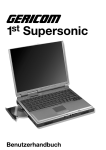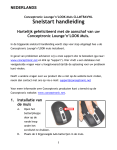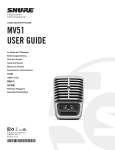Download Roland M-10E Owner`s manual
Transcript
10 CHANNEL 5 STEREO MIXER M-10E Owner’s Manual Bedienungsanleitung Mode d’emploi Manuale d’uso Manual del usuario 201a Before using this unit, carefully read the sections entitled: “USING THE UNIT SAFELY” and “IMPORTANT NOTES” (p. 2; p. 4). These sections provide important information concerning the proper operation of the unit. Additionally, in order to feel assured that you have gained a good grasp of every feature provided by your new unit, Owner’s manual should be read in its entirety. The manual should be saved and kept on hand as a convenient reference. 202 Copyright © 2003 ROLAND CORPORATION All rights reserved. No part of this publication may be reproduced in any form without the written permission of ROLAND CORPORATION. For the U.K. IMPORTANT: THE WIRES IN THIS MAINS LEAD ARE COLOURED IN ACCORDANCE WITH THE FOLLOWING CODE. BLUE: NEUTRAL BROWN: LIVE As the colours of the wires in the mains lead of this apparatus may not correspond with the coloured markings identifying the terminals in your plug, proceed as follows: The wire which is coloured BLUE must be connected to the terminal which is marked with the letter N or coloured BLACK. The wire which is coloured BROWN must be connected to the terminal which is marked with the letter L or coloured RED. Under no circumstances must either of the above wires be connected to the earth terminal of a three pin plug. USING THE UNIT SAFELY The symbol alerts the user to important instructions or warnings.The specific meaning of the symbol is determined by the design contained within the triangle. In the case of the symbol at left, it is used for general cautions, warnings, or alerts to danger. Used for instructions intended to alert the user to the risk of death or severe injury should the unit be used improperly. Used for instructions intended to alert the user to the risk of injury or material damage should the unit be used improperly. * Material damage refers other adverse effects respect to the home furnishings, as well animals or pets. 001 • The symbol alerts the user to items that must never be carried out (are forbidden). The specific thing that must not be done is indicated by the design contained within the circle. In the case of the symbol at left, it means that the unit must never be disassembled. to damage or caused with and all its to domestic Before using this unit, make sure to read the instructions below, and the Owner’s Manual. The ● symbol alerts the user to things that must be carried out. The specific thing that must be done is indicated by the design contained within the circle. In the case of the symbol at left, it means that the powercord plug must be unplugged from the outlet. 008c • ................................................................................................ 002c • Do not open (or modify in any way) the unit or its AC adaptor. ................................................................................................ 003 • Do not attempt to repair the unit, or replace parts within it (except when this manual provides specific instructions directing you to do so). Refer all servicing to your retailer, the nearest Roland Service Center, or an authorized Roland distributor, as listed on the “Information” page. ................................................................................................ 004 • Never use or store the unit in places that are: • Subject to temperature extremes (e.g., direct sunlight in an enclosed vehicle, near a heating duct, on top of heatgenerating equipment); or are • Damp (e.g., baths, washrooms, on wet floors); or are • Humid; or are • Exposed to rain; or are • Dusty; or are • Subject to high levels of vibration. ................................................................................................ 007 • 2 Make sure you always have the unit placed so it is level and sure to remain stable. Never place it on stands that could wobble, or on inclined surfaces. Be sure to use only the AC adaptor supplied with the unit. Also, make sure the line voltage at the installation matches the input voltage specified on the AC adaptor’s body. Other AC adaptors may use a different polarity, or be designed for a different voltage, so their use could result in damage, malfunction, or electric shock. ................................................................................................ 009 • Do not excessively twist or bend the power cord, nor place heavy objects on it. Doing so can damage the cord, producing severed elements and short circuits. Damaged cords are fire and shock hazards! ................................................................................................ 010 • This unit, either alone or in combination with an amplifier and headphones or speakers, may be capable of producing sound levels that could cause permanent hearing loss. Do not operate for a long period of time at a high volume level, or at a level that is uncomfortable. If you experience any hearing loss or ringing in the ears, you should immediately stop using the unit, and consult an audiologist. 011 • Do not allow any objects (e.g., flammable material, coins, pins); or liquids of any kind (water, soft drinks, etc.) to penetrate the unit. 101b • The unit and the AC adaptor should be located so their location or position does not interfere with their proper ventilation. ................................................................................................ ................................................................................................ 102d • 012c • Immediately turn the power off, remove the AC adaptor from the outlet, and request servicing by your retailer, the nearest Roland Service Center, or an authorized Roland distributor, as listed on the “Information” page when: ................................................................................................ 103b • • The AC adaptor or the power-supply cord has been damaged; or • If smoke or unusual odor occurs • Objects have fallen into, or liquid has been spilled onto the unit; or • The unit has been exposed to rain (or otherwise has become wet); or • The unit does not appear to operate normally or exhibits a marked change in performance. ................................................................................................ 013 • In households with small children, an adult should provide supervision until the child is capable of following all the rules essential for the safe operation of the unit. ................................................................................................ 014 • Protect the unit from strong impact. (Do not drop it!) ................................................................................................ 015 • Do not force the unit’s power-supply cord to share an outlet with an unreasonable number of other devices. Be especially careful when using extension cords—the total power used by all devices you have connected to the extension cord’s outlet must never exceed the power rating (watts/amperes) for the extension cord. Excessive loads can cause the insulation on the cord to heat up and eventually melt through. ................................................................................................ 016 • Before using the unit in a foreign country, consult with your retailer, the nearest Roland Service Center, or an authorized Roland distributor, as listed on the “Information” page. ................................................................................................ 019 • Batteries must never be recharged, heated, taken apart, or thrown into fire or water. Always grasp only the output plug or the body of the AC adaptor when plugging into, or unplugging from, this unit or an outlet. Any accumulation of dust between the AC adaptor and the power outlet can result in poor insulation and lead to fire. Periodically wipe away such dust with a dry cloth. Also, disconnect the power plug from the power outlet whenever the unit is to remain unused for an extended period of time. ................................................................................................ 104 • Try to prevent cords and cables from becoming entangled. Also, all cords and cables should be placed so they are out of the reach of children. ................................................................................................ 106 • Never climb on top of, nor place heavy objects on the unit. ................................................................................................ 107d • Never handle the AC adaptor body, or its output plugs, with wet hands when plugging into, or unplugging from, an outlet or this unit. ................................................................................................ 108b • Before moving the unit, disconnect the AC adaptor and all cords coming from external devices. ................................................................................................ 109b • Before cleaning the unit, turn off the power and unplug the AC adaptor from the outlet. ................................................................................................ 110b • Whenever you suspect the possibility of lightning in your area, disconnect the AC adaptor from the outlet. ................................................................................................ 111: Selection • If used improperly, batteries may explode or leak and cause damage or injury. In the interest of safety, please read and observe the following precautions (p. 21). 3 • Remove the batteries whenever the unit is to remain unused for an extended period of time. 5 • If a battery has leaked, use a soft piece of cloth or paper towel to wipe all remnants of the discharge from the battery compartment. Then install new batteries. To avoid inflammation of the skin, make sure that none of the battery discharge gets onto your hands or skin. Exercise the utmost caution so that none of the discharge gets near your eyes. Immediately rinse the affected area with running water if any of the discharge has entered the eyes. 6 • Never keep batteries together with metallic objects such as ballpoint pens, necklaces, hairpins, etc. ................................................................................................ 112 • Used batteries must be disposed of in compliance with whatever regulations for their safe disposal that may be observed in the region in which you live. 3 IMPORTANT NOTES 291a In addition to the items listed under “USING THE UNIT SAFELY” on pages 2 and 3, please read and observe the following: Power Supply: Use of Batteries 301 • 302 • Maintenance 401a • Do not use this unit on the same power circuit with any device that will generate line noise (such as an electric motor or variable lighting system). The AC adaptor will begin to generate heat after long hours of consecutive use. This is normal, and is not a cause for concern. 402 • For everyday cleaning wipe the unit with a soft, dry cloth or one that has been slightly dampened with water. To remove stubborn dirt, use a cloth impregnated with a mild, non-abrasive detergent. Afterwards, be sure to wipe the unit thoroughly with a soft, dry cloth. Never use benzine, thinners, alcohol or solvents of any kind, to avoid the possibility of discoloration and/or deformation. 304a • 307 • When installing or replacing batteries, always turn off the power on this unit and disconnect any other devices you may have connected. This way, you can prevent malfunction and/or damage to speakers or other devices. Before connecting this unit to other devices, turn off the power to all units. This will help prevent malfunctions and/or damage to speakers or other devices. Additional Precautions 553 • 556 • Placement 351 • Using the unit near power amplifiers (or other equipment containing large power transformers) may induce hum. To alleviate the problem, change the orientation of this unit; or move it farther away from the source of interference. 352b • Noise may be produced if wireless communications devices, such as cell phones, are operated in the vicinity of this unit. Such noise could occur when receiving or initiating a call, or while conversing. Should you experience such problems, you should relocate such wireless devices so they are at a greater distance from this unit, or switch them off. 354a • Do not expose the unit to direct sunlight, place it near devices that radiate heat, leave it inside an enclosed vehicle, or otherwise subject it to temperature extremes. Excessive heat can deform or discolor the unit. 355b • 4 When moved from one location to another where the temperature and/or humidity is very different, water droplets (condensation) may form inside the unit. Damage or malfunction may result if you attempt to use the unit in this condition. Therefore, before using the unit, you must allow it to stand for several hours, until the condensation has completely evaporated. Use a reasonable amount of care when using the unit’s buttons, sliders, or other controls; and when using its jacks and connectors. Rough handling can lead to malfunctions. When connecting / disconnecting all cables, grasp the connector itself—never pull on the cable. This way you will avoid causing shorts, or damage to the cable’s internal elements. 558a • To avoid disturbing your neighbors, try to keep the unit’s volume at reasonable levels. You may prefer to use headphones, so you do not need to be concerned about those around you (especially when it is late at night). 559a • 562 • When you need to transport the unit, package it in the box (including padding) that it came in, if possible. Otherwise, you will need to use equivalent packaging materials. Use a cable from Roland to make the connection. If using some other make of connection cable, please note the following precautions. • Some connection cables contain resistors. Do not use cables that incorporate resistors for connecting to this unit. The use of such cables can cause the sound level to be extremely low, or impossible to hear. For information on cable specifications, contact the manufacturer of the cable. FEATURES The M-10E is a 10-channel (5 stereo) mixer that features the following functionality. Designed for the multimedia age, it allows sound from peripherals such as a MIDI sound module or CD player to be mixed for the ideal playback balance. A maximum of five channels (four stereo channels + AUX) of stereo sound can be controlled. In applications such as video editing, it can be used to edit audio by mixing narration, simultaneous recording, background music, and sound effects. 10 in/2 out Configuration Five stereo channels (10 in’s) and 2 outputs (stereo) are provided. Dual Power Supply Conveniently powered using either dry-cell batteries on the market (6F22, S-006P/9V), or an AC adaptor. Microphone Setup Since it is equipped with SENS (sensitivity) knobs, the M-10E can accommodate a broad variety of signals, from microphone to line level. Overload Indicators The L/R OVERLOAD LEDs allow you to set the best signal level for optimum audio performance. AUX OUT Jacks Connection to a recording device (cassette, DAT or open reel deck, for example) can be made through these jacks. PHONES Jack Stereo headphones can be connected to this jack for convenient mix monitoring. ACCESSORIES The M-10E package contains the following items. Before you begin using the mixer, please check that these items are all present. fig.8e M-10E AC Adaptor Owner's Manual • AC ADAPTOR BOSS PSA Series • Owner’s Manual 5 PANEL DESCRIPTIONS fig.1+2e 2. OVERLOAD L/R Indicators 1. BALANCE Knobs 6. SENS Knobs 3. AUX IN Knob 4. POWER Indicator 5. PHONES Knob 7. CHANNEL VOLUME Sliders 9. PHONES Jack 8. MASTER Volume Slider 10. POWER Switch 13. AC Adaptor Jack 11. OUTPUT Jacks 15. AUX IN Jacks 14. AUX OUT Jacks 6 12. INPUT (RCA Phono) Jacks 16. INPUT (1/4-inch Phone) Jacks PANEL DESCRIPTIONS 1. BALANCE Knobs These knobs adjust the stereo input balance for each channel. At the center position, the left and right signals are at the same level. Rotating the knob clockwise or counterclockwise will shift the sound field to the right or left respectively. 2. OVERLOAD L/R Indicators These indicators light when the mixed signal level is too high. If these LEDs light frequently, lower the input sensitivity by rotating the SENS knob of each channel counterclockwise. * These indicators are not affected by the position of the MASTER volume slider. * These indicators light at 6 dB below the clipping level (the point at which distortion becomes audible). 3. AUX IN Knob Adjusts the input level of the device connected to the AUX IN (Auxiliary Input) jacks. * The AUX IN knob controls the L/R input signals simultaneously. 4. POWER Indicator Lights when the M-10E is turned on. * If you are using a battery and the POWER indicator does not light (or lights dimly), replace the battery. 5. PHONES Knob Controls the headphone volume. * The headphone volume is not affected by the position of the MASTER Volume slider. 6. SENS Knobs Adjust the input sensitivity for each channel. They are used to optimize the signal level to avoid distortion. Rotating a SENS knob clockwise will increase the sensitivity (increase the volume), while rotating it counterclockwise will decrease the sensitivity (decrease the volume). When a microphone is connected to one of the 1/4 inch phone jacks, be sure to rotate the corresponding SENS knob completely clockwise (to the “50 dB” position). * Each SENS knob controls the L/R signals in each channel simultaneously. 7. Channel VOLUME Sliders These sliders provide volume control for each channel. Set these sliders relative to one another to achieve the best audio mix. (The marked position (“0”) of each channel indicates the optimum level.) * Each VOLUME slider controls the L/R signals in each channel simultaneously. 8. MASTER Volume Slider Adjusts the overall output of the M-10E. * The MASTER slider does not affect the output level of the AUX OUT jacks or the PHONES jack. 9. PHONES Jack (Stereo Mini Type) Connect stereo headphones to this jack. 10. POWER Switch Switches the unit on and off. 11. OUTPUT Jacks (RCA Phono Jacks/ 1/4“ Phone Jacks) These jacks provide output of the final mixed signals. They can be connected to a PA system, or to the inputs on another mixer. 12. Input Jacks (RCA Phono Jacks) Devices (computer music or audio equipment, for example) with RCA phono plugs should be connected to these inputs. (To connect a monaural device, use both the L/R inputs (when possible), or use one of the standard 1/ 4 inch phone jacks.) 13. AC Adaptor Jack Connect an AC adaptor (PSA Series) to this jack. (Be sure to use the adaptor specified for your country.) * When an AC adaptor is connected, the batteries in the unit are not used. * If you are not going to use the unit on batteries for a long period of time, remove them from the unit. 14. AUX OUT Jacks (RCA Phono Jacks) These jacks are convenient for recording direct to a DAT, cassette, or open reel deck (for example). (Convenient further still because the output level is not affected by the MASTER Volume slider.) 15. AUX IN Jacks (RCA Phono Jacks) These input jacks are ideal for connecting devices that do not require L/R balance adjustment (audio equipment, for example). 16. Input Jacks (1/4“ Phone Jacks) Devices (electronic instruments or mics, for example) with 1/4 inch phone plugs should be connected to these inputs. If you are connecting a monaural device such as a microphone, connect it to L (MONO). 7 Bedienfeldbeschreibung (Deutsch) fig.1+2g 2. OVERLOAD L/R-Anzeigen 1. BALANCE-Regler 6. SENS-Regler 3. AUX IN-Regler 4. POWER-Anzeige 5. PHONES-Regler 7. Kanal-VOLUME-Schieberegler 9. PHONES-Buchse 8. MASTER-Lautstärkeschieberegler 10. POWER-Schalter 11. OUTPUT-Buchsen 13. Netzteilbuchse 12. Eingangsbuchsen (RCA-Cinchbuchsen) 15. AUX IN-Buchsen 14. AUX OUT-Buchsen 8 16. Eingangsbuchsen (1/4-Zoll-Klinkenbuchsen) Bedienfeldbeschreibung (Deutsch) 1. BALANCE-Regler Diese Regler stellen die Stereo-Eingangsbalance für jeden Kanal ein. In der Mittenstellung sind die linken und rechten Signale gleich. Durch Drehen des Reglers im Uhrzeigersinn oder gegen den Uhrzeigersinn wird das Klangfeld nach links oder rechts verschoben. 2. OVERLOAD L/R-Anzeigen Diese Anzeigen leuchten auf, wenn der gemischte Signalpegel zu hoch ist. Wenn diese LEDs häufig aufleuchten, senken Sie die Eingangsempfindlichkeit durch Drehen des SENS-Reglers jedes Kanals gegen den Uhrzeigersinn. * Diese Anzeigen werden nicht von der Position des MASTER-Lautstärkeschiebereglers beeinflusst. * Diese Anzeigen leuchten bei 6 dB unter dem Clipping-Pegel (der Stelle, bei der Verzerrung hörbar wird) auf. 3. AUX IN-Regler Stellt den Eingangspegel des Geräts ein, das an die Eingangsbuchse AUX IN angeschlossen ist. * Der AUX IN-Regler steuert die L/R-Eingangssignale simultan. 4. POWER-Anzeige Leuchtet auf, wenn das M-10E eingeschaltet wird. * Wenn Sie eine Batterie verwenden und die POWERAnzeige nicht aufleuchtet (oder nur schwach leuchtet), ersetzen Sie die Batterie. 5. PHONES-Regler Steuert die Kopfhörer-Lautstärke. * Die Kopfhörer-Lautstärke wird nicht von der Position des MASTER-Lautstärkeschiebereglers beeinflusst. 6. SENS-Regler Regelt die Eingangsempfindlichkeit für jeden Kanal. Sie dienen zur Optimierung des Signalpegels, um Verzerrung zu vermeiden. Durch Drehen eines SENS-Reglers im Uhrzeigersinn wird die Empfindlichkeit erhöht (die Lautstärke gesteigert), während durch Drehen gegen den Uhrzeigersinn die Empfindlichkeit gesenkt (die Lautstärke verringert) wird. Wenn ein Mikrofon an eine der 1/4-Zoll-Klinkenbuchsen angeschlossen ist, drehen Sie den entsprechenden SENSRegler vollständig im Uhrzeigersinn (zur Stellung “-50 dB”). * Jeder SENS-Regler steuert die L/R-Signale in jedem Kanal simultan. 7. Kanal-VOLUME-Schieberegler Diese Schieberegler erlauben Lautstärkeregelung für jeden Kanal. Stellen Sie diese Schieberegler relativ zueinander ein, um die beste Audio-Mischung zu erzielen. (Die markierte Position (“0”) jedes Kanals zeigt den optimalen Pegel an.) * Jeder VOLUME-Schieberegler steuert die L/R-Signale in jedem Kanal simultan. 8. MASTER-Lautstärkeschieberegler Stellt die Gesamtlautstärke des M-10E ein. * Der MASTER-Schieberegler beeinflusst nicht den Ausgangspegel der Buchsen AUX OUT oder der Buchse PHONES. 9. PHONES-Buchse (Stereo-Minibuchse) Schließen Sie die Stereo-Kopfhörer an diese Buchse an. 10. POWER-Schalter Schaltet das Gerät ein und aus. 11. OUTPUT-Buchsen (RCA-Cinchbuchsen/ 1/4-Zoll Klinkenbuchsen) Diese Buchsen bieten den Ausgang der endgültig abgemischten Signale. Sie können an ein PA-System angeschlossen werden, oder an die Eingänge eines anderen Mischpults. 12. Eingangsbuchsen (RCA-Cinchbuchsen) Geräte (z.B. Computermusik- oder Audio-Geräte) mit RCA-Cinchsteckern müssen direkt an diese Eingänge angeschlossen werden. (Zum Anschließen eines MonoGeräts verwenden Sie beide L/R-Eingänge (wenn möglich), oder verwenden Sie einen der standardmäßigen 1/4-Zoll-Klinkenbuchsen.) 13. Netzteilbuchse Schließen Sie ein Netzteil (PSA-Serie) an diese Buchse an. (Stellen Sie sicher, dass das für Ihr Land vorgeschriebene Netzteil verwendet wird.) * Wenn ein Netzteil angeschlossen wird, werden die Batterien im Gerät nicht verwendet. * Wenn Sie das Gerät längere Zeit nicht über Batterien betreiben wollen, nehmen Sie diese aus dem Gerät. 14. AUX OUT-Buchsen (RCA-Cinchbuchsen) Diese Buchsen sind praktisch zur direkten Aufnahme auf DAT-, Kassetten oder Tonbanddeck (zum Beispiel). (Und noch praktischer, weil der Ausgangspegel nicht durch die Einstellung des MASTER-LautstärkeSchiebereglers beeinflusst wird.) 15. AUX IN-Buchsen (RCA-Cinchbuchsen) Diese Eingangsbuchsen sind ideal z.B. zum Anschließen von Geräten, die nicht L/R-Balance-Einstellung erfordern (z.B. Audiogeräte). 16. Eingangsbuchsen (1/4-ZollKlinkenbuchsen) Geräte (z.B. elektronische Musikinstrumente oder Mikrofone) mit 1/4-Zoll-Klinkensteckern sollten direkt an diese Eingänge angeschlossen werden. Wenn Sie ein Mono-Gerät wie ein Mikrofon anschließen, schließen Sie dieses an L (MONO) an. 9 Description (Français) fig.1+2f 2. Indicateurs OVERLOAD L/R 1. Boutons BALANCE 6. Boutons SENS 3. Bouton AUX IN 4. Indicateur POWER 5. Bouton PHONES 7. Curseur VOLUME des canaux 9. Prises pour casque 8. Curseur de volume MASTER 10. Interrupteur d'alimentation (POWER) 12. Prises d'entrée (prises RCA Phono) 11. Prises de sortie (OUTPUT) 13. Prise pour adaptateur CA 15. Prises AUX IN 14. Prises AUX OUT 10 16. Prises d'entrée (Input) (prises pour casque 1/4 po) Description (Français) 1. Boutons BALANCE (d’équilibrage) Ces boutons ajustent l’entrée stéréo pour chaque canal. Lorsqu’ils sont au centre, les signaux gauche et droit sont au même niveau. Tourner les boutons dans le sens des aiguilles d’une montre ou dans le sens contraire fait passer le champ sonore à gauche ou à droite. 8. Curseur de volume MASTER (principal) Ajuste l’ensemble de la sortie du M-10E. * Le curseur MASTER n’affecte pas le niveau de sortie des prises AUX OUT ou des prises pour casque (PHONES). 9. Prises pour casque (type mini stéréo) Connecter le casque d’écoute stéréophonique à cette prise. 2. Indicateurs OVERLOAD L/R (indicateurs de surcharge g/d) Ces indicateurs s’allument lorsque le niveau du signal mixte est trop élevé. Si ces voyants s’allument fréquemment, abaisser la sensibilité d’entrée en tournant le bouton SENS de chaque canal dans le sens contraire des aiguilles d’une montre. * Ces indicateurs ne sont pas affectés par la position du curseur de volume principal (MASTER). * Ces indicateurs s’allument à 6 dB sous le niveau d’écrêtage (point oí?la distorsion devient audible). 3. Bouton AUX IN Ajuste le niveau d’entrée de l’appareil connecté aux prises pour casque AUX IN (entrée auxiliaire). * Le bouton AUX IN contrôle simultanément les signaux d’entrée g/d. 4. Indicateur POWER (alimentation) S’allume lorsque le M-10E est mis sous tension. * Si une pile est utilisée et que l’indicateur POWER ne s’allume pas (ou s’il est faible), il faut remplacer la pile. 5. Bouton PHONES (casque d’écoute) Contrôle le volume du casque d’écoute. * Le volume du casque d’écoute n’est pas affecté par la position du curseur de volume principal (MASTER). 6. Boutons SENS (sensibilité) Ajustent la sensibilité de chaque canal. Ils servent à optimiser le niveau du signal pour éviter la distorsion. Tourner un bouton SENS dans le sens des aiguilles d’une montre augmente la sensibilité (augmente le volume), et le tourner dans le sens contraire décroît la sensibilité (diminue le volume). Si un microphone est connecté à l’une des prises pur écouteurs de 1/4 po, s’assurer de tourner complètement le bouton SENS correspondant dans le sens des aiguilles d’une montre (jusqu’à la position « -50 dB »). * Chaque bouton SENS contrôle simultanément les signaux L/ R (g/d) de chaque canal. 7. Curseur VOLUME des canaux Ces curseurs permettent de contrêêer le volume de chaque canal. Les positionner de manière semblable l’un par rapport à l’autre pour obtenir le meilleur mélange audio. (La position marquée (« 0 ») pour chaque canal indique le niveau optimal.) * Chaque curseur VOLUME contrôle simultanément les signaux L /R (g/d) de chaque canal. . 10. Interrupteur d’alimentation (POWER) Allume ou éteint l’appareil. 11. Prises de sortie (OUTPUT) (prises RCA Phono / prises pour casque 1/4 po) Ces prises permettent la sortie des signaux mélangés finaux. Elles peuvent être connectées à un système de sonorisation ou aux entrées d’un autre mélangeur. 12. Prises d’entrée (prises RCA Phono) Connecter à ces prises les appareils (p. ex., informatique musicale, équipement audio) ayant des fiches RCA phono. (Pour connecter un appareil monaural, utiliser les deux entrées, c.-à-d. les entrées L/R (g/d) si possible; sinon, utiliser l’une des prises pour casque standard de 1/4 po). 13. Prise pour adaptateur CA (AC adaptator) Connecter un adaptateur CA (PSA Série) à cette prise. (S’assurer d’utiliser l’adaptateur spécifié pour le pays où l’appareil est utilisé.) * Si un adaptateur CA est connecté, les piles ne sont pas utilisées. * Retirer les piles de l’appareil s’il ne doit pas être utilisé pendant une longue période. 14. Prises AUX OUT (prises RCA Phono) Ces prises sont pratiques pour enregistrer directement sur une bande audionumérique, une cassette ou une enregistreuse à ruban (par exemple). (Elles sont encore plus pratiques parce que le niveau de sortie n’est pas affecté par le curseur de volume MASTER. 15. Prises AUX IN (prises RCA Phono) Ces prises sont idéales pour connecter des appareils qui n’ont pas besoin d’ajustement d’équilibre L/R (g/d) (par exemple, de l’équipement audio). 16. Prises d’entrée (Input) (prises pour casque 1/4 po) Connecter les appareils (par exemple des instruments électroniques ou microphones) munis de prises pour casque de 1/4 po. Connecter un appareil monaural, par exemple un microphone, à la prise L (MONO). 11 Descrizione del pannello (Italiano) fig.1+2i 2. Indicatori di sovraccarico S/D 1. Manopole BILANCIAMENTO 6. Manopole SENSIBILITÀ 3. AUX IN Manopola 7. Cursori VOLUME canale 4. Indicatore di ALIMENTAZIONE 5. Manopola CUFFIE 9. Presa CUFFIE 8. Cursore del Volume PRINCIPALE 10. INTERRUTTORE di alimentazione 12. Prese d'ingresso (Prese Cuffie RCA) 11. Prese OUTPUT 13. Presa Adattatore di Corrente 15. Prese AUX IN 14. Prese AUX OUT 12 16. Prese di ingresso (prese 1/4 di pollice) Descrizione del pannello (Italiano) 1. Manopole BILANCIAMENTO Queste manopole regolano il bilanciamento in ingresso dello stereo per ogni canale. Nella posizione centrale, i segnali di sinistra e destra sono allo stesso livello. Ruotando la manopola in senso orario o antiorario muoverà il campo sonoro a destra o sinistra rispettivamente. 2. Indicatori di sovraccarico S/D Questi indicatori si accendono quando il livello del segnale misto è troppo alto. Se questi LED si accendono frequentemente, diminuire la sensibilità d’ingresso ruotando la manopola SENS di ogni canale in senso antiorario. * Questi indicatori non sono influenzati dalla posizione del cursore del volume PRINCIPALE. * Questi indicatori si accendono a 6 decibel sotto il livello di distorsione (il punto in cui la distorsione diventa udibile). 3. AUX IN Manopola Regola il livello d’ingresso del dispositivo collegato alle prese AUX IN (Ingresso Ausiliario). * La manopola AUX IN controlla simultaneamente i segnali d’ingresso S/D. 4. Indicatore di ALIMENTAZIONE Si illumina quando M-10E è acceso. * Se state utilizzando una batteria e l’indicatore di alimentazione non si accende (o si accende debolmente), sostituire la batteria. 5. Manopola CUFFIE Controlla il volume delle cuffie. * Il volume delle cuffie non è influenzato dalla posizione del cursore del volume PRINCIPALE. 6. Manopole SENSIBILITÀ Regola la sensibilità d’ingresso di ogni canale. Vengono utilizzati per ottimizzare il livello del segnale per evitare la distorsione. Ruotando una manopola di SENSIBILITÀ in senso orario aumenterà la sensibilità (aumenta il volume), mentre ruotandolo in senso antiorario diminuirà la sensibilità (diminuisce il volume). Quando un microfono è collegato a una delle prese delle cuffie da 1/4 pollici, assicurarsi di ruotare la manopola di SENSIBILITÀ corrispondente in senso orario (alla posizione “-50 db”). * Ogni manopola di sensibilità controlla simultaneamente i segnali S/D in ogni canale. 7. Cursori VOLUME canale Questi indicatori controllano il volume per ogni canale. Per ottenere la migliore miscela audio regolare questi cursori. (La posizione indicata (“0”) di ogni canale indica il livello ottimale). * Ogni cursore del VOLUME controlla simultaneamente i segnali S/D in ogni canale. 8. Cursore del Volume PRINCIPALE Regola l’output generale del M-10E. * Il curosre PRINCIPALE non influisce sul livello di output delle prese AUX OUT o la presa delle CUFFIE. 9. Presa CUFFIE (Stereo Tipo Mini) Collegare le cuffie dello stereo a questa presa. 10. INTERRUTTORE di alimentazione Accende e spegne l’unità. 11. Prese OUTPUT (RCA Prese Cuffie/ 1/4 di pollice Prese Cuffie) Queste prese forniscono l’output per i segnali misti finali. Possono essere collegati al sistema PA, o agli ingressi su un altro mixer. 12. Prese d’ingresso (Prese Cuffie RCA) I dispositivi (apparecchiatura per musica o audio computer) con spine cuffie RCA dovrebbero essere collegati a questi ingressi. (Per collegare un dispositivo monoauricolare, utilizzare entrambe gli ingressi S/D (quando possibile), o utilizzare una delle prese standard per cuffie da 1/4 pollici). 13. Presa Adattatore di Corrente Collega un adattatore di corrente (Serie PSA) a questa presa. (Assicurarsi di utilizzare l’adattatore indicato per il vostro paese.) * Quando un adattatore di corrente è collegato, non vengono utilizzate le batterie nell’unità . * Se non alimentare l’unità a batterie per un lungo periodo di tempo, toglietele dall’unità. 14. Prese AUX OUT (Prese Cuffie RCA) Queste prese sono convenienti per la registrazione diretta su una cassetta, o registratore a nastro aperto DAT (per esempio). (Conveniente anche perché il livello di output non è influenzato dal cursore del Volume PRINCIPALE). 15. Prese AUX IN (Prese Cuffie RCA) Queste prese di ingresso sono ideali per collegare dispositivi che non richiedono la regolazione del bilanciamento S/D (apparecchiatura audio, per esempio). 16. Prese di ingresso (prese 1/4 di pollice) I dispositivi (strumenti elettronici o microfoni, per esempio) con spine per cuffie di 1/4 di pollici dovrebbero essere collegati a questi ingressi. Se state collegando un dispositivo monoauricolare quale un microfono, collegatelo a S (MONO). 13 Descripción del panel (Español) fig.1+2s 2. Indicadores izquierdo y derecho [L/R] de sobrecarga [OVERLOAD] 4. Indicador de alimentación [POWER] 1. Controles de balance [BALANCE] 3. Control de entrada auxiliar [AUX IN] 7. Deslizadores de volumen de canal [VOLUME] 6. Controles de sensibilidad [SENS] 5. Control de audífonos [PHONES] 9. Toma para audífonos [PHONES] 8. Deslizador de volumen maestro [MASTER] 10. Interruptor de alimentación [POWER] 12. Tomas de entrada (Tomas tipo RCA) 11. Toma de salida [OUTPUT] 13. Toma adaptadora de corriente alterna 14. Tomas de salida auxiliar [AUX OUT] 16. Tomas de entrada (Tomas de 1/4 de pulgada) 15. Tomas de entrada auxiliar [AUX IN] 14 Descripción del panel (Español) 1. Controles de balance [BALANCE] Estos controles ajustan el balance de entrada en estéreo para cada canal. En la posición central, las señales derecha e izquierda se encuentran al mismo nivel. Hacer girar el control a la derecha o a la izquierda cambiará el campo sonoro a la derecha o a la izquierda respectivamente. 2. Indicadores izquierdo y derecho [L/R] de sobrecarga [OVERLOAD] Estos indicadores se iluminan cuando el nivel de la señal mezclada es demasiado alto. Si estos LED se iluminan con frecuencia, reduzca la sensibilidad de entrada al hacer girar a la izquierda el control de sensibilidad [SENS] de cada canal. * Estos indicadores no se ven afectados por la posición del deslizador de volumen maestro [MASTER]. * Estos indicadores se iluminan a 6 dB por debajo del nivel de corte de picos (el punto en el cual la distorsión se vuelve audible). 3. Control de entrada auxiliar [AUX IN] Ajusta el nivel de entrada del dispositivo conectado a las tomas de entrada auxiliar [AUX IN]. * El control de entrada auxiliar [AUX IN] controla las señales de entrada izquierda y derecha [L/R] simultáneamente. 4. Indicador de alimentación [POWER]. Se ilumina cuando se enciende el M-10E. * Si usa una batería y el indicador de alimentación [POWER] no se ilumina (o lo hace débilmente), reemplace la batería. 5. Control de audífonos [PHONES] Controla el volumen de los audífonos. * El volumen de los audífonos no se ve afectado por la posición del deslizador de volumen maestro [MASTER]. 6. Controles de sensibilidad [SENS] Ajusta la sensibilidad de entrada para cada canal. Se usan para optimizar el nivel de la señal y evitar la distorsión. Hacer girar el control de sensibilidad [SENS] a la derecha aumentará la sensibilidad (aumentará el volumen), mientras que hacerlo girar a la izquierda disminuirá la sensibilidad (disminuirá el volumen). Al conectar un micrófono a una de las tomas de 1/4 de pulgada, asegúrese de hacer que el control de sensibilidad [SENS] gire por completo a la derecha (a la posición “-50 dB”). * Cada control de sensibilidad [SENS] controla las señales izquierda y derecha [L/R] en cada canal simultáneamente. 7. Deslizadores de volumen de canal [VOLUME] Estos deslizadores proporcionan control de volumen para cada canal. Ajuste la posición relativa de ambos deslizadores para lograr la mejor mezcla de audio. (La posición marcada (“0”) de cada canal indica el nivel óptimo.) * Cada deslizador de volumen [VOLUMEN] controla las señales izquierda y derecha [L/R] en cada canal simultáneamente. 8. Deslizador de volumen maestro [MASTER] Ajusta la salida global del M-10E. * El deslizador maestro [MASTER] no afecta el nivel de salida de las tomas de salida auxiliar [AUX OUT] o de la toma para audífonos [PHONES]. 9. Toma para audífonos [PHONES] (tipo estéreo mini) Conecte los audífonos estéreo a esta toma. 10. Interruptor de alimentación [POWER] Enciende y apaga la unidad. 11. Toma de salida [OUTPUT] (Tomas tipo RCA / Tomas de 1/4 “) Estas tomas proporcionan salida para las señales finales mezcladas. Se pueden conectar a un sistema de megafonía o a las entradas de otro mezclador. 12. Tomas de entrada (Tomas tipo RCA) Los dispositivos (música de ordenador o equipo de audio, por ejemplo) con enchufes RCA se deberán conectar a estas entradas. (Para conectar un dispositivo monaural, use ambas entradas izquierda y derecha [L/R] (cuando sea posible), o use una de las tomas estándar de 1/4 de pulgada.) 13. Toma adaptadora de corriente alterna Conecte un adaptador de corriente alterna (serie PSA) a esta toma. (Asegúrese de usar el adaptador que se especifica para su país.) * Cuando se conecta un adaptador de corriente alterna, las baterías en la unidad no se usan. * Si no va a usar la unidad con baterías durante un periodo largo, sáquelas de la unidad. 14. Tomas de salida auxiliar [AUX OUT] (tomas tipo RCA) Estas tomas son convenientes para grabación directa en DAT, casete o unidad de carrete abierto (por ejemplo). (Esto es aún más conveniente porque el nivel de salida no se ve afectado por el deslizador de volumen maestro [MASTER].) 15. Tomas de entrada auxiliar [AUX IN] (tomas tipo RCA) Estas tomas de entrada son ideales para conectar dispositivos que no requieren ajuste de balance izquierdo y derecho [L/R] (equipo de audio, por ejemplo). 16. Tomas de entrada (Tomas de 1/4 de pulgada) Los dispositivos (instrumentos electrónicos o micrófonos, por ejemplo) con enchufes de 1/4 de pulgada se deberán conectar a estas entradas. Si conecta un dispositivo monoaural, como un micrófono, conéctelo a la toma izquierda [L] (MONO). 15 CONNECTIONS 921 * To prevent malfunction and/or damage to speakers or other devices, always turn down the volume, and turn off the power on all devices before making any connections. Connecting Headphones Connect the headphones to the PHONES jack. fig.5ae Headphones 16 CONNECTIONS Example connections for editing audio for video Here is an example of video post-recording in which you mix sounds from a variety of audio devices. fig.5be Camcorder CD Player Video Cassette Recorder Images R L L R OUT IN R L IN AC Adaptor (BOSS PSA Series) IN R IN L Microphone MD Player * Use a monaural mic, and connect the mic to channel 1 (MIC) or 3 (MIC). * “Post recording” refers to the process of recording audio material such as music, sound effects, and narration for a previously-recorded video. 923 983 * If there are batteries (6F22, S-006P/9V) in the unit while an AC adaptor is being used, normal operation will continue should the line voltage be interrupted (power blackout or power cord disconnection). * Howling could be produced depending on the location of microphones relative to speakers. This can be remedied by: 1. Changing the orientation of the microphone(s). 2. Relocating the microphone(s) at a greater distance from speakers. 3. Lowering volume levels. 17 CONNECTIONS Example connections for mixing or switching between desktop media production sources or electronic musical instruments fig.5e Sound Module Monitor Speakers Sound Module L R L R L R OUT IN IN OUT OUT IN AC Adaptor (BOSS PSA Series) R L R L R IN L R IN Microphone L Mixer Keyboard Cassette Deck CD Player * Use a monaural mic, and connect the mic to channel 1 (MIC) or 3 (MIC). * If you are using the M-10E as a sub-mixer for another mixer, connect the MASTER OUTPUT L, R jacks to the input jacks of the other mixer. * “Desktop media production” (DTMP) is a new way of enjoying music and visual material using your computer. A “sound module” is an electronic sound generating device that you connect to your computer in order to enjoy DTMP. 18 OPERATION 941 * Once the connections have been completed (p. 16), turn on power to your various devices in the order specified. By turning on devices in the wrong order, you risk causing malfunction and/or damage to speakers and other devices. 1. Switch off the M-10E and all the units to be connected. 2. Make all the necessary connections. Set the BALANCE knob of each channel to the center position and the SENS knob of each channel to the “+4” position. Set each Channel VOLUME slider to “0” (the marked position) and the MASTER Volume slider to the “-∞” position. 943 * Always make sure to have the MASTER volume level turned down before switching on power. Even with the volume all the way down, you may still hear some sound when the power is switched on, but this is normal, and does not indicate a malfunction. fig.6 3. Switch on all the units connected to the M-10E. 4. Switch on the M-10E. 944a * When operating on battery power only, the unit’s indicator will become dim when battery power gets too low. Replace the battery as soon as possible. 5. Slowly raise the MASTER Volume slider to an appropriate level. 19 OPERATION 6. Use the SENS knobs to adjust input sensitivity for each channel. * For minimum noise and/or distortion, set the levels so the OVERLOAD indicators light only briefly on input peaks. fig.9e * Use a monaural mic, and connect the mic to channel 1 (MIC) or 3 (MIC). On the channel to which the mic is connected, turn the sensitivity knob all the way to the right. 7. Adjust the L/R input balance of each channel using the BALANCE knobs. 8. Adjust the channel levels relative to one another using the Channel VOLUME sliders. 9. Set the overall output volume using the MASTER slider. 20 BATTERY REPLACEMENT This mixer is designed to be used with the included AC adapter, but you can also operate it on battery power by installing a commercially available battery (6F22, S-006P/9V). Here’s how to change the battery. 928 929 * When turning the unit upside-down, get a bunch of newspapers or magazines, and place them under the four corners or at both ends to prevent damage to the buttons and controls. Also, you should try to orient the unit so no buttons or controls get damaged. * When turning the unit upside-down, handle with care to avoid dropping it, or allowing it to fall or tip over. 1. Remove the cover from the battery case located on the bottom of the unit. fig.3 2. Remove the old battery and replace it with new one. fig.4 3. Replace the cover. If used improperly, batteries may explode or leak and cause damage or injury. In the interest of safety, please read and observe the following precautions. * Remove the batteries whenever the unit is to remain unused for an extended period of time. * If a battery has leaked, use a soft piece of cloth or paper towel to wipe all remnants of the discharge from the battery compartment. Then install new batteries. To avoid inflammation of the skin, make sure that none of the battery discharge gets onto your hands or skin. Exercise the utmost caution so that none of the discharge gets near your eyes. Immediately rinse the affected area with running water if any of the discharge has entered the eyes. * Never keep batteries together with metallic objects such as ballpoint pens, necklaces, hairpins, etc. 21 TROUBLESHOOTING 22 Q: The volume level of the instrument connected to INPUT, AUX IN, MASTER OUTPUT, and AUX OUT is too low. A: Could you be using a connection cable that contains a resistor? Use a connection cable that does not contain a resistor. SPECIFICATIONS M-10E: 10 CHANNEL 5 STEREO MIXER Frequency Response 10 Hz to 50 kHz Nominal Input Level INPUT (1 to 4) INPUT (5 to 8) AUX IN Indicators +1/-3 dB (at minimum gain) -50 dBu to +4 dBu -20 dBu to +4 dBu -10 dBu Power Indicator Overload Indicator (L/R) Connectors <Front> Headphone Jack (Stereo mini type) <Rear> Input (L/R) x 4 (RCA phono type) Input (L(MONO)/R) x 2 (1/4-inch phone type) Output (L/R) x 1 (RCA phono type) Output (L/R) x 1 (1/4-inch phone type) AUX IN (L/R) x 1 (RCA phono type) AUX OUT (L/R) x 1 (RCA phono type) AC Adaptor Jack (DC 9V) Input Impedance INPUT (1 to 4) INPUT (5 to 8) AUX IN 20 kΩ (Stereo)/10 kΩ (Mono) 20 kΩ (Stereo) 20 kΩ to 120 kΩ (Stereo) Nominal Output Level OUTPUT AUX OUT 0 dBu -10 dBu Power Supply DC 9V: Dry Battery (6F22, S-006P/9V Commercially available) AC Adaptor Output Impedance OUTPUT AUX OUT 1 kΩ 1 kΩ Recommended Load Impedance OUTPUT AUX OUT HEADPHONE 10 kΩ or greater 10 kΩ or greater 30 Ω or greater Current Draw 45 mA (at maximum) 961 * (These figures will vary depending on the actual conditions of use.) Headphones Output 0.1 mW (33 Ω load) Dimensions 218 (W) x 170 (D) x 60 (H) mm 8-5/8 (W) x 6-3/4 (D) x 2-3/8 (H) inches Total Harmonic Distortion 0.05% or less (minimum gain, 10 Hz to 50 kHz at nominal output) Weight 750 g (including battery) 1 lb 11 oz Equivalent Input Noise -107 dBu (input terminated with 150 Ω, IHF-A, Typ.) Accessories Controls BALANCE Knob x 4 SENS Knob x 4 Channel Volume Slider x 4 AUX IN Knob x 1 Headphones Knob x 1 Master Volume Slider x 1 Power Switch Expected battery life under continuous use: Carbon: approx. 3 hours Alkaline: approx. 7 hours Owner’s Manual AC Adaptor BOSS PSA Series Options Dry Battery (6F22, S-006P/9V Commercially available) * 0 dBu = 0.775 Vrms 962a * In the interest of product development, the specifications and/or appearance of this unit are subject to change without prior notice. 23 For EU Countries This product complies with the requirements of European Directive 89/336/EEC. Information When you need repair service, call your nearest EDIROL/Roland Service Center or authorized EDIROL/Roland distributor in your country as shown below. EUROPE INDIA BRAZIL HUNGARY EDIROL (Europe) Ltd. Rivera Digitec (India) Pvt. Ltd. Roland Brasil Ltda Roland East Europe Ltd. Studio 3.4 114 Power Road London W4 5PY U. K. TEL: +44 (0)20 8747 5949 FAX:+44 (0)20 8747 5948 http://www.edirol.com/europe 409, Nirman Kendra Mahalaxmi Flats Compound Off. Dr. Edwin Moses Road, Mumbai-400011, INDIA TEL: (022) 2493 9051 Rua San Jose, 780 Sala B Parque Industrial San Jose Cotia - Sao Paulo - SP, BRAZIL TEL: (011) 4615 5666 Warehouse Area ‘DEPO’ Pf.83 H-2046 Torokbalint, HUNGARY TEL: (23) 511011 Deutschland TEL: 0700 33 47 65 20 France TEL: 0810 000 371 Italia TEL: 02 93778329 U. S. A. / CANADA EDIROL Corporation North America 425 Sequoia Drive, Suite 114 Bellingham, WA 98226 U. S. A. TEL: (360) 594-4276 FAX: (360) 594-4271 http://www.edirol.com/ INDONESIA PT Citra IntiRama J1. Cideng Timur No. 15J-150 Jakarta Pusat INDONESIA TEL: (021) 6324170 KOREA Cosmos Corporation 1461-9, Seocho-Dong, Seocho Ku, Seoul, KOREA TEL: (02) 3486-8855 MALAYSIA BENTLEY MUSIC SDN BHD 140 & 142, Jalan Bukit Bintang 55100 Kuala Lumpur,MALAYSIA TEL: (03) 2144-3333 PHILIPPINES G.A. Yupangco & Co. Inc. AFRICA EGYPT Al Fanny Trading Office 9, EBN Hagar A1 Askalany Street, ARD E1 Golf, Heliopolis, Cairo 11341, EGYPT TEL: 20-2-417-1828 REUNION Maison FO - YAM Marcel 25 Rue Jules Hermann, Chaudron - BP79 97 491 Ste Clotilde Cedex, REUNION ISLAND TEL: (0262) 218-429 SOUTH AFRICA That Other Music Shop (PTY) Ltd. 11 Melle St., Braamfontein, Johannesbourg, SOUTH AFRICA P.O.Box 32918, Braamfontein 2017 Johannesbourg, SOUTH AFRICA TEL: (011) 403 4105 Paul Bothner (PTY) Ltd. 17 Werdmuller Centre, Main Road, Claremont 7708 SOUTH AFRICA P.O.BOX 23032, Claremont 7735, SOUTH AFRICA TEL: (021) 674 4030 ASIA CHINA Roland Shanghai Electronics Co.,Ltd. 5F. No.1500 Pingliang Road Shanghai, CHINA TEL: (021) 5580-0800 Roland Shanghai Electronics Co.,Ltd. (BEIJING OFFICE) 10F. No.18 Anhuaxili Chaoyang District, Beijing, CHINA TEL: (010) 6426-5050 339 Gil J. Puyat Avenue Makati, Metro Manila 1200, PHILIPPINES TEL: (02) 899 9801 SINGAPORE CRISTOFORI MUSIC PTE LTD Blk 3014, Bedok Industrial Park E, #02-2148, SINGAPORE 489980 TEL: 6243-9555 TAIWAN ROLAND TAIWAN ENTERPRISE CO., LTD. Room 5, 9fl. No. 112 Chung Shan N.Road Sec.2, Taipei, TAIWAN, R.O.C. TEL: (02) 2561 3339 THAILAND Theera Music Co. , Ltd. 330 Verng NakornKasem, Soi 2, Bangkok 10100, THAILAND TEL: (02) 2248821 VIETNAM Saigon Music 138 Tran Quang Khai St., District 1 Ho Chi Minh City VIETNAM TEL: (08) 844-4068 AUSTRALIA/ NEW ZEALAND AUSTRALIA Roland Corporation Australia Pty., Ltd. 38 Campbell Avenue Dee Why West. NSW 2099 AUSTRALIA TEL: (02) 9982 8266 NEW ZEALAND Roland Corporation Ltd. 32 Shaddock Street, Mount Eden, Auckland, NEW ZEALAND TEL: (09) 3098 715 HONG KONG CENTRAL/LATIN AMERICA Tom Lee Music Co., Ltd. Service Division ARGENTINA 22-32 Pun Shan Street, Tsuen Wan, New Territories, HONG KONG TEL: 2415 0911 CHILE Comercial Fancy II S.A. Rut.: 96.919.420-1 Nataniel Cox #739, 4th Floor Santiago - Centro, CHILE TEL: (02) 688-9540 MEXICO Casa Veerkamp, s.a. de c.v. MIDDLE EAST IRELAND Roland Ireland Audio House, Belmont Court, Donnybrook, Dublin 4. Republic of IRELAND TEL: (01) 2603501 Roland Italy S. p. A. Viale delle Industrie 8, 20020 Arese, Milano, ITALY TEL: (02) 937-78300 URUGUAY Roland Scandinavia Avd. Kontor Norge VENEZUELA Musicland Digital C.A. Av. Francisco de Miranda, Centro Parque de Cristal, Nivel C2 Local 20 Caracas VENEZUELA TEL: (212) 285-8586 EUROPE AUSTRIA Roland Austria GES.M.B.H. Siemensstrasse 4, P.O. Box 74, A-6063 RUM, AUSTRIA TEL: (0512) 26 44 260 UL. Gibraltarska 4. PL-03664 Warszawa POLAND TEL: (022) 679 44 19 PORTUGAL Tecnologias Musica e Audio, Roland Portugal, S.A. Cais Das Pedras, 8/9-1 Dto 4050-465 PORTO PORTUGAL TEL: (022) 608 00 60 Roland Scandinavia A/S Chahine S.A.L. QATAR Badie Studio & Stores SPAIN P.O. Box 62, Doha, QATAR TEL: 423554 Roland Electronics de España, S. A. SAUDI ARABIA SWEDEN Roland Scandinavia As, Filial Finland KUWAIT Gerge Zeidan St., Chahine Bldg., Achrafieh, P.O.Box: 16-5857 Beirut, LEBANON TEL: (01) 20-1441 MuTek FRANCE FINLAND 245 Prince Mohammad St., Amman 1118, JORDAN TEL: (06) 464-1200 LEBANON Piata Libertatii 1, RO-4200 Gheorgheni TEL: (066) 164-609 Calle Bolivia 239, 08020 Barcelona, SPAIN TEL: (93) 308 1000 4, Rue Paul Henri SPAAK, Parc de l'Esplanade, F 77 462 St. Thibault, Lagny Cedex FRANCE TEL: 01 600 73 500 JORDAN AMMAN Trading Agency Abdullah Salem Street, Safat, KUWAIT TEL: 243-6399 FBS LINES Nordhavnsvej 7, Postbox 880, DK-2100 Copenhagen DENMARK TEL: 3916 6200 Roland France SA 8 Retzif Ha’aliya Hashnya St. Tel-Aviv-Yafo ISRAEL TEL: (03) 6823666 Easa Husain Al Yousifi Est. ROMANIA 3-Bogatyrskaya Str. 1.k.l 107 564 Moscow, RUSSIA TEL: (095) 169 5043 DENMARK ISRAEL P. P. H. Brzostowicz RUSSIA No.41 Nike St., Dr.Shariyati Ave., Roberoye Cerahe Mirdamad Tehran, IRAN TEL: (021) 285-4169 Halilit P. Greenspoon & Sons Ltd. POLAND Houtstraat 3, B-2260, Oevel (Westerlo) BELGIUM TEL: (014) 575811 Radex Sound Equipment Ltd. MOCO, INC. Lilleakerveien 2 Postboks 95 Lilleaker N-0216 Oslo NORWAY TEL: 2273 0074 BELGIUM/HOLLAND/ LUXEMBOURG Roland Benelux N. V. CYPRUS IRAN NORWAY Francisco Acuna de Figueroa 1771 C.P.: 11.800 Montevideo, URUGUAY TEL: (02) 924-2335 Moon Stores No.16, Bab Al Bahrain Avenue, P.O.Box 247, Manama 304, State of BAHRAIN TEL: 211 005 17, Diagorou Street, Nicosia, CYPRUS TEL: (022) 66-9426 ITALY Av. Toluca No. 323, Col. Olivar de los Padres 01780 Mexico D.F. MEXICO TEL: (55) 5668-6699 Todo Musica S.A. BAHRAIN aDawliah Universal Electronics APL Roland Scandinavia A/S SWEDISH SALES OFFICE Danvik Center 28, 2 tr. S-131 30 Nacka SWEDEN TEL: (0)8 702 00 20 Corniche Road, Aldossary Bldg., 1st Floor, Alkhobar, SAUDI ARABIA P.O.Box 2154, Alkhobar 31952 SAUDI ARABIA TEL: (03) 898 2081 SYRIA SWITZERLAND Roland (Switzerland) AG Technical Light & Sound Center Elannontie 5 FIN-01510 Vantaa, FINLAND TEL: (0)9 68 24 020 Landstrasse 5, Postfach, CH-4452 Itingen, SWITZERLAND TEL: (061) 927-8383 GERMANY UKRAINE Roland Elektronische Musikinstrumente HmbH. TURKEY TIC-TAC Barkat Muzik aletleri ithalat ve ihracat Ltd Sti Khaled Ebn Al Walid St. Bldg. No. 47, P.O.BOX 13520, Damascus, SYRIA TEL: (011) 223-5384 Oststrasse 96, 22844 Norderstedt, GERMANY TEL: (040) 52 60090 Mira Str. 19/108 P.O. Box 180 295400 Munkachevo, UKRAINE TEL: (03131) 414-40 GREECE UNITED KINGDOM STOLLAS S.A. Music Sound Light 155, New National Road Patras 26442, GREECE TEL: 2610 435400 Siraselviler Caddesi Siraselviler Pasaji No:74/20 Taksim - Istanbul, TURKEY TEL: (0212) 2499324 Roland (U.K.) Ltd. U.A.E. Atlantic Close, Swansea Enterprise Park, SWANSEA SA7 9FJ, UNITED KINGDOM TEL: (01792) 702701 Zak Electronics & Musical Instruments Co. L.L.C. Zabeel Road, Al Sherooq Bldg., No. 14, Grand Floor, Dubai, U.A.E. TEL: (04) 3360715 Instrumentos Musicales S.A. Av.Santa Fe 2055 (1123) Buenos Aires ARGENTINA TEL: (011) 4508-2700 As of April 1, 2003 (EDIROL-1) 03239167 1RTC