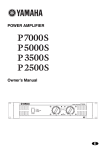Download DB Drive Speed Series Amplifier SPA SPA1600D Owner`s manual
Transcript
POWER AMPLIFIER Owner’s Manual E • Explanation of Graphical Symbols The lightning flash with arrowhead symbol within an equilateral triangle is intended to alert the user to the presence of uninsulated “dangerous voltage” within the product’s enclosure that may be of sufficient magnitude to constitute a risk of electric shock to persons. CAUTIO N RISK OF ELECTRIC SHOCK DO NOT OPEN The exclamation point within an equilateral triangle is intended to alert the user to the presence of important operating and maintenance (servicing) instructions in the literature accompanying the product. CAUTION: TO REDUCE THE RISK OF ELECTRIC SHOCK, DO NOT REMOVE COVER (OR BACK). NO USER-SERVICEABLE PARTS INSIDE. REFER SERVICING TO QUALIFIED SERVICE PERSONNEL. The above warning is located on the top of the unit IMPORTANT SAFETY INSTRUCTIONS 1 2 3 4 5 6 7 Read these instructions. Keep these instructions. Heed all warnings. Follow all instructions. Do not use this apparatus near water. Clean only with dry cloth. Do not block any ventilation openings. Install in accordance with the manufacturer’s instructions. 8 Do not install near any heat sources such as radiators, heat registers, stoves, or other apparatus (including amplifiers) that produce heat. 9 Do not defeat the safety purpose of the polarized or grounding-type plug. A polarized plug has two blades with one wider than the other. A grounding type plug has two blades and a third grounding prong. The wide blade or the third prong are provided for your safety. If the provided plug does not fit into your outlet, consult an electrician for replacement of the obsolete outlet. 10 Protect the power cord from being walked on or pinched particularly at plugs, convenience 11 12 13 14 receptacles, and the point where they exit from the apparatus. Only use attachments/accessories specified by the manufacturer. Use only with the cart, stand, tripod, bracket, or table specified by the manufacturer, or sold with the apparatus. When a cart is used, use caution when moving the cart/ apparatus combination to avoid injury from tip-over. Unplug this apparatus during lightning storms or when unused for long periods of time. Refer all servicing to qualified service personnel. Servicing is required when the apparatus has been damaged in any way, such as powersupply cord or plug is damaged, liquid has been spilled or objects have fallen into the apparatus, the apparatus has been exposed to rain or moisture, does not operate normally, or has been dropped. WARNING TO REDUCE THE RISK OF FIRE OR ELECTRIC SHOCK, DO NOT EXPOSE THIS APPARATUS TO RAIN OR MOISTURE. IMPORTANT NOTICE FOR THE UNITED KINGDOM Connecting the Plug and Cord WARNING: THIS APPARATUS MUST BE EARTHED IMPORTANT. The wires in this mains lead are coloured in accordance with the following code: GREEN-AND-YELLOW : EARTH BLUE : NEUTRAL BROWN : LIVE As the colours of the wires in the mains lead of this apparatus may not correspond with the coloured markings identifying the terminals in your plug proceed as follows: The wire which is coloured GREEN-and-YELLOW must be connected to the terminal in the plug which is marked by the letter E or by the safety earth symbol or colored GREEN or GREEN-and-YELLOW. The wire which is coloured BLUE must be connected to the terminal which is marked with the letter N or coloured BLACK. The wire which is coloured BROWN must be connected to the terminal which is marked with the letter L or coloured RED. • This applies only to products distributed by Yamaha-Kemble Music (U.K.) Ltd. 2 (3 wires) - 1 + + (-) 1 - (+) BRIDGE This mark indicates a dangerous electrically live terminal. When connecting an external wire to this terminal, it is necessary either to have “a person who have received appropriate guidance on handling” make the connection or to use leads or a cord that have been manufactured in such a way that the connection can be made simply and without problem. Precautions — For safe operation — WARNING ● Installation ● ● ● ● Connect this unit’s power cord only to an AC outlet of the type stated in this Owner’s Manual or as marked on the unit. Failure to do so is a fire and electrical shock hazard. Do not allow water to enter this unit or allow the unit to become wet. Fire or electrical shock may result. Do not place a container with liquid or small metal objects on top of this unit. Liquid or metal objects inside this unit are a fire and electrical shock hazard. Do not place heavy objects, including this unit, on top of the power cord. A damaged power cord is a fire and electrical shock hazard. In particular, be careful not to place heavy objects on a power cord covered by a carpet. ● ● In case an abnormality occurs during operation ● ● Operation ● ● Do not scratch, bend, twist, pull, or heat the power cord. A damaged power cord is a fire and electrical shock hazard. Do not remove the unit’s cover. You could receive an electrical shock. If you think internal inspection, maintenance, or repair is necessary, contact your dealer. Do not modify the unit. Doing so is a fire and electrical shock hazard. If lightning begins to occur, turn off the power switch of the unit as soon as possible, and unplug the power cable plug from the electrical outlet. If there is a possibility of lightning, do not touch the power cable plug if it is still connected. Doing so may be an electrical shock hazard. ● If the power cord is damaged (i.e., cut or a bare wire is exposed), ask your dealer for a replacement. Using the unit with a damaged power cord is a fire and electrical shock hazard. Should this unit be dropped or the cabinet be damaged, turn the power switch off, remove the power plug from the AC outlet, and contact your dealer. If you continue using the unit without heeding this instruction, fire or electrical shock may result. If you notice any abnormality, such as smoke, odor, or noise, or if a foreign object or liquid gets inside the unit, turn it off immediately. Remove the power cord from the AC outlet. Consult your dealer for repair. Using the unit in this condition is a fire and electrical shock hazard. CAUTION Installation ● ● ● ● ● Keep this unit away from the following locations: - Locations exposed to oil splashes or steam, such as near cooking stoves, humidifiers, etc. - Unstable surfaces, such as a wobbly table or slope. - Locations exposed to excessive heat, such as inside a car with all the windows closed, or places that receive direct sunlight. - Locations subject to excessive humidity or dust accumulation. Do not place the power cord close to a heater. It may melt, causing fire or electrical shock. Hold the power cord plug when disconnecting it from an AC outlet. Never pull the cord. A damaged power cord is a potential fire and electrical shock hazard. Do not touch the power plug with wet hands. Doing so is a potential electrical shock hazard. This unit has ventilation holes at the front and rear to prevent the internal temperature rising too high. Do not block them. Blocked ventilation holes are a fire hazard. In particular, do not - place the unit on its side or upside down, - place the unit in any poorly-ventilated location such as a bookcase or closet (other than on the dedicated rack), - cover the unit with a table cloth or place it on a carpet or bed. ● ● ● Allow enough free space around the unit for normal ventilation. This should be: 5 cm at the sides, 10 cm behind, and 10 cm above. If the airflow is not adequate, the unit will heat up inside and may cause a fire. To mount several of these units in a standard EIA rack, refer to the rack mounting instructions on page 11. To relocate the unit, turn the power switch off, remove the power plug from the AC outlet, and remove all connecting cables. Damaged cables may cause fire or electrical shock. Operation ● ● ● ● ● Use only speaker cables when connecting speakers to amplifier outputs. Using other types of cables is a fire hazard. Turn off all musical instruments, audio equipment, and speakers when connecting to this unit. Use the correct connecting cables and connect as specified. Always lower the volume control to minimum before turning on the power to this unit. A sudden blast of sound may damage your hearing. Do not use this amplifier for any purpose other than driving loudspeakers. If you know you will not use this unit for a long period of time, such as when going on vacation, remove the power plug from the AC outlet. Leaving it connected is a potential fire hazard. 3 — For correct operation — Connector pin assignments ● XLR-type connectors are wired as follows Pin 1: ground; Pin 2: hot (+); Pin 3: cold (–). Interference from Cell Phones ● Use of a mobile phone near this unit may induce noise. If noise occurs, move the phone further from the unit. Always turn the power off when the amplifier is not in use. Illustrations in this manual are for explanatory purposes only, and may not match the actual appearance of the product during operation. Company names and product names used in this Owner's Manual are trademarks or registered trademarks of their respective owners. FCC INFORMATION (U.S.A.) 1. IMPORTANT NOTICE: DO NOT MODIFY THIS UNIT! This product, when installed as indicated in the instructions contained in this manual, meets FCC requirements. Modifications not expressly approved by Yamaha may void your authority, granted by the FCC, to use the product. 2. IMPORTANT: When connecting this product to accessories and/or another product use only high quality shielded cables. Cable/s supplied with this product MUST be used. Follow all installation instructions. Failure to follow instructions could void your FCC authorization to use this product in the USA. * This applies only to products (P7000S, P5000S) distributed by YAMAHA CORPORATION OF AMERICA. 4 Introduction Thank you for your purchase of the YAMAHA P7000S, P5000S, P3500S or P2500S power amplifier. These P-series amplifiers fully incorporate Yamaha’s renown technological expertise, and offer high reliability, rock-solid stability, and superb acoustic characteristics—all in a trim, 2U-sized package. Features • With two types of input jacks (balanced XLR and balanced phone) and three types of output jacks (Speakon, 5-way binding post, and phone), the P series is suitable for a wide variety of applications and installed systems. • The unit offers three operating modes: STEREO (where Channels A and B operate independently), PARALLEL (where the unit outputs a mono source through twin amplifier systems), and BRIDGE (where the unit operates as a single high-power amp). • Each channel is equipped with an independent OFF/LOW CUT/SUBWOOFER switch—where LOW CUT engages a high-pass filter, and SUBWOOFER engages a low-pass filter. With LOW CUT or SUBWOOFER selected, you can adjust the cutoff frequency from 25 to 150 Hz. • Each channel has its own SIGNAL and CLIP indicators. • The PROTECTION indicator lights up—and sound output is automatically muted—whenever the unit’s protective circuitry is operating. The TEMP indicator lights up if the unit is running hot. • Variable-speed low-noise fans ensure high reliability. This Owner’s Manual covers the four models: P7000S, P5000S, P3500S and P2500S power amplifiers. Please read through this manual carefully before beginning use, so that you will be able to take full advantage of the amplifier’s superlative features and enjoy trouble-free operation for years to come. After reading through the manual, please store it in a safe place. Contents Controls and Functions ..................................... 6 Front Panel .......................................................... 6 Rear Panel ........................................................... 7 Speaker Connections ........................................ 9 Speaker impedance ............................................. 9 Wiring ................................................................ 10 Rack Mounting ................................................ 11 Specifications .................................................. 12 General Specifications ....................................... 12 Block Diagram ................................................... 13 Dimensions ........................................................ 14 Performance Graphs ......................................... 14 Troubleshooting ............................................... 15 5 Controls and Functions ■ Front Panel 2 8 1 4 3 57 6 1 POWER switch and indicator 8 How to install the security cover (1) Use the supplied hex wrench to remove the four attachment screws from the amplifier. (2) Adjust the security cover to the position of screw holes. Fasten it into place using the same screws. Press to toggle the power on or off. The POWER indicator lights up green when the power is ON. 2 TEMP indicator Lights up red if the heat sink temperature exceeds 85°C (185°F). 3 PROTECTION indicator Lights up red to indicate that protection is in effect. Specifically, lights up if the heat sink overheats, or if a DC voltage is detected at the amplifier outputs. Also lights up for about three seconds at time of power-on, as the amp gets ready to operate. To provide protection, the unit will not output any sound from the speakers while this indicator is lit up. When start-up is completed or the problem is corrected, the indicator goes off and normal operation resumes. 4 CLIP indicator Lights up red when the output signal distortion on the corresponding channel rises above 1%—indicating that “clipping” has occurred because the signal level is too high. 5 SIGNAL indicator Lights up green when the corresponding channel’s output level exceeds 2 Vrms (equivalent to 1/2 W into an 8 Ω load, or 1 W into a 4 Ω load). 6 Volume control knobs Each control knob adjusts the volume of the corresponding channel, in 31 steps from –∞ dB to 0 dB. NOTE: If you wish to lock in the knob settings, you can fasten the supplied security cover over the knobs so that the settings will not be disturbed. 6 7 indicator Lights up yellow if the YS PROCESSING switch on the rear panel is set ON. (See page 7.) 8 Air intakes The amplifier uses forced-air cooling. The cooling fans draw air in from the front and exhaust it through the rear. Please be sure that you do not block the air intakes or exhaust vents. NOTE: The fans do not come on at initial power-on, but will switch on automatically when the temperature of the heat sink rises above 50°C (122°F). The fan speed will then vary automatically as the temperature changes. ■ Rear Panel 12 SUB LOW CUT WOOFER OFF 5 SUB OFF WOOFER LOW CUT LOCK LOCK 3 90 ON OFF 50 Hz SPEAKERS 2 3 50 125 25 2 90 150 125 STEREO BRIDGE PARALLEL FREQUENCY 25 Hz 150 FREQUENCY INPUT 1+ + 1- 2+ + 2- - + 1+ - 1- - 1 + + (-) 1 - (+) BRIDGE 43 1 FILTER switch and FREQUENCY adjustment knob (One pair for each channel) Use these controls to select the filter type and adjust the cutoff frequency on each channel (A and B). You use the FILTER switch to select the filter, as follows. SUB OFF WOOFER LOW CUT OFF ...................... Do not use any filter. SUBWOOFER..... Use a low-pass filter. The amplifier outputs the frequencies that are lower than the cutoff set by the FREQUENCY adjustment knob. LOW CUT ........... Use a high-pass filter. You can use this setting to filter out unneeded low or subsonic frequencies. If you select SUBWOOFER or LOW CUT, you can then use the FREQUENCY adjustment knob to adjust the cutoff frequency. The adjustment range is 25 Hz to 150 Hz. Cutoff frequency 6 2 ON/OFF switch If you set this switch ON, the amplifier adds low-frequency compensation so as to enhance speaker output. The results (the actual change in the low-frequency balance) will vary according to the speaker type. Note that this switch is effective only if the FILTER switch is set to OFF. NOTE: This feature provides improved frequency reponse on speakers such as the YAMAHA S112 and S115. 3 INPUT jacks (Channels A, B) Two jack types are provided for each channel. Note that if you are using BRIDGE or PARALLEL mode, only the Channel A jacks are effective. • XLR-3-31 jack The XLR-3-31 input jacks are wired as shown below. hot ground 1 2 3 cold • Phone jack Phone jacks are wired as follows. ring (cold) 25Hz Hz-150 25 to 150Hz Hz NOTE: If the amplifer is set to BRIDGE mode, only the switch and knob for Channel A are effective. (The Channel B frequency controls are disabled.) sleeve (ground) tip (hot) 7 4 STEREO/PARALLEL/BRIDGE switch Use this switch to select the operating mode. • STEREO mode Channels A and B operate independently (as with a conventional stereo amplifier). The Channel A input goes to the Channel A output jacks, and the Channel B input goes to the Channel B output jacks. • PARALLEL mode The Channel A input signal is output through both the Channel A and Channel B output jacks. The Channel B input jacks do not function. Channel A and B volumes can be independently adjusted. • BRIDGE mode The Channel A input signal is output from the BRIDGE output jacks. To adjust the volume, you must use the Channel A volume control knob. 5 SPEAKER jacks Newtrik NL4FC Speakon output connectors, 5-way binding post output jacks, Phone output jacks For minimum speaker impedenance values, see page 9. 6 GND terminal This is a screw-type ground terminal. If you are having a problem with hum or noise, use this terminal to connect to ground or to connect to the chassis of the mixer, preamp, or other device in your system. 8 Speaker Connections ■ Speaker impedance Speakers can be connected to the amplifier as shown below. Note that speaker impedance will vary according to the connection method and the number of speakers. Please be sure that your speakers’ impedance is not less than the relevant minimum value indicated below. Connection configurations for STEREO and PARALLEL modes Connection configurations for BRIDGE mode When using 5-way binding post output jacks When using 5-way binding post output jacks 1 - + + 1 1 - - + + 1 - STEREO BRIDGE PARALLEL STEREO BRIDGE PARALLEL (-) (-) (+) (+) BRIDGE BRIDGE or STEREO BRIDGE PARALLEL Minimum speaker impedance: 4Ω When using Speakon connector LOCK 8Ω 4Ω When using Speakon connector SPEAKERS LOCK 3 Minimum speaker impedance: Minimum speaker impedance: 2 2 1+ 12+ 2- + 1+ - 1- LOCK 3 3 + + - SPEAKERS LOCK 2 2 3 1+ 12+ 2- + 1+ - 1- + + - Minimum speaker impedance: Minimum speaker impedance: 8Ω 4Ω When using phone jack LOCK 3 LOCK 2 + 1+ - 1- SPEAKERS 2 3 1+ 12+ 2- + + - Minimum speaker impedance: 4Ω 9 ■ Wiring 5-way binding post Speakon connector (1) Turn off the POWER switch. (2) Remove the cover attachment screws and remove the protective cover from the speaker terminals. (1) Turn off the POWER switch. (2) Insert the Neutrik NL4FC plugs into the Speakon connector on the rear of the amplifier, and turn clockwise to lock. Neutrik NL4FC plugs CHANNEL A Screw (3) Remove about 15 mm of insulation from the end of each speaker cable, and pass the bare wire through the holes in the appropriate speaker terminals. Tighten the terminals to securely clamp the wires. Refer to page 9 for speaker polarities. STEREO or PARALLEL BRIDGE 1+ A+ 1+ 1– A– 1– 2+ B+ 2+ 2– B– 2– + – Neutrik NL4FC plugs CHANNEL B 1+ B+ 1– B– 15mm * Phone jack (1) Turn off the POWER switch. (2) Insert the phone plug into the jack on the rear of the amplifier. Speaker cable * Actual size Note to users in the USA: Please use Class 3 wiring. (P7000S, P5000S) Please use Class 2 wiring. (P3500S, P2500S) Be sure that the bare wire ends do not jut out from the terminals and touch the chassis. The following shows how the cable should look when correctly attached. Bare wire Chassis (4) Reattach the protective cover over the speaker terminals. 10 Rack Mounting Mounting in a standard EIA rack If you are mounting multiple power amplifiers in a rack, be sure to install ventilation panel(s) as shown below. Also be sure to use metal brackets (one on each side) to support the rear of each amplifer. Note: EIA stands for Electronic Industries Alliance. Ventilation panel(s) Use 1U-size blank panel(s). 44 480 Unit: mm If mounting up to four amplifiers in an open-backed rack Install a ventilation panel as shown below. Ventilation panel (Attach to the front or rear of the rack.) When mounting five or more amplifiers in an open-backed rack, and when mounting any number of amplifiers in a close-backed rack Install ventilation panels above and below each amplifier, as shown below. 11 Specifications ■ General Specifications Power Output Level (Rated Power) 1 kHz THD + N = 1% 8 Ω/STEREO 20 Hz – 20 kHz THD + N = 0.1% 1 kHz 20 ms non-clip Power Bandwidth Total Harmonic Distortion (THD + N) 20 Hz – 20 kHz, Half Power Frequency Response Intermodulation distortion (IMD) 60 Hz:7 kHz, 4:1, Half Power Channel Separation Vol. max Residual Noise Vol. min. SN Ratio Damping Factor Sensitivity (Vol. max.) Rated Power 8 Ω Voltage Gain (Vol. max.) Input Impedance Controls Connectors Indicators 4 Ω/STEREO 8 Ω/BRIDGE Load protection Amp. protection Power Consumption Dimensions (W × H × D) Weight Included Accessories 700 W × 2 650 W × 2 (European Model) 950 W × 2 1900 W × 1 P5000S 525 W × 2 750 W × 2 1500 W × 1 P3500S 390 W × 2 590 W × 2 1180 W × 1 P2500S 275 W × 2 390 W × 2 780 W × 1 500 W × 2 350 W × 2 250 W × 2 700 W × 2 1400 W × 1 450 W × 2 900 W × 1 310 W × 2 620 W × 1 2 Ω/STEREO 1600 W × 2 1300 W × 2 1000 W × 2 4 Ω/BRIDGE 3200 W × 1 2600 W × 1 2000 W × 1 Half Power 10 Hz – 40 kHz (THD + N = 0.5 %) 4 Ω – 8 Ω/STEREO ≤ 0.1 % 8 Ω/BRIDGE RL = 8 Ω, Po = 1 W 0 dB, +0.5 dB, –1 dB f = 20 Hz – 50 kHz 4 Ω – 8 Ω/STEREO ≤ 0.1 % 8 Ω/BRIDGE Half Power RL = 8 Ω 1 kHz ≥ 70 dB input 600 Ω shunt 20 Hz – 20 kHz (DIN AUDIO) ≤ –70 dBu 20 Hz – 20 kHz (DIN AUDIO) 104 dB 103 dB 102 dB ≥ 350 ≥ 200 RL = 8 Ω, 1 kHz +8 dBu +6 dBu +4 dBu 32.1 dB 30 kΩ/balanced, 15 kΩ/unbalanced Front Panel POWER switch (Push on/Push off) Two 31-step Volume control knobs (one per ch) Rear Panel MODE switch (STEREO/PARALLEL/BRIDGE) Two FILTER switches (SUBWOOFER/LOW CUT/OFF) Two fc knobs (25 to 150 Hz) YS Processing switch (ON/OFF) INPUT XLR-3-31 jacks (one per ch) 1/4-inch TRS phone jacks (one per ch) OUTPUT Speakon jacks (one per ch) 5-way binding posts 1/4-inch phone jacks (one per ch) POWER × 1 (Green) × 1 (Red) PROTECTION TEMP × 1 (Red) (heatsink temp ≥ 85°C) CLIP SIGNAL YS Processing Limiter Cooling Power Requirements P7000S 750 W × 2 1100 W × 2 2200 W × 1 8 Ω/STEREO 4 Ω/STEREO 8 Ω/BRIDGE United States & Canada Europe Australia Idling 1/8 output power, 4 Ω Maximum output, 4 Ω 650 W × 2 1300 W × 1 100 dB +3 dBu × 2 (Red) × 2 (Green) × 1 (Yellow) POWER switch ON/OFF muting DC-fault power supply DC detection shutdown Temp. detection (heat sink temp ≥ 90°C), VI limiter (RL ≤ 1 Ω) Comp: THD ≥ 0.5 % Dual variable-speed fan Single variable-speed fan 120 V, 60 Hz 230 V, 50 Hz 240 V, 50 Hz 35 W 35 W 30 W 25 W 700 W 550 W 450 W 320 W 4000 W 3000 W 2000 W 1600 W 480 × 88 × 456 mm 12 kg 12 kg 15 kg 14 kg Security cover (with a hex wrench), Owner’s Manual 0 dBu=0.775 Vrms, Half Power=1/2 Power Output Level (Rated Power) Specifications and descriptions in this owner’s manual are for information purposes only. Yamaha Corp. reserves the right to change or modify products or specifications at any time without prior notice. Since specifications, equipment or options may not be the same in every locale, please check with your Yamaha dealer. European models Purchaser/User Information specified in EN55103-1 and EN55103-2. Inrush Current: 32A (P7000S, P5000S)/65A (P3500S)/55A (P2500S) Conforms to Environments: E1, E2, E3 and E4 12 ■ Block Diagram P7000S, P5000S P3500S, P2500S HPF LPF BA State variable Active filter CHANNEL A ATT Ach Power Amp SPEAKERS Limiter 3 OFF Frequency [25 Hz-150 Hz] CHANNEL A [BRIDGE] [PARALLEL] 1+ SIGNAL YAMAHA SPEAKER PROCESSING 2- 2 Temperature Sensor (Heat Sink) ON OFF Protection Circuit 1 PROTECTION A+B BRIDGE TEMP YAMAHA SPEAKER PROCESSING 1 2+ CLIP SIGNAL CHANNEL B 2 12- BA State variable Active filter CHANNEL A 2+ INV INPUT 1- CLIP CHANNEL B ATT OFF PARALLEL BRIDGE STEREO Bch Power Amp CHANNEL B 1+ Limiter 3 LPF HPF Frequency [25 Hz-150 Hz] POWER POWER CIRCUIT POWER SW +B E -B +24 E -24 FAN 13 ■ Dimensions Unit: mm ■ Performance Graphs P7000S P5000S Mode:STEREO Both ch Driven RL=4 Ω, f=1 kHz Mode:STEREO Both ch Driven RL=4 Ω, f=1 kHz 10000 Power Consumption [W] Power Consumption [W] 10000 1000 100 10 1 1 10 100 1000 1000 100 10 1 10000 1 Output Power [W] 10 100 P3500S P2500S Mode:STEREO Both ch Driven RL=4 Ω, f=1 kHz Mode:STEREO Both ch Driven RL=4 Ω, f=1 kHz 10000 Power Consumption [W] Power Consumption [W] 10000 1000 100 10 1 1 10 100 Output Power [W] 14 1000 Output Power [W] 1000 1000 100 10 1 1 10 100 Output Power [W] 1000 Troubleshooting The following table lists the main causes of abnormal operation and the corrective measures required, as well as the protective circuit operation in each case. Indicator(s) Possible Cause There is a short at a speaker terminal, amplifier terminal, or wire. CLIP indicator lights. Remedy Protection Circuit Locate and correct the cause of the short. Use a speaker system with an impedance of at least 4 Ω The amplifier load is excessive. (STEREO/PARALLEL mode) or 8 Ω (BRIDGE mode). The PC limiter circuit operates to protect the power transistors. TEMP indicator lights. The heat sink temperature has exceeded 85˚C (185˚F). Check the ventilation slots, and provide better airflow around the amplifier. The TEMP indicator lights up to indicate temperature warning. PROTECTION indicator lights. The heat sink temperature has exceeded 95˚C (203˚F). Check the amplifier ventilation The thermal protection circuit conditions and take appropriate operates to protect the power measures to improve the transistors. airflow around the amplifier. P3500S, P2500S Indicator(s) PROTECTION indicator lights. Possible Cause Remedy Protection Circuit A DC voltage of ±2 V or greater Consult your dealer or the The relay operates to protect was generated in the power nearest Yamaha service center. the speaker system. amplifier’s output circuit. P7000S, P5000S Indicator(s) Power has been shut down. (All indicators are off.) Possible Cause Remedy Protection Circuit A DC voltage of ± 2 V or greater The protection circuitry shut off Consult your dealer or the was generated in the power the power to protect the nearest Yamaha service center. amplifier’s output circuit. speaker system. 15 For details of products, please contact your nearest Yamaha representative or the authorized distributor listed below. Pour plus de détails sur les produits, veuillez-vous adresser à Yamaha ou au distributeur le plus proche de vous figurant dans la liste suivante. NORTH AMERICA CANADA Yamaha Canada Music Ltd. 135 Milner Avenue, Scarborough, Ontario, M1S 3R1, Canada Tel: 416-298-1311 U.S.A. Yamaha Corporation of America 6600 Orangethorpe Ave., Buena Park, Calif. 90620, U.S.A. Tel: 714-522-9011 CENTRAL & SOUTH AMERICA MEXICO Yamaha de Mexico S.A. De C.V., Departamento de ventas Javier Rojo Gomez No.1149, Col. Gpe Del Moral, Deleg. Iztapalapa, 09300 Mexico, D.F. Tel: 686-00-33 BRAZIL Yamaha Musical do Brasil LTDA. Av. Rebouças 2636, São Paulo, Brasil Tel: 011-853-1377 ARGENTINA Yamaha Music Latin America, S.A. Sucursal de Argentina Viamonte 1145 Piso2-B 1053, Buenos Aires, Argentina Tel: 1-4371-7021 PANAMA AND OTHER LATIN AMERICAN COUNTRIES/ CARIBBEAN COUNTRIES Yamaha Music Latin America, S.A. Torre Banco General, Piso 7, Urbanización Marbella, Calle 47 y Aquilino de la Guardia, Ciudad de Panamá, Panamá Tel: +507-269-5311 EUROPE THE UNITED KINGDOM Yamaha-Kemble Music (U.K.) Ltd. Sherbourne Drive, Tilbrook, Milton Keynes, MK7 8BL, England Tel: 01908-366700 GERMANY Yamaha Music Central Europe GmbH Siemensstraße 22-34, 25462 Rellingen, Germany Tel: 04101-3030 SWITZERLAND/LIECHTENSTEIN Yamaha Music Central Europe GmbH, Branch Switzerland Seefeldstrasse 94, 8008 Zürich, Switzerland Tel: 01-383 3990 AUSTRIA Yamaha Music Central Europe GmbH, Branch Austria Schleiergasse 20, A-1100 Wien, Austria Tel: 01-60203900 Die Einzelheiten zu Produkten sind bei Ihrer unten aufgeführten Niederlassung und bei Yamaha Vertragshändlern in den jeweiligen Bestimmungsländern erhältlich. Para detalles sobre productos, contacte su tienda Yamaha más cercana o el distribuidor autorizado que se lista debajo. ASIA BELGIUM/LUXEMBOURG Yamaha Music Central Europe GmbH, Branch Belgium Rue de Geneve (Genevastraat) 10, 1140 - Brussels, Belgium Tel: 02-726 6032 FRANCE Yamaha Musique France, S.A. Division Professionnelle BP 70-77312 Marne-la-Vallée Cedex 2, France Tel: 01-64-61-4000 ITALY Yamaha Musica Italia S.P.A. Combo Division Viale Italia 88, 20020 Lainate (Milano), Italy Tel: 02-935-771 SPAIN/PORTUGAL Yamaha-Hazen Música, S.A. Ctra. de la Coruna km. 17, 200, 28230 Las Rozas (Madrid), Spain Tel: 91-639-8888 SWEDEN Yamaha Scandinavia AB J. A. Wettergrens Gata 1 Box 30053 S-400 43 Göteborg, Sweden Tel: 031 89 34 00 KOREA Yamaha Music Korea Ltd. Tong-Yang Securities Bldg. 16F 23-8 Yoido-dong, Youngdungpo-ku, Seoul, Korea Tel: 02-3770-0661 MALAYSIA Yamaha Music Malaysia, Sdn., Bhd. Lot 8, Jalan Perbandaran, 47301 Kelana Jaya, Petaling Jaya, Selangor, Malaysia Tel: 3-703-0900 SINGAPORE Yamaha Music Asia Pte., Ltd. 11 Ubi Road #06-00, Meiban Industrial Building, Singapore Tel: 65-747-4374 Yamaha KHS Music Co., Ltd. 3F, #6, Sec.2, Nan Jing E. Rd. Taipei. Taiwan 104, R.O.C. Tel: 02-2511-8688 THAILAND YS Copenhagen Liaison Office Generatorvej 8B DK-2730 Herlev, Denmark Tel: 44 92 49 00 Siam Music Yamaha Co., Ltd. 121/60-61 RS Tower 17th Floor, Ratchadaphisek RD., Dindaeng, Bangkok 10320, Thailand Tel: 02-641-2951 NORWAY Norsk filial av Yamaha Scandinavia AB Grini Næringspark 1 N-1345 Østerås, Norway Tel: 67 16 77 70 OTHER EUROPEAN COUNTRIES Yamaha Music Central Europe GmbH Siemensstraße 22-34, 25462 Rellingen, Germany Tel: +49-4101-3030 AFRICA Yamaha Corporation, Asia-Pacific Music Marketing Group Nakazawa-cho 10-1, Hamamatsu, Japan 430-8650 Tel: +81-53-460-2313 MIDDLE EAST TURKEY/CYPRUS Yamaha Music Central Europe GmbH Siemensstraße 22-34, 25462 Rellingen, Germany Tel: 04101-3030 Yamaha Music Gulf FZE LB21-128 Jebel Ali Freezone P.O.Box 17328, Dubai, U.A.E. Tel: +971-4-881-5868 PT. Yamaha Music Indonesia (Distributor) PT. Nusantik Gedung Yamaha Music Center, Jalan Jend. Gatot Subroto Kav. 4, Jakarta 12930, Indonesia Tel: 21-520-2577 TAIWAN DENMARK OTHER COUNTRIES INDONESIA THE PEOPLE’S REPUBLIC OF CHINA Yamaha Music & Electronics (China) Co., Ltd. Shanghai Branch United Plaza 25F 1468 Nan Jing Road West Jingan Shanghai 200040, China Tel: 21-6247-2211 OTHER ASIAN COUNTRIES Yamaha Corporation, Asia-Pacific Music Marketing Group Nakazawa-cho 10-1, Hamamatsu, Japan 430-8650 Tel: +81-53-460-2313 OCEANIA AUSTRALIA Yamaha Music Australia Pty. Ltd. Level 1, 99 Queensbridge Street, Southbank, Victoria 3006, Australia Tel: 3-9693-5111 COUNTRIES AND TRUST TERRITORIES IN PACIFIC OCEAN Yamaha Corporation, Asia-Pacific Music Marketing Group Nakazawa-cho 10-1, Hamamatsu, Japan 430-8650 Tel: +81-53-460-2313 THE NETHERLANDS Yamaha Music Central Europe, Branch Nederland Clarissenhof 5-b, 4133 AB Vianen, The Netherlands Tel: 0347-358 040 HEAD OFFICE Yamaha Corporation, Pro Audio & Digital Musical Instrument Division Nakazawa-cho 10-1, Hamamatsu, Japan 430-8650 Tel: +81-53-460-2441 PA05 Yamaha Manual Library http://www2.yamaha.co.jp/manual/english/ M.D.G., Pro Audio & Digital Musical Instrument Division, Yamaha Corporation © 2003 Yamaha Corporation WB09700 306CRCR1.3-01A0 Printed in China