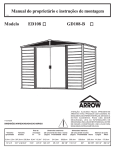Download ViewZ Premium Touch Screen CCTV Monitor Specifications
Transcript
and Touch Screen guide 2015 Wedgwood AV Limited Telephone: 01754 769967 www.wedgwood-group.com Wedgwood AV Ltd © 2015 LCD Monitor LCD Monitor and Touch Screen guide Audio visual guides Wedgwood AV Ltd - UK suppliers to education, healthcare and businesses www.wedgwood-group.com Free guide request Teaching Technology series Download free at www.teachingtechnology.co.uk 02 Copyright © 2015 Wedgwood AV Ltd. www.wedgwood-group.com www.lcd-monitors.co.uk Wedgwood AV Ltd - 01754 769967 NEC V-Series large format touch screen display lcd monitor & touch screen guide Copyright © 2002, 2004, 2005, 2006, 2008, 2011, 2015 MARK A. Adams linda s. adams All rights reserved. This edition published in Great Britain 2015 Wedgwood AV Ltd. Skegness Business Centre Heath Road, Skegness, Lincolnshire, England www.wedgwood-group.com Original ISBN: 978-1-906418-04-5 Wedgwood AV Limited Permission is granted for this publication to be given away to colleagues and business associates, provided that this publication is NOT amended in any form whatsoever. This publication is NOT to be sold under any circumstances. Untitled-1 1 9/11/10 10:10:25 Disclaimer: The purpose of this guide is to give a general overview and acts as a guideline only. Information, to the best of our knowledge, is correct at the time of writing. However, changes do occur with some models being discontinued whilst newer models and features come onto the market. Comparison charts are available at the websites mentioned. We accept no liability, therefore, as to the accuracy of completeness of the information provided here. E. & O.E. The Wedgwood IT Group takes no responsibility for any problems or accidents resulting from installation of equipment. A qualified electrician or other competent person should perform installation and measurements. Copyright 2015 Wedgwood AV Ltd. All rights reserved. Corporate names and trademarks are the property of their respective companies. Specifications subject to change without notice. Sharp 9-screen video wall LCD Monitor and Touch Screen guide There are so many LCD monitors on the market, it can be difficult to know where to start to find the right ones for your application. From desktop monitors, medical monitors, colour accurate displays to large format displays for public areas and video walls to touch screens. The terminology doesn’t always help, as people refer to LCD monitors as LCD displays, LFD’s (large format displays) and LED monitors. The latter are LCD monitors with LED back lights which means these monitors have lower power consumption, therefore are energy efficient with slimmer design. The aim of this guide is to give you an overview of LCD monitors and touch screens, keeping technology simple with solution ideas and hopefully help you make the right choice for your requirements. Wedgwood AV Ltd., supply a wide range of LCD monitors and touch screens for education, healthcare and businesses: projectors, interactive whiteboards, lecterns, visualisers, digital signage and other audio visual and IT equipment, across the UK. For product comparisons, manufacturers’ brochures and sales support please visit our website www.wedgwood-group.com or call 01754 769967. Contact form. www.lcd-monitors.co.uk www.touch-screens.co.uk UK suppliers of audio visual equipment. Telephone: 01754 769967 [email protected] 03 LCD monitor and touch screen guide LCD monitor overview NEC video wall LCD monitors range in size from around 15” upwards for desktop monitors and from 32” upwards for public displays This LCD monitor and touch screen guide is intended to give an overview of the different types of LCD monitors on the market, from desktop models to large format displays designed for video walls and digital signage advertising in public areas. Specialist medical monitors are available for healthcare for diagnostic, review and reporting of medical images. For example, X-Rays, CAT scans and MRI images can be viewed on desktop medical monitors, perhaps with students observing on large format portrait (vertical) displays for medical training. We look at the differences between buying a consumer TV intended for 4-5 hours viewing a day, compared to professional displays some of which are designed to be used 24/7 for a range of applications. Other specialist desktop LCD monitors include colour correction models for CAD, photographic, publishing and other colour critical applications. Desktop computer monitors are available in 4:3 video format and 16:9 or 16:10 widescreen formats. A wide range of mounting options are available on the market, including multiple screen desktop stands so you can mount dual monitors, triple monitors, quad monitors, 6 or 8 monitors, ideal for financial and control room applications. Large format displays start from 32” upwards and are used for a variety of applications across several industries. You can buy IP (Ingress Protection) rated outdoor screens or TVs for hotel gardens, pub patios and spa and pool areas; dust and grease proof monitors for fast food restaurants and factories; and high brightness ‘sunlight readable’ models, for displaying information in shop and office windows, especially for digital signage applications. LCD monitors are sometimes referred to as TFT LCD monitors. A Thin Film Transistor (TFT) is a variant of Liquid Crystal Display (LCD) and is widely used for TVs, computer monitors, projectors and mobile phones. In-Plane Switching (IPS) panels give wide viewing angles and good colour and can be found in high-end monitors. ViewSonic LED desktop monitor More common these days are LED monitors, also referred to as LED TV’s or LED panels. These monitors are LCD monitors with LED (light emitting diode) back lights. LED display 04 Copyright © 2015 Wedgwood AV Ltd. www.wedgwood-group.com www.lcd-monitors.co.uk Wedgwood AV Ltd - 01754 769967 screens are much thinner in design than traditional LCD monitors, use less power consumption, therefore saving energy, and the LED’s can be controlled, for example, dimming the light in bright environments. We are also seeing curved display screens on the market, especially curved LED TVs for the consumer market. Coupled with high contrast, LED TVs and LED monitors display images with deeper blacks and richer colours. Large format display screens for public areas can often be used (depending on make and model) in either landscape (horizontal) or portrait (vertical) mode. Large screens in portrait mode are particularly useful when reviewing medical images for medical training, or for life size images in museums and galleries or in retail for displaying fashion show videos. Large widescreen LCD monitors are impressive for exhibition stands and reception areas. Four, nine, twelve or sixteen 32” to 80” (diagonal inch) screens wall mounted to form a video wall are ideal for shopping malls, sporting events and concerts. The size of the bezel (the screen’s surround) is important when using display screens in video walls. Some screens have an almost seamless bezel, but these tend to be more expensive than standard size bezels. Some manufacturers large format displays have Open Pluggable Specification (OPS) slots to accommodate a slot-in PC, ideal for displaying digital signage presentations at varying times of the day in bars, restaurants, schools and retail stores. LCD TVs are designed for home users and generally have a manufacturer 1 year RTB (return to base) warranty. They are designed for watching TV 4-5 hours a day. Commercial LCD monitors, especially those that are warranted for 24/7 usage, are of much better build, have more inputs, and better manufacturer warranties, such as 3 year RTB or 3 year swap-out where the manufacturer swaps your faulty LCD for a working one of similar age and usage. Hotel TVs are available for hospitality and hotels and these can include clocks and provision for hotel logo and menus. Models that allow cloning save time, for once you’ve chosen settings such as maximum volume, then you can save the settings onto a USB memory stick, which can then be inserted into all the hotel TVs in the establishment and the settings transferred simply and quickly. Touch screen overlays are available for LCD monitors. However in recent years there has been a growth of touch screen monitors. Single touch, dual touch, and now multi-touch which let you use gesturing such as zoom and pinch, are in use for many applications. 4-point, 6-point, 10-point and even 20-point touches or more are available on the market. NEC medical monitors iiyama multi-touch monitors Large widescreen touch screens with anti-bacterial coating, so they can be wiped down, are ideal for medical applications such as on hospital wards for bed management. Anti-bacterial wall brackets and trolleys are available to complement medical monitors. When choosing touch screens it is advisable to seek specialist advise before purchasing, as there are several types of touch technology including infrared (IR), optical sensing (OS) and AG Neovo LED projected capacitive (PCAP). Some surveillance monitors are best for drag and drop applications whilst others are CleverTouch LCD displays better when using gloved hands such as in hospitals, science laboratories and factories. High resolution surveillance displays are designed with control centres, security command centres and other security environments in mind. Typical features may include hard glass protection, anti-burn protection, robust for 24/7 usage and technology that reproduces CCTV images at high resolutions. For LCD monitor and touch screen comparisons please visit: www.computermonitors.co.uk Telephone 01754 769967 UK suppliers of audio visual equipment. Telephone: 01754 769967 [email protected] 05 LCD monitor and touch screen guide LCD technology Toshiba 3D TV Displaying video and LCD televisions LCD monitors are normally designed for computer use and so anything that can be run on the computer will appear on the monitor. If the computer has a DVD drive, then you can play DVD movies with DVD player software... LCD monitors normally have a High-Definition Multimedia Interface (HDMI) or Digital Visual Interface (DVI) port on the back to connect a DVD player, Freeview box or other video source into them. Prior to these video ports, you would normally have connected devices using component video inputs. LCD televisions are video compatible LCD monitors that have a TV tuner built in. A TV tuner allows television signals to be received. An external TV tuner box can be purchased for use with any video compatible LCD monitor which will effectively turn it into a television. You can connect satellite systems and digital set-top boxes on any video compatible LCD monitor to receive digital television signals, such as Sky. Games consoles such as the PlayStation 3 or the Microsoft X-Box, can also be connected. In the UK, we usually look in high street retailers, such as Argos, when we want a new television. You can buy 32” LED TV’s (LCD TVs with LED backlights) for around £249 including VAT, and a 42” Full HD Freeview HD 3D Smart TV for around £399 including VAT. Other sizes include 40”, 50”, 55” 60”, 65”, 70” and 84” diagonal. Being TVs, they come with speakers, a desktop stand and built in digital TV tuner, most come with Freeview or Freeview HD. Netflix for watching digital movies, YouTube for uploading and watching videos, Skype for instant messages and communication and Facebook, a social media website, for keeping in touch with family and friends. You can share content from your laptop, tablet or smartphone with your TV. Full high definition (Full HD 1920x1080 pixels) Smart LED TVs are slim models which normally include Freeview HD, an Internet browser and Apps (Applications) and a USB connection which lets you view your digital photos, music and movies on a large screen and even play your digital music from a USB memory stick. You can also pause live TV. Smart Apps may include BBC iPlayer, for catching up on missed BBC TV programmes, A Smart 3D LED TV, for example, lets you view television programmes in 3D. There are two types of 3D, passive or active. Passive 3D is cinema-like 3D that you view with inexpensive passive 3D glasses. Active 3D uses battery operated shutter glasses, which are more expensive than passive 3D glasses. Smart TVs with an in-built HDD recorder (digital video recorder) allows you to pause and rewind live TV. Combi TVs are televisions with builtin DVD player and are ideal for a bedroom, study or small room. 06 Copyright © 2015 Wedgwood AV Ltd. www.wedgwood-group.com www.lcd-monitors.co.uk Wedgwood AV Ltd - 01754 769967 Toshiba Smart TV Cloud and Toshiba Smart TV both give you access to a wide range of premium apps Commercial LCD TV models are designed for use in business premises, such as bars, hotels and restaurants. Commercial TVs with hotel mode allow you to customise display settings such as setting a maximum volume control, and then copy the settings onto a USB Flash memory, which can then be copied to other hotel mode TVs. LCD monitors LCD desktop monitors are commonly used in education and business administration, whilst large format displays (LFD), which are generally 32” diagonal and upwards, are designed for commercial applications, especially in reception areas, museums and galleries, airports, retail and other public areas. These usually do not include a TV tuner. Most do not include speakers or any sort of stand in the basic price. When you add speakers or a soundbar and a stand or wall mount bracket, you are looking at paying around 50% more for what looks like an LCD TV. The reason for paying around 50% more for the widescreen LCD monitor, is the usage. LCD TV’s are for home use and are designed to be used 4-5 hours per day and usually have a manufacturer 1 year RTB warranty. Commercial LCD / LED monitors are designed to be used 12-24 hours per day (depending on make and model) as information displays and usually come with 2 or more years manufacturer warranty and have a far higher build quality and choice of inputs. For example, a London retail chain put consumer TVs in their shops to display video advertisements during opening hours. After a few months the TVs began to fail, as they were not up to the task of being used 10 hours per day. Large format displays (LFD), as these LCD screens are commonly called, which 24/7 warranty are available, often with landscape and portrait mounting options. Another difference is the connectors (inputs) on the back of the monitor display screens, there being normally more connectivity on commercial models than on consumer ones. If you want to run digital signage software on a display screen in a shop window, then buy an LCD monitor not an LCD TV. However, if you want to show TV in reception areas, then a commercial TV would be a better option than a consumer TV. AquaLite, for example, specialise in Ingress Protection (IP) rated TVs and sunlight readable TVs for outdoor use. They manufacture both weather-proof and waterproof televisions suitable for indoor and outdoor entertainment, digital signage and advertising displays. Samsung include MagicInfo Lite with their LFDs, which an uses HTML5 browser to display basic digital signage presentations on screen, with an option to upgrade to their Premium editions of MagicInfo signage software. Video cameras and visualisers (document cameras) can also be connected into an LCD monitor with a video port. Visualisers are desktop cameras with a flexible neck, flatbed or ceiling mounted, the latter being used in operating theatres for displaying live images, in higher education for demonstrations and in the corporate world for video conferencing. Visualisers allow you to display small objects and documents such as papers and book or magazine pages, onto an LCD monitor or large format display screen. Images or video can also be captured to a computer. AVer flexible arm visualiser Monitor brightness and contrast Brightness is measured in candelas (cd/m2) and LCD monitors normally range from 250 to 700 cd/m2. The brightness doesn’t usually matter if you are using an LCD monitor on your desk, but if you are using one as a display board in a reception area for example, the brighter the better. High brightness models are available, sometimes referred to as ‘sunlight readable’, which have around 1,500 cd/m2, designed for use in retail stores where ambient light is very bright and for shop and office windows, especially south facing where bright sunlight can be a problem. The contrast ratio is the difference in definition between the colours black and white when displayed on screen. The higher the number, the better the definition and the better the colour black is displayed on screen which gives a better image especially if you are playing DVD movies. For LCD monitor comparisons and manufacturers’ specification sheets, please visit: www.lcd-monitors.co.uk For visualiser comparisons please visit: www.visualisers.co.uk Lumens LadiBug visualiser UK suppliers of audio visual equipment. Telephone: 01754 769967 [email protected] 07 LCD monitor and touch screen guide Aspect ratios and screen resolutions Computer screen images are made up of pixels (dots) Pixels Resolution name Aspect ratio (screen shape) 800x600SVGANon-widescreen 4:3 1024x768 XGA Non-widescreen 4:3 1280x720 WXGA 1280x800 WXGA Used by Used on some older computers Used by most computers with 15” LCD monitors and most non-widescreen notebooks Widescreen 16:9HD Ready video Widescreen 16:10 1280x1024SXGANon-widescreen 5:4 Used by many 15.4” widescreen notebooks. Used by some medium format LCD monitors, e.g. 19” monitors 1366x768 WXGA Widescreen 16:9HD, used by some desktops which connecting to display screens 1440x900 WXGA+ Widescreen 16:10 Common for widescreen monitors 1400x1050SXGA+Non-widescreen 4:3 Commonly used on 14” or 15” laptops 1680x1050 WSXGA+ Commonly used on widescreen 20”, 21” and popular 22” LCD monitors 1600x1200 UXGANon-widescreen 4:3 1920x1080 Full HD Widescreen 16:9True HD (high definition) 1920x1200 WUXGA Widescreen 16:10 2048x1526 QXGANon-widescreen 4:3 Quad XGA, four times the pixels of XGA 2048x1152 QWXGA Widescreen16:9 A wide version of QXGA 3840x2160 UHD 4K Widescreen 16:9 Ultra HD, also known as 4K Widescreen 16:10 Used by many computers with LCD monitors above 19” A wide version of UXGA and can be used for viewing HD TV content XGA (Extended Graphics Array); WXGA (Wide Extended Graphics Array); SXGA (Super Extended Graphics Array); SXGA+ (Super Extended Graphics Array Plus) WSXGA (Wide Super Extended Graphics Array); UXGA (Ultra Extended Graphics Array); WUXGA (Wide Ultra Extended Graphics Array). QXGA (Quad Extended Graphics Array); QWXGA (Quad Wide Extended Graphics Array); Ultra HD (four times HD), known as 4K. You can find out which resolution your computer is using on Windows based machines by opening the Windows Control Panel and searching for the adjust screen resolution option. Do this for all the computers you may be using with your LCD monitor. On any type of screen, the more pixels there are, the finer the image. Fine images, made up of lots of pixels (dots), are important for detailed images. Generally, 15” LCD monitors have a maximum computer resolution of 1024x768 pixels. This would not be a problem as a higher resolution would result in text and icons being too small to display properly on the screen. 17” and above LCD monitors usually have a maximum resolution of 1280x1024 pixels or 1600x1200 in some cases. Aspect ratios - shape 4:3 video format Image courtesy of iiyama The number of pixels makes a difference normally only if you are involved in graphic design and need high resolutions for creating very fine images. If you need a resolution of 1280x1024 then you need to purchase at least a 17” monitor. Please note, that if you know which resolution you want to work at, then make sure you get a screen with exactly that number of pixels. For example, don’t buy a screen with 1600x1200 pixels if you are going For comparisons please visit: www.lcd-monitors.co.uk 5:4 wider than 4:3 NEC LCD monitors to work at 1280x1024, as dropping the screen resolution using Windows control panel will give poor results. This is because the screen would have to stretch 1280x1024 pixels to fit the larger 1600x1200 physical pixels and you end up with a grainy screen image. Aspect ratio shapes: 4:3 aspect ratio - the width of the screen being 4 parts long and 3 parts high. Similarly, 16:9 is 16 parts long and 9 parts high. 16:9 widescreen 16:10 widescreen Images courtesy of NEC Display Solutions 08 Copyright © 2015 Wedgwood AV Ltd. www.wedgwood-group.com www.lcd-monitors.co.uk Wedgwood AV Ltd - 01754 769967 Toshiba Ultra HD 4K display screens Full HD v Ultra HD Full HD (high definition) resolution has 1920x1080 pixels which is the equivalent of 2.1 megapixels. This is a viewing aspect ratio of 16:9 and gives a widescreen image and is the typical shape of most commercial displays and consumer TVs today. Ultra HD has four times as many pixels as Full HD (3840x2160) and can deliver stunning picture quality, regardless of screen size. Traditionally, Full HD images can begin to break up and lose detail on TV screens of 55" or 140cm and above. With an Ultra HD TV, you get incredible resolution allowing you to enjoy uncompromisingly crisp, clear images and text - even when sitting close to the screen. Ultra HD is also known as 4k2k - and is one of the most talked about and desirable new technologies on the market. This technology will have a huge effect on how we watch things in the future. This is because Ultra HD delivers by far the most incredible picture quality to date. This will effect everything you watch from movies to TV shows and from documentaries to sports - all in new levels of details. SD (Standard definition) 640x480 HD (High definition) 1280x720 Full HD (High definition) 1920x1080 Ultra HD also known as 4K 3840x2160 It will definitely have an effect on business presentations and educational content - especially and on a screen that's virtually cinema size. Ultra HD is the equivalent quality of an 8mp image. Great for images taken via digital cameras, smartphones or even tablets. Plus, if connected to a laptop with the ability to output 4k via HDMI, you can watch videos as well as images in Ultra HD quality. Perfect where detail is everything! Please click here to read the Toshiba feature “What is Ultra HD?”. For LCD monitor and touch screen comparisons please visit: www.computermonitors.co.uk Telephone 01754 769967 UK suppliers of audio visual equipment. Telephone: 01754 769967 [email protected] 09 LCD monitor and touch screen guide Inputs and connectors When you want to connect your computer to a TV or LCD monitor you can use the analogue VGA connector, or the digital connectors - DVI, HDMI or DisplayPort. Not all of these ports will be available on your LCD monitor or TV as it depends on individual makes and models. It is useful to check the manufacturer’s specification sheet prior to purchase. Speakers CYP HDMI 1 to 2 distribution amplifier distributing, the CYP QU-12S has signal amplification and equalisation to provide high performance input / output of high resolution audio and video. CYP comparisons NEC side speakers for LFD DVI port - VGA 15-pin The above picture shows a DVI port on the left and a normal monitor (VGA) port on the right. The majority of TVs and many LCD monitors have HDMI (high definition multimedia interface). Being multimedia it carries video and audio signals. DVI (digital video input) carries video signals but not audio. As most LCD monitors do not include speakers, this isn’t likely to be a problem. DisplayPort connector DisplayPort is a video and audio interface standard developed by and for the personal computer industry as the next generation A/V interface. It is administered by the Video Electronics Standards Association (VESA). DisplayPort products currently support up to 4K video, and the release of DisplayPort 1.3 will enable higher resolution including 5K monitors (5120x2880), using a single cable. The Thunderbolt connector now used by Apple and others is also based on DisplayPort, and Thunderbolt is backwards-compatible with DisplayPort cables and monitors. See www.vesa.org for more information. There are many solutions on the market for splitting and distributing signals. For example, CYP’s HDMI 1 to 2 distribution amplifier supports 4K resolutions. Besides splitting and USB hubs The picture on the left shows a 4 port USB hub (Universal Serial Bus) on the back of an LCD monitor. The picture on the right shows a two port version. In a normal computer set-up a mouse and a keyboard are connected to the computer. The mouse and keyboard wires trail across the desk and back to the computer, which could be on the desk or under it. Most computers now have USB keyboards and mice which plug into a USB port on the computer. Some LCD monitors have a USB hub built-in, which is then connected by a single USB cable back to the computer base unit. You can then connect your USB keyboard, USB mouse, USB web cam, USB digital camera, etc, into the monitor base. The USB hub therefore simplifies your cabling especially if the computer base unit is ever removed for repair or upgrading. Edis mini PC Devices such as digital signage players (mini PCs) have USB connectors, for the connecting of a keyboard and mouse to allow you to create your signage presentation onto your LCD monitor or large format display. NEC rear speakers for LFD Unlike televisions which include speakers, most LCD monitors do not come with speakers. Some makes and models offer optional speakers or soundbars. A cable comes from the speakers on the monitor to plug into the speaker socket on the computer. NEC MultiSync® Soundbar Pro Soundbars, designed to be in line with the display, normally require only a few clips for easy installation and removal, using convenient USB power source. For comparisons please visit LCD accessories at: www.lcd-monitors.co.uk 10 Copyright © 2015 Wedgwood AV Ltd. www.wedgwood-group.com www.lcd-monitors.co.uk Wedgwood AV Ltd - 01754 769967 Energy saving and technology Warranties Manufacturer warranties for consumer televisions tend be a standard 1 year RTB (Return to Base), which means you return it to the repair centre. iiyama light sensor feature Most LCD desktop monitors and large format displays (LFD) now have energy saving features. You may see TCO (total cost of ownership), followed by a number, for example, TCO 5.0 This tells you what level of energy saving the LCD monitor is. This is a bit like the A, B, C energy ratings you now see when you buy a new fridge or washing machine at home. Displays also have to be less than a certain wattage when on standby. LED TVs and LED monitors are actually LCD TVs and LCD monitors with LED (light emitting diode) backlight. LEDs are energy saving, economical and rather than the old-style CCFL lighting, LEDs can be controlled, therefore you see some displays, such as iiyama ProLite large format displays, have ambient light sensors. The ambient light sensor detects changes in environmental lighting conditions and automatically adjusts the screens backlight brightness to compensate for and increase or decrease in light. LED TVs and LED monitors also are much slimmer in design. As technology develops and continually improves, you will see display manufacturers using different technologies for their panels. For example, the iiyama ProLite 65” touch screen display uses AMVA3 technology. AMVA3 technology offers higher contrast, darker blacks and much better viewing angles than standard TN (twisted nematic) technology. The screen will look good no matter what angle you look at it. IPS panel technology also offers higher contrast, with darker blacks and much better viewing angles than standard TN technology. Another function available on LFDs and most televisions, depending on make and model, is PiP. PIP (Picture in Picture) function allows you to watch images coming from two different sources at the same time. iiyama display with PIP (Picture in Picture) iiyama display with AMVA3 technology Warranties on commercial LCD monitors and large format displays, are usually 2 year RTB or more. Some manufacturers offer an on-site warranty, which normally means a visit to your premises within a set number of hours to repair the display. C&R (Collect and Repair) warranty is when a courier collects the faulty display and once repaired the manufacturer’s repair centre will ship it back to you. Swap-out warranty is where your faulty display will be taken away and you are given a replacement of similar model and age as a swap. For education, a manufacturer warranty may be 3 year de/reinstall. This means that the display will be de-installed from its mounting, taken away for repair and then re-installed. This saves time and expense on the educational establishment and gives peace of mind for 3 years. Many of the manufacturers of leading brands of large format displays have models in their range that are designed for 24/7 (24 hours a day, 7 days a week) applications, such as in airports and 24/7 supermarkets. However, it is important to read the manufacturer’s warranty to check whether their warranty does covers you if the LCD monitor is in use for the full 24 hours every day, or whether they recommend it be switched off periodically. NEC Displays, for instance, offer a range of large format displays that offer 24/7 or 16/7 warranties (16 hours a day, 7 days a week). Ideal for cost efficient retail signage, conferencing applications and lobby or reception installations not exceeding 16/7 operation time. NEC also have models with 12/7 warranties. These are suitable for light retail environments, such as leisure and museums, hospitality, education and conferencing applications. iiyama display with IPS technology For LCD monitor comparisons and manufacturers’ specification sheets, please visit: www.lcd-monitors.co.uk UK suppliers of audio visual equipment. Telephone: 01754 769967 [email protected] 11 LCD monitor and touch screen guide Landscape and portrait modes Samsung large format display in landscape mode Samsung kiosk Manufacturers such as AG Neovo, CleverTouch, Hitachi, iiyama, LG, NEC, Sharp, Sony and Toshiba, have large format displays in their range that allow you to change from landscape (horizontal) to portrait (vertical) mode. Portrait mode is especially useful in medical training so that students can view X-Rays and other medical images. Museums can benefit from using large format displays in portrait, to bring history to life. Retail fashion shows is another example. NEC Displays landscape to portrait Unicol Rota-Mount wall bracket allows smooth rotation between landscape and portrait and anywhere in between Desktop LCD monitors are normally in landscape mode, although you can obtain landscape to portrait models. Two or more monitors on a multimonitor landscape or portrait stand are ideal for financial and trading applications. Video walls are commonly 4, 9, 12 or 16 large format displays in landscape mode. Ideal for retail and public areas. Samsung, utilised 250 screens in a large single video wall display. You can also create a matrix of screens of varying sizes into a video wall. Four or more displays in landscape mode mounted side-by-side are favoured in fast food restaurants. LCD monitors LFDs are also available in protective (hard) glass. www.lcd-monitors.co.uk NEC Display in portrait format NEC XUN series video wall in portrait 12 Copyright © 2015 Wedgwood AV Ltd. www.wedgwood-group.com www.lcd-monitors.co.uk Wedgwood AV Ltd - 01754 769967 Privacy filters Touch screen overlays TouchGENiE overlays 3M™ privacy filters Privacy filters keep information private. When you walk into a high street bank there is normally a privacy filter fitted to the receptionist’s LCD monitor. Teachers and school administration staff working on sensitive data such as students' personal information, students' examination results, school accounts and online banking, etc., may be interested to learn that privacy filters are available for LCD monitors, laptops and tablets to help protect sensitive information from unauthorised viewing. In colleges and universities, libraries and museums, where there are open plan reception and office areas, on-screen privacy may well be an issue. The use of privacy filters is beneficial during exam times as a lot of exams are now moving down the e-assessment (on-line examinations) route. With guidelines that exist stating that desks need to be placed a certain distance apart and separated by dividers, it can be an expensive and laborious process for schools to implement. Privacy filters offer an easier and less expensive solution, allowing more computers and students in a smaller space (the filters also comply with JCQ regulations). 3M™ have developed a black filter to fit widescreen desktop monitors available in varying sizes. With a simple attachment system the filter can be removed for screen sharing. Using 3M™ microlouver technology the filter gives you full 60 degree privacy protection from either side of the monitor, thus protecting your information. The filter is available in reversible glossy finish or matte finish, the latter reduces discomfort from screen glare. LCD desktop monitors and touchscreens already fitted with 3M™ privacy filter are also available. 3M™ black privacy filters and gold privacy filters are also available for Notebook computers and Macbooks, whilst 3M™ black privacy screen protector is available for use on Apple® iPad® 2/3/4, iPad Air and iPad Mini. 3M™ gold privacy filters offer nearly twice the privacy; protecting from above and below, as well as the side and offer 14% better viewing clarity compared to the black filters. They also appear a vibrant gold colour from the side view, giving an obvious privacy warning. Furthermore, there is privacy protection for tablets and mobile phones. For dual orientation tablets (landscape/portrait), you can keep your information private or share it with others by simply changing the orientation of your tablet screen. 3M privacy filter comparisons TouchGENiE touch screen overlays attach to your monitor, transforming it into a touch screen. You attach the touch screen overlay to your monitor using the strap provided, plug the cable from the touch screen overlay into a USB port in your computer, and your monitor is now a touch screen. TouchGENiE have brought out a range of touch screen overlays for desktop screen sizes from 17” to large format screens up to 132” diagonal. These are available in various aspect ratios, namely, 4:3, 16:9 and 16:10, with either 2-point touch, 6-point touch or 10-point touch when used with Windows 7 or Windows 8/8.1. Compatible with Windows, Mac and Android software. TouchGENIE comparisons Privacy filters can be purchased already fitted to LCD monitors or separately to fit existing monitors. For comparisons please visit: www.lcd-monitors.co.uk 3M™ black privacy filter for laptops and tablets UK suppliers of audio visual equipment. Telephone: 01754 769967 [email protected] 13 LCD monitor and touch screen guide Touch screens NEC 65” touch screen In this article we look at the uses of touch screens and also the different technologies available to make touch screens “touchable”. Touch screen technologies This is primarily a guide to touch screen monitors to be attached to a PC and other computers. Introduction From the first version of Windows and with Apple computers, a mouse has been used to control the mouse cursor on the computer’s screen. Then touch screen monitors became available, which then allowed the mouse cursor to be controlled by touching the screen with either a finger or stylus instead. Programmers could then create programs/applications with large buttons on screen and hide the mouse cursor altogether when using their programs, if necessary. Then we got multi-touch, which allows additional control by allowing more than one finger to control the screen at the same time. Movements such as pinching the index finger and thumb on the screen allowed the resizing of pictures, etc. With the latest operating systems, such as Windows 8, touch screens are used with swipeing motions on screen to scroll around. The majority of us with mobile phones have moved to smartphones with Android or the iPhone. These also have a touch screen interface, without any sign of a mouse cursor in sight. There are many different technologies that are used to make screens into touch screens. We are assuming that many you reading this has a smart phone, so let us start by looking at the technology used in many phones which then gives us a yard stick for comparing the other technologies. Capacitive technology The majority of smart phones use a capacitive technology. What this means is that the screen has a small electric current over the surface and when you touch it with your finger a circuit is created as your finger conducts electric currents. If you have ever tried to use your smart phone with gloves on, then you will find that it doesn’t work (unless you buy special touch screen gloves). This is because your finger is insulated within the glove. This is the main draw back of capacitive technology. You have to either use a body part, or a special stylus (that conducts electric) to use it. You will also find that if it is raining and you try to use your smartphone that you have trouble if the screen gets rain drops on or your fingers are wet. This is because liquids and moisture interferes with the capacitive technology. That said, your phone will Projected capacitive touch (PCT) Images courtesy of 3M and Mentor Distribution 14 Copyright © 2015 Wedgwood AV Ltd. www.wedgwood-group.com www.lcd-monitors.co.uk Wedgwood AV Ltd - 01754 769967 be very sensitive and responsive and allows you to use multi-touch gestures (using more than one finger at a time) to control the phone with ease. There are basically two types of capacitive technology - projected capacitive sometimes known as PCAP, and surface capacitive. The latter tend to be used in large touch screen panels, whilst projected capacitive is often used in smaller screen sizes. The iPhone and iPad, for example, use projected capacitive technology. OK, so hopefully you now (if you have a smartphone) have a grasp of capacitive technology. The next major technology, that has been around for a long time, is resistive technology. Resistive Technology Resistive touch screens are made by having a hard but slightly flexible top layer, then a small gap and another layer underneath. When the flexible layer is touched, it presses through to the layer underneath so that the touch screen knows where the screen was pressed. The great thing about this is that you don’t need a finger like in the capacitive technology. You can use practically anything to touch the screen including gloved hands or any kind of stylus. This is single touch technology. On the downside, since you are continually flexing the front layer when touching it, then the lifespan, i.e. the amount of times it can be touched, is a lot lower as effectively you have a moving part. The capacitive technology is a lot longer lasting in that respect. Infrared (IR) Technology Many of the first interactive whiteboards on the market used ether electromagnetic (pen) or resistive (touch) technology. Infrared uses the same technology as in your infrared TV remote control at home to create a curtain of light across the board’s surface. You can use either a finger or a stylus to operate the board and the surface of the board can be replaced if damaged, unlike resistive, which if damaged is unusable. Optical Touch Technology Optical touch (or optical sensing) technology has cameras in the corner of the screen and a reflective strip, so that it knows when you are touching the screen. Some screens have two cameras and others have four cameras, one in each corner. The bezel (surround) on optical sensing touch screens is a little bigger to incorporate the cameras. One advantage of optically sensed touch systems is that it can function with light scratches and surface wear, as can projected capacitive. Touch is activated by bare fingers, gloved fingers or a stylus. Optical sensing technology is ideal when handwriting annotation is required. In the training room, an optical sensing technology LCD touch screen can also be used in the same way as an interactive whiteboard. Obviously, you would need touch screen software. In hospitals where regular cleaning takes place, care is needed with the cleansing of optical touchscreens as the cameras in the corners tend to collect dust. Some universities and science museums have installed “graffiti walls”. These are basically large touch screens that people scribble on by controlling applications like Windows Paint with their fingers to draw on. Now the technology used by the touch screen does make a big difference here. Drawing a line with your finger on any capacitive screen is fine, however if you try to annotate this gives you a jerky line. Optical sensing would be a better choice, especially as sizes are currently available up to 82” diagonal. You would also need an annotation package such as Windows Paint or a bespoke annotation package. Infrared Acrylic Projection Infrared acrylic projection also uses cameras to detect the positions of touches on the screen. This is a multi-touch technology and is used in Microsoft PixelSense (Microsoft Surface) and allows multiple users to use a screen at the same time. Dispersive Signal Technology Dispersive Signal Technology (DST) from 3M™, radiates bending waves to Piezoelectric receptors around the edge of the screen. It is mainly used for annotation applications and tabletop touch screens. You can put your hand on the table touch screen and it recognises that and would not act as a mouse until you tapped the touchscreen. The disadvantage of bending wave is that it is not suitable for drag and drop routines and external vibration will interfere with the touch operation. These are not affected by dust or scratches on the surface of the screen and allow any object to be used to touch the screen including a stylus. Table touch screens are used in primary and early learning centres where several children can touch and move digital objects around, whilst in bars and restaurants table touch screens can be used to display menus and drinks for customers to place orders by swipeing across the table. Touch screen comparisons Touch screen overlays Interactive whiteboards Whiteboard projector systems Surface capacitive touch (SCT) Resistive Optical sensing (OS) Infrared (IR) UK suppliers of audio visual equipment. Telephone: 01754 769967 [email protected] 15 LCD monitor and touch screen guide Single, dual and multi-touch A single-touch screen is one that will only detect a single position being touched at one time. If you touch this type of screen with more than one finger then it will get confused. With Windows based computers this allows the control of the mouse cursor, and the mouse cursor will follow your finger around the screen. You can use some touch gestures such as tap (tap the screen once with your finger to perform a single mouse click) or double tap (where you tap the screen twice in one location to simulate a double mouse click). Dual-touch is where a touch screen will allow two (but no more) positions on screen to be touched as once. If you think about using a Windows based notebook computer (before the latest versions) then when you used a touch pad on a laptop computer it just controls the cursor’s position on screen. This is a good example of dual touch as most of these will allow dual touch gestures. For example, the pinch gesture where the thumb and the index finger are placed on the screen at the same time and then ‘pinched’ together. This also allows the zooming out when viewing something like a website page, and then ‘spread’ gesture is the opposite of this where the thumb and index finger and pinched together, then the screen touched and then the thumb and index finger and spread apart. Multi-touch is where you can use 3 or more fingers at a time. For example the three-finger drag is where you touch the top of the screen or a touch pad with your 3 middle fingers (slightly spread) and then drag these around the screen and the selected object will be moved with it. Touch screens with interactive whiteboard software Large format LCD / LED Interactive panels are available with touch pen, eraser and pen annotation software (interactive whiteboard software). Interactive whiteboard (IWB) software allows you to use the touch screen in the same way as teachers do with interactive whiteboards in the classroom. It allows you to write over the top of information displayed on screen and then save your annotations to a picture file on disk which can then either be printed or emailed. This is a good tool for brainstorming sessions and meetings. Touch screens with interactive whiteboard software These can be a good choice for schools rather than going for the traditional whiteboards. The standard interactive whiteboards use a projector to shine the image on the screen. If a teacher or child using the whiteboard turns around, they may end up looking into the projector’s light which can hurt their eyes. Short throw and ultra short throw projectors solve the problem of light shining in your eyes and you can purchase an interactive whiteboard with short throw or ultra short throw projector on a fixed or height adjustable stand. Projectors also use expensive projector lamps that will require changing every few thousand hours of use. SMART Technologies, one of the largest whiteboard manufacturers, manufacture large touch screens with their interactive whiteboard software (SMART Notebook) included. If the teachers in a school already use SMART Boards, then changing to a touch screen panel (display screen) will mean the same software is used, hence saving learning new software. The main thing to weigh up is the cost of an interactive projector and bracket; an interactive whiteboard, projector, projector bracket and on-going cost of replacing projector bulbs; a large format (60” diagonal or over) LCD / LED interactive (touch screen) display with interactive whiteboard software. Other factors come into play, such as ultra-short throw, room space, product durability, quality of the interactive software and budget. Don’t forget that interactive whiteboards are just big touch screens, even though you tend to use touch or special pens and the manufacturer’s interactive whiteboard software. It’s the software that comes with them that makes them useful for class and meeting rooms. Interactive whiteboards Earlier models of interactive whiteboards used either resistive or electromagnetic technology. The latter used special pens to transmit a signal to the receiver in the whiteboard. The downside to this is that because the pens are electronic, they tended to be expensive to replace and if you lose the pens you can’t use the whiteboard. The plus side is that you can replace the surface if it gets damaged as the electronics are in the pen and the whiteboard’s surround. Interactive whiteboards tend nowadays to use Infrared or Optical Sensing technology. Some interactive whiteboards, such as PolyVision eno are 3-in-1 boards, in that they can be used as a standard dry-erase board, a magnetic board, and with a projector as an interactive whiteboard. With whiteboards, the quality of the software that is shipped with them makes all the difference, rather than the actual technology used. You may find that a particular hospital, university or business has all one make of interactive whiteboards so that you only need to learn one piece of whiteboard software. ‘Open platform’ lets you run many other third party software programmes. Whiteboards Any other touch solutions? Portable devices such as eBeam and mimio turn dry-wipe boards into interactive whiteboards. Some manufacturers have interactive projectors in their range, so you can project large images onto most surfaces such as plain white walls. Portable whiteboard systems Wedgwood Whiteboard guide NEC touch screens Elo Touch Solutions iiyama touch screens 16 Copyright © 2015 Wedgwood AV Ltd. www.wedgwood-group.com www.lcd-monitors.co.uk Wedgwood AV Ltd - 01754 769967 Touch screens in reception areas Let’s imagine that you decide it is a good idea to have a touch screen on the wall in your reception area to promote your products or services. Your IT manager (or outsourced IT company) may create the software, which surprisingly can be made with Microsoft PowerPoint, which costs around £100+VAT in the UK. PowerPoint presentations can be created with buttons (so that someone using a touch screen can easily press them with their finger) that allow the user to navigate between different PowerPoint slides. You can use videos, PDF’s, pictures, etc., in PowerPoint slides, to create a good information system quite easily. The IT manager could look at other commercial touch screen software or by programming it with software such as Microsoft Visual Basic, but this may be quite costly either in terms of the cost of software or the time it takes to write a program. Next, a computer base unit is needed to play the touch screen presentation, which could be an old one laying around (it would need Windows® XP, Vista or Windows® 7/8) or you could use a digital signage player. Some signage players have Windows Embedded software, which is a cut-down version of a full Windows® operating system and is normally found in small mobile devices such as signage players. Windows Embedded Pro 8.1, for example, is designed specifically for building automated solutions and embedded devices, such as kiosks, medical devices and digital signage solutions. Then the touchscreen itself is needed. This will look like any other LCD monitor but will also have a mouse cable that goes back to the computer base unit. This cable sends back where the user has touched on the screen, so that the computer knows where the mouse cursor should be. You can now start searching the Internet looking at different touch screens which will usually range in size from 15” to 84” diagonal. A good 17” on the reception desk may do the job costing around £300+VAT. Whilst a 42” touch screen used for way finding in a large reception area will cost from £990+VAT upwards. Touch screens. The size of the screen is really going to be determined by your budget. So you narrow it down to the size and screens you can afford. Then you come to the choice of different technologies. Which technology do I choose for the reception area touch screen? In this example, as your visitors using it will be in a nice warm reception waiting area and using their fingers, then it really doesn’t matter. Go for one within your budget, as large as you can afford and with the best warranty. Look for a warranty with 3 years (or better) and with the highest number of pixels in your price range. The other thing to watch out for is the cable type. We mentioned that you need a “mouse cable” going back to the computer. You need to make sure the touch screen uses USB, which will work with all your computers, unless you specifically need serial and understand the difference. Keep in mind that touch screens are not vandal proof and should be installed in areas that are monitored. By monitored, we mean areas where there are usually members of staff, such as in a reception area. Some touch screens have reinforced glass and although the glass is vandal resistant the actual product isn’t. Even the touch screen kiosks you may have seen in shopping centres are not completely vandal proof. Here too, a shopping centre is a monitored area, often with security guards and CCTV. You can buy protective overlays but these do not work with touch screens. There are LCD touch screen kiosks sealed for weather resistance with protective glass to deter vandalism, ideal for unsupervised public areas. What if I want a video wall of touch screens? Video walls are made of multiple screens either close together such as a 2x2 video wall which has 4 screens (or a matrix of various size screens). The computer or video image is then spread across all of the screens. The downside is that there is a small gap between screens. When you watch the news on a TV channel, you often see presenters standing in front of a giant screen, but when you look at the screen you can see lines which are the gaps between the screens that make up the video wall. The size of the bezel (surround) determines how big a gap you get between the screens. Some manufacturers have LCD screens which are almost seamless. What happens if I need to wear surgical or disposable gloves? If you are installing touch screens in areas such as a biology lab in a university teaching hospital, then you would need to choose the technology carefully. Using a touchscreen to control a computer, instead of using a keyboard and mouse, in areas where medical style gloves are needed, then out goes surface capacitive technology as gloves will not give the conduction that they need. In this situation, you are left with Resistive, Projected Capacitive or Optical Sensing Technology. Optical Touch and Projected capacitive are normally available in screen sizes 32” to 84”. Surface Capacitive touch technology allows only single touch and is used on small screens up to 32” diagonal. Surface Capacitive touch technology has been around for a long time and is mainly used for public access applications and contaminant prone environments. This is because it is largely unaffected by contaminants such as grease, dirt and water. Whilst this is good in biology labs or medical teaching hospitals, the disadvantage is it supports only finger touch (no gloves) or a tethered pen and a severe scratch can affect operation in the damaged area. For comparisons please visit: www.touch-screens.co.uk UK suppliers of audio visual equipment. Telephone: 01754 769967 [email protected] 17 LCD monitor and touch screen guide LCD monitor solutions iiyama ProLite CCTV LED back-lit LCD displays LCD monitors for CCTV and control rooms iiyama LED back-lit LCD displays, designed for demanding CCTV and broadcast applications, offer fast response time, high contrast ratio and clear and vivid images. VESA compliance allows for easy installation in a surveillance and security environment. iiyama comparisons AG Neovo RX-Series with hard glass protection and Anti-Burn-in™ technology AG Neovo RX-Series helps Leeds City Council and Metro build a more efficient and reliable monitoring system. The new control room has been designed to provide the city with a long term public safety facility. Leeds City Council / West Yorkshire Metro installed 78 units of AG Neovo Display of 22” and 42” screens. iiyama ProLite 19” CCTV LCD display AG Neovo Displays for Science Labs Science labs AG Neovo Displays for Science Labs TX-Series multitouch displays; X-Series and U-Series 280 AG Neovo Displays helping to advance education and science in London Metropolitan University. Their 1,800 square metre ‘Super Lab’ featuring a customised audiovisual system, the lab is capable of handling up to 280 students at one time as well as 12 different classes ranging from undergraduate to doctorate. AG Neovo Displays 18 Copyright © 2015 Wedgwood AV Ltd. www.wedgwood-group.com www.lcd-monitors.co.uk Wedgwood AV Ltd - 01754 769967 Medical Elo Touch Solutions are specialist manufacturers of touch screen solutions with over 40 years experience and sales of over 20 million touch screens around the world. touch monitors, open frame monitors and desktop touchcomputers for healthcare automation, patient self-service, medical OEMS, kiosks, system control and office automation and large format displays for interactive digital signage and wayfinding. Elo has the widest portfolio of touch technologies, each optimised for different operating characteristics and environments. Their range includes a choice of touch technology, size, and form factor. Elo develops touch products for specific applications in retail, hospitality, industrial, medical, digital signage, gaming and transportation, covering such uses as ticketing kiosks, in-flight entertainment cabin management, patient self-service, and in the industrial sector - light industrial system control and office automation, control and clean room applications, etc., with choice of touch technology, size and form factor. For medical applications, Elo Touch Solutions have a range of desktop Using Elo touch products including touchmonitors and all-in-one touchcomputers, patients can conveniently order meals, surf the Internet, and view movies on demand, all from their bedside. Also using the same unit, caregivers have convenient real-time access to electronic patient records. Elo product comparisons Interactive public access kiosks can automate patient registration, reduce paper workflow, and significantly speed up the check-in process. A kiosk also frees up valuable staff to pursue other functions. NEC Displays medical solutions include display screens for medical imaging, administration, backoffice, way-finding, infotainment, queue management and bed management. NEC Diagnostic Displays are designed in Japan, built to the highest quality standards and are trusted in hospitals throughout the world. Proven medical display technology from NEC give you the confidence that your diagnosis is based upon clear, reliable, and verifiable images allowing you to focus on your patients and not on your equipment. Modalities for which NEC’s displays are suited are for example, computed tomography, magnetic resonance, nuclear medicine, interventional radiology, PET, mammography and digital radiology as well as surgery. NEC MD series is for diagnostics, whils the MDView series is for clinical review. NEC Displays NEC medical specialists can visit you on-site (UK mainland) to recommend solutions. Contact form UK suppliers of audio visual equipment. Telephone: 01754 769967 [email protected] 19 LCD monitor and touch screen guide Energy and Utility NEC has a range of hardware and software platforms that include various display solutions, high performance PCs and utility software for monitoring and control. MultiSync P, XS and XUN series of large format displays are ideal for traffic surveillance and monitoring stations. For CCTV monitoring, the NEC MultiSync EA, P and PA desktop monitors are designed for these applications, whilst for hardware solutions with different processor platforms are available for control rooms. NEC comparisons NEC solutions for energy and utility Industrial Elo touch technologies are rugged and reliable enough to be used in industrial environments where dust and liquids are prevalent, are sealable to industrial requirements, and they can be operated by a gloved-hand. Their touch solutions provide reliable interaction making them ideal for use in industrial applications. From the clean room to foodprocessing or the dusty factory floor; from portable applications to complex IPCs, Elo offers the largest selection of touch technologies and touch-enabled monitors and displays to the industrial market. Elo product comparisons Elo 12-22-inch open frame touch monitors for clean rooms Elo desktop monitors for light industrial system control and office automation Whether in a factory control room or the clean room, Elo touchscreens and touchmonitors are simplifying complex light industrial tasks by replacing multiple buttons, knobs, gauges, meters, and other interfaces with a single touch display capable of multifaceted monitoring and machine control. While light industrial touch solutions are available in a host of touch technologies, customer feedback indicates that surface wave is the most widely used technology for control/clean room applications where meeting NEMA 4/IP65 requirements is not a prerequisite. IntelliTouch clear glass overlay touchscreens provide superior optical and image quality along with resistance to scratches, breakage, accidental spillage, and vandalism. And they can be activated by a gloved hand or soft stylus. 20 Copyright © 2015 Wedgwood AV Ltd. www.wedgwood-group.com www.lcd-monitors.co.uk Wedgwood AV Ltd - 01754 769967 Finance Desktop monitors are suitable for financial institutions, whilst multimonitor configurations are ideal for trading rooms, with large format displays for front and back office. As a visual interace between traders and global markets, NEC Display Solutions give clear and accurate visual data when fortunes can be made or lost in seconds. NEC desktop displays for financial institutes and trading rooms NEC Displays Corporate There are numerous solutions to choose from for the corporate and business world, here are a few: Hitachi large format interactive panels are ideal for corporate and higher education. Come with a choice of StarBoard software or RM Easyteach. iiyama desktop monitors range in size from 17” to 30” from widescreen WXGA 1280x1024, Full HD 1920x1080 to UHF 4K models, to suit a wide range of office applications. Plus large format displays. ViewSonic VP Professional Series NEC corporate desktop range includes Commercial Entry Displays, Commercial Enterprise Displays up to 30”, and Professional Displays up to 32”, plus a wide range of large format displays, touch screens and industry specific solutions. SMART Board® 8000 series e-LED LCD interactive flat panel displays, which include Full HD and 4K resolution models, come with Meeting Pro software which enables collaboration. SMART has optional software such as SMART Bridgit® which allows you to take part in meetings from anywhere in the world. Sony BRAVIA Professional displays range from 40” to 85” diagonal, with Full HD and 4K models. These are ideal for a range of applications in education, corporate and retail video walls. ViewSonic VP Professional series with WQHD (2560x144) high resolution for flicker-free images, IPS wide-viewing angles and multiple connectors are ideal for high-end corporate solutions. For comparisons, prices and brochures of LCD monitors and large format displays please visit: www.lcd-monitors.co.uk By manufacturer: Hitachi Samsung 3M iiyama Sharp AG Neovo InFocus SMART AquaLite TV LG Sony BenQ NEC Toshiba CleverTouch Panasonic Toshiba LED TV CTOUCH Philips Triumph Board CleverVision TV Promethean ViewSonic CYP ALL LCD monitors Elo Touch Solutions Sahara iiyama desktop monitors Sony BRAVIA Professional SMART Board® 8070i with Meeting Pro software for corporate NEC desktop monitors Hitachi interactive panels with software UK suppliers of audio visual equipment. Telephone: 01754 769967 [email protected] 21 LCD monitor and touch screen guide Education SMART Board® interactive whiteboards for the education market include SMART Notebook™ collaborative learning software, multi-touch capabilities and gesture controls for a collaborative classroom experience. SMART Board® Each SMART Board® is shipped with the latest version of SMART Notebook™ and 1 year Notebook Advantage licence which is an annual paid subscription for education customers using SMART Notebook Collaborative learning software. It covers upgrades, add-ons and technical support for SMART Notebook software. Site licences are available, however, the education establishment must maintain 100% SMART Notebook adoption to qualify for site licence purchasing. SMART software SMART Boards® are also available as a system with an ultra short throw projector. SMART Board® projector system SMART Boards® also include LCD interactive flat panels with Ultra HD 4K resolution for classrooms. Unlike interactive whiteboards which need a projector, the interactive panels have no on-going costs as there is no projector nor replacement lamps to purchase. SMART Board® flat panels SMART Podium SMART Board® interactive panel SMARTTable for primary CTOUCH laser 4K displays BenQ’s interactive displays are designed to encourage collaborative learning and team building in education and business. The majority of manufacturers’ large format displays and interactive touch screen displays can be used with a media player and digital signage software. For interactive displays however, the digital signage software needs to have touchscreen support. BenQ comparisons CTOUCH LED 10 point touch, True 4K resolution displays with anti-reflective glass comes with manufacturer 7 year warranty and Oktopus collaborative software for classroom use. CTOUCH comparisons 22 Copyright © 2015 Wedgwood AV Ltd. www.wedgwood-group.com www.lcd-monitors.co.uk Wedgwood AV Ltd - 01754 769967 Education Promethean’s ActivPanel Touch’s suite of large, highdefinition displays support multi-touch interaction where up to 10 students can collaborate and learn together. (10 point touch only available on 55” and 84” ActivPanel Touch sizes.) ActivPanel are ideal as replacements for interactive whiteboards as you don’t need to use a projector, thus saving on projector costs and replacement lamps. ActivPanel comparisons ActivPanel Touch ActivInspire Professional Edition software and access to Promethean Planet’s 90,000+ free teaching resources and online professional development provide teachers with tools and support for active and inspired learning. Prometheans’s ActivBoard range of interactive whiteboards, and whiteboard systems (whiteboard and projector), are ideal for schools, colleges, universities, local authorities and government departments for education and training, fostering communication building teamwork. ActivBoard comparisons Their interactive whiteboard systems (whiteboard and projector) range includes ActivBoard 500 Pro series multi-user system for up to 4 users with touch or pen, ideal for education and government; and ActivBoard Touch for up to 6 users for Mac, Linux and Windows 7/8. Wedgwood Whiteboard guide Wedgwood Projector guide ActivBoard 500 Pro Panasonic LFC70 Series network displays With the trend of BYOD (Bring Your Own Device), a large display screen makes team communication more efficient and effective. With the Panasonic LFC70 Series of network LED displays, you can share media content from smartphone, PC, and tablet. A number of next-generation wireless technologies are included to support a wide variety of media formats, so all members of your team can contribute to the flow of ideas. Panasonic displays InFocus Mondopad InFocus touch screens are ideal for the classroom or conference room. InFocus range includes J-Touch a giant touch screen display for your PC; BigTouch series of giant touch screen PCs for presentation and collaboration; and Mondopad series of collaboration touch screen PC for visual collaboration in the conference room or classroom. InFocus Q Tablets have a 10.1-inch touch screen with Windows 8.1 operating system for work or school. InFocus touch screens For comparisons please visit: www.touch-screens.co.uk UK suppliers of audio visual equipment. Telephone: 01754 769967 [email protected] 23 LCD monitor and touch screen guide Hospitality CleverVision LED TV’s with super narrow bezel, are ideal solutions for hospitality and business applications where the look and functionality of a high end consumer television is required but the peace of mind of a commercial warranty is a must. Featuring HDMI, VGA and USB cloning for mass rollouts, this solution is ideal for hotels and hospitality suites. CleverVision LED TV USB cloning is a great time-saving feature, for once you have set up volume control and other features, you simply save to USB memory stick and copy to all your other TVs of the same make and model. CleverVision comparisons Toshiba Professional D1 series is a range of LED TVs with built-in FreeView digital TV (Saorview in Eire) and built-in DVD player, along with hotel mode for control over functionalities. Video, photo and audio playback via USB, whilst HDMI connectivity and PC input make it easy to connect to other devices. Ideal hospitality suites and hotels. Toshiba comparisons LG provides hospitality solutions for in-room entertainment, including LED televisions, as well as LED interactive hotel TVs that allow guests to watch movies on demand, check email, surf the web and more. LG comparisons For comparisons, prices and brochures of LCD monitors and large format displays please visit: www.lcd-monitors.co.uk By manufacturer: 3M Samsung Hitachi AG Neovo Sharp iiyama AquaLite TV SMART InFocus BenQ Sony LG CleverTouch Toshiba NEC CTOUCH Toshiba LED TV Panasonic CleverVision TV Triumph Board Philips CYP Promethean ViewSonic Elo Touch Solutions Sahara ALL LCD monitor LG Hotel TVs 24 Copyright © 2015 Wedgwood AV Ltd. www.wedgwood-group.com www.lcd-monitors.co.uk Wedgwood AV Ltd - 01754 769967 Samsung Smart TV Designed specifically for premier 5-star hotel accommodation, Samsung’s ultraslim HC890 series of ultra-slim Smart TVs deliver an elevated guest viewing experience. Deliver and manage in-room TV content easily with Samsung LYNK SINC 3.0 solution without the need for set-top boxes. Hotels can create unique channel lists and edit the channel mapping of available channels to tailor them to specific needs. Software clock and USB cloning and 3D Full 3D images. Samsung comparisons Leisure and Museums NEC P-Series 4-screen video wall NEC enhances the visitor experience in museums and exhibitions as well as other leisure venues. Solutions include installation projectors for museums and large format displays in video walls; conventional projectors for exhibitions; short throw, ultra short throw and interactive projectors for galleries, SpectraView series for hotels, MultiSync PA desktop displays for recreation parks and MultiSync P, XS and XUN Series large format displays for cruise ships. NEC comparisons For comparisons please visit: www.lcd-monitors.co.uk UK suppliers of audio visual equipment. Telephone: 01754 769967 [email protected] 25 LCD monitor and touch screen guide Airports and transportation Sharp professional display screens for retail and signage include models with ultra slim bezels for video walls with 5x5 capability and module slot for Slot-in PC. Ideal for 24/7 usage with up to 50,000 hours life time. Content displayed on single large format displays or video walls, help keep travellers informed with flight information, wayfinding and infotainment. Airport restaurants and fast food outlets can promote menu changes throughout the day, whilst the retail stores can introduce innovative new ways to engage with travellers and drive incremental sales with seasonal promotional messages and offers. Sharp comparisons Sharp 9-screen video wall NEC Display airport solutions include display screens for flight information display systems, split flap board replacements for way finding, indoor and outdoor giant LED screens, signage displays and media walls for retail, LCD videowall moduels and desktop displays for airport operation control centres and CUTE common user terminal displays. NEC comparisons 26 Copyright © 2015 Wedgwood AV Ltd. www.wedgwood-group.com www.lcd-monitors.co.uk Wedgwood AV Ltd - 01754 769967 Media and Colour NEC’s SpectraView and SpectraView Reference colour accurate display screens are designed specifically for pre-press and press professional photography. The demands on the creative industry has changed considerably in recent years, with an increasing recognition and protective attitude of leading corporates towards their brand colours, with graphic designers needing to have a colour handling process. NEC SpectraView series are also ideal for video and film post-production, media and advertising agencies, mail order houses, and industries such as car plants, textiles and cosmetics. NEC comparisons NEC SpectraView and SpectraView Reference NEC has industry specific specialists in many areas such as media and colour, medical displays, museums and leisure, education, DOOH, etc., and no-obligation demonstration appointments can be made in mainland UK. Please telephone: Wedgwood AV 01754 769967 Outdoor solutions AquaLite outdoor displays AquaLite Outdoor specialise in outdoor LCD and LED TV screens. Their IP66 rated waterproof and weatherproof outdoor TV screens come in a choice of standard brightness or high brightness (3 times brighter for sunlight readable conditions). Examples of applications are theme parks, motorsport events, for outdoor event advertising and signage, for watching football in pubs with beer gardens and waterproof TV for kitchen, bathroom, shower, jacuzzi or pool area. Also available are sun, salt and sea proof TV screens for luxury yacht installations. AquaLite comparisons Panasonic outdoor displays Panasonic LFX Series of outdoor LCD displays are dustproof and waterproof to withstand even harsh conditions, and usable even under direct sunlight. With high brightness and wide viewing angle IPS panel and LED backlight, images are clear even in brightly lit places. Outdoor displays are ideal for street signage, outdoor sports facilities, transportation and parking lots. Panasonic weatherproof displays are suitable for open cafes, train stations, transportation, stadiums, indoor sports facilities, zoos and botanical gardens. Panasonic comparisons UK suppliers of audio visual equipment. Telephone: 01754 769967 [email protected] 27 LCD monitor and touch screen guide QSR - Quick Service Restaurants With the growing number of fast food restaurants the challenge is to deliver; through display screens and signage; greater brand and product impact and faster response to specific events, season and daytime menu changes. In a consumer survey conducted by ‘Digital Signage Today’, 61% of chains saw a sales lift from installing signage with 21.4% over 5%. (Information courtesy of NEC Displays) NEC P-Series of large format displays are designed for non-stop operation 24/7 in bright environments. Ideal for menu board displays. Their XS-Series are ideal for back-to-back installations, totem and kiosk integration and installations in recessed walls. NEC large format displays for signage - and below, order ready board For restaurants with open hours 16/7 the V-Series is ideal for life-size advertising with some interactive (touch screen) models. The NEC E-Series is for light signage applications and infotainment with 12/7 usage. Solutions for display screens for restaurants: - Indoor digital menu boards - Promotion boards (indoors and outdoors) - Outdoor digital drive-thru menu boards - Price board - Guest kiosks - Presale boards - Nutrition / calories board - Order ready boards - Kitchen displays - In-store digital advertising - Infotainment and dining room signage - Outdoor LED advertising boards For outdoor displays you need IP rated models. NEC comparisons Retail BenQ LCD display screens for retail stores BenQ digital signage displays are ideal in retail stores, shopping malls and other public areas, offering a range of large format LCD monitors perfect for landscape or portrait. For video walls, their range includes models with extremely thin bezels, which means that the gap between each screen is very small. BenQ comparisons 28 Copyright © 2015 Wedgwood AV Ltd. www.wedgwood-group.com www.lcd-monitors.co.uk Wedgwood AV Ltd - 01754 769967 Retail The benefits of touch computing have expanded well beyond increasing check out throughput and accelerating new associate training. Elo Touch Solutions are collaborating with leading retailers to create, innovate and develop new retail offerings and interactive brand experiences, including: mobile point of service, customer guided shopping, interactive digital signage, customer facing displays and virtual stores. Their range spans from 10” mobile retail tablets to 70” interactive digital signage display screens. Options include touch displays 7” to 32”, interactive digital signage 32” to 70”, all-in-one touch computers 15” to 22”, open frame kiosk solutions 12” to 42”, and retail mobile tablets and dock solutions 10.1”. At retail point-of-sale (POS) the goal of store automation is to make checkout fast and easy for both the cashier and the customer. Touch POS systems speed and simplify cash register functions and reduce operator errors. In an industry in which employee turnover is high, touch POS can dramatically reduce training time, empowering sales staff and service staff to provide higher quality customer interactions. Ideal for department stores, speciality chains, grocery stores and convenience stores. Versatile Elo touchmonitors can also manage and streamline vital day-today business operations, performing inventory control, client management, appointment book, employee roster, clubs and client incentive and client marketing functions. Elo product comparisons Elo kiosk touch display Elo kiosk touch display UK suppliers of audio visual equipment. Telephone: 01754 769967 [email protected] 29 LCD monitor and touch screen guide Retail Panasonic Professional video wall displays Panasonic professional, large format displays include indoor displays for high reliability, 24/7 usage; network displays with wireless and network capabilities; multi-touch displays with wireless and network capability; outdoor displays for high visibilty in bright environments with durability against rain and dust; video wall displays with super narrow bezels and 24/7 usage; and 4K LED displays for outstanding picture quality. Panasonic comparisons Philips videowall displays CYP 3x3 video wall CYP specialise in connectivity solutions for both systems integrators and professional AV installers throughout Europe. Their range includes connectivity solutions and large format displays for video walls. For example, their 2x2, 3x3, 4x4 video wall solutions include super slim screens with wide viewing angles, wall mounting system, IR remote and cable, offering a solution for AV installers, education, healthcare and business customers. CYP comparisons Philips professional display solutions include Clinical Review displays, Office monitors, Hospitality TV and Signage Solutions. For retail and signage solutions the Q-Line basic series is ideal for 16/7 usage; E-Line is for 24/7 usage, V-Line is high-end for demanding environments. Multi-touch, 3D Display series and Videowall Series complete the line-up. Philips videowall displays have ultra thin bezels for seamless video walls with Smart Control for total control of your video wall and OPS slot for a slot-in PC. Philips comparisons 30 Copyright © 2015 Wedgwood AV Ltd. www.wedgwood-group.com www.lcd-monitors.co.uk Wedgwood AV Ltd - 01754 769967 LCD monitor and touch screen comparisons LCD / LED monitors LCD / LED monitors LCD accessories By manufacturer: Comparisons by size Accessories 3M 15" desktop and below Digital signage distribution AG Neovo 17" desktop monitors Digital signage players AquaLite Outdoor 19” to 29” monitors Digital signage software BenQ 30" and over large format displays Installation accessories Installations - UK CleverTouch CTOUCH LED monitors and LED TV LCD components CYP video walls LED monitors LCD monitor speakers Elo Touch Solutions LED TV - hotel TV - outdoor TV Privacy filters Touch screen overlays Hitachi iiyama IP rated monitors InFocus Weather-resistant monitors Visualisers LCD mounts and trolleys LG NEC Medical monitors Ceiling mounts Panasonic DICOM medical displays for Desk arms and stands Philips PACS, reviewing and reporting Floor stands iPad mounts Promethean Sahara Touch screens Medical - Dental mounts Samsung LCD touch with IWB software Medical - PACS / EPRS mounts Sharp LCD touch screens Medical - Patient bedside mounts SMART LCD touch screen overlays Multiple monitor stands Sony Touch screen tablets Pole mounts Trolleys Triumph Board ViewSonic Collaborative working tables Video wall mounts AV working tables and desks Wall arms Wall mounts UK demonstrations As an authorised UK supplier of brand manufacturer display products, Wedgwood AV are able to arrange no obligation demonstrations of some brands of LCD products. Please contact us. Telephone 01754 769967 Interactive whiteboards UK sales and enquiries Interactive whiteboards Please contact Wedgwood AV Whiteboard projector systems [email protected] Portable whiteboard systems Tel: 01754 769967 Contact form UK suppliers of audio visual equipment. Telephone: 01754 769967 [email protected] 31 LCD monitor and touch screen guide Signage Solutions Caxton & CTP Publishers and Printers, South Africa, use Repeat Signage™ digital signage software as an electronic notice board for staff and visitors See success stories To promote your products and services using digital signage, you will need a display screen, a computer or signage player and software to create your presentation. you to decide whether PowerPoint, or another presentation graphics package, is a better option than digital signage software. The advantages of PowerPoint are: Large format display screens over 30” Digital signage distribution products Digital signage players Digital signage software - Very easy to use and many people are already familiar with this software package. Manufacturers supply a wide range of large format displays and touch screens for signage applications in a whole range of industries. - Large number of effects and transitions between slides, which are generally not seen in all digital signage packages. Many schools and businesses use Microsoft PowerPoint® on their PC’s for creating presentations to display on screens. - Is already in use every day in education establishments and many businesses. Microsoft PowerPoint® does an excellent job of allowing you to design and display presentations. PowerPoint is presentation graphics software and is one of the best presentation graphics packages available. Digital signage software is different to presentation graphics software. Understanding the difference will allow - Licences may already have been bought and PowerPoint is available for around £100+VAT in the UK, compared to professional digital signage software that can range from £245 to over £1,000 +VAT. - Supports a huge variety of audio/ video formats, PDF documents, Microsoft Office documents, etc, some of which are not supported in all digital signage software. Most digital signage software packages have the following advantage over PowerPoint: - Scheduling on an hourly, daily or weekly basis what is displayed on screen. - Update of screen information over the local network or over the Internet (cloud server). PowerPoint needs the presentation changing and then you have to set it playing again (at time of writing). - Some digital signage packages allow any application to ‘print’ to screens. - Generally, support for RSS news feeds, for example, to display news from the BBC website your own website, and live video sources such as webcams. - Some digital signage systems allow dual monitor support for displaying different presentations on separate screens or displaying a single presentation that spans both screens. -Some digital signage software allows PowerPoint scheduling. -Some digital signage software offers touch screen support 32 Copyright © 2015 Wedgwood AV Ltd. www.wedgwood-group.com www.lcd-monitors.co.uk Wedgwood AV Ltd - 01754 769967 Samsung large format displays include MagicInfo Lite, a remote control technology enabling you to play a range of content including videos, images, PowerPoint and Flash onto the display screen, using a USB memory or after connecting to a server. You can easily play files from, or transfer between the large internal memory or external USB devices plugged into the in-built port. There is an option to upgrade to other MagicInfo services. Samsung comparisons Samsung large format displays with MagicInfo Lite NEC Slot-in PC Some manufacturers, such as NEC, have an Open Pluggable Specification (OPS) compliant expansion slot on their large format displays which allow you to use a Slot-in PC that slots into the back or side of the display screen or a highend projector. NEC large format displays Having a PC that slots into the back of a display screen, especially where space is at a premium, means you do not have to worry about finding space to install a separate digital signage player. Often Slot-in PCs and standalone digital signage media players include Microsoft Windows embedded software or Microsoft Windows Professional, for you to play your presentations using digital signage software. NEC Displays NEC OPS Slot-in PCs Edis Mini PC quad core signage player is a silent running Windows 7 mini PC that plugs directly into a digital display screen. Digital signage players, also referred to as Mini PC’s or media players, are small standalone players that plug into desktop or large format display screens dedicated to playing digital signage software presentations. Supplied on its own or supplied fully loaded with Repeat Signage digital signage software for the PC for connection to a network drive, website or an on-line hosted server. LCD monitor brackets are available that allow space between the back of the wall or ceiling mount for a small form digital signage player (mini PC) to sit. Once the media player is connected to your LCD monitor (display screen), you can attach a keyboard and mouse, install your digital signage software onto the media player and design your presentation onto the display screen. NEC Slot-in PCs, for example, include Intel® Atom or Intel® Celeron processors with a choice of hard disk drive size for single projection/screen use, up to more demanding retail signage and multi-touch applications. Edis PC quad core signage player Edis signage players UK suppliers of audio visual equipment. Telephone: 01754 769967 [email protected] 33 LCD monitor and touch screen guide Digital Signage Software Displaying menu options at Velo Restaurants Ltd., with Repeat Signage™ digital signage software Repeat Signage™ digital signage software at Caxton & CTP Publishers and Printers, South Africa Success story Repeat Signage™ digital signage software is very easy to use and you can create, edit and play a presentation in minutes. 2 min video Repeat Signage lets you design your presentation for the resolution of your screen. For example, you may want to display information in a reception area on an LCD display which has 1920x1080 pixels. Repeat Signage allows you to design on this screen in full screen mode (landscape or portrait), allowing you to place pictures, videos, PDF files, website pages, etc., exactly where you want them. Repeat Signage will automatically scale presentations to your screens as well. Repeat Signage helps you get your message across and promote your products and services. You just need a Windows based PC and a display screen or monitor. Features include touch screen support, remote updating and scheduling of presentations, and it supports Windows 8/8.1, 7, Vista and XP. Repeat Signage allows you to collect content from Internet websites and network drives. This means if you have offices in London, New York and Paris, you can upload new presentations, files and play lists to a website and the remote players (when connected to the Internet) can download and display the new information. Digital signage is about using small and large computer screens to display still and moving posters which have different information scheduled at varying times and can be updated from a computer somewhere in the building or over the Internet. Repeat Signage is used in over 26 countries. Their team will give you an outstanding level of support with free training videos, sample presentations and templates, and have satisfied customers across the globe. Repeat Signage licence is per PC playing the software, with no on-going costs, unless you decide to upgrade. RepeatServer.com is a free and secure service that allows you to create and host RSS feeds online. You can use these for your websites, with desktop RSS readers or in Repeat Signage digital signage software. Our news feeds can support Chinese, Japanese, Greek and other characters. RepeatServer.com was designed with users of Repeat Signage in mind so you can create, host and maintain RSS feeds to be displayed on LCD screens in public areas. This online portal provides a way for Repeat Signage screens to be updated from anywhere in the world. Repeat Signage evaluation download 34 Copyright © 2015 Wedgwood AV Ltd. www.wedgwood-group.com www.lcd-monitors.co.uk Wedgwood AV Ltd - 01754 769967 Repeat Signage is used to create digital signage presentations to promote products and services in a wide range of applications, here are a few examples... Education Radio Stations Radio Stations can use digital signage to display outside broadcasts and a digitised version of public service announcements. Image Schools, academies, colleges and universities use digital signage to promote courses and school activities, celebrate student birthdays and visitor announcements as well emergency information such as fire drills. Adult Care Image courtesy of The Onion Lake Radio Station (KR102.5 FM) Success story Promoting menu of the day, activities, date and time, and a playlist of pictures of events for visitors, staff and clients. Success story Finance and Banking Estate Agents Image courtesy of the Asian Institute of Finance, Kuala Lumpur Publishing the CEO’s agenda on a day to day basis, incorporating a live video stream of Bloomberg TV and a Flash RSS feed at the bottom of the video. Success story Image courtesy of Hunters Estate Agents Success story UK suppliers of audio visual equipment. Telephone: 01754 769967 [email protected] 35 LCD monitor and touch screen guide Multiple monitors and video walls Panasonic 4x4 video wall of 12 display screens (above and right) Create eye-catching displays with multi-screen video walls whilst multiple desktop monitors expand your working space Multi-screen LCD monitors allow you to expand the working space on your computer. A good example would be that you can have a dual screen monitor with Microsoft Word running on one screen and Microsoft Excel on another screen. Usually when you are working with two programs, you have to switch between them when working. A two screen multiple LCD monitor would allow you to see both at the same time. Two Microsoft Word documents could also be displayed which would allow you to read one while working on the other. The picture on the right shows three multiple LCD monitor screens with a single computer’s display image spread between them. The important thing is, this is created from one computer and not three different computers. ErgoMounts multi-screen stands 36 Copyright © 2015 Wedgwood AV Ltd. www.wedgwood-group.com www.lcd-monitors.co.uk Wedgwood AV Ltd - 01754 769967 Multiple monitors A computer with multiple monitors attached spreads the working area of the Windows desktop across all the monitors to create one big working area. Imagine a computer is running three programs: Word, Excel and Windows Explorer, all at the same time on different screens, you can then copy and paste information between programs with ease. Extending the Windows desktop onto multiple monitors You need to have two monitors (or more) monitors attached to your system to be able to do this. Desktop computers - connecting additional monitors Many new desktops come with two ports on the graphics card, either VGA, DVI or HDMI. You can plug monitors into each of these. If you only have a single monitor port, then you can either replace the existing graphics card with a dual port one, or in some cases you could install a second graphics card. Most local computer shops will be able to do this for you if you do not have an IT Department. Extending the Windows desktop onto multiple screens Once you have two monitors attached to your system, you can then tell Windows to extend the desktop onto both monitors. The image below shows the display settings on Windows Vista from the Display Settings screen. ErgoMounts multi-screen stands Windows XP - Click on the ‘Start’ button then ‘Control panel’ - Double click the ‘Display’ icon to open up the ‘Display Properties’ screen - Click on the ‘Settings’ tab - Click on monitor number 2 - Put a tick in the ‘Extend my Windows desktop onto this monitor’ tick box and then click on the ‘Apply’ button. Windows Vista - Click on the ‘Start’ button orb then ‘Control panel’ - If on Vista, then make sure you are on ‘Control Panel Home’ rather than ‘Class View’ - In the ‘Appearance and Personalization’ section click on ‘Adjust screen resolution’ - Click on monitor number 2 - Put a tick in the ‘Extend the desktop onto this monitor’ tick box and then click on the ‘Apply’ button. Windows 7 - Click on the ‘Start’ button, then ‘Control panel’ - In the ‘Appearance and Personalization’ section click on ‘Adjust screen resolution’ - In the ‘Multiple displays’ drop down box, choose the ‘Extend these displays’ option and then click on the ‘Apply’ button Windows 8 On your keyboard, press the Windows key + R, then on the Run dialog type control and press return. - In the ‘Appearance and Personalization’ section click on ‘Adjust screen resolution’ - In the ‘Multiple displays’ drop down box, choose the ‘Extend these displays’ option and then click on the ‘Apply’ button Physical monitor positioning Usually, when you add a second monitor, then you put this on the right side of the first monitor. However, for digital signage, you may want to mount the second monitor above, below, to the left or even diagonal to the first monitor. On the Display Settings screen (see the animated gif above for the Vista one), you can drag and drop the monitors displayed to match the physical monitor arrangement. Portrait and landscape See Portrait and landscape on how to alter Windows so that a screen is mounted vertically. You can then extend to multiple monitors in the same way as above. Display settings screen Please click to see animated gif of the Display settings screen LCD monitors Multiple-monitor desktop stands Video wall mounts UK suppliers of audio visual equipment. Telephone: 01754 769967 [email protected] 37 LCD monitor and touch screen guide NEC video wall of 6 display screens Video walls Large format displays, over 32” diagonal, are installed in a video wall to create impact in public areas. Video walls can be installed in landscape (horizontal) format, using all the same size display screens in combinations of 2x2, 3x3 (as shown above in the NEC video wall), 4x4, 5x5 or more. Content can be displayed across all the display screens or different content on each display screen or a combination. NEC’s videowall displays support video and signal daisy chaining for up to 100 units, including LAN daisy chaining with network switching capabilities. Requiring less cabling, installation time and cost is reduced especially on large roll-outs, enabling any signal to be sent via DisplayPort and daisy chained to the next display. NEC Displays Repeat Signage Professional digital signage software Video walls can also be created using a matrix of varying size display screens to create stunning effects. The pictures opposite show a video wall in a US hospital who wanted to create a ‘donor wall’ and used Repeat Signage Professional edition digital signage software to display the content. Repeat Signage success story Repeat Signage Professional edition digital signage software displaying a ‘donor wall’ of donors names in a US hospital. The names have been removed for data protection. 38 Copyright © 2015 Wedgwood AV Ltd. www.wedgwood-group.com www.lcd-monitors.co.uk Wedgwood AV Ltd - 01754 769967 Multiple monitor mounting solutions The Unicol Adapta-Wall system is broken down into pop-out wall mounts, VWP1 (landscape) & VWP2 (portrait), that fix directly to a wall and the separate components to make the structure to support these mounts when a wall is not available such as suspending from a ceiling. Unicol Screen-Rail is ideal for wall mounting a row of horizontal display screens Unicol VWP1 Adapta-Wall wall mount Unicol Rhobus Assembling a Unicol Rhobus 4x3 video wall Unicol Rhobus 3x3 video wall The Unicol Rhobus range has multi-screen stands and trolleys in landscape and portrait and also a freestanding video wall option. Comparisons: Unicol trolleys Unicol video wall mounts ErgoMounts UltraView dual vertical monitor stand ErgoMounts multi-screen mounts UK suppliers of audio visual equipment. Telephone: 01754 769967 [email protected] 39 Wedgwood AV Please telephone on 01754 769967 for manufacturer brochures and quotations. No obligation onsite demonstrations on many brands. LCD monitors & touch screens Sony large format displays NS CREE uk S H C TOU s.co. •LCD uch-screen ktop s to www. creens - de ns, iiyama, s tio h •Touc Touch Solu lo at 3M, E arp e form , h g S r , la C NE ns enQ hscree Neovo, B lutions, c u o T G • o uch S anel, A ActivP uch, Elo To cus, To o iba , Tosh Clever iiyama, InF RT A M i, S Hitach nic, Sharp, co.uk o s. s n Pana uch-scree to www. Unicol mounts •LCD MONITORS www.lc d-mon it •LCD Monito ors.co.uk rs 3M, AG Clever Neovo, BenQ To , Elo Tou uch, CTOUC H, CYP ch Solu , iBoard tions, H To it LG, NE uch, iiyama, achi, In C Prome , Panasonic Focus, ,P th Sharp, ean, Sahara hilips, , Sams SMART un Triump , h Boar Sony, Toshib g, d a, •LCD , ViewS Co o AquaL mmercial TV nic ite LG, To Outdoors, C shiba leverVis www.lc ion, d-mon itors.c o.uk Elo Touch Solutions •LCD ACCESSORIES www.lcd-monitors.co.uk •Ceiling mounts, desk stands, multi-screen mounts, wall mounts... www.lcd-monitors.co.uk •DIGITA LS www.lcd IGNAGE -monito rs •Digital signage .co.uk distribut •Digital ion signage p AOPEN la , CYP, E yers dis, Nexcom , Spinet iX •Digital signage s oft DigiSHO W, Repe ware www.lcd a -monito t Signage rs.co.uk Free Repeat Signage Standalone - UK offer FREE copy of Repeat Signage Standalone Edition 2015 Free digital signage software with every interactive whiteboard or interactive products order value of £500+VAT or over from Wedgwood AV Ltd. Tel: 01754 769967 [email protected] www.wedgwood-group.com UK offer only. Repeat Signage is truly flexible digital signage software for Windows. It allows pixel-by-pixel control of displays including plasma screens, LCD monitors and projectors. Easy to use. Touch screen support. Download evaluation software from www.repeatsoftware.com 40 Copyright © 2015 Wedgwood AV Ltd. www.wedgwood-group.com www.lcd-monitors.co.uk Please quote LCD2015-RS Wedgwood AV FREE Repeat Signage™ Standalone Edition 2015 digital signage software with every projector, whiteboard, LCD monitor or touch screen order of £500+VAT from Wedgwood AV Ltd. UK only Shopping list •INTER ACTIVE www.in WHITE BO te •Intera ractive-whiteb ARDS ctive w oards.c hite o.uk Promet hean A boards ctivBoa •Intera rds, ctiv Promet e whiteboard SMART Boa rds he sy •Portab an ActivBoard stems le white s, SMA RT Boa board s eBeam rds ,H ys www.in itachi, Triump tems teractiv h Board e-white boards .co.uk Epson interactive projectors TORS o.uk •PROJEC rojectors.c p ia d e im lt n, www.mu asio, Epso C , n o n a a, C BenQ, EC, Optom N , s u c o F Hitachi, In Sony, , SMART, ic itek n o s a n a P Sonic, Viv w ie V , rd a o o.uk Triumph B rojectors.c p ia d e im lt www.mu VISUALIS www.v ERS isu ActiVie alisers.co.uk w, AVer, Elmo, E Genee ps W Optom orld, Lumens, on, a, www.v PolyVision, SM isualise ART rs.co.u k Promethean ActivBoards •LECTERNS www.lecterns.co.uk •ALL audio visual products www.wedgwood-group.com Lumens visualiser Turning Leaf AV lectern Wedgwood AV Ltd www.wedgwood-group.com UK supplier of LCD monitors, touch screens and other AV products Wedgwood AV supply audio visual equipment to education, local authorities, government, healthcare, retail and businesses. Products include LCD monitors, touch screens, projectors, projector lamps and projector screes, interactive whiteboards, lecterns, visualisers, and other AV and presentation equipment. Full list of products. We do not supply to home users. Wedgwood AV Limited Tel: 01754 769967 Fax orders: 01754 768036 [email protected] www.wedgwood-group.com UK suppliers of audio visual equipment. Telephone: 01754 769967 [email protected] 41 in w o t u o y r fo e c n a h C prizes in our free prize draws Subscribe free to Teaching Technology™ or FREE audio visual guides Wedgwood AV Ltd, suppliers of audio visual equipment throughout the UK, publish free guides for our customers. You can request a free guide by: Telephone 01754 769967 Email [email protected] Contact form Website www.wedgwood-group.com Digital Signage guide Induction Loop, Soundfield and PA System guide Interactive Whiteboard and Interactive Products guide LCD Monitor and Touch Screen guide Projector and Presentation Equipment guide www.wedgwood-group.com Healthcare Technology™ or Business Technology™ publications for automatic entry into monthly prize draws to win a Repeat Signage™ Standard Edition digital signage software licence Repeat Signage: Caxton Publishers, South Africa On-going monthly free prize draw open to worldwide entrants. Merryhill School, California, USA Onion Lake Cree Nation, Saskatchewan, Canada Repeat Signage digital signage software for Windows - one of the easiest to use Repeat Signage is truly flexible digital signage software for Windows. It allows pixel-by-pixel control of displays including LCD monitors, touch screens and projectors. It is one of the easiest to use digital signage packages on the market. You simply design the presentation for the resolution of your screen. Includes touch screen capability. See 2 min video. Download Repeat Signage trial version. Win fabulous prizes for your education, healthcare or business premises Each issue of Teaching Technology for Education™, and Business Technology™ magazine includes a competition to win prizes. For details of how to enter (UK only) please download the current issue free at www.teachingtechnology.co.uk Wedgwood AV Limited Copyright © 2015 Wedgwood AV Ltd. Telephone 01754 769967. www.wedgwood-group.com