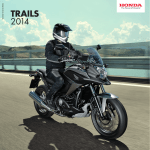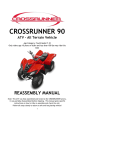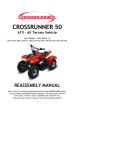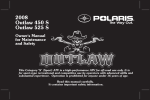Download CROSSRUNNER 250 Owner`s manual
Transcript
CROSSRUNNER 250 ATV - All Terrain Vehicle Age Category: Adult Only riders age 16 years or older may ride this bike REASSEMBLY MANUAL Note: This ATV was fully assembled and tested at the CROSSRUNNER factory. It was partially disassembled before shipping. This manual gives specific instructions on how to fully re-assemble and check the unit. Follow all steps closely to assure a safe and long lasting vehicle! 1 ATTENTION: Always read everything before doing anything. This will help you to know that you have access to all the tools, information, and help you may need to perform all the steps outlined in this manual. Your attention to detail is critical in providing a safe and reliable product to your customer. There cannot be enough emphasis placed on safety when assembling or servicing this ATV. You will be referencing the Owner’s Manual, the battery service instructions, and the tire pressure information sticker on the front fender as well as the Re-assembly Manual during this procedure. If you have any questions or concerns pertaining to the assembly or the information found in this booklet, please call 888-520-7222 NOTE: This ATV should be assembled by the selling dealer only. The end user should never do the final assembly or inspection of this ATV. © Copyright North American Imports, LLC This work may not be copied and distributed without express written consent . 2 1. Unpack. Remove shrink wrap, packing straps, and card board box cover. Remove all bolts attaching metal frame work to steel base. Untie wires holding tire and wheel assembly to metal frame. See that bolts are removed that attach handle bar mounting plate and bumpers to metal frame, if applicable, before attempting to lift metal frame work off of base. Carefully lift metal frame work straight up to remove, taking care not to scuff fenders or bumpers while removing. This should not be attempted by one person alone. Two people, lifting together, can remove the frame work without causing damage to the ATV or harm to themselves. Remove small box from shipping frame base containing all hardware, nuts, bolts, tool kit, battery and acid. Step#01-fig#1-Packing frame 2. Each ATV is shipped with a desiccant bag that is designed to absorb moisture during shipping. It is of no further value once the shipping container is opened and should be discarded immediately to avoid being played with by children or pets. Step#02-fig#1-Desiccant bag-all models 3 3. Lift and support the front end of the ATV with a suitable jack and jack stand that allows the vehicle to remain stable while attaching the front wheels, upper shock mounts, and bumper, if applicable. Step#03-fig#1-Front jack support 4. WARNING! You must use an air gauge that has increments smaller than 1 PSI to complete this step. Improperly inflated tires can cause loss of control. Use the valve core tool supplied with the ATV tool kit to tighten the valve core in each valve stem before attempting to add air. Inflate the tires to seat the bead, taking care not to exceed the tire manufactures recommendation (printed on the tire sidewall) for maximum pressure to seat the bead. Release air until the correct pressure is noted on the air gauge, according to the tire pressure information label on the front fender of the ATV. Check each valve core for leaks and install valve stem cap. Step#04-fig#1-Air gage with .5 poundincrements 4 Step#04-fig#2-Valve core installation 5. Install the wheel center caps onto the front hub washer snapping firmly into place. Install the two front wheels using the lug nuts supplied. Never use any other type lug nut to attach wheels than what was designed for the specific type wheel and ATV. Evenly snug each lug nut by hand in a star pattern. Final wheel torque must be done when ATV is sitting on flat ground. DO NOT attempt to perform final wheel torque while ATV is supported on a jack stand. Install upper shock mounting bolts and front bumper with bolts provided, if applicable to your model, taking care to properly snug all bolts adequately and not over tighten. Step#05-fig#1-Center cap installation 5 Step#05-fig#2-Hand torque lug nuts 6. Remove jack or support under front end of ATV and let it rest on the front wheels. Go to the rear of packing frame and remove bolts holding rear axle to frame base. Note: Packing methods may vary at times on some models. Set parking brake for front wheels to prevent ATV from rolling off packing frame base. Lift and support the rear of ATV with a suitable jack and jack stand that allows the vehicle to remain stable while installing the rear wheels. Step#06-fig#1-Set parking brake 6 Step#06-fig#2-Rear jack support 7. Follow the same procedures outlined in steps 3 and 4 for inflating tires, installing center caps and mounting wheels on the rear of ATV. When finished installing wheels carefully lower ATV, release parking brake and roll off metal shipping frame onto flat, level surface. Reset the parking brake and perform the final wheel torque procedure. Torque all lug nuts to 40 Ft/Lbs. using a torque wrench with the appropriate increments. Proceed in a star or criss cross pattern to assure uniform torque results. Step#07-fig#1-Torque wheels nuts 7 8. Install handle bars with the bolts and hardware provided. See that knurled areas on handle bars are evenly spaced between the two halves of the pinch mount supports. Lightly snug attaching bolts and position handle bars at the desired angle best suited for the comfort and safety of the rider so that all hand controls are easily accessed and operated. Turn wheels to full left and full right positions to assure adequate clearance for the rider’s legs and to check for binding cables or wiring. Finish tightening handle bar mounting bolts evenly in a criss-cross pattern and torque to 28 Ft/Lbs. Step#08-fig#1-Handlebar installation 9. Mount the shift indicator light console, if so equipped, to the bracket on top of the handle bar mounting with the bolts supplied. Connect the wiring harness connectors from the ATV main harness to the connectors for the indicator lights. Make sure that wiring colors of both halves are matched when connecting. NOTE: On some models it is possible to inadvertently switch two of the connectors because they are identical and will interchange. The wiring colors must be matched at the time you connect these to avoid incorrect information from being displayed on the light console. 8 Step#09-fig#1-Console wiring 10. Install rack bars on utility racks with the hardware provided. Step#10-fig#1-Rack installation 9 11. All ATV’s are shipped with the fuel lines unhooked. Connect the fuel supply line, coming from the fuel tank, to the fuel inlet port on the carburetor securing it with the spring clamp provided on the fuel line. Make sure the fuel line is routed in a way to avoid kinks and to allow for the proper gravity feed from the tank. Do not run the fuel line near any part of the exhaust or hot section of the engine and take care to tuck it in away from the rider’s feet and legs so that it cannot be snagged. Step#11-fig#1-Fuel line installation 12. Inspect the fuel drain hose connected to the bottom of the carburetor at the fuel bowl to assure that it is free of kinks and is clamped or tie wrapped into place. This hose should always be heading in a downward direction. See that the drain screw is seated in the closed position before adding fuel. Step#12-fig#1-Fuel drain hose routing 10 13. Caution! Battery acid is very caustic. Gloves and protective clothing should be worn at all times when working with battery acid. Any contact with skin or clothing should be flushed with water immediately. Place battery on rubber or wood surface and carefully fill battery according to instructions provided with the battery. When the battery is full, flush with water any acid that may be on or around battery and then test for proper voltage. If the battery meets the voltage specs called for in the battery instructions when tested, install in ATV. The RED cables are positive (+) and the GREEN cables are negative (-). Connect and tighten all battery cable connections and see that the cables or any wiring cannot be pinched when the seat is latched into place. The battery has a dry charge and should meet the 12.5-volt spec when filled with electrolyte. If it does not meet the spec, charge according to the information packaged with the battery and retest Step#13-fig#1-Battery filling Step#13-fig#2-Battery Installation 11 14. Remove all plastic protective covering from shocks, seat, lights, handle bars, etc. 15. Inspect hose and cable routing for emission, brake, and fuel systems. Make sure that all are secured and not able to bind, kink, or be pinched. Keep them at least 1” or more away from any contact with engine or exhaust. Step#15-fig#1-Inspect hose routing 16. Inspect throttle, brake, and clutch cable free play adjustments. Confirm that all locking nuts for cables are tight to avoid loss of adjustment. See Owner’s Manual for adjustment procedures and specs. Step#16-fig#1-Throttle cable free play adjustment 12 Step#16-fig#2-Front brake cable freeplay adjustment Step#16-fig#3-Rear brake cable free play adjustment 13 Step#16-fig#4-Front brake adjustment Step#16-fig#5-Rear brake adjustment 14 17. Inspect all other critical nuts and bolts to see that they are secure even if you did not install them. 18. Inspect for proper operation of brakes, clutch, and transmission controls. Make sure indicator lamps, in center console, indicate the appropriate gear position when selected. This is tested with key on/engine off. Next, inspect headlight and brake light operation. 19. Add fuel, turn fuel valve to ON position and inspect for leaks. Install gas cap on fuel tank and run vent hose in front of tank, down and away from rider to direct vented fumes below. Inspect engine oil level in crankcase. Inspect for proper lubricant level in rear differential. See Manual for proper grade and procedure. Step#19-fig#1-Fuel vent hose routing 15 Step#19-fig#2-Inspect oil level Step#19-fig#3-Inspect rear differential fluid 20. After ATV is started, closely inspect for any fuel or oil leaks. Confirm parking brake holds adequately and test each gear selection for proper indication on center console. © Copyright North American Imports, LLC This work may not be copied and distributed without express written consent . 16