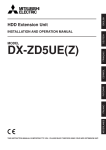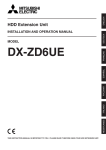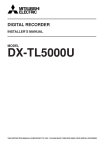Download Mitsubishi DX-TL5000U series Specifications
Transcript
16ch DIGITAL RECORDER Dimensions Option: Rack Mount DX-RM5 [for DX-TL5000U] Option: Rack Mount DX-RM5(ZD) [for ZD5UE] 16.7 (425 mm) 9.1 (230 mm) 1.7 (43.7 mm) 7.0 (177 mm) 7.3 (185 mm) 13.8 (350 mm) 15.3 (390 mm) DX-TL5000U 19.0 (483 mm) 19.0 (483 mm) Specifications Item Description Item Description Main Recording Medium Two large capacity HDDs built in; additional 1 HDD can be added internally to increase on board storage. Retrieval DVD/CD drive (DVD-R/RW, CD-R/RW) Multiplexer Function Serial Bus I/F HDD NAS SCSI I/F HDD (SCSI I/F Optional) USB memory (Copy only) Interface Date & Time search, Alarm List search, Bookmark search, Motion search Split display : 4, 9, 10, 13, 16 split display (output A/B) Sequential display : 1, 4, 9 display (output A/B) Covert camera display Alarm display 16-channel ALARM IN 1-channel REC IN 1-channel REC STOP IN 1-channel EMERGENCY 1-channel CLOCK ADJ Archiving Medium Internal External Color System NTSC system Signal Compression System JPEG2000 Number of Picture Elements Processed 720 X 240 pixels : Field recording 720 X 480 pixels : Frame recording Display rate 960 field/sec./display (60 field/ch) Recording rate Video Terminal Output 240 field/sec. (60 field/ch) Input 16-channel input BNC : 1.0Vp-p 75Ω Through Output 16-channel through output BNC : 1.0Vp-p 75Ω (during AC power supply) Output A BNC 1-channel : 1.0Vp-p 75Ω S terminal 1-channel : Y 1.0Vp-p 75Ω / C 0.3Vp-p 75Ω RCA output 1-channel : 1.0Vp-p 75Ω Output B Audio Recording System Audio Terminal Input RS232C 1-port for TL5000 control 1-port for Camera control Remote Access Serial Bus BNC 1-channel : 1.0Vp-p 75Ω PCM Input Output Recording Interval Network 1-port for Cascade control input, 1-port for output 1-jack for wired remote control unit connection 2-port of USB jack on front, 4-port on rear LAN 2-port of 10/100Base-T/TX LAN-A for External Recording, LAN-B for communication WEB Live viewing, Playback, Search 4-channel RCA-Pin plug : 308mV(rms), 50kΩ RCA-Pin plug on rear : 308mV(rms), 1kΩ 4-channel MODE OUT 16-channel ALARM OUT 1-channel CALL OUT 1-channel CLOCK ADJ OUT DC12V OUT RS422/RS232C RS485 PC Software (DX-PC55) To meet the increasing demand for professional-grade digital video surveillance systems, Mitsubishi Electric has developed the DX-TL5000U Digital Recorder. Designed to offer the best in digital video security recording, the DX-TL5000U is a high-performance, high-spec solution providing outstanding expandability and a wide range of features, plus user-friendly setup and simple operation. Can be set for each camera with function to estimate possible recording time Recording time : 2sec, 5sec, 10sec, 15sec, 30sec, 45sec, 1min, 2min, 5min, 10min, 20min, 30min, 60min and contact Power Supply AC100-240V 50/60Hz Pre-alarm Recording Can be set from 1 sec. up to 1 hour (LPA) Power Consumption 1.0 - 0.45A (100 - 240V) Emergency Recording Emergency input terminal (rear) Operational Conditions Power Failure Recovery Recording Auto-re-start of unit after power failure HDD Usage Displays percentage of hard disk space used Temperature : 5°C - 40°C Humidity : 30%- 80% Altitude : Max 2000m Menu GUI menu Dimensions (W X D X H) 16.7 X 15.3 X 7.3" (425 X 390 X 185mm) Menu Language English, French, and Spanish Weight 31.3lbs (14.2kg) (capacity: 500GB) Motion Detection Function 22(H) X 19(V) detection area setting, 5 steps detection sensitivity setting, recording start dot number setting Accessories AC power code, USB mouse, Installer's manual, User's manual Warranty Clock Adjusting Function Clock adjusting input (rear terminal) Two-year parts and labor. Also includes two-year Express Replacement Assistance (ERA) program that guarantees free replacement recorder shipped overnight for next business day delivery when and where available. Alarm Recording Live viewing, Playback (Access to multiple DVRs), Search, Image data downloading, PTZ Control, Alarm notification, Configuration, Recorder control, Remote relay output control Recording capacity (field recording without audio) The below table shows the approximate recording time with a 500GB HDD. The camera operation setting is set to the same interval for all cameras. Number of pictures /sec. Picture grade 240 120 80 60 48 32 30 16 13 10 8 4 2 d: days, h: hours 1 0.5 0.25 0.125 633d6h 1266d14h Super 14h 1d6h 1d22h 2d14h 3d6h 4d22h 5d6h 9d20h 12d4h 15d18h 19d18h 39d14h 79d4h 158d6h 316d14h Fine 18h 1d12h 2d6h 3d 3d20h 5d18h 6d2h 11d12h 14d4h 18d10h 23d2h 46d4h 92d10h 184d22h 369d20h 739d18h 1479d14h 444d10h 888d20h 1777d16h High 22h 1d20h 2d18h 3d16h 4d14h 6d22h 7d8h 13d20h 17d2h 22d4h 27d18h 55d12h 111d2h 222d4h Standard 1d2h 2d6h 3d10h 4d14h 5d18h 8d16h 9d6h 17d8h 21d8h 27d18h 34d18h 69d12h 139d 278d2h 556d4h 1112d10h 2224d20h Basic 1d12h 3d2h 4d14h 6d4h 7d16h 11d14h 12d8h 23d4h 28d12h 37d2h 46d8h 92d18h 185d14h 371d6h 742d12h Long 2d6h 4d14h 6d22h 9d6h 11d14h 17d10h 18d14h 34d20h 42d20h 55d18h 69d16h 139d8h 278d18h 557d14h 1485d 2970d2h 1115d4h 2230d8h 4460d16h *The picture number of Frame record setting becomes half against above record setting. Standard features, options and specifications subject to change without notice. ©2005 Mitsubishi Digital Electronics America, Inc. Diamond Digital is a trademark of Mitsubishi Digital Electronics America, Inc. All trademarks or registered trademarks are the property of their respective holders. Mitsubishi Digital Electronics America, Inc. Imaging Products Division 9351 Jeronimo Road Irvine, CA 92618 888-307-0388 [email protected] www.mitsubishi-imaging.com L-188-5-C7097-A KY-0507(MDOC) Printed in japan Technical Support: Toll Free: 888-307-0309 Email: [email protected] ISO 9001 JQA-0521 Canada: Mitsubishi Electric Sales Canada Inc. Information Technologies Group Markham, Ontario 905-475-7728 www.MitsubishiElectric.ca NOTICE New publication, effective Jul. 2005. Specifications subject to change without notice. 16ch DIGITAL RECORDER Versatile Monitoring Versatile Recording The DX-TL5000U offers superb versatility with support for numerous display options on one or more monitors. 16ch multiplexer High-definition recording Thanks to its 16-channel multiplexer, the DX-TL5000U Split-screen display to monitor up to 16 video feeds can be hooked up to 16 cameras. You can choose between 5 different split-screen displays — handling WAVLET JPEG 2000 footage on playback is in fact recorded as a series of still pictures using JPEG2000 technology. The high efficiency of wavelet-based image compression ensures both 16, 13, 10, 9 or 4 video feeds simultaneously — and a high picture quality and a vast recording capacity: 1 terabyte of data can be stored full-screen display. Even when using the 16-way split- using the 750-gigabyte* internal HD capacity of the DX-TL5000U, screen display, the DX-TL5000U can handle 60 pictures which can also record up to 4 audio channels in PCM format. a second from each camera. This ensures a naturallooking live video display with smooth motion. You can pick from 6 levels of recording quality. What appears as smooth video 30% *Standard 500GB HDD plus one optional 250GB HDD Connect up to 16 security cameras Live monitoring capability NTSC Format 60pps x 16 cameras = 960pps Front-panel buttons to select display format JPEG2000 technology improves compression efficiency by 30% Video recording capability NTSC Format 15pps x 16 cameras = 240pps [60pps x 4 cameras] 16ch DIGITAL RECORDER DX-TL5000U 16ch DIGITAL RECORDER DX-TL5000U Choose from a wide range of recording options to handle various emergency events with enhanced reliability. Alarm recording Triggered by motion detection — with parameters set individually for each of the 16 cameras that can Triplex function 02 be connected to the recorder — and/or by the activation of an external alarm sensor, the DX-TL5000U LIVE Network retroactively initiates alarm recording between 1 second and sixty minutes (user selectable). Alarm means that you can display live video feeds as the alarm. recording starts at a point up to three minutes prior to check recorded footage. Triplex capability An external sensor can trigger alarm recording Max 3minute same time as the DX-TL5000U is recording. PLAY You can even archive material simultaneously. Pick any segment of the split-screen display for playback and use the jog-shuttle control to navigate. Pre-alarm recording Trigger Emergency recording Emergency recording is activated by a device, such as a panic button, Long pre-alarm recording attached to a terminal on the rear panel. Whatever timed or programmed settings are in effect, emergency recording takes priority, cycling through all designated camera views automatically and Max 60minute Trigger recording at the highest quality setting so as to capture every detail. Dual multiplexer output Long pre-alarm recording (LPA) The DX-TL5000U's dual multiplexer allows you to use If long pre-alarm recording has been selected, emergency recording can start as early as 60 minutes prior Twin monitor connectors two monitors, thus creating a powerful camera-monitoring Using two monitors greatly enhances surveillance efficiency to the emergency signal. This exclusive feature can provide ample information for later examination and analysis. setup with double split-screen capability. Live video and playback footage can be output separately to the two PLAY monitors. Alternatively, the output from a single PLAY Alarm partition camera can be displayed on both monitors but with a time shift — useful if you need to check many hours of video! HDD LIVE The DX-TL5000U is prepared for all emergencies LIVE The vital data produced by alarm or emergency recording is stored in a separate, reserved partition on the hard disk. This protects the video footage from the danger of being overwritten. To increase reliability even further, another hard disk can be used to mirror data: should one of the disks fail, the Emergency recording Alarm recording data will still be safe. Reserved partition preserves data Versatile Recording Archive data in the background There's no need to interrupt operations just to well as previously recorded footage at the REC COPY Versatile Monitoring 01 16ch DIGITAL RECORDER Simple Setup Simple Operation Setting up the DX-TL5000U is easy thanks to the setup wizard and on-screen menus, plus USB mouse support GUI menus Data archiving Both video footage and still images can be easily archived using For both initial setup (using the automated wizard) and daily Copy data to USB memory stick, external HD, or DVD/CD media optical media, an internal hard disk, or an external hard disk operations, the on-screen menus and USB mouse make everything Pictures connected to one of the 6 USB ports (front 2, rear 4). You can define so easy that you can forget the User Manual. A mouse-click on the precisely what you want to copy — an entire recording or just one screen will bring up the menus and, if you want, simple operating portion, a specific camera or time period, etc. You can even "mirror" instructions. What's more, the transparency of the on-screen menus an entire hard disk to create a backup copy. And since viewer can be adjusted so as not to obscure real-time monitoring. You can software is automatically copied with the data, both video footage also use the keys on the front panel for menu selection. Movies and still images can be examined on any Windows computer. DX-ZD5UE HDD extension units (option) 16ch DIGITAL RECORDER DX-TL5000U 16ch DIGITAL RECORDER DX-TL5000U The DX-TL5000U's on-screen menus and USB mouse make day-to-day operations quick and easy. On-screen menus and mouse support Up to 7 units 03 Recording setup 04 Searching recorded footage Wherever possible, the setup process has been automated: if you specify the Simplicity extends to searching through all data recorded by the DX-TL5000U. Date- recording interval and period, recording quality will be set automatically. But you time search, start/end-point search, alarm list search — all of these are instantly are always free to fine-tune the settings — using the timer function, for example, available from the menus. Up to 8 bookmarks can be registered for instant retrieval. to make more detailed recordings for specific periods of the day, or on certain And motion detection search enables you to pinpoint when something suspicious days of the week. This can be combined with motion detection. As well as more happens, such as a file being removed from a restricted-access area. effective surveillance, this flexibility ensures more efficient use of hard disk Set recording parameters separately for each camera space. Specify any day and time for immediate playback Motion detection settings Setup profile management Instead of investing in motion detectors, you can rely on the DX-TL5000U to perform the same The more you fine-tune the settings on the DX-TL5000U, the better it can function using the output of the security cameras. Image-processing firmware inside the recorder serve your needs. But it also becomes more important for you to store those settings. Fortunately, it's very easy to save the complete setup profile using external media, such as a USB memory stick or CD-R disc. You can thus is able to pick out visible changes within a specified area covered by any camera. You can even COPY adjust time-base sensitivity to match either fast or slow movement. Set the detection area with two mouse clicks restore setup information at any time, but also copy profiles to other units as a quick means of cloning and customizing. Transfer setup profiles between recorders PTZ camera control PTZ control (also available remotely over a network) lets you pan, tilt and zoom leading brand cameras. Using the number keys and jog-shuttle control on the DX-TL5000U, simple pick a camera and then move it as desired to get a better view of any area of interest. Operation is facilitated by use of the optional DX-KB5UE keyboard. You can also control focus, exposure, presets and auto-pan in this way. PTZ cameras allow remote pan, tilt and zoom control DX-KB5UE keyboard (option) Simple Operation Simple Setup On-screen menus facilitate archiving operations 16ch DIGITAL RECORDER Network Connectivity At Work Monitoring and control of the DX-TL5000U is possible over a network (LAN & Internet). Remote access Office buildings The DX-TL5000U can be remotely accessed, operated and in web server or custom software. You can thus use a laptop monitoring and control of up to 256 cameras from a single location. Security cameras can be installed on each floor to cover corridors, lifts, doors and stairwells, with motion detection and other parameters customized Store A live monitoring, playback, searching through recorded virtually all DX-TL5000U settings as well as full control of its select specific cameras. Also, e-mail alerts can be sent out automatically to ensure rapid response in an emergency. DX-PC55 software enables network-mediated configuration of operation. This software offers many Cascade connections enable wide-area, multi-site monitoring Banks For any financial institution, security issues demand buttons, ensuring rapid response to alarms and emergencies. Especially important is its ability to store DX-KB5UE 8line high-quality video footage — with up to 60 minutes of pre-alarm recording — on a reserved hard disk partition for later analysis. DX-ZD5UE Versatile High data storage options for extended recording capacity Distribution centers Increasingly distribution centers, whose original mission the maximum of 7 DX-ZD5UE units, each with two 250GB HDDs, would provide a total of is to supply a network of stores, are also having to 4.25 terabytes — sufficient to store high-quality, full-rate video footage for extended periods serve as nerve centers for centralized monitoring and of emergency recording. The theoretical maximum is no less than 34 terabytes — enough DX-ZD5UE HDD extension units (option) management The DX-TL5000U, however, can help keep costs down with such features as setup profile cloning, motion detection, and PTZ camera control. PCI expansion slot,Enhanced connectivity Head Office 8line 24/7 remote surveillance can be carried out efficiently If you want to cover a very large facility from one The rear panel features all of the connectors for the make use of cascade connections between as many as use the PCI expansion slot to install a SCSI card centralized monitoring of up to 256 security cameras storage, or attach an optional video card for cameras, as well as for external sensors. You can by one person using the recorder’s built-in web server or DX-PC55 software. and up to 6 external hard disks for additional XGA output to a standard computer display. DX-GC5 Graphic Card (option) Remote monitoring and control via LAN/Internet At Work house 2 hard disks each. This means that a configuration with three 250GB internal HDDs and using a single master unit. Monitor be wired to a variety of external sensors and panic encoding and power on/off. The DX-TL5000U can be equipped with up to 3 internal hard disks, while the optional DX-ZD5UE HDD extension units can 16 DX-TL5000U units. This setup enables the 06 customizable motion detection for each camera, it can programmed recording times, SSL High-capacity storage location without requiring a large investment, you can 16line capable of meeting the challenge. As well as offering quality and recording rate, changing The DX-TL5000U offers outstanding expandability for enhanced recording and operating options. Cascade connections 16line extra priority and the DX-TL5000U is more than options, such as adjusting recording Superb Expandability storage for even the most extensive security system. 16line Software (DX-PC55) Offering an alternative and very powerful means of remote access, You can choose full-screen or split-screen displays, and DX-KB5UE for each camera. Store B The web server (with adjustable transmission speed to footage, and also partial control of recorder settings. Monitor can be linked via cascade connections for the operations. suit network bandwidth and traffic conditions) allows Network Connectivity and expandability of the DX-TL5000U. Multiple units LAN Internet adds an extra dimension to your entire security Web server capability Superb Expandability / buildings will benefit from the high storage capacity Router Modem Router Modem search through recorded footage. Network connectivity Anyone involved with the management of large office 16ch DIGITAL RECORDER DX-TL5000U 16ch DIGITAL RECORDER DX-TL5000U computer to view live camera output, for playback, or to Head Office Router Modem configured via a LAN or the Internet using either the built- 05 The extraordinary versatility of the DX-TL5000U allows it to satisfy a wide variety of security demands reliably and efficiently.