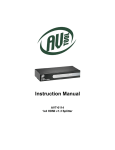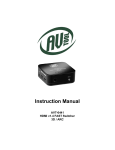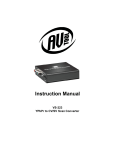Download AV TOOL AVT-5841 Instruction manual
Transcript
Instruction Manual AVT-5841 Component Video And Stereo Audio Switcher 2 Table Of Contents 1.0 Introduction 3 2.0 Specifications 4 3.0 Package Contents 5 4.0 Connecting the Hardware 6 5.0 Operating The Unit 7 6.0 Troubleshooting 8 7.0 Limited Warranty 9 8.0 Regulatory Compliance 10 9.0 Contact Information 10 3 1.0 INTRODUCTION Thanks for purchasing this AVT-5841 4x1 Component Video and Analog/Digital Audio Switcher product from AV Toolbox. The AVT- 5841 is designed to provide high quality switching of up to four Video inputs with Stereo Audio. The unit will accept YPbPr Component Video plus Analog Stereo or Digital Stereo Audio. AV Toolbox offers a full line of high quality Standards Converters, Up-Converters, Scan Converters, Distribution Amplifiers, Routing Switchers, Time Base Correctors, PIP Display Devices, Quad Splitters and Video Conditioners. RF Modulators, Digital Audio Converters, LCD Monitors/Receivers and Multimedia Cables round out the product offerings. 1.1 Liability Statement Every effort has been made to ensure that this product is free of errors. AV Toolbox cannot be held liable for the use of this hardware or any direct or indirect consequential damages arising from its use. It is the responsibility of the user of the hardware to check that it is suitable for his/her requirements and that it is installed correctly. All rights reserved. No parts of this manual may be reproduced or transmitted by any form or means electronic or mechanical, including photocopying, recording or by any information storage or retrieval system without the written consent of the publisher. AV Toolbox reserves the right to revise any of its hardware and software following its policy to modify and/or improve its products where necessary or desirable. This statement does not affect the legal rights of the user in any way. All third party trademarks and copyrights are recognised. The AV Toolbox Logo, TV One Logo, TV One-Task and CORIO are the registered Trademarks of TV One. All other trademarks are the property of their respective holders. 1.2 FEATURES The AVT-5841 4x1 Component Video and Stereo Audio Switcher has many features that enable it to perform in a superior manner. Among those features you will find: Video Inputs: 4x YPbPr Video Outputs: 1x YPbPr Audio Inputs: 4x Analog and S/PDIF Digital Audio Outputs: 1x Analog and S/PDIF Digital HDTV Supported to 1080i (YPbPr) 4 2.0 SPECIFICATIONS Number of Cross Points 4x1 Cross Point Selection HDTV Resolutions Supported YPbPr Signal Capability Component Analog Stereo Audio Digital S/PDIF) Video Input Connectors Component (YPbPr) Video Output Connectors Component (YPbPr) Audio Input Connectors Analog Stereo Audio (R+L) Digital (S/PDIF) Audio Output Connectors Analog Stereo Audio (R+L) Digital (S/PDIF) Control Methods Manual Remote Temperature Range Operating Temperature Storage Temperature Warranty Limited Warranty Power Requirements External AC Adaptor Regulatory Approvals AVT-5841 AC Power Adaptor Accessories Included Component, Stereo Analog and Digital Audio Front Panel or Remote 480i, 480p, 576i, 576p, 720p, 1080i YPbPr, YCbCr (Note 1) Yes Yes 4x Sets of 3 ea RCA 1x Set of 3 ea RCA 4x Sets of 2 ea RCA 4x Coaxial Connectors 1x Set of 2 ea RCA 1x Coaxial Front Panel Mounted Push Button Switches Via Included Infrared Remote +32° to 122° F (0° to 50° C) -4° to 158° F (-20° to 70° C) 1 Year, Parts and Labor 9VDC/200ma US, UK or EURO AC Plug FCC, CE UL, CE, CUL 1x AC Power Adapter 1x Infrared Remote Control 1x Instruction Manual Note 1: Inputs and output must be the same format, either YPbPr or YCbCr. 5 3.0 CHECKING PACKAGE CONTENTS Before attempting to use this unit, please check the packaging and make certain the following items are contained in the shipping carton: 1x AVT-5841 4x1 Component Video/Audio Switcher 1x AC Power Adapter 1x Infrared Remote Control 1x Operations Manual Note: Please retain the original packing material should the need ever arise to return the unit. If you find any items are missing, contact your reseller or AV Toolbox immediately. Have the Model Number, Serial Number and Invoice available for reference when you call. 6 4.0 CONNECTING THE HARDWARE Please study the drawings below and become familiar with the inputs, outputs and control locations on the AVT-5841. AVT-5841 Front Panel The front panel of the AVT-5841 contains the product’s control switches. The operation of the switches and meaning of the LED indications will be explained below. AVT-5841 Rear Panel On the rear of the AVT-5841 you’ll find the Power connector, Video in connectors, Stereo Audio connectors, Video out Connectors and Stereo out connectors. The four video and audio inputs are labeled and arranged in logical order from left to right. On the extreme right is the output grouping and the Power Connector. 5.0 OPERATING THE AVT-5841 Using high quality video cables you know to be good, connect Component video signals (YPbPr) to each of the four inputs. (YCbCr inputs are also supported.) Next, connect the output to your monitor or projector. The next step is to connect the Stereo Audio inputs to each input. Connect either Analog Stereo Audio to the RCA connectors or connect Digital S/PDIF Audio to the coaxial connectors. Again, use only high quality, known good cables. Lastly, connect the provided AC Adapter; first to the AVT-5841 and then to the AC power source. 7 5.1 Standard Operation Press the button on the extreme right of the front panel to manually select the desired input. This button is called the SELECT/LEARN switch and the ‘Learn’ function will be explained in a moment. 5.2 Remote Control Operation Using the included remote control, select the desired input. If appropriate input signals have been connected, you will see the selected input appear on your monitor or projector. Note: there is no intervention by the AVT-5841 to determine if the selected signal is valid. The unit will route the selected input to the output even if there is no signal present or the selected signal is noisy. (The same is true for the Audio signals). 5.2 Using Another Remote Control Device You can use a third party Infrared controller to cause the AVT-5841 to select an input. To do so, it will be necessary to ‘teach’ the AVT-5841 the association you wish to create between the third party remote and a particular input selection. (In other words, you will teach the AVT-5841 to switch to a particular device any time you use the remote control for that device.) Press and hold the ‘LEARN’ button for > 4 seconds. The LED associated with Input 1 will flash. Press a button on the third party remote you wish to be associated with input 1 – for instance, if your DVD was connected to input 1, you would use the remote for your DVD player. The LED for input 1 will now go off and any time in the future you use your DVD remote, the AVT-5841 will automatically switch to the input for the DVD. Repeat the procedure with other remotes for the remaining three inputs if you wish to automatically select associated inputs for those inputs. 6.0 Troubleshooting Make sure the AVT-5841 is connected to a known good monitor and the desired inputs are present. If one input image is acceptable but others are not, you should suspect faulty ca bles. Swap the cables to determine if the problem moves with the cable(s). 8 After trying the above suggestions should the problem still persist, contact your dealer for additional suggestions before contacting AV Toolbox’s parent company, TV One. Please contact TV One via our support website: http://tvone.crmdesk.com. Create a technical support request on the site and our support team will respond within a short period of time. 7.0 LIMITED WARRANTY LIMITED WARRANTY – With the exceptions noted in the next paragraph, AV Toolbox warrants the original purchaser that the equipment it manufactures or sells will be free from defects in materials and workmanship for a period of one year from the date of purchase. Should this product, in AV Toolbox’s opinion, prove defective within this warranty period, AV Toolbox, at its option, will repair or replace this product without charge. Any defective parts replaced become the property of AV Toolbox. This warranty does not apply to those products which have been damaged due to accident, unauthorized alterations, improper repair, modifications, inadequate maintenance and care, or use in any manner for which the product was not originally intended. Items integrated into AV Toolbox products that are made by other manufacturers, notably computer hard drives and liquid crystal display panels, are limited to the term of the warranty offered by the respective manufacturers. Such specific warranties are available upon request to AV Toolbox. If repairs are necessary under this warranty policy, the original purchaser must obtain a Return Authorization Number from AV Toolbox and return the product to a location designated by AV Toolbox, freight prepaid. After repairs are complete, the product will be returned, freight prepaid. LIMITATIONS - All products sold are "as is" and the above Limited Warranty is in lieu of all other warranties for this product, expressed or implied, and is strictly limited to one year from the date of purchase. AV Toolbox assumes no liability to distributors, resellers or end-users or any third parties for any loss of use, revenue or profit. AV Toolbox makes no other representation of warranty as to fitness for the purpose or merchantability or otherwise in respect of any of the products sold. The liability of AV Toolbox with respect to any defective products will be limited to the repair or replacement of such products. In no event shall AV Toolbox be responsible or liable for any damage arising from the use of such defective products whether such damages be direct, indirect, consequential or otherwise, and whether such damages are incurred by the reseller, end-user or any third party. 9 8.0 REGULATORY COMPLIANCE The AVT-5841 has been tested for compliance with appropriate FCC and CE rules and regulations. The Power Adaptor/Supplies have been tested for compliance with appropriate UL, CUL, CE, PSE, GS Rules, Regulations and/or Guidelines. These Products and Power Adapters are RoHS Compliant. 9.0 CONTACT INFORMATION Should you have questions or require assistance with this product in areas not covered by this manual, please contact TV One at the appropriate location. AV Toolbox USA 2791 Circleport Drive Erlanger, KY 41018 USA Tel 800-235-3280 Tel 859-647-1077 Fax 859-282-8225 [email protected] www.avtoolbox.com AV Toolbox Europe Continental Approach Westwood Industrial Estate Margate, Kent CT9 4JG, UK Tel +44 (0)1843 873307 Fax +44 (0)1843 873312 [email protected] www.avtoolbox.com AV Toolbox Latin America 6991 NW 82nd Avenue #8 Miami, FL 33166 USA Tel 305-396-6275 Fax 305-418-9306 [email protected] www.tvonela.com AV Toolbox Mercosur Av. Diaz Velez 3965 #PB (1200) Capital Federal Buenos Aires, Argentina Tel +54 11 5917-2525 Fax +54 11 4032-0281 [email protected] www.tvonela.com AV Toolbox Asia 16F-4, No.75, Sec.1 Hsin Tai Wu Rd., Hsichih Taipei Hsien 22101 Taiwan R.O.C. Tel +886 2 2698-2296 Fax +886 2 2698-2297 [email protected] www.tvoneasia.com AV Toolbox China Room 1007, Golden Peach Building No. 1900 Shangcheng Road Pudong, Shanghai China 200120 Tel +86 21 5830-2960 Fax +86 21 5851-7949 [email protected] www.tvoneasia.com End of Manual 10