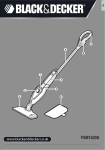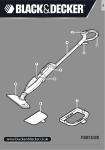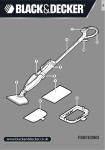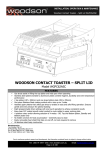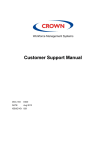Download Cornelius ICE FROST Instruction manual
Transcript
ICE FROST MANUAL 2.2 INSTRUCTION MANUAL Code Nr. : IMI I F M 2.2 Edition : 01/2003 Dear Client, we would like to congratulate you for having chosen a high quality product which will surely meet all your expectations. While thanking you for the preference you have given us, we invite you to carefully read the following instruction manual before operating your ICE FROST MANUAL 2.2 slush machine. 1 INDEX 1 2 3 IMPORTANT WARNINGS AND SUGGESTIONS page 3 TECHNICAL CHARACTERISTICS page 3 2.1 page 3 Specification plate INSTRUCTIONS FOR MACHINE TRANSPORT page 3 4 INSTALLATION page 4 5 CONNECTION TO POWER SUPPLY MAINS page 5 6 CONNECTION DIAGRAM page 6 7 REFILLING OPERATIONS page 7 8 START-UP PROCEDURES page 8 8.1 Explanation of the controls and their use (manual mode) page 8 Setting the "ice-slush drinks" and "cold drinks" functions" page 8 Variations in the time display (twenty-four or twelve hour clock) and the temperature display (°C or °F) page 10 DEVICES FOR THE PROTECTION OF PERSONNEL AND THE MACHINE page 11 8.2 8.3 9 10 USING ICE FROST MANUAL 2.2 page 12 11 CLEANING AND SANITATION PROCEDURES page 13 11.1 Cleaning operations using the CIP method: (WEEKLY) page 13 11.2 Cleaning and sanitising operations using the normal method (MONTHLY) page 16 12 SPECIAL MAINTENANCE 2 page 20 1 - IMPORTANT WARNINGS AND SUGGESTIONS The present instruction manual is an important part of the ICE FROST MANUAL 2.2 slush machine and must be kept for any future consultation. Carefully read the warnings contained in this instruction manual before installing and operating the ICE FROST MANUAL 2.2 slush machine. Besides providing information on routine maintenance of the slush machine and aiding the technical assistants in the detection and repair of possible malfunctions, the objective of this manual is to take advantage of the maximum potentials of the ICE FROST MANUAL 2.2 slush machine in order to adapt the machine to the specific needs of the various countries where it will be used. Modification of, or any attempt to modify this machine, is extremely dangerous and will cancel any form of warranty. All maintenance procedures must be performed by expertly qualified personnel. The attempt to repair the machine by unqualified persons is dangerous and may cause serious damage to the machine. 2 - TECHNICAL CHARACTERISTICS 2.1 Specification plate The voltage and frequency rates are found on the specification plate. 3 - INSTRUCTIONS FOR MACHINE TRANSPORT In order to prevent the oil contained in the compressor from flowing into the cooling circuit, it is necessary to always carry, store and handle the slush machine in a vertical position, following the instructions found on the packaging. The special wooden pallet, equipped with fork-lift slots, allow the machine to be moved with common handling and lifting equipment. 3 4 - INSTALLATION a) Remove the packing binding, then slide the packing off the machine, lifting it upwards (see fig.1). b) Checking the machine identification - after removing the packing, ensure the apparatus you have received is exactly as ordered, checking the specifications indicated on the invoice or the delivery note are the same as those written on the plate. b) Machine tool kit On opening the packing, you will find the following set of equipment inside: - this instruction manual; - 1 tube of Vaseline to use for the maintenance required (see paragraph 11.2); - 2 bags, each one containing a drip collector tray; - 1 pressure reduction unit; - 1 CIP (Clean In Place) device. d) Positioning the apparatus - make sure the bodywork is positioned in such a way as to ensure it is aired and avoid installing it near heat sources. You are advised to maintain a room temperature of between 15 and 25 °C (fig. 2). Fig. 1 Important All the packing element must be kept out of reach of children as they could represent a safety risk. Fig. 2 4 5 - CONNECTION TO POWER SUPPLY MAINS Fig. 3 For your personal safety, before inserting the plug into the electrical outlet, as previously explained in paragraph 4, carefully read the following precautions: - The electrical safety of the ICE FROST MANUAL 2.2 slush machine can only be achieved if the machine is properly connected to an efficient grounding system, in compliance with current national safety standards. Therefore, the manufacturer cannot be held responsible for damage and/or injury caused by failure to properly ground the machine. - For a safe and correct installation, it is necessary to provide for a special outlet, with contacts having an open distance equal to or greater than 3 mm, controlled by an unipolar circuit breaker, conforming to current national security standards (see fig. 3). - The power supply cable must not, in any way, for its entire length, be compressed, extension cords may not be used, and finally, the plug must be removed from the outlet with a slight pulling movement, after having first cutoff the power supply. - Do not obstruct the ventilating grill and heat dispersion grill, since an insufficient ventilation may not only reduce the efficiency of the machine, causing it to function inadequately, but may also cause serious damage to the machine. Important If the power supply cable is damaged, to prevent risks of any kind, it must be replaced by qualified personnel. 5 6 - CONNECTION DIAGRAM The diagram in fig. 4 shows the sequence for the connection of a CO2 cylinder to the ICE FROST MANUAL 2.2 (the said cylinder is not supplied as part of the machine’s kit). Description: (A) Ice Frost Manual 2.2 (B) CO2 cylinder (not supplied) (C) Pressure reduction unit (supplied with the machine) (D) Connection hose (supplied with the machine) Fig. 4 Connection: - remove the rear panel (E) to release the hose (D) coiled up inside between the panel and the machine itself; - connect one end of the hose (D) to the solenoid valves, fitted with quick couplings and located inside the machine. - The other end of the hose (D) must be connected to the pressure reduction unit (C), as shown in fig. 5; - remount the rear panel (E); - open the valve (F) of the cylinder (D) to enable the CO2 delivery, making sure the pressure indicated on the relative reduction unit gauge is at 0.5 bar. Fig. 5 Note There are two gauges on the pressure reduction unit: one indicates the pressure of the CO2 delivered (which, as stated earlier, must be at 0.5 bar) and the other indicates the quantity of CO2 remaining in the cylinder. Obviously, when the latter gauge reads 0 bar, this means the CO2 cylinder is empty and so must be replaced or refilled. The Ice Frost Manual 2.2 is now connected to the pressurisation components and therefore the installer can now proceed with the following operations. 6 7 - REFILLING OPERATIONS - Lift the cover (G) by pushing it upwards from the front until it reaches the stopping position. - Lift the lever (H) as shown in the figure to vent the airtight tank and to allow the cap (I) to be removed (see fig. 6). Fig. 6 - Remove the cap (I) by rotating it anticlockwise and pulling it upwards, as shown in figure 7. - Pour the fizzy drink into the tank until it reaches the maximum level (8 litres). Each tank has a MINIMUM and a MAXIMUM level mark (see fig. 8). Fig. 7 Note To prevent the gas in the drink being released and lost outside the tank, you are advised to insert the neck of the bottle, or a similar container, directly into the tank, as shown in the figure. You should also try to complete the operation as quickly as possible. Fig. 8 - Close the cap (I) immediately and lower the lever (H) to create an airtight seal and to ensure the interior of the tank is pressurised and aseptic. - Lower the cover (G), moving the lever (J) to the left as shown in the figure. - Make sure the pin (K) of the cover is inserted into its socket so that the apparatus can be switched on immediately with the switch (L) (fig. 9). Fig. 9 7 8 - START-UP OPERATIONS Ice Boom Fizz is fitted with a multifunctional control panel shown below (fig. 10). 8.1 - Explanation of the controls and their use (manual mode) a) Switch on the control panel at the main switch (M). b) Each tank is managed by 2 buttons which are activated as follows: - button (N) - the is used to activate the mixer components; Fig. 10 button: by pressing the "MODE" button the user switches from OFF (cooling system switched off) to the position (used to activate the cooling system for the "slush" function) and pressing it again will switch the machine to the position (for the "cold drinks" function). If a green LED lights up, the symbol located next to it indicates the function selected. Every model is fitted with an electronic timer to program the apparatus to switch on the ‘ice slush drinks’ and the "cold drinks" functions automatically at whatever time the user requires. When the machine is switched on, the exact time will appear on the display in the twenty-four hour clock format. If you wish to change this display to the twelve hour clock format (a.m. and p.m.) follow the instructions given in paragraph 8.3. If, for example, the operator wishes to set the "cold drinks" function (defrosting during the night) to start automatically at 22.30 and the "ice slush drinks" function (freezing) to start at 07.15, he would proceed as follows. Important When the "ice slush drinks" and the "cold drinks" functions are set to start automaticall, the settings apply to all the tanks: the tanks cannot be set to start separately at different times. 8 ➤ 8.2 - Setting the "ice-slush drinks" and "cold drinks" functions Fig. 10a - Press down the “MODE” button until the characters for the hour and the minutes appear on the display and the LED for the symbol starts flashing. - Press the button (O) until the hour you wish to set appears (e.g. 22). - Press the “MODE” button to confirm the hour set. - The ‘minutes’ characters will now begin to flash on the display. - Press the button (until the minutes you wish to set are displayed (e.g. 30). - Press the “MODE” button to confirm the minutes set. Note According to the example above, the "cold drinks" function will start up automatically at 22.30. Note When the machine is running in the "cold drinks" function, the display will show the working temperature of the lefthand tank. By pressing the symbol the user will be able to read the temperature of the other tank/s. symbol - At this point the characters for the hour and the LED will start to flash on the display, confirming that the automatic start-up for the ‘ice slush drinks’ function must be programmed. - Press the (O) button until the hour you wish to set appears (e.g. 7); - Press the “MODE” button to confirm the hour set. - The "minutes" characters will now begin to flash on the display; - press the (O) button until the minutes you wish to set are displayed (e.g. 15). - Press the “MODE” button to confirm the minutes set. Note According to the example above, the "ice slush drinks" function will start up automatically at 07.15. 9 Both functions have now been programmed to start automatically. When the red LED next to the button (O) lights up, this means the functions are running in the automatic mode. To switch from automatic to manual mode, press again the button (O) (the relevant red LED will go out, thus confirming that the machine is set to be operated manually). 8.3 - Variations in the time display (twenty-four or twelve hour clock) and the temperature display (°C or °F) The electronic system in the Ice Frost Manual 2.2 is set during the production phase to indicate the time in the twenty-four hour clock and the temperature in degrees Celsius. However, there is an electronic key which can be used to vary these values and express the time in the twelve hour clock and the temperature in degrees Fahrenheit. To do so, proceed as follows. Starting with the machine switched off, hold down the button (N) and at the same time, switch on the machine using the main switch “M”. The number “24” will flash on the display. If the user presses (O) button, the display will switch to “12”. At this the point, the variation must be confirmed by the MODE button being pressed. Then the symbol “C” (degrees Celsius) will start to flash on the display. When (O) is pressed, the symbol “F” (degrees Fahrenheit) will appear and this must be confirmed by pressing the MODE button. 10 Fig. 10 9 - DEVICES FOR THE PROTECTION OF PERSONNEL AND THE MACHINE When the machine is started up with the main switch (as mentioned in the previous paragraph), the CO2 will begin to enter the relative tanks until it reaches the maximum designated pressure. A safety mechanism will ensure the pressure inside the tanks never exceeds 0.3 bar. The gauge (P) ensures the pressure inside the tanks is continually monitored (fig. 11). Fig. 11 If the gauge shows 0 bar this means there is no CO2 left to deliver to the tank. In this case, switch off the machine, disconnect the empty CO2 cylinder and replace it with a new one. Every time the cover (G) is raised, a device stops the flow of CO2 into the tanks, ensuring it remains pressurised though. When the cover is lowered again, the CO2 delivery starts up again. Every time the lever (H) is lifted (for the refilling operations), a venting procedure is activated to reduce the pressure in each tank. The refilling operations can be carried out while the machine is running and independently for each tank. FILT Fig. 11a ALARM Fig. 11b To safeguard the entire cooling system, the Ice Frost Manual 2.2 is fitted with an electronic system which sounds a warning signal in the event of poor ventilation or if the condenser filters are blocked by dust. In addition to this, the messages "FILT" and then "ALARM" will appear on the control panel display. If the operator does not intervene as soon as he hears the warning signal by restoring the normal working conditions (ensuring better ventilation or cleaning the condenser filter), this electronic system will stop the machine automatically. To clean the filter, follow the instructions given in the paragraph headed “Special Maintenance”. 11 10 - USING THE ICE FROST MANUAL 2.2 a) To dispense the product, position the cup underneath the tap (Q) and lower the lever (R) very slowly (fig. 12). b) Adjusting the consistency Use the dial (S) as shown in fig. 13 to alter the consistency of the ice slush. Fig. 12 When the dial is turned clockwise, the product becomes less dense. When the dial is turned anticlockwise, the product becomes denser. Attention !! This device only changes the consistency of the ice slush, it does not have any effect on the cooling temperature. Attention !! When the level of the ice slush drink inside the tank is below the minimum, to prevent the product becoming too dense, switch off the cooling system (OFF position) or top up the tank, following the instructions in the previous paragraphs. 12 Fig. 13 11 - CLEANING AND SANITATION PROCEDURES Fig. 14 To ensure the apparatus always works well and complies with the hygiene and sanitary standards in force in the country of use, it is essential to carry out the cleaning and sanitation procedures for the ICE FROST MANUAL 2.2 models frequently and carefully, as explained in detail in the following instructions. The Ice Frost Manual 2.2 can be cleaned and sanitised with 2 different methods, both of which are efficient. - The CIP (Clean In Place) method uses a device which is an integral part of this machine and allows the user to clean and sanitise the parts that come into contact with the drinks product without having to disassemble anything. To guarantee the machine is kept perfectly clean and sanitary, the device should be used at least once a week. Fig. 15 - The traditional method involves all the components that come into contact with the drinks product being disassembled, washed and rinsed well. This latter method must be carried out on a monthly basis at the least. This disassembly of the said components also allows the user to carry out the routine monthly maintenance work which is important for the machine’s good functioning in the long term (lubrication of the sealed and moving parts). 11.1 - Cleaning operations using the CIP method (WEEKLY) a) Switch the tank "off" (fig.14). Fig. 16 b) Lift the cover (G) and raise the lever (H) to vent the tank and then open the cap (fig. 15). c) Remove the cap (I) by turning it anticlockwise and pulling upwards (fig.16). d) Mount the cap (T) already fitted with CIP system and the relative hose for attachment to the water mains (fig.17). Fig. 17 13 e) Lift the unit and remove it from its seating (as shown for the other tap) without removing the tap (U) completely. Connect a discharge hose (V) long enough to reach a discharge point to the outlet tap (fig.18). f) Turn on the water flow to rinse the tank carefully. g) Reposition the tap in its seating, ensuring it is inserted fully. Fill the tank with water, using the CIP system, until the water level in the tank reaches the cover, then turn off the water (fig. 19). Fig. 18 h) Remove the CIP (T) from the cover, turning anticlockwise, then lift it off (fig. 20). Fig. 19 i) Pour the sanitising product (also included in the CIP kit) into the tank, following the instructions given for its use (fig. 21). Fig. 20 Fig. 21 14 button j) Switch on the mixer components with the and allow the sanitising solution to move around until it changes colour. The change in colour indicates the internal components have been completely sanitised. k) Lower the tap lever to empty the tank of all the solution (fig. 22). Fig. 22 l) Lift the unit and remove it from its seating (as shown for the other tap) without removing the tap (U) completely (fig. 23). Fig. 23 m) Mount the cap (T) already fitted with CIP system, then turn on the water flow and leave it to rinse everything for 2 minutes. Then turn off the water (fig. 24). n) Switch off the mixer components with the Fig. 24 button. o) Reposition the tap in its seating until it is fully inserted and remove the discharge hose from the dispensing hole (fig. 25). Fig. 25 15 p) Remove the cap (T) fitted with the CIP device (fig. 26). q) Remount the normal cap (I). r) As soon as all the cleaning procedures are complete, repeat the same operations, in the same order, for the other tank/s. 11.2 - Cleaning and sanitising operations using the normal method (MONTHLY) Fig. 26 Attention !! Unlike with the cleaning operations using the CIP method, the following cleaning operations must be carried out with the machine disconnected from the electricity supply, as described earlier. Fig. 27 a) Empty the tank of the remaining drinks product and switch off the main switch (M). b) Lift the cover (G) and remove the CO2 feeder hose (W) from its connector (X) located on the tank, pushing towards the inside of the connector lightly first of all, then pulling the hose outwards (fig. 27). Fig. 28 c) Remove the safety/locking pin (Y) by pulling it upwards (fig. 28). d) Slide the locking bar (Z) out to release the tanks fully in order to facilitate their disassembly (fig. 29). Z e) Unscrew the knobs (A1) to lower the tanks slightly and then slide the tank out of its seating, pulling it outwards (fig. 30). Fig. 29 Fig. 30 16 f) Remove the tap from its seating by pressing the two clamping tabs (fig. 31). g) Dismount the tap by pushing the body (B1) downwards, then slide the lever (R) out of its seating (fig. 32). Wash all the individual parts carefully with hot water and washing-up liquid, rinse it well and proceed with the reassembly. Fig. 31 h) Separate the tank from its cover, undoing the fasteners (D1) by pulling them upwards as shown in fig. 33. Fig. 32 i) Wash the tank and its components carefully with water and washing up liquid, rinse them well and then proceed to reassemble them, making sure the sealing ring (E1) is positioned properly between the cover itself and the tank. To guarantee the seal, the rounded part of the said sealing ring (as shown in fig. 34) must be turned towards the cover. Fig. 33 Fig. 34 17 j) Loosen the fastening knob (F1) by turning it in the direction indicated by the arrow (left-hand screw thread) and proceed to extract the scraping spiral (G1) and the washers (H1) and (I1). Clean all the individual parts carefully (fig. 35). k) Clean the drip surface (J1) and the evaporator (K1) properly (fig. 36). l) To re-assemble the mixer unit, proceeding as follows (fig. 37): - dampen the sealing strip (I1) and insert it in its seating; - grease the suction strip seal (H1) well using the Vaseline supplied in the tool kit; - remount the scraping spiral (G1), making sure its head is perfectly aligned with the guide shaft; - fasten all the components by turning the knob (F1) anticlockwise. m) Remount the tank by pushing it into its seating and making sure it is perfectly sealed with the strip (I1) (fig. 38). To facilitate this operation, you are advised to grease the rear part of the tank with Vaseline at the point in which it comes into contact with the sealing strip (I1). Proceed to fasten the tank by tightening the knobs (A1), the locking bar (Z) and the safety key (Y). Fig. 35 Fig. 36 F1 H1 G1 I1 Fig. 37 Fig. 38 18 n) Remount the tap, remembering to spread the Vaseline over both the seating and the sealing strips (fig. 39). o) Dismount the drip collector tray (M1), pulling it downwards then out (fig. 40). Wash all the parts carefully and proceed to reassemble them, following the procedure outlined above and remembering to reinsert the condensation discharge hose (N1) into its seating. Fig. 39 M1 N1 Fig. 40 19 O1 12 - SPECIAL MAINTENANCE Attention !! To ensure the cooling system performs well, it is essential to clean the condenser filter regularly. As explained earlier in paragraph 9, an audio alarm, accompanied by the message "FILT" on the control panel display, indicates the filter is blocked and must be cleaned, otherwise the machine will stop automatically. Proceed as follows: - disconnect the machine from the power supply; - unscrew the knob (O1) so that the rear panel (P1) is released (fig. 41). - Remove the filter (Q1) from the panel (P1), then wash it well, making sure all the dust has been removed from the filter (fig. 42). Fig. 41 Q1 P1 - Then, using a dry brush, or compressed air if available, remove any dust deposits from the condenser (fig. 43). Fig. 42 To gain access to the thermostat regulators, remove the righthand side grid (controls side). To gain access to the equipment compartment for any repairs or special maintenance, unscrew and remove the whole stainless steel body. You are reminded that all the operations described above must be carried out with the machine disconnected from the power supply and the power cable disconnected. 20 Fig. 43 SPARE PARTS SPARE PARTS ORDERING Request the spare parts by indicating: A) B) C) D) E) type of the machine voltage of the machine serial number table number position number MOD. ICE FROST MANUAL 2.2 TAV. 1 ICE FROST MANUAL 2.2 230/50 It is strictly forbidden to reproduce this instruction manual or any part thereof. Technical assistance Centre seal