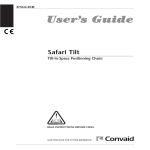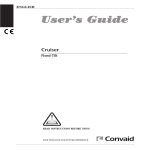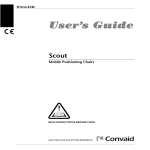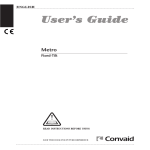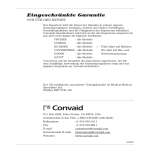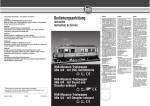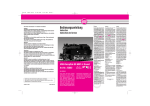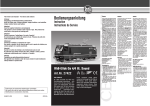Download Convaid Safari tilt User`s guide
Transcript
ENGLISH User’s Guide • Cruiser • EZ Rider • Scout • Lite Rider • CruisAire • Convertible • C2000 • Safari Tilt • Metro • EZ Rider Planar • Cruiser Planar • Convertible Planer READ INSTRUCTIONS BEFORE USING SAVE THIS BOOK FOR FUTURE REFERENCE CONVAID USER’S GUIDE Customer Service Support Toll Free: 1-888-Convaid (266-8243) Phone: (310) 618-0111 Fax: (310) 618-8811 Email: [email protected] International Email: [email protected] Website: www.convaid.com Technical assistance or repair information hours are: Monday-Friday, 7 a.m. to 5 p.m. PST Before Calling: Please fill in the following information. Customer Service will be able to help you more quickly if you have the exact information indicated. Serial number of chair: _______________________________ Model of chair: ______________________________________ Date purchased:______________________________________ Dealer name: ________________________________________ Notice: The information contained in this document is subject to change without notice. No part of this document may be photocopied, reproduced, transmitted, transcribed, stored in a retrieval system or translated to another language or computer language, in any form or by any means, electronic, mechanical, magnetic, optical, chemical, manual or otherwise without the prior written consent of Convaid, Inc. Use only Convaid accessories and parts on Convaid products. Convaid parts are not interchangeable with other manufacturers’ products. Replace any worn parts immediately. © Copyright 2008 by Convaid, Inc. All rights reserved. i Table of Contents Setting Up Fitting Guide Unpacking the chair . . . . . . . . . . . . . . . . . . . . . . . . . . . . . . . . . . . . . 1 Unfolding Cruiser and EZ Rider Models . . . . . . . . . . . . . . . . . . . . .1 Mounting Convertible wheels . . . . . . . . . . . . . . . . . . . . . . . . . . . . . .2 Folding Cruiser Models - Cruiser/CruisAire/Scout/Metro/C2000 . 3 Folding EZ Rider Models - EZ Rider/Lite Rider/Convertible . . . . 4 Three-point positioning belt . . . . . . . . . . . . . . . . . . . . . . . . . . . . . . .5 H-harness with padded covers . . . . . . . . . . . . . . . . . . . . . . . . . . . .6 Seat depth . . . . . . . . . . . . . . . . . . . . . . . . . . . . . . . . . . . . . . . . . . . . . 6 Depth adjustable crotch strap . . . . . . . . . . . . . . . . . . . . . . . . . . . . . 7 Two-piece seat . . . . . . . . . . . . . . . . . . . . . . . . . . . . . . . . . . . . . . . . . 7 Seat back height . . . . . . . . . . . . . . . . . . . . . . . . . . . . . . . . . . . . . . . . 8 Seat width. . . . . . . . . . . . . . . . . . . . . . . . . . . . . . . . . . . . . . . . . . . . . 8 Footplate adjustment . . . . . . . . . . . . . . . . . . . . . . . . . . . . . . . . . . . . 9 Seat-to-footplate height adjustment . . . . . . . . . . . . . . . . . . . . . . . .10 Footplate depth adjustment . . . . . . . . . . . . . . . . . . . . . . . . . . . . . 11 Seat-to-back angle adjustment . . . . . . . . . . . . . . . . . . . . . . . . . . . .11 Additional supports: Swing-away lateral support–single flap . . .12 Swing-away lateral support–double flap . .12 Full torso swing-away vest support . . . . . .13 Lateral thigh support (adductor) . . . . . . . 13 Medial thigh support (abductor) . . . . . . . 13 Cutback seat-1” and 2” . . . . . . . . . . . . . . . . . . . . . . . . . . . . . . . . . 14 Heavy-duty reinforced upholstery . . . . . . . . . . . . . . . . . . . . . . . . 14 Anatomic Back . . . . . . . . . . . . . . . . . . . . . . . . . . . . . . . . . . . . . . . .14 Padded headwings. . . . . . . . . . . . . . . . . . . . . . . . . . . . . . . . . . . . . 15 Headrest extension . . . . . . . . . . . . . . . . . . . . . . . . . . . . . . . . . . . . 15 Foam wedges . . . . . . . . . . . . . . . . . . . . . . . . . . . . . . . . . . . . . . . . . 15 Angle adjustable footplates . . . . . . . . . . . . . . . . . . . . . . . . . . . . . .16 Foot positioner . . . . . . . . . . . . . . . . . . . . . . . . . . . . . . . . . . . . . . . . 16 Footplate Securement Strap . . . . . . . . . . . . . . . . . . . . . . . . . . . . .16 Accessories Upper extremity support surface (Tray) . . . . . . . . . . . . . . . . . . . 17 Headrest cover (Canopy) . . . . . . . . . . . . . . . . . . . . . . . . . . . . . . . 18 Grab bar . . . . . . . . . . . . . . . . . . . . . . . . . . . . . . . . . . . . . . . . . . . . . 18 Anti-tip tubes . . . . . . . . . . . . . . . . . . . . . . . . . . . . . . . . . . . . . . . . . .19 Utility bag . . . . . . . . . . . . . . . . . . . . . . . . . . . . . . . . . . . . . . . . . . . . .19 Transit Models Miscellaneous Bus transport models . . . . . . . . . . . . . . . . . . . . . . . . . . . . . . . . . . . 20 Wheels Safati Tilt Planar Seat & Back Important Information Fabric removal . . . . . . . . . . . . . . . . . . . . . . . . . . . . . . . . . . . . . . . . 21 Locking and unlocking . . . . . . . . . . . . . . . . . . . . . . . . . . . . . . . . . . 22 Wheel lock adjustment . . . . . . . . . . . . . . . . . . . . . . . . . . . . . . . . . 23 Anti-shimmy . . . . . . . . . . . . . . . . . . . . . . . . . . . . . . . . . . . . . . . . . . 23 Safari tilt adjustments . . . . . . . . . . . . . . . . . . . . . . . . . . . . . . . . . . 24 Planar adjustments . . . . . . . . . . . . . . . . . . . . . . . . . . . . . . . . . . . . 29 Operating and safety instructions . . . . . . . . . . . . . . . . . . . . . . . . . 36 Warranty . . . . . . . . . . . . . . . . . . . . . . . . . . . . . . . . . . . . . . Back cover ii CONVAID USER’S GUIDE Setting Up Unpacking the Chair Check to see that the following items are included with the chair: • Left and right footplates • Accessories as ordered • Hex wrench (5/32) Unfolding Cruiser and EZ Rider Models 1. Unbuckle closer strap (for EZ Rider models, undo locking bar). 2. Stand chair on front casters. Fig. 1 3. Grasp one handle and push down on the opposite seat tube. Fig. 2 4. Press down firmly on seat tubes to ensure the chair is completely unfolded. Fig. 3 5. Lock rear lock brace. For all Cruiser Models: Use foot and push down on lower rear brace until it locks into a straight position. Fig. 4 For all EZ Rider Models: Pull up on lock brace located behind the seat back and slide tube over until centered between the 2 push pins. Fig. 5a & 5b (For EZ14/16/18 & CV14/16/18, push brace downward until it locks into place. Fig. 6a & 6b) 6. Engage wheel locks. For Convertibles, install large rear wheels. • For Convertible Large Wheel installation, see page 2. • For Safari Tilt instructions, see page 24. • For Planar Seat and Back installation & instruction, see page 29. Fig.1 Fig.2 ! Caution: Keep fingers free of folding mechanism. Fig.3 1 Fig.4 SETTING UP Fig.5a Fig.5b Fig.6a Fig.6b Mounting Convertible Large Wheels 1. To install wheels, lift frame at rear legs. 2. Depress button on quick release axle. 3. Push wheel axle into the axle housing on frame until a click is heard. Fig. 7 ! Caution: Pull wheel in opposite direction of attachment to ensure axle is properly attached to frame. Fig.7 2 CONVAID USER’S GUIDE Cruiser Models • Cruiser • Scout • C2000 • CruisAire • Metro Folding 1. Unlock rear brace by pushing up on center of brace. Fig. 8 2. Swing footrests to the side, grasp one handle and pull on seat fabric or seat tube with other hand. Fig. 9 Note: for Planar Models, remove solid seat & back before folding. See page 28. Fig.8 ! Caution: Keep fingers free of folding mechanism. Fig.9 3. Lean chair backward on rear wheels and push on seat tubes or footplates to complete fold. Fig. 10 4. Buckle closure strap. Fig.10 3 EZ RIDER / CONVERTIBLE / LITE RIDER EZ Rider Models • EZ Rider • Lite Rider • Convertible Folding 1. Flip footplates to side. 2. Flip back armrests. 3. Unlock brace by pushing in pin and sliding tube to the right or left. Fig. 11a (For EZ14/16/18 and CV14/16/18, pull upward on brace. Fig. 11b) 4. Push lock down. Fig. 12 5. Grasp one handle and pull up Fig.11a on center of seat. Fig. 13 6. Lay chair flat with seat facing upward. Push on seat tubes to complete fold. Fig.11b Fig.12 Fig.13 Convertible Note: The large rear wheels on the Convertible must be removed before folding. ! Caution: To prevent injury, keep hands clear of moving structure during folding. Locking To keep chair folded, rotate locking bar over front legs. Fig. 14 Carrying Fig.14 When carrying or lifting chair, grasp the foam handle near locking bar. 4 CONVAID USER’S GUIDE Fitting Guide Convaid’s lightweight, folding chairs are designed to be more than just a convenient chair. Order the correct size chair by first determining the user’s height, weight and seating measurements. Properly-fitted, Convaid chairs will provide years of comfortable use. As your child grows, refer back to this Fitting Guide to adjust the dimensions of the chair. Correct seating and positioning encourages good posture, which in turn aids circulation, breathing and digestion. Please take the time to properly adjust the chair to fit the user. If the user is not correctly positioned, check the accessories section of this manual to see if one or more of our accessories would help to facilitate posture or consult your physical therapist. Improper seating can create problems with posture. Please consult your child’s physical therapist or doctor for additional guidance. Three-Point Positioning Belt The three-point positioning belt is standard with every Convaid chair (except the Convertible, which has a 2-point belt). Adjust the belt so the user stays securely in position. The quick-release buckle is attached to the crotch strap, and joins the crotch strap to both belts. To Buckle: Slip the metal clasps on the belt strap into the sides of the buckle. Fig. 15 To Release: Press the red button on the buckle and pull out the clasps. Fig.15 5 FITTING GUIDE H-Harness with Padded Covers H-harness shoulder straps help the user retain upright trunk position. To adjust, insert the bolt at the end of the strap through the grommet hole in the seat back. Grommet choice should be level with or higher than the top of the shoulders. Choose a hole that will keep the user secure without the strap rubbing against the face or neck. Secure the strap with the threaded knob. Fig. 16 Fig.16 Shoulder pads for the Hharness are standard. The pads come equipped with Velcro® for easy attachment. Fig. 17 Fig.17 Seat Depth To change seat depth, partially fold the chair to relieve fabric tension. Undo the velcro back panel of the two piece seat. Grasp end of seat tube, depress spring button and move seat tube until spring button relocates into the desired hole. Repeat for other side of seat. Fig. 19 Measure from the most posterior portion of the buttocks to the back of the knee. Subtract from that measurement 1-2” to allow adequate clearance between the seat and the back of the knee. Fig. 18 pth de at Se Fig.18 Fig.19 6 CONVAID USER’S GUIDE Depth Adjustable Crotch Strap The crotch strap can be adjusted by threading strap through desired slot. Fig. 20 Fig.20 Two-piece Seat The lower seat panel is attached to the back panel with Velcro®. It is used to take up slack in the seat panel after seat depth adjustments have been made. Fig. 21, 22 & 23 Fig.21 Wrong Excessive Velcro® overlap lifts seat fabric and pushes hips forward, creating poor posture and reducing effective seat depth. Right Correct Velcro® adjustment provides room for hips, and makes greater use of seat depth. Fig.22 Reduced seat depth 7 Fig.23 FITTING GUIDE Seat back height Seat Back Height Seat back height varies according to chair type and seat width. Headrest extensions are available when extra height is needed to support the head. To determine the seat back height, measure from the seat to the top of the shoulder or the upper part of the head. Fig. 24 Fig.24 Seat Width Proper seat width enables the user to sit comfortably and prevents problems from developing. While user is seated on a flat surface, measure from hip to hip. Fig. 25 The user should have enough room to prevent hips and thighs from rubbing against the frame. However, the chair should not be too wide or the user will slide around and posture could be affected. The seat width measurement for Cruiser, Scout and Metro is taken from the inside of the armrest tubes. Fig. 26 Fig.25 Fig.26 The seat width measurement for the EZ Rider, Convertible, and Safari Tilt is taken from the actual seat width. 8 CONVAID USER’S GUIDE Footplate Height Adjustment Seat-to-footplate height is measured from the back of the knee to the bottom of the heel. Feet or heels should rest comfortably on top of footplate. Fig. 27 All Convaid footplates are height adjustable. Based on your type of chair, see appropriate adjustment. Fig. 28 & 29 Fo o he tplat igh e t Footplates swing away for access or folding. For Safari Tilt footplate adjustment, see page 27. 9 Fig.27 For Metro 12, 14, 16, and CruisAire: Unbolt footplate bracket, move footplate up or down, reattach bracket in desired position Fig.28 For Cruiser, Metro 18, Convertible, Scout and all EZ Rider models: Pull on ring to remove metal pin holding footplate in place. Move footplate up or down, realign holes and replace pin through holes in tube. Fig.29 Fig.28 Fig.29 FITTING GUIDE Additional Footplate Height Adjustment In the event that the footplate height adjustment described on the previous page is inadequate, additional adjustments can be made. (For Metro 18, Cruiser, Convertible, Scout, EZ Rider and Lite Rider only) 1. Pull out metal pin and remove the footplate extension tube from the frame. Fig. 30 2. Press the detent button, then pull the footplate assembly apart. Fig. 31 3. Insert the footplate into the opposite end of the footplate extension and re-assemble. Fig. 32 Fig.30 Fig.31 Fig.32 For additional range: 4. Using a hex wrench (included), remove both bolts from the housing bracket on the frame. Flip the bracket upside down and replace bolts. Fig. 33 & 34 5. Return the footplate extension tube to the housing bracket and secure with metal pin. Fig. 35 Fig.33 Fig.34 Fig.35 10 CONVAID USER’S GUIDE Footplate Depth Adjustment All Cruiser, EZ Rider, Convertible, Scout, and Safari Tilt chairs offer adjustable footplate depth. Use the hex wrench to loosen the two bolts located on the top of the footplate. Slide footplate forward or rearward to desired depth. Retighten bolts. Fig. 36 Fig.36 Seat-to-Back Angle Adjustment - Cruiser/CruisAire Depending on the user’s degree of ability and prescription from your doctor or physical therapist, you may want to adjust the back angle. Changing the back angle can also be used to adjust the seat depth. Partially fold chair to relieve fabric tension. Remove rubber ring from bottom of fabric rod and slide upwards until it is clear of the bolt connecting the seat tube to the back tube. Insert a screwdriver through the eyebolt to stop it from turning, then use a wrench to remove the bolt. Relocate to desired position. Repeat on other side. Fig. 37 Seat-to-back angle: 85° - lower hole 90° - second hole 95° - third hole 100° - fourth hole (for CA models only) Note: Back angle adjustment is available on Safari Tilt and most Cruiser chairs. For Safari Tilt instructions, see page 27. Fig.37 11 FITTING GUIDE Additional Supports Convaid offers a wide variety of supports to help properly position the user. Note: Convaid’s chairs provide a semi-contour fit around the body. The user must be fitted correctly into the chair to achieve optimal posture and comfort. Swing-Away Lateral Support with Scoliosis Strap Single Flap Adjustable trunk support stabilizes the trunk and maintains midline positioning. It can be pulled to one side for scoliosis correction if used with scoliosis strap. Scoliosis strap comes standard with all trunk supports. Fig. 38 Fig.38 Fig.39 The trunk support is attached to the chair with straps that wrap behind the seat back and connect with Velcro®. Fig. 39 Support is achieved by pulling each triangular flap toward the appropriate side, then securing it by wrapping the strap around the frame and attaching with Velcro®. The two flaps can also be wrapped around the child’s torso and joined in the middle. Double Flap One set of triangular flaps locates the midline positioning. The second set of flaps wrap around the trunk for stabilization. The scoliosis strap can be used to pull the torso to either side. Fig. 40 Fig.40 12 CONVAID USER’S GUIDE Full Torso Swing-Away Support Vest Adjustable support vest keeps user in place comfortably and securely. Helps maintain midline seating position and prevent forward slumping. The vest is attached to the chair with straps that wrap around the seat back and connect with Velcro®, and shoulder straps that screw into the seat back. Adjust side straps for proper fit. Fig. 41 Lateral Thigh Support (Adductor) Pulls thighs together, improving hip alignment and stabilizing seating position. Degree of adduction can be varied and can favor one side. Fold the adductor flaps over the thighs, wrap the straps under and around the armrest tube and attach with buckle. Fig. 42 The adductor is attached with screws at the end of the seat tubes. For Safari Tilt, attach adductor by Velcro® under seat tubes. Fig.41 Fig.42 Medial Thigh Support (Abductor) Separates thighs to improve hip alignment and stabilize sitting posture. Degree of abduction can be varied and can favor one side. The abductor flaps wrap over the user’s thighs from the inside to the outside. The straps buckle around the seat tube or the armrest. They can also be wrapped around the armrest tube twice for high tone children. Fig. 43 The abductor is attached with screws at the end of the seat tubes. For Safari Tilt, attach abductor by Velcro® under seat tubes. 13 Fig.43 FITTING GUIDE Cutback Seat - 1” and 2” For the smaller child, a 1” or 2” cutback seat may be more comfortable and help achieve proper seating. It is available in standard or reinforced seat and must be special ordered. Not available on the Safari Tilt or Metro chairs. Not available on the Safari Tilt, Metro or chairs with cushions. Fig. 44 Fig.44 Heavy-Duty Reinforced Upholstery Heavy-duty, reinforced, padded seat and seat back come with pockets which have removable plastic stiffeners. Use when extra firmness is required. Stiffeners easily lift out of pockets for customforming with a heat gun. Not available on Rodeo. Fig. 45 Fig.45 Anatomic Back Support Frame The anatomic back support frame stabilizes the neck and head in a functional position to assist the development of neck and head righting reflexes. The anatomic back frame is optional from the factory and must be ordered with the chair. Removable, reformable stiffeners are located inside the fabric seat back. Stiffeners easily pull out for custom forming with a heat gun. Fig. 46 Fig.46 14 CONVAID USER’S GUIDE Padded Headwings Adjustable padded headwings provide soft foam support for midline positioning. Fig. 47 The padded headwings can be attached at any height by wrapping the Velcro® straps around the frame and attaching at the back of the chair. Secure headwings by tying laces through the grommet holes in the back of the seat fabric or headrest extension. Fig. 48 Fig.47 Fig.48 Headrest Extension Headrest extension fits easily into sockets on seat back. Fold chair slightly. Move rubber grommets on the mounting posts to adjust height of seat back extension. Fig. 49 & 50 Note: To reduce the possibility of injury, the headrest extension must be used with transit models. Fig.49 Fig.50 Foam Wedge Use the foam wedge to modify seating or positioning or to correct posture in any Convaid chair. Fig. 51, 52, 53 & 54 Fig.51 15 Fig.52 Fig.53 Fig.54 FITTING GUIDE Angle Adjustable Footplates Angle adjustable footplates can be moved fore and aft, sideways, and rotated vertically and horizontally. To adjust the angle, loosen the bolts on the footplate and move to desired position. Retighten the bolts. Fig. 55 - Fig. 59 Fig.56 Fig.57 Fig.58 Fig.59 Fig.55 Foot Positioners Foot Positioners may be criss-crossed over the foot to secure the whole foot Fig. 60 or can be converted into simple ankle straps. To attach foot positioner, thread strap through footplate as shown in Fig. 61 & 62, then bolt strap to underside of footplate. Foot Positioner Fig.60 Fig.61 Fig.62 Footplate Securement Strap The securement strap holds individual footplates together to prevent them from flipping up and down. To secure the footplates, buckle the left and right strap together. Fig 63 Fig.63 16 CONVAID USER’S GUIDE Accessories Upper Extremity Support Surface (Tray) For all Cruiser and Scout: Tilt front of tray upward and insert hook under the bolt or the plastic knob. Lower the tray so that the bent portion of the support rod locks over the armrest tube. Fig. 64 Note: For Scout, raise armrest to a complete vertical position before attaching tray. For EZ Rider and Convertible: Attach one side of tray by hooking the black metal hook around the push handle tube. Grasp the hook bar on the opposite side of tray, push inward and hook around the corresponding push handle tube. Fig. 65 Fig.64 Fig.65 For Safari Tilt: 1. Depress spring button on underside of armrest until tray mount pops out. Fig. 66 2. Grasp tray mount and extend until locked into position. You may need to turn the tube slightly to snap the spring button into the hole. Fig. 67 3. Holding tray in both hands, squeeze black handles and slide onto ends of tray mount. Fig. 68 Note: For trays purchased after the chair, remove plastic cap at end of armrest tube before inserting tray mount tube. Fig.66 17 Fig.67 Fig.68 ACCESSORIES Headrest Cover (Canopy) 1. Move rubber spacers to adjust height of the canopy. 2. Insert canopy rod into tube located on seat back (or headrest extension if being used). Fig. 69 Note: Partially fold chair before installing canopy. Fig.69 Unfolding/Folding Canopy: 1. To open, loosen knobs and unfold metal rods. 2. Pull open than place hand near pivot and push down on the extended end. 3. Continue to push until the extended end locks into place. 4. To fold, perform above steps in reverse. Grab Bar For models that accept grab bars, attach one end of grab bar to the armrest tube. Pull other end of telescoping grab bar in direction shown in Fig. 70 and attach. Not available on Transit Models. Fig.70 18 CONVAID USER’S GUIDE Rear Anti-tip Tubes Removable anti-tip tubes prevent chair from tipping. To attach, remove the bolt near the open end of the anti-tip tube. Slide the anti-tip tube over the short tube that is located next to the rear tire. Fig. 71 Align the holes on the anti-tip tube and the short tube and insert the bolt from the side away from the tire. Thread the washer and nut onto the bolt once it is all the way through both tubes. Tighten with wrenches provided. Fig. 72 Repeat for other side. Fig.71 Fig.72 Utility Bag The Utility Bag is for storing essential items. It attaches to the back of the chair, but can be removed and converted to tote bag. Fig. 73 & 74 To attach: 1. Hook clasps onto rings. Fig.73 19 Fig.74 TRANSIT MODELS Transit Models All Transport models have been crash tested and performed satisfactorily at 30 mph / 20 g deceleration. Dummy weights as tested: ! Caution: Convaid belts and shoulder straps are for positioning only and are not to be used as a vehicular restraint. Cruisers and Cruiser Planars Model CX10T ........66lbs / 30kg Model CX12T ........66lbs / 30kg Model CX14T ........100lbs / 45.5kg Model CX16T ........170lbs / 77kg Model CX18T .......170lbs / 77kg EZ Riders and EZ Rider Planars Model EZ12T.........66lbs / 30kg Model EZ14T.........100lbs / 45.5kg Model EZ16T.........170lbs / 77kg Model EZ18T.........170lbs / 77kg Convertibles and Convertible Planars Model CV12T .......66lbs / 30kg Model CV14T .......100lbs / 45.5kg Model CV16T .......170lbs / 77kg Model CV18T .......170lbs / 77kg Scouts Model SC12T ........66lbs / 30kg Model SC14T ........100lbs / 45.5kg Model SC16T ........170lbs / 77kg Model SC18T ........170lbs / 77kg Metros Model ME12T........66lbs / 30kg Model ME14T........100lbs / 45.5kg Model ME16T........170lbs / 77kg Model ME18T........170lbs / 77kg Safari Tilts Model SFT12T.......66lbs / 30kg Model SFT14T.......100lbs / 45.5kg Model SFT16T.......170lbs / 77kg Model SFT18T.......170lbs / 77kg To reduce possibility of injury, the headrest extension must always be used with the chair. The following instructions should be followed to duplicate test results: 1. Chair is to be forward facing with tray removed. 2. Use a tested, proven and compatible 4-point wheelchair tiedown system and a 3-point occupant restraint system in accordance with SAE J2249. 3. The wheelchair tie-down straps are to be securely attached from the vehicle floor points to anchor points on the chair. All Convaid anchors are clearly identified by their red color. 20 CONVAID USER’S GUIDE 4. The occupant restraint system must include a lap belt anchored on the wheelchair or on the wheelchair tiedowns, and a shoulder belt anchored to the vehicle wall/roof and lap belt anchor point. 5. All floor tiedown straps must be tightened to eliminate any forward/aft movement of chair. 6. Restraint manufacturers’ instructions are to be followed closely. 7. Tilt model chairs must be transported with the seat in an upright position, except for medical necessity, when the maximum position must be within 30° of vertical. Q’Straint (954) 986-6665 5553 Ravenswood Road Ft. Lauderdale, FL 33312 Sure-Lok (866) 787-3565 151 Industrial Prkwy. Branchburg, NJ 08876 Ortho Safe Systems, Inc. (609) 587-3859 PO Box 9435 Trenton, NJ 08650 Unwin Safety Systems (44) (01935) 410920 Willow House Artillery Road Yeovil, Somerset BA22 2RP, U.K. Q’Straint, Sure-Lok, Unwin and Ortho Safe specialize in crash-tested tie-down systems and are in no way associated with Convaid, Inc. Miscellaneous Fabric Removal Partially fold the chair to relieve fabric tension (see fold instructions on page 3). Using a Philips screwdriver, remove two screws at the end of each seat extension tube, and take off the upholstery. Remove the retaining rubber rings from fabric rods, and pull the rods out of the eye bolts. Fig. 75 Lift fabric off seat tubes and away from upper handles. The seat-reinforcing strap should remain on frame. Fig. 76 Note: For Scout you must also loosen 4 Velcro straps and unzip 4 zippers located on back of chair. Note: For EZ Rider, Lite Rider and Convertible you must first unbolt fabric rod from top of handle tubes before following the above steps. Fig. 77 Note: Metro fabric is non-removable. 21 Fig.75 Fig.76 Fig.77 WHEEL LOCKS Wheel Locks Locking and Unlocking Convaid manufactures two types of wheel locks: hand operated and foot operated. Check to see which type of wheel locks are on your chair. Hand Wheel Locks Foot Wheel Locks Fig.78 Locked Fig.80 Locked To lock, pull down on handle. Fig. 78 To release lock, pull up on handle. Fig. 79 Fig.79 Unlocked To lock, use foot to press the front of lever until locked. Fig. 80 To release lock, use foot to push down on rear of the lever. Fig. 81 Fig.81 Unlocked 22 CONVAID USER’S GUIDE Wheel Lock Adjustment Set wheel locks to locked position. Push chair with light pressure on the rear wheels. If wheel rotates, adjust tension by turning the adjustment nut until wheels no longer rotate while locked. Fig. 82 ! Caution: Wheel lock adjustment should be inspected periodically. Fig.82 Anti-Shimmy If the front wheels develop a shimmy, use a wrench to tighten the stem nut. Adjust the stem nut clockwise until the shimmy disappears. Fig. 83 Fig.83 23 SAFARI TILT Safari Tilt Unfolding 1. Release closure strap. 2. Raise legrests until they click into position. 3. Stand chair on wheels. Grasp one handle and push down on the opposite seat tube. Fig. 84 4. Press down firmly on seat tubes to ensure the chair is completely unfolded. 5. Use foot to lock the rear brace into a straight position. Fig. 85 6. Swing footrests forward. Fig. 86 (Note: For chairs with a one-piece footplate, attach footplate with pins. Fig. 86b) 7. Install seat cushion by pushing firmly into back of seat, then pressing down onto Velcro®. Fig.85 Fig.86 Fig.86b Fig.84 24 CONVAID USER’S GUIDE Folding Important: The Safari Tilt must be fully upright before folding or you may damage the chair. 1. Bring the chair to the most upright position. Fig. 87 2. Remove seat cushion and flip up armrests. 3. Swing footplates to the side. Fig. 88 (Note: one-piece footplate must be removed from chair before folding.) 4. Unlock rear brace by pushing up on center of brace with foot. Fig. 89 5. Grasp one handle and pull up on the center of the seat fabric with the other hand. Fig. 90 Fig.88 Fig.87 Fig.89 Fig.90 25 SAFARI TILT 6. Lean chair backward on rear wheels and push on front legs to complete fold. Fig. 91 For best results, have front casters in trailing position. Fold footrest down. Fig. 92 7. Fasten closure strap. ! Fig.91 Caution: Keep fingers free of folding mechanism. Fig.92 Tilt and Recline To Tilt: If chair has both tilt & recline options, release lock by squeezing trigger on left handle. Tilt to desired angle and release triggers. If chair has tilt only, release lock by squeezing trigger on both handles. Tilt to desired angle and release triggers. To Recline: Release lock by squeezing trigger on right handle. Pull back on both handles and release triggers. Recline option not available on SFT18. Fig. 93 Fig.93 Note: For optimal use, lubricate the silver tilt tubes (Mechlocks) every 3 months. 26 CONVAID USER’S GUIDE Seat-to-Back Angle Adjustment Partially fold the chair to relieve fabric tension. To change, remove bolt and remount the seat tube using the hole provided in the seat back tube. 90°- lower hole 95°- upper hole Fig. 94 Note: Be sure to replace the bolt, washers and nut in the same order as removed. Fig.94 Seat-to-Footplate Height Adjustment Pull out metal pin. Slide foot support to desired height. Return pin to locked position. Fig. 95 Fig.95 Legrest Adjustment Pull down on slide lock. Rotate legrest to a desired position. Release slide lock. Ensure that the lock is engaged. Fig. 96 Fig. 96 27 SAFARI TILT Seat Depth Adjustment Remove bolt from adjustment hole and slide telescoping seat tube to desired position, refasten bolt. Fig. 97 Note: Do not over tighten. Fig. 97 Armrest Height Adjustment Adjustable height, pivot armrests are optional on the Safari Tilt basic, anatomic, and transit models. To attach armrest, remove existing bolts. Attach armrest with the bolts provided. Fig. 98 Fig.98 To change height of armrest, remove top mounting bolt, slide armrest up or down as desired. Reattach bolt. Fig. 99 Fig.99 28 CONVAID USER’S GUIDE Planar Seat and Back • Cruiser Attaching Planar Seat To attach the solid planar seat: 1. First remove the fabric seat by first detaching it from the Velcro pad on the back of the chair. Fig. 100 2. Slide the seat out by pressing the release buttons on the outside of the telescoping tubes and pulling on the tubes. Set unit and tubes aside. Fig. 101 3. Remove the telescoping tubes from the planar seat. Fig. 102 (These tubes are shipped attached to the planar seat and have the release button on the inside of the tubes.) 4. Insert telescoping tubes into the chair frame with release buttons to the inside. Adjust seat depth by pressing a release button and sliding the tube until it clicks into position. Fig. 103 29 Fig.100 Fig.101 Fig.102 Fig.103 PLANAR SEAT AND BACK 5. Facing the chair, tip the planar seat down at a 45-degree angle toward the seat back, with the support bars touching the frame of the chair. Fig. 104 6. Push gently until the support bars go beyond the frame of the chair as shown. Fig. 105 7. Lower the seat to a horizontal position and push the end caps/brackets onto the telescoping tubes until you hear a “click”. Fig. 106 8. Make sure that the arrows on the support bars are lined up with the green patch on each side of the cushion. Fig. 107 Fig.104 Fig.105 Fig.106 Fig.107 Attaching Planar Back Leaving the fabric back in place, attach the planar back to the chair frame using the Velcro straps. Fig. 108 Fig.108 30 CONVAID USER’S GUIDE • EZ Rider • Convertible Attaching Planar Seat To attach the solid planar seat: 1. Velcro the solid seat onto the fabric seat. Fig. 109 2. On each side, wrap the straps attached to the seat around the chair frame and buckle. Fig. 110 Fig.110 Fig.109 Attaching Planar Back Attach the planar back by wrapping the straps around chair frame and attaching with the Velcro. Fig. 111 Fig.111 31 PLANAR SEAT AND BACK Planar Back Adjustments Cruiser, EZ Rider and Convertible Adjust seat back height by removing/adding sections. To remove a section: 1. Using an Allen wrench, remove the bottom set of screws on the lower mounting plate on the back of the unit. Fig. 112 2. Separate the upper section from the base. Fig. 113 3. Remove bottom set of screws from upper mounting plate. Fig. 114 4. Remove middle section. Fig. 115 5. Attach upper section to base section by re-inserting the screws as shown. Fig. 116 To add a section: Perform steps 1 – 5 in reverse order. Fig.114 Fig.112 Fig.113 Fig.115 Fig.116 32 CONVAID USER’S GUIDE Planar Positioning Options H-harness with Padded Covers H-harness shoulder straps help the user retain upright trunk position. To reposition the H-harness: Remove the Planar Back from chair. Remove the H-harness by unscrewing it from the back. Fig. 117 Reposition the H-harness straps by placing the screw through the grommet hole on each strap and screwing it into the appropriate hole on the planar back. Bring the straps to the front of the planar back, threading between sections if necessary. Reattach the planar back to the chair. Make any necessary adjustments to the height of the H-harness straps by moving the plastic slider up or down. After all adjustments are made, attach the H-harness to the three point positioning belt with the spring snaphook at the end of the H-harness. Fig. 118 Fig.117 Note: Velour-covered shoulder pads for the H-harness are standard. Fig.118 33 PLANAR POSITIONING OPTIONS Adjustable Firm Lateral Thoracic Supports Firm laterals provide solid support for positioning the trunk. The lateral supports can be set in 3 positions: 1. Outermost Position: Laterals are installed at the furthest point outwards – as shipped. Fig. 119 2. Midline Position: Use Allen wrench to unscrew the foam pad. Fig. 120 Unscrew the lateral brace and rotate it so that the short side of the brace is flat on the seat back and the long side is perpendicular to the seat as shown. Fig. 121 Screw the lateral brace back onto the planar back. Fig. 122 Reattach the foam pad to the brace. Fig.120 Fig.121 Fig.119 Fig.122 3. Innermost Position: Using Allen wrench, unscrew the foam pad. Fig. 123 Unscrew the lateral brace and rotate it so that the ling side of the brace is flat on the seat back and the short side is perpendicular to the seat as shown. Reattach the lateral brace Fig. 124 Screw the lateral foam pad back on the inside of the brace, leaving it slightly loose to allow for adjustments, and then tighten. Fig. 125 Fig.123 Fig.124 Fig.125 34 CONVAID USER’S GUIDE Full Torso Swing-Away Support Vest Adjustable support vest keeps user in place comfortable and securely. Helps maintain midline-seating position and prevent forward slumping. The vest is attached to the chair with straps that wrap around the seat back and connect with Velcro, and shoulder straps that screw into the solid seat back. Adjust side straps for proper fit. Fig. 126, 127 & 128 Fig.126 Fig.128 Fig.127 Contoured Firm Headrest (Headwings) Adjust the headrest height by slightly loosening the knobs on the seat back, and raising or lowering the headrest. It can also be pivoted by changing the horizontal alignment of the knobs. Fig. 129 Note: Firm Backrest Extension is recommended when using the Headwings on the EZ Rider and Convertible. Note: All other positioning options and accessories are utilized on the planar seating system the same way as on the standard Cruiser and EZ Riders. See front of User Guide for detailed information. 35 Fig.129 IMPORTANT INFORMATION Important Information Maintenance, Operating & Safety Instructions • READ ALL INSTRUCTIONS BEFORE USING THE PRODUCT • ALWAYS FOLLOW THESE SAFETY INSTRUCTIONS • SAVE SAFETY INSTRUCTIONS FOR FUTURE REFERENCE CAUTION: • For increased safety, the seat belt should be used at all times. • Do not leave user unattended. • Do not strap user too tight. • Straps should not interfere with breathing or circulation • Always apply wheel locks before letting go of the chair. • If front edge of seat is at or forward of the point where tires touch the floor, avoid using front of seat tubes for support during entry or exit from chair to prevent tipping. • Avoid using footplates for weight support during exit or entry of the chair. ! 1. Waste Disposal The shipping carton should be kept for possible return to the manufacturer/service facility for repair or maintenance. Other paper packaging waste should be set aside for recycling. For disposition of replaced parts or the complete chair, the materials should be separated into: plastic, rubber, steel, aluminum, etc., and set aside for recycling. 2. Intended Use This product is intended for use by a person with physical disabilities who is frequently or permanently non-ambulatory. The chair is always under the control and supervision of an attendant, and the occupant should never be left unattended. 3. Suitable Environment The chair is intended for both indoor and outdoor use. If the chair is used in the rain, the excess water should be wiped off with a soft cloth. If the chair is splashed with mud or corrosive substances like salt water or road salt, the chair should be washed clean with water, wiped dry and a hypoallergenic and biodegradable lubricant reapplied to the moving parts. The chair should never go into seawater, as it will corrode areas that cannot be washed clean. When going from outside to inside, clean any excess dirt or mud from the wheels to prevent soiling of inside environment. 36 CONVAID USER’S GUIDE 4. Safety Instructions • Follow folding/unfolding instructions. • Never leave occupied chair unattended. • Do not attempt to take occupied chair up or down stairs, escalators, steep inclines, or icy or slippery surfaces. • To avoid tipping, do not overload the chair, or hang heavy items on the handles that might cause tipping. • Be aware of newly created sharp edges. • Frequently inspect the adjustments on the frame and the positioning accessories. • Do not use chair after occupant has outgrown it. • Do not ignore minor malfunctions and maintain the chair in good operating condition. Monitor the wheel locks (brakes) regularly and adjust as needed. • When going up a curb or step, face the chair forward and tilt back to lift the front wheels over the curb. Move forward and lift the rear wheels over the curb. • If and whenever possible and feasible, the rider should transfer out of the chair and into an approved vehicle seat and passenger restraint system. However, if a transfer is not possible, use only designated chairs in a moving vehicle which apply to the wheelchair Tiedown and Occupant Restrain System (WTORS) following the requirements of SAE J2249. Follow tie-down harness manufacturer’s instructions carefully and refer to Convaid’s ‘Transit Guide’ for specifics. • When going up a curb or step, face forward and tilt the chair back to lift the front wheels over the curb. Move forward and lift the rear wheels over the curb. 37 IMPORTANT INFORMATION • When going down a curb, approach the curb backwards. Lower the rear wheels down the curb and continue backwards, taking the weight off the front wheels so they can be gently lowered. • When transferring user to or from chair, apply foot wheel locks. • Maintain control of chair at all times while going up/down ramp. Avoid steep slopes, particularly with a heavy occupant. If in doubt, do not attempt a descent unless a third party is present to help maintain control of chair. 5. User Maintenance The following maintenance procedures should be conducted on a regular basis: Examine your Convaid product visually from time to time for possible wear and tear. Lubricant* should be applied to frame and moving parts to maintain easy folding and adjustment. a) Tire Air Pressure: The air pressure in your tires should be checked WEEKLY, since low air pressure may affect brake ability. b) Axles and Moving Parts: Axles and moving parts should be wiped off WEEKLY with a slightly moist cloth, to remove dust, dirt and mud. Apply some lubricant* after each cleaning. c) Repair or replace loose, worn, bent, missing or damaged parts before using the chair! 38 CONVAID USER’S GUIDE MAINTENANCE CHART Rims, tires and tire pressure Wheel locks and hand brakes Accessories Front and rear wheel axles Cleaning & lubricating all moving parts Belts, zippers and Velcro closures Seat-/ back upholstery**/tautness Weekly Every 3 months Every 6 months As necessary • • • • • • • • • Armrests & foam Frame • Mechlock* Contacting a Convaid representative for service or repair*** • * Use a non-toxic, hypoallergenic lubricant for all moving parts of the frame ** Follow cleaning instructions for appropriate user hygiene *** NOTE: Repair or replacement of non-removable, worn or broken parts must be performed by a qualified service facility. 6. Cleaning and disinfection Clean all areas that come in contact with user or caregiver with a disinfectant solution. To prevent the spread of germs, disinfectant wipes should be used on a regular basis. Keep frame dry and apply a non-toxic, hypoallergenic and biodegradable lubricant to all moving parts. After longer storage periods, and before further use, the entire chair needs to be serviced, cleaned and disinfected. Follow the guidelines of each country and region. Cleaning of frame: Frame is to be kept dry and free of dirt and should be wiped off with a nontoxic, hypoallergenic and biodegradable lubricant. Lubricant should be applied to moving parts as needed to maintain easy folding and adjustment. All contact with salt water should be avoided. If the chair is used in salt-water environments corrosion may occur. In the event of salt-water exposure, the frame should be wiped off with a moist towel as soon as possible. Water and a soft cloth are sufficient; lubricant should be reapplied to all moving parts. 39 IMPORTANT INFORMATION Cleaning of wheels and brakes: Wheels should be kept free of dirt or mud so as to not interfere with pushing the chair. The brakes are to be kept free of dirt or mud, so as not to interfere with locking. Wipe wheels and brakes with a moist cloth as needed and readjust brakes if indicated. Cleaning of fabric cover: Seat and back upholstery can be easily removed (except on Metro), washed, air dried and reattached to the chair. Use standard detergent to wash fabric. Cushioned parts can also be removed from chair, washed or wipe off with a moist cloth. Before reattaching them to the chair, make sure they are completely dry. Use standard detergent to wash fabric. Parts that are permanently attached may be wiped vigorously with a moist cloth. Allow sufficient time to dry before placing user in chair. 7. Storage Before extended storage periods, and before reuse, the entire chair needs to be serviced, cleaned and disinfected. 8. Reuse Your Convaid chair should undergo a wipe-down disinfection before reuse. Please use a non-toxic, biodegradable disinfectant solution suitable for surface disinfection. Please check the following components (see MAINTENANCE CHART) for operation, intactness, etc. and replace if necessary: • Wheels (tread pattern), air pressure if applicable • Frame • Seat- and back upholstery • Wheel lock operation • Bearings and axles: check wear and tear/ lubrication • Straight-running stability of wheels • Attachments 40 CONVAID USER’S GUIDE 9. Repairs User: The user can replace easily removable parts or accessories, e.g. footplates and footrest assemblies, heel loops, all fabric items, hand grips, etc. Manufacturer/Service Facility: Repair or replacement of permanently attached, worn or broken parts must be performed by a qualified service facility. Any individual part of the chair can be replaced. If the service facility is close, contact the manufacturer/service facility and the chair can be delivered in person. Alternatively, after receiving a return authorization, the chair should be packaged in the original or suitable shipping carton for return to the manufacturer/service facility. Ship via parcel post or by private package delivery services. 10. Tools Required User: • 3⁄8”, 7⁄16”, 3⁄4” or 2 adjustable wrenches with 3⁄4” capacity Phillips head screwdriver • Hex key 5⁄32” (included) Service Facility / Authorized Service Dealer • A selection of imperial size wrenches, or two adjustable wrenches with 3⁄4”capacity. • A Phillips head and a flat head screwdriver • A rivet setting machine with a selection of tool sizes, or a set of hand tools • Power drill with selection of imperial size drill bits • Hex key 5⁄32” (included) 11. Spare Parts If the user is unable to visit a Service Facility to describe the problem, they can request a diagram of the product be sent to them, so they can draw an arrow to the part needing replacement. If not under warranty, they will receive an estimate of the cost and, if necessary, shipping instructions for return of the chair. 41 IMPORTANT INFORMATION 12. Functional Tests All four wheels should make contact with the floor. With the chair empty, push it forward on a smooth level surface with enough momentum to travel six feet (2 m). The chair should not veer to the left or right more than six inches (15 cm). Wheels should be free running and the wheel locks (brakes) adjusted to adequately secure the chair. Following the fold/unfold instructions, the chair should fold/unfold smoothly without undue effort. All fasteners should be secure. Fasteners on moving joints should not be over tight. Seat fabric should not be wide-stretched or sagging. Positioning accessories should be correctly adjusted and secure. 13. Authorized Service Dealer 42 NOTES 43 NOTES 44 Limited Lifetime Warranty Convaid warrants to the original retail purchaser of the Convaid product, that if any part thereof proves functionally defective in material or workmanship within the specified warranty period, such defective part will be repaired or replaced (at Convaid’s discretion) free of charge. Warranty service may be performed by an authorized service center or (at Convaid’s discretion) the factory. Warranty Period Frame & X-Braces.......................................Lifetime of original retail buyer (except on Metros & C2000) Other components ......................................One year Fabric & webbing ........................................One year Planar seat & back ......................................Five years for hardware, 18 months for all other components Metro & C2000 Frame & X-Braces ............Five years Sensiform cushion.......................................Two years This warranty does not cover normal wear and tear or damage caused by accident or misuse. To exercise this limited warranty, the user should first obtain a Return Authorization Number from Convaid’s customer service. The product must be delivered charges pre-paid (UPS recommended) to the factory or to an authorized service center, together with a copy of the original invoice, the Return Authorization Number and a written description of the problem. THIS LIMITED WARRANTY EXCLUDES ANY CLAIM FOR INCIDENTAL OR CONSEQUENTIAL DAMAGES. ANY IMPLIED WARRANTY APPLICABLE IS LIMITED IN DURATION TO THE DURATION OF THIS WRITTEN WARRANTY. SOME STATES DO NOT ALLOW THE EXCLUSION OR LIMITATIONS OF INCIDENTAL OR CONSEQUENTIAL DAMAGES OR LIMITATIONS ON HOW LONG AN IMPLIED WARRANTY LASTS. SO THE ABOVE LIMITATIONS OR EXCLUSIONS MAY NOT APPLY TO YOU. THERE ARE NO WARRANTIES WHICH EXTEND BEYOND THE DESCRIPTION ON THE FACE THEREOF. This warranty gives you specific legal rights and you may have other rights that vary from state to state. Warranty applicable in USA only, may vary in other countries. FAST FACTORY SERVICE: If being without your chair creates a hardship, you may wish to take advantage of our Fast Factory Service, whether under warranty or not. WARRANTY REPAIR: Simply send your chair to Convaid by UPS Next Day Air (prepaid). It will be fixed and shipped out within 48 hours by UPS Next Day Air at our expense. NON-WARRANTY REPAIR: The time to repair and ship back to you will be extended by the length of time it takes us to reach you for approval of estimated repair costs. The CE Mark Authorized Representative is Medical Specialties Ltd., Whalley BB7 9UE, UK PO Box 4209, Palos Verdes, CA 90274 Toll free in the US: 1-888-CONVAID (266-8243) • Phone: (310) 618-0111 • Fax: (310) 618-8811 Email: [email protected] • International Email: [email protected] Website: www.convaid.com 03/2008