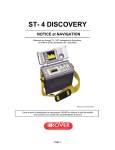Download DMX Digital Audio Satellite Receiver DR500 User guide
Transcript
Digital Broadcast Satellite Digital Broadcast Satellite ProFusion X STEREO MONO A CHANNEL SELECT Digital Broadcast Satellite Digital Broadcast Satellite POWER Digital Broadcast Satellite / DR501 User Guide MONO B SYNC AUTH LNB PWR Caution RISK OF ELECTRIC SHOCK DO NOT OPEN! NO USER-SERVICEABLE PARTS INSIDE WARNING! To reduce the risk of fire, electric shock, or injury: 1 Do not use on wet surfaces or outdoors. 1 Do not expose to moisture or rain. 1 Do not use ProFusion X DMM if it has been dropped, damaged, left outdoors, or immersed in water. Contact customer service. 1 Do not allow children to operate without supervision. 1 Do not use with a damaged power cord or plug. 1 Do not unplug by pulling on the cord. 1 Do not put any object into the vents. 1 Do not use ProFusion X DMM with blocked openings or restricted airflow. 1 Do not use in environments of excessive heat, humidity, magnetic fields, or dust. 1 Place the ProFusion X DMM only on a stable surface of sufficient size and strength where it will not be exposed to excessive vibration. 1 Do not overload power outlets. 1 Route all power, phone, and network cables safely. Do not place any items on or against the cables. 1 Use only attachments that are approved by DMX. This symbol is intended to inform users that parts within the product may cause electric shock and injury. This symbol is intended to inform users of important operational instructions and clarifications. This device is in compliance with FCC rules Part 15B for class A devices. This device provides reasonable protection against harmful interference if installed and used in accordance with the instructions. This device is UL/CSA listed. This device is certified as a CE Class A appliance. TABLE OF Contents Introduction . . . . . . . . . . . . . . . . . . . . . . . . . . . . . . . . . . . . . . . . . . . . . . . . . . . . . . . . . . . . . . . . . . . . . . . . . . . . . . . . . . . . . . . . . . . . . . . . . . . . 1 Key Features and Benefits . . . . . . . . . . . . . . . . . . . . . . . . . . . . . . . . . . . . . . . . . . . . . . . . . . . . . . . . . . . . . . . . . . . . . . . . . . . . . . . . . . . . . . . 1 Delete or Add Channel . . . . . . . . . . . . . . . . . . . . . . . . . . . . . . . . . . . . . . . . . . . . . . . . . . . . . . . . . . . . . . . . . . . . . . . . . . . . . . . . . . . . . . . . . . 1 Dynamic Range Control . . . . . . . . . . . . . . . . . . . . . . . . . . . . . . . . . . . . . . . . . . . . . . . . . . . . . . . . . . . . . . . . . . . . . . . . . . . . . . . . . . . . . . . . . 1 Front Panel Lock-Out . . . . . . . . . . . . . . . . . . . . . . . . . . . . . . . . . . . . . . . . . . . . . . . . . . . . . . . . . . . . . . . . . . . . . . . . . . . . . . . . . . . . . . . . . . . . 1 Remote Control . . . . . . . . . . . . . . . . . . . . . . . . . . . . . . . . . . . . . . . . . . . . . . . . . . . . . . . . . . . . . . . . . . . . . . . . . . . . . . . . . . . . . . . . . . . . . . . . . 2 Digital Broadcast Satellite: Delivery System . . . . . . . . . . . . . . . . . . . . . . . . . . . . . . . . . . . . . . . . . . . . . . . . . . . . . . . . . . . . . . . . . . . . . . 2 Zoning . . . . . . . . . . . . . . . . . . . . . . . . . . . . . . . . . . . . . . . . . . . . . . . . . . . . . . . . . . . . . . . . . . . . . . . . . . . . . . . . . . . . . . . . . . . . . . . . . . . . . . . . . 3 One Zone . . . . . . . . . . . . . . . . . . . . . . . . . . . . . . . . . . . . . . . . . . . . . . . . . . . . . . . . . . . . . . . . . . . . . . . . . . . . . . . . . . . . . . . . . . . . . . . . . . . . . . . 3 Multi-Zone . . . . . . . . . . . . . . . . . . . . . . . . . . . . . . . . . . . . . . . . . . . . . . . . . . . . . . . . . . . . . . . . . . . . . . . . . . . . . . . . . . . . . . . . . . . . . . . . . . . . . 4 Platform Considerations . . . . . . . . . . . . . . . . . . . . . . . . . . . . . . . . . . . . . . . . . . . . . . . . . . . . . . . . . . . . . . . . . . . . . . . . . . . . . . . . . . . . . . . . . 4 Rain Fade & Sun Outages . . . . . . . . . . . . . . . . . . . . . . . . . . . . . . . . . . . . . . . . . . . . . . . . . . . . . . . . . . . . . . . . . . . . . . . . . . . . . . . . . . . . . . . . 4 Roof Access . . . . . . . . . . . . . . . . . . . . . . . . . . . . . . . . . . . . . . . . . . . . . . . . . . . . . . . . . . . . . . . . . . . . . . . . . . . . . . . . . . . . . . . . . . . . . . . . . . . . . 4 Installation Considerations . . . . . . . . . . . . . . . . . . . . . . . . . . . . . . . . . . . . . . . . . . . . . . . . . . . . . . . . . . . . . . . . . . . . . . . . . . . . . . . . . . . . . . 5 Installation Process . . . . . . . . . . . . . . . . . . . . . . . . . . . . . . . . . . . . . . . . . . . . . . . . . . . . . . . . . . . . . . . . . . . . . . . . . . . . . . . . . . . . . . . . . . . . . 5 Addressability . . . . . . . . . . . . . . . . . . . . . . . . . . . . . . . . . . . . . . . . . . . . . . . . . . . . . . . . . . . . . . . . . . . . . . . . . . . . . . . . . . . . . . . . . . . . . . . . . . 6 DBS Positioning . . . . . . . . . . . . . . . . . . . . . . . . . . . . . . . . . . . . . . . . . . . . . . . . . . . . . . . . . . . . . . . . . . . . . . . . . . . . . . . . . . . . . . . . . . . . . . . . . 6 Key Features/Benefits . . . . . . . . . . . . . . . . . . . . . . . . . . . . . . . . . . . . . . . . . . . . . . . . . . . . . . . . . . . . . . . . . . . . . . . . . . . . . . . . . . . . . . . . . . . 6 Technical Support . . . . . . . . . . . . . . . . . . . . . . . . . . . . . . . . . . . . . . . . . . . . . . . . . . . . . . . . . . . . . . . . . . . . . . . . . . . . . . . . . . . . . . . . . . . . . . . 9 DBS/DR501 Specifications: . . . . . . . . . . . . . . . . . . . . . . . . . . . . . . . . . . . . . . . . . . . . . . . . . . . . . . . . . . . . . . . . . . . . . . . . . . . . . . . . . . . . . 11 Introduction DMX’s Digital Broadcast Satellite service (DBS) provides clients access to professionally programmed, commercialfree music; seamless message marketing playback; comprehensive management controls; and advanced digital technologies. DBS provides clients access to over 100 digitally broadcast music channels to help create and enhance their business image. Key Features and Benefits Auto On-Off This feature allows a client to turn their music off and on automatically. This can be achieved setting a daypart to a de-authorized channel. 12 11 LUNCH Smooth jazz EVENING Jazz Vocal Blend 9 AFTERNOON Adult Contemporary 3 DINNER Soft Hits 8 HAPPY HOUR Hottest Hits 4 5 6 7 Delete or Add Channel 1 2 1 Allows a Client to pre-design a program that automatically changes DMX channels according to a set schedule. 1 DR501 receivers can be programmed to make up to 32 daypart channel changes in each 24-hour period. DR200’s were only capable of six. 1 Dayparting can be programmed through the remote control or through Client Support Center. 1 If done on site via remote control, dayparting can only be done on the hour. The Client Support Center can day part by min/hr/day selectivity 10 Dayparting This feature allows a business to custom design its use of DMX programs by deleting channels not appropriate for the business. Dynamic Range Control Dynamic Range Control allows the client to choose the level of dynamic range that is specifically required for each business zone served by a receiver. DMX does not compress the music signal on the DBS service. Thirty-two individual channels can be compressed using the dynamic range control feature. Additionally, clients can use the global setting to compress all of their channels. Front Panel Lock-Out Front Panel Lock-Out allows the client to “disable” or “lock-out” the remote control and front panel of the receiver to prevent unauthorized changes to the system, including changing the channel, the volume or turning the receiver off. 1 Remote Control A remote control is used to perform most management functions at the client location. If not desirable, these functions can be performed by our Customer Service Team. There are two types of remote controls that can be used with the DSR’s. 1 A “standard” remote is included with every DR 200/500/501. 1 A “DJ” Remote which is included with DR501 new sales which has additional functionality such as TTA display and dayparting capabilities. Digital Broadcast Satellite: Delivery System 1. Our Digital Broadcast Satellite service originates from the DMX Worldwide Origination Center in Denver, Colorado. 2. It is digitally up-linked to a mid-powered Ku-band satellite, Loral Intesat Americas 6 (IA6). The satellite transmits the digital music signal back to earth and is broadcast across the North American Continent, including Alaska & Hawaii, parts of Canada, Mexico and the Caribbean. 3. The client receives the DMX digital signal by installing a small (one meter) satellite antenna (also called a dish) at their business location. 4. The DMX digital signal is then amplified by the antenna’s low noise block converter (LNB) and distributed through coaxial cable to the DR501 Digital Satellite Receiver. 5. The DSR is connected to the Client’s business music sound system in the same way that a CD player would be connected to their sound system. Music Entertainment DMX Los Angeles, CA Worldwide Originiation & Authorization Control Center Denver, CO 2 KU-Band Satellite (Loral A6) UPLINK KU Band Network D i g i t a l B r o a d c a s t S a t e l l i t e / D R 5 0 1 U s e r Gu i d e Client Location Reception System DMX/DBS A client must install four components to receive music via our Digital Broadcast service: 1. Reception Antenna (or dish) 1 The DBS satellite antenna receives, collects and focuses the digital satellite signal onto the antenna’s LNB. 1 The focal point is at the input of the feedhorn and the LNB. The LNB takes out noise interference and amplifies the signal. 1 Although DBS antennas are manufactured in different sizes, DMX recommends using a 1 meter dish. 2. Coaxial Cable 1 DMX uses standard RG6 coaxial cable. 1 The cable connects the antenna on the roof to the receiver in the Client’s business. 1 If the cable run is over 150 feet, an in-line amplifier may need to be installed. 3. Digital Satellite Receiver (DR501) features: 1 1 1 1 1 1 1 Over 100 music styles available Up to 32 locally controlled dayparts with min/hr/day selectivity programmable with DJ Remote TTA feature with DJ Remote – displays name of song, artist and album. Stereo and mono capability LED channel and status displays Dynamic range compression: adjustable in 8 steps up to 40dB compression. Single Zone DMX has three types of Digital Satellite Receivers in the field, the DR 200, DR 500 and DR 501. The DR501 is the most current model and will be used for new installations. The receivers have similar functionality and are compatible with one another. 4. Sound System—some type of sound system must be installed or in place with amplifier and speakers. 1 The receiver connects into the Client’s sound system the same way a CD player would connect into it. Zoning Zoning is used when a client wants to play different DMX channels in different areas of their business at the same time. Each different area is referred to as a “zone”. One Zone A standard set-up is used when the client requires only one receiver or “one-zone” of DMX. In this case, the Client would use a single DMX Digital Satellite Receiver. Retail Site DR501 COAX CABLE 3 Multi-Zone Applications where more than one DMX program is played simultaneously in different areas of a business is called a Multiple Zone account. An example of this is a restaurant that plays Classic Rock in the bar and Adult Contemporary in the dining room. A receiver must be installed for each “zone” in which the music is going to play. Each receiver will require a dedicated amplifier to zone the music. SPLITTER Restaurant DR501 Bar DR501 Restrooms DR501 1 Only one antenna is required to provide a digital signal to an unlimited number of receivers. Just remember, the signal must be boosted every 150’ that it is distributed. 1 Remember to keep the receiver that is powering the LNB, plugged in at all times. 1 Use the appropriate DC blocking splitter to avoid damage to the LNB or receiver. 4 D i g i t a l B r o a d c a s t S a t e l l i t e / D R 5 0 1 U s e r Gu i d e Platform Considerations Rain Fade & Sun Outages 1 Rain fade is a temporary loss of the music signal that is attributed to heavy rainfall. This typically happens only during very heavy rain. 1 DMX is a digital signal that causes the music to completely “mute” during rain fade. 1 Larger satellite antennas (DMX uses a one meter dish) have fewer rain outages than 18” antennas. 1 Brief Sun Outages (8 to 10 minutes) can occur in March and September when the sun lines up perfectly with the Satellite. TOTAL POTENTIAL OUTAGE TIME DUE TO HEAVY RAINFALL IS LESS THAN .01% OR 8.76 HOURS PER YEAR. DMX IS 99.9% RELIABLE. Roof Access 1 Landlord Restrictions o Permission is usually required either directly from the landlord or through the client to install a satellite antenna on a building. o Some landlords will require written documentation for the satellite installation. Installation Considerations A site survey should be completed by the sales rep for each DBS installation to supply as much information as possible to the installer. A site survey will determine: 1 Access to Roof or Building 1 Clear Line of Sight to the Satellite The satellite needs a clear line of site from the antenna to the satellite. Depending on your location it will be between southeast and southwest. Make sure there aren’t any tall buildings or trees that will block the signal from the antenna. 1 Azimuth and Elevation o Azimuth and elevation are the two basic bearing readings needed to determine the line of site access to the satellite. o Azimuth is the east-west bearing of the satellite from the site of installation. o Elevation is the angle at which the antenna looks up at the satellite. o Use a small compass to determine the appropriate angle. 1 City/County Restrictions See your Operations Team for help here. A few examples might be: o Weight limit on a building o Wind load/ballast requirements o Antenna size/color restrictions o Necessary permits – particularly for historical areas 5 1 Access to a Relatively Flat Roof The roof is an appropriate location for the antenna because it is out of sight, generally safe, and the installer will usually have a better chance for a clear line of sight to the satellite. A non-penetrating roof mount is the standard mount for flat roofs and can also be used when there is a slight roof angle. Ballast Roof Mount Roof Pad Installation alternatives would be wall, pole or ground mounts. Installation Process A rep should accompany a technician on a DMX DBS installation during their first month. A sales rep needs to collect and understand the information for site surveys, which must be provided to the installer prior to the DBS installation. The following installation process outline will help: 1. Antenna Installation The installer carries the antenna reception system to the Client’s roof. DMX recommends the standard use of a roof pad to protect the Client’s roof surface. Once the antenna is fully assembled, the installer then aligns the reception antenna to receive the satellite signal. The antenna is then anchored in place by placing concrete blocks or other ballasts, according to the region’s wind load requirements, onto the sled mount to ensure the antenna does not move in heavy windstorms. 2. Coax Cable Installation This installation starts by attaching the cable to the LNB at the focal point of the antenna. The installer will generally use a vent, or conduit (if available) to run the cable into the building. The vast majority of installations will have some kind of access into the building so the installer will not have to penetrate the Client’s roof. In the rare case where the installer does have to drill a hole into the building, YOU MUST HAVE PERMISSION OF THE BUILDING OWNER. If you penetrate the building, you should always drill into a vertical wall and seal it with a silicone sealant to prevent moisture leakage or use a weather head conduit installed by an approved contractor. 3. Digital Satellite Receiver Installation The receiver installation is generally straightforward. The receiver can be placed on a shelf or in an equipment rack in a manager’s office or equipment room. Install the DMX/DBS DSR in a clean, dry location and relatively out of harm’s way. The coax cable from the antenna is connected to the input of the receiver, the audio output of the receiver is connected into the Client’s amplifier (audio input), and the receiver is then plugged into a regular 110 AC electric wall socket. The receiver can then be programmed, according to the Client’s music requirements, through the remote control. The final requirement of the DBS installation is to test and check the DMX programs through the Client’s business music sound system. 4. Authorization Call Customer Service Center with receiver I.D. number, name & address of installation. 6 D i g i t a l B r o a d c a s t S a t e l l i t e / D R 5 0 1 U s e r Gu i d e Addressability 1 Each receiver has its own unique “address” which can be accessed individually or in groups by the Authorization Control Center - (ACC). The ACC is located within the Client Service Center in the Seatttle Washington Operations Headquarters. 1 Receivers will be shipped “lights out”, and must be authorized upon installation. DBS Positioning With DMX by Direct Broadcast Satellite (DBS), your clients will have access to expertly programmed music; seamless Message Marketing playback; comprehensive management controls; and advanced digital technologies. An all-inone, easy-to-use package developed by the leading expert in digital music solutions. More than 100 channels in valuable music styles enable your clients to accurately target their customers as well as support special promotions, themes and holidays. The DR501 was designed to give business owners ultimate ease of use. Store managers simply push a button and let the music play. The DMX DJ ® Remote always tells the in-store team what’s playing – including song title, artist and album name. Key Features/Benefits Technology: A small rooftop antenna receives the DMX audio signal, transmitted via a mid-power Ku-band satellite from the state-of-the-art DMX Worldwide Origination Center in Denver, Colorado. Highly trained engineers and technicians help ensure uninterrupted transmission to all your business locations, 24/7. Update Strategy: Music streams automatically through our DBS receivers. Our expert, worldwide creative team performs daily research and maintenance for each program to ensure freshness and continuity. New songs and playlists are added minimally every week. But, song additions can be as frequent as everyday if the program requires that (i.e.: Hot Traxx or other chart-driven programs). Message Marketing: The DR501 enables clients to maximize the moment with their target audience via live broadcast Message Marketing. These live broadcast message marketing strategies are hands-free and, most importantly, require no additional equipment. DMX’s proprietary software, the Scheduling Audio Transmission Software (SATS), commands specific receivers to live broadcast a specific ad at a scheduled time. Music fades out and messages are played slightly louder than the music (to ensure they’re heard). Following the message, the music automatically fades back up to the pre-set level. Zoning: With “multi-zoning” expansion, you can add DR501 receivers to allow different music for different areas within a single location. 7 Dayparting: The DR501 is capable of deploying 32 dayparts within a 24 hour period … allowing your clients to change the music with the time of day or day of week to cater to a changing clientele. Management Control: Stay in control of your business environment, even when you’re out of town. Our DR501 technology provides you with front panel lockout as well as a block channel feature. Advantages: 1 1 1 1 1 1 Over 100 music styles available. Up to 32 local controlled dayparts with minute/hour/day selectivity programmable via the DMX DJ®Remote. TTA Feature on DMX DJ®Remote displays name of song, artist and album. LED channel and status displays. Dynamic range compression: adjustable in 8 steps up to 40dB compression. Channel Blocking provides access only to those channels you approve for play. Programming Philosophy: How is DBS programming distinguishable from ProFusion X or ProFusion D? 1 Long-form programming, providing for less repetition, even in chart driven programs. 1 Wide variety of programs that are cross-genres and globally diverse. 1 Immediate application of newly released songs, programming updates and content changes. Target Customers: What kinds of businesses make good targets for DBS? 1 1 1 1 1 Businesses in owned buildings, providing access to and usability of the roof. Locations with easy line-of-sight (no tall buildings), low wind and only moderate seasonal changes. Event locations or any business that requires varied and broad programming. Themed restaurants, hotels or retail shops. Businesses that heavily rely on seasonal image enhancement (i.e. specialty retail stores that feature seasonal merchandise). Competitive Positioning: DMX is the industry leader in providing customized audio and visual strategies for clients around the globe. We utilize the same mixture of art and science to create our DBS long-form programming, enabling your clients to more successfully target their specific target audience. Platform Considerations: Client must have access to roof space. DBS service can be interrupted by high winds, heavy snow and solar outages. 8 D i g i t a l B r o a d c a s t S a t e l l i t e / D R 5 0 1 U s e r Gu i d e Technical Support If you should ever have problems with your ProFusion X DMM, please contact our ProFusion X specialists in Customer Support. Worldwide Customer Support Centers Africa: + 27 11 780 3000 Brazil: + 55.11. 3457.0654 Canada: +1 800 350 0369 United States: +1 800 345 5000 9 Notes: DBS/DR501 Specifications: Programming Features 1 Over 100 music styles available 1 Up to 32 local controlled dayparts with min/hr/day selectivity programmable via the DMX DJ® Remote 1 TTA feature on DMX DJ® Remote displays name of song, artist and album 1 Stereo and mono capability 1 LED channel and status displays 1 Dynamic range compression: adjustable in 8 steps up to 40dB compression 1 Channel Blocking selects channels that you want to make available to play Message Marketing 1 Scheduling Audio Transmission System (SATS) 1 (SATS) proprietary software commands system to play a specific ad at the scheduled time for live broadcast 1 Manages messages 20 seconds to one minute in length and includes capabilities for long-form broadcast messaging 1 Up to 6dB boost function for message playback controlled by satellite uplink center 1 Emergency schedule changer Technical Excellence 1 Rear S/PDIF for digital audio output 1 Sealed enclosure with minimal heat generation 1 Built-in satellite alignment tone generation 1 20-watt maximum power consumption 1 24-bit D/A converters 1 Front panel LED display features Stereo, Mono A, Mono B, Sync, Zone 1 Authorization, LNB Power and 3-digit channel display 1 LNB Power selectable On/Off 1 Volume control Audio Performance 1 Compression: Dolby Digital 1 Sampling Rate: 44.1 kHz 1 Frequency Response: 20 Hz – 20 kHz ± 1.0 dB 1 Dynamic Range: >90 dB 1 Total Harmonic Distortion: <0.015% typical, 0.05% maximum 1 Output Level: 0 – 2 V rms (adjustable with Preset command for messaging) RF Performance 1 Input Frequency: 950 – 1450 mHz 1 Input Dynamic Range: -20 dBm to -65 dBm 1 LNB Power: 0.25A maximum 1 LNB Drift: ± 5 mHz 1 Audio Threshold: 5.1 dB for 10-5 BER Power 1 Line: 95-130 VAC, 60 Hz 1 Wall Transformer: 15 VDC 1 Consumption: 20 Watts maximum Front Panel 1 Controls: Channel Up/Down, Power 1 Indicators: 3-Digit Channel Number, Sync, Auth, 1 LNB Power, Stereo, Mono A, Mono B Rear Panel 1 Analog Audio: Left, Right, Mono 1 Digital Audio: Dolby Digital, S/PDIF PCM or ACB (on V.2.0 or higher) 1 RS232 Data Control Port 1 RF Input: F connector 1 15VDC Power Jack Certifications 1 UL 1492, CS-C22.2 No. 1-M-90 FCC Part 15B, Class A Mechanical 1 Dimensions (WxHxD): 8.25” x 2.7” x 8” 1 Weight: 3.15 lbs. DMX DBS Antenna/Dish 1 Channel Master 1.0M Nonpenetrating Roof Mount System 1 Mount: Fabricated Steel, 52.62” x 52.62” 1 Antenna Dish: Fiberglass, 40” x 43.35” 1 Roof Pad: 3/8” Foam 1 Ballasts (WxHxD): 8” x 16” x 6” concrete blocks, 25 lbs. each 1 Weight: Antenna Dish and Mount @ 78 lbs.; 1 Ballasts @ 200–400 lbs. (in high wind areas) *Design and specifications are subject to change without notice in CanaDa CaLL 800.350.0369 UPDateD 06.12.08 800.345.5000 m dmx.com