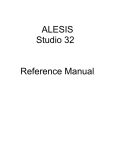Download ETEK AD 1823 Owner`s manual
Transcript
ENGLISH Model AD 1823 18-CHANNEL ANALOG MIXER OWNER’S MANUAL SAFETY PRECAUTIONS AND INSTRUCTIONS CAUTION RISK OF ELECTRIC SHOCK DO NOT OPEN CAUTION: TO REDUCE THE RISK OF ELECTRIC SHOCK, DO NOT REMOVE COVER. NO USER SERVICEABLE PARTS INSIDE. REFER SERVICING TO QUALIFIED PERSONNEL. EXPLANATION OF GRAPHIC SYMBOLS: The arrowheaded lightning flash symbol, inside an equilateral triangle, is intended to alert the user to the presence of “dangerous voltages” inside the product. They may be of sufficient level to constitute a risk of electric shock to persons coming into contact with these. The exclamation mark inside an equilateral triangle indicates thepresence of important operating and maintenance (servicing) instructions in the literature accompanying the product. INSTRUCTIONS PERTAINING TO A RISK OF FIRE, ELECTRIC SHOCK, OR INJURY TO PERSONS. WARNING: TO REDUCE THE RISK OF FIRE OR ELECTRIC SHOCK, DO NOT EXPOSE THIS PRODUCT TO RAIN OR MOISTURE. 1 IMPORTANT SAFETY AND INSTALLATION INSTRUCTIONS WARNING – When using electrical products, basic precautions as follow must be observed: 1. Read all the safety, installation and operating instructions before using the product and refer to the instructions on pages 1, 2 and 3 to ensure a correct and safe installation. 2. WATER AND MOISTURE - Do not use the mixer near water, for example near a bath tub, washbowl, kitchen sink, or near a swimming pool etc., or in a wet or damp basement. 3. VENTILATION - The mixer should be placed in a position that will provide adequate ventilation to enable it to operate at the correct temperature. Do not place it on a bed, sofa or rug or in a closed unit such as a bookcase or cabinet that may block the ventilation slots and prevent sufficient flow. 4. HEAT - The mixer should never be positioned near heat sources such as radiators, heaters or other products, including amplifiers, that produce heat. Do not use the mixer in extremely hot or damp locations or in dusty or dirty conditions. 5. VIBRATIONS - Do not position the mixer where excessive vibrations can occur. 6. POWER CONNECTIONS - This Power Supply Unit of the mixer should only be connected to a AC supply of the type and voltage corresponding to that described in the operating instructions or as shown on the label on the instrument. This label, contains all electrical data, warning messages and identification data. PLUG POLARIZATION - This product may be equipped with a polarized plug (one blade wider than the other). This is a safety feature. If you are unable to insert the plug into the wall socket, contact an electrician to replace your obsolete wall socket. Do not defeat the safety purpose of the plug. The mixer should be connected to the power supply unit only with the mains lead (power cord) supplied. WARNING - Do not place objects on the mixer’s mains lead (power cord) or place the lead (cable) in a position where anyone could trip over, walk on or roll something over it. Do not allow the product to rest on or to be installed over a mains leads (power cords) of any type. Improper installations of this type create the possibility of fire hazard and/or personal injury. The mains lead (power cord) should be unplugged when the instrument is not used for long periods. Do not pull the mains lead (power cord), but hold the plug when unplugging. 7. GENERAL CARE - Care should be taken to avoid foreign objects falling into or liquid being splilt into the inside of the instrument through any of the slots or openings in the case. This instrument should be referred to an approved service centre when: a. The mains lead (power cord) or plug has been damaged. b. Objects have fallen into the instrument or liquid has been spilt into or over it. c. It has been exposed to rain. d. It appears to operate incorrectly or shows a marked change in performance. e. It has been dropped or if the case has been damaged. ☞ Never attempt to repair the instrument yourself. Any operation should be referred to authorized personnel, otherwise the guarantee will be declared void. Follow the procedure outlined in this manual when setting up this instrument with other equipment. SAVE THESE INSTRUCTIONS 2 SPECIAL INSTRUCTIONS FOR USE IN GREAT BRITAIN IMPORTANT The wires in the mains lead are coloured according to the following code: Green – and – Yellow > Earth Blue > Neutral Brown > Live The wires in the mains lead of this instrument may not correspond with the coloured markings, you should therefore refer to this diagram to identify the terminals in your plug: Connect the GREEN and YELLOW earth wire to the terminal with the letter E or coloured Green or Green and Yellow or marked with the ground symbol. Connect the BLUE neutral wire to terminal marked with the letter N or coloured Black. Fuse should be changed to a 3 AMP rating type if not already fitted. Connect the BROWN live wire to terminal marked with the letter L or coloured Red. RADIO/TV INTERFERENCE AVOIDANCE This unit operates at radio frequencies. Unless it is correctly installed and used properly - that is in strict accordance with the manufacturer's instructions - it may interfere with radio and television reception. It has been carefully designed according to the rules and regulations in force at the time, and has been equipped with various types of screening designed to provide reasonable protection against such interference in a residential installation. However, there is no guarantee that interference will not occur in any particular installation. If this equipment does appear to cause interference with radio and TV, which can be determined by switching it off to see if the interference disappears and then switching it on again to see if it reappears, the user is encouraged to try to correct the interference by carrying out one or more of the following measures: 1. Turn the radio or TV aerial (antenna) to face in a different direction. 2. Change the instrument's position with respect to the receiver. 3. Move the instrument away from the receiver. 4. Plug the instrument into another power socket, which is part of a different branch circuit. 5. If necessary, the user should contact the dealer or an experienced Radio/TV technician for additional advise. FOR USERS IN THE UNITED STATES OF AMERICA: The user may find the following booklet prepared by the Federal Communications Commission helpful: "How to identify and resolve Radio/TV interference problems". This book is available from the U.S. Goverment Printing Office, Washington D.C. 20402, Stock No. 004-000-00345-4. 3 SPECIAL NOTES In addition to the Safety Precautions and Instructions outlined on pages 1, 2 and 3, the following notes should be read and adhered to. POWER SUPPLY - When connecting the mixer to other equipment, always carry out the operations with the power to all the equipment turned ‘Off’; this will help to avoid damage and malfunction. Read the advice on Radio and TV Interference in the special section on page 3. MAINTENANCE - The outside surfaces of the mixer should be cleaned only with a soft, dry cloth (or one that has been slightly moistened with water). If further cleaning is required, never use petrol, alcohol, thinners or other solvents, as these will cause damage to the surface finish and silk screening of the panels and outside of the instrument. FURTHER PRECAUTIONS - 4 If you need to use the instrument in a foreign country, you should first consult a qualified service technician if you have any doubts regarding the power supply suitability etc. The instrument should never be subjected to hard impact. Never exert excessive pressure on the control keys or knobs. The instrument cover may become slightly warm after a period of operation; this is a normal effect due to the radiation of heat from some of the internal components and is not a reason for concern, although the instrument should always be placed in a ventilated area where possible. INDEX SAFETY PRECAUTIONS AND INSTRUCTIONS .........................................................................................................1 IMPORTANT SAFETY AND INSTALLATION INSTRUCTIONS .......................................................................... 2 SPECIAL NOTES................................................................................................................................................... 4 1. USING THE MANUAL ........................................................................................................................................... 6 1.1 INTRODUCTION ........................................................................................................................................... 6 1.2 TECHNICAL TERMS .................................................................................................................................... 6 1.3 CONTROL REFERENCES ........................................................................................................................... 6 1.4 CONTROL PANEL REFERENCE CHART .................................................................................................. 7 2. LAYOUT OF THE MIXER ..................................................................................................................................... 8 2.1 ARCHITECTURE .......................................................................................................................................... 8 2.2 METERING.................................................................................................................................................... 8 2.3 POWER SUPPLY UNIT ................................................................................................................................ 9 2.4 GROUND....................................................................................................................................................... 9 2.5 SWITCHING ON............................................................................................................................................ 9 3. ROUTING SYSTEM..............................................................................................................................................10 4. MONO INPUT CHANNELS .................................................................................................................................11 4.1 INPUT LEVEL...............................................................................................................................................11 4.2 H.P. FILTER .................................................................................................................................................11 4.3 3-BAND EQUALIZER...................................................................................................................................11 4.4 AUX SEND ...................................................................................................................................................11 4.5 PAN CONTROL............................................................................................................................................12 4.6 CHANNEL FADING......................................................................................................................................12 4.7 MUTE ...........................................................................................................................................................12 5. STEREO INPUT CHANNELS .............................................................................................................................13 5.1 INPUT LEVEL...............................................................................................................................................13 6. INSERTS ...........................................................................................................................................................14 6.1 WHAT ARE INSERT POINTS .....................................................................................................................14 6.2 AD 1823 INSERTS.......................................................................................................................................14 7. MASTER SECTION ..............................................................................................................................................15 7.1 INPUTS/OUTPUTS ......................................................................................................................................15 7.1.1 7.1.2 7.1.3 7.1.4 7.1.5 7.1.6 7.2 8. 9. 10. 11. 12. AC POWER IN ................................................................................................................................................... 15 LEFT OUTPUT and RIGHT OUTPUT ............................................................................................................... 15 AUX 1, AUX 2 and AUX 3 OUT ......................................................................................................................... 15 HEADPHONE..................................................................................................................................................... 15 STEREO RETURN ............................................................................................................................................ 15 TAPE IN/TAPE OUT .......................................................................................................................................... 15 PUSH BUTTON CONTROLS ...................................................................................................................... 16 7.2.1 POWER ON ....................................................................................................................................................... 16 7.2.2 PHANTOM 48 V ................................................................................................................................................ 16 7.2.3 AUX 2 PRE/POST.............................................................................................................................................. 16 7.2.4 AUX 3 PRE/POST.............................................................................................................................................. 16 7.2.5 EFX RTN TO AUX 2 ......................................................................................................................................... 16 7.2.6 EFX RTN TO AUX 3 ......................................................................................................................................... 16 7.3 METERING...................................................................................................................................................16 7.4 MONITORING ..............................................................................................................................................16 INPUT/OUTPUT PLUG CONNECTIONS ............................................................................................................17 8.1 JACK AND XLR CONNECTIONS ...............................................................................................................17 8.2 JACK PLUG CONNECTIONS FOR SPECIAL APPLICATIONS ................................................................18 SETTING UP .........................................................................................................................................................19 9.1 SELECTING INPUTS ..................................................................................................................................19 9.2 SETTING GAIN FOR CHANNELS .............................................................................................................19 9.3 SIGNAL LEVEL SETTINGS ........................................................................................................................19 9.4 MIXER'S NORMAL SETTINGS .................................................................................................................. 20 9.5 MULTI TRACK INITIALIZATION ............................................................................................................... 20 9.6 RECORDING LEVELS.................................................................................................................................20 9.7 TRACK ASSIGNMENT ............................................................................................................................... 21 ABOUT MIXING................................................................................................................................................... 22 11.1 EQUALIZATION .......................................................................................................................................... 22 11.2 GAIN SETTINGS......................................................................................................................................... 22 11.3 (UN) BALANCED LINE CONNECTIONS ................................................................................................... 23 EXPANSION ........................................................................................................................................................ 25 11.1 EFX 2000 20-BIT DIGITAL MULTI-EFFECTS MODULE .......................................................................... 25 11.2 PA 400 200W + 200W POWER AMPLIFIER ............................................................................................. 26 GLOSSARY OF TERMS ..................................................................................................................................... 27 5 1. USING THE MANUAL 1.1 INTRODUCTION With your purchase of an ETEK MIXER you have entered into the world of ETEK professional sound equipment. This mixer is built to top quality standards and will ensure trouble-free performance for your recording sessions or live concerts. This manual will cover all the sections of the mixer and all the controls in each of these sections, explaining their use and setup. ☞ You are advised to try out the various controls of your new mixer in the calm of your studio so as to become familiar with all the functions before having to cope with these in a live situation. 1.2 TECHNICAL TERMS The terminology used in this manual should not present difficulty in understanding the various functions as no unusual terms are used but in the unlikely case of a term not being understood, and it is not fully explained in the text itself, please consult the GLOSSARY OF TERMS at the end of this manual. 1.3 CONTROL REFERENCES In this Owner's Manual, each control and push-button of the mixer is numbered according to a precise scheme according to whether this is a slider, switch, or led. In this way any reference to a control, switch etc., can be checked out on the Control Panel Reference chart to identify its position. The indications used for the various controls are as follows: PB = Push Button Switch, L = Led, S = Slider. Each prefix is followed by the control reference number. 6 1.4 CONTROL PANEL REFERENCE CHART AD 1823 CONTROL PANEL REFERENCE CHART LEFT OUTPUT RIGHT OUTPUT AC POWER IN REAR PANEL S4 PB 2 S5 S6 S7 S8 S9 PB 3 PB 1 L2 L3 S 10 S 11 S 12 S 13 PB 6 S 14 PB 9 S 15 S 16 PB 10 PB 4 L4 L1 S3 PB 5 PB 7 PB 8 S 1/2 TOP PANEL 7 2. LAYOUT OF THE MIXER 2.1 ARCHITECTURE MONO INPUT CHANNELS Input channels 1 – 6 are for Mono use; each fitted with an XLR and standard 1/4” jack socket enabling the channel to be used as a balanced mic input or line input. A high rating power supply ensures low noise and high transient response in all conditions. STEREO INPUT CHANNELS Input channels 7/8, 9/10, 11/12, 13/14, 15/16 and 17/18 are a further 12 Line Inputs that are configured as 6 Stereo Input Channels. These are suitable for use with multi-track tape recorders or output signals from keyboards etc. CHANNEL OUTPUTS Smooth, high-quality logarithmic Fader potentiometers (S 3) on each channel feed the signal to the Master section via Pan-Pots (S 13). AUX SENDS Three Aux Send busses are available in the AD 1823. Each has its own send level control in each channel. AUX 1 is stereo and AUX 2 /AUX 3 can be made to be Pre/Post Fader functional, selected by a push button switch (PB 7, PB 8). AUX 2 /AUX 3 are implemented with PFL (Pre-Fade Listening) and status LED (L 4) in the Master section (see diagram below, in Master Output). TAPE IN/TAPE OUT CONNECTIONS Connection of Tape Input and Tape Output are provided in the top right hand corner of the panel with the possibility to adjust the volume of the input signal (TAPE IN) (S 14). These sockets can be also be used for stereo effects return (Aux returns). MASTER OUTPUT Main Master output levels are controlled by the two high-quality logarithmic MASTER faders (S 1/2) on the right hand side of the panel. These are monitored by two LED Bar meters. 2.2 ☞ METERING Clip LEDs (L 1) are available on channels 1 – 6, indicating when the input signals to these channels ar e overloading. The Master L and R Outputs are monitored by the LED Bar meters. These L/R bars also function as mono PFL and Stereo Solo meters. The main LED Bar meters should ideally read around 0 dB for the loudest passages. If they frequently reach the Clip LED, you should either reduce the MASTER fader and/or the individual Channel faders. You may even find that you will have to reduce the MONO IN GAIN control (S 5). The situation can usually be corrected by a quick session of PFL. 8 2.3 POWER SUPPLY UNIT All amplification circuitry needs to be powered by a sufficiently rated power supply to ensure that the transient response of the many operational amplifiers (OP-AMPS) is always at the maximum level. When pressed hard, many mixers can be put under stress when used with a limited rating power supply unit. This problem has been eliminated by the AD 1823 with the use of a specially designed 35 VA Power Supply Unit. The Heavy-Duty unit is connected externally to reduce possibility of noise and hum pickup and ensure the best possible sound quality. 2.4 GROUND This mixer uses the lifted ground principal, meaning that the ground lines of the internal circuitry are isolated from the main chassis. This method effectively eliminates hum. ☞ Never plug the PSU into the mixer when it is connected to the AC mains supply. Always first connect the PSU to the AD 1823, then plug the unit into the AC supply. 2.5 ☞ SWITCHING ON The mixer is switched ‘ON’ by means of the push-button switch (PB 1) on the right of the control panel. Switch the mixer ‘ON’ only after connecting all the input and output leads. Remember also that it is advisable to switch ‘On’ with the MASTER sliders (S 1/2) at zero to avoid any clicks and thumps or unexpected feedback reaching the amplification system and causing possible damage to the speakers. 9 3. ROUTING SYSTEM All the models in the AD range of ETEK mixers have a Patents Pending feature called the ROUTING SYSTEM. This system is the best way to have Mono and Stereo channels simultaneously, thus multiplying the input possibilities, within the smallest dimensions. A mixer is usually quite a rigid system, with the possibility of using only a certain number of Mono and Stereo channels. Now thanks to the revolutionary new Routing System®, the new ETEK mixers are much more flexible. In these mixers the user can decide to use any channel in either Mono or Stereo mode or even both simultaneously. The user has six channels, each with one Mono and one Stereo input, that can be used both in Mono and Stereo simultaneously, making possible the use of a total of 18 inputs. Suppose that 6 STEREO keyboard signals and 6 MONO Mic/Line inputs need to be sent through the mixer; two different ‘Routing’ possibilties are available as follows: a. ROUTING BUTTON (PB 2) PRESSED - MONO INPUTS THROUGH MAIN CHANNEL SECTION Press the ‘ROUTING’ push button (PB 2) to send the MONO MIC/LINE INPUT SECTION through the CHANNEL MAIN CONTROL SECTION of the relative group of inputs and route the STEREO INPUT SECTION to the next channel’s Main Control Section. This system works in a chain-like fashion; for example – Pressing the ‘Routing’ push button of CH. 1 / CH 7/8 enables the MONO Mic/Line input section (CH.1) to be controlled by the CHANNEL MAIN CONTROL SECTION of these inputs while routing the STEREO keyboard inputs section (CH. 7/8) to the second control section. Pressing the ‘Routing’ button of CH. 2 / CH. 9/10 puts the MONO Mic/Line input (CH. 2) under the influence of the main control section of these inputs and routes the STEREO keyboard inputs CH. 9/10 together with the previously routed CH. 7/8 to the third section, and so on. It will be seen that, using this principle, each set of inputs and those routed from the previous channels can be routed either to the Channel Main Control Section or re-routed further. Finally if all 6 ‘Routings’ are pressed, the 6 Stereo Keyboard inputs to CH. 7/8, CH. 9/10, CH. 11/12, CH. 13/14, CH. 15/16 and CH. 17/18 will flow into the general L/R output. In this case, each of the four Main Control Sections of the inputs operate on the respective Mono Mic/Line signals. ROUTING PUSH BUTTON STEREO INPUT SECTION b . ROUTING BUTTON (PB 2) NOT PRESSED – STEREO INPUTS THROUGH MAIN CHANNEL SECTION Position the ‘ROUTING’ push button of CH. 1 / CH 7/8 in the ‘UP’ position to feed the STEREO INPUT SECTION (CH. CHANNEL MAIN 7/8) to the CHANNEL MAIN CONTROL SECTION of these CONTROL SECTION inputs, while routing the MONO MIC/LINE INPUT SECTION MONO MIC/LINE (CH.1) to the second Channel Main Control Section and so INPUT SECTION on as above. It is the ‘ROUTING’ button that decides which of the inputs is ‘routed’ to their own Channel Main Control Section and which of these is ‘diverted’ to another section. If the ‘Routing’ keys are not pressed, it is the MONO signals, in this case, that are routed to the following channel and the STEREO signals, that are routed through the Main Control Sections. The only difference being that, if all four ‘Routing’ push buttons are placed in the ‘UP’ position, the 6 MONO Mic/Line signals will not flow into the general L/R output, as the signals would be unsuitable, but will be effectively turned ‘OFF’. All this obviously allows for greater flexibility and, although guaranteeing the same performance quality as other systems, enables enormous space saving. 10 4. MONO INPUT CHANNELS Each MONO channel has a balanced line XLR MIC input and an unbalanced LINE 1/4” jack input. The wide range gain circuitry used, from –50 dB to +10 dB, means that both line and mic signals can be used without the need for switching. The GAIN setting for the Mono channels is achieved by means of the MONO IN GAIN slider (S 5). Phantom power is switchable to the XLR input sockets with the PHANTOM 48V switch (PB 6) on the right of the control panel and when activated lights the indicator LED (L 3). The 1/4” jack input also acts as the Pre-Gain Channel Insert socket, being a TRS type (tip, ring, sleeve type connection). See Section 6 – INSERTS. 4.1 INPUT LEVEL The input level of each Mono channel is set by the MONO IN GAIN slider control (S 5). The PRO PFL push button (PB 5) enables individual monitoring of the signal, both on the Master LED bar meters and on the system or in the headphones. The CLIP LED (L 1) indicates the use of the PFL function. ☞ To set the level, as opposed to normal listening, it is advisable to use the Pro PFL bus, as it is a PreFader / Post-Pan bus. The PRO PFL button (PB 5) does not interrupt the signal flow to the main outputs or any of the AUX OUTs. Other than the PRO PFL facility (PB 5), which enables both visual and audible monitoring of the channel signal, a further visual indication is provided for on each channel; the CLIP LED (L 1) indicates when the channel is being overloaded. This indicator samples the Post –EQ, enabling both PRE and POST EQ signals to be monitored for clipping, by using of the EQ On/Off push button (PB 3). Ideally the led should never come ‘On’, other than some intermittent flashing which might occur during a mixing session. If this occurs continuously, you should lower the input gain with the MONO IN GAIN slider (S 5). 4.2 H.P. FILTER This High Pass filter, very uncommon in mixers at this level, is very useful for removing POP disturbance from microphones or wind noise when miking guitar amps in outside locations. Control of the Cut-Off Frequency shift is obtained by the H.P. FILTER slider (S 6) giving a bandpass over 75 Hz in the centre position, moving up to 300 Hz in the maximum position. The total range of the Cut-Off frequency shift is from 20 Hz to 300 Hz. The term CutOff means the point at which all the signals below this figure will be blocked off. 4.3 3-BAND EQUALIZER All the Mono channels can be equalized by means of a 3-Band Equalizer in each of these. Bass (S 7), Middle (S 8) and High (S 9) band equalizing are available at the shelving frequencies of 80 Hz, 700 Hz and 10 kHz respectively. Each band can be cut and boosted at the relative frequency by ± 15 dB with a centre detent giving the ‘flat’ position. An EQ ON/OFF push button (PB 3), enables the equalizing circuitry to be bypassed giving a ‘one-touch’ flat response mode. 4.4 AUX SEND Three AUX SENDS are available on each channel, and each is controlled by its own send slider AUX 1 (S 10), AUX 2 (S 11) and AUX 3 (S 12). AUX 1 is Post Stereo while AUX 2/3 can be Pre/Post Fader, selected by means of the respective push buttons (PB 7 and PB 8) in the area above the Master section on the right of the control panel. ☞ Most Effects Send applications will use Post-Fader type Aux Sends, meaning that the LEVEL slider (S 3) will effect the Reverb Send. A Pre-Fader send would mean that when the LEVEL fader is closed, the reverb of that channel would still be audible. On the contrary, for cueing purposes, Aux Sends will normally be set to Pre-Fader in order to be independent of the LEVEL slide (S 3). Reverb units normally sum the two right and left inputs. If this is not the case, two Aux Sends can be used to drive the unit in stereo or AUX 1, which is a Stereo Send, if not being used already. 11 4.5 PAN CONTROL The PAN-POT (S 13) sets the position of the channel output within the stereo spectrum, from left to right with the detent indicating the centre position. 4.6 CHANNEL FADING The final feed from each channel to the Main Bus passes through the LEVEL slider (S 3), designed to give a smooth mix up/down of the signal from each channel. 4.7 MUTE Each channel is implemented with a MUTE push button (PB 4), which effectively has the same function as setting the LEVEL slider (S 3) to zero, silencing the entire channel at the touch of a button. This also mutes all AUX sends although they may switched to PRE-FADER. This of course avoids the ridiculous situation where although the channel may be muted, the signals are still heard from the monitors. 12 5. STEREO INPUT CHANNELS Each STEREO channel has two line inputs into 1/4” jacks for the Right and Left input signals. When only the Right socket is used, this operates as the Mono Input, and this Mono signal is fed to both Right and Left channels. A further input possibility is available when using the LEFT input only with a Stereo jack plug. In this case the Right and Left input signals should be connected to the Ring and Tip of the Stereo plug respectively. The level of the input to these channels is controlled by the STEREO IN LEVEL (S 4). The range of this control is from - ∞ - + 10dB, therefore functioning as a real volume control. 5.1 INPUT LEVEL The same procedure as for the Mono channels should be followed (see 4.1). All the other controls for the Stereo channels (3-BAND EQ, AUX 1, AUX 2, AUX 3 SENDS, PAN-POT etc., shown in the diagram on the right) are the same as those of the Mono channels. They are activated means of the ROUTING push button (PB 2), see Section 3 – ROUTING SYSTEM. CHANNEL MAIN CONTROL SECTION 13 6. INSERTS 6.1 WHAT ARE INSERT POINTS ? Inserts, where mixers are concerned, are just that. They are points in the circuit taken out to an external socket to enable you to 'tap' into the signal line, manipulate it, then return it back to the same point. The actual point of insertion will depend on the design requirements of the mixer concerned, but generally these are in a convenient place in the circuitry to enable external processors to be used. All insert points are normalized, that is the signal is interrupted only when the jack is inserted. 6.2 AD 1823 INSERTS Four inserts are provided on the channels of the AD 1823. These employ the same jack as the Mono Line In and should be connected using the Stereo jack wiring for the Pre-Gain Inserts shown shown in Fig. 8.1. on page 16. In this case the Send signal is connected to the Ring of the jack and the Return signal to the Tip. This is different to some systems, so check out any leads you may already have. The Insert is PreGain so this control will have no effect on the Send signal to the external units connected. Sleeve = Ground/Screen Ring = Send Signal Processor Input To Channel Insert jack socket Processor Output Tip = Return Signal Fig 6.1 Insert connections when using an external processor (in this case a Dynamics Compressor) 14 7. MASTER SECTION 7.1 INPUTS / OUTPUTS Several Input and Output facilities are provided in the Master Section of the AD 1823. Apart from the MAIN MIX OUTS (LEFT OUT and RIGHT OUT) on the back panel, 3 AUX OUT; HEADPHONE; STEREO RETURN and TAPE IN/TAPE OUT sockets are also available in the section in the top right hand corner of the control panel. Furthermore the Power Supply socket (AC POWER IN) should also be considered as part of the Master Section in that it supplies the power to the entire mixer. 7.1.1 AC POWER IN This threaded socket on the back panel of the AD 1823, close to the Main Out sockets, enables the ETEK Power Supply Unit to be attached to the mixer. The PSU is a special 20 V - 0 - 20 V 35 VA unit that has been purposely collocated externally to reduce noise and hum pickup to a minimum. It is the only PSU that must be used with this mixer. 7.1.2 LEFT OUTPUT and RIGHT OUTPUT The two MAIN OUT XLR sockets are to be found on the back of the mixer and enable the two Main Outputs of the mixer to be connected to a recording system or amplification. These signals pass through two smooth MASTER slider controls (S 1/2) in the Master section on the right of the panel that vary the output from - ∞ - + 10dB. 7.1.3 AUX 1, AUX 2 and AUX 3 OUT Three Aux outputs are provided for in this section. AUX 1 is Post Stereo, while AUX 2 Out and AUX 3 Out are Mono. These last two mentioned outputs can be both Pre or Post fader by selection with the relative push buttons AUX 2 PRE/POST and AUX 3 PRE/POST (PB 7 and PB 8 respectively). The signal from each channel is fed to these Aux Out busses through individual AUX 1 POST STEREO (S 10), AUX 2 PRE/POST (S 11) and AUX 3 PRE/POST (S 12) sliders which determine the level to each of these outputs. 7.1.4 HEADPHONE The Headphone socket enables the Main Output signals on both the Right and Left channels to be monitored through Stereo headphones. Pressing the PRO PFL push button (PB 5) in any channel enables also this individual signal to be monitored by the headphones. The output level to the phones is controlled by the HEADPHONE - CTRL ROOM slider (S 15). 7.1.5 STEREO RETURN This input enables stereo effects return to be achieved, which will be sent to the L/R Main outputs by default. Alternatively it is also possible to route the effects return to both the AUX 2 and AUX 3 out busses by means of the appropriate push buttons EFX RTN TO AUX 2 and EFX RTN TO AUX 3 (PB 9 and 10) see 7.2.5 and 7.2.6. As an example:- an output can be taken from AUX 2, fed through an effects processor, then back to the Stereo return input to be routed accordingly. The EFX RETURN level is controlled by the EFX RTN - EFX MASTER slider (S 16). 7.1.6 TAPE IN / TAPE OUT These RCA pin type sockets enable a Tape Recorder to be connected with the possibility to vary the TAPE IN signal by means of the TAPE IN TO MAIN slider (S 14). 15 7.2 PUSH BUTTON CONTROLS Several push buttons are to be found in the MASTER section. These are POWER ON (PB 1), PHANTOM 48V (PB 6), AUX 2 PRE/POST (PB 7), AUX 3 PRE/POST (PB 8), EFX RTN TO AUX 2 (PB 9) and EFX RTN TO AUX 3 (PB 10). 7.2.1 ☞ POWER ON (PB 1) This button switches the power from the PSU to the mixer 'On and 'Off'. Make sure this button is in the 'OFF' position before connecting the PSU to the mixer; the LED (L 2) indicates the position of the On/Off switch. 7.2.2 PHANTOM 48 V (PB 6) The PHANTOM 48 V button enables the Phantom Power to be supplied to the Mic input XLR sockets of each channel. Allow a short period of time to elapse after switching the system 'On', to allow the levels of the circuitry to settle before setting the input gains. 7.2.3 AUX 2 PRE/POST (PB 7) This push button enables the AUX 2 bus to be connected either before or after the fader control (Pre/Post Fader). If selected in PRE, any variations made by the channel fader make no difference to the signal sent to the Aux bus. Vice-versa, if in POST, changes made to the fader position will affect the signal from the AUX 2 OUT socket. 7.2.4 ☞ AUX 3 PRE/POST (PB 8) This push button enables the AUX 3 bus to be connected either before or after the fader control (Pre/Post Fader). The same considerations as for AUX 2 PRE/POST apply to this push button. N.B.- The Pre-Fader mode of these two push buttons is normally employed for monitoring while Post- Fader is generally used for external effects processor signal sends. 7.2.5 EFX RTN TO AUX 2 (PB 9) When pressed, this button will direct any effects connected to the Stereo Return socket to the AUX 2 bus, meaning that it will influence any signal from the AUX 2 OUT socket. 7.2.6 EFX RTN TO AUX 3 (PB 10) When pressed, this button will direct any effects connected to the Stereo Return socket to the AUX 3 bus, meaning that it will influence any signal from the AUX 3 OUT socket. 7.3 METERING The Main Mix/PFL level is displayed on two LED bar graph meters. These L/R bars indicate the Master L and R output levels as well as the Mono PFL. LEDs indicate POWER ON (L 2) (top left in the Master section), +48 V PHANTOM POWER (L 3) (in the top right corner of this section of the control panel), and PFL (L 4) in the centre. This last mentioned led will indicate when the two LED bar graph meters are monitoring the level of the Pre-Fade Listening, as selected by the push button (PRO PFL) (PB 5) on each of the channels. 7.4 MONITORING The output level to the headphones is controlled by the HEADPHONE - CTRL ROOM slider (S 15). The two LED bar graph meters are used to monitor the levels of several sound sources and they follow whatever source is selected. Although most of the time you will want to monitor the Main Mix, there are exceptions. These include PFL of course, and also 2-Track (or other external source) playback. Selecting PRO PFL in any channel does not affect the signal from the L/R recording outputs. The 2-Track Tape Input could be fed from a hi-fi pre-amp, allowing you to monitor extra external sources such as Discs, Cassettes, CDs etc. 16 8. INPUT/OUTPUT PLUG CONNECTIONS In order to be able to make all the necessary connections to your mixer, various different types of plugs are needed. Check out the types in Fig. 8.1 below in order to prepare or buy the right leads before setting up the mixer. Fig 8.1 shows all the jack and XLR wiring information you will need to carry out all the connections, both Input and Output, to and from your mixer. Fig. 8.2 shows two wiring layouts for special applications that you may need. Strain Relief Clamp Strain Relief Clamp Sleeve Sleeve Ring Tip Tip Sleeve = Ground/Screen Sleeve = Ground/Screen Ring = Right Signal Tip = Left Signal Tip = Signal Use for Mono Line In, Left/Right Stereo In, Right In (Mono), Aux 2 Out, Aux 3 Out Use for Left Stereo In, Headphone, Aux 1 Out, Stereo Return 1/4" Mono Jack Plug 1/4" Stereo (TRS) Jack Plug 2 1 2 = Hot (+ ve) 3 3 = Cold (- ve) Strain Relief Clamp Sleeve Ring Tip 1 = Ground/Screen Use for Balanced Mic Inputs (For unbalanced use, connect pin 1 to pin 3) 3-pin XLR Male Plug (seen from soldering side) Sleeve = Ground/Screen 1 2 1 = Ground/Screen Ring = Send Signal 3 Tip = Return Signal 3 = Cold (- ve) Use for Pre-Gain Channel Inserts 1/4" Stereo (TRS) Jack Plug 2 = Hot (+ ve) Use for Main outputs (For unbalanced use, leave pin 3 unconnected) 3-pin XLR Line Socket (seen from soldering side) Fig 8.1 Jack and XLR plug connections ☞ A +48 V Phantom Power supply is available on all the Mono Mic inputs and this can be switched 'On' or 'Off' by means of the PHANTOM POWER push button (PB 6) in the Master section of controls on the right of the panel. Phantom Power must not be used in an unbalanced configuration. DO NOT plug mics into the mixer console (or stagebox) when the Phantom Power is 'ON'. Also make sure you mute all PA/monitor speaker units before turning the Phantom Power 'On' or 'Off'. Allow a short period of time to elapse after switching the system 'On', to allow the levels of the circuitry to settle before setting the input gains. 17 Sleeve = Ground/Screen Sleeve = Ground/Screen Ring = Send Signal and Tip = Return Signal (Connected together) To Channel Insert Tip = Signal To Tape or FX Input Fig 8.2.1 ‘Tapped' Connection Direct Output Lead (Enables the Insert to be used as a Direct Output while maintaining the channel signal flow) Sleeve Ring Tip Sleeve = Ground/Screen Ring = Send Signal Tip = Return Signal To Channel Insert To Processor Output To Processor Input Fig 8.2.2 Y-Stereo lead for Insert Connection (To be used when the processor does not employ a single jack connection for the In/Out connections) Fig 8.2 Jack plug connections for Special Applications 18 9. SETTING UP 9.1 SELECTING INPUTS a) Mono Channels are used with both Mic or Line Inputs. It goes without saying that if you are using the Mic Input, make sure no signal is applied to the Line input (and vice-versa). Mic Inputs are always a lot more sensitive than the Line Inputs. Remember not to plug mics into the XLR sockets with Phantom Power switched on. Never switch the Phantom Power 'On' with unbalanced mic cables.! b) Stereo Channels are used with Line signals. The Stereo Channels can be connected to a Mono signal source by plugging into the RIGHT jack socket only. For this application, use a Mono jack plug of course, wired as shown in Fig. 8.1. The Mono signal will, in this case be sent to both Right and Left channels. The LEFT Stereo In channel can be used for the Stereo input when connection with a single Stereo lead and jack plug is used (see Fig. 8.1). The Stereo Channels can be used for a variety of line-level sources including MIDI Keyboards and Modules, Tape returns from multitrack recorders and Effects Processor outputs etc. c) 9.2 Stereo Aux Inputs (AUX 1 and AUX 2) are primarily designed for returning effects units, though these too may be given over to multitrack returns or MIDI instrument outputs. SETTING GAIN FOR CHANNELS a) First set gain controls to a really low setting (S 4 and S 5). b) Select ROUTING Mode for input concerned. Press the ROUTING push button (PB 2) to send the Mono Input signals through the Channel Main Control Section, vice-versa, in the 'UP' position this button directs the Stereo Input signals through this section (see Section 3 for complete Routing System explanation). According to what input is being set up, and the Routing selected for this, either follow the instructions in c, d, e or proceed to f. c) Set all Aux Send sliders ( S 10, S 11, S 12). d) Set BASS, MID and HIGH Equalizer controls to the flat position (at centre detent position). e) For Mono inputs, set HP Filter position (S 6) to the 300 Hz. The frequency can subsequently be adjusted until the lowest suitable setting is found without passing microphone pops, wind noise etc. f) Set Channel Mode to PFL (PB 5 pressed). 9.3 SIGNAL LEVEL SETTINGS a) Send a typical signal, by playing an instrument, saying something into the mic or running a tape. The main L/R LED bargraph meters should indicate something, indicating the PFL level. b) Adjust the Gain control (S 4 or S 5) until peak signals are just clipping, then back off very lightly. Continuous signals should not exceed 0 dB. c) With Effects Units, MIDI Instruments and Multitrack Tape Recorders (professional +4 dBu, semi-professional -10 dBV), the operating level of the desk must be matched to that of your machine. If you do not know what level your external equipment needs, start from a 0 dB setting first. If the signal is too low, move the Gain slider (S 4 or S 5) to the right. d) If you adjust the BASS, MID or HIGH Equalizer controls at any time, repeat 9.3 a and 9.3 b. 19 e) If an Insert is used to connect an external unit such as a compressor, gate, EQ etc., use the external processor's Bypass or Effect switch to A/B monitor the signals with and without the effect, which should be level matched. (If no bypass switch is available, you will have to connect and disconnect the unit until you achieve unity gain.) f) Set the PRO PFL push button to the 'UP' position and move to the next channel to be set up. 9.4 MIXER'S NORMAL SETTINGS All the mixer panel settings should be set to the normal default condition before or after every mixing or recording session. These are usually as follows: LEVEL (S 3) set to zero (- ∞) BASS, MID and HIGH equalizer controls (S 7, S 8, S 9) set flat (centre detent), STEREO IN LEVEL (S 4) and MONO IN GAIN (S 5) Controls and AUX 1, AUX 2, AUX 3 Send sliders (S 10, S 11, S 12) etc. Many controls have a natural initial setting. For EQ cut and boost this is unity, but some settings, such as PRE FADER or POST FADER for the Aux Sends, will depend on the operating set up (e.g. Studio or Live Stage), or on the particular sound engineer's preferences. 9.5 MULTI TRACK INITIALIZATION Set up the multitrack recorder so that all tracks in 'record standby' condition have their inputs monitored when the tape is not running. Place all tracks to be recorded into 'record standby' condition. Make sure that the input levels to Track are adjusted correctly before starting the recording. 9.6 RECORDING LEVELS When making digital recordings, keep the recorder's peak meters below 0 dB. These generally read 0 dB with some tolerance left, athough this is not always the case especially with samplers. The reason for this tolerance is because digital distortion, unlike with analogue, is very sudden and the efect is really unpleasant. To push your recording levels to the maximum (making full use of the 96 dB dynamic range of 16-bit Digital equipment), you'll have to some calibration. You can run a fixed frequency of around 1 kHz at 0 dB, which can be obtained from the C key 2 octaves higher than middle C on a keyboard (1048 Hz), and use that as your DAT or ADAT reference level. But your DAT or ADAT may be a lot under its maximum input limit. Probably a better system to establish how hard you can push your recorder is to gradually increase the recording input level until the digital distortion just sets in, then back off, maybe, 5 or 10 dB, and never go over that level. If your recorder is implemented with a 'Peak Hold' facility, activate this to make sure that you do not. When making analogue recordings, the tape recorder's VU meters should reach about +3 dB on basses, but only about -10 dB for hi-hats. Although analogue distortion is similar to compression at low overload levels (sometimes nice to have on basses), at the top end of the frequency range saturation sets in even at low levels. Generally speaking, as well, standard VU meters are prone to read low over 1 kHz, owing to their slow response time. Typical VU meter readings should be about -10 dB for Hi-hats, compared to 0 dB for an average snare drum, with +3 dB or over for a bass drum. ☞ Peak reading meters work almost independently of influence by frequency. Try to obtain a 0 dB recording level for all types of signals. 20 Setting Up Recorder/Sampler Inputs Adjust the sensitivity of the channel to correspond to the operating level of your multitrack. Consult the technical specifications in the manual supplied by the manufacturer, or simply do some testing to find out which setting works best. The same system of obtaining a note from a keyboard can be used if no fixed tone generator is available as explained previously. Look out for inaccurate/uncalibrated sampler input meters. Find out how hard you can safely push the sampler's input, refer this to 0 dB on an AD 1823 output (PFL), then take note of the same input gain slider setting. Now you can use the LED bargraph meters to confirm level when sampling, much better than using the Sampler's input level display. 9.7 TRACK ASSIGNMENT When setting up the channels for recording or mixing, try to stick to the same general set up each time. You can use adhesive tape to mark the input instruments etc., if you want to be sure what is going where in the heat of the moment. Work out a method you like and don't change it. 21 10. ABOUT MIXING 10.1 EQUALIZATION The parameters of the Channel Equalizers of the AD 1823 are described in section 4.3. Most people know how an equalizer works. How to use it to its best advantage is desribed below. An equalizer was once considered as an instrument for removing or attenuating frequencies, improving bad microphone sounds or compensating for frequencies that are accentuated or are missing in an environment where a recording is made. In other words it was basically used to correct the sound. This conception was reviewed with the coming of the 'sixties' sound where each instrument was equalized individually to make it stand out in the line of instruments taking part in the session. Each instrument's gain was then boosted to make the instrument prevail when necessary. Even though this is not a 'natural' equalization, and does not give a true impression of what would be a live performance, it certainly makes the recording of certain types of music more exciting. Corrective equalization normally involves wideband shaping, with some use of notch filtering to remove unwanted frequencies which may be present in several forms (feedback, low frequency 'boom' or resonance). Where notch filtering is required, use the narrowest band possible to leave the total sound as unnaffected as possible. ☞ ☞ Disturbing resonant frequencies can be found more easily if you run through the various frequency bands , boosting these one by one. In situations where a lot of corrective equalization is needed, you should have a couple of channels of fully comprehensive parametric equalization in your rack (you can always bounce tracks through the external equalizer, leaving the unit free for the next job in hand). You might like to have a look at the ETEK WAVESHAPER Digital Rack Module comprising Spectrum Analyzer, Parametric Equalizer, Graphic Equalizer and Crossover. When more advanced equalization is required, try this: first adjust the Low and High frequency shelves to create the required slope or 'loudness' (controls similar to a domestic HiFi Amplifier). Then boost the required frequency for each instrument or tape track with a band in a parametric equalizer. Throughout all the channels in the mixing session, if you find that too many frequencies coincide, to achieve a good mix separation, you will have to decide on a second best solution in some cases. You will frequently want to boost more than one significant frequency and fastidious frequencies will have to be 'notched' out of the spectrum. ☞ Apart from when recording classical music, use some Bass Cut to tighten up the channels: removing it for the bass, bass drum, tom-toms and other subsonic frequencies. Equalizing means cutting, as well as boosting frequencies. For example, cutting the top and bottom frequencies, then increasing the gain of the channel is equivalent to boosting the remaining frequencies, that is the Mid ranges. ☞ Remember to check and re-adjust the channel's MONO IN GAIN (S 5) or STEREO IN LEVEL (S 4) after applying equalization cut or boost, as mentioned in Section 9.3. 10.2 GAIN SETTINGS The use of PFL (Pre-Fader-Listening) is the best way to set a mixer's level. Gain setting is covered in full in Section 9.2. As the mixing progesses, it is likely that more and more effects will be fed from the AUX busses and PFL of all these send signals is advisable before the definite mixing is set up. External effects processors must be driven to their maximum. Obviously it is useless having units with a dynamic range of up to 90 dB if you are not sending enough signal, and the unit's input level meters are barely moving. On the other hand you have to take care not to create digital distortion for, as those who have had experience of this problem will confirm, this type of distortion is certainly not too pleasant. 22 Generally, you will have to trust your ears to detect digital distortion as the way input meters work on different processors depends on the way they are calibrated. If you detect distortion, but the Stereo Efx Return PFL is showing no more than 0 dB, the problem lies with the Aux Send circuit or the Efx Processor. If you PFL the Aux Send and all is well, then lower the input level control on the external Efx Processor Unit and increase the Efx Return slider (S 16) setting. ☞ ☞ ☞ Most distortion problems in the Aux Send - Efx - Efx Return loop can be attributed to the input gain setting of the actual Effects Processor (too low). The same goes for high noise levels in this loop when the Processor input gain setting is too low, creating an unfavourable signal -to -noise ratio. Generally speaking, all input levels should be as high as possible without creating distortion. Remember the noise from an effects unit is always about the same level, so the more signal you apply to it, the better the signal -to -noise ratio will be. The performance of particularly noisy Efx units or synthesizers can be greatly improved by the use of an external Noise Reduction Processor such as the ETEK OPTIMA Digital Rack Module in the Efx loop. Always drive these analogue recorders pretty hard as well, because the dynamic range without noise reduction is liable to be up to 30 dB lower than the other units in the recording set up. When recording to analogue tape recorders, also always remember to record with as bright a sound as possible; you can always correct this on mix back. It is much worse when you find you have to brighten up a 'muddy sounding' tape recording and in doing so, increase the noise as well. This problem does not normally exist when working with digital tapes or HD Recorders as the dynamic range is much higher, but remember not to create distortion. The levels of each channel should always be at about 0 dB when recording (or mixing), if they are gradually moving up or down the channel LEVEL sliders ( S 3) should be adjusted accordingly. 10.3 (UN) BALANCED LINE CONNECTIONS Why are balanced line connections used? Even though all audio signal cables (except speaker cables) have earthed screening, the shielding is never perfect. The balanced line system is an effective way to overcome the deficiences in the screening. Instead of using one insulated audio conductor, two are used. These are usually twisted together and inside a single screen. One of these conductors, wired to pin 2 of an XLR type connector according to international normatives carries a signal called the 'hot' or '+' signal. Pin 3 is wired to the 'cold' or '-' conductor and the screen is connected to pin 1. 2 1 2 = Hot (+ ve) 3 3 = Cold (- ve) 1 = Ground/Screen 3-pin XLR Male Plug (seen from soldering side) What does all this this mean? Let's consider an unbalanced line. You have one 'hot' or 'positive' conductor, and an earthed screen. The 'hot' wire's waveform, if looked at on an oscilloscope, shows the Audio Signal waveform. If you looked closely at the trace, random noise will be seen along the X axis. What you don't see is the appearance of any 50 or 100 Hz frequencies, corresponding to mains hum interference, since these frequencies are hidden in the audio signal. An AC mains frequency and its harmonics can be picked up by any wire, and some will always leak through a cable screen. When does it become audible? Well, all else being equal, the amount of mains hum picked up by a cable is independent of the signal level. Speaker signals run at 50 volts or more, enough to reduce the effect of mains radiation to a minimum even when unscreened. At these levels another factor becomes decisive: capacitive resistance. You should not use screened cable to wire an amplifier to a speaker and however they should be as thick and short as is practicable. Unbalanced line level signals can normally be used over short or moderate distances (rack to mixer etc.), but not from the back of a theatre to the stage, always provided that there are no earth loops. 23 Microphone Lines Most mics carry signals of a magnitude of millivolts not volts. The protection of such a low level signal is much more complicated. In Section 11.2 the problem of signal-to-noise ratio was covered. Here the same problem exists, because whereas with a signal of 50 volts the effect of any mains interference is minimal, with a signal that can be a thousand times smaller the ratio is obviously smaller. Therefore microphone lines nearly always operate in the balanced line mode. The mic diaphragm generates an electrical signal, which is either positive or negative depending on the direction of travel. The +ve and -ve signals are inverse images of each other. If connected together they would cancel each other out, resulting in a zero signal. In fact this effect is what makes the balanced line system work. Instead of connecting the negative signal to earth, as in an unbalanced system, at the same time losing half the signal or 6 dB, the two lines are kept separate until they reach an electronically balanced input or transformer. Now the explanation: The amplification of a signal causes the reversal of its polarity. By inverting the negative side and adding it in a ratio of 1:1 to an unchanged positive, a balanced input loses none of the available signal. In the process, it also subtracts the interference picked up along the line. Random noise is unaffected, but no hum will be heard, and noise from badly screened thyristor controlled light dimmers will be greatly reduced. You could not run a live show without balanced mic lines, and although in the studio cables are shorter, the demand on signal to noise is far greater, so balanced line connections are standard there too. ☞ When patching a balanced line input/output to an unbalanced one, short the -ve and screen together at the unbalanced input or output end. 24 11. EXPANSION 11.1 EFX 2000 20-BIT DIGITAL MULTI- EFFECTS MODULE The AD 1823 can be expanded to include the EFX 2000 20-Bit Digital Multi-Effects Module by substituting the removable panel above the Master section of the control panel of the mixer. It is a Digital Multi-Effect module that can be easily installed directly by the user. EFX 2000 has been programmed with various effects of Reverb, Echo, Delay etc., as listed below. The Up, Down and Recall switches on the panel enable selection of the various presets. The module is optional and is supplied separately. Technical Specifications: ● ● ● ● ● ● ● 99 Effects Main Clock Frequency: 12.288 MHz Sampling Rate: 48 kHz 8 KByte ROM DSP Processor: 24-bit (audio data) x 32-bit (coefficients) 80 nsec cycle 20 bit Stereo AD/DA CODEC Instructions for Use: The 99 effects of the EFX 2000 are memorized as shown in the list below. The position “00” (BYPASS) of the display does not correspond to any effect. The “UP” and “DOWN” enable the user to scroll through the effects numbers in order to select the one required. Once the required effect has been selected it is activated by means of the “RECALL” button. The effects groups are as follows: EFFECTS LIST DELAY MONO Single Short Reflection Mono Single Med Reflection Mono Single Long Reflection Mono Short Delay Decay 1 Mono Short Delay Decay 2 Mono Short Delay Decay 3 Mono Med Delay Decay 1 Mono Med Delay Decay 2 Mono Med Delay Decay 3 Mono Long Delay Decay 1 Mono Long Delay Decay 2 Mono Long Delay Decay 3 Mono V. Long Delay Decay 1 Mono V. Long Delay Decay 2 Mono AMBIENT Small Studio 1 Small Studio 2 Small Studio 3 Studio 1 Studio 2 Mid Environment 1 Mid Environment 2 Mid Environment 3 Large Studio 1 Large Studio 2 ROOMS Small Room 1 Small Room 2 Small Room 3 Room 1 Room 2 Space 1 Space 2 Space 3 Large Room 1 Large Room 2 HALLS Cinema 1 Cinema 2 Cavern 1 Cavern 2 Large Hall 1 Large Hall 2 Large Hall 3 Church Concert Hall Cathedral PLATES Dark Plate 1 Dark Plate 2 Dark Plate 3 Wood Plate 1 Wood Plate 2 Wood Plate 3 Metal Plate 1 Metal Plate 2 Metal Plate 3 Metal Plate 4 DELAY STEREO Single Short Reflection Stereo Single Med Reflection Stereo Single Long Reflection Stereo Short Delay Decay 1 Stereo Short Delay Decay 2 Stereo Short Delay Decay 3 Stereo Med Delay Decay 1 Stereo Med Delay Decay 2 Stereo Med Delay Decay 3 Stereo Long Delay Decay 1 Stereo Long Delay Decay 2 Stereo Long Delay Decay 3 Stereo V. Long Delay Decay 1 Stereo V. Long Delay Decay 2 Stereo AMBIENT + DELAY Small Studio 1 + Delay Small Studio 2 + Delay Studio 1 + Delay Studio 2 + Delay Mid Environment 1 + Delay Mid Environment 2 + Delay Large Studio 1 + Delay Large Studio 2 + Delay ROOMS + DELAY Small Room 1 + Delay Small Room 2 + Delay Room 1 + Delay Room 2 + Delay Space 1 + Delay Space 2 + Delay Large Room 1 + Delay Large Room 2 + Delay HALLS + DELAY Cinema 1 + Delay Cavern 1 + Delay Cavern 2 + Delay Large Hall 1 + Delay Large Hall 2 + Delay Church + Delay Concert Hall + Delay Cathedral + Delay PLATES + DELAY Dark Plate 1 + Delay Dark Plate 2 + Delay Wood Plate 1 + Delay Wood Plate 2 + Delay Metal Plate 1 + Delay Metal Plate 2 + Delay Metal Plate 3 + Delay 25 11.2 PA 400 200 W + 200 W POWER AMPLIFIER This powerful amplifier has been designed to be mounted on the lower panel of the mixer. The amp is contained in a metal box of the same style as that of the mixer. It is provided with a connector on the top panel, for the connection to the mixer, and 4 fixing screws are supplied for the mechanical fixing to the mixer case. All this makes it possible to mount the amplifier and the mixer as a single unit. There are 2 Speakon connectors on the back, enabling the connection of 2 adequately rated passive speaker units. The amp can be easily installed directly by the user. Technical Specifications: ● ● ● ● ● ● ● 26 Output Power: 200 + 200 W Impedance: 8 Ohm Frequency Response: 30Hz - 20KHz +/- 1 dB Signal/Noise: > 92 dB Total harmonic distortion: < 0,03 % Dimensions: 200 x 240 x 40 mm Weight: 5 Kg 12. GLOSSARY OF TERMS Balance Relative levels of left/right in a stereo pair, usually controlled by a panoramic potentiometer (panpot). Channel Input section of a mixer Clip, Clipping Overload, severe distortion. Cue Headphone or stage foldback feed. Permits listening to an already recorded to realize when you have to play or sing. track, for example, in order dB (decibel) A unit of measurement, ratio of two voltages (dB = 20 log (V1 / V2), (dBu = voltage ratio relative to 0.775 V RMS). Dl (Direct Injection) The connection of an instrument directly to the mixer via a Dl Box, converting the high level unbalanced signal (from the instrument) into a low level balanced signal (for the mixer). Dry Signal A signal with no effects. Effects (abbr. FX or EFX) Devices that alter the original ( "dry" ) sound or add something to it, e.g. Delay, Echo, Reverb etc. Equalizing The use of filters for cutting or boosting selected frequencies. Fader Linear potentiometer with logarithmic response Feedback (howiround) Unstable circuit (e.g. mic/speaker, input/output) where a signal is able to return to an input from an output, causing repeating cycles of progressively higher gain. FOH Front of Hall. FX (or EFX) Effects (see above). Gain Degree of amplification. Headroom Signal range between nominal level and clipping. High Pass Filter Cuts off low frequencies. The cut-off point can be variable as is the case in the H.P. Filter of the ETEK AD 1823. Howlround see Feedback. Line level signals Signals that come from a low impedance source (from -10 to + 6dBu). 27 Lo Cut Filter see High Pass Filter. Mixdown Process by which a multi-track recording is combined into e.g. one or two channels. Mute (Mute Button) To silence (Signal muting button). Normal Means to connect an output to an input via a breakable link, like in an insert circuit. Pan see Balance. PCB Printed Circuit Board. PFL Pre-Fader-Listen. Phantom Power +48 V DC voltage for powering condenser mics. Phase coherence Degree to which L & R signal are synchronized. Phase correlation Degree of mono compatibility of L & R signal Pot or potentiometer A variable control which can be in rotary or cursor form (slider). Used for gain, frequency, tone control etc. Q Efficiency. For example, if a circuit is described as being High-Q, it means that it is a high efficiency circuit. Route Signal path (routing matrix = series of switches for route selection). Routing matrix Series of switches for route selection. Solo Solo in place, stereo image retained. Source Signal source (sourcing matrix = series of switches for source selection. Tape Return Line level input designed to accept the playback of a tape recorder. Track Tape recorder 'channel slot' or part of the tape (but a copper conductor in PCB language). Transient A transitory (extreme) rise in signal level. Wet signal Mix signal with effects added. 28 Corso Persiani, 44 - 62019 Recanati (MC) Italy www.etekengineering.com [email protected] 29