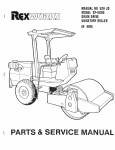Download Samsung SRP-350PG - SRP 350 B/W Direct Thermal Printer Operator`s manual
Transcript
SRP - 350
RECEIPT PRINTER
Operator’s Manual
All specifications are subjected to change without notice
Warning - U.S.
This equipment has been tested and found to comply with the limits for a Class A digital device
pursuant to Part 15 of the FCC Rules. These limits are designed to provide reasonable
protection against harmful interference when the equipment is operated in a commercial
environment. This equipment generates uses, and can radiate radio frequency energy and , if
not installed and used in accordance with the instruction manual, may cause harmful
interference to radio communications. Operation of this equipment in a residential area is likely
to cause harmful interference in which case the user will be required to correct the interference
at his own expense.
Notice - Canada
This Apparatus complies with class “A” limits for radio interference as specified in the
Canadian department of communications radio interference regulations.
Get appareil est conforme aux normes class “A” d’inter ference radio tel que specifier par
ministre canadien des communications dans les reglements d’interference radio.
Caution
Some semiconductor devices are easily damaged by static electricity. You should turn the
printer “OFF”, before you connect or remove the cables on the rear side, in order to guard the
printer against the static electricity. If the printer is damaged by the static electricity, you should
turn the printer “OFF”.
INTRODUCTION
The SRP-350 and SRP-350P Roll Printer are designed for use with electronic instruments
such as system ECR, POS, banking equipment, computer peripheral equipment, etc.
The main features of the printer are as follows:
1.
2.
3.
4.
5.
6.
7.
8.
High speed printing : 35.5(1/6” Feed) lines per second.
Low noise thermal printing.
RS-232 (SRP-350). RS-485(SRP-350P) Parallel(SRP-350P).
The data buffer allows the unit to receive print data even during printing.
Peripheral units drive circuit enables control of external devices such as
cash drawer.
Characters can be scaled up to 64 times compared to it’s original size.
Bar code printing is possible by using a bar code command.
Different print densities can be selected by DIP switches.
Please be sure to read the instruction in this manual carefully before using your new
SRP-350/SRP-350P.
NOTE : The socket-outlet shall be near the equipment and it
shall be easy accessible.
2
Table of Contents
CHAPTER 1. SETTING UP THE PRINTER ..........................................4
1-1. UNPACKING ..................................................................................4
1-2. CONNECTING THE CABLES .............................................................5
1-3. CONNECTING THE COMPUTER .........................................................6
1-4. CONNECTING THE DRAWER ............................................................6
1-5. CONNECTING THE POWER SUPPLY..................................................7
1-6. INSTALLING OR REPLACING THE PAPER ROLL ...................................8
1-7. ADJUSTMENTS AND SETTINGS ...................................................... 10
1-8. USING THE PRINTER .................................................................... 10
CHAPTER 2. HEXADECIMAL DUMPING........................................... 13
CHAPTER 3. THE SELF TEST........................................................... 14
CHAPTER 4. CODE TABLE ............................................................... 15
CHAPTER 5. CONTROL COMMANDS............................................... 23
APPENDIX.......................................................................................... 71
A. MISCELLANEOUS NOTES ......................................................... 71
B. CONNECTORS ............................................................................... 75
Interface Connector ...................................................................... 76
Drawer Connector ........................................................................ 77
C. SPECIFICATION .............................................................................. 78
3
Chapter 1. Setting Up the Printer
1-1. Unpacking
Your printer box should include these items. If any items are damaged or missing,
please contact your dealer for assistance.
4
1-2. Connecting the Cables
You can connect up to four cables to the printer. They all connect to the connector panel
on the back of the printer, which is shown below:
Notes : Before connecting any of the cables, make sure that both the printer and the
host are turned off.
5
1-3. Connecting the computer
You need an appropriate interface cable.
1. Plug the cable connector securely into the printer’s interface connector.
2. Tighten the screws on both sides of the cable connector.
3. Attach the other end of the cable to the computer.
1-4. Connecting the Drawer
WARNING:
Use a drawer that matches the printer specification. Using an improper drawer may
damage the drawer as well as the printer.
CAUTION:
Do not connect a telephone line to the drawer kick-out connector; otherwise the printer
and the telephone line may be damaged.
Plug the drawer cable into the drawer kick-out connector on the back of the printer next
to the power supply connector.
6
1-5. Connecting the Power Supply
CAUTIONS:
When connecting or disconnecting the power supply from the printer, make sure that the
power supply is not plugged into an electrical outlet. Otherwise you may damage the
power supply or the printer.
If the power supply’s rated voltage and your outlet’s voltage do not match, contact your
dealer for assistance. Do not plug in the power cord. Otherwise, you may damage the
power supply or the printer.
1. Make sure that the printer’s power switch is turned off, and the power supply’s power
cord is unplugged from the electrical outlet.
2. Check the label on the power supply to make sure that the voltage required by the
power supply matches that of your electrical outlet.
3. Plug in the power supply’s cable as shown below. Notice that the flat side of the plug
faces down.
Notes : To remove the DC cable connector, make sure that the power supply’s power
cord is unplugged; then grasp the connector at the arrow and pull it straight out.
7
1-6. Installing or Replacing the Paper Roll
Notes : Be sure to use paper rolls that meet the specifications. Do not use paper rolls
that have the paper glued to the core because the printer cannot detect the
paper end correctly.
1. Make sure that the printer is not receiving data; otherwise, data may be lost.
2. Open the paper roll cover by pressing the cover-open button.
3. Remove the used paper roll core if there is one.
4. Insert the paper roll as shown.
8
5. Be sure to note the correct direction that the paper comes off the roll.
6. Pull out a small amount of paper, as shown. Then close the cover.
7. Tear off the paper as shown.
9
1-7. Adjustments and Settings
The SRP-350 is set up at the factory to be appropriate for almost all users. It does,
however, offer some settings for users with special requirements.
It has DIP switches that allow you to change communication settings, such as
handshaking and parity check, as well as print density.
The SRP-350 also has a near-end sensor for the paper. This can give you a warning
when the paper is almost out. If you find that there is not enough paper remaining on
the roll when the near-end detector is triggered, you can change the near-end sensor
setting.
1-8. Using the Printer
Control Panel
Button
The button can be disabled by the ESC c 5 command.
Press the FEED button once to advance paper one line. You can also hold down the
FEED
button to feed paper continuously.
Panel lights
POWER
The POWER light is on whenever the printer is on.
ERROR
This indicates an error.
PAPER OUT
This light indicates the near end of the paper roll. Install a new paper roll and the printer
will continue printing.
When the light blinks, it indicates the self-test printing standby state or macro execution
standby state when the macro execution command is used.
10
Serial Interface Specification
DIP Switch Set 1 Functions
SW
1
2
3
4
5
6
7
8
FUNCTION
Data Receive Error
Mode Selection
HandShaking
Word length
Parity check
Parity selection
Baud rate selection
ON
OFF
Ignore
Print ¡ °?¡ ±
STAR
EPSON
XON/OFF
DTR/DSR
7 bits
8 bits
Yes
No
EVEN
ODD
Refer to the Following Table
DEFAULT
OFF
OFF
OFF
OFF
OFF
OFF
ON
OFF
Baud rate selection
Transmission speed
2400 baud
4800 baud
9600 baud
19200 baud
SW – 7
ON
OFF
ON
OFF
SW – 8
ON
ON
OFF
OFF
Dip Switch Set 2 Functions
SW
1
2
3
4
5
6
7
8
FUNCTION
Reserved
Reserved
Reserved
Reserved
Select Print Density
Reserved
Reserved
ON
OFF
Refer to the Following Table
-
-
Print Density
Print Density
1 ( Light )
2
3
4 ( Dark )
SW - 5
ON
OFF
ON
OFF
11
SW – 6
ON
OFF
OFF
ON
DEFAULT
-
OFF
OFF
-
Parallel Interface Specification
Dip Switch Set 1 Functions
SW
1
2
3
4
5
6
7
8
FUNCTION
Reserved
Reserved
Reserved
Reserved
Reserved
Reserved
Reserved
Reserved
ON
-
OFF
-
DEFAULT
OFF
OFF
OFF
OFF
OFF
OFF
OFF
OFF
Dip Switch Set 2 Functions
SW
1
2
3
4
5
6
7
8
FUNCTION
Reserved
Reserved
Reserved
Reserved
Select Print Density
Reserved
Reserved
ON
OFF
Refer to the Following Table
-
-
Print Density
Print Density
1 ( Light )
2
3
4 ( Dark )
SW - 5
ON
OFF
ON
OFF
12
SW – 6
ON
OFF
OFF
ON
DEFAULT
-
OFF
OFF
-
Chapter 2. Hexadecimal Dumping
This feature allows experienced users to see exactly what data is coming to the printer. This
can be useful in finding software problems. When you turn on the hexadecimal dump function,
the printer prints all commands and data in hexadecimal format along with a guide section to
help you find specific commands.
To use the hexadecimal dump function, follow these steps:
1.
After you make sure that the printer is off, open the cover.
2.
Turn on the printer, while holding down the FEED button.
3.
Close the cover, then the printer enters the hexadecimal dump mode.
4.
Run any software program that sends data to the printer. The printer will print all the
codes it receives in a two-column format. The first column contains the hexadecimal
codes and the second column gives the ASCII characters that corresponds to the
codes.
1B 21 00 1B 26 02 40 40 40 40
02 0D 1B 44 0A 14 1E 28 28 28
00 01 0A 41 0D 42 0A 43 43 43
l
l
.!..&.@@@@
...D....( ( (
...A.B.C CC
A period (.) is printed for each code that has no ASCII equivalent.
During the hex dump, all commands except DLE EOT and DLE ENQ are
disabled.
5.
When the printing finishes, turn off the printer.
6.
Turn on the printer and then the hexadecimal mode is off.
13
Chapter 3. The self test
The self-test checks whether the printer has any problems. If the printer does not function
properly, contact your dealer. The self-test checks the following;
1.
Make sure paper roll has been installed properly.
2.
Turn on the power while holding down the FEED button. The self-test begins.
3.
The self-test prints the current printer status, which provides the control ROM version
and the DIP switch setting.
4.
After printing the current printer status, self-test printing will print the following, and
pause (The PAPER LED light blinks).
Self-test printing.
Please press the FEED button
5.
Press the FEED button to continue printing. The printer prints a pattern using the
built-in character set.
6.
The self-test automatically ends and cuts the paper after printing the following.
*** completed ***
The printer is ready to receive data as soon as it completes the self-test.
14
Chapter 4. Code Table
The following pages show the character code tables. To find the character corresponding to a
hexadecimal number, count across the top of the table for the left digit and count down the left
column of the table for the right digit. For example, 4A = J.
Page 0 ( PC437 : USA, Standard Europe)
( International Character Set : USA )
15
Page 2 ( PC850 : Multilingual )
16
Page 3 ( PC860 : Portuguese )
17
Page 4 ( PC 863 : Canadian - French )
18
Page 5 ( PC 865 : Nordic )
19
20
Page 255 ( Space Page )
21
International Character Set
22
Chapter 5. Control Commands
Command Notation
[Name]
[Format]
The name of the command.
The code sequence.
ASCII indicates the ASCII equivalents.
Hex indicates the hexadecimal equivalents.
Decimal indicates the decimal equivalents.
[ ] k indicates the contents of the [ ] should be repeated k times.
[Range] Gives the allowable ranges for the arguments.
[Description]
Describes the function of the command.
Explanation of Terms
LSB
Least Significant Bit
Control Commands
HT
[Name]
[Format]
[Description]
[Notes]
[Reference]
Horizontal tab.
ASCII
HT
Hex
09
Decimal
9
Moves the print position to the next horizontal tab position.
l This command is ignored unless the next horizontal tab position has
been set.
l If the next horizontal tab position exceeds the printing area, the
printer sets the printing position to [Printing area width + 1].
l Horizontal tab positions are set with ESC D.
If this command is received when the printing position is at [printing
area width + 1], the printer executes print buffer-full printing of the current
line and horizontal tab processing from the beginning of the next line.
l The default setting of the horizontal tab position for the paper roll is font
th
A(12 x 24) every 8 character (9th, 17th, 25th, … column).
ESC D
LF
[Name]
Print and line feed.
[Format] ASCII LF
Hex
0A
Decimal
10
[Description]
Prints the data in the print buffer and feeds one line based on the current
line spacing.
[Note]
This command sets the print position to the beginning of the line.
[Reference]
ESC 2, ESC 3
23
FF
[Name]
Print and return to standard mode in page mode.
[Format] ASCII
FF
Hex
0C
Decimal
12
[Description]
Prints the data in the print buffer collectively and returns to standard mode.
[Notes]
l The buffer data is deleted after being printed.
l The printing area set by ESC W is reset to the default setting.
l The printer does not execute paper cutting.
l This command sets the print position to the beginning of the line.
l This command is enabled only in page mode.
[Reference]
ESC FF, ESC L, ESC S
CR
[Name]
[Format]
[Description]
[Notes]
[Reference]
CAN
[Name]
[Format]
[Description]
[Notes]
[Reference]
Print and carriage return.
ASCII
CR
Hex
0D
Decimal
13
When automatic line feed is enabled, this command functions the same as
LF; when automatic line feed is disabled, this command is ignored.
l Sets the print starting position to the beginning of the line.
l The automatic line feed is ignored with a serial interface model.
l This command is set according to the DIP switch 1-1 setting with a
parallel interface model.
LF
Cancel print data in page mode.
ASCII
CAN
Hex
18
Decimal
24
In page mode, deletes all the print data in the current printable area.
l This command is enabled only in page mode.
l If data that existed in the previously specified printing area also exists in
the currently specified printing area, it is deleted.
ESC L, ESC W
DLE EOT n
[Name]
[Format]
Real-time status transmission.
ASCII
DLE
EOT
Hex
10
04
Decimal
16
4
[Range] 1 ≤ n ≤ 4
24
n
n
n
[Description]
[Notes]
Transmits the selected printer status specified by n in real time, according to
the following parameters:
n = 1 : Transmit printer status.
n = 2 : Transmit off-line status.
n = 3 : Transmit error status.
n = 4 : Transmit paper roll sensor status.
l The printer transmits the current status. Each status is represented by
one-byte data.
l The printer transmits the status without confirming whether the host
computer can receive data.
l The printer executes this command upon receiving it.
l This command is executed even when the printer is off-line, the receive
buffer is full, or there is an error status with a serial interface model.
l With a parallel interface model, this command can not be executed
when the printer is busy. This command is executed even when the
printer is off-line or there is an error status when DIP switch 2-1 is on
with a parallel interface model.
l The status is transmitted whenever the data sequence of
<10>H<04>H<n>(1 ≤ n ≤ 4) is received.
Example:
In ESC * m nL nH d1… dk, d1=<10>H, d2=<04>H, d3=<01>H
l This command should not be used within the data sequence of another
command that consists of 2 or more bytes.
Example:
If you attempt to transmit ESC 3 n to the printer, but DTR(DSR for
the host computer) goes to MARK before n is transmitted and then
DLE EOT 3 interrupts before n is received, the code <10>H for DLE
EOT 3 is processed as the code for ESC 3 < 10>H.
l When Auto Status Back(ASB) is enabled using the GS a command, the
status transmitted by the DLE EOT command and the ASB status must
be differentiated. (Refer to Appendix G, TRANSMISSON STATUS
IDENTIFICATION)
n = 1 : Printer status.
Off/On
Hex
Bit
0
Off
00
1
On
02
2
Off
00
3
4
5-6
7
Decimal
0
2
0
On
04
4
Off
On
On
Off
00
08
10
00
0
8
16
0
Function
Not used. Fixed to Off.
Not used. Fixed to On.
Drawer open/close signal is LOW
(connector pin 3).
Drawer open/close signal is HIGH
(connector pin 3).
On-line.
Off-line.
Not used. Fixed to On.
Undefined.
Not used. Fixed to Off.
25
n = 2 : Off-line status.
Off/On
Hex
Bit
0
Off
00
1
On
02
2
Off
00
On
04
Off
00
3
On
08
4
5
6
7
Bit 5 :
On
Off
On
Off
On
Off
10
00
20
00
40
00
Decimal
0
2
0
4
0
8
16
0
32
0
64
00
Function
Not used. Fixed to off.
Not used. Fixed to On.
Cover is closed.
Cover is open.
Paper is not being fed by using the PAPER
FEED button.
Paper is being fed by the PAPER FEED
button.
Not used. Fixed to On.
No paper-end stop.
Printing stops due to paper end.
No error.
Error occurs.
Not used. Fixed to Off.
Becomes on when the paper end sensor detects paper end and printing stops.
n = 3 : Error status
Off/On
Bit
0
Off
1
On
2
3
Off
On
4
On
5
Off
On
6
Off
On
7
Off
Hex
00
02
00
08
10
00
20
00
40
00
Decimal
0
2
0
8
16
0
32
0
64
0
Function
Not used. Fixed to Off.
Not used. Fixed to On.
Undefined.
No auto-cutter error.
Auto-cutter error occurs.
Not used. Fixed to On.
No unrecoverable error.
Unrecoverable error occurs.
No auto-recoverable error.
Auto recoverable error occurs.
Not used. Fixed to Off.
Bit 3:
If these errors occur due to paper jams or the like, it is possible to recover by
correcting the cause of the error and executing DLE ENQ n(1 ≤ n ≤ 2).
If an error due to a circuit failure (e.g. wire break) occurs, it is impossible to
recover.
Bit 6:
When printing is stopped due to high print head temperature until the print
head temperature drops sufficiently or when the paper roll cover is open
during printing, bit 6 is O
n = 4 : Continuous paper sensor status.
Bit
Off/On
Hex
Decimal
Function
0
Off
00
0
Not used. Fixed to off.
1
On
02
2
Not used. Fixed to On.
2
Off
00
0
Paper roll near-end sensor. Paper adequate.
3
On
0C
12
Paper near-end is detected by the paper roll
near-end sensor.
4
On
10
16
Not used. Fixed to On.
5
Off
00
0
Not roll end sensor. Paper present.
6
On
60
96
Paper is detected by the paper roll end sensor.
7
Off
00
0
Not used. Fixed to Off.
26
[Reference]
DLE ENQ n
[Name]
[Format]
DLE ENQ, GS a, GS r
[Notes]
l
l
l
Real-time request to printer.
ASCII
DLE
ENQ
n
Hex
10
05
n
Decimal
16
5
n
[Range] 1 ≤ n ≤ 2
[Description]
Responds to a request from the host computer. N specifies the requests as
follows:
n
Request
1
Recover from an error and restart printing from the line where the error occurred
2
Recover from an error aft clearing the receive and print buffers
[Reference]
ESC FF
[Name]
[Format]
[Description]
[Notes]
This command is effective only when an auto-cutter error occurs.
The printer starts processing data upon receiving this command.
This command is executed even when the printer is off-line, the receive
buffer is full, or there is an error status with a serial interface model.
With a parallel interface model, this command can not be executed
when the printer is busy. This command is executed even when the
printer is off-line or there is an error status when DIP switch 2-1 is on
with a parallel interface model.
l The status is also transmitted whenever the data sequence of
<10>H<05>H<n>(1¡ Ân¡ Â2) is received.
Example:
In ESC * m nL nH dk, d1 = <10>H, d2 = <05>H, d3 = <01>H
l This command should not be contained within another command that
consists of two or more bytes.
Example:
If you attempt to transmit ESC 3 n to the printer, but DET (DSR for
the host computer) goes to MARK before n is transmitted, and DLE
ENQ 2 interrupts before n is received, the code <10>H for DLE ENQ
2 is processed as the code for ESC 3 <10>H.
l DLE ENQ 2 enables the printer to recover from an error after clearing
the data in the receive buffer and the print buffer. The printer retains
the settings (by ESC !, ESC 3, etc.) that were in effect when the error
occurred. The printer can be initialized completely by using this
command and ESC @. This command is enabled only for errors that
have the possibility of recovery, except for print head temperature error.
l When the printer is disabled with ESC = (Select peripheral device), the
error recovery functions (DLE ENQ 1 and DLE ENQ 2) are enabled, and
the other functions are disabled.
DLE EOT
Print data in page mode
ASCII
ESC
FF
Hex
1B
0C
Decimal
27
12
In page mode, prints all buffered data in the printing area collectively.
This command is enabled only in page mode.
After printing, the printer does not clear the buffered data, setting values for
ESC T and ESC W, and the position for buffering character data.
27
[Reference]
ESC SP n
[Name]
[Format]
FF, ESC L, ESC S
Set right-side character spacing.
ASCII
ESC
SP
n
Hex
1B
20
n
Decimal
27
32
n
[Range] 0 ≤ n ≤ 255
[Description]
Sets the character spacing for the right side of the character to [n x
horizontal or vertical motion units].
[Notes]
l The right-side character spacing for double-width mode is twice the
normal value. When characters are enlarged, the right-side
character spacing is n times normal value.
l This command does not affect the setting of kanji characters.
l This command sets values independently in each mode(standard and
page modes).
l The horizontal and vertical motion unit are specified by GS P. Changing
the horizontal or vertical motion unit does not affect the current rightside spacing.
l The GS P command can change the horizontal (and vertical) motion
unit. However, the value cannot be less than the minimum horizontal
movement amount, and it must be in even units of the minimum
horizontal movement amount.
l In standard mode, the horizontal motion unit is used.
l In page mode, the horizontal or vertical motion unit differs in page
mode, depending on starting position of the printable area as follows:
1 When the starting position is set to the upper left or lower right of the
printable area using ESC T, the horizontal motion unit (x) is used.
2 When the starting position is set to the upper right or lower left of the
printable area using ESC T, the vertical motion unit(y) is used.
l
[Default]
[Reference]
The maximum right-side spacing is 255/180 inches. Any setting
exceeding the maximum is converted to the maximum automatically.
n=0
GS P
ESC ! n
[Name]
[Format]
Select print modes.
ASCII
ESC
!
n
Hex
1B
21
n
Decimal
27
33
n
[Range] 0 ≤ n ≤ 255
[Description]
Selects print mode(s) using n as follows:
Bit
Off/On
Hex
Decimal
Function
0
Off
00
0
Character font A (12 × 24)
On
01
1
Character font B (9 × 17)
1
Undefined.
2
Undefined.
3
Off
00
0
Emphasized mode not selected.
On
08
8
Emphasized mode selected.
4
Off
00
0
Double-height mode not selected.
On
10
16
Double-height mode selected.
5
Off
00
0
Double-width mode not selected.
28
6
7
On
Off
On
[Notes]
[Default]
[Reference]
20
00
80
32
0
128
Double-width mode selected.
Undefined.
Underline mode not selected.
Underline mode selected.
l
When both double-height and double-width modes are selected,
quadruple size characters are printed.
l The printer can underline all characters, but can not underline the space
set by HT or 90¡ Æclockwise rotated characters.
l The thickness of the underline is that selected by ESC -, regardless of
the character size.
l When some characters in a line are double or more height, all the
characters on the line are aligned at the baseline.
l ESC E can also turn on or off emphasized mode. However, the setting of
the last received command is effective.
l ESC – can also turn on or off underline mode. However, the setting of
the last received command is effective.
l GS ! can also select character size. However, the setting of the last
received command is effective.
l Emphasized mode is effective for alphanumeric and Kanji. All print
modes except emphasized mode is effective only for alphanumeric.
n=0
ESC -, ESC E, GS !
ESC $ nL nH
[Name]
[Format]
Set absolute print position.
ASCII
ESC
$
nL
nH
Hex
1B
24
nL
nH
Decimal
27
36
nL
nH
[Range] 0 ≤ nL ≤ 255
0 ≤ nH ≤ 255
[Description]
Set the distance from the beginning of the line to the position at which
subsequent characters are to be printed.
l The distance from the beginning of the line to the print position is [(nL +
nH x 256) x (vertical or horizontal motion unit)] inches.
[Notes]
l Settings outside the specified printable area are ignored.
l The horizontal and vertical motion unit are specified by GS P.
l The GS P command can change the horizontal (and vertical) motion
unit.
However, the value cannot be less than the minimum horizontal
movement amount, and it must be in even units of the minimum
horizontal movement amount.
l In standard mode, the horizontal motion unit (x) is used.
l In page mode, horizontal or vertical motion unit differs depending on
the starting position of the printable area as follows:
1 When the starting position is set to the upper left or lower right of
the printable area using ESC T, the horizontal motion unit (x) is
used.
2 When the starting position is set to the upper right or lower left of
the printable area using ESC T, the vertical motion unit(y) is used.
29
[Reference]
ESC % n
[Name]
[Format]
[Range]
[Description]
[Notes]
[Default]
[Reference]
ESC \, GS $, GS \, GS P
Select/Cancel user-defined character set.
ASCII
ESC
%
n
Hex
1B
25
n
Decimal
27
37
n
0 ≤ n ≤ 255
Selects or cancels the user-defined character set.
l When the LSB of n is 0, the user-defined character set is canceled.
l When the LSB of n is 1, the user-defined character set is selected.
l When the user-defined character set is canceled, the internal character
set is automatically selected.
l n is available only for the least significant bit.
n=0
ESC &, ESC ?
30
ESC & y c1 c2 [x1 d1...d(y × x1)]...[xk d1...d(y × xk)]
[Name]
Define user-defined characters.
[Format]
ASCII
ESC
&
y c1 c2 [x1 d1...d(y × x1)]...[xk d1...d(y × xk)]
Hex
1B
26
y c1 c2 [x1 d1...d(y × x1)]...[xk d1...d(y × xk)]
Decimal 27
38
y c1 c2 [x1 d1...d(y × x1)]...[xk d1...d(y × xk)]
[Range] y = 3
32 ≤ c1 ≤ c2 ≤ 126
0 ≤ x ≤ 12 Font A (12 × 24)
0 ≤ x ≤ 9 Font B (9 × 17)
0 ≤ d1 ... d(y × xk) ≤ 255
[Description]
Defines user-defined characters.
l y specifies the number of bytes in the vertical direction.
l c1 specifies the beginning character code for the definition, and c2
specifies the final code.
l x specifies the number of dots in the horizontal direction.
[Notes]
l The allowable character code range is from ASCII code <20>H to
<7E>H (95characters).
l It is possible to define multiple characters for consecutive character
codes.
If only one character is desired, use c1 = c2.
l d is the dot data for the characters. The dot pattern is in the horizontal
direction from the left side. Any remaining dots on the right side are
blank.
l The data to define a user-defined character is (y × x) bytes.
l Set a corresponding bit to 1 to print a dot or to 0 not to print a dot.
l This command can define different user-defined character patterns by
each fonts. To select a font, use ESC !
l A user-defined character and a downloaded bit image cannot be
defined simultaneously. When this command is executed, the
downloaded bit image is cleared.
l The user-defined character definition is cleared when:
¨ çESC @ is executed.
¨ èESC ? is executed.
¨ éFS q is executed.
¨ êGS * is executed.
¨ ëThe printer is reset or the power is turned off.
l When the user-defined characters are defined in font B (9 x 17), only
the most significant bit of the 3rd byte of data in vertical direction is
effective.
[Default]
The internal character set
[Reference]
ESC %, ESC ?
31
[Example]
l
When font A (12 x 24) is selected.
12 dots
d1
d4
d2
d5
d3
d6
d7
-------------------------
d34
MSB
24dots
d35
LSB
----------------------------------
d36
d1=<0F>H d4 =<30>H d7 = <40>H….
d2=<03>H d5 =<80>H d8 = <40>H….
d3=<00>H d6 =<00>H d9 = <20>H….
32
l
When font B (9 x 17) is selected.
9 dots
d1
d4
d2
d5
d3
d6
d7
-------------------------
d25
MSB
17 dots
d26
LSB
----------------------------------
d27
d1=<0F>H d4 =<30>H d7 = <40>H… .
d2=<03>H d5 =<80>H d8 = <40>H… .
d3=<00>H d6 =<00>H d9 = <20>H… .
33
ESC * m nL nH d1…dk
[Name]
Select bit-image mode.
ASCII
ESC
*
m nL nH d1 …
dk
Hex
1B
2A
m nL nH d1 …
dk
Decimal
27
42
m nL nH d1 …
dk
[Range] m = 0, 1, 32, 33
0 ≤ nL ≤ 255
0 ≤ nH ≤ 3
0 ≤ d ≤ 255
[Description]
Selects a bit-image mode using m for the number of dots specified by nL and
nH, as follows:
Vertical direction
Horizontal direction
Number of Data (k)
Number of Dot Density Dot
m
Mode
Density
Dots
0
8-dot single-density
8
60 DPI
90 DPI
nL + nH x 256
1
8-dot double-density
8
60 DPI
180 DPI
nL + nH x 256
32
24-dot single-density
24
180 DPI
90 DPI
(nL + nH x 256) x 3
33
24-dot double-density
24
180 DPI
180 DPI
(nL + nH x 256) x 3
[Notes]
l
l
l
l
l
l
l
l
l
If the values of m is out of the specified range, nL and data following are
processed as normal data.
The nL and nH indicate the number of dots of the bit image in the
horizontal direction.
The number of dots is calculated by nL + nH × 256.
If the bit-image data input exceeds the number of dots to be printed
on a line, the excess data is ignored.
d indicates the bit-image data. Set a corresponding bit to 1 to print a dot
or to 0 to not print a dot.
If the width of the printing area set by GS L and GS W less than the
width required by the data sent with the ESC * command, the following
will be performed on the line in question (but the printing cannot exceed
the maximum printable area):
¨ ç The width of the printing area is extended to the right to
accommodate the amount of data.
¨ è If step ¨ çdoes mot provide sufficient width for the data, the left
margin is reduced to accommodate the data.
After printing a bit image, the printer returns to normal data processing
mode.
This command is not affected by print modes (emphasized, doublestrike, underline, character size or white/black reverse printing), except
upside-down printing mode.
The relationship between the image data and the dots to be printed is as
follows:
34
l
When 8-dot bit image is selected:
Bit-imagedata
d1 d2 d3
MSB
d1
d2
d3
Bit-image data
LSB
Print data
l
Print data
¡ à1 dot
When 24-dot bit image is selected:
Single density
d1
d1
d4
d7
MSB
d2
d5
d8
Bit-image data
d3
d6
d9
LSB
d2
d3
Double density
Bit-imagedata
d4
d5
d6
d7
d8
d9
Print data
Print data
¡ à1 d o t
Single density
35
Double density
ESC - n
[Name]
[Format]
Turn underline mode on/off.
ASCII
ESC
n
Hex
1B
2D
n
Decimal
27
45
n
[Range] 0 ≤ n ≤ 2, 48 ≤ n ≤ 50
[Description]
Turns underline mode on or off, based on the following values of n:
n
Function
0, 48
Turns off underline mode.
1, 49
Turns on underline mode (1-dot thick).
2, 50
Turns on underline mode (2-dots thick).
[Notes]
[Default]
[Reference]
ESC 2
[Name]
[Format]
[Description]
[Notes]
[Reference]
ESC 3 n
[Name]
[Format]
l
The printer can underline all characters (including right-side character
spacing), but cannot underline the space set by HT.
l The printer cannot underline 90¡ Æclockwise rotated characters and
white/black inverted characters.
l When underline mode id turned off by setting the value of n to 0 or 48,
the following data is not underlined, and the underline thickness set
before the mode is turned off does not change. The default underline
thickness is 1 dot.
l Changing the character size does not affect the current underline
thickness.
l Underline mode can also be turned on or off by using ESC !. Note,
however, that the last received command is effective.
l This command does not affect the setting of kanji characters.
n=0
ESC !
Select default line spacing.
ASCII
ESC
2
Hex
1B
32
Decimal
27
50
Selects 1/6-inch line (approximately 4.23mm) spacing.
l The line spacing can be set independently in standard mode and in page
mode.
ESC
Set line spacing.
ASCII
ESC
3
n
Hex
1B
33
n
Decimal
27
51
n
[Range] 0 ≤ n ≤ 255
[Description]
Sets the line spacing to [n x vertical or horizontal motion unit] inches.
[Notes]
l The line spacing can be set independently in standard mode and in page
mode.
l The horizontal and vertical motion unit are specified by GS P. Changing
the horizontal or vertical motion unit does not affect the current line
spacing.
36
l
[Default]
[Reference]
The GS P command can change the horizontal (and vertical) motion
unit.
However, the value cannot be less than the minimum vertical movement
amount, and it must be in even units of the minimum vertical movement
amount.
l In standard mode, the vertical motion unit (y) is used.
l In page mode, this command functions as follows, depending on the
starting position of the printable area:
¨ çWhen the starting position is set to the upper left or lower right of
the printable area using ESC T, the vertical motion unit (y) is used.
¨ è When the starting position is set to the upper right or lower left of
the print able area using ESC T, the horizontal motion unit (x) is used.
l The maximum paper feed amount is 1016 mm (40 inches). Even if a
paper feed amount of more than 1016 mm (40 inches) is set, the printer
feeds the paper only 1016 mm (40 inches).
Line spacing equivalent to approximately 4.23mm (1/6 inches).
ESC 2, GS P
ESC = n
[Name]
[Format]
Set peripheral device.
ASCII
ESC
=
n
Hex
1B
3D
n
Decimal
27
61
n
[Range] 0 ≤ n ≤ 3
[Description]
Selects device to which host computer sends data, using n as follows:
Bit
Off/On
Hex
Decimal
Function
0
Off
00
0
Printer disabled.
On
01
1
Printer disabled.
1-7
Undefined.
[Notes]
[Default]
[Reference]
l
When the printer is disabled, it ignores all data except for
error-recovery commands (DLE ENQ 1, DLE ENQ 2) until it is
enabled by this command.
n=1
DLE ENQ
ESC ? n
[Name]
[Format]
Cancel user-defined characters.
ASCII
ESC
?
n
Hex
1B
3F
n
Decimal
27
63
n
[Range] 32 ≤ n ≤ 126
[Description]
Cancels user-defined characters.
[Notes]
l This command cancels the pattern defined for the character code
specified by n. After the user-defined characters is canceled, the
corresponding pattern for the internal character is printed.
l This command deletes the pattern defined for the specified code
in the font selected by ESC !.
l If a user-defined character has not been defined for the specified
character code, the printer ignores this command.
37
[Reference]
ESC @
[Name]
[Format]
[Description]
[Notes]
ESC &, ESC %
Initialize printer.
ASCII
ESC
@
Hex
1B
40
Decimal
27
64
Clears the data in the print buffer and resets the printer mode
to the mode that was in effect when the power was turned on.
l The DIP switch settings are not checked again.
l The data in the receive buffer is not cleared.
l The macro definition is not cleared.
l The NV bit image data is not cleared.
ESC D n1...nk NUL
[Name]
Set horizontal tab positions.
[Format]
ASCII
ESC
D
n1...nk
NUL
Hex
1B
44
n1...nk
00
Decimal
27
68
n1...nk
0
[Range] 1 ≤ n ≤ 255
0 ≤ k ≤ 32
[Description]
Sets horizontal tab position.
l n specifies the column number for setting a horizontal tab position
from the beginning of the line.
l k indicates the total number of horizontal tab positions to be set.
[Notes]
l The horizontal tab position is stored as a value of [character width x n]
measured from the beginning of the line. The character width includes
the right-side character spacing, and double-width characters are set
with twice the width of normal characters.
l This command cancels the previous horizontal tab settings.
l When setting n = 8, the print position is moved to column 9 by sending
HT.
l Up to 32 tab positions (k = 32) can be set. Data exceeding 32 tab
positions is processed as normal data.
l Transmit [n]k in ascending order and place a NUL code 0 at the end.
l When [n]k is less than or equal to the preceding value [n]k-1, tab
setting is finished and the following data is processed as normal data.
l ESC D NUL cancels all horizontal tab positions.
l The previously specified horizontal tab positions do not change, even if
the character width changes.
l The character width is memorized for each standard and page mode.
[Default]
The default tab positions are at intervals of 8 characters (columns 9, 17,
25,…) for font A (12 x 24).
[Reference]
HT
ESC E n
[Name]
[Format]
Turn emphasized mode on/off.
ASCII
ESC
E
Hex
1B
45
Decimal
27
69
[Range] 0 ≤ n ≤ 255
38
n
n
n
[Description]
[Notes]
[Default]
[Reference]
Turns emphasized mode on or off.
When the LSB is 0, emphasized mode is turned off.
When the LSB is 1, emphasized mode is turned on.
l Only the least significant bit of n is enabled.
l This command and ESC ! turn on and off emphasized mode in the same
way.
Be careful when this command is used with ESC !.
n=0
ESC !
ESC G n
[Name]
[Format]
Turn on/off double-strike mode.
ASCII
ESC
G
n
Hex
1B
47
n
Decimal
27
71
n
[Range] 0 ≤ n ≤ 255
[Description]
Turns double-strike mode on or off.
l When the LSB is 0, double-strike mode is turned off.
l When the LSB is 1, double-strike mode is turned on.
[Notes]
l Only the lowest bit of n is enabled.
l Printer output is the same in double-strike mode and in emphasized
mode.
[Default]
n=0
[Reference]
ESC E
ESC J n
[Name]
[Format]
Print and feed paper.
ASCII
ESC
J
n
Hex
1B
4A
n
Decimal
27
74
n
[Range] 0 ≤ n ≤ 255
[Description]
Prints the data in the print buffer and feeds the paper [n x vertical or horizontal
motion unit] inches.
[Notes]
l After printing is completed, this command sets the print starting position
to the beginning of the line.
l The paper feed amount set by this command does not affect the values
set by ESC 2 or ESC 3
l The horizontal and vertical motion unit are specified by GS P.
l The GS P command can change the vertical (and horizontal) motion
unit.
However, the value cannot be less than the minimum vertical movement
amount, and it must be in even units of the minimum vertical movement
amount.
l In standard mode, the printer uses the vertical motion unit (y).
39
l
[Reference]
ESC L
[Name]
[Format]
[Description]
[Notes]
[Reference]
ESC M n
[Name]
[Format]
In page mode, this command functions as follows, depending on the
starting position of the printable area:
¨ çWhen the starting position is set to the upper left or lower right of
the printable area using ESC T, the vertical motion unit (y) is used.
¨ èWhen the starting position is set to the upper right or lower left of
the print able area using ESC T, the horizontal motion unit (x) is used.
l The maximum line spacing is 1016mm (40 inches). When the setting
value exceeds the maximum, it is converted to the maximum
automatically.
GS P
Select page mode
ASCII
ESC
L
Hex
1B
4C
Decimal
27
76
Switches from standard mode to page mode.
l This command is enabled only when processed at the beginning of a line
in standard mode.
l This command has no effect in page mode.
l After printing by FF is completed or by using ESC S, the printer returns
to standard mode.
l This command sets the position where data is buffered to the position
specified by ESC T within the printing area defined by ESC W.
l This command switches the settings for the following commands (in
which the values can be set independently in standard mode and page
mode) to those for page mode:
¨ çSet right-side character spacing: ESC SP, FS S
¨ èSelect default line spacing: ESC 2, ESC 3
l Only valve settings is possible for the following commands in page
mode; these commands are not executed.
¨ çTurn 90¡ Æclockwise rotation mode on/off: ESC V
¨ è
Select justification: ESC a
¨ éTurn upside-down printing mode on/off: ESC {
¨ êSet left margin: GS L
¨ ëSet printable area width: GS W
l The following command is not available in page mode:
¨ çPrint NV bit image: FS p
¨ èDefine NV bit image: FS q
l The printer returns to standard mode when power is turned on, the
printer is reset, or ESC @ is used.
FF, CAN, ESC FF, ESC S, ESC T, ESC W, GS $, GS \
Select character font.
ASCII
ESC
Hex
1B
Decimal
27
[Range] n = 0, 1, 48, 49
R
4D
77
n
n
n
40
[Description]
n
0, 48
1, 49
Selects character fonts.
Function
Character font A (12 x 24) selected.
Character font B (9 x 17) selected.
ESC R n
[Name]
[Format]
Select an international character set.
ASCII
ESC
R
n
Hex
1B
52
n
Decimal
27
82
n
[Range] 0 ≤ n ≤ 10
[Description]
Selects an international character set n from the following table.
n
Character set
n
Character set
0
U.S.A.
5
Sweden
1
France
6
Italy
2
Germany
7
Spain
3
U.K.
9
Norway
4
Denmark I
10
Denmark II
[Default]
[Reference]
ESC S
[Name]
[Format]
[Description]
[Notes]
n =0
3.2.8 International Character Set
Select standard mode
ASCII
ESC
S
Hex
1B
53
Decimal
27
83
Switches from page mode to standard mode.
l This command is effective only in page mode.
l Data buffered in page mode are cleared.
l This command sets the print position to the beginning of the line.
l The printing area set by ESC W are initialized.
l This command switches the settings for the following commands (in
which the values can be set independently in standard mode and page
mode) to those for standard mode:
¨ çSet right-side character spacing: ESC SP, FS S
¨ èSelect default line spacing: ESC 2, ESC 3
l The following commands are enabled only to set in standard mode.
¨ çSet printing area in page mode: ESC W
¨ èSelect print direction in page mode: ESC T
l The following commands are ignored in standard mode.
¨ çSet absolute vertical print position in page mode: GS $
¨ èSet relative vertical print position in page mode: GS \
l Standard mode is selected automatically when power is turned on, the
printer is reset, or command ESC @ is used.
41
[Reference]
FF, ESC FF, ESC L
ESC T n
[Name]
[Format]
1, 49
Bottom to top
2, 50
Right to left
3, 51
Top to bottom
[Notes]
[Default]
[Reference]
ESC V n
[Name]
[Format]
Starting Position
Upper left
(A in the figure)
Lower left
(B in the figure)
Lower right
(C in the figure)
Upper right
(D in the figure)
A ¡ æ¡ æ¡ æ¡ æ
B ¡æ¡æ¡æ¡æ
Print Direction
Left to right
l
Print area
D ¡é¡é¡é¡é
n
0, 48
¡ ç¡ ç¡ ç¡ çC
When the command is input in standard mode, the printer executes only
internal flag operation. This command odes not affect printing in
standard mode.
l This command sets the position where data is buffered within the
printing area set by ESC W.
l Parameters for horizontal or vertical motion units (X or y) differ as
follows, depending on the starting position of the printing area:
¨ ç If the starting position is the upper left or lower right of the printing
area, data is buffered in the direction perpendicular to the paper
feed direction:
Commands using horizontal motion units:ESC SP, ESC $, ESC \
Commands using vertical motion units : ESC 3, ESC J, GS $, GS \
¨ è If the starting position is the upper right or lower left of the printing
area, data is buffered in the paper feed direction:
Commands using horizontal motion units:ESC 3, ESC J, GS $, GS \
Commands using vertical motion units: ESC SP, ESC $, ESC \
n=0
ESC $, ESC L, ESC W, ESC\, GS $, GS P, GS \
Turn 90¡ Æ
clockwise rotation mode on/off.
ASCII
ESC
V
n
Hex
1B
56
n
Decimal
27
86
n
[Range] 0 ≤ n ≤ 1, 48 ≤ n ≤ 49
[Description]
Turns 90¡ Æ
clockwise rotation mode on/off
n is used as follows:
n
Function
0,48
Turn off 90¡ Æclockwise rotation mode
1,49
Turns on 90¡ Æclockwise rotation mode
42
Forward->
Select print direction in page mode
ASCII
ESC
T
n
Hex
1B
54
n
Decimal
27
84
n
[Range] 0 ¡ n
¡ Â
3
48 ¡ Â
n¡ Â
51
[Description]
Selects the print direction and starting position in page mode.
n specifies the print direction and starting position as follows:
[Notes]
[Default]
[Reference]
l
This command affects printing in standard mode. However, the setting
is always effective.
l When underline mode is turned on, the printer does not underline
90¡ Æ
clockwise-rotated.
l Double-width and double-height commands in 90¡ Ærotation mode
enlarge characters in the opposite directions as from double-height
and double-width commands in normal mode.
n=0
ESC !, ESC -
ESC W xL xH yL yH dxL dxH dyL dyH
[Name]
Set printing area in page mode
[Format]
ASCII
ESC
W
xL xH yL yH dxL dxH dyL dyH
Hex
1B
57
xL xH yL yH dxL dxH dyL dyH
Decimal
27
87
xL xH yL yH dxL dxH dyL dyH
[Range] 0 ≤ xL, xH, yL, yH, dxL, dxH, dyL, dyH ≤255(except dxL=dxH=0 or dyL
=dyH=0)
[Description]
l The horizontal starting position, vertical staring position, printing area
width, and printing area height are defined as x0, y0, dx (inch),
respectively.
x0 = [(xL + xH x 256)] x (horizontal motion unit)]
y0 = [(yL + yH x 256)] x (vertical motion unit)]
dx = [(dxL + dxH x 256)] x (horizontal motion unit)]
dy = [(dyL + dyH x 256)] x (horizontal motion unit)]
The printing area is set as shown in the figure below.
[Notes]
l If this command is input in standard mode, the printer executes only
internal flag operation, This command does not affect printing in
standard mode.
l If the horizontal or vertical starting position is set outside the printable
area, the printer stops command processing and processes the following
data as normal data.
l If the printing area width or height is set to 0, the printer stops
command processing and processes the following data as normal data.
l This command sets the position where data is buffered to the position
specified by ESC T within the printing area.
l If (horizontal starting position +printing area width) exceeds the
printable area, the printing area width is automatically set to (horizontal
printable area-horizontal starting position).
l If (vertical starting position + printing area height) exceeds the printable
area, the printing area height is automatically set to (vertical printable
area – vertical starting position).
l The horizontal and vertical motion unit are specified by GS P. Changing
the horizontal or vertical motion unit does not affect the current printing
area.
l The GS P command can change the horizontal (and vertical) motion
unit.
However, the value cannot be less than the minimum horizontal
movement amount, and it must be in even units of minimum horizontal
movement amount.
l Use the horizontal motion unit (x) for setting the horizontal starting
position and printing area width, and use the vertical motion unit (y) for
setting the vertical starting position and printing area height.
43
When the horizontal starting position, vertical starting position, printing
area width, and printing area height are defined as X, Y, Dx, and Dy
respectively, the printing area is set as shown in the figure below.
(X, Y)
¡ é
Paper
Cx
Print area
Dy
Forward¡æ
l
¡ è
(X + Dx-1, Y + Dy-1)
l
[Default]
[Reference]
This printable area for this printer is approximately 72.249 mm
(512/180 inches) in the horizontal direction and approximately 117.263
mm(1662/360 inches) in the vertical direction.
Xl = xH = yL = yH = 0
dxL = 0, dxH = 2, dyL = 126, dyH = 6
CAN, ESC L, ESC T, GS P
ESC \ nL nH
[Name]
[Format]
Set relative print position.
ASCII
ESC
\
nL
nH
Hex
1B
5C
nL
nH
Decimal
27
92
nL
nH
[Range] 0 ≤ nL ≤ 255
0 ≤ nH ≤ 255
[Description]
Set the print starting position based on the current position by
using the horizontal or vertical motion unit.
l This command sets the distance from the current position to
[(nL + nH × 256) x horizontal or vertical motion unit]
[Notes]
l Any setting that exceeds the printable area is ignored.
l When pitch N is specified to the right:
nL + nH x 256 = N
When pitch N is specified to the left (the negative direction), use the
complement of 65536.
l The print starting position moves from the current position to [N x
horizontal or vertical motion unit]
l The horizontal and vertical motion unit are specified by GS P.
l The GS P command can change the horizontal (and vertical) motion
unit.
However, the value cannot be less than the minimum horizontal
movement amount, and it must be in even units of the minimum
horizontal movement amount.
l In standard mode, the horizontal motion unit is used.
l In page mode, the horizontal or vertical motion unit differs as follows,
depending on the starting point of the printing area:
¨ çWhen the starting position is set to the upper left or lower right of
the printable area using ESC T, the horizontal motion unit (x) is
used.
44
[Reference]
¨ é When the starting position is set to the upper right or lower left of
the printable area using ESC T, the vertical motion unit (y) is used.
ESC $, GS P
ESC a n
[Name]
[Format]
Select justification.
ASCII
ESC
a
n
Hex
1B
61
n
Decimal
27
97
n
[Range] 0 ≤ n ≤ 2, 48 ≤ n ≤ 50
[Description]
Aligns all the data in one line to the specified position.
n selects the type of justification as follows:
n
0, 48
1, 49
2, 50
Justification
Left justification
Centering
Right justification
l
[Notes]
[Default]
[Example]
The command is enabled only when processed at the beginning of the
line in standard mode.
l If this command is input in page mode, the printer performs only
internal flag operations.
l This command has no effect in page mode.
l This command executes justification in the printing area.
l This command justifies the space area according to HT, ESC $ or ESC \
n =0
Left justification
ABC
ABCD
ABCDE
Centering
ABC
ABCD
ABCDE
ESC c 3 n
[Name]
[Format]
Right justification
ABC
ABCD
ABCDE
Select paper sensor(s) to output paper end signals.
ASCII
ESC
c
3
n
Hex
1B
63
33
n
Decimal
27
99
51
n
[Range] 0 ≤ n ≤ 255
[Description]
Selects the paper sensor(s) to output paper end signals.
l Each bit of n is used as follows:
Bit
Off/On
Hex
Decimal
Function
0
Off
00
0
Paper roll near-end sensor disabled.
On
01
1
Paper roll near-end sensor enabled.
1
Off
00
0
Paper roll near-end sensor disabled.
On
02
2
Paper roll near-end sensor enabled.
2
Off
00
0
Paper roll end sensor disabled.
45
3
4–7
[Notes]
[Default]
On
Off
On
-
04
00
08
-
4
0
8
-
Paper roll end sensor enabled.
Paper roll end sensor disabled.
Paper roll end sensor enabled.
Undefined.
l
It is possible to select multiple sensors to output signals. Then, if any of
the sensors detects a paper end, the paper end signal is output.
l The command is available only with a parallel interface and is ignored
with a serial interface.
l Sensor is switched when executing this command. The paper end signal
switching be delayed depending on the receive buffer state.
l If either bit 0 or bit 1 is on, the paper roll near-end sensor is selected as
the paper sensor outputting paper-end signals.
l If either bit 2 or bit 3 is on, the paper roll end sensor is selected as the
paper sensor outputting paper-end signals.
l When all the sensors are disabled, the paper end signal always outputs
a paper present status.
n = 15
ESC c 4 n
[Name]
[Format]
Select paper sensor(s) to stop printing.
ASCII
ESC
c
4
n
Hex
1B
63
34
n
Decimal
27
99
52
n
[Range] 0 ≤ n ≤ 255
[Description]
Selects the paper sensor(s) used to stop printing when a paper-end is
detected, using n as follows:
Bit
Off/On
Hex
Decimal
Function
0
Off
00
0
paper roll end sensor disabled.
On
01
1
Paper roll end sensor enabled.
1
Off
00
0
Paper roll end sensor disabled.
On
02
2
Paper roll end sensor enabled.
2-7
Undefined.
[Notes]
[Default]
l
When a paper sensor is enabled with this command, printing is stopped
only when the corresponding paper is selected for printing.
l When a paper-end is detected by the paper roll sensor, the printer goes
off-line after printing stops.
l When either bit 0 or 1 is on, the printer selects the paper roll near-end
sensor for the paper sensor to stop printing.
n=0
ESC c 5 n
[Name]
[Format]
Enable/Disable panel buttons.
ASCII
ESC
c
5
n
Hex
1B
63
35
n
Decimal
27
99
53
n
[Range] 0 ≤ n ≤ 255
[Description]
Enables or disables the panel buttons.
l When the LSB is 0, the panel buttons are enabled.
l When the LSB is 1, the panel buttons are disabled.
46
[Notes]
[Default]
ESC d n
[Name]
[Format]
l
l
Only the lowest bit of n is valid.
When the panel buttons are disabled, none of them are usable when the
printer cover is closed.
l In this printer, the panel buttons are the FEED button.
l In the macro ready mode, the FEED button are enabled regardless of
the settings of this command; however, the paper cannot be fed by
using these buttons.
n=0
Print and feed n lines.
ASCII
ESC
d
n
Hex
1B
64
n
Decimal
27
100
n
[Range] 0 ≤ n ≤ 255
[Description]
Prints the data in the print buffer and feeds n lines.
[Notes]
l This command sets the print starting position to the beginning of the
line.
l This command does not affect the line spacing set by ESC 2 or ESC 3.
l The maximum paper feed amount is 1016 mm (40 inches). If the paper
feed amount(nx line spacing) of more than 1016 mm(40 inches) is
specified, the printer feeds the paper only 1016 mm(40 inches).
[Reference]
ESC 2, ESC 3
ESC p m t1 t2
[Name]
Generate pulse.
[Format]
ASCII
ESC
p
m
t1
t2
Hex
1B
70
m
t1
t2
Decimal
27
112
m
t1
t2
[Range] m = 0, 1, 48, 49
0 ≤ t1 ≤ 255, 0 ≤ t2 ≤ 255
[Description]
Outputs the pulse specified by t1 & t2 to connector pin m as follows:
m
Connector pin
0,48
Drawer kick-out connector pin 2
1,49
Drawer kick-out connector pin 5
[Notes]
[Reference]
l The pulse ON time is [t1 x 2 ms] and the OFF time is [t2 x 2 ms].
l If t2 < t1, the OFF time is [t1 x 2 ms]
Section 2.2.3, Drawer kick-out connector, Appendix F
ESC t n
[Name]
[Format]
Select character code table.
ASCII
ESC
t
n
Hex
1B
74
n
Decimal
27
116
n
[Range] 0 ≤ n ≤ 5, n = 255
[Description]
Selects a page n from the character code table.
n
Page
0
0 (PC437 [U.S.A., standard Europe])
1
1 (Katakana)
2
2 (PC850 [Multilingual])
3
3 (PC860 [Portuguese])
47
4
5
19
255
4 (PC863 [Canadian-French])
5 (PC865 [Nordic])
19(PC858[EURO]
Space page
[Default]
n=0
ESC { n
[Name]
[Format]
Turn on/off upside-down printing mode.
ASCII
ESC
{
n
Hex
1B
7B
n
Decimal
27
123
n
[Range] 0 ≤ n ≤ 255
[Description]
Turns upside-down printing mode on or off.
l When the LSB is 0, upside-down printing mode is turned off.
l When the LSB is 1, upside-down printing mode is turned on.
[Notes]
l Only the lowest bit of n is valid.
l This command is enabled only when processed at the beginning of a line
in standard mode.
l When this command is input in page mode, the printer performs only
internal flag operations.
l This command does not affect printing in page mode.
l In upside-down printing mode, the printer rotates the line to be printed
by 180¡ Æ
and then prints it.
[Default]
n=0
[Example]
ABCDEF
012345
FEDCBA
543210
Paper feed direction
FS p n m
[Name]
[Format]
Print NV bit image
ASCII
FS
p
n
m
Hex
1C
70
n
m
Decimal
28
112
n
m
[Range] 1 ≤ n ≤ 255
0 ≤ m ≤ 3, 48 ≤ m ≤ 51
[Description]
Prints a NV bit image n using the mode specified by m.
M
Mode
Vertical dot Density (DPI)
Horizontal Dot Density (DPI)
0.48
Normal
180
180
1.49
Double-width
180
90
2.50
Double-height
90
180
3.51
Quadruple
90
90
[Detail]
l
l
l
n is the number of the NV bit image (defined using the FS q command).
m specifies the bit image mode.
NV bit image means a bit image which is defined in a non-volatile
memory by FS q and printed by FS p.
48
l
[References]
This command is not effective when the specified NV bit image has not
been defined.
l In standard mode, this command is effective only when there is no data
in the print buffer.
l In page mode, this commend is not effective.
l This command is not affected by print modes (emphasized, doublestrike, underline, character size, white/black reverse printing, or
90¡ Æ
rotated characters, etc.), except upside-down printing mode.
l If the printing area width set by GS L and GS W for the NV bit image is
less than one vertical line, the following processing is performed only on
the line in question, However, in NV bit image mode, one vertical line
means 1 dot in normal mode (m=0, 48) and in double-height
mode(m=2, 50), and it means 2 dots in double-width mode (m=1, 49)
and in quadruple mode (m=3, 51).
¨ ç The printing area width is extended to the right in NV bit image
mode up to one line vertically. In this case, printing does not exceed
the printable area.
¨ è If the printing area width cannot be extended by one line vertically,
the left margin is reduced to accommodate one line vertically.
l If the downloaded bit-image to be printed exceeds one line, the excess
data is not printed.
l This command feeds dots (for the height n of the NV bit-image) in
normal and double-width modes, and (for the height n x 2 of the NV
bit-image) in double-height and quadruple modes, regardless of the line
spacing specified by ESC 2 or ESC 3.
l After printing the bit image, this command sets the print position to the
beginning of the line and processes the data that follows as normal data.
ESC *, FS q, GS /, GS v 0
FS q n [xL xH yL yH d1…dk]1…[xL xH yL yH d1…dk]n
[Name]
Define NV bit image
[Format]
ASCII
FS
q
n
[xL xH yL yH d1…dk]1…[xL xH yL yH d1…dk]n
Hex
1C
71
n
[xL xH yL yH d1…dk]1…[xL xH yL yH d1…dk]n
Decimal 28
113 n
[xL xH yL yH d1…dk]1…[xL xH yL yH d1…dk]n
[Range] 1 ≤ n ≤ 255
0 ≤ xL ≤ 255
0 ≤ xH ≤ 3(when 1 ≤ (xL + xH x 256) ≤ 1023
0 ≤ yL ≤ 3(when 1 ≤ (yL + yH x 256) ≤ 288
1 ≤ d ≤ 255
k = (xL + xH x 256) x (yL + yH x 256) x 8
Total defined data area = 2M bits (256K bytes)
[Description]
Define the NV bit image specified by n.
l n specifies the number of the defined NV bit image.
l xL, xH specifies (xL + xH x 256) x 8 dots in the horizontal direction for
the NV bit image you are defining.
l yL, yH specifies (yL + yH x 256) x 8 dots in the vertical direction for the
NV bit image you are defining.
[Notes]
l Frequent write command execution may cause damage the NV memory.
Therefore, it is recommended to write the NV memory 10 times or less a
day.
49
l
l
l
l
l
l
l
l
l
l
l
l
l
l
l
l
The printer performs a hardware reset after the procedure to place the
image into the NV memory. Therefore, user-defined characters,
downloaded bit images, and macros should be defined only after
completing this command.
The printer clears the receive and print buffers and resets the mode to
the mode that was in effect at power on. At this time, DIP switch
settings are checked again.
This command cancels all NV bit images that have already been defined
by this command. The printer can not redefine only one of several data
definitions previously defined. In this case, all data needs to be sent
again.
From the beginning of the processing of this command till the finish of
hardware reset, mechanical operations (including initializing the position
of the printer head when the cover is open, paper feeding by using the
FEED button, etc.) cannot be performed.
During processing this command, the printer is in BUSY when writing
the data to the user NV memory and stops receiving data. Therefore it is
prohibitted to transmit the data including the real-time commands
during the execution of this command.
NV bit image means a bit image which is defined in a non-volatile
memory by FS q and printed by FS p.
In standard mode, this command is effective only when processed at the
beginning of the line.
In page mode, this command is not effective.
This command is effective when 7 bytes <FS~yH> is processed as a
normal value.
When the amount of data exceeds the capacity left in the range defined
by xL, xH, yL, yH the printer processes xL, xH, yL, yH out of the defined
range.
In the first group of NV bit images, when any of the parameters xL, xH,
yL, yH is out of the definition range, this command is disabled.
In groups of NV bit images other than the first one, when the printer
processes xL, xH, yL, yH out of the defined range, it stops processing
this command and starts writing into the NV images. At this time, NV bit
images that haven’t been defined are disabled (undefined), but any NV
bit images before that are enabled.
The d indicates the definition data. In data (d) a 1 bit specifies a dot to
be printed and a 0 bit specifies a dot not to be printed.
This command defines n as the number of a NV bit image. Numbers rise
in order from NV bit image 01H. Therefore, the first data group [xL xH
yL yH d1…dk] is NV bit image 01H. Therefore, the first data group [xL
xH yL yH d1…dk] is NV bit image n. The total agrees with the number of
NV bit images specified by command FS p.
A definition data of a NV bit image consists of group [xL xH yL yH
d1…dk]. Therefore, when only one NV bit image is defined n=1, the
printer processes a data group [xL xH yL yH d1…dk] once. The printer
uses ([data : (xL + xH x256) x (yL + yH x 256) x 8] + [header : 4])
bytes of NV memory.
The definition area in this printer is a maximum of 2M bits (256K bytes).
This command can define several NV bit images, but cannot define a bit
image data whose total capacity [bit image data + header] exceeds 2M
bytes (256K bytes).
The printer is busy immediately before writing into NV memory,
regardless of the setting of DIP switch 2-1.
50
l
[Reference]
The printer does not transmit ASB status and perform status detection
during processing of this command even when ASB is specified.
l When this command is received during macro definition, the printer
ends macro definition, and begins performing this command.
l Once a NV bit image is defined, it is mot erased by performing Esc @,
reset, and power off.
l This command performs only definition of a NV bit image and does not
perform printing of the NV bit image is performed by the FS p command.
FS p
[Example]
When xL = 64, xH = 0, yL = 96, yH =0
(xL + xH x 256) x 8 dots = 512 dots
¢ ×
d97
d49057
(yL + yH x 256) x 8 dots = 768 dots
d1
d2
MSB
d3
LSB
d96
d49152
GS ! n
[Name]
[Format]
Select character size.
ASCII
GS
!
n
Hex
1D
21
n
Decimal
29
33
n
[Range] 0 ≤ n ≤ 255
(1 ≤ vertical number of times ≤ 8, 1 ≤ horizontal number of times ≤ 8)
[Description]
Selects the character height using bits 0 to 2 and selects the character width
using bits 4 to 7, as following:
Bit
Off/O
Hex
Decimal
Function
n
0-3
Character height selection. See Table 2
4-7
Character width selection. See Table 1
Table 1
Character Width Selection
Hex
Decimal
Width
00
0
1(normal)
10
16
2(double-width)
20
32
3
30
48
4
Table 2
Character Height Selection
Hex
Decimal
Height
00
0
1(normal)
01
1
2(double-height)
02
2
3
03
3
4
51
40
50
60
70
64
80
96
112
[Notes]
[Default]
[Reference]
5
6
7
8
04
05
06
07
4
5
6
7
5
6
7
8
l
This command is all characters (alphanumeric and Kanji) effective
except for HRI characters.
l If n is outside of the defined range, this command is ignored.
l In standard mode, the vertical direction is the paper feed direction, and
the horizontal direction is perpendicular to the paper feed direction.
However, when character orientation changes in 90¡ Æclockwise-rotation
mode, the relationship between vertical and horizontal directions is
reversed.
l In page mode, vertical and horizontal directions are based on the
character orientation.
l When characters are enlarged with different sizes on one line, all the
characters on the line are aligned at the baseline.
l The ESC ! command can also turn double-width and double-height
modes on or off. However, the setting of the last received command is
effective.
n=0
ESC !
GS $ nL nH
[Name]
[Format]
Set absolute vertical print position in page mode
ASCII
GS
$
nL
nH
Hex
1D
24
nL
nH
Decimal
29
36
nL
nH
[Range] 0¡ Â
nL¡ Â
255, 0¡ Â
nH¡ Â
255
[Description]
l Sets the absolute vertical print starting position for buffer character data
in page mode.
l This command sets the absolute print position to [(nL + nH x 256) x
(vertical or horizontal motion unit)] inches.
[Notes]
l This command is effective only in page mode.
l If the [(nL + nH x 256) x (vertical or horizontal motion unit)] exceeds
the specified printing area, this command is ignored.
l The horizontal starting buffer position does not move.
l The reference starting position is that specified by ESC T.
l This command operates as follows, depending on the starting position of
the printing area specified by ESC T:
¨ çWhen the starting position is set to the upper left or lower right, this
command sets the absolute position in the vertical direction.
¨ èWhen the starting position is set to the upper right or lower left, this
command sets the absolute position in the horizontal direction.
l The horizontal and vertical motion unit are specified by GS P.
l The GS P command can change the horizontal and vertical motion unit.
However, the value cannot be less than the minimum horizontal
movement amount, and it must be in even units of the minimum horizontal
movement amount.
[Reference]
ESC $, ESC T, ESC W, ESC \, GS P, GS \
52
GS V x y d1…d(x × y × 8)
[Name]
Define downloaded bit image.
[Format]
ASCII
GS
V
x
y
d1…d(x × y × 8)
Hex
1D
2A
x
y
d1…d(x × y × 8)
Decimal
29
42
x
y
d1…d(x × y × 8)
[Range] 1 ≤ x ≤ 255
1 ≤ y ≤ 48
x x y ≤ 1536
0 ≤ d ≤ 255
[Description]
Defines a downloaded bit image using the dots specified by x and y.
l x indicates the number of dots in the horizontal direction.
l y indicates the number of dots in the vertical direction.
[Notes]
l The number of dots in the horizontal direction is x × 8, in the vertical
direction it is y x 8.
l If x × y is out of the specified range, this command is disabled.
l The d indicates bit-image data. Data (d) specifies a bit printed to 1 and
not printed to 0.
l The downloaded bit image definition is cleared when:
¨ çESC @ is executed.
¨ èESC & is executed.
¨ éFS q is executed.
¨ êPrinter is reset or the power is turned off.
l The following figure shows the relationship between the downloaded bit
image and the printed data.
xx
8 dots
d1
dy
+1
dy
x2+1
MSB
d2
y x 8 dots
LSB
dy
Dy
[Reference]
GS / m
[Name]
[Format]
x2
dx
xy x 8
GS /
Print downloaded bit image.
ASCII
GS
/
m
Hex
1D
2F
m
Decimal
29
47
m
[Range] 0¡ Â
m¡ Â
3, 48¡ Â
m¡ Â
51
[Description]
Prints a downloaded bit image using the mode specified by m.
m selects a mode from the table below:
m
Mode
Vertical Dot Density(DPI)
Horizontal Dot Density(DPI)
0, 48
Normal
180
180
1, 49
Double-width
180
90
2, 50
Double-height
90
180
3, 51
Quadruple
90
90
53
[Notes]
[Reference]
l
This command is ignored if a downloaded bit image has not been
defined.
l In standard mode, this command is effective only when there is no data
in the print buffer.
l This command has no effect in the print modes (emphasized, doublestrike, underline, character size, or white/black reverse printing), except
for upside-down mode.
l If a downloaded bit image exceeds the printing area, the excess data
is not printed.
l Refer to Figure 3.12.3 for the downloaded bit image development
position in page mode.
l If the printing area width set by GS L and GS W is less than one line in
vertical, the following processing is performed only on the line in
question:
¨ ç The printing area width is extended to the right up to the right up to
one
line in vertical. In this case, printing does not
exceed the
printable area.
¨ è If the printing area width cannot be extended by one line in vertical,
the left margin is reduced to accommodate one line in vertical.
GS *
54
GS
[Name]
[Format]
[Description]
[Notes]
[Reference]
Start/End macro definition.
ASCII
GS
:
Hex
1D
3A
Decimal
29
58
Starts or ends macro definition.
l Macro definition starts when this command is received during normal
operation.
Macro definition ends when this command is received during macro
definition.
l When GS ^ is received during macro definition, the printer ends macro
definition and clears the definition.
l Macro is not defined when the power is turned on.
l The defined contents of the macro are not cleared by ESC @. Therefore,
ESC @ can be included in the contents of the macro definition.
l If the printer receives GS : again immediately after previously receiving
GS : the printer remains in the macro undefined state.
l The contents of the macro can be defined up to 2048 bytes. If the
macro definition exceed 2048 bytes, excess data is not stored.
GS ^
GS B n
[Name]
[Format]
Turn white/black reverse printing mode on/off.
ASCII
GS
B
n
Hex
1D
42
n
Decimal
29
66
n
[Range] 0 ≤ n ≤ 255
[Description]
Turns on or off white/black reverse printing mode.
l When the LSB is 0, white/black reverse printing mode is turned off.
l When the LSB is 1, white/black reverse printing mode is turned on.
[Notes]
l Only the lowest bit of n is valid.
l This command is available for built-in characters and user-defined
characters.
l When white/black reverse printing mode is on, it also applied to
character spacing set by ESC SP.
l This command does not affect bit image, use-defined bit image, bar
code, HRI characters, and spacing skipped by HT, ESC $, and ESC \.
l This command does not affect the space between lines.
l White/black reverse mode has a higher priority than underline mode.
Even if underline mode is on, it is disabled (but not canceled) when
white/black reverse mode is selected.
[Default]
n=0
55
GS H n
[Name]
[Format]
[Description]
N
0, 48
1, 49
2, 50
3, 51
[Notes]
[Default]
[Reference]
Select printing position of HRI characters.
ASCII
GS
H
n
Hex
1D
48
n
Decimal
29
72
n
Selects the printing position of HRI characters when printing a bar code.
n selects the printing position as follows:
Printing position
Not printed.
Above bar code.
Below bar code.
Both above and below the bar code.
l HRI indicates Human Readable Interpretation.
l HRI characters are printed using the font specified by GS f.
n=0
GS f, GS k
GS I n
[Name]
[Format]
Transmit printer ID.
ASCII
GS
I
n
Hex
1D
49
n
Decimal
29
73
n
[Range] 1 ≤ n ≤ 3, 49 ≤ n ≤ 51
[Description]
Transmits the printer ID specified by n as follows:
n
Printer ID
Specification
1, 49
Printer model ID
TM-T88¥ ±series
2, 50
Type ID
See table below.
3, 51
ROM version ID
Depends on ROM version
n=2, Type ID
Bit
Off/On
0
Off
On
1
On
2
Off
3
Off
4
Off
5
6
7
Off
[Notes]
l
l
Hex
00
01
02
00
00
00
00
Decimal
0
1
2
0
0
0
0
ID (hexadecimal)
20
Function
Two-byte character code not supported.
Two-byte character code supported.
Auto-cutter equipped.
No direct connection with customer display
No MICR reader.
Not used. Fixed to Off.
Undefined.
Undefined.
Not used. Fixed to Off.
When DTR/DSR control is selected, the printer transmits only 1 byte
after confirming that the host is ready to receive data (DSR signal is
SPACE). If the host computer is not ready to receive data (DSR signal
is MARK), the printer waits until the host is ready.
When XON/XOFF control is selected, the printer transmits only 1 byte
without confirming the condition of the DSR signal.
56
l
l
The printer ID is transmitted when the data in the receive buffer is
developed. Therefore, there may be a time lag between receiving
this command and transmitting the status, depending on the receive
buffer status.
When Auto Status Back(ASB) is enabled using GS a, the status
transmitted by GS I and the ASB status must be differentiated.
GS L nL nH
[Name]
[Format]
Set left margin.
ASCII
GS
L
nL
nH
Hex
1D
4C
nL
nH
Decimal
29
76
nL
nH
[Range] 0 ≤ nL ≤ 255
0 ≤ nH ≤ 255
[Description]
Sets the left margin using nL and nH.
l The left margin is set to [(nL + nH × 256) x horizontal motion unit)]
inches.
Printable area
Left margin
[Notes]
[Default]
[Reference]
Printing area width
l
This command is effective only processed at the beginning of the line in
standard mode.
l If this command is input in page mode, the printer performs only
internal flag operations.
l This command does not affect printing in page mode.
l If the setting exceeds the printable area, the maximum value of the
printable area is used.
l The horizontal and vertical motion units are specified by GS P. Changing
the horizontal and vertical motion unit does not affect the current left
margin.
l The horizontal motion unit (x) is used for calculating the left margin. The
calculated result is truncated to the minimum value of the mechanical
pitch.
nL= 0, nH = 0
GS P, GS W
57
GS P x y
[Name]
[Format]
Set horizontal and vertical motion units.
ASCII
GS
P
x
y
Hex
1D
50
x
y
Decimal
29
80
x
y
[Range] 0 ≤ x ≤ 255
0 ≤ y ≤ 255
[Description]
Sets the horizontal and vertical motion units to approximately 25.4/x mm {
1/x inch and } and approximately 25.4/y mm {1/y inches}, respectively.
When x and y are set to 0, the default setting of each value is used
[Notes]
l The horizontal direction is perpendicular to the paper feed direction
and the vertical direction is the paper feed direction.
l In standard mode, the following commands use x or y, regardless of
character rotation (upside-down or 90¡ Æclockwise rotation):
" Command using x: ESC SP, ESC $, ESC \, GS L, GS W
# Command using y: ESC 3, ESC J, ESC V
l In page mode, the following command use x or y, depending on
character orientation:
" When the print starting position is set to the upper left or lower right
of the printing area using ESC T (data is buffered in the direction
perpendicular to the paper feed direction):
Commands using x : ESC SP, ESC $, ESC W, ESC \,FS S
Commands using y : ESC 3, ESC J, ESC W, GS $, GS \, GS V
# When the print starting position is set to the upper right or lower left
of the printing area using ESC T (data is buffered in the paper feed
direction):
Commands using x : ESC 3, ESCJ, ESC W, GS $, GS \
Commands using y : ESC SP, ESC $, ESC W, ESC \, FS S, GS V
l
The command does not affect the previously specified values.
l
The calculated result from combining this command with others is
truncated to the minimum value of the mechanical pitch.
[Default]
x = 180, y = 360
[Reference]
ESC SP, ESC $, ESC 3, ESC J, ESC W, ESC \, GS $, GS L, GS V, GSW,
GS \
¨ ç GS V m , ¨ è GS V m n
[Name]
Select cut mode and cut paper.
[Format]
¨ çASCII
GS
V
Hex
1D
56
Decimal
29
86
¨ èASCII
GS
V
Hex
1D
56
Decimal
29
86
[Range] ¨ çm = 1, 49
¨ èm = 66, 0 ≤ n ≤ 255
58
m
m
m
m
m
m
n
n
n
[Description]
M
0, 1, 49
66
Selects a mode for cutting paper and executes paper cutting.
The value of m selects the mode as follows:
Print mode
Partial cut (one point left uncut)
Feeds paper (cutting position + [n × (vertical motion unit)]), and cuts
the paper partially (one point left uncut).
[Notes for ¨ çand ¨ è
]
l This command is effective only processed at the beginning of a line.
[Note for ¨ ç
]
l Only the partial cut is available; there is no full cut.
[Notes for ¨ è
] l When n = 0, the printer feeds the paper to the cutting position and cuts
it.
l When n = 0, the printer feeds the paper to (cutting position + [ n x
vertical motion unit]) and cuts it.
l The horizontal and vertical motion unit are specified by GS P.
l The paper feed amount is calculated using the vertical motion unit (y).
However, the value cannot be less than the minimum horizontal
movement amount, and it must be in even units of the minimum
horizontal movement amount.
GS W nL nH
[Name]
[Format]
Set printing area width.
ASCII
GS
W
nL
nH
Hex
1D
57
nL
nH
Decimal
29
87
nL
nH
[Range] 0 ≤ nL ≤ 255
0 ≤ nH ≤ 255
[Description]
Sets the printing area width to the area specified by nL and nH.
l The printing area width is set to [(nL + nH × 256) x horizontal motion
unit)] inches.
Printable area
Left margin
[Notes]
l
l
l
l
l
l
l
Printing area width
This command is effective only processed at the beginning of the line.
In page mode, the printer performs only internal flag operations.
This command does not affect printing in page mode.
If the [left margin + printing area width] exceeds the printable area,
(printable area width – left margin) is used.
The horizontal and vertical motion units are specified by GS P. Changing
the horizontal and vertical motion units does not affect the current left
margin.
The horizontal motion unit (x) is used for calculating the printing area
width.
The calculated result is truncated to the minimum value of the
mechanical pitch.
If the width set for the printing area is less than the width of one
character, when the character data is developed, the following
processing is performed:
59
¨ ç The printing area width is extended to the right to accommodate one
character.
Printable area
A
Left margin
Extended to right
Printing area width set nL and nH
¨ è If the printing area width cannot be extended sufficiently, the left
margin is reduced to accommodate one character.
Printable area
A
Left margin
[Default]
[Reference]
¨ èReduce left margin
¨ é If the printing area width cannot be extended sufficiently, the right
space is reduced.
l If the width set for the printing area is less than one line in vertical, the
following processing is performed only on the line in question when data
other than character data (e.g., bit image, user-defined bit image) is
developed:
¨ ç The printing area width is extended to the right to accommodate one
line in vertical for the bit image within the printable area.
¨ è If the printing area width cannot be extended sufficiently, the left
margin is reduced to accommodate one line in vertical.
l The commands which set the printing area width for bit image printing
and its minimum widths are as follows:
Ÿ Bit image (ESC *):
Single density mode = 2 dots
Double-density mode = 1 dot
Ÿ Downloaded bit image (GS /):
Double width mode or Quadruple mode = 2 dots
Normal mode or Double-height mode = 1 dot
Ÿ NV bit image (FS p):
Double width mode or Quadruple mode = 2 dots
Normal mode or Double-height mode = 1 dot
Ÿ Raster bit image (GS r 0)
Double width mode or Quadruple mode = 2 dots
Normal mode or Double-height mode = 1 dot
nL = 0, nH = 2
GS L, GS P
60
¨ çExtended to right
GS \ nL nH
[Name]
[Format]
Set relative vertical print position in page mode
ASCII
GS
\
nL
nH
Hex
1D
5C
nL
nH
Decimal
29
92
nL
nH
[Range] 0 ≤ nL ≤ 255
0 ≤ nH ≤ 255
[Description]
Sets the relative vertical print starting position from the current position in
page mode.
l This command sets the distance from the current position to [(nL + nH x
256) x vertical or horizontal motion unit] inches.
[Notes]
l This command is ignored unless page mode is selected.
l When pitch N is specified to the movement downward:
nL + nH x 256 = N
When pitch N is specified to the movement upward (the negative
direction), use the complement of 65536.
When bitch N is specified to the movement upward:
nL + nH x 256 = 65536 – N
l Any setting that exceeds the specified printing area is ignored.
l This command function as follows, depending on the print starting
position set by ESC T:
¨ ç When the starting position is set to the upper left or lower right of
the printing, the vertical motion unit (y) is used.
¨ è When the starting position is set to the upper right or lower left of
the printing area, the horizontal motion unit (x) is used.
l The horizontal and vertical motion unit are specified by GS P.
l The GS P command can change the horizontal (and vertical) motion
unit. However, the value cannot be less than the minimum horizontal
movement amount, and it must be in even units of the minimum
horizontal movement amount.
[Reference]
ESC $, ESC T, ESC W, ESC \, GS $, GS P
GS ^ r t m
[Name]
[Format]
Execute macro.
ASCII
GS
^
r
t
m
Hex
1D
5E
r
t
m
Decimal
29
94
r
t
m
[Range] 0 ≤ r ≤ 255
0 ≤ t ≤ 255
m = 0, 1
[Description]
Executes a macro.
l r specifies the number of times to execute the macro.
l t specifies the waiting time for executing the macro.
l m specifies macro executing mode.
When the LSB of m = 0
The macro executes r times continuously at the interval specified by t.
When the LSB of m = 1:
After waiting for the period specified by t, the PAPER OUT LED
indicators blink and the printer waits for the FEED button to be
pressed. After the button is pressed, the printer executes the
macro once. The printer repeats the operation r times.
61
[Notes]
[Reference]
The waiting time is t × 100 ms for every macro execution.
If this command is received while a macro is being defined, the macro
definition is aborted and the definition is cleared.
l If the macro is not defined or if r is 0, nothing is executed.
l When the macro is executed (m=1), paper always cannot be fed by
using the FEED button.
GS :
l
l
GS a n
[Name]
[Format]
Enable/Disable Automatic Status Back.
ASCII
GS
a
n
Hex
1D
61
n
Decimal
29
97
n
[Range] 0 ≤ n ≤ 255
[Description]
Enables or disables ASB and specifies the status items to include, using n as
follows:
Off/On
Hex
Decimal
Status for ASB
Bit
0
Off
00
0
Drawer kick-out connector pin 3 status
disabled.
On
01
1
Drawer kick-out connector pin 3 status
enabled.
1
Off
00
0
On-line/off-line disabled.
On
02
2
On-line/off-line enabled.
2
Off
00
0
Error status disabled.
On
04
4
Error status enabled.
3
Off
00
0
Paper roll sensor status disabled.
On
08
8
Paper roll sensor status enabled.
4-7
Undefined.
[Notes]
l
l
l
l
l
l
l
l
If any of the status items in the table above are enabled, the printer
transmits the status when this command is executed. The printer
automatically transmits the status whenever the enabled status item
changes. The disabled status items may change, in this case, because
each status transmission represents the current status.
If all status items are disabled, the ASB function is also disabled.
If the ASB is enabled as a default, the printer transmits the status when
the printer data reception and transmission is possible at the first time
from when the printer is turned on.
The following four status bytes are transmitted without confirming
whether the host is ready to receive data. The four status bytes must be
consecutive, except for the XOFF code.
Since this command is executed after the data is processed in the
receive buffer, there may be a time lag between data reception and
status transmission.
When the printer is disabled by ESC = (Select peripheral device),
the four status bytes are transmitted whenever the status changes.
When using DLE EOT, GS I or GS r the status transmitted by these and
ASB status must be differentiated, according to the procedure in
Appendix G, Transmission Status Identification.
The status to be transmitted are as follows:
62
First byte(printer information)
Bit
Off/On
Hex
Decimal
0
Off
00
0
1
Off
00
0
2
Off
00
0
On
04
4
3
Off
00
0
On
08
8
4
On
10
16
5
Off
0
0
On
20
32
6
Off
00
0
7
On
Off
40
00
64
0
Second byte(error information)
Bit
Off/On
Hex
Decimal
0
1
2
3
Off
00
0
On
08
8
4
Off
00
0
5
Off
00
0
On
20
32
6
Off
00
0
On
40
64
7
Off
00
0
Bit 3:
Bit 6:
Status for ASB
Not used. Fixed to Off.
Not used. Fixed to Off.
Drawer kick-out connector pin 3 is LOW.
Drawer kick-out connector pin 3 is HIGH.
On-line.
Off-line.
Not used. Fixed to On.
Cover is closed.
Cover is open.
Paper is not being fed by the PAPER FEED
button.
Paper is being fed by the PAPER FEED button.
Not used. Fixed to Off.
Status for ASB
Undefined.
Undefined.
Undefined.
No auto-cutter error.
Auto cutter error.
Not used. Fixed to Off.
No unrecoverable error.
Unrecoverable error.
No automatically recoverable error.
Automatically recoverable error occurs
Not used. Fixed to off.
If these errors occur due to paper jams or the like, it is possible to recover by
correcting the cause of the error and executing DLE ENQ n (1 ¡ Ân ¡ Â2). If
an error due to a circuit failure (e.g. wire break) occurs, it is impossible to
recover.
When printing is stopped due to high print head temperature until the print
head temperature drops sufficiently or when the paper roll cover is open
during printing, bit 6 is On.
Third byte (paper sensor information)
Bit
Off/On
Hex
Decimal
0, 1
Off
00
0
On
03
3
2, 3
Off
00
0
On
0C
12
4
Off
00
0
5, 6
7
Off
00
0
Status for ASB
Paper roll near-end sensor: Paper adequate.
Paper roll near-end sensor: paper near-end.
Paper roll end sensor: Paper present.
Paper roll end sensor detects a paper end.
Not used. Fixed to Off.
Undefined.
Not used. Fixed to Off.
63
Fourth byte (paper sensor information)
Bit
Off/On
Hex
Decimal
0-3
4
Off
00
0
5-6
7
Off
00
0
[Default]
[Reference]
Status for ASB
Undefined.
Not used. Fixed to Off.
Undefined.
Not used. Fixed to Off.
n = 0 when DIP SW 2-1 is off, n = 2 when DIP SW 2-1 is on.
DLE EOT, GS r
GS b n
[Name]
[Format]
Turns smoothing mode on/off
ASCII
GS
b
n
Hex
1D
62
n
Decimal
29
98
n
[Range] 0 ¡ Ân¡ Â255
[Description]
Turns smoothing mode on or off.
When the LSB of n is 0, smoothing mode is turned off.
When the LSB of n is 1, smoothing mode is turned on.
[Notes]
l Only the lowest bit of n is valid.
l Smoothing mode is available for built-in, user- defined characters.
l Even if smoothing mode is turned on, smoothing is not performed when
either of character width or character height is the normal size.
[Default]
n=0
[Reference]
ESC !, GS !
GS f n
[Name]
[Format]
Select font for Human Readable Interpretation(HRI) characters.
ASCII
GS
f
n
Hex
1D
66
n
Decimal
29
102
n
[Range] n = 0, 1, 48, 49
[Description]
Selects a font for the HRI characters used when printing
a bar code. n selects a font from the following table:
n
0, 48
1, 49
[Notes]
[Default]
[Reference]
Font
Font A (12 × 24)
Font B (9 × 17)
l HRI indicates Human Readable Interpretation.
l HRI characters are printed at the position specified by GS H.
n=0
GS H, GS k
64
GS h n
[Name]
[Format]
Set bar code height.
ASCII
GS
h
n
Hex
1D
68
n
Decimal
29
104
n
[Range] 1 ≤ n ≤ 255
[Description]
Set the height of the bar code.
n specifies the number of dots in the vertical direction.
[Default]
n = 162
[Reference]
GS k
¨ ç GS k m d1... dk NUL ¨ è GS k m n d1... dn
[Name]
Print bar code.
[Format]
¨ çASCII
GS
k
m
d1...dk
NUL
Hex
1D
6B
m
d1...dk
00
Decimal
29
107
m
d1...dk
0
¨ èASCII
GS
k
m
n
d1... dn
Hex
1D
6B
m
n
d1... dn
Decimal
29
107
m
n
d1... dn
[Range] ¨ ç0 ≤ m ≤ 6 (k and d depends on the bar code system used.)
¨ è65 ≤ m ≤ 73 (n and d depends on the bar code system used)
[Description]
Selects a bar code system and prints the bar-code.
m selects a bar code system as follows:
m
Bar Code
System
Number of Characters
Remarks
0
UPC-A
11 ≤ k ≤ 12
48 ≤ d ≤ 57
1
UPC-E
11 ≤ k ≤ 12
48 ≤ d ≤ 57
2
JAN13(EAN13) 12 ≤ k ≤ 13
48 ≤ d ≤ 57
3
JAN8(EAN8)
7≤k≤8
48 ≤ d ≤ 57
4
CODE 39
1≤k
48 ≤ d ≤ 57, 65 ≤ d ≤ 90,32,
¨ ç
36,37,43,45, 46,47
5
ITF
1 ≤ k (even number)
48 ≤ d ≤ 57
6
CODABAR
1≤k
48 ≤ d ≤ 57, 65 ≤ d ≤ 68,
36,43,45,46,47, 58
65 UPC-A
11 ≤ n ≤ 12
48 ≤ d ≤ 57
66 UPC-E
11 ≤ n ≤ 12
48 ≤ d ≤ 57
67 JAN13(EAN13) 12 ≤ n ≤ 13
48 ≤ d ≤ 57
68 JAN8(EAN8)
7≤n≤8
48 ≤ d ≤ 57
48 ≤ d ≤ 57, 65 ≤ d ≤ 90,32,
69 CODE 39
1 ≤ n ≤ 255
36,37,43,45, 46,47
¨ è
d1 = dk = 42 (1)
70 ITF
1 ≤ n ≤ 255(even number)
48 ≤ d ≤ 57
48 ≤ d ≤ 57, 65 ≤ d ≤ 68, 36,
71 CODABAR
1 ≤ n ≤ 255
43,45,46,47, 58
72 CODE93
1 ≤ n ≤ 255
0 ≤ d ≤ 127
73 CODE128
2 ≤ n ≤ 255
0 ≤ d ≤ 127
[Notes for¨ ç
]
l
This command ends with a NUL code.
65
l
l
l
l
When the bar code system used is UPC-A or UPC-E, the printer prints
the bar code data after receiving 12 bytes bar code data and processes
the following data as normal data.
When the bar code system used is JAN13(EAN 13), the printer prints the
bar code after receiving 13 bytes bar code data and processes the
following data as normal data.
When the bar code system used is JAN8 (EAN8), the printer prints the
bar code after receiving 8 bytes bar code data and processes the
following data as normal data.
The number of data for ITF bar code must be even numbers. When an
odd number of data is input, the printer ignores the last received data.
[Notes for ¨ è
]
l
n indicates the number of bar code data, and the printer processes n
bytes from the next character data as bar code data.
l If n is outside of the specified range, the printer stops command
processing and processes the following data as normal data.
[Notes in standard mode]
l If d is outside of the specified range, the printer only feeds paper and
processes the following data as normal data.
l If the horizontal size exceeds printing area, the printer only feeds the
paper.
l This command feeds as much paper as is required to print the bar code,
regardless of the line spacing specified by ESC 2 or ESC 3.
l This command is enabled only when no data exists in the print buffer.
When data exists in the print buffer, the printer processes the data
following m as normal data.
l After printing bar code, this command sets the print position to the
beginning of the line.
l This command is not affected by print modes (emphasized, double-strike,
underline, character size, white/black reverse printing, or 90¡ Ærotated
character, etc.), except for upside-down printing mode.
[Notes in page mode]
l This command develops bar code data in the print buffer, but does not
print it.
After processing bar code data, this command moves the print position to
the right side dot of the bar code.
l If d is out of the specified range, the printer stops command processing
and processes the following data as normal data. In this case the data
buffer position does not change.
l If bar code width exceeds the printing area, the printer does not print the
bar code but moves the data buffer position to the left side out of the
printing area.
l Refer to Figure 3.12.3 for bar code data buffer position.
When CODE93 (m=72) is used:
l The printer prints an HRI character(¡ à) as start character at the beginning
of the HRI character string.
l The printer prints an HRI character(¡ à) as a stop character at the end of
the HRI character string.
The printer prints HRI characters (¡ á+ an alphabetic character)
as a control character (<00>H to <1f>H and <7F>H):
66
Control character
ASCII
Hex
Decimal
NUL
00
0
SOH
01
1
STX
02
2
ETX
03
3
EOT
04
4
ENQ
05
5
ACK
06
6
BEL
07
7
BS
08
8
HT
09
9
LF
0A
10
VT
0B
11
FF
0C
12
CR
0D
13
SO
0E
14
SI
0F
15
<Others>
[Reference]
HRI
character
¡ áU
¡ áA
¡ áB
¡ áC
¡ áD
¡ áE
¡ áF
¡ áG
¡ áH
¡ áI
¡ áJ
¡ áK
¡ áL
¡ áM
¡ áN
¡ áO
ASCII
DLE
DC1
DC2
DC3
DC4
NAK
SYN
ETB
CAN
EM
SUB
ESC
FS
GS
RS
US
DEL
Hex
10
11
12
13
14
15
16
17
18
19
1A
1B
1C
1D
1E
1F
7F
Decimal
16
17
18
19
20
21
22
23
24
25
26
27
28
29
30
31
127
HRI
character
¡ áP
¡ áQ
¡ áR
¡ áS
¡ áT
¡ áU
¡ áV
¡ áW
¡ áX
¡ áY
¡ áZ
¡ áA
¡ áB
¡ áC
¡ áD
¡ áE
¡ áT
Be sure to keep spaces on both right and left sides of a bar code. (Spaces are
different depending on the types of the bar code.)
GS H, GS f, GS h, GS W
GS r n
[Name]
[Format]
Transmit status.
ASCII
GS
r
n
Hex
1D
72
n
Decimal
29
114
n
[Range] n = 1, 2, 49, 50
[Description]
Transmits the status specified by n as follows.
n
Function
1,49
Transmits paper sensor status.
2,50
Transmits drawer kick-out connector status.
[Notes]
l
l
l
When using a serial interface
When DTR/DSR control is selected, the printer transmits only 1 byte after
confirming the host is ready to receive data (DSR signal is SPACE). If the
host computer is not ready to receive data (DSR signal is MARK), the
printer waits until the host is ready.
When XON/XOFF control is selected, the printer transmits only 1 byte
without confirming the condition of the DSR signal.
This command is executed when the data in the receive buffer is
developed.
Therefore, there may be a time lag between receiving this command and
transmitting the status, depending on the receive buffer status.
When Auto Status Back (ASB) is enabled using GS a, the status
transmitted by GS r and the ASB status must be differentiated using the
table in Appendix G.
67
l
The status types to be transmitted are shown below:
Paper sensor status (n = 1,49):
Bit
Off/On
Hex
0, 1
Off
00
On
03
2, 3
Off
00
On
(0C)
4
Off
00
5, 6
7
Off
00
Bit 2 and 3:
Decimal
0
3
0
(12)
0
0
When the paper end sensor detects a paper end, the printer goes off-line and
does not execute this command. Therefore, bits 2 and 3 do not transmit the
status of paper end.
Drawer kick-out connector status (n = 2, 50):
Bit
Off/On
Hex
Decimal
0
Off
00
0
On
01
1
1-3
4
Off
00
0
5, 6
7
Off
00
0
[Reference]
Status for ASB
Paper roll near-end sensor: paper adequate.
Paper roll near-end sensor: paper near end
Paper roll end sensor: paper adequate.
Paper roll end sensor: paper near end.
Not used. Fixed to Off.
Undefined.
Not used. Fixed to Off.
Function
Drawer kick-out connector pin 3 is LOW.
Drawer kick-out connector pin 3 is HIGH.
Undefined.
Not used. Fixed to Off.
Undefined.
Not used. Fixed to Off.
DLE EOT, GS a
68
GS v 0 m xL xH yL yH d1….dk
[Name]
Print raster bit image
[Format]
ASCII
GS
v
0
m
xL
xH
yL yH
d1….dk
Hex
1D
76
30 m
xL
xH
yL yH
d1….dk
Decimal
29
118
48 m
xL
xH
yL yH
d1….dk
[Range] 0 ≤ m ≤ 3, 48 ≤ m ≤ 51
0 ≤ xL ≤ 255
0 ≤ xH ≤ 255
0 ≤ yL ≤ 255
0 ≤ d ≤ 255
k = (xL + xH x 256) x (yL + yH x 256) (k ¾ 0)
[Description] Selects Raster bit-image mode. The value of m selects the mode, as follows:
m
Mode
Vertical
Horizontal
Dot Density(DPI)
Dot Density(DPI)
0, 48
Normal
180 DPI
180 DPI
1, 49
Double-width
180 DPI
90 DPI
2, 50
Double-height
90 DPI
180 DPI
3, 51
Quadruple
90 DPI
90 DPI
l
l
[Notes]
xL, xL, select the number of data bits(xL+xLx256) in the horizontal direction for
the bit image.
yL, yH, select the number of data bits (yL+yHx256) in the vertical direction for
the bit image.
l In standard mode, this command is effective only when there is no data
in the print buffer.
l This command has no effect in all print modes (character size,
emphasized, double-strike, upside-down, underline, white/black reverse
printing, etc.) for raster bit image.
l If the printing area width set by GS L and GS W is less than the minimum
width, the printing area is extended to the minimum width only on the line
in question.
The minimum width means 1 dot in normal (m=0, 48) and doubleheight (m=2, 50), 2 dots in double-width (m=1, 49) and
quadruple(m=3, 51) modes.
l Data outside the printing area is read in and discarded on a dot-by-dot
basis.
l The position at which subsequent characters are to be printed for raster
bit image is specified by HT(Horizontal Tab), ESC $(Set absolute print
position), ESC \ (Set relative print position), and GS L(Set left margin). If
the position at which subsequent characters and to be printed is not a
multiple of 8, print speed may decline.
l The ESC a(Select justification) setting is also effective on raster bit
images.
l When this command is received during macro definition, the printer ends
macro definition, and begins performing this command. The definition of
this command should be cleared.
l d indicates the bit-image data. Set time a bit to 1 prints a dot and setting it
to 0 does not print a dot.
69
[Example]
When xL + xH x 256 = 64
1
2
65
66
7 6
MSB
xL + xH x 8dots = 512 dots
3
62
¡ ¤¡ ¤¡ ¤
¡ ¤¡ ¤
67
¡ ¤¡ ¤¡ ¤ 126
¡ ¤¡ ¤
¡ ¤¡ ¤¡ ¤
¡ ¤¡ ¤
k-2
¡ ¤¡ ¤¡ ¤
¡ ¤¡ ¤
5
4
3
2
63
64
127
128
k-1
k
yL + yH x 256dots
1 0
LSB
GS w n
[Name]
[Format]
Set bar code width.
ASCII
GS
w
n
Hex
1D
77
n
Decimal
29
119
n
[Range] 2 ≤ n ≤ 6
[Description]
Set the horizontal size of the bar code.
n specifies the bar code width as follows.
Module width for
Binary-level bar code
n
multi-level bar code
Thin element width (mm)
Thick element width (mm)
2
0.282
0.282
0.706
3
0.423
0.423
1.129
4
0.564
0.564
1.411
5
0.706
0.706
1.834
6
0.847
0.847
2.258
l
l
[Default]
[Reference]
Multi-level bar codes are as follows:
UPC-A, UPC-E, JAN13(EAN13), JAN8(EAN8), CODE93, CODE128.
Binary-level bar codes are as follows.
CODE39, ITF, CODABAR
n=3
GS k
70
APPENDIX
A. MISCELLANEOUS NOTES
A.1 Notes on Printing and Paper Feeding
1) Because the SRP-350 series printer is a line printer, it automatically feeds paper
after printing the data.
Therefore, when the line spacing for one line is set to a smaller value than the
print data, paper may be fed more than the set amount just to print the data.
For example, when the line spacing for one line is set to 10 dots (10/180 inches)
and only paper feeding is executed, paper is fed for 10 dots; however, if bit-image
characters are printed, paper is fed for 24 dots. (Refer to Table A.1)
When only rotated characters are printed on one line, paper feeding is executed
as shown in Table A.1
Normal Characters
Rotated Characters
Bit image (ESC * )
Table A.1 Paper Feeding Amount
Required Paper Feeding Amount(dots)
Font A
24 x number of times enlarged in vertical
Font B
17 x number of times enlarged in vertical
Font A
12 x number of times enlarged in vertical
Font B
9 x number of times enlarged in vertical
24
2) When the printer goes to the standby (data-waiting) state during printing, it
temporarily stops printing and feeding paper. When data is transmitted and
printing is executed, paper may shift 1 to 3 dots from the print starting position,
which especially affects bit-image printing.
3) Interval of auto-cutting operation in the receipt section.
For driving the auto cutter of the receipt section, take the interval as a minimum
of 10 lines of printing or paper feeding(to prevent small pieces of cut paper from
dropping into the auto cutter).
A.2 Notes on Printer Installation
l Connect the external power supply to the power supply connector of the
printer. Then plug in the external power supply and turn it on if necessary. Be
sure not to connect the external power supply with the wrong polarity. If it is
connected incorrectly, the internal circuit fuse of the printer may be blown or the
external power supply may be damaged.
l The power supply voltage is within the range of 24 V ¡ ¾7%. If the power
supply voltage drops to the outside of the range above during printing. The
printer stops printing and waits until the voltage returns to normal and then
automatically begins printing again. Therefore, printing speed may slow, the
print pitch may not be correct, and some dots in some character may not be
printed.
A.3 Other notes
1) Printer mechanism handling
l Do not pull the paper out when the cover is closed.
l Because the thermal elements of the print head and driver IC are easy to
break, do not touch them with any metal objects.
l Since the areas around the print head become very hot during and just after
printing, do not touch them.
71
l
l
Do not use the cover open button except when necessary.
Do not touch the surface of the print head because dust and dirt can stick to
the surface and damage the elements.
+
+
l Thermal paper containing Na , K , and CI ions can harm the print head
thermal elements.
Therefore, be sure to use only the specified paper.
l Label paper cannot be used.
2) Thermal paper handling
¨ ç Notes on using thermal paper
Chemicals and oil on thermal paper may cause discoloration and faded
printing.
Therefore, pay attention to the following:
a) Use water paste, starch paste, polyvinyl paste, or CMC paste when gluing
thermal paper.
b) Volatile organic solvents such as alcohol, ester, and ketone can cause
discoloration.
c) Some adhesive tapes may cause discoloration or faded printing.
d) If thermal paper touches anything which includes phthalic acid ester
plasticizer for a long time, it can reduce the image formation ability of the
paper and can cause the printed image to fade. Therefore, when storing
thermal paper in a card case or sample notebook, be sure to use only
products made from polyethylene, polypropylene, or polyester.
e) If thermal paper touches diazo copy paper immediately after copying, the
printed surface may be discolored.
f) Thermal paper must not be stored with the printed surfaces against each
other because the printing may be transferred between the surfaces.
g) If the surface of thermal paper is scratched with a hard metal object such as
a nail, the paper may become discolored.
¨ èNotes on thermal paper storage
Since color development begins at 70¡ ÆC(158¡ ÆF), Thermal paper should be
protected from high temperature, humidity, and light, both before and after
printing.
a) Store paper away from high temperature and humidity.
Do not store thermal paper near a heater or in enclosed places exposed to
direct sunlight.
b) Avoid direct light.
Extended exposure to direct light may cause discoloration or faded
printing.
3) Others
l Because this printer uses plated steel, the cutting edges may be subject to
rust.
However, this does not affect the printer performance.
72
B. Star Mode Command Summary
Control codes
<ESC> ”R” n
<ESC> <GS> t n
<ESC> ”/” “1”
<ESC> ”/” <1>
<ESC> ”/” “0”
<ESC> ”/” <0>
<ESC> “b” n1 n2 n3 n4
d1 … dk <RS>
<ESC> ”M”
<ESC> ”p”
<ESC> ”P”
<ESC> ”:”
<ESC> <SP> n
<SO>
Hexadecimal
codes
1B 52 n
1B 1D 74n
1B 2F 31
1B 2F 01
1B 2F 30
1B 2F 00
1B 62 n1 n2 n3 n4
d1 … dk 1E
1B 4D
1B 70
1B 50
1B 3A
1B 20 n
0E
<DC4>
14
<ESC> “W” n
1B 57 n
<ESC> <SO>
1B 0E
<ESC> <DC4>
1B 14
<ESC> “h” n
1B 68 n
<ESC> ”-“ “1”
<ESC> ”-:” <1>
<ESC> “_” “1”
<ESC> “_” <1>
<ESC> “4”
<ESC> “5”
<SI>
<DC2>
<ESC> “E”
<ESC> “F”
<ESC> “C” n
<ESC> “C” <0> n
<ESC> “N” n
<ESC> “O”
<ESC> “I” n
<ESC> “Q” n
<LF>
<ESC> “a” n
<FF>
<HT>
Control codes
1B 2D 31
1B 2D 01
1B 5F 31
1B 5F 01
1B 34
1B 35
0F
12
1B 45
1B 46
1B 43 n
1B 43 00 n
1B 4E n
1B 4F
1B 6C n
1B 51 n
0A
1B 61 n
0C
09
Hexadecimal
codes
0B
1B 7A 31
1B 30
1B 4A n
1B 49 n
1B 42 n1 n2 … 00
1B 44 n1 n2 … 00
1B 1D 41 n1 n2
1B 1D 52 n1 n2
1B 1D 61 n
<VT>
<ESC>
<ESC>
<ESC>
<ESC>
<ESC>
<ESC>
<ESC>
<ESC>
<ESC>
“z” “1”
“0”
“J” n
“I” n
“B” n1 n2…<0>
“D” n1 n2…<0>
<GS> “A” n1 n2
<GS> “R” n1 n2
<GS> “a” n
Function
Select international character set
Select character table
Select slash zero
Select normal zero
Select bar code printing
Select 12-dot pitch printing
Select 14-dot pitch printing
Select 15-dot pitch printing
Select 16-dot pitch printing
Set character spacing
Sets the printing magnified double in
character width.
Resets the printing magnified in character
width.
Sets the magnification rate in character
width.
Sets the printing magnified double in
character height.
Resets the printing magnified in character
height.
Sets the magnification rate in character
height.
Select underlining
Select overlining
Select highlight printing
Cancel highlight printing
Inverted printing
Cancel inverted printing
Select emphasized printing
Cancel emphasized printing
Set page length in lines
Set page length in inches
Set bottom margin
Cancel bottom margin
Set left margin
Set right margin
Line Feed
Feed paper n lines
Form Feed
Horizontal tab
Function
Vertical tab
Set line spacing to 4 mm
Set line spacing to 3 mm
One time n/4 mm feed
One time n/8 mm feed
Set vertical tab stops
Set horizontal tab stops
Absolute position setting
Relative position setting
Alignment
<ESC> “K” n <0>
m1 m2 …
<ESC> “L” n <0>
m1 m2 …
<ESC> “k” n <0> d1
<ESC> “X” n1 n2
<ESC> <FS> “p” n m
<ESC> “&” ”1” ”1”
n m1 m2 … m48
<ESC> “&” <1> <1>
n m1 m2 … m48
<ESC> “&” ”1” ”0” n
<ESC> “&” <1> <0> n
<ESC> “%” “1”
<ESC> “%” <1>
<ESC> “%” “0”
<ESC> “%” <0>
<ESC> <GS> “*” xy
<ESC> <GS> “/” m
<ESC> <BEL> n1 n2
1B 48 n 00 m1 m2
Print normal density graphics
1B 4C n1 n2 m1 m2
Print high density graphics
1B 6B n 00 d1
1B 58 n1 n2
1B 1C 70 n m
1B 26 31 31 n
m1 m2 … m48
1B 26 01 01
n m1 m2 … m48
1B 26 31 30 n
1B 26 01 00 n
1B 25 31
1B 25 01
1B 25 30
1B 25 00
1B 1D 2A 78 79
1B 1D 2F 6D
1B 07 n1 n2
Print fine density graphics
Print fine density graphics
Print NV bit image
<BEL>
<FS>
<EM>
<SUB>
<ESC> “d” n
<CAN>
07
1C
19
1A
1B 64 n
18
<DC3>
<DC1>
<RS>
<ESC> “@”
<ENQ>
<EOT>
<ESC> “?” <LF> <NUL>
13
11
1E
1B 40
05
04
1B 3F 0A 00
<ESC> “8” n1 n2
<ESC> “9” n1 n2
1B 38 n1 n2
1B 39 n1 n2
Define download character
Delete a download character
Enable download character set
Disable download character set
Definition of download bit image
Printing of download bit image
Define drive pulse width for peripheral
device #1.
Control peripheral device #1
Control peripheral device #1 immediately.
Control peripheral device #2 immediately
Control peripheral device #2 immediately
Partial-cut command to the auto cutter.
Cancel last line & lnitialize printer
immediately
Deselect printer
Set select mode
Beep the buzzer
Initialize printer
Enquiry (Status inquiry)
Near end status inquiry
Reset printer hardware (Perform test
print)
Registers a logo pattern
Prints a logo pattern
C.Connectors
SRP-350/SRP-350S CONNEOR
( Serial Interface )
SRP-350P Connector
( Parallel Interface )
75
Interface Connector
Serial Interface
Pin No.
Signal name Direction
Function
1
FG
-
Frame Ground
2
TxD
Output
Transmit Data
3
RxD
Input
Receive Data
4
RTS
Output
Request To Send
6
DSR
Input
Data Set Ready
7
SG
-
Signal Ground
20
DTR
Output
Data Terminal Ready
Serial Communication Interface(Example)
Host(DTE ex 8251)
Printer
TXD
DSR
CTS
RXD
DTR
S.G
RXD
DTR
RTS
TXD
DSR
S.G
76
Drawer Connector
Pin No.
Signal name
Direction
1
Frame ground
-
2
Drawer kick- out drive signal 1
Output
3
Drawer open/close signal
Input
4
+24V
-
5
Drawer kick- out drive signal 2
Output
6
Signal ground
-
77
D.Specification
Printing method
Thermal line printing
Dot density
180 X 180 dpi (7dots/mm)
Printing width
72.192 mm
Paper width
79 ~ 80 mm
Characters per line (default)
42 (Font A)
56 (Font B)
35.5 lines/sec (1/6” Feed)
Printing speed
150 mm/sec
4K Bytes
Receive Buffer Size
NOTE : Printing speed may be slower, depending on the data
transmission speed and the combination of control commands.
Supply voltage
Environmental
conditions
Input voltage
120/230 VAC
Frequency
50/60 Hz
Output voltage
+24 VDC
Temperature
5 ~ 45 ¡ É(Operating)
-10 ~ 50 ¡ É(Storage)
Humidity
30 ~ 80 % RH (Operating)
10 ~ 90 % RH (Storage)
MCBF
Mechanical
Head
Auto cutter
78
37,000,000 lines
1x108 pulse
(Approximately 100 Km)
500,000 cut
JK68 – 00051A
79